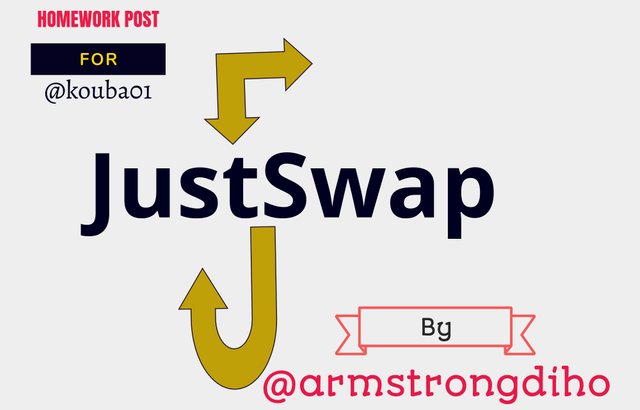

Present the Just Swap platform in your own way, demonstrating its importance within the Tron ecosystem block chain

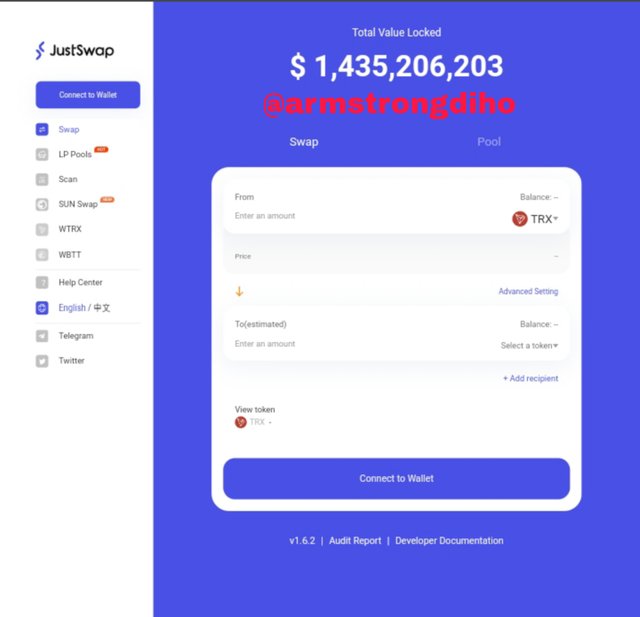
The JustSwap platform is an automated liquidity protocol built on the TRON blockchain with the capacity to allow users to exchange TRC20 tokens in its ecosystem, precisely in a decentralized way. However, The JustSwap anticipate a decentralized exchange that provides fast swapping of TRC-20 tokens.
The JustSwap was designed and Launched by JUST to introduce a DeFi - based protocol in the TRON ecosystem to enable swift swapping of TRC- Tokens without the involvement of third parties. Perhaps, It was introduced along with the USDJ Stablecoin System and Justwrapper tokens.
The unique aspect of this protocol is that the decision making on pooling efforts and incentives is 100 per cent control by the JST holders as a result of the decentralised nature of the protocol. As such, it has offered users the chance of independently swapping any of their TRC-20 tokens from one user to another within the pooling systems at a price generated by the Automated Market Maker (AMM).
Though the liquidity on the JustSwap ecosystem is only credited to the users who added liquidity to the pools and once the exchange is triggered on the system, the transaction fees paid goes straight to the liquidity providers instead of the protocol. This means that the liquidity providers benefit from the exchange fees(transaction fees) as a result of their pooling efforts.
To access the JustSwap decentralised exchange protocol which offers Swapping and providing Liquidity is via the Tronlink wallet or Website and has TRC-Tokens such as USDC, TRX, USDT, JST TUSD, BTT, USDJ, etc. which is available for swapping.
Let's check out the importance of JustSwap in the Tron Ecosystem.
THE IMPORTANCE OF JUSTSWAP IN THE TRON ECOSYSTEM.
PROVIDES LIQUIDITY
Providing liquidity is one of the important features of the JustSwap protocol which makes users in the system generate passive income. JustSwap has offered a solution in the crypto ecosystem by providing liquidity to the users in the system.
Although, the liquidity on the JustSwap ecosystem is only credited to the users who added liquidity to the pools making them a liquidity provider. And they receive the transaction's exchange fee on the protocol
when the exchange is executed as their incentives or pooling efforts for providing liquidity.
DECENTRALIZATION
Another important aspect of JustSwap is that it grants users to swap their TRC-20 tokens like TRX, BTT, etc. without the involvement of third parties which make them decide on incentives, pooling efforts enhancing the development of the ecosystem. The smart contract is how the transaction is triggered in this protocol allowing the users to govern the JUST community with the free of authorization which removes the existence of third parties.

What tokens does JustSwap support trading? How is the price of a JustSwap token determined (how it works)? Use an illustration to explain it. (screenshot required)

JustSwap only supports the exchange that runs the TRON ecosystem and has TRC-Tokens which are as follows; Tron(TRX), Wrapped TRX(WTRX), SUN (Sun), Huobi Token (HT), Wrapped BTT(WBTT), Wink (WIN), True Stablecoin (TUSD), Just Stablecoin (USDJ), Dice (DICE), Live (LIVE), Tether (USDT), Litecoin (LTC), Etherum (ETH), Wrapped ETH(WETH), Bitcoin(BTC), Wrapped Bitcoin(WBTC), and Just (JST). Other TRX Token not listed can be searched by their contract addresses. The following image shows the Tokens supported by the JustSwap.
IMAGES SHOWING THE JUSTSWAP TOKENS
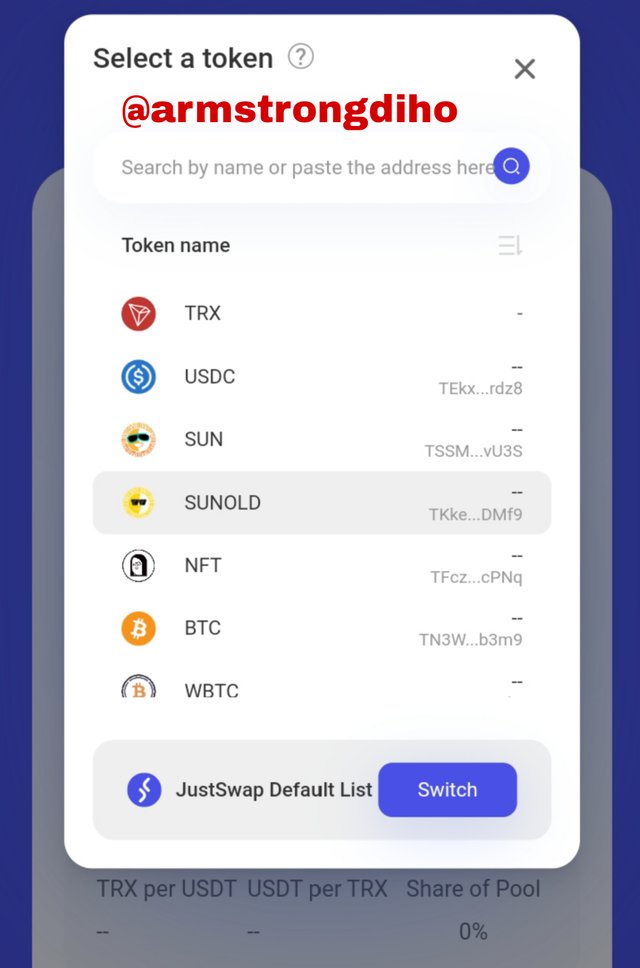
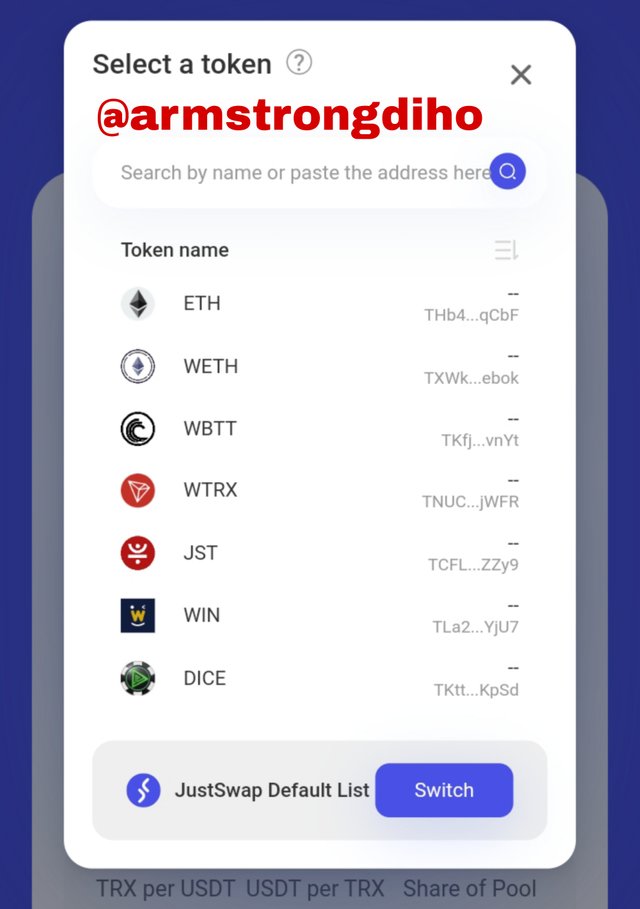
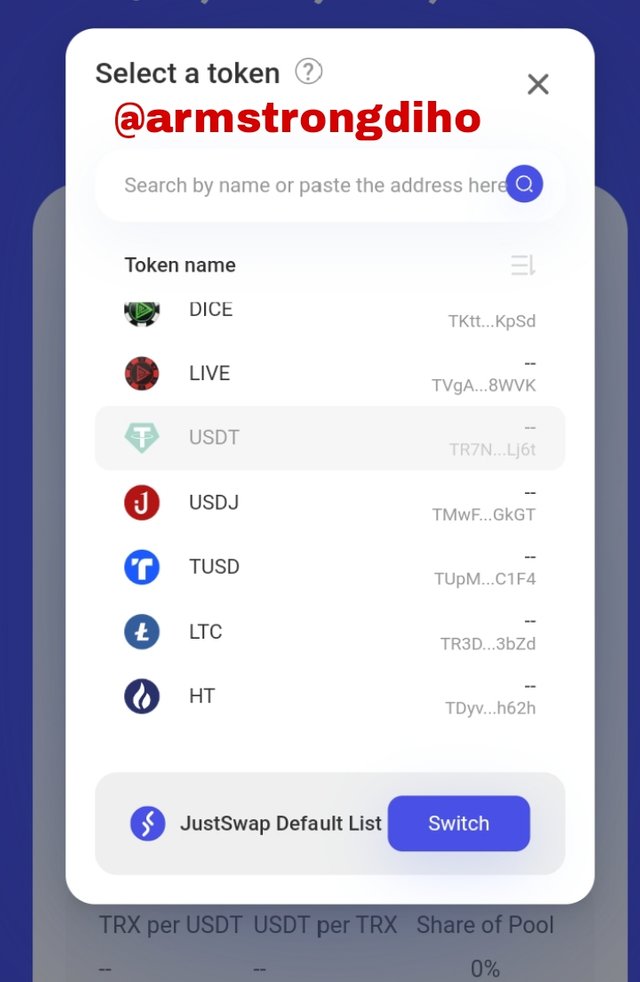
HOW THE PRICE OF TOKEN IS DETERMINED ON JUSTSWAP
The price of a token is determined on JustSwap via the Automated Market Maker(AMM) which is designed to quote the token's price on JustSwap. AMM swaps order books of centralized exchanges which shows the price quotes of the sellers & buyers (bid & ask price).
Perhaps, when the liquidity providers add liquidity to the pool system, the AMM then quotes a token price based on the availability of liquidity on the pools
Hence, the JustSwap protocol uses the AMM model to quote the price of tokens with a constant function which provides equilibrium and appropriately distribution of tokens in the platform. Below is the formula:
X * Y = K.
Where:
X and Y = 1st and 2nd tokens in the pool
K = a constant value
Therefore, it has a principle that state that when X token is experiencing a huge increase in value in the pool system, the Y token is experiencing a huge decrease in value as well. Also, when the Y token is experiencing a huge increase in value in the pool system, the X token is experiencing a huge decrease in value as well.
That's the value of the First token which is X is equal to the value of the Second token which is Y with a resulting constant pool balance which is the (K). For better clarification, let's check out the following illustration.
For example, in a liquidity pool of BTT and BTC provided by Miss Burabri, where X represents BTT and Y represent BTC. Now, suppose a certain amount of BTT was bought by Mrs Rose, instantly, this will reduce the amount of BTT in the pool which will whipsaw up the increase of the price of BTT. Remember, Mrs Rose purchased BTT with her BTC, with this effect, there will be an increase in the quantity of BTC in the pool which will whipsaw down the price of BTC.
Suppose, Mrs Rose bought BTC with BTT, the amount of BTC will reduce which will lead to an increase in the price as such the quantity of BTT will increase leading to BTT price reduction.
The illustration entails that Miss Burabri (a Liquidity Provider) has provided liquidity of BTT and BTC into the protocol, so each time a trade commences on the currency pairs (BTT & BTC) just as Mrs Rose Bought BTT using BTC, Miss Burabri will receive a reward from the trade. Most times, the reward can come from the exchange transaction fees charged for borrowers.

How do I connect my wallet to JustSwap.io? Is there a mobile app? (Screenshots needed)

To connect my wallet to JustSwap, I will be using a mobile device to show the steps. Below are the following steps;
Since I already have the Tronlink Wallet App on my mobile, and it's set up using the appropriate Tron keys.
On the wallet home page, click on discover.
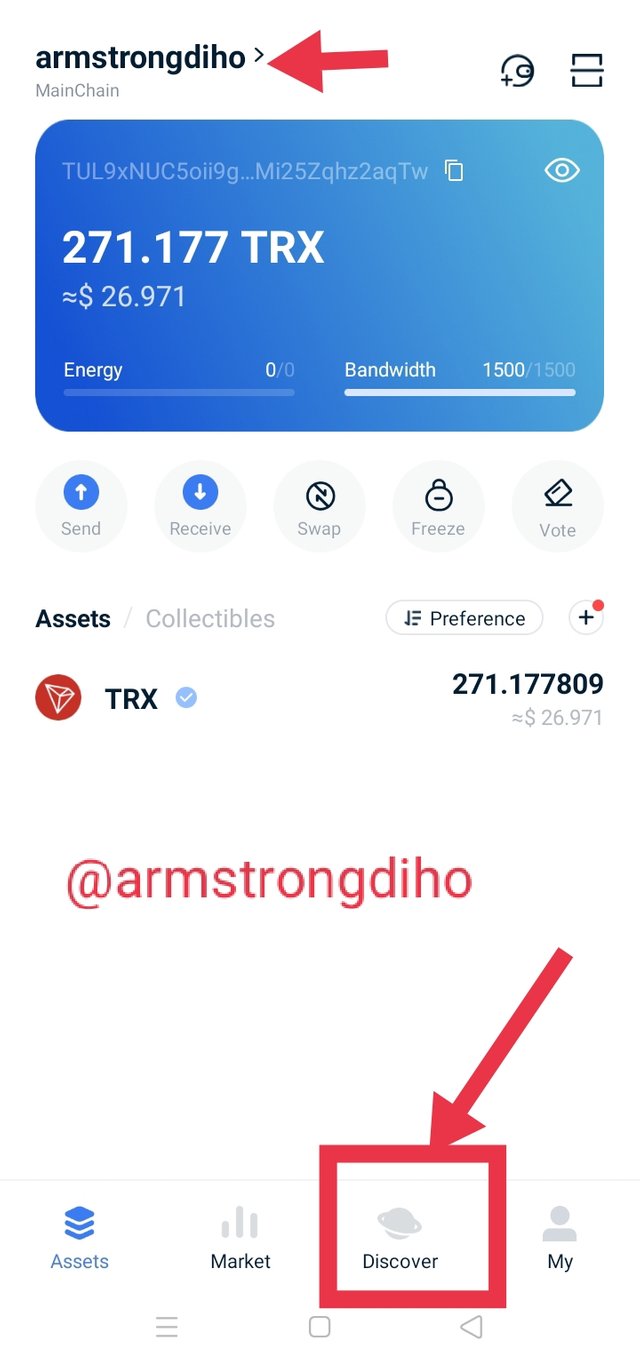
- On the landing page showing the popular section, select JustSwap.
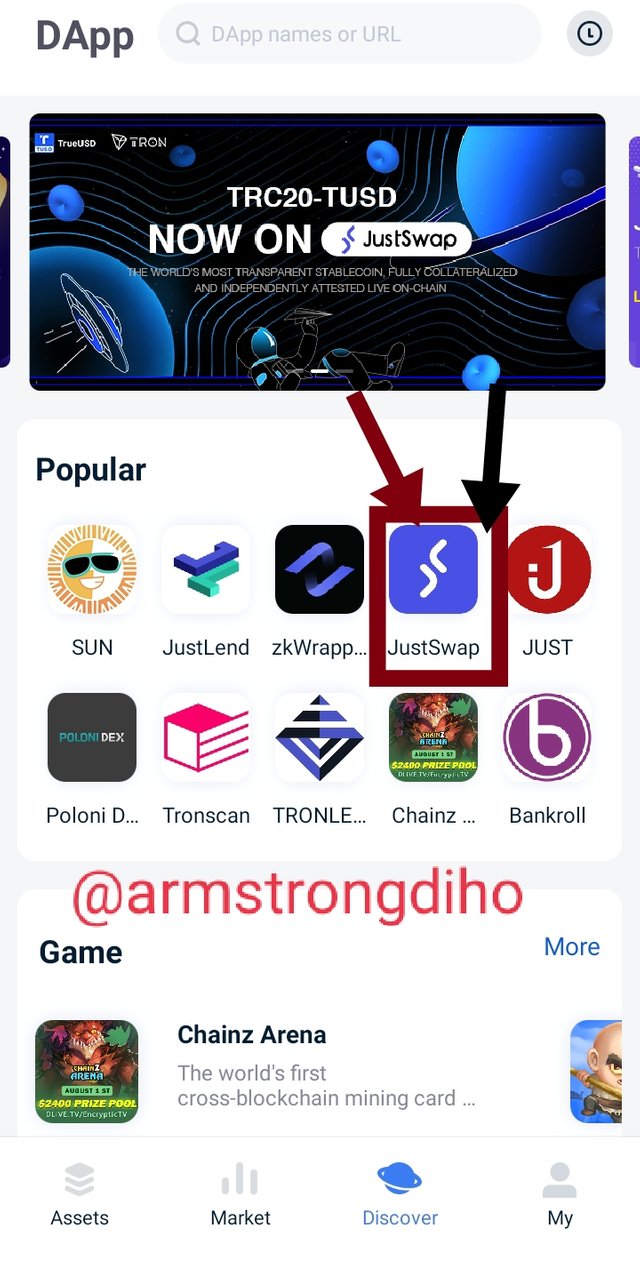
- The Pop-up message as shown on the screenshot, click on enter.
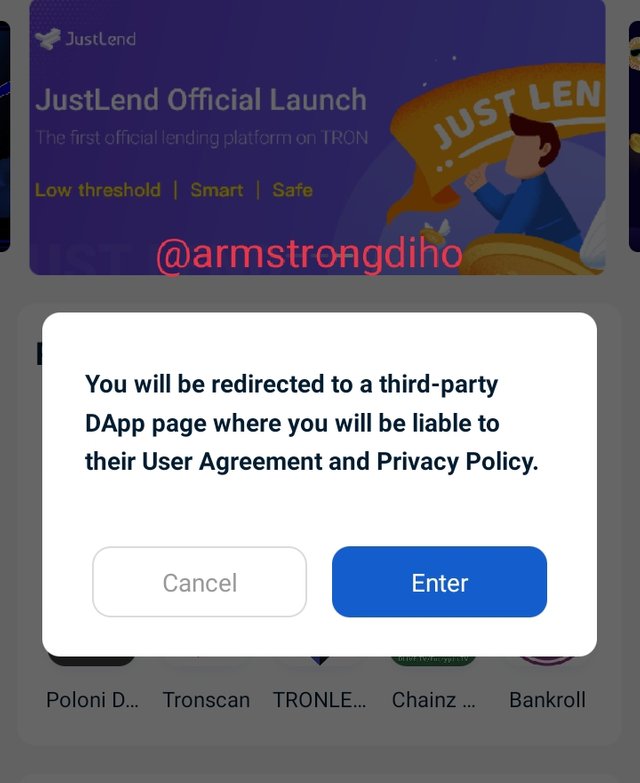
- Now, the wallet is connected and showing
the JustSwap interface. The screenshot below, shows my wallet's TRX balance reflecting on JustSwap. Also, as of the time of writing this task, there is a total Locked value of $1,478,129,369 in the JustSwap.io App.
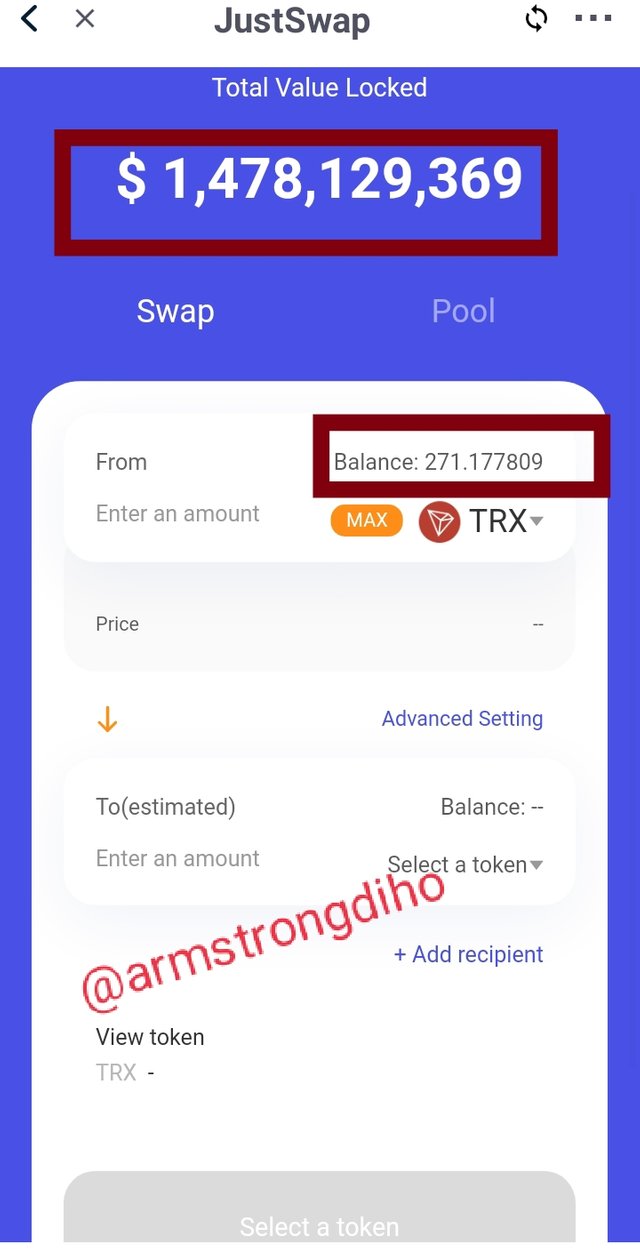
DOES JUSTSWAP HAVE A MOBILE APP?
No. During writing this post, I observed that JustSwap doesn't have a mobile App. To access justswap on your mobile phone, it has to be via the Tronlink Wallet App. Also, it doesn't support mobile browsers and on a web extension, it redirects you to the TronLink wallet App on your mobile phone just as shown on the screenshot.
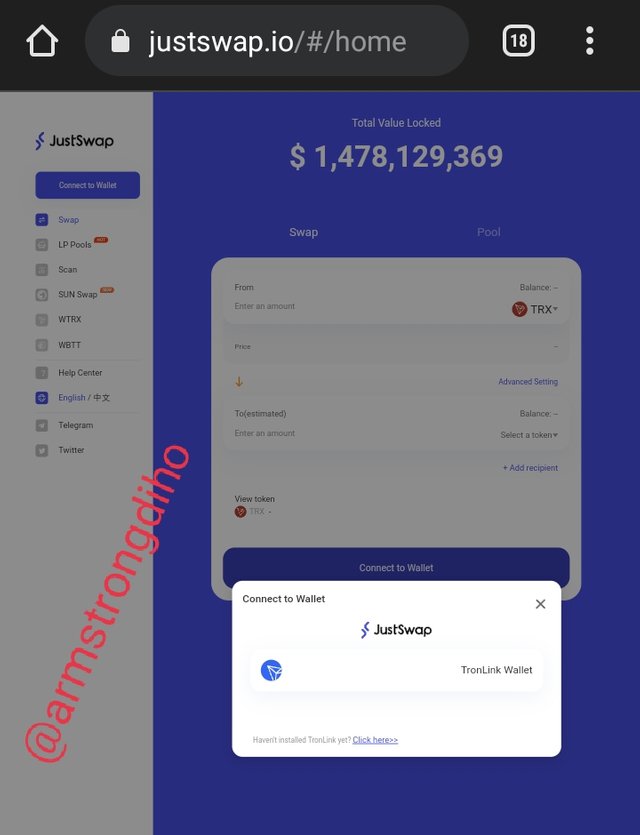

Include a real example of your interaction with Just Swap, demonstrate how you can trade on the platform. (screenshots required)

To demonstrate the interaction with JustSwap, I will be using my Connected TronLink Pro wallet on my mobile device.
I will be swapping TRX and BTC, so to obtain that I will select the tokens on the JustSwap interface. Now, I have selected TRX and BTC as the first and second tokens respectively. I have entered the amount.
Then click on the "swap button". I am swapping 20 TRX which will yield approximately 0.00003652 BTC.
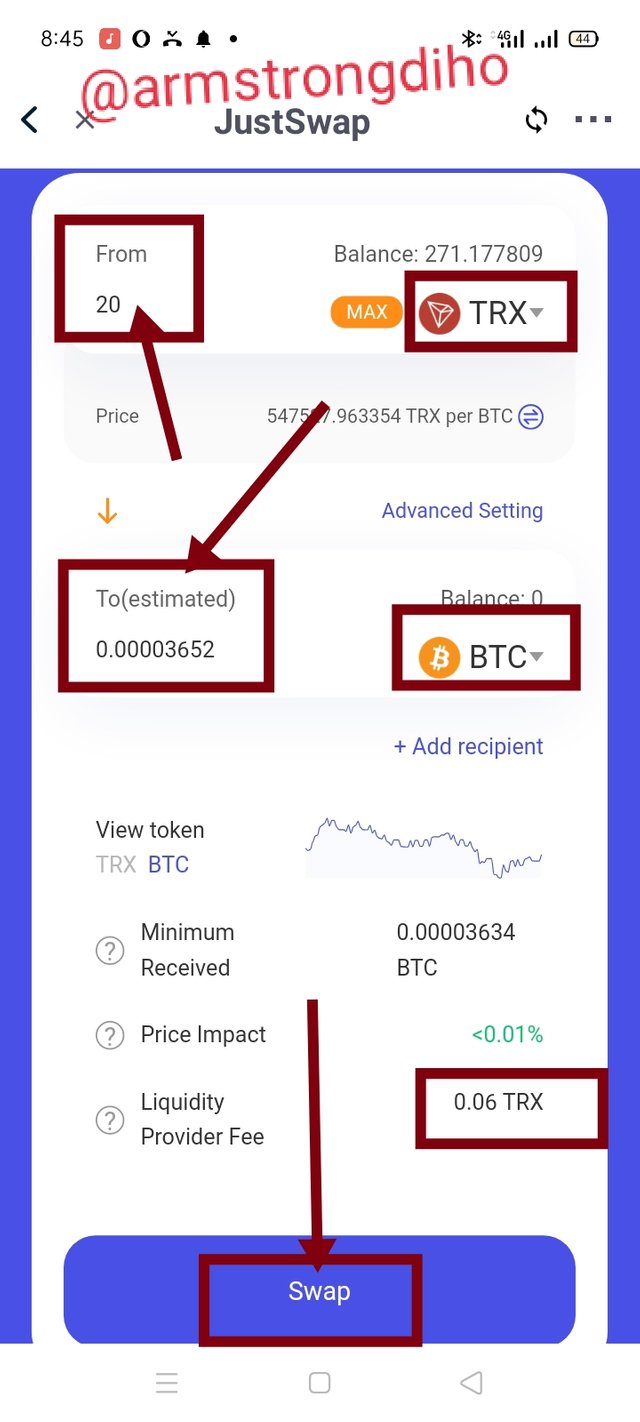
- Click on Confirm
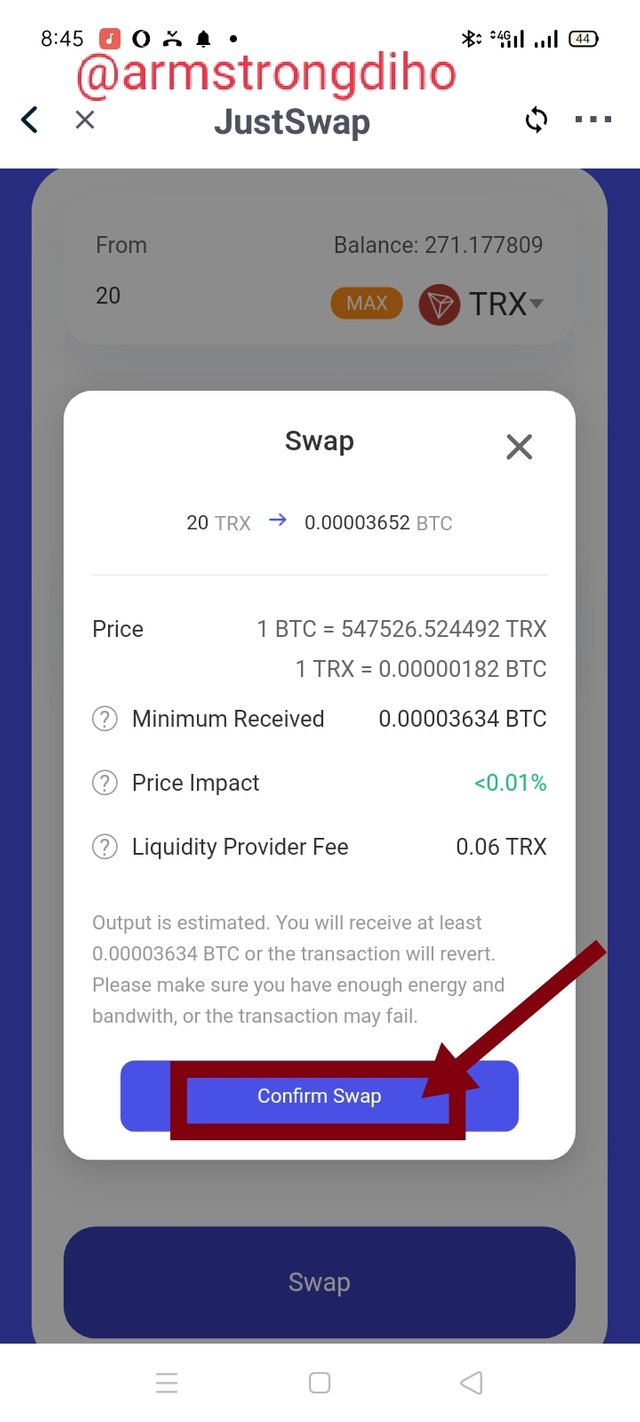
- From the image below, authorization to swap the token is needed.
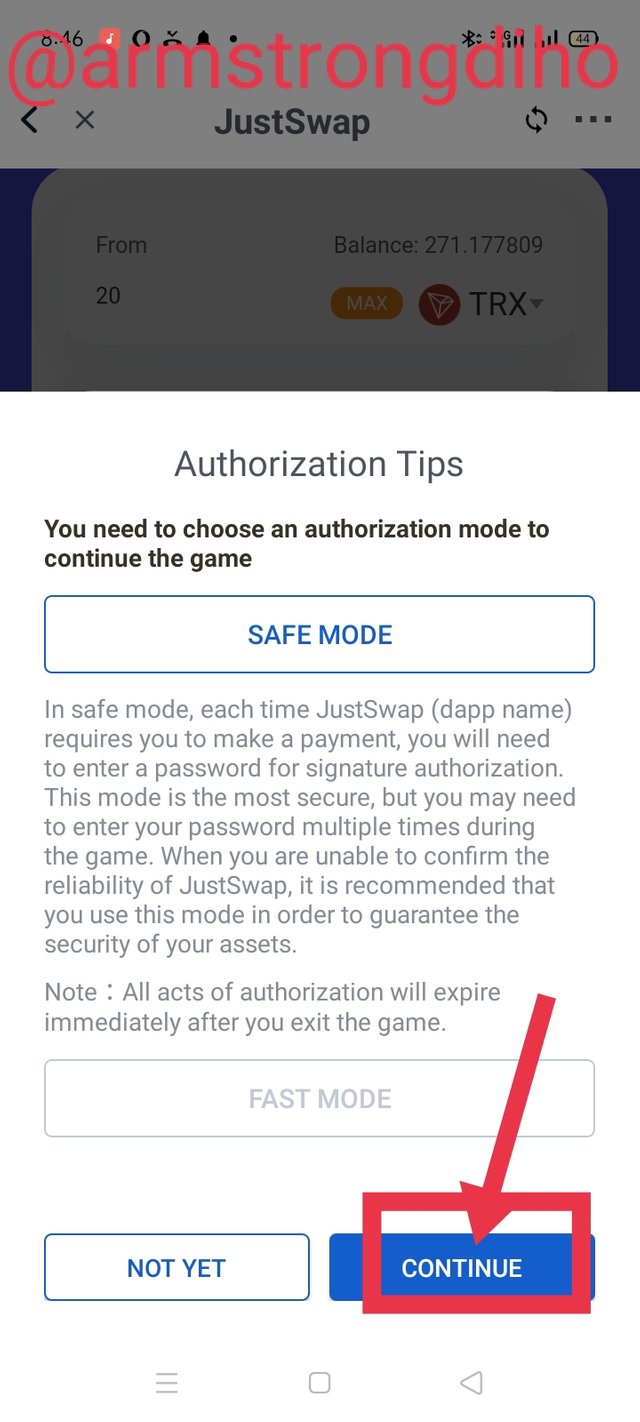
- On the landing page, I inputted my password to grant the final confirmation of the transaction.
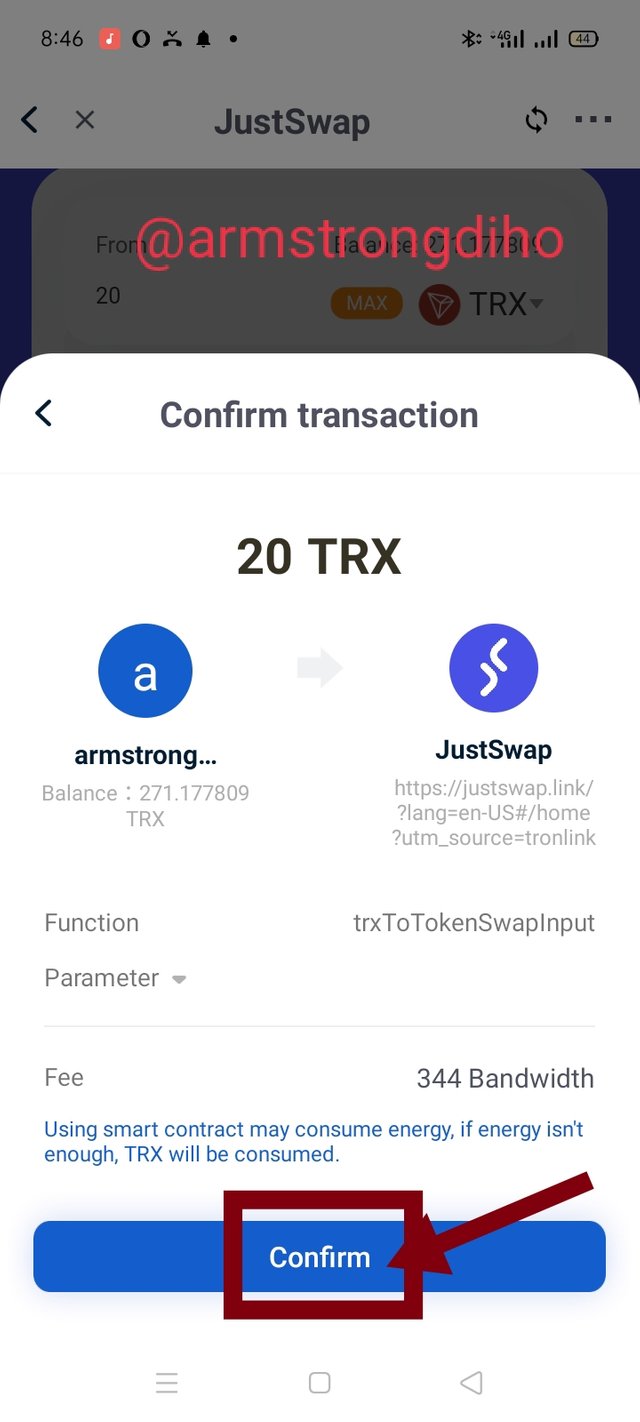
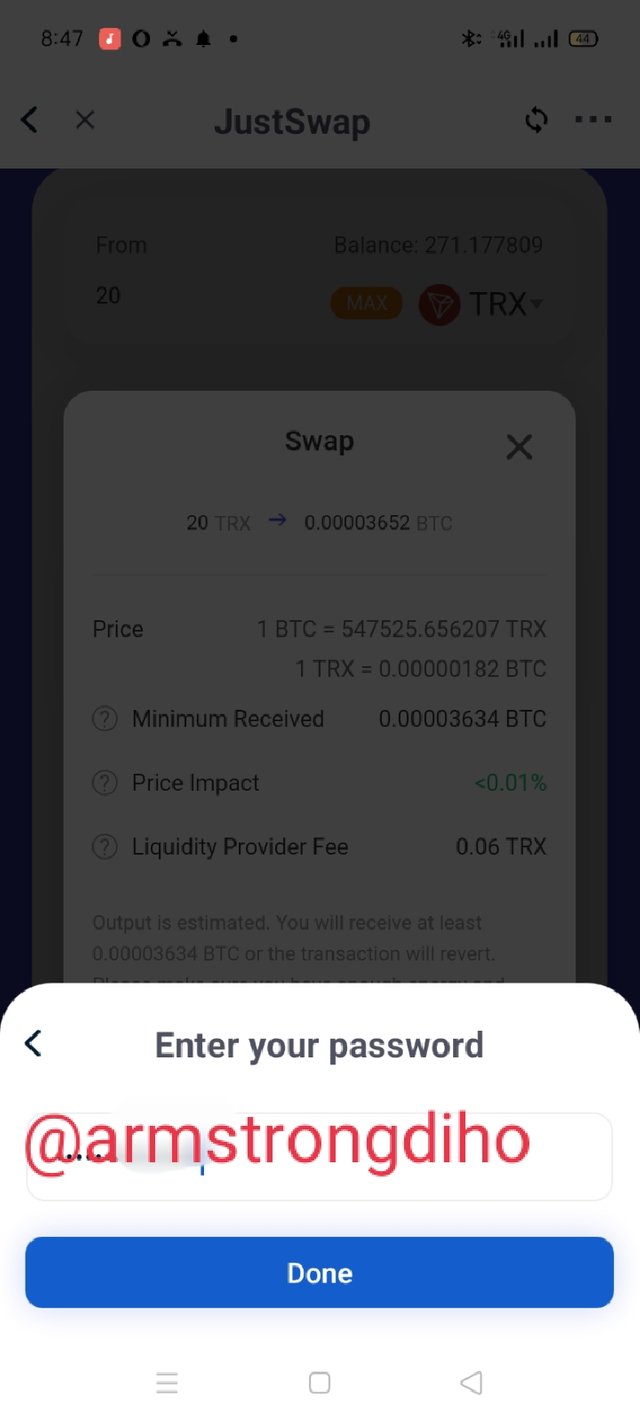
- Finally, the Transaction is confirmed and successful.
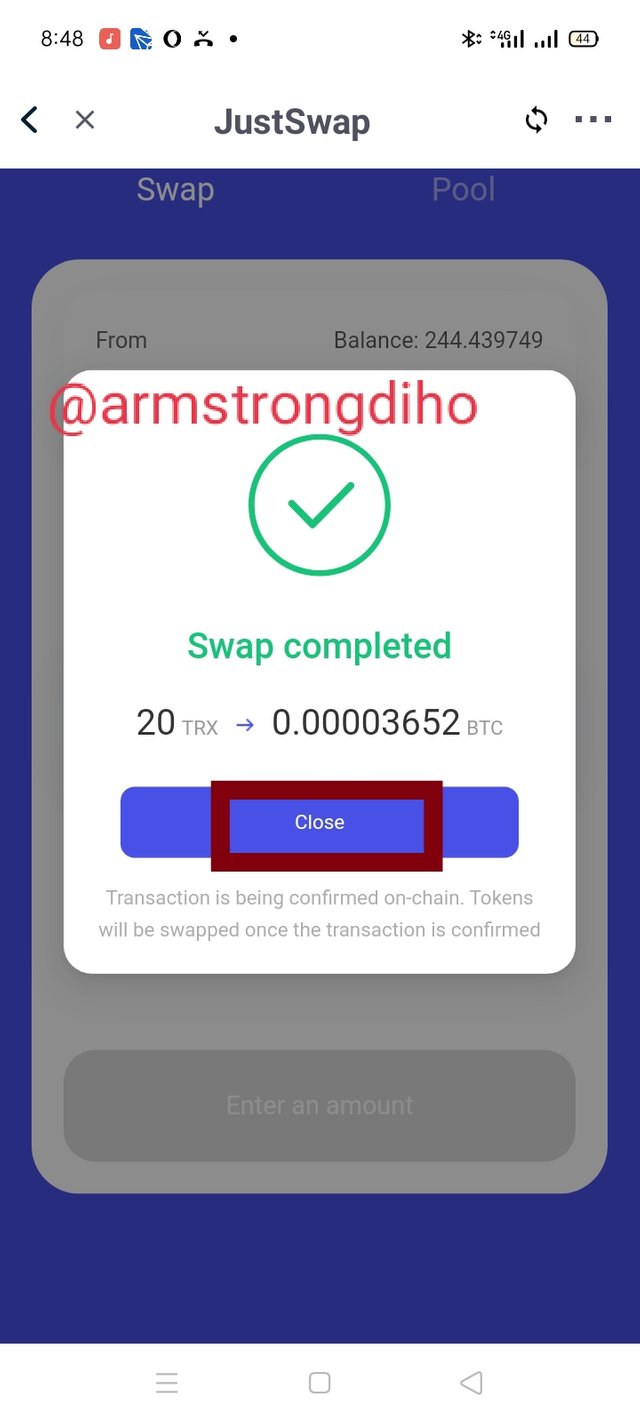
Proof of transaction details gotten from Tronscan is shown below.
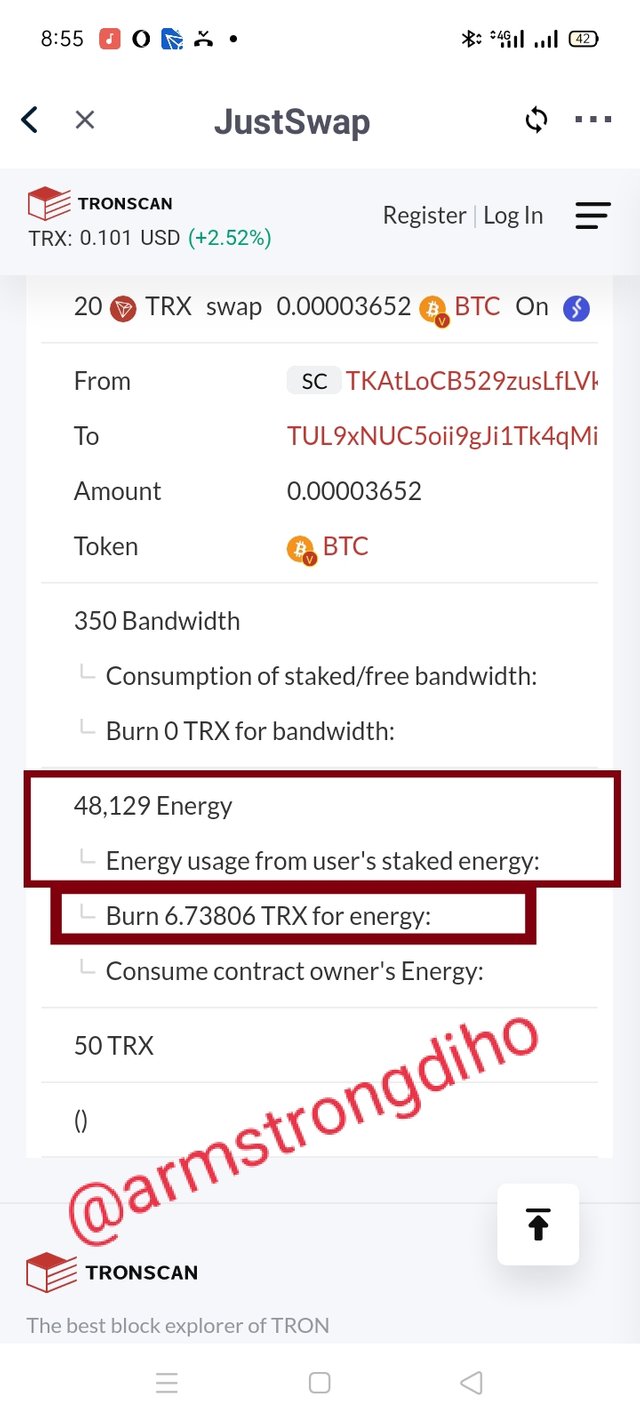
Observation:
0.06TRX was the liquidity provider fee and 6.73806TRX was consumed as energy was 48,129 energy is insufficient. Thus, a total of 350 bandwidth was consumed from my daily bandwidth. In all the transaction was successful and very fast.

Include a real example of your interaction with Just Swap, demonstrate how you can trade on the platform. (screenshots required)

In adding liquidity to JustSwap I took the following steps; so lets check it out.
• I opened JustSwap in my TronLink app and then I clicked on Pool, then on Add Liquidity.
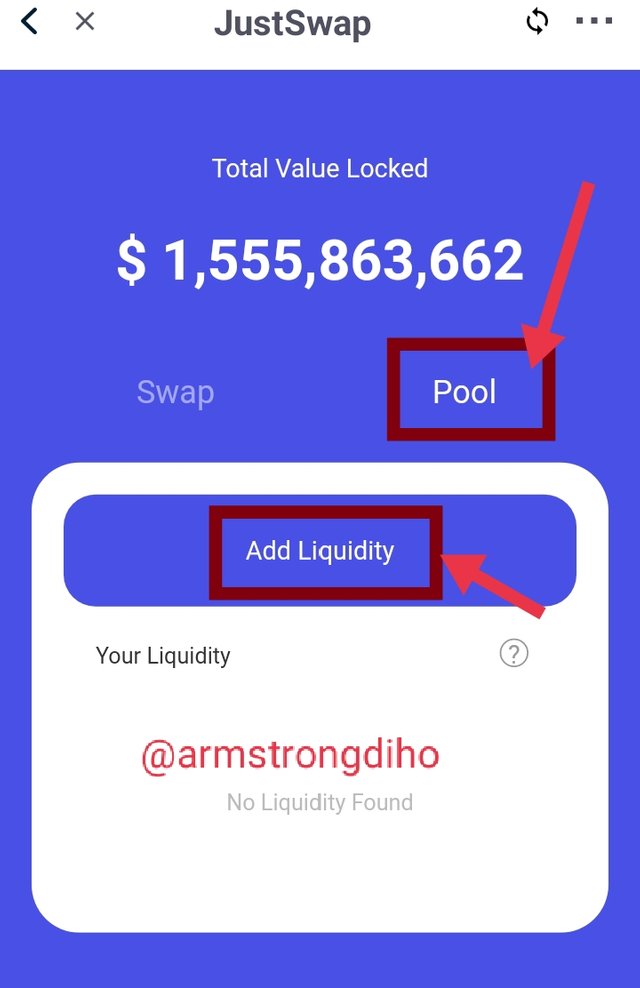
• TRX was already set as default so I went ahead to select my second token as BTC.
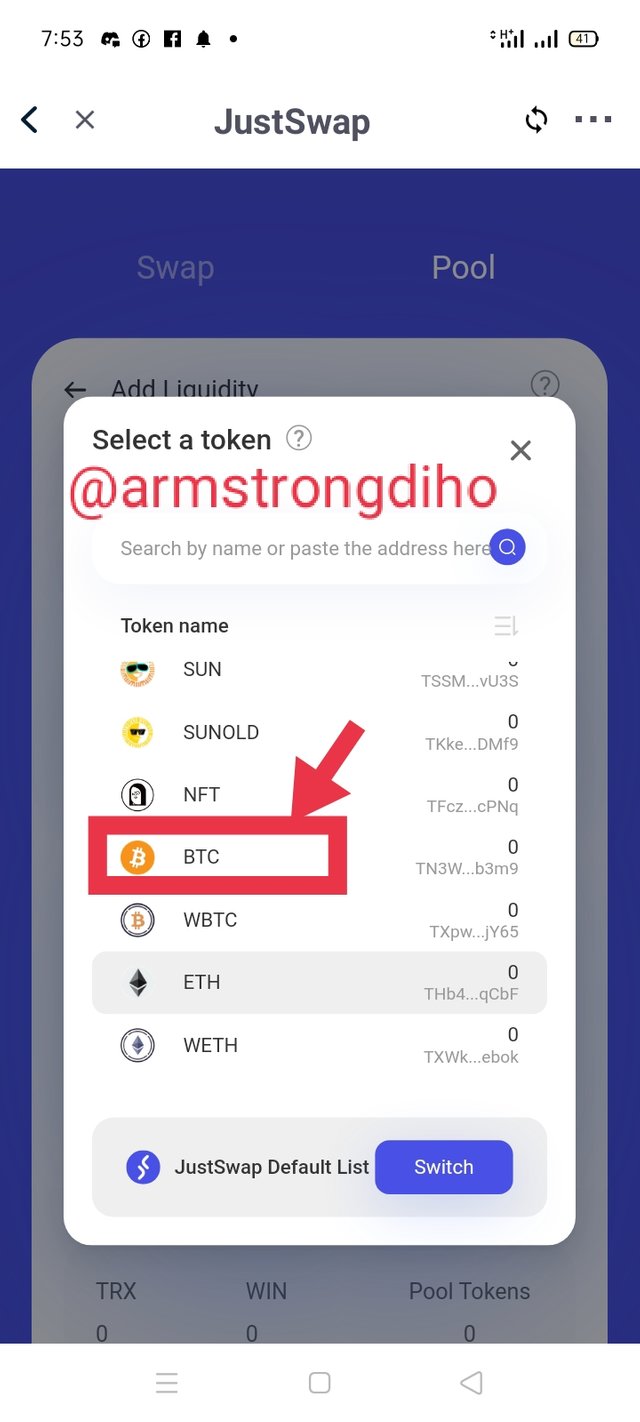
• I entered the amount of TRX I want to add as liquidity which was 4 which is approximately 0.00000756 BTC and then I clicked on supply.
NOTE: The two tokens to be added to the liquidity pool must have sufficient balance for the supply button to be activated.
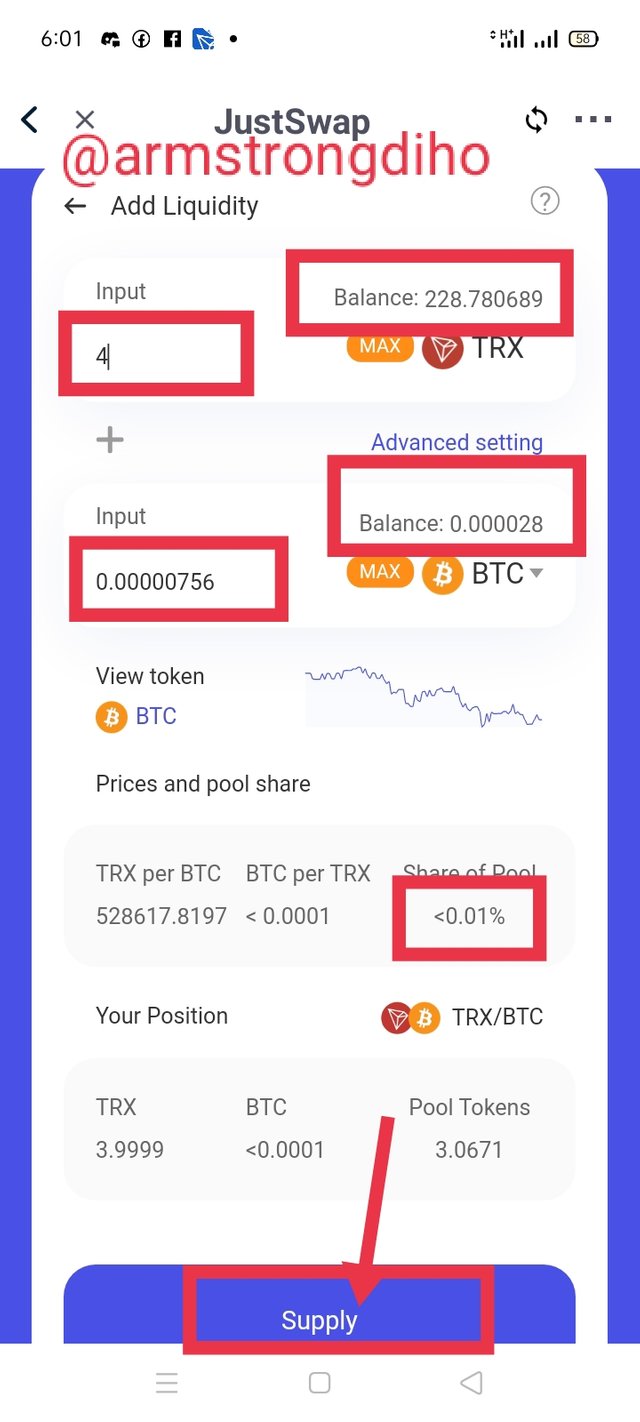
• To continue, you have to confirm your supply by clicking on “confirm supply”.
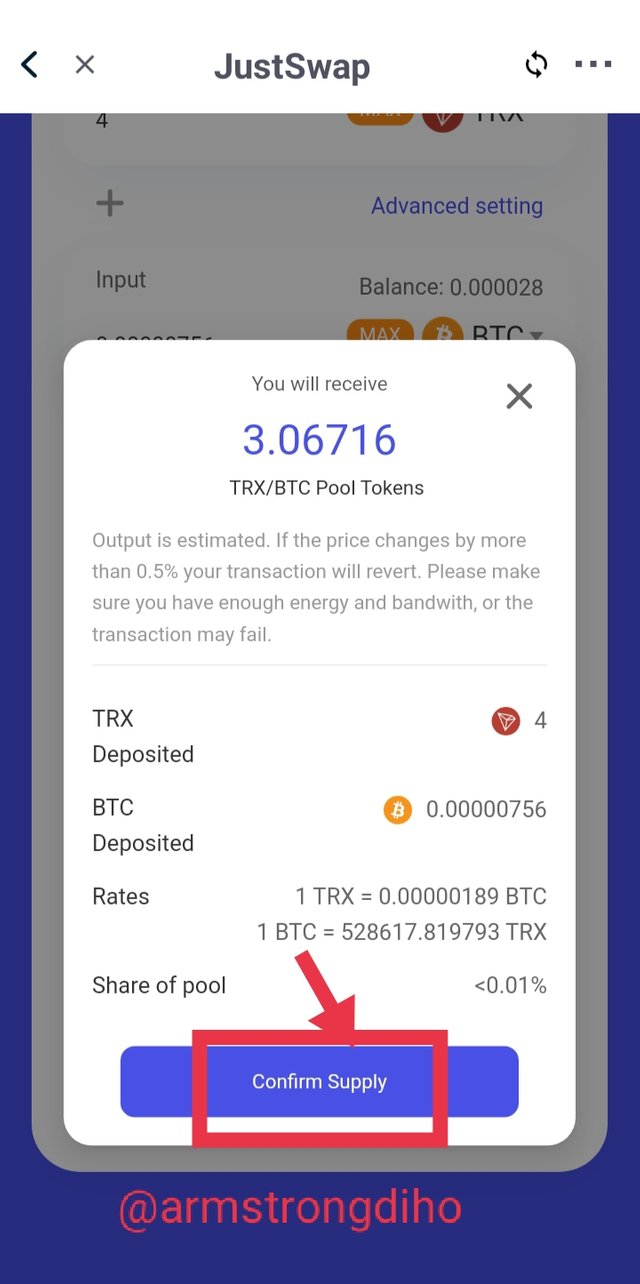
• You will be directed to a page to confirm your transaction.
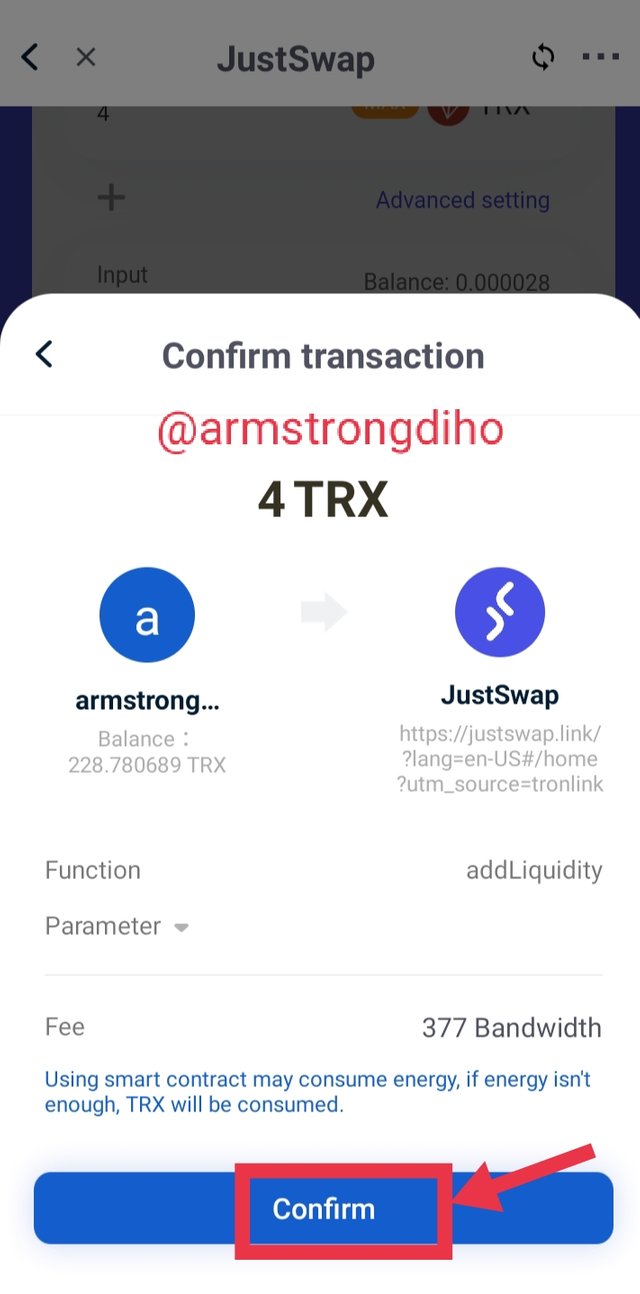
• And then afterwards you'll input your password for the transaction to be executed.
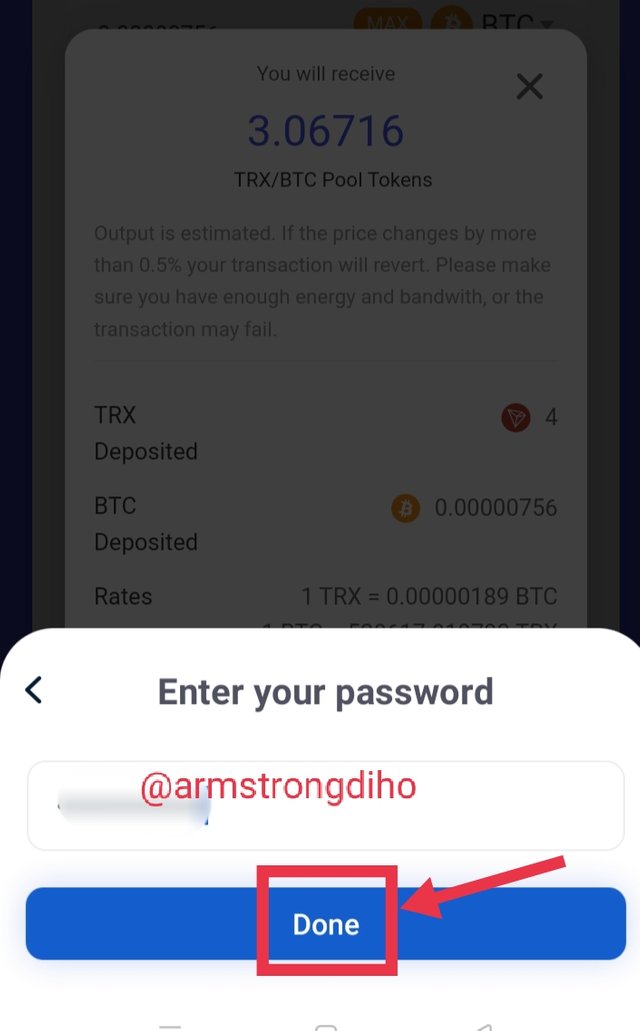
• Liquidity was successfully added as seen on the screenshot below.
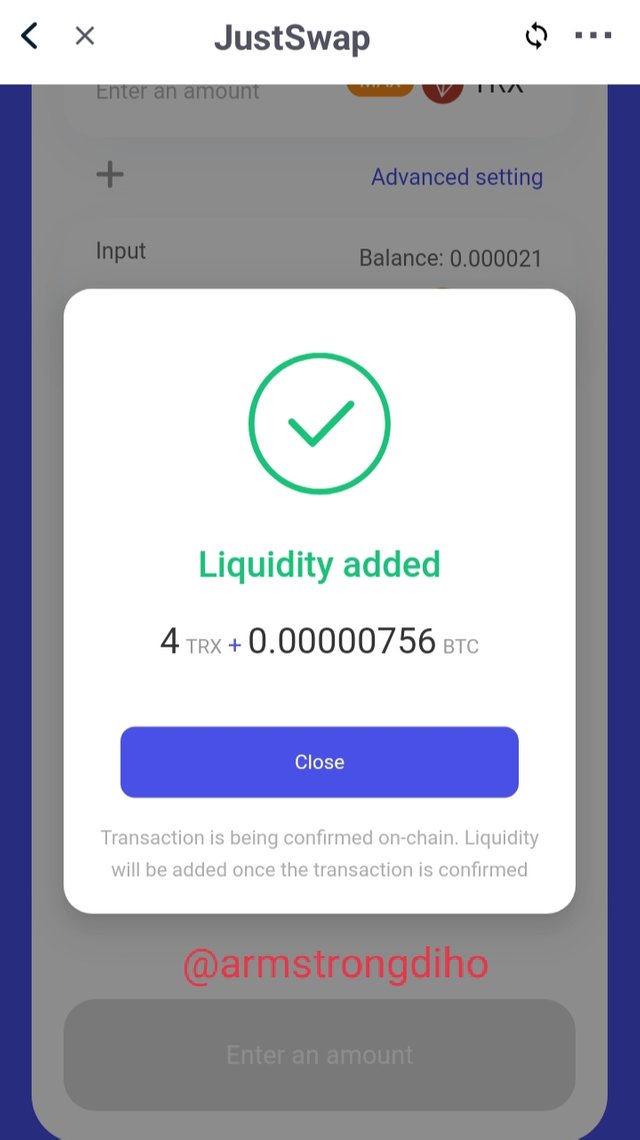
Proof of transaction details gotten from Tronscan is shown below.
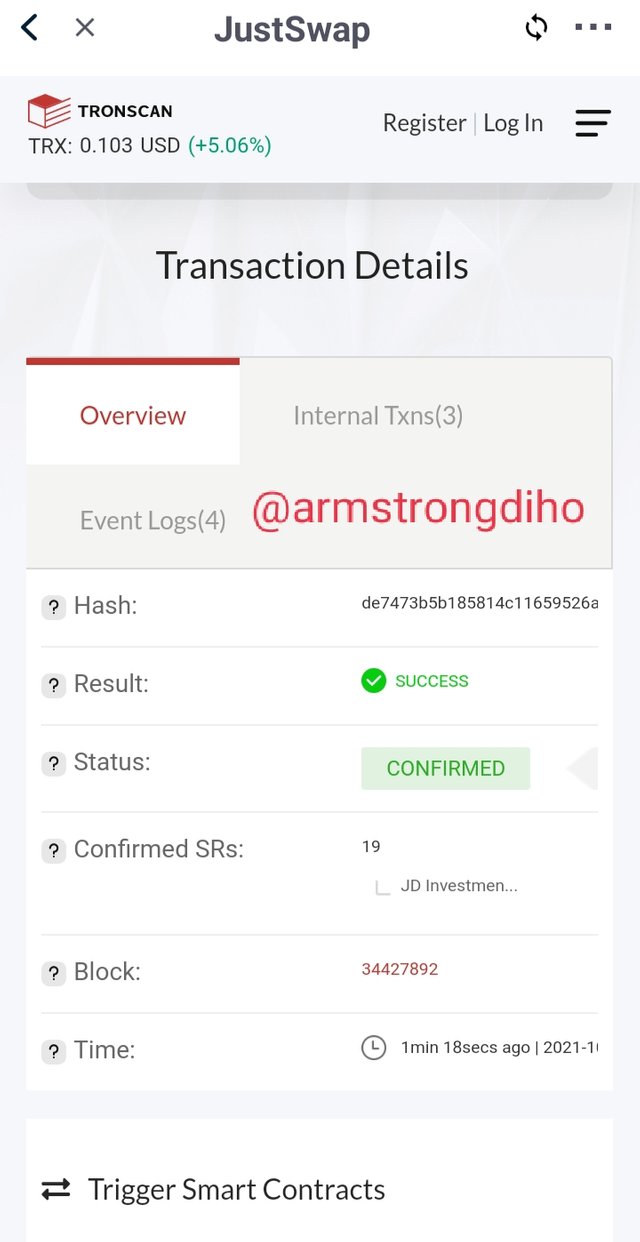
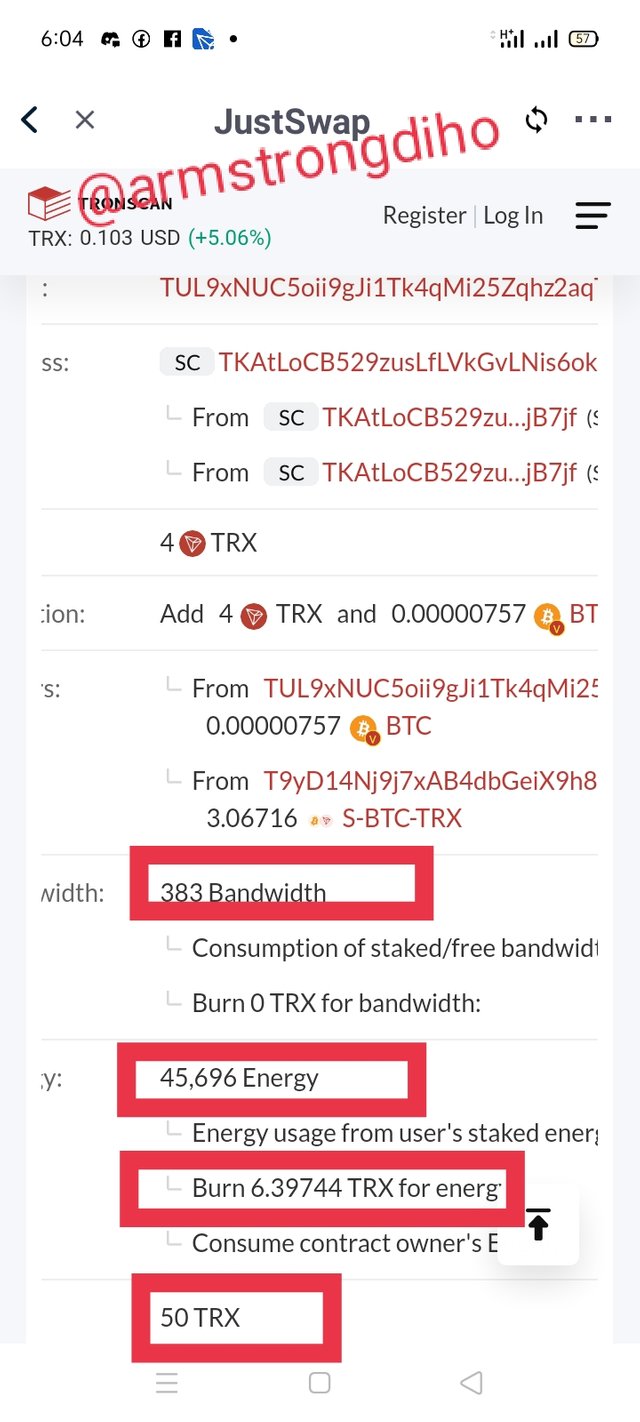
Observation:
6.39744TRX was consumed as energy was 45,676 energy is insufficient. Thus, total of 383 bandwidth was consumed from my daily bandwidth. In all the transaction was successfully confirmed.

CONCLUSION

In the Tron domain, the JustSwap is very important dApp that is open to every body regardless of your status and location. It is a decentralized exchange protocol that is built on the Tron blockchain as such eliminate the involvement of third party in the area of transaction. However, in this ecosystem, users can exchange tokens precisely TRC-20 tokens with low transaction fees and provides liquidity for incentive or pool efforts.
Moreover, the unique aspect of the JustSwap is that liquidity providers receive reward from each of the exchange transaction fees that occur when other users(borrowers) borrows the tokens selected in the pool system. Also, the liquidity providers are the one that receive the trading fees instead of the protocol.
It is recommended to know that the JustSwap platform doesn't have any Mobile App instead it can be access on the mobile device via TronLink wallet App. To set up the Tronlink App, it requires the Tron keys and it's ideal as a steemian to have the Tronlink App on your mobile device.
THANKS FOR READING THROUGH
Cc;

Hello @armstrongdiho,
Thank you for participating in the 5th Week Crypto Course in its 4th season and for your efforts to complete the suggested tasks, you deserve a Total|8/10 rating, according to the following scale:
My review :
Good content in which you tried to implement what was asked of you to explain it with distinction. Here are some notes I give you.
Thanks again for your effort, and we look forward to reading your next work.
Sincerely,@kouba01
Downvoting a post can decrease pending rewards and make it less visible. Common reasons:
Submit