Hello guys, I'm fine and hope you guys are also good and doing well in your life.
Here I'm going to post my first ever homework task 1 in #steemitcryptoacademy.

Source
Question- What is TronLink and what is Tronscan? What are its uses? How do you verify a transaction status(including timestamp, resource consumption(bandwidth & energy), nos of confirmations) using Tronscan-- Examples, Screenshot? What are the different dApps can you explore using the TronLink wallet? Make a transaction(a micro-transaction) with Justswap or JustLend using TronLink wallet?Screenshot?
what is Tronlink ?
Tron is a decentralized digital platform based on the blockchain with its own cryptocurrency that is called tonic or TRX. It is founded in Singapore in the year 2017 by a non profitable foundation named The Tron Foundation. They want to make a global entertainment system for sharing digital content one to another.
first it was started in Asia, now it spread all over the world. It has millions of account around the globe.
it is founded in 2017 by justin sun, the CEO of the tron blockchain. Justin sun is the owner of the BitTorrent which is also a file sharing website.
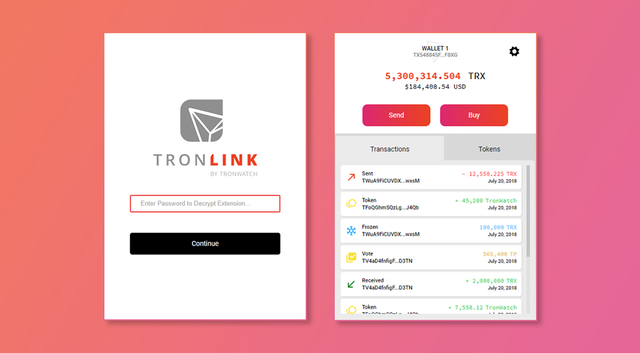
Source
Tronlink makes the use of tron blockchain simple. It has the ability to make your content because of it's browser extension. You can credit or debit your content easily and with security.
What is Tronscan ?
Tronscan is the first of tron blockchain that allow you to lookup, check and validate your transaction of your blockchain content. It is support not only blockchain explorer but also use or lookup on transaction, accounts, blocks, nodes, smart contacts, and on chain data. It can also uses for token creation, contract deployment, voting and many more things.
From here I research this topic.Source
what are it's uses ?
the best use of tronlink and tronscan is voting. Suppose, we go to a webpage of a website and there we see a button which says to vote. It is clear that the developer has the ability to vote on his webpage. You need no longer to collate the information of that. It simply works with a click on the button vote.
Source
**How do you verify a transaction status(including timestamp, resource consumption(bandwidth & energy), nos of confirmations) using Tronscan **?
As I knew by the search and read the post by @sapwood, I understand that.
First, go to the site www.tronscan.org then type your from address in the search bar.after that check your details.
After typing address you have on this address www.tronscan.org/#/
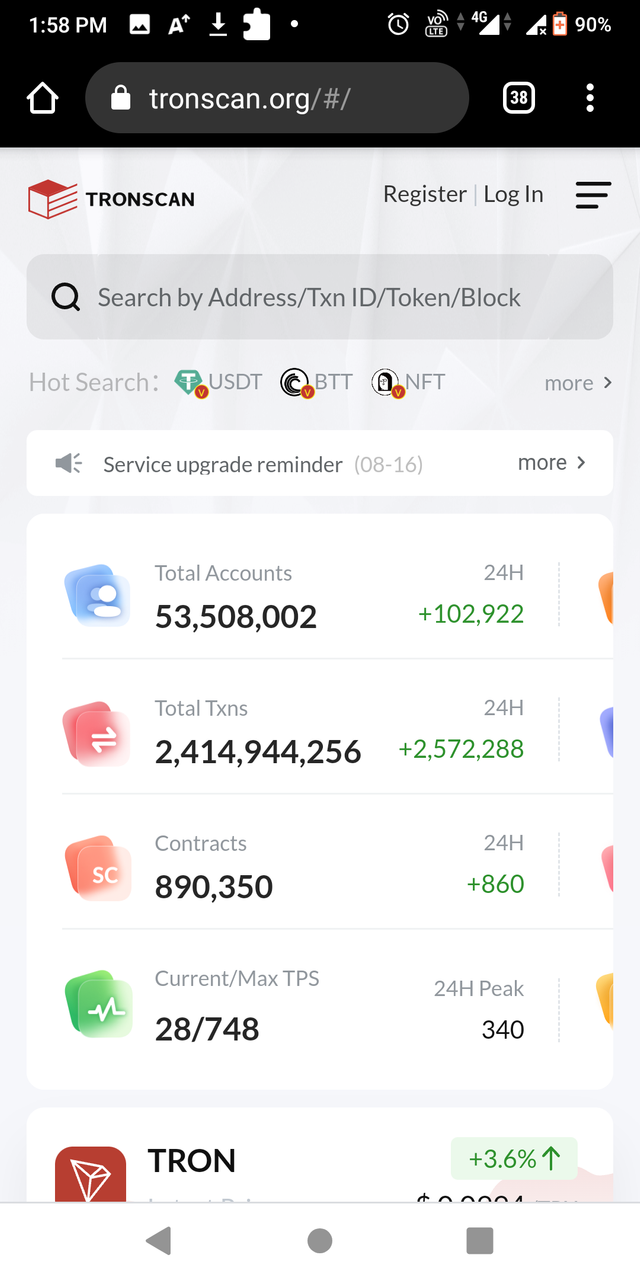
First type ot paste your from address in search bar as shown in the screenshot upper side.
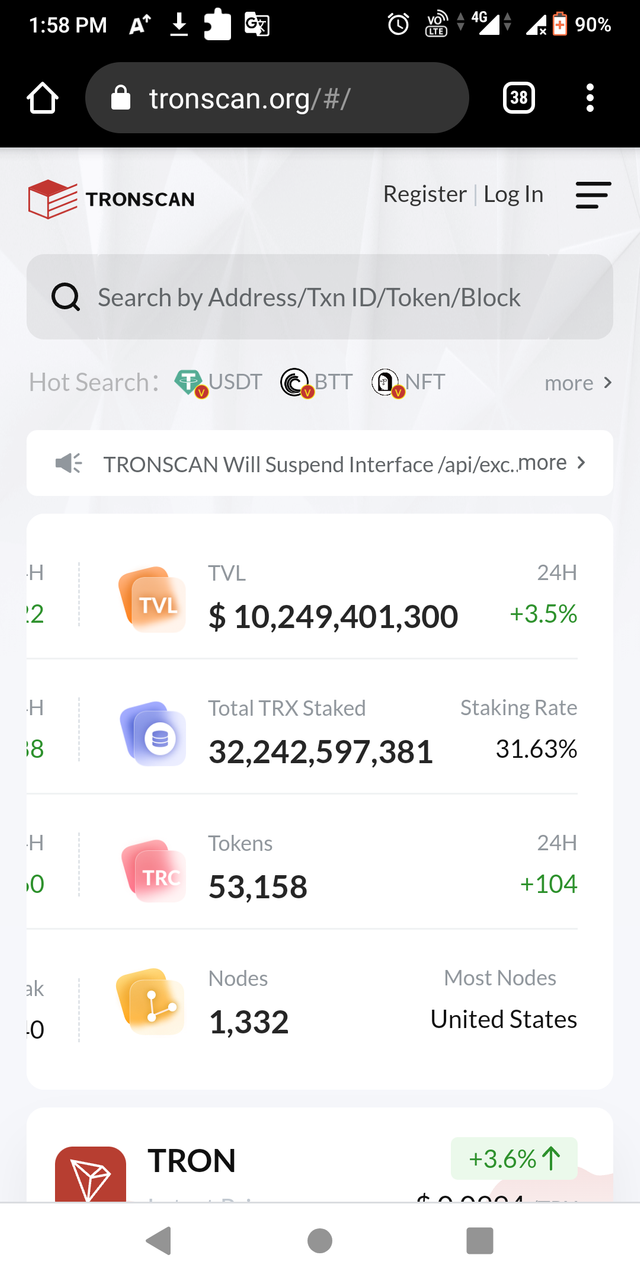
screenshot taken from tronscan.org
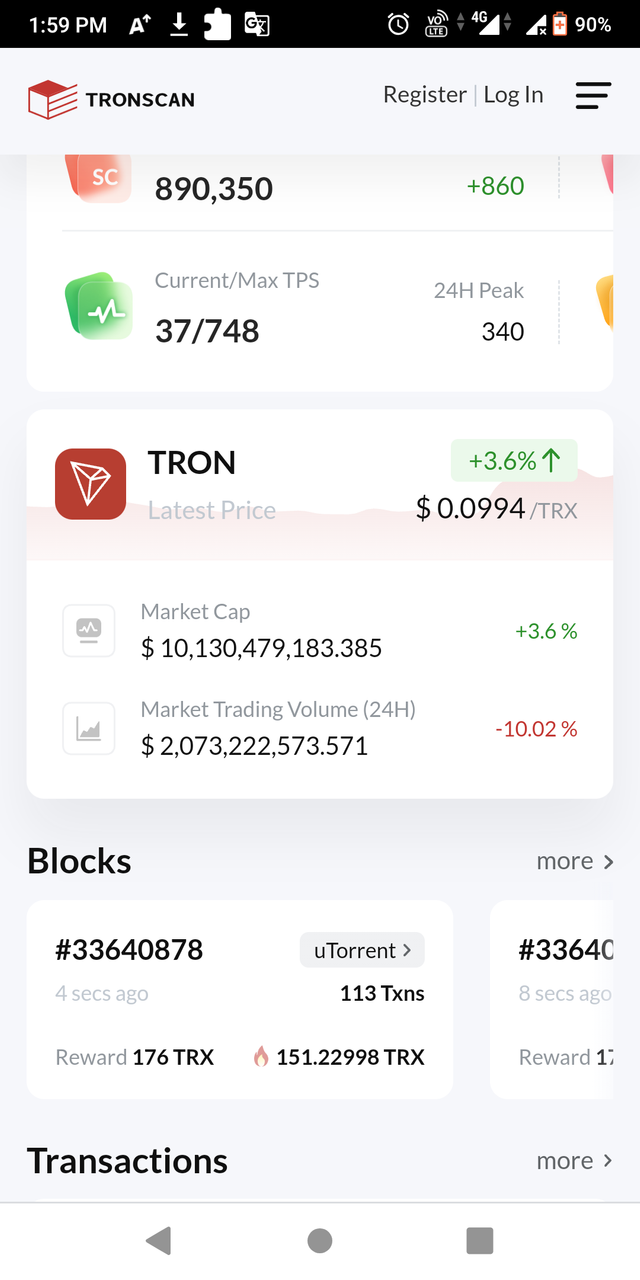
screenshot taken from tronscan.org
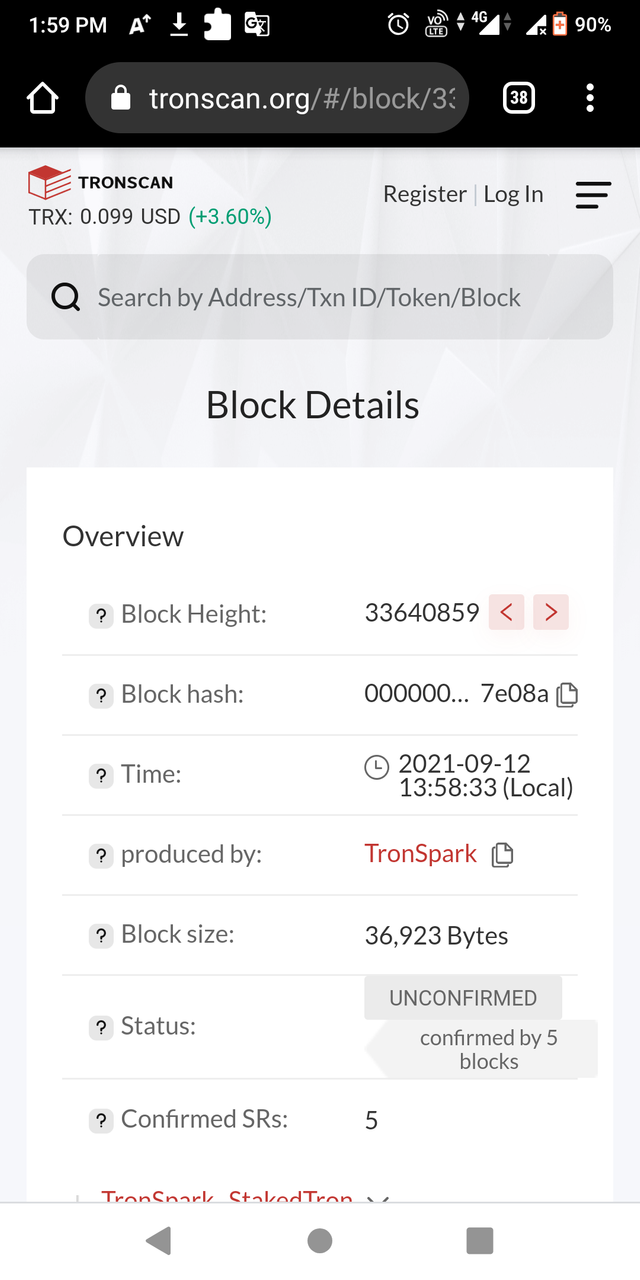
screenshot taken from tronscan.org
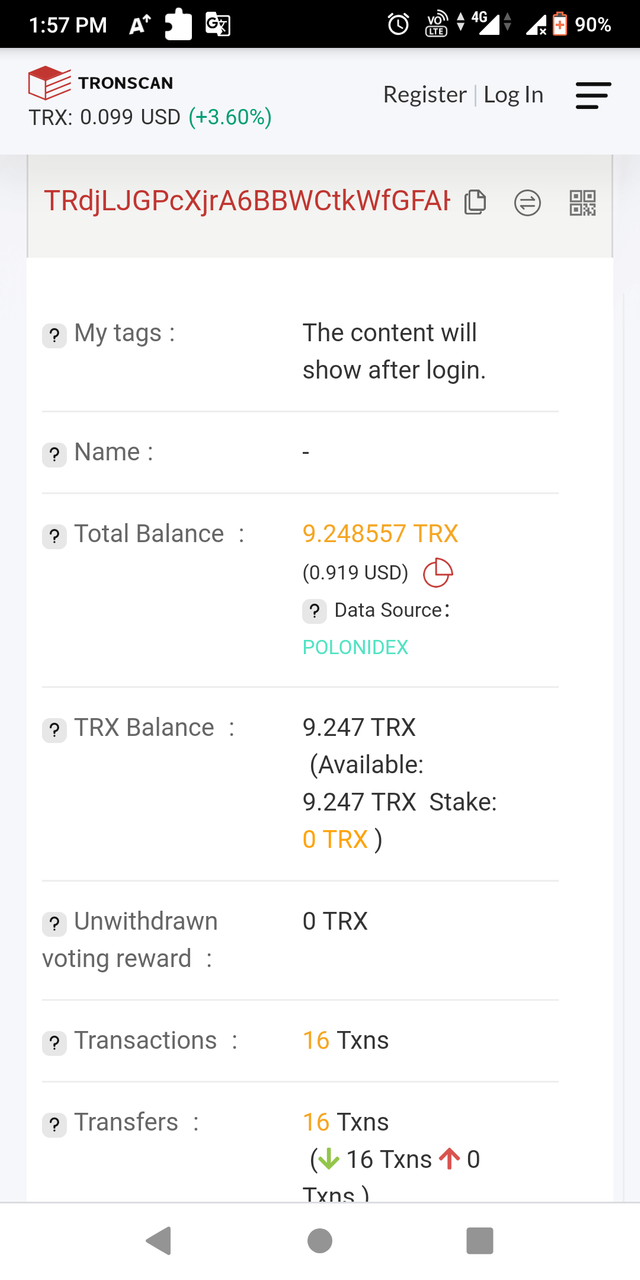
screenshot taken from tronscan.org
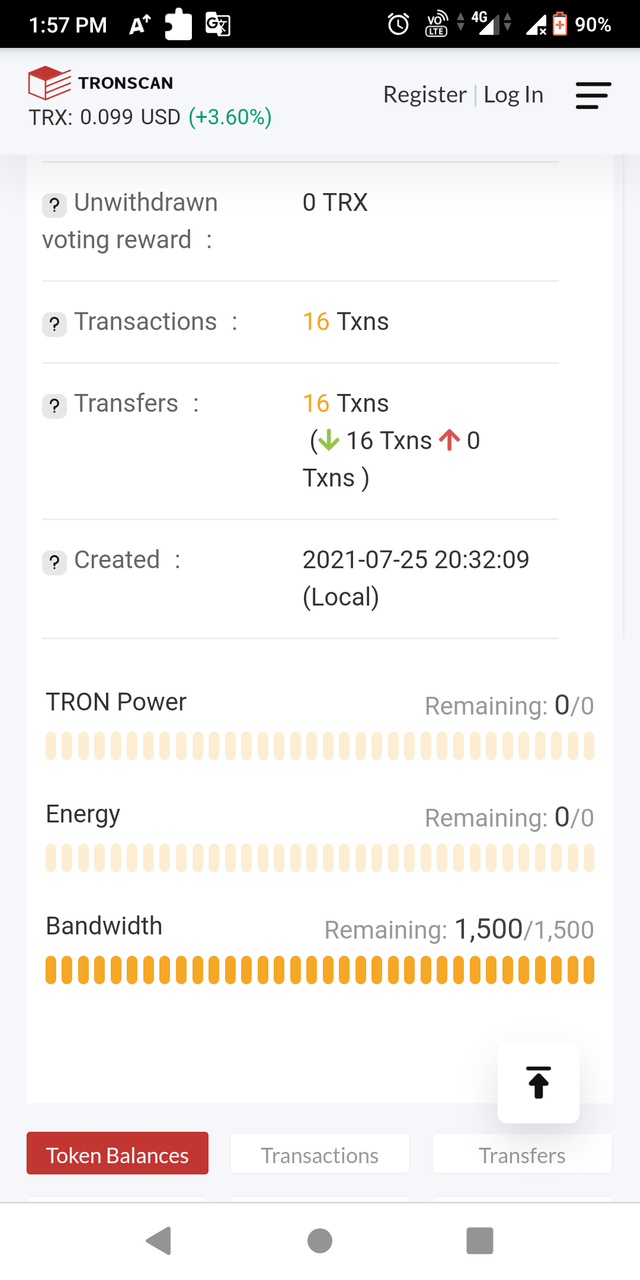
screenshot taken from tronscan.org
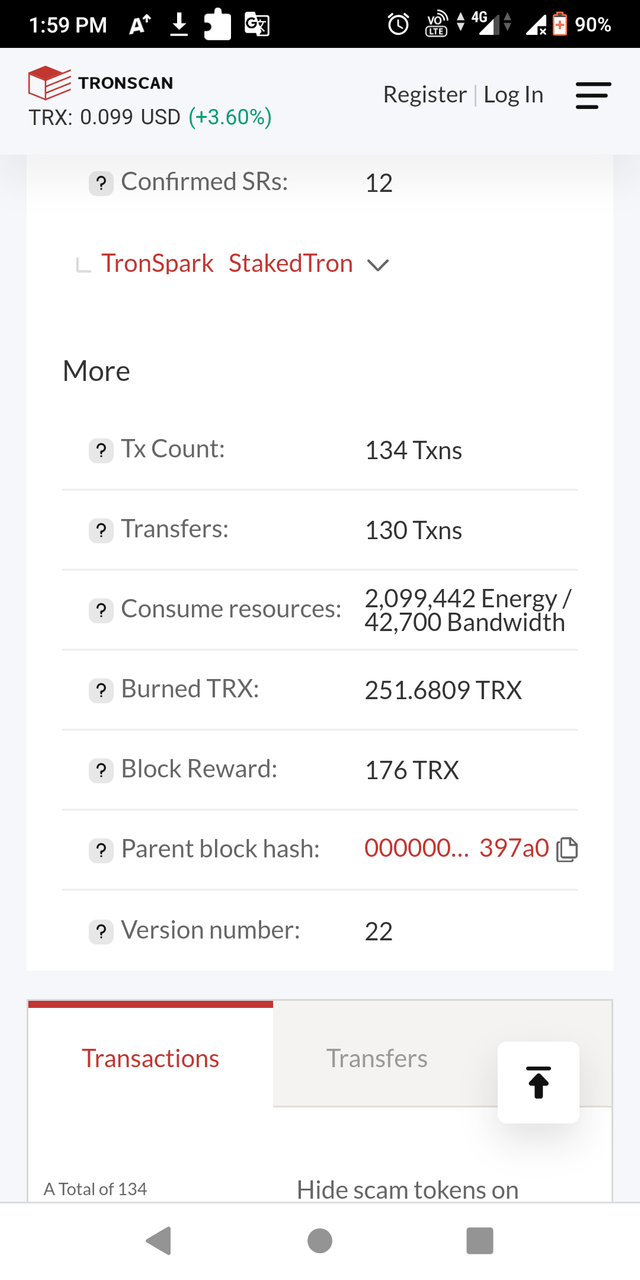
screenshot taken from tronscan.org
You can find all the detail in the screenshot in shown above.
What are the different dApps can you explore using the TronLink wallet ?
There ar many dApps in the tronlink wallet. And they are in catagory. In my knowledge there are three type of dApps in the tronlink walet.
These are Game, Exchange, and others.
The most popular dApps are SUN, Justlend, Zkwrapper, Justswap, Just, Poloni DEX, tronscan, From lending, Bankroll, Chain Arena, etc.
here you can see all the dApps in the screenshot below.
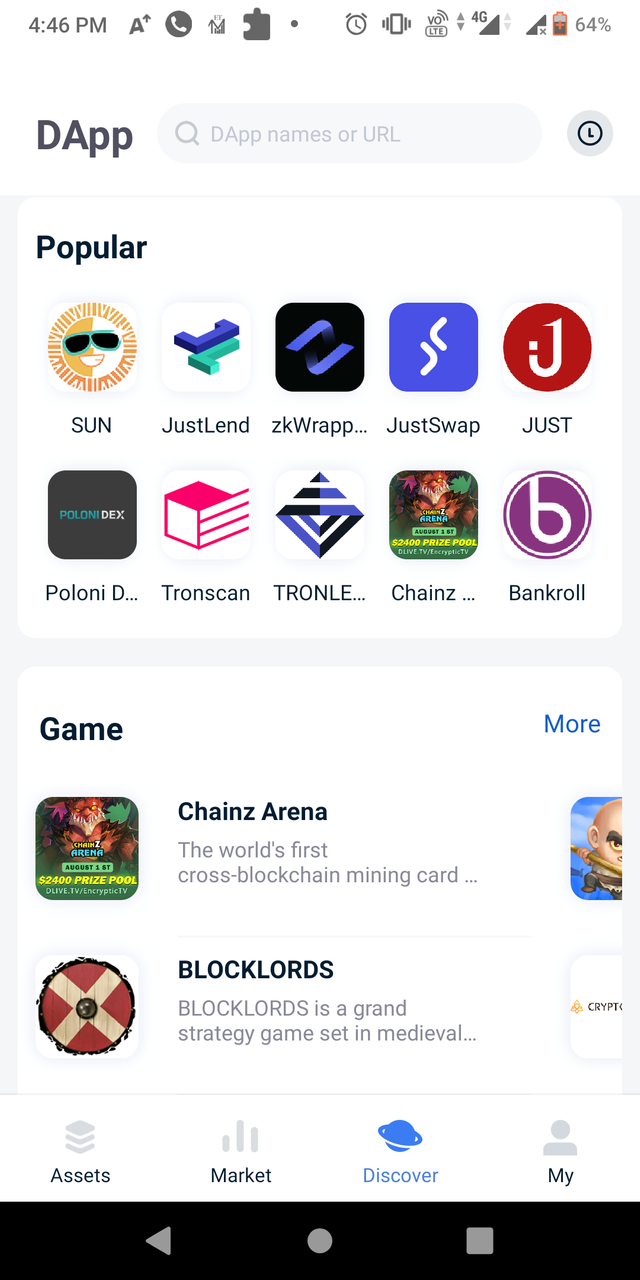
screenshot taken from from wallet app
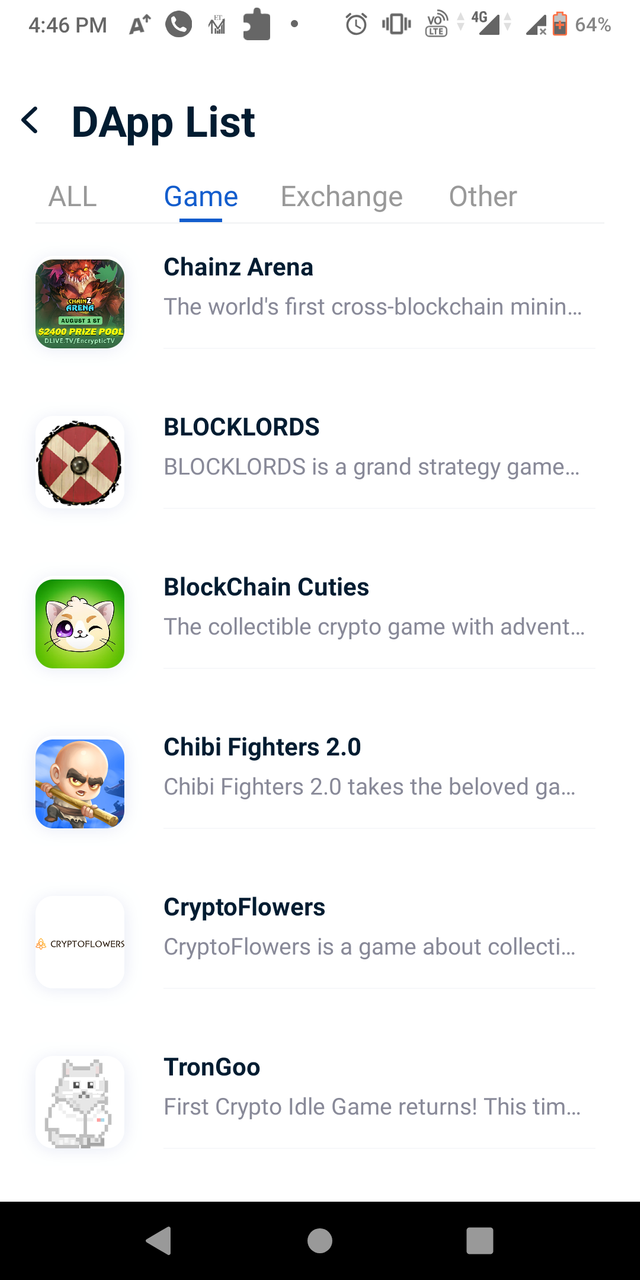
screenshot taken from from wallet app
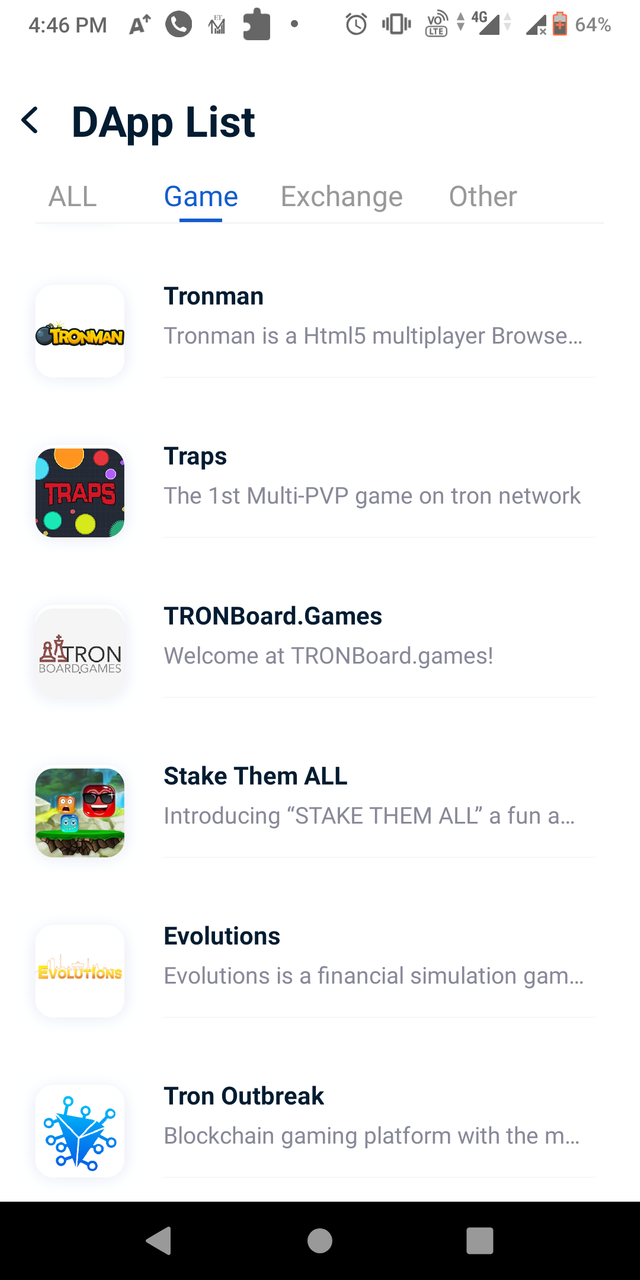
screenshot taken from from wallet app
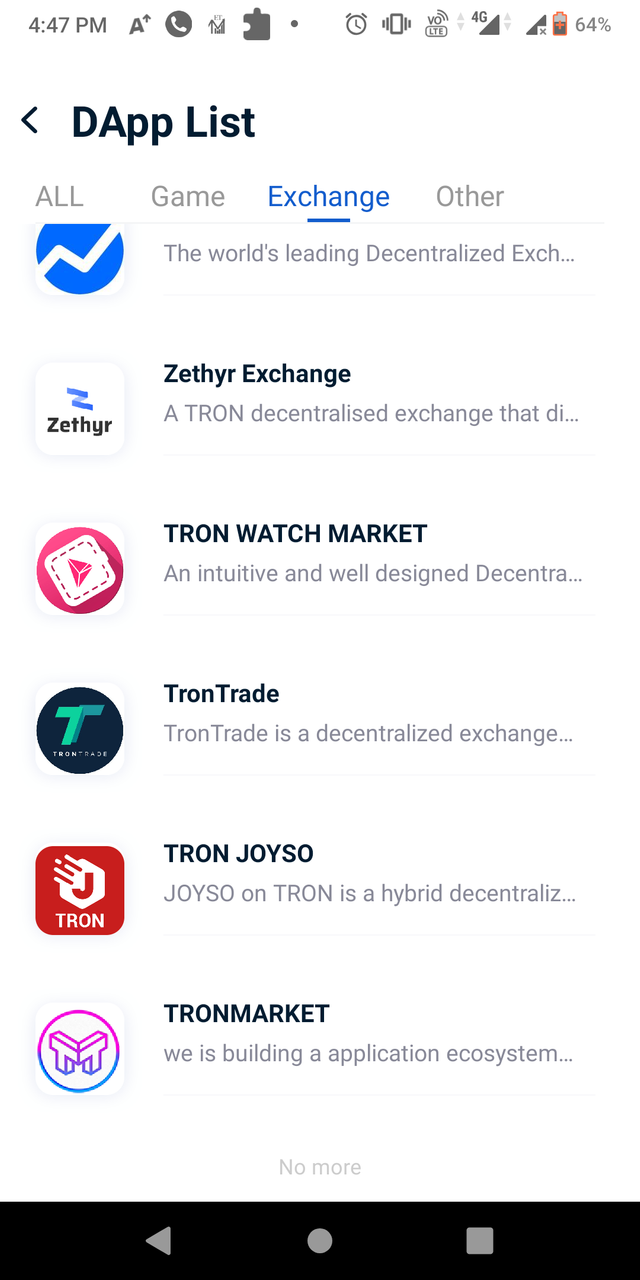
screenshot taken from from wallet app
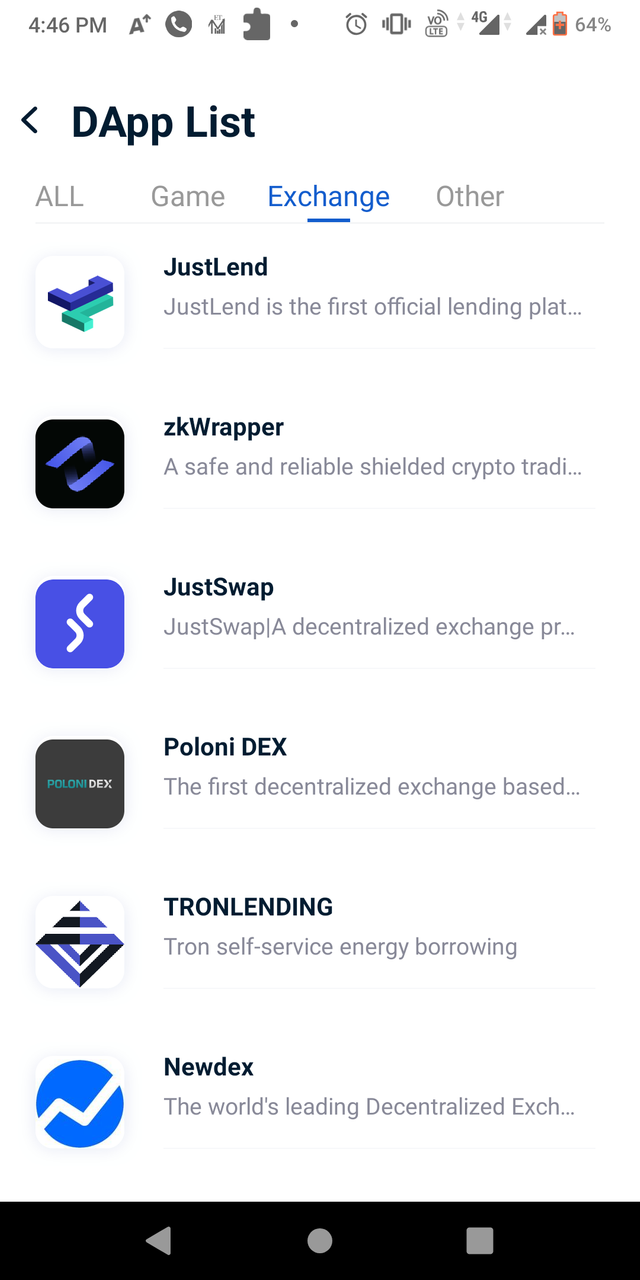
screenshot taken from from wallet app
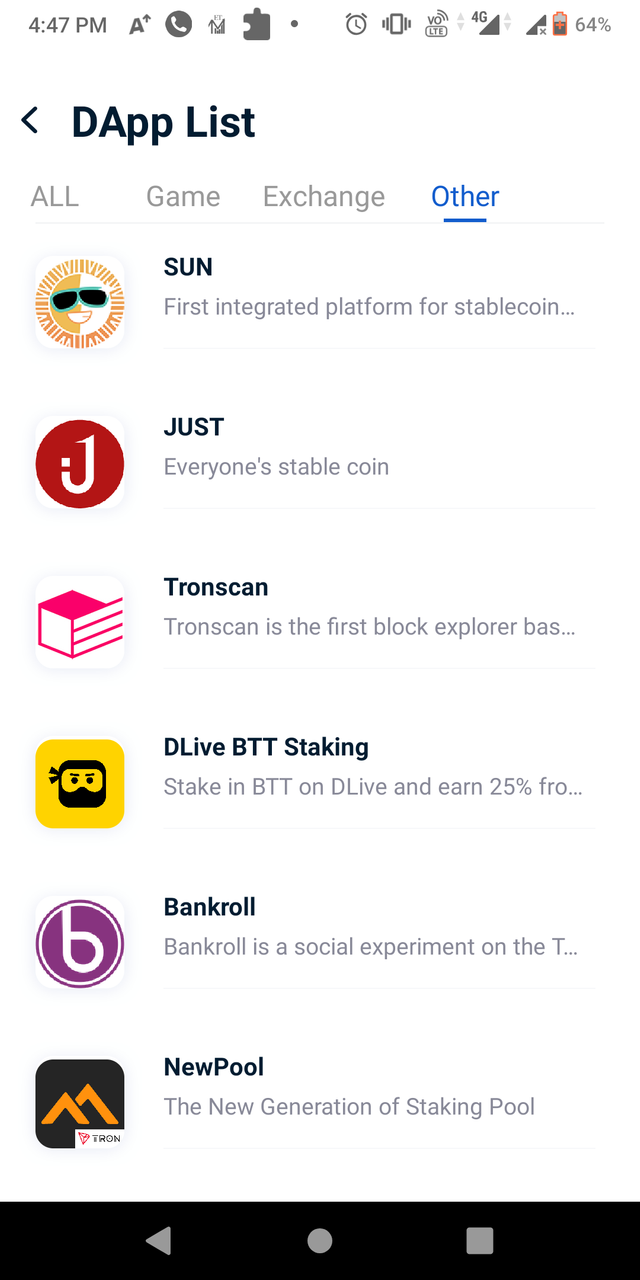
screenshot taken from from wallet app
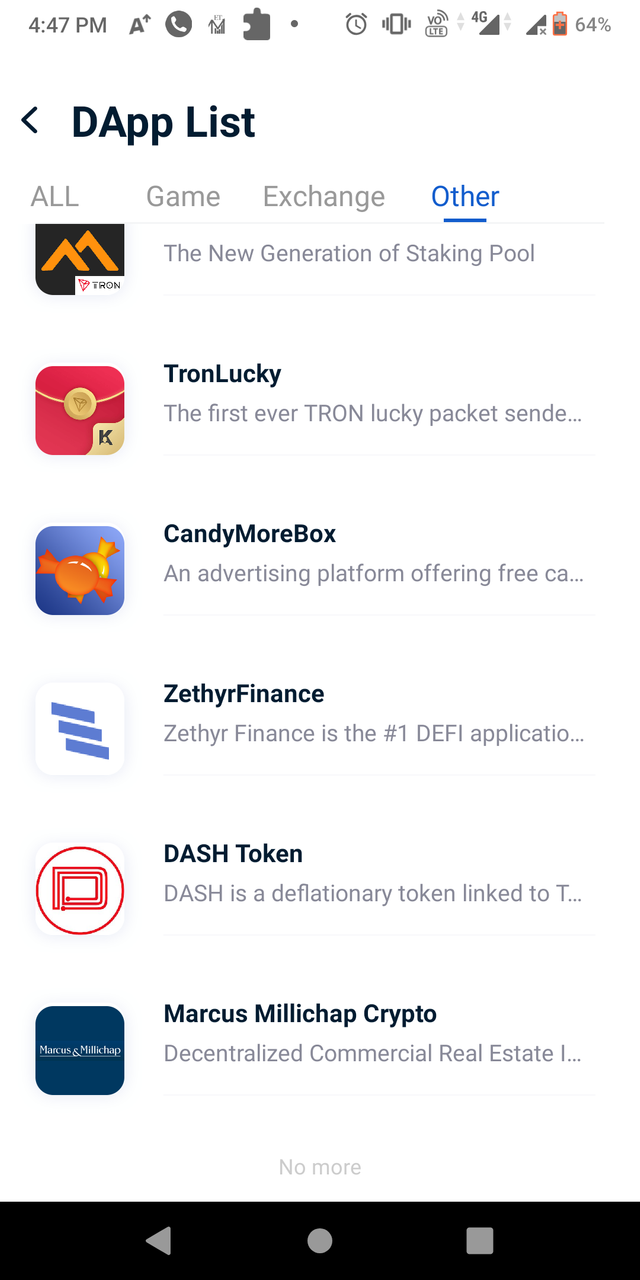
screenshot taken from from wallet app
Make a transaction(a micro-transaction) with Justswap or JustLend using TronLink wallet ?
Here I'm going to explain step by step make a micro-transaction with justswap.
- First open your tron wallet app then go to the discover option which is given below in the app.
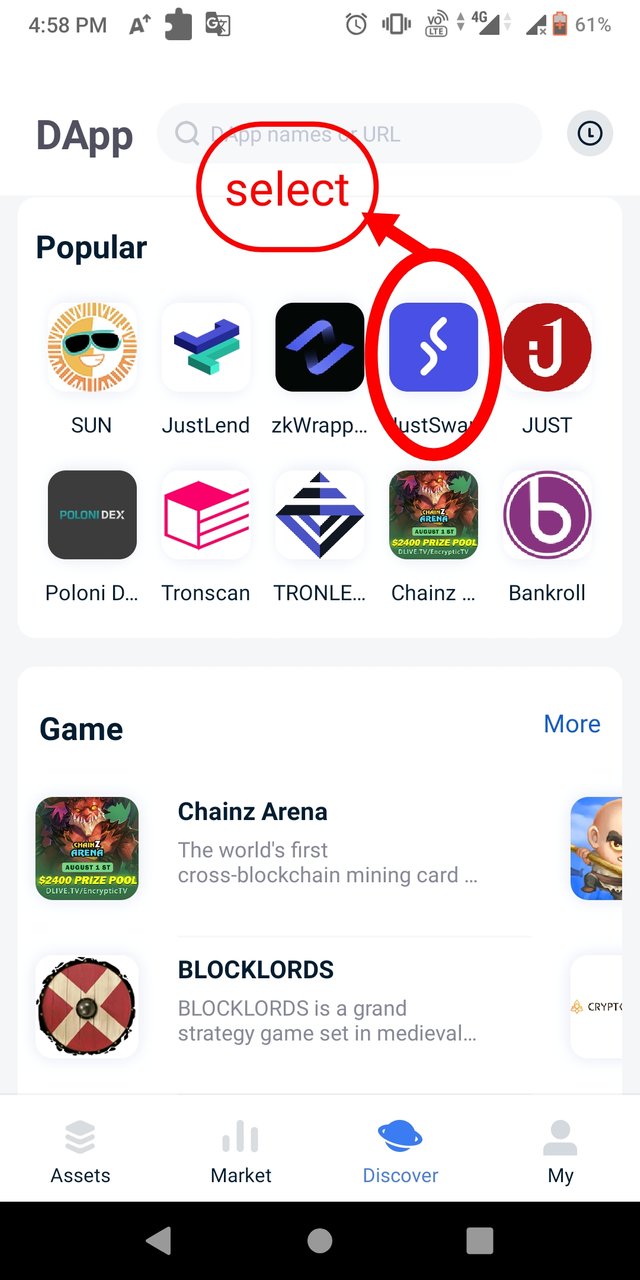
- Now select the justswap option, as shown in screenshot above.
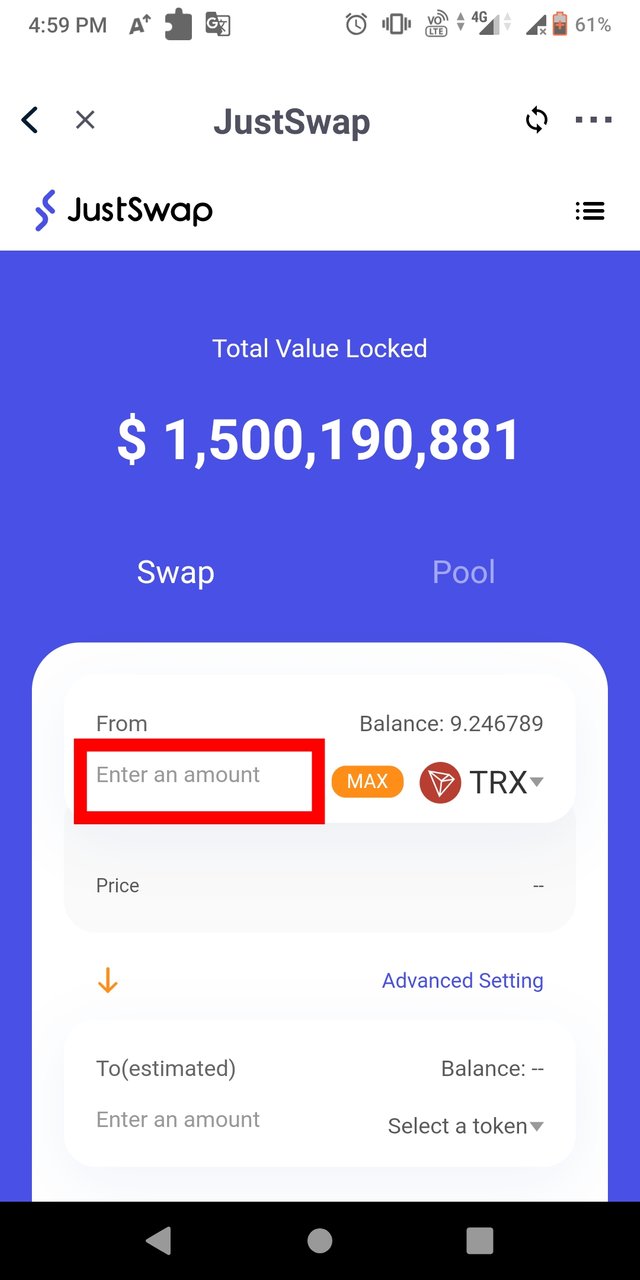
- Now enter an amount in the bracket that shown in the screenshot above. An amount which you want to transfer.
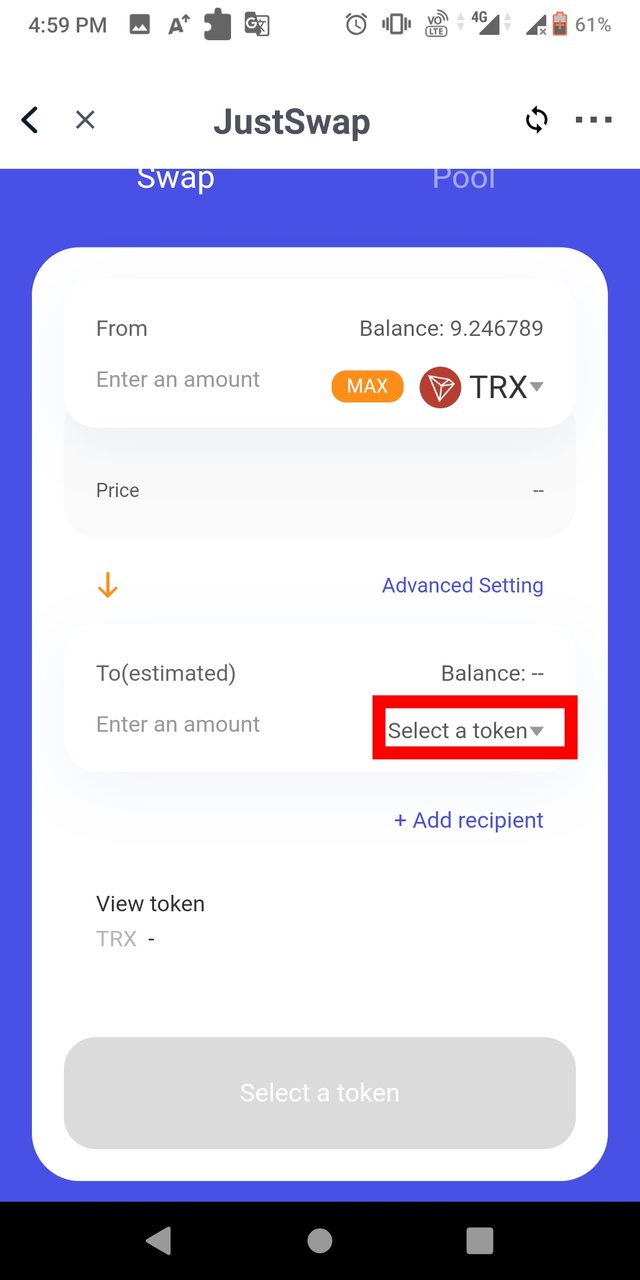
- Now select the token in which you ant to change your TRX by clicking on the button in red bracket.
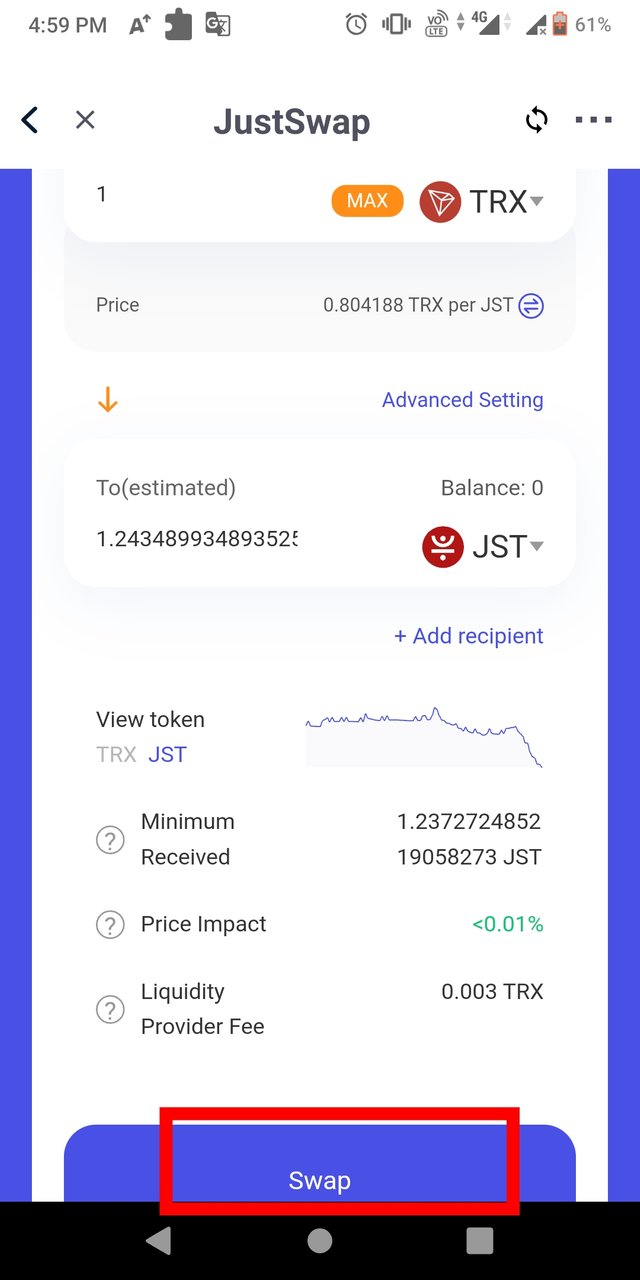
- Now click on the swap button shown in the screenshot above.
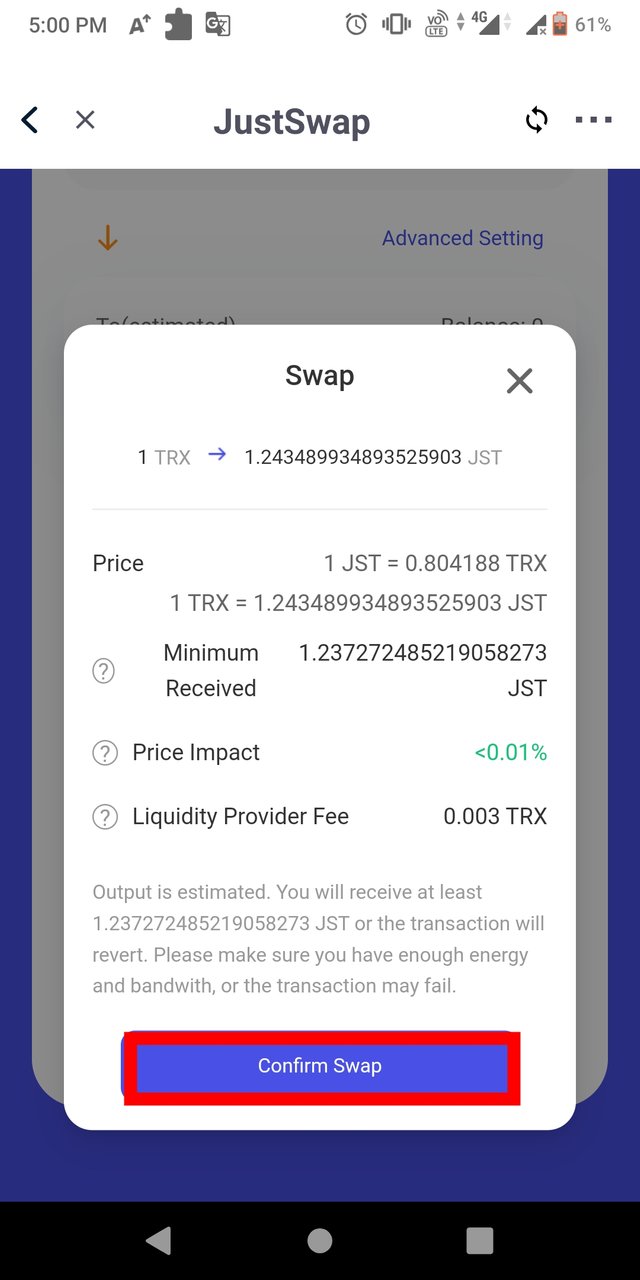
- ** Now click on the confirm swap button shown in the screenshot above.**
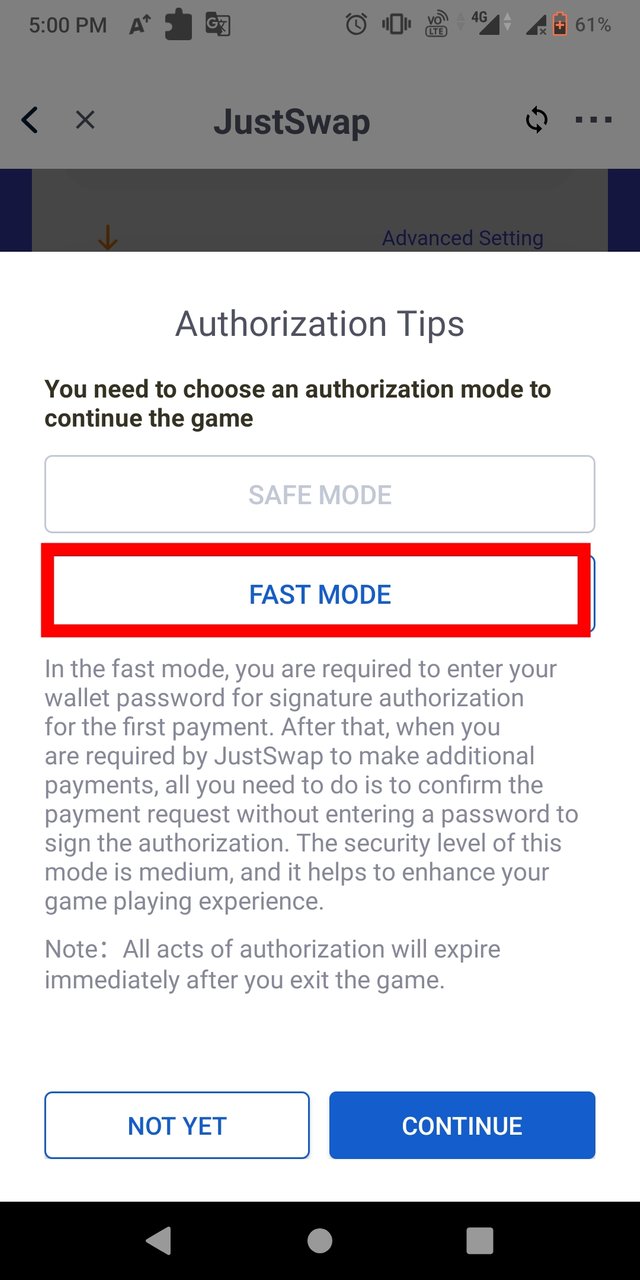
- Now click on the fast mode as shown in the screenshot above.
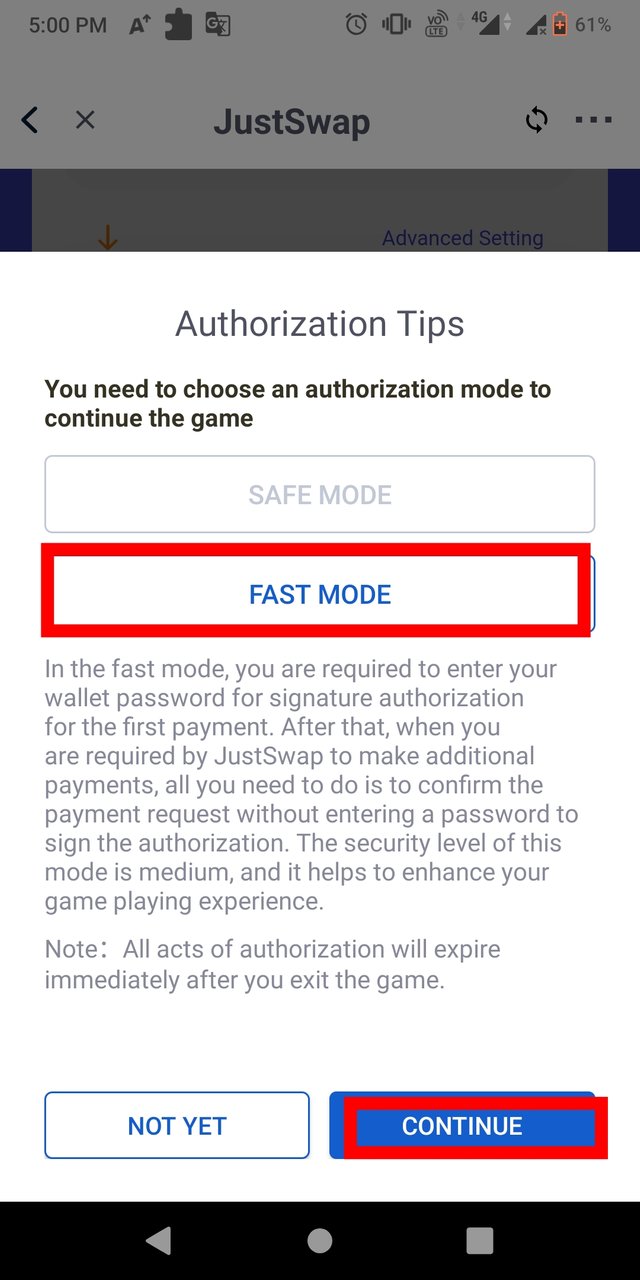
- Now click on the continue button shown in the screenshot blue in colour above.
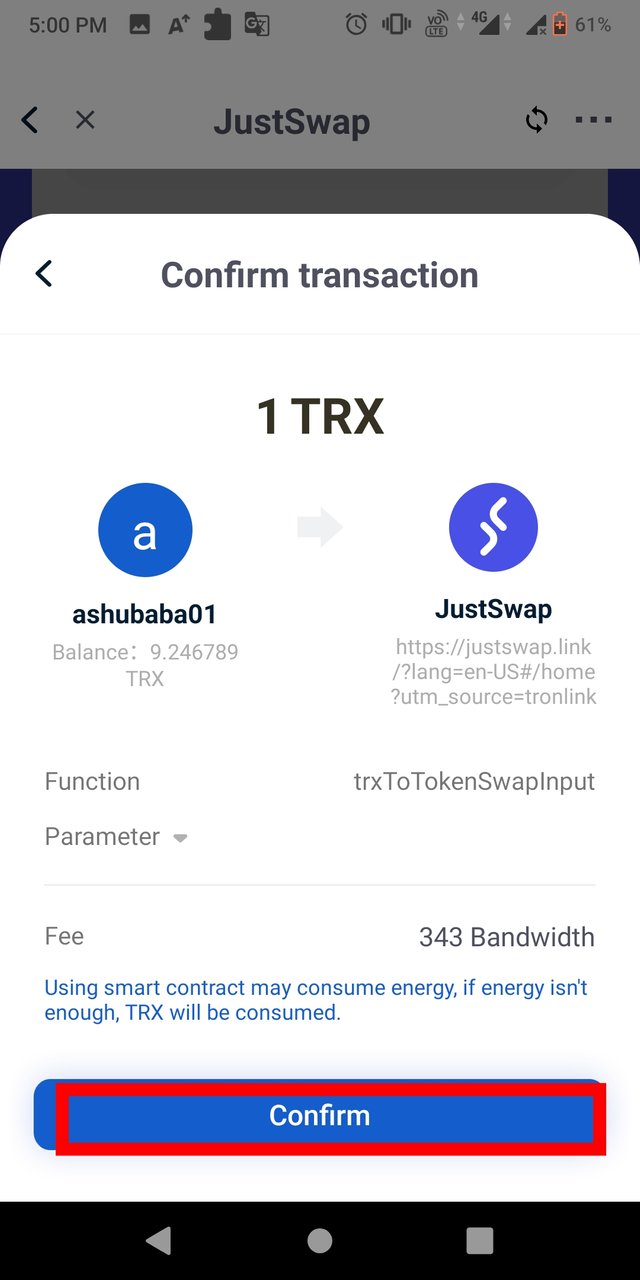
- Now click on the confirm button blue in colour, shown in the screenshot above.
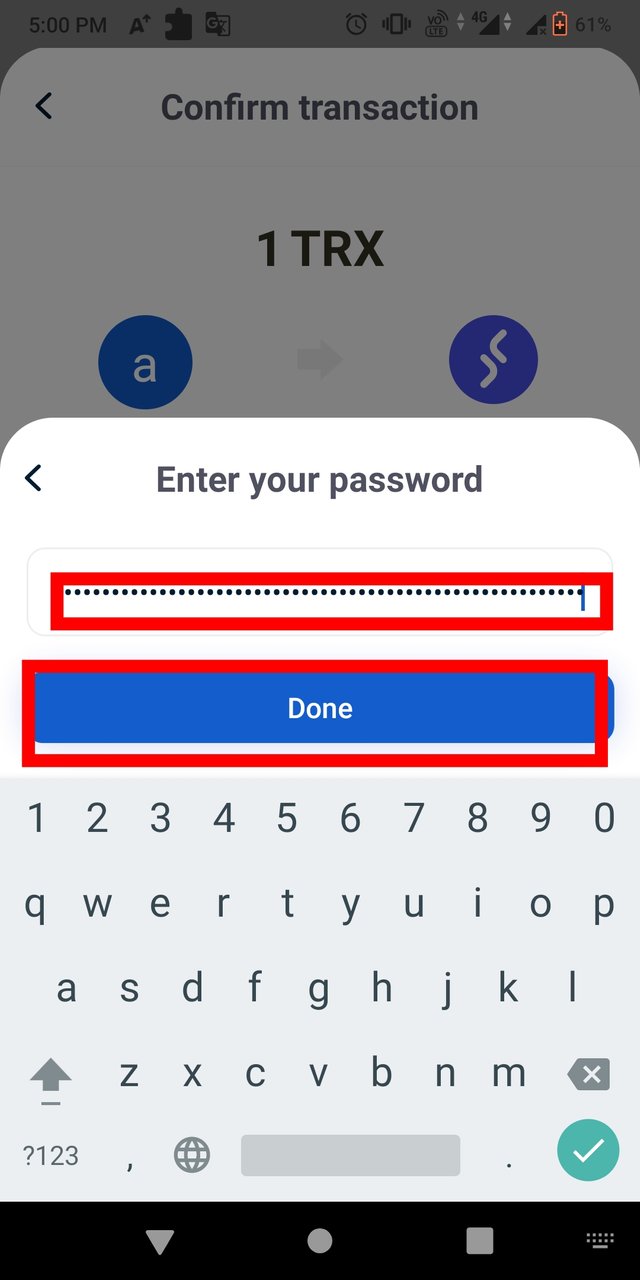
- Here enter the password in the bracket which you set in the first when you registered your from wallet. And then click on the done button.**
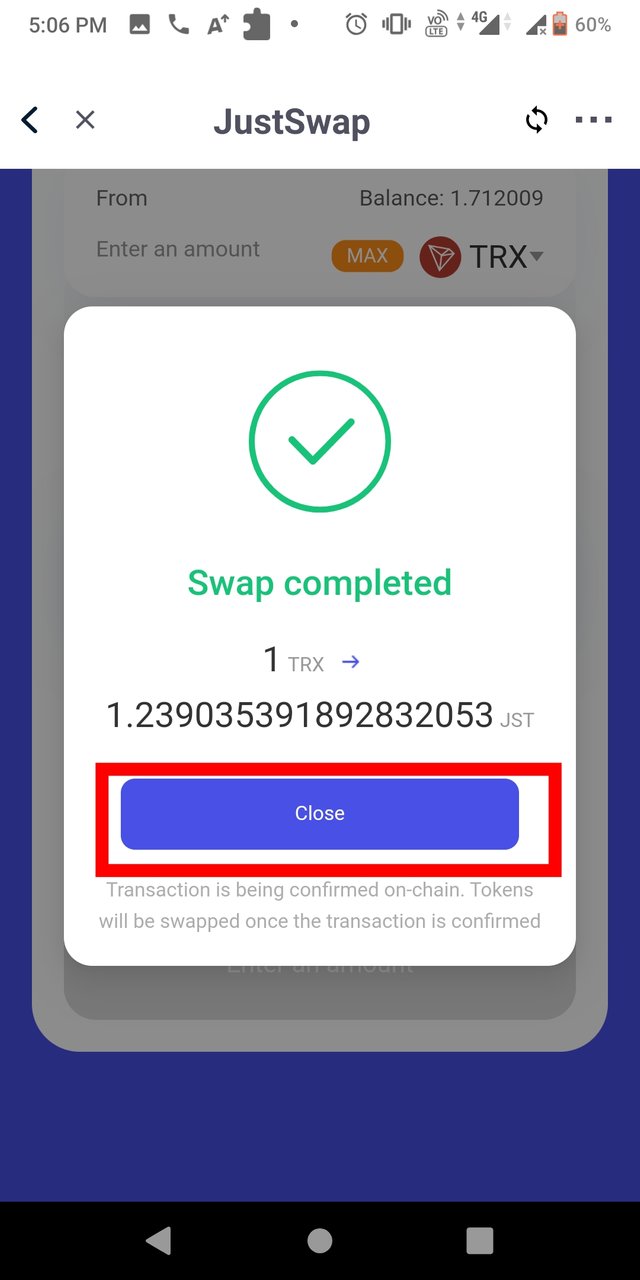
- Here, your transaction is completed.
Thank you, here my task completed.
Cc:-
@steemitblog
@steemcurator01
@steemcurator02
@sapwood

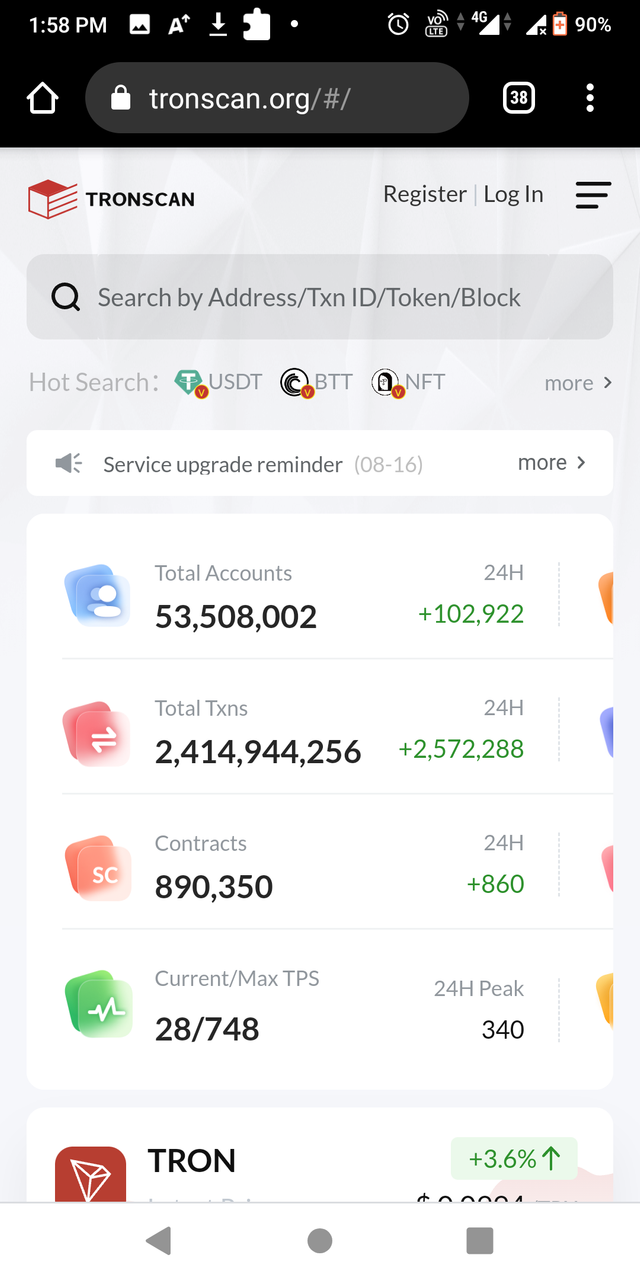
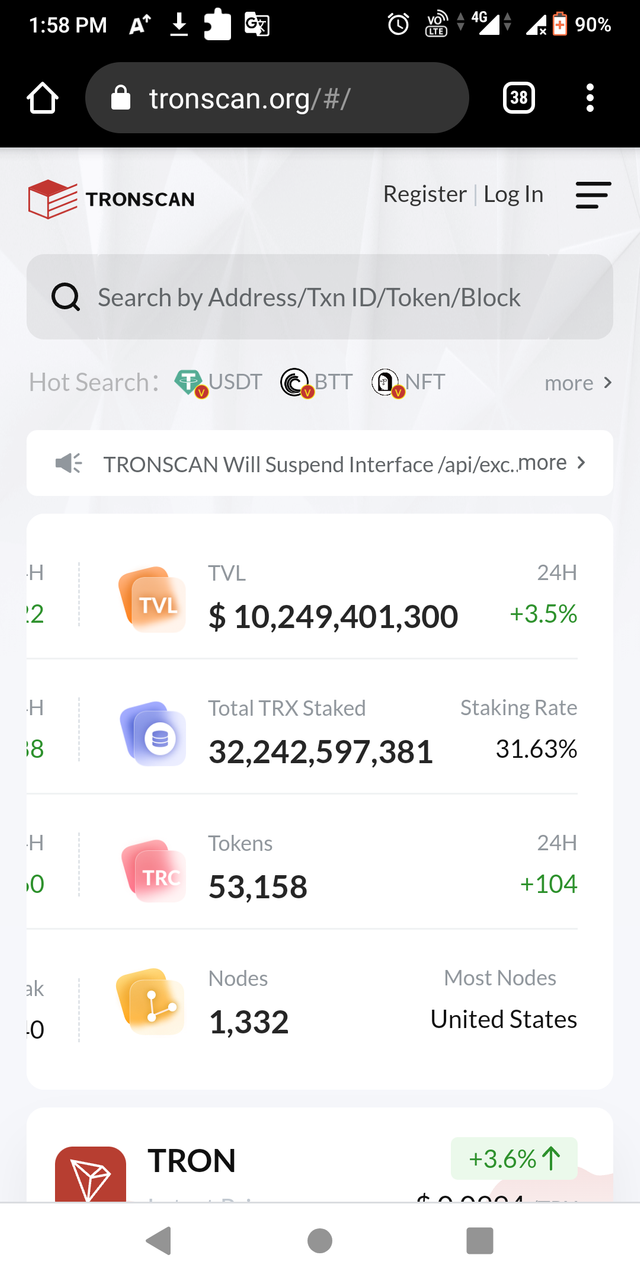
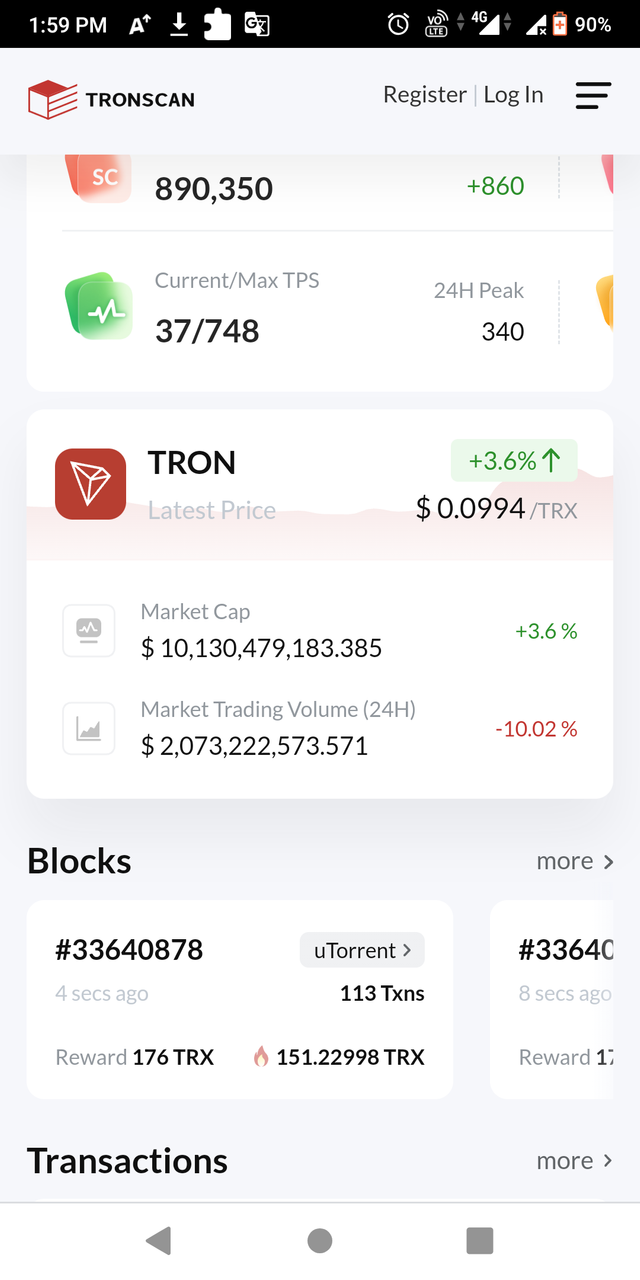
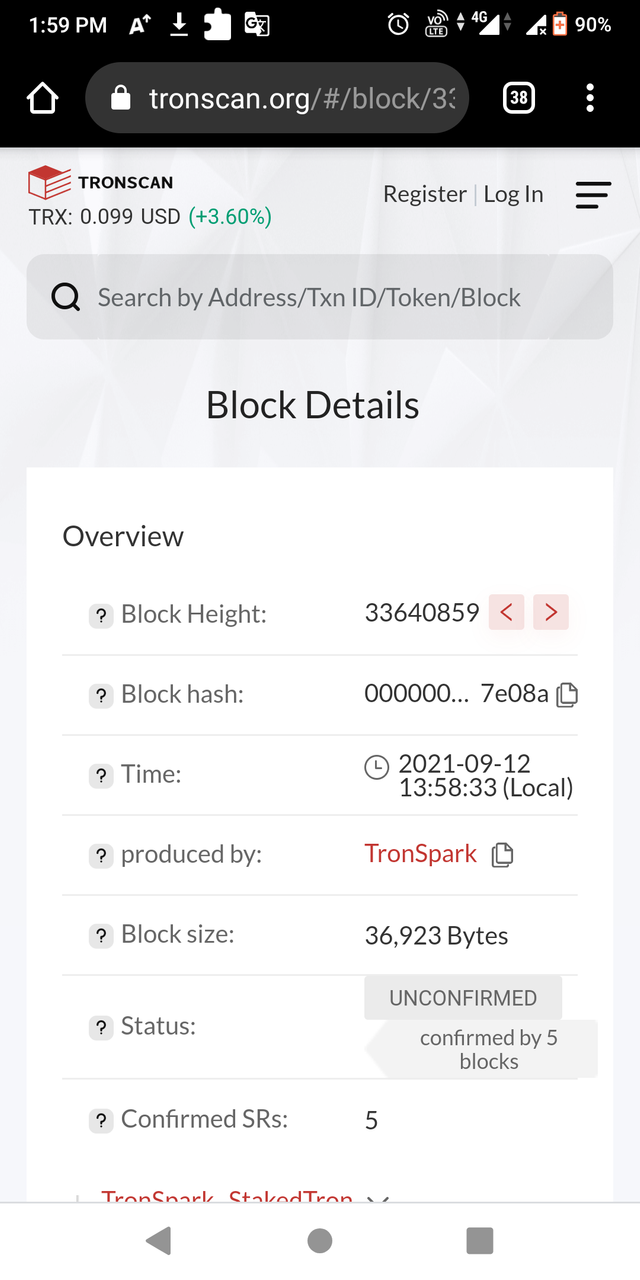
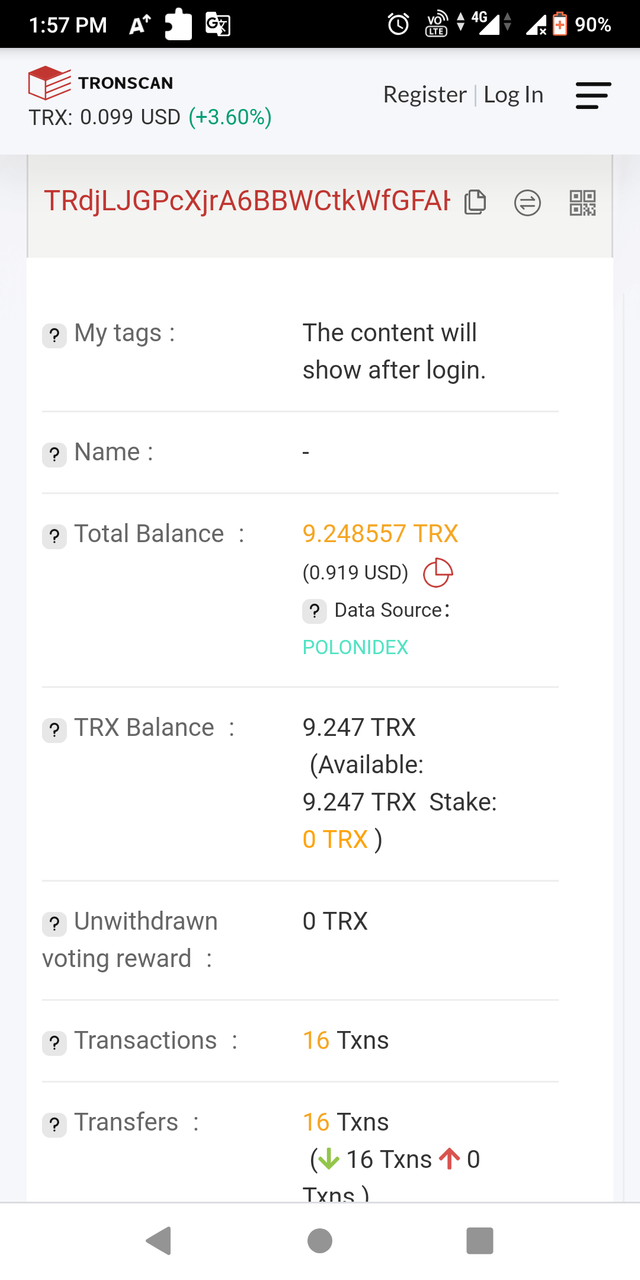
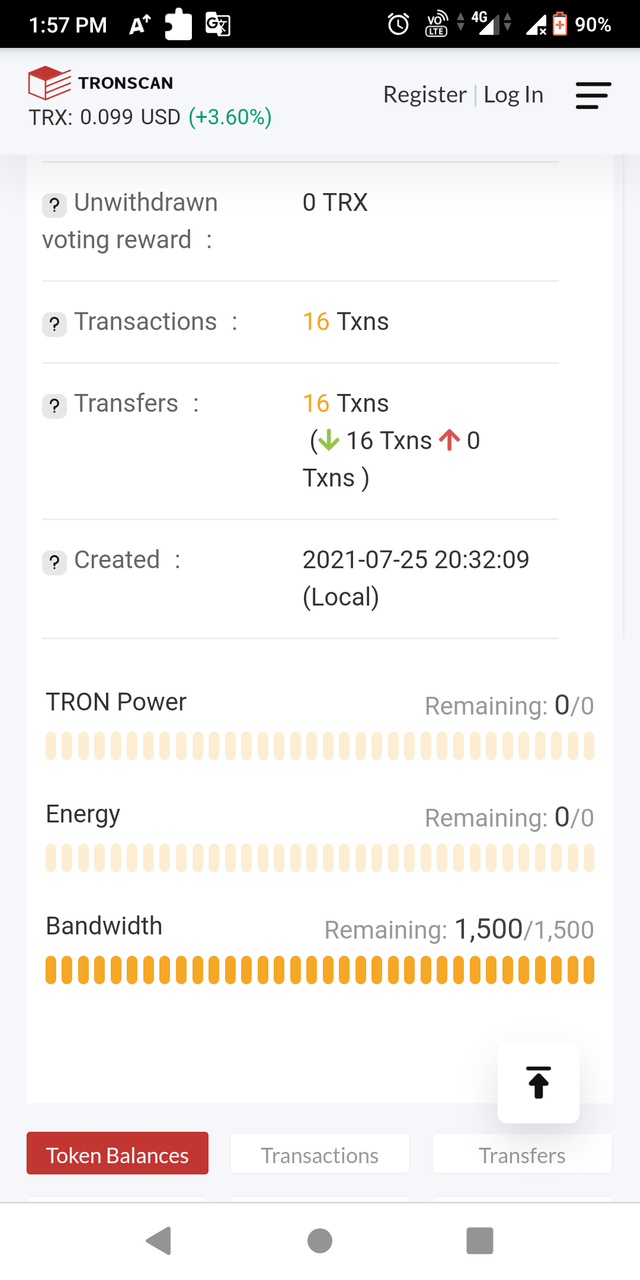
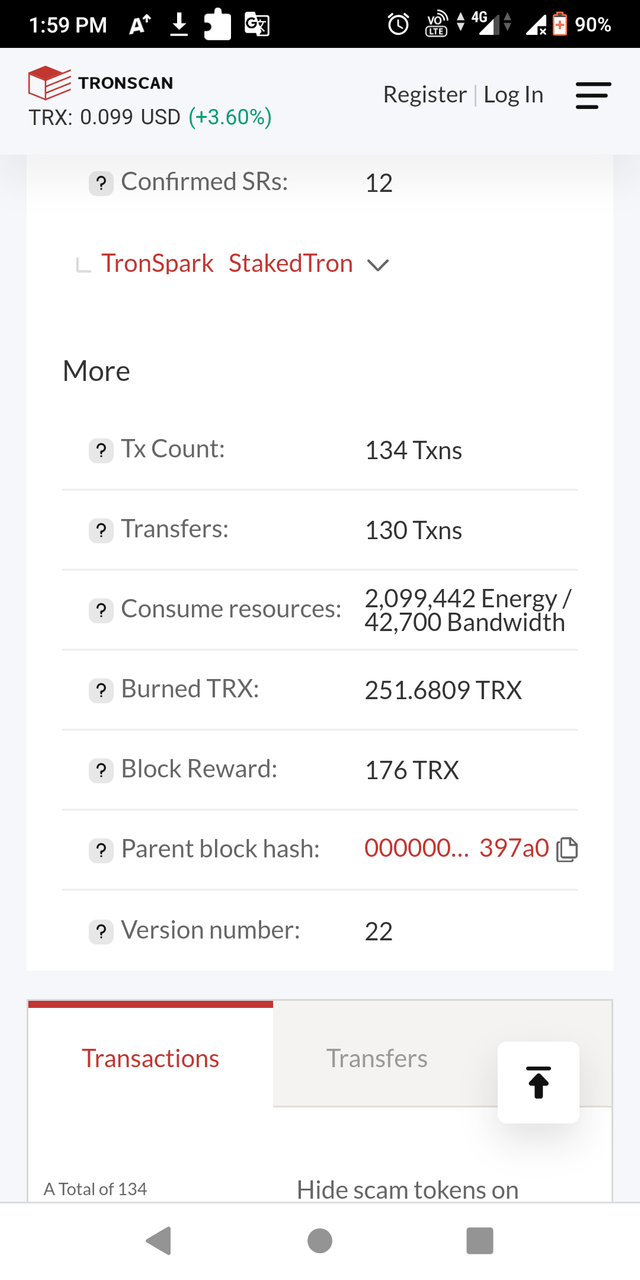
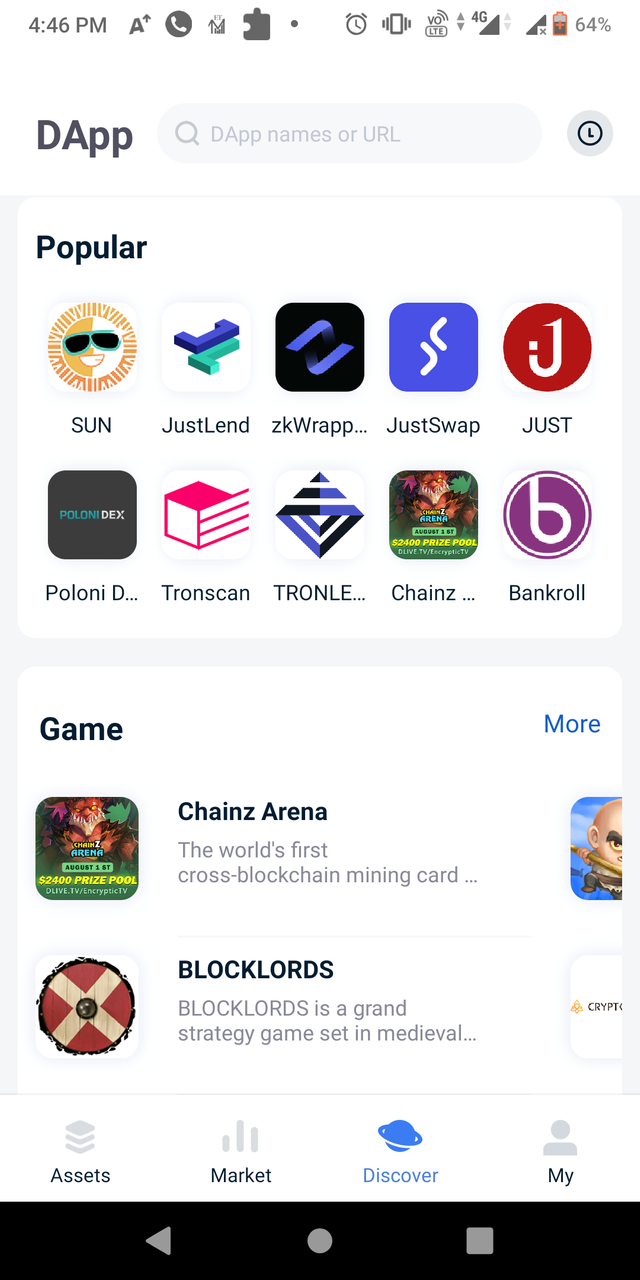
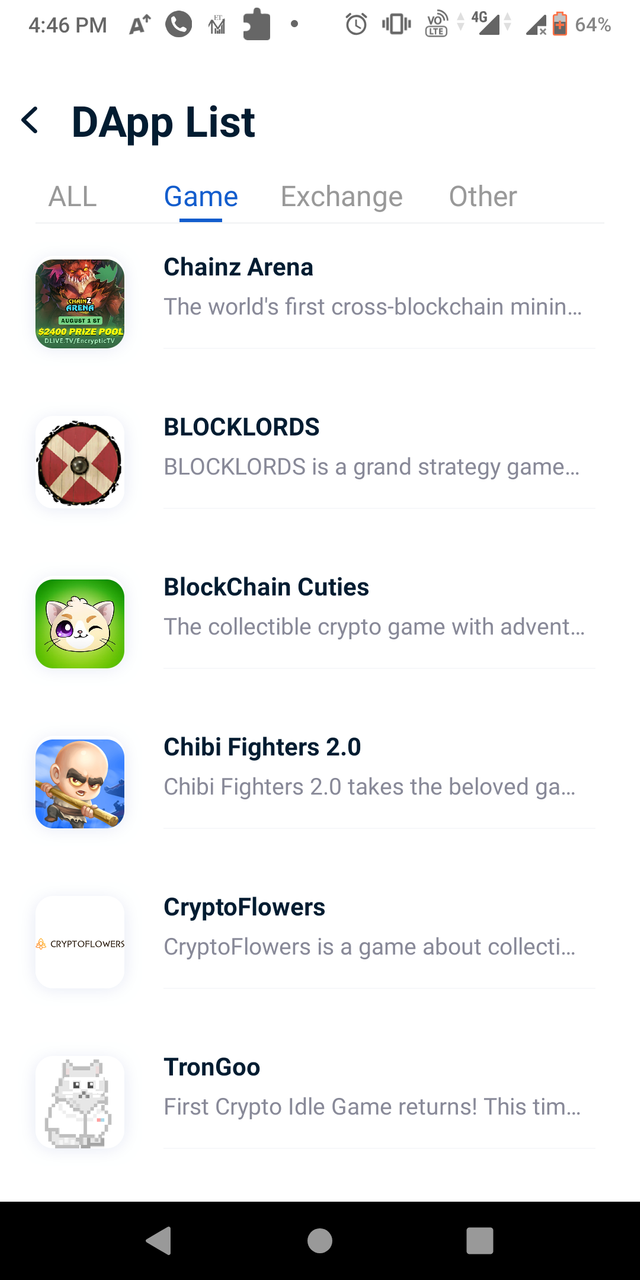
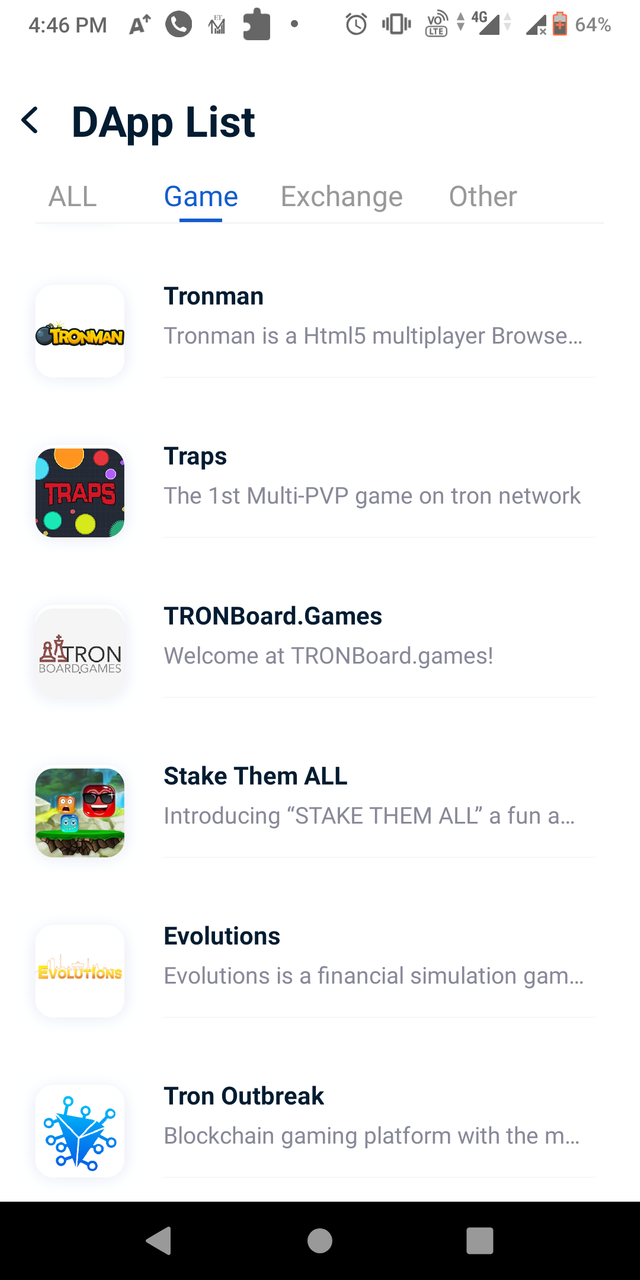
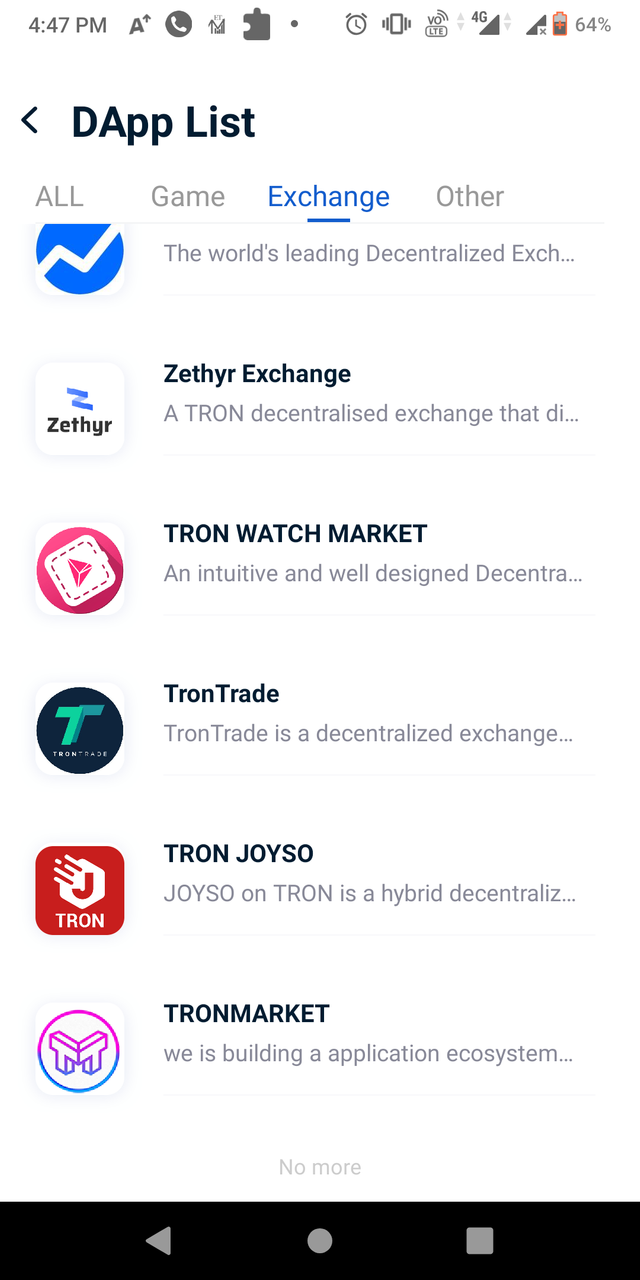
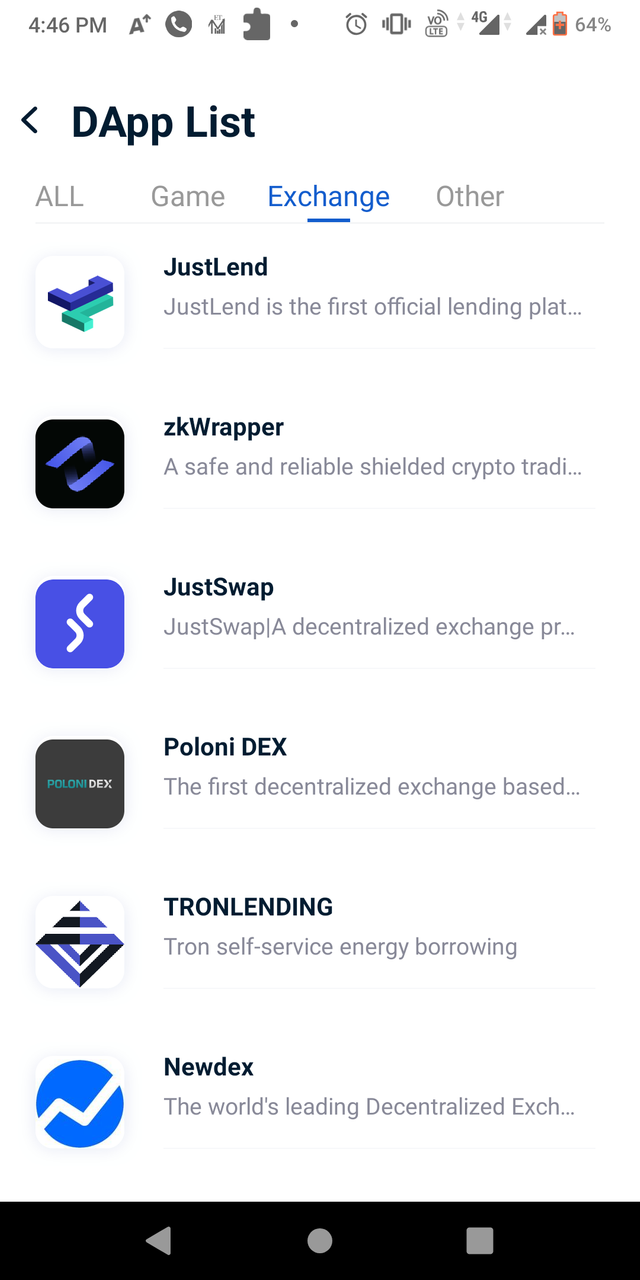
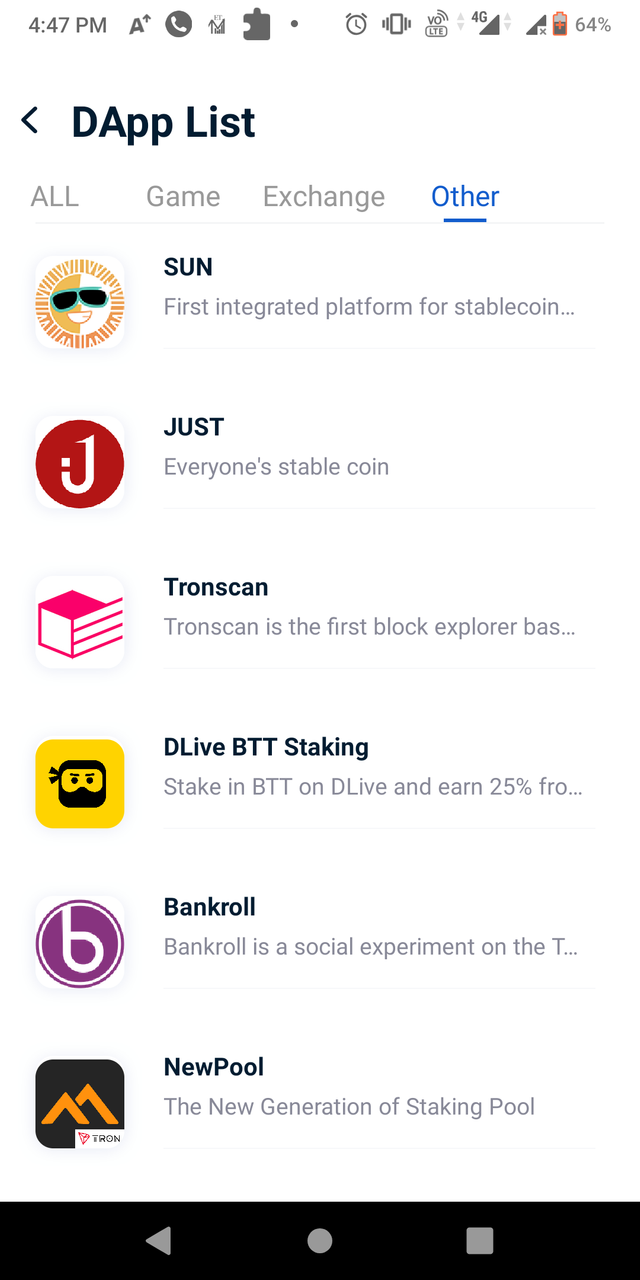
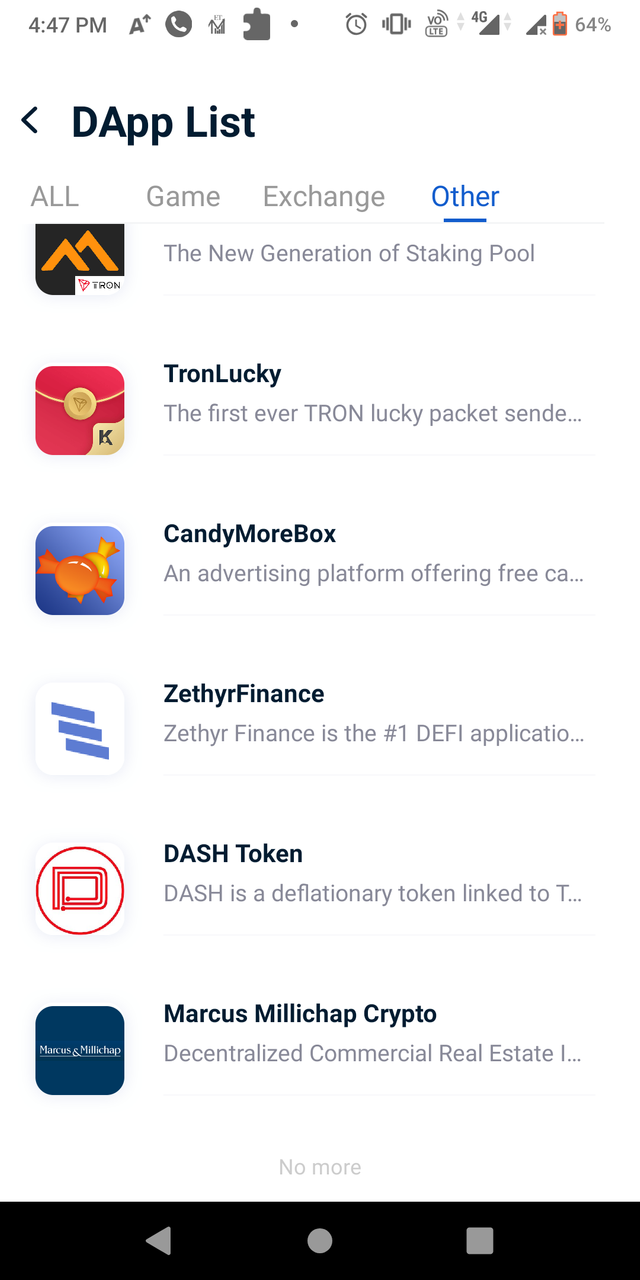
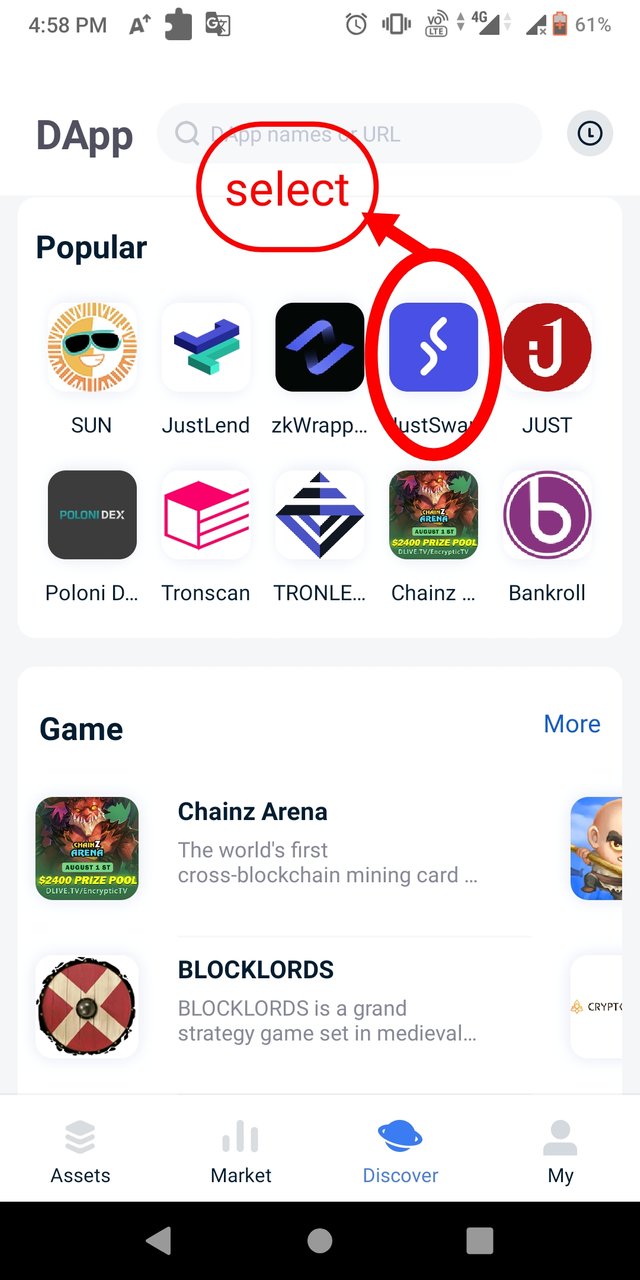
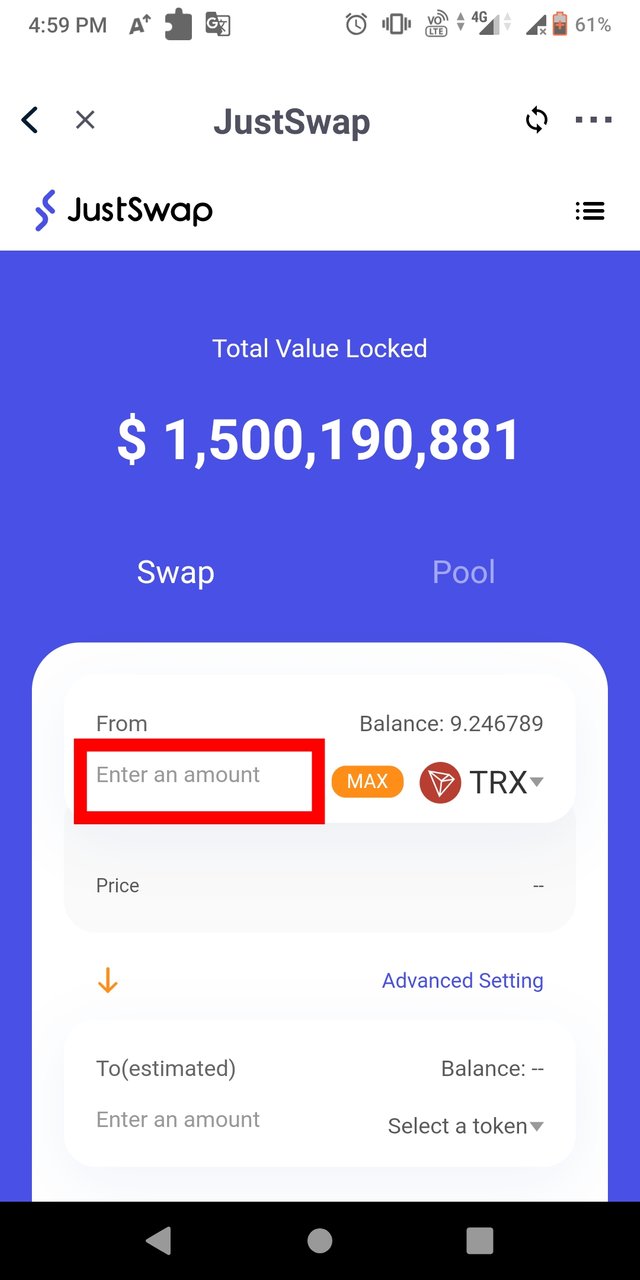
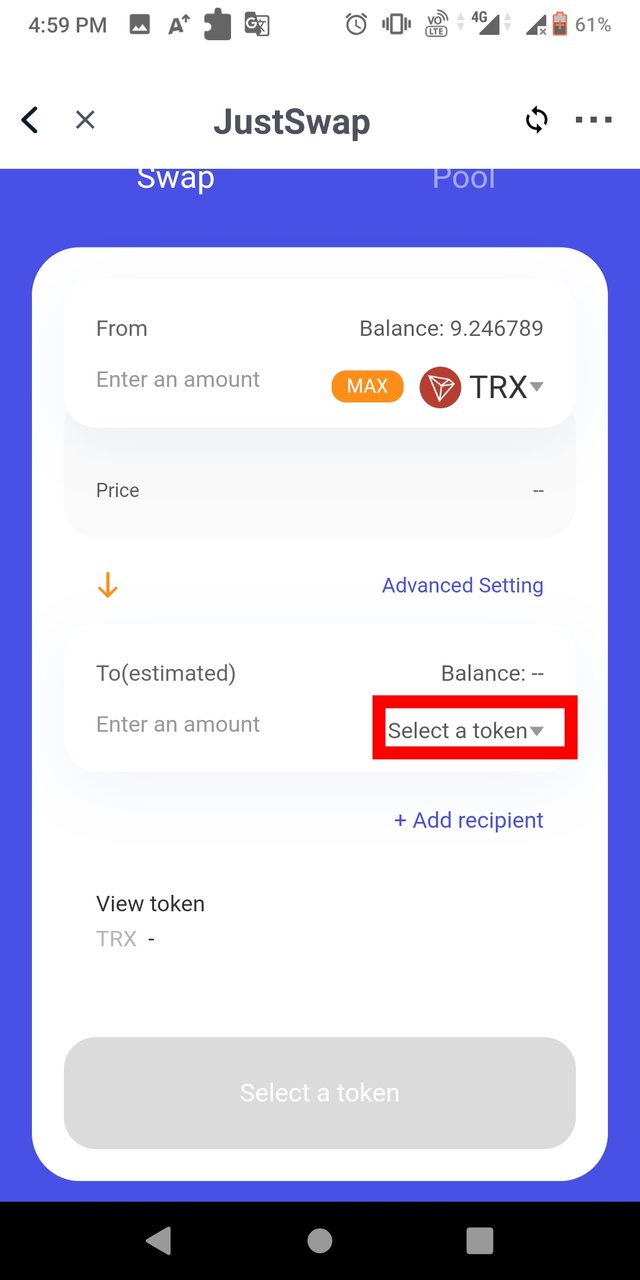
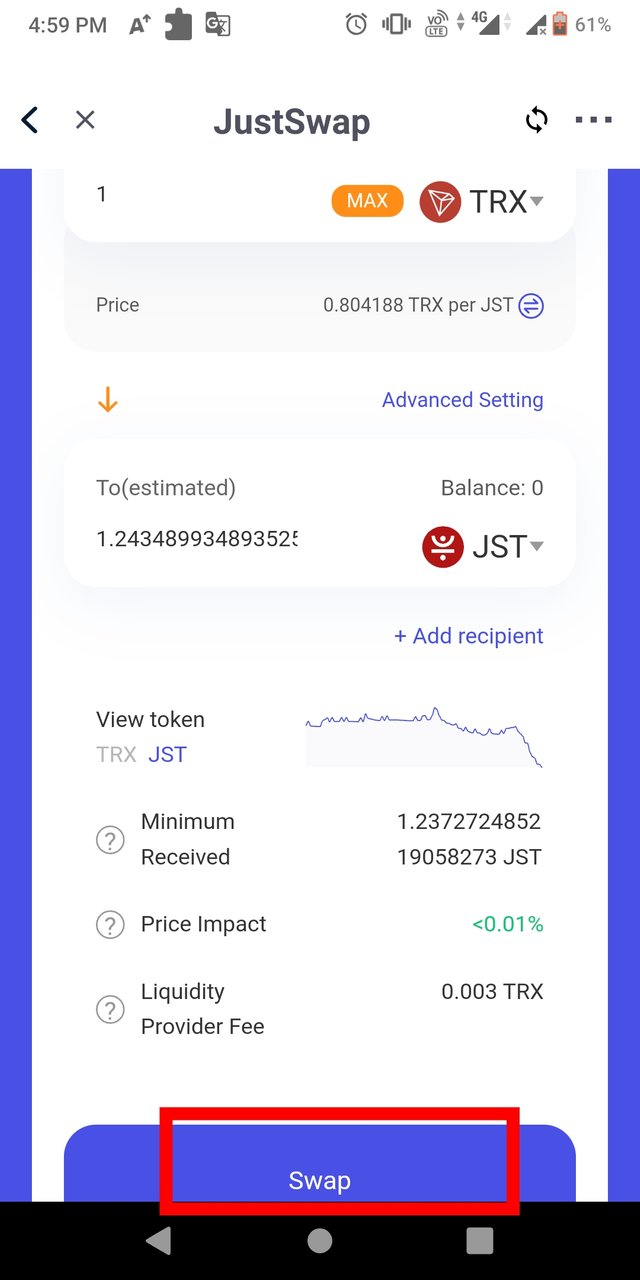
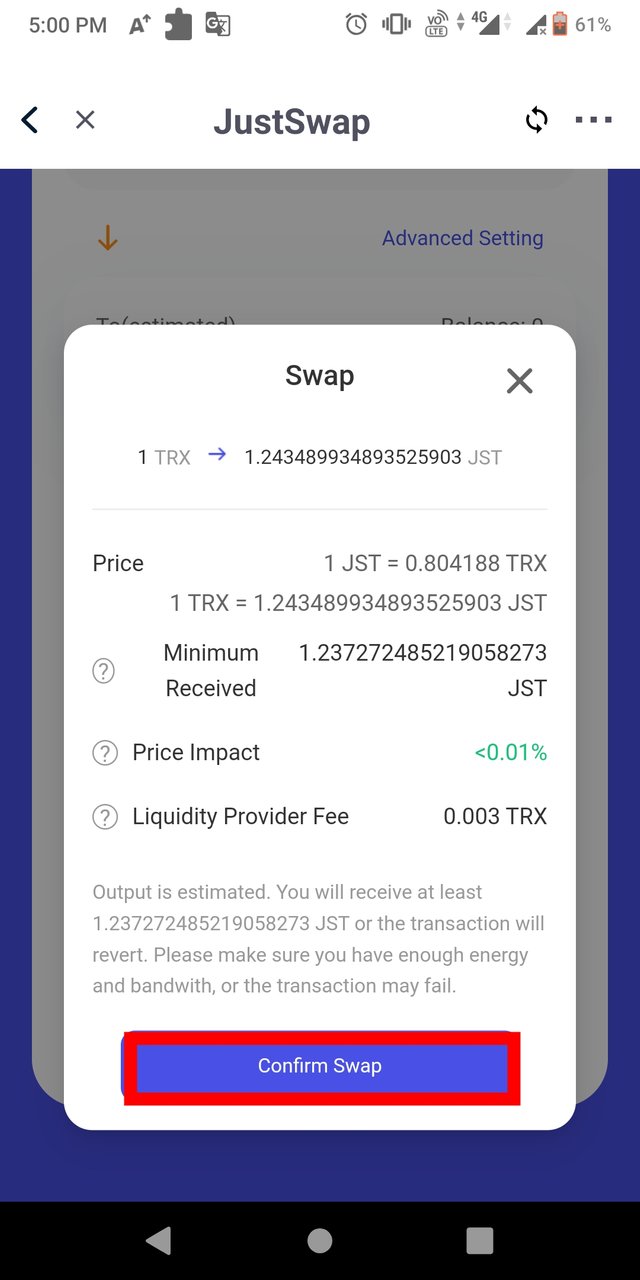
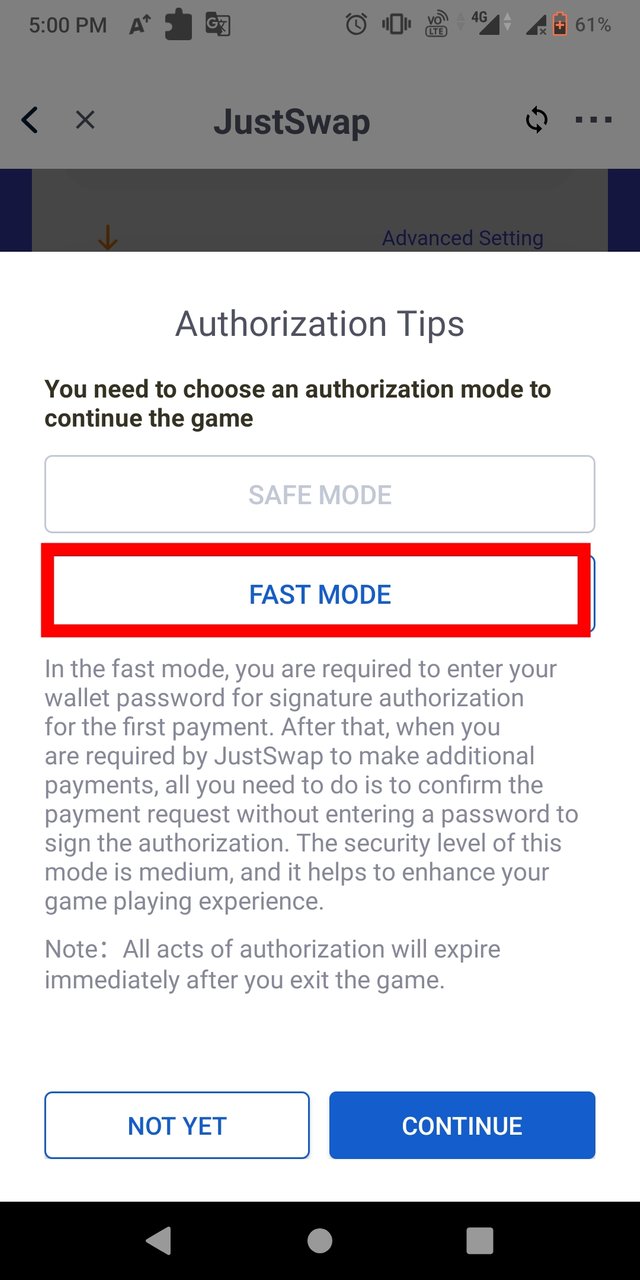
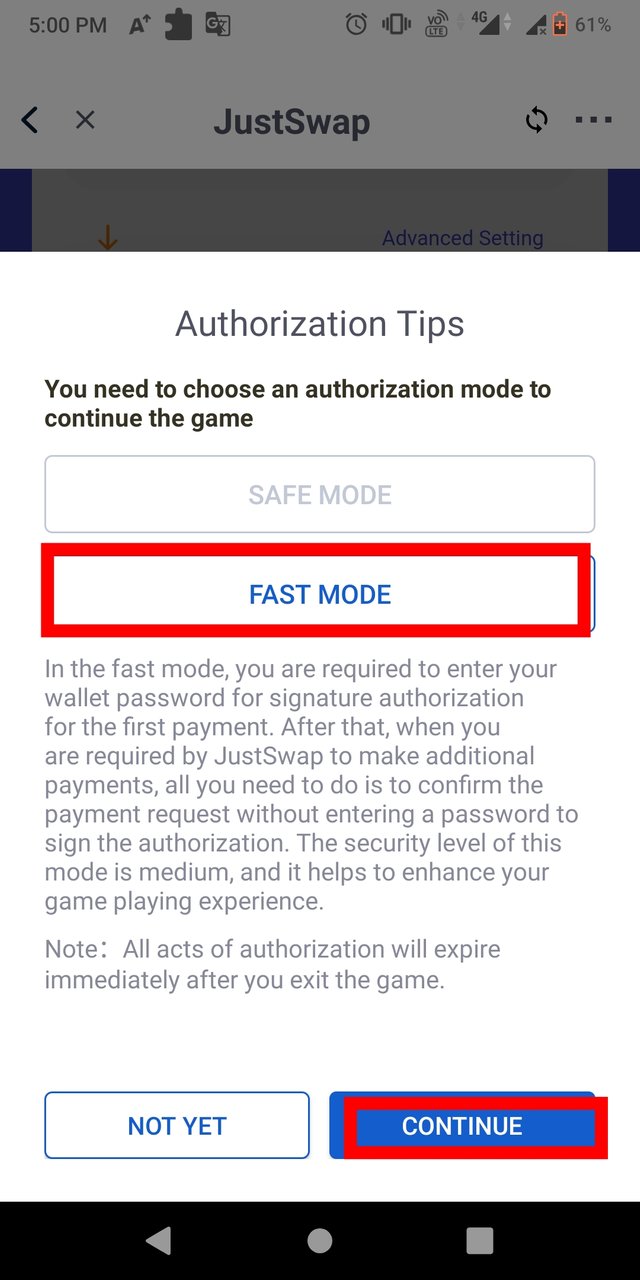
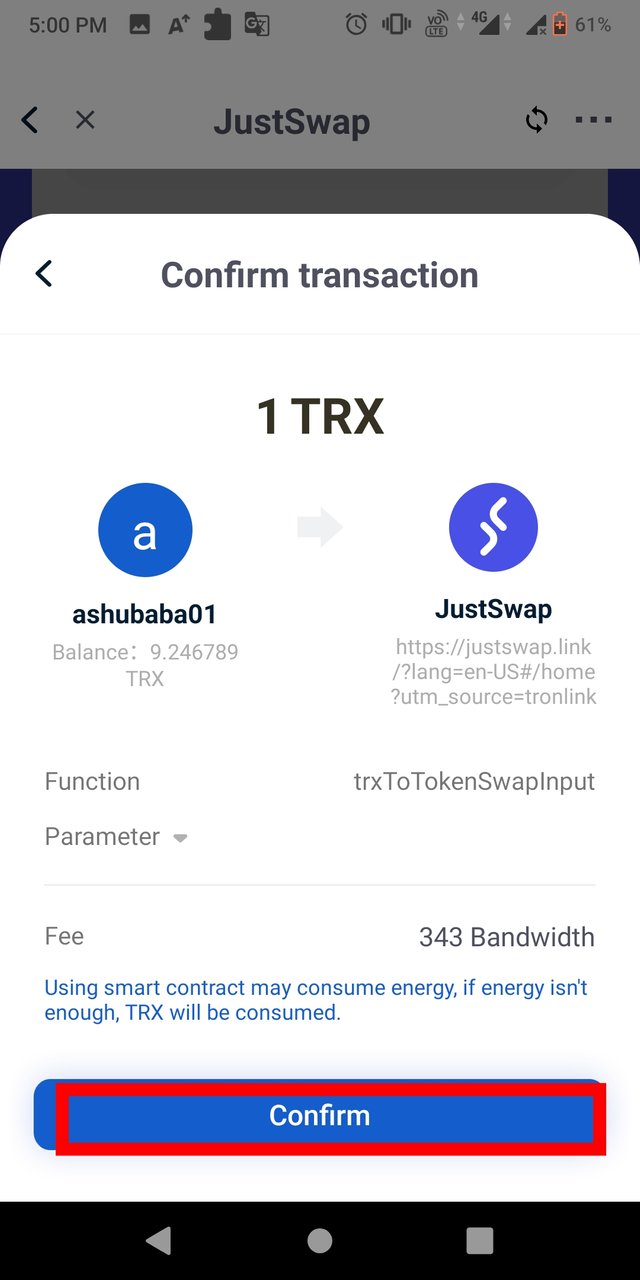
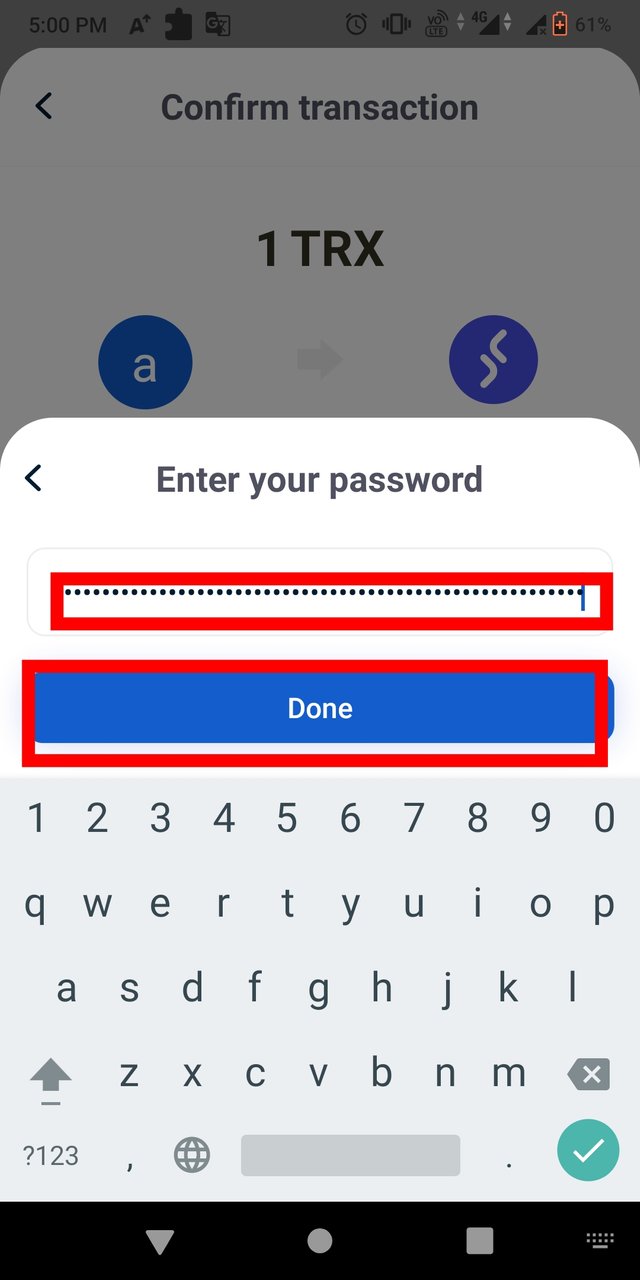
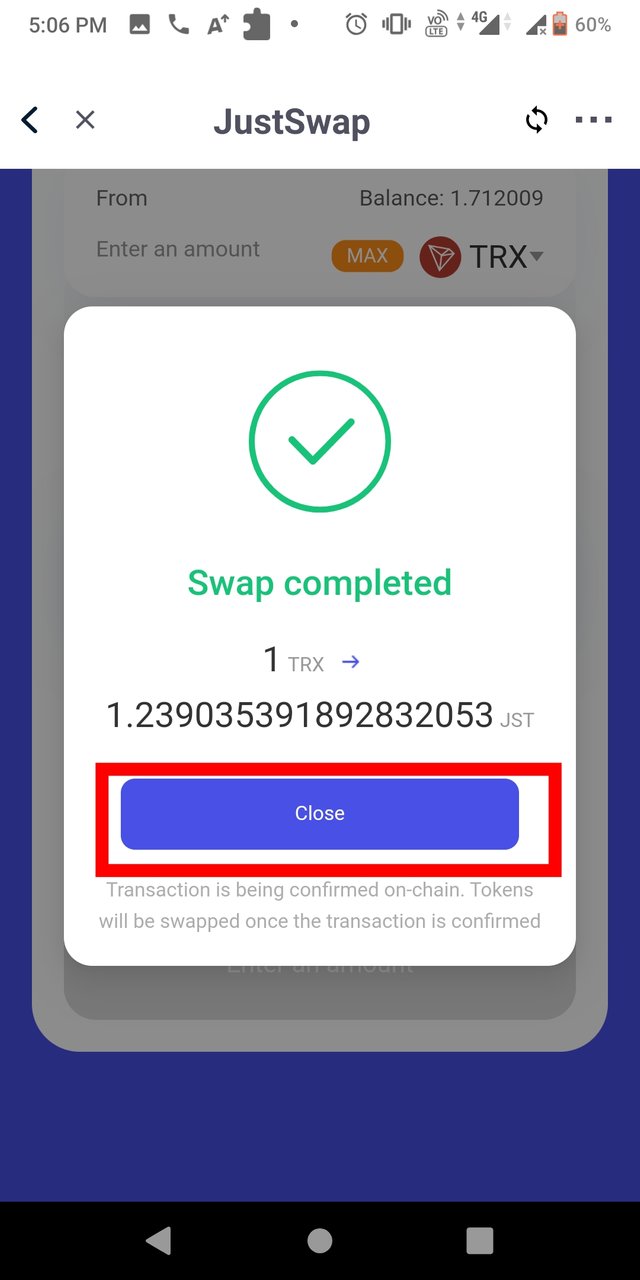
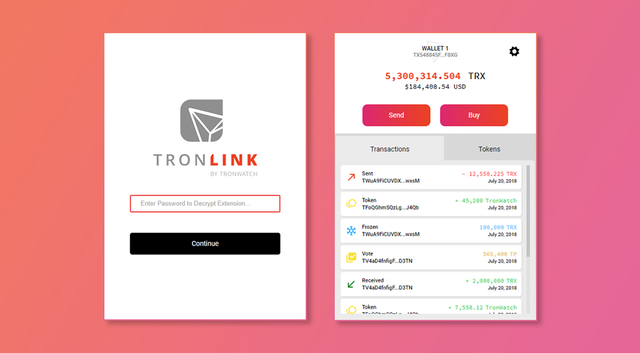
A very useful lesson about Tron and its transactions, all the beat
Downvoting a post can decrease pending rewards and make it less visible. Common reasons:
Submit
Thanks for stopping my post.
Downvoting a post can decrease pending rewards and make it less visible. Common reasons:
Submit