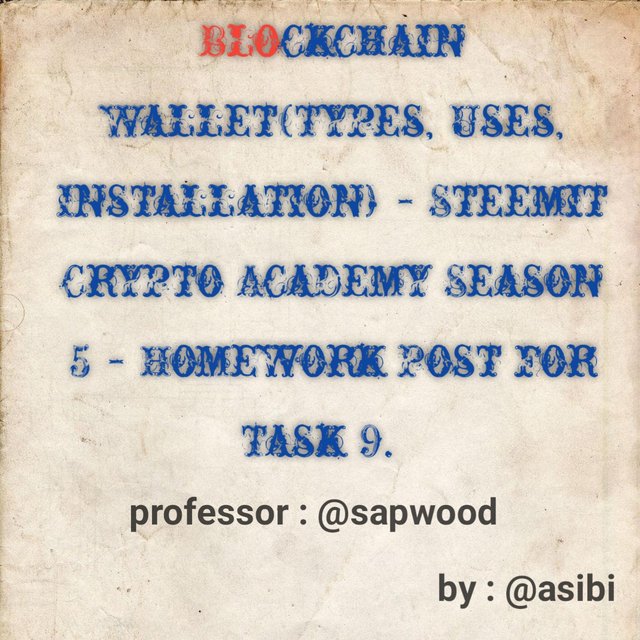
Hello guys,
Question 1
How do you store/secure your keys? What are the different forms of Private Key(Examples/Screenshot)? Download & Install TronLink Wallet(Android/iOS/Extension)? How do you store the key(Hint- write it down on a notepad, demonstrate it with examples)? Which form of the key are you comfortable with to handle your TronLink Wallet? Include Screenshots & hide/blur the sensitive information.
Solutions
- In the form of a soft copy: keys can be stored as soft copy in the form of word document or PDF and stored on your hard drive or pen drive, you can also secure your keys by storing it on google drive in the form of pdf or word document. With the google drive storage, even if there is any malware or theft of your gadget, you can still retrieve your keys from your google account. It is very advisable not to only store you keys in the form of soft copy, this brings us to the second way you can secure your keys.
- In the form of hard copy: This seems to be more safet and secure from any online viruses and hackers, the word document or PDF containing your keys can be printed out and stored offline in a very secure place. Keys that are readable and easy to understand, like a mnemonic private keys can be hand written on a notepad or a piece of paper and stored offline. Keys that are very difficult to remember can be stored on a paper wallet, this is a document printed with the keys on them and a QR code and can be scan to sign a transaction.
- Keys can be stored using cold storage: This is when keys are stored on a hardware wallet that can generated and secure keys offline using USB devices.

- Private key: These are alphanumeric characters keys, that is, a string of alphabets and numbers. Private keys are generated randomly onces you create your crypto wallet, these keys can't be retrieve once you lose it, and they are quit long which make it very difficult to be cracked, hence it is important to keep it very safe.
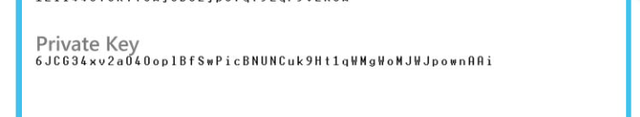
Source
- Mnemonic key: This type of private key is made of words or numbers combine together in a sentence form in a pattern that is easy to understand and even memorised. It is strategically created to help put it into memory, it is also randomly generated when you create a wallet. It is use as a back up to recover your coins and wallet in case of any compromise.
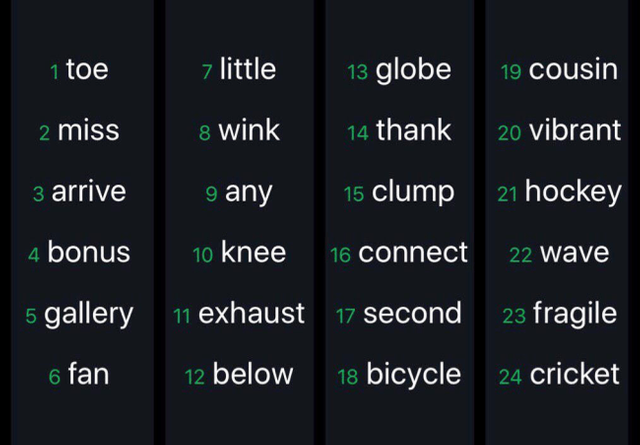
Source
- Key store file: key store file in itself is not a complete private key, but it is an encrypted version of the private key, after creating your wallet, you input a local password of the key store, so to access your encrypted private key, your password and key store is used. The password and store file helps you to recover your wallet and coin. It has a json file extension and any attempt to convert to other extension may break it.
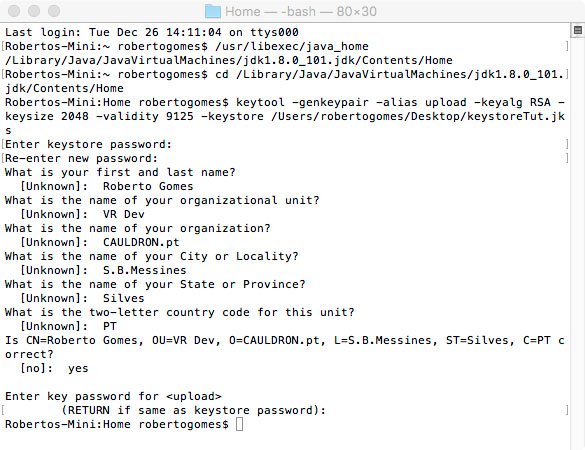
Source

To download and install a Tron Link wallet, I will login in to my google play store on my android and search for Tron like wallet in the search box.
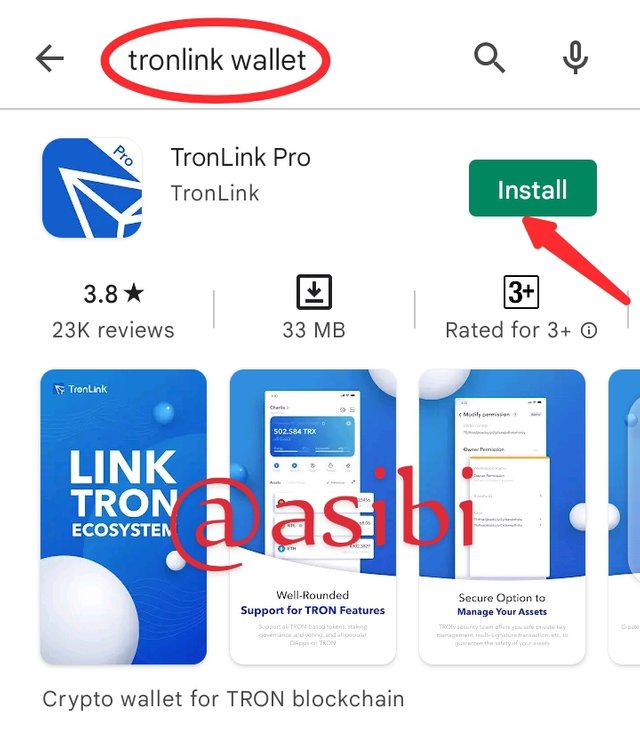
By tapping on the install, it will download the Tron like wallet and automatically install it.
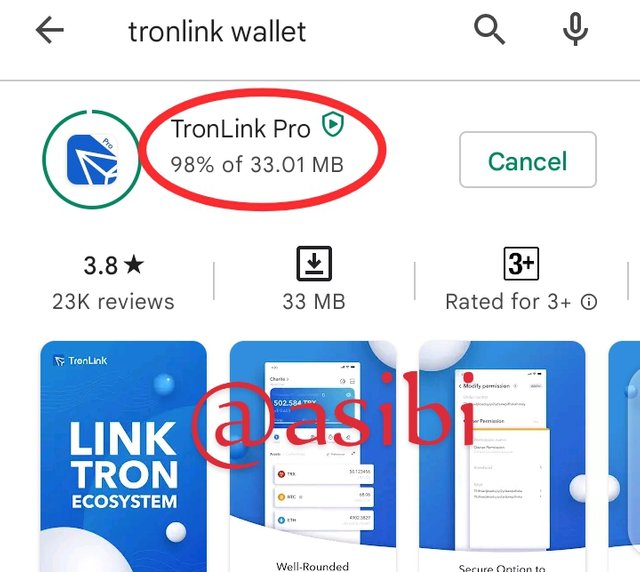
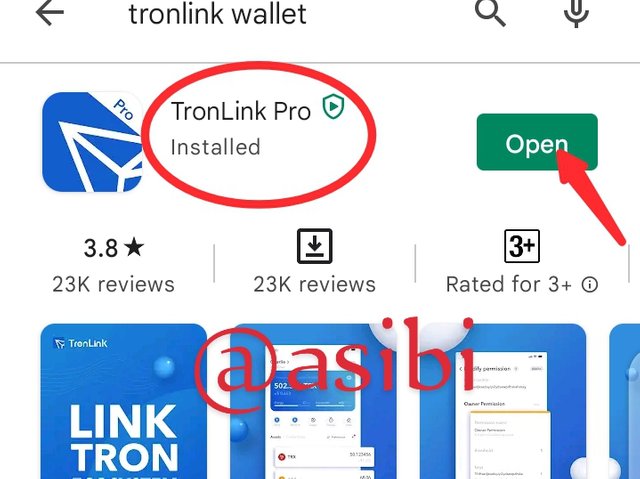
I have successfully downloaded and installed the Tron like wallet, and can now access the wallet by clicking on open.

After I have downloaded the Tron like wallet, I will proceed to create my wallet account by tapping on create account.
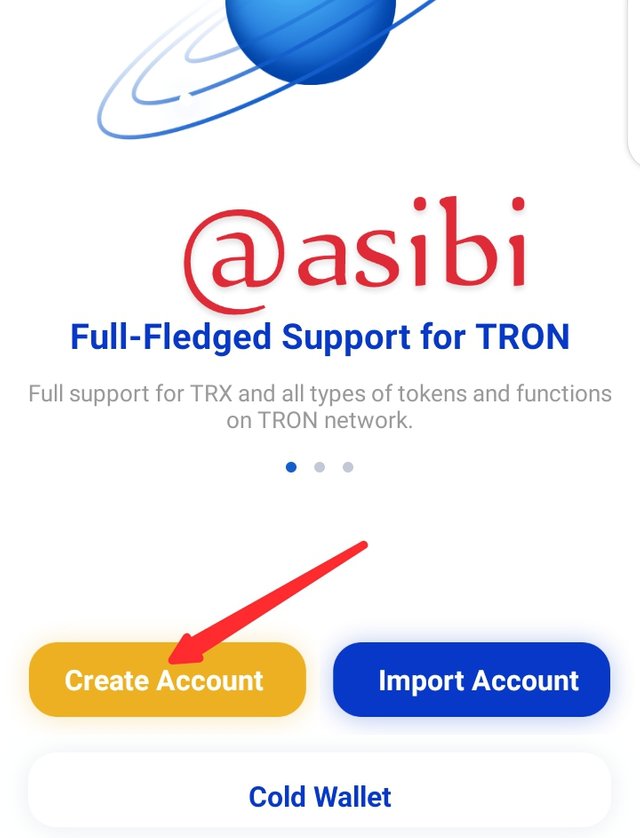
The next step is to input the account's name, and click on next step, the account name distinguishes my account from different wallet accounts.
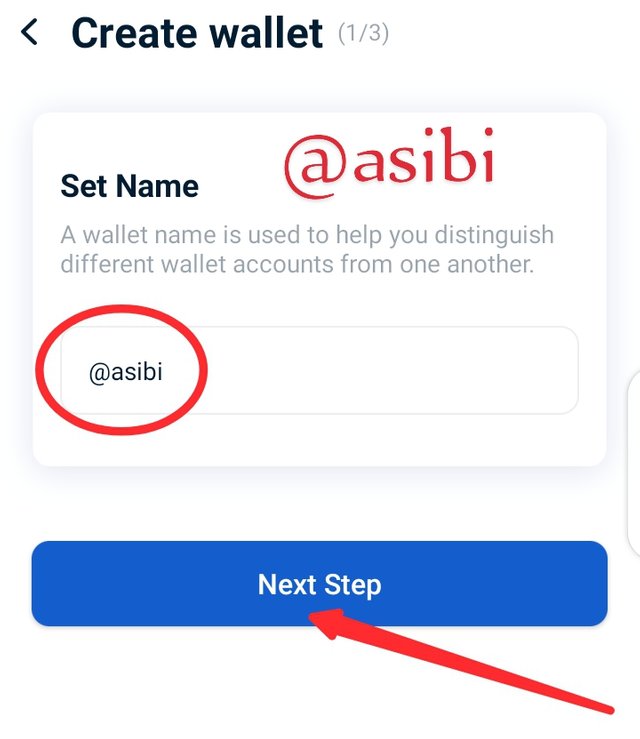
The next step is to input a password for my wallet account, I repeated this process before going to the next step.
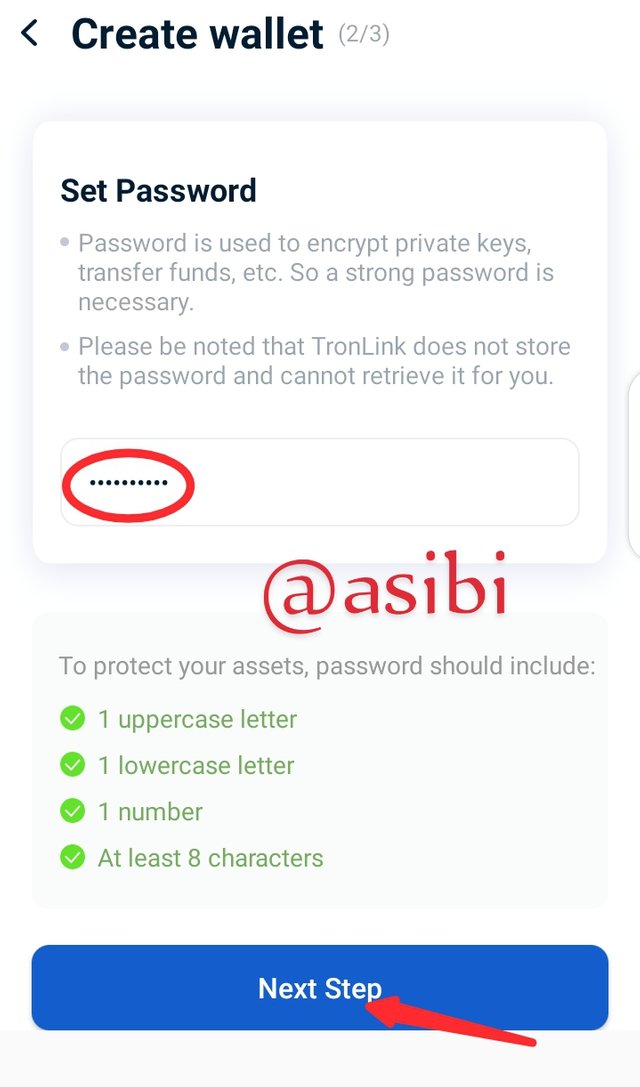
The next step is to copy and safe my Mnemonic key, I was warn not to screenshot it, because that is my private key and it gives me access to my wallet.
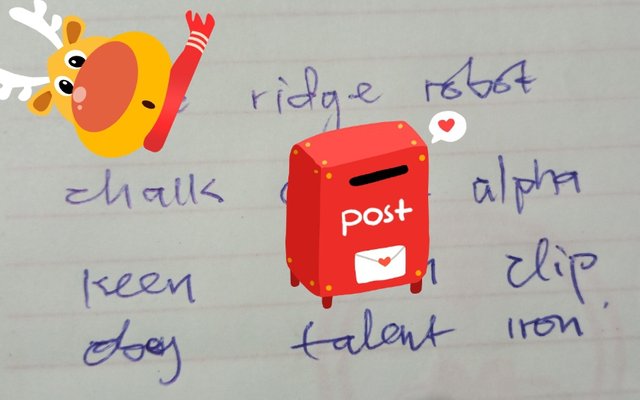
The last step is to confirm my mnemonic key and proceed to complete the account creation.
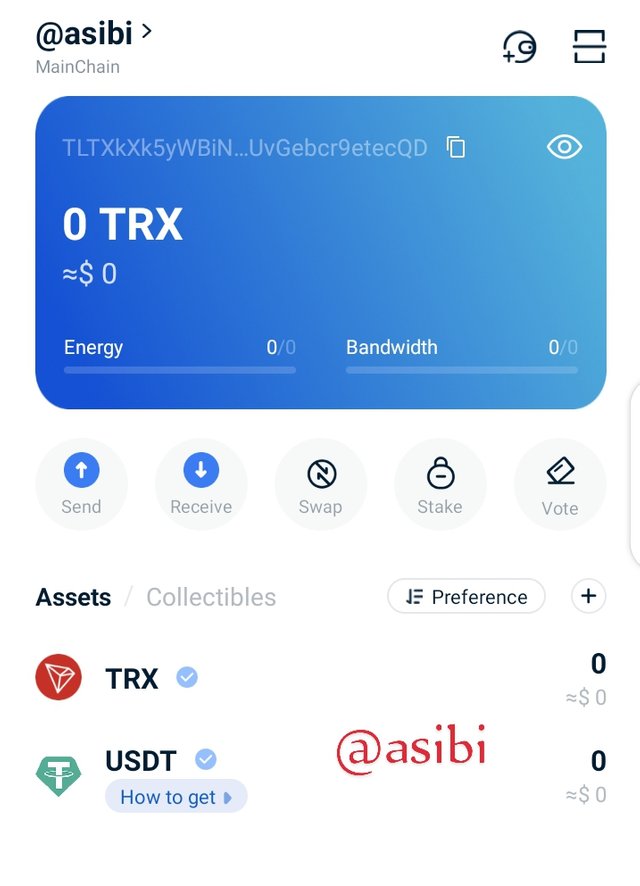
Screenshots source
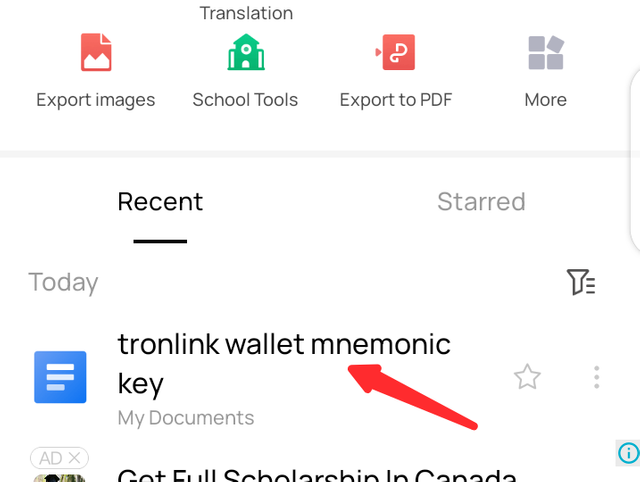

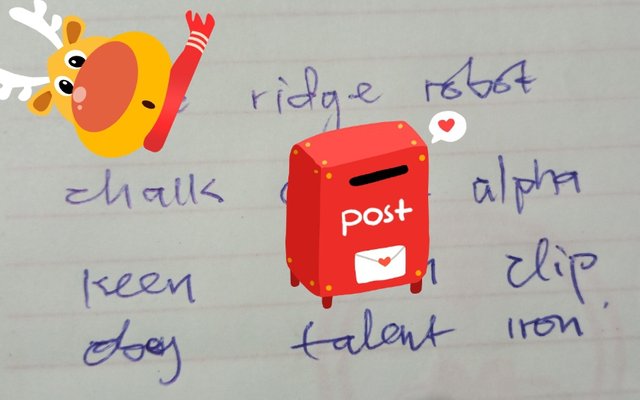

Please don't REPOST if you are not qualified for #club5050
Downvoting a post can decrease pending rewards and make it less visible. Common reasons:
Submit
Link to the main post.
https://steemit.com/hive-108451/@asibi/blockchain-wallet-types-uses-installation-steemit-crypto-academy-season-5-homework-post-for-task-9
Downvoting a post can decrease pending rewards and make it less visible. Common reasons:
Submit