I was eagerly waiting for the day when I will be writing the homework post after learning from the great professors in steemit. I want to thank you @yousafharoonkhan and @yohan2on for the efforts you put into the previous seasons.
The whole crypto market is very dynamic and those traders who use to update themselves with the knowledge, become more successful in earning. I am involved in crypto since 2017 and I have observed that every month and every year we get new things to learn, this makes crypto more interesting.
As today's topic is mainly about trust wallet, BSC and pancakeswap, I will discuss this topic in today's homework related to questions asked by my professor @yousafharoonkhan.
Now I am starting my homework.

Question 1
a) What is Trust Wallet?
As the name indicates, it is a wallet that can be trusted. Now it is also clear that it is mainly made for the safe storage of any asset. So, now the question arises that what can be stored in it?
Talking about the history of Trust Wallet, it is founded in 2017 and owned by the most popular crypto exchange Binance holdings as its parent organisation.
It is a decentralized cryptocurrency wallet that is used to store, buy, sell and exchange our cryptocurrency in a highly secure way. In the Trust Wallet, the stored funds are controlled only by their owner.
Other features make it more attractive than many exchanges that Trust wallet has thousands of cryptocurrencies that can be bought, sold and exchanged which may not be available in other popular exchanges.
Transfering token from a Trust wallet to another trust wallet or any exchange is very cost-effective and time-saving.
Multi-wallet is also one of the great features of this wallet. We can add multiple wallets in this single wallet so it saves phones from excessive storage.
We can buy the crypto coins at the best price here. It connects the different third parties (MoonPay & Simplex) that sell the crypto, and the Trust wallet also hints at the best deal.
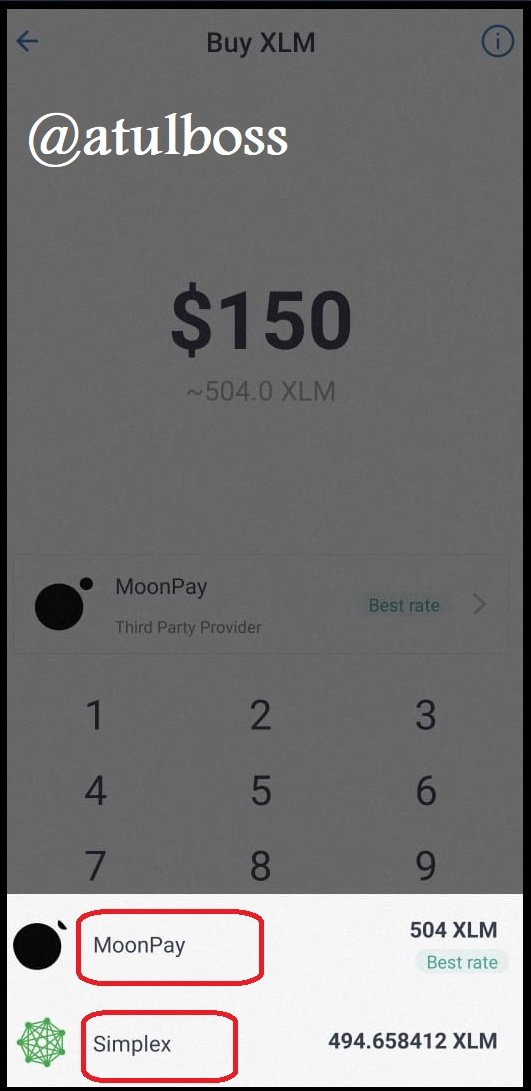
We find the DApps icon at the bottom of the Trust wallet. In this option, we find many newly launched DApps, DeFi projects, PancakeSwap, Smart Chain, Yield Farming, games, exchanges, marketplace, social, utility and most importantly Staking which is my favourite.
In Binance, there is a need for proper KYC to be done to keep our account verified, but despite the parental control of Binance over the Trust wallet, it does not ask for single information of the user. All the need to keep the security key at the safest place and then the user doesn't face any type of problem.
b) How to find and install it from google play store to mobile phone and How to create a new wallet on trust wallet?
I will explain it step by step so that a new person can also easily understand the method of installing it.
Step 1: Open Play Store and type Trust Wallet
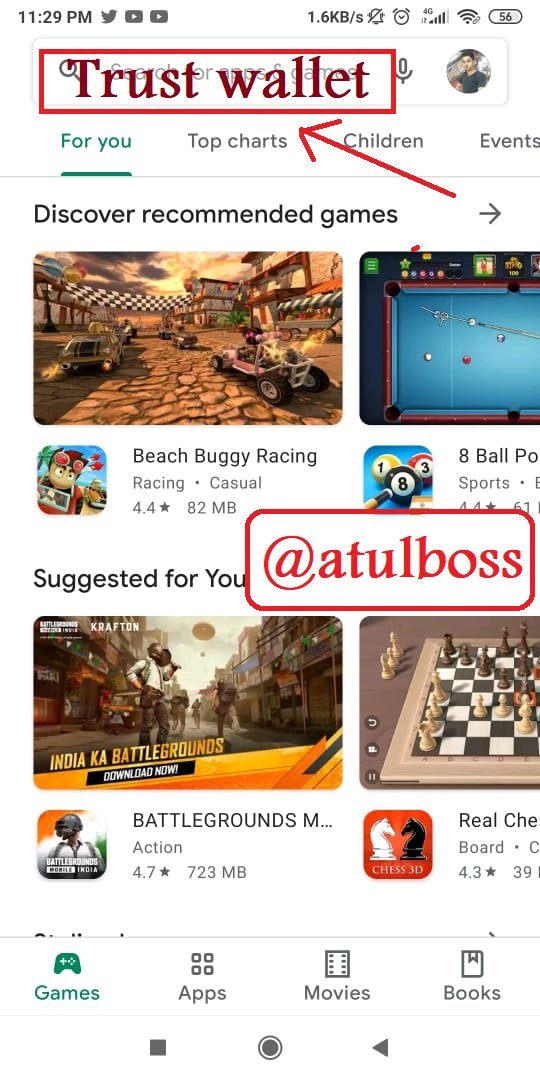
Step 2: Press the Install and Let it download completely
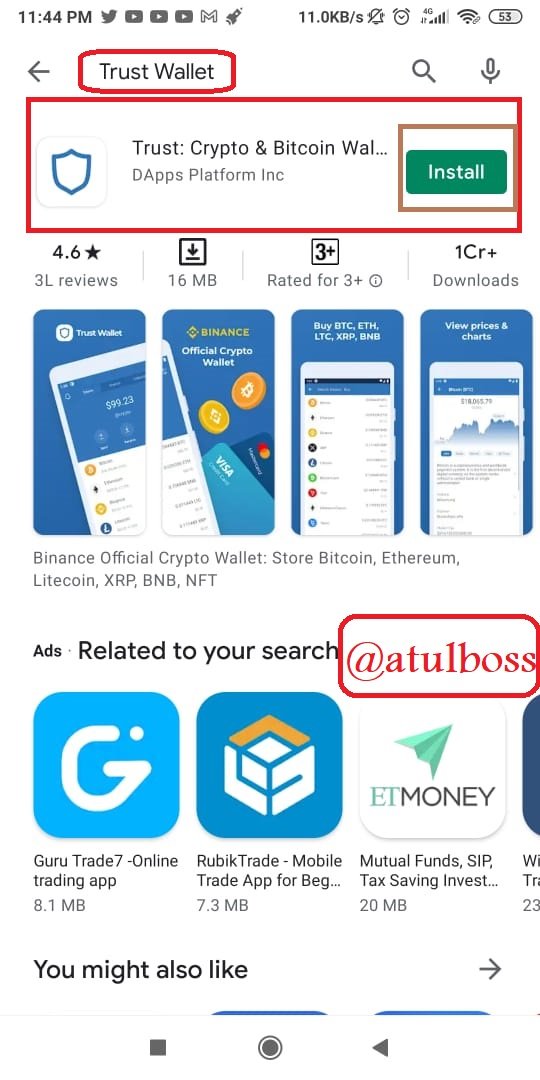
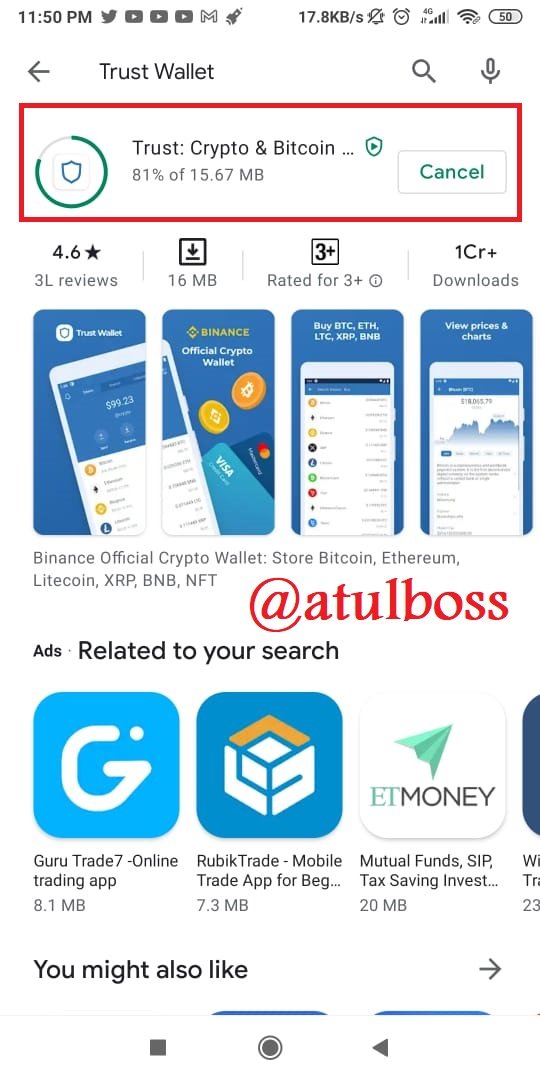
Step 3: After opening, we will see two options, Create a new wallet is for those who are new users or want to create a new wallet and I already have a wallet is for those who already have Trust Wallet and they have stored the KEYs safely.
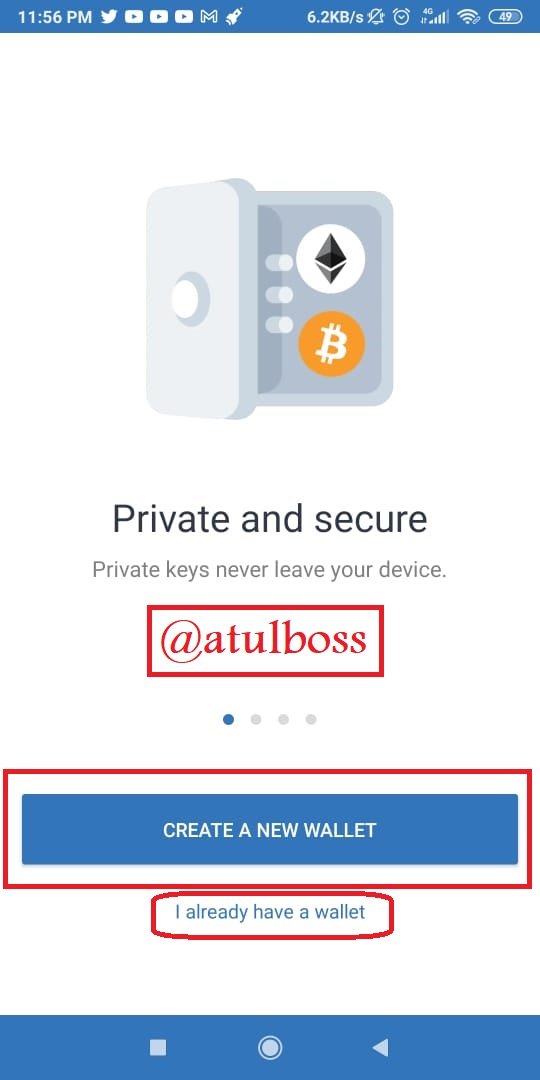
Step 4: Read all the legal agreements, Terms & Conditions carefully and click on Check Box and press Continue
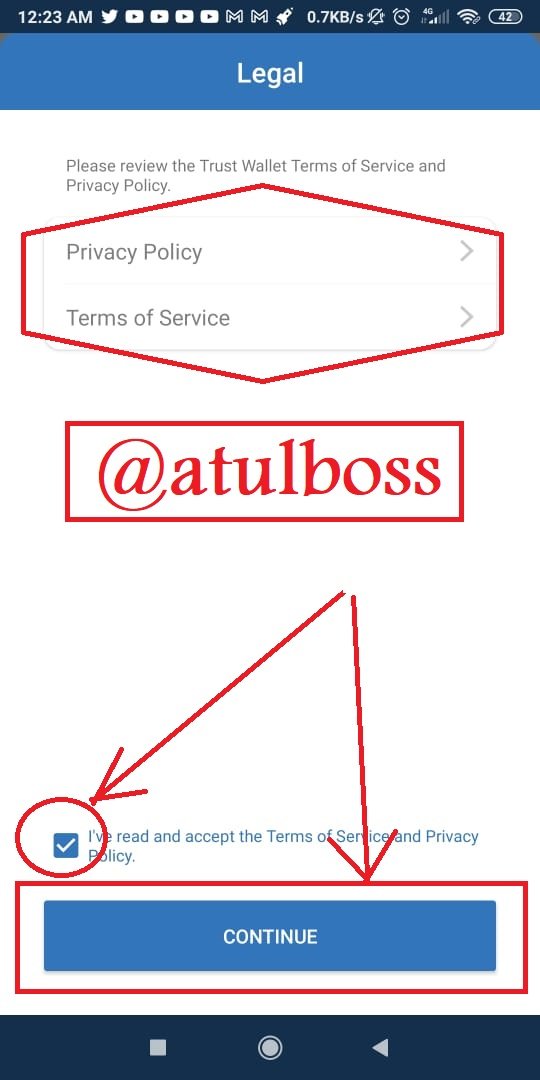
Step 5: Click on the Check Box then click on Continue. It is for the backup of the wallet. We will get 12 words recovery key and this should be kept safe if we want to use our wallet again without losing our funds.

Step 6: Save these backup keys to the very safest place. Write it in a diary or email it to you to find it easily. You can not take screenshots of these keys. I have erased the words for my wallet security.
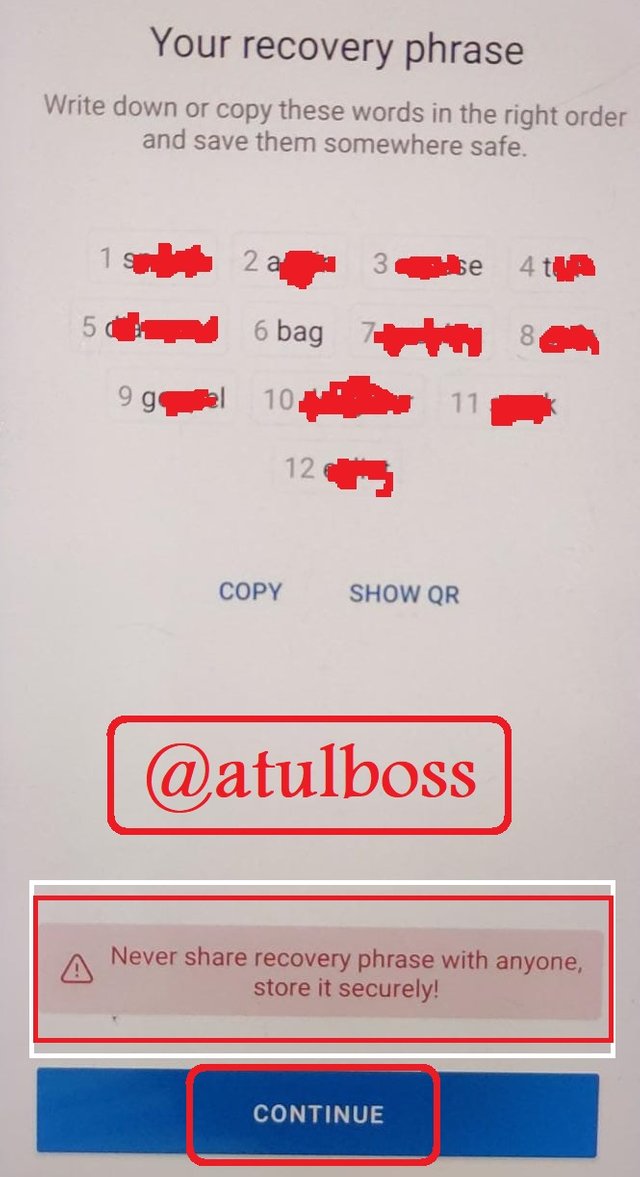
Step 7: Select all the keys with a serial number according to the saved recovery key. Then press on Done
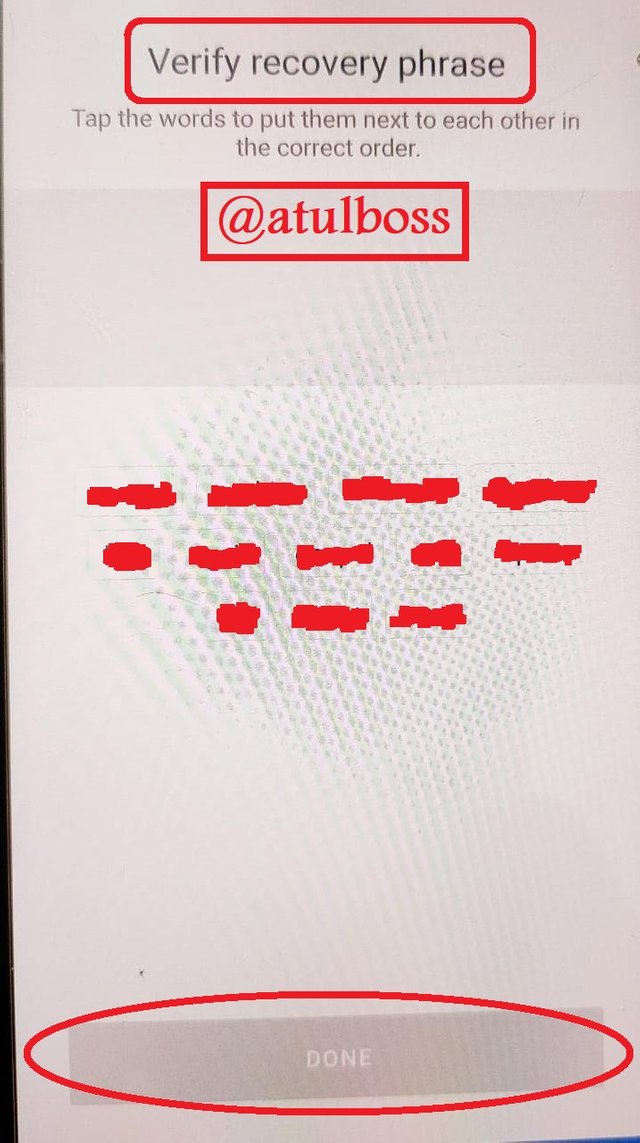
Now, Our wallet is successfully created.
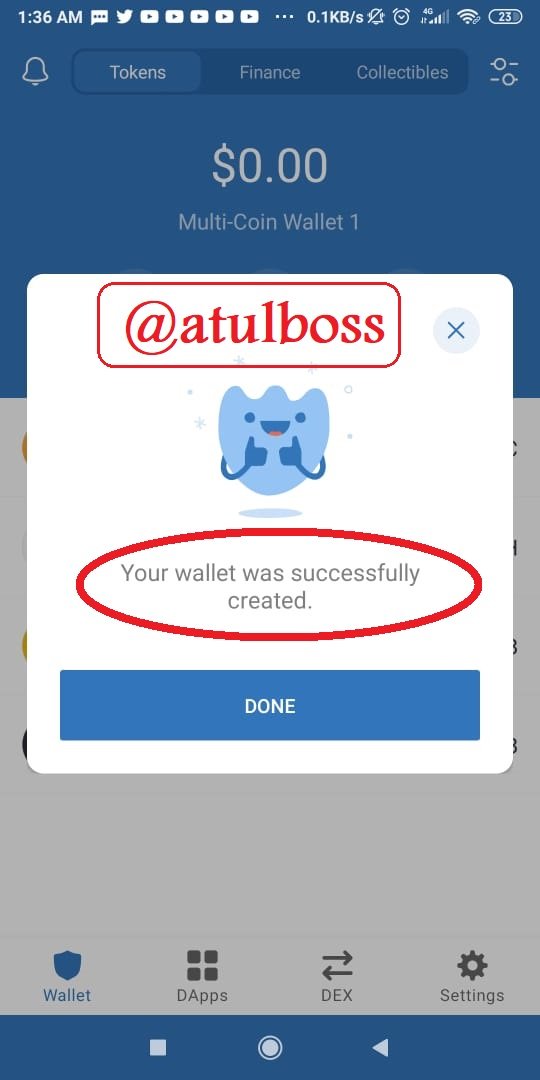
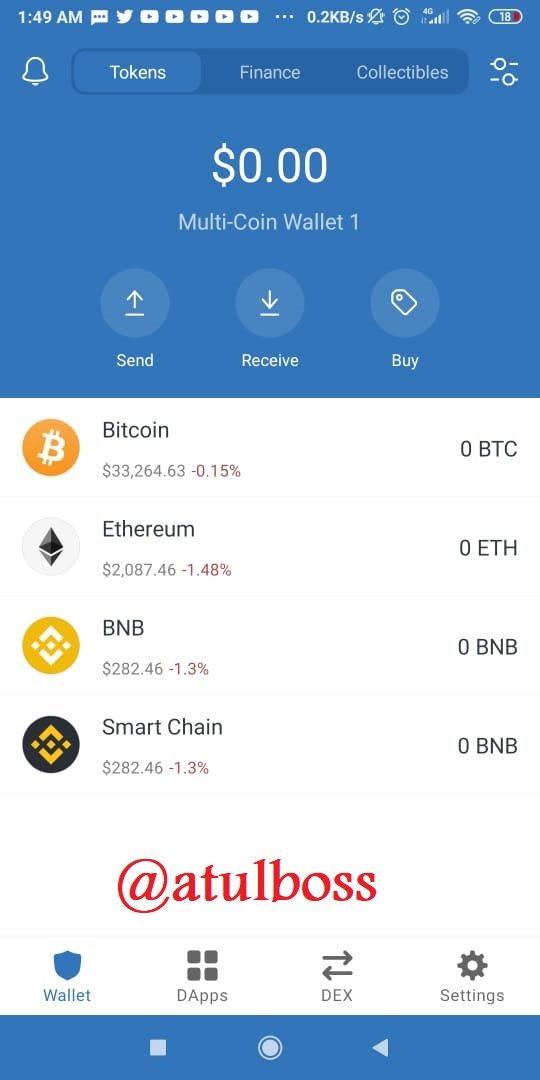

Question 2
a) What is Binance Smart Chain (BSC)?
Binance Smart Chain (BSC) is a blockchain that is compatible with the Ethereum Virtual Machine. It runs parallel to the Binance Chain. The most important feature that makes Binance Smart Chain the best is that it saves the users from the high gas fee of ethereum and time-consuming transactions. It is quick and requires low transaction fees. Its token is known as BEP20. This token can also be used by different developers to develop different cryptocurrencies same as ERC20 functions. Many good projects are coming which are based on BEP20 and they are giving good returns to the traders. A few years ago, when the ERC20 was only an option, people were paying the high transaction fee but after the launch of Binance Smart Chain, it has become the first choice of the traders.
Also, It can be added as an extension in browsers.
Let's see how...
I am providing the links of two famous browsers, you can directly click on the link to add the extension.
Chrome Extension: https://cutt.ly/gmhJdlv
Mozilla Firefox Extension: https://cutt.ly/rmhJYA6
b) How to add its extension application in google chrome?
It can be directly added to Google Chrome or Mozilla Firefox by simply clicking on the above link that I have provided but alternatively, it can also be downloaded by searching Binance Smart Chain Extension on google. We will click on the first link on Binance Chain Wallet.
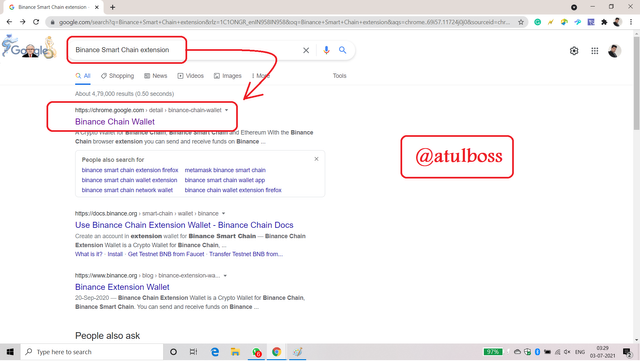
After clicking, an extension window will be open. Simply click on Add to chrome
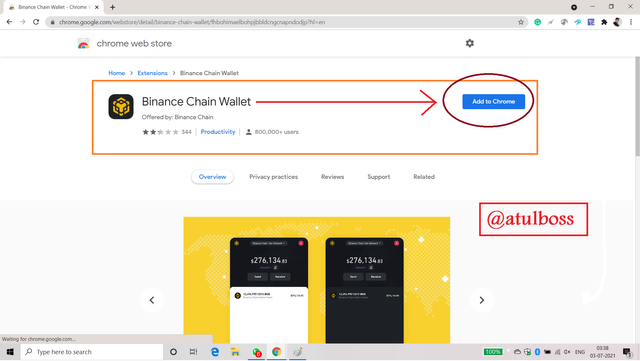
Then Click Add Extension
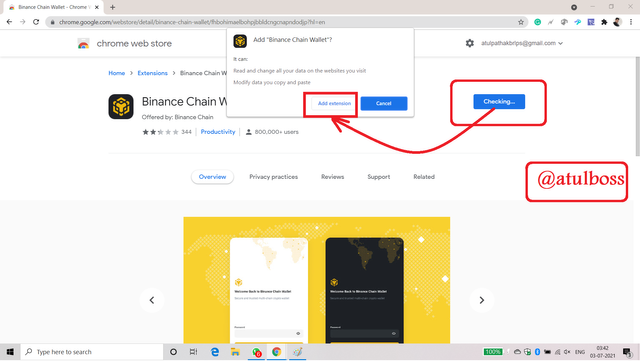
We will get the notification of the Extension been added.
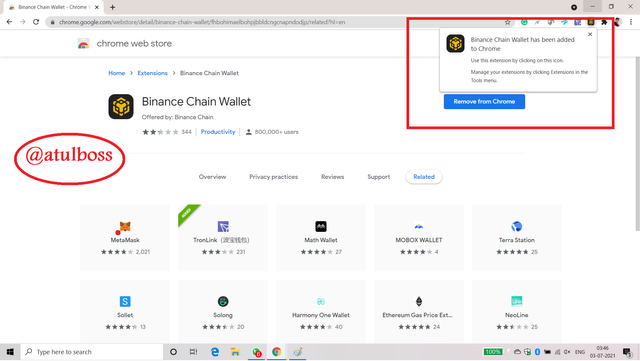
c) How to create a new wallet on BSC?
To create the wallet, go to the extension of Binance Smart Chain and then click on Create wallet
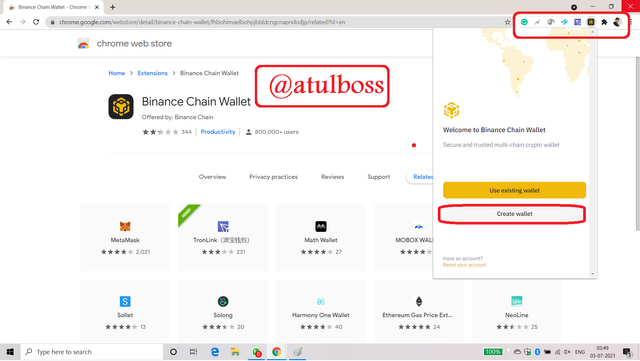
Now, we have two methods to create an account. Either we can choose via Seed Phrase or Google account. I prefer Seed Phrase all the time because it seems a bit safer than using a google account.
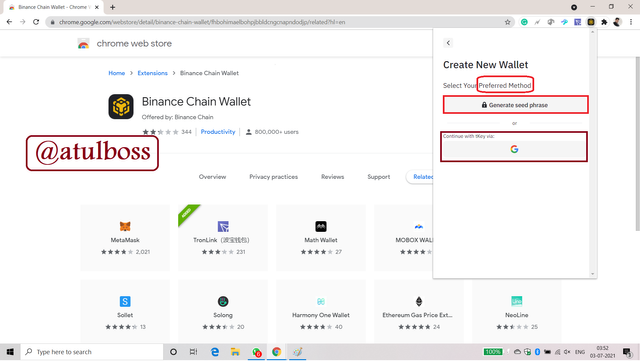
After choosing the seed phrase, it will ask for the strong password mixed with alphabets, numbers and special characters.
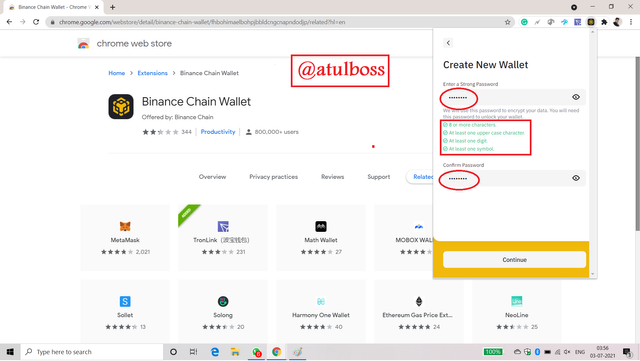
Now, we will get the Seed phrases, like we saved the Trust wallet phrases same we will save these phrases also. Writing in a diary is much safer than keeping this data on Gmail.
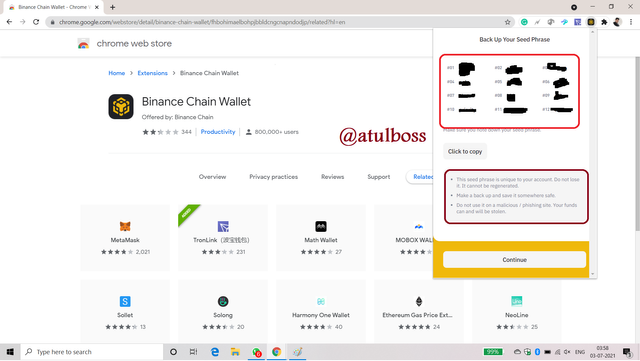
Now, after clicking on continue, we will get the Binance Smart Chain Wallet ready!!!
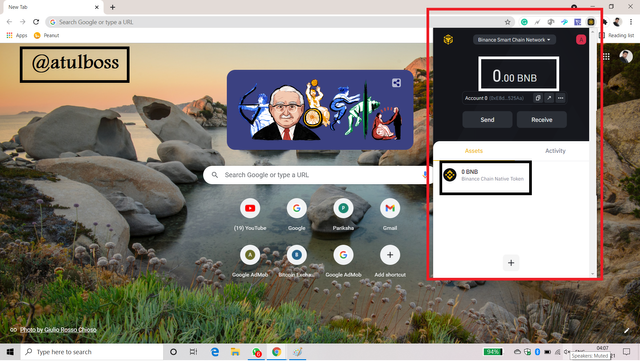

Question 3
a) How to deposit any BNB (BEP20 )coin from the Binance Exchange to Trust Wallet or Binance Smart chain?
I have created the Binance Smart Chain wallet and now I will transfer the BEP20 token. There are various types of BEP20 tokens, but I will transfer TRX coins because I already have some TRX in my Binance exchange and also it is compatible with this wallet.
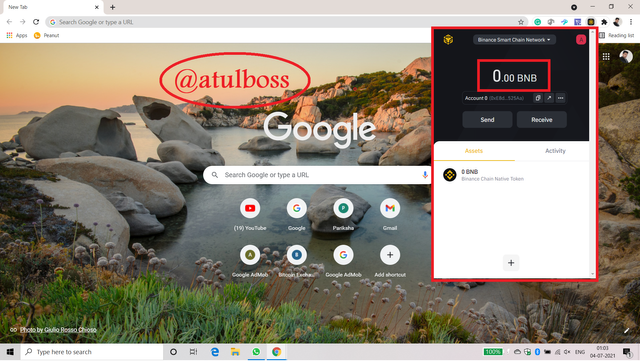
I am showing my new wallet with currently zero balance before deposit. By default, we can only see the BNB coin in the wallet but if we want to deposit any other coin, we should add it manually by clicking on +
After clicking +, we will get a search bar, we will type the coin name. In my case, I am going to deposit TRX so I will type the same.
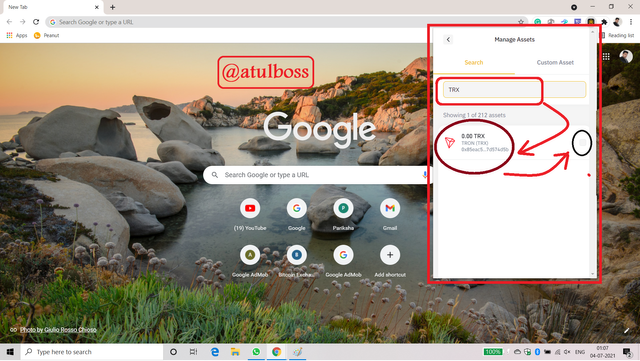 The coin name will be displayed, then click on the check box.
The coin name will be displayed, then click on the check box.
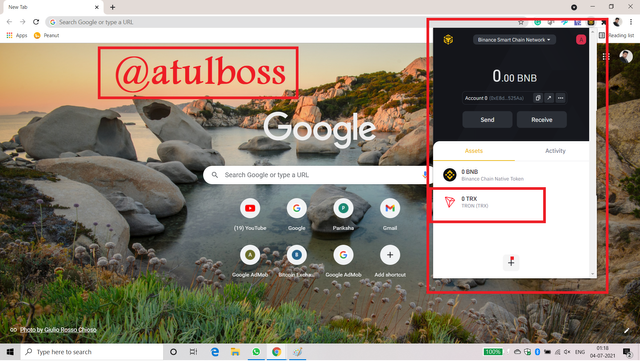 Now the wallet is ready to deposit TRX.
Now the wallet is ready to deposit TRX.
After clicking on TRX, we can see the Send and Receive options.
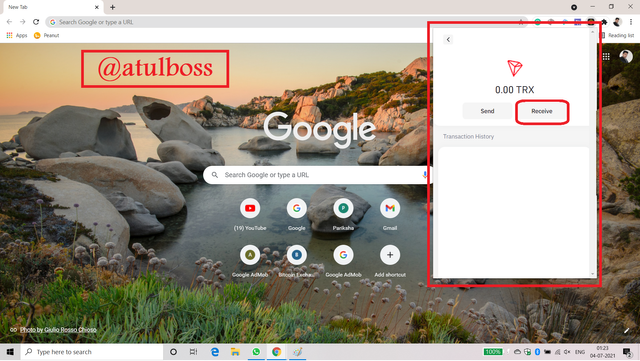
As we are depositing TRX, we will click Receive and then the deposit address is displayed in the form of an alphanumeric address and a QR Code.
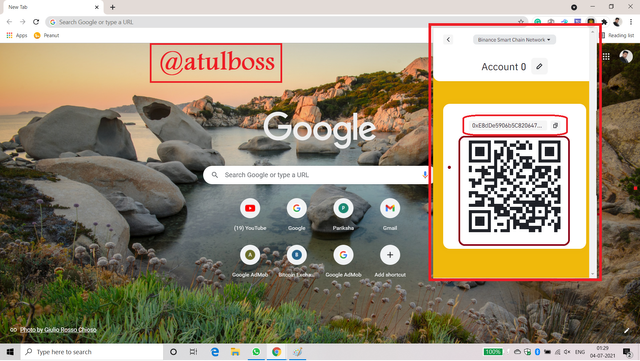
I will copy this address and then open the Binance and go to the Withdraw option. After searching the TRX in withdraw search bar, we get an option to fill in the deposit address.
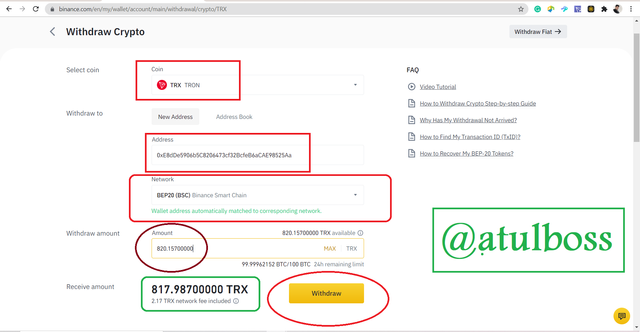
My one of the most favourite feature of Binance is that it auto recognise the network type on filling the deposit address.
Here I am showing the deposit of 820.157 TRX and getting 817.987 TRX. That means 2.17 TRX is deducting here as network fees.
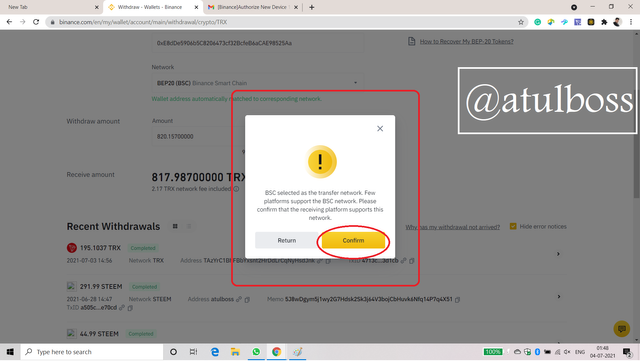
After clicking on Withdraw it will ask for Confirmation. Click on Confirm.
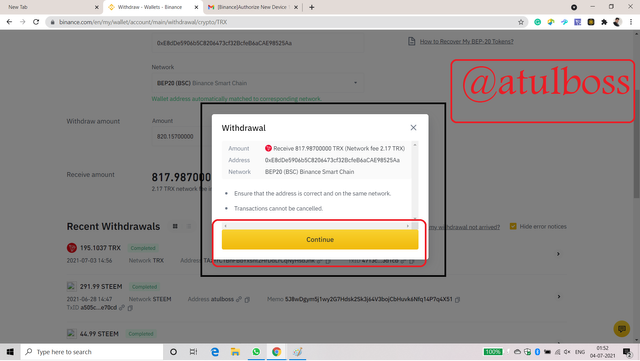 Double confirmation
Double confirmationMy TRX deposit address-
0xE8dDe5906b5C8206473cf32BcfeB6aCAE98525Aa
Deposited TRX with transaction ID-
0x315258f559cd8754887662fac04870c80e3c3b0db8ee3f9e92f608fbce03c14c
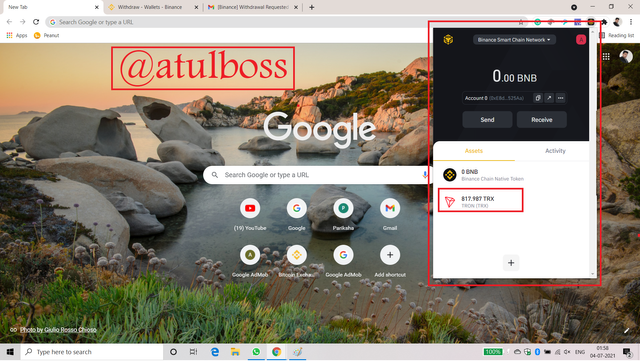
b) How to link the Trust wallet to the binance smart chain?
To link the Trust wallet with the Binance Smart Chain, Private Key is required.
Click On the three dots ... and export the Private Key
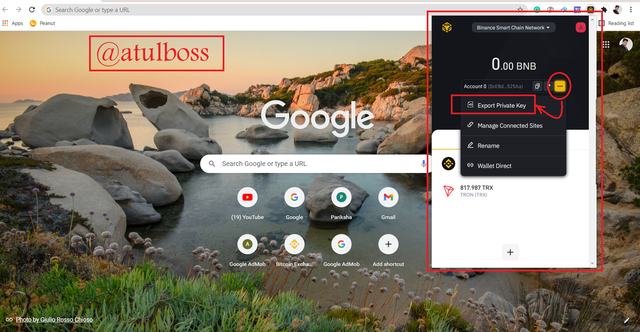
Before showing the Private Key it will ask for a password. After putting in the password, click on the Next.
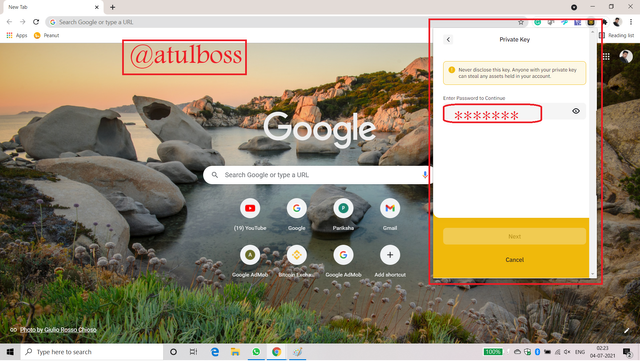
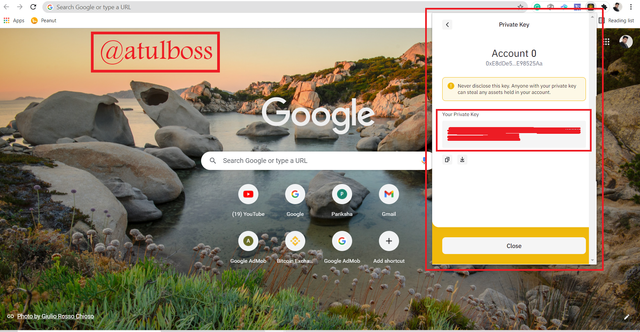
So, from here we got the Private Key. Now we will open the Trust wallet and do some procedures to connect it with Binance Smart Chain.
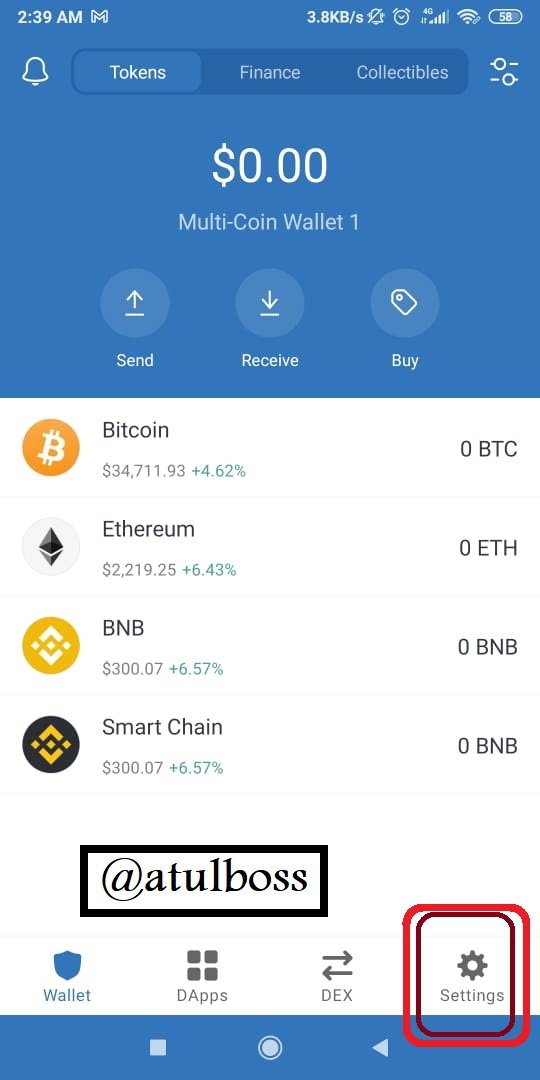
I am connecting the Trust Wallet in which a new account is recently made by me for this homework post only.
We will click on Settings Icon
Now, Click on the Wallets
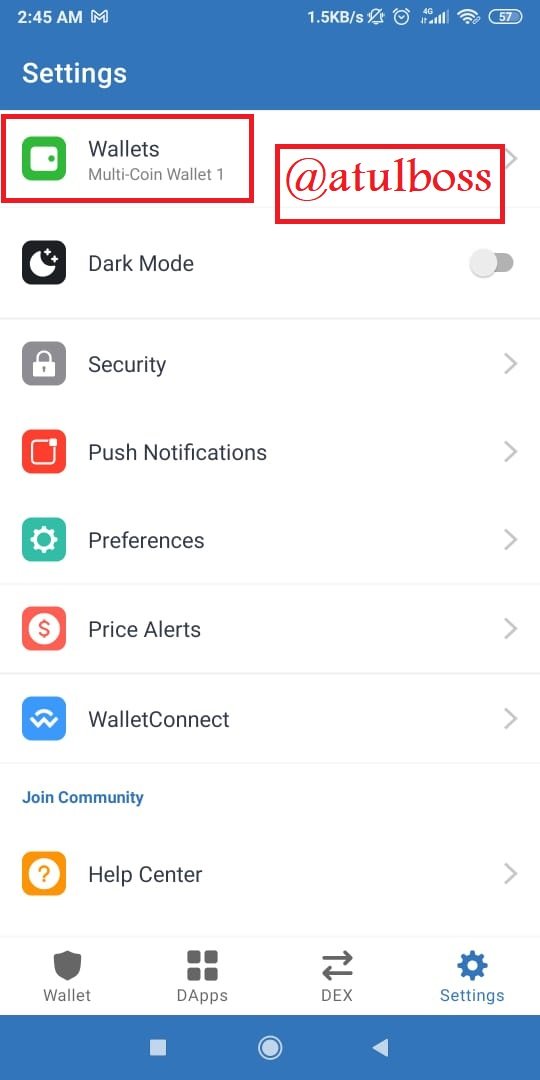
After clicking on the Wallets, we can see a PLUS (+) sign on the top right corner.
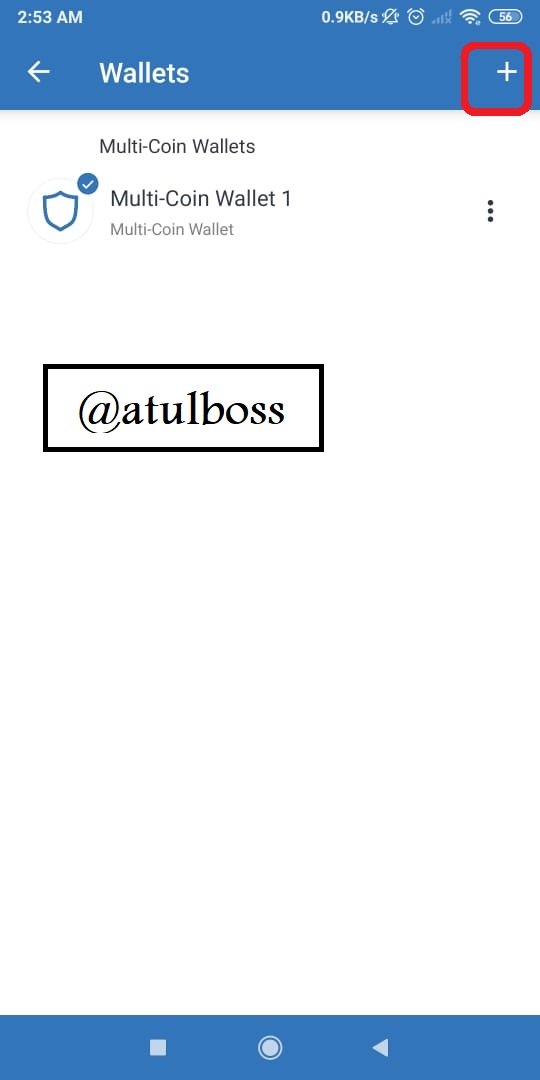
After clicking the + sign, the Trust wallet starts as a fresh wallet.
Now as we already have the Wallet, we will click I already have a wallet
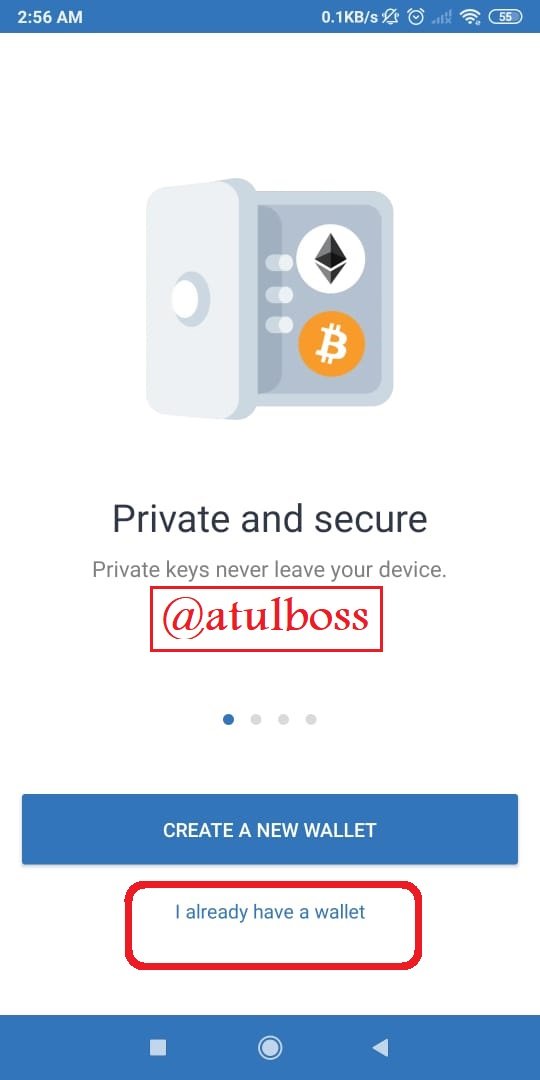
After clicking the I already have a wallet we will see a lot of coins. We will here choose only Smart Chain
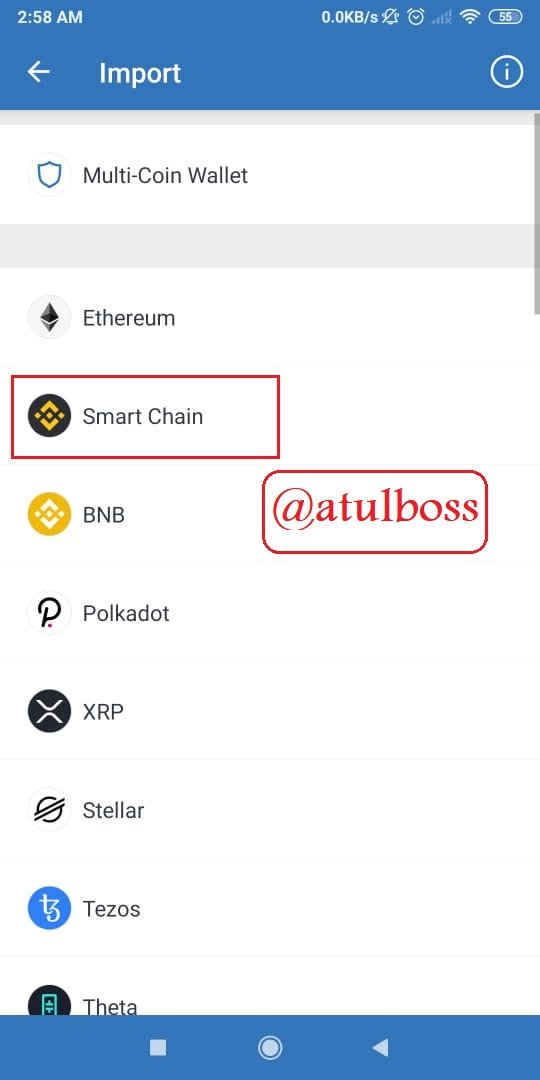
After selecting Smart Chain we will see the option to put Private Key. We have already saved the Private Key in the previous screenshot so here we simply paste the Key.
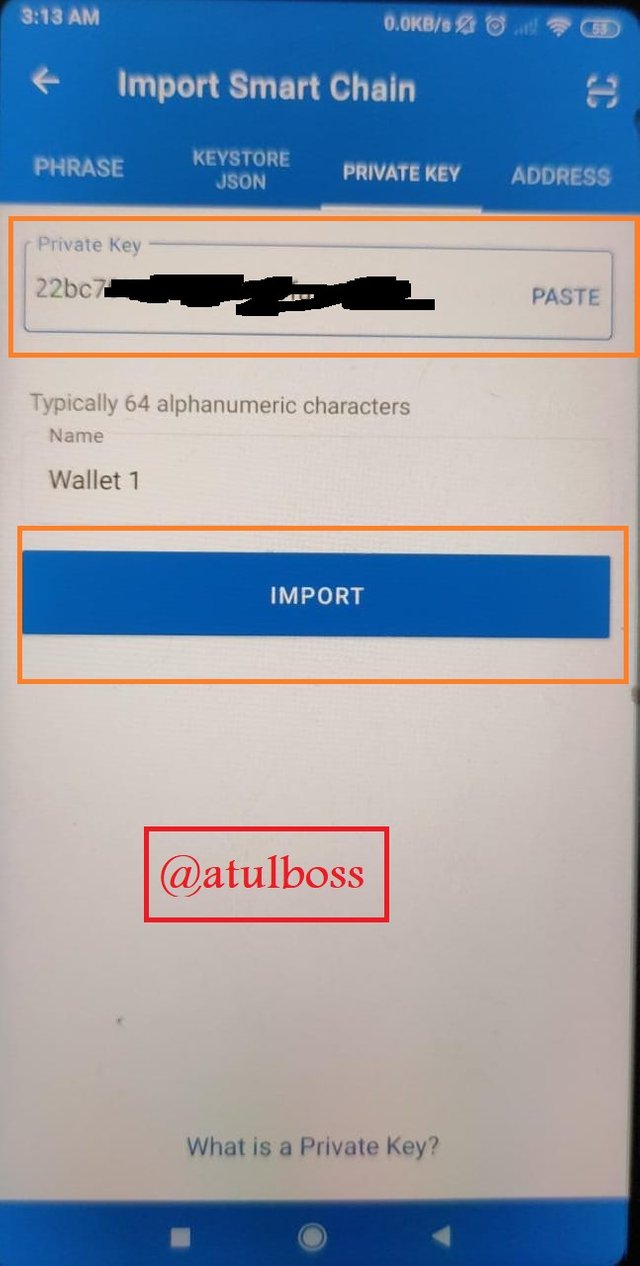
After clicking on Import our wallet is successfully imported.
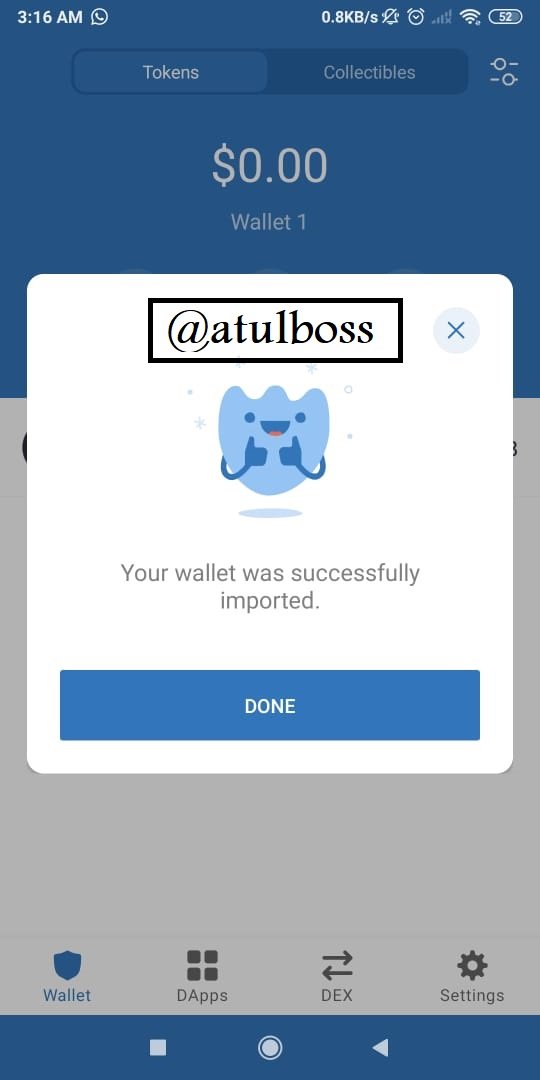
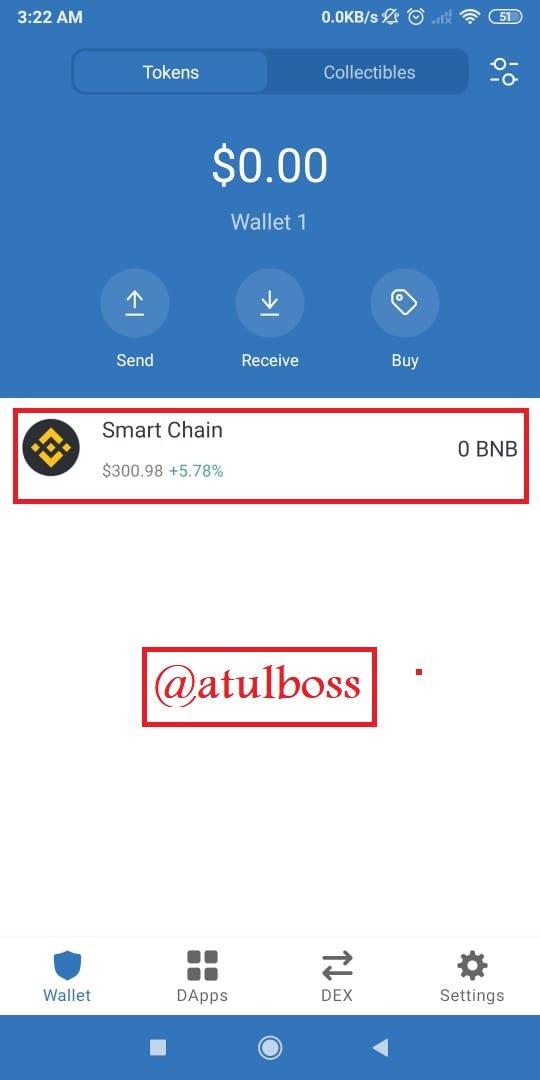
Here we can see that after import, the Binance Smart chain is linked with the Trust Wallet.

Question 4
a) What is PancakeSwap Exchange?
PancakeSwap is a decentralized exchange that is built on automated smart contract based on Binance Smart Chain which works similar to Ethereum based decentralized exchanges. Pancake is used mainly for BEP20 tokens which are listed on Binance Smart Chain. PancakeSwap is made on Automated Marker Maker (AMM) system due to which trades are based on the liquidity pool and not on the barter system. Unlike Binance, where a trader trade with the order book, in PancakeSwap, traders deals with liquidity pool via smart contracts. Those users who keep their assets in liquidity, earn rewards during the holding period.
Many a time, PancakeSwap has crossed over the UniSwap and become post popular decentralized exchange.
b) How To Link Pancakeswap exchange with Trust Wallet or Binance Smart exchange?
To link the PancakeSwap with Binance Smart Chain, we will see step by step method.
Step 1: Open the link https://pancakeswap.finance/ and click on the Connect
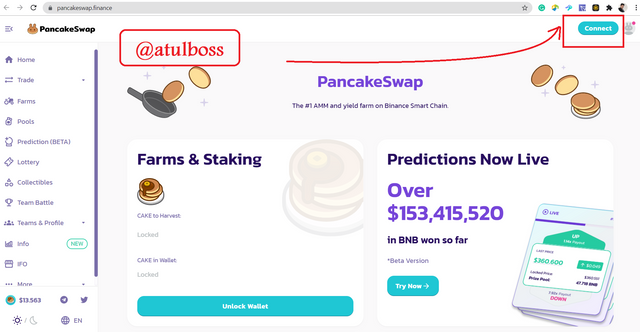
Step 2: We will see different wallets but as per homework task, we will select Binance Chain Wallet
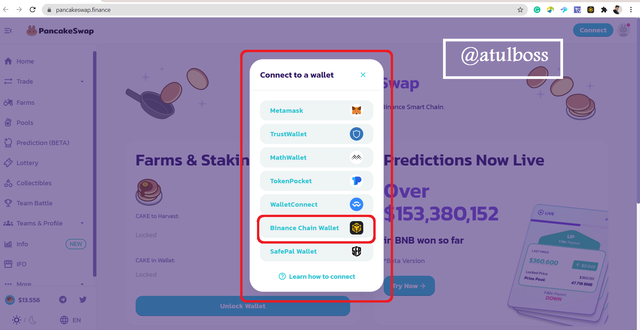
Step 3: After selecting the Binance Chain Wallet, it will request for the connection. We have to approve and Connect the wallet.
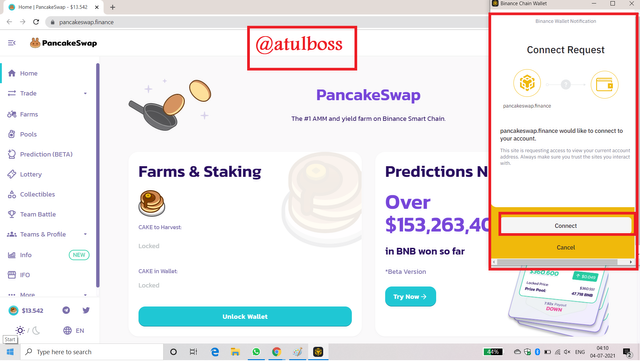
Step 4: In the screenshot below, we can clearly see that now PancakeSwap is linked with the Binance Chain wallet.
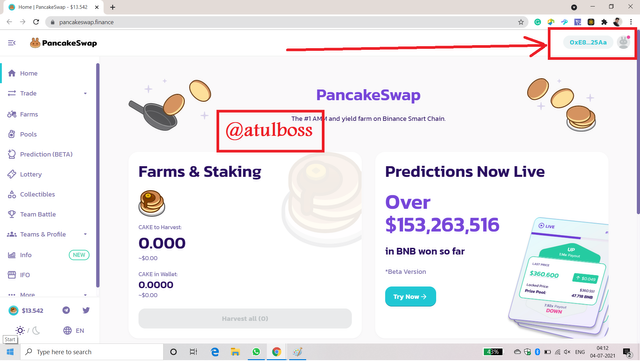

Question 5
How to Swap & Stake cake coin on Decentralized Pancake Swap exchange with Trust Wallet or BSC ?
In simple language Swap means exchanging the coin with another coin and Staking means locking the assets.
Now we will see step by step process of Swapping and Staking.
Firstly, I am going to show How to Swap the coin?
Recently in this homework, I deposited some TRX in Binance Smart Chain Wallet. I can swap my TRX into any of the BEP20 tokens but here I will prefer swapping my TRX into BNB because of less volatility in BNB price this time.
Let's see step by step.
Step 1: open website https://pancakeswap.finance/ and click on the dropdown of Trade and click on Exchange
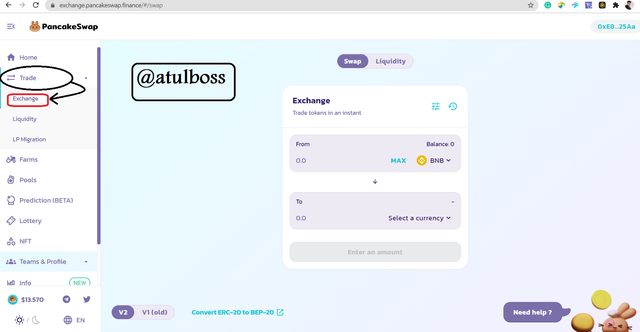
Step 2: As this is our new wallet, so initially we have to first add TRX before exchanging it. For this, we click on the coin and type TRX and Import the contract
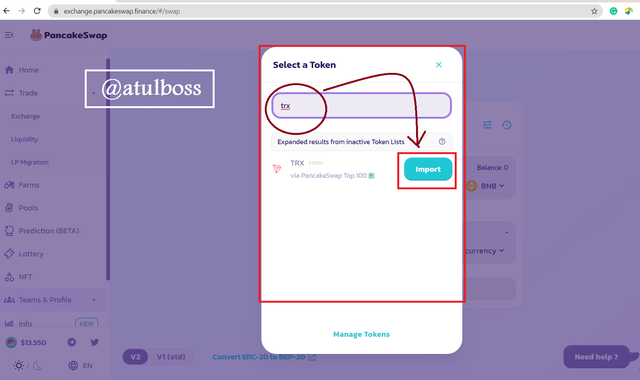
Step 3: Carefully read the warning. Match the coin name you want to import. If everything is OK, click on the check box and now Import
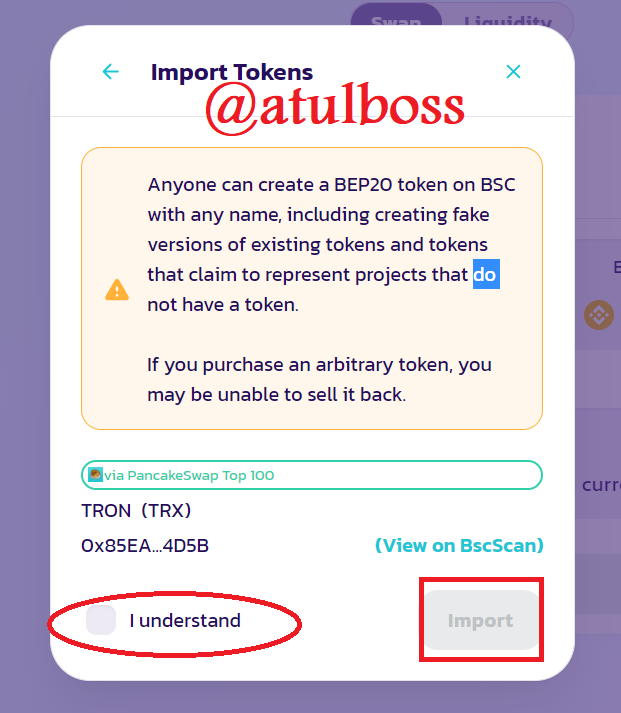
I have 817.987 TRX in my wallet in which I want to swap only 100 TRX just for showing the swap of the coin. After putting the number of the tradable coins we will press Approve TRX.
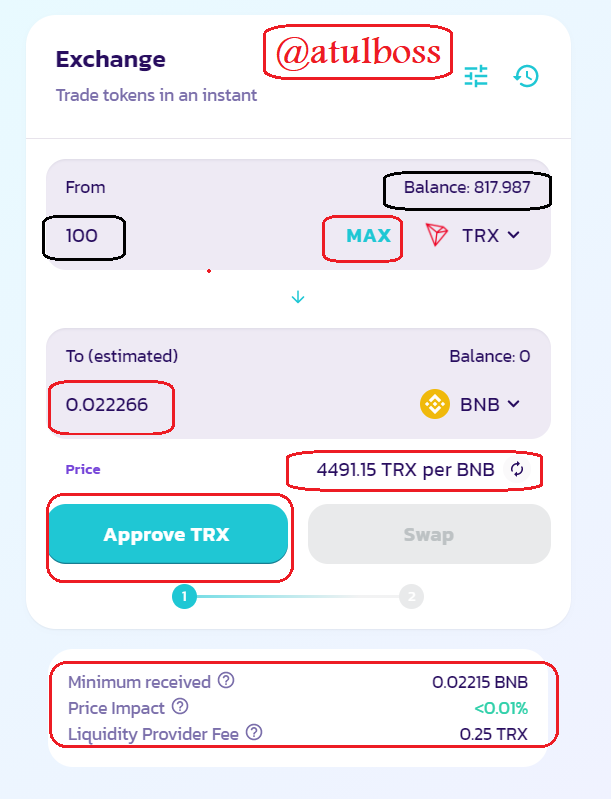
I have added some BNB so that GAS fee can be deducted.
Now give confirmation.
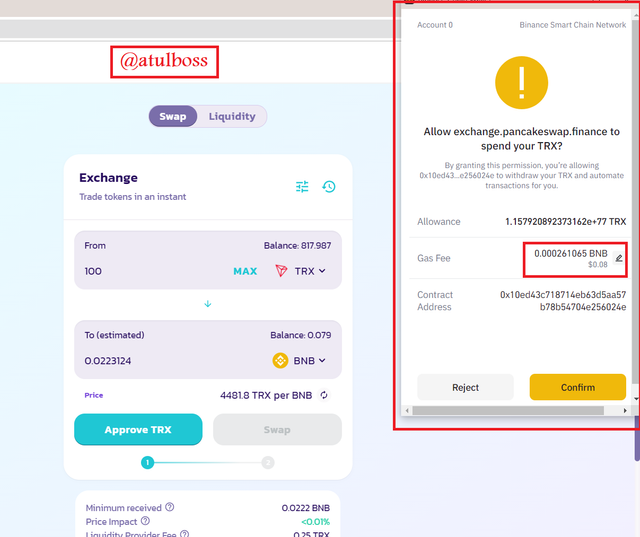
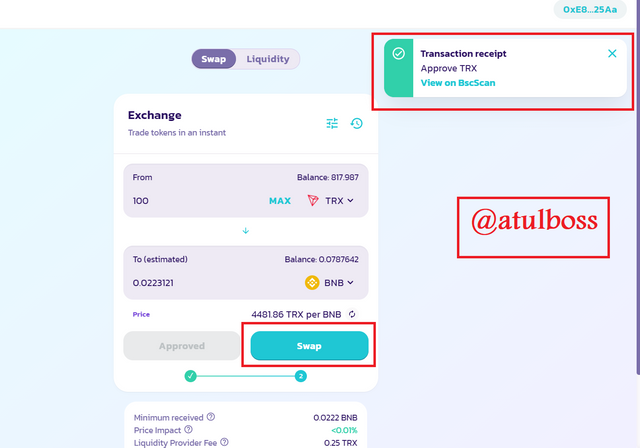
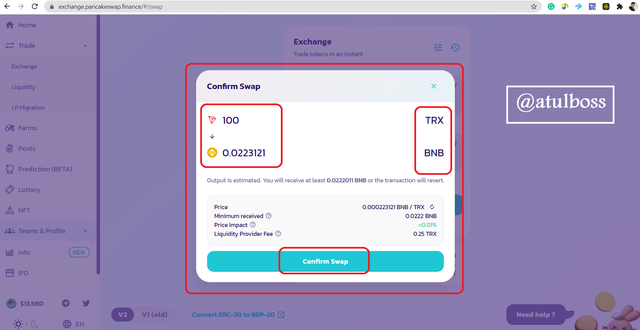
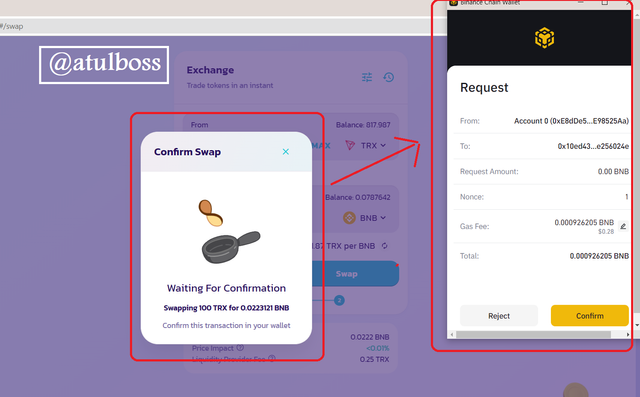
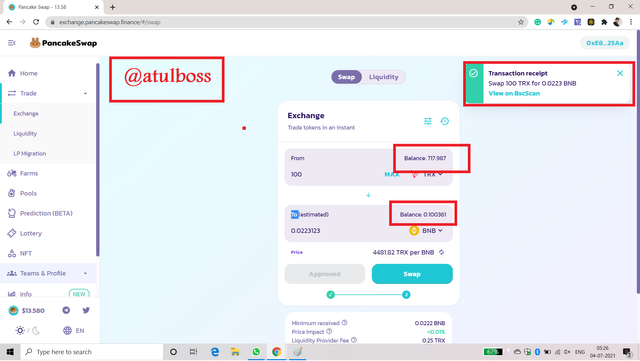
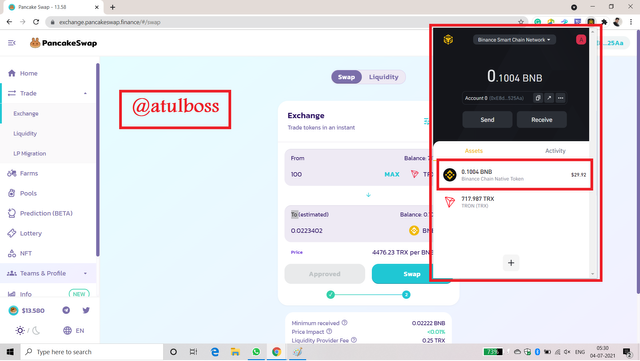
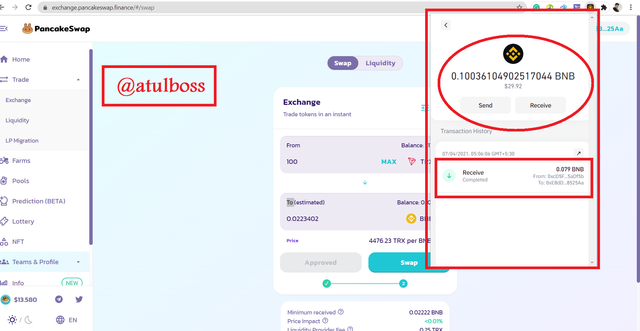
Here we can see that now I have 0.1 BNB in my wallet. Initially, it was zero but I deposited 0.079 BNB because it was required to keep some BNB for GAS fee. Then I swapped 100 TRX and now my total BNB balance is 0.100
Now, we will see,
b) How to stake?
Again login from the same link https://pancakeswap.finance/ and then Click on Pool
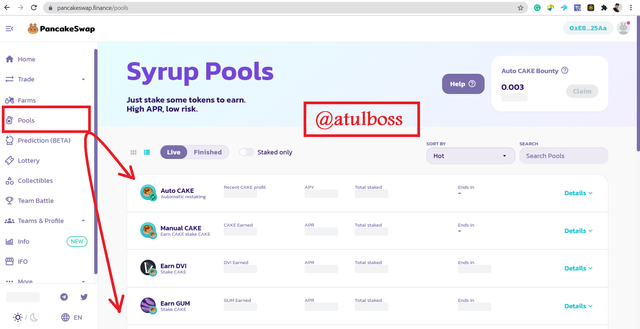
Click on Auto CAKE
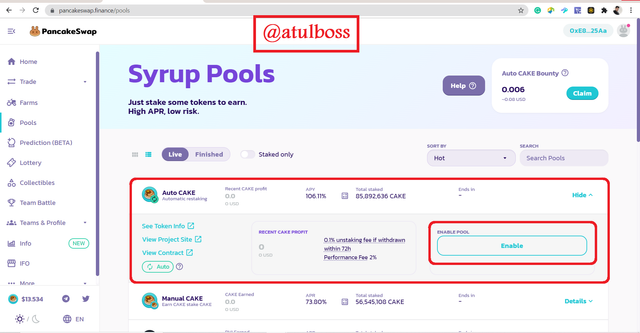
Click enable Pool
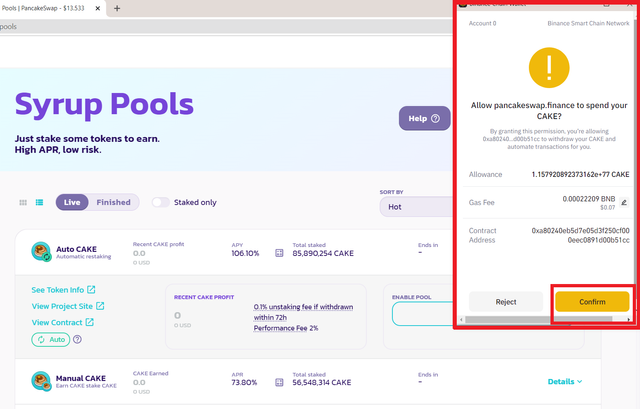
Click on confirm to enable contract.
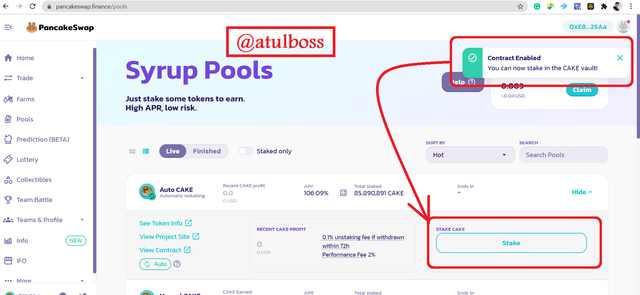
Now, I was trying to Stake but I had no CAKE at that time so I was suggested to buy the CAKE first then go to the stake.
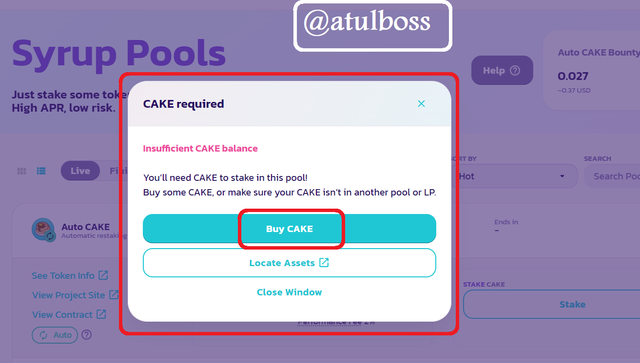
I bought some CAKE for learning the staking.
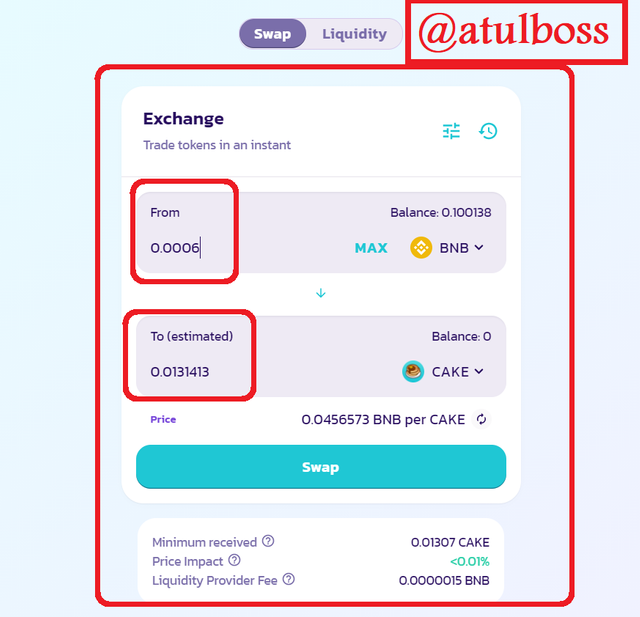
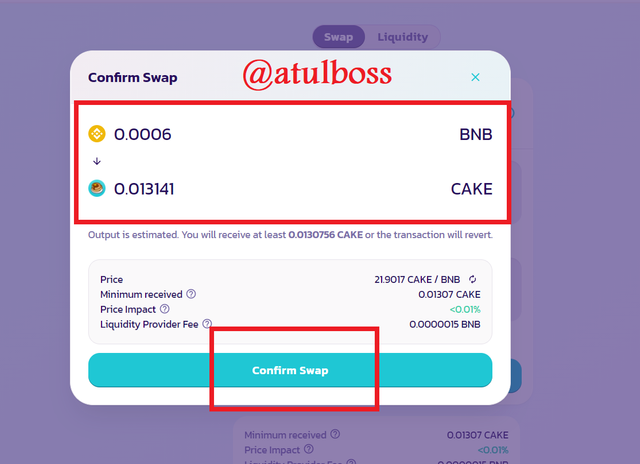
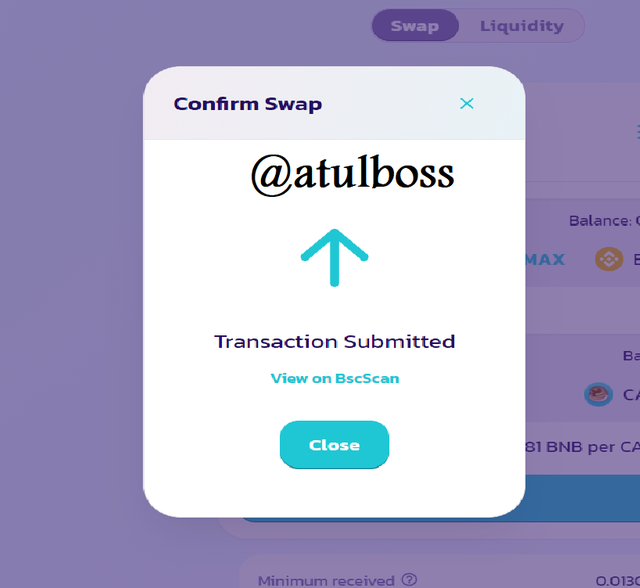
After the transaction submission, now I have CAKE. Now I staked it.
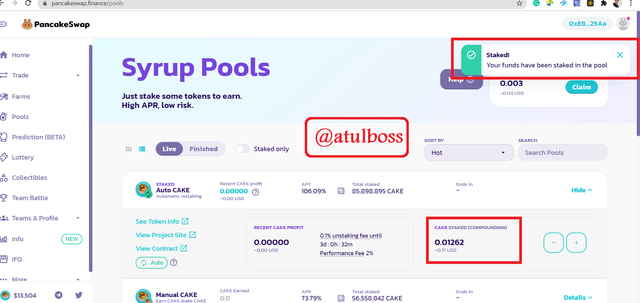
My BEP20 address: 0xE8dDe5906b5C8206473cf32BcfeB6aCAE98525Aa
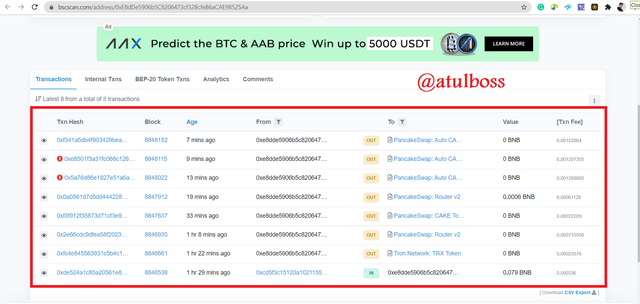

That's all from my side. Thanks for reading my homework.

Respected first thank you very much for taking interest in SteemitCryptoAcademy
Season 3 | intermediate course class week 1
thank you very much for taking interest in this class
Downvoting a post can decrease pending rewards and make it less visible. Common reasons:
Submit
Thanks sir for evaluating.
Downvoting a post can decrease pending rewards and make it less visible. Common reasons:
Submit