INTRODUCTION
Greeting to all my fellow Steemians
I am back again to present my homework given by @sapwood
TOPIC COVERED: BLOCKCHAIN WALLET
HOMEWORK TASK: MULTI CHAIN WALLETS
INTRODUCTION
Good day steemians, it your boy @ayomide1110 am again to talk about a topic given by @sapwood, in this task am going to be talking about multi chain wallet, how it work etc. I hope you would read to the end and understand. Thank you.
MULTI CHAIN WALLET- TRUST WALLET
Multi chain wallet as it name imply are wallet that hold more than on asset. Well have always been using a multichain wallet called trust wallet, with trust wallet have been able to keep all my asset in one place, have a good record of my transaction and security. Thank for the multi chain wallet I don’t need to download lot of app for different crypto currency ‘with one basket(trust wallet) have been able to gather all my eggs(asset)’. Hope you understand my phrase. So let go.
HAVE I EVER USED A MULTI-CHAIN WALLET?
 Source
Source
Yes and that trust wallet have said before. Trust wallet have been a reliable and secure wallet so it a recommended app by many crypto holder.
HOW MANY DIFFERENT COINS OF DIFFERENT BLOCKCHAIN DOES IT (TRUST WALLET) SUPPORT
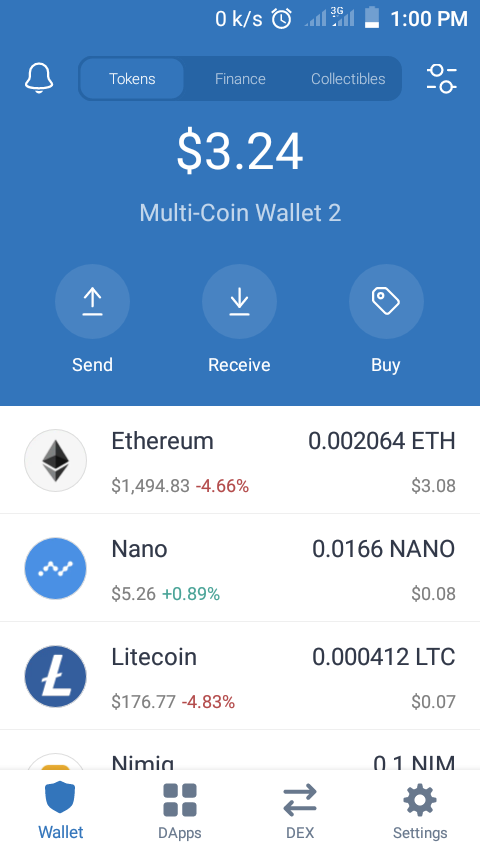
Well trust wallet support a lot of coins with few to mention like Bitcoin Ethereum ( including all ERC20 token), litecoin, ripple, tron(including all TRC20 token) Dogecoin, BNB and so on that cant be mentioning. But in short trust wallet support all listed and verified coin, even with those without value yet.
HOW TO BACK UP KEY/ MNEMONIC IN TRUST WALLET
Trust wallet is a wonderful program that easy to use and navigate as long as you can read and write.
And trust wallet allow multiple wallet so you have to choose the one you want.
So step 1- Go to your wallet setting and click on wallet
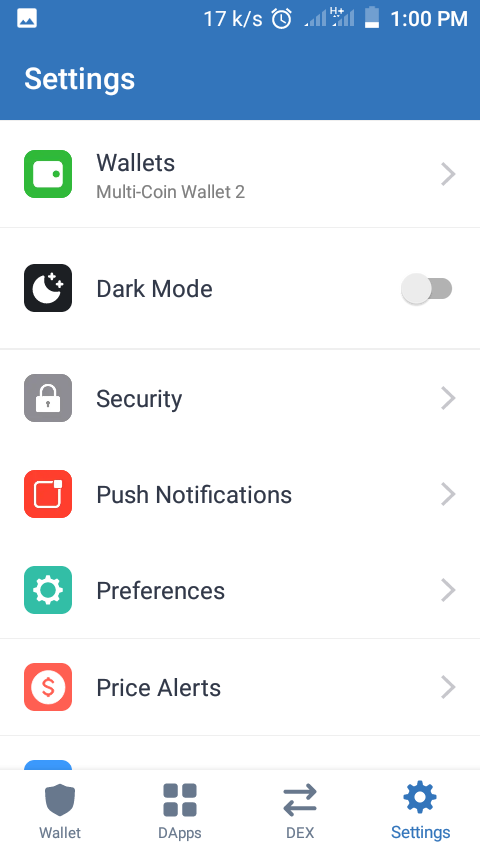
Step 2- Select the wallet you want to back up, for example am going to be using my wallet two.
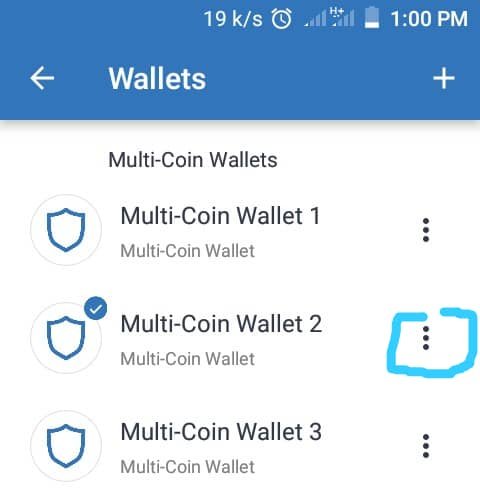
Step 3- after selecting the wallet you want to backup a box will pop up for you to copy your recovery phrase and others.
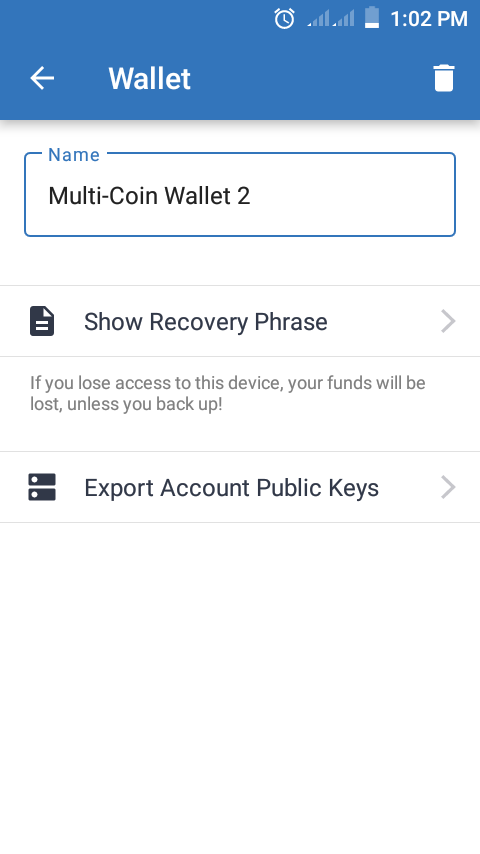
HOW TO RE-IMPORT AN EXISTING WALLET INTO YOUR TRUST WALLET
Before you can re import your wallet you must have followed the previous step(3) and had copied your mnemonic key.
Step 1 All you need to do is to open your wallet maybe on your new phone after installation. Click on ‘I already have a wallet’
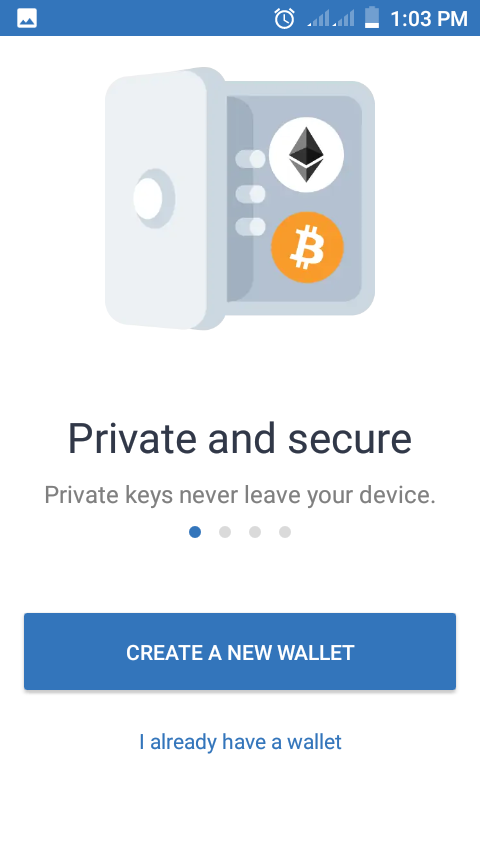
Step2 The next pop up will ask for your 12phrase, after that follow the process and you old wallet will reflect on the app.
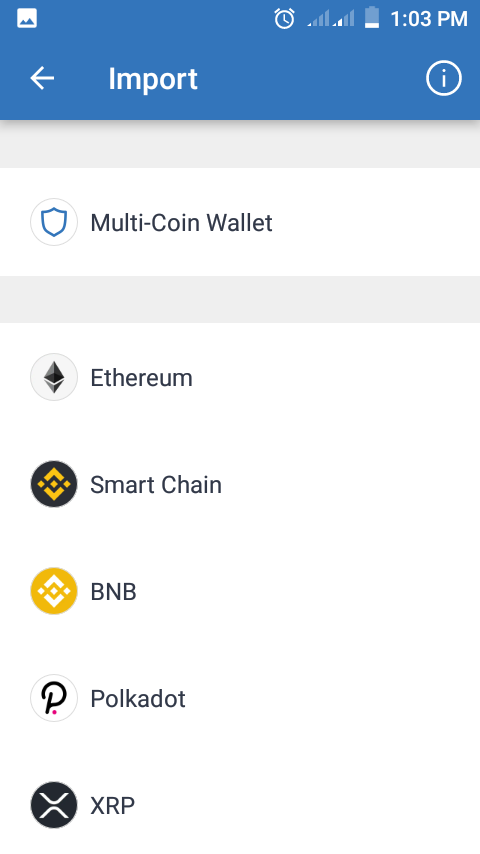
HOW TO ADD A NEW COIN IN THE MULTI-CHAIN WALLET USING THE PRIVATE KEY OF THE COIN
The same thing with way you import your wallet that how you also import coin, the only difference is that instead of choosing to import multi coin you select the coin you want to import, for example bitcoin. A pop up wil come input your private key after that click on import to add the coin to trust wallet.
HOW TO IMPORT A MULTI-CHAIN WALLET OF DIFFERENT SERVICE USING SEED KEY
For this process am not going to be using image because I only use on multi chain wallet but I have past experience of it.
For this takes you need two different wallet so am going to be using atomic wallet against trust wallet
Step 1 get the private key of coin from atomic wallet, firstly open your atomic wallet and click on Bitcoin as example. A dialogue box will pop up, then click on receive to copy your bitcoin receiving address.
Go back to the atomic wallet home page, click on setting copy your Bitcoin private key. Download your trust wallet open it click on ‘I already have a wallet’ and select Bitcoin. A page will pop up for you to input your private key, from the atomic wallet and select import. Once it successful, the Bitcoin address from atomic wallet will be the same that will show you if it successful that if they look the same.
Thank you all for taking your time to read my article. Am also thankful to @sapwood for dish out amazing lecture and give out intriguing homework. Sir @sapwood here is my home work hope it reached your expectation.