Question 1
What is Liquidity in PancakeSwap Explain with examples? and add Liquidity in PancakeSwap and explain all the steps with a screenshot. (explain in your own words)?
Answer 1
Liquidity:
The assets which the investors invest in liquidity pool of defi excange is known as liquidity.
Here liquidity pool is the wallet of defi exchange from which the tradin processes takes place. Pancakeswap allows the users to provide liquidity by adding up your tokens to liquidity pool.
While adding up your token to liquidity pool you will be getting liquidity pool tokens and the share of fees.
For example: If you deposit Cake and BNB, of equal amount then you will be getting Cake-BNB LP tokens. Likewise every user need to have their assests with them to add up for LP tokens.
Thus, always the trade process from defi exchange takes place through liquidity pool wallet and according to the market provider the fees of the tokens are shared.
This is how the money and tax are created for the market makers and this how the liquidity pool runs.
Add Liquidity in PancakeSwap and explain all the steps with a screenshot.
Step 1 -
In 1st step you need to connect your wallet with pancakeswap as i have connected my Trust wallet with it.
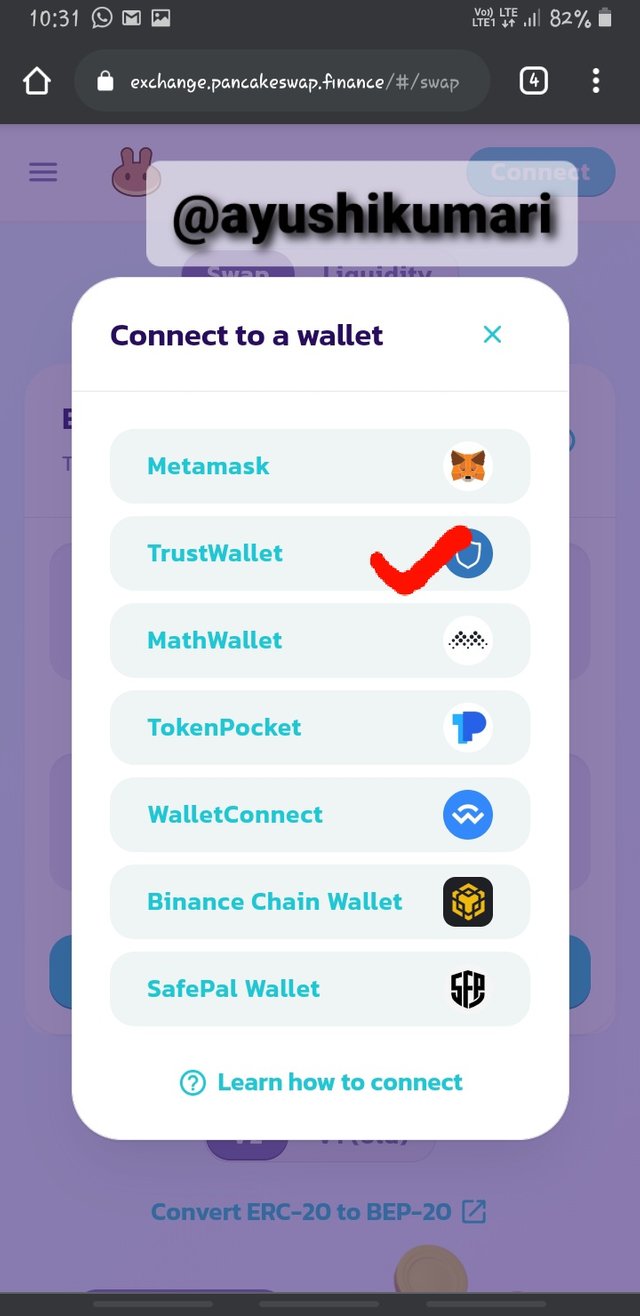
Step 2 -
Then you will see an option of trade by clicking on it you will be able to see liquidity click on liquidity.
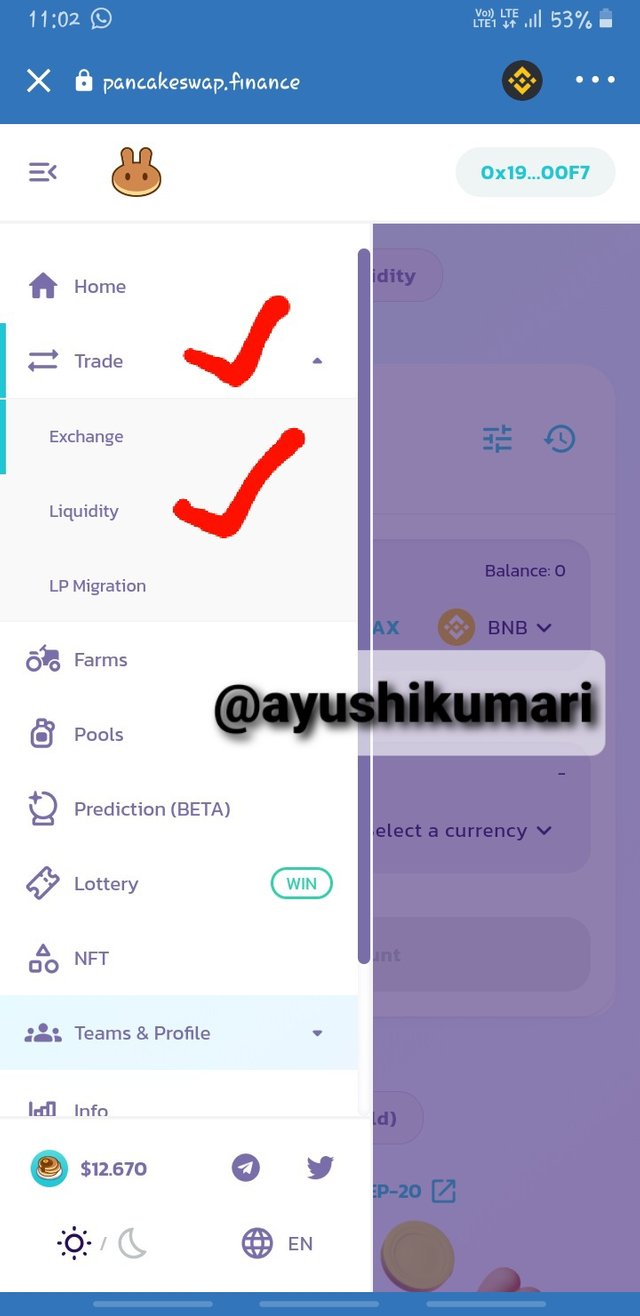
Step 3 -
Then, click on add liquidity.
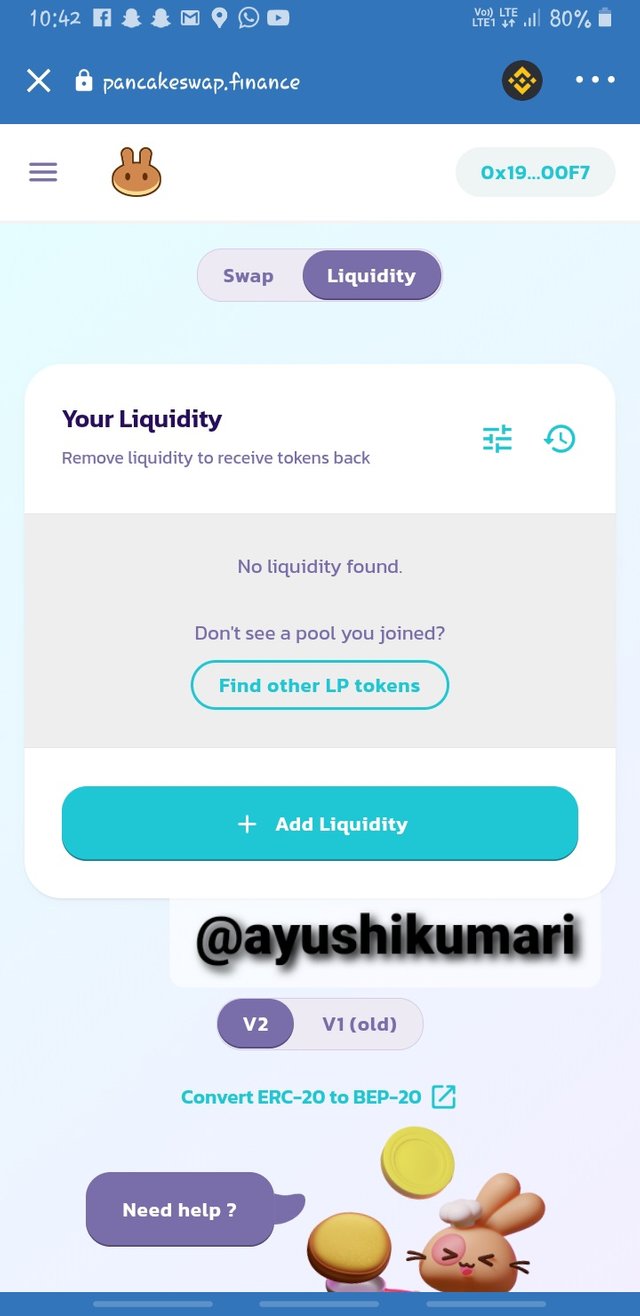
Step 4 -
Now, you have to select the coin and then click on supply.
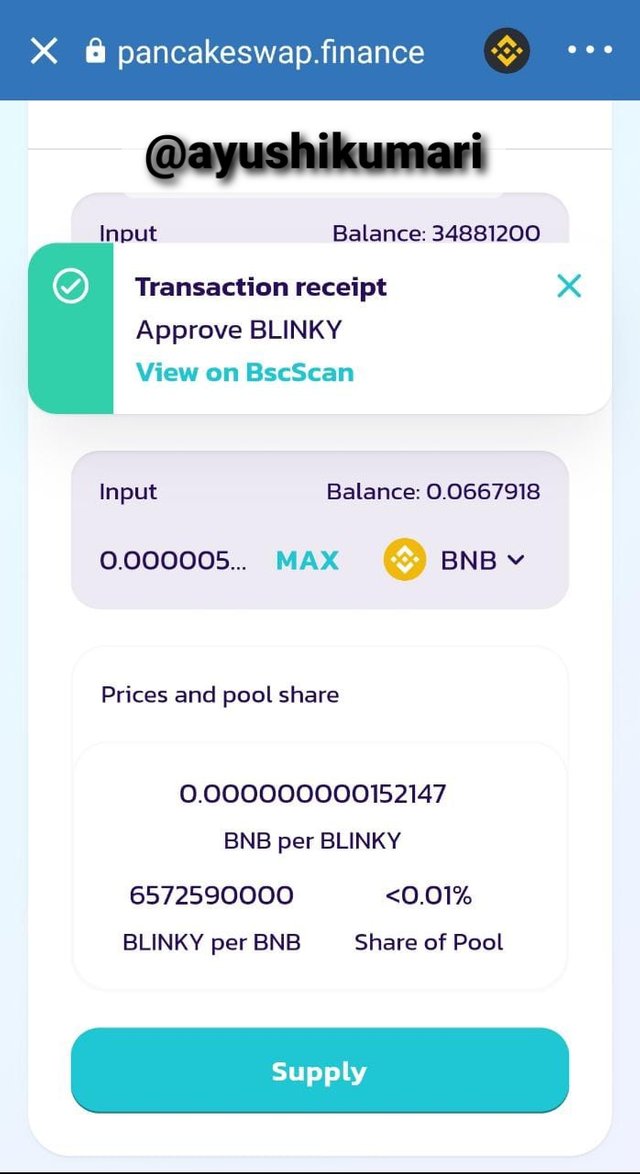
Step 5 -
Then, click on confirm supply.
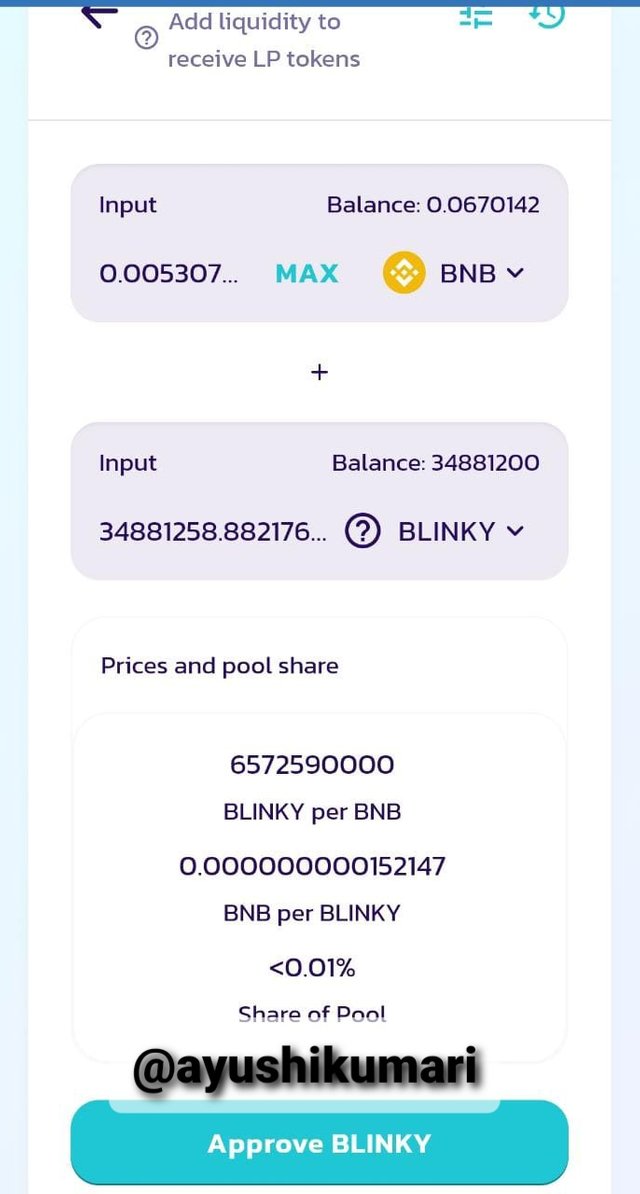
Step 6 -
Then, you will be charged some fees and then you need to approve it.
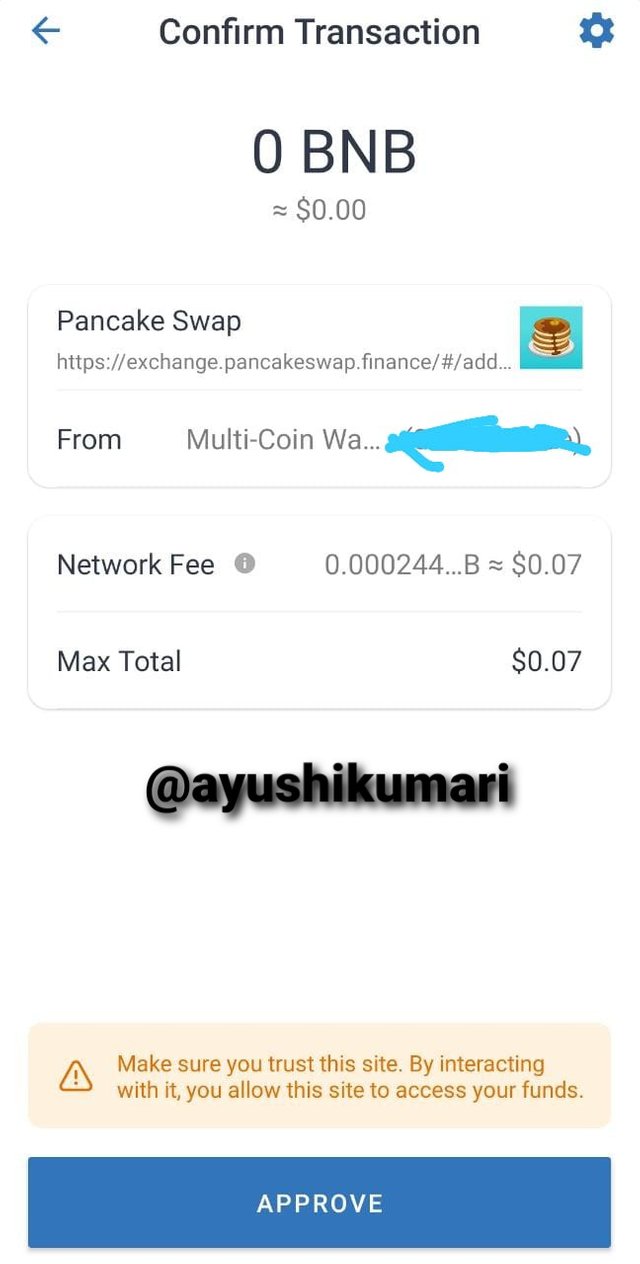
This is the way how liquidity is added to pancakeswap and i tried to explain it to you all in the simplest and easiest way.
Question 2 :
How to connect Binance exchange account with Binance smart chain or trust wallet. Explain all the steps through screenshot. And transfer any coin from Binance exchange to Binance smart chain.
Answer 2
Referring the following steps you will be able to easily connect your Binance exchange with Binance smart chain.
Step 1 -
The first thing you need to do is to create your binance smart chain and if created the log in to it.
Step 2 -
After opening of next page you will find three dot button click on to it.
Step 3 -
Then you need to click on wallet direction button.
Step 4 -
Then you will find a new page, click on verify and connect my address.
Step 5 -
Then you need to log in to your Binance exchange account.
Step 6 -
After logging in again cluck on Verify and connect my address.
Step 7 -
Then you will find a short note click on Do not ask again and I understand.
Step 8 -
After passimg the security verification you need to click on Connect to wallet.
Step 9 -
Then click on connect.
Step 10 -
After that click on Sign in wallet.
Step 11 -
Then click on Confirm.
Step 12 -
After that you will get an option Bind click on it.
Step 13 -
Then you need to enter your email and the verification code sent to you and click on Submit.
Transfer any coin from Binance exchange to Binance smart chain.
Step 1 -
Log in to Binance smart chain.
Step 2 -
Then, click on Recieve option.
Step 3 -
Then you will find a code and address which you need to copy.
Step 4 -
Then go to Binance exchange and select the coin (dogecoin) and click on Withdrawal.
Step 5 -
Then the address of Binance smart chain ehich you coppied paste here and click on Withdrawal.
Step 6 -
Then click on Confirm.
It needs two-step verification after that the dogecoin get transferred. In this way you will can easily transfer any of the coin from Binance exchange to Binance smart chain.
I apologize that due to bad server of internet i couldn't show you the steps with screenshots.
Question 3 :
What is the difference between Trust Wallet and Metamask and which of them is better and why? Explain in your own words.
Answer 3 :
Difference Between Trust Wallet and Metamask Wallet:
Trust wallet | Metamask wallet
Trust wallet is a decentralized wallet. | Metamask wallet is also a decentralized wallet.
Trust wallet is connected through the binance blockchain. | Metamask is connected through the ethereum blockchain.
Trust wallet can be connected with all defi exchanges that support the binance smart chain. | Metamask wallet can also be connected with all defi exchanges that support ethereum blockchain.
Trust wallet can only be used by smartphones. | Metamask wallet can be used in computers as well as in smartphones.
While doing transactions or buying and selling Trust wallet is considered better. | For storing any crypto Metamask wallet is considered better.
Which of them is better and why?
According to me both of the above wallet is better in their own way as i have differentiated them above we can see that for storing any crypto Metamask can used for it where as for frequent transactions we can use Trust wallet, i think Metamask is much safer than the Trust wallet, as it can also be operated through computer systems as well.
Question 4 :
What is meant by PancakeSwap and Uniswap?
And what is the main difference between them?
Explain the different futures of both.
Which of these exchanges is better and why? Explain in your own words.
Answe 4 -
Pancakeswap = It is a decentralized exchange for tradin with Cryptocurrencies and tokens without any centralized intermediary, it is similar to Ethereum's uniswap, it is built by automated smart contracts on Binance smart chain.
Uniswap = It is a decentralized finance protocol which is used to exchange Cryptocurrencies, through the use of smart contracts this protocol facilitates automated transactions between the Cryptocurrency tokens on ethereum blockchain.
What is the main difference between them?
Pancakeswap | Uniswap
Pancakeswap runs on Binance smart chain. | Uniswap operates on Ethereum blockchain.
The transaction cost is significantly lower in Pancakeswap. | The transaction cost is higher as the fees charges of eth.
Pancakeswap launched on 20th September 2020. | Uniswap was launched on 2nd November 2018.
Explain the different futures of both:
Both Pancakeswap and Uniswap is decentralized exchanges and according to their own features their future is also comparative to their performance.
First of all you need to target the market and whoever will be doing it first can make a good future.
In market their are several users, investors, traders of Cryptocurrency but the point will be to target and giving easy access to the major users of Cryptocurrency. There are many users who deals in small tradings and small investments so for them the Pancakeswap will be a better choice as the fees is also low and is also easy to access, so according to the market scenario and situations a proper access could be given to make a better future.
Whereas Uniswap is also a good exchange but due to having a significant high transaction fees it could be neglected by many of the small traders, investors.
Which of these exchanges is better and why? Explain in your own words.
According to me and from my observation Pancakeswap is considered mostly by the users as much i have seen because of it slightly low fees and easy to access.
Because there are small users, traders and investors too so Pancakeswap exchange provide a better range and facilities in accordance with transaction and features.
I thin Pancakeswap has targeted a major part of crypto users that's the reason why more and more of the Cryptocurrency users are indulging themselves with it.
Question 5 :
How to connect PancakeSwap with Metamask. Explain this with a screenshot.
Answer 5 :
Step 1 -
If you are opening it with Metamask wallet app then you need to click on hamburger and you will find the option of Browser click on it.
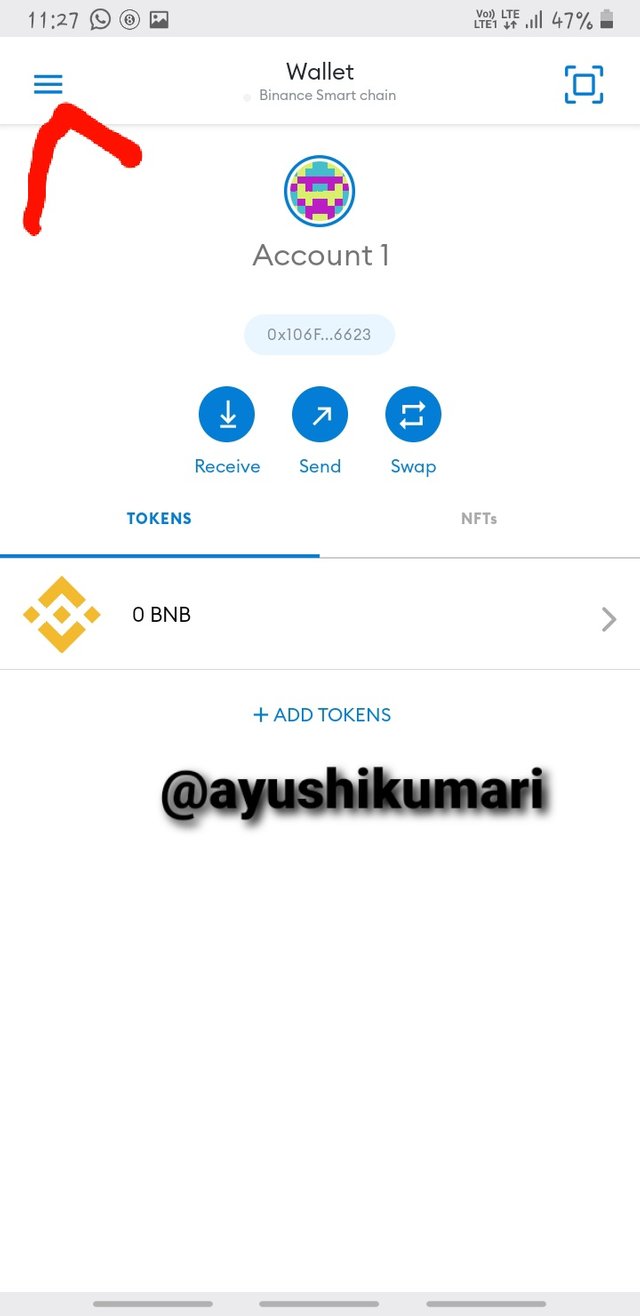
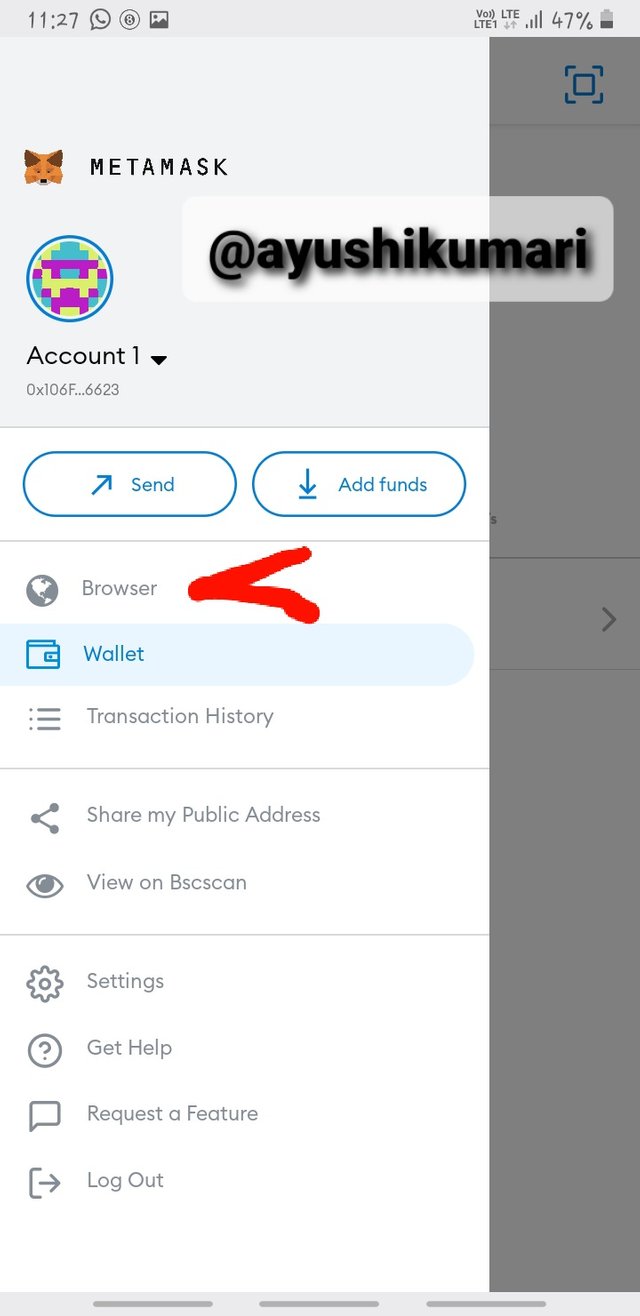
Step 2 -
After clicking on browser the page will open and on the search bar you need to search Pancakeswap.finance.
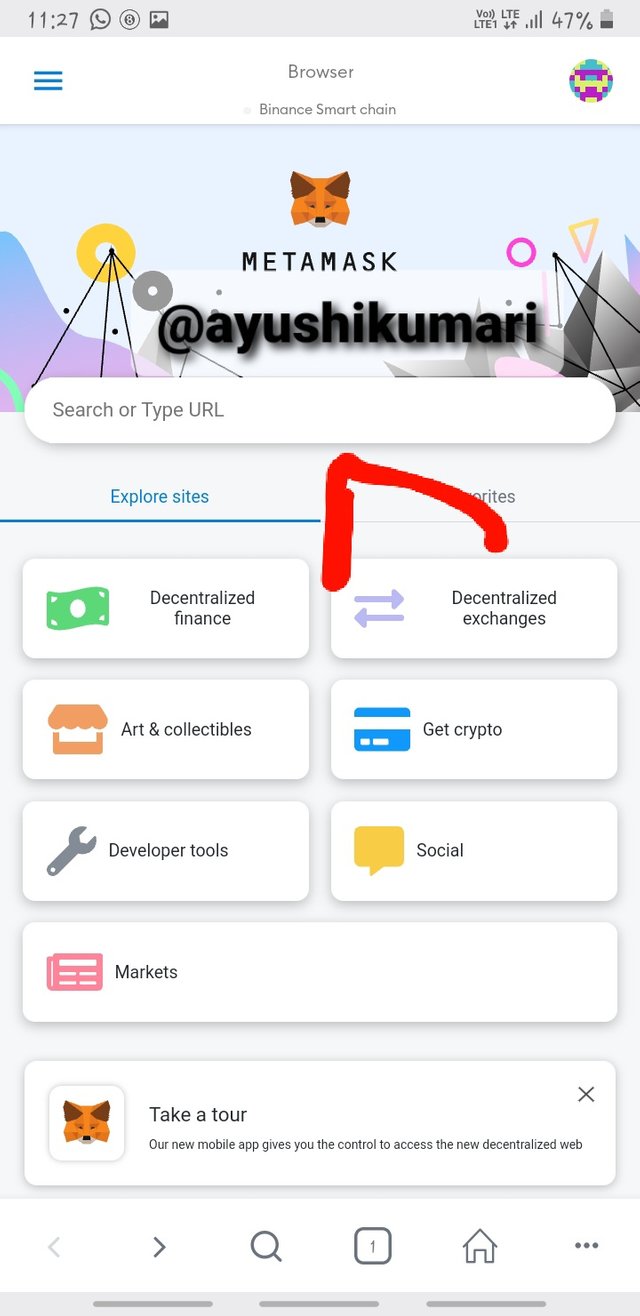
Step 3 -
The Pancakeswap will open and then you will find an option connect click on it.
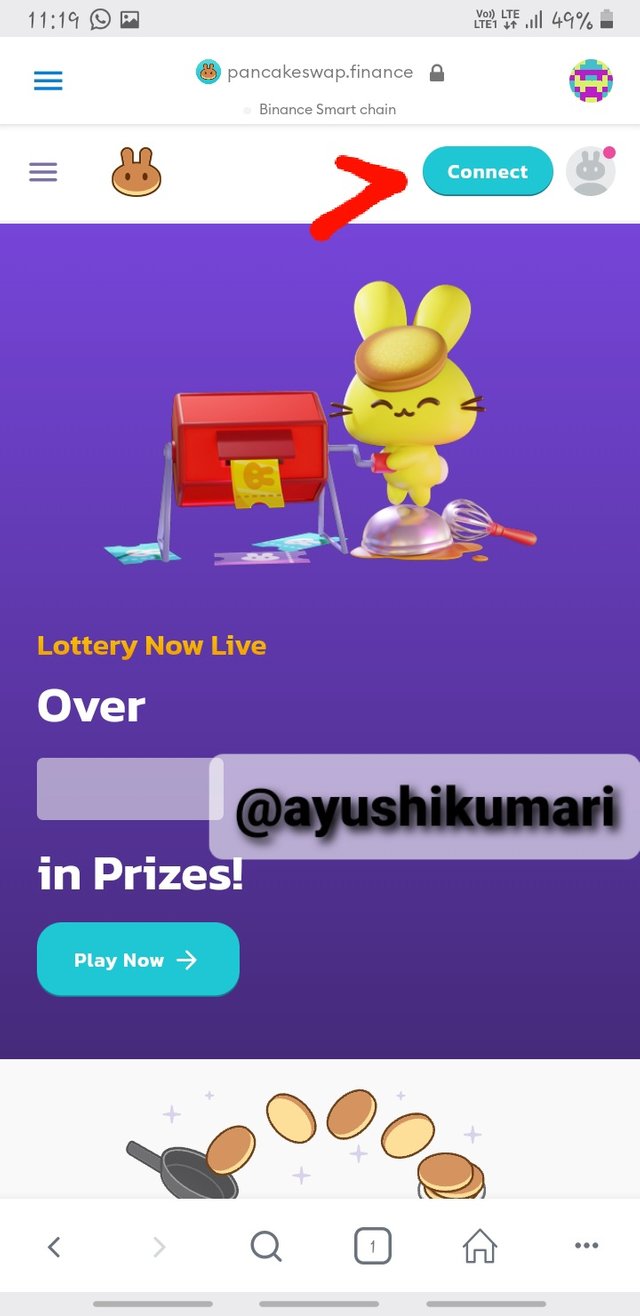
Step 4 -
Then you will find many options click on Metamask.
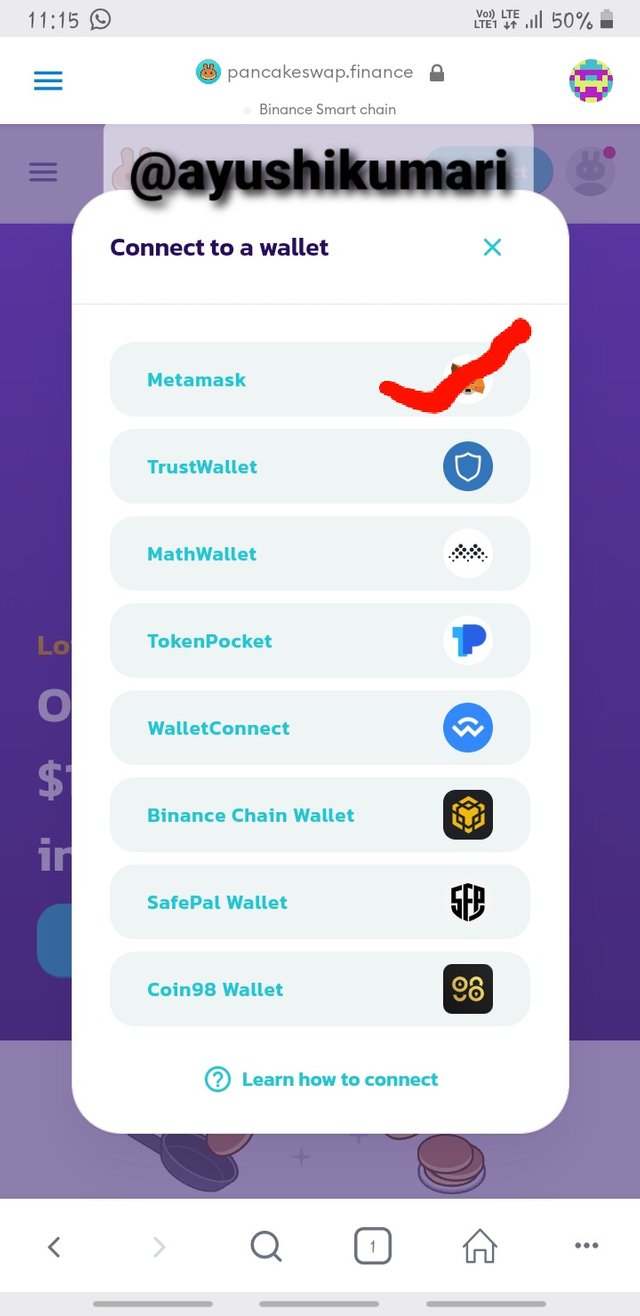
Step 5 -
After choosing the option Metamask an option will come as Connect click on it.
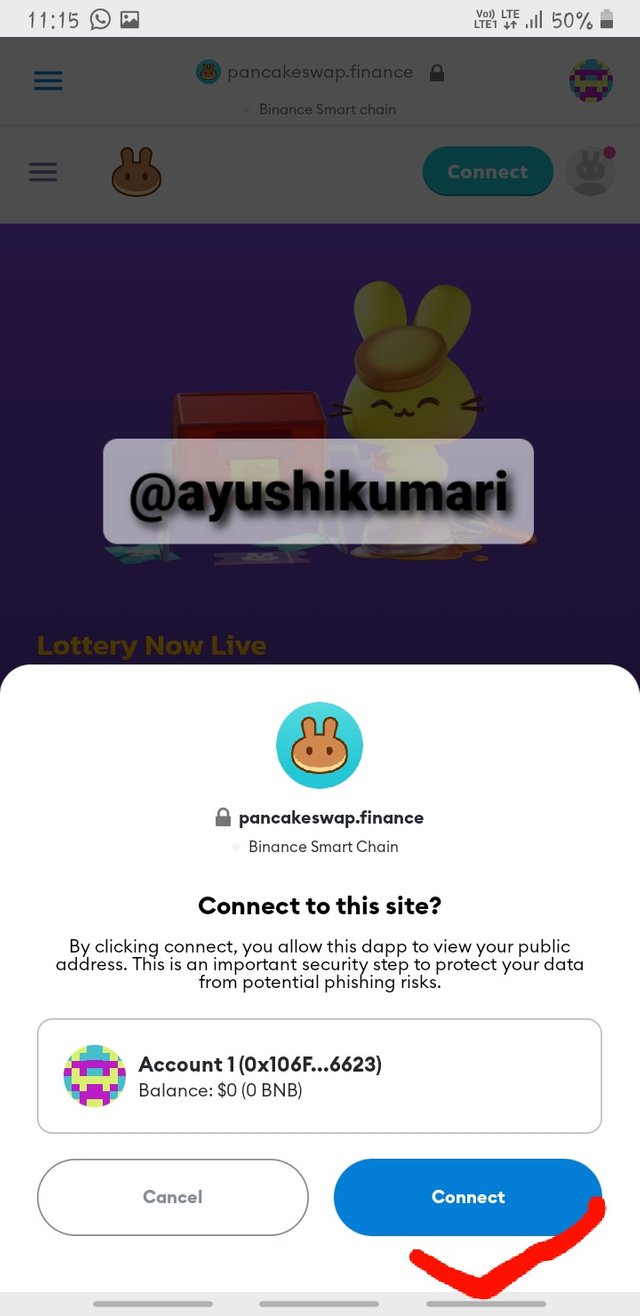
By following these steps you will be able to easily connect your Metamask wallet with Pancakeswap.
Conclusion :
In this post it gives you a clear knowledge about the two well known exchanges and their features, how does it works and what are the things to add up and many more, referring this post you will able to make a clear knowledge how to run and connect the different exchanges with your different wallets and the merits and demerits in case of transaction fees are also cleared by doing the activities, so now we all can make a choice between both the exchanges simultaneously.
Respected first thank you very much for taking interest in SteemitCryptoAcademy
Season 3 | intermediate course class week 3
you did not explain good in screenshot ,, i could not understand your presentation of screenshot,,
try to read course , and make your own research
always try to explain according to your experience, what do you have your own words about any project than you very much for taking interest in this class
Downvoting a post can decrease pending rewards and make it less visible. Common reasons:
Submit