How do one store/secure your keys? What are the different forms of Private Key(Examples/Screenshot)? Download & Install TronLink Wallet(Android/iOS/Extension)? How do you store the key(Hint- write it down on a notepad, demonstrate it with examples)? Which form of the key you comfortable with to handle your TronLink Wallet? Include Screenshots & hide/blur the sensitive information.
How do you store/secure your keys?
The word KEY here refers exclusively to the passwords, used to verify, sign in, approve or better still recover a lost account. Securing and not losing your keys to the steemit platform should be your very first rule, no matter the circumstance you find yourself.
Before i get to the various methods i implemented to help me secure and safely save my keys, i'd like to share a situation wherein steemit software buildup actually saved me from a public display of my Active Key.
I was about responding to a comment, when i quickly pasted some words, thinking it was the answer to the asked question. immediately i clicked post, i was alerted to the fact that the reply contained my steemit key.
This actually saved me, and as such, the steemit platform looks out for newbies whom are still naive, an i am glad to have experienced such.
Upon any account creation, be it on the steemit platform, or any other platform, password creation is demanded, so as to properly secure the created account. Users are always advised to create powerful and not easily predictable passwords.
Upon account creation on steemit, a "MASTER PASSWORD" is issued to you, which won't be made available after that process; added to that, a "PDF containing all 4 keys" needed on the platform, is made available right after.
HERE IS HOW I STORE/SECURE MY KEYS👇🏻
• I downloaded the PDF file straight into my phone and moved it into my private security folder, which can't be accessed without a valid password unlock.
• I also made handwritten copies of these keys, for a more secured precaution, although i didn't really admire the process since it is stressful, and very liable to written errors.
• I also printed out some copies of my keys and stashed it away amongst some of my most important documents, in a file.
• I saved it up on a secured cloud storage account which i don't use for socialisation, and most especially, not the mail i used for my account sign up.
Those are the few most reliable methods i have used to securely store my keys.
What are the different forms of Private Key (Examples/Screenshot)?
Three types of private keys can be generated, namely; Private Key, Mnemonic key, and Keystore file.
• Private Key:
These are strings of alphanumeric elements. They are created in a distorted manner, with the help of cryptographic functions, upon creation of a blockchain wallet.
AN EXAMPLE OF A PRIVATE KEY
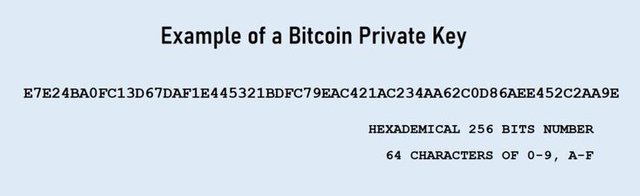
USES
It is very important to keep this key jealously, since it has the strength to unlock and move your assets about, from one wallet to another.
• Mnemonic key:
This type of private key is also known as Mnemonic phrase, Mnemonic passphrase, or Seed key.
It uses BIP-32 and BIP-39 specifications, and it's easy to assimilate (handle, read, and memorized). Its phrases are always in multiples of 3, with lowest word counts mostly round 12, as it can be increased.
AN EXAMPLE OF A MNEMONIC PHRASE
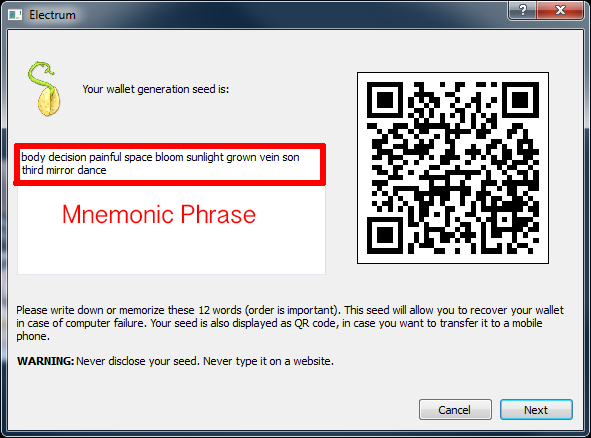
It is of utmost importance to remember the sequence of the phrases, during your save up process, since it is very vital during restoration of wallet.
USES
- It can serve same purpose as a private key.
- It can be used to reset passwords.
- It can be used for restoration of a blockchain wallet.
- It can also be used to generate a new wallet address.
• Keystore file:
This key when existing as a JSON (Java Script Object Notation) encoded version, it poses as another form of the private key.
For it to be a JSON version, it combines with the password created by the owner of the wallet, and behaves like the private key.
It is very difficult to memorise it, and can be accessed by owner of the wallet upon recovery.
USES
As a JOSN version, it could function in place of a private key, during recovery of account.
DIFFERENCE
It is the only key that needs to combine with the owner's password (which was created by the user), when used during a wallet restoration.
AN EXAMPLE OF A KEYSTORE FILE
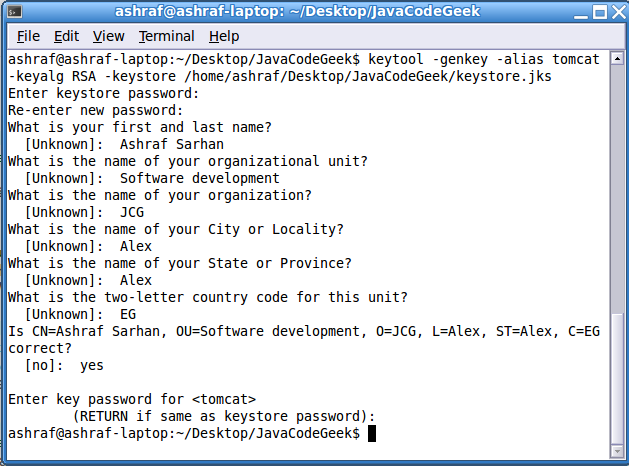
Download & Install your TronLink Wallet
(Android / iOS / Extension)?
(Android / iOS / Extension)?
All screenshots used to answer this question were gotten from the TronLink Pro wallet app
Procedure:
• My first move was to open the playstore app on my android phone.
• Now i typed in Tron Wallet as shown below.
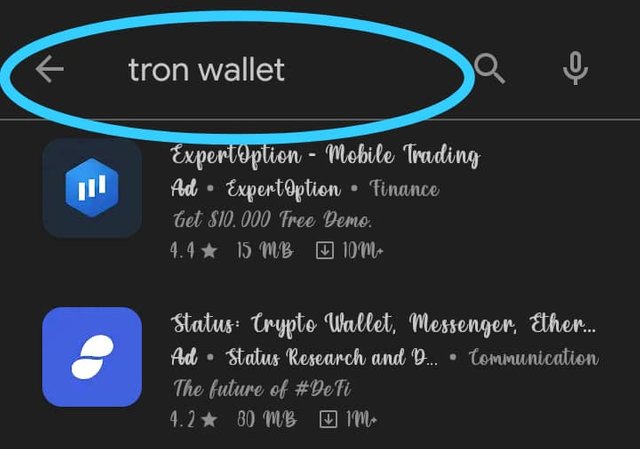
• I selected the required application from the many others. Then i clicked on Install, as shown below.
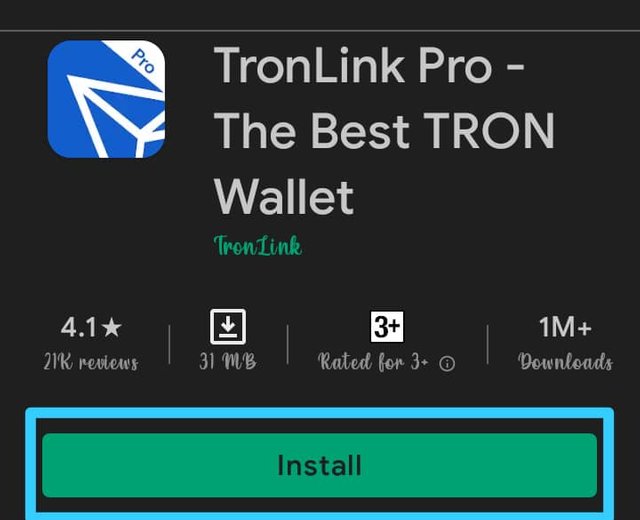
• After installation, i opened the TronLink app* and proceeded with Create, as shown below.
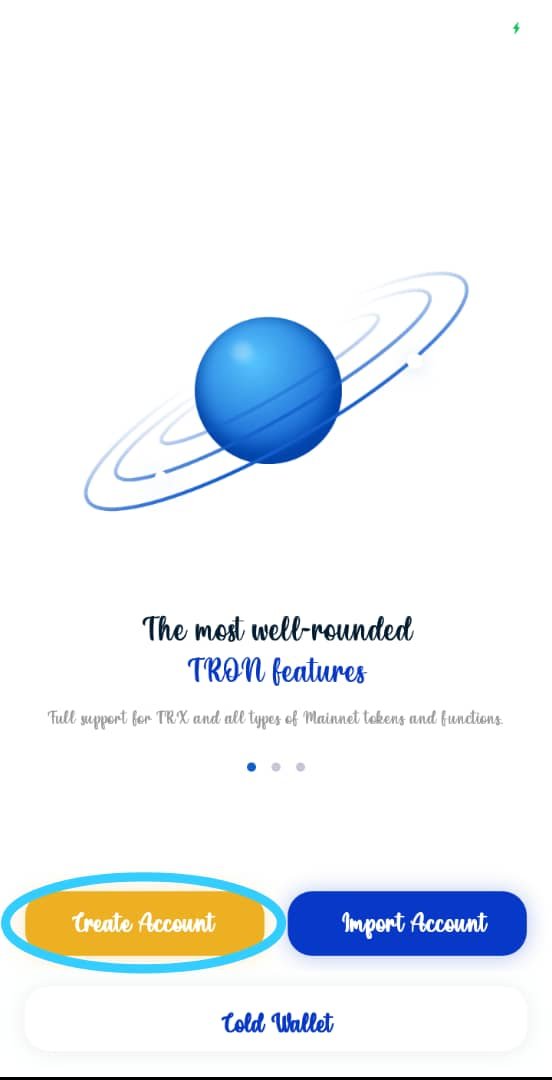
• I got to an agreement page wherein i scrolled all the way down, and once i got to the end, the Accept button became clickable.
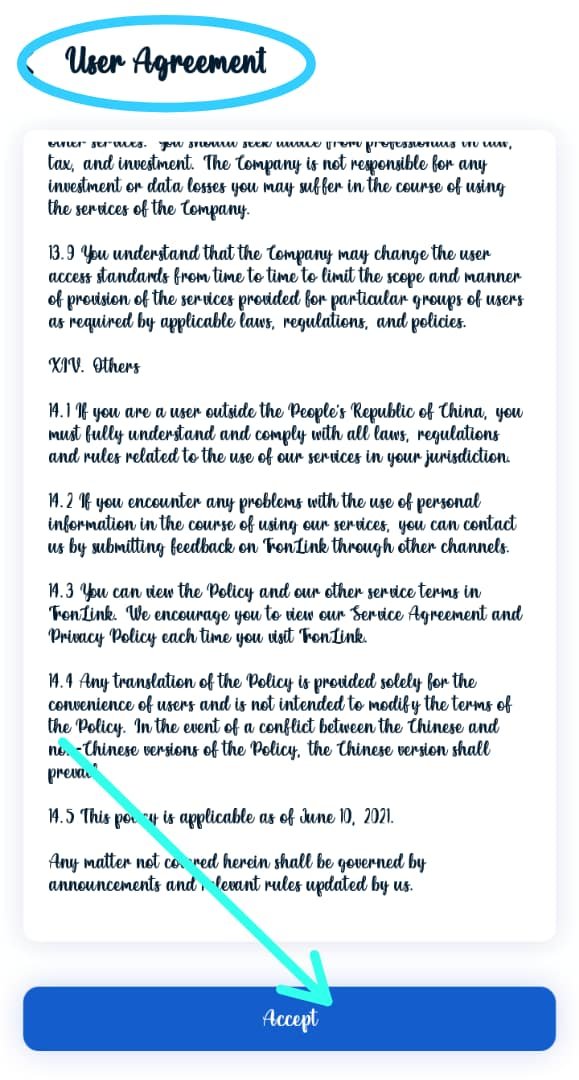
• I was then required to fill in a user name, which i did, and clicked on Next step thereafter.
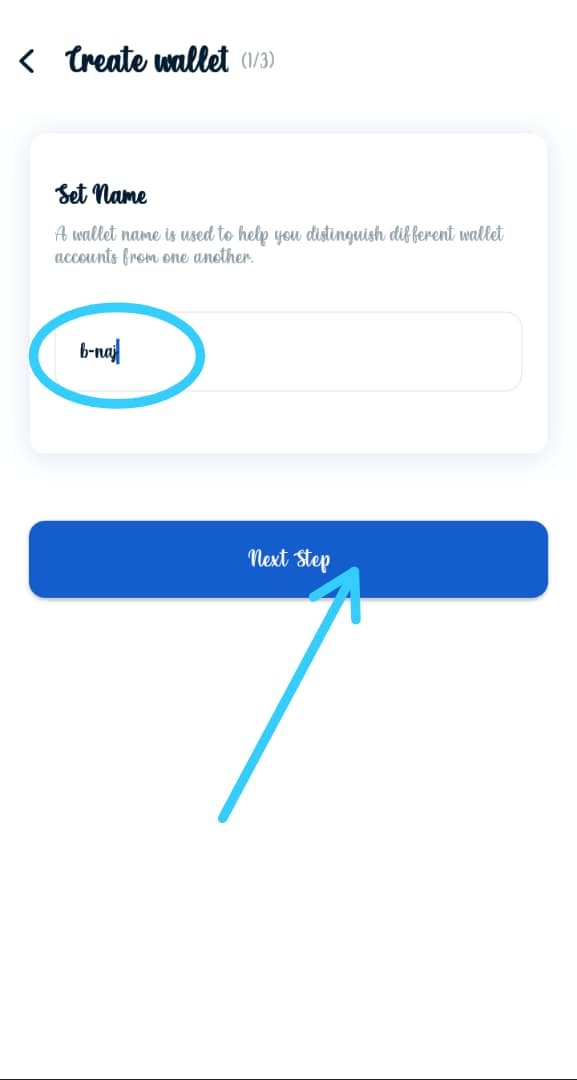
• I was asked to create a password, which i did, as shown below.
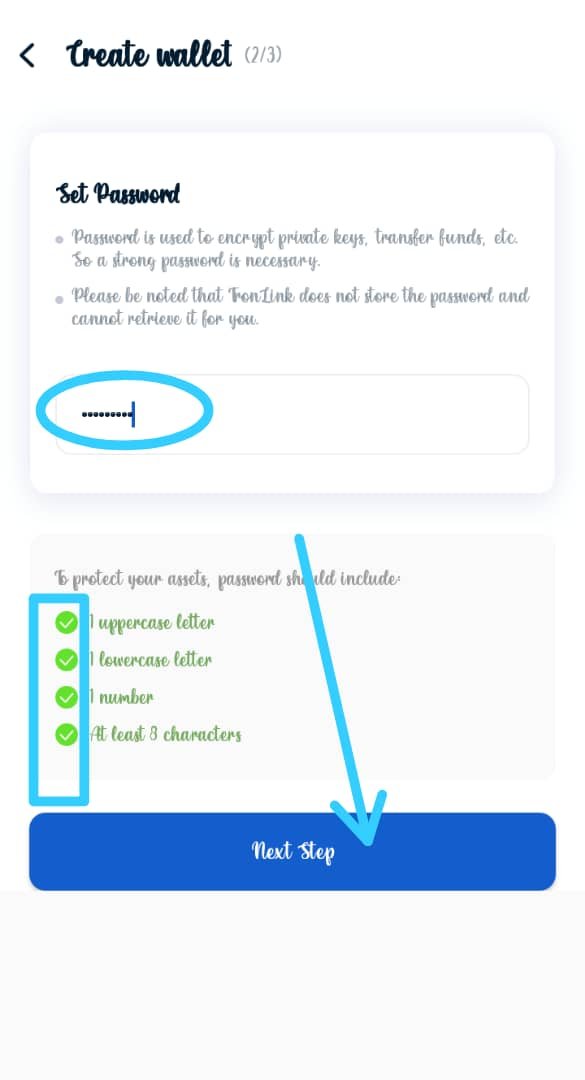
• I was asked to type same password again, for confirmation.
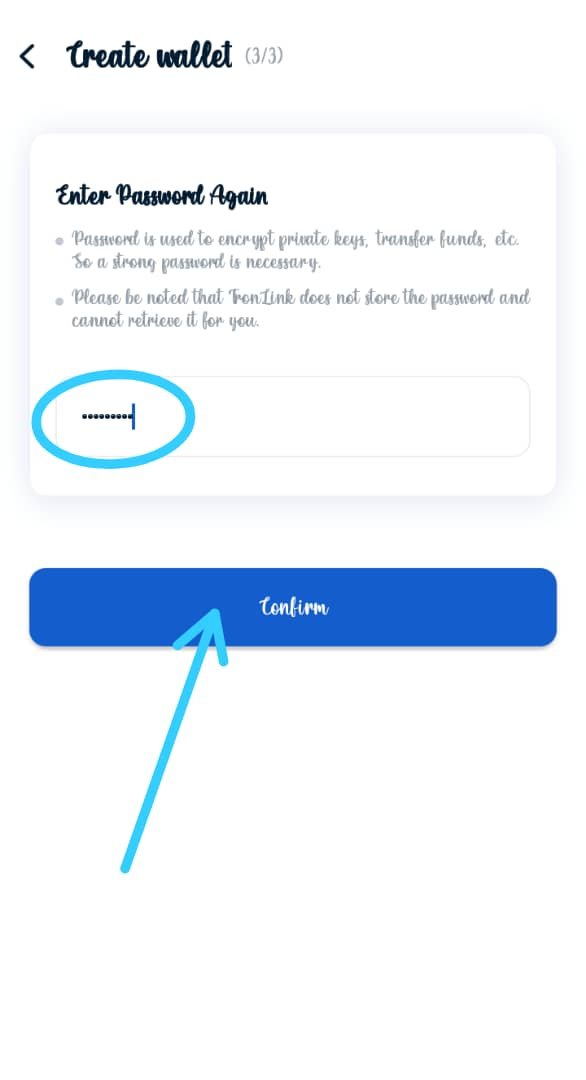
• I got to the page containing the Mnemonic phrases, and screenshots were disabled for security reasons. I was required to copy the phrases down and save.
• The next page was for confirmation of the phrases from random positions. As such, it is very important nit to misplace their positions.
• I finally landed on a successfully created account as your can see below.
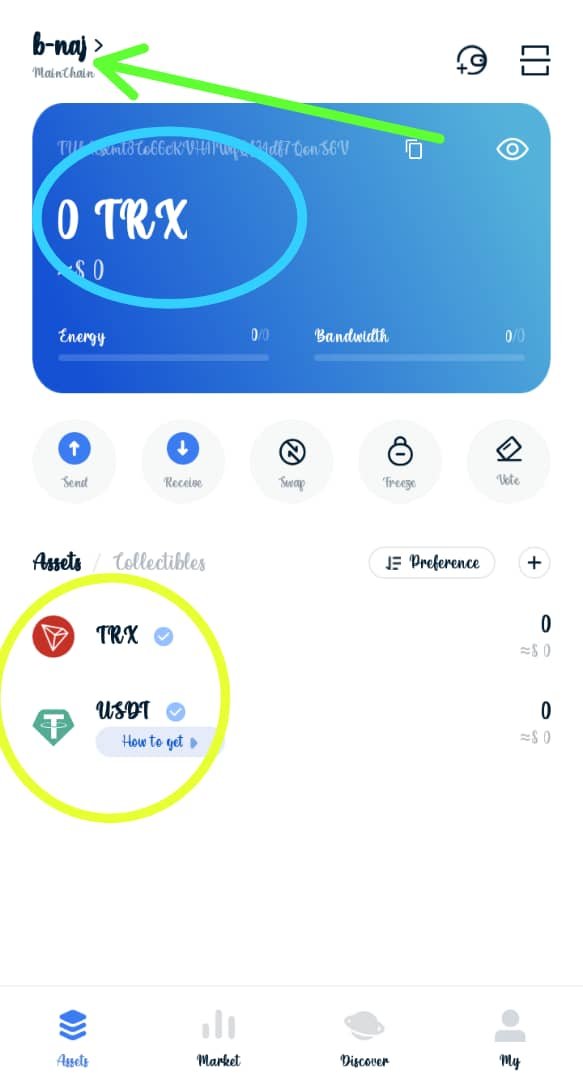
Which type of the key are you comfortable with to handle your TronLink Wallet? embody Screenshots & hide/blur the sensitive info.
I prefer the mnemonic key because it is easy to read and assimilate, compared to the others. It seems to be less stressful.
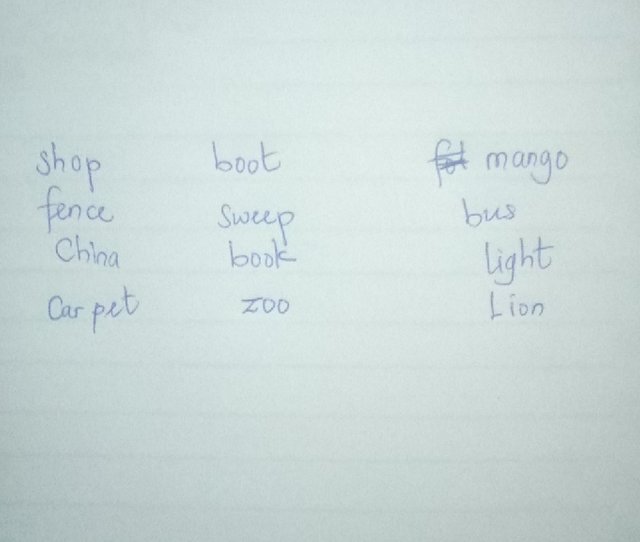
A sample of my mnemonic key (phrases swapped for security reasons)
In as much as i prefer the mnemonic key compared to the other keys, i ought to do my best to keep it safe and secured at all times.
#club5050
CC:
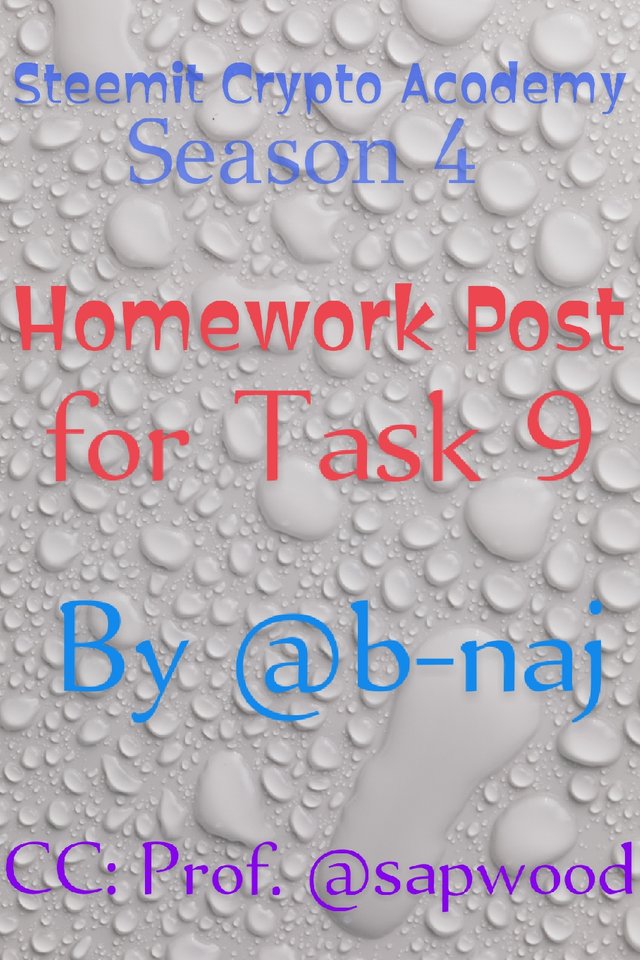
#club5050 😀
Downvoting a post can decrease pending rewards and make it less visible. Common reasons:
Submit
😍😍🤗
Downvoting a post can decrease pending rewards and make it less visible. Common reasons:
Submit