Hello everyone, I welcome you all to steemit crypto Academy week5. Today's lesson was delivered by crypto professor @yohan2on Decentralized finance (DeFi).
The previous lesson on decentralised finance (DeFi) was very informative and we were thought the background knowledge of DeFi. For the purpose of this assignment to explain one DeFi wallet, I will be talking about Coinbase wallet.
Introduction
Decentralized finance (DeFi) is a blockchain-based financial system that provides financial services to users such as lending, borrowing and staking in a decentralised manner. This means that users have control over their assets unlike in the traditional financial system where third parties play major roles. The centralised financial system has a lot of corruption and restrictions on users making it difficult for everyone to access financial tools. But DeFi has provided a permissionless and transparent financial system available for everyone to use without any restrictions.
Coinbase Wallet
Coinbase wallet is a digital wallet for storing cryptocurrency. The wallet is considered as one of the safest to store cryptocurrency due to its security measures which include two-factor authentication (2FA), multiple signatures and confirmation request via SMS and email. Similarly, the wallet supports the most secured cryptocurrency protecting its users from scammed projects.
Installing and registering Coinbase wallet
Coinbase wallet can be downloaded from the Apple store for IOS users or Google playstore for android users. I am an Android user, so I will be explaining using the Android app.
- After installation, a user is presented to a new wallet or login into an existing wallet of he already has an account with coinbase.
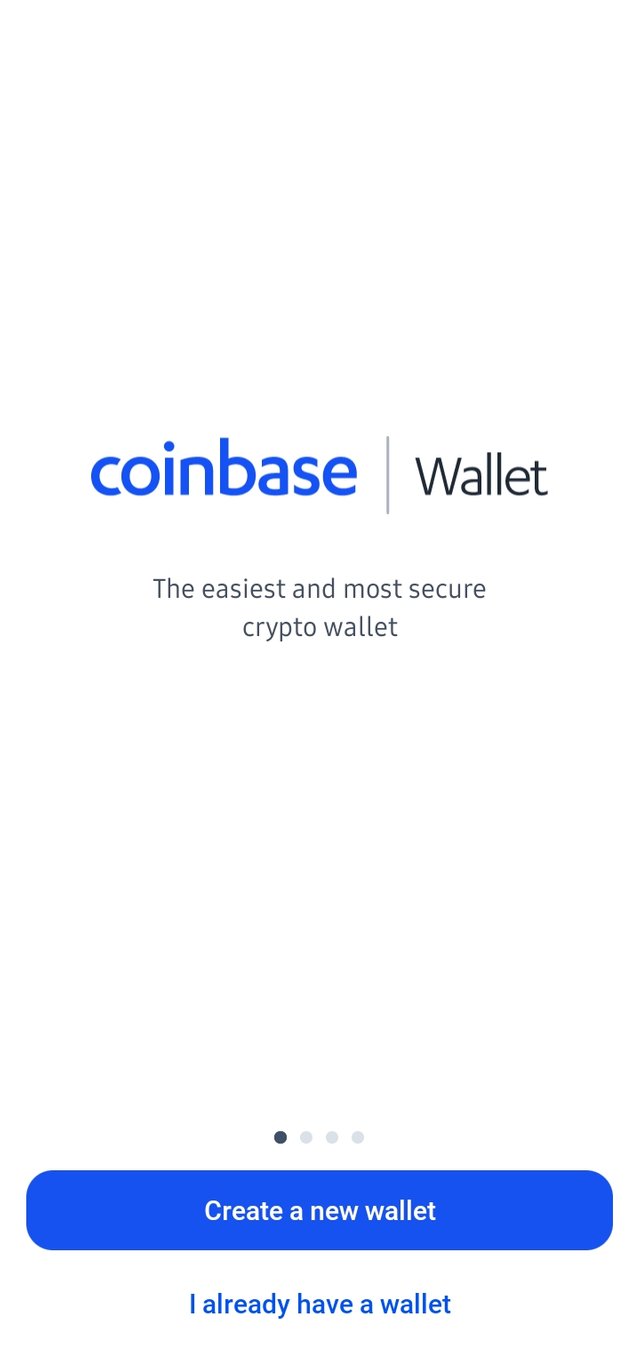
- For new users, click on create a new wallet
- The next page appears, click on accept to accept the terms and conditions of the Coinbase wallet.
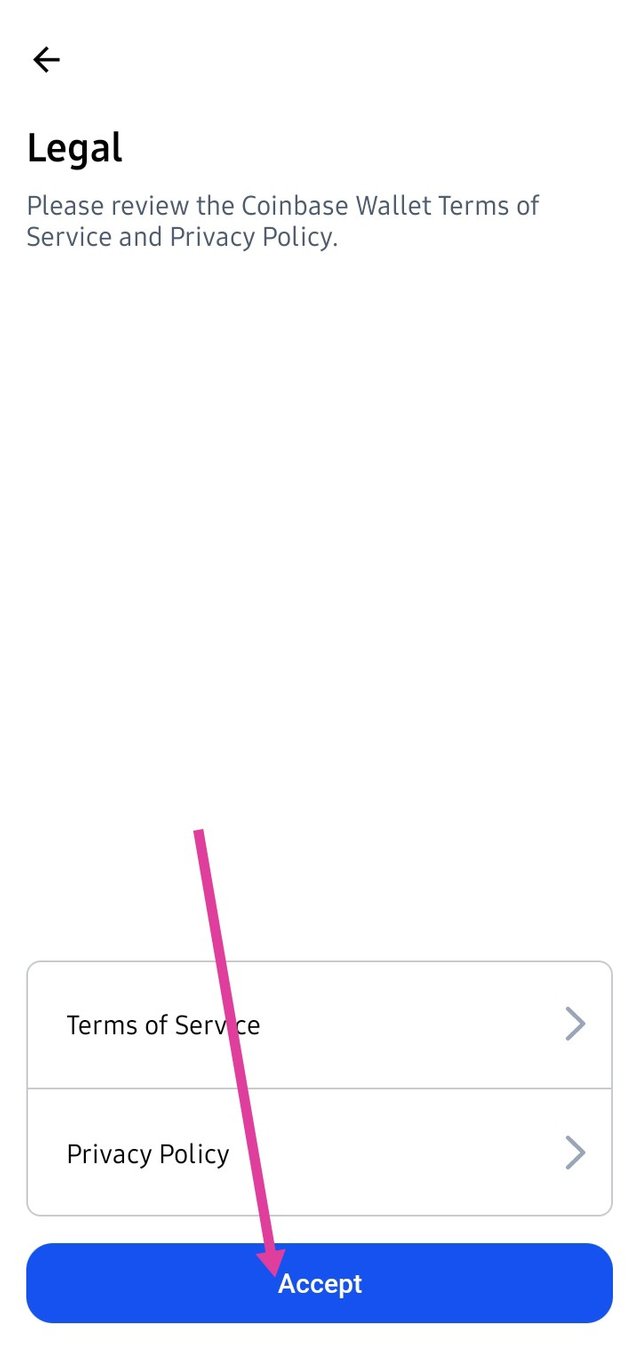
- Enter a preferred username.
- After that, the next page appears for you to set your privacy preference. Making it public allows users to send crypto to you by searching for your username. After preferred selection, click next.
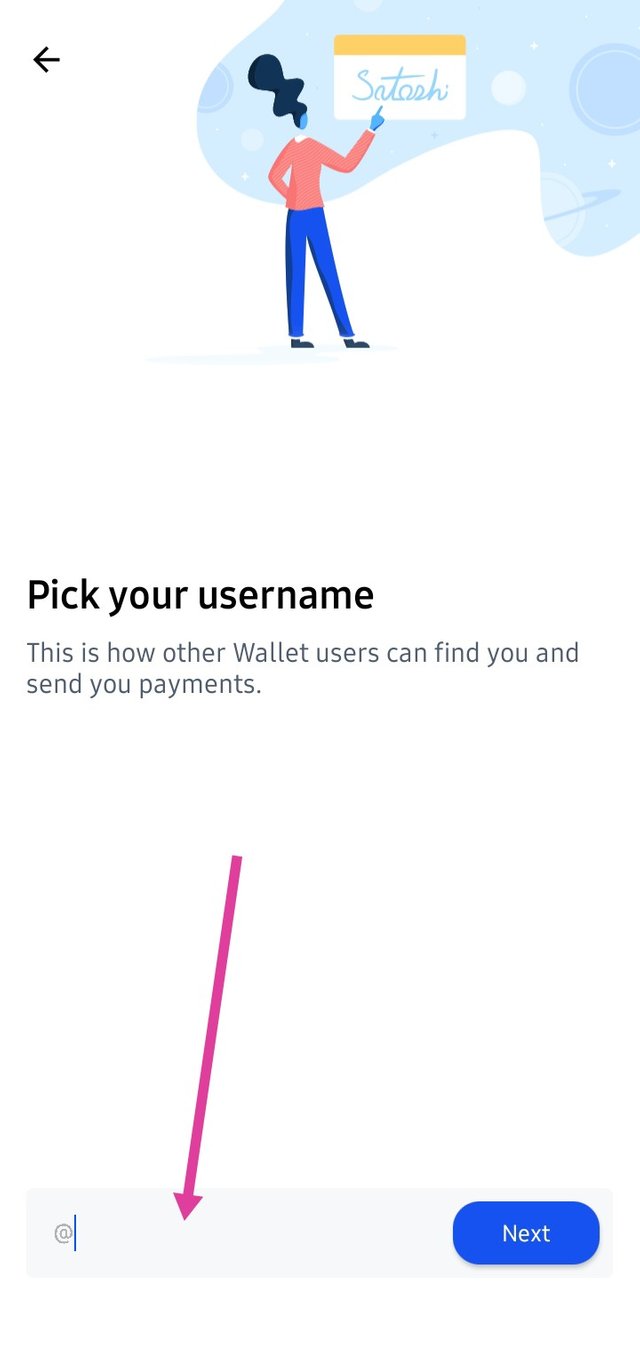
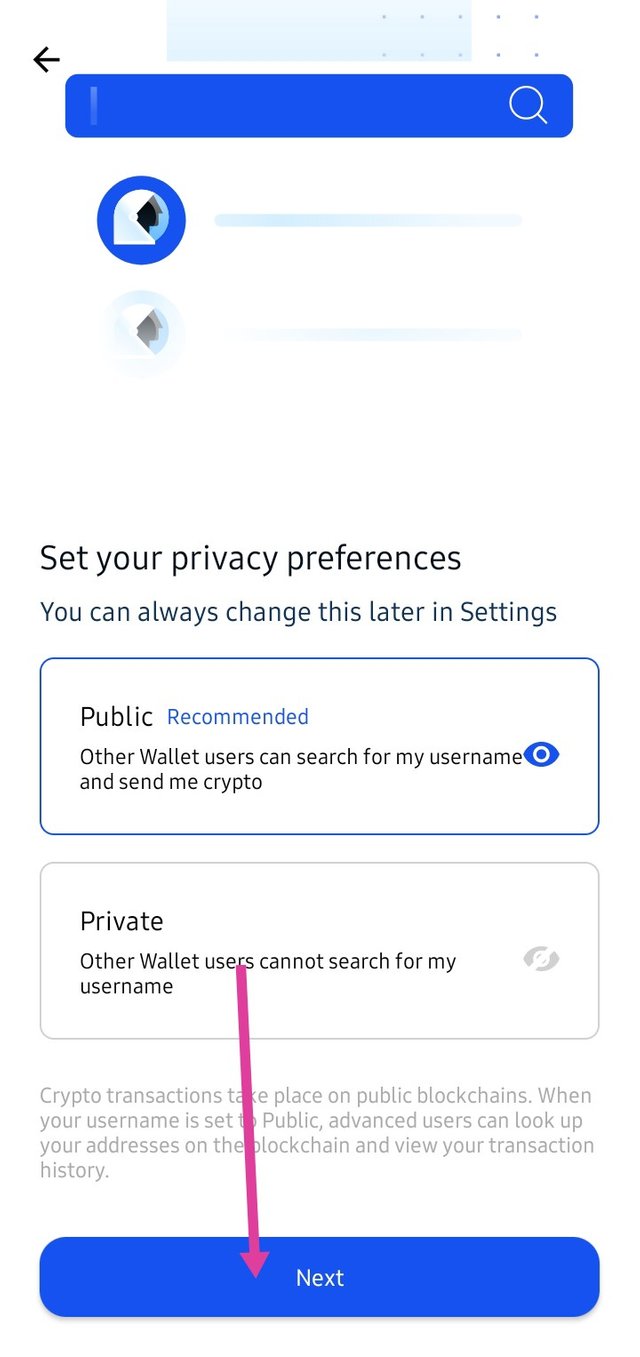
- Next step is to create a security pin. But it's recommended to use the fingerprint of your phone to have a biometrics feature.
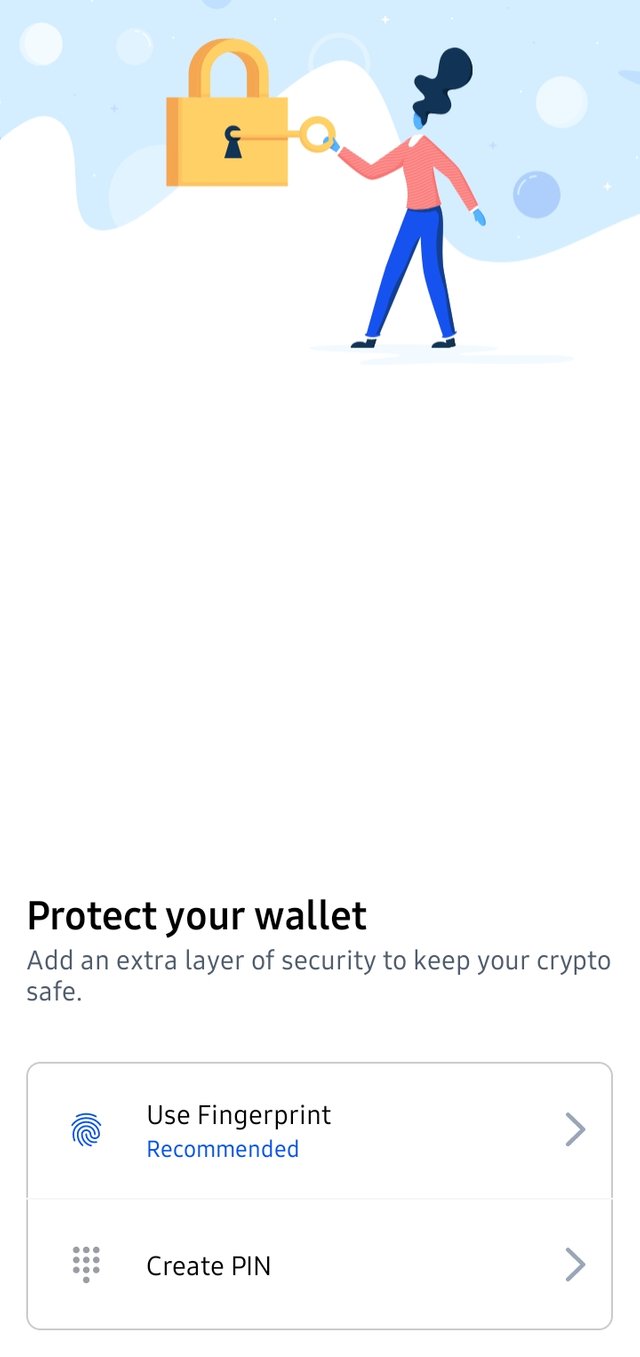
- The final step is to backup your recovery phrase either manually or on Google Drive. But I advise you to back up your phrase manually by writing it down on paper or saving it in a vault.
To do this, click on the setting icon,
Scroll down to the recovery phrase
Select your desired mode to the backup phrase. Either manually or on Google Drive. For security reasons, we can't take a screenshot of the recovery phrase.
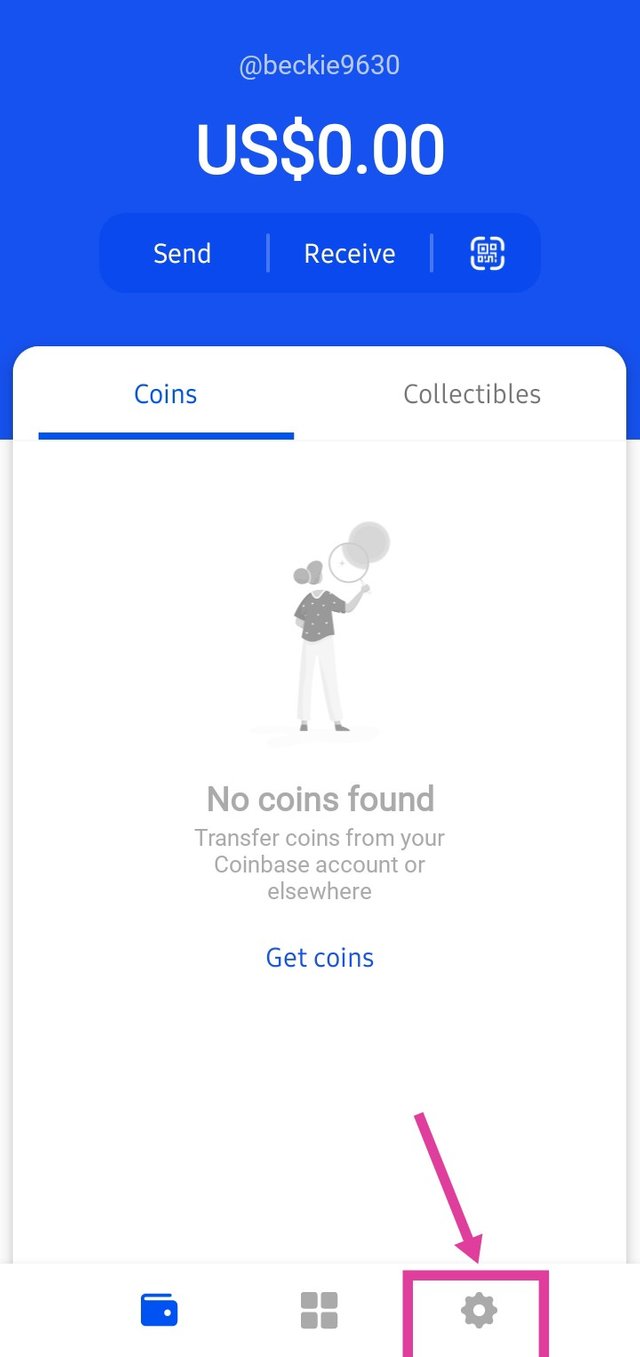
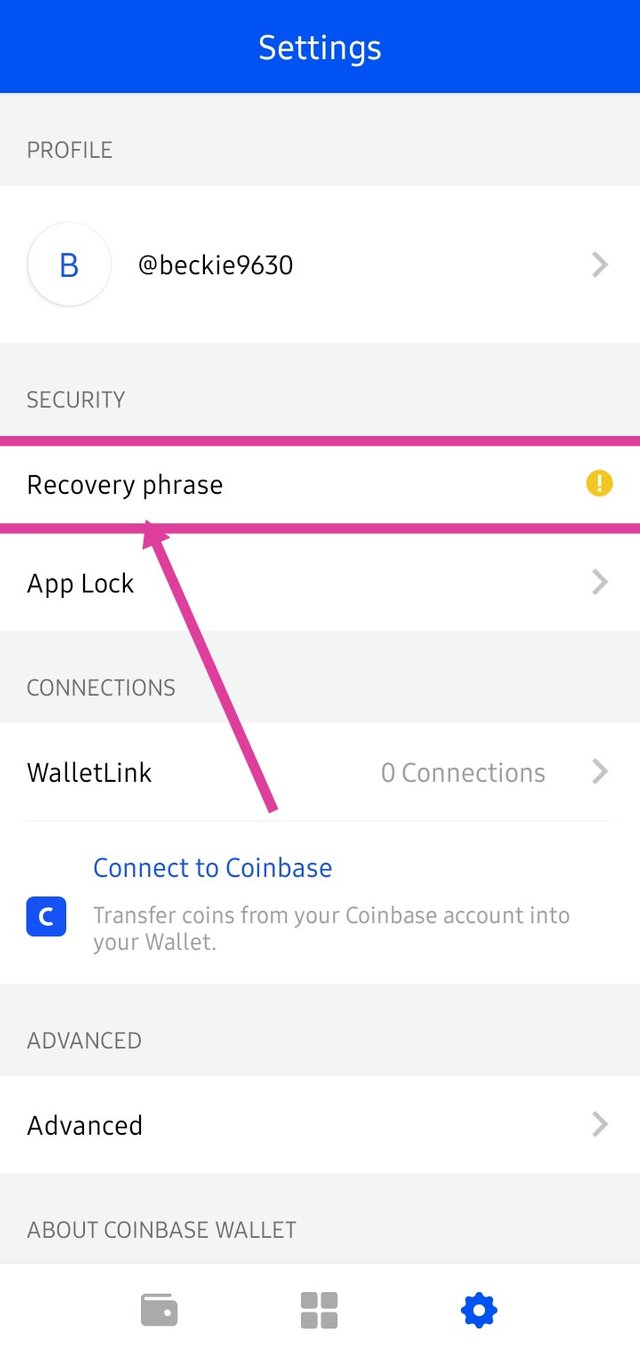
-Congratulations, you have created a Coinbase account.
How to send and receive coin in Coinbase wallet
There are two ways to do this. You can either connect to coinbase exchange to buy and transfer or you can transfer from elsewhere.
Below are the steps to buy and transfer from coinbase.
-click on get coins
- click on connect to coinbase
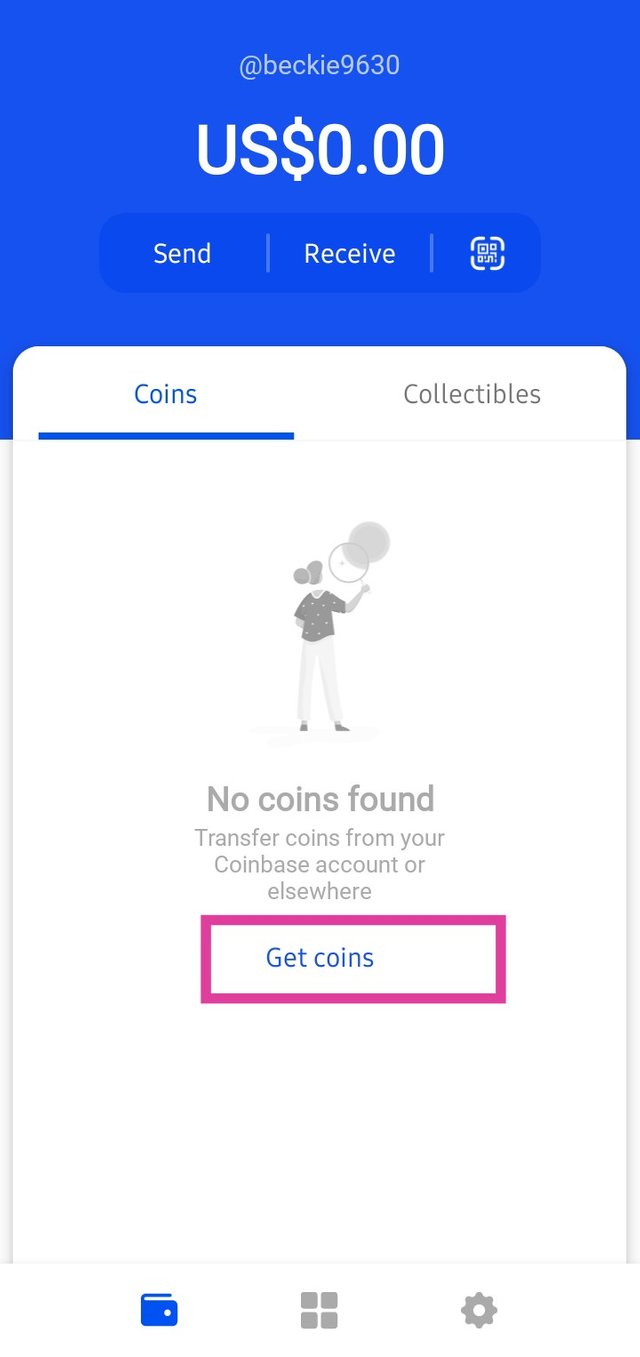
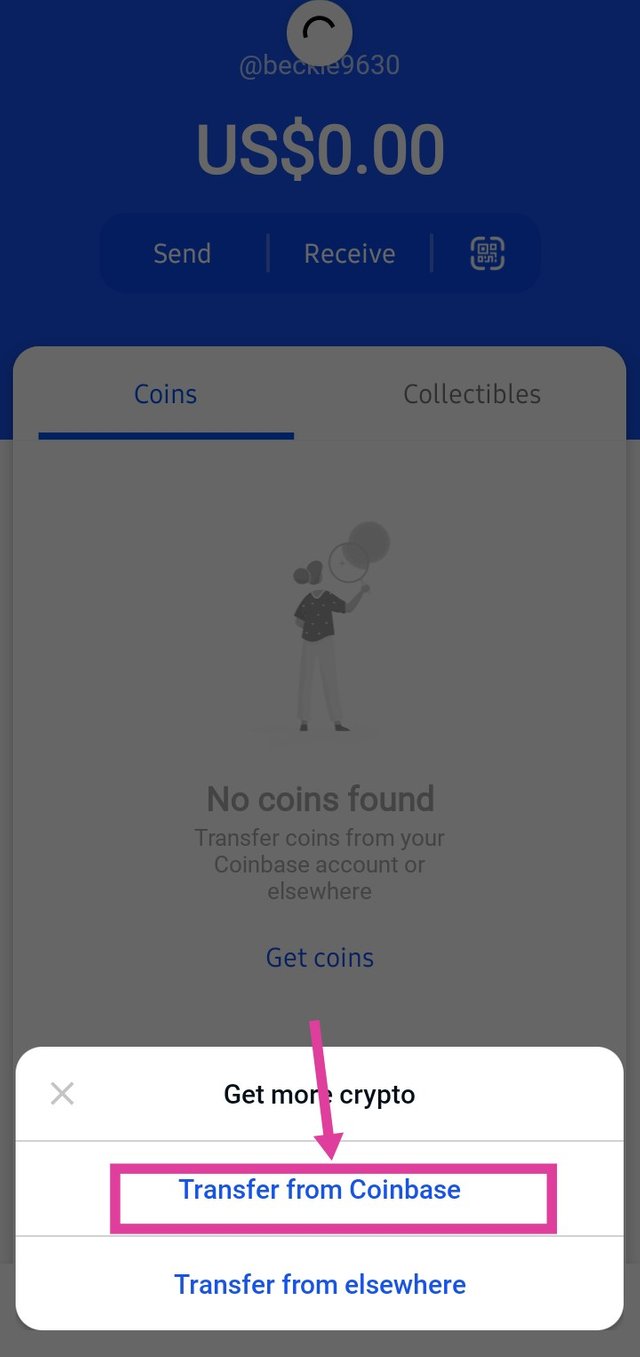
Note: For security reasons, screenshots are restricted for this operation. Please bear with the low-quality image as it was taking using another phone.
- The next step is to connect your Coinbase exchange.
- Enter your email address and password to login to Coinbase.
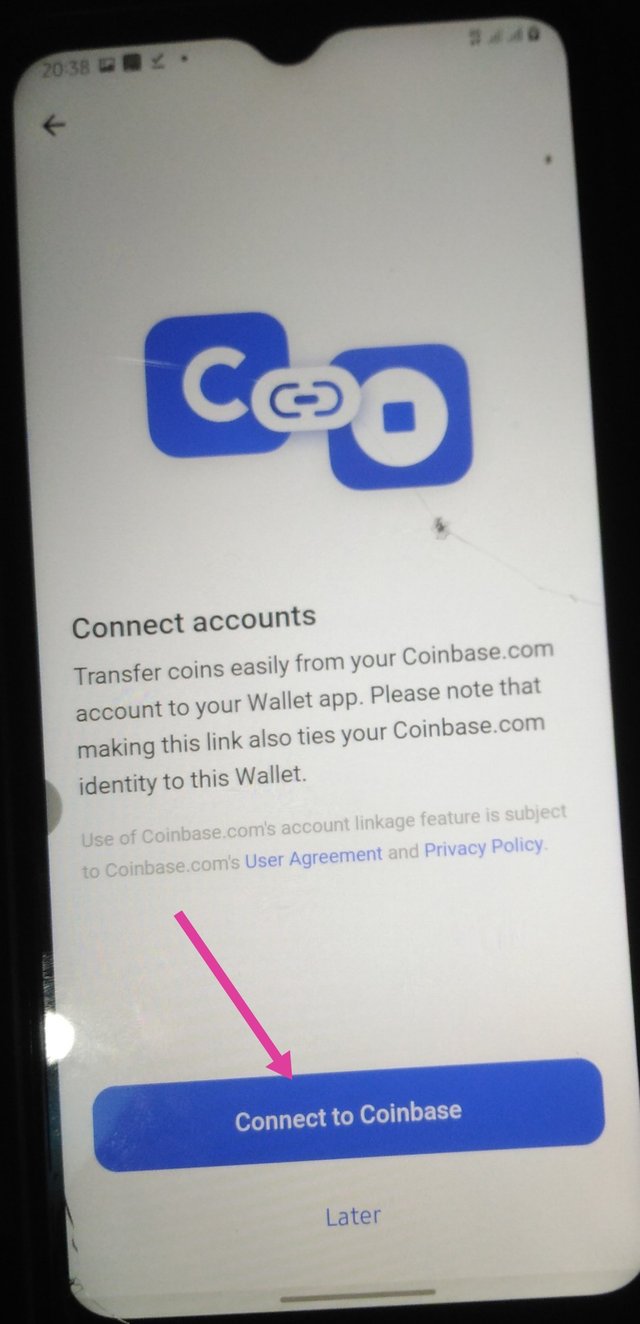
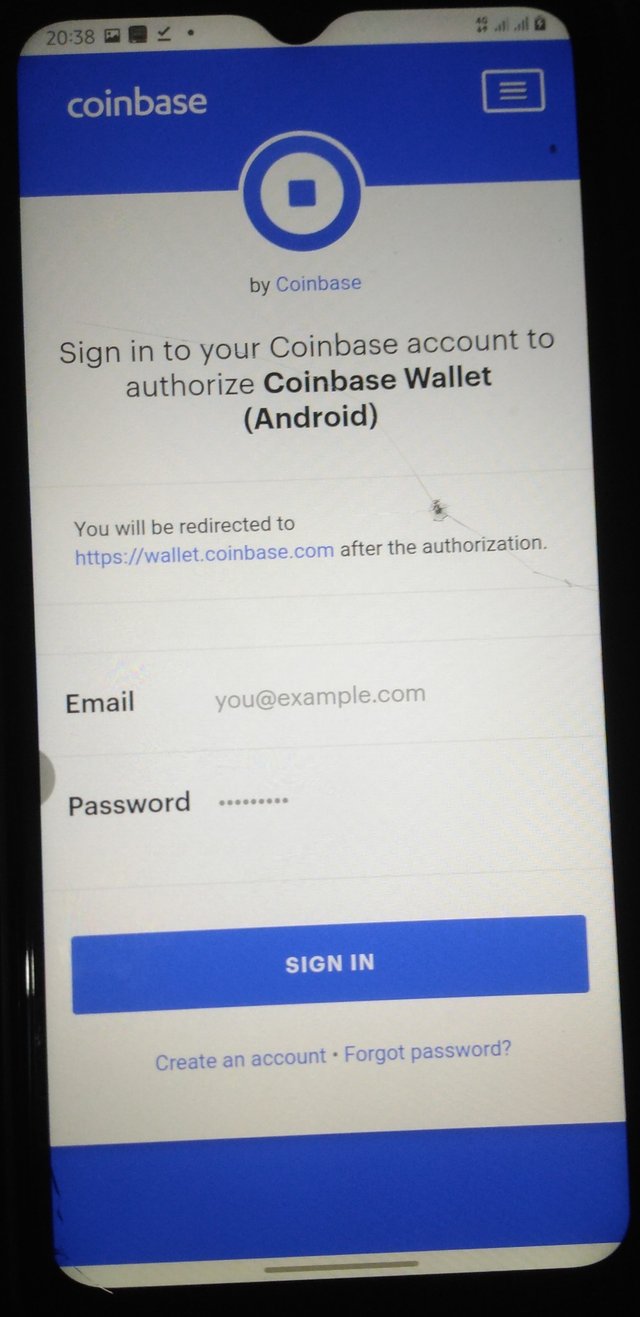
- Next step is to enter a two-factor verification sent to your mobile number.
- After that, connect your Coinbase exchange to buy and transfer coins to your Coinbase wallet.
How to transfer from elsewhere
This can be done in the following simple steps
- Click on transfer from elsewhere.
- The list of coins supported by the Coinbase wallet will be displayed. Select the coin you want to receive. Let's say Ethereum
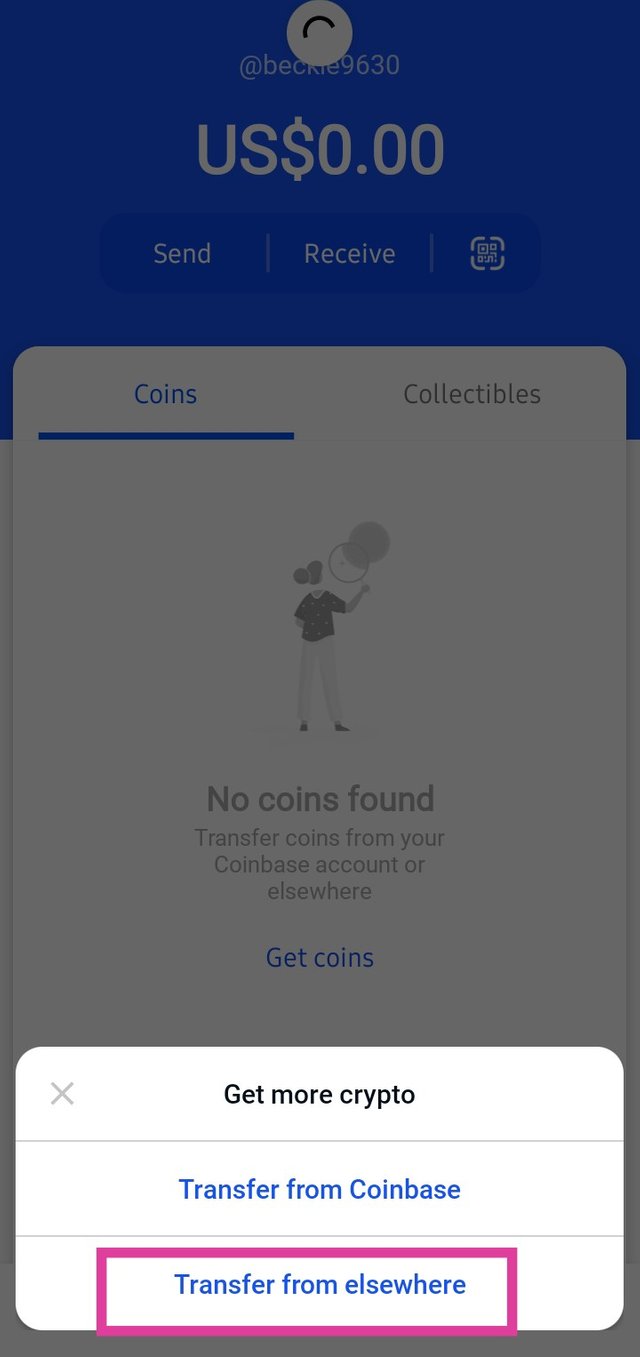
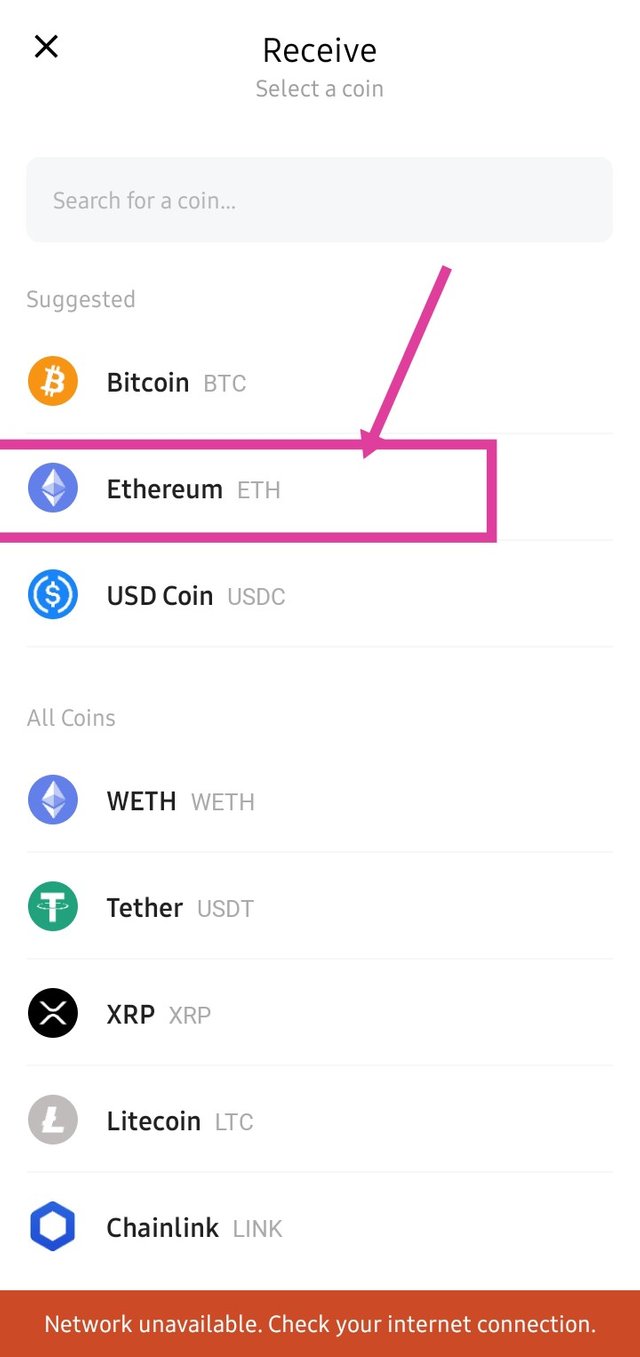
- Next step is to copy the Ethereum address and send it to the receiver or the receiver can scan the barcode to transfer Ethereum to you.
- Similarly, Another Coinbase user can send Ethereum to you using your username.

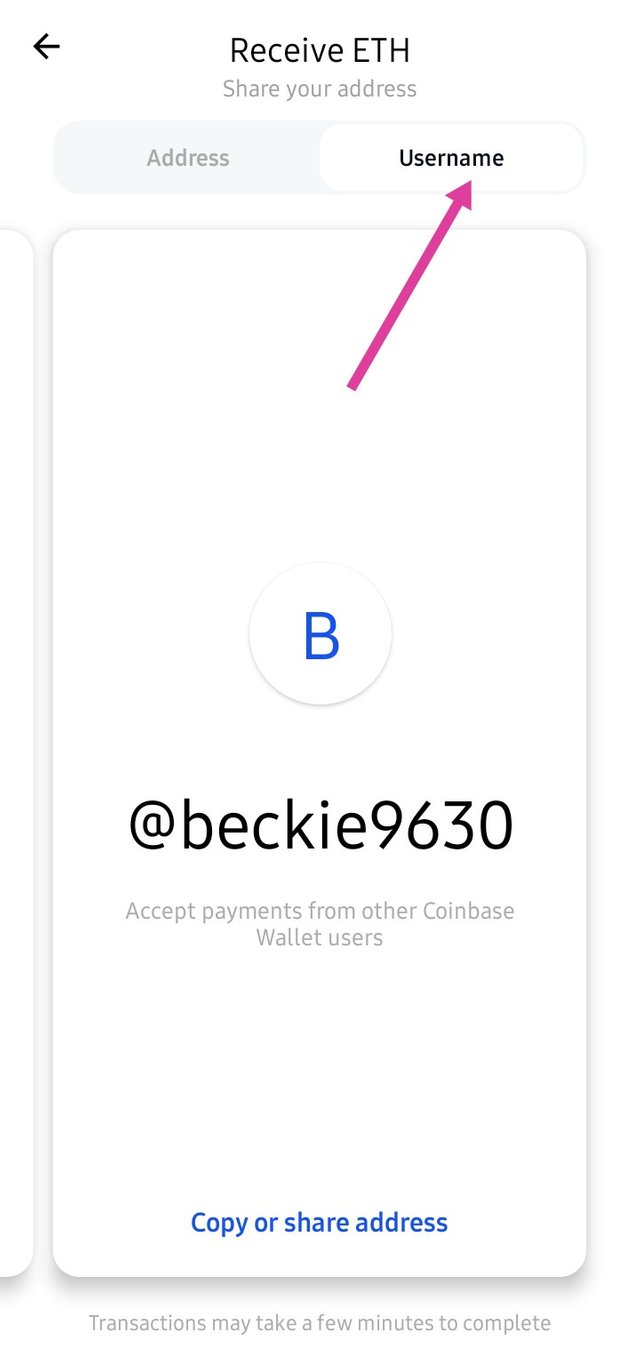
Decentralized Web on Coinbase wallet
Coinbase has Dapp features where users can explore and interact with decentralized apps. This can be Decentralized exchange (DEX), Decentralised finance (DeFi) etc
Simply click on the icon as shown below and click on explore Dapps.
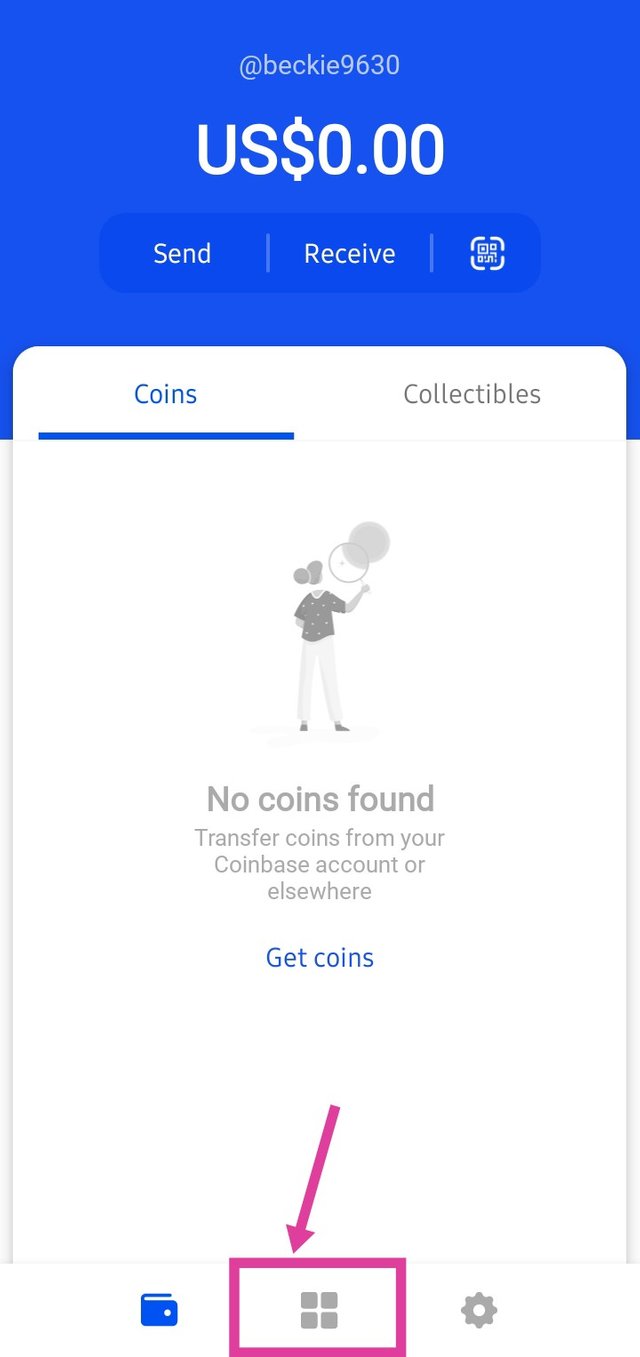
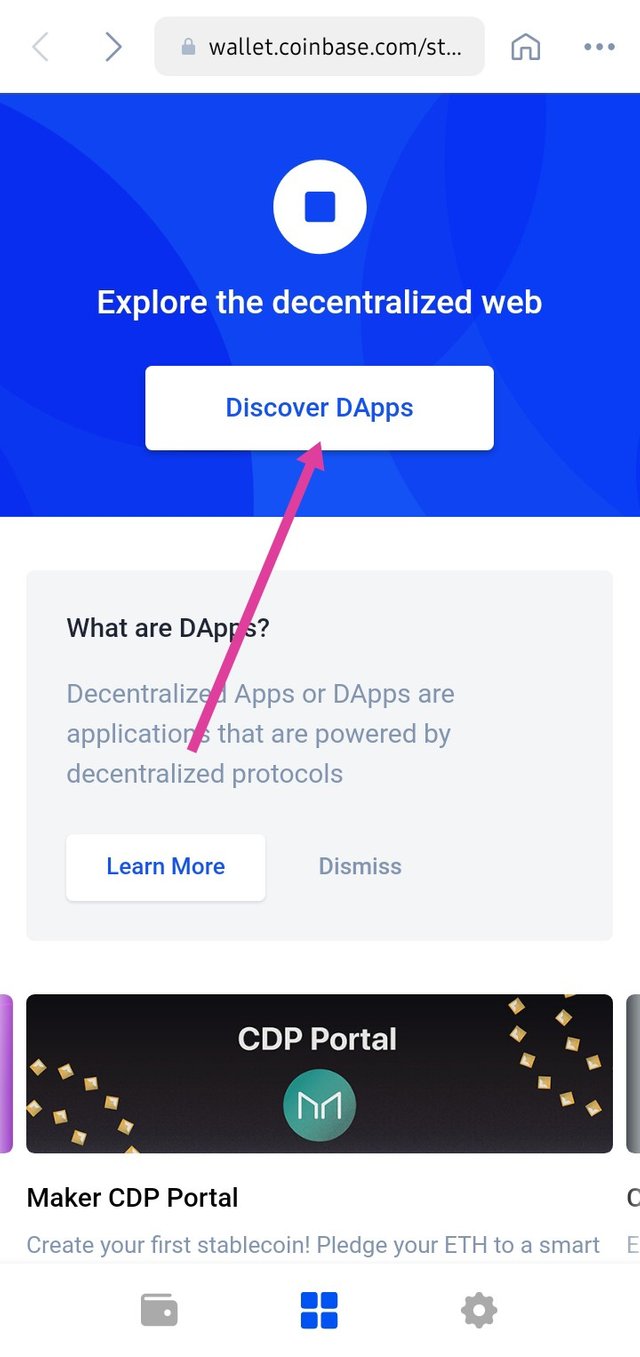
- After that, the supported Dapps will be listed based on category. The first category is the DEX ( decentralised exchange). For example, Uniswap where users can instantly exchange and swap cryptocurrency in a decentralised manner.
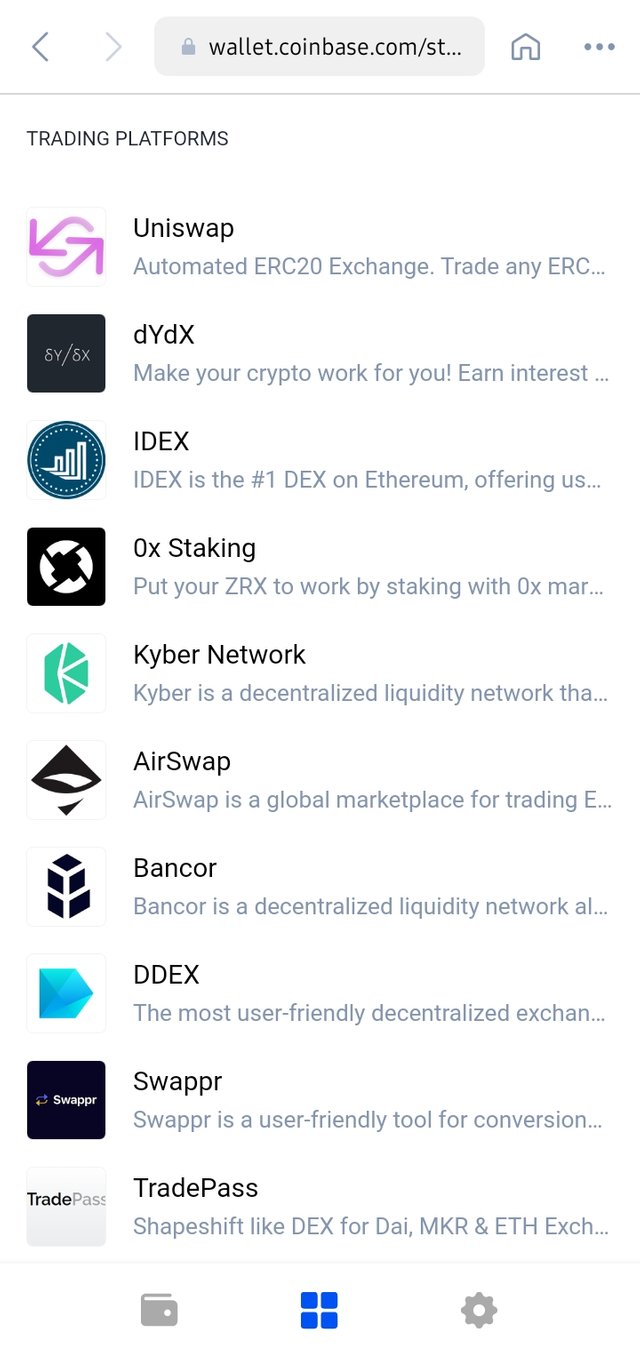
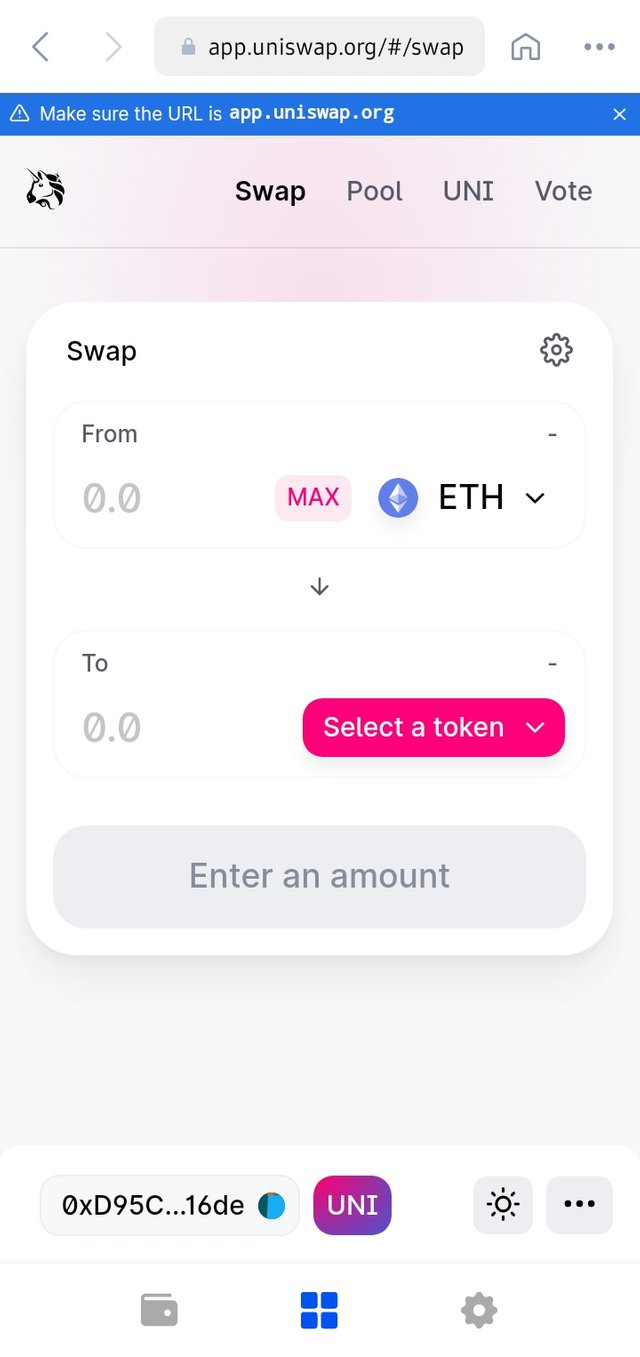
- The next Dapp category is the DeFi. The DeFi app allows users to access financial services like lending and borrowing services. An example is the Compound protocol that enables users to earn interest in lending their coin and can also borrow coins.
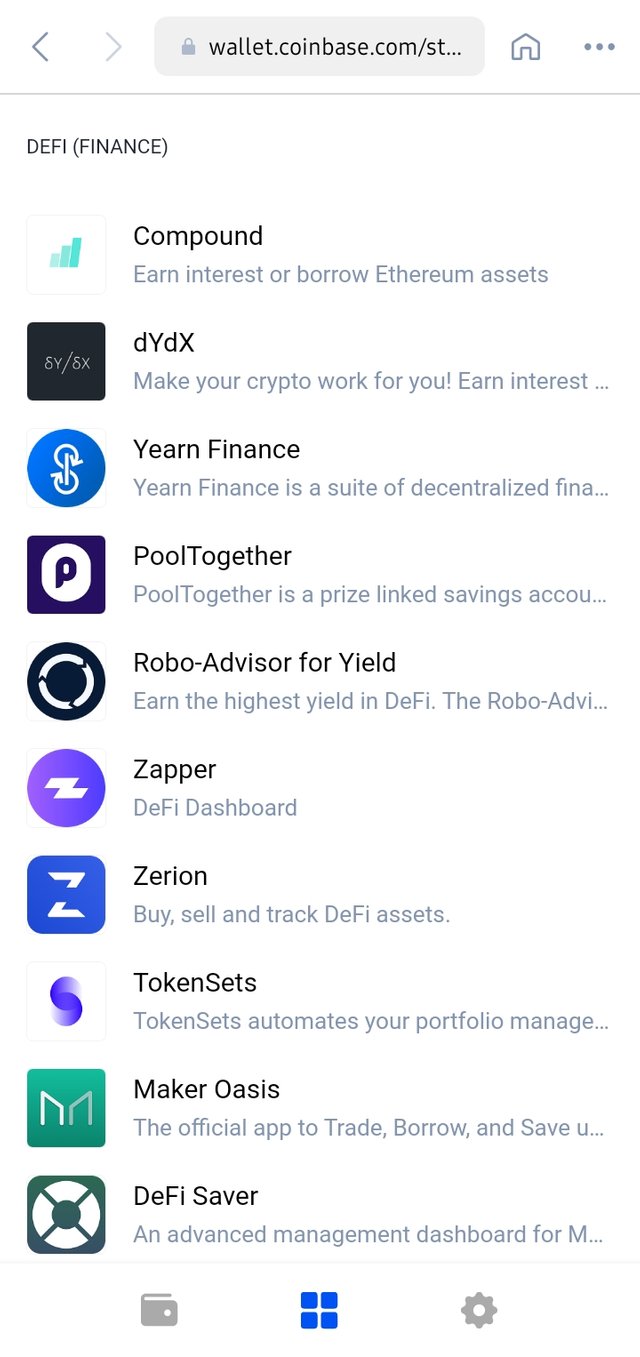
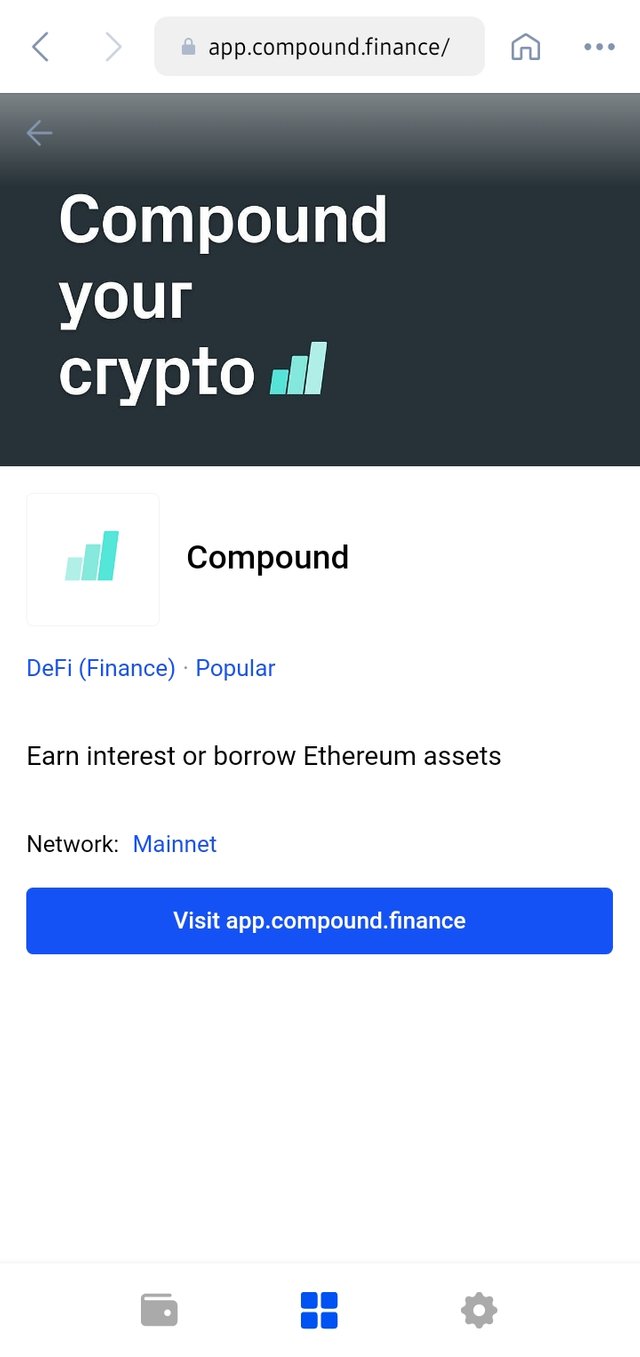
The last category I will discuss here is the Earn crypto category. Coinbase wallet enables users to access staking Dapps where they can earn interest by locking their coin for a certain period.
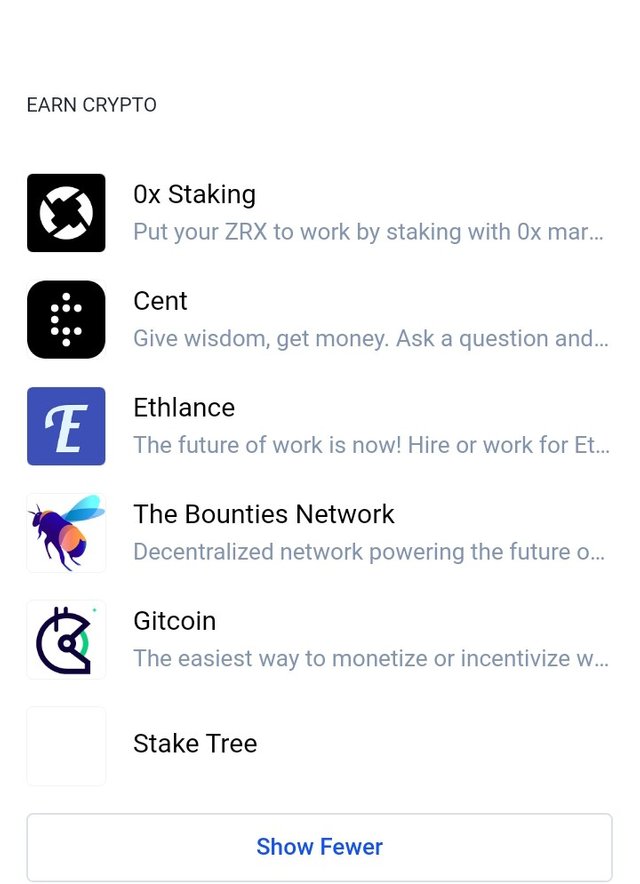
There are still other categories in the Dapp discovery features as you scroll down which users can take advantage of.
Advantages of Coinbase Wallet
- Easy to use interface: Coinbase wallet is designed to be user friendly especially for cryptocurrency newbies.
- Free and easy registration: Registration using Coinbase wallet is free and simple. All you need is a username and a pin to create a wallet and start storing your coins.
-High Security: Coinbase wallet is known to be one of the most secured wallets. The wallet hasn't suffered any hack since it's invention. Similarly, users account are secured through two-factor authentication, multiple signatures and SMS confirmation. This will protect users funds against hackers.
Disadvantages of Coinbase Wallet
The only disadvantage I observed is that Coinbase supports limited cryptocurrencies. This is a red flag for investors who always like to diversify their portfolio in other cryptocurrencies.
In conclusion, the Coinbase wallet is an excellent digital wallet for both professionals and newbies into cryptocurrency. Users are more concerned about the safety of their funds and Coinbase have posed to be one of the most secured digital wallets. Similarly, the Coinbase wallet should incorporate other valuable and important cryptocurrencies to enable users to diversify their portfolio when using the wallet.
Thank you professor @yohan2on for this wonderful lesson you provided on DeFi.

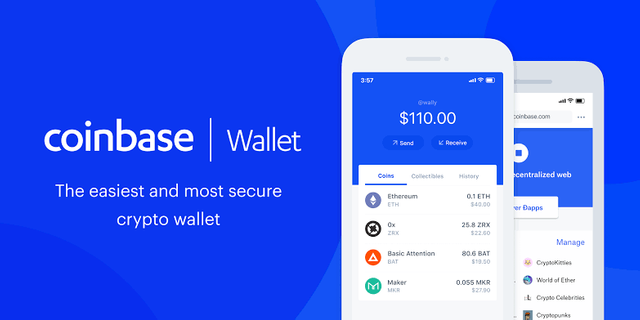
Excellent guide! I sure could have used this when I set up my coinbase wallet. But even though I did manage to muddle through that on my own, this guide has other information I need, so thank you!
Downvoting a post can decrease pending rewards and make it less visible. Common reasons:
Submit
Twitter promotion.
https://twitter.com/BeckyOgoke/status/1371051003064254467?s=19
❤️❤️❤️❤️
Becky
Downvoting a post can decrease pending rewards and make it less visible. Common reasons:
Submit
Hi @beckie96830.
Thanks for attending the 5th Crypto course and for your effort in doing the given Homework task.
Feedback
This is excellent work. Very well explained and demonstrated with well edited screenshots. Indeed, with the Coinbase wallet, a user can have easy access to any DeFi apps.
Homework task
10
Downvoting a post can decrease pending rewards and make it less visible. Common reasons:
Submit
Thank you Prof. I took my time to capture every step in the coinbase wallet and tried to make a post out of each step. I'm glad it was worth it after all.
❤️❤️❤️❤️
Becky.
Downvoting a post can decrease pending rewards and make it less visible. Common reasons:
Submit