
Question 1
Introduce how to create your own Cryptocurrency by differentiating between token and coin.
Crypto Coin and Token
Tokens are valuable assets that are native to decentralized application projects built on an existing blockchain. An example of a token is Cake which belongs to the DEX project Pancakeswap built on Binance Smart Chain. These projects backed by blockchains are developed with programming languages custom to the blockchain, this allows the project to interact with the other constituent parts of the blockchain.
Tokens reflect the valuation of their host projects through their exchange value in open traded markets against other crypto assets. Tokens are created to be used within the project as the native currency of the project. During initial offerings (IDO, IEO, etc.) tokens are exchanged with other crypto assets to raise funds, which is channeled to further development of the project.
Whereas, a Coin is an asset with a value that is built on its own Blockchain, which creates an ecosystem where other projects can build and launch their token. The concept of tokens exists because of the difficulties and costs involved in creating a Blockchain. Blockchain projects like Ethereum, Binance smart chain, etc. allow developers to create new projects at a reduced cost, by leveraging on their network resources.
Difference between a token and a coin
A token and a coin serve a primary purpose of value retention but there are standout differences between them, which include:
1- Coins are native cryptocurrencies of Blockchains. Example Ether coin is the native currency of Ethereum blockchain, while tokens are native to projects built on existing blockchains.
2- Tokens are primarily used within the project's ecosystem, while coins serve the central purpose of payment within the crypto ecosystem, because of their wide acceptance.
3- A token can become a coin, depending on the growth and use case of its project. For instance, a project building its Blockchain.
4- It is relatively easier to create a token and match its value to the project, than creating a coin that will.be generally accepted.

Question 2
Demonstrate how to prepare everything needed to create a crypto token, such as making a wallet and adding a few coins to it to pay the gas fee. (Here you should deposit at least 15$ worth of BNB coins from your exchange wallet to the newly created wallet)
Requirements for creating a crypto token
There are prerequisites for making a crypto token, which includes some of the following: A wallet supported by the host blockchain, adding tokens for a gas fee and, a remix IDE.
For this project demonstration, I chose the Binance smart chain, which is a Blockchain that hosts BEP-20 tokens. I chose to use Metamask wallet, which can be downloaded and installed via web plugins. To download Metamask, visit Metamask's official website and click on download, then choose the operating platform. In this instance, I chose chrome, which downloads the extension plugin.
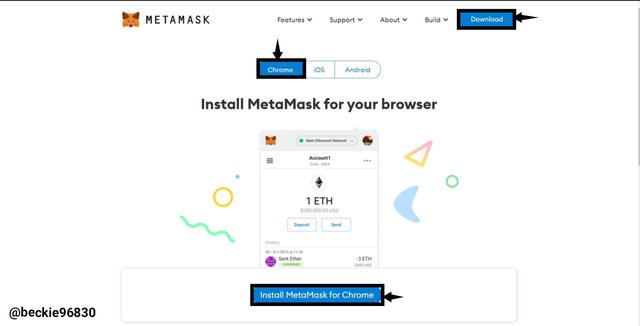
Then proceed to install the plugin, and setup a wallet. Add any token of choice to the wallet to enable the payment of gas fees. For this illustration, I added the BNB token to the wallet.
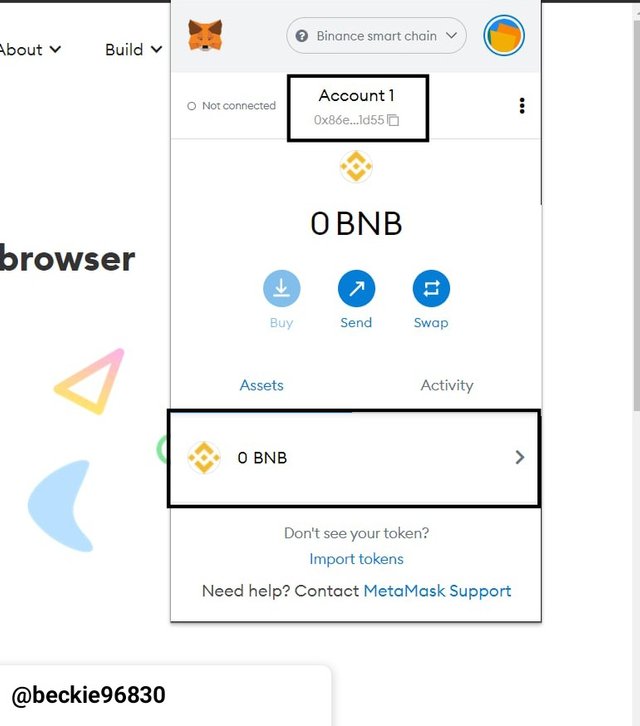
Per the instruction given, I made a deposit of 0.03721808 BNB, which can be used to pay the required gas fee for creating the crypto token of choice.
The transaction hash:
0x0763ae87d0236fa65ecaf79ed27ff44c629d130936819934268f49a98501560d
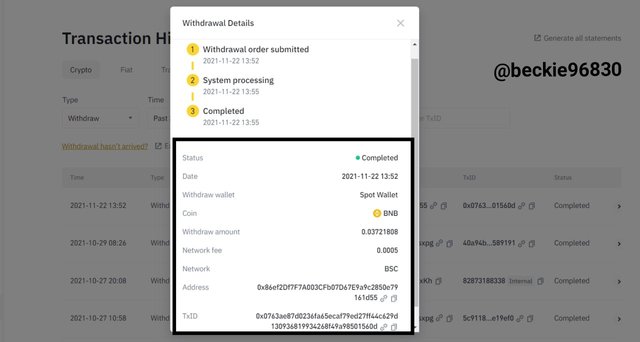
The deposit of 0.03721808 BNB reflecting on the Metamask wallet.
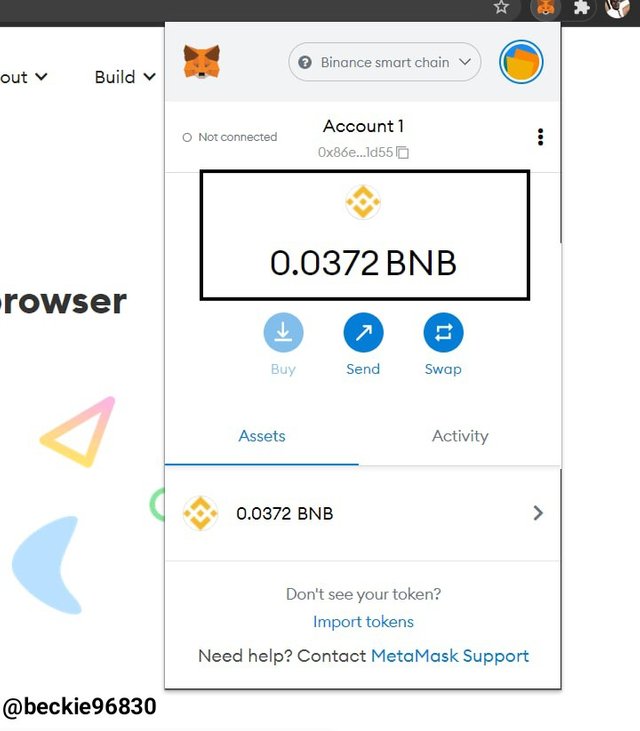
With the created wallet and the BNB token balance, the next step is to proceed with the creation of the crypto token.

Question 3
Explain the Remix IDE and download the source code by showing each step. (Screenshots required)
Remix IDE
The Remix IDE is an open-source, easy-to-use development kit used for creating solidity based decentralized applications (DApps). The solidarity programming language is the native language used in creating smart contracts within a blockchain. The Remix IDE allows programmers to create, customize and debug errors of smart contracts based on any supported blockchain.
To create a token using Remix IDE, it is required to download the source code of a given token from the blockchain's verified source. In this stance, I chose to create a BEP-20 token, which is based on the Binance smart chain.
To download the BEP-20 token source code, visit Binance documentation page and choose the type of asset to be created, which in this instance is a BEP-20 token.
Access the Asset Management section of the Binance documentation, and choose BEP-20 assets, click on issue BEP-20.
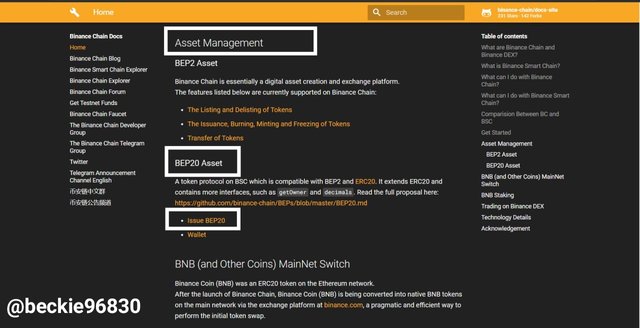
On the issue token page, scroll down and click on Here to access and download the BEP-20 token code template.
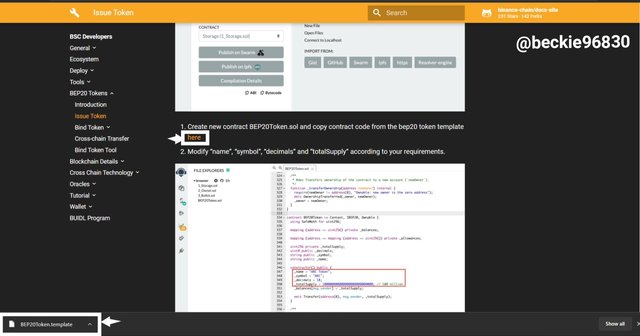
Now, the Remix IDE can be downloaded and installed.

Question 4
Customize the source code according to your imagined future project. (In addition to simply stating the steps, you should provide a clear explanation about each customized code)
Customizing Crypto Token Codes
The Remix IDE is required to be able to create or customize the codes of a smart contract usually written in solidity. To do this, first access Remix IDE via its official web page and familiarize with the development kit.
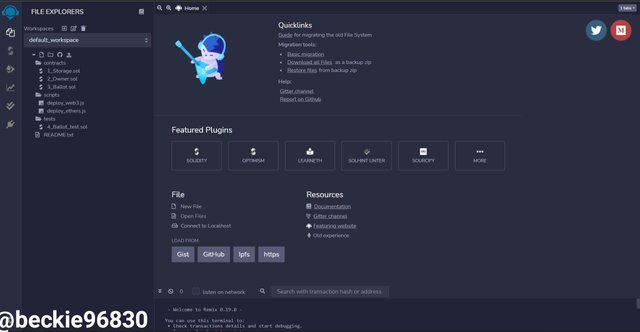
Next, access the File explorer, and select the contract folder. Next right-click to create a new file within the contract folder, and name the new file with and .sol file extension. This .sol file extension tells the compiler that the file contains program codes written in solidity.
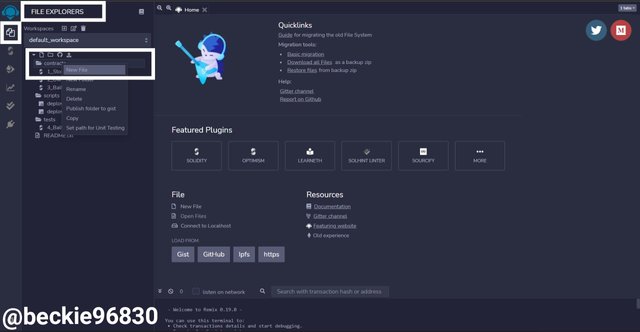
For this illustration, I chose to name the file beckie.sol
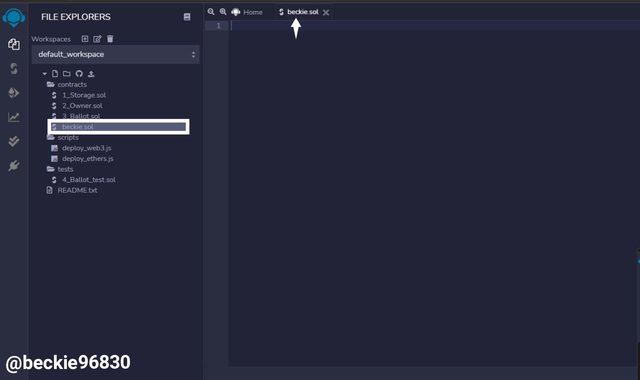
Next, copy the downloaded BEP-20 source code format and paste it on the beckie.sol file created on the Remix IDE to enable the customization of the source code to suit the project I have in mind.
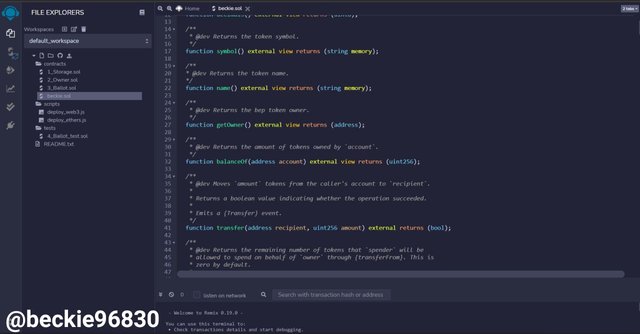
Customizing A crypto Token
The BEP-20 Template contains the source code for creating a BEP-20 crypto token. The template allows individuals to customize the token to suit their required specifications like the name of the token, the symbol of the token, etc. Some of the customizations include:
1- Name
The name customization refers to the desired name of the crypto token. The developer is required to give a unique, meaningful name to the token as it partly represents the entire project.
To customize the name, scroll down on the source code template to line 352, and edit the name to the desired name. In this instance, I will name the token Beck, with the command: _name = "Beck";
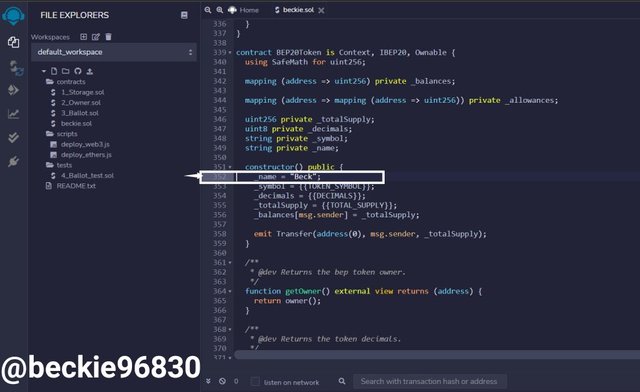
2- Symbol
The symbol customization refers to the unique shortened form of the token's name, which is used in representing the token. The developer is required to give a unique symbol to the token.
To customize the symbol, scroll down on the source code template to line 353, and edit the symbol to the desired symbol. In this instance, I will give the token BEK, with the command: _symbol = "BEK";
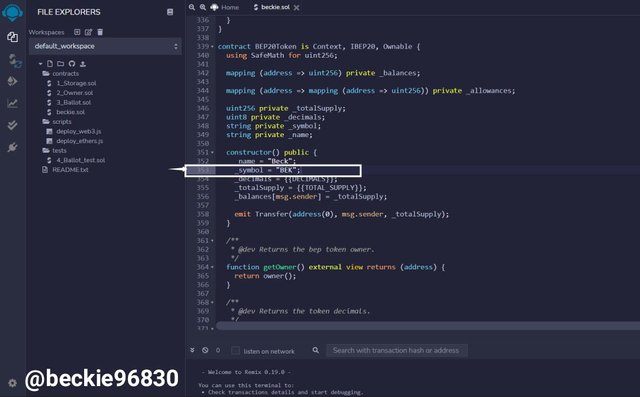
3- Decimals
Decimal customization refers to the unique number of decimals the token price will be represented with. This is determined by the developers and depends on how they choose the token numeration to be represented.
To customize the decimal, scroll down on the source code template to line 354, and edit the decimal to the desired number. In this instance, I will give the token a decimal value of 5, with the command: _decimal = 5;
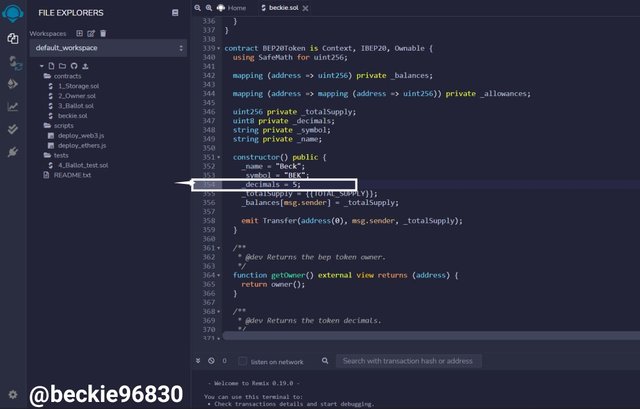
4- Total Supply
The Total Supply customization refers to the total number of the token the will be minted. This number helps determine the overall value of the coin with respect to the circulating supply of the token when deployed on the Mainnet.
To customize the total supply, scroll down on the source code template to line 355, and edit the supply to the desired number. In this instance, I will give the token a total supply value of 100000 * 10, with the command: _totalsupply = 100000 * 10;
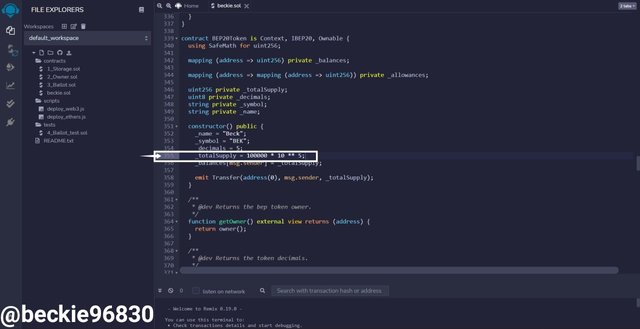
Compiling the Customized Code
With this set of customization, the next step is to proceed with the program complier, which executes the codes.
Move to the solidity compiler tab and click on compile beckie.sol
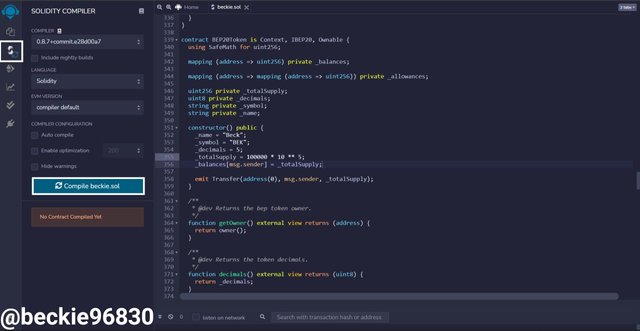
Next, move to the Deploy and Run transaction tab and click on Deploy
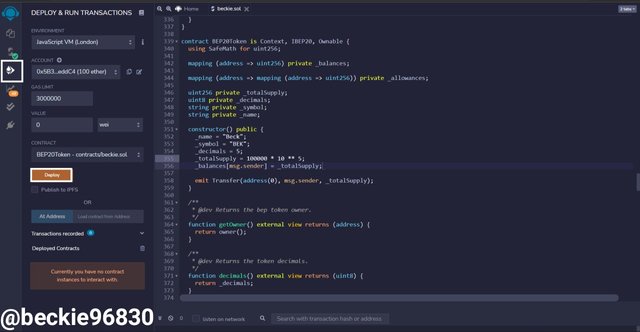
To verify the success of the deployment, the transaction can be investigated by checking the deployment transaction details to confirm the name, the symbol, and the total supply.
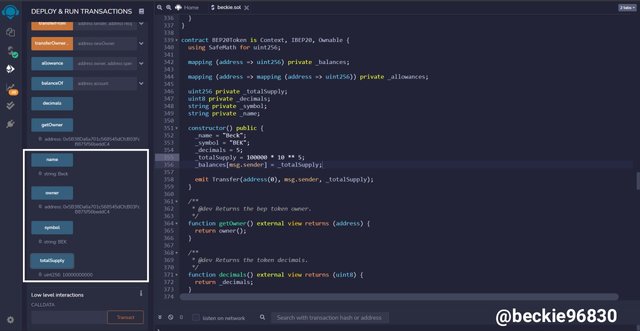

Question 5
Demonstrate all the steps to add your created crypto token into your any wallet such as Trust Wallet and MetaMask wallet. (Screenshots required)
Adding Created Token to A wallet
To add the created token to the metamask wallet, first, connect the remix IDE website to the metamask wallet. To do this, open metamask wallet and click on the three-dot, Select connected sites.
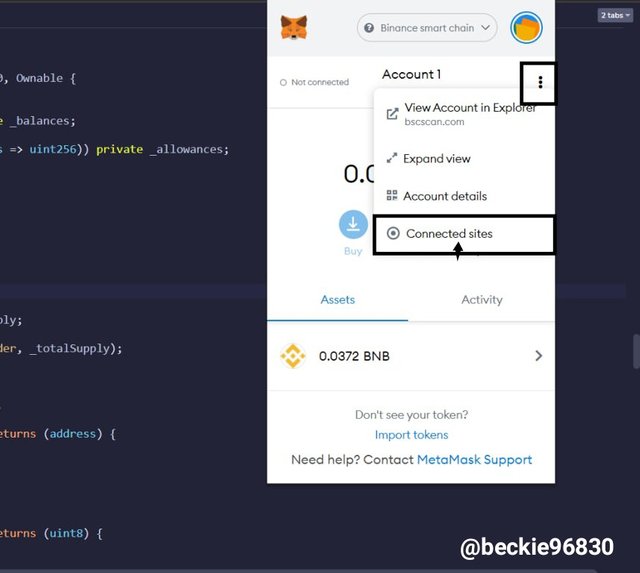
Next, choose to manually add the current website to the list of sites on the metamask wallet.
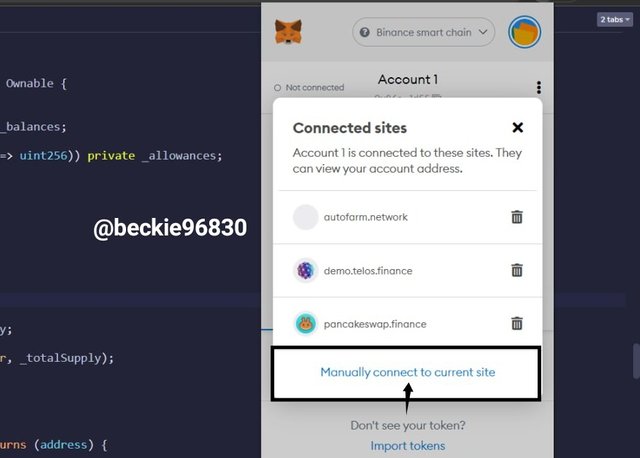
Next, confirm the connect by clicking on confirm
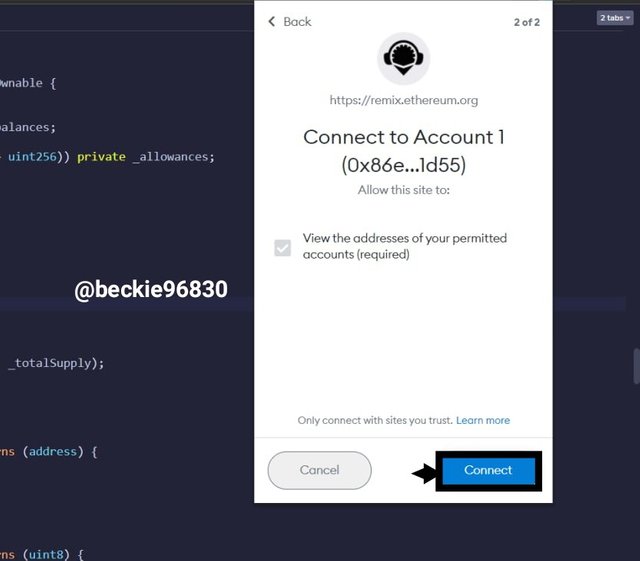
Next, in the remix IDE website, access the Deploy and Run transaction tab and select inject web 3 from the dropdown menu, then click on Deploy
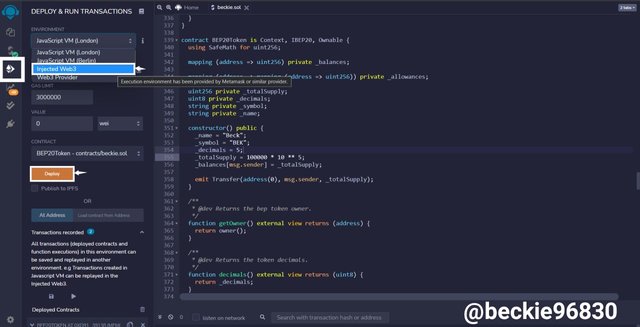
Metamask wallet will a confirmation of the deployment transaction, where a gas fee of 0.007865 BNB was charged. On the pop-up menu, click confirm
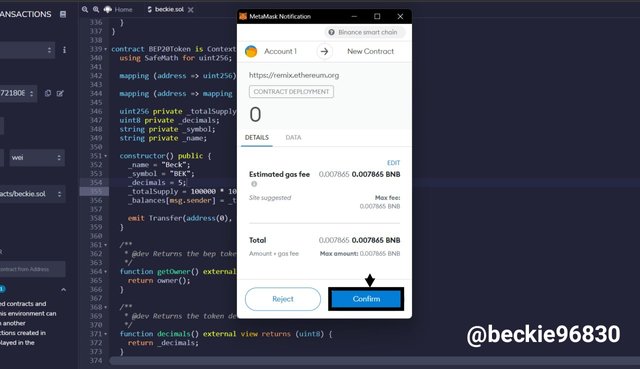
To add the created token to the Metamask wallet, some additional verification is required in other to obtain the contract hash.

Question 6
Verify transactions and other details through the relevant Block Explorer. (Screenshots required)
Verifying through the Block explorer
Verifying Blockchain-based transactions through Block explorer enable other nodes within the Blockchain to verify the validity of the transactions.
Once the transaction has been confirmed, access the output window on the lower section of the web page and copy the transaction hash and move to bscan to verify the transaction. For this demonstration, the transaction hash is :
0xc2849fdde023ee4230295737053407fd02220318d9f47351afa216137e0bccc1
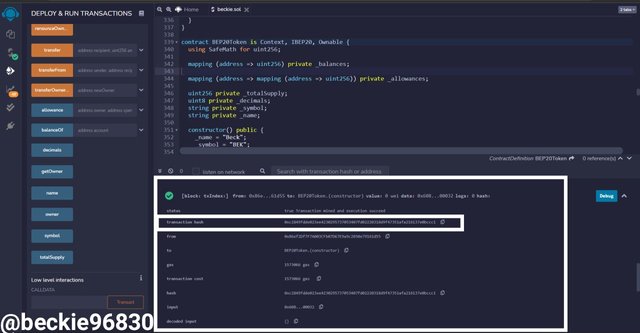
Next, use Binance smart chain explorer to verify the transaction. To do this, visit Bscan.com and paste the transaction hash.
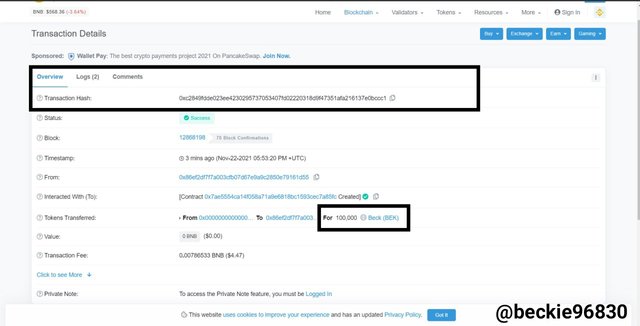
Next, click on the token name (Beck), to access the contract hash.
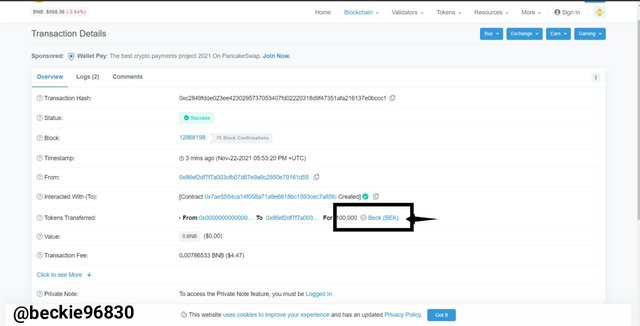
The contract hash is:
0x7ae5554ca14f058a71a9e6818bc1593cec7a85fc
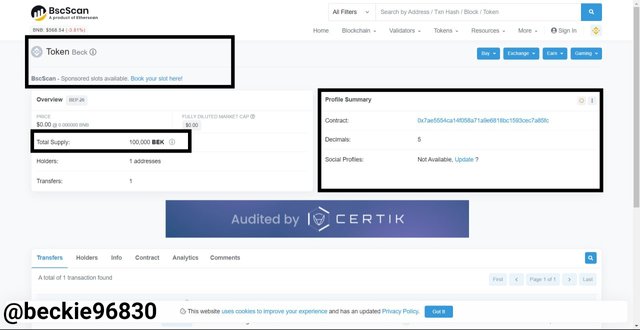
Next, open Metamask, and click on import tokens
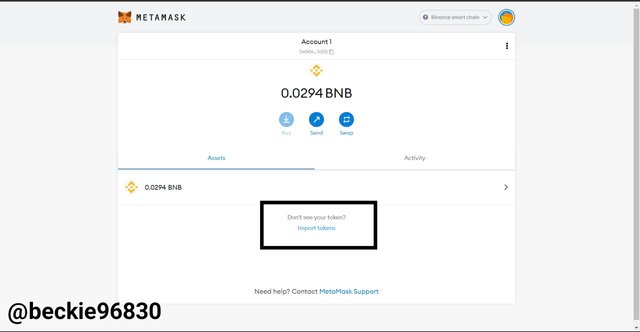
Next, paste the copied contract hash and click on Add custom token
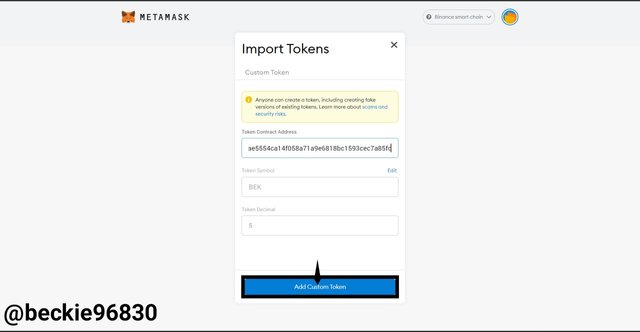
Next, cross-check the listed token to be added, then click on import token
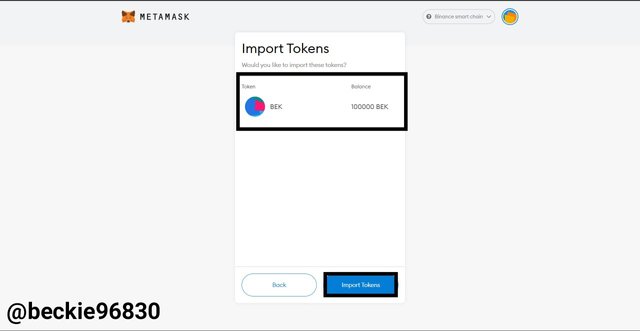
Lastly the Beck(BEK) token be added to Binance. Smart Chain wallet
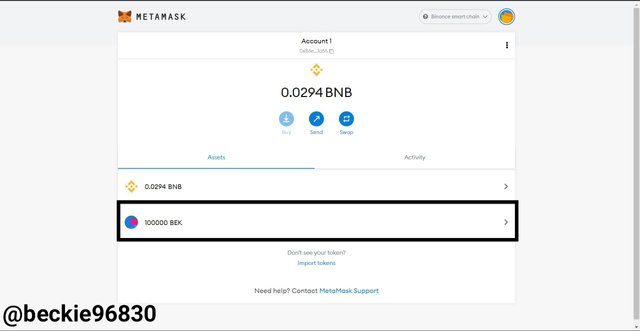

Conclusion
Tokens reflect the valuation of their host projects through their exchange value in open traded markets against other crypto assets. Tokens are valuable assets that are native to decentralized application projects built on an existing blockchain. There are prerequisites for making a crypto token, which includes some of the following: A wallet supported by the host blockchain, adding tokens for a gas fee and, a remix IDE.
The Remix IDE is an open-source, easy-to-use development kit used for creating solidity-based decentralized applications (DApps). The solidarity programming language is the native language used in creating smart contracts within a blockchain.
Thank you professor @reddileep for this educative and insightful lesson.