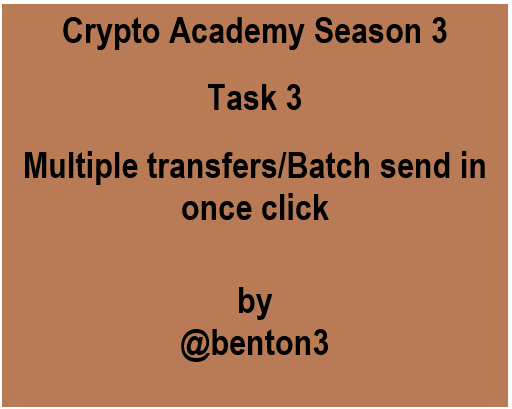
Hello fellow steemians, great to be back once again to steemit crypto academy. Hope we all are having a great day. I will be writing on the homework of lecture delivered by @sapwood with the topic - Multiple Transfers/Batch send at one click.

What do multiple transactions in a single click mean? How does it save transaction fees? What are the other benefits?
What do multiple transactions in a single click mean
Multiple transactions in a single click means the ability of a user to transfer coins to various addresses with just one click. In this case, the user does not need to be authorizing several times to consumate the transactions, he only does it once. The person transfering the coins to the multiple wallets will just require a single click of the button and the entire transfers
are done. It spares so many stress for the sender and saves his time too.
This can be likened to the activity of paying salaries to local government workers. The financial institution does not need to be transfering the money one by one, but batching them together and uploading it once at a time. Each employee gets his salary at the same time with others. This was the practice when I was with the bank, and I personally handled that desk.
How does it save transaction fees?
When transactions are batched together and sent in one single click, the cost of transaction will only be charged once, as against several charges being taken from you as a result of doing it one after the other.
For example, it takes 0.05 cents to do a singular transaction and you want to send to 5 addresses, when it is done in Batch form or multiple transactions in one click form, it will only charge 0.05cents.
But when it is sent five times to the 5 addresses,
0.05 cents x 5 times = 0.25cents.
So we can see that multiple transactions in a single click is cheaper and saves cost.
What are the other benefits?
Apart from being cost effective, there are other advantages
| sn | advantages |
|---|---|
| 1 | It saves time |
| 2 | It reduces errors arising from sending multiple transactions |
| 3 | It makes transfer very easy |
| 4 | it also helps in streamlining payment process. |
| 5 | It eases the burden of reoccurring payments |
| 6 | Reduces manpower needed in payment processes. |
| 7 | It identifies when an address is stated twice |

How do you connect your Etherum Wallet(Metamask) to Multisend or Multisender(dApps) & perform multiple transactions(ETH/ERC20) in one click?
In order to perform this transaction, I have to use my laptop, that is where I have my metamask extension. I opened the chrome browser, and typed https://multisender.app on the address bar, it brought the homepage of multisender, as is shown below.
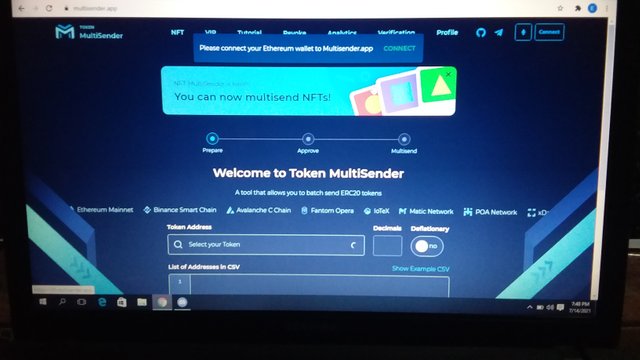
When this page comes out, it will ask you to connect the multisend to a wallet. You will now do that by clicking on connect.
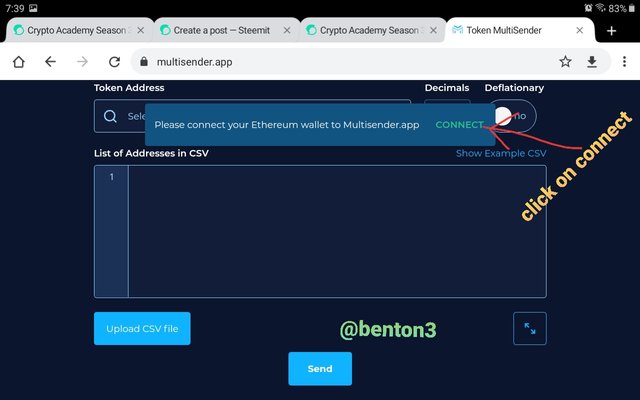
When you do that, it will bring out a dialogue box for you to choose which wallet to connect. Select metamask.
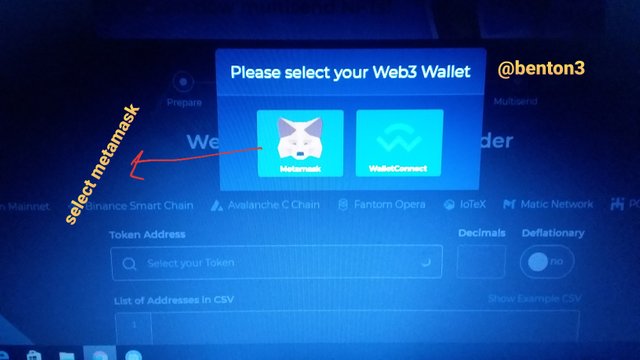
It now brings up the metamask wallet for me to log in which, which I did.
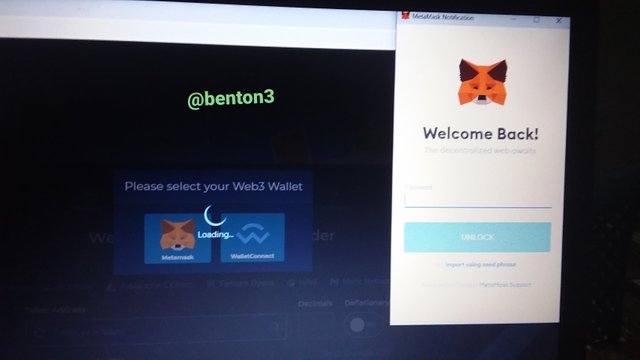
Once my metamask is opened, i have to click on connect, to enable multisend access it.
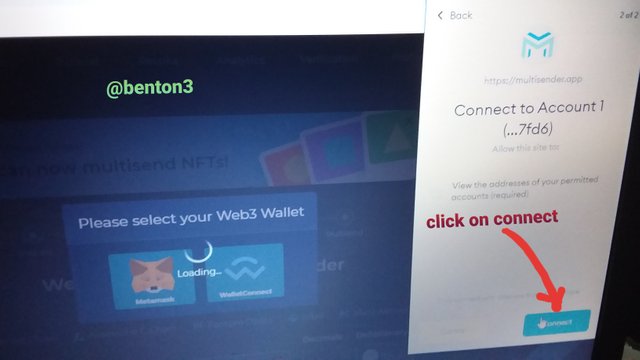
Once it is connected, select the token you want to pay with. Then fill in the addresses of the individuals you want to pay together with the amount in tokens, seperated by a comma.
We need to note that if we are paying with etherium, the addresses of the recipient must also be etherium wallet receive addresses. in the same way, if it is BNB, then receive addresses should also be BNB. So that the tokens will not be lost.
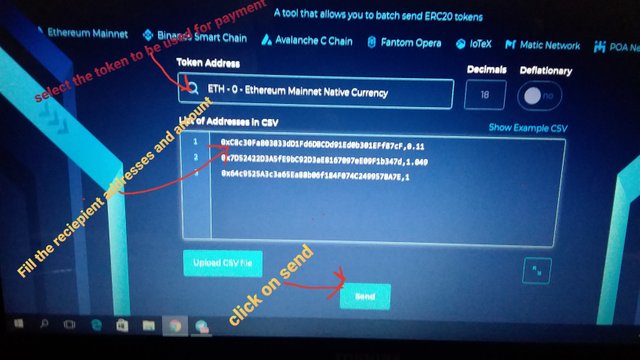
After inputing the recipient wallet addresses, click on send. It takes you to the page below.
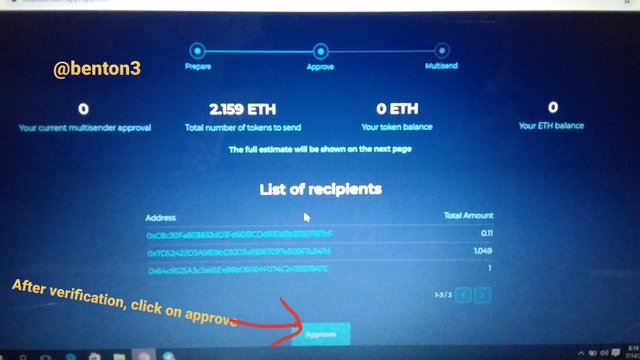
Infact, before it comes to this stage, it means that the addresses and the formats were ok. So click on approve.
So when I clicked approve, it could not go further, since I dont have the etherium to finalize the transfer.
It shows the message below.
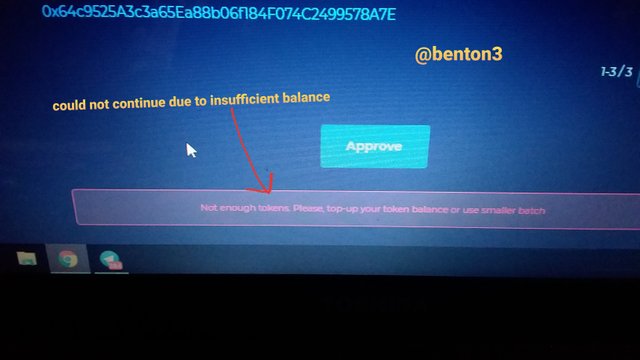
That is how to use multisend to send multiple transfer in one click.

Using Steemyy how do you perform multiple transactions(STEEM or SBD) in one click?
Steemit has a DApp which runs on its blockchain that can be used to perform so many things including this multiple transfer in a single click. Thanks to @justyy for making this Dapp available. I worked with this Dapp during my achievement 5, but just got to know of this particular function through this lecture.
That Dapp is Steemyy.com. This Dapp can be used to perform batch sending options swiftly.
How can this be done?
First, I will demonstrate how I can send multiple transfers of the same amount with just a single click.
The first thing to do is to type Steemyy.com on the address bar of your browser. It then brings you to the page below.
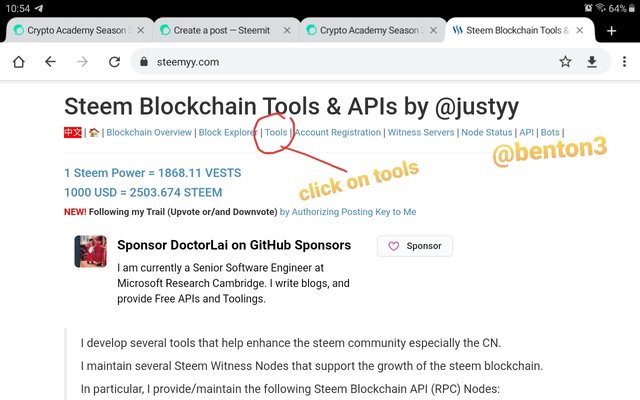
Then click on the tools as stated above. This takes you to the page below.
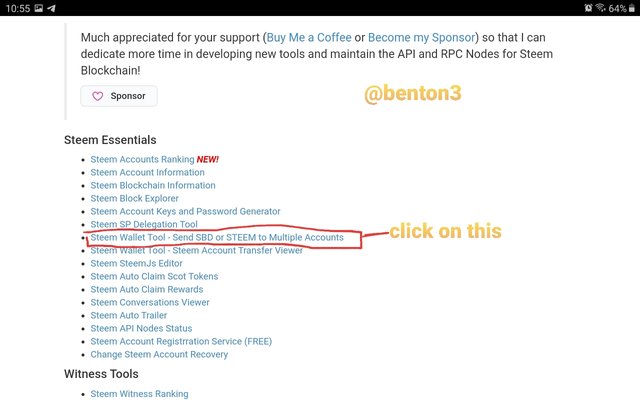
Click on the highlighted function in the box above Steem wallet tool-Send SBD or Steem to Multiple accounts.
The page for multiple sending appears as seen below.
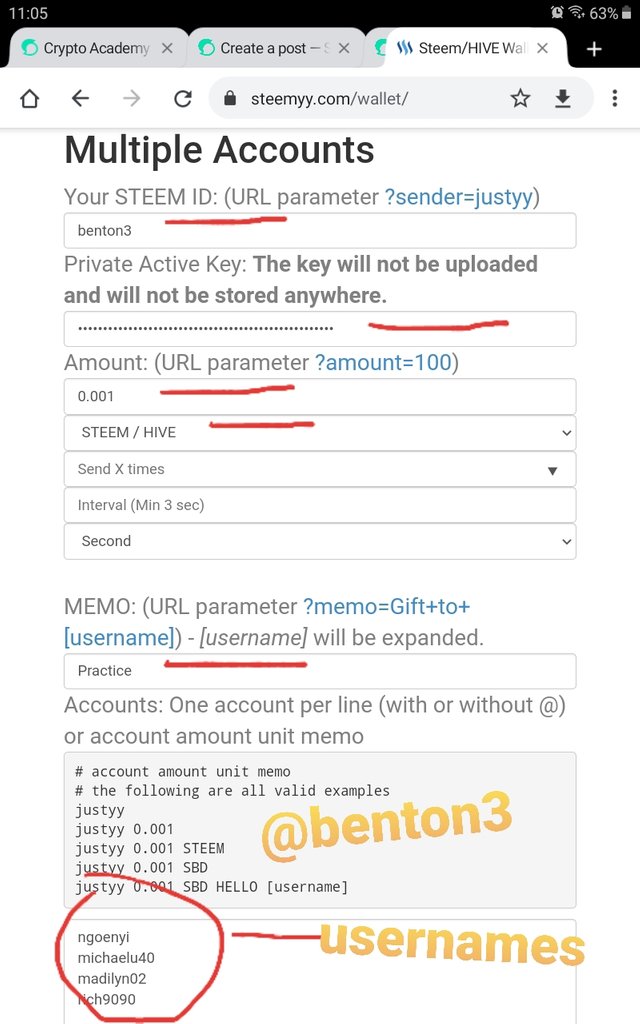
From the page above, you can see several boxes marked, where you need to input your details and information. They are
● Steem ID- Here you input your steem username since you are the sender. There will be no need to add @ it is not required.
● Next is to paste your active key, this will authorize the transaction. It is not going to be saved anywhere.
● Amount Column-here, you type in the amount of steem you want to send to the receipients
● Kindly select the token you want to send to them, in this case, i will be using steem.
● Memo - this is the place you put the narration, stating the purpose of the transfer
● Accounts- type in the usernames of the persons you want to transfer to.
We will not set the intervals, send x times and seconds, since it is a one off trasaction.
Then click on send, after verifying your information.
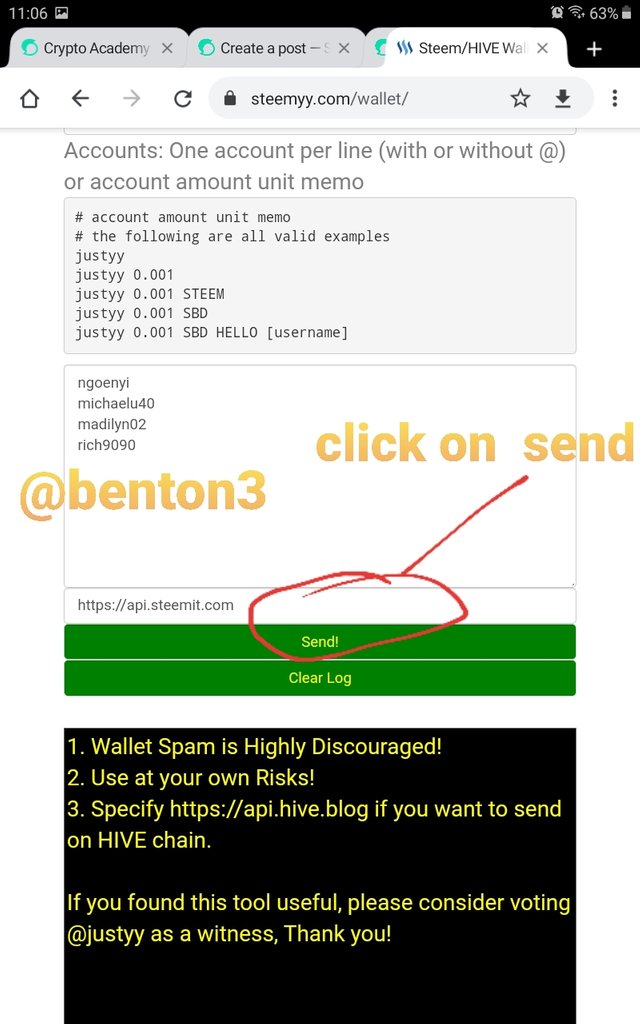
It then brings out a page requesting for further confirmation.
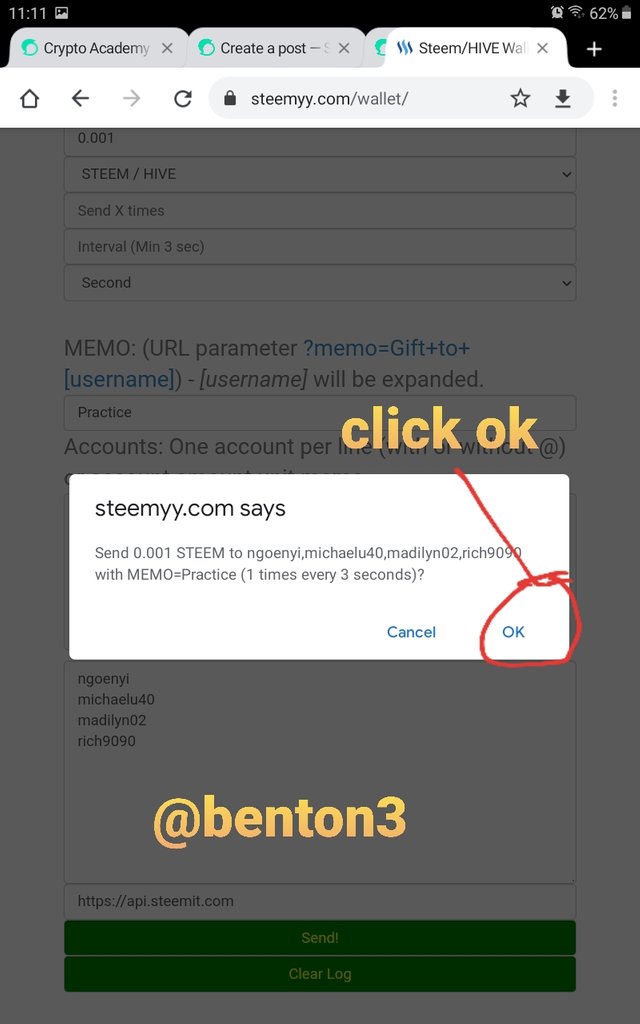
Then you can see that the transfer has been consumated with the screenshots below.
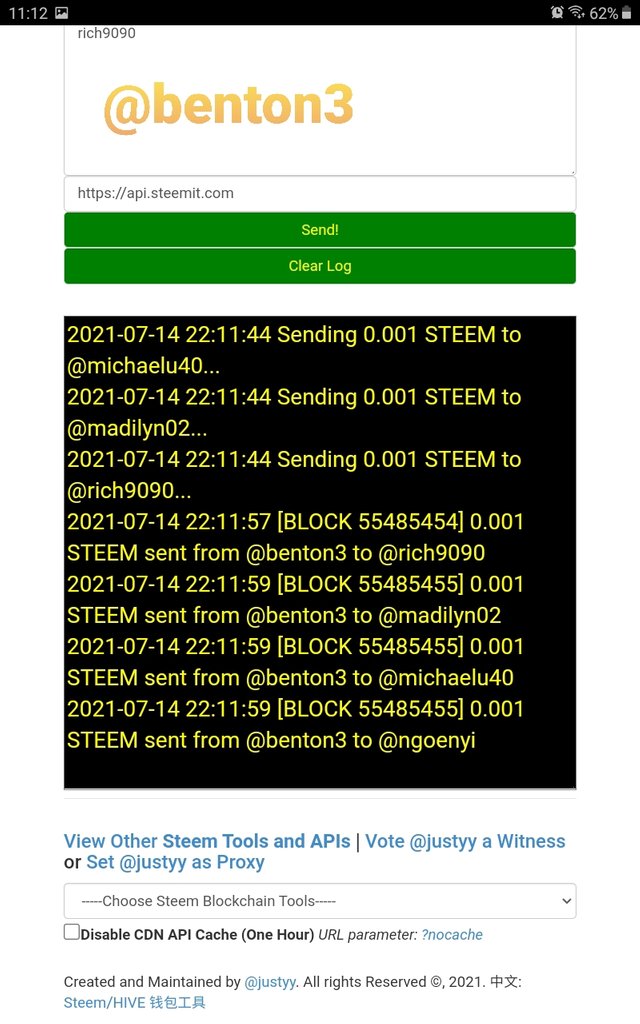
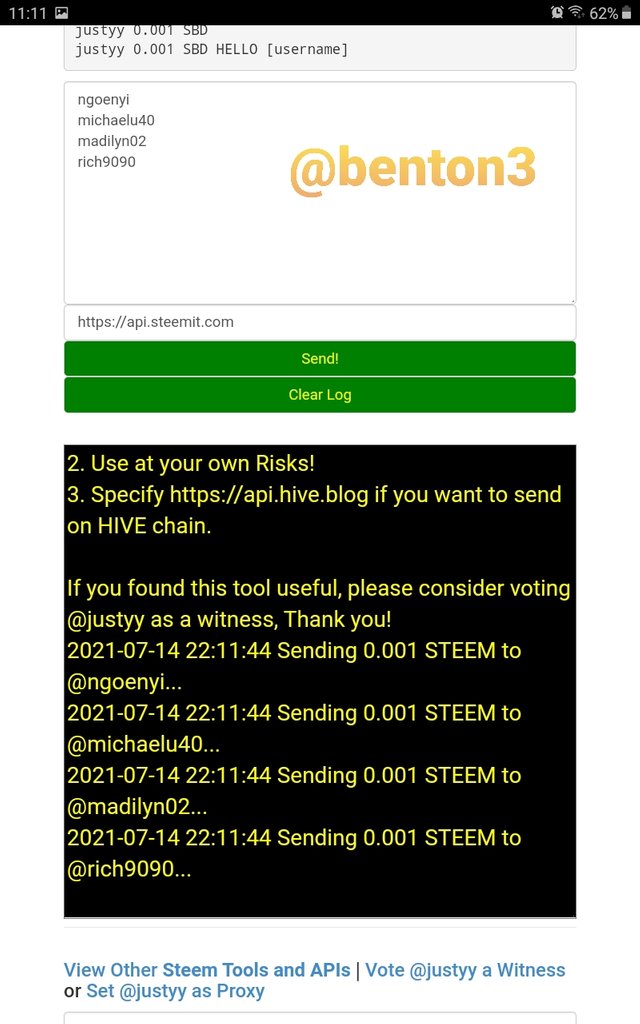
Secondly, let me demonstrate how I can send steem of different amounts to different users with a single click.
This will be done using Steemyy.com as well.
Type Steemyy.com in the address bar of your browser, press enter and the page comes out.
Click on tools
Click on Steem wallet tool-Send SBD or Steem to Multiple accounts.
Input your username since you are the sender. Input your private active key.
At the amount column, leave it empty since we are transfering several amounts to different individual.
Select the token to be used for payment. In this case Steem.
If the purpose for the transfer is the same, put memo, but if not, leave the space blank.
At the account box, type in the receivers username followed by space the Amount , give one more space, then quantity of coin your are sending, give space then memo
This is illustrated in the screenshots below.
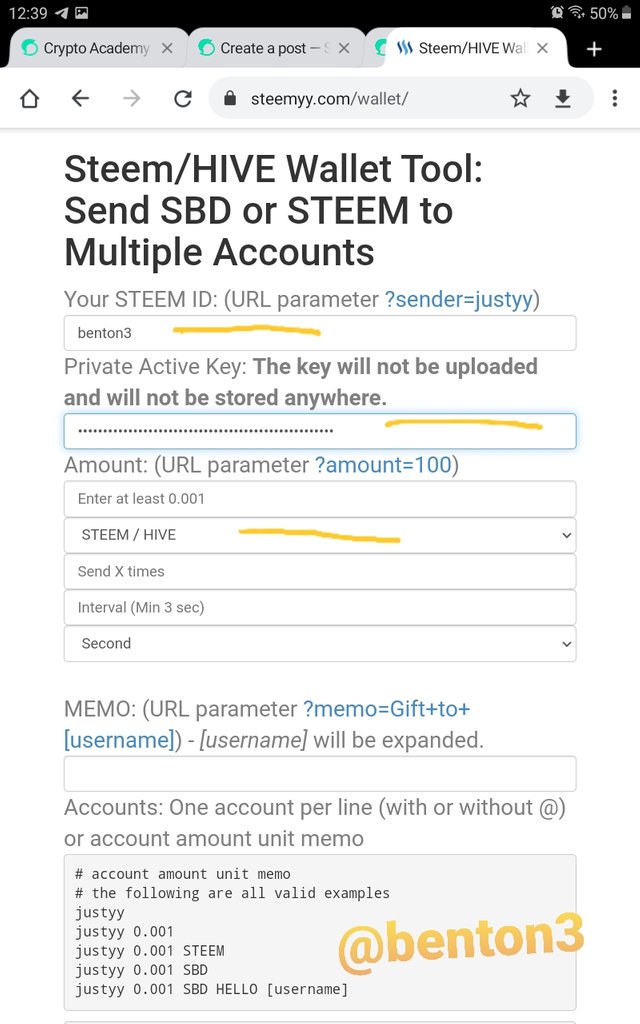
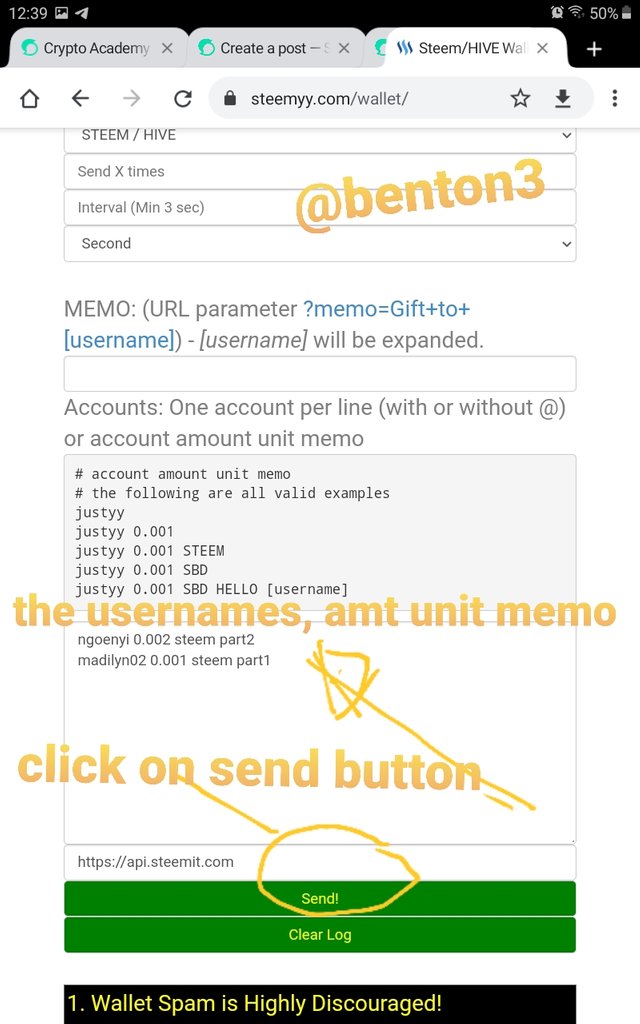
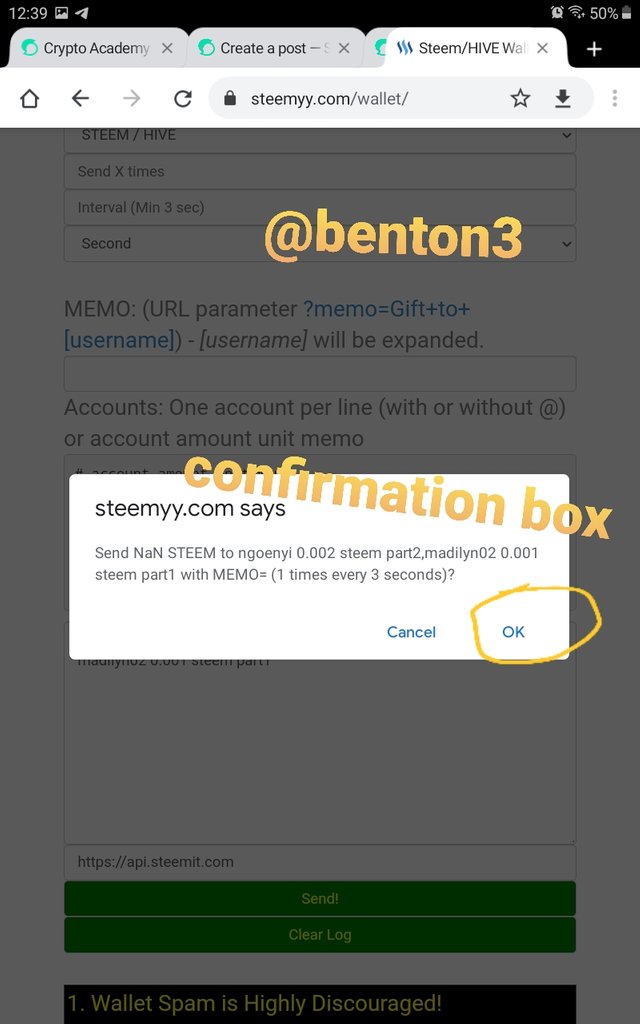
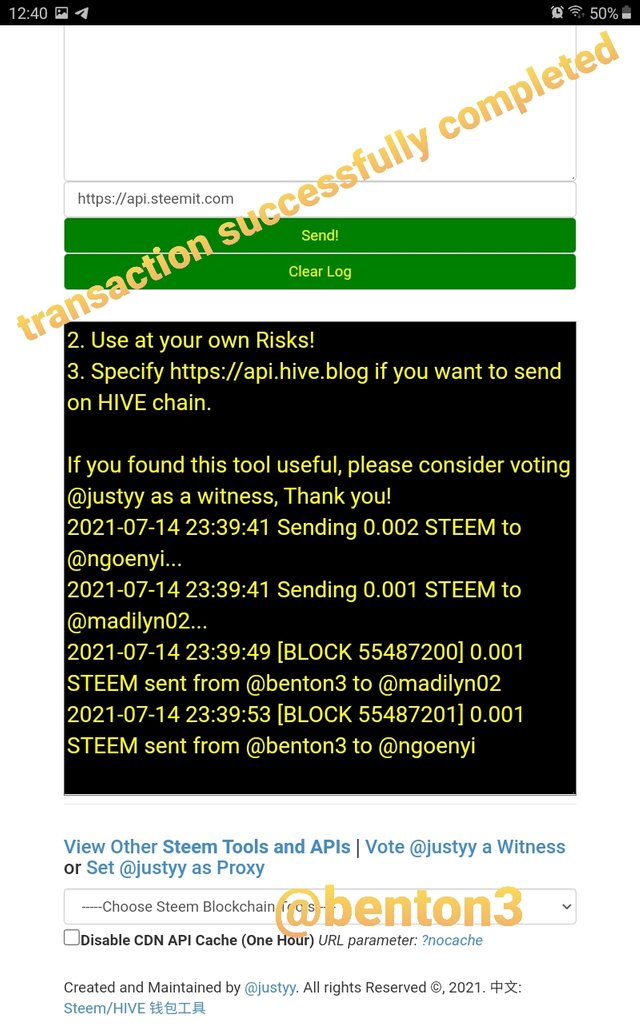
You can see from the above screenshot that the transaction was successful.
Thirdly, how to send repetitive/recurring amount at the pre-defined interval
This third process is applied when you want to repay somebody you borrowed money from and you are paying on installments.
Lets assume that you borrowed 0.004 Steem, and you want to pay in 4 installments.
This means that you will pay 4 times.
In this usercase, the Time Interval will be 90 seconds,
Nos of times to pay or installment is = 4
Amount to be paid repeatedly = 0.001.
So lets now look at the steps to be taken.
Type Steemyy.com in the address bar of your browser, press enter and the page comes out.
Click on tools
Click on Steem wallet tool-Send SBD or Steem to Multiple accounts.
Input your username since you are the sender. Input your private active key.
At the amount column, leave it empty since we are transfering several amounts to different individual.
Select the token to be used for payment. In this case Steem.
Since it is going to be paid 4 times, set send x times* to 4, the interval to 90 seconds
If the purpose for the transfer is the same, put memo, but if not, leave the space blank.
At the account box, type in the receivers username followed by space the Amount , give one more space, then quantity of coin your are sending, give space then memo.
The screenshots are shown below.
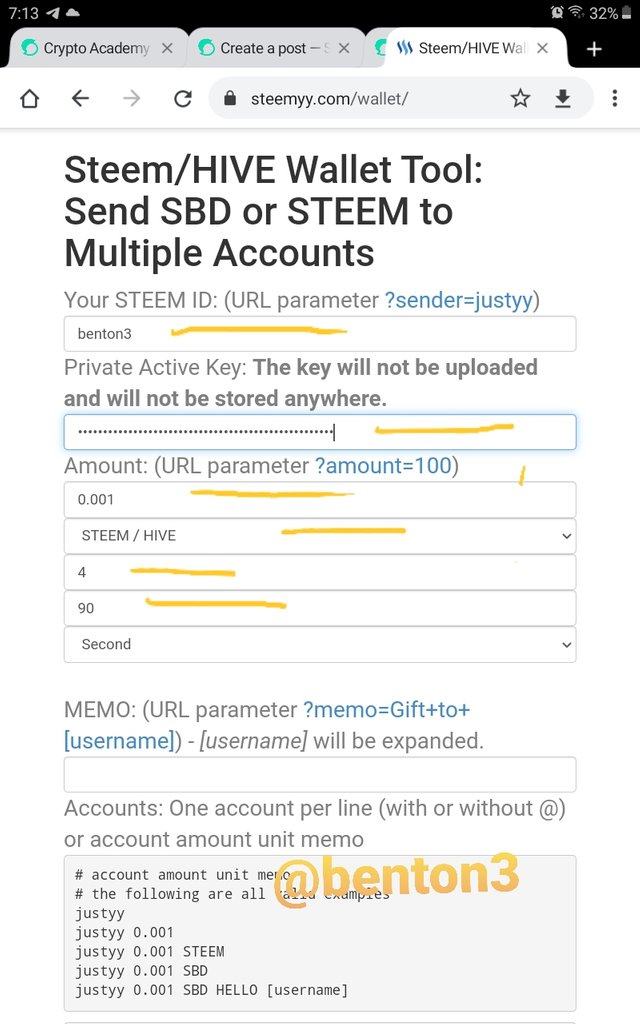
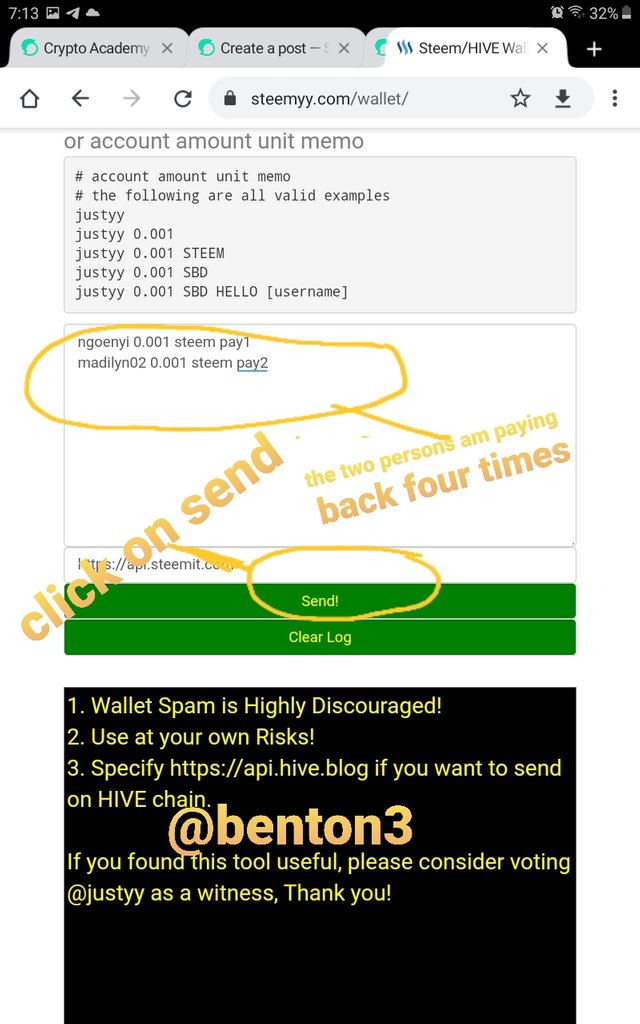
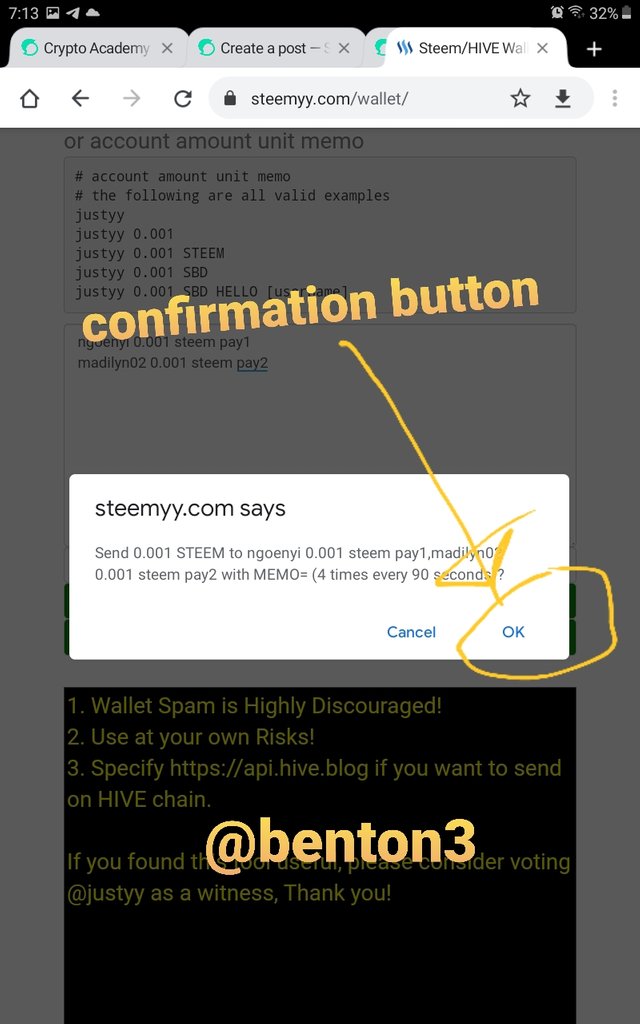
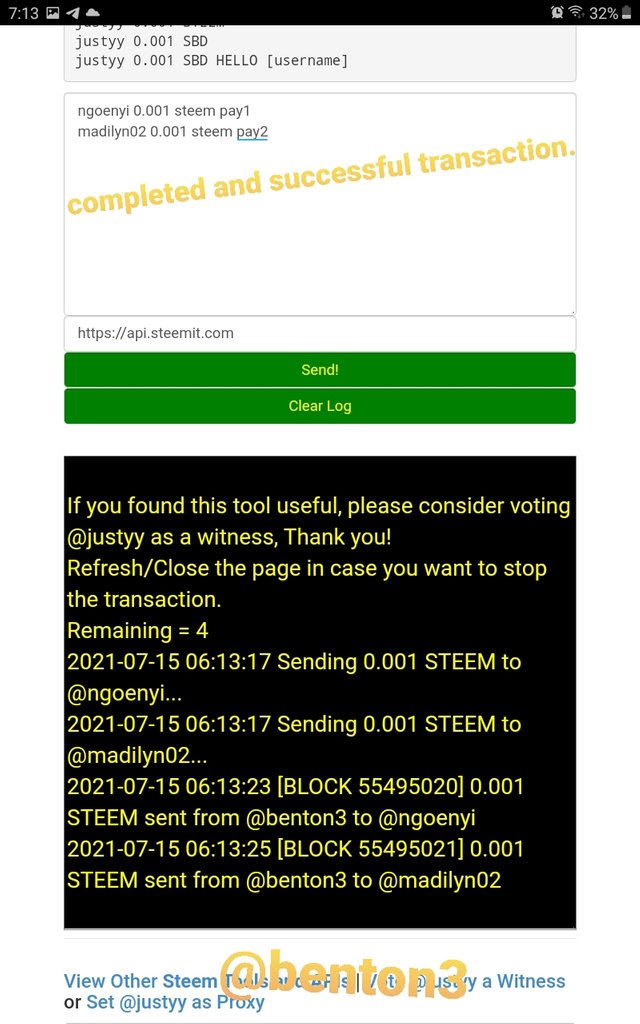

What if you enter a wrong/invalid address in Multisender or Multisend(dApps) and Steemyy(dApp)? Does the application(Steemyy in Steem Blockchain or Multisender in Etherum) allow the transaction to go through if you have entered a wrong/invalid address? Showcase with the screenshot(what does the application says when you enter a wrong address)?
Steemyy.com.
I will start with what happens in steemyy.com.
When a wrong sender username is used, the transaction will not consumate.
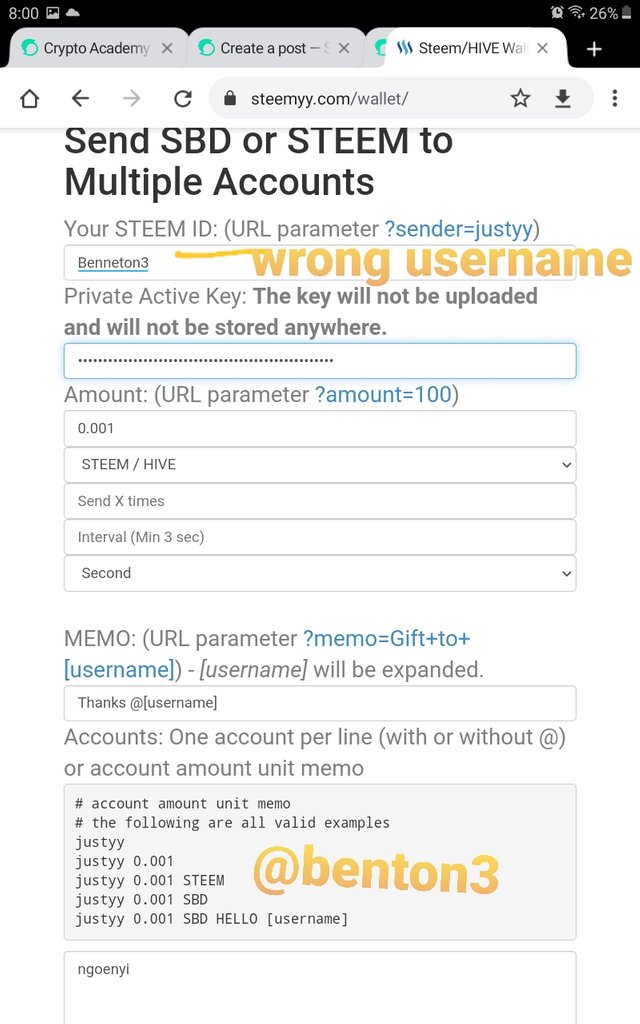
I now clicked on the send button, an error message came out saying unknown key. This is because, i used a different username, so it assumes that the active key is wrong. So the trasaction will not go through.
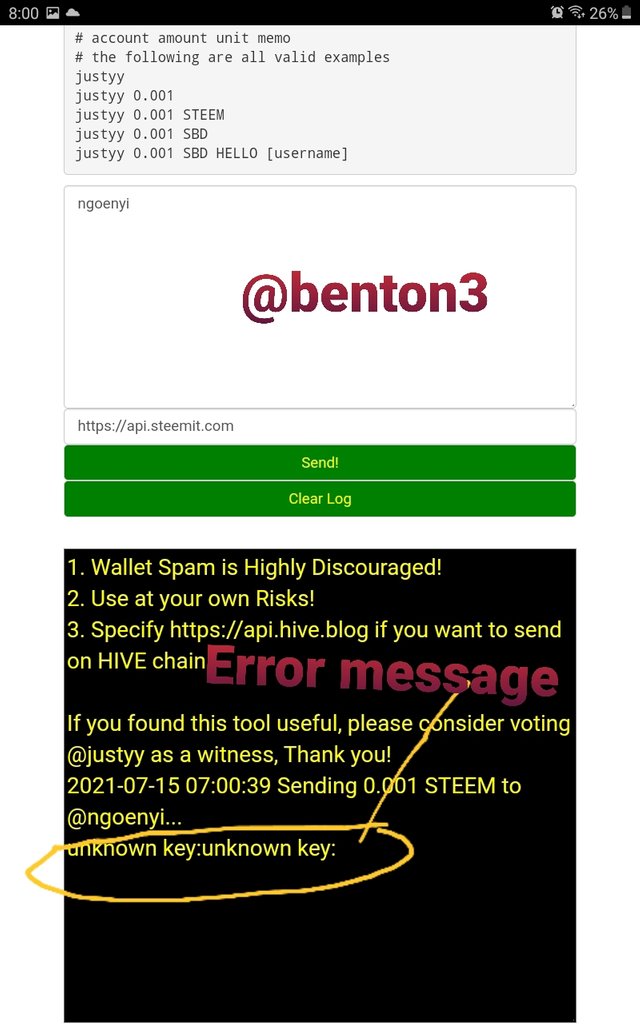
Now, I want to see what will happen if I user the wrong recipient username.
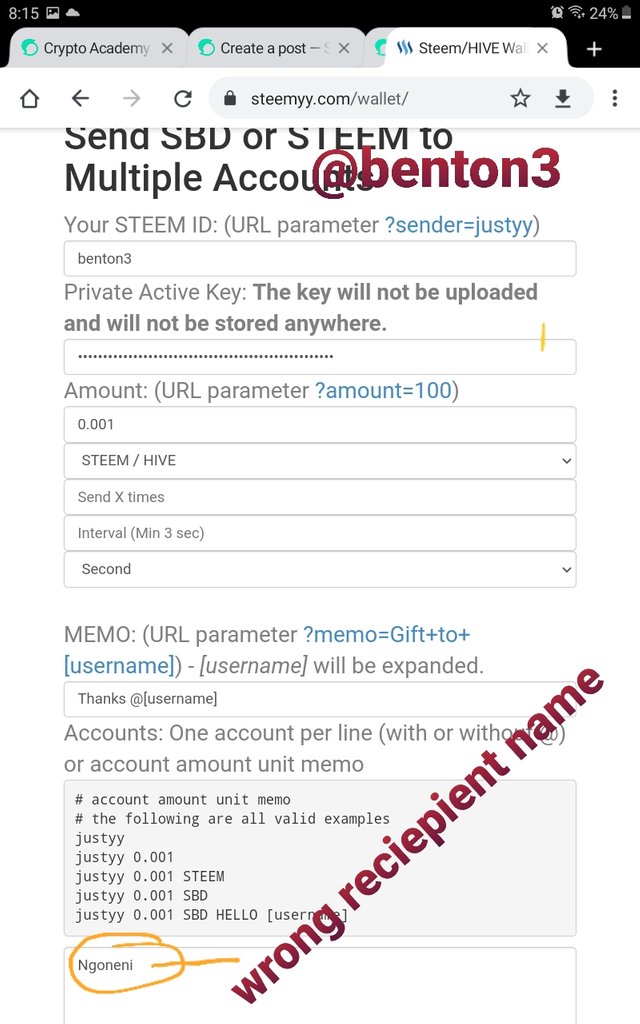
When I click on send button, the error that appears is as shown below.
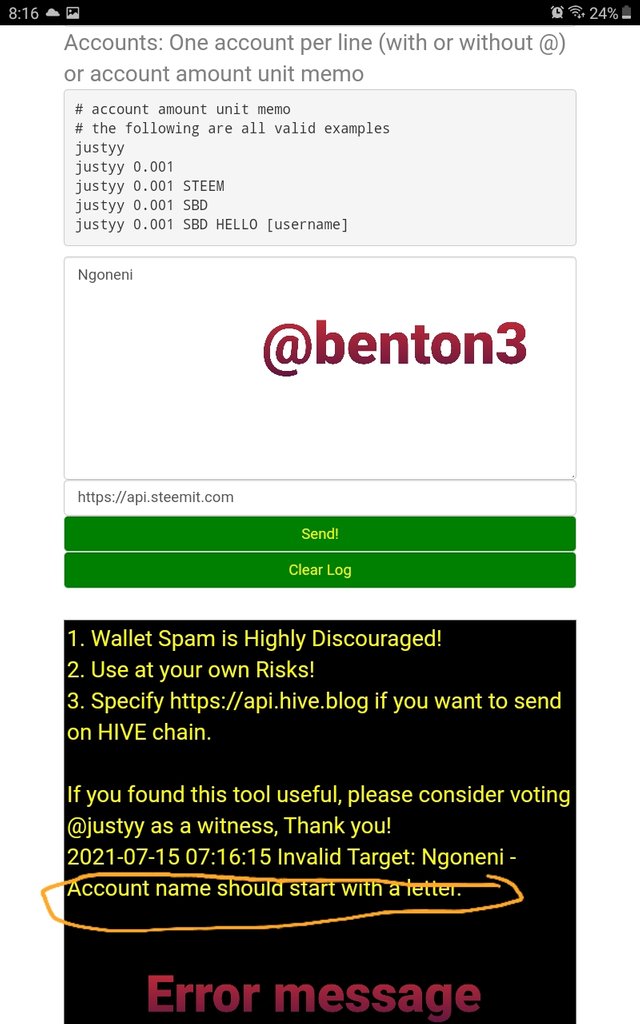
So the transaction did not go through.
Multisend
When using multisend, you have to ensure that the reciepient address is correct, and the comma's are inserted at the right place.
Now we are going to see what happens when the price comma's are not inserted.
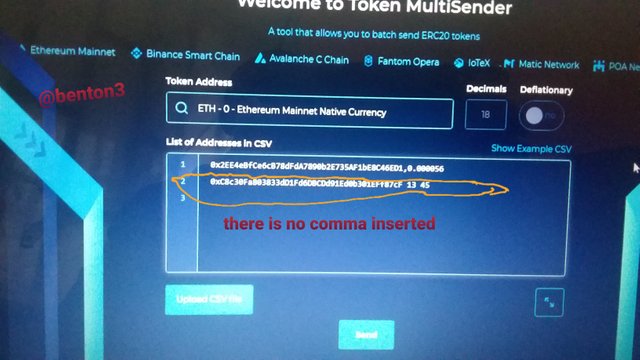
There is no seperator there. Now see the error message given in the picture below.
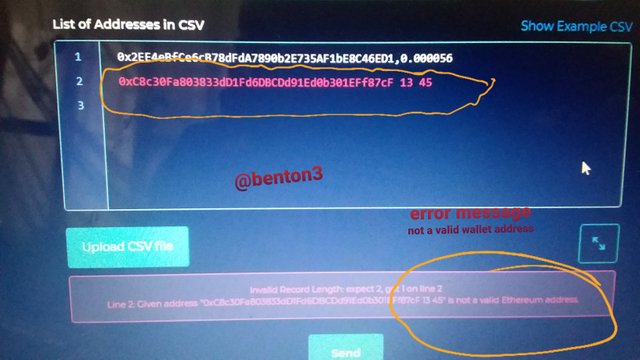
So the transaction did not go because, there is n9 comma seperating the address and the amount.
The second scenario is where the address is wrong. I juxtaposed the last two letters F and c. It simply did go through because the address was wrong.
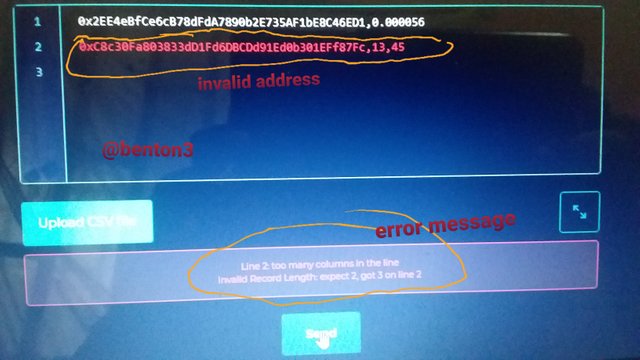
Thus, when the address section section has an invalid format, the transaction cannot be consumated. So we can use the show CSV example button, to learn how to format our address entry area.

Conclusion
This have been a wonderful lecture and great learning from my part. It is a real eye opener to me. Much thans to @sapwood for this amazing work. I think with this blockchain is ready to be adopted in all spheres of life.
The PrivacySwap Referral Program.🧑💻
👫Call your friends! The more the merrier! 🥳
Click here to start: https://privacyswap.finance
Discuss, have fun, and let the potential of $PRV blast on the whole universe. 💥💥
🔹Telegram: https://t.me/PrivacySwap
🔹Whatsapp Helpdesk: https://chat.whatsapp.com/I3LHjMVq2T30kNOJwrVZF9
🔹Medium: https://privacyswap.medium.com
🔹Twitter: https://twitter.com/PrivacySwap
Downvoting a post can decrease pending rewards and make it less visible. Common reasons:
Submit