

Dear Steemians,
I am glad to be part of this week's lesson. Thanks to Professor @yousafharoonkhan for giving us this excellent lecture on Trust Wallet, Binance Smart chain & How to Swap & Stake cake coin on Decentralized Pancake Swap exchange with Trust Wallet. After going through the notes and researching this week's topic, I have decided to review what I have learned in my homework task.

What is a Trust Wallet? How to find and install it from google play store to mobile phone? How to create a new wallet on a trust wallet? Explain the details of each step with the help of a screenshot.
- About Trust Wallet
Trust Wallet is a digital wallet that accepts ERC223 and Ethereum, ERC20, tokens. Users can trade tokens on the Ethereum blockchain for other cryptocurrencies using Trust Wallet, the wallet also has the ERC20 standard which makes it possible to interact with other DApps that support the same standard. Currently, there are more than 35,000 tokens that are supported by the Trust Wallet.
The decentralized Trust Wallet mobile app provides a simple and easy-to-use interface for its users to interact and manage their tokens and coins. It also gives complete control over one's private keys. The Trust’s Universal Wallet, also known as a multi-coin wallet, gives users the chance to single backup all their assets.
Trust Wallet also comes with an in-built Web3 browser which gives access to browse DApps easily and simply.
- How to Install and create a new account in Trustwallet in our Mobile
To install and create a Trust Wallet, follow these easy and simple steps,
- Open Google play store on your mobile phone and search for "Trustwallet".
- Tap on down the app, it will automatically install on your device. Trust wallet is available on almost all android and OS.
- App installed successfully on my Mobile.
- Open the Trust wallet Application.
- Select "CREATE A NEW WALLET".
- Click to accept the Security and Privacy policy. Then click on the "CONTINUE".
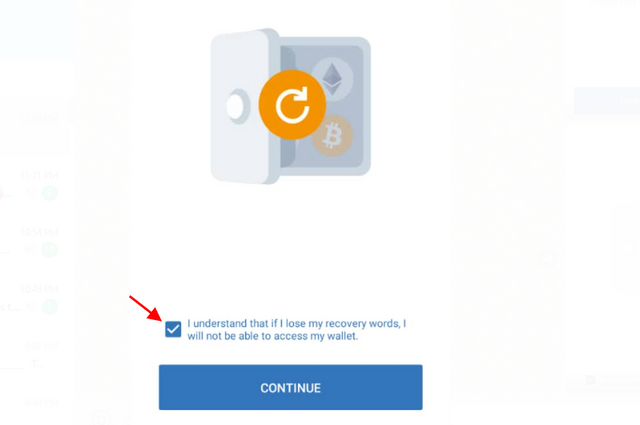
A 12 words private key will be displayed for backup, back up a safe place, and click to continue.
A new page will show asking you to verify the 12 words private key. Verify them and proceed
A message will display showing a successful wallet creation. Click on "Done"
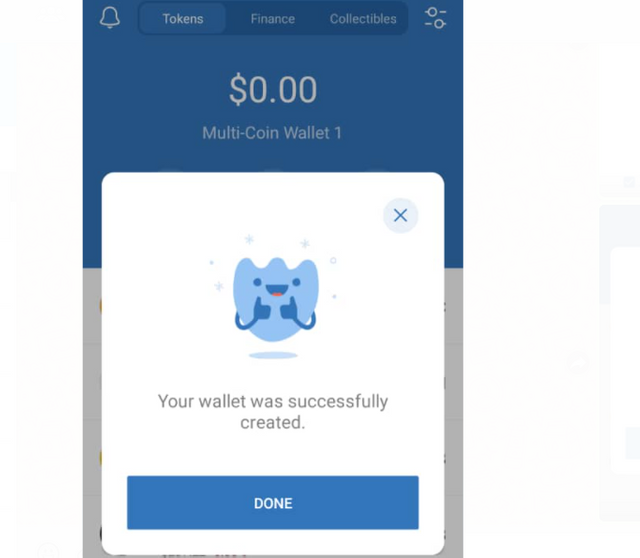
The newly created wallet is ready to be used.
What is Binance Smart Chain (BSC)? How to add its extension application in google chrome? How to create a new wallet on BSC? Explain the details of each step with the help of a screenshot.
- Binance Smart Chain (BSC)
Binance Smart Chain (BSC) is a decentralized blockchain network built to run on smart contract-based applications. BSC runs in line with the native Binance Chain (BC) which makes it possible for users to enjoy the amazing features on both platforms at the same time. These features are the smart contract capacity of BSC and the high transaction capacity of BC.
The main aim of BSC is to help developers to create DApps and help users to manage their assets with large capacity and low transaction costs.
BSc has also included the Ethereum Virtual Machine (EVM) which makes the network to Ethereum-based applications such as MetaMask.It can also be used to trade all BEP 20 tokens.
How to add Binance Smart Chain (BSC) Wallet extension to Google Chrome.
Click on the link to access the extension page Chrome
Search 'Binance smart chain' on the search button, and click on it.

Click on "Add to Chrome" to add to the web browser
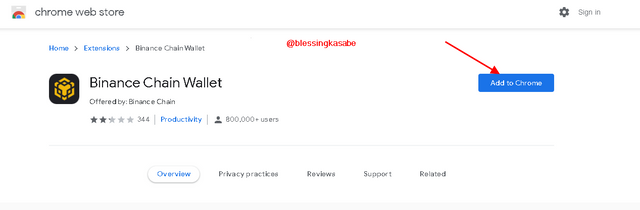
Extension successfully added
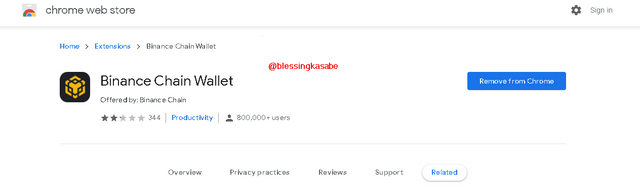

How to Create a new BSC Wallet
Click on the BSC extension to lunch it.
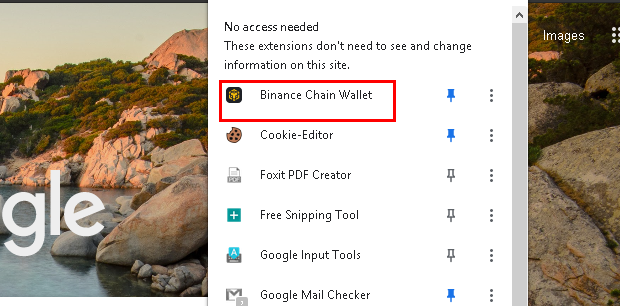
Click on create a new wallet
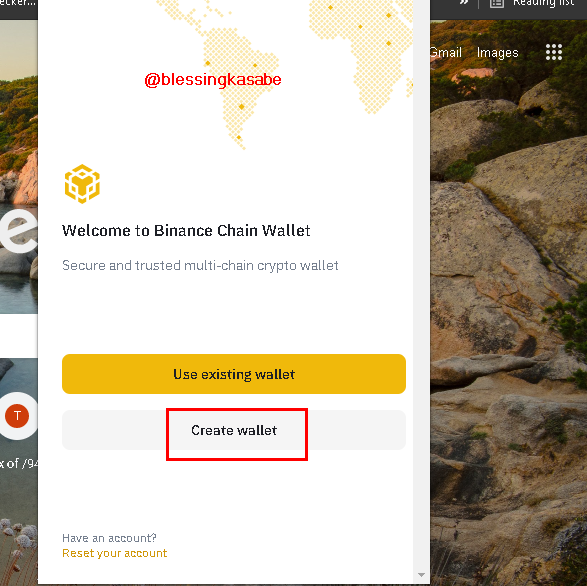
Choose your desired method, whether speed phrase or google. I will choose google.
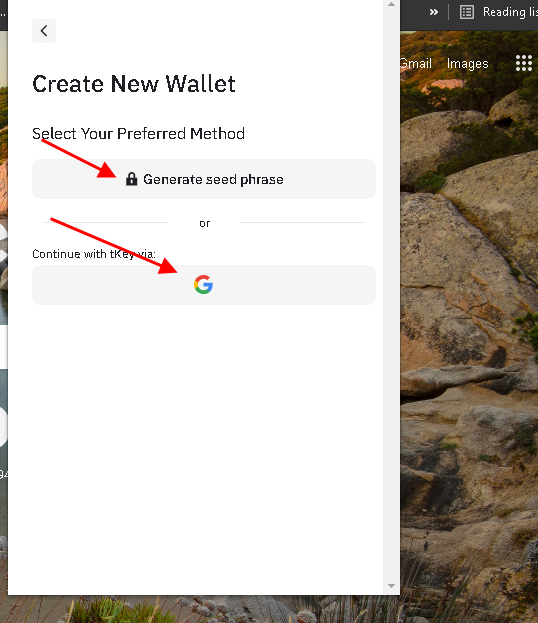
Enter a strong password, which should contain a number, a capital letter, and a symbol, and click on continue
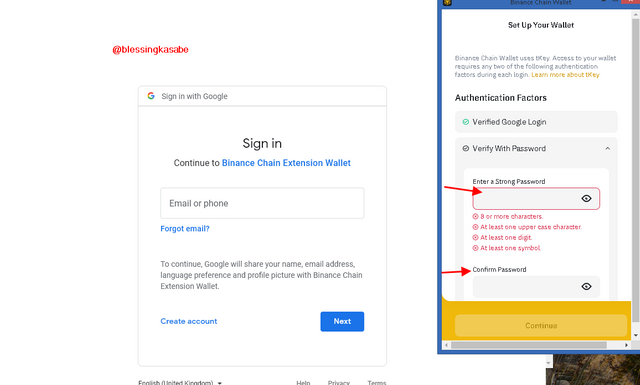
The account has been successfully created.
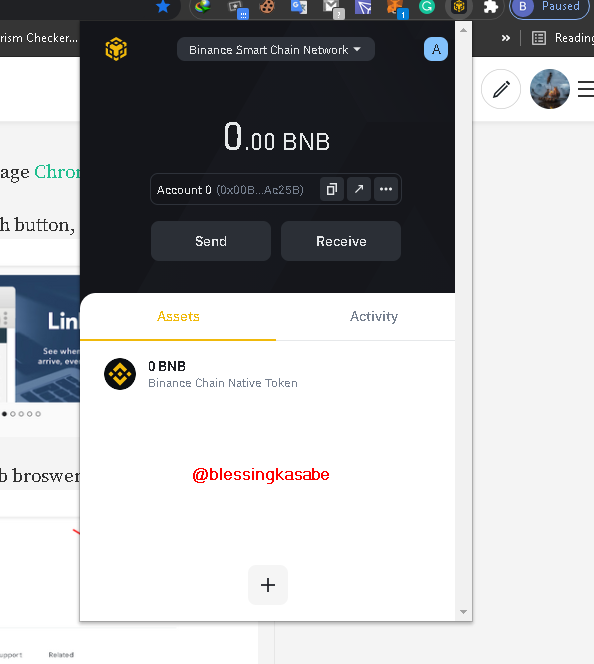

How to deposit any BNB (BEP20 )coin from the Binance Exchange to Trust Wallet or Binance Smart chain? How to link the Trust wallet to the Binance smart chain? Explain the details of each step with the help of a screenshot. ( transaction should be confirmed)
I will transfer BNB from my Binance account to my Trust wallet.
My BNB address which I use for this complete Activity.
0x00Be991EADadFB8131A5Fe8335186AF725DAc25B
- Open your Trust wallet and copy your BNB deposit address.
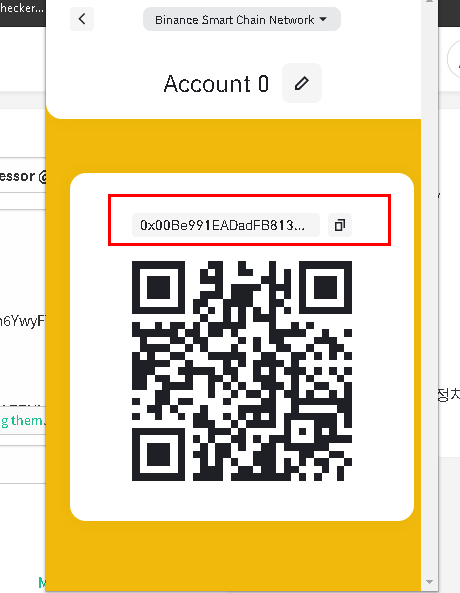
Go to your Binance account and click on "Wallet"
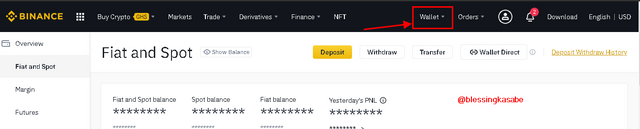
Locate BNB and click on withdraw
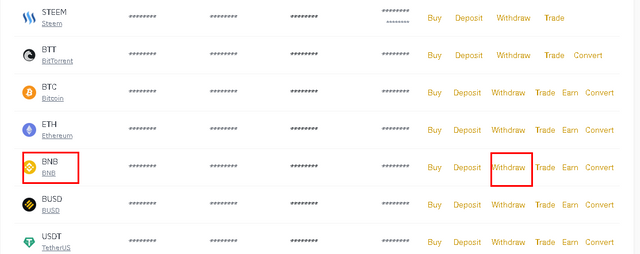
- Add your BNB address to the whitelist, enter the amount to withdraw, and enter "Withdraw" to confirm.
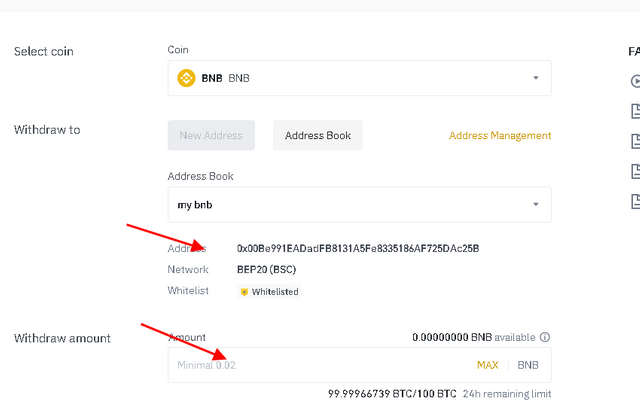
Withdrawal order placed.
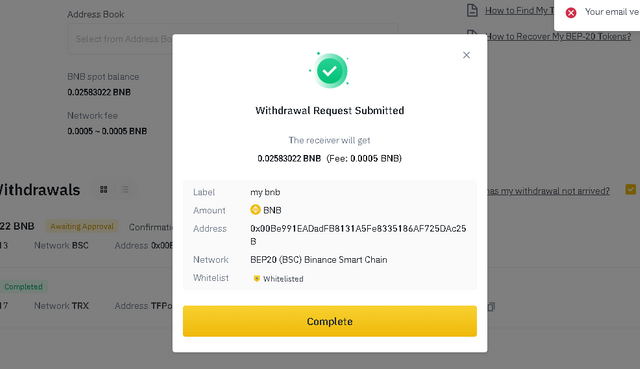
BNB successfully withdrawn
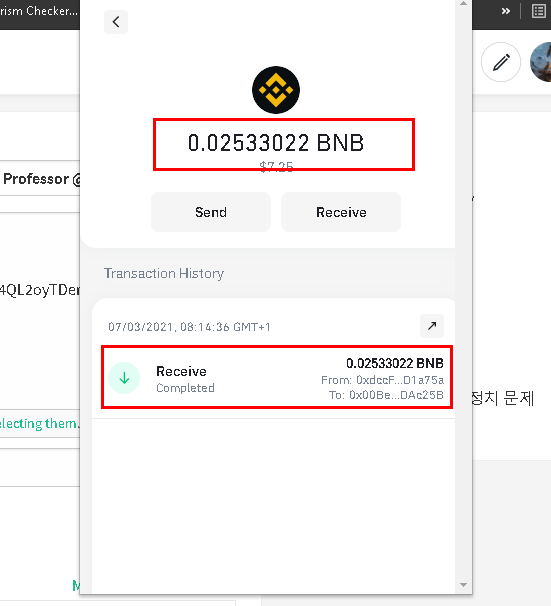
How to link Trust Wallet to Binance Smart Chain
Open your Trust wallet and click on settings.
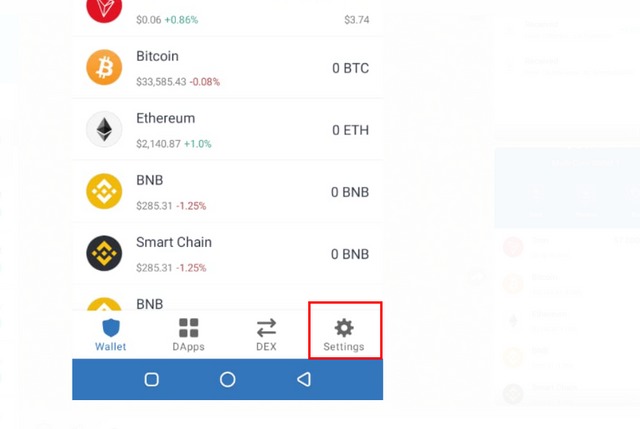
click on the plus(+) sign on top.
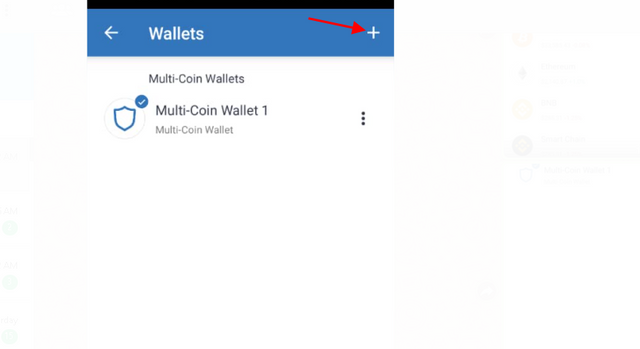
Choose "I already have a wallet" and select smart chain
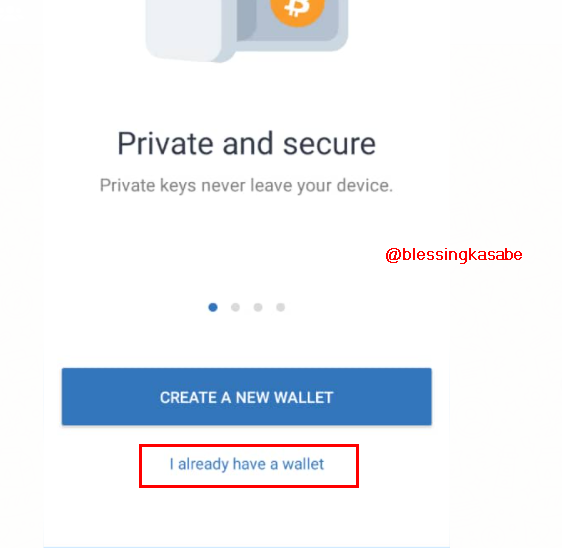
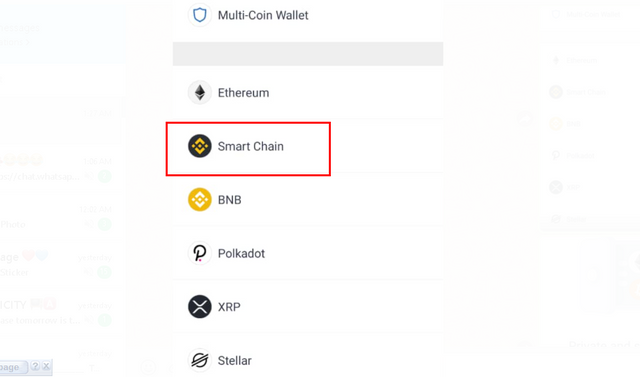
Enter your BSC address and select import
Wallet has been successfully imported.
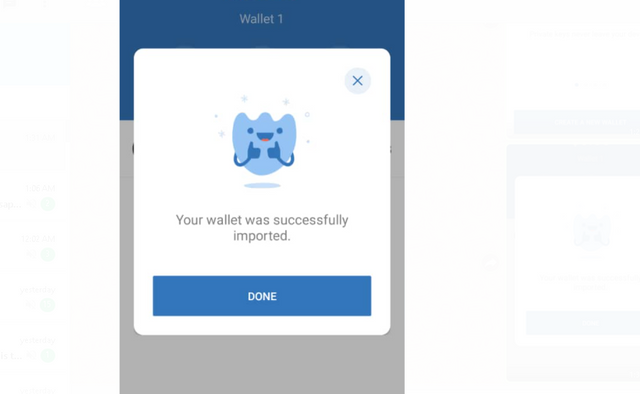
A screenshot of both the trust wallet and BSC wallet shows that they have been linked
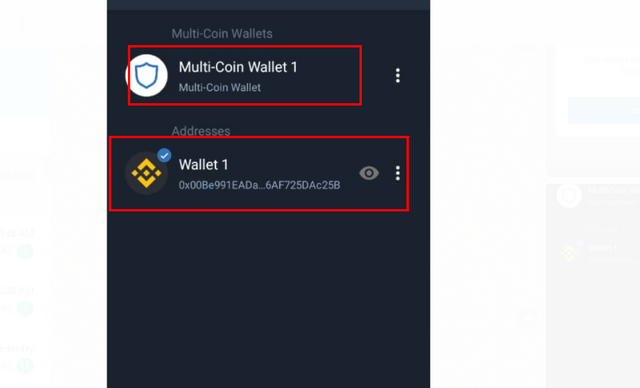
What is PancakeSwap Exchange? How To Link Pancakeswap exchange with Trust Wallet or Binance Smart exchange? Explain the details of each step with the help of a screenshot.
Pancakeswap is an exchange platform decentralized exchange platform that was launched in 2020. It uses Automated Market Marker, which allows users to buy or sell any digital assets. This platform uses both Binance Smartt Chain Network the Ethereum network to make transactions. Mostly transactions fees are lower and assets are secured since transactions are based on smart contracts.
How to link Pancakewap exchange with Trust Wallet or BSC
I will be linking it to my Trust Wallet
Click on Dapps.
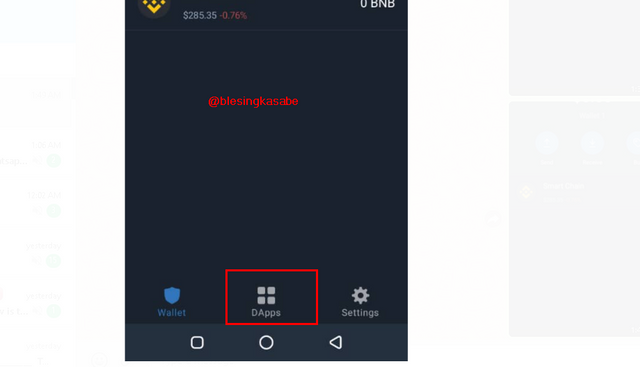
Select pancakes were from the page to connect.
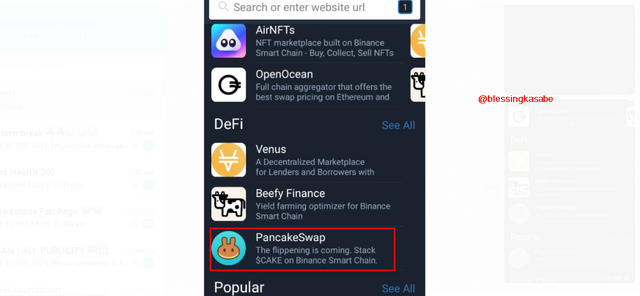
- Connected successfully
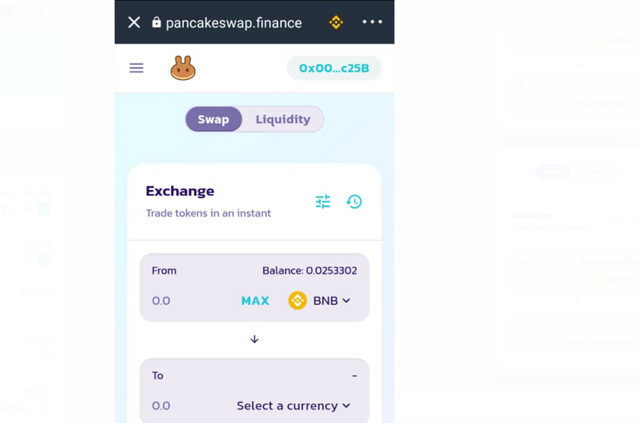
How to Swap & Stake cake coin on Decentralized Pancake Swap exchange with Trust Wallet or BSC? Explain the details of each step with the help of a screenshot.( transaction should be confirmed)
How to swap cake
Locate and Clicked on the 3 dashed lines located at the top left corner.
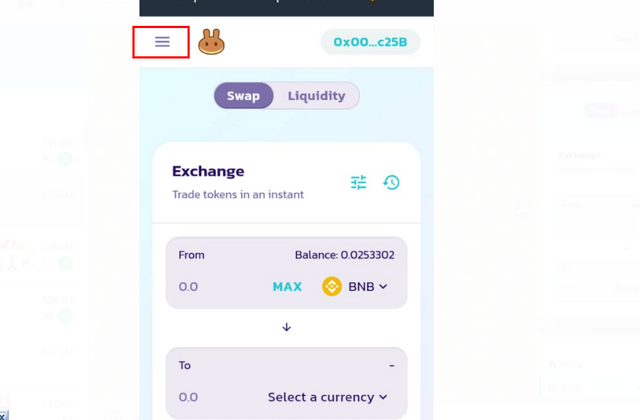
Locate the Home and click on Trade
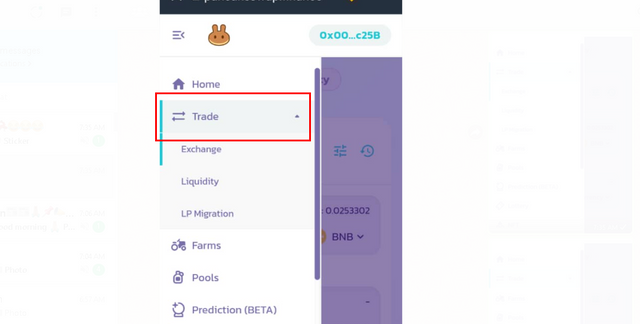
- Select Exchanges
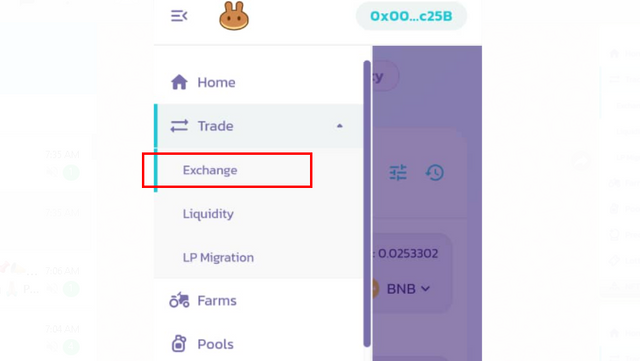
- Select Cake token and enter the amount you want to buy in BNB from your available balance, and click on "swap."
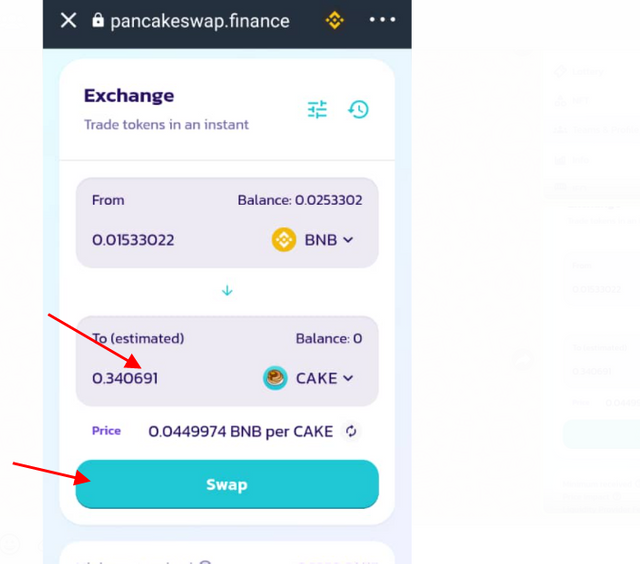
- Confirm swap and wait for confirmation.
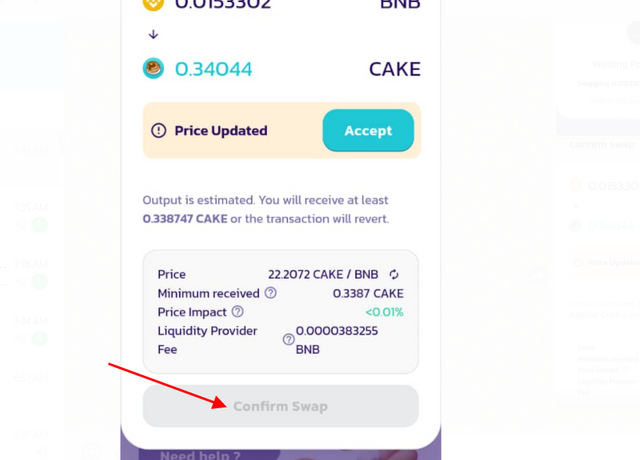
- Wait for confirmation
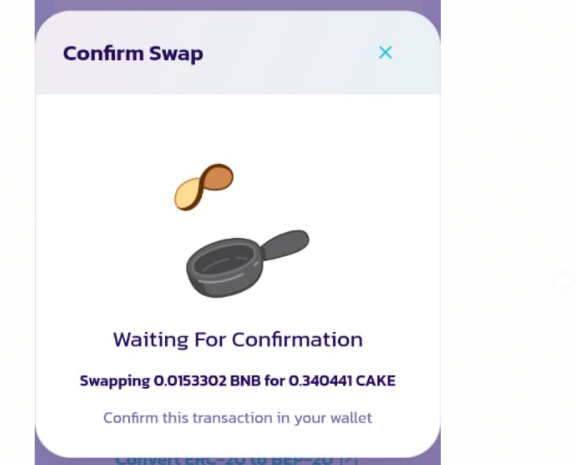
- Swap successfully
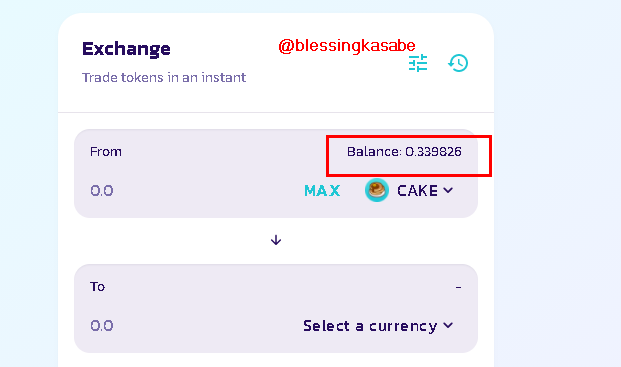
How to Stake Cake
Follow the steps below to stake your Cake tokens,
- Locate the and click on the "Pools" and then click on "Auto Cake".
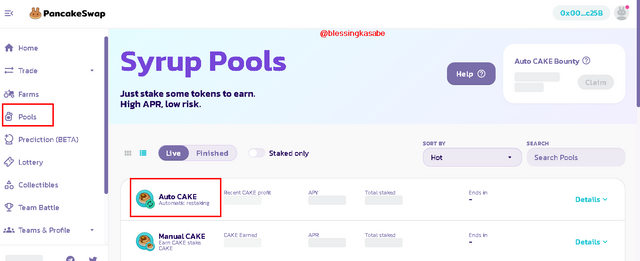
- Click on "Enable" to sign in.
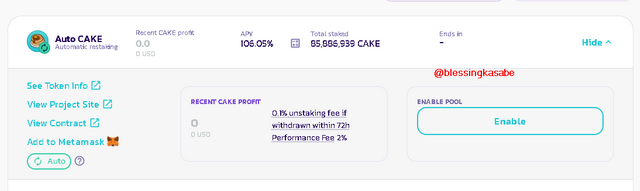
- Click on 'stake'
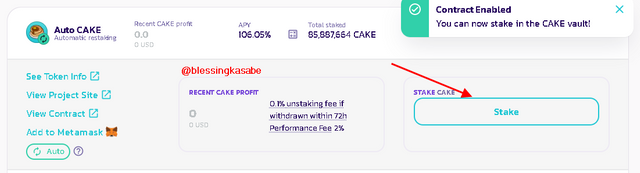
- Set the amount of Cake you want to use for the staking, then confirm the staking.
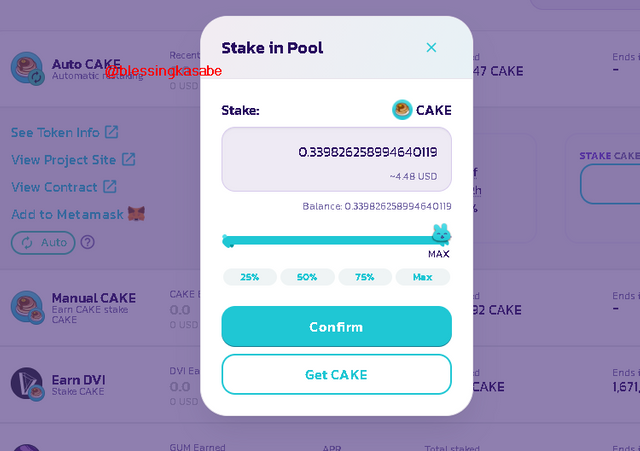
To confirm my transactions, I will go tohttps://bscscan.com/. I wrote my BEP-20 address in the search field. (0x00Be991EADadFB8131A5Fe8335186AF725DAc25B)
My transactions have been confirmed on the blockchain
Conclusion
Most of the BEP20 coins can be accessed on Trust Wallet, this makes it easier to manage them.
User can also use Trust Wallet to stake or provide liquidity or swap any coins that we want.
CC:
@yohan2on
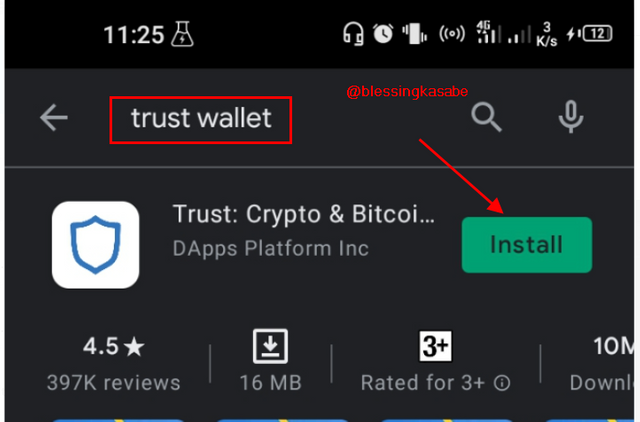
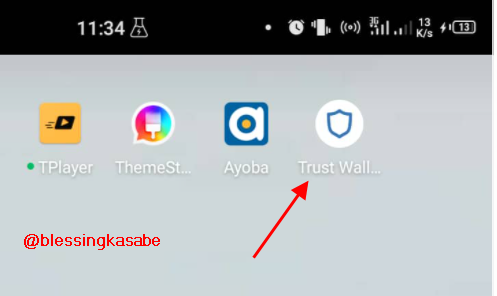
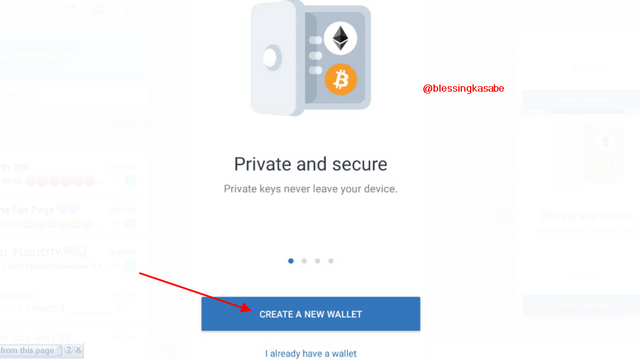
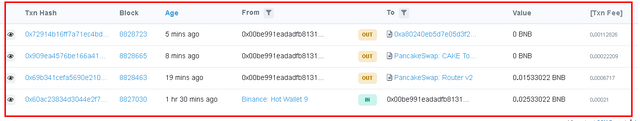
Hola @blessingkasabe me gusto mucho tu publicación, utilizo Trust wallet desde hace mucho tiempo y siento que es la mejor wallet... La red de binance smart chain es excelente ademas por los contratos de nuevas criptomoneas, y se está utilizando mucho por lo económica que son sus transacciones.
He usado PancakeSwap para comprar una criptomoneda llamada Safemoon desde la Trust Wallet.
Muy valiosa tu informacion.
Downvoting a post can decrease pending rewards and make it less visible. Common reasons:
Submit
Hi @blessingkasabe
Thanks for participating in the Steemit Crypto Academy
Feedback
This is good work. Thanks for clearly demonstrating your understanding of the Trust wallet, BSC, Pancake swap exchange(How to swap and stake cake coin)
Homework task
8
Downvoting a post can decrease pending rewards and make it less visible. Common reasons:
Submit
Thanks for checking my work
Downvoting a post can decrease pending rewards and make it less visible. Common reasons:
Submit