
Introduction


Terra Station is referred to the application of the Terra ecosystem or its referred to the wallet of the Terra ecosystem. Terra ecosystem can be defined as a complete and perfect platform that provides a conducive environment for users by addressing all the needs and wants of the crypto market on that single blockchain platform.
Terra Station was founded by Daniel Shin and Do Kwon in the year 2018. It was first launched by the founders in the South Korean company called the TerraLabs founded. The aim of the terra station was to provide a very highly scalable and fast blockchain platform for its users. The Terra station also was solely developed on only the Terra blockchain platform without any dependency on blockchain networks that aren't terra based.
The Terra blockchain is built onto the Cosmos SDK and Tendermint consensus algorithm protocol and also the Proof of Stake (PoS) consensus algorithm protocol. Inside the Terra Station platform, are a number of stablecoins that operate and support the platform. This is amazing because a decentralized blockchain can support stablecoins with a fiat value. Terra Station makes this possible by creating the LUNA, which is its first-ever token to be created on the platform. The LUNA token was created so that its price would be collateral and this will help to maintain the stability of crypto assets on the Terra platform.
At the time of writing this article, LUNA currency was ranked 10th and has a market capitalization of $25,973,560,120. The following data statistics provide detailed information on TERRA (LUNA) currency at the time of writing this article.
| Statistics | Value |
|---|---|
| Rank | 10th |
| Price | $68.45 |
| Market Capitalization | $25,973,560,120 |
| Fully Diluted Market Cap | $58,385,351,402 |
| Volume | $2,737,780,916 |
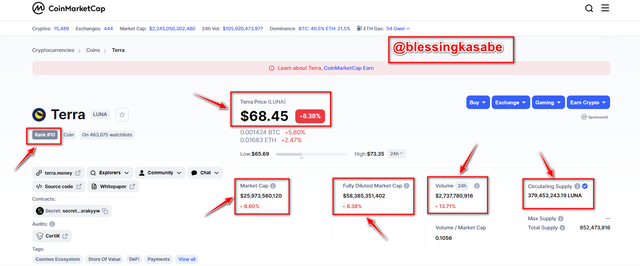

Exploration of the TERRA application

I would now be exploring the Terra Finder platform here and the link to follow is given below Terra Finder.com. I would then search the block of Terra and click on the search button to search. From the screenshot shown below, we can see the Block number of Terra, the Chain ID, Block Height, Timestamp, Transactions, as well as Proposer.
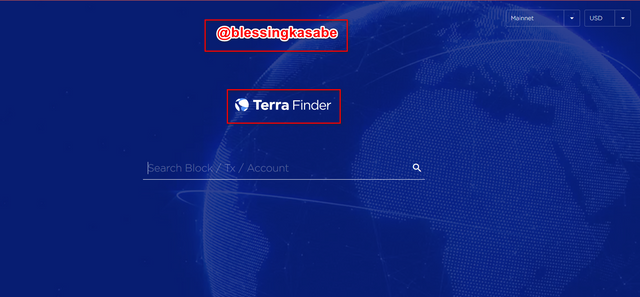
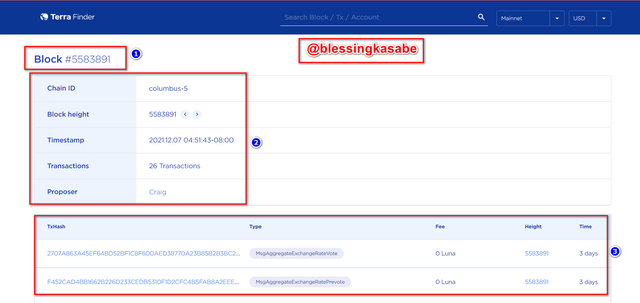
How to download and connect your wallet to Terra Station.
- To connect our wallet, we would first visit the following link Terra Station.
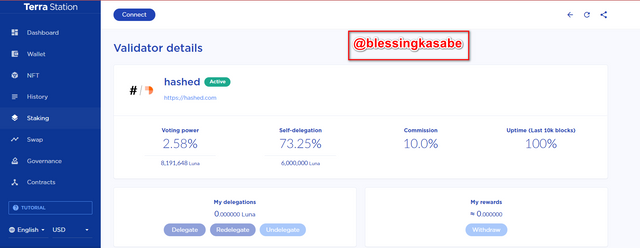
- To begin with, we would first click on Connect
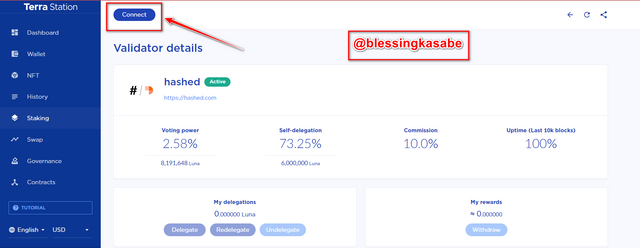
- There are four different options provided after clicking on connect. We have the following options; Terra Station Extension, Terra Station Mobile, Access with a ledger, and Download Terra Station. I would be going in for Terra Station Extension because I am using a laptop.
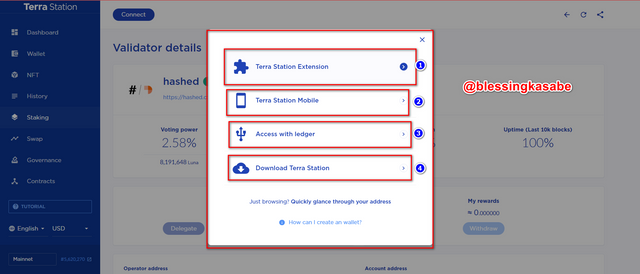
- I would then click on Terra Station Extention to add to my browser.
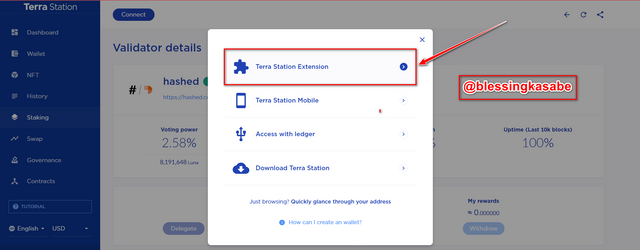
- I would then click on Add to Chrome to add the extension to my Browser
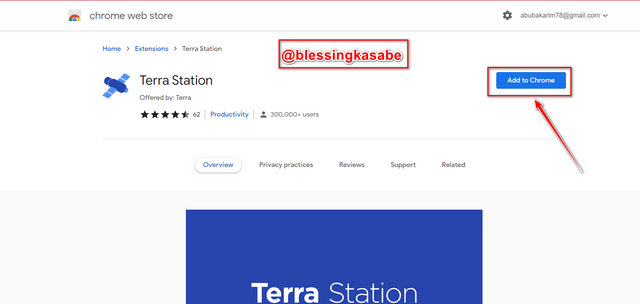
- Now Terra Station extension added successfully as seen.
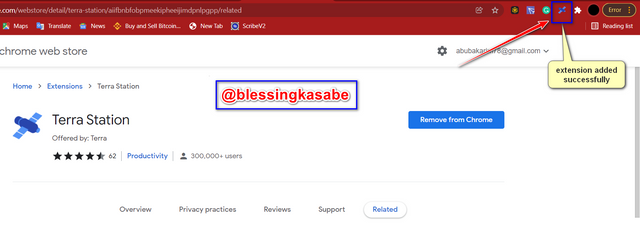
- Now to connect create a new wallet, we would first click on the Terra Station extension added
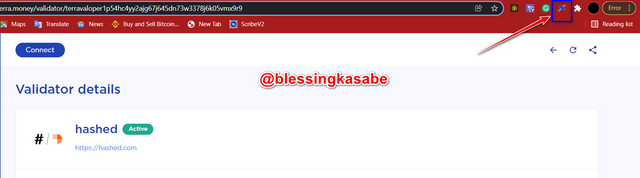
- you then Click on New Wallet
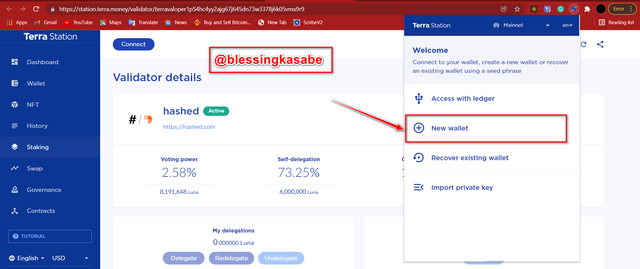
- Now, enter your wallet name, password, confirm password, and then copy your seed phrase safe at a secured place. Then click on Next to continue.
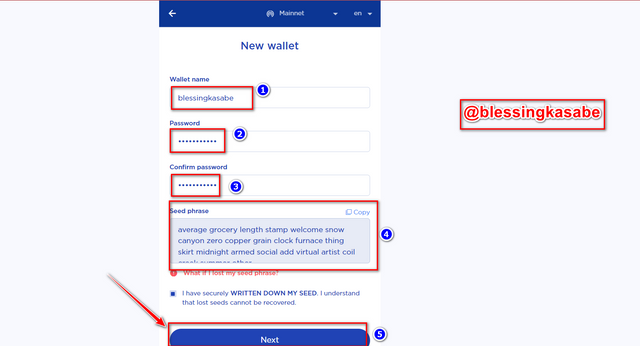
- Select the first and eleventh phrase from the seed phrase provided earlier and click on Create a Wallet.
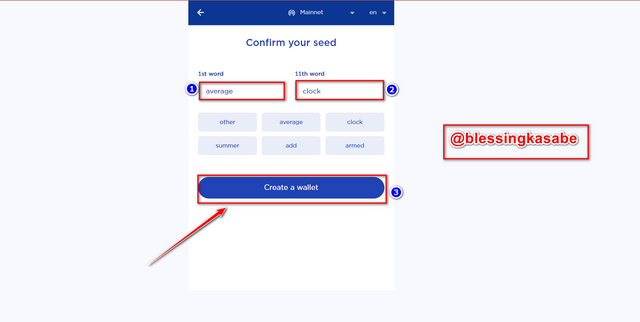
- Wallet is created successfully now as shown below
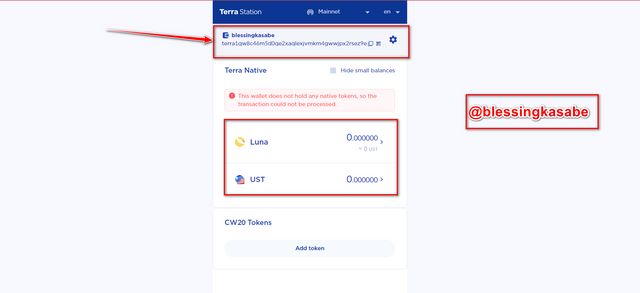
- Now to add our wallet created from the extension, we would then click on connect again and select Terra Station extension. From the pop-up menu, we would then click on Allow to connect.
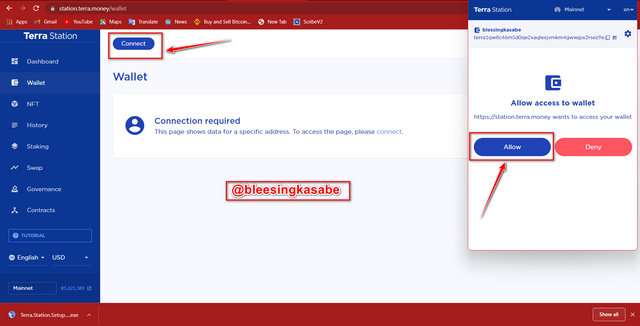
- Now wallet is successfully connected to the Terra Station platform as indicated below.
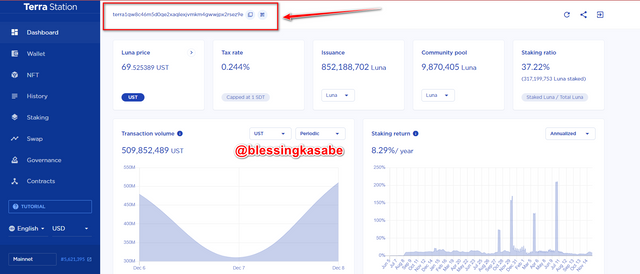

Exploring The Terra Station Website:-

Dashboard:-
First of all, we have the Dashboard we entail much information about all the cryptocurrencies on the platform. This includes; the current price of Luna, the Tax rate, the Issuance, the community pool, Staking ratio, transaction volume, staking return, tax rewards, and also total accounts from genesis to date.
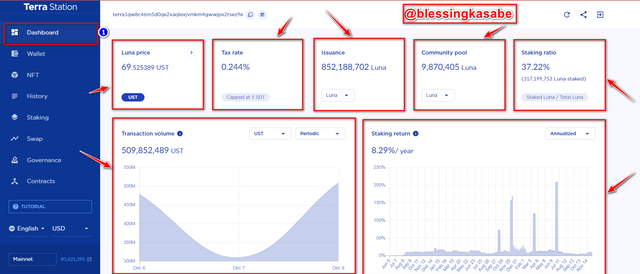

Wallet:-
Now the next is the Wallet feature which comprises the wallet address, the amount or balance of Luna I have, and also UST I have as well. It also permits one to buy Luna and UST tokens from the platform.

NFT:-
This feature provides users the access to buy or add CW721 tokens onto their wallets. It also provides users access to the Marketplace on the platform. It provides users the access to buy NFTs on the platform as well.
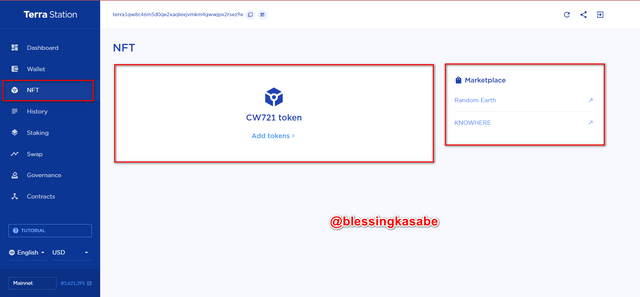
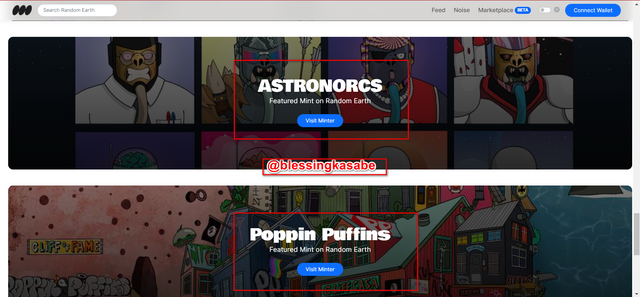
History:-
This feature or section displays all transactions history performed on the platform but it's unfortunate that I have not performed any transaction yet so I have no history to show as we can see from the screenshot.
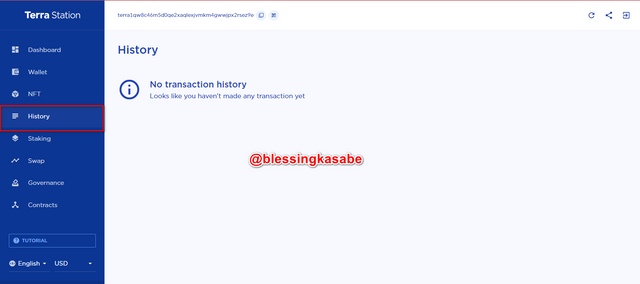
Staking:-
The next feature or section we have is the staking feature. This feature provides access for users to stake the Luna assets that they have. It displays available Luna for delegation, Delegated assets, Undelegated assets, Rewards, and also it displays the assets that are available to stake including the voting power, and commission for each asset when staked.
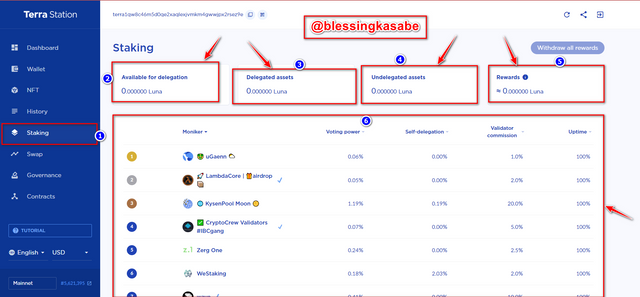
Swap:-
The next feature again that follows is the Swap feature. This feature or section grants users the access to swap their assets to any of the stablecoins on the platform. It also displays the Terra exchange rate for each stablecoin. It also displays the current Luna price as well. Finally, it grants the platform for users to swap multiple coins on the platform.


Governance:-
The governance section or feature grants users access to vote for proposals on the platform, make deposits, create new proposals, and also have access to rejected and passed proposals too.
Deposit
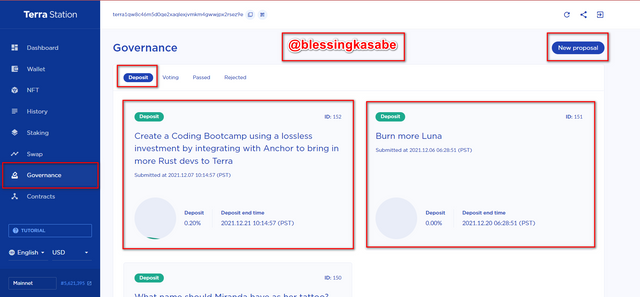
Voting
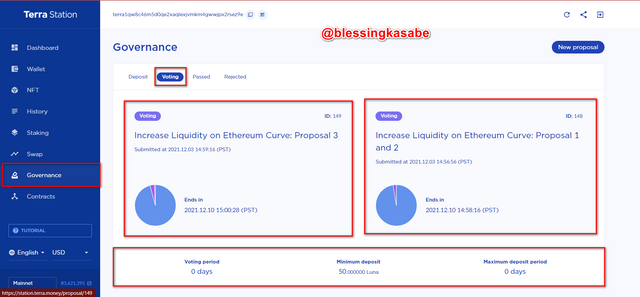
Passed
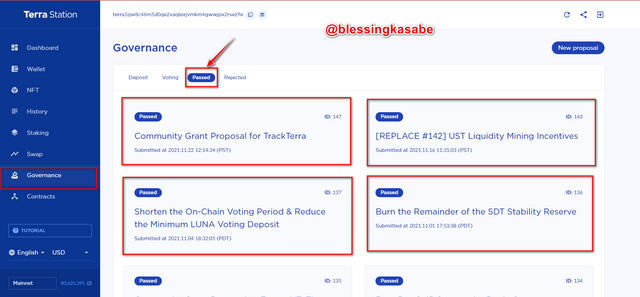
Rejected
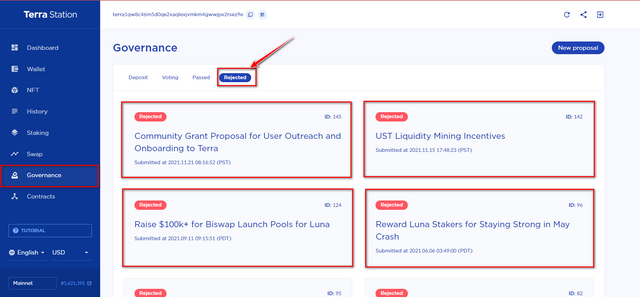
Contracts:-
The next feature we have is the contract section or features that allow developers to create or upload smart contracts on the platform.
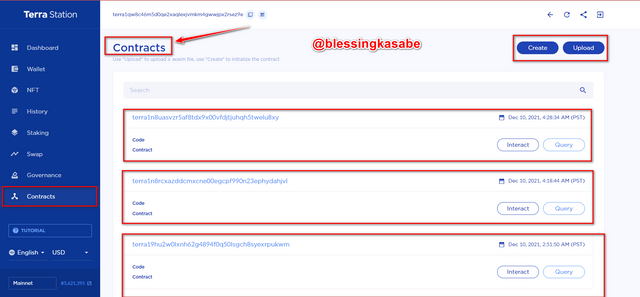
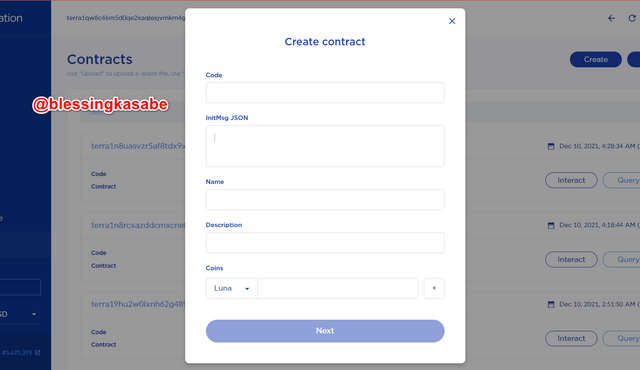
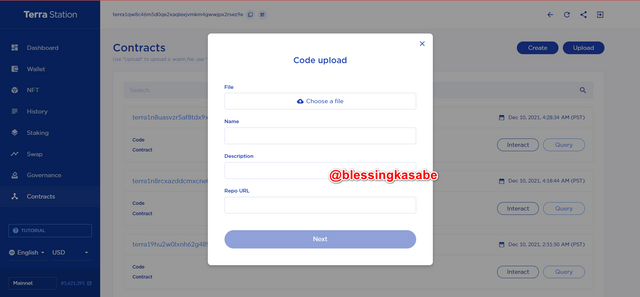
Tutorial and Language Feature:-
This feature or section allows users to have a tutorial on how to use the platform and have access to all the features of the platform. It also allows users to switch the language to a preferred choice or to their mother language.
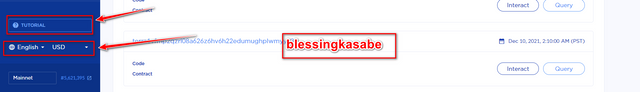
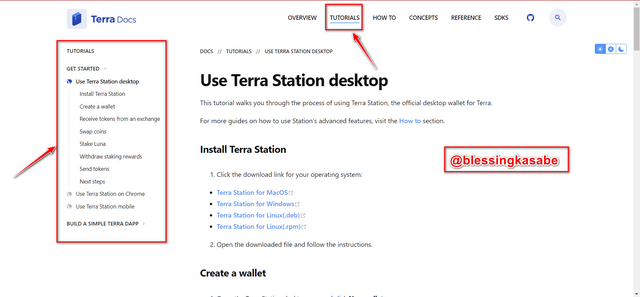


What is the Anchor Protocol?
The Anchor Protocol is a platform protocol that is used in saving stablecoins. The Anchor Protocol serves as an intermediary platform existing between borrowers and lenders whereby lenders deposit their assets and achieve huge rewards or profits from the platform. The Anchor protocol's platform provides two different protocols in which they both come from Terra and they are Anchor and Mirror.
Users can now way or the other exchange their profits earned for stablecoins of the Terra network. They can also loan the profits earned to other users on the platform as well. Anchor protocol also has a cryptocurrency called the Anchor Protocol (ANC). This cryptocurrency is what users earn on the Anchor platform as rewards for staking their assets on the platform. The ANC also serves as a voting system in the Anchor governance. From coinmarket.cap the price of ANC at the time of doing this work is $3.65 and ranked 229. It also has a market capitalization of $665,192,906.
The following data statistics provide detailed information on TERRA (LUNA) currency at the time of writing this article.
| Statistics | Value |
|---|---|
| Rank | 229 |
| Price | $3.65 |
| Market Capitalization | $665,192,906 |
| Fully Diluted Market Cap | $3,648,186,964 |
| Volume | $11,603,879 |
| Market Cap / TVL Ratio | 0.1077 |
| Total Value Locked (TVL) | $6,174,912,661 |
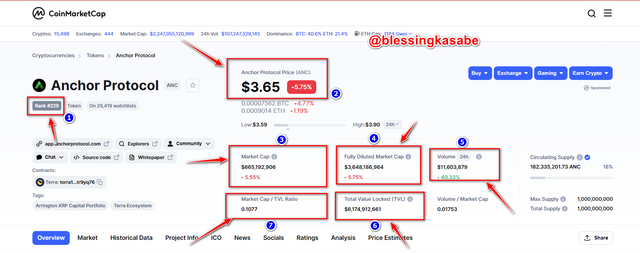
- To explore the Anchor Protocol platform, click on WebApp to start with the exploration.


How to connect the Terra Wallet to Anchor Protocol

- We would first connect the terr wallet to anchor protocol platform and to do that we would click on Connect Wallet
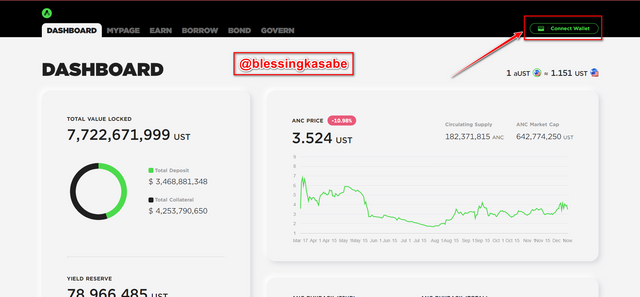
- From the drop-down menu, select and click on Terra Station.
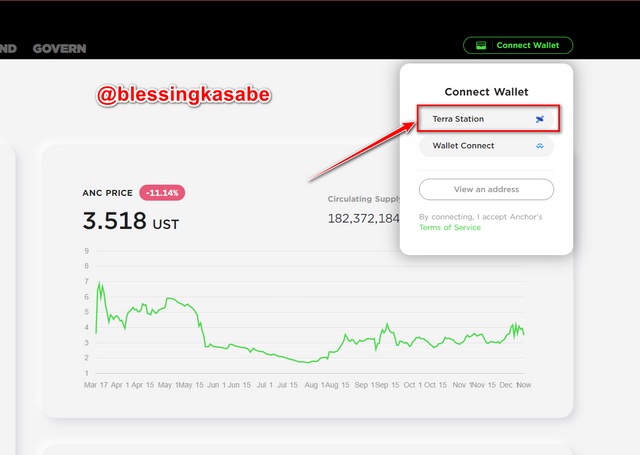
- Click on Allow to connect the wallet
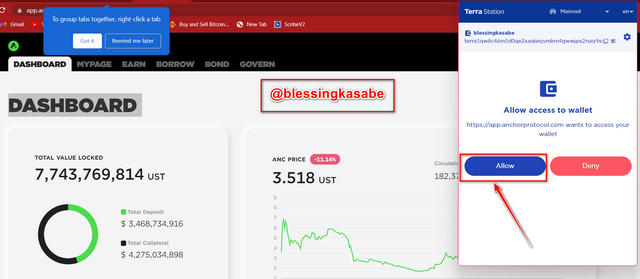
- Wallet connected Successfully
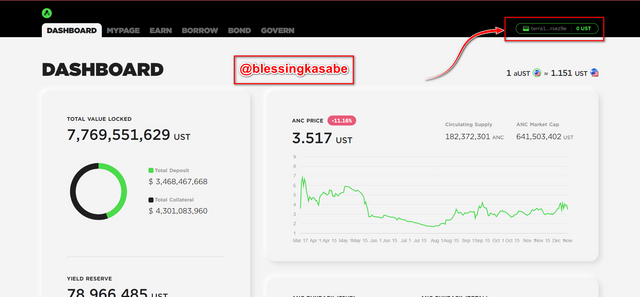

Exploration of the Anchor Protocol platform

Dashboard:-
First of all, we have the Dashboard which displays detailed information about the Anchor protocol token. This includes the price of ANC token, the Total Value Locked (TVL), the Yield reserve, the Buyback for 72HR, the total deposit, the total borrow, the total collateral value, the bASSET Market, and also the chart price of ANC.
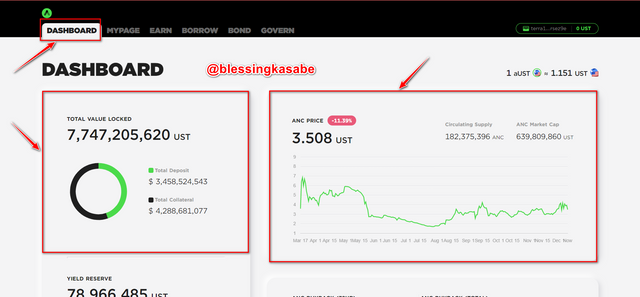
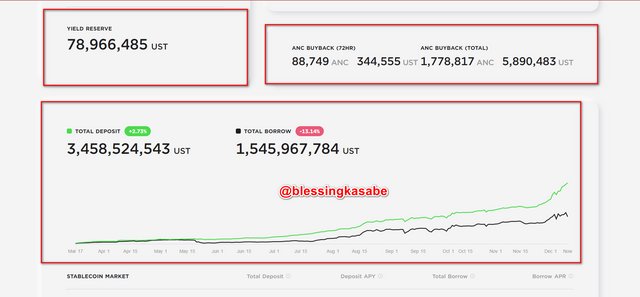
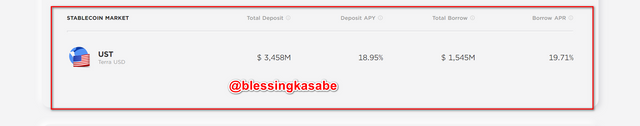

My Page:-
The next feature or section is the My Page feature which displays the total claimable rewards, total value of ANC in my wallet, Rewards, Earn, Borrow, Govern, and Transaction History.
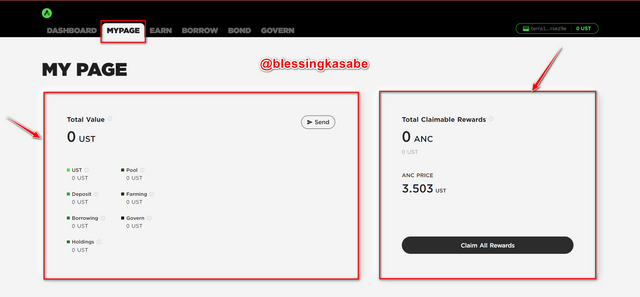
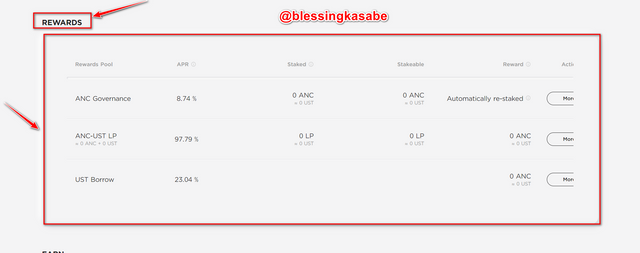
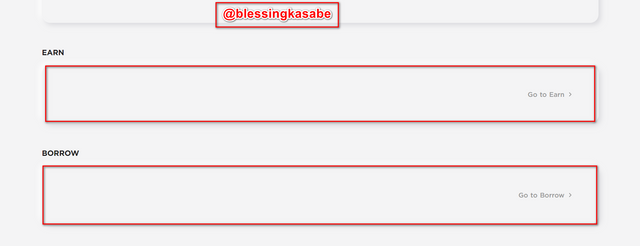
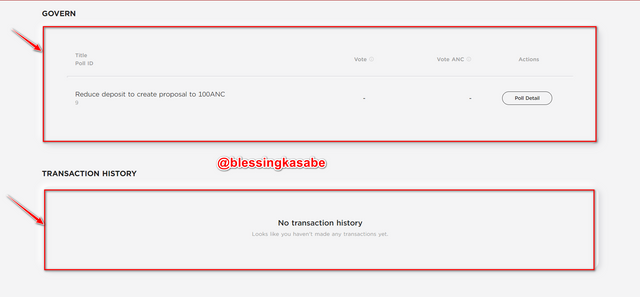
Earn:-
The next feature or section is the Earn feature which allows users to make deposits of their ANC tokens to earn rewards on the platform. It provides users with a good APY value and also displays the amount of interest one will earn depending on the amount of ANC token to deposit. The current APY value was 18.95% at the time of doing this work. It also provides the platform for users to buy UST and also get Insurance coverage.
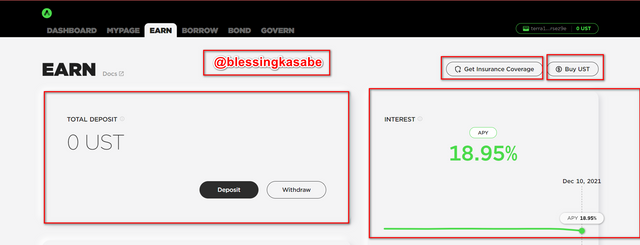
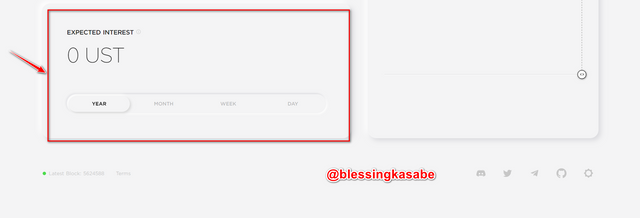
Borrow:-
The next is the Borrow feature which displays the collateral value, the borrowed value, and also the collateral list. It provides a platform for users to borrow tokens from other users. It also displays the Net APR, Borrows APR, and Distribution APR as well. This feature allows users to participate in liquidations. It again displays the platform for users to repay their borrowed tokens.
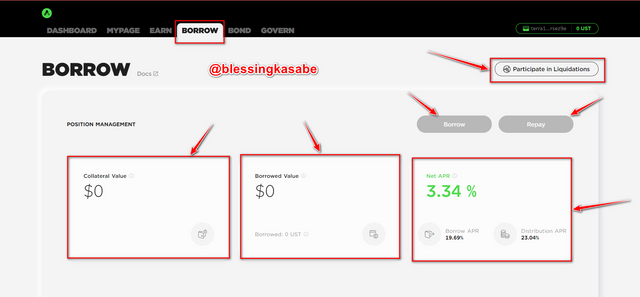
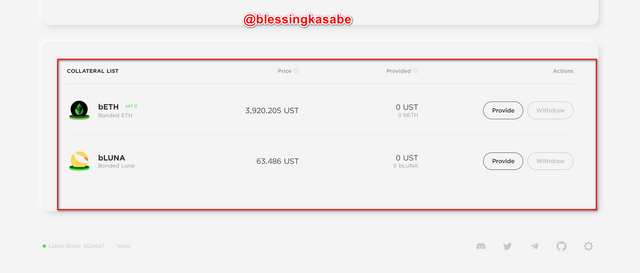
Bond:-
The next feature is the Bond feature and this section or tab provides the platform for users to mint their tokens, Burn tokens, and also claim tokens on the platform. It allows one to Bond LUNA and mint bLUNA on the platform.
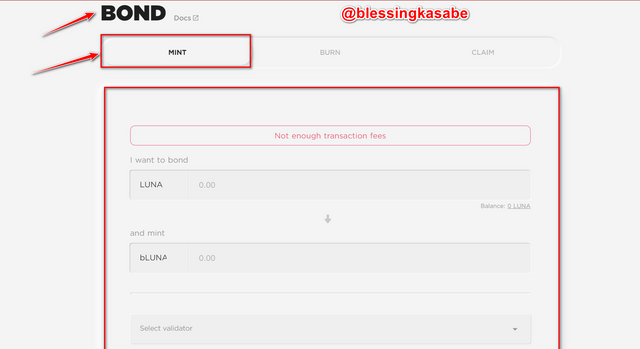
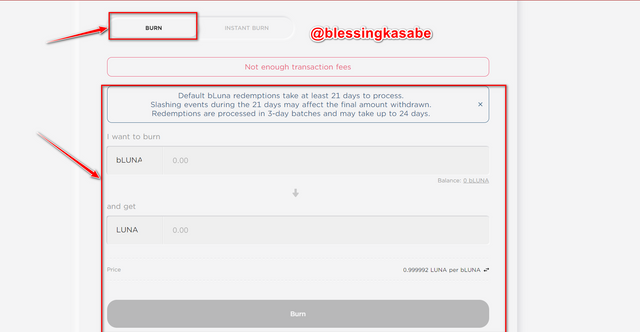
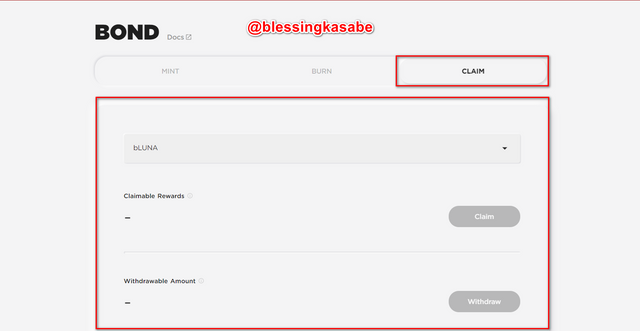
Governance:-
The last feature (Governance) provides the platform for users to trade ANC, and also stake liquidity on the platform. It also displays the ANC price, the total stake ANC, Gov Stake, the APR of ANC-UST LP. It provides the platform for users to vote proposals. It also provides the platform for users to join Forums on the platform.
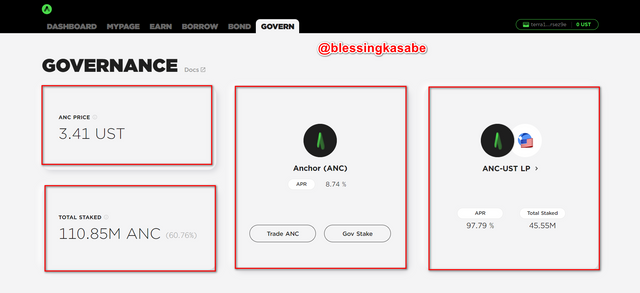
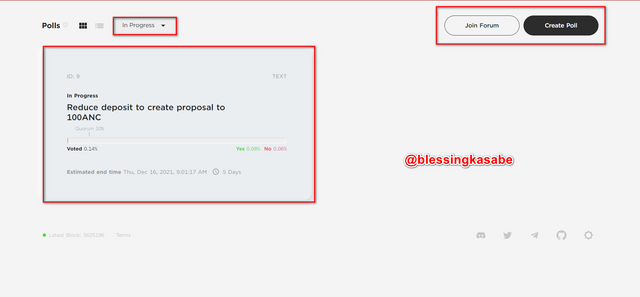
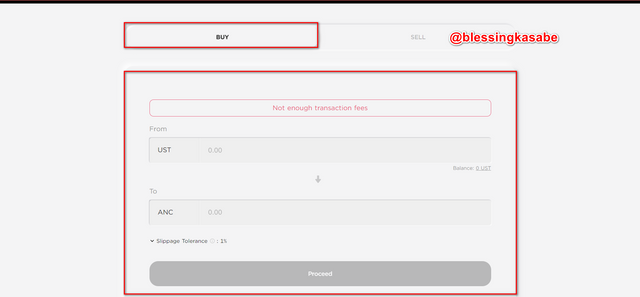
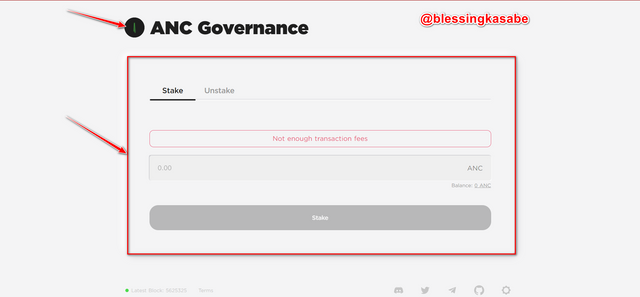
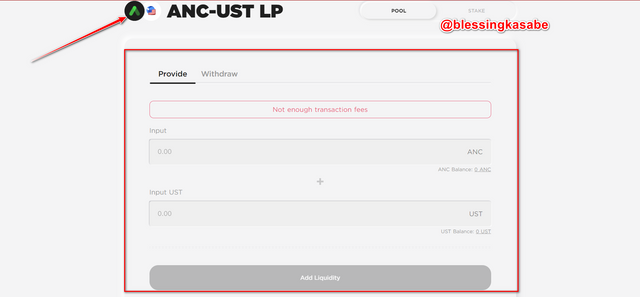
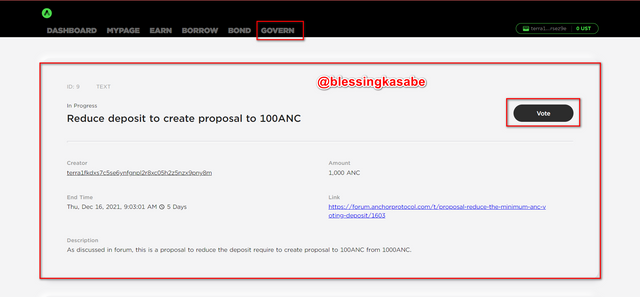

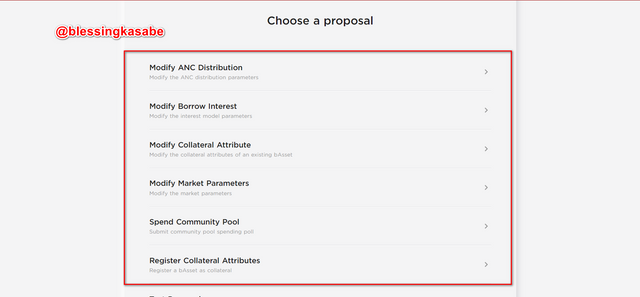
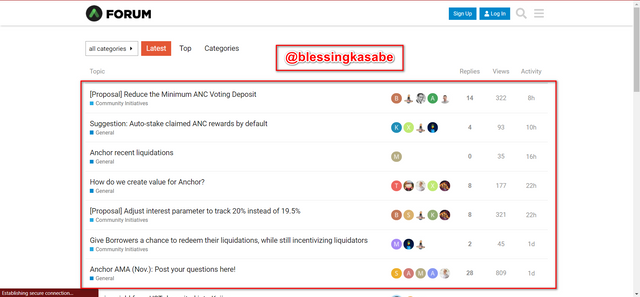
Docs:-
The Docs feature displays information about the Anchor Protocol and its project purpose.
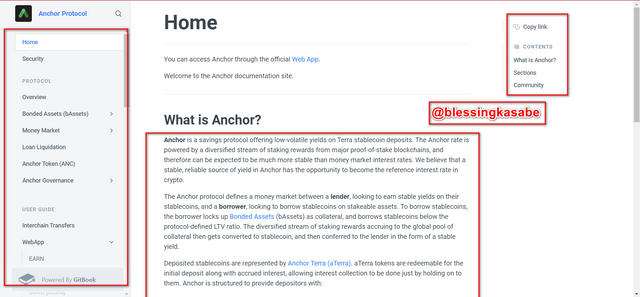


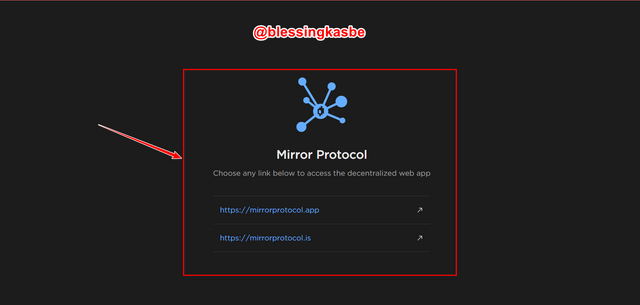
The Mirror Protocol which is the second protocol of the Terra network as mentioned above earlier is our next topic to talk about. The Mirror protocol is seen to work as a wrapper blockchain and this is because the mAssets that are created within this protocol copies the same value as that of the real market which is kept within a digital asset and aids to maintain constant stability of the platform via minting of stablecoins within the Terra platform.
The Mirror protocol platform provides users with the opportunity to generate and make huge interest within the platform and also makes it very easy to scale on the platform. The Mirror protocol provides users to earn interests in different ways including; SLP, LP, mAssets, and MIR tokens as well.
The Mirror protocol also has its own cryptocurrency just like the other protocols discussed above earlier. The token or cryptocurrency is called the Mirror Protocol (MIR). This token or cryptocurrency allows users to participate in the governance of the protocol when one owns them.
At the time of writing this article, MIR cryptocurrency was ranked 10th and has a market capitalization of $25,973,560,120. The following data statistics provide detailed information on TERRA (LUNA) currency at the time of writing this article.
| Statistics | Value |
|---|---|
| Rank | 297 |
| Price | $2.65 |
| Market Capitalization | $205,696,103 |
| Fully Diluted Market Cap | $983,329,687 |
| Volume | $181,467,913 |
| Market Cap / TVL Ratio | 0.1819 |
| Total Value Locked (TVL) | $1,134,127,756 |
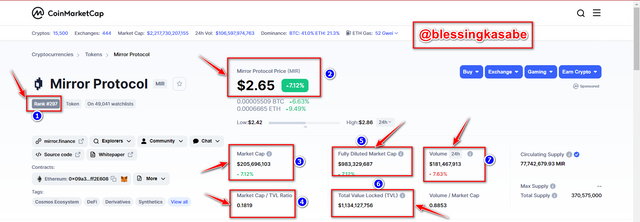

Exploring the Mirror Protocol

How to connect Terra Station wallet to Mirror protocol
- To do this, we would first follow and visit the link below Mirror Protocol.
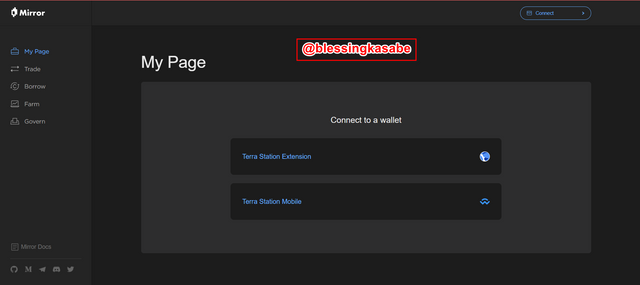
- From the above page shown, we would first click on connect on the far right top corner of the page.
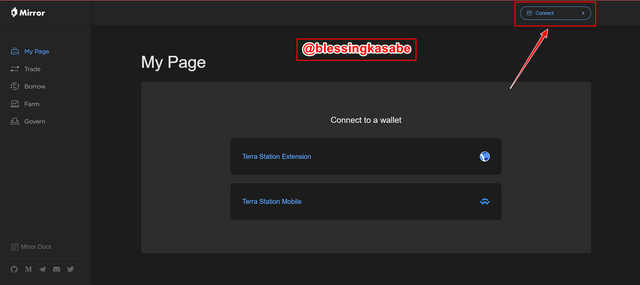
- We would then select and click on Terra Station Extention wallet because I would connect using the extension from my chrome browser.
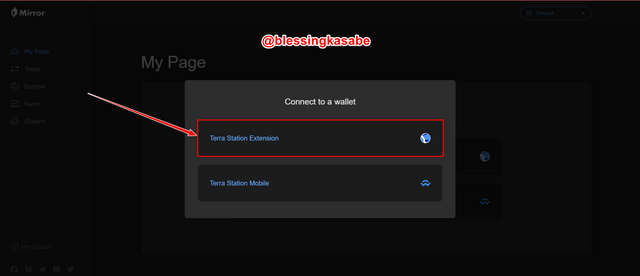
- Click on Allow to continue
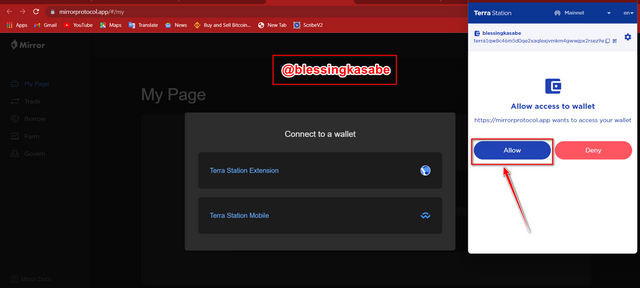
- As we can see from the screenshot below, our wallet has been successfully connected.
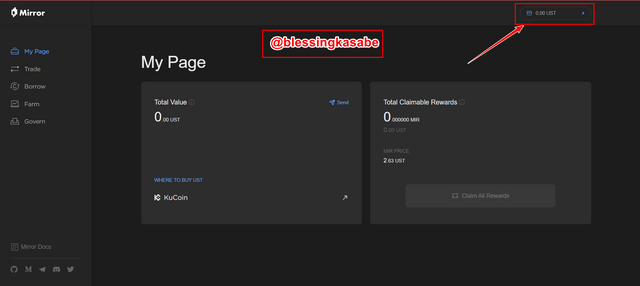

Exloration of the Mirror Protocol

My Page:-
This feature displays the total value of assets a user possesses on the platform. It also includes the total claimable rewards for a user. It also displays an exchange platform (KuKoin) for a user on where to buy UST.
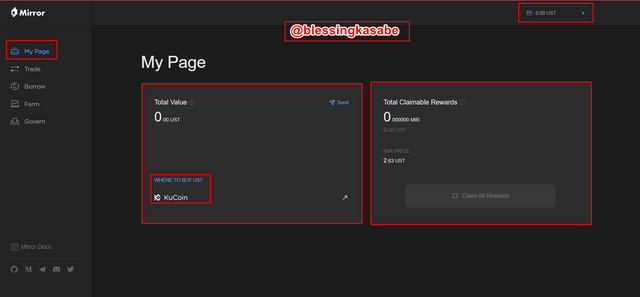
Trade:-
This feature displays or grants users access to trade and buy mAssets with the UST they have. It also permits them to sell their tokens in mirror format.
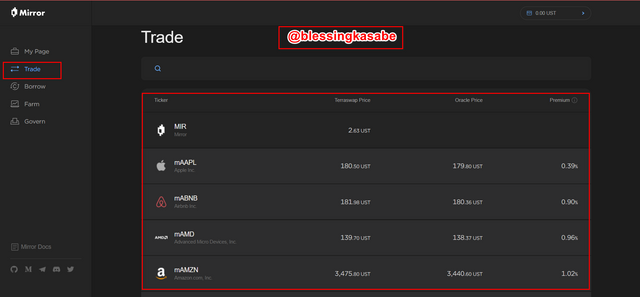
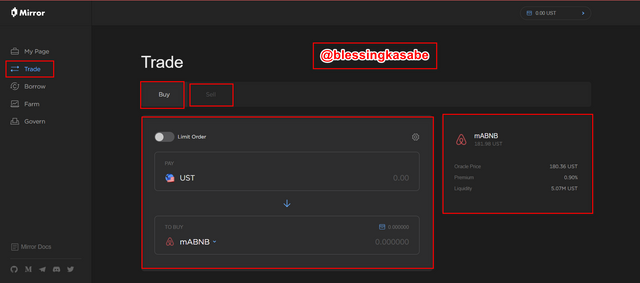
Borrow:-
The borrow feature allows users to deposit their assets on the platform and used them for lending to other users on the platform after which they benefit from the interest as rewards.
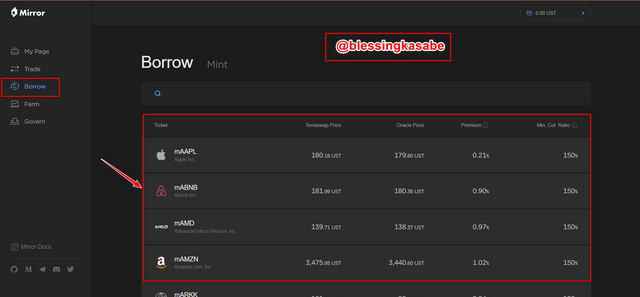
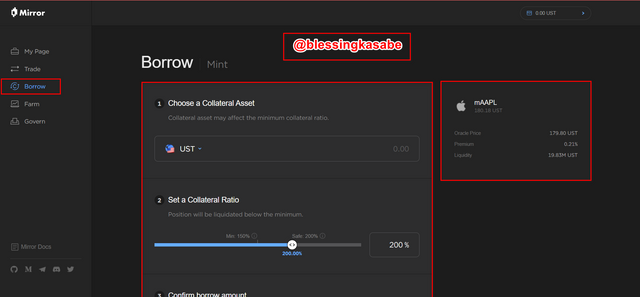
Farm:-
The farm feature allows users to farm and buy different tokens on the platform from which they earn profits or interest after some time. Users can farm for a long period or for a short period depending on the interest of the person.
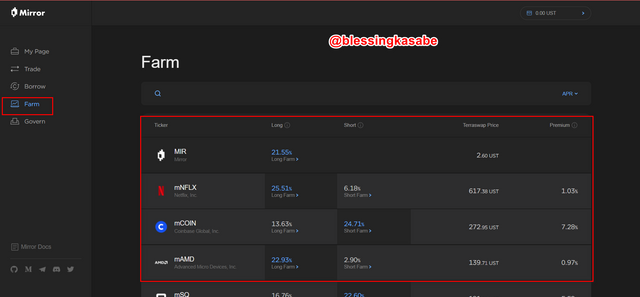
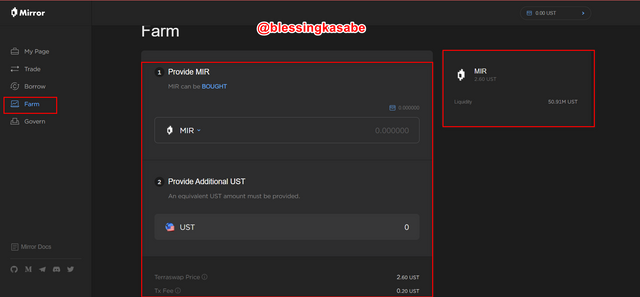
Govern:-
The Govern feature grants users access to vote for proposals on the platform, make deposits, create new proposals, and also have access to rejected and passed proposals too. It also provides users the access to join Forum discussions on the platform. It also permits users to create polls.
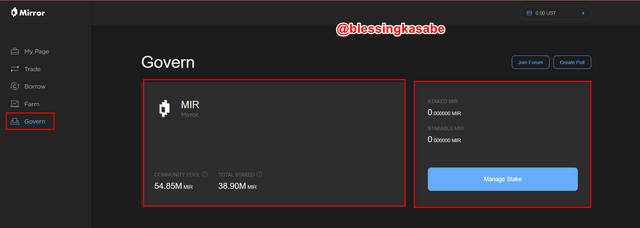
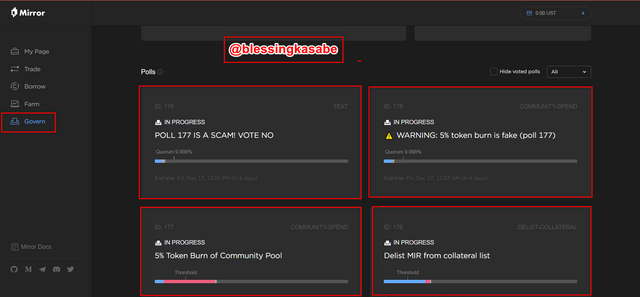

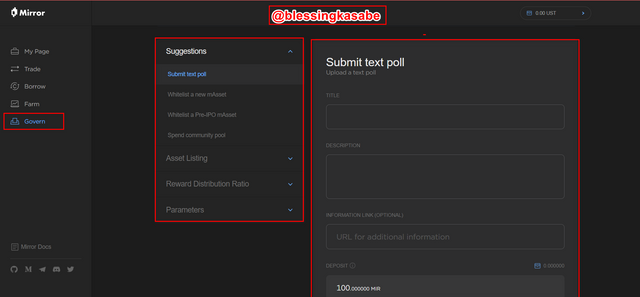
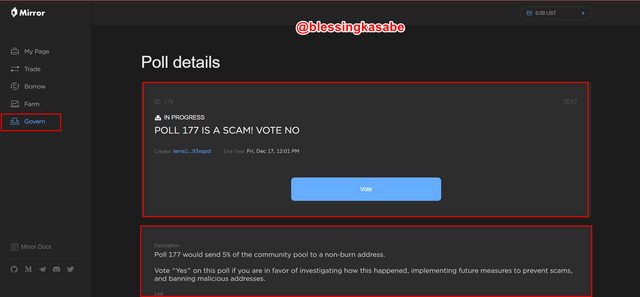
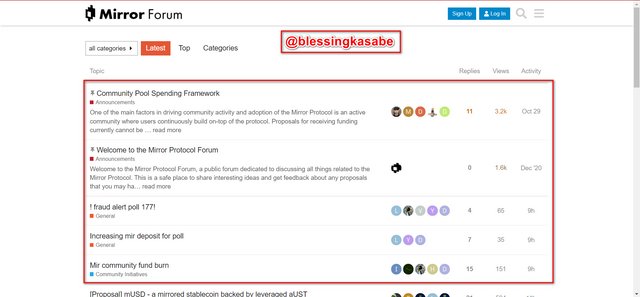
Mirror Docs:-
This feature displays all the necessary and important information about the Mirror Protocol including the use and its purpose of creation as well.
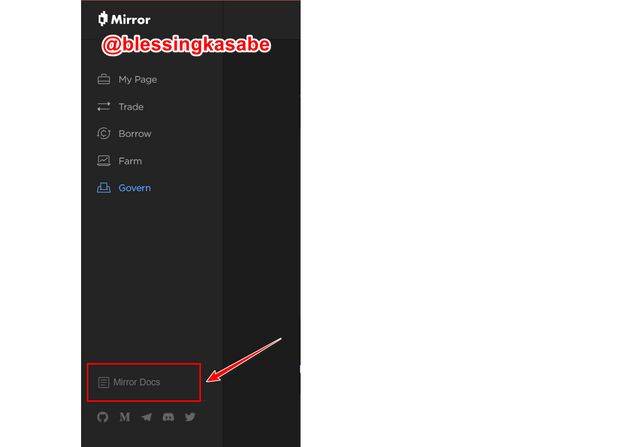
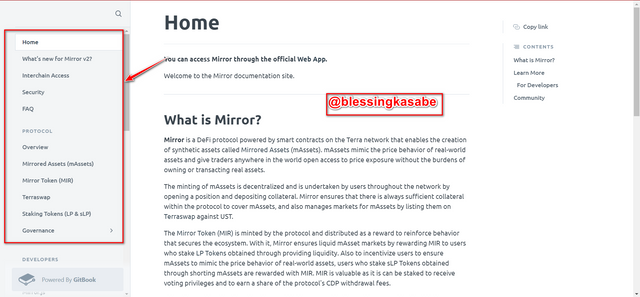


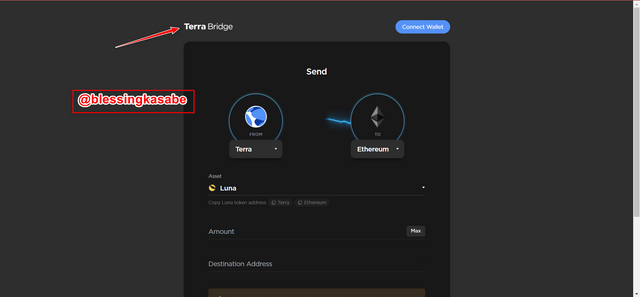
Tera bridge refers to a cross-chain link that permits users in the transfer of assets that are compatible with the TERRA platform between two different networks.
Connecting my Terra Station wallet to the Terra Bridge platform
- To do that, I would first click on connect as indicated below
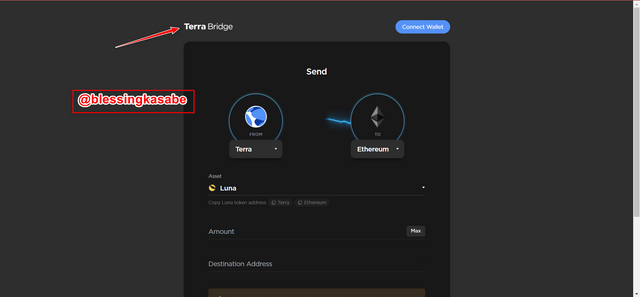
- Now, select and click on Terra Station Extension
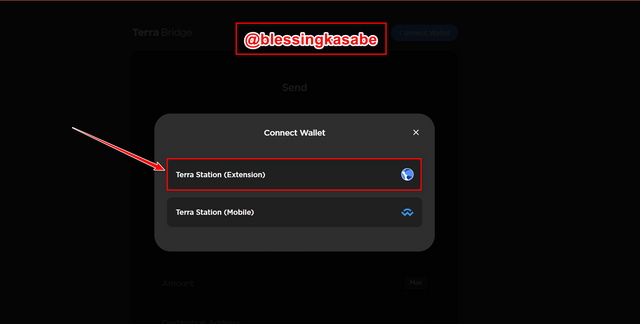
- You then click on Allow to confirm and continue.
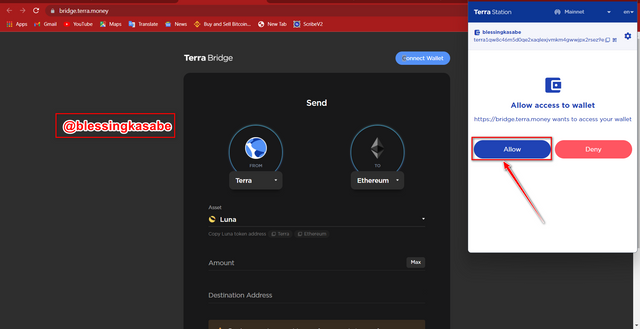
Now our wallet is connected successfully.
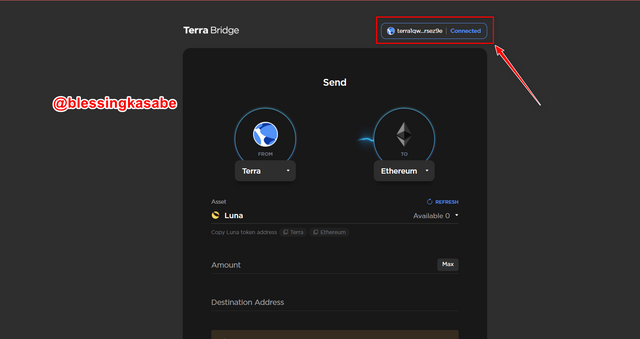
- From the Terra bridge platform, we can make send different tokens such as Terra, Ethereum, BSC, and Harmony to the Etheruem wallet address.
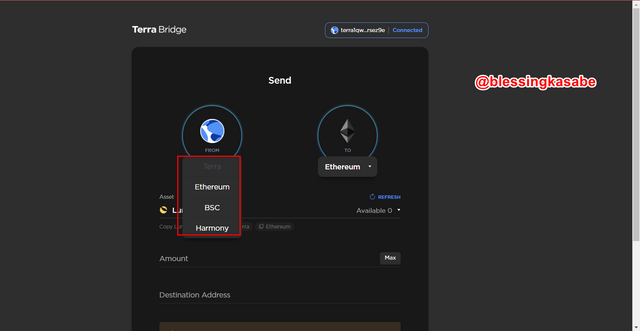
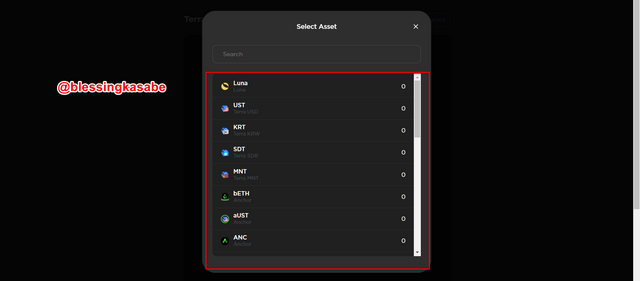
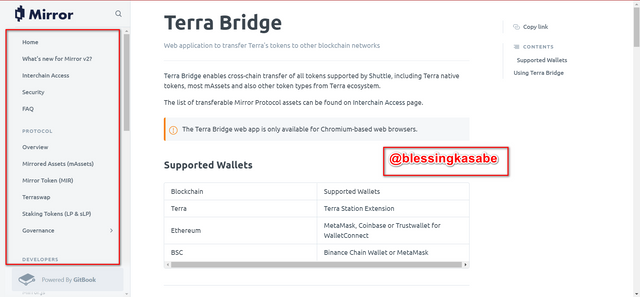


The Terra stablecoin attains its stability in the following way;
As we all know that cryptocurrencies are very volatile and as a matter that continuous fluctuations do happen in the market. In the case of the Terra ecosystem, the worth of a stable coin is just the same as that of its counterpart in the actual world. For example, UST in the terra ecosystem is equivalent to the US dollar in the real world.
In the Terra ecosystem, for a person to buy UST, he/she must first burn in the equivalent amount of LUNA that you want to buy. It should also be noted that a $100 LUNA token within the Terra platform is also equivalent to 100UST, and also the stablecoins within the Terra ecosystem have "T" being attached to them.
The screenshot below indicates or shows all the available stablecoins with the Terra ecosystem.
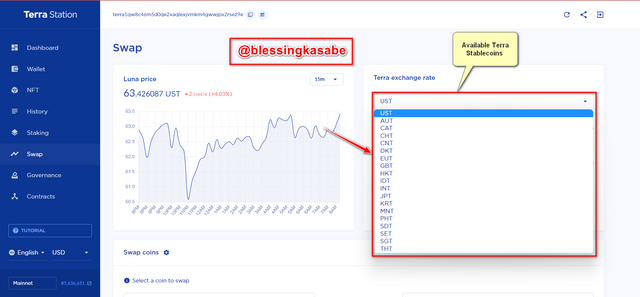


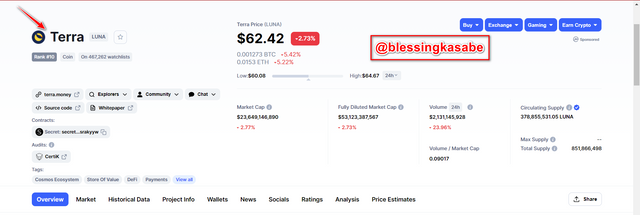
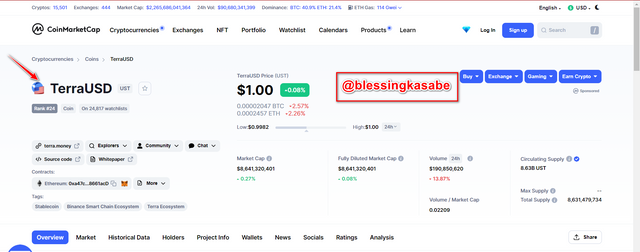
From the screenshot taken above, we can see that the price of the LUNA token was currently at $62.42 and that of the UST was at $1.00 at the time of writing this article.
What we would do is convert the fiat money by dividing it by the current LUNA token price.
$1500/ 62.42 = 24.03 LUNA
After that, we then transfer our LUNA tokens to our Terra Station wallet. From there, we then navigate the exchange window on the terra station platform, after which we would then choose the stable cryptocurrency that we want to buy (UST) and we then sell our LUNA tokens. We are going to have the following UST;
24.0 x 62.42 = 1,498.08 UST
The UST above is just approximate and can vary within other exchange platforms due to the differences in transfer fees on every platform.


From the above information given, we have the current LUNA token as 62.42 and also the UST price at $1.07. We are also given $1,500, so to calculate the profit the following steps are taken into consideration;
$1,500 x 1.07 UST
= $1,605 / 62.42
*25.71 LUNA
Also, converting these Luna to exchange for fiat money then we would have;
*25.71 x 62.42 = $1604.82
To conclude, I would like to briefly summarize what we have done so far in this article. First of all, we looked at the concept of Terra STation and we also downloaded the application for Terra Station whereby we explored the application to the fullest. We also created a terra station wallet whereby we linked it to the application.
Furthermore, we looked at the Anchor Protocol and we again explored this protocol also to the fullest and we again connected our Terra Station wallet we created earlier to the Anchor protocol website. Moreover, we also looked at the Mirror Protocol whereby we explored the platform to the best of our capability and we again connected our Terra Station wallet to this website also.
In addition, we looked at the concept of the Terra bridge and how it works as well. We also looked at what terra stablecoins are and the available stable coins on terra station applications. Finally, we looked at how to transform 1,500 USD into UST and the steps in calculating this as well. We lastly, calculated the profit when 1 UST is taken to be equal to 1.07 USD, and we did this with accurate steps.
I would like to say a very big thank you to professor @pelon53 for this wonderful lecture. I have really understood the concept of "Terra (LUNA) Blockchain".
Thank You.