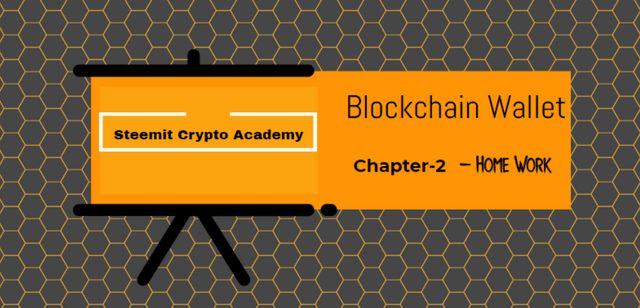
Answer: Today I will demonstrate how to use Tronlink wallet in an android supported device. To do this, at first I have opened the play store and downloaded the tronlink pro app by searching. It has an alternative option also. We can also download the app from Tronlink Website also. The app is available for both android and ios devices also.
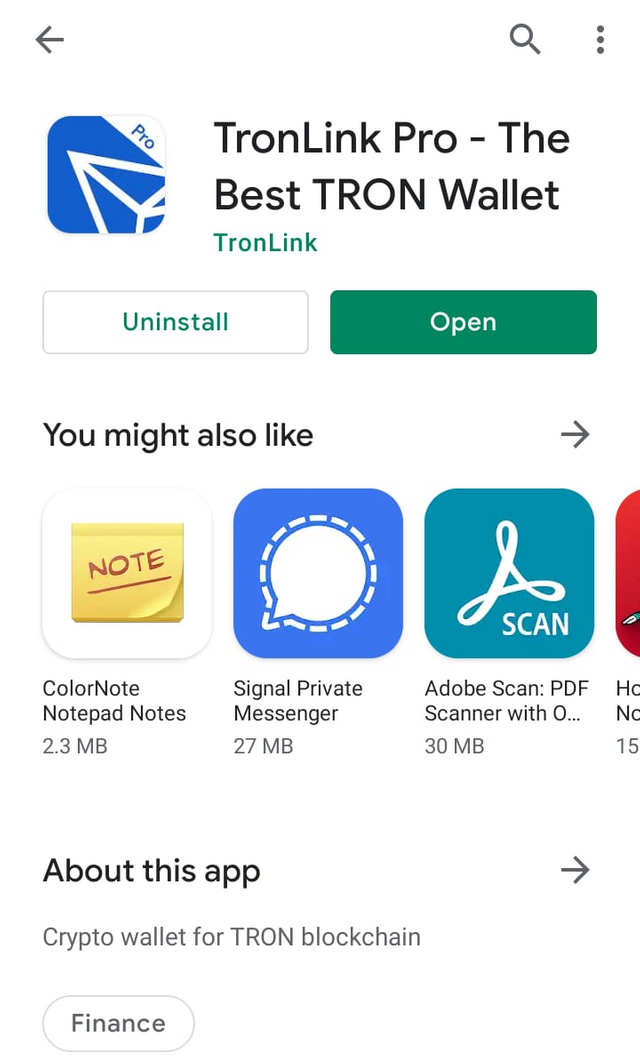
Q.How to create a new TronWallet??
Answer: After opening the app, it will show two options to continue with your TronWallet. One is "Create Account" and "Import Account". In this section, we will discuss how to create an account. Clicking on create wallet option will redirect to an enter password option. You need to put your password twice. Then the app will ask to set a pin number combined of 12 words. Then it will ask to click "I've written it down". Then you are ready to tap on confirm seed. Finally, your Tron wallet is ready to use.
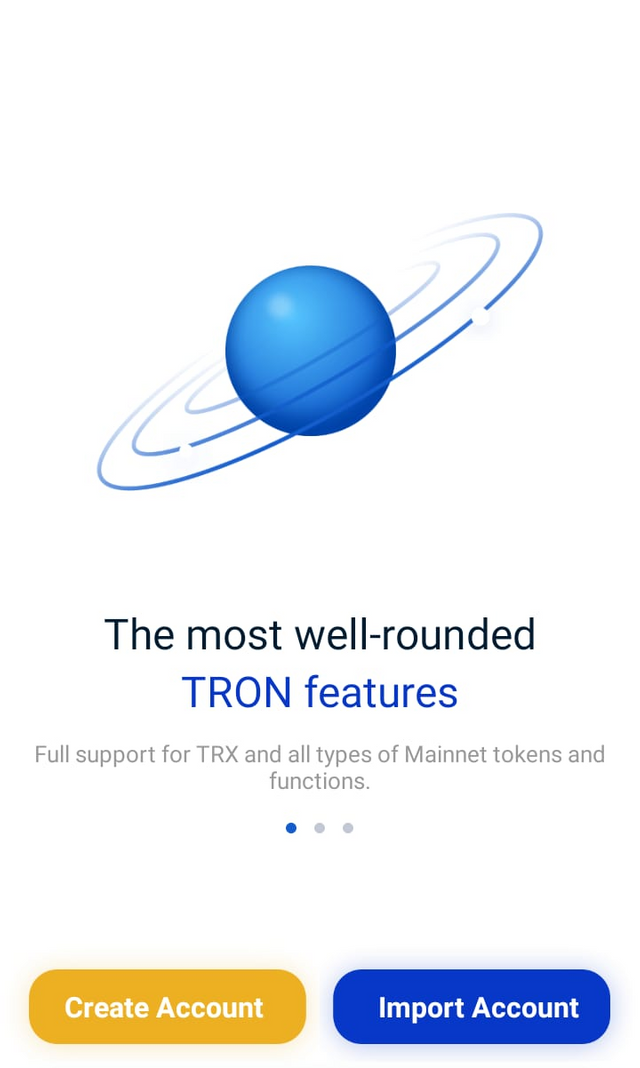
Q.How to restore your TronWallet??
Answer: To restore a wallet, tap on the "Import account" option. Then It will be redirected to a Page in which it will ask to put your Private Key, Mnemonic Key, and Keystore File. We already have the Public key and Private key of the tronlink wallet on Steemit. So please put the price key on the private key option. After putting Private Key , You have to set a strong password. The password should contain at least 1 uppercase letter, 1 lowercase letter, and 1 number and It should be at least 8 characters. Then you need to tap on confirm password. Finally, your Tron wallet is ready to use.
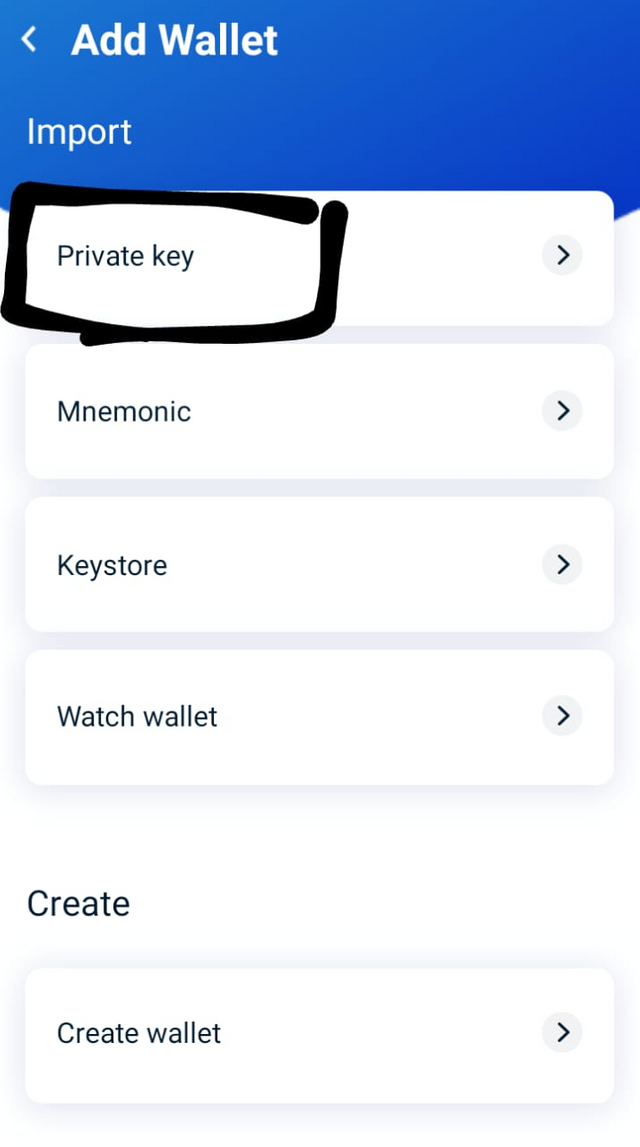
Step-1
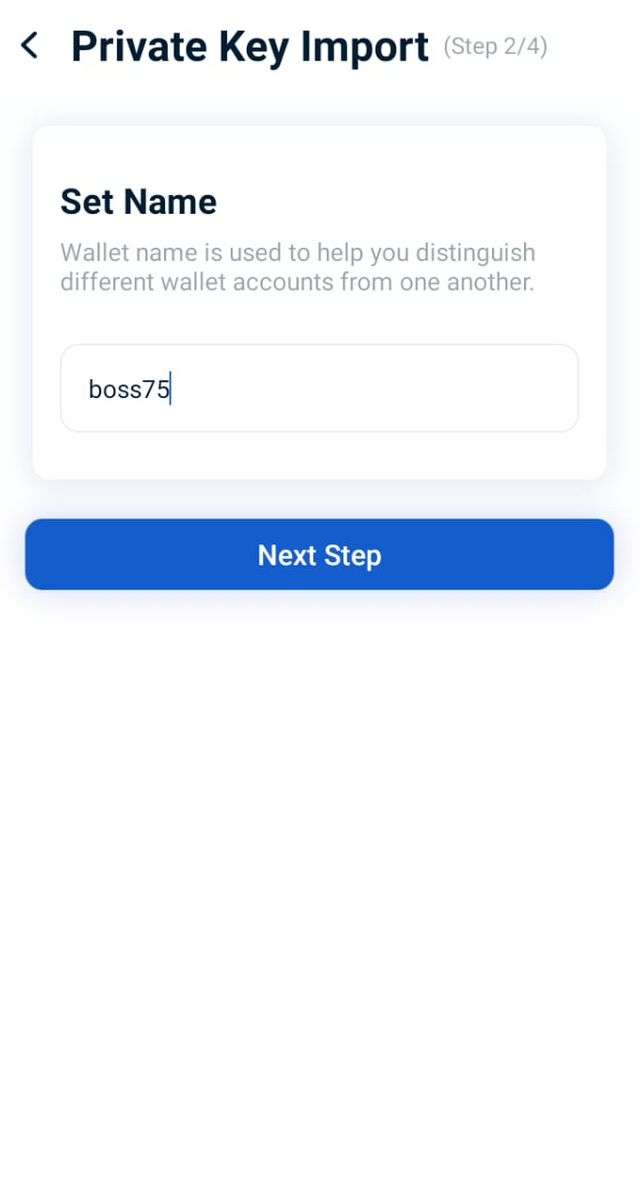
Step-2
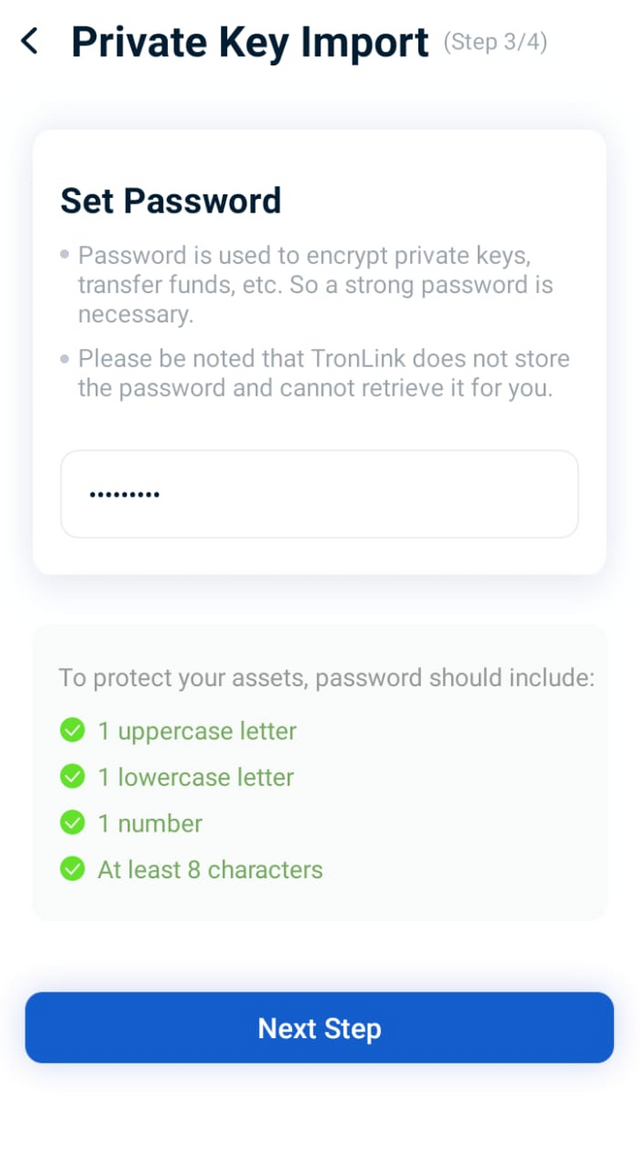
Step-3
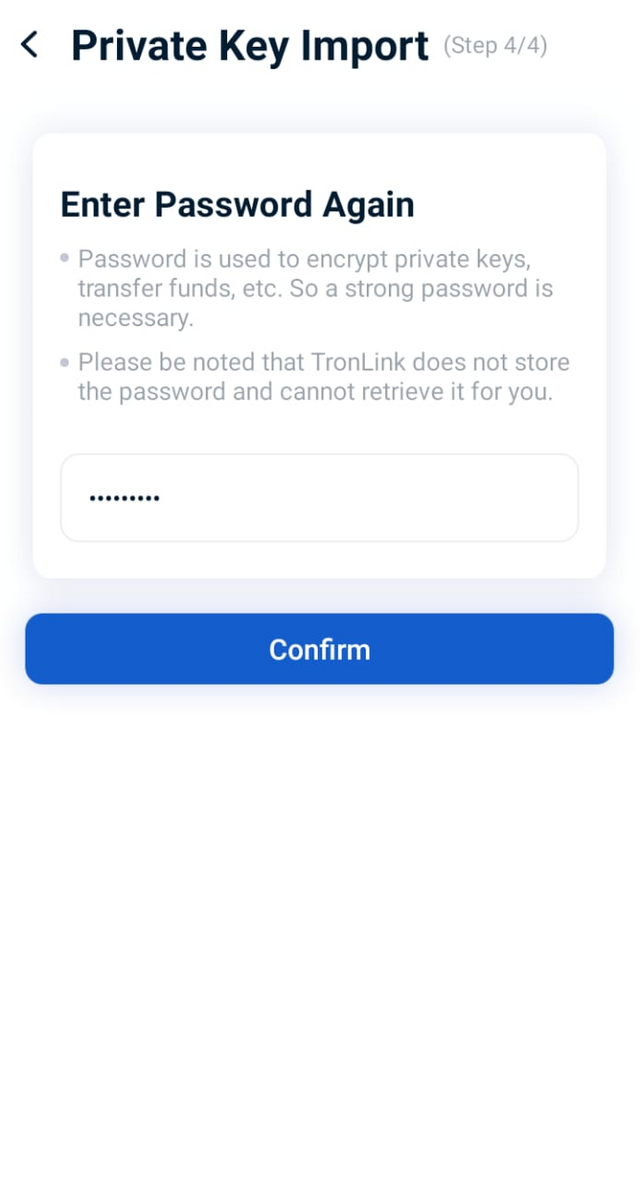
Step-4
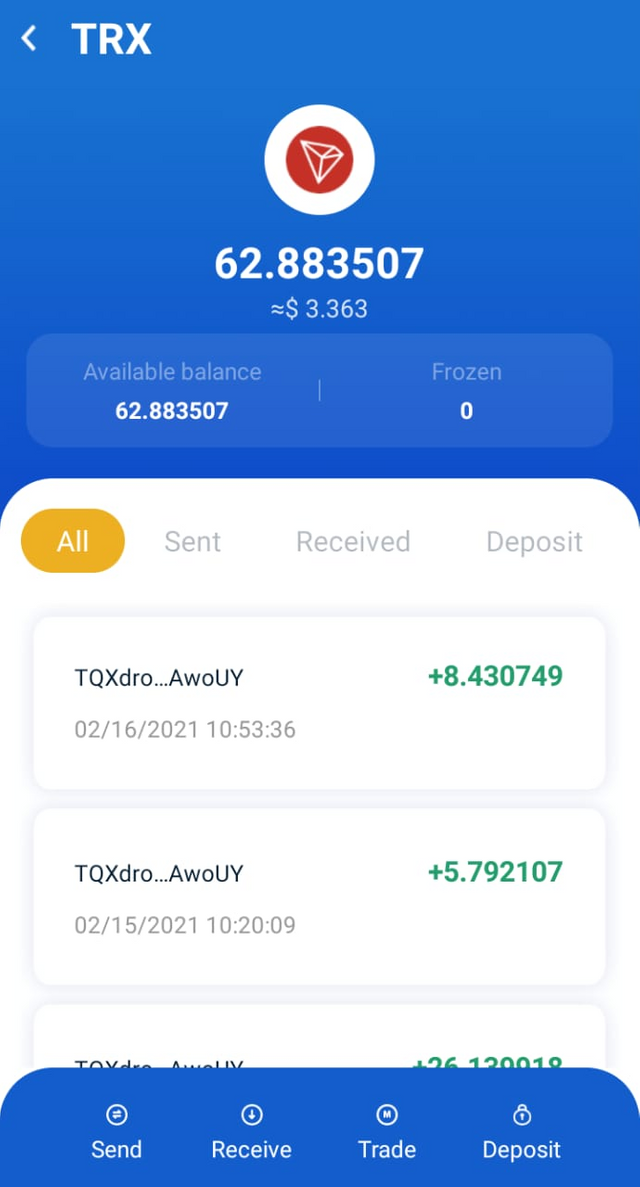
Step-5
Q.How important is the Mnemonic key or Private Key or Keystore File during the installation/restoration of a wallet??
Answer: Private Key or Keystore File is very important for the restoration of a wallet. Private keys/restoration files are not so important for creating a new wallet. but for restoration, it's a must. If you lost those unluckily, you cant restore your wallet again.
Q.How do you store/secure your keys? Examples?
Answer: There is no way to recover your account if the Private Key, Mnemonic Key, and Keystore File are lost. So it is very important to keep those safe where there is no chance to lose. The most recommended way to save the keys is to make an offline copy in case of a hard drive failure or other calamities. The keys give direct, immediate access to your funds, so it's very important.
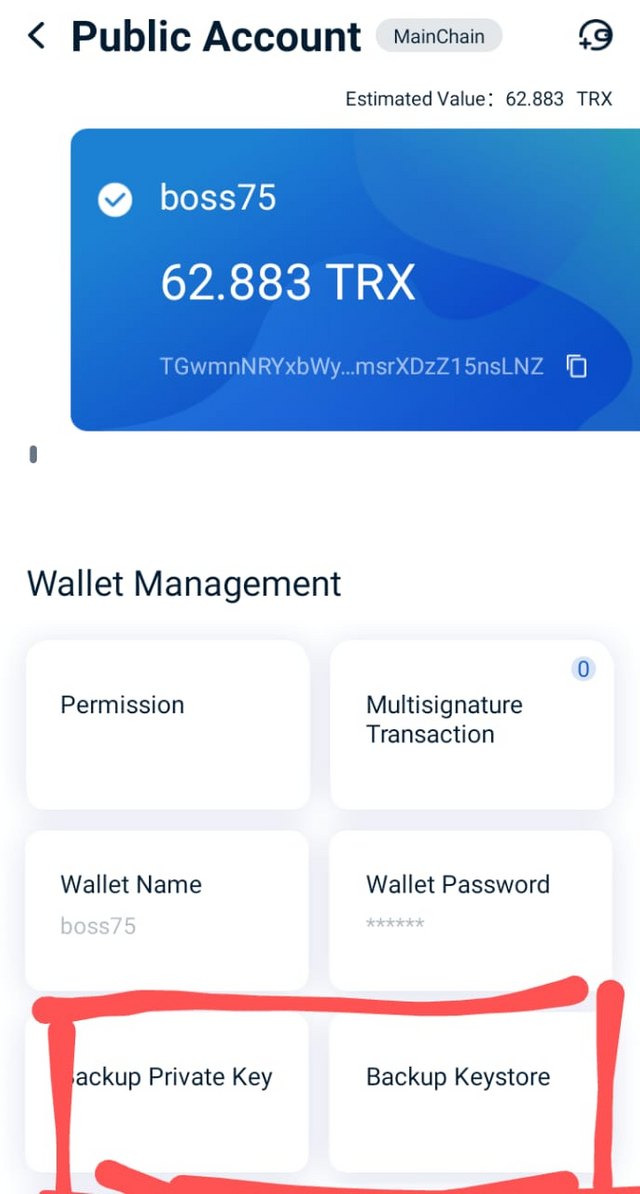
Step-1
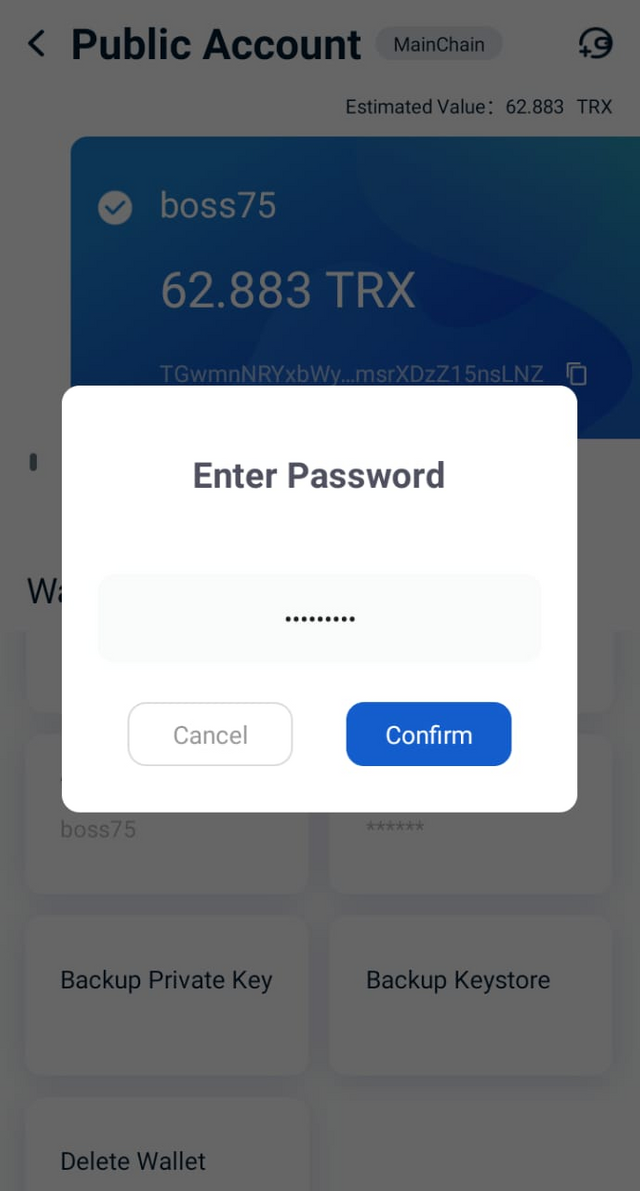
Step-2
There is another option to backup your private Key & Keystore file in the wallet. To do that, we need to clock on "Backup Private Key". It will ask for entering the password. After putting in the password, the key will be backed up successfully. The procedure of "Backup Keystore" is also the same as above. Remember, you cant perform these action if you forget the password.
Q.Any Blockchain wallet you have used before, having the experience of any/all the three forms of keys-- Private/Mnemonic/Keystore file?
Answer: To be honest, I have not used any blockchain wallet except TronLink yet as I am very new to all these. I heard Ethereum has those keys. Hopefully, I will use those in future days.
Regards:
Cc:
@steemcurator01
@steemcurator02
https://twitter.com/boss7514/status/1361639399239294976
Downvoting a post can decrease pending rewards and make it less visible. Common reasons:
Submit
Hello! 🙂 I would like to introduce you to something! It’s kinda difficult to sail in the crypto world nowadays, with all the scams and fake info around, with unsecure data and unreliable facts.
Would you like to learn more about Blockchain or to better understand Bitcoin? Or just to upgrade your knowledge with fresh blog topics and with instant help from our experts? You can ask them anything related to cryptocurrency and be sure you will get a fast, reliable, and correct answer!
Register today for FREE at https://blocksafecrypto.com/private-registration/ and solve all the insecurities by chatting with our advisors, or read interesting and current news in our professional blog articles.
Looking forward to seeing you as a new member today!
Downvoting a post can decrease pending rewards and make it less visible. Common reasons:
Submit