
Hello steemians, welcome to my blog once again. With respect to the lecture given by prof @kuoba01, I will be attempting the questions given, but first, I will like to appreciate the professor for such a wonderful lecture, it was really great learning about the JustSwap platform. Read with me as I will share with you my understanding of this task.
Introduction To JustSwap Platform

Since the inception of Decentralized Finance, many projects have been skyrocketing the DeFi world, this is due to one of its important features that enable users to earn while staking their assets. It allows loans, provides liquidity, and exchanges through its decentralized nature.
Today, there are many decentralized platforms like Uniswap, Pancakeswap which are both built on the ERC 20 and Bep 20 network. The JustSwap platform is also one of these listings, though built on a different network called TRC 20 which is the Tron network.
It is the first DeFi project of the Tron network that provides trading platforms for automated liquidity on mining TRC 20 tokens with ease and does not requires much gas fees. It works with a constant function of x*y=k that determines the price based on the number of tokens on the liquidity pool.
The platform has a trading fee of 0.3% when you swap your TRC20 tokens, it is very similar to other DeFi liquidity protocols like the Uniswap, and has the same mechanism where the fees are provided by the traders directly goes to the liquidity provider (LP) in the pool.
You can conveniently access the JustSwap platform via Google chrome extension, and also with its mobile version on the google play store as Tron ProLink.
Importance of JustSwap To Tron Network
In this section, I will briefly discuss some of the importance of JustSwap to the Tron Ecosystem. There are too many important but will discuss a few of them here.
Fully Decentralized: Just like other related projects, it is fully decentralized thereby allowing participants to partake in events evolving in the ecosystem. Also, it does not require any centralized body to manage it.
It Highly Secured: It makes use of smart contract protocols which enables a high rate of security in terms of transacting as all the transactions are been done through blockchain protocols.
Liquidity Provision: This is another important aspect of the JustSwap platform as it tends to provide liquidity for its participants.
The aforementioned are just but a few of the importance of the JustSwap platform to the world of cryptocurrency. It also has its own token which is the JST with the current price of $0.0684 and with a market capitalization of $154,208,664, and it is among the top #307 rankings of crypto assets in the world of cryptocurrency.
What Tokens Does The JustSwap Platform Accepts & How Is The Price Determined

As a protocol that works with the TRC20 network, it allows tokens that are related to this network. Tokens that are from different projects of the TRC20. It also allows some prominent crypto assets like ETH, BTC, LTC, USDT.
In order to fully access the tokens on the JustSwap platform, you would need to visit the platform where you get the following accepted tokens on the default list -TRX, USDC, SUN, SUNOLD, NFT, BTC, WBTC, ETH, WETH, WBTT, WTRX, JST, WIN, DICE, LIVE, USDT, USDJ, TUSD, LTC & HT. See the image below
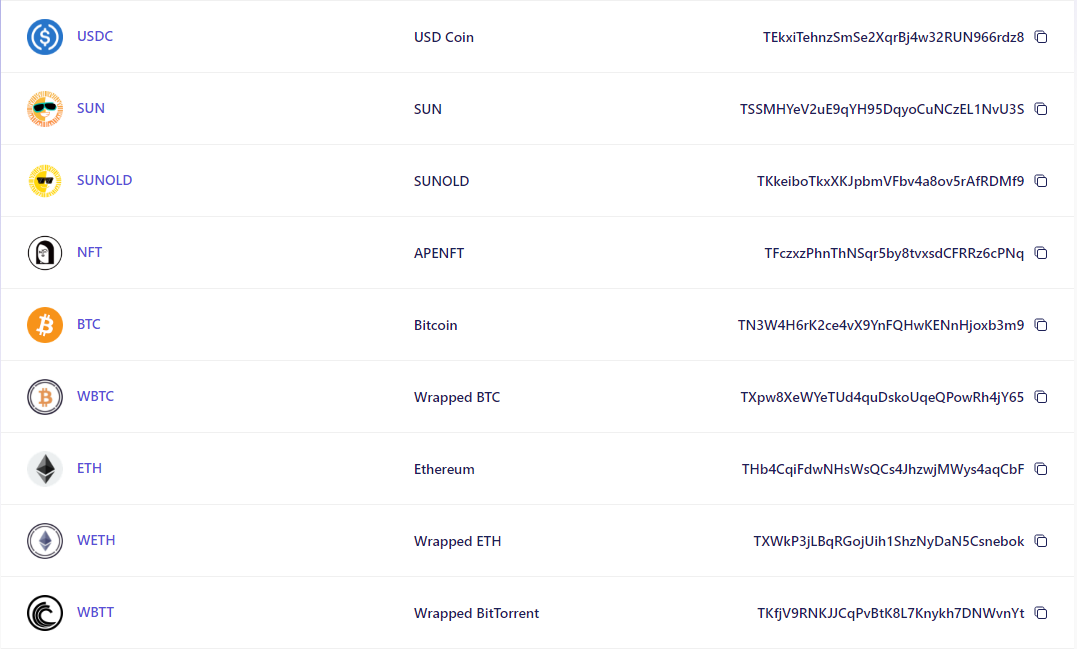
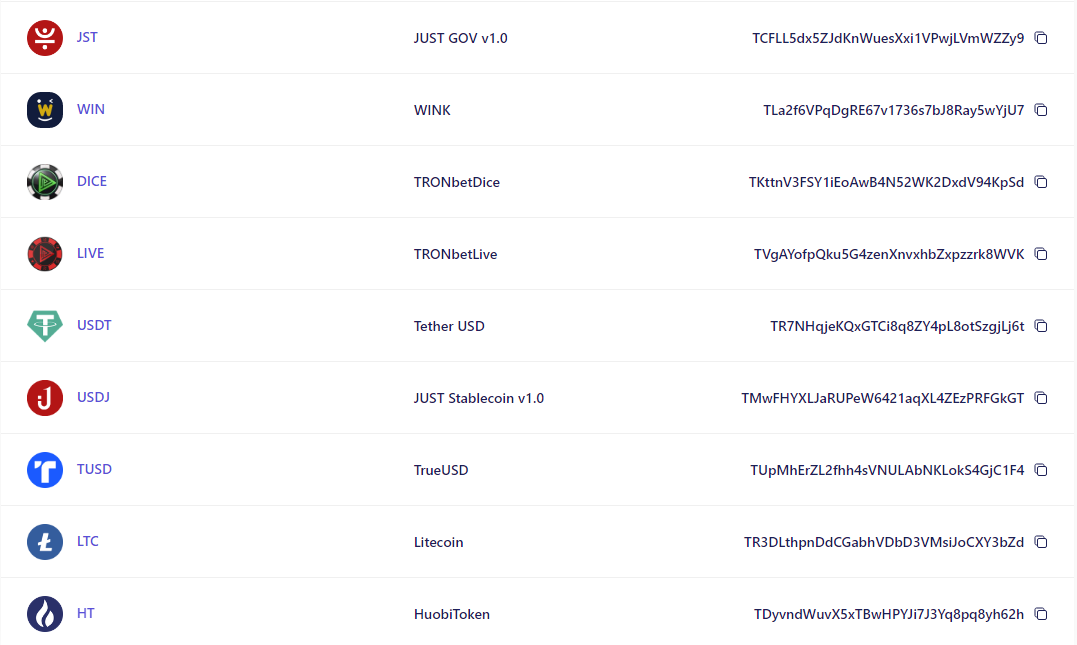
The above image depicts the default list of tokens, it also has another list called the Tron Alliance List. In this list, you will see a total of 53 accepted tokens which include - USDT, USDJ, JST, WBTT, WIN, BTC, SUN, ETH, SUNSOLD, NFT, SAFEmoney, WETH, FIST, WBTC, and lots more.
How The price of JustSwap Token Is Determined
As explained above, it is a decentralized exchange that makes use of pools to determine its price, how? Let's take a pool as a combination of two tokens that are paired and are locked in the pool for transactions (exchange).
An example is an exchange of TRX for USDT where the TRX-USDT pool would be necessary. which means the price is determined from their proportion commitment in a pool. It also allows AMM protocols, a method that is been used in the Decentralized Exchanges to determine a price of an asset.
Just like Huobi and Binance where the price of an asset is been determined by the normal law of demand and supply. The higher the demand for an asset, the higher the price. In the case of justSwap, it makes use of a simple formula which is:
X * Y = K
Where X & Y are the tokens that are in the pool and K is the constant value. It has a mechanism that allows traders to trade TRC 20 related tokens, where it will then make use of the given formula. Let's take simple math below.
Given that 20 X tokens and 10 Y tokens are locked up in a liquidity pool. The constant value will be computed as thus:
20 x 10 = 200
From the above math, our constant value is now = 200. Since the price cryptocurrency works with the law of demand and supply, meaning whenever there is an increase in the volume of a token, it will decrease the price.
Let's take, for instance, If a token is been removed from the X token in the above calculation, it will be left with 19 X tokens, which means for the pool to remain constant it will be needing more Y tokens.
How do I connect my wallet to JustSwap.io? Is there a mobile app?

In this section, I will be making use of a mobile version, although JustSwap.io doesn't have a mobile app, it can allow be accessed via the Tron ProLink App which I Will Be displaying below.
To access the platform, I visited my browser and typed in the link address for the JustSwap platform.
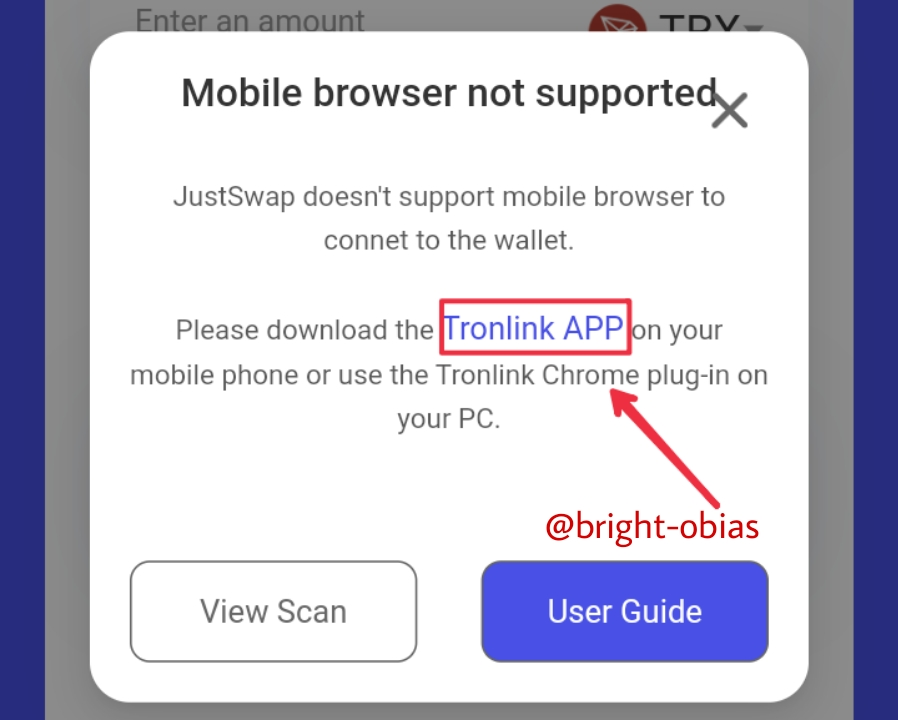
The above image is from the JustSwap platform notifying me that the mobile version is not available, I can only access the platform via the Tron Link Pro-Link App. I followed the red arrow to download and was taken to the next step below.
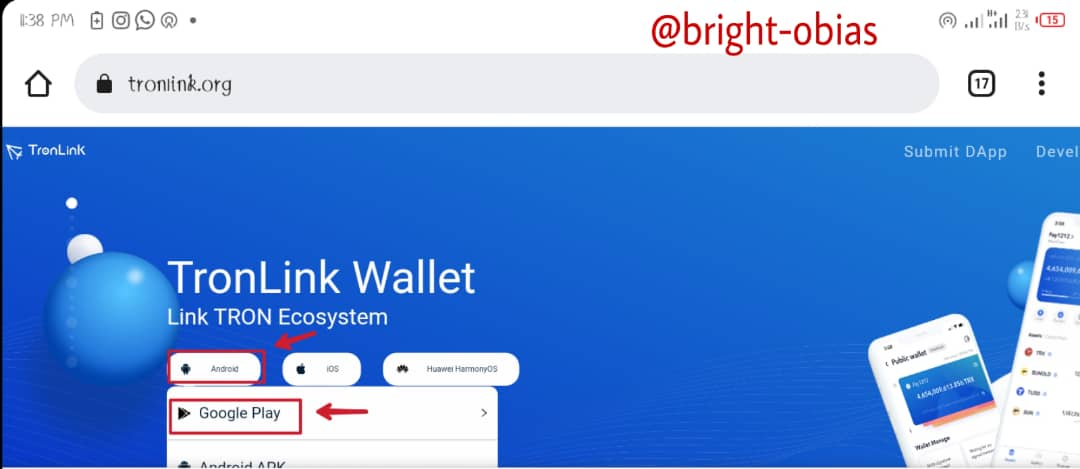
To download the Tronlink App, I clicked on the android version and dropped down menu appeared where I clicked on Google and was taken to the Google play store below.
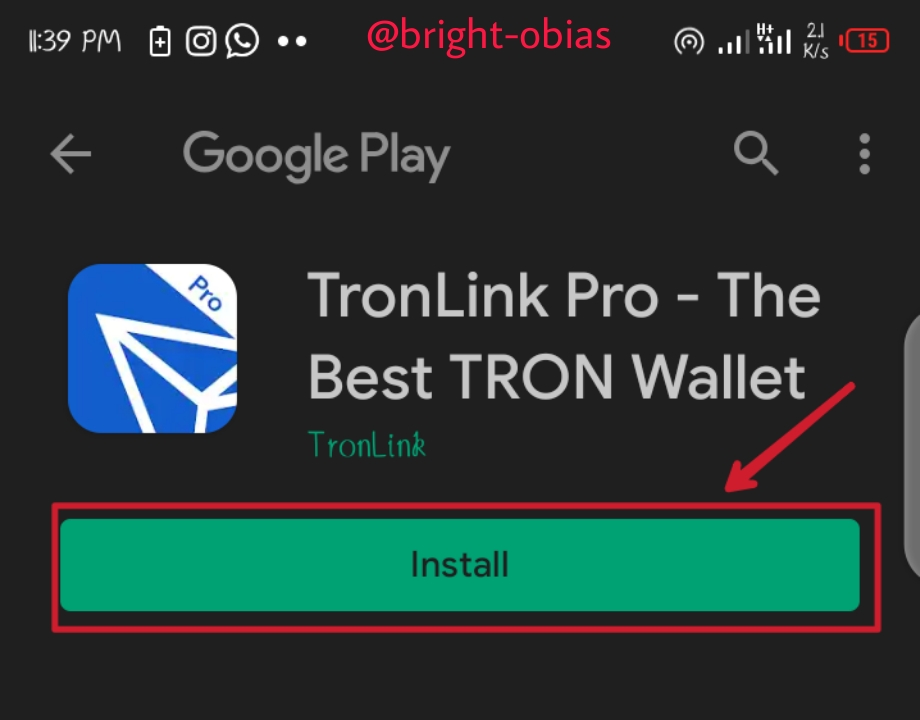
Here, I clicked on install, and the app started installing, after the installation I got the screenshot below.
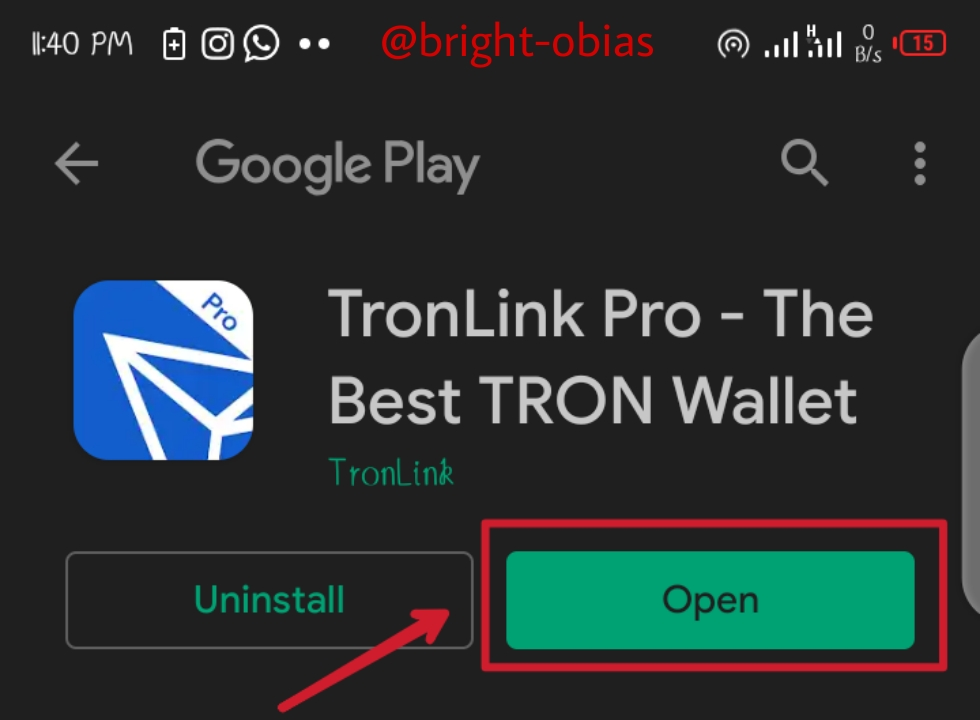
The screenshot depicts a successful installation of the app on my phone. The next option is to open, which I did follow the red arrow.
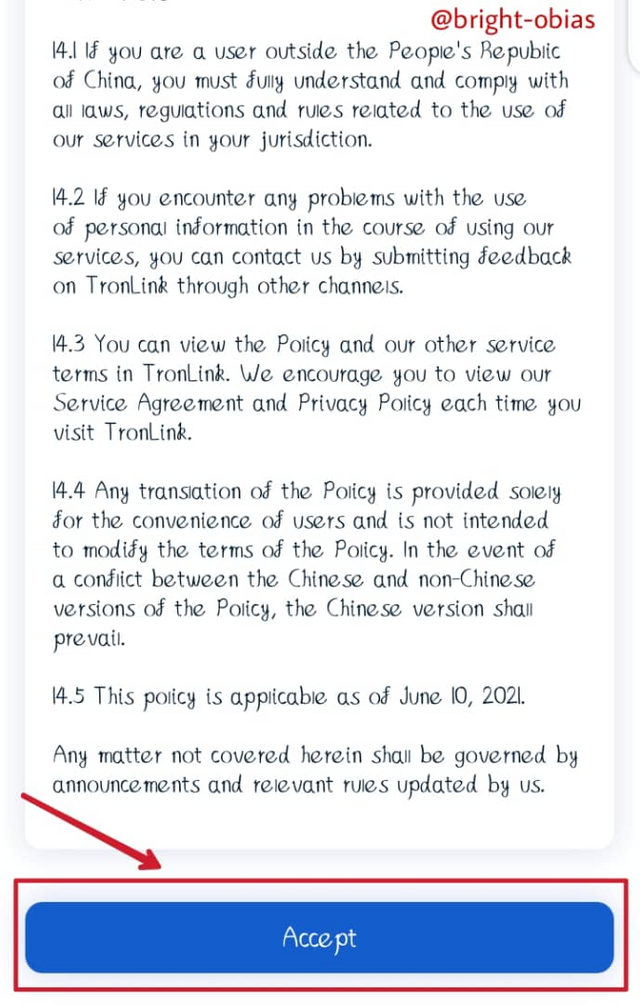
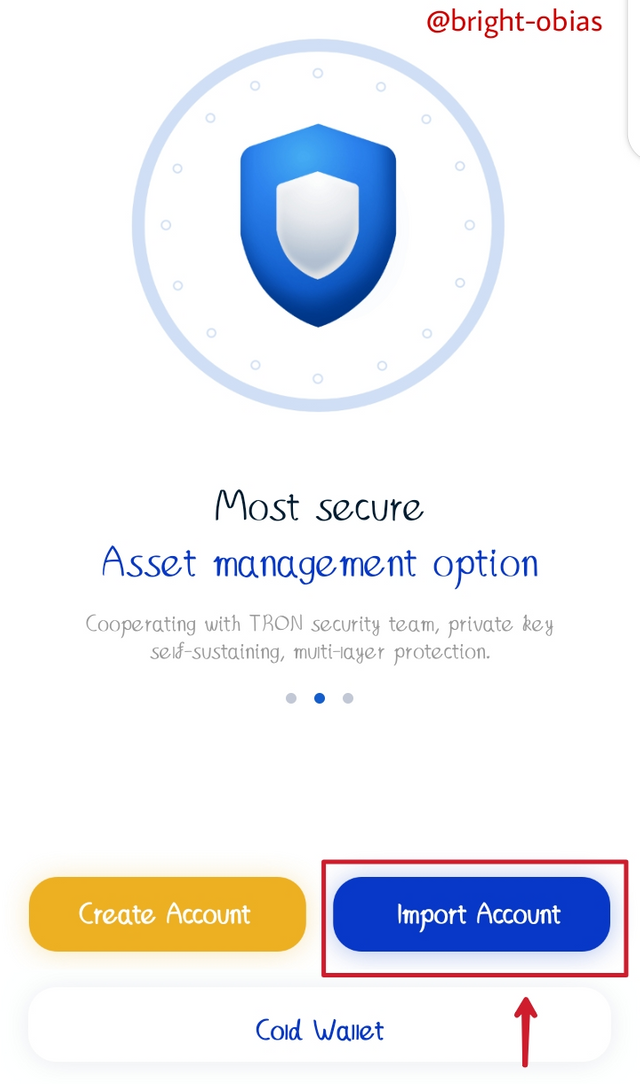
When I opened the app, I saw the above screenshot. I can either choose to create new account or import an existing account. So for this tutorial, I clicked on import on the left side of the image and accepted the terms and conditions of the app on the right side screenshot. I clicked on next and was take to the next step below.
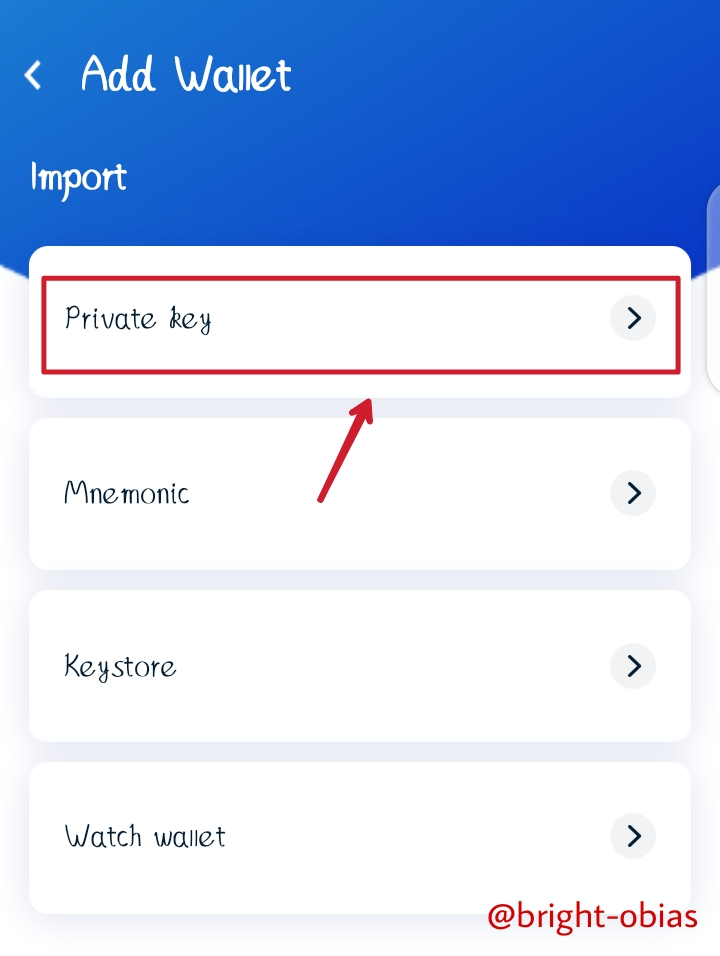
Since am importing a previous account, I will either use any of the listed method to do the importation, for this task, I choosed importing by private key, and clicked on next
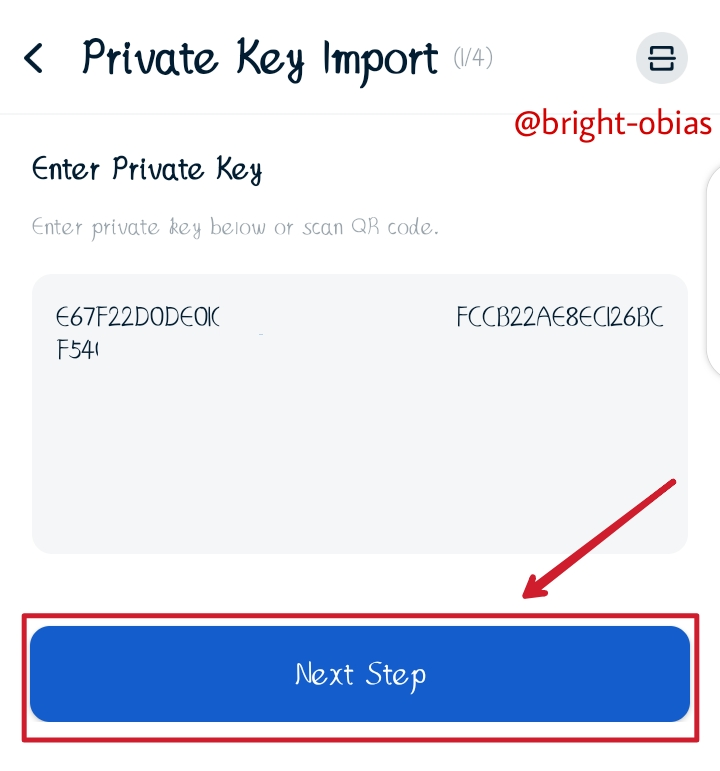
Here, I copied my private key and pasted it on the given field, after that, I clicked on the next button where I got the below screenshot.
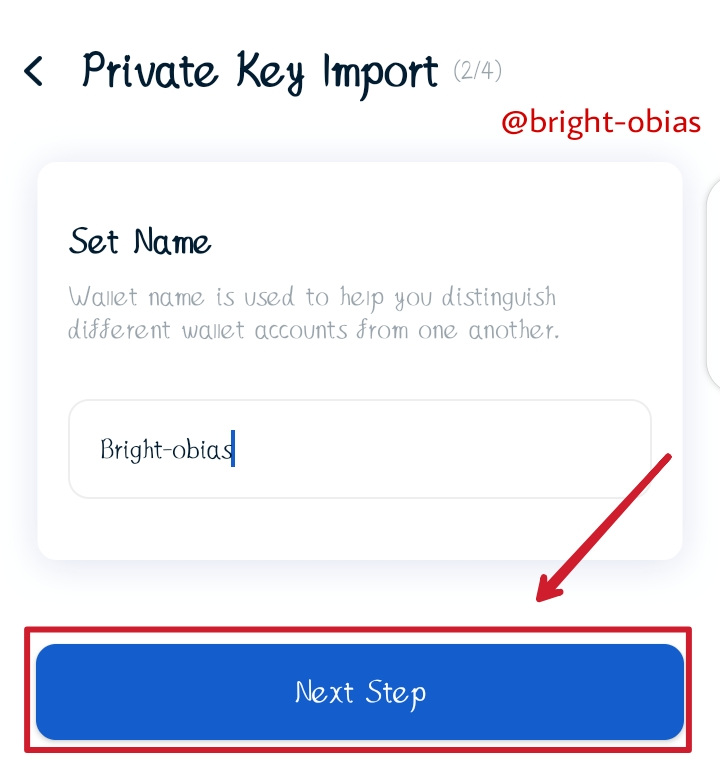
Here a wallet name is required to differentiate between two wallets, from the screenshot, I inputted my desired username and clicked on the next button.
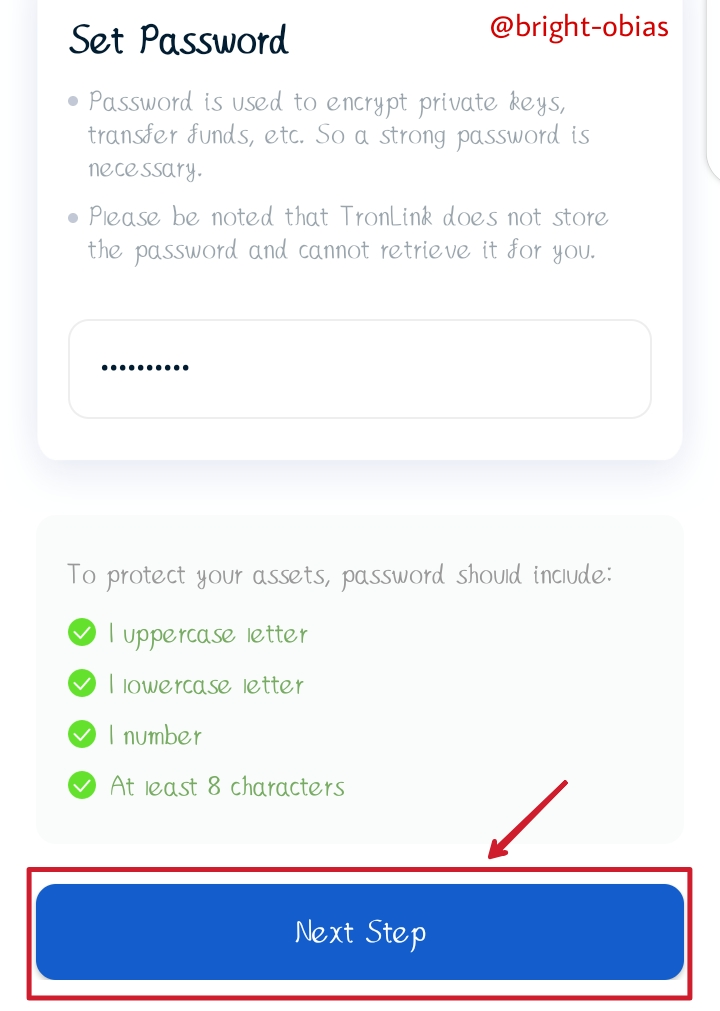
This aspect is very important as it regards to encrypting your wallet with a password. I inputted the password according to the requirements and clicked on the next button.
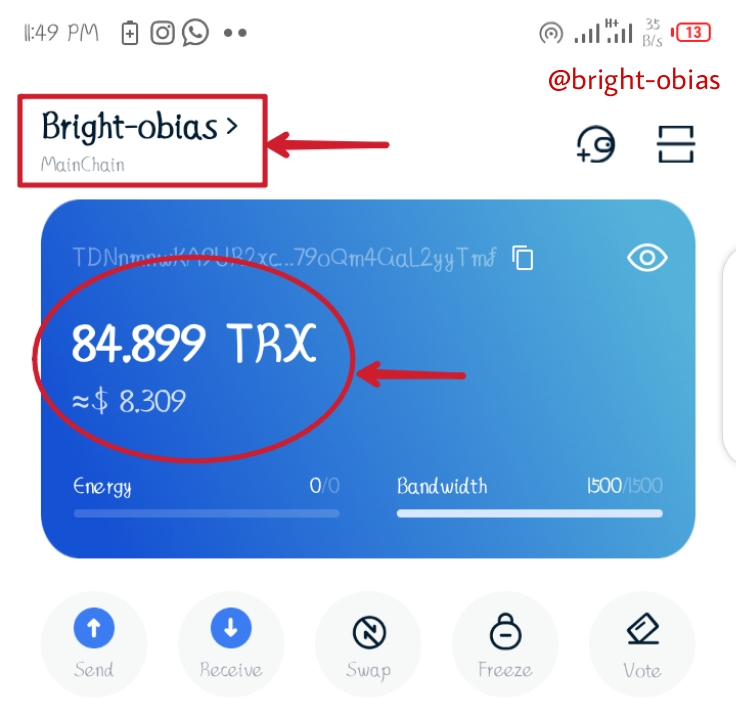
The above screenshot depicts a successful login to my previous wallet with my my private key. You can see the balance of my asset. Now since we are to connect Justswap to Tronlink wallet. See the screenshot for the next step.
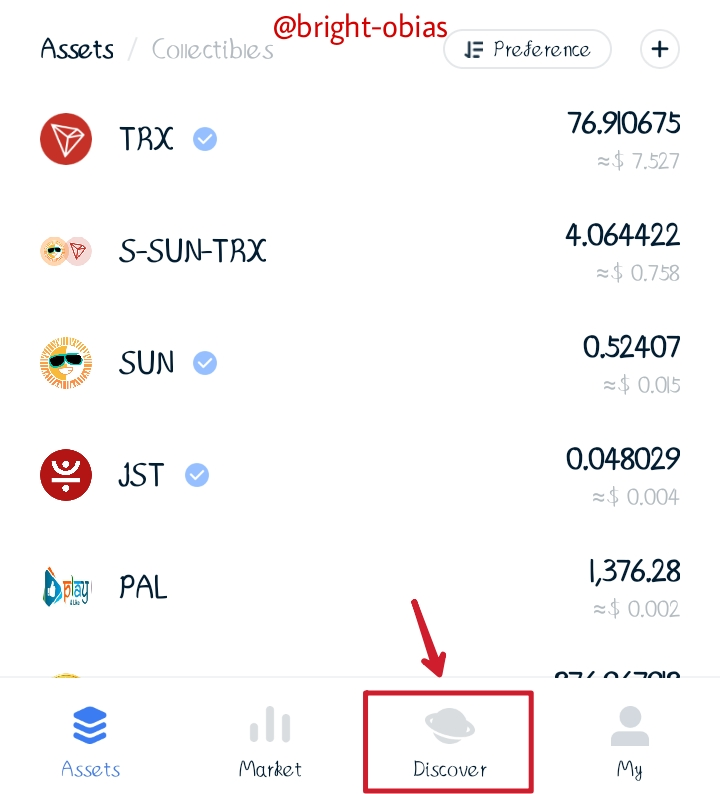
Justswap is a decentralized platform that is built on top of TRC 20 network, to access Justswap, I clicked on the discover button and was take to the next step below.
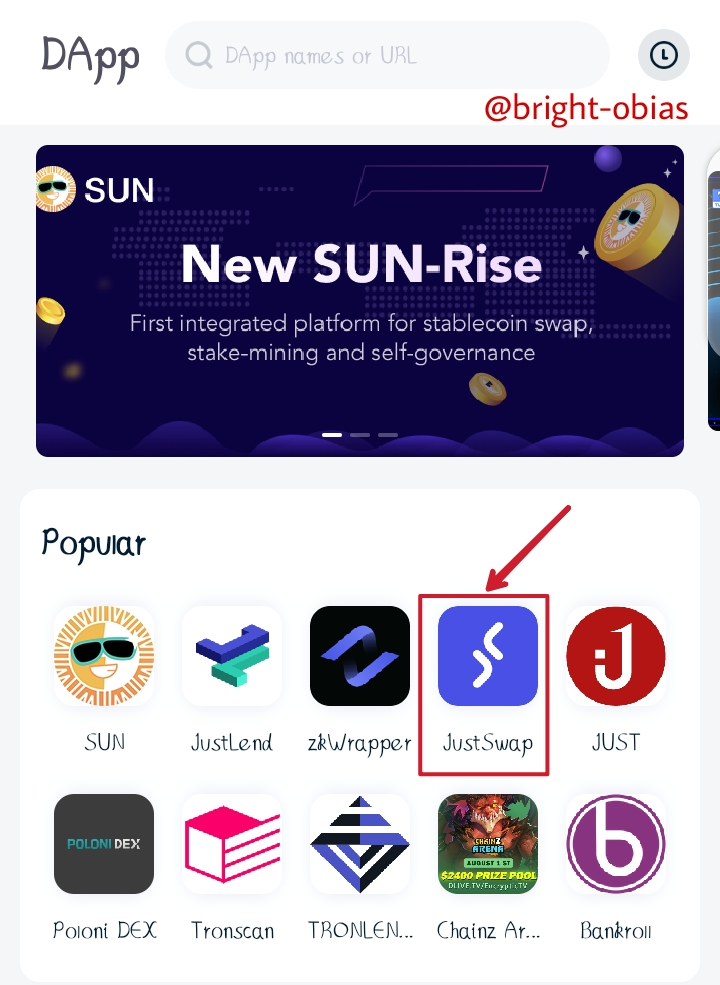
Here, I saw some other DApps that are also Trc20 related, but for this task I clicked on the JustSwap where I was taken to the next page below.
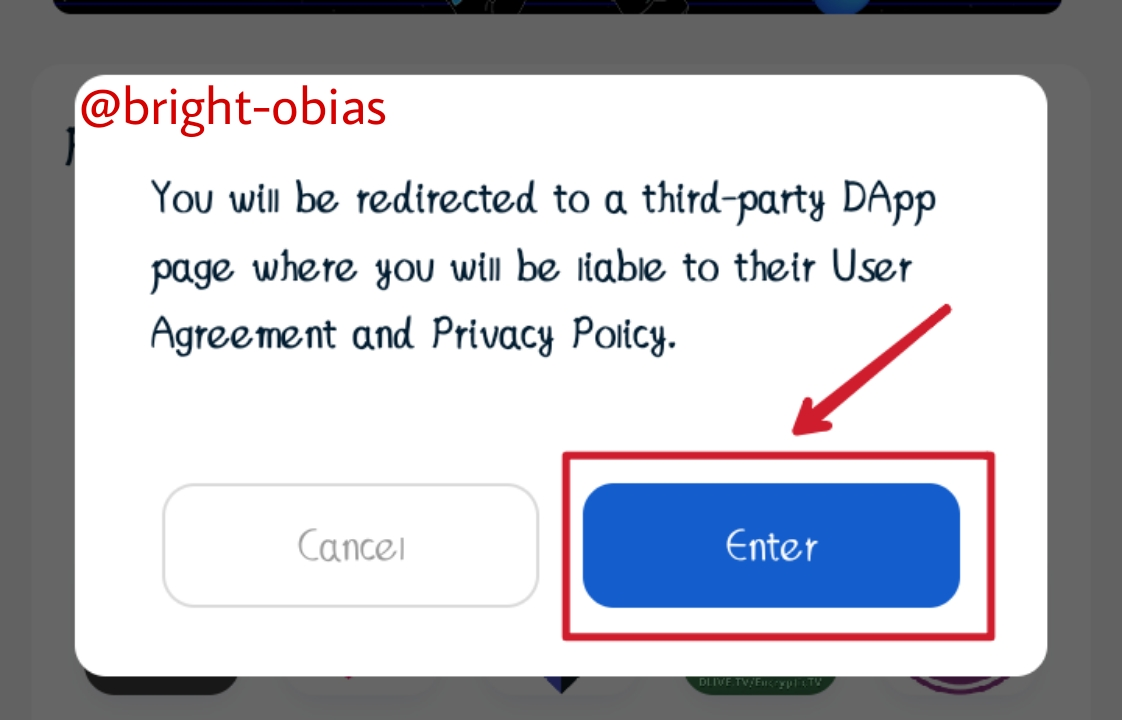
The above screenshot depicts a prompt message that I will be redirected to a third party DApp where I will be liable to use their terms of service. I clicked on enter to agree with the statement.
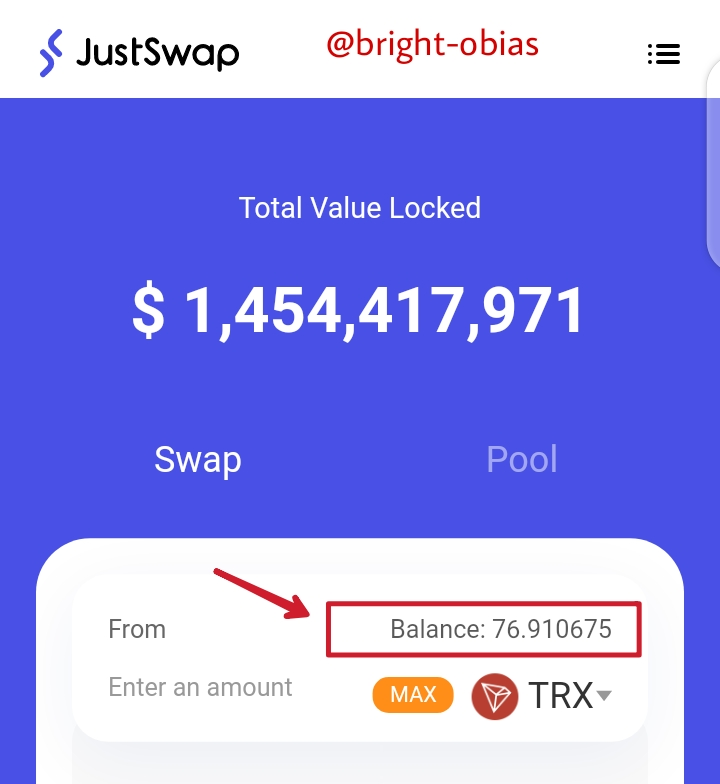
After clicking the enter on the previous section, it brought me to above page which signifies that I have successfully connected my Tron wallet to JustSwap platform.
Include a real example of your interaction with Just Swap, demonstrate how you can trade on the platform.

Swapping a token on the JustSwap platform is not really difficult and I would be displaying how to that I'm this section. For this task, I would be swapping TRX to JST. See screenshots below.
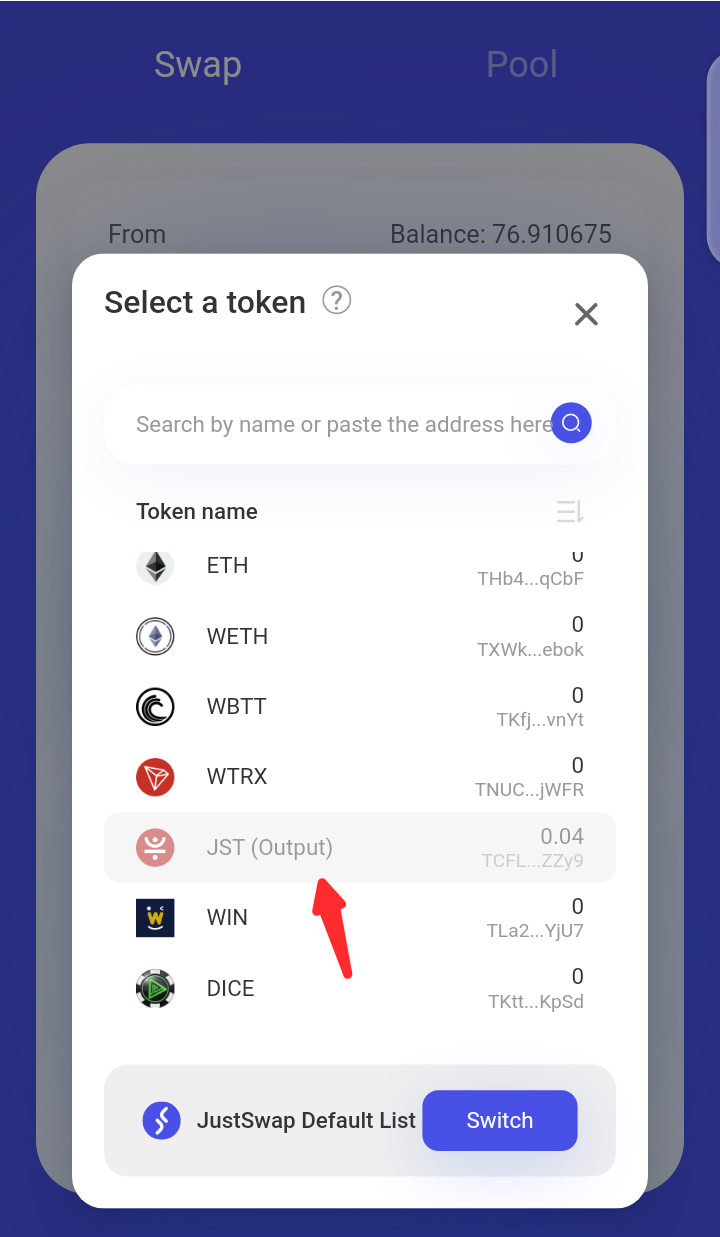
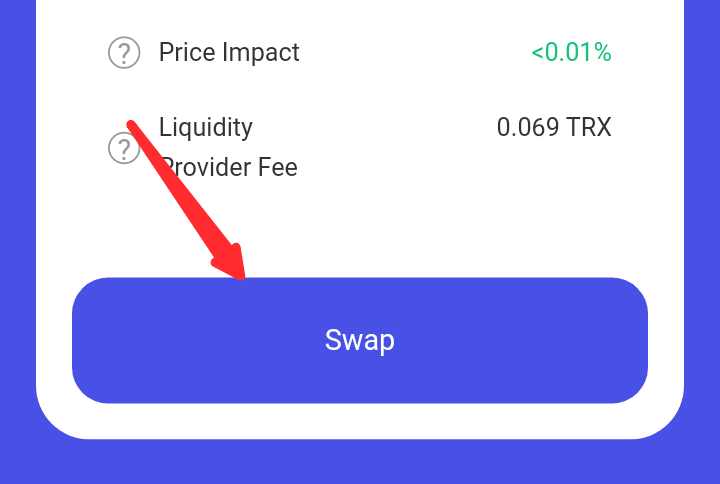
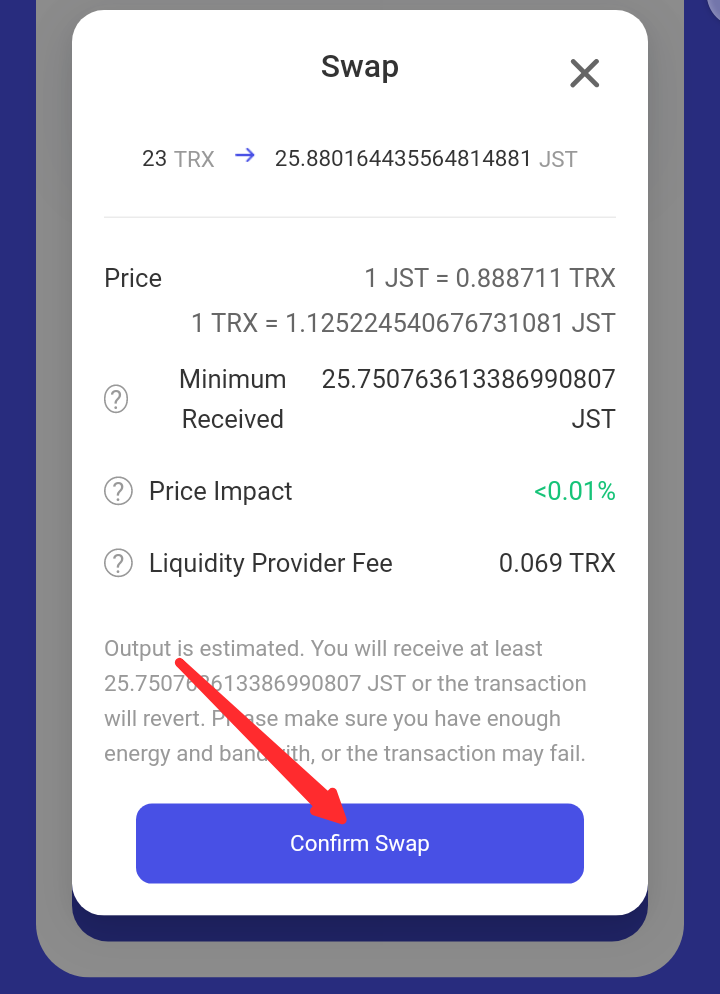
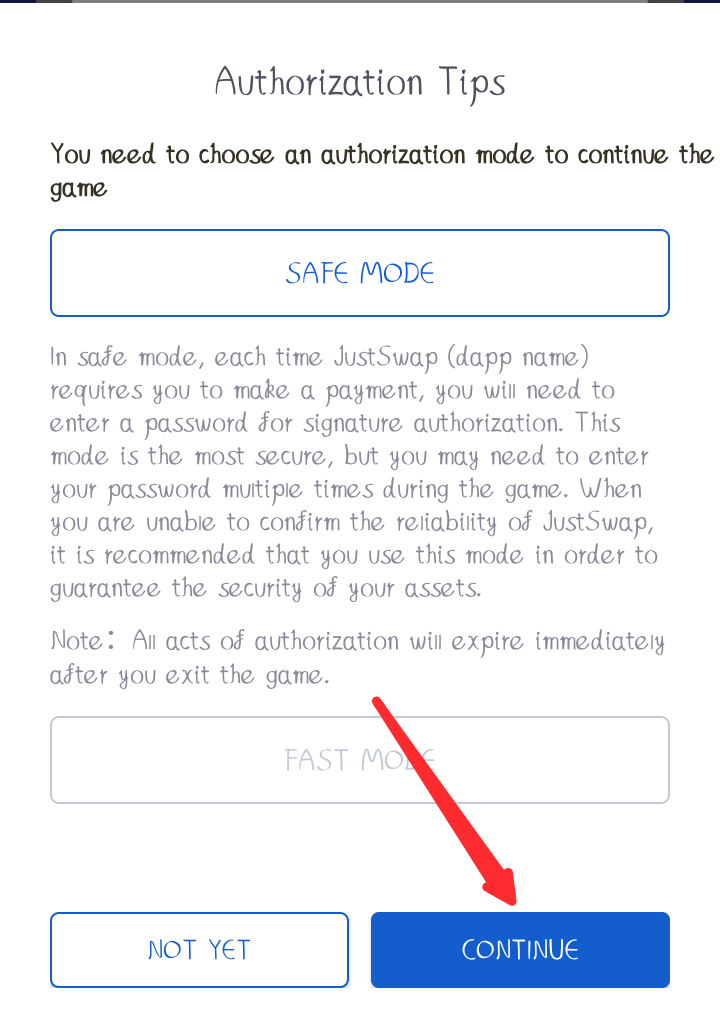
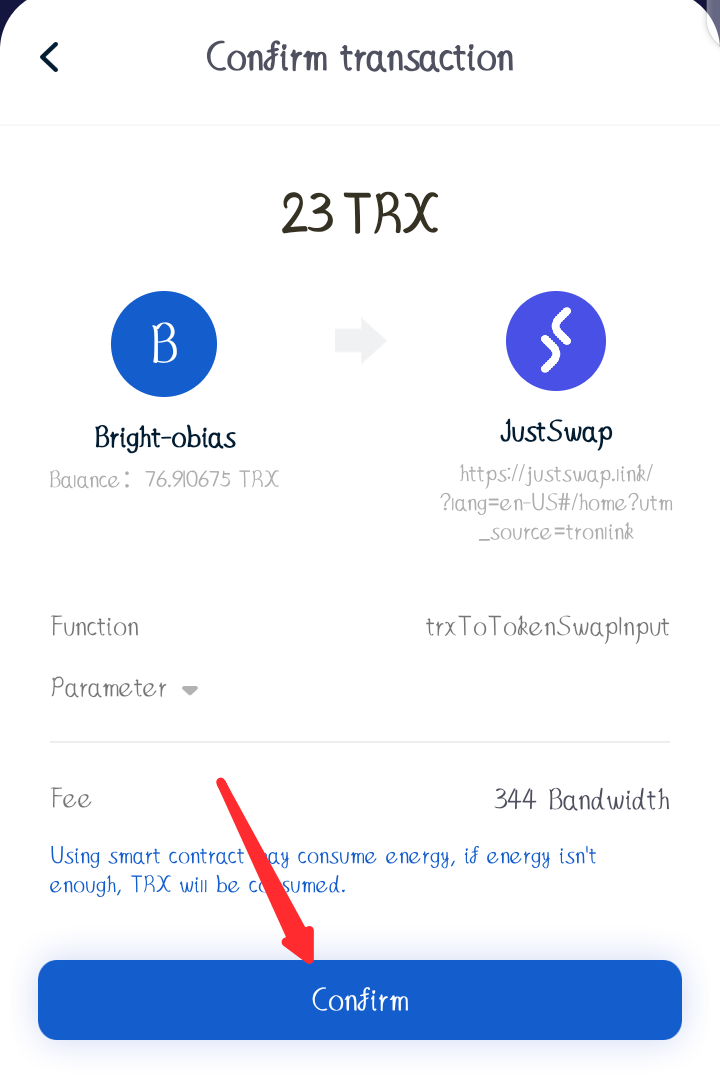
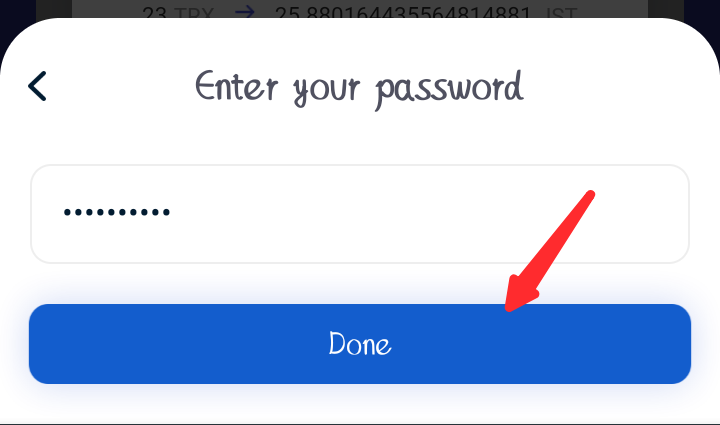
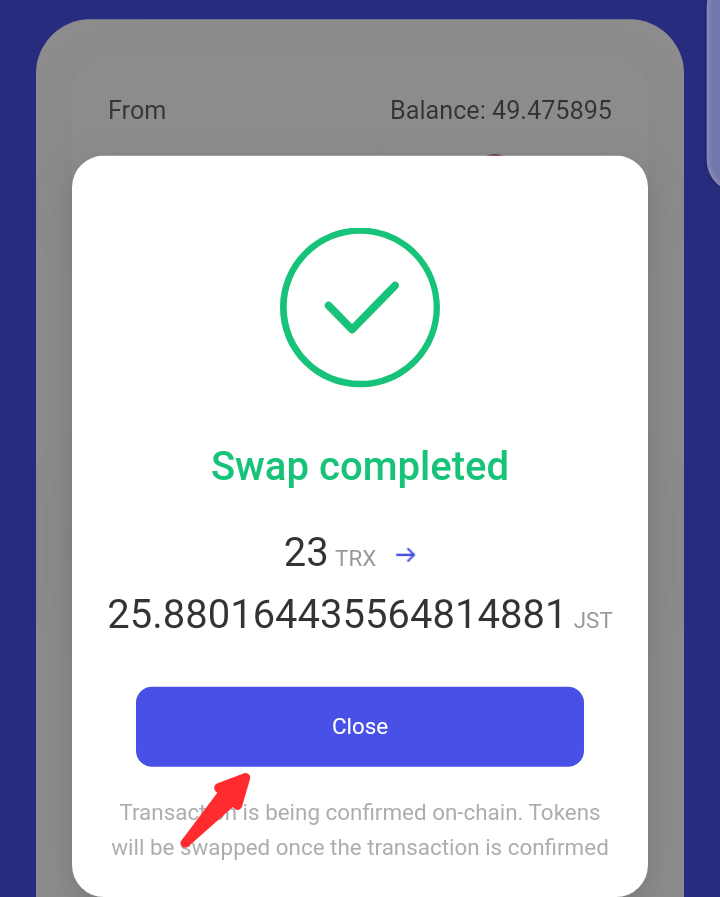
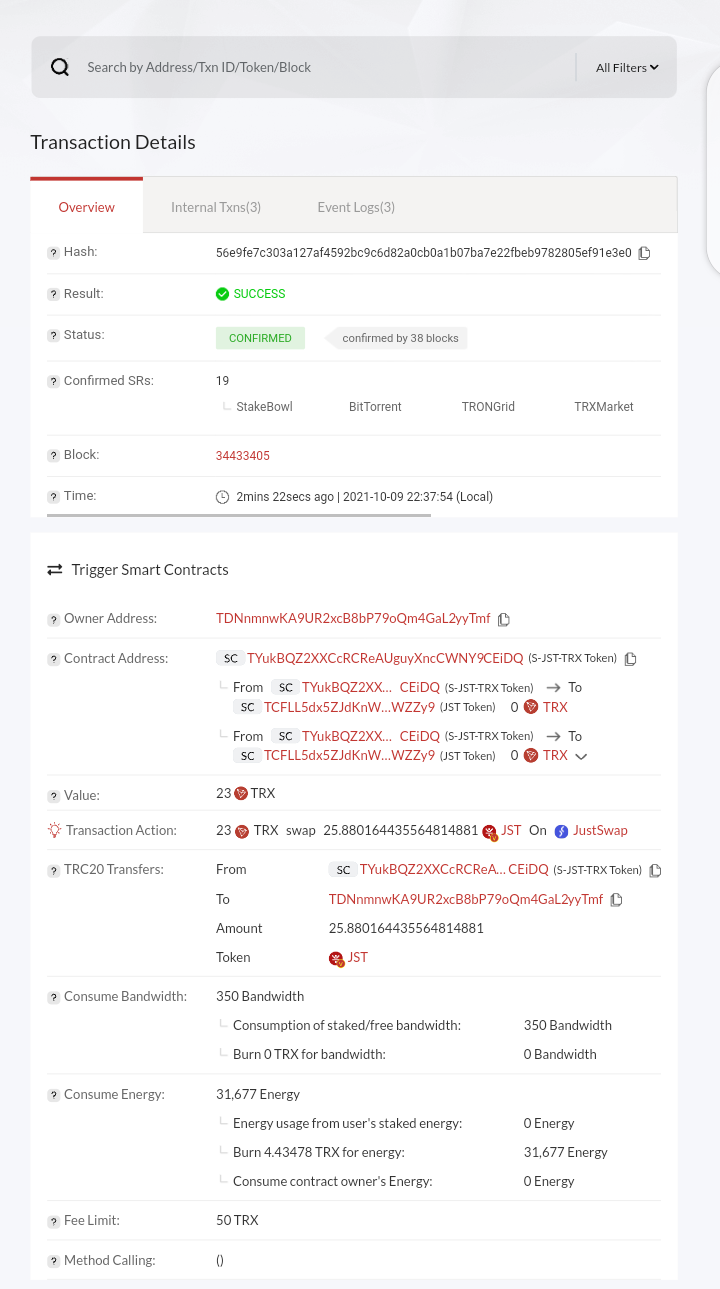
The above image depicts the confirmation of the transaction on the Tron blockchain.
Include a real example of your interaction with Just Swap, explain How to add liquidity to JustSwap.

Becoming a liquidity provider In the Justswap platform is not really hard, let's take the beylwo screenshots to get it done.
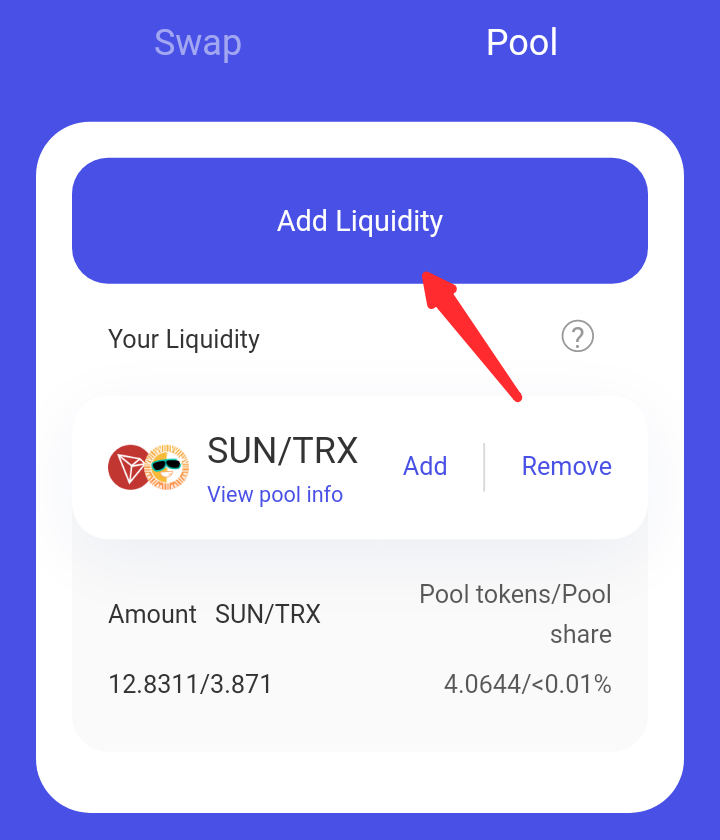
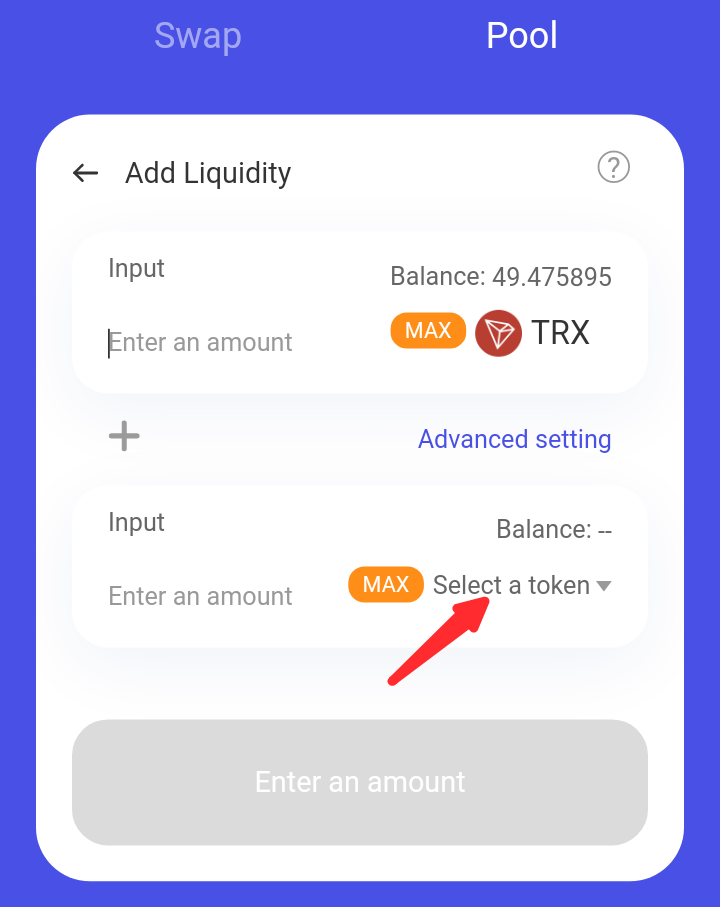
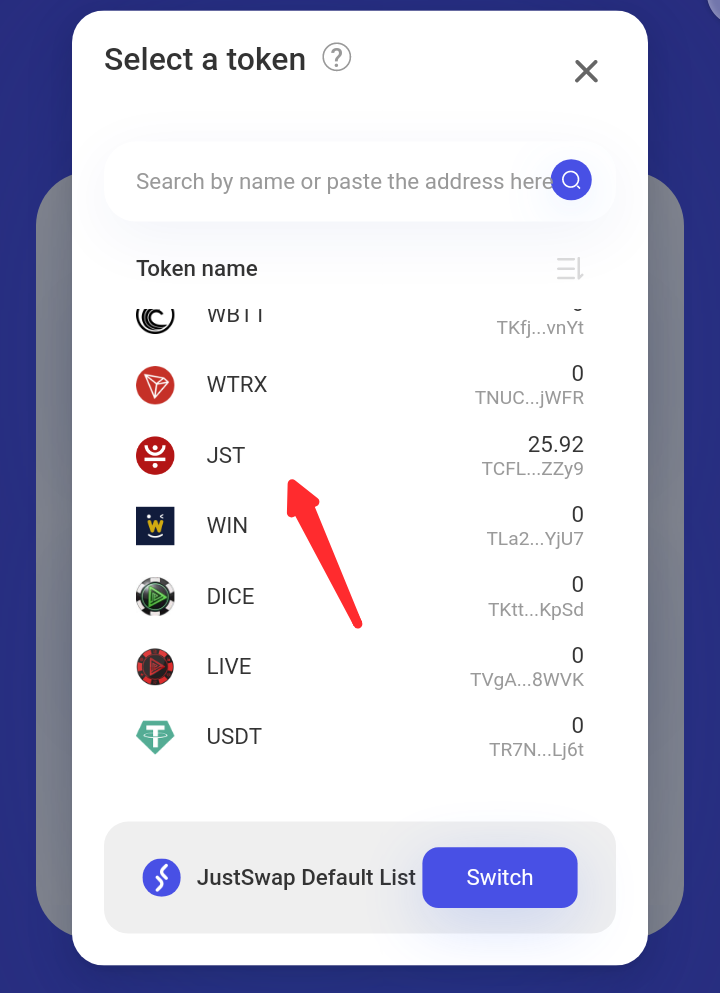
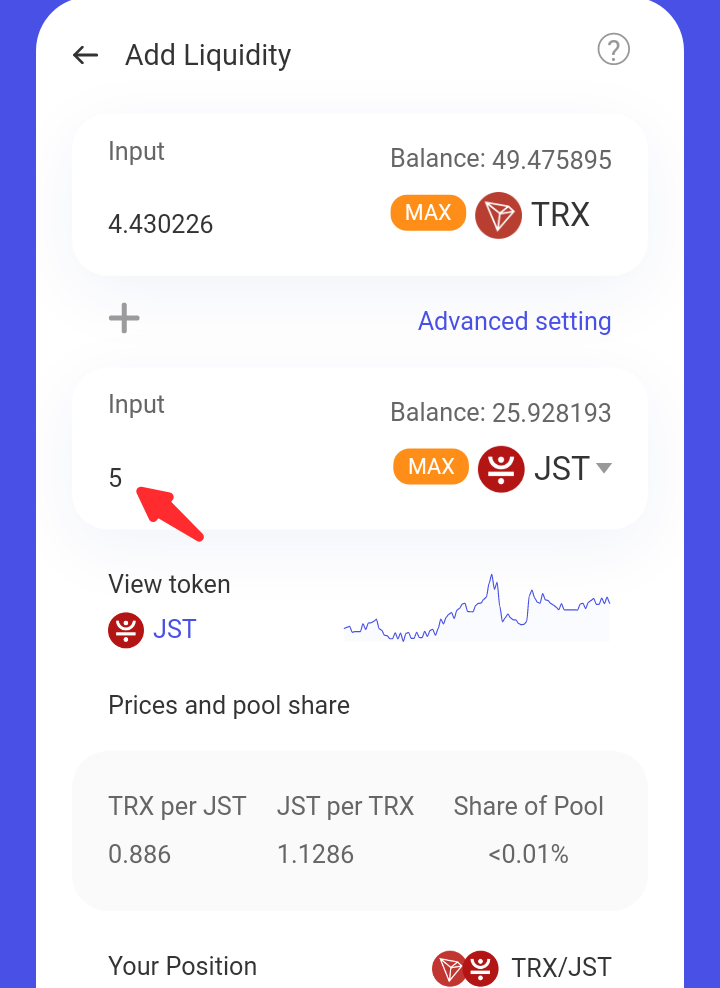
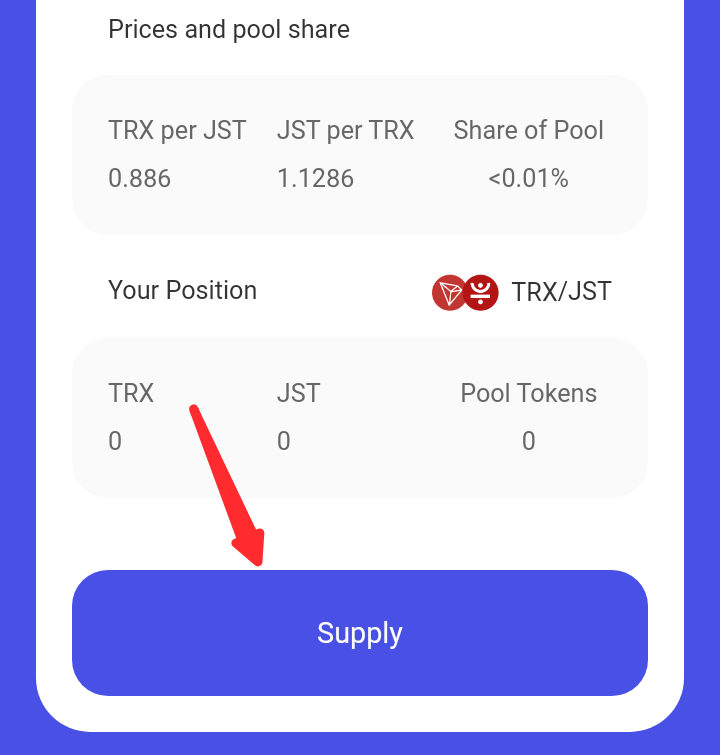
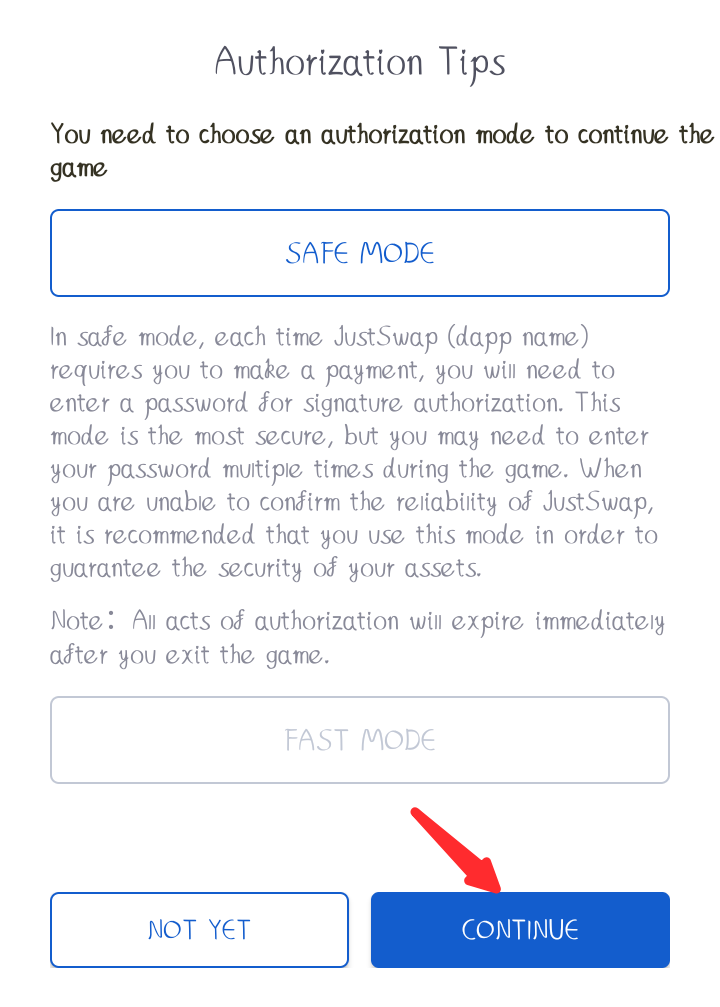
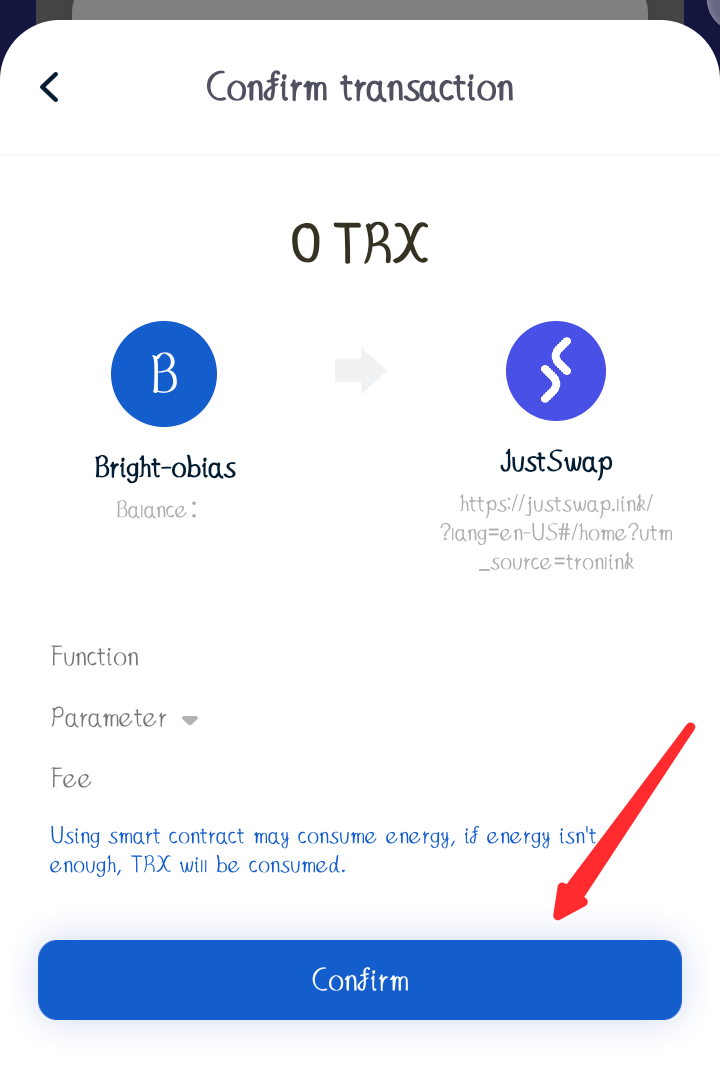
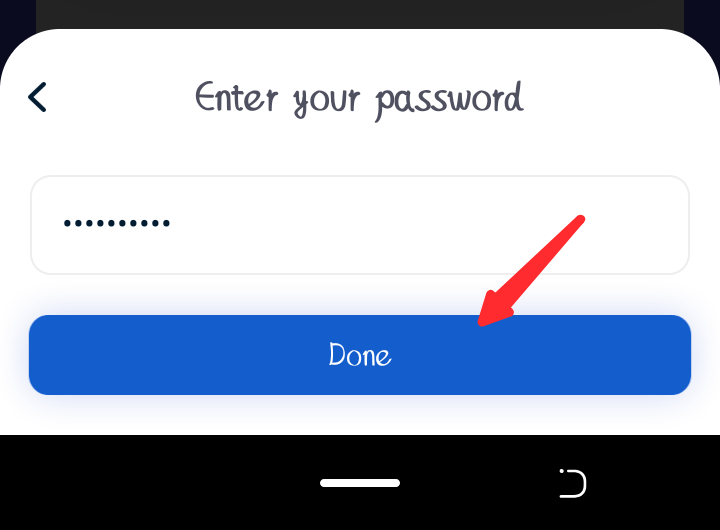
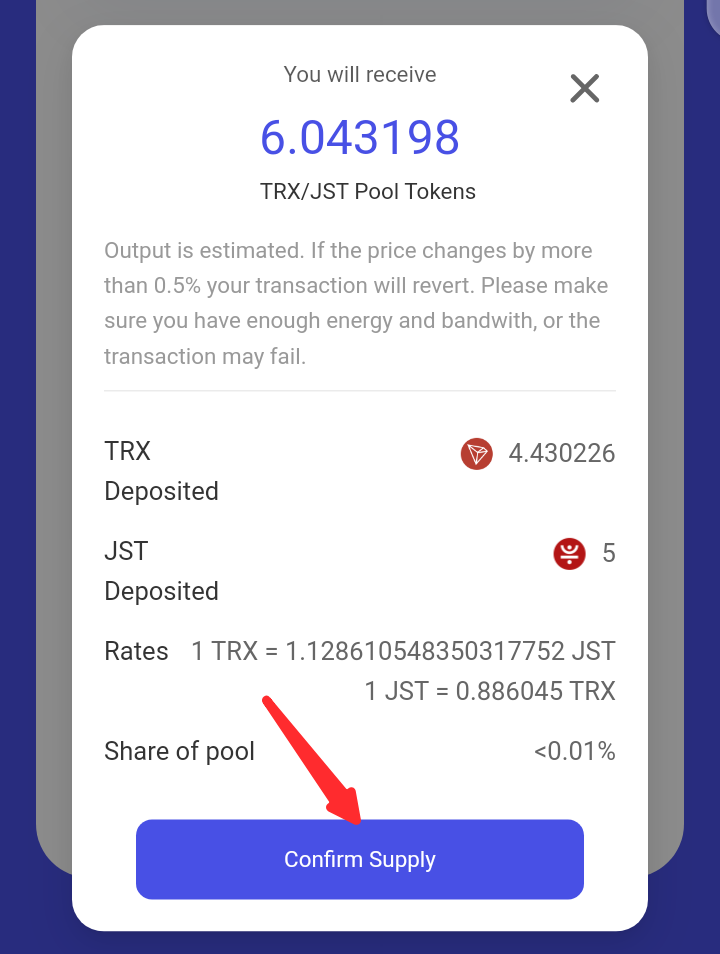
Conclusion

In conclusion, I want to thank the professor for such a wonderful lecture, indeed we have delve into the ecosystem of Tron network where we have see a DApp that is connected to the Tron network, making trading of Trc20 tokens easier for users.
A platform that is very important because of its cost effectiveness, unlike other DApp, justswap distributes it's trading fee to it's LP instead of distributing to itself. It is very easy to use, and can be accessed at anytime because of its decentralized nature. Much thanks to prof.
Hello @bright-obias,
Thank you for participating in the 5th Week Crypto Course in its 4th season and for your efforts to complete the suggested tasks, you deserve a Total|9/10 rating, according to the following scale:
My review :
Excellent work in general, you managed to answer most of the questions. Here are some notes:
Thanks again for your effort, and we look forward to reading your next work.
Sincerely,@kouba01
Downvoting a post can decrease pending rewards and make it less visible. Common reasons:
Submit
well detailed explanation of the JustSwap platform. kudos @bright-obias
Downvoting a post can decrease pending rewards and make it less visible. Common reasons:
Submit
https://steemit.com/hive-172186/@arfan11/achievement-5-or-or-task-1-or-or-steem-world-tools-by-or-or-arfan11-or-or
Please verify my achievement 5
Downvoting a post can decrease pending rewards and make it less visible. Common reasons:
Submit