While transaction fees are often necessary in the smooth running of operations across different blockchain networks, it has been observed that some of them, especially, as associated with the first generation ones, including ethereum and bitcoin blockchains, have proven to be rather obnoxious. This is, more so, occasioned by the fact that these earlier blockchains plough into your main assets to satisfy the transaction fees incurred as charges. Usually, miners are the ones who benefit from these transaction fees as they are paid for solving complicated cryptographic puzzles to add transactions to blockchains. In a 2017 research, it was discovered that on a particular Monday, Bitcoin miners had been paid as much as $11 million as transaction fees for that day alone. The more recent blockchain networks seek a solution to and have added an alternative option to this malady.
The introduction of a computational resource model by the Tron blockchain network provides a veritable tool in solving this anomaly. These resource models come in the form of Bandwidth and Energy which include Storage, RAM and CPU resource models which function by not charging an upfront fee in completing transactions. Rather, you are made to own up some of your assets for some time in order to effortlessly finish your transactions or system product interactions without overall deductible fees.
How do I connect my TronLink Wallet to Tronscan.org?
Connecting your TronLink wallet to Tronscan.org is important. This will enable you to be able to perform operations on JustLend, JustSwap or any other platform. To connect your wallet follow the following steps:
- First of all, install TronLink as Chrome extension
- Connect wallet from Tronscan.org interface
Step 01
- Search 'TronLink chrome extension'
- Click on 'add to Chrome'
- From the next page click 'add extension'
- The next page shows 'remove from chrome' meaning it has been added has a * Chrome extension
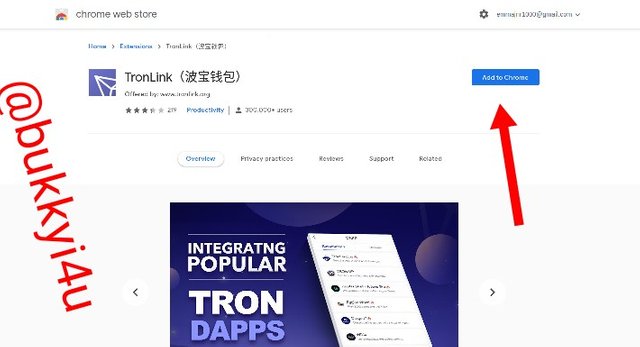
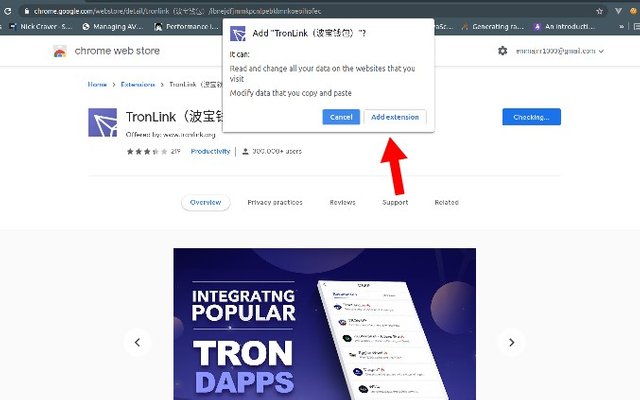
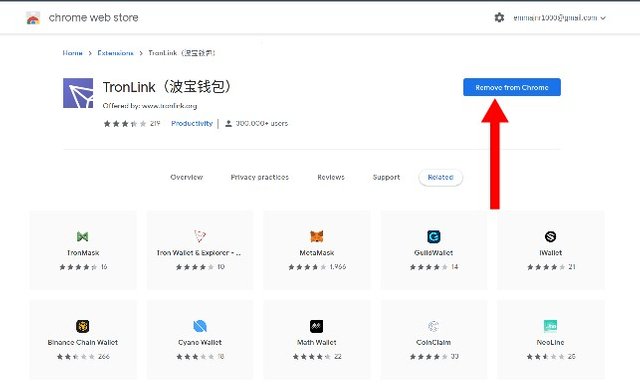
Step 02
- Search 'Tronscan.org'
- Click on 'connect wallet'
- Select 'TronLink' from the next page
- Click on 'connect'
- The connected wallet displays
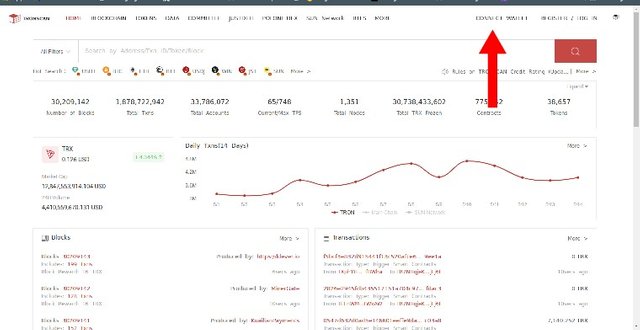
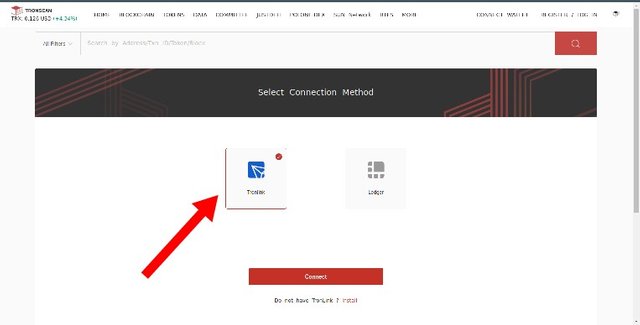
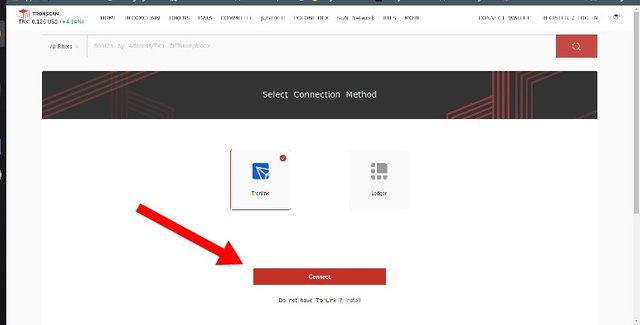
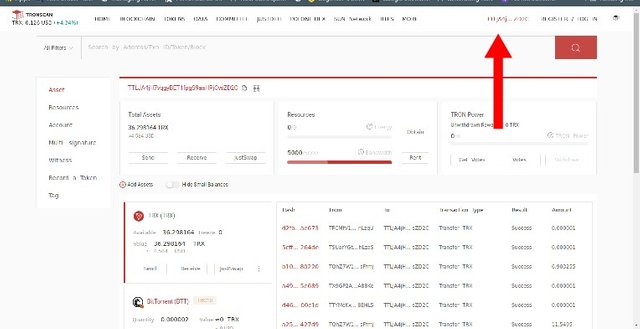
How do I freeze TRX to obtain Bandwidth?
In order to freeze TRX to obtain bandwidth which can be used to perform ordinary transfers you should follow the steps below:
- From the homepage of your TronLink wallet-connected Tronscan.org, click 'resources'
- Select 'obtain'
- From the pop-up choose 'Tron power and bandwidth'
- Enter amount of TRX to be frozen
- Check box to freeze for at least 72 hours
- Sign the harsh by clicking 'accept'
- Click on 'freeze'
- Click 'ok' on the confirmatory message
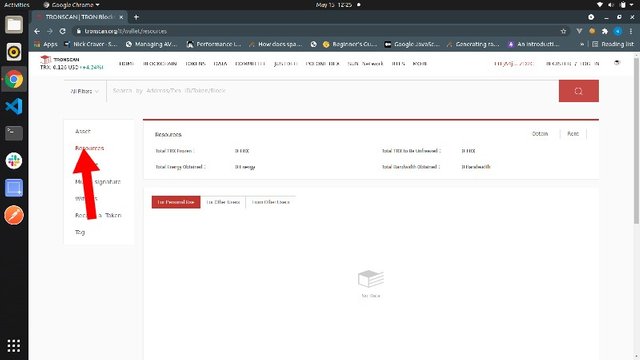
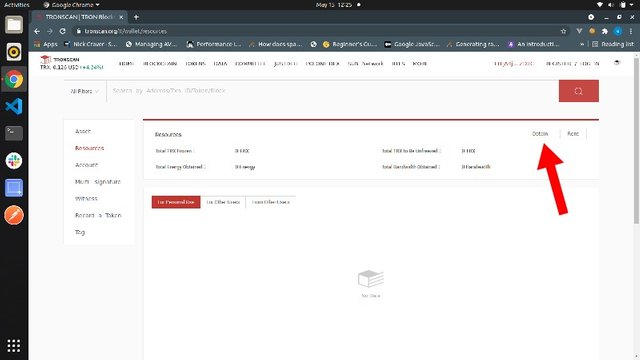
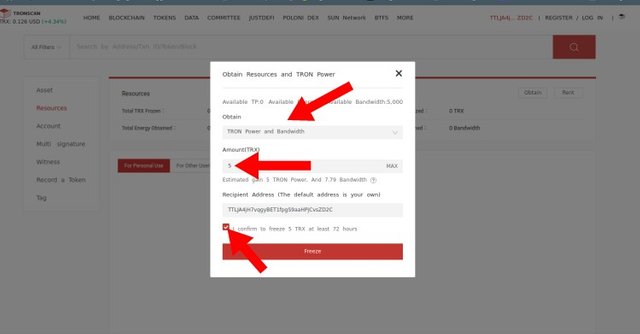
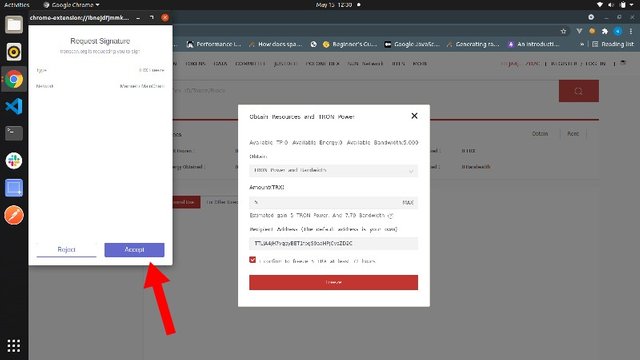
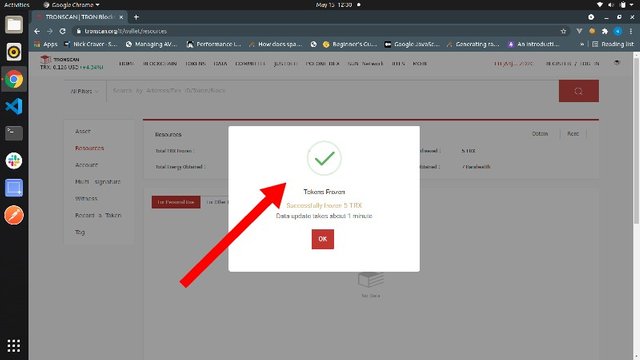
How do I freeze TRX to obtain energy?
To freeze TRX to obtain energy which can be used for smart contract operated transfer as we should follow the steps below:
- From the homepage of Tronscan.org click on 'resources'
- Select 'obtain'
- From the pop-up select 'Tron power and energy'
- Input number of TRX to be frozen
- Check box to freeze for at least 72 hours and obtain energy
- Click on 'freeze'
- Sign the harsh by clicking 'accept'
- Click 'Ok' on the confirmatory message
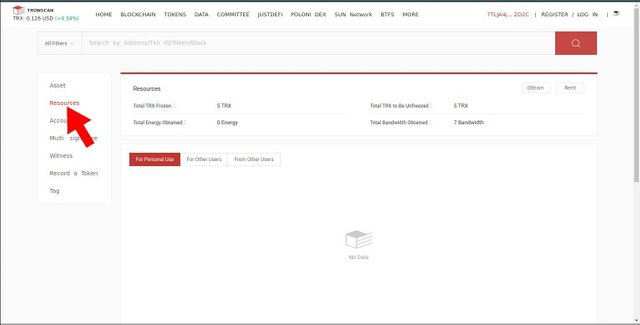
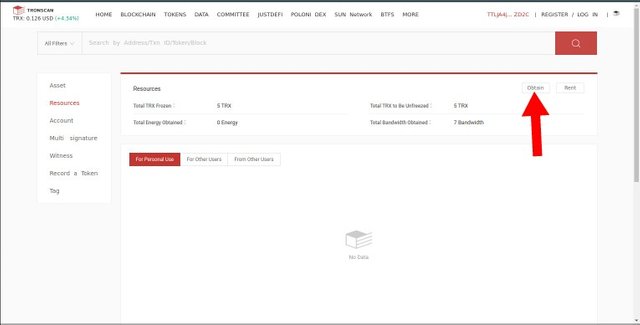
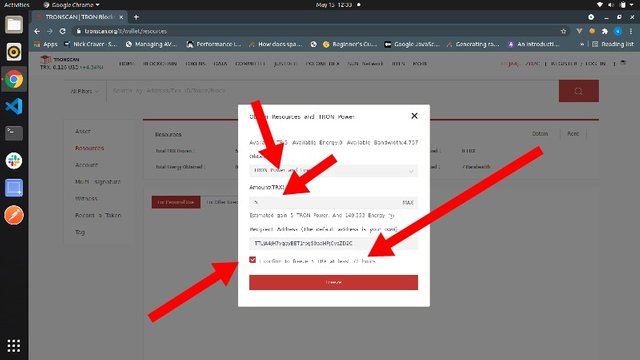
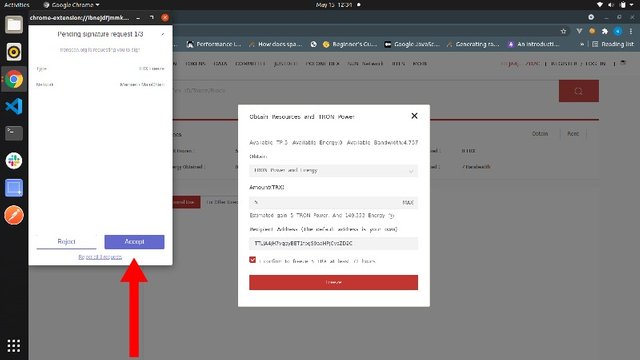
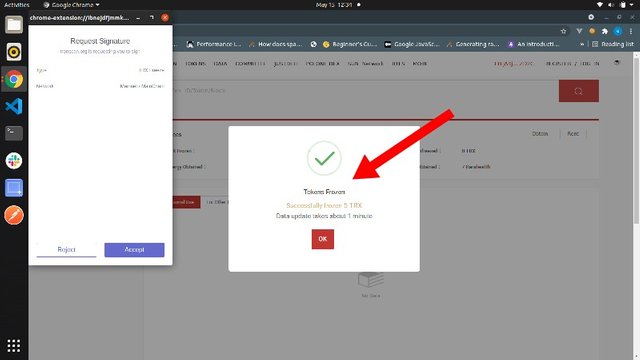
What types of transaction consumes Bandwidth only and what types of transaction consume both Bandwidth & Energy? Example of both types from your own wallet?
Ordinary transfers consume only bandwidth while smart contract operated transfers consume both bandwidth and energy. A very good example of an ordinary transfer is simply sending Tron from your own wallet to another Tron wallet. A very good example of a smart contract operated transfer is seen in supplying TRX to the liquidity pool of JustLend in order to obtain jTokens - jTRX in this case.
Example of an ordinary transfer
Transferring TRX tokens from your own account to another. To do this you should follow the steps below:
- From the interface of your TronLink wallet choose 'send'
- Input the receiving account key
- Input the amount of TRX tokens to be transferred
- Follow through to the confirmation page
- Here you will see the resources to be expended in transferring the TRX tokens and it clearly indicates only 'bandwidth'
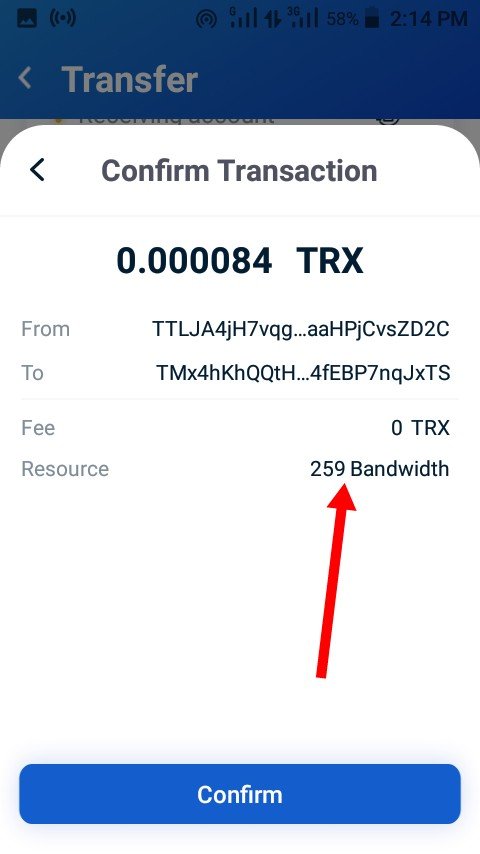
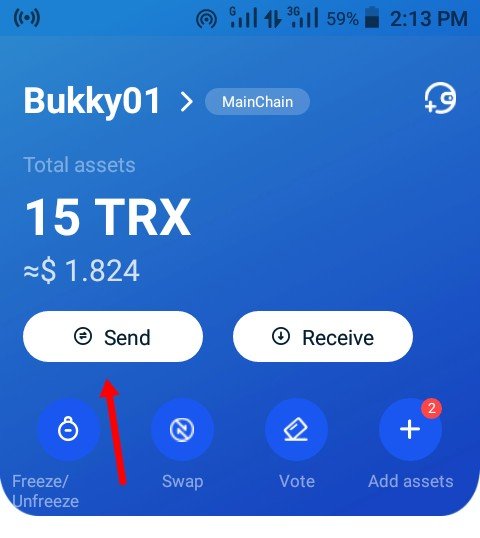
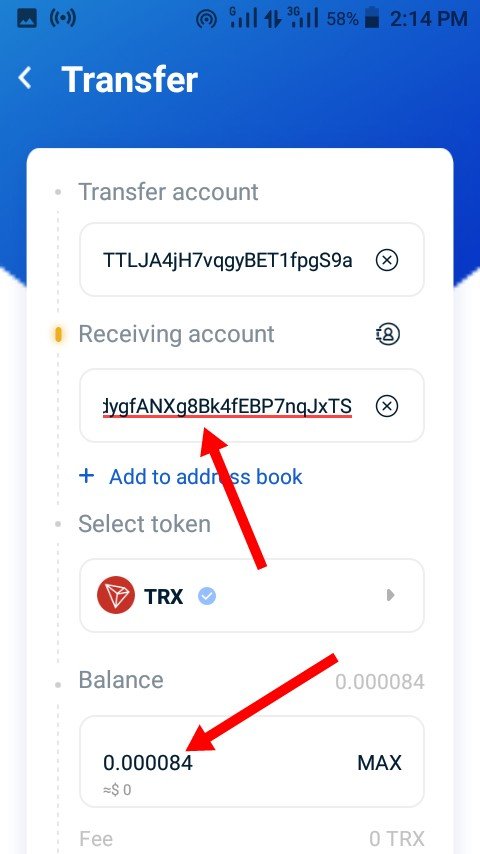
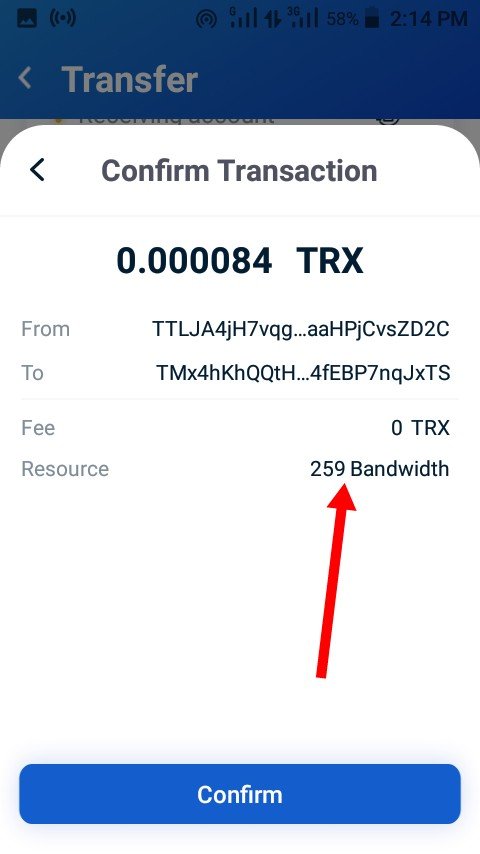
So, this is an example of an ordinary transfer which consumes only bandwidth.
Example of a smart contract operated transfer
An example of a smart contract operated transfer which will consume both bandwidth and energy is the repayment of the USDT token that I borrowed. Follow the steps below to do this:
- Visit justlend.org
- Click on the 'supply' button attached to the borrowed USDT token you wish to repay
- From the page that shows up click-on approve USDT (the approval would require you been putting your wallet password since I'm on mobile)
- Input the amount of USDT you wish to repay
- Click supply
- Input your password to sign the transaction
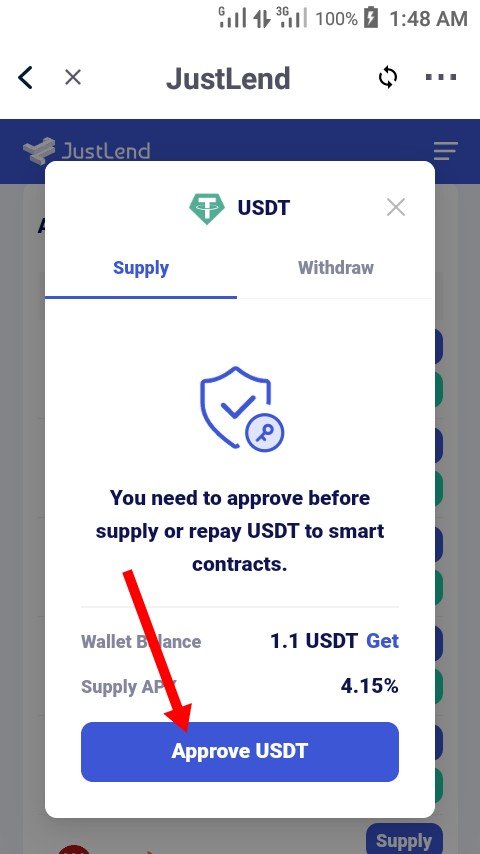
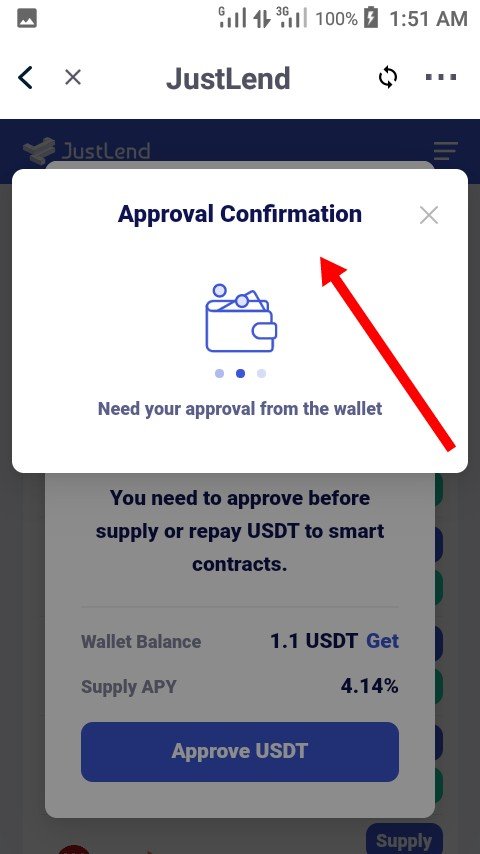
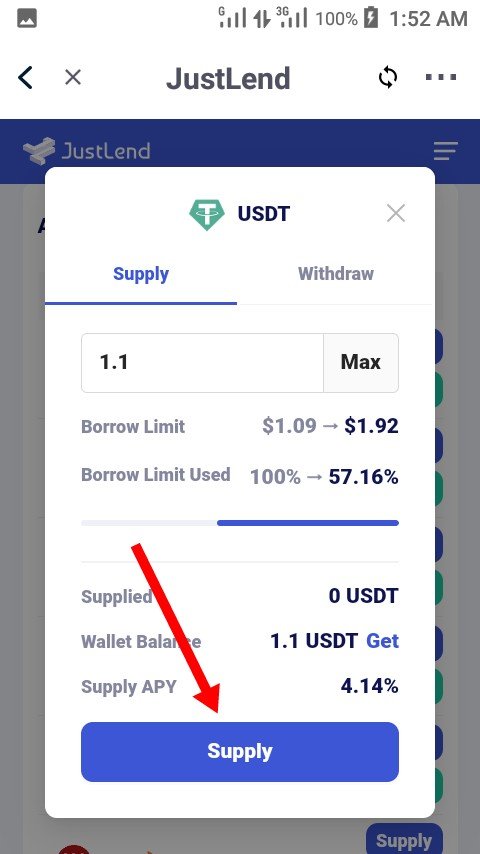
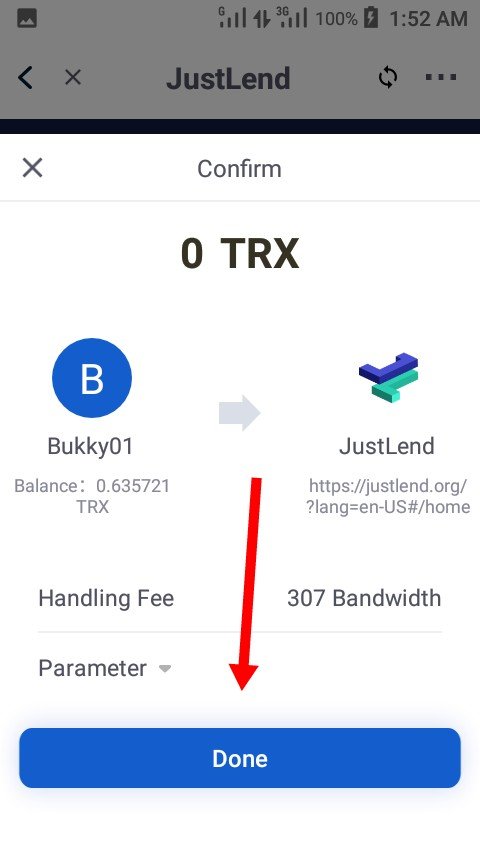
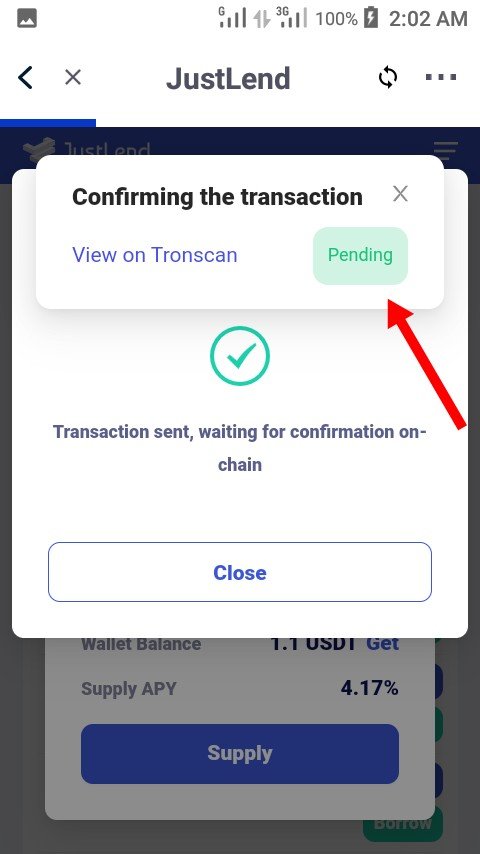
The repayment of borrowed USDT tokens is a transfer function. This would be displayed on your Tronscan.org homepage. You can view the details for this transfer from there:
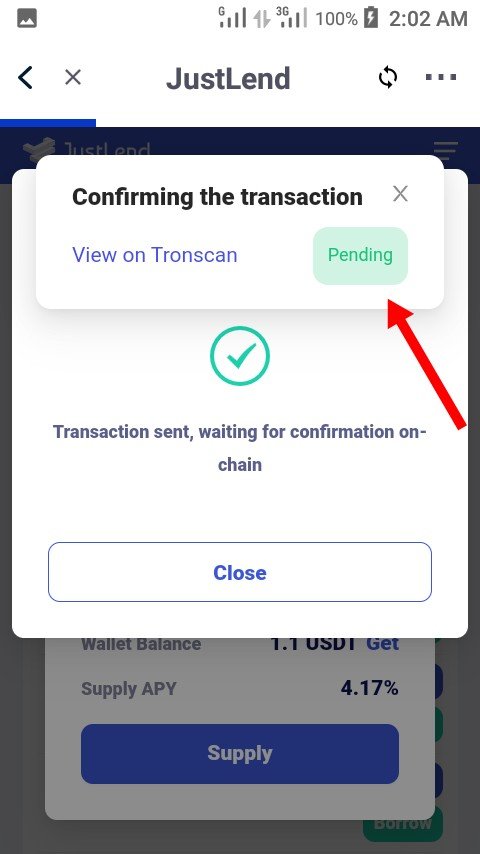
From the details of this particular mint function it can be seen that both bandwith and energy were expended.
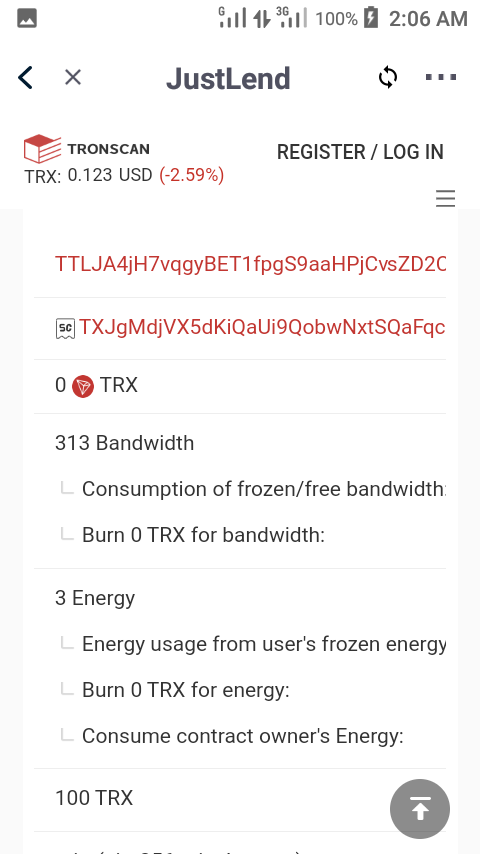
How do I check "how much Bandwidth and Energy are consumed in a particular transaction"?
Checking the amount of bandwidth and energy that are consumed for a particular transaction is quite simple. This data can easily be gotten from the Tronscan.org homepage. To check the amount of bandwidth and energy consumed for a particular transaction you can follow the steps below:
- Copy and paste or simply input your wallet address on the search bar of Tronscan.org homepage
- Select transfer
- Select TRC-20 and TRC-721
- Click on any of the hash rate functions displayed to reveal the details of the transaction
- The details displayed contains the amount of bandwidth and energy used for that particular transaction
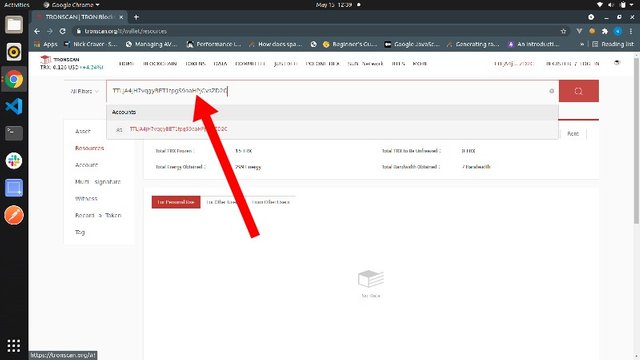
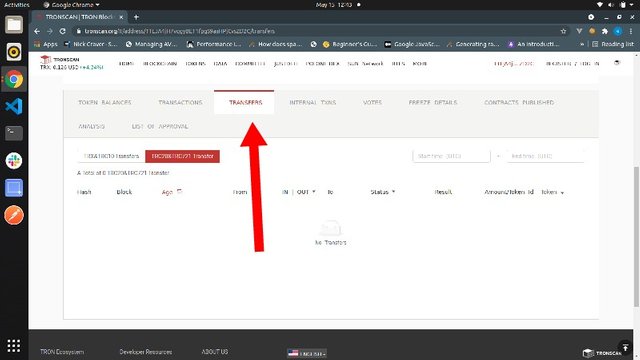
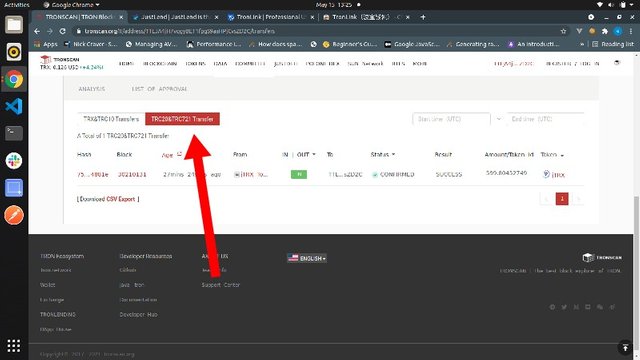
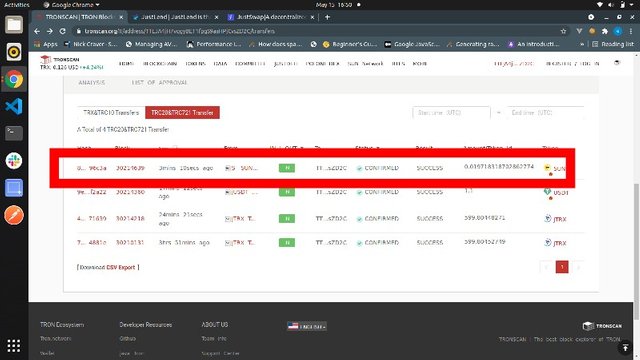
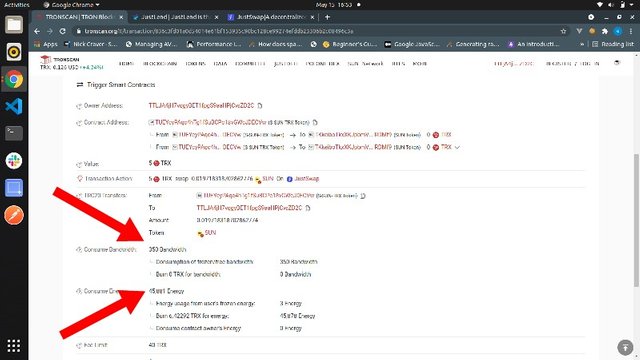
How do I avoid burning TRX to accommodate the Energy required for a transaction?
In order to avoid burning TRX to accommodate the quantity of energy required in performing a particular transaction you have to collaterize as much TRX as would be needed to perform the transaction. Usually, in JustLend, you must collaterize at least $1 worth of TRX.
In this way you would have the option to, say, borrow USDT without having to burn Tron.
Include the real example of your interaction with JustLend & Justswap? Indicate how a "swap"(in Justswap) function consumes different "Energy & Bandwidth" than a "borrow" function(in JustLend)? You can trade a small amount(as little as 1 USDT)?
I will interact with JustLend by borrowing USDT in order to complete the borrow function. It should be noted that before borrowing the USDT tokens you have to collaterize some amount of TRX. To collaterize TRX follow the steps below:
- On the JustLend homepage under supply, toggle collateral switch for TRX
- A fresh page pops-up with the confirmatory message of whether you want to collaterize TRX (which must be up to at least $1)
- Click 'Use TRX as collateral'
- On the next page, sign the transaction by clicking 'accept'
- A message that says 'transaction sent' pops-up
- Close the message and return to JustLend interface
- The switch now shows 'yes' coloured with blue
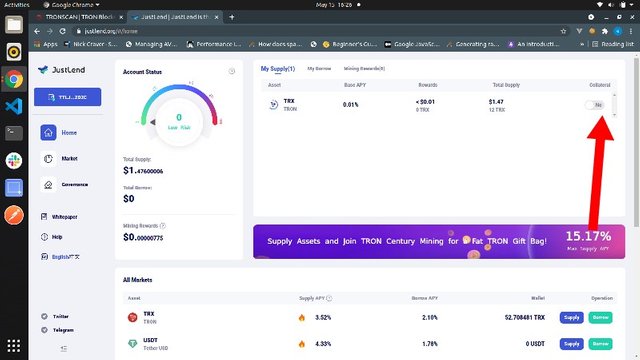
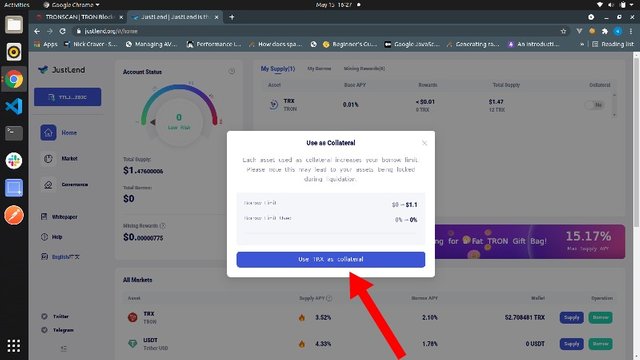
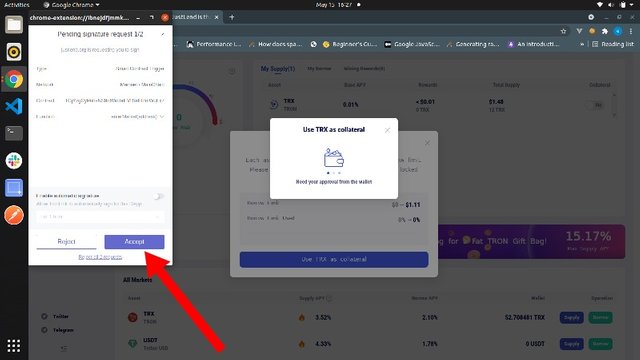
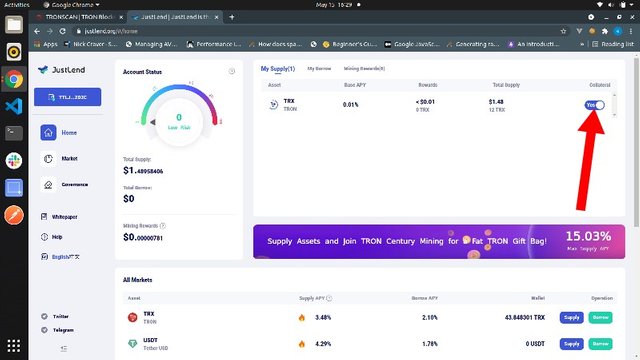
You can now go ahead to borrow, let's say, USDT. To borrow USDT follow the steps below:
- Click on the burrow button on the token (USDT) you wish to borrow
- From the next page that pops up select safe maximum
- Click 'borrow'
- Sign transaction by clicking 'accept'.
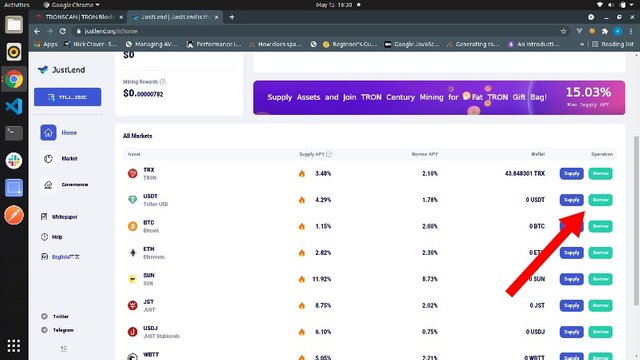
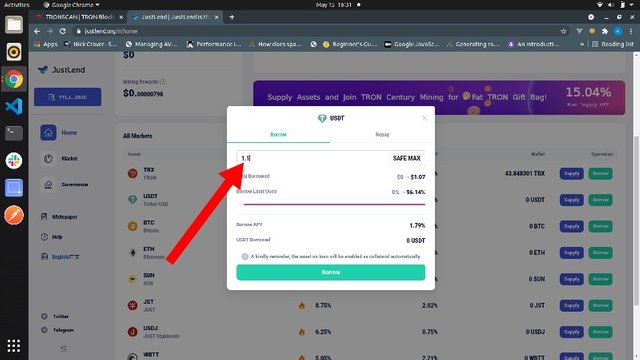
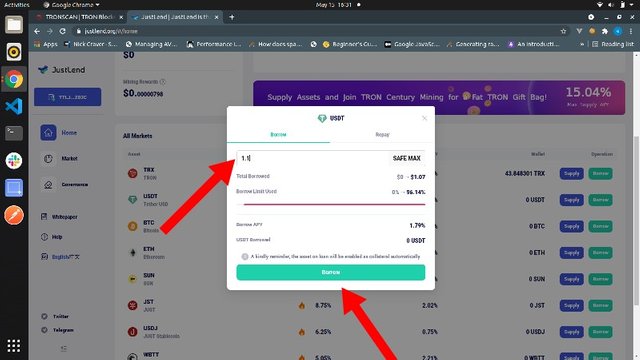
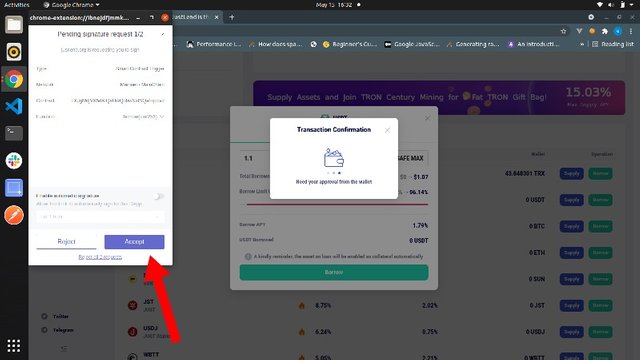
However, take note of the fact that it is a borrow function
- The transaction goes through
- Return to Just Lend interface to see the amount of USDT you have borrowed
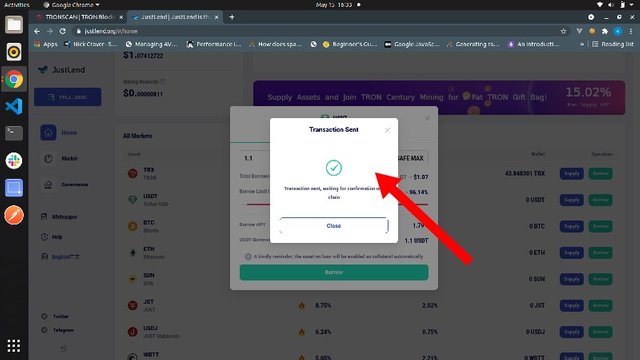
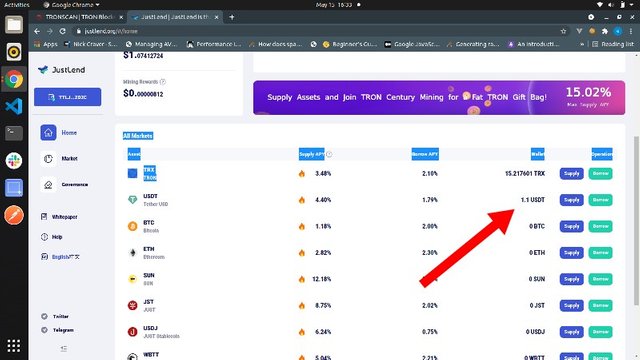
To interact with JustSwap take the steps below:
- Visit justswap.io
- On the swap interface enter the amount of TRX you would wish to swap
- Select the token you would want to receive
- Click swap
- Confirm the swap
- Sign the hash by clicking 'acept'
- You would receive a message which says swap completed
- Close the tab after this successful swap
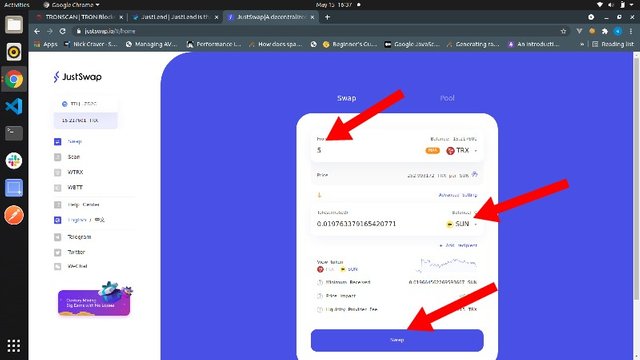
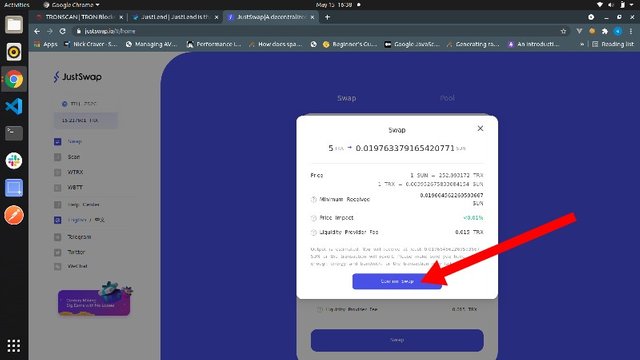
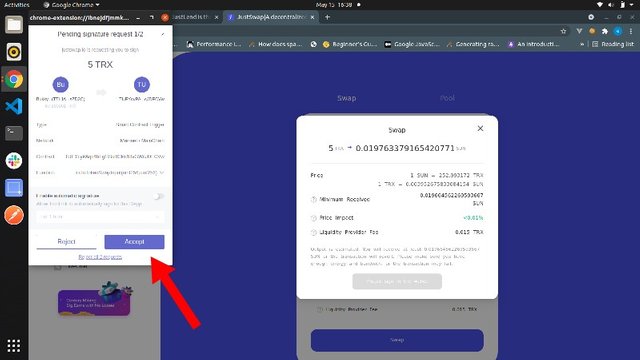
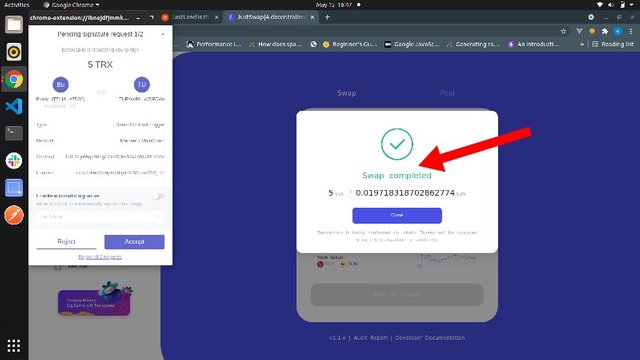
To identify the resources expended in the transactions you have performed go to Tronscan.org interface:
- Click on transfers
- Select TRC-20 and TRC721
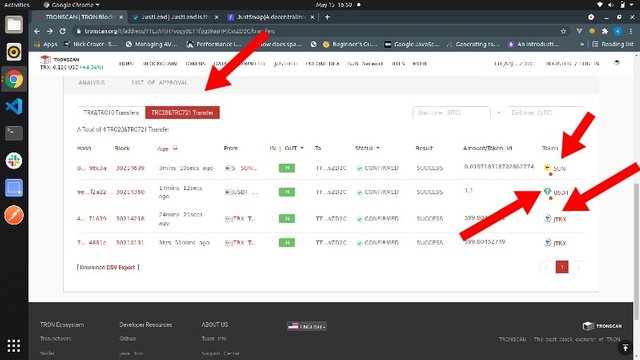
On every hash rate displayed you would see the equivalent end result transaction from where you would determine which transactions they are. Seeing Sun, identifies the swap transaction which resulted in obtaining the Sun token. Click on this hash rate to view the details in terms of bandwidth and energy expended in the swap.
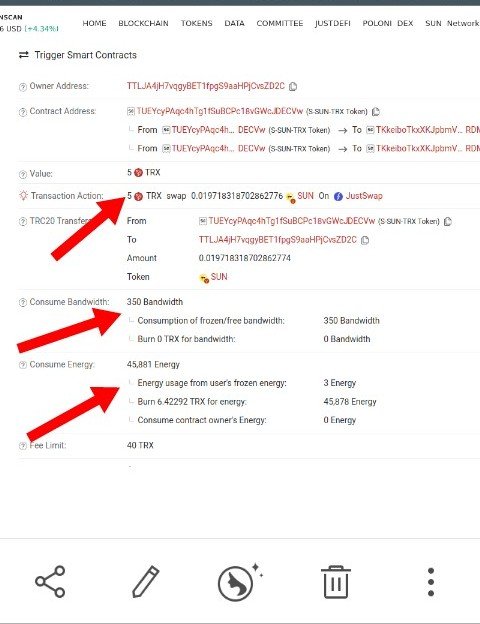
Also seeing USDT at the right end of a hash rate identifies the transaction which was a borrow function. Click on this to view the details in terms of bandwidth and energy expanded in the transaction.
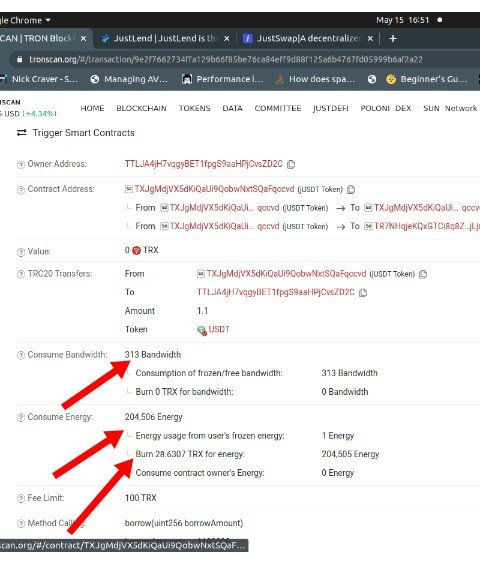
General observation
In the borrowing of 1.1 USDT in JustLend, 313 bandwidth were used and 204,506 energy - which came from one frozen energy and the burning of 28 TRX to make up for the rest - were consumed.
In the swapping of 5 TRX to obtain Sun token in JustSwap, 350 bandwidth were used; 45.881 energy, comprising three frozen energy and energy from the burning of 6.4 TRX, were consumed.
Therefore, it seems performing transactions on JustSwap is a lot cheaper.
Exploring Tronscan.org for ordinary transfers and smart contract operated transfers
To check for ordinary transfers and smart contract operated transfers on Tronscan.org you should follow the steps below:
- Go to your TronLink wallet
- On the discover tab, click through Tronscan
- On the tronscan interface your wallet will be added automatically
- Click the three horizontal lines on the top right corner
- From the underlying menu click blockchain and select transfers
- The TRX and TRC10 transfers represent the ordinary transfers
- Select any transfer to view details
- The TRC20 and TRC 721 transfer represents the smart contract operated transfers
- Select any transfer under it to reveal details
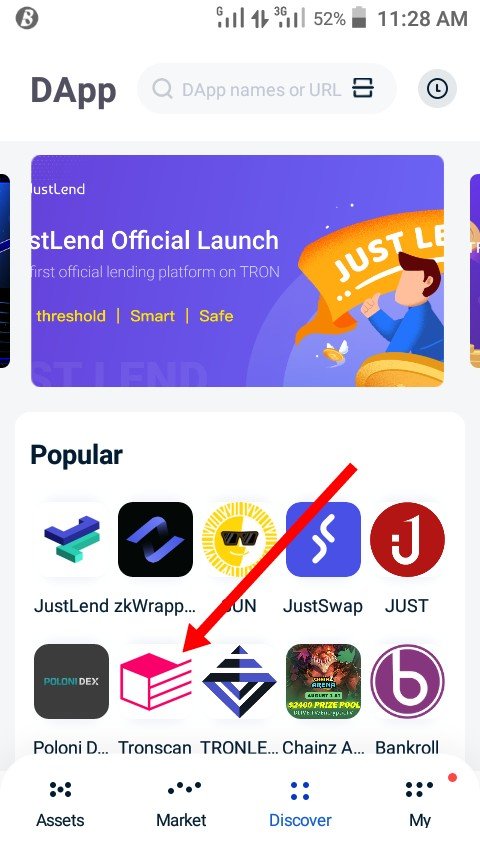
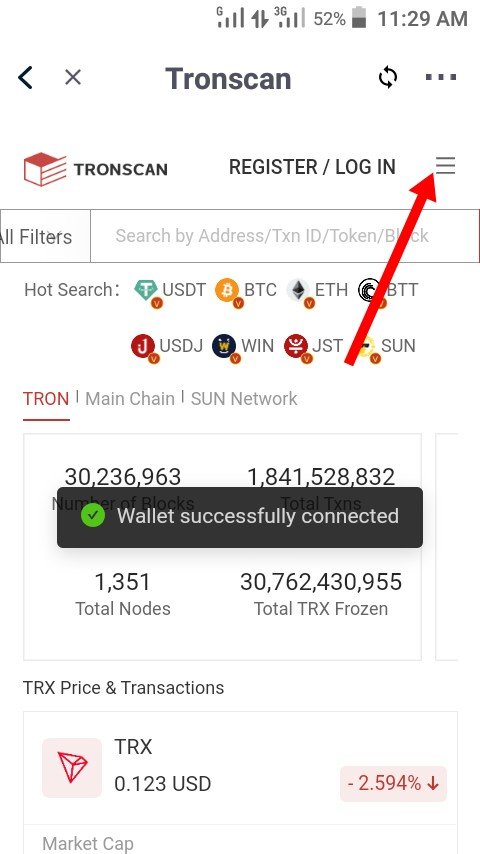
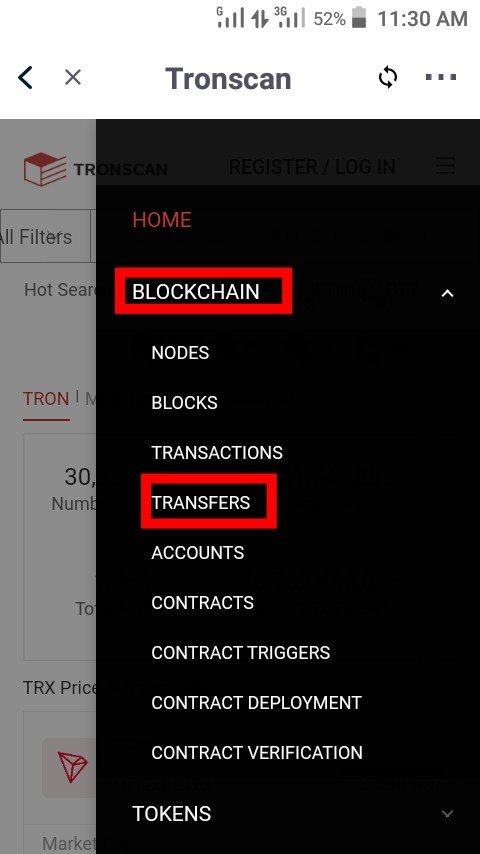
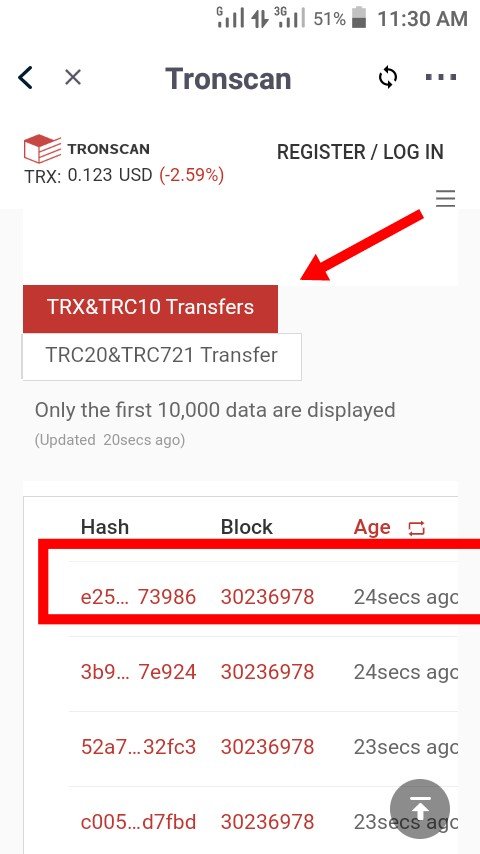
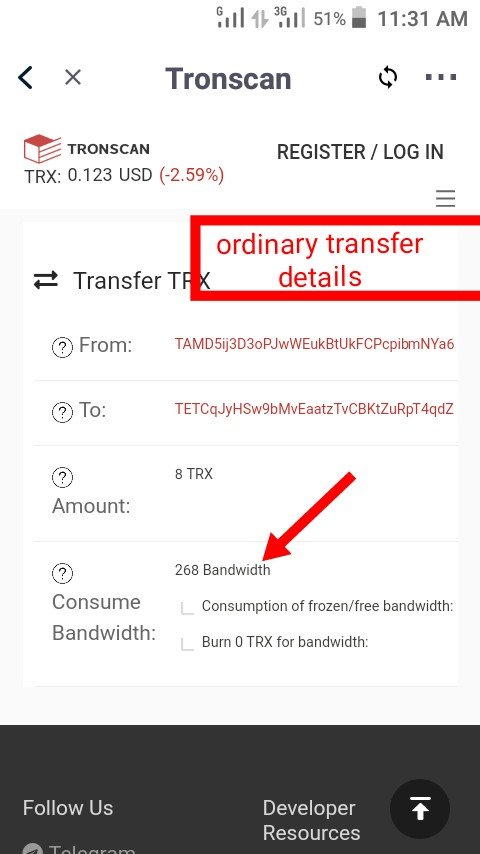
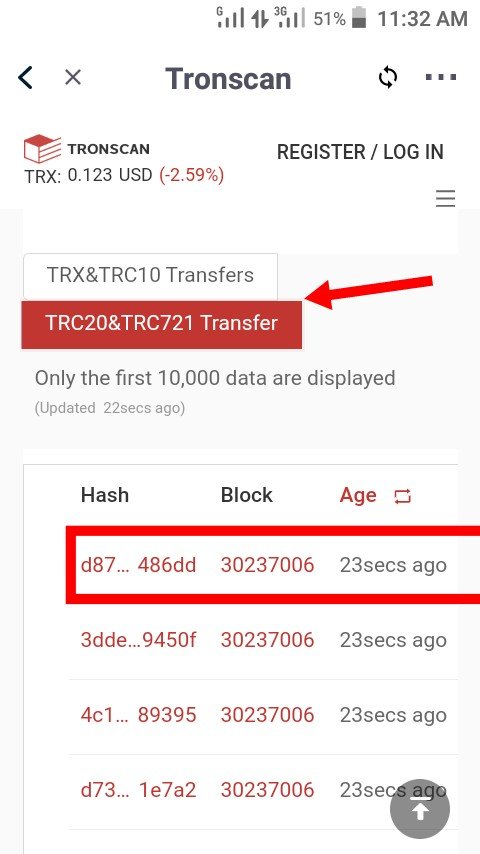
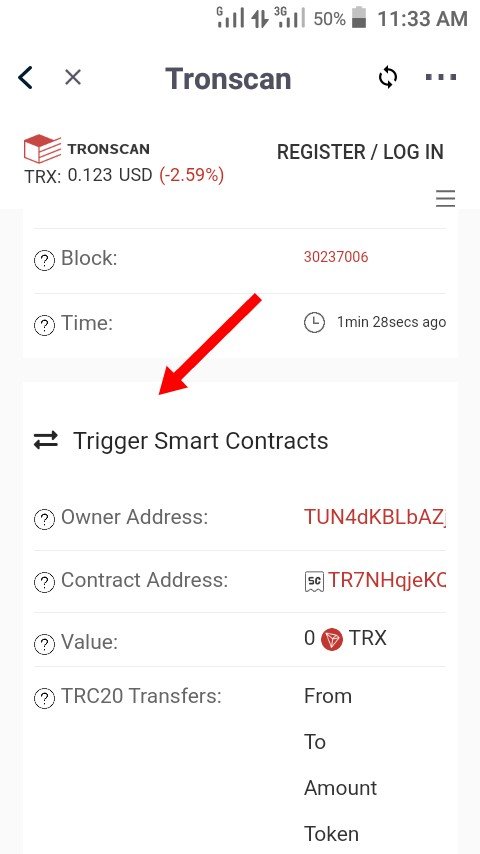
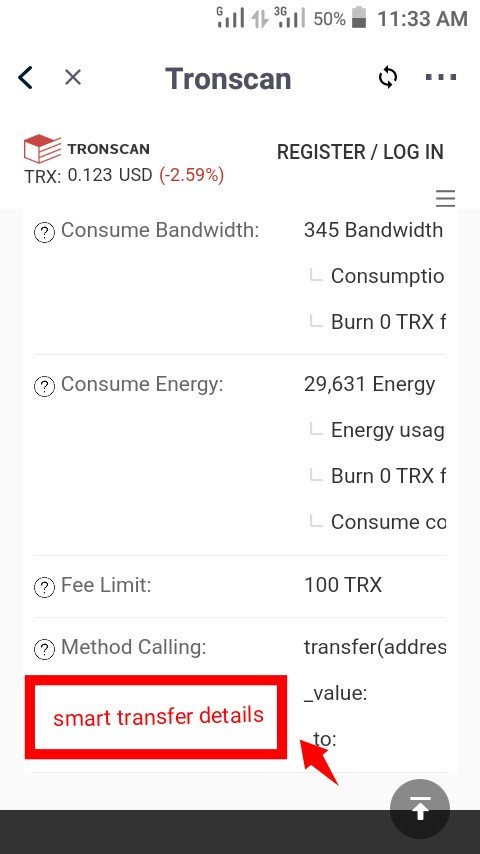
Observation
I discovered that the major difference between the ordinary transfers and smart contract transfers, from the details, is that ordinary transfers only consume bandwidth while smart contract transfers consume both bandwidth and energy and have a method of calling as well as fee limit.
CONCLUSION
- Transaction fees are quite necessary, after all, the developers of a blockchain order miners have to earn for confirming transactions
- However, excessive transaction charges are quite burdensome
- The development of bandwidth and energy by the Tron network as a mode of payment of transaction charges is a welcome development
- Other blockchains whose transaction charges are excessive should learn from this
- Thanks to professor @sapwood for a wonderful Week 13 lecture