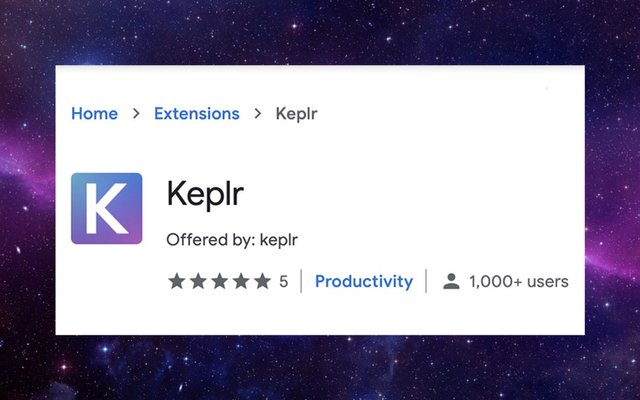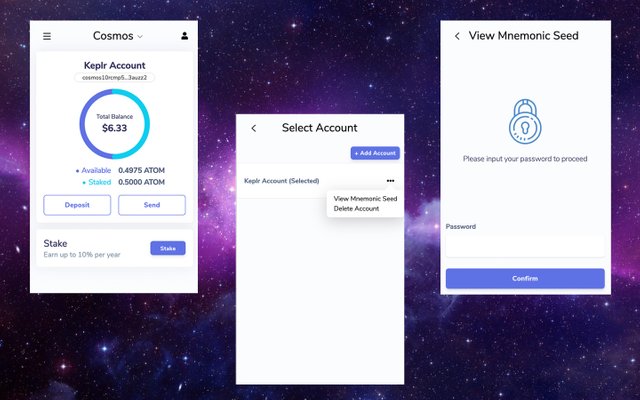Hello everyone, this is a post with respect to the assignment from @sapwood about installing a wallet that supports cryptocurrencies depending on the blockchain, so I will be writing on Keplr wallet extension which is used ATOM, Scrt, and so on.
Keplr Wallet Extension
Keplr is an open-source browser extension that is simple to access the cosmos interchain ecosystem. It is the biggest and also regarded most powerful wallet used in the cosmos ecosystem although, there aren't many extension wallets for Cosmos. They provide all versatile account holding management and easy wallet functionings based on the SDK cosmos blockchain.
How to install Keplr extension wallet
To install the Keplr extension wallet, there are a few steps to take which includes;
Click on your google chrome browser and check for Keplr extension. Click on add to chrome/firefox or any other browser on the browser. A notification shows on your browser saying add the extension. You then click on the ad extension after which the extension is added and it displays on the browser
Creating an account
With Keplr extension wallet, you have the choice of signing in with your Google account/ to create a new account or import an existing account (which is available to previously existing users), or import ledger wallet. Your selection is depended on the category you fall in, for new users, you are to create a new wallet while for existing users, you should import an old wallet using a private key or mnemonic seed. For new users,
- You will click on Create a new account which is meant for new users
- A page shows displaying the mnemonic seed which needed to be written safely down either in a piece of paper or an offline storage device securely.
- Insert your account name and password and you then confirm the password.
- Insert the previously written down Mnemonic in the page displayed to rearrange the mnemonic.
- After rearranging the words, you can click on register.
After clicking on the register button, the next page shows your already created account. After which, you can start to deposit or withdraw into your account.
How to make Atom deposit on Keplr.
- First, click on the keplr icon on your windows to access it.
- A page showing deposit and send buttons.
- Click on the Deposit button after which the wallet address will be displayed as well as a QR code which can be used to receive Atom deposited to the wallet.
- When the confirmation period is confirmed which is fast, the Atom in the wallet.
How to send Atom
- To send funds from your balance, you click on the send button where you see the page to insert the recipient.
Recipient: The address you want to send your Atom coin to.
Amount: The total number of Atom coin you want to send
Balance: The number of funds present in your wallet
Memo: Special ID to identify different wallet on custodian wallet, or a place to send message to recipients.
Fee: depends on either Low, Average and High
When the fields are entered correctly, then click on the send button
Then a summary of the total detail to be sent appears. If all information’s are entered correctly, then you are good to go click the Approve button.
*The transaction status can be checked on the transaction page.
How to make an Atom stake
- After successfully confirming your transaction, you then click on stake Atom on keplr, you will be redirected to a web version of your wallet
- All information for the active sets will be displayed there. Each detail will be there and then the ATOM which is already in stake with the expected commission.
- Once your validator is selected, then click on stake
- The following screen shows your desired commission choice mostly for the transaction on-chain payment.
- If your request matches with your details, then click Approve
And your operation is successful.
Conclusion
Mnemonic is very important in any wallet as it shows proof of 100% ownership while those who do not have their Mnemonic or private key, especially people who have their coins in custodian wallet, do not own complete right to their coins.