My focus will be on the Coinbase wallet mobile application. The reason for the mobile application is because I’m using my phone and my laptop is bad. However, the Coinbase has but mobile and web applications. In order to have an account on this platform, you have to go to AppStore for those using iPhone like me. Search Coinbase and the application will show amongst other apps, you click on “Get” and then install.
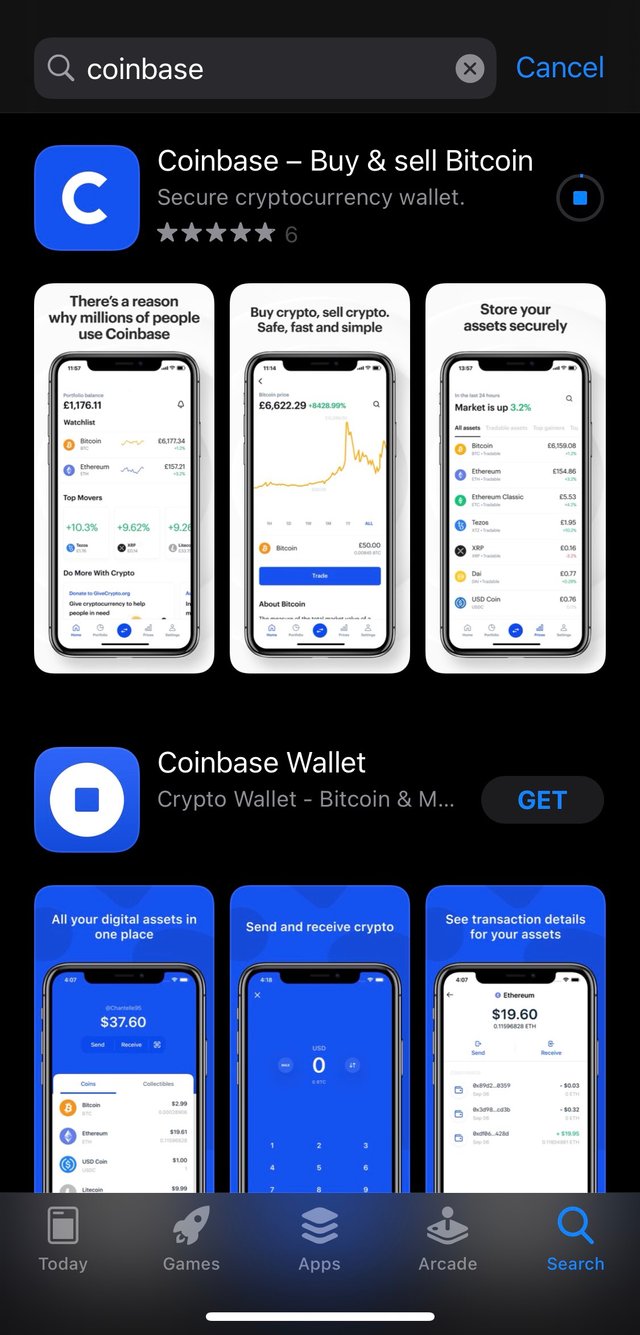 Screen Shot of the App
Screen Shot of the App
Once it is installed, at the Home Screen top is written Coinbase, below it is the ‘Get started’ icon and at the bottom is the ‘sign in’ icon. In case you already have an account, you click on ‘sign in’, but for someone new, you have to click on ‘Get started’ icon. This will lead you to the sign up page.
 Screenshot of Homescreen
Screenshot of Homescreen
The following will be displayed on the signup page:
- First Name
- Last Name
- Desired password
- Confirmed you are 18 years and above.
Once you filled all the required information on the signup page, you will receive a mail whereby a verification code will be sent. You copy the verification code and paste on the space for the code and confirm your registration.
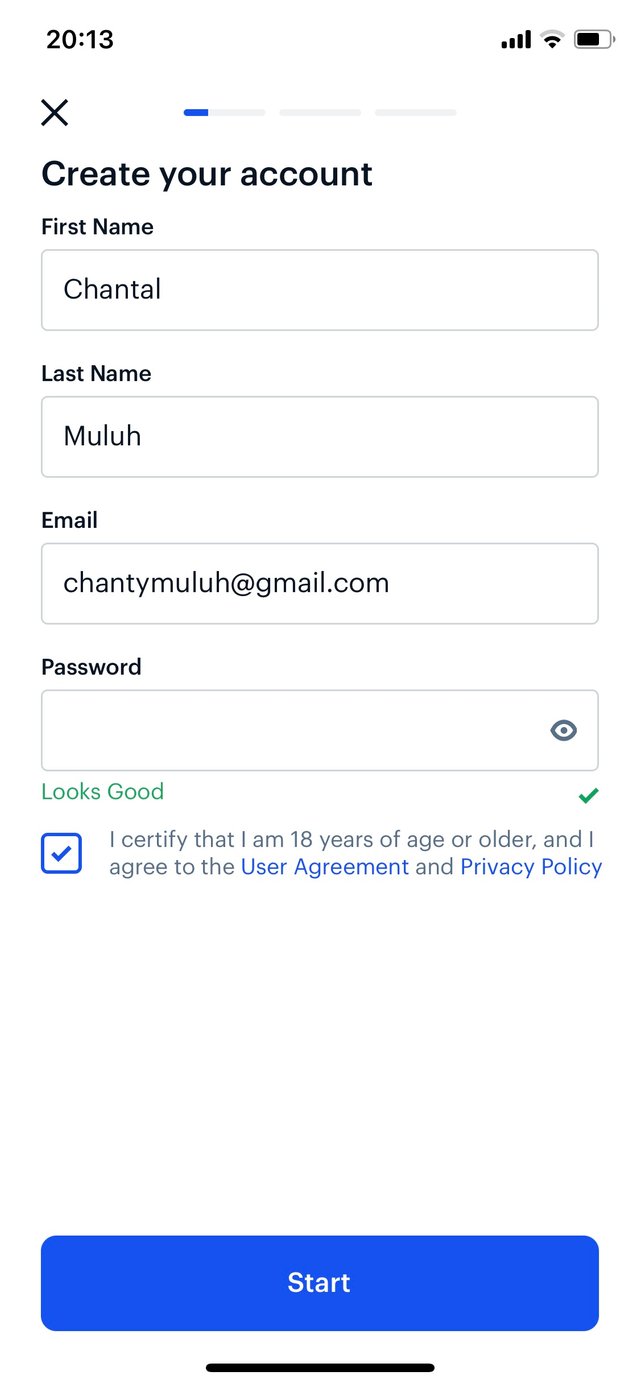 Screenshot of Signup Page
Screenshot of Signup Page
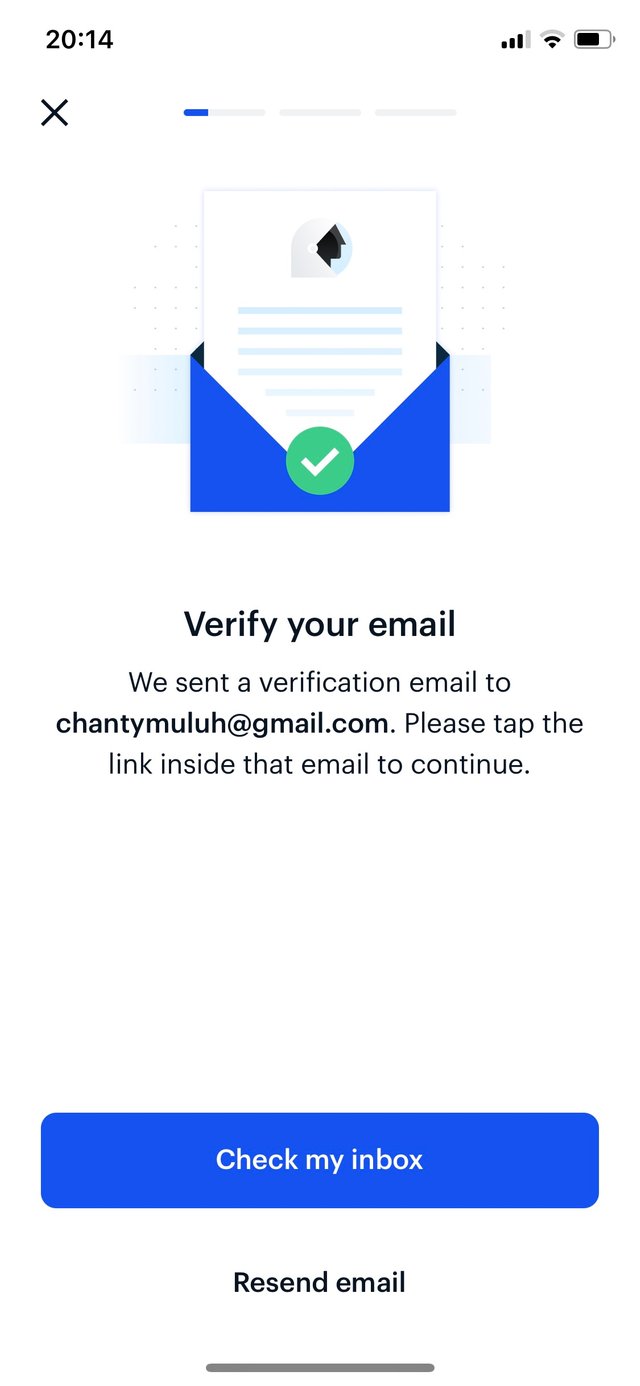
NB: In case you do not receive a mail click on resend email. At times this happened as a result of poor internet connection.
Once you confirmed the address, you proceed to the security page. Here a two step verification is required to further secure your account. Your phone number will be requested and a code will be sent through an SMS.
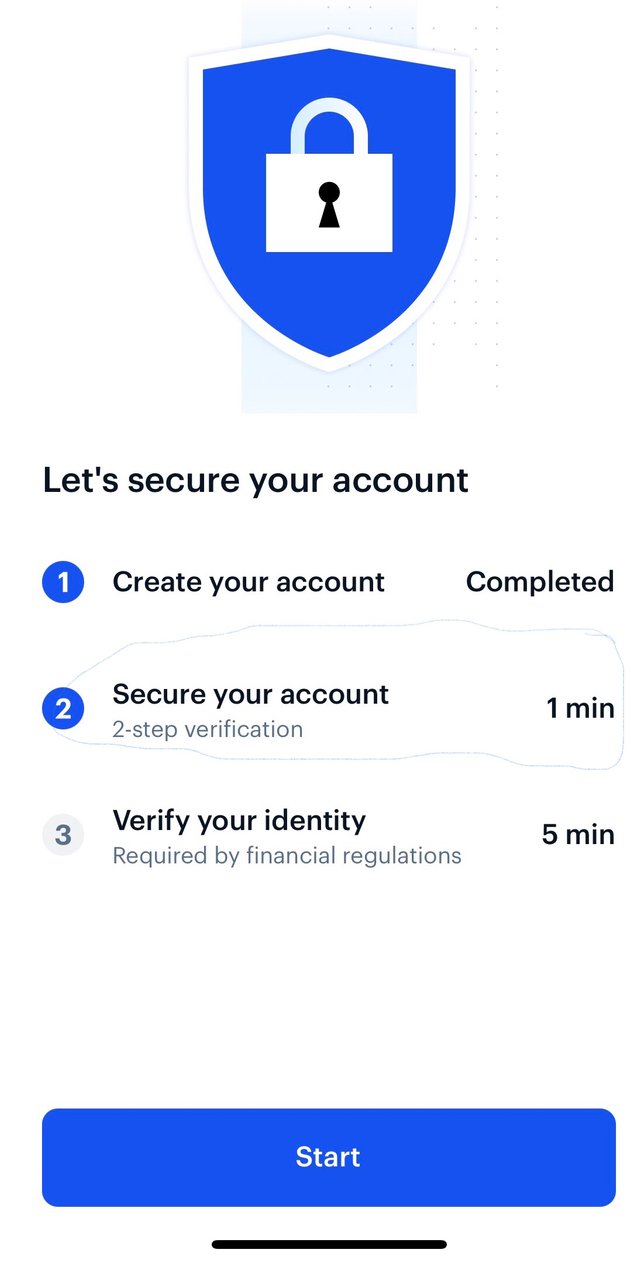 Screenshot of Security Page
Screenshot of Security Page
Once you confirmed the two-step verification, it will take you to instant notification. In case you need instant notifications on the platform, you can click on ‘Turn on notification’. If it is not necessary or you don’t want to be notified, you can then click on the ‘Skip for now’ icon as seen on the screenshot below.
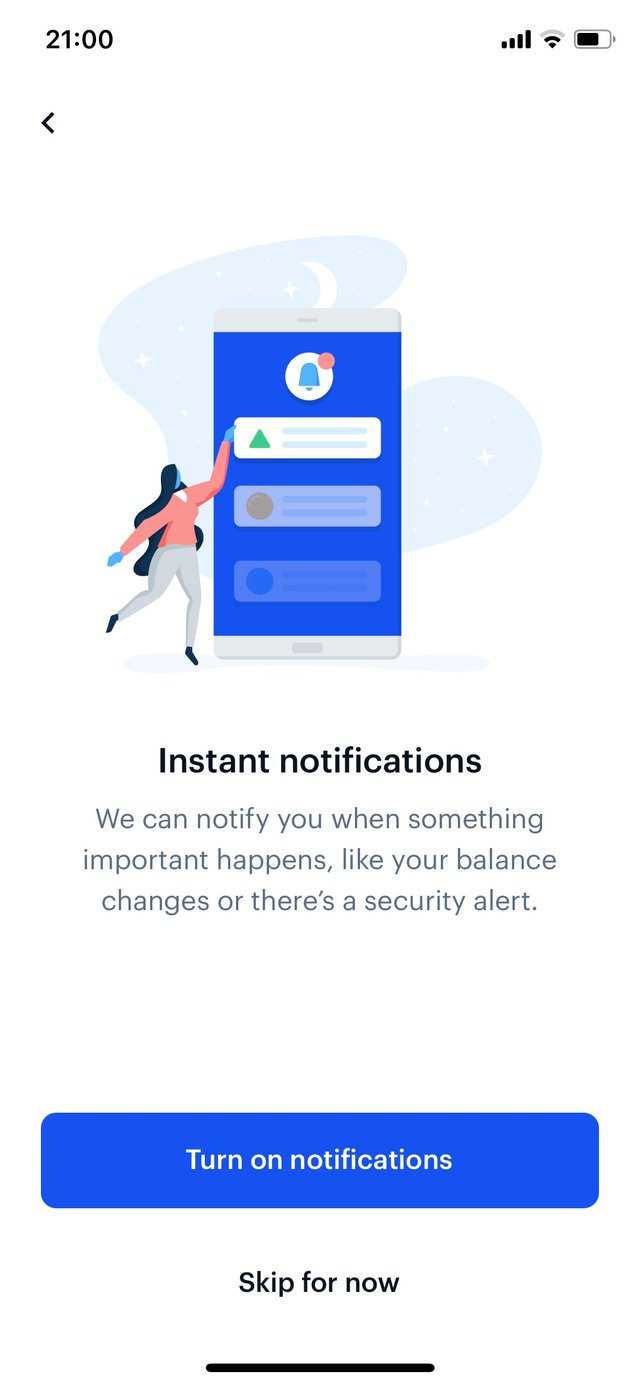 Screenshot of Notification Page
Screenshot of Notification Page
Once you click on skip for now, the welcome page is open. At the middle of the page is watchlist, indicating the different assets you are interested in. At the bottom of the screen, there are five icons displayed namely:
-Home
-Portfolio
-Convert, send, and receive
-Prices
- Setting
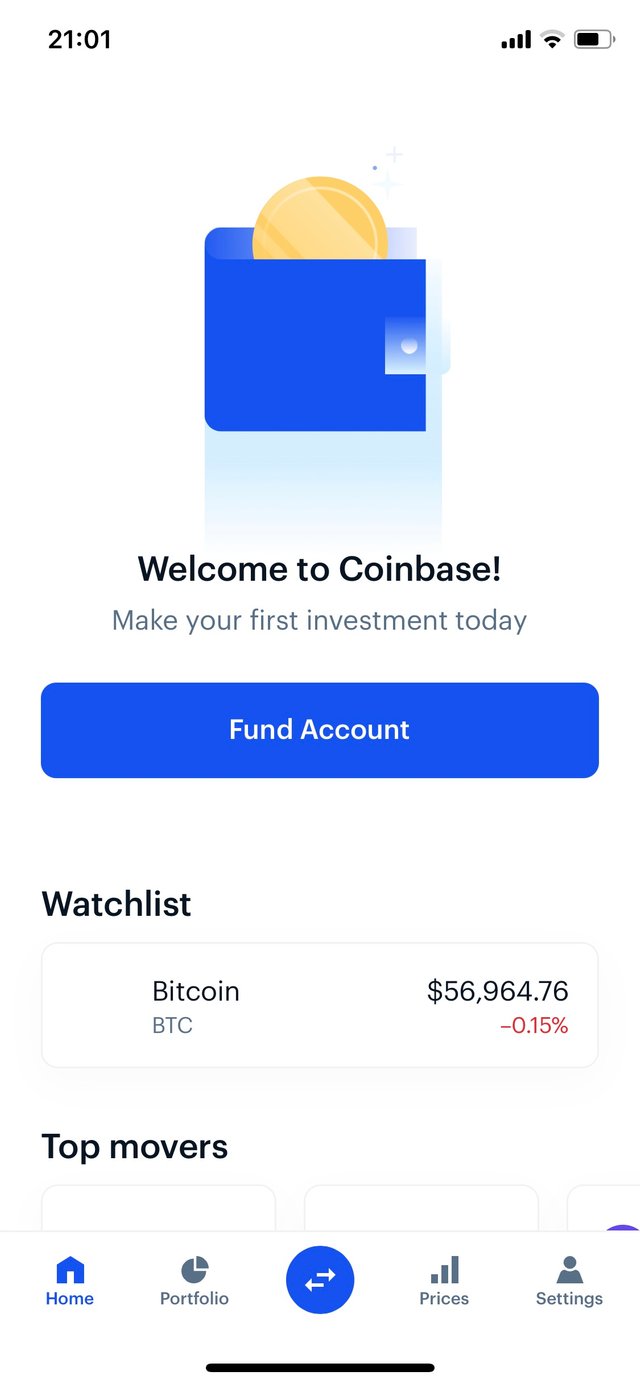
When you click on portfolio, it shows your portfolio balance for the different crypto currencies as seen on the image below.
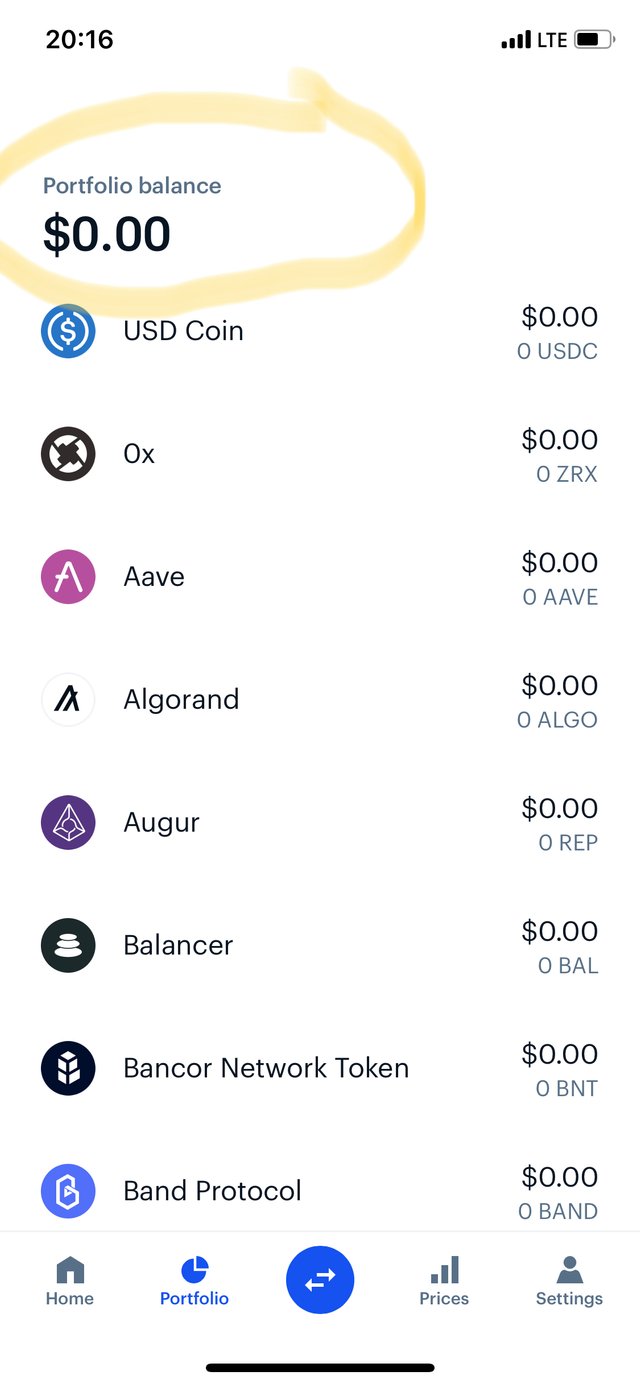
The prices icon when you click it, shows all the assets that are tradable. It also shows gainers and losers at the top. It also indicates those assets that are falling in terms of market prices. This price page gives latest 24hours updates on assets. Prices fluctuate every time, so there is no fixed price.
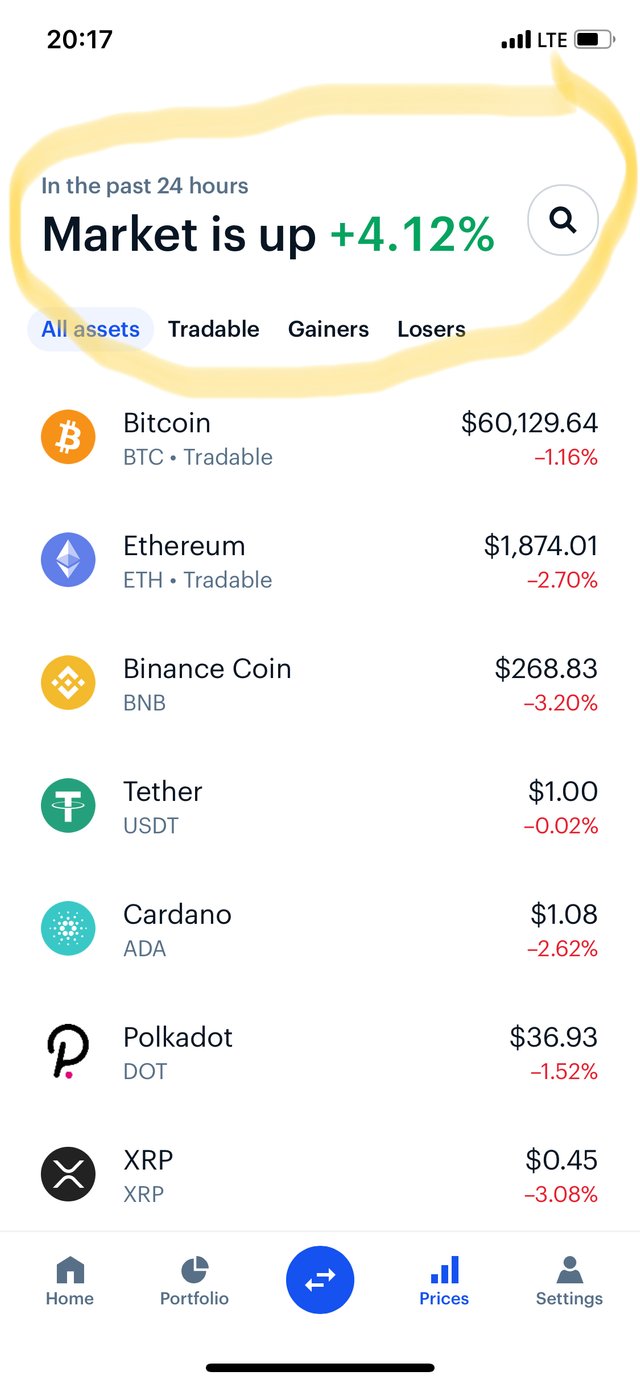
Beside that, you equally have the setting icon at the right bottom on the welcome page. Click on the setting icon, this will lead to your account name displayed at the top right of the page.
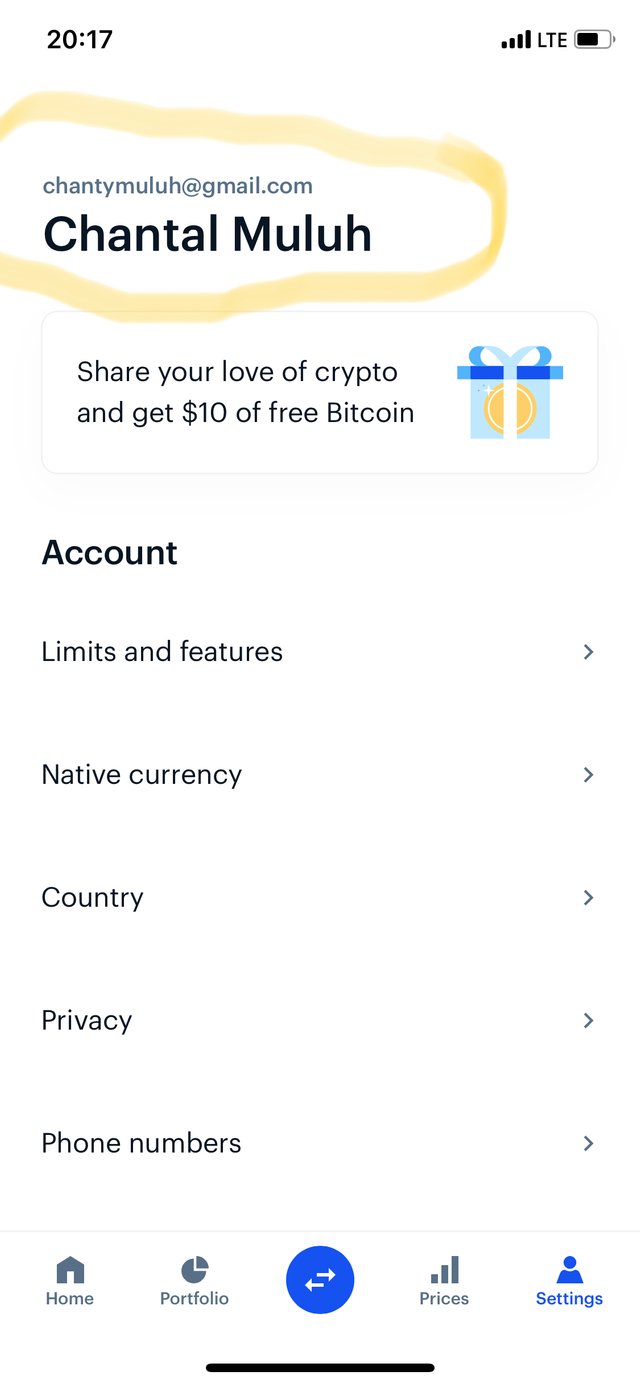
At this level, I realized that once you create an account on Coinbase, you automatically get a default Bitcoin address. I equally realized that to trade digital currency on Coinbase wallet, creating an account does not permit you to trade unless you verify photo ID. This is to prevent another person from creating a Coinbase account using your name. To confirm this, one need either your ID, driver’s license or passport. Once this is verified, you can then trade freely.
To sign out from your account, click on setting and then at the bottom of the page the ‘sign out’ icon is displayed in red. Click on it and you sign out from your account.
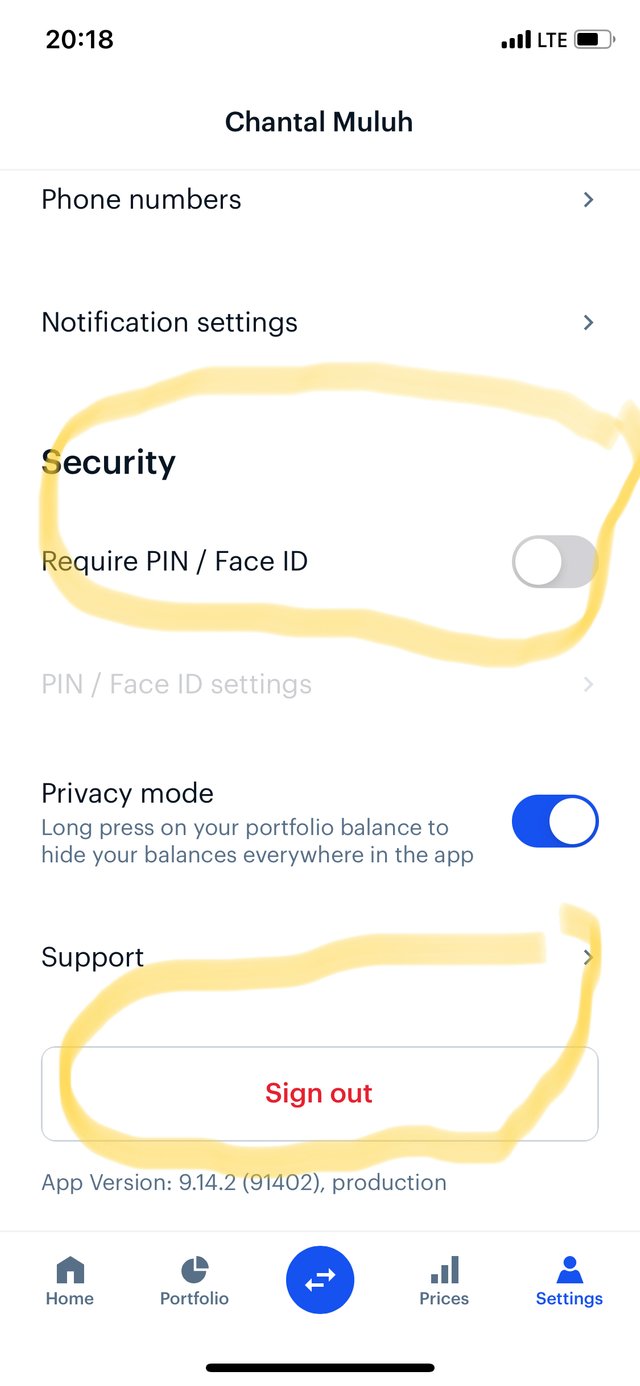 **Screenshot of Sign Out account **
**Screenshot of Sign Out account **
So far, this is all what I have learned using the Coinbase wallet, thanks to our able Crypto Professor. Hope to learn more from you.
CC: @yohan2on
Hi @chant
Thanks for attending the 5th Crypto course and for your effort in doing the given homework task.
Feedback
You did well to explore the various features of coinbase wallet.
You just simply listed these 3 basic features in your article but you did not explain and demonstrate for us to understand how to proceed with them.
Homework task
6
Downvoting a post can decrease pending rewards and make it less visible. Common reasons:
Submit