..jpg)
Hello awesome people, how is everyone doing today, we are on another fun weekend, lots of amazing things have happened over the week and we are aiming to round up the week on a positive note. Exciting times ahead as we look forward to the new week to come. This week’s topic is about bandwidth & Energy (Tron).
How to connect my TronLink Wallet to Tronscan.org
Connecting tronlink wallet to tronscan is quite an easy and straight forward process. This can be achieved by either connecting to the tronlink extension wallet or the tronlink mobile wallet app. For this demonstration, I will be connecting to my tronlink extension wallet. To do this,
- Visit https://tronscan.org/ on any browser of choice
- Click on connect wallet at the top of the browser
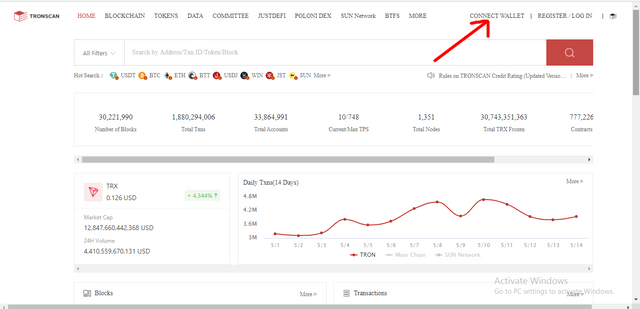.png)
- You will be shown two options to connect to either tronlink or ledger, but in this case, we will be connecting to tronlink
- Select TronLink
- Click on connect
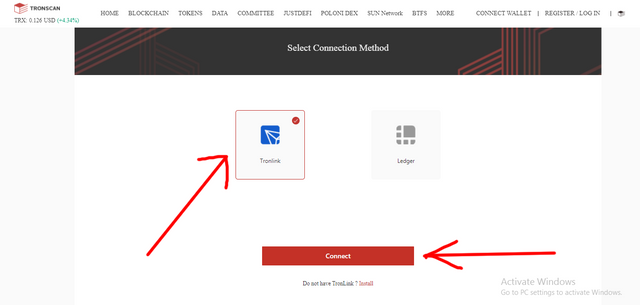.png)
- Tronlink and tronscan are well integrated that it is superfast to connect. Your tronlink extension is now connected to tronscan
.png)
How to freeze TRX to obtain Bandwidth
Freezing TRX to obtain bandwidth using tronscan is also very easy and straightforward. To do this,
- After connecting your tronlink wallet to tronscan, click on resources tab
- Click on the obtain button
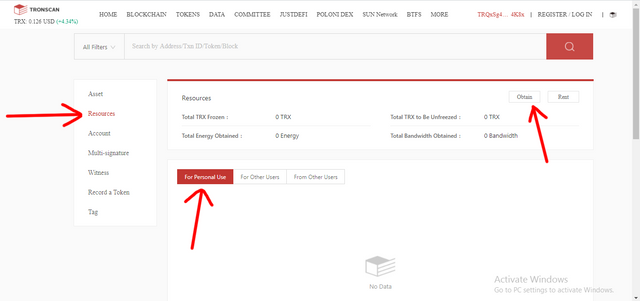.png)
- On the obtain drop-down, click on Tron power and bandwidth.
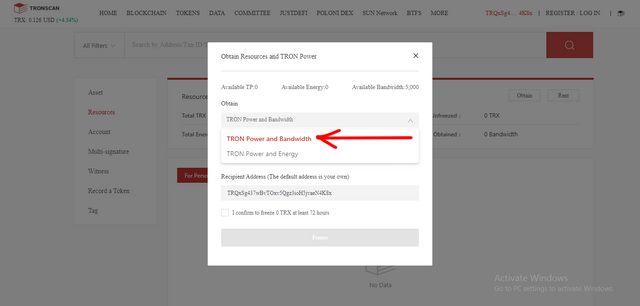.png)
- Input the amount of TRX you want to freeze
- Confirm the terms
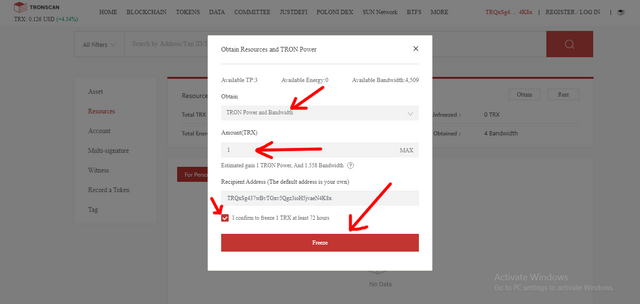.png)
- Accept the transaction on tronlink extension
- Done, you have successfully frozen the desired number of TRX
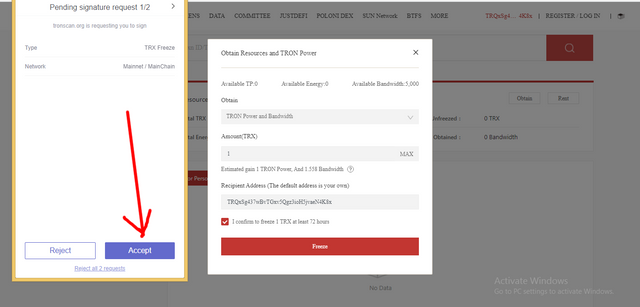.png)
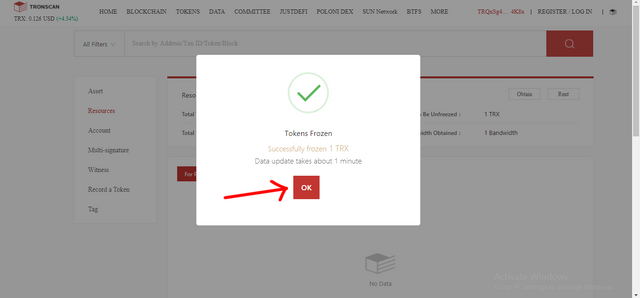.png)
How to freeze TRX to obtain Energy
This is a similar process to how to freeze TRX to obtain bandwidth. As expected, Freezing TRX to obtain energy using tronscan is also very easy and straightforward. To do this,
- After connecting your tronlink wallet to tronscan, click on resources tab
- Click on the obtain button
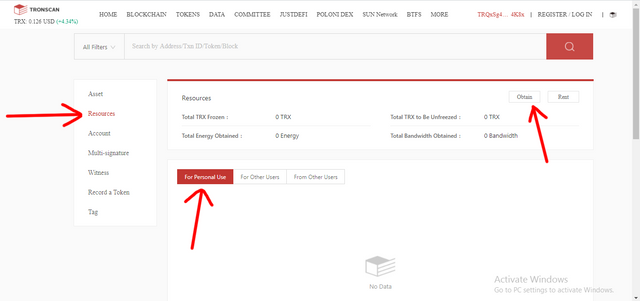.png)
- On the obtain drop-down, click on Tron power and energy.
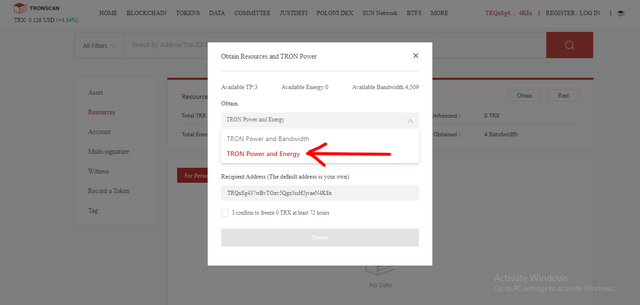.png)
- Input the amount of TRX you want to freeze
- Confirm the terms
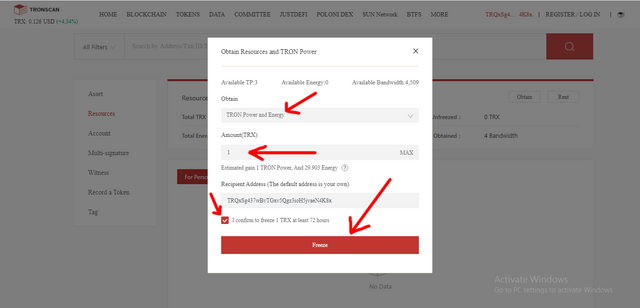.png)
- Accept the transaction on tronlink extension
- Done, you have successfully frozen the desired number of TRX
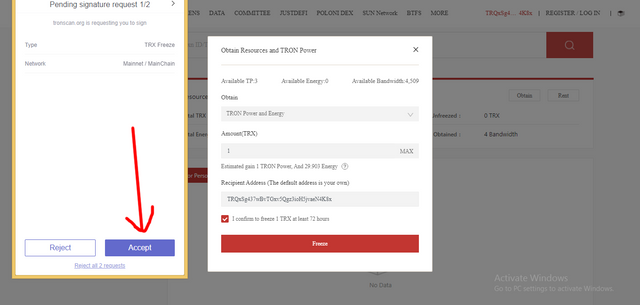.png)
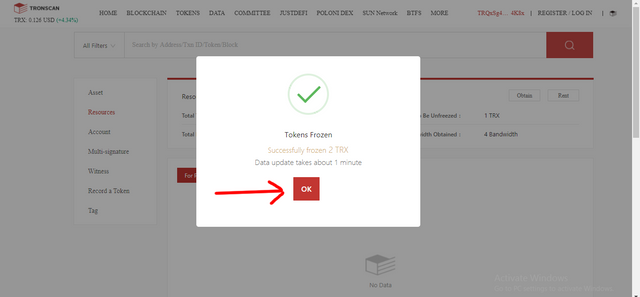.png)
What types of transaction consumes Bandwidth only and what types of transaction consume both Bandwidth & Energy?
Only bandwidth
On the tron blockchain, bandwidth and energy are very important elements of the blockchain network. Ordinary transactions on tron like transfers only consumes bandwidth.
.png)
Both bandwidth and energy
On the tron blockchain, transactions that involves the use of smart contract calls on the tron blockchain uses both bandwidth and energy. This is because of the complex nature of smart contracts.
.png)
.png)
How do I check "how much Bandwidth and Energy are consumed
To check how much bandwidth and energy are consumed in a particular transaction on tronscan is easy and straight forward.
- On tronscan, search your wallet address on the search bar
.png)
- Scroll down and select transactions
- Choose from the list of transaction hash and click on anyone
.png)
- You will see the amount of bandwidth used at the bottom
.png)
How do I avoid burning TRX to accommodate the Energy
On tron blockchain, the way to avoid using TRX to compensate for lack of energy is to freeze TRX to obtain energy like I showed above. Before you can do this, you need to have a decent amount of liquid TRX on your wallet, then you can decide to freeze any amount of TRX to obtain energy, that way, you don’t need to burn your TRX whenever you are performing a transaction that requires energy.
Freezing TRX to obtain energy is calculated by the following, the amount of TRX I have frozen divided by the total amount of TRX that is frozen in the tron network multiplied by 50,000,000,000.
How to freeze TRX to obtain energy
- Click on resources tab
- Click on the obtain button
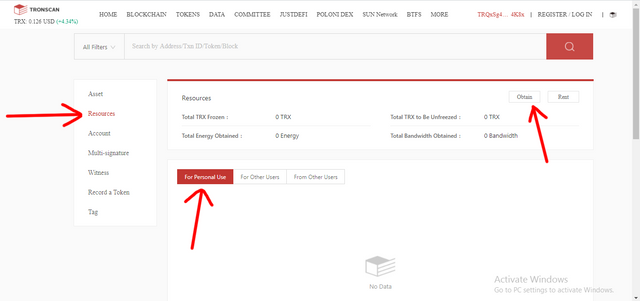.png)
- On the obtain drop-down, click on Tron power and energy.
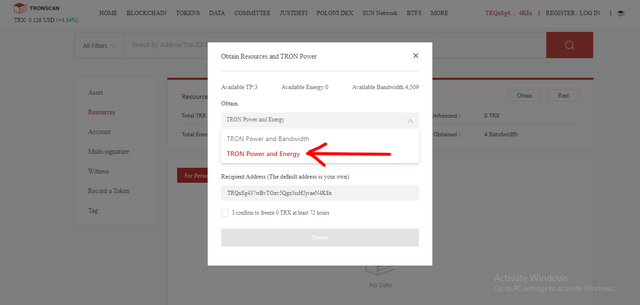.png)
- Input the amount of TRX you want to freeze
- Confirm the terms
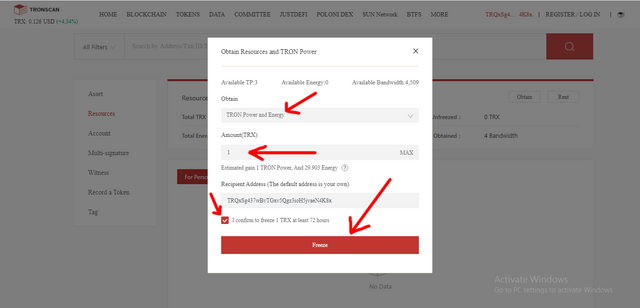.png)
- Accept the transaction on tronlink extension
- Done, you have successfully frozen the desired number of TRX
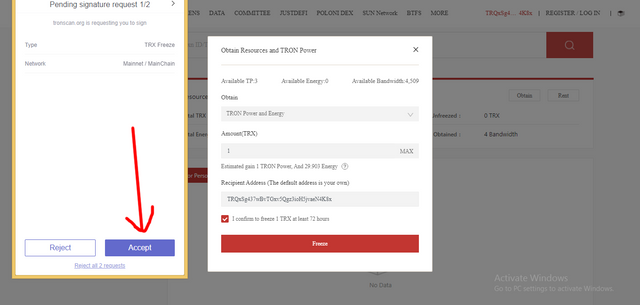.png)
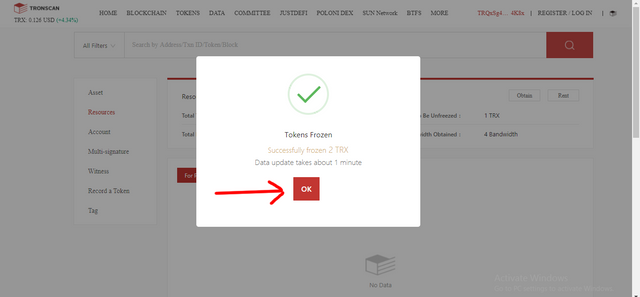.png)
Interaction with Justswap
Using justswap is a easy and straight forward to do, everything can be done without much extra steps.
- On tronscan, click on JustDefi, select Justswap
.png)
.png)
- On Justswap, select the token you want to swap TRX to or vice versa. I will be swapping TRX to WIN token
- Input the amount you want to swap. for this demo, I used 1 TRX to get 142.93771 WIN tokens
- Click on swap to initiate the swap protocol
.png)
- you will be prompted to accept the smart contract call on your tronlink extension, accept to complete the swap.
.png)
.png)
check wallet to identify an "ordinary transfer" & a "Smart-contract-operated transfer"
To identify an ordinary transfer and a smart contract transfer is a straight forward process on tronscan.
On tronscan, search your wallet address on the search bar
.png)
Scroll down and select transactions
.png)
- You will see a list of all the transactions you have performed using your tronwallet.
- Look for the transaction that has “Transfer”
.png)
- Select any transfer you want to check and click on the hash to open the transfer info page
.png)
- From the data, you can see that only bandwidth was used to perform an ordinary transfer transaction.
- For the smart contract info, Look for the transaction that has “Trigger Smart Contracts”
.png)
- Select any Trigger Smart Contracts you want to check and click on the hash to open the transfer info page
.png)
.png)
- From the data, you can see that both bandwidth and energy was used to perform a smart contract transaction.
The difference between the two transactions is that for an ordinary transfer, only bandwidth is used to carry out that operation. While for a smart contract transaction, both bandwidth and energy are used to carry out smart contract transactions.
Thank you for attending the lecture in Steemit-Crypto-Academy- Season 2 & doing the homework task-5.
That's because a particular function needs to be executed in the virtual machine, therefore it requires CPU and storage.
At the moment total energy limit is not 50,000,000,000. The actual figure is somewhere around 90 billion at the moment. And it's a dynamic thing.
Suggestions/Feedback
Thank you.
Homework Task -5 accomplished.
[4.5]
Downvoting a post can decrease pending rewards and make it less visible. Common reasons:
Submit
Nice work! You just got yourself a $4.66 upvote. Enjoy! Check us out at acom.uno or swing by for a chat at ACOM Discord
Downvoting a post can decrease pending rewards and make it less visible. Common reasons:
Submit