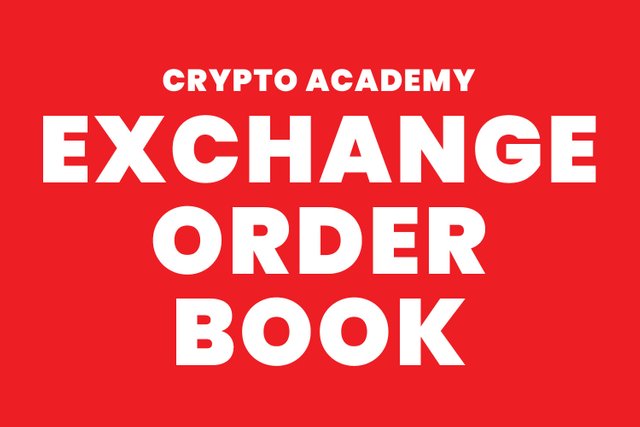
What is an order book?
In the cryptocurrency world, exchanges play a very important role in enabling users, buy and sell cryptocurrency assets. Exchanges make it possible for cryptocurrency traders to trade cryptocurrency assets, and investors to purchase and invest in cryptocurrency assets. In cryptocurrency exchange, there is what is known as an order book which functions differently from the local market and an order book is mostly found on centralized exchanges.
An order book in a crypto exchange is basically a list of all the open orders or price offers by the buyers and sellers that are made available on the selected crypto exchange for a particular cryptocurrency pair. When it comes to an order book, an open order is basically un-filled orders that are yet to be executed or a list of orders on a particular cryptocurrency pair that shows the specific prices that traders or investors are willing to buy or sell the particular cryptocurrency.
For instance, a crypto exchange order book like Binance could be for the AAVE/BUSD pair. In the exchange order book, there will be buy and sell orders that have been placed by traders or investors who want to buy or sell on the AAVE/BUSD trading pair – either buy AAVE with BUSD or sell AAVE for BUSD.
How Crypto Order Book Differs From Our Local Market
Crypto order book contains a record and list of all the open orders that have not been executed. While local market, there are no record of open buy and sell orders.
Crypto order book, anyone can buy and sell any cryptocurrency asset anywhere in the world. While a local market requires a physical location to buy and sell items.
In crypto order book, both the buy and sell orders are transparent and visible for everyone. While local market, only the sell prices of items are visible.
In crypto order book, buyers and sellers execute orders based on the cryptocurrency pair. Example AAVE/USD, AAVE/BTC, AAVE/ETH, AAVE/USDT are all cryptocurrency pairs. While in local market, items are only paired with fiat value such as USD, EUR, YEN etc.
Crypto order book operate more like a trade-by-barter system where the buyer and seller can buy or sell a specific cryptocurrency asset for another cryptocurrency asset. For example, a buyer has BTC and wants to exchange that with NEO at a desired price, the buyer would choose a pair that matches his/her needs to trade the cryptocurrency. While in local market, there is no exchange of items, rather the buyer would pay using money to acquire a particular item.
In crypto order book, it is easy to evaluate the demand and supply of the particular cryptocurrency pair. While in local market, it is not easy to evaluate the demand and supply of the different items.
How to Find Order Book in Any Exchange
Finding the order book in any crypto exchange is quite easy and straight forward. A lot of the top crypto exchanges have made it possible to easily access the exchange order book for buy and sell transactions. For this demonstration, I will be using the OKEx exchange.
- To find the order book on the OKEx exchange, first login to your OKEx exchange account
- At the top of your account homepage, click on markets
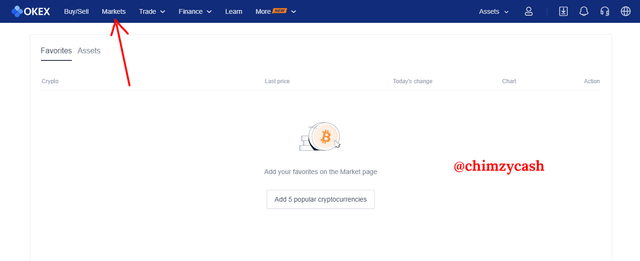.png)
- You will find a list of available cryptocurrencies
- Select any cryptocurrency of your choice and click on trade button
.png)
- Done, you will be taken to the exchange where you will find the order book of the selected cryptocurrency trading pair.
.png)
The great thing about OKEx exchange is that there are various ways that can be used to get to the exchange and find the order book. Another way to find order book on OKEx exchange is;
There is newly added feature that combines all the financial instruments in one place, making it an easy place to buy and sell any cryptocurrency. I like this feature a lot as it is a much improved version of the basic and advanced spot trading exchange.
At the top, click on “Trades tab”
.png)
- Select classic unified account mode
- Click on go to trade
.png)
- Done, you will be taken to the exchange where you will find the order book of the selected cryptocurrency trading pair.
.png)
- To change to another cryptocurrency trading pair
- Click on the cryptocurrency pair
.png)
- Choose from the list or search for the cryptocurrency asset in the search box
- Choose your preferred pair
.png)
.png)
- Done, you will be taken to the exchange with your selected asset trading pair where you will find the order book of the selected cryptocurrency trading pair.
Pairs
In cryptocurrency exchange, pairs basically means the cryptocurrency assets that have been paired with each other to allow both cryptocurrency assets to be traded or exchanged for one another. Pairs can consist of a cryptocurrency asset with another cryptocurrency asset or a cryptocurrency asset with a fait currency like USD. A typical example of pairs in a cryptocurrency exchange are ADA/USDT, ADA/BTC, ADA/BNB, ADA/ETH, ADA/USD. Most exchanges like to have a trading pairs that consist of a cryptocurrency alongside a top and high marketcap cryptocurrency. This is because most top and high marketcap cryptocurrencies are already very popular and are mostly owned and traded with by a lot of users. If a trader chooses ADA/BTC pair, it means that the trader wants to either buy ADA with BTC or wants to sell ADA for BTC.
.png)
Support and Resistance
When it comes to technical analysis and cryptocurrency price charts, support and resistance are very important and common terms that a lot of cryptocurrency traders pay attention to when doing technical analysis.
Support basically means the level at which the price of a particular cryptocurrency asset bottoms at and pauses on a downtrend. In other words, it is where the price of a particular cryptocurrency asset bottoms at on a downward direction and makes a correction and bounces off on an upward direction. For instance, if the price of AAVE at $450 falls on a downtrend and bottoms at $380 before bouncing off and corrects back to the uptrend and goes above $380, then $380 becomes the support level of AAVE.
Resistance on the other hand basically means the level at which the price of a particular cryptocurrency asset tops out at and pauses on an uptrend movement. In other words, it is where the price of a particular cryptocurrency asset tops at on an upward movement and makes a correction and bounces off on a downward movement. For instance, if the price of AAVE at $300 goes on an upward movement and then tops out at $350 before bouncing off and corrects back down to the downtrend and goes below $350, then $350 becomes the resistance level of AAVE.
.png)
support and resistance indicator on tradingview
Limit Order
In a cryptocurrency exchange, a limit order is basically type of order in which the buyer or seller sets the desired price that the buyer or seller wants to buy or sell a particular cryptocurrency on a selected asset pair, and waits for the order to get executed or filled. This type of order is beneficial because it allows the buyer or seller to take advantage of the cryptocurrency market fluctuations and price changes. For instance, a buyer wants to buy 400 ADA on the ADA/USDT trading pair, instead of the buyer to buy from the current market price, the buyer would set a custom buy price that is below the market price and wait for the buy order to get executed or get filled by a seller who is willing to sell at that price. Likewise, a seller wants to sell 600 ADA for USDT on the ADA/USDT trading pair, instead of the seller to sell to the buy offers, the seller would set a custom sell price and wait for the market to reach that price so that the sell order will get executed or get filled by a buyer who is willing to buy at that price.
.png)
Market order
A market order is basically a type of order in which the trader or investor wants the order to get executed or filled immediately. This type of order known as the market order automatically selects the best current market price in either the buy or sell order to execute or fill the trader’s or investor’s order. For instance, a buyer wants buy 200 ADA on the ADA/USDT pair, the buyer chooses the market order type, the order would get executed or filled immediately because the system automatically selects the best prices for the amount of ADA that the buyer wants to buy. Likewise, a seller wants to sell 300 ADA on the ADA/USDT pair, the seller chooses the market order type, the order would get executed or filled immediately because the system automatically selects the best prices for the amount of ADA that the seller wants to sell.
.png)
Explain the Important Feature of Order Book
A crypto exchange order book consists of a number of very important features that make up the order book. The features on each exchange might vary slightly or have different naming, but overall, an order book has its main features. The main features of an order book is sell section, buy section, price column, amount of cryptocurrency column, number of decimals and spread.
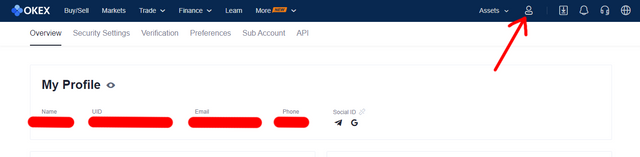.png)
Sell/Ask section
A crypto order book has a sell or ask section which is mostly colored red on a lot of the top exchanges. The sell section contains a record list of all the sell orders of a particular cryptocurrency trading pair that are open on the exchange and are yet to be executed or filled. On the sell section, there is the price of the different sell orders and the amount of cryptocurrency.
.png)
Buy/Bid section
The buy or bid section which is mostly colored green on a lot of the top exchanges. The buy section contains a record list of all the buy orders of a particular cryptocurrency trading pair that are open on the exchange and are yet to be executed or filled. On the buy or bid section, there is the price of the different buy orders or buyer bids and the amount of cryptocurrency.
.png)
Price column
The price column is basically a list of the prices of the cryptocurrency trading pair on the sell and buy section. On either the sell section or the buy section, the price column contains all the sell order prices that each seller has placed on the exchange, and all the buy orders or bids that each buyers has placed on the exchange. The prices or the cryptocurrency are based on the selected trading pair like USDT value, BTC value or ETH value etc.
.png)
Amount of cryptocurrency column
The amount of cryptocurrency column contains the record list of the amount of the cryptocurrency on both the sell and buy order section. On the sell order, the amount of cryptocurrency on the selected trading pair is basically the amounts of cryptocurrency that each sellers are willing to sell on the exchange. On the buy order, the amount of the cryptocurrency on the trading pair that each buyer wants to buy on the exchange.
.png)
Total amounts
The total amount of cryptocurrency represents the total amount of the cryptocurrency on the trading pair for each of the different prices. When each seller places a sell order on a selected price, the sell order is added to the matching price. As buyers buy from the sell orders, the amount keeps reduces but the total amounts remains the same or keeps increasing if more sellers place sell orders on the same prices. Likewise on the buy section, when each buyer places a bid on a selected price, the amounts are added to the matching prices and the total amount keeps increasing for the matching price. As sellers fill the buy orders, the amounts keeps reducing but the total amount remains the same or keeps increasing if more buyers keep placing bid on the same prices.
.png)
Decimals
Decimals is a very important feature of the order book. The decimals is basically the number of zeros or decimals for the prices of the particular cryptocurrency on the selected trading pair and represents how far or close the prices are to each other. More zeros in the decimals means that the prices will be tighter and closer to each other. The number of decimals depends on the selected cryptocurrency and trading pair. For example, on the ADA/USDT trading pair, decimal of 0.00001 will mean that the price will be 1.51382 USDT and more closer to each other, and decimal of 0.01 will mean that the price will be 1.51000 USDT and more far apart from each other. The prices will be rounded up and all the prices that fall within the 0.01 decimal category or prices that are less than 1.51000 USDT will be combined together. However, this is only for display purposes. Which means that if a buyer selects the 1.51000 USDT price, the system will fill the order by selecting the lowest price under the 0.01 decimal category or the lowest price order below 1.51000 USDT price.
.png)
How to place Buy and Sell orders in Stop-limit Trade and OCO
How to place Buy and Sell orders in Stop-limit Trade
On the OKEX exchange, placing buy and sell orders in stop limit trade is easy and a straight forward process. To do this, you have to already have an account on the OKEX exchange and login to your account.
- To place a buy order on stop-limit trade, using the newly added unified account feature, click on “Trades tab”
.png)
- Select classic unified account mode and click on go to trade
.png)
- Done, you will be taken to the unified account exchange where you will trade the different cryptocurrency assets on your selected trading pair.
- To change to another cryptocurrency trading pair
- Click on the cryptocurrency pair
.png)
- Choose from the list or search for the cryptocurrency asset in the search box
- Choose your preferred pair
.png)
.png)
- Done, you will be taken to the exchange with your selected asset trading pair where you will find the order book of the selected cryptocurrency trading pair.
Stop-limit Buy order
- To place a buy order using a stop limit order, I will be using the ADA/USDT trading pair for this demonstration,
- Click on the stop tab
- Select stop from the drop down menu
.png)
- Choose the conditional option
- The current price of ADA in USDT is above 1.52 USDT and since the buyer wants to buy the cryptocurrency at a cheaper price using condition, on the trigger price box in USDT, input the trigger price. For this demonstration, I will input a price that I want to trigger my buy order. I inputted 1.35500 USDT because I want the buy order to trigger once the price falls to 1.35500 USDT. In the price (USDT) box, I inputted 1.35000 because I want to buy ADA at 1.35000 USDT. Click on buy ADA to set the stop-limit order. This means that once the price of ADA drops to 1.35500, it will trigger the buy order to be added at 1.35000 USDT.
.png)
- Click on confirm to confirm the stop-limit buy order
.png)
Stop-limit Sell order
- To place a sell order using a stop limit order, click on the stop tab
- Select stop from the drop down menu
- Choose the conditional option
- The current price of ADA in USDT is above 1.52 USDT and since the seller wants to sell the ADA at a higher price using condition, on the trigger price box in USDT, input the trigger price. For this demonstration, I will input a price that I want to trigger the sell order. I inputted 1.70500 USDT because I want the sell order to trigger once the price rises to 1.70500 USDT. In the price (USDT) box, I inputted 1.70000 because I want to sell ADA at 1.70000 USDT. Click on sell ADA to set the stop-limit order. This means that once the price of ADA rises to 1.70500, it will trigger the sell order to be added at 1.70000 USDT.
.png)
- Click on confirm to confirm the stop-limit sell order
.png)
How to place Buy and Sell orders in OCO Trade using ADA/USDT trading pair
OCO which stands for “One Cancels the Other” is a special type of order and condition that allows users to place two different types of orders at the same time. Like the name says, One Cancels the Other means that any order that triggers first, the other will be cancelled. In OCO trade, you can set both limit order and stop-limit order at the same time, when one order is triggered first, the other order is cancelled. For instance, if the price of ADA is rising, I want to sell at a set higher price, however, due to the volatility of crypto, the price of ADA might start crashing down, I can still set to sell ADA at at lower price to limit my losses if the price of ADA falls and triggers the stop-limit price. So if the sell order at higher price triggers first, the sell stop-limit order will be cancelled. But if the sell stop-limit order triggers first, the sell order at higher price will be cancelled.
OCO Buy order
- To place a buy order using OCO order, I will be using the ADA/USDT trading pair for this demonstration,
- Click on the stop tab
- Select stop from the drop down menu
.png)
- Choose the OCO option from the dropdown
.png)
- Choose the OCO option from the dropdown
- The current price of ADA in USDT is above 1.542 USDT and since I want to buy ADA at a lower price using OCO, on the TP trigger price (USDT) or take-profit box, I will input a price that I want to use to trigger the buy order. I inputted 1.30000 USDT. On the TP order price I inputted 1.30500. On the SL trigger price or stop-loss (USDT), I inputted 1.56000. On the SL order price (USDT), I inputted 1.56050. On the amount, I inputted 200 ADA.
.png)
- Click on confirm to confirm the OCO buy order
.png)
OCO Sell order
OCO trade is mostly used for sell orders so as to capitalize on the price increase but at the same time, prevent too much loss due to market fluctuations. To place a sell order using OCO order,
Click on the sell tab
The current price of ADA in USDT is above 1.542 USDT and since I want to sell ADA at a higher price using OCO while still preventing big loss, on the TP trigger price (USDT) or take-profit box, I will input a price that I want to use to trigger the sell order. I inputted 1.80000 USDT. On the TP order price I inputted 1.80050. On the SL trigger price or stop-loss (USDT), I inputted 1.50050. On the SL order price (USDT), I inputted 1.50000. On the amount, I inputted 200 ADA. Click on sell ADA. From the above, depending on the one that triggers first, the other order will be cancelled. So if the TP or take profit price at 1.80000 USDT triggers first, the SL or stop-loss order will cancel.
.png)
- Click on confirm to confirm the OCO sell order
.png)
How Order Book Help In Trading To Gain Profit And Protect From Loss?
The order book can serve as a great tool when it comes to trading to make more profit or prevent big losses. Because the order book contains a list of all the sell and buy orders that are open on the exchange, it can help a trader know the market interest of the particular cryptocurrency such as demand and supply, so as to know whether to buy or not. If the sell orders have a much higher price than the buy order, then something is not right and there isn’t much interest in the coin. If there are more sellers and very few buyers, then there is no much interest in a particular coin.
Another benefit of the order book is that it can help traders know when to enter or exit a trade based on the activities on the order book. If buyers are buying more on the sell orders, it means that there is FOMO and a high market interest which leads to pump. With this, a trader can quickly enter the trade using market order and exit once the price continues to increases. Also, if sellers are selling on the buy orders, it means that there is FUD or dump going on. A trader can quickly set a stop loss to limit the losses.
Another benefit of order book is that it can help a trader know the volume on the particular cryptocurrency asset. If both the sell and buy orders have a lot of volume, it means that there is a high interest on the cryptocurrency, This can help the trader make better trading decisions to make more profit or prevent loss by the actions on the order book.
Conclusion
The order book is such a very powerful tool in any crypto exchange and very valuable when it comes to trading any cryptocurrency asset. When it comes to an order book, an open order is basically an un-filled orders that are yet to be executed, or list of orders on a particular cryptocurrency pair that shows the specific prices that traders or investors are willing to buy or sell the particular cryptocurrency. This can help traders determine how well a cryptocurrency is performing on the exchange. A cryptocurrency can perform differently on different exchanges that is why the order book is very important because it allows traders know the prices buyers or sellers are willing to buy or sell a particular cryptocurrency on that exchange.
Thank you for joining The Steemit Crypto Academy Courses and participated in the Homework Task season 2 week 7.
Thank you very much for participating in this class. I hope you have benefited from this class.
Grade : 7
Downvoting a post can decrease pending rewards and make it less visible. Common reasons:
Submit
Thank you Prof @yousafharoonkhan for your relentless desire to transfer knowledge.
I observed that this post from 2 days ago by @pangoli is yet to get an assessment from you. Having read through it, I've been looking forward to seeing the grade score. I believe he's expecting to see how much grade his work will worth too. Please help clarify this, thank you.
#steemitcryptoacademy #yousafharoonkhan-s2week7 #cryptoacademy #steemexclusive
Downvoting a post can decrease pending rewards and make it less visible. Common reasons:
Submit