Hello, my fellow crypto gears and welcome to another homework presentation by
@ckole. This weeks lecture by our professor
@wahyunahrul was about p2p messaging, and here I come with my input

Question 1
Give your opinion on the existence of Status on the current messaging app?

Communication has been the basis on which humans relate. Right from the genesis of the creation, communication happens to be means of understanding what the other person wants. From face-to-face communication, we graduated into what the Africans (precisely the Yorubas from Nigeria) call "AROKO". I don't know what other parts call it, but I believe every tribe practiced it before we all gradually moved out of the uncivilized ways of living and doing things. It is a form of communication where a message is sent through a messenger (Slave) to another person. The package would be tied and once it's delivered and the recipient opens it, he would decipher the information. There was nothing like a letter then

When people started learning how to read and write, letter writing became the hot means of communication. Every means of communicating was verbal during that period. We gradually moved to telex, email, and social media crept in. We moved from one generation of development to another and before we say jack, different messaging apps became rampant as computer/smart phones took over the communication system
With all these being said, I still realize that the most secure and safe means of communication is face to face communication because there's no third party, except if someone eavedrop the conversation. But we cannot at all time have the opportunity to communicate face to face, so there must be another means, and that is why apps/webs like facebook, WhatsApp, telegram, Instagram, tiktok and so on were created to keep every body far from each other at arms length. People are able to communicate freely via phone using these apps, but the question is this
Is the platform secure?
What about people's privacy?
Can their conversation leak?
Does the platform have access to their information
The answer to these questions is that users' communication can be hacked. There's is no privacy because every chat and conversation can be accessed by the administrators of the app if investigation is to be carried out which means everything we do on most of these platforms is stored in their database and can be accessed at any time, so most of these apps are centralized. And as we might have heard/known, a centralized system involves a set of people seeing over a particular establishment and having the power to do whatever pleases them, which means the users have little or no say over what happens and their privacy, and their freedom is at stake in such scenario. This takes us to what brought about the existence of STATUS MESSAGING APP

My opinion on the existence of the status on the current messaging apps is not far fetched because from the little explanation above, it's obvious that the STATUS APP came into existence because of lack of users privacy while communicating via some apps. On whatsapp, it was reported that there was a data breach where [google indexed users numbers](
https://www.thequint.com/tech-and-auto/whatsapp-web-phone-numbers-mp4-files-leaked-on-google-searches). We've also seen scenario where whatsapp sex tape was leaked on the internet. Infact, access to past conversation can be accessed on many centralized messaging platforms
The inventors of status app put all these into consideration and came up with a decentralized system of messaging where there's no third party, and if we look at what they implemented, it was possible as a result of the blockchain technology in place, so this makes them to build a platform where users information is made extremely private with high level of security
So I would say that my opinion on the existence of status messaging app is that
It has bring more security into the messaging system because it'[s difficult for anyone to get or use users information
It has helped deal with the privacy problem encountered on other centralized messaging apps
The status app is not only meant for sending messages. Users can also transact with each other via the inbuilt wallet
It has helped to bridge the gap between users and the builders, because the third parties has been cut off thereby making all information confidential.

Question 2
What is the message delivery mechanism used in Status? Give a complete explanation along with illustrations with pictures

When we talk of decentralization, we can only refer to one thing and that is blockchain. I've never seen any decentralized platform operating on its own and not under the blockchain umbrella. So, the message delivery mechanism used is called peer to peer messaging. This means that there is no third party involved in the communication
Earlier, I talked about rs information being hacked or leaked. Yes, on the centralized messaging apps, third party must validate your transaction before the main recipient get it, so all the conversation first gets to them, and they forward it to the recipient, though done automatically but the info is already stored and they can access it if the wish
The peer to peer messaging system works on the blockchaing and every conversation is stored in a public ledger and they are all encrypted. Once message is sent, the blockchain network takes it in and every node store the message i.e (the ,message is automatically recorded), but a third party cannot access it. Let me give an example of how this works
- Alice sent a message to BOB (Hey Bob, can I see you in my house in few hours, my husband has travelled)
Once alice send the message via status, the message would be broadcast to every nodes on the blockchain and validated. Note that all the computers that validate the transaction cannot have access to the content of the message, because it is encrypted. The only reason the message must go through this process is for it to be recorded on the blockchain so that no one would be able to manipulate or change it. It's called immutability
- The message sent by Alice would be encrypted and changed to codes. Only Bob can decipher the code using a private key. So this means all third parties have been eliminated making the conversation confidential, safe, private, and secure.
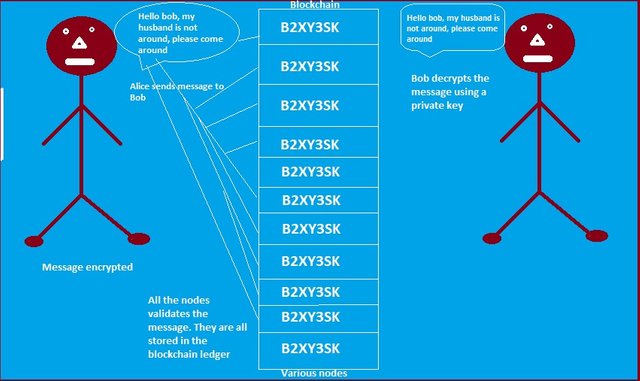
From the above image, we can see how Alice sent a message to Bob, and third parties were eliminated. Only Bob can decrypt the code because he's the only one having the private key, and also, the message cannot be compromised because several nodes validate it. I'm sure Bob will rush down to meet Alice at home, but if her husband catches him, Lol. (Bob should be careful). Smiles
 )
)
Question 3
What distinguishes the Key Cards offered by Status with Hardwallet in general? What's unique about it

There are similarities between the keycard and the hardwallet in that they both store the private key. However, the key card is more safe and secure because it's a card. Many of us use the traditional banking system and we know the importance of our ATM card. Sometimes, we can get hooked on online transactions but using the ATM card might solve the issue at that point in time.
The keycard is designed to work in a similar way to an ATM card nut the difference is that it doesn't have a machine where you can slot it, but still, the smartphone happens to be the machine it uses for operation. Sticking the card to the phone is the contact needed for transactions to be carried out on the status platform. That is super amazing if you ask me
The near field technology used for the keycard allow wireless communication between devices, and this is also one of the key thing that makes the keycard unique.
Communication with the Keycard happens through a simple APDU interface, together with a Secure Channel guaranteeing confidentiality, authentication and integrity of all commands. It supports both NFC and ISO7816 physical interfaces, meaning that it is compatible with any Android phone equipped with NFC, and all USB Smartcard readers.
The most obvious case for integration of Keycard is crypto wallets (ETH, BTC, etc), however it can be used in other systems where a BIP-32 key tree is used and/or you perform authentication/identification.
We can get more info about the keycard on Github. Below is the repository
[status-im/status-keycard](
https://github.com/status-im/status-keycard). It's made public and anyone can access the code. So to round up, the keycard made it easy to carry out transactions, and even when the private key is misplaced, the keycard can still serve the purpose, and the user's account would still keep functioning

Question 4
Show the steps to create an account on Status in full. (Screenshot required)

To create an account on the status app, the first thing to do is to download the app from the google play store.
Accept the status terms and conditions and click on get started as shown in the image.
Once the get started button is clicked, you would have to get your keys. I love this settings because you can set up a new account by clicking on General keys, or click the access existing account to log in your existing acount.For this purpose, we are clicking on general keys
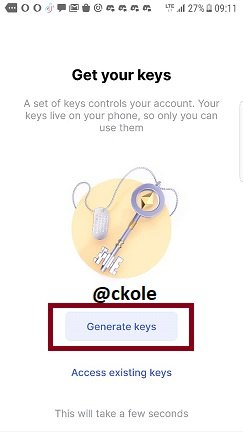
Here, you have to choose a chat name. The app would give 5 options which you would choose from. Note that you cannot create your chat name while signing up on status. You would be given options and you have to choose from them, which means by default, no one can know your identity meaning you are anonymous, but you can later register a custom name with a little payment. So I choose Clumsy Brief Boar and clicked yes
After that, you would need to choose your key storage. There are two ways to store your key
So if you are opening for the first time, you would have to click on default to store your key on your device, the click next
At this point, you would create a password and proceed. You can choose to enable notification on the next page or maybe later. And boom! You are in. These are the steps to set up an account on status. You can then explore the app to know more. But wait, I will be explaining some of the features as we proceed.

Question 5
Show the steps for backing up recovery phrases for a complete Status account. (Screenshot required)

Backing up the recovery phase is important in case of necessity. An sincerely, one needs to be careful to keep the seed phrase safe because once it's lost, the account cannot be recovered, which means all data and funds would be lost. This is a very sensitive part of the app that users must not handle with levity hands.
From this image, we can see how the seeds look like. They are twelve words that was randomly selected. Whenever an account is to be recovered, these phrases/words would be needed to bring back the account. I had to strike the words because it's a personal recovery password to my account
Once the words written in red to recover the phrase is selected, you click on continue. 12 seed phrases would be displayed. It's advisable to write all these words down on a piece of paper and keep it safe. We might accidentally delete the app, or probably lose our phone. Anything can come up that would make us reinstall the app. It's this phrase that would help us get back our account on status
The next thing is to enter the enter any word suggested by the app from the phrases. This is to confirm whether you backed up your seeds correctly. Once you are able to provide the right phrases/seeds, you are good to go. You can recover your account at anytime with the seeds

Question 6
Explore all the features in the Status application. (Screenshot required)

The first feature that captured my eyes was invite friends (On the cha page). If you are using any messaging app and you don't have friends to communicate with, the app would be useless. The invite friend feature makes it easier for users to invite their friends to also signup and start using the app. The beauty of it is that they can send and receive messages without anyone having access to their conversation. Isn't that superb
Users can meet new people from the futures on the app. there are #status, #support, #crypto, #chitchat, #defi, #markets, #dap-ps, #devcon, #eth2. All these channels are public rooms where users can meet new people. There are also many other groups users can join depending on their interest, like. It's very wide, and users can have a lot of fun and learn well from the groups.
Discover apps
This feature allows users to navigate through different dapps on the platform. There are various dapps that users can access from this part of the app. Some of the apps are 1inch, Matcha, Grants, and so on. The dapps are numerous. To see where they are hidden, follow the description below
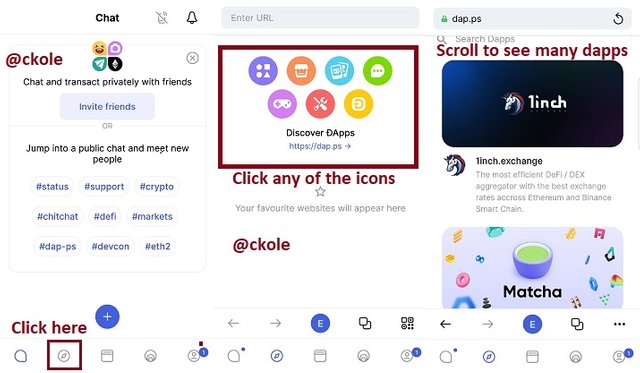
Wallet feature
The status messaging app is built on the ethereum blockchain, so the ethereum wallet is incorporated in the app. Users can buy and receive eth and also SNT. This feature allows users to store both tokens in their wallets and also transfer to or receive from other wallets especially if they want to send or receive from any friend using the same app. It's very easy to transact between users
There are many features in the wallet. The three dots on the top side of the wallet have several futures. We can see them on from the image on the right side
Manage account
Manage asset
Scan token
Set currency
View signing phrase
Back up your seed phrase
My status
Users can upload their status by clicking the plus button. I updated my status on the app as seen in the uploaded image. I typed a few words to describe myself and clicked on the upload Icon to upload my picture. Users can type up to 600 characters to describe themselves. That's decent enough. Do I look good in the picture? Ugly me. Smiles.

Question 7
Show how to connect the Crypto Wallet in your Status account with a DApp using Web3 Browser. (Screenshot required)

Web 3 apps run on the blockchain. They are different from centralized apps because they are permissionless, self governing, verifiable, and trustless. Because the web 3 apps run on the blockchain, status messaging app have the power to connect to series of them. I will be using uniswap as a case study.
To connect the crypto wallet in my status account to uniswap, here are the few steps entailed.
Click as indicated i the image
Search uniswap.org
Click on the three dots below by the right
Click connect to wallet
Authorization would be triggered. Click allow and the wallet would be connected. See the steps in the images one after the other.
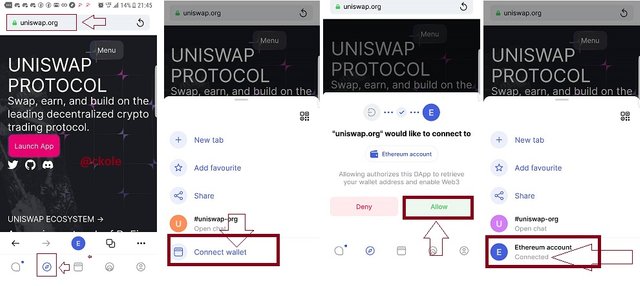
The procedure should be followed as described in the above image.

Question 8
Create a new Crypto Wallet account in the Status app. (Screenshot required)

If you want to create a new crypto wallet account on the status app, it means you will have to go through add account. This can be done by clicking the wallet feature in the status app. The wallet feature is located at the middle of the app below. Check the image to see where it's located. After that we click on add account, and more options would come up
The next thing would be to click on generate account, after which password would be added and account color would be set. Note that the password that would be used must be the one you used to create your status account in the first place. see the image as I configure the account. I've created another account named ckole
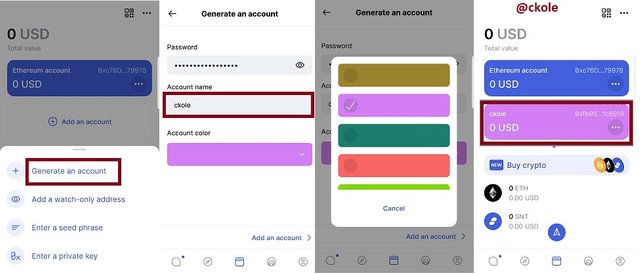
From the images above, you can see that I've created a new crypto wallet account named as ckole in pink color.

Question 9
Show how to connect a separate Crypto Wallet to the Status app. (Screenshot required)

Connecting a separate wallet to the status app happens through the wallet feature. The first thing is to click on the wallet icon and click on add account. then click on enter a seed phrase, and add account account details. I will be using my trust wallet for this, so I will add my trust wallet seed phrase and my account name to connect with status account
.jpg)

Conclusion

Everybody loves privacy. If we check 100 peoples mobile device, there is a probability of 95% having a password lock. Why? The answer is simple. It's because they don't want anyone to have access to their information. The status app happens to be a messaging app with uttermost privacy. No third party can access the user's information or conversation because it's all coded. Without the key in your possession, you cannot decipher the message code. That is one of the powers of a decentralized system. The Blockchain has brought us far and to the limelight that we can do things on our own without the interference of a third party. The decentralized nature of the status app makes it unique. Great implementation if you ask me
Thanks for taking your wonderful time to read my homework, and a big thank you to our able and amenable professor
@wahyunahru for his wonderful lectures on this topic
This is ckole the laughing gas
One love.
Reference: All images are screenshots from the status app, and some are from pixabay.com, and also, some are designed by
@ckole





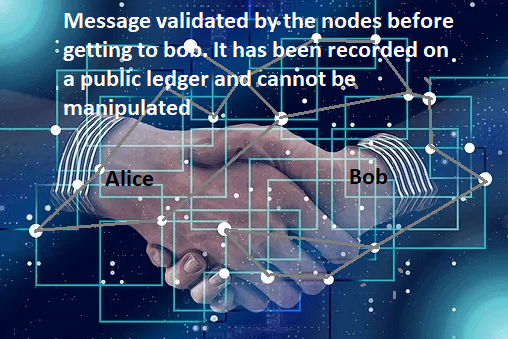
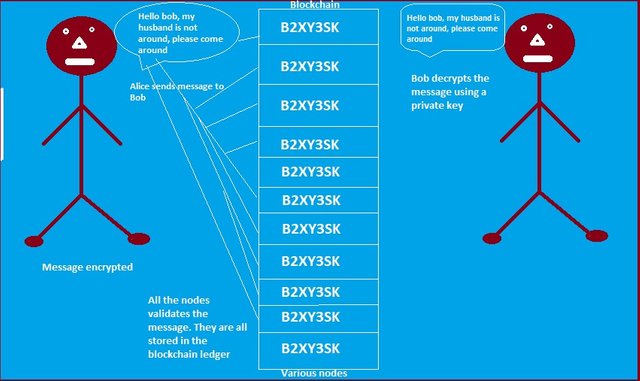
 )
)

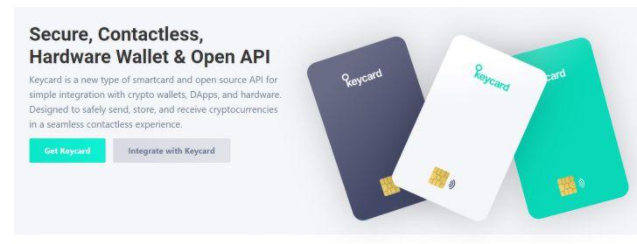



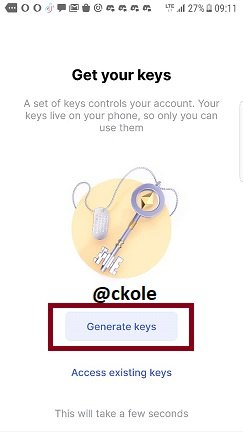
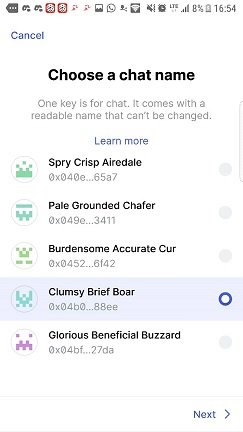


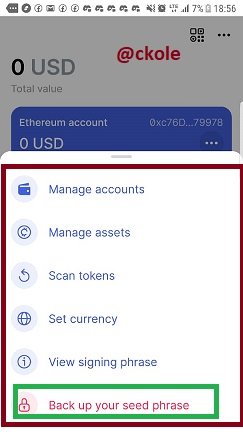
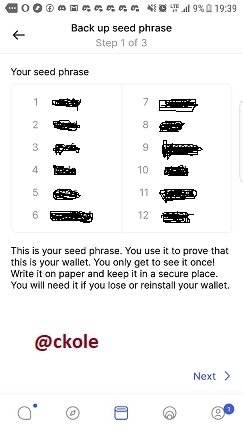



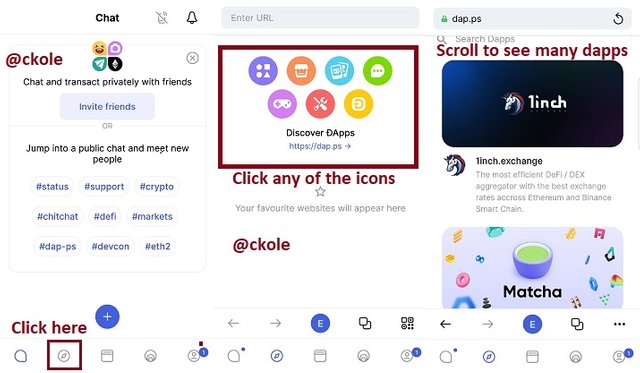
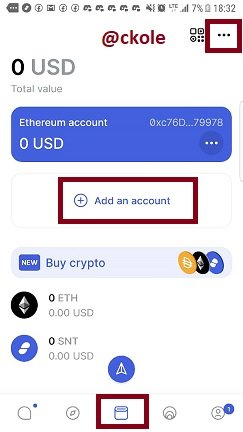
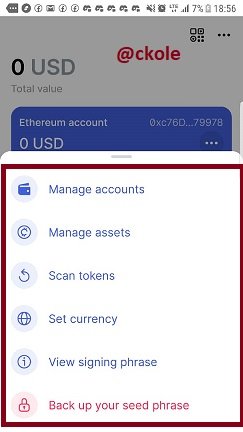
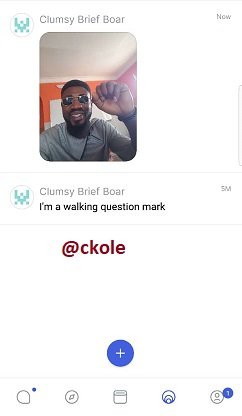


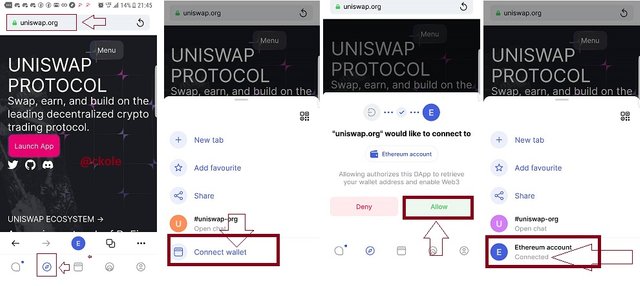


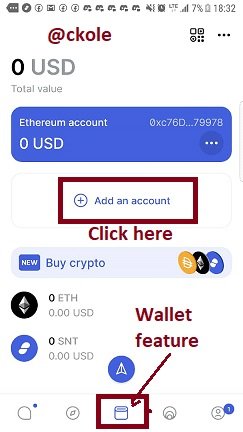
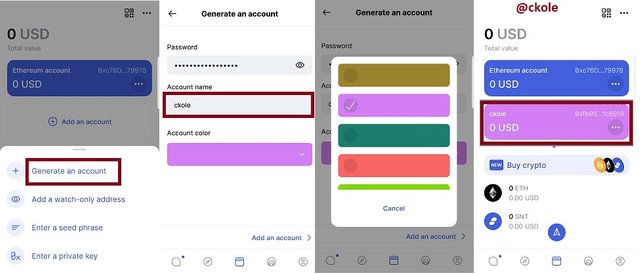



.jpg)


Hi @ckole, Thanks for taking my class.
Based on the homework that you have made, here are the details of the assessment you get:
My Reviews and Suggestions:
Downvoting a post can decrease pending rewards and make it less visible. Common reasons:
Submit
Thanks, prof. Truly, I edited because I didn't meet up with the time. I can neither deny nor lie about that, but you should have graded my post normally even if you would tag the curator that I submitted late and should not be curated. I would have loved to see my performance prof. You can give me my points without the post-rewarded. All in all, thanks for the review, and I appreciate the correction.
Downvoting a post can decrease pending rewards and make it less visible. Common reasons:
Submit