Introduction

Assalamualikum I hope everyone is well, I read the task again agsin then start my assignment under for professor @yousafharoonkhan about the Trust wallet and Binance Smart Chain, how to link them or perform very interesting processes such as Swap or Staking on the PancakeSwap page. Thanks again to teacher @yousafharoonkhan for the class.
What is a Trust Wallet? How to find and install it from google play store to mobile phone? How to create a new wallet on trust wallet? Explain the details of each step with the help of screenshot.
Trust Wallet
Trust wallet is a decentralized platfrom that is used to reserving or funding cryptocurrency as well as trade cryptocurrency . Trust wallet is more secure and reliable for that its popularity spread whole cryto lover. It is one of the favourite wallets for us. The biggest feature of this wallets it is decentralized.all control handed of owner no doubt here or not possibility to stolen or hacked your founds. This cryptocurrency wallet was launched November in 2017. Trading is very easy and simple by this wallet after connecting with other DAAPS.
Use trust wallet you can be used to trade160,000 cryptocurrency coins that is too much high. If you want to transactions no need for KYC verification by this app because it is completely decentralized.
Trust wallet was acquired by Binance in 2018 making it Binance official decentralized wallet. It provide clients or users enter into cryptocurrencies examples BTC,TRON, Ethereum, LTC, Binance Chain tokens(BNB),Ethereum contract tokens, ,EOS tokens, Cosmos (ATOM), and so on. Trust Wallet also allows people to stake their coins and perform other activities.
This wallet is also easy to use. You will be easily downloaded and used from Google Play Store. Now I will show you how to download the app and open an account two but can't show two screenshots becuse that will not shot.
How to find and install it from google play store to mobile phone?
I have installed Trust wallet on my phone, I will be explaining how to get it installed from google playstore. To get Trust wallet installed on your mobile phone from Play Store, you visit
https://trustwallet.com, after which you click on "Get it on Google PlayStore".
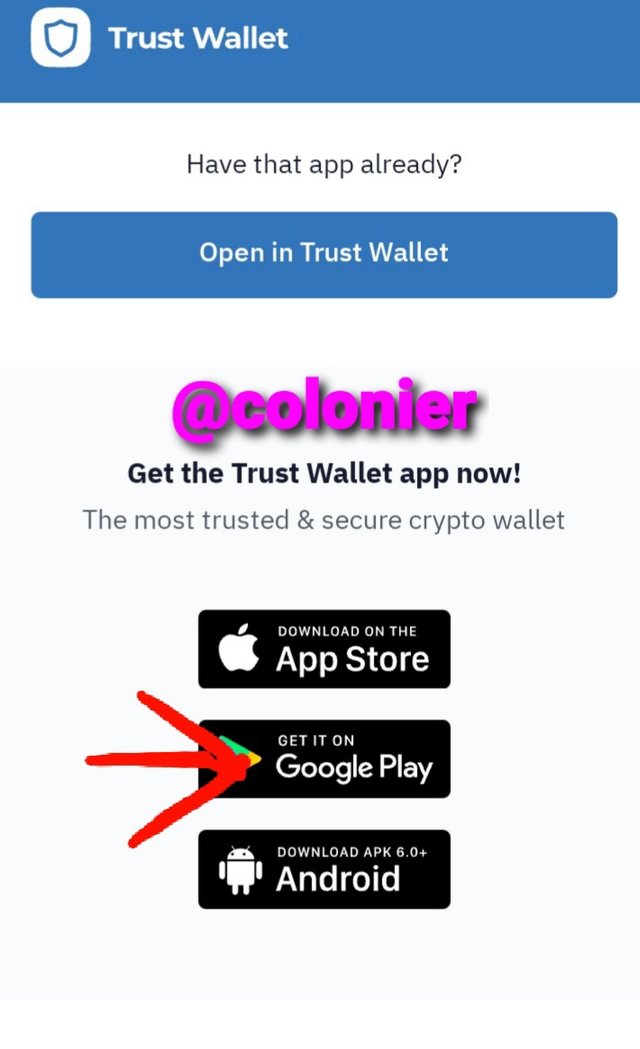
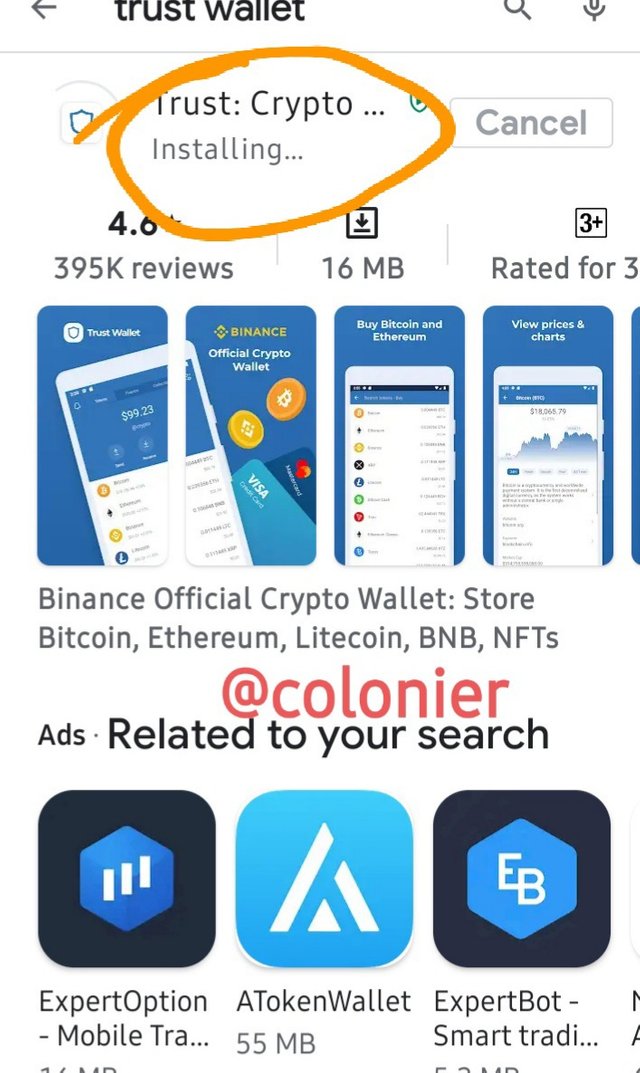
Go to Google playstore or browser chrom where you click on download after which it will be downloaded into your phone.
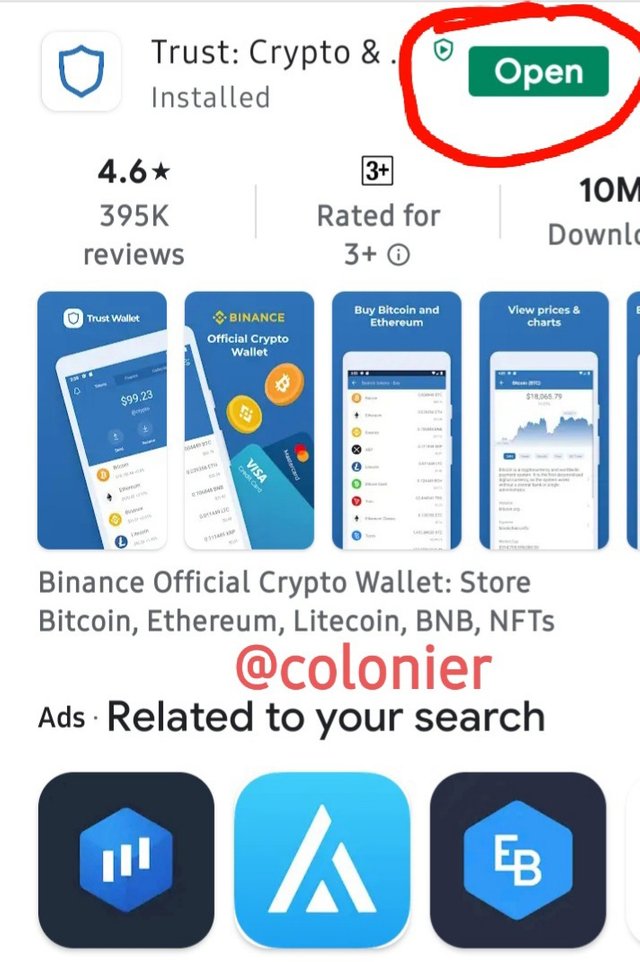
After downloading the Trust Wallet, you open the application from your mobile device.
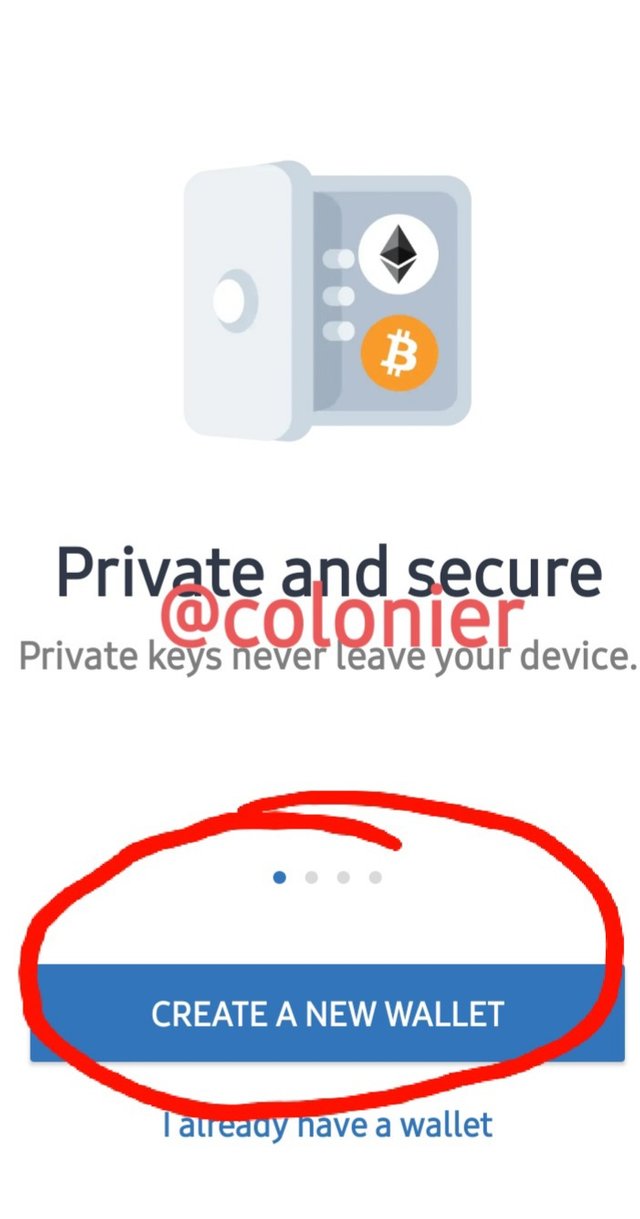
When the Trust wallet is Launched, I click on "Create a new wallet".
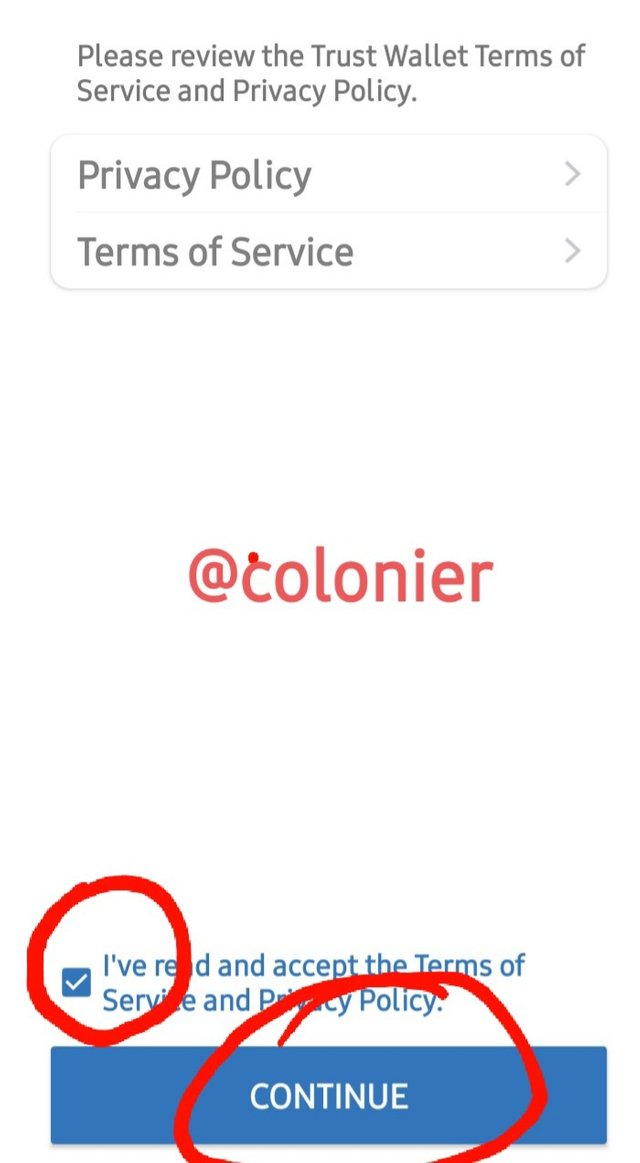
After clicking on the "Create a new Wallet" the Legal page is opened where you are to accept the terms of service and privacy policy. After accepting the terms, you click on "Continue". to back up the wallet.'
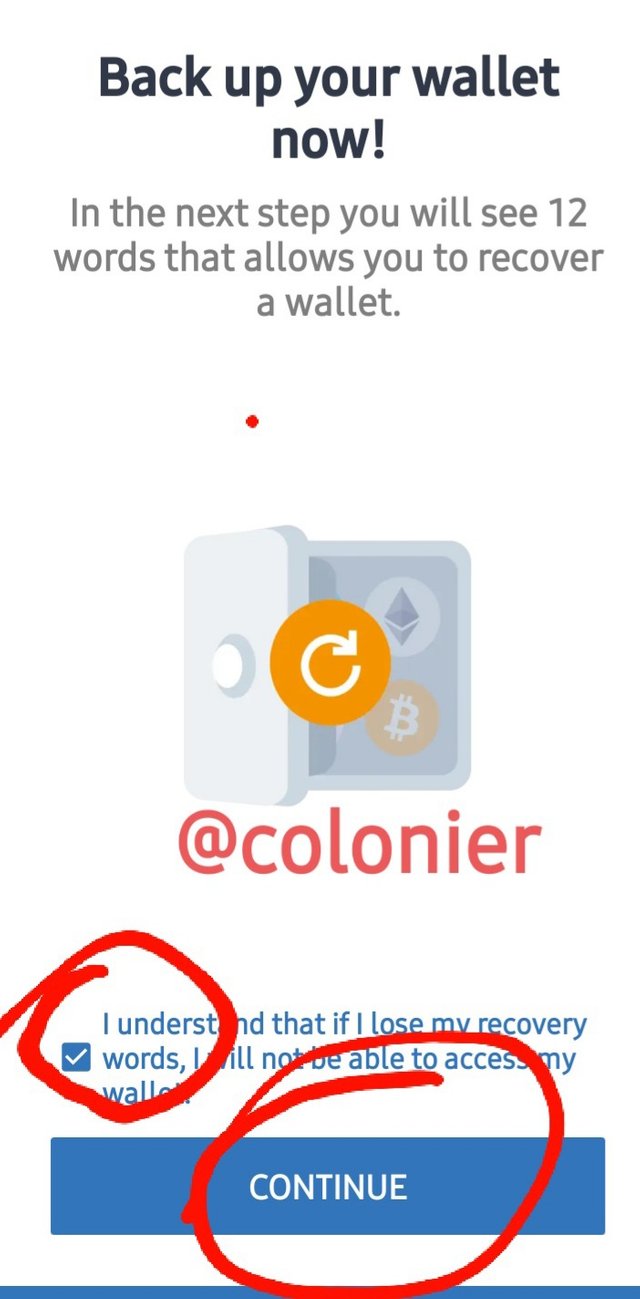
After clicking continue, the recovery phrase shows up and you are never to share the phrase with anyone, Due to security reasons, I can't put the screenshot to this. After writing down the phrase,
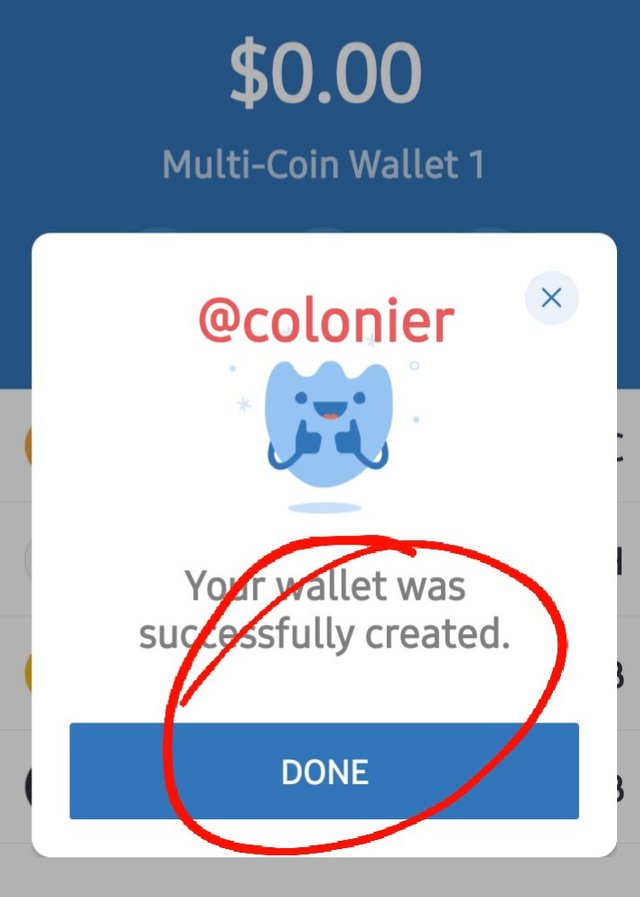
you rewrite the phrase, and then the wallet is created.
Question no 2:
What is Binance Smart Chain (BSC)? How to add its extension application in google chrome? How to create a new wallet on BSC? Explain the details of each step with the help of screenshots.
Binance Smart Chain
Binance smart chain i would like to say that it is a decentralized blockchain that runs similarly to binance chain. Binance smart chain was to help users to have platform to create DApps, binanace smart chain establish depends on the proof of stake(pos) consensus algorithm. Binance transitions speed high as well as transaction charge is not hig.h it can be Control an average of 1,250,000 transactions per day.Binance smart chain runs faster Defi applications than Ethereum.It has a standard BEP20 Token that works in a same Method to the ERC20 of the Ethereum network.
How to add its extension application on Chrome
I will explain how to add the Binance Smart Chain (BSC) on chrome.
To start, visit
https://www.binance.org/en
First of all go to Binance Official Website then click on Google Chrome icon.
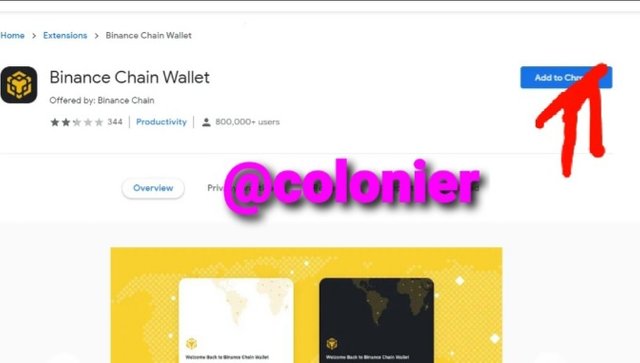
Then click on add to chrome button.
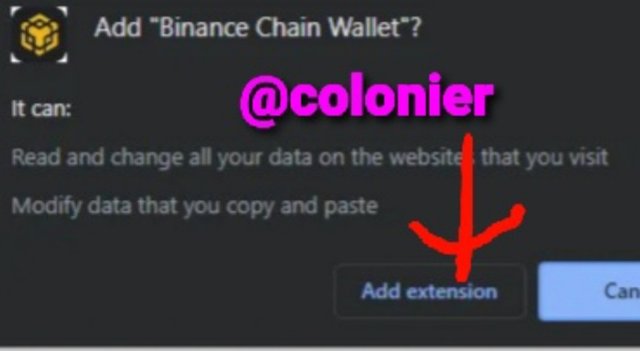
Than add extension
Start Binance chain wallets creating
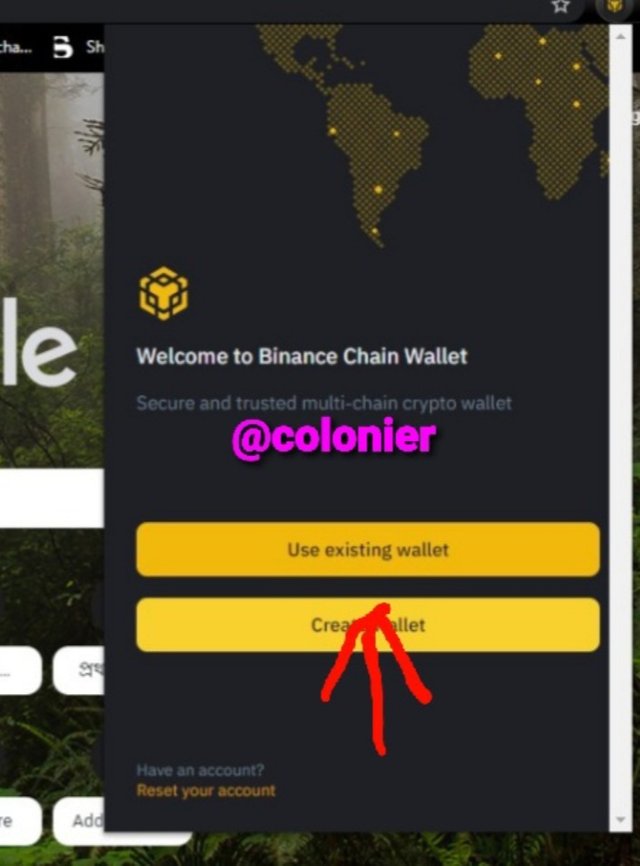
There are two methods to create a wallet, either create a seed phrase. I will be clicking on creating an account with seed phrase.
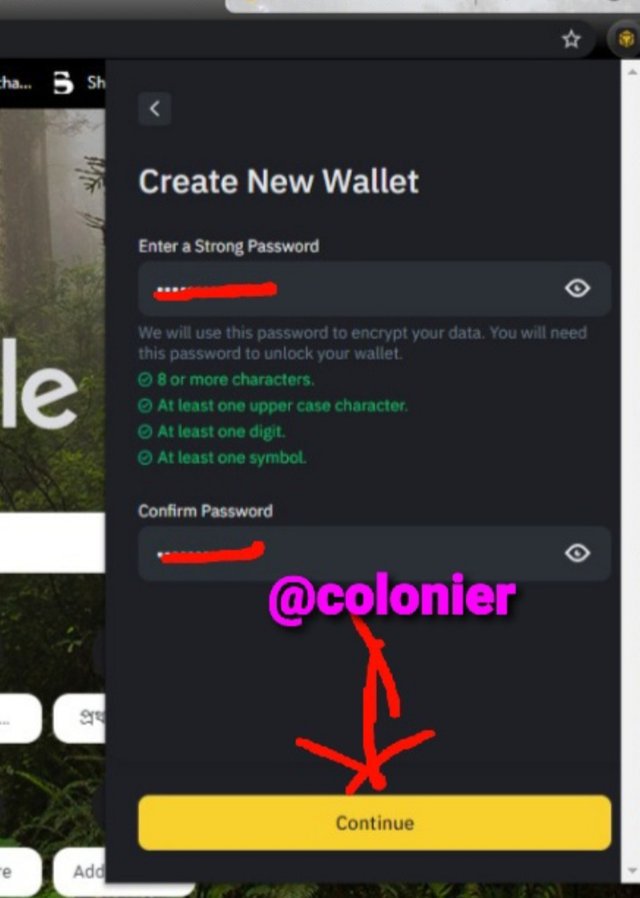
Next step is to create a password and confirm the password.
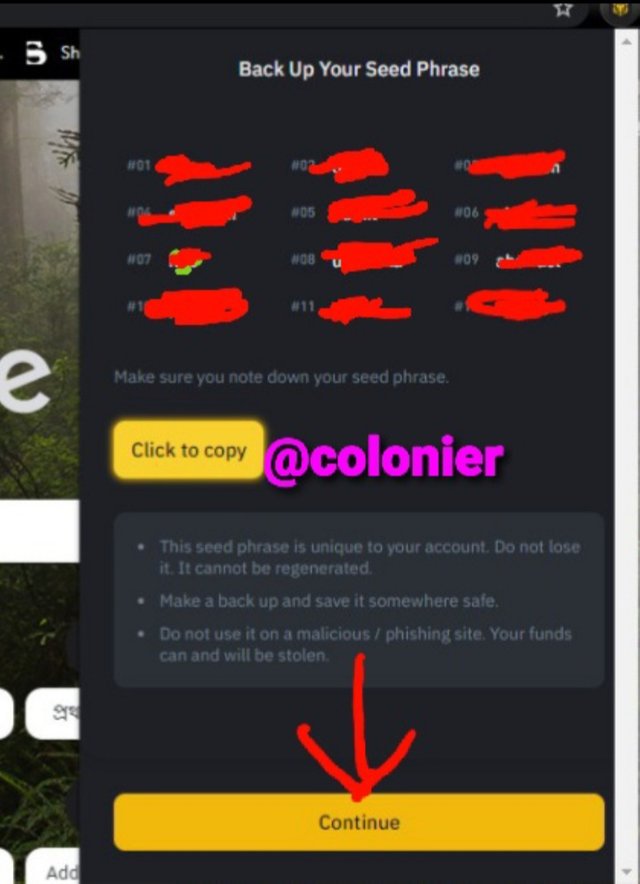
Next step is to copy backup phrase and click on continue
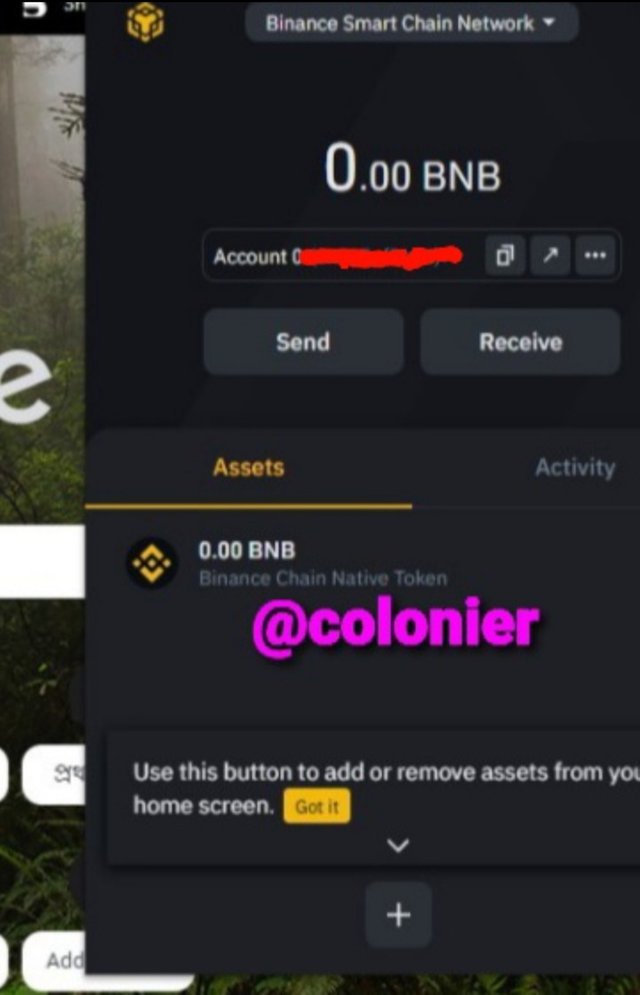
Binance Smart Chain Wallet is created
Question no 3:
How to deposit any BNB (BEP20) coin from the Binance Exchange to Trust Wallet or Binance Smart chain? How to link the Trust wallet to the binance smart chain?Explain the details of each step with the help of screenshot.( transaction should be confirmed)
I try to see you how to deposit BNB (BEP20) coin from the Binance Exchange to Trust Wallet.
If any one follow those steps they can easily transfer BNB (BEP20).
Step 1:
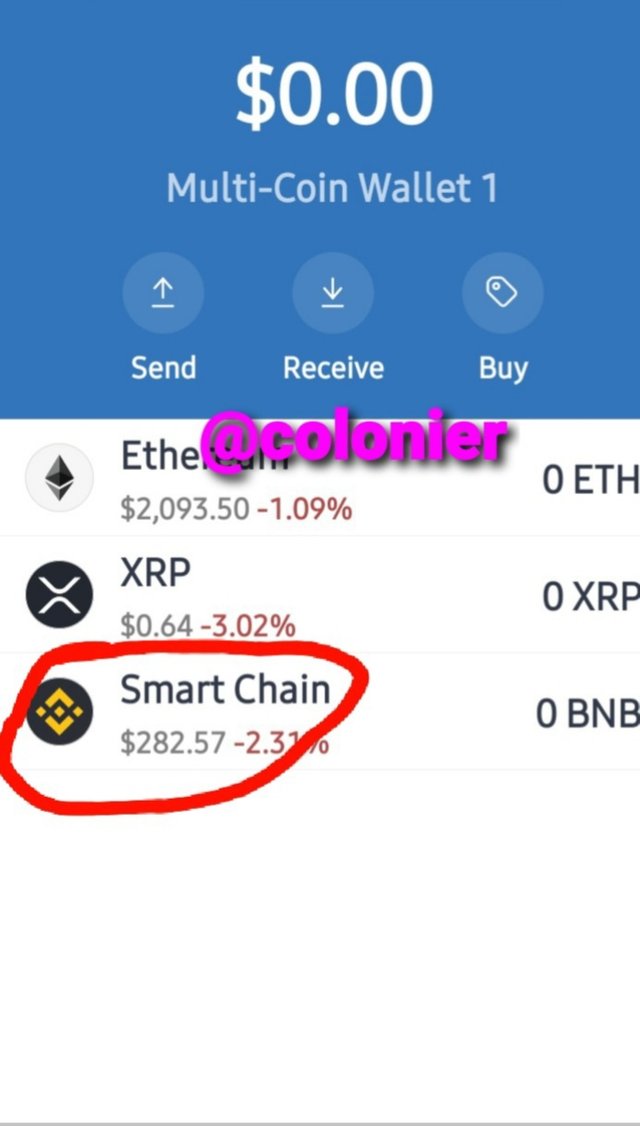
You go to Trust wallet, and click on Smart Chain BNB.
Step 2:
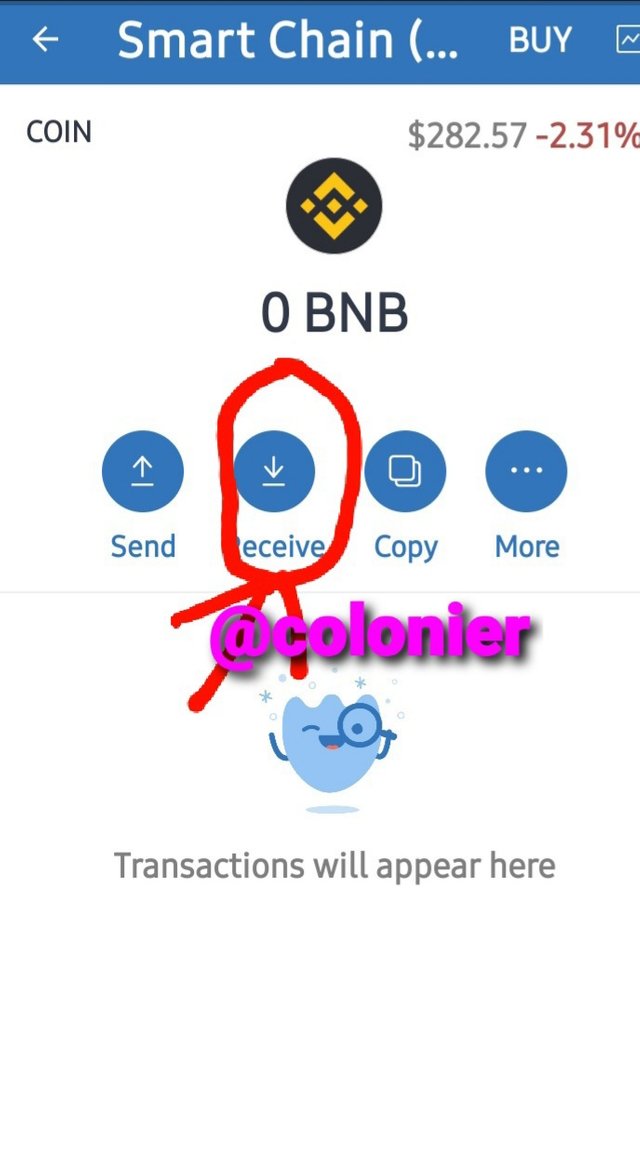
Then click on Recieve sign
Step 3:
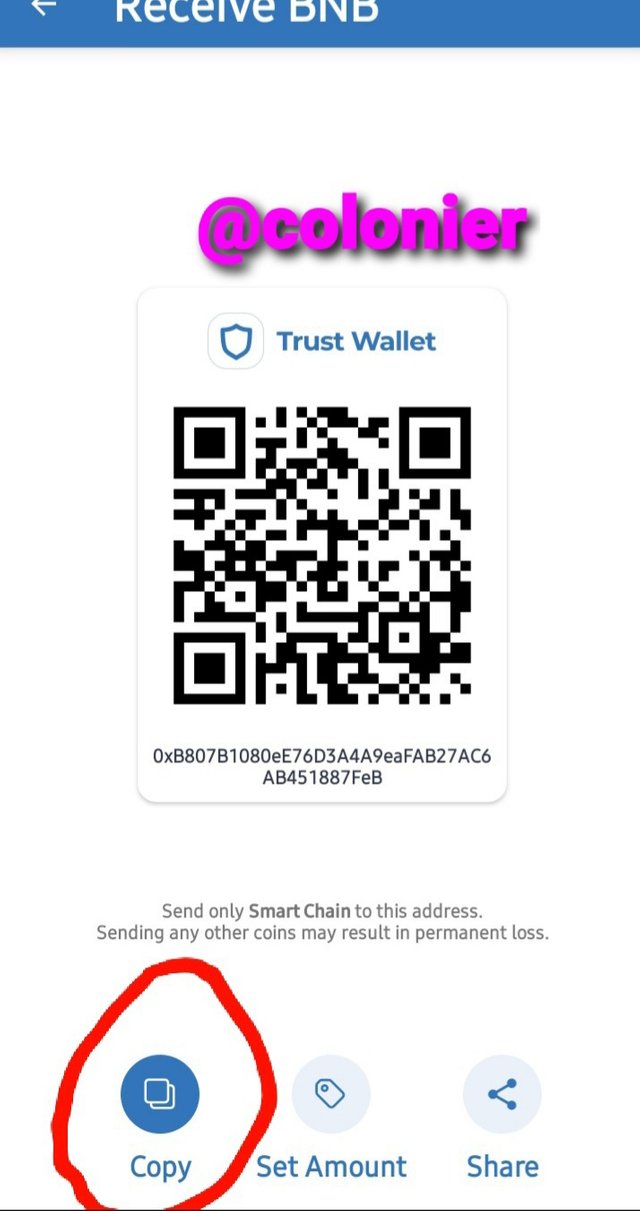
Two options have here. you scan QR code or Copy Smart chain address.
Copied that address.
Step 4:

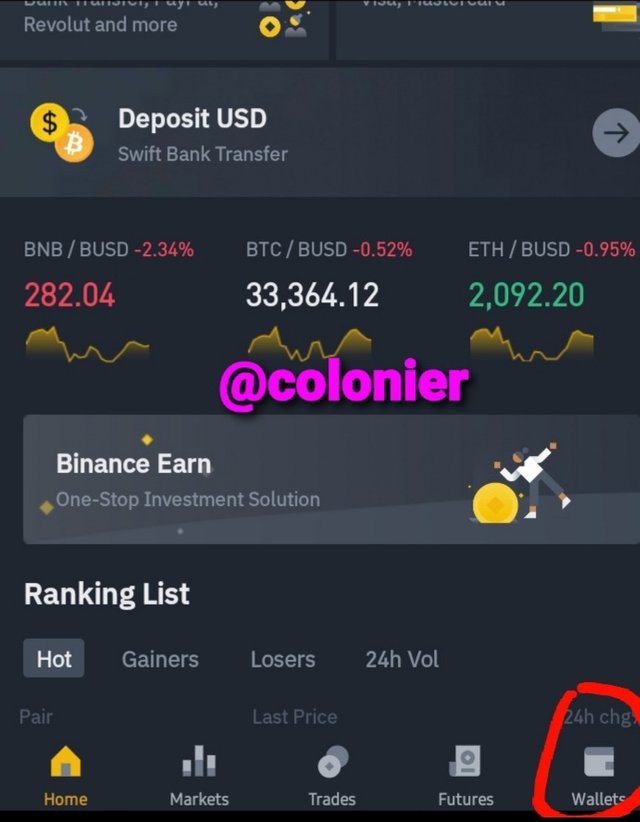
Then go to Binance Exchange, go to Spot and search BNB. Then click on BNB OR if have BNB go to wallets
Step 5:

Click withdraw option
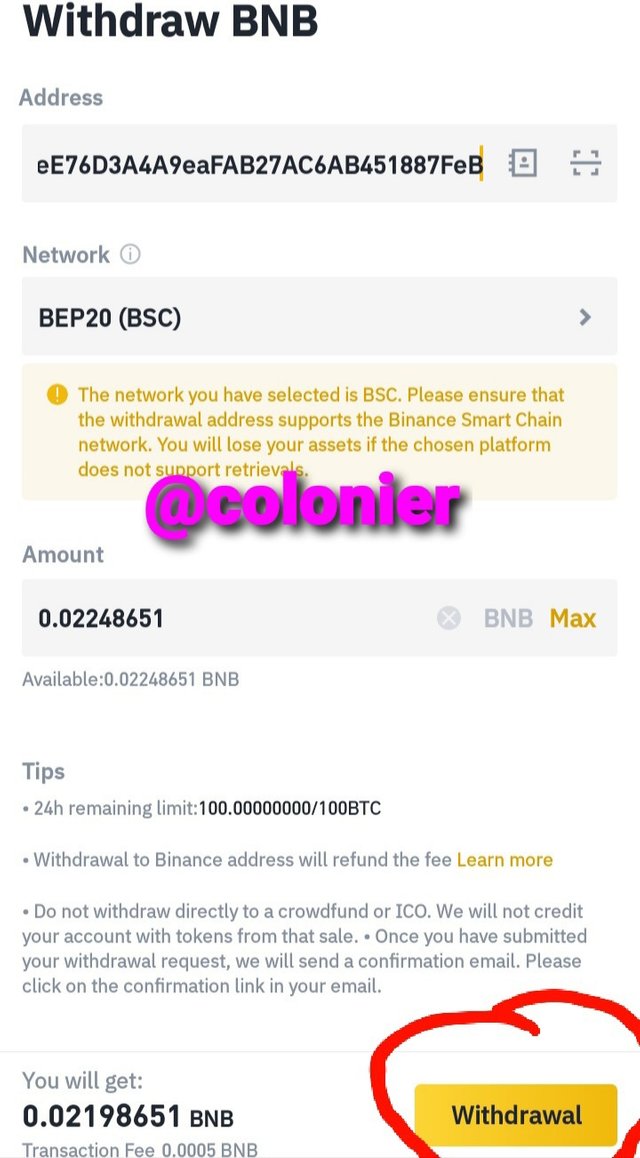
- Then paste receiving address of Smart chain BNB and the enter BNB amount if you want to send.
After that Click on Withdrawal buttom.then you have to verify your transaction.
Step 7:
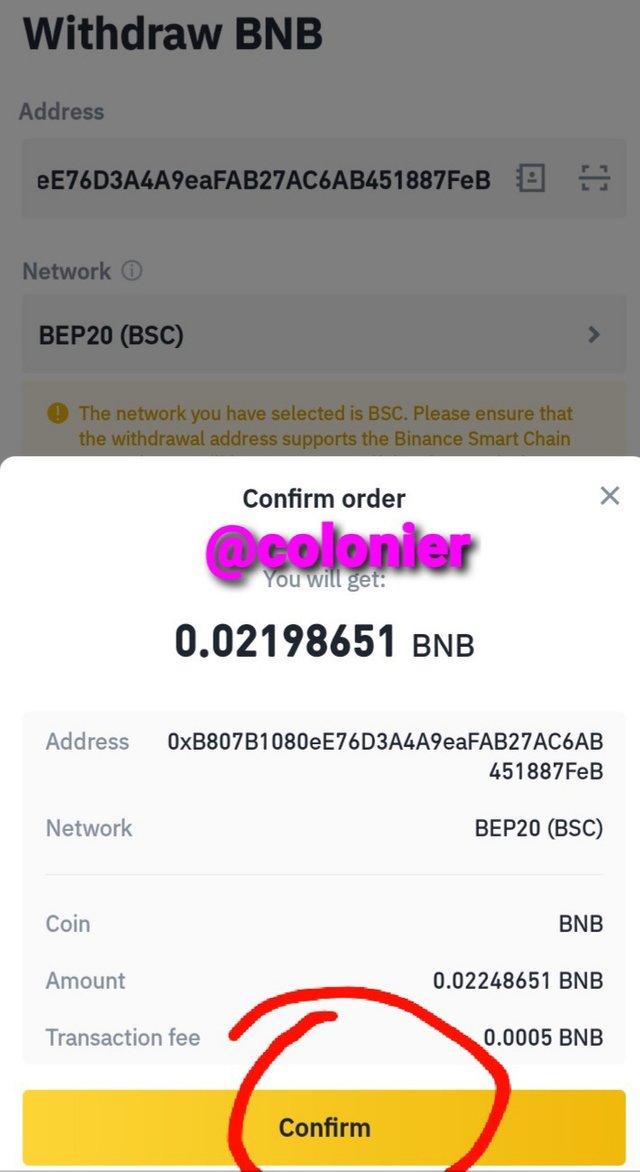
Confirmed order address and click
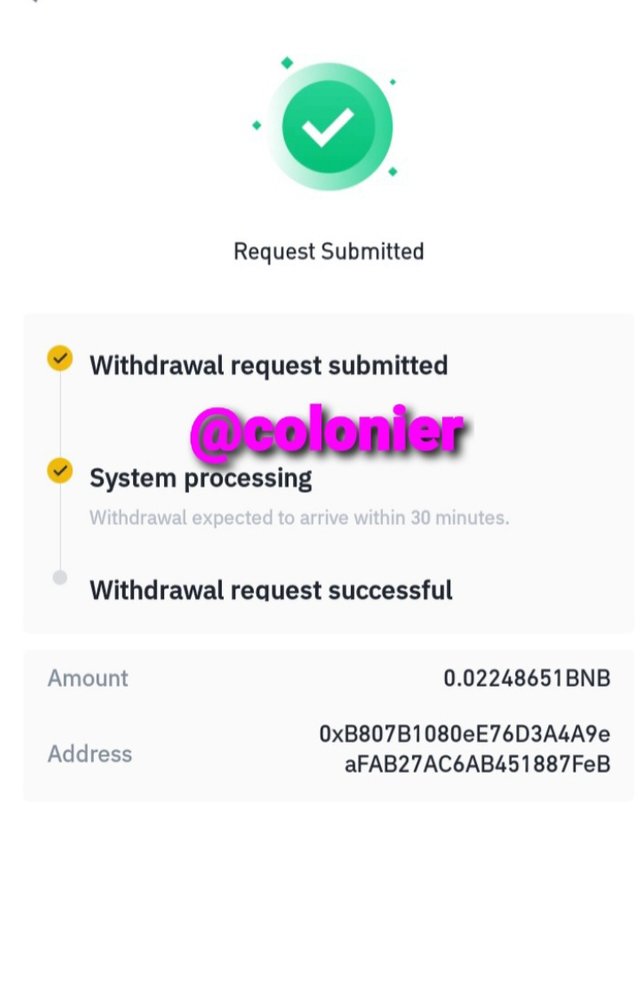
your transaction is successful or not.
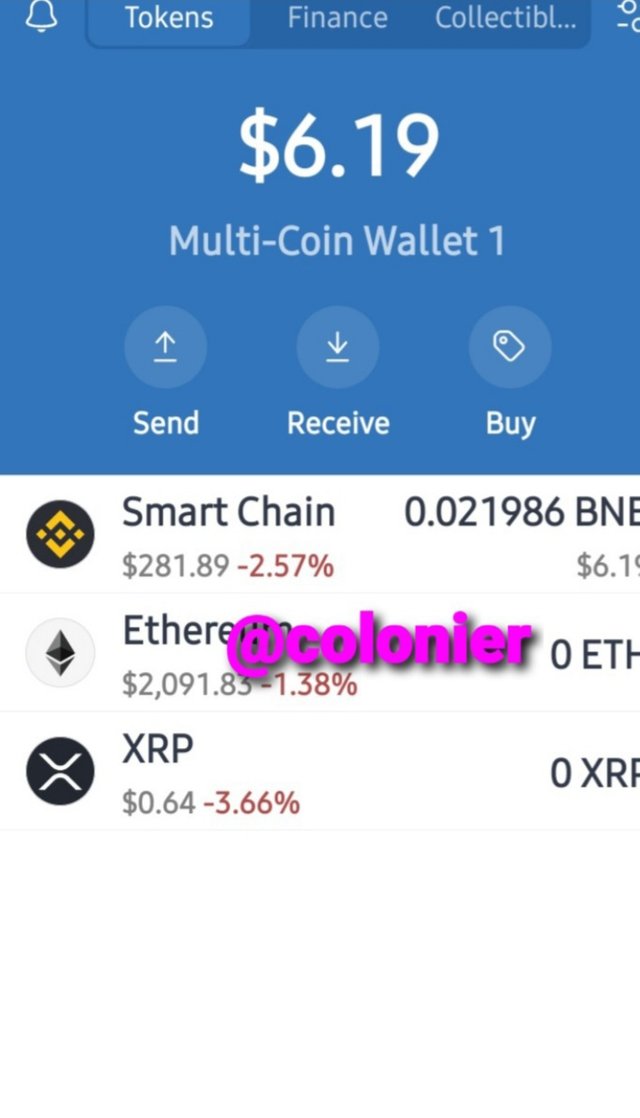
Now my wallets has 6.19 dolllar
Question no 4:
What is PancakeSwap Exchange ? How To Link Pancakeswap exchange with Trust Wallet or Binance Smart exchange? Explain the details of each step with the help of screenshot.
PancakeSwap exchange is a decentralized exchange that uses an (AMM) model of exchange on Binance Smart Chain.. It is similar to UniSwap, the Ethereum Pancake swap also allows for staking, if we want some new coin or you don't Find out coinmarketcap you can buy currency easily use PancakeSwap. Need to connect trust wallets or Binance smart chain etc. Pancake allows for decentralization, privacy. it is charge less and transactions are faster since they are BEP-20 tokens.
How To Link Pancakeswap exchange with Trust Wallet
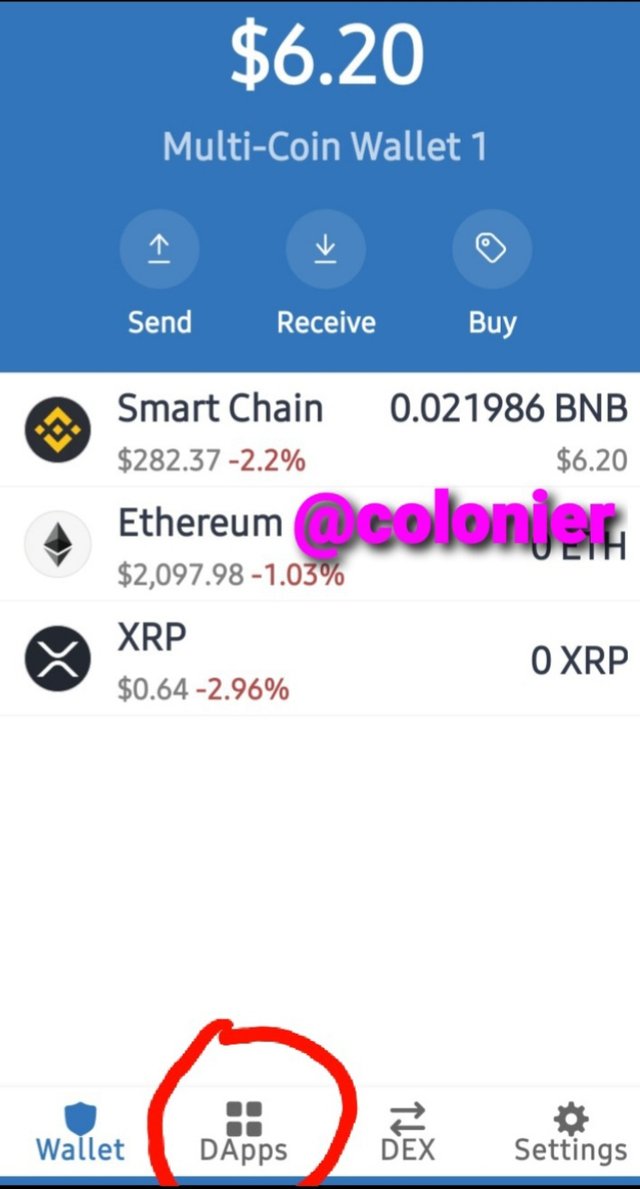
Log in your Trust wallet and go to the DApps page.
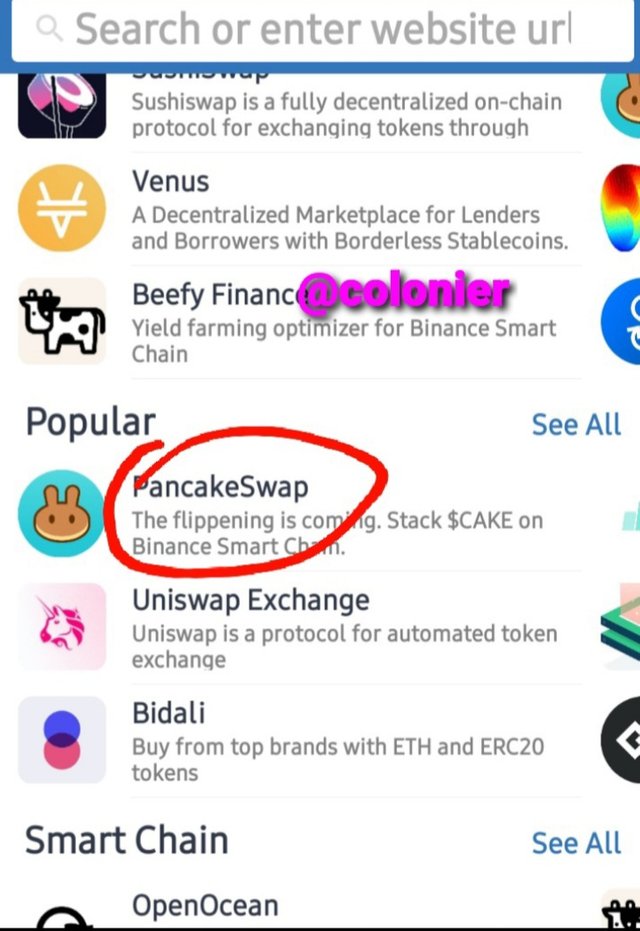
search options writre pancakeSwap or see below.
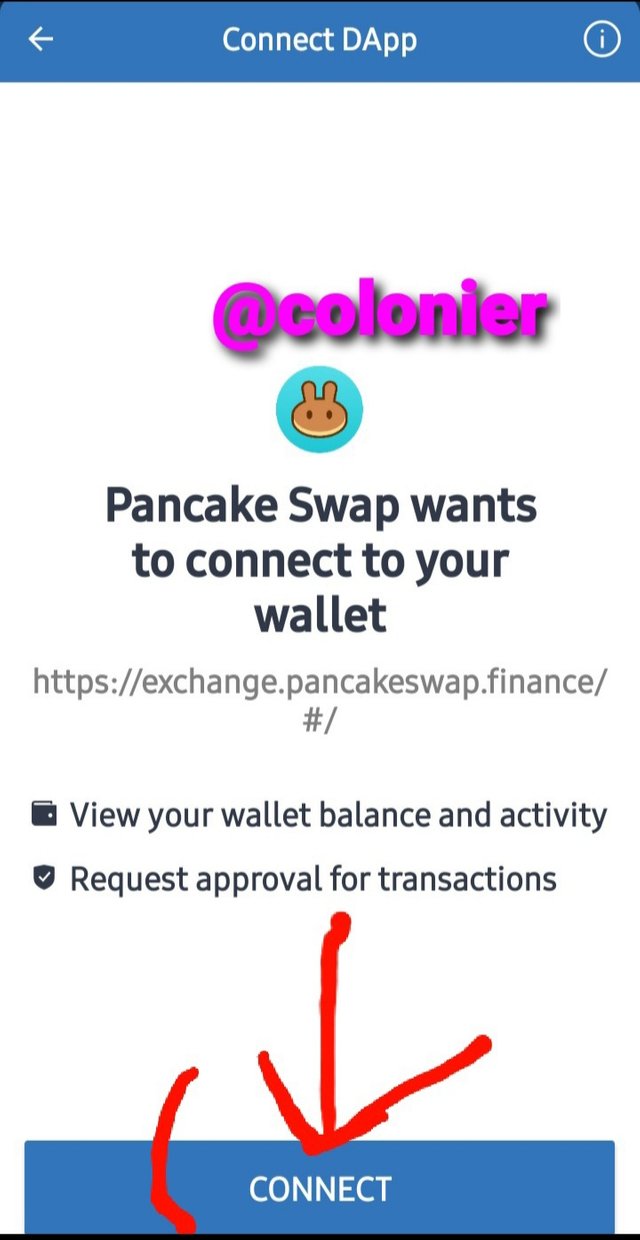
When PancakeSwap is opened, Click on Connect
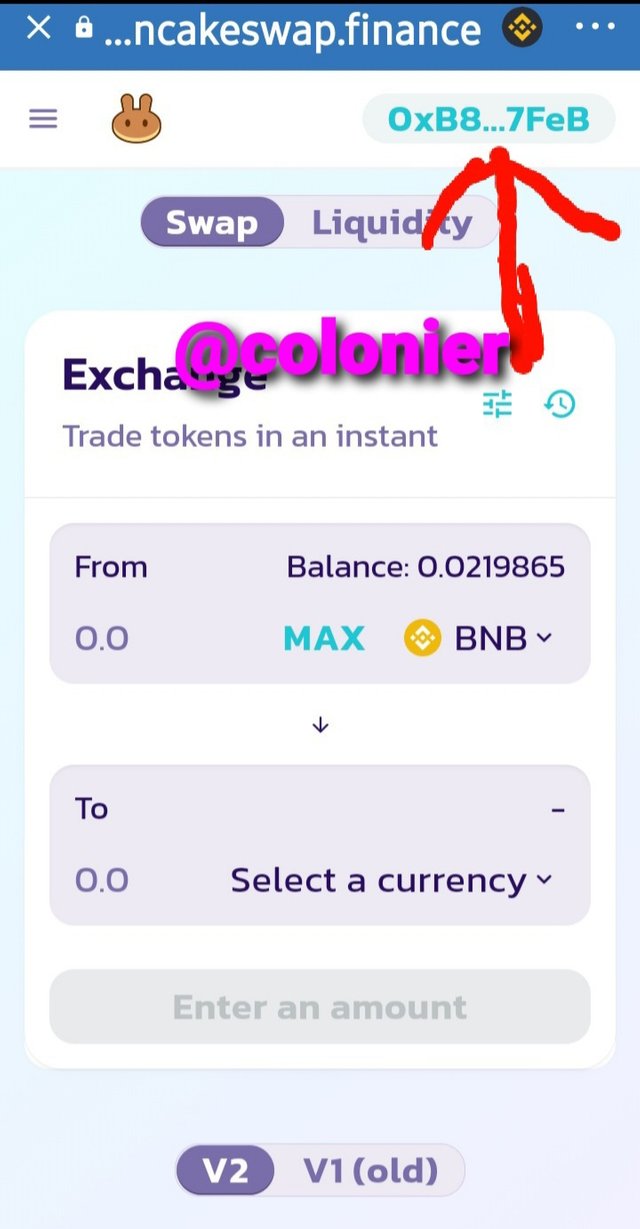
Trust wallet is connected to Pancake Exchange
Address
0xB807B1080eE76D3A4A9eaFAB27AC6AB451887FeB
Question No 5:
How to Swap & Stake cake coin on Decentralized Pancake Swap exchange with Trust Wallet or BSC? Explain the details of each step with the help of screenshots. ( transaction should be confirmed)
Swap:
Now, I will be swap Cake from Binance smart chain
First of all, go to trust wallet and then click on three dot button on the right top corner of the wallets.
Click trade options
Then click on Exchange button.
Then enter Cake coin on Select currency .Then enter amount.
Then Click on Swap button.
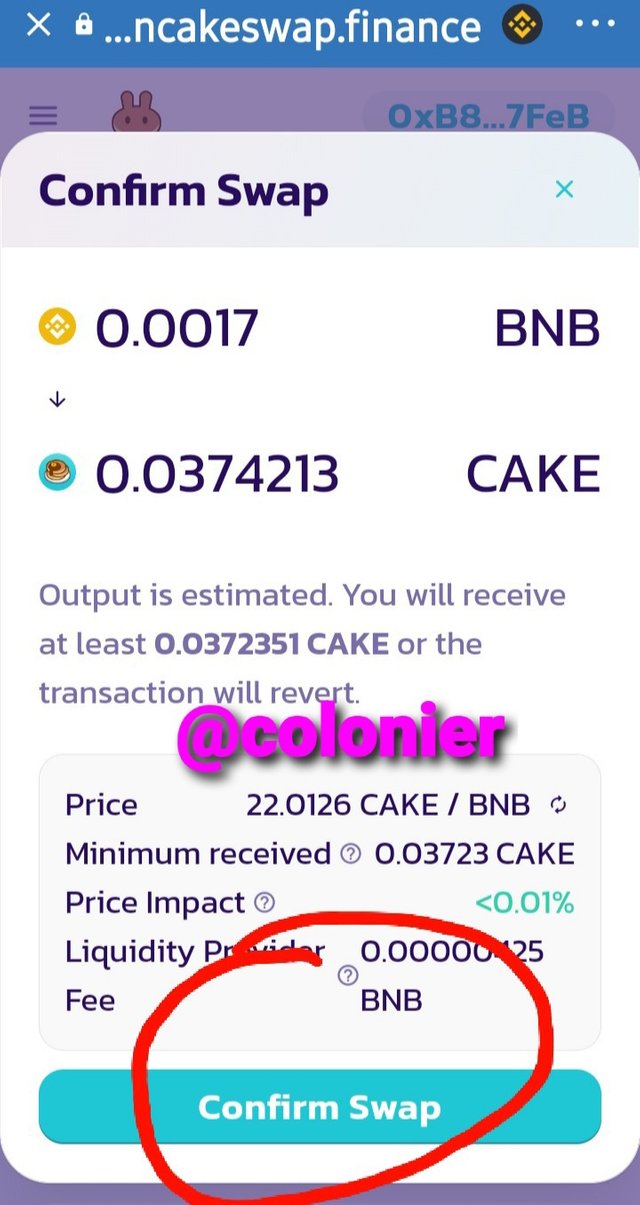
Then click on Confirm Swap button.
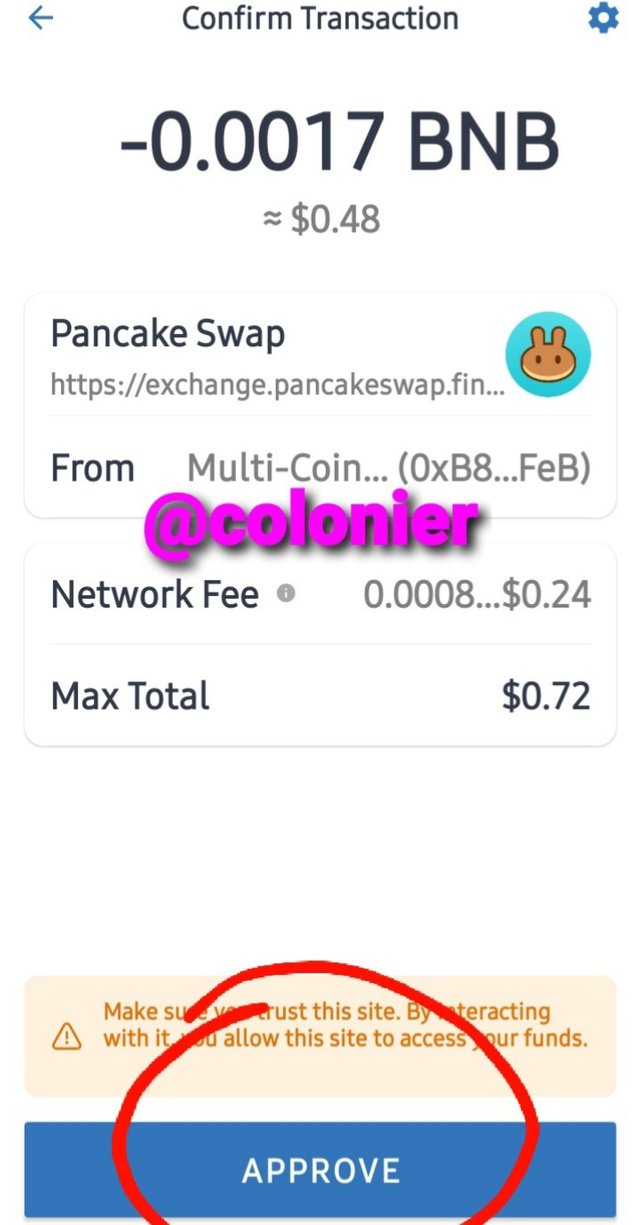
Then click on Approve button.
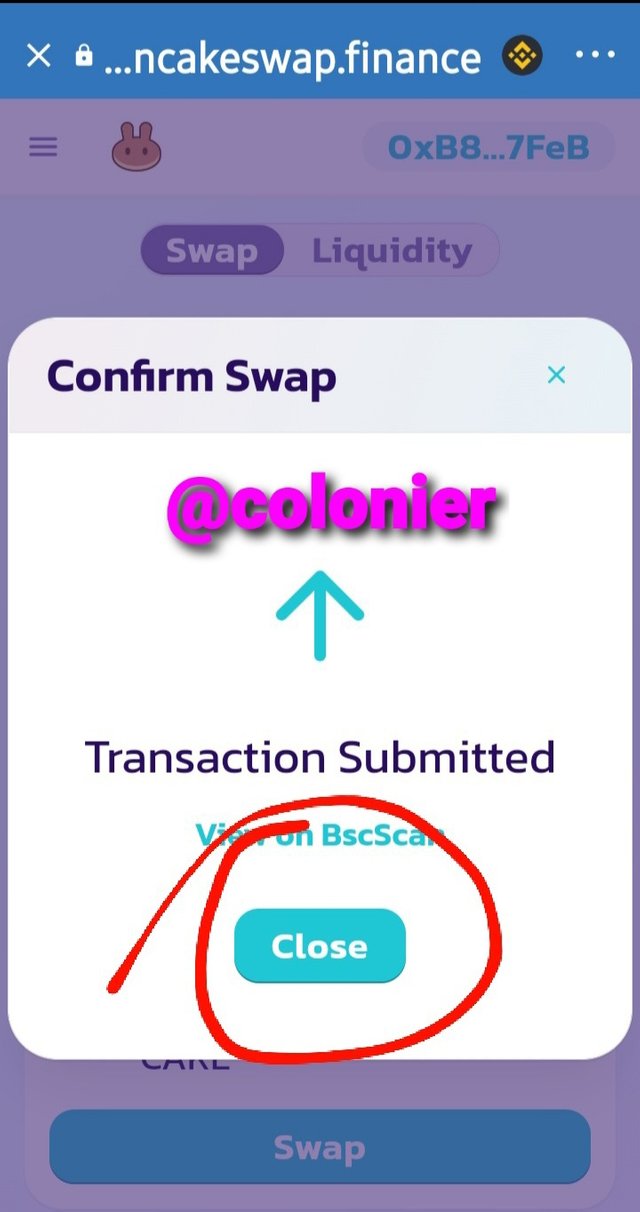
Then transaction is okey and your coin will be in your wallet.
Stake:
Staking on PancakeSwap
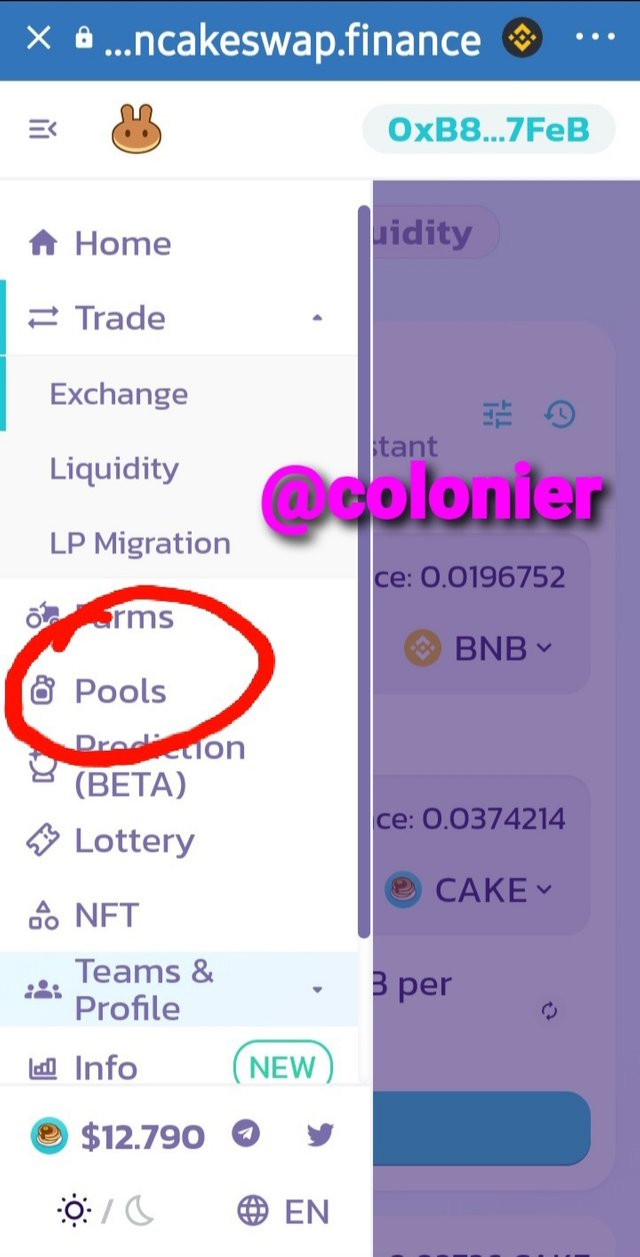
For staking, Click on Pools button.
Again connect
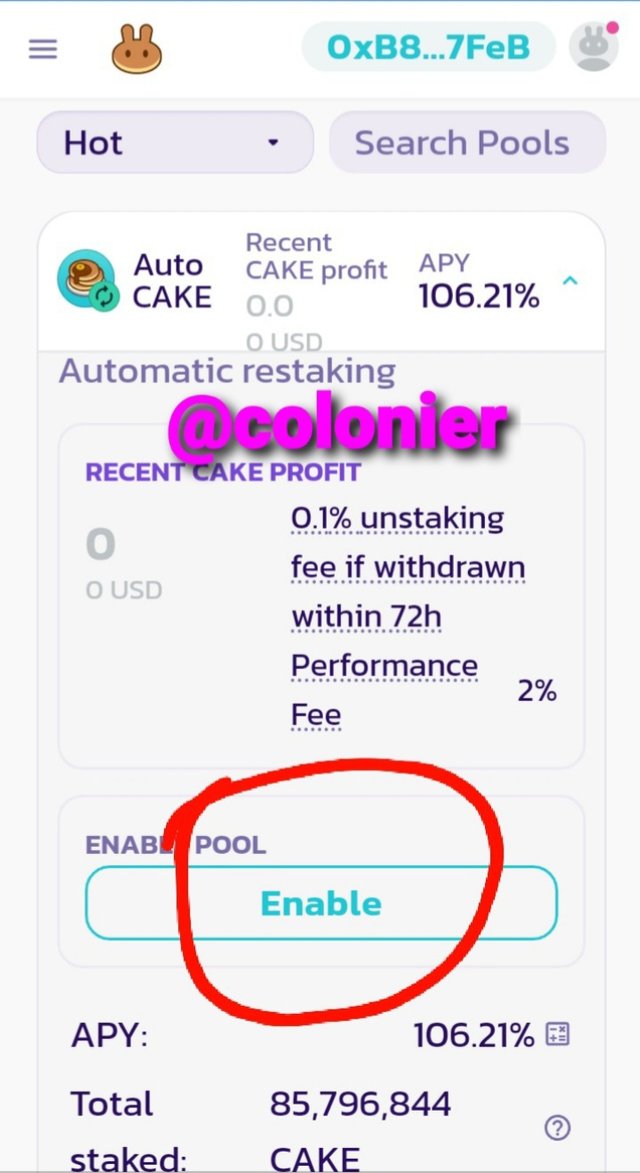
Then pick the pool to stake.
I will select auto Cake Stake.Then Click on Enable.
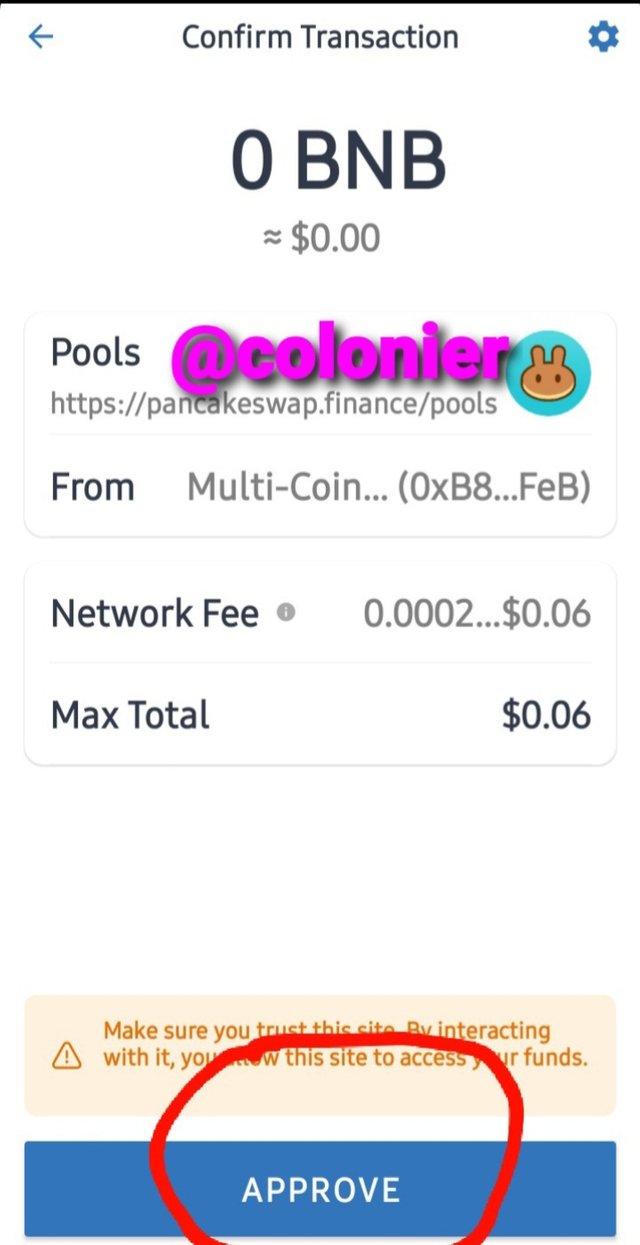
It cost some fee. Click on Approve button.
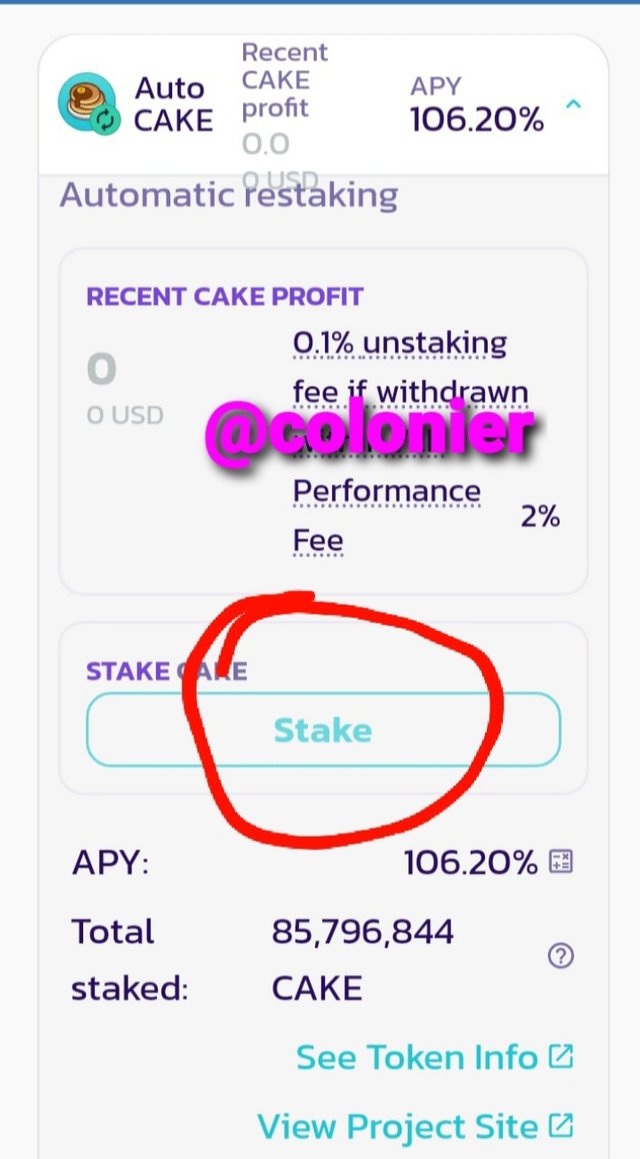
Then click on Stake button.
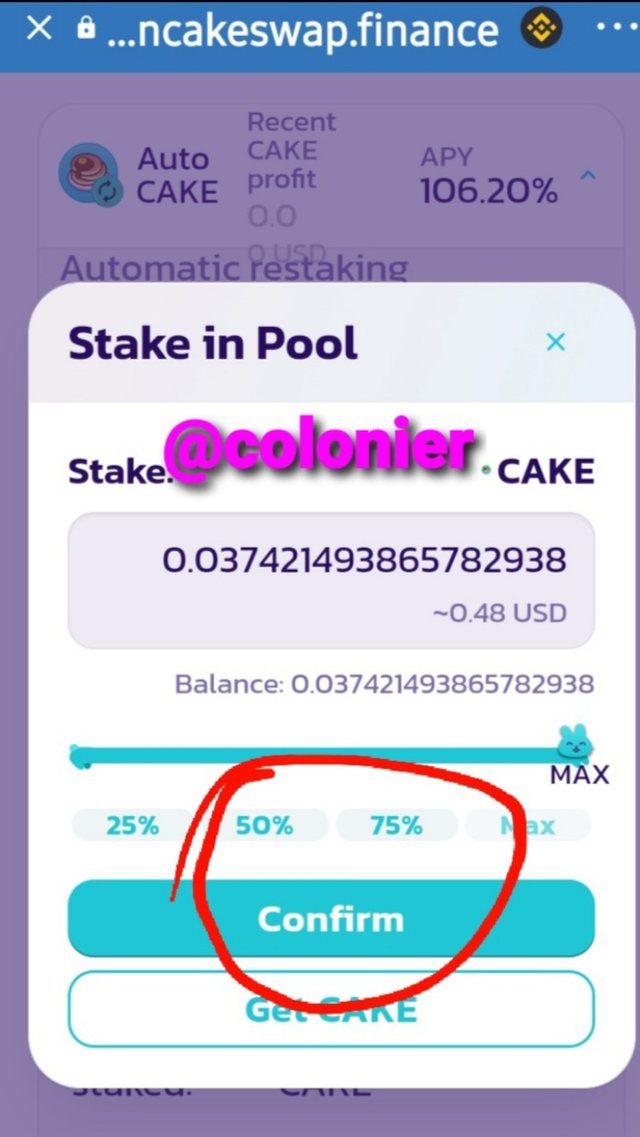
And then confirm Stake.
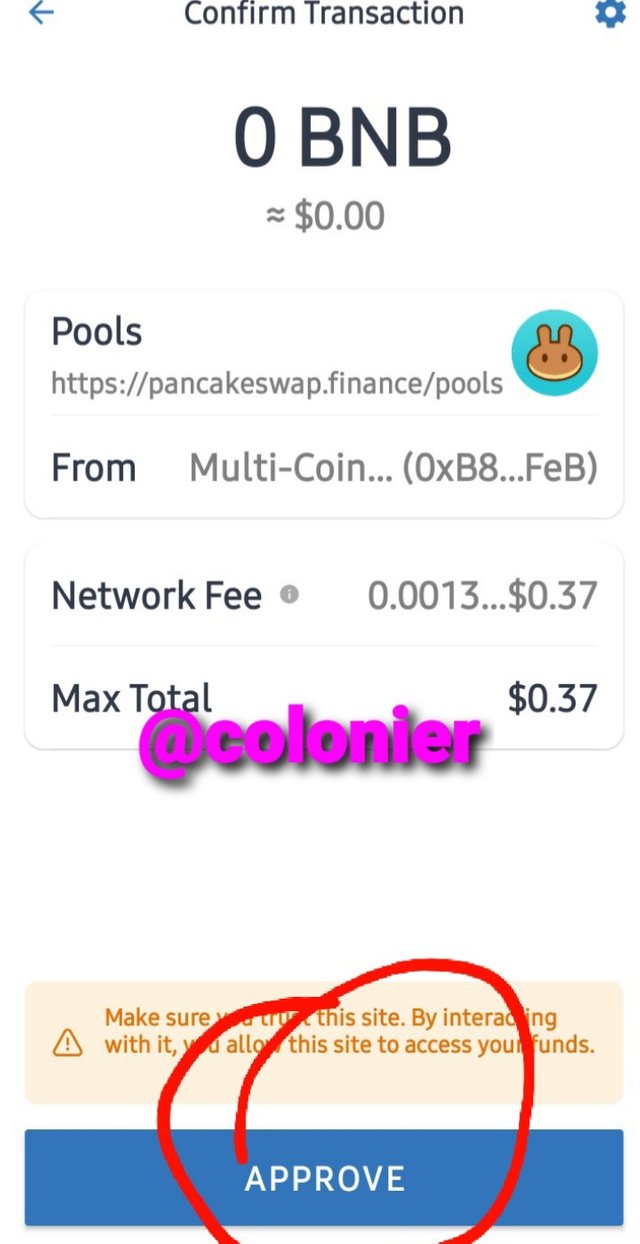
Click on Approve button.

In this way your cake will be staked.
Conclusion
I have learnt from this lessons how to open connect BNB smart chain or Trust wallet and also learnt trust wallet connect with pancakeSwap. Some time we want buy new currency but we don't find different Exchange account or coinmarketcap now we easily buy unlisted coin. Through Trust wallet Dapp. Trust wallet is decentralized apps.all control remain clicents and more secure, reliable.
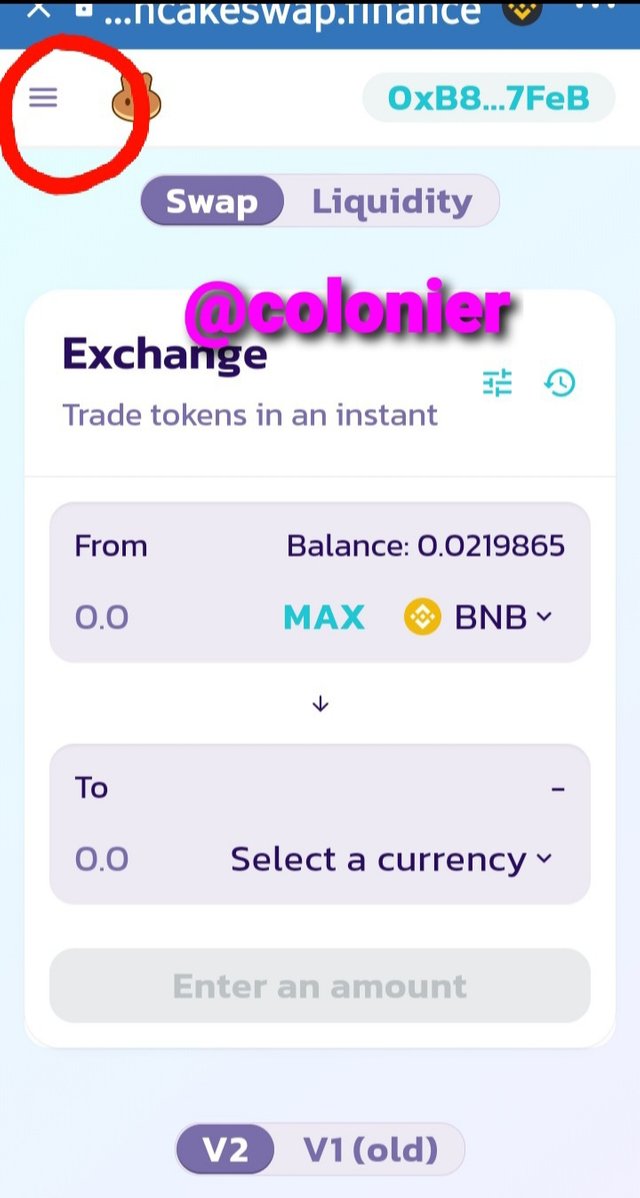
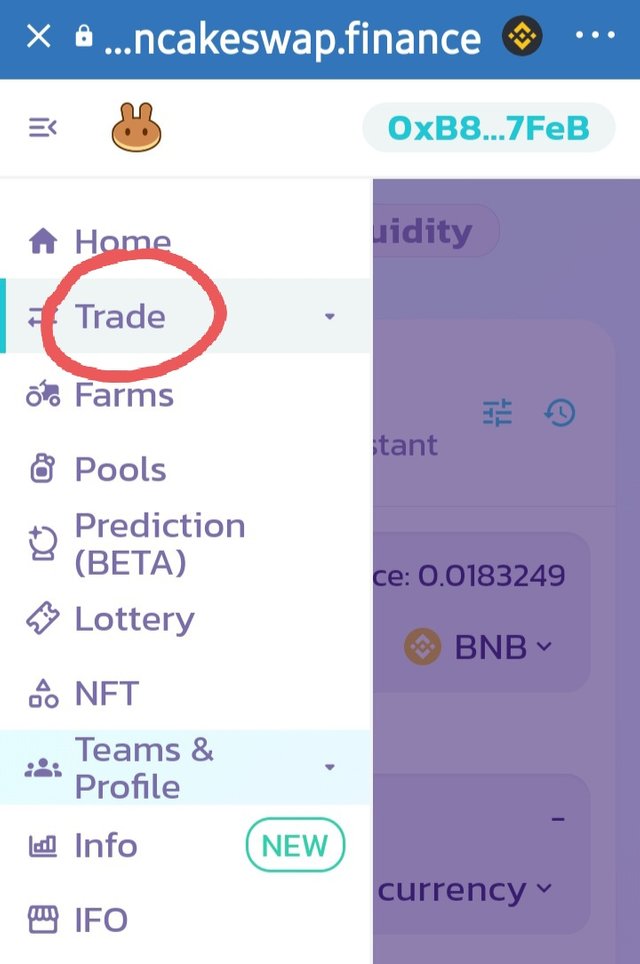
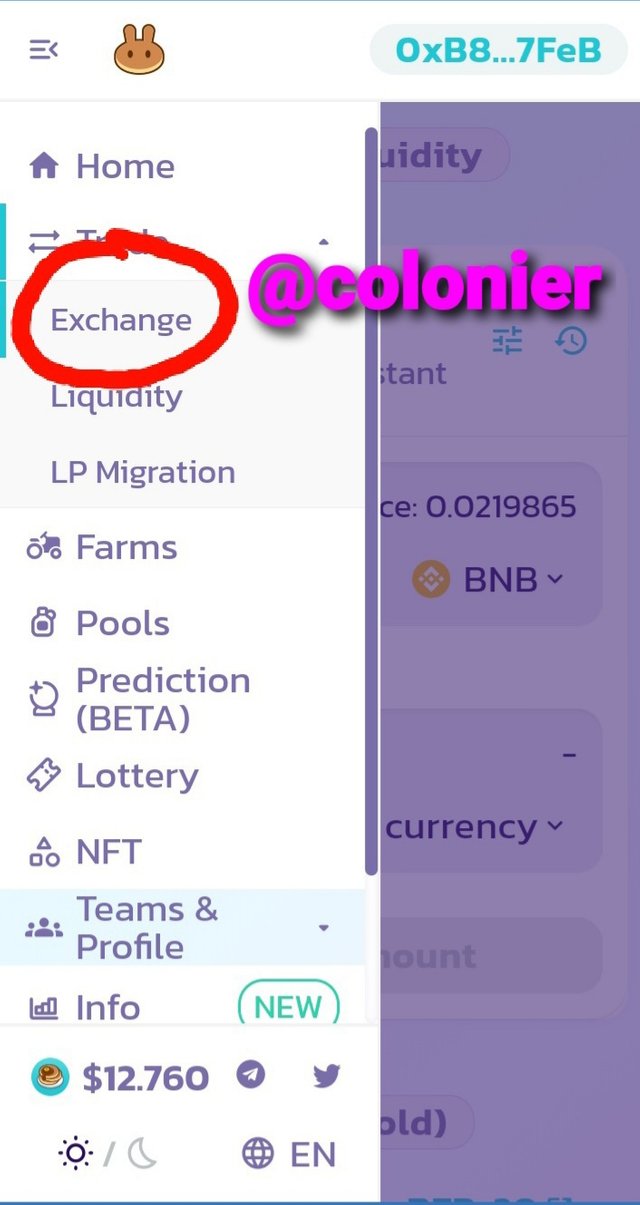
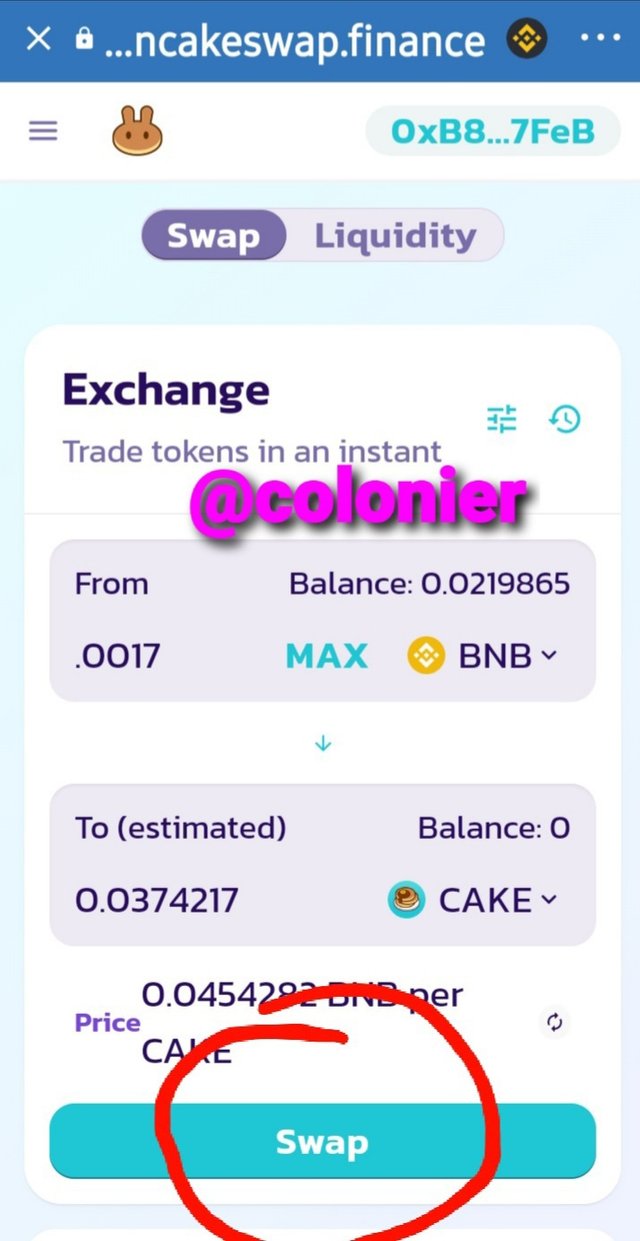
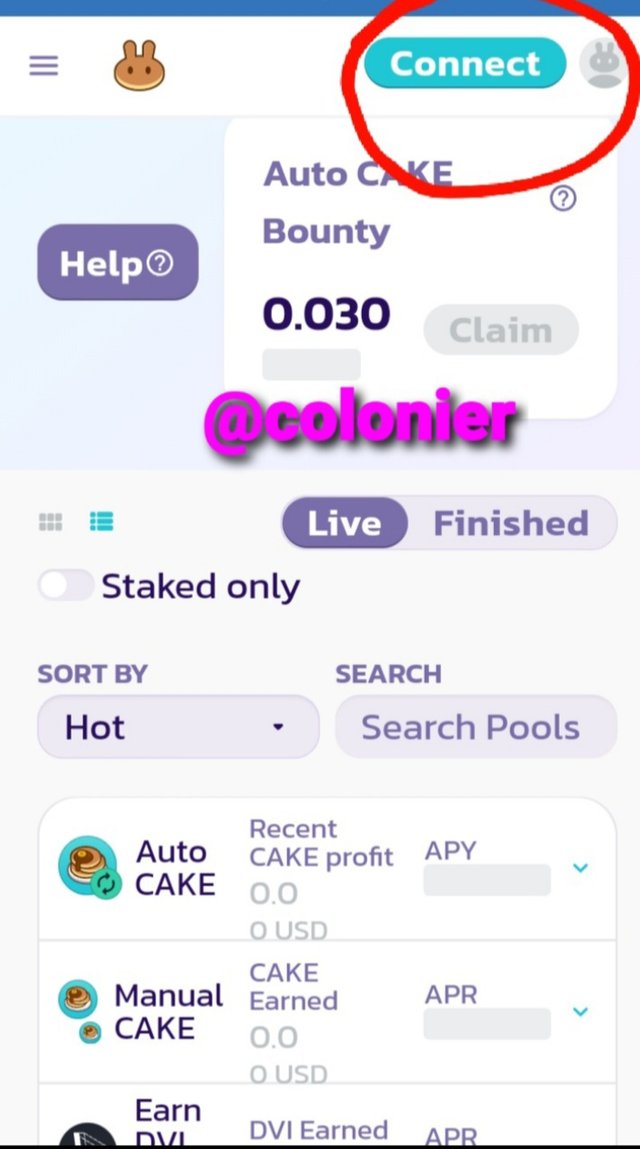
Respected first thank you very much for taking interest in SteemitCryptoAcademy
Season 3 | intermediate course class week 1
thank you very much for taking interest in this class
Downvoting a post can decrease pending rewards and make it less visible. Common reasons:
Submit