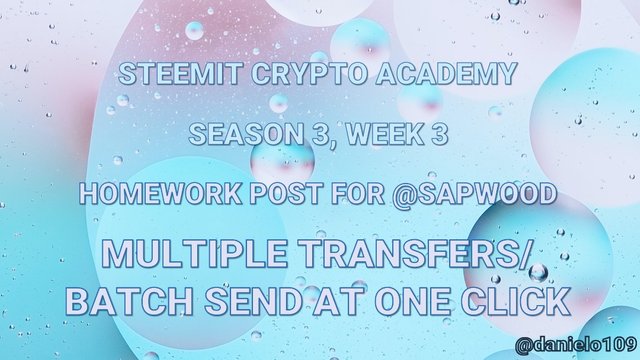

(1) What do multiple transactions in a single click mean? How does it save transaction fees? What are the other benefits?
Multiple Transactions In a Single Click

How Multiple Transactions in a Single Click Saves Transaction Fees
Other Benefits of Multiple Transactions with One Click

(2) How do you connect your Etherum Wallet(Metamask) to Multisend or Multisender(dApps) & perform multiple transactions(ETH/ERC20) in one click?
Multisender

How to Connect Metamask to Multisender
Firstly, visit https://multisender.app/.
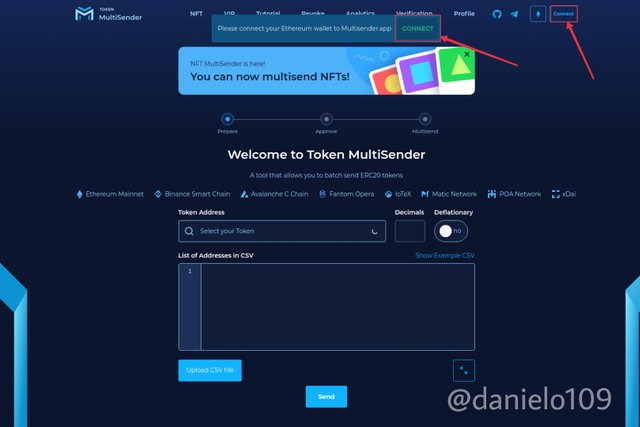
At times, you'd be asked to connect your wallet when you visit the page. Click connect in the dialogue box to begin connecting your wallet. If the dialogue box doesn't appear, click on Connect at the far right of the options above.
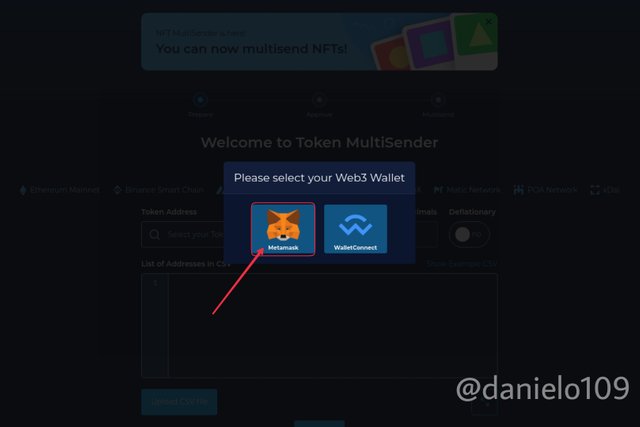
Next, click on Metamask in the pop-up window.
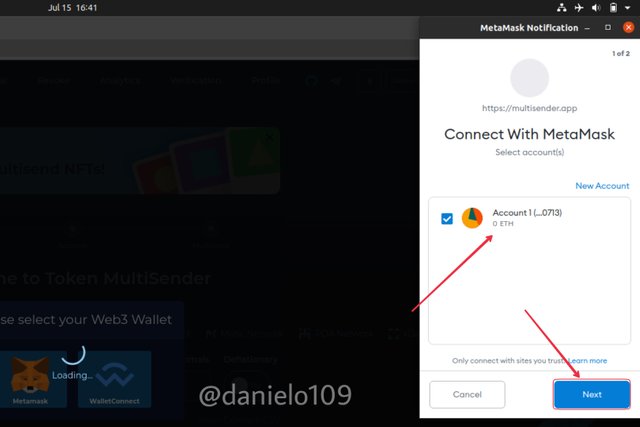
Click on Next after selecting the account you would like to use.
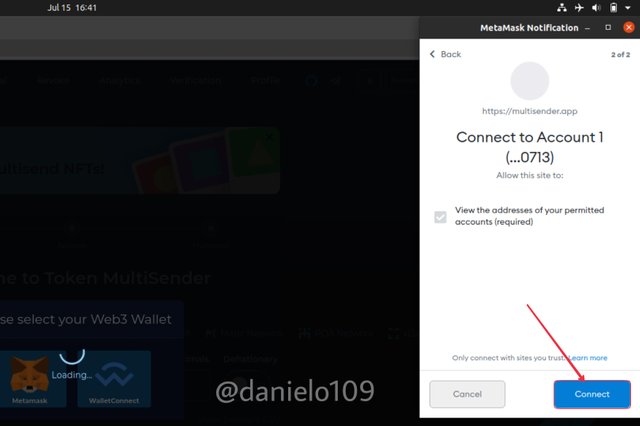
Click on Connect to authorize the connection.
How to perform Multiple Transactions with a Single Click On Multisender
To perform multiple transactions with a single click, first, click the token address search and select ETH. You can also search and select ETH or other tokens from the search.
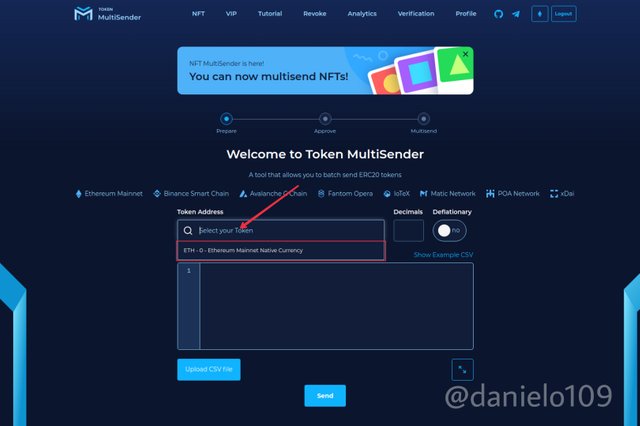
In the List of Addresses in CSV section, enter the address of the accounts you want to send amounts to. Separate the address from the amount you want to send with a comma without leaving any space in the input.
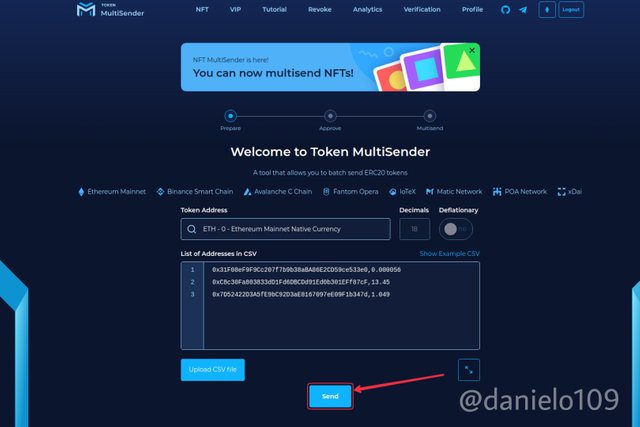
Click on Send.
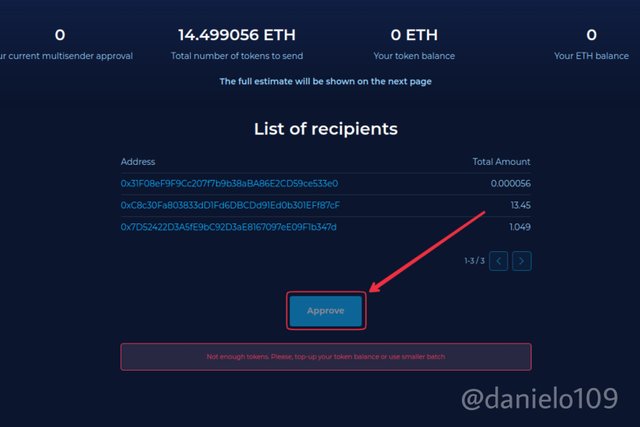
Click on Approve to execute the transaction. In my case, I didn't have sufficient funds, and so Approve wasn't available.
Using Steemyy how do you perform multiple transactions(STEEM or SBD) in one click?
Steemyy

How to use Steemyyy to Perform Multiple Transactions in a Single Click
To use Steemyy to perform multiple transactions with a single click first, go to https://steemyy.com/. Click on Tools from the options at the top of the page.
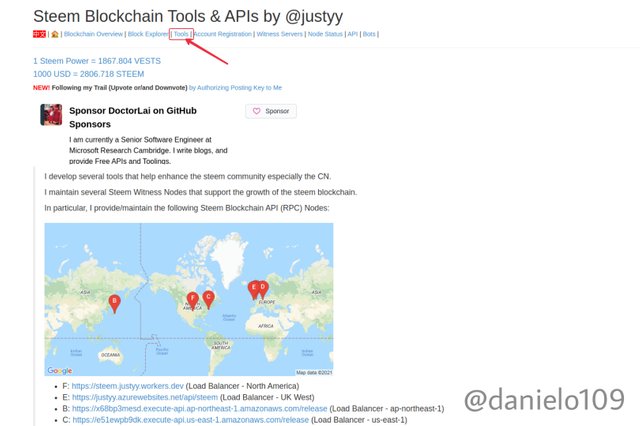
Next, Select "Steem Wallet Tool - Send SBD or STEEM to Multiple Accounts" from the Steem Essentials list.
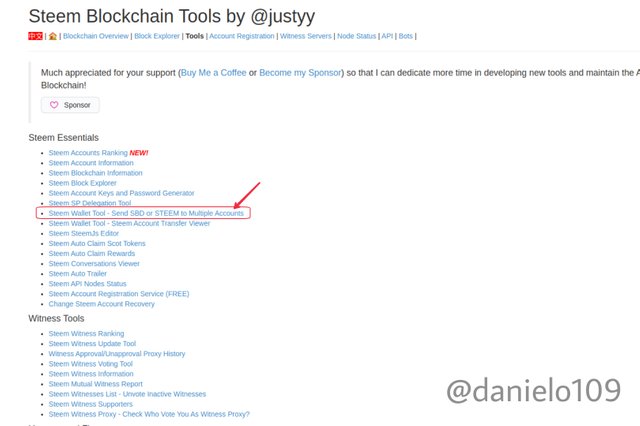
Now, there are three different types of multiple transactions that can be performed using Steemyy. Below are the ways to perform the three different types of multiple transactions with Steemyy.
- Transferring the same amounts to different users.
- Transfering different amounts to different users.
- Transfering recurring/repetitive amounts to a single user(or multiple users) at a pre-defined interval.
Also, there are various parameters required to perform any of the multiple transactions. These include Steem ID, Private Active Key, Amount, Unit(SBD/STEEM), Send X times, Interval, Memo, Accounts.
Below are the steps involved for the different types of multiple transactions.
The first two steps are constant for the different types of multiple transactions. They are:
- Enter your Steem username in the Your Steem ID section without the "@" sign.
- Input your private active key in the Private Active Key section.
1. Transferring the same amounts to different users.
Steps involved:
- Enter your Steem ID and private active key.
- Enter the amount you wish to send in the Amount section.
- Select the token you want to transfer.
- Leave the Send X Times and Interval sections as they are.
- Input the memo in the MEMO section.
- Enter the usernames of the receiving accounts in the Accounts section. Do not use "@" at the beginning of the username. Enter the name without "@". Also, each username takes a line.
- Click Send.
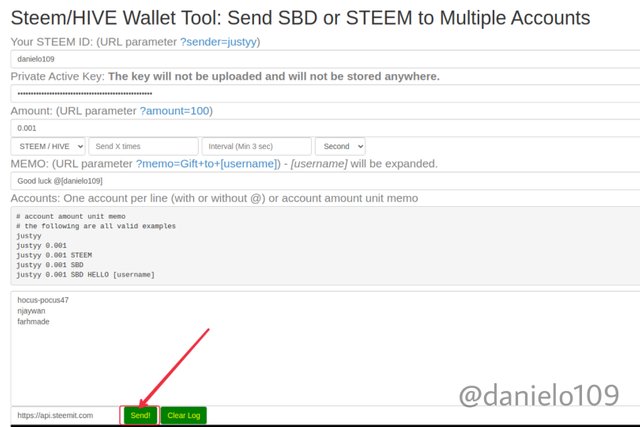
- Click Ok to proceed.
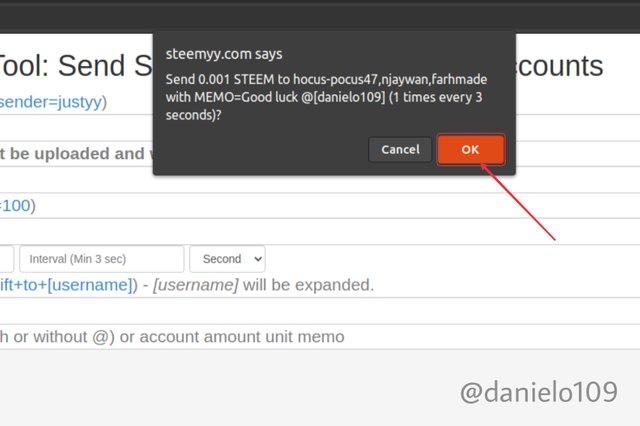
- Scroll down to view the output log.
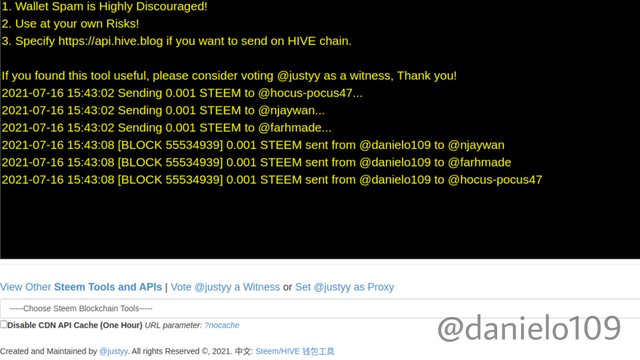
2. Transferring different amounts to different users.
- Enter your Steem username and active private key.
- Leave the Amount section empty.
- Select the token you want to send.
- Leave the Send X Times and Interval sections as they are.
- Leave the MEMO blank if you want to attach different memos to the receiving accounts.
- The format for entering data into the accounts section for sending different amounts is: "username+space+amount+space+the token type(STEEM/SBD)+space+memo" per line for the various accounts.
Input the data for the transfer with the format above. - Click Send.
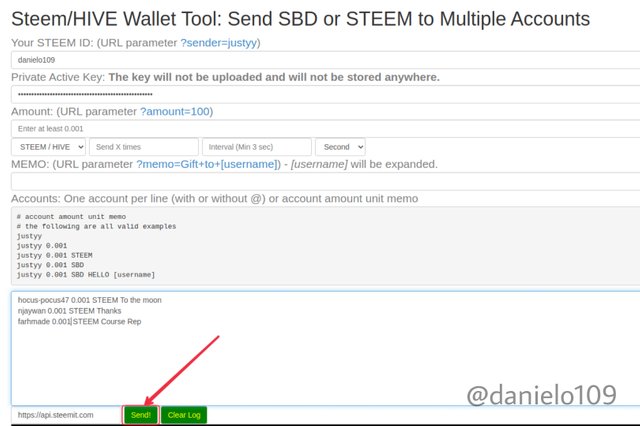
- Click Ok to proceed.
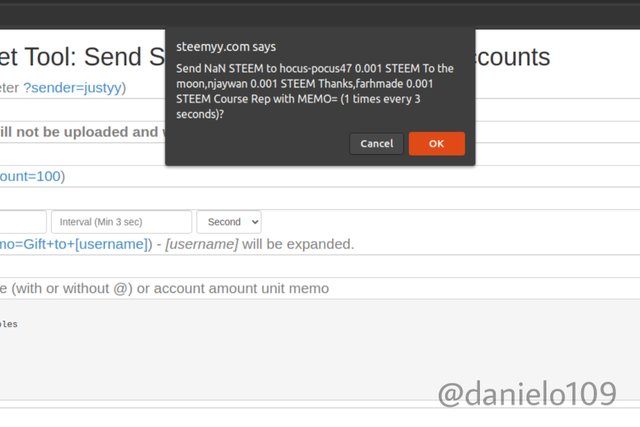
- Scroll down to view the output log.
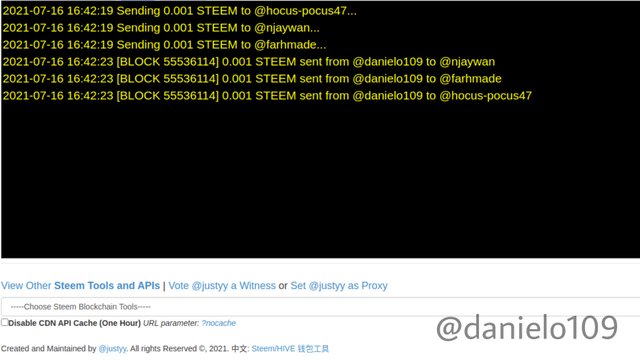
3. Transferring recurring/repetitive amount(STEEM) multiple users at a pre-defined interval.
- Enter your Steem username and private active key.
- Leave the Amount section empty.
- Select the token you want to send.
- Input or select the number of times you want the transfer to repeat in the Send X times section.
- Input the interval(time gap) between the repetitions. The minimum is 3 seconds. Click on the tab next to the Interval(Min 3 sec) section to change the unit of time. It is in seconds by default. It can be changed to minute, hour, day and week.
- Leave the MEMO section empty since you might input different memos to the recipients.
- Enter the username, amount, token type and memo in the same format indicated earlier. "Username+space+amount+space+the token type(STEEM/SBD)+space+memo" per line for the various accounts.
- Click Send.
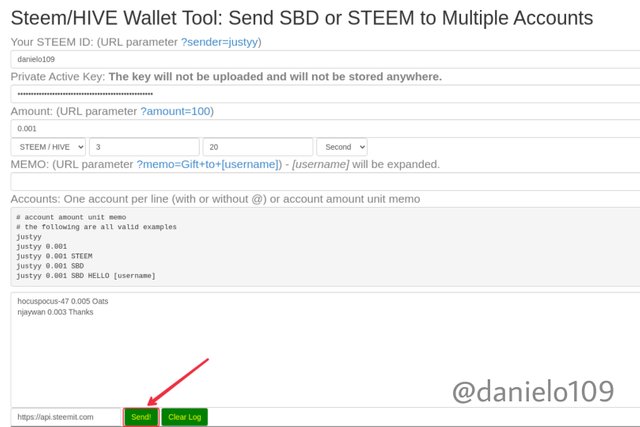
- Click Ok to proceed.
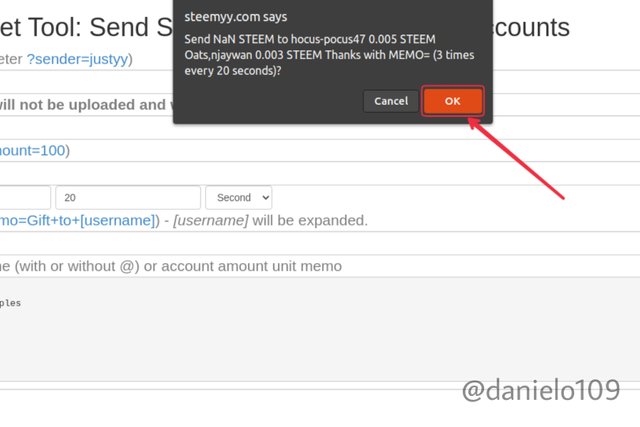
- Scroll down to view the output log.
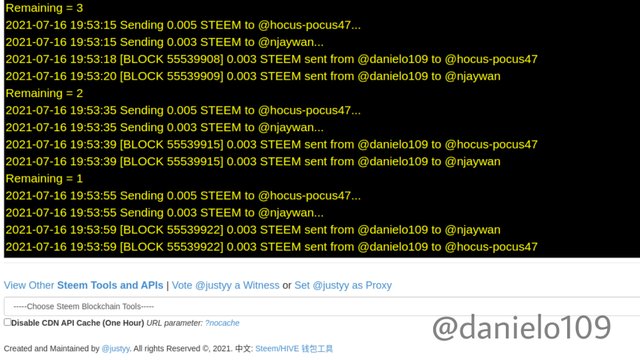
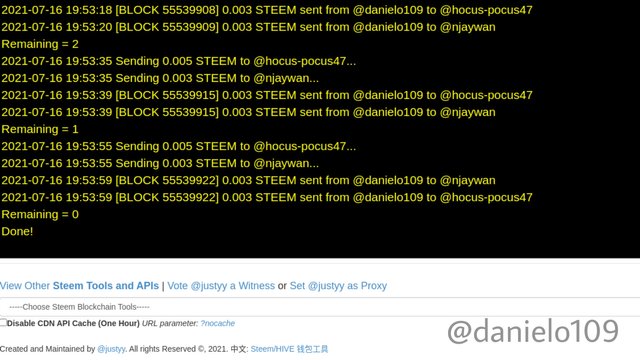

(3) What if you enter a wrong/invalid address in Multisender or Multisend(dApps) and Steemyy(dApp)? Does the application(Steemyy in Steem Blockchain or Multisender in Etherum) allow the transaction to go through if you have entered a wrong/invalid address? Showcase with the screenshot(what does the application says when you enter a wrong address)?
Wrong/Invalid Address with Multisender

To see what happens when you enter a wrong/invalid address in Multisender, first, connect your Metamask wallet to Multisender as shown earlier. Enter the Token Adress.
Next, enter wrong addresses into the List of Addresses in CSV section.
- You can make an address invalid by adding space or a symbol. Omitting the comma before the amount makes the address invalid. (This usually happens due to some typo error)
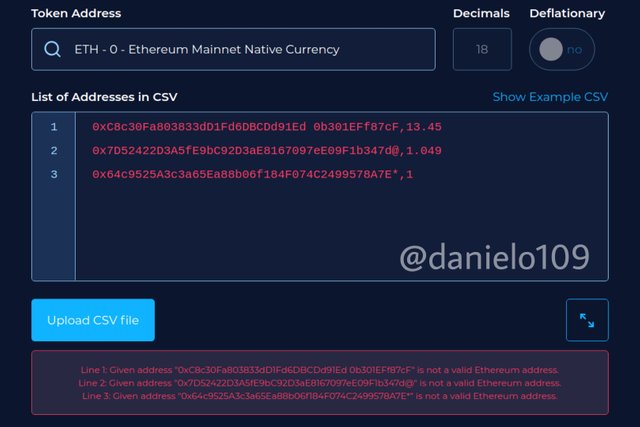
The image above shows what is given by Multisender when the address is invalid/wrong. Note that should incase the address entered is an address recognised by the network and not the right address you intended to send to, you would not be informed the address is invalid/wrong. Also, entering a valid address multiple times would ask you to merge them. Thus, you'd have one address with the amounts added as one.
Wrong/Invalid Address with Steemyy

To see what happens when you enter a wrong/invalid address on Steemyy, first provide the information needed for the parameters.
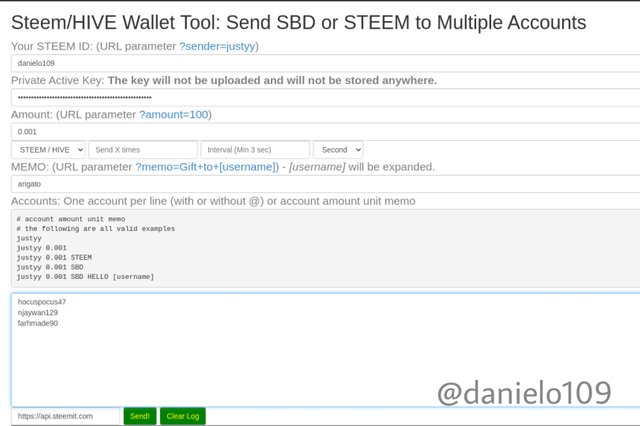
At the Accounts section, input wrong/non-existent usernames and click send.
Below is the output using transferring the same amount to multiple users.
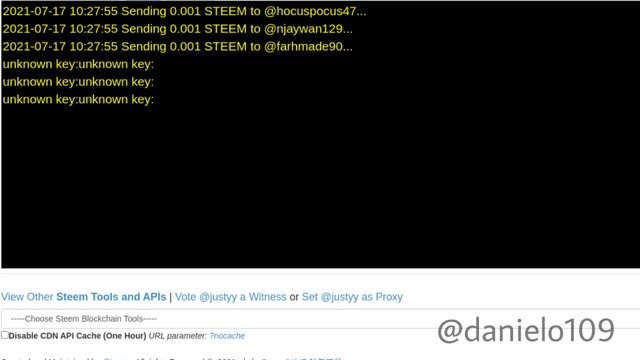
As you can see, Steemyy says "unknown key:unknown key:" and the transfer doesn't take place. If any of the account usernames entered are existing accounts on Steemit, the transaction would take place for just the valid accounts leaving the invalid/wrong ones. Below is an example.
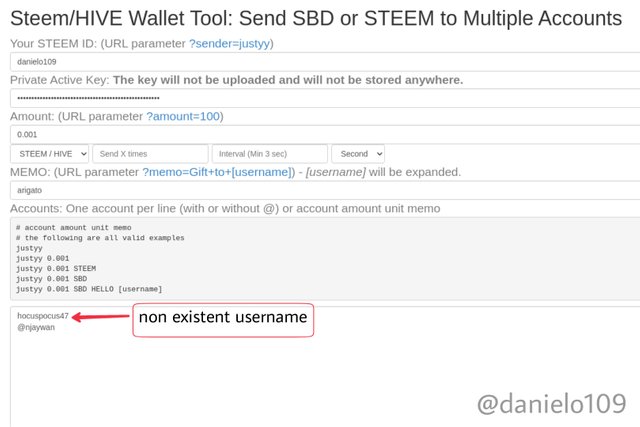
I entered a non-existent username. The output can be seen below.
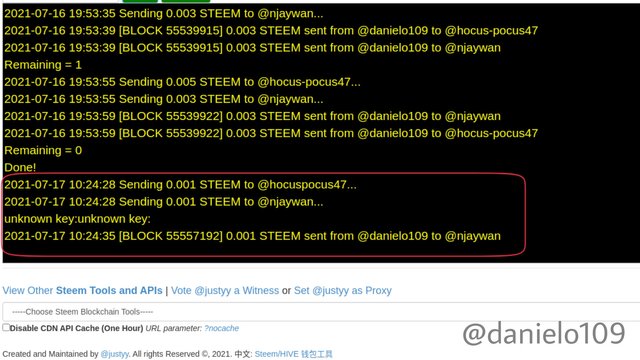
As you can see the transaction for the non-existent username wasn't successful while the one for the valid or existent was.

Conclusion

Downvoting a post can decrease pending rewards and make it less visible. Common reasons:
Submit
Thanks @steem-ghana
Downvoting a post can decrease pending rewards and make it less visible. Common reasons:
Submit