Hello everyone, hello Prof.@sapwood, it is my pleasure attending your class this week. I have learned a lot and here is the output of knowledge I acquired from your lectures.
For this homework task, i created a new wallet in my TronLink Wallet and attached here with is the new wallet address THjmNBbfPCJfkhyQNUQ8sihqTLR14eNVim
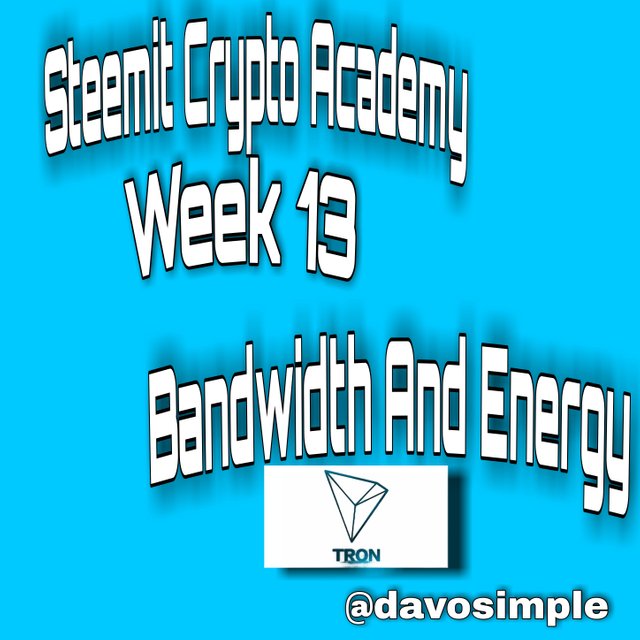
(1) How do I connect my TronLink Wallet to Tronscan.org?(With Screenshots)
Below are the processes to which I connect my Tronlink Wallet to Tronscan.org.

First, I will launch my TronLink Wallet and on the home page, I will click on Discover

Here is the Discover window

Then I will search for tronscan.org

This window shows that the wallet has been automatically connected successfully.

And by clicking the parallel three strokes at the top right, this window will pop up, and clicking on wallet shows and confirms that the wallet is successfully connected.
(2) How do I freeze TRX to obtain Bandwidth? (With Screenshots)
Here, I will show the whole processes of how I can freeze TRX to obtain Bandwidth and energy for the duration of at least 72 hours.

On my successfully connected wallet on tronscan.org I will click on the three parallel strokes at the right top.

On this slide, I click on wallet, then click my wallet address

The next thing that will pop up will be this window then I will hit the Resources icon.

On this window, I will click on Obtain.

This window requires me to input the amount of TRX I want to freeze.

Here, I have decided to freeze 10trx for at least 72 hours. Then I will proceed by clicking on Next

Here, I need to approve the transaction by imputing my password and hit Done

I have now successfully freezed 10trx. But I will have to give it a waiting time of 1 minute.

This is the confirmation that I have successfully freezed 10trx and obtained 15 Bandwith with zero energy.
(3) How do I freeze TRX to obtain Energy? (With Screenshots)

On the home page of the successfully connected wallet, I will click on three top-right parallel stroke.

Then I will click on wallet, then click on the wallet address.

Then click on Resources, then on Obtain.

Switch from Tron Power And Bandwidth to Tron Power And Energy

Here is the window with the Tron Power And Energy because it is the Energy that I want to obtain.

I want to freeze 9trx. My 9trx is giving me an estimated 270.176 energy.

On this next slide, I will authorize the transaction by imputing my password and click on Done

Here, I have successfully freezed and obtained 270 energy
(4) What types of transaction consumes Bandwidth only and what types of transaction consume both Bandwidth & Energy? Example of both types of your own wallet? (With Screenshots)
On the Tron blockchain, it is observed that Ordinary transactions done can only consume bandwidth but any transaction has to do with Smart Contract Trigger consumes both the Bandwidth and the Energy.
Below are screenshots of transaction that consumes only Bandwidth

On the homepage of tronscan.org, I will paste my wallet address in the search bar and search.

Then I will scroll to where I have Transfers

The next slide, I will choose TRX&TRC10 because I am looking for transactions that consumed only *Bandwidth

I will click on the wallet address of the outgoing transaction as shown above

From the above screenshot, 12 days 5 hours ago, I transfered 41.072628 TRX and a total of 286 Bandwidth was consumed.
N/B: Only Bandwidth was consumed in the transaction.
Below are screenshots of transactions that consumed both Bandwidth and Energy

Back to the hompage of tronscan.org, I will paste my wallet address and hit the search icon

Then I will scroll to where i have Transfers

Then I will click on TRC20&TRC721 because this time, I am concerned about smart contract triggered transaction.

Here is a successful transaction of 1 USDT transfer. So i will click on it.

As seen above, 13 days 8 hours ago, I successfully transacted 1USDT and a total of 313 Bandwidth was consumed and also, a total of 87,301 Energy was consumed.
N/B: Both Bandwidth and Energy was consumed, therefore, that was a smart contract trigger transaction.

Here is another precise example of smart contract trigger where i practically supplied 20TRX to JustLend and I received 1,9999.37 jTRX in the week 11 homework task.

From the above smart contract trigger transaction,I have deduced the following datas
| Consumed Bandwidth | 284 Bandwidth |
|---|---|
| Consumed Energy | 80,377 Energy |
| Burned TRX for Energy | 11.25278TRX |
(5) How do I check "how much Bandwidth and Energy are consumed in a particular transaction"?(With Screenshots)

From the hompage of https//:tronscan.org, I will paste my wallet address and hit the search icon

I will now scroll to where i have Transfers

Then I will click on TRC20&TRC721 because I want to check for two things which are how much Bandwidth and Energy was consumed in the below transaction

Here is a successful transaction of 1 USDT on JustLend, So i will click on it.

As seen above, 13 days 8 hours ago, I successfully transacted 1USDT on JustLend below are the datas.
| Consumed Bandwidth | 313 Bandwidth |
|---|---|
| Consumed Energy | 87,301 Energy |
| Burned TRX for Energy | 12.22214 TRX |
(6) How do I avoid burning TRX to accommodate the Energy required for a transaction?
Before i answer this question, let me share this practical experience, and i stand to be corrected.
During the week 11 homework task, I actually supplied and borrowed asset on JustLend. After a successful transaction, few hours later, I started noticing some shortage in my TRX balance, i was scared that someone hacked into my wallet.
When I checked the transaction history, I was seeing Smart Contract Trigger. I did not know what it meant. But after reading this class, I have now realized that my TRX was being burned because I did not have enough Energy to sustain and accommodate my transaction. To avoid that, i should have had frozed my TRX.
Now to answer the question, to avoid burning TRX to accommodate the energy required for a transaction, I should freeze my TRX. And by freezing my TRX, I can stand the chance of gaining Bandwidth or Energy and also gain votes which can in turn give me potential reward
Energy obtained can calculated via tronstation calculator
Below is a practical example.

As at the time of writing this post, to freeze 1TRX, 29.98406 Energy is required. Though the amount of energy is not always constant. It changes with time, but it is approximately 30.
So right now, to freeze 100TRX, 2998.406 Energy will be required.
(7) Include the real example of your interaction with JustLend & Justswap? Indicate how a "swap"(in Justswap) function consumes different "Energy & Bandwidth" than a "borrow" function(in JustLend)? You can trade a small amount(as little as 1 USDT)? (Screenshots Included)
Transaction on Justswap

On my TronLink wallet, I clicked on Discover

Then I search for justswap.io

I chosed the asset I want to swap TRX to which is USDT. So here, i will be swapping 8.5TRX

Confirm Swap

Input my password to continue

Transaction successful.
To check the details of my transaction, i will head to tronscan.org

The screenshot above shows that I successfully swapped 8.5TRX to and i received 1.017USDT. So,
Bandwidth consumed is 350
Energy consumed is 48,363
6.794TRX Burned for energy
Transaction on JustLend
I will be using images from week 11 homework post.

Here, I wanted to borrow USDT so i clicked on it.

Here I wanted to borrow 1 USDT

Borrow successful

The borrowed asset was added to my borrow list.
I will proceed to tronscan.org to check my transaction details

From the above screenshot, i borrowed 1 USDT on JustLend.
Consumed Bandwidth was 313.
Consumed Energy was 87,301
12.222TRX was Burned to accommodate the energy required for the transaction.
Comparing JustSwap Swap transaction and JustLend Borrow transaction
| Resources | JustLend (Borrow) | JustSwap (Swap) |
|---|---|---|
| Bandwidth | 313 | 350 |
| Energy | 87,301 | 48,363 |
| TRX Burned For Energy | 12.22214TRX | 6.76942TRX |
From the table above, it can be deduced that in transacting 1USDT on both Justswap and JustLend, Justswap consumed a little more amount of Bandwidth than JustLend but when it has to do with Energy, JustLend consumed a greater amount of Energy than Justswap.
Also, TRX burned to accommodate Energy on JustLend is greater than the TRX burned to accommodate Energy for my transaction on Justswap.
This simply means that in smart contracts, consumption of Bandwidth is almost always the same. If there is always any difference, it is not always really big a figure, it is always very small. But Energy consumption always vary greatly most especially when it comes to borrowing (a clear example is the borrow of 1USDT that I have shown above in my screenshot).
(8) Explore Tronscan(check your own wallet) to identify an "ordinary transfer" & a "Smart-contract-operated transfer"? Indicate the difference between the two?
To do this, i visit the website tronscan.org

Copy and paste my wallet's address in the search bar and hit the search icon

Go to Transfers

Choose TRX&TRC10

Choose a successfully transacted asset
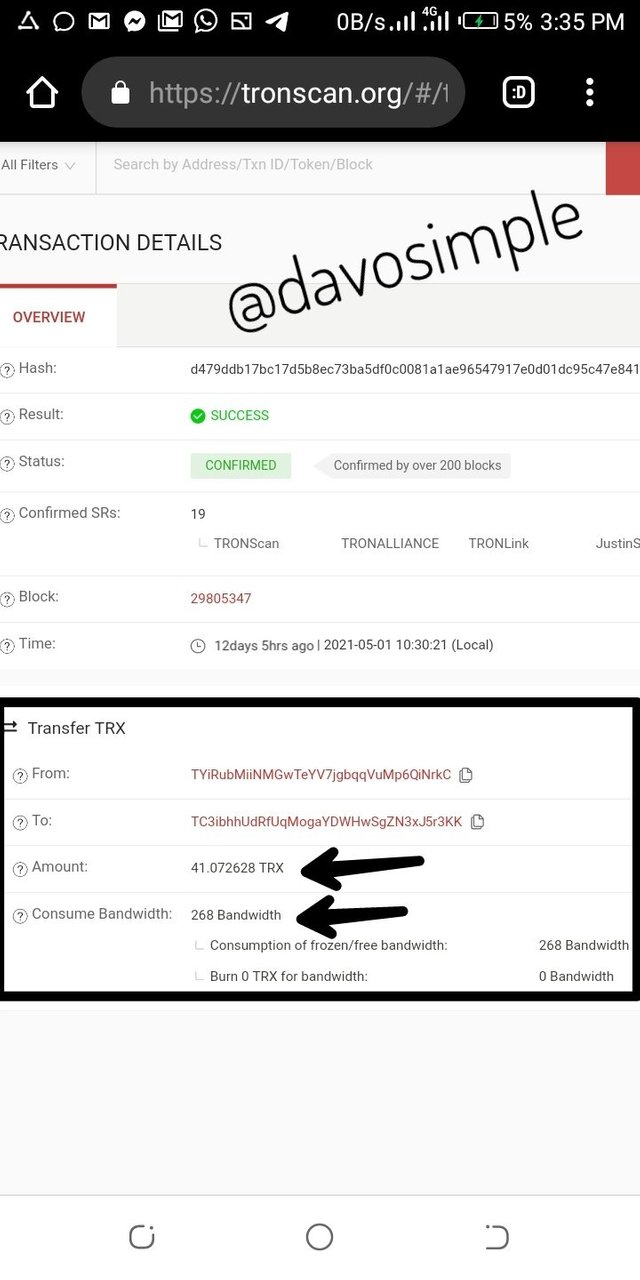
Here, only Bandwidth was consumed
Smart Contract Transfer
To do this, i visit the website tronscan.org

Copy and paste my wallet's address in the search bar and hit the search icon

Go to Transfers

Choose TRC20&TRC721

Choose a successfully transacted asset

Here, both Bandwidth and Energy were consume in the transaction.
Difference between Ordinary Transfer and Smart Contract Transfer
| Ordinary Transfer | Smart Contract Transfer |
|---|---|
| Only Bandwidth is consume during transaction | Both Bandwidth and Energy are consumed during transaction |
Conclusion
Transaction on the TronLink wallet is really simple and rewarding if you what to do and how to it.
Freezing TRX to gain Bandwidth or Energy can most times bring potential rewards after a period of 72 hours.
Thanks Prof. @sapwood
Hi @davosimple,
Downvoting a post can decrease pending rewards and make it less visible. Common reasons:
Submit
Hello esteemed Prof. @sapwood. Thank you for spotting this out for me.
Actually, from my TronLink Wallet which i downloaded from playstore, i created a new wallet and transfered some TRON from my steem integrated wallet to the new wallet and used the new wallet for this home work task. Below is the wallet address to the new wallet i created
THjmNBbfPCJfkhyQNUQ8sihqTLR14eNVim
And, below is the wallet address to my steem integrated wallet.
TUCL2DsJXE9G5NSKAgUD2RnJ8F7RUjv6v2.
Below is the reason why i used a different wallet.
And i had already supplied TRON to the new wallet I created before reading your lecture post.
I have edited the post and included the required information.
Thank You Respected Prof. Anticipating your kind response
Downvoting a post can decrease pending rewards and make it less visible. Common reasons:
Submit
Hi @davosimple,
In this Task how many addresses have you used?
Because the screenshot provided by you shows another address.
You have provided this address, but this one does not match with your screenshot.
Please provide the txn hash of this particular screenshot.
Thanks
Downvoting a post can decrease pending rewards and make it less visible. Common reasons:
Submit
Okay Prof.
Below is the transaction hash of the transaction.
051bd82487e4e3784fc853b0c9b8ee2e05639cff8f9b745cff1104cf75084132
Downvoting a post can decrease pending rewards and make it less visible. Common reasons:
Submit
And also, here is the screenshot that shows that the wallet belongs to me.
Here is the wallet address
TYiRubMiiNMGwTeYV7jgbqqVuMp6QiNrkC
Downvoting a post can decrease pending rewards and make it less visible. Common reasons:
Submit
See, previously you said you have used this address-
THjmNBbfPCJfkhyQNUQ8sihqTLR14eNVim
Now you are saying that you have used one more address--
TYiRubMiiNMGwTeYV7jgbqqVuMp6QiNrkC
Any other address you have used for this Task??
It's getting too complex now.
Downvoting a post can decrease pending rewards and make it less visible. Common reasons:
Submit
And also Esteemed Prof. @sapwood, i understand that steemit is solely subscribed to proof of brain. And with this in mind, i will never go against the rules. I give every task my optimum best.
Thanks prof @sapwood, i anticipate your reply
Downvoting a post can decrease pending rewards and make it less visible. Common reasons:
Submit
Twitter Share
Downvoting a post can decrease pending rewards and make it less visible. Common reasons:
Submit