Below is my home work task:
HOW DO YOU STORE/SECURE YOUR KEYS? WHAT ARE THE DIFFERENT FORMS OF PRIVATE KEY(EXAMPLES/SCREENSHOT)? DOWNLOAD AND INSTALL TRONLINK WALLET(ANDROID/IOS/EXTENSION)? HOW DO YOU STORE THE KEY(HINT. WRITE IT DOWN ON A NOTEPAD, DEMONSTRATE IT WITH EXAMPLES)? EHICH FORM OF THE KEY ARE YOU COMFORTABLE WITH TO HANDLE YOUR TRONLINK WALLET? INCLUDE SCREENSHOTS & HIDE/BLUR THE SENSITIVE INFORMATION.
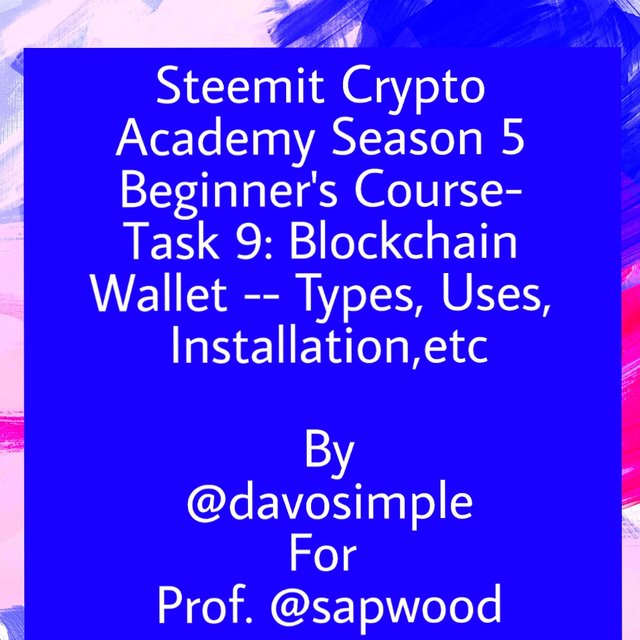

CRYPTOCURRENCY WALLETS
These are referred to as software applications setup on the mobile phones or system, which are either installed or operated on web browsers. It is a digital wallet which is used to store and also transfer cryptocurrencies or digital assets such as litecoin, bitcoin, steem,ethereum, etc without the interference of a third party. Examples of crypto wallets are: steemit wallet, trust wallet, metamask, tronlink wallet, etc. Crypto wallets can be centralized as well as decentralized. Also, these assets can be accessed and transferred with the aid of keys(mnemonic, private and keystore file).

Q#1
HOW DO YOU STORE/SECURE YOUR KEYS?
The wallet keys determine ones access to his wallet and if by any chance these keys are misplaced or forgotten, the assets in the wallet will become useless and loss as well. Also, in a crypto wallet, there is no option like forgotten password where you'd have to click to retrieve or get a new passcode. In this case, the wallet keys have to be safely/securely stored. When I at first got to know about cryptocurrencies and the wallet to store them from a friend, I never had any idea that I was supposed to keep/store my keys in a safe place in case I one day need them. The friend who introduced me to trust wallet didn't even explain to my understanding how it works, I just ended up downloading, installing and deleting countless times. By so doing, I lost some tokens I got from airdrops I participated in.
I learnt from those past events. So the next time I downloaded and setup another wallet, I deviced means on how to store my keys. Below are the means:
I decided to write all the given keys down on a note pad and keep it in a safe place in my room, where nobody will have easy access to it.
I ironed out an acronym for my mnemonics which has really been of help to me a lot. We usually make us of this as students whenever we don't want any principle to skip our memory. We form a word with the initials of the laid down principles even though the word formed sometimes doesn't make any sense.
I also changed the name of the wallet for the keys I will be printing out to another name best known to me so someone won't easily understand that it is a key when he set his eyes on it. I stored it with other credentials of mine.
I made efforts to save them as a file in my WPS Office app and also as a draft on my gmail though I don't really depend on this method because of certain unforseen circumstances.

Q#2
WHAT ARE THE DIFFERENT FORMS OF PRIVATE KEY(EXAMPLES/SCREENSHOT)?
Private key as the name implies, is a kind of key that should be kept private and personal away from the public. These keys give one access to a wallet and also to the assets therefore if the keys are misplaced, then the assets are gone. A private key decrypts a wallet so it shouldn't be shared with a third party.
There are three forms of private key namely;
- MNEMONIC
- PRIVATE KEY and
- KEYSTORE FILE
MNEMONIC KEY: This is a form of the private key that is used to secure and also have access to the digital assets. It is made up of sequentially arranged words of twelve (12) to twenty (20) seeds or phrase. These seeds are usually given in the process of setting up a wallet and there are always needed to be written down as screenshot can not be taken. It does the same work as the private key. It can be used for the restoration of an account.
Below is an example of a mnemonic key since it cannot be screenshoted.
bag fear leave deal man pen package fill cane money pack low
PRIVATE KEY: This is another form of keys which is used for securing and transferring the assets. It is also known as a secret key. It is made up of alphanumeric symbols (alphabets and numbers) and these alphabets appears both in upper and lower cases. The total number of every given private key which includes the alphabets and the numbers usually sum up to 64. The generating process of the private key is completely random. Also, it is impossible to modify a wallet since it has one private key and if ever it is loss, can not be retrieved.
Example of a private key
4646f608acf8458e27397403fe6babdc2d163a5af86FQr7530043dghjkLLm64e
KEYSTORE FILE: Is another form of a private key which can not play the role of a private key on its own. It functions as the private key when a locally made password(that which is made by the user) is added to it. It can be stored offline.
Example of a keystore file
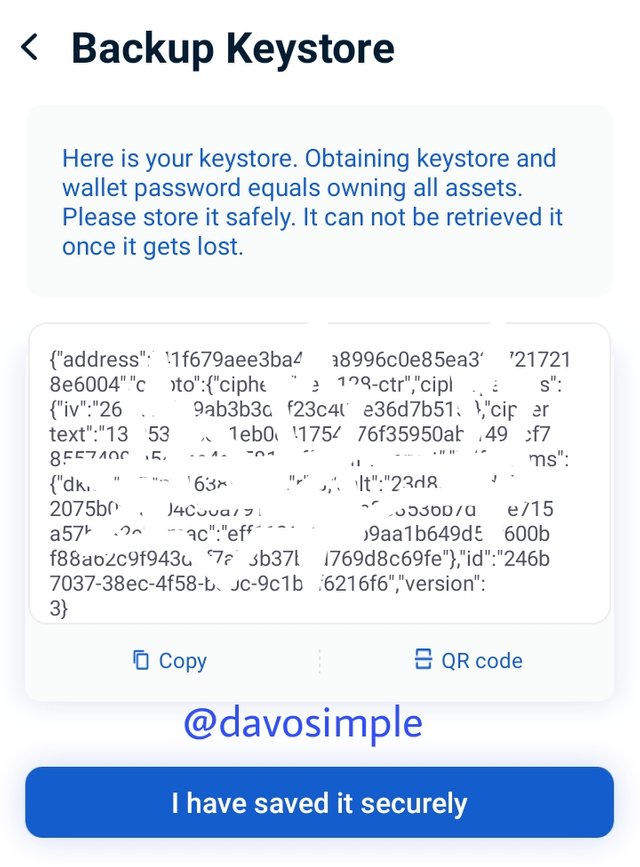

Q#3
DOWNLOAD AND INSTALL TRONLINK WALLET(ANDROID/IOS/EXTENSION)?
Below are the steps I used to install my TronLink wallet
STEP 1: I searched for the TronLink app on my Google play store app and clicked on it.
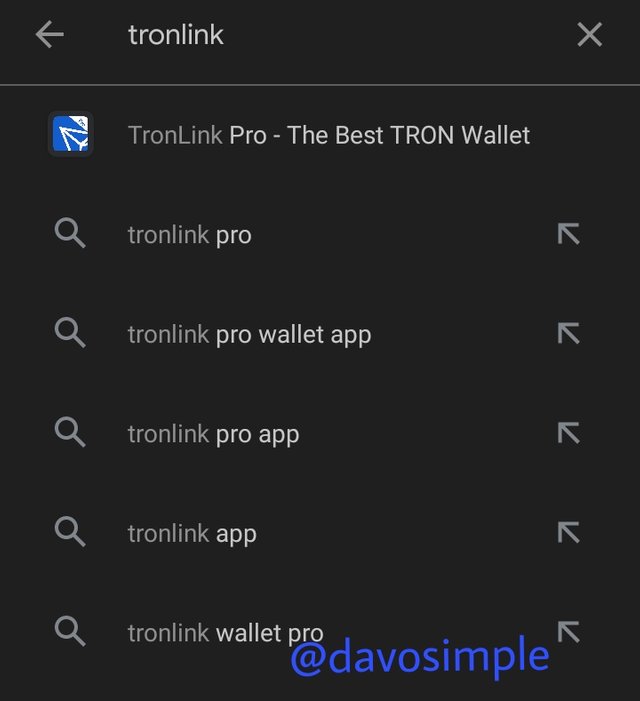
STEP 2: I clicked on 'install' and the app got installed.
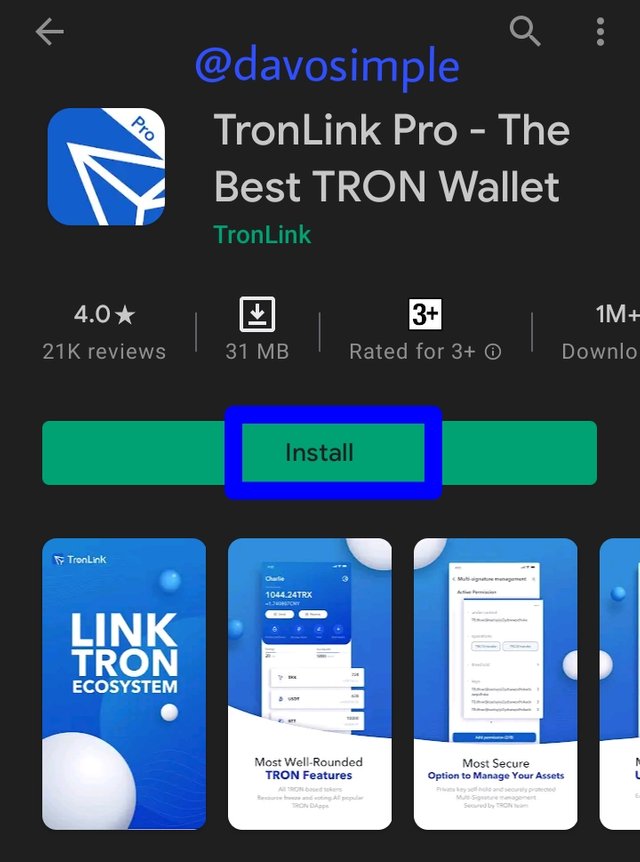
STEP 4:I clicked the 'open' key and launch the app and it brought out these features and I clicked on 'create account'
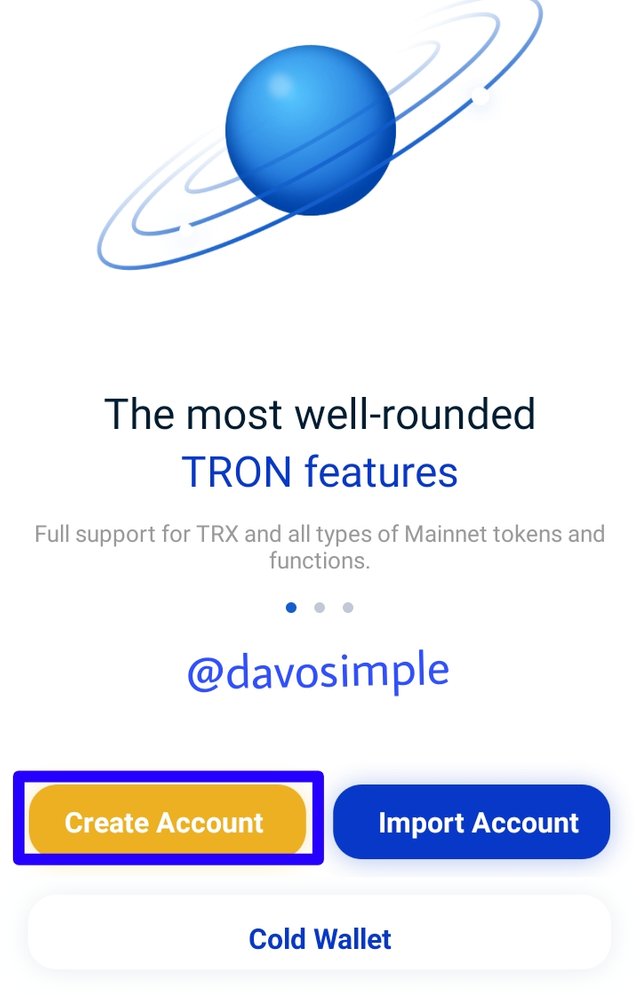
STEP 5: I agreed to the terms and conditions
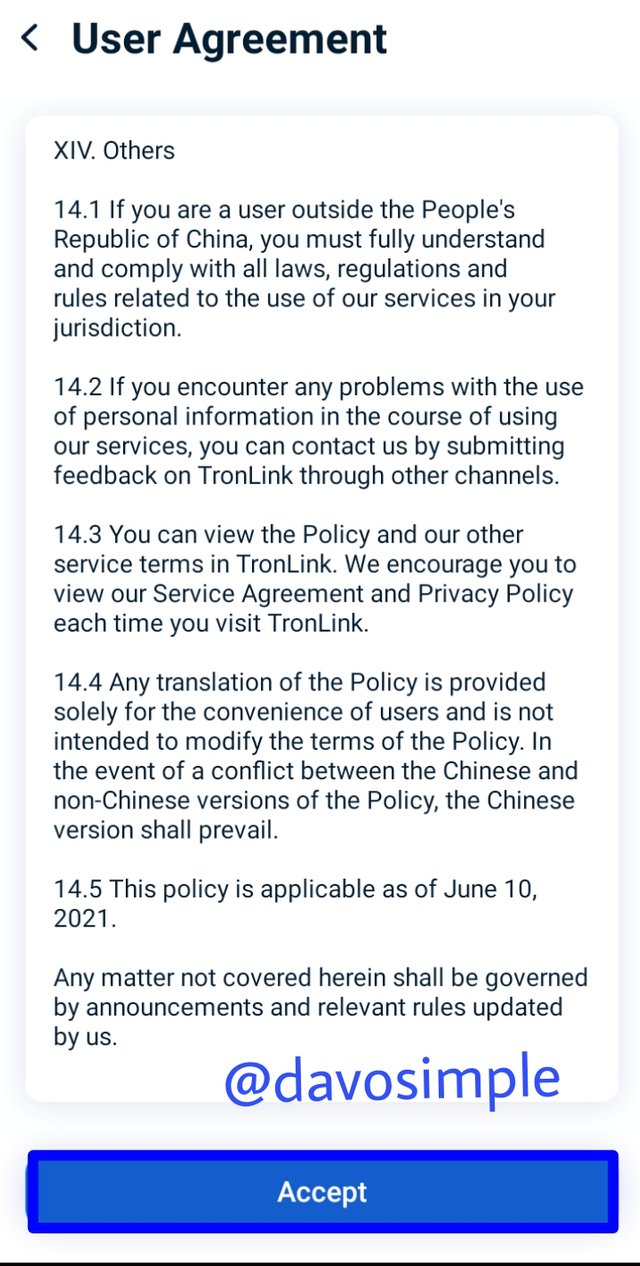
STEP 6: I chose a username for myself and then clicked on the 'next step' button.
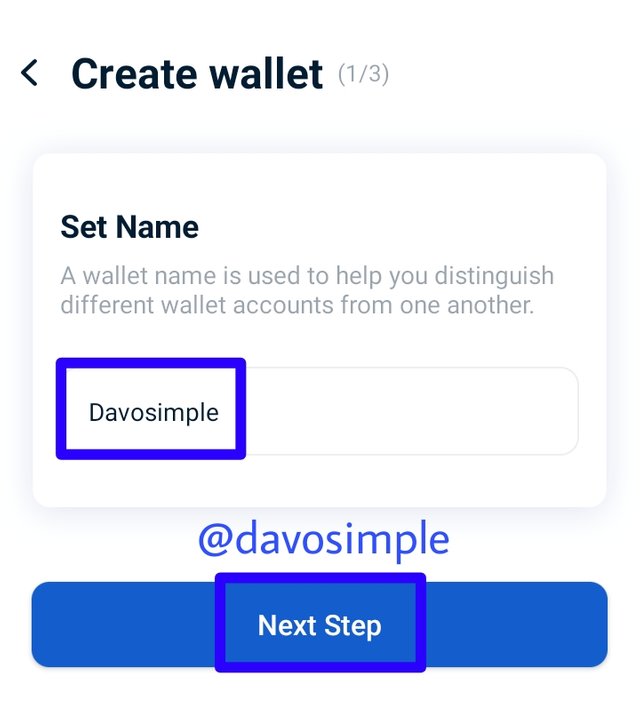
STEP 7: I then setup my password which consisted of at least 8 characters with at least one uppercase,one lowercase and a number before clicking on the 'next step' button.
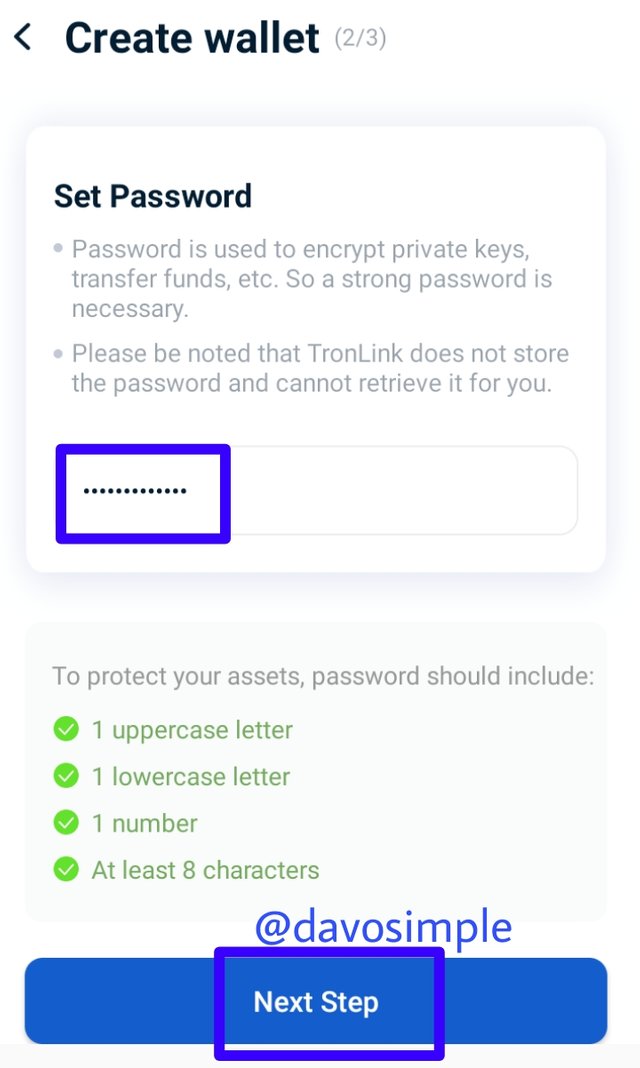
STEP 8: I typed in my password for the second time to ensure it correspond with the first entry. I then confirmed it.
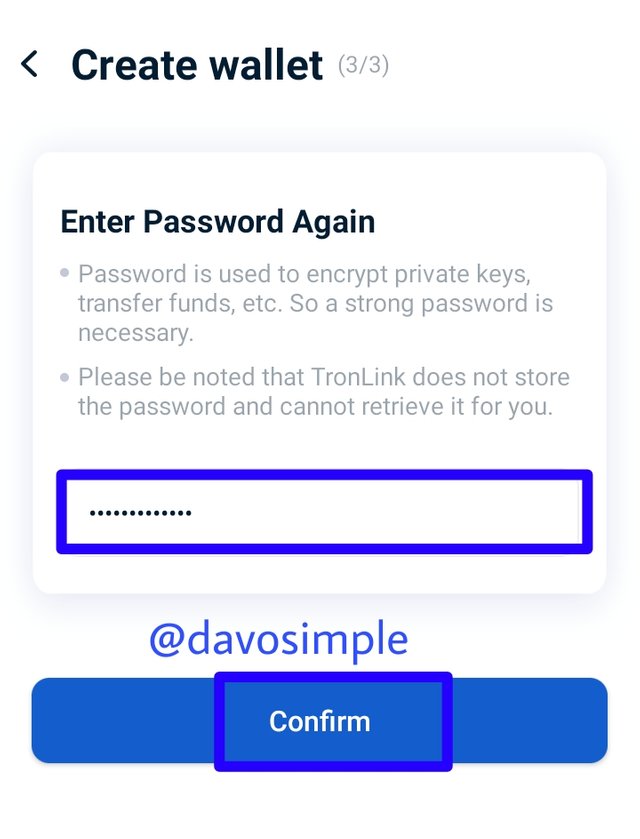
STEP 9: I was given my mnemonics which I wasn't able to screenshot because the app doesn't allow that. I copied them out into my diary. I was also tested to know if I have copied my keys correctly. I confirmed it.
I have successfully downloaded and setup my wallet.
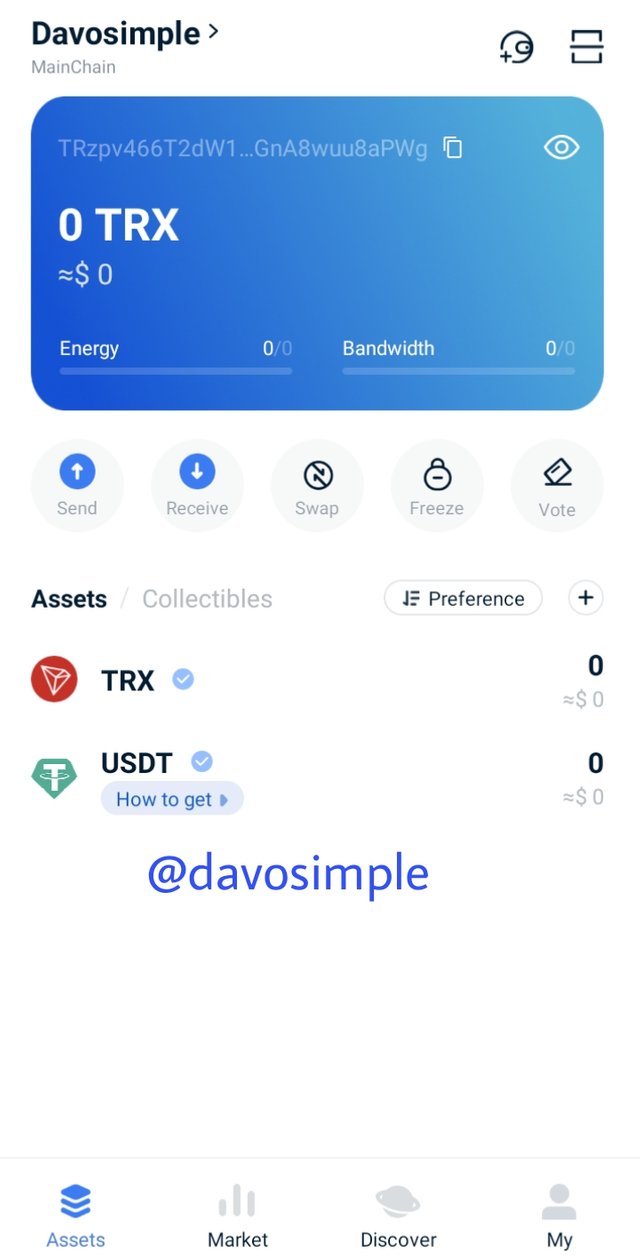

Q#4
HOW DO YOU STORE THE KEY(HINT. WRITE IT DOWN ON A NOTE PAD, DEMONSTRATE IT WITH EXAMPLES)?
I stored the keys by writing it on my gmail app and my WPS Office file and saving it there. I also wrote them out into my notepad/diary where I'll keep in a place where no one will have access to it easily.

Q#5
WHICH FORM OF THE KEY ARE YOU COMFORTABLE WITH TO HANDLE YOUR TRONLINK WALLET? INCLUDE SCREENSHOTS AND HIDE/BLUR THE SENSITIVE INFORMATION.
There are three forms of private keys and there are ;
Mnemonic
Private key and
Keystore file
I am really comfortable using the MNEMONIC KEYS for my wallet. Reason being that it is very simple and can be easily memorize unlike the other two keys (private and keystore file) which are some how bulky and cannot be easily memorized.As already said, Mnemonics are codes which constitutes certain numbers of serially arranged words which can either sum up to twelve(12), or twenty four(24), that are used to access a wallet and the assets therein.
Since the MNEMONIC key cannot be screenshoted an example of one has been shown in question 2 above.

The crypto wallet keys are special keys that should be saved with all amount of care.
Private keys in particular as the name implies are keys that should be kept completely private and safe because they are what gives the wallet owner access to the assets in the wallet. Therefore, if it is ever misplaced, the wallet is made useless because nobody will be able to take control of or gain access to the assets in the wallet.
I commend you once again Prof. for the wonderful lecture. I'm looking forward to learning more from your lectures and other Professor's.
Thanks for reading.
Except otherwise mentioned, all images other than the dividers are screenshots taken with my phone
cc: Prof @dilchamo
Downvoting a post can decrease pending rewards and make it less visible. Common reasons:
Submit