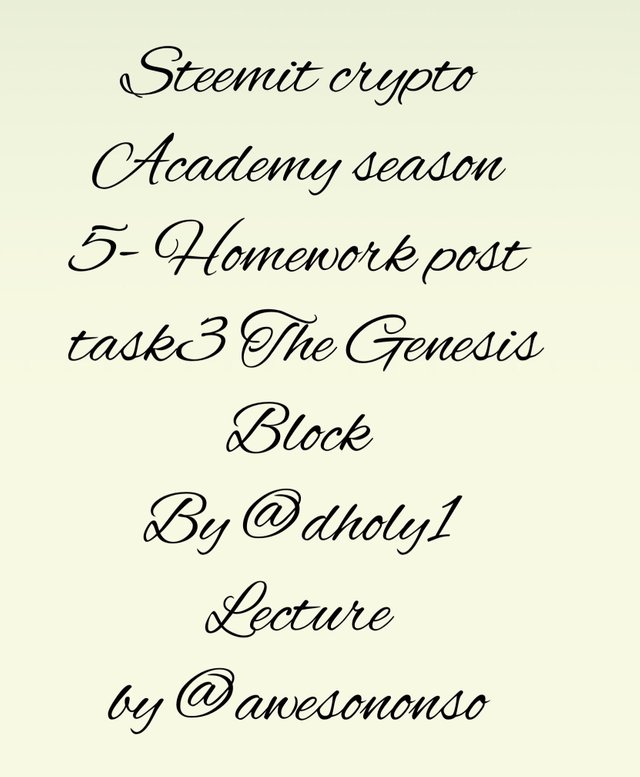
Question
b) What is Cryptography and how does it make cryptocurrencies secure?
c) Explore the Steem Genesis Block and Sign in as proof of completion.
Introduction
Hello guys , hope we all having a wonderful day. Today I will be answering the question ;
What is a Cryptocurrency?. What is Cryptography and how does it make cryptocurrencies secure?Explore the Steem Genesis Block and Sign in as proof of completion.
Based on my understanding of The Genesis Block from @awesononso lecture.
The Genesis block is the first block on a blockchain which function as the foundation of a blockchain and define how other blocks would be formed to make the entire blockchain.
What is a Cryptocurrency?
Cryptocurrency comes for the words crypto which means hidden and graph which means write. Cryptocurrency is a digital currency make up of computer codes that functions with a cryptography on a blockchain. In today’s world cryptocurrency is gaining more weight as days go by. It’s been used by many people in buying and in carrying out other online transactions worldwide though it is not legalize in some parts of the world. Cryptocurrency have no one controlling how it is been used ,so it’s uses the peer-to-peer system. Owners have full control of their coins and can do any thing at any time with them.

What is Cryptography and how does it make cryptocurrencies secure?
Cryptography is the art of encoding messages that can only be understood by the person receiving it.
In cryptocurrency the cryptography used involved two keys ;
The public key which is the address of a wallet, when a coin is sent it is encrypted on the public key .The receiver needs the private key to sign the transaction that is decrying the coin so that he or she have the coin .Without this private key the coin remains encrypted ,making it difficult for someone to steal any cryptocurrency. Hence cryptocurrency is secure.
Explore the Steem Genesis Block and Sign in as proof of completion.
To explore the steem Genesis Block you go to the steemworld.org site.
Select explore block
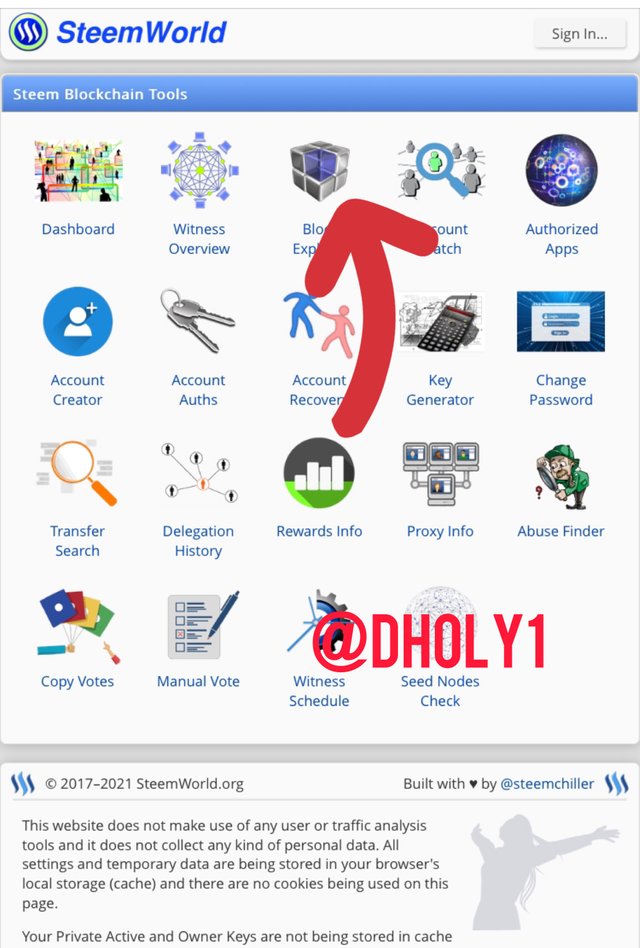
A small box will appear Input 1 if it does appear automatic on the box then click ok
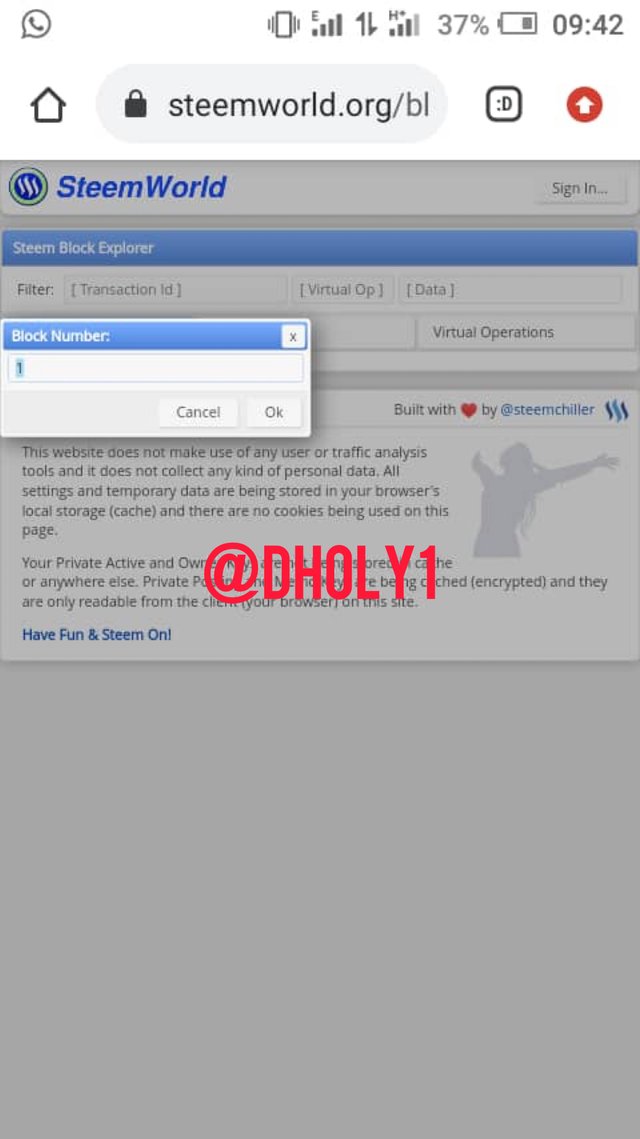
Then you be able to see details of the steem Genesis Block .
Details like ;
- Timestamp
- Block ID
- The previous block ID which is 00000000s here because this the first block
- Witness
- Witness signature
- Transaction merkle Rc and
- Extensions
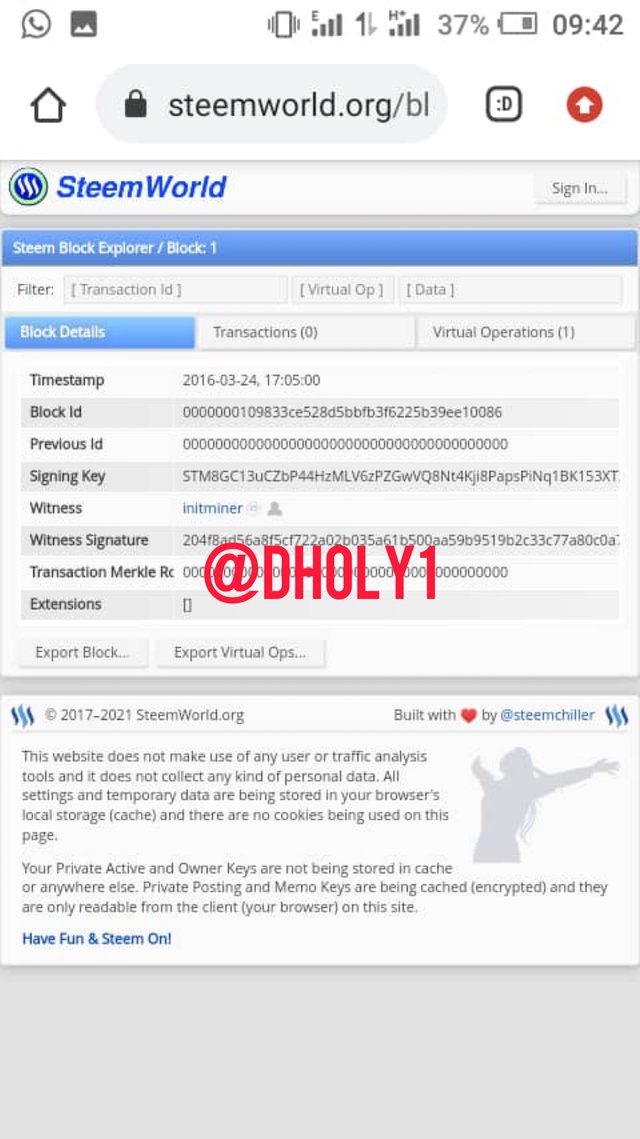
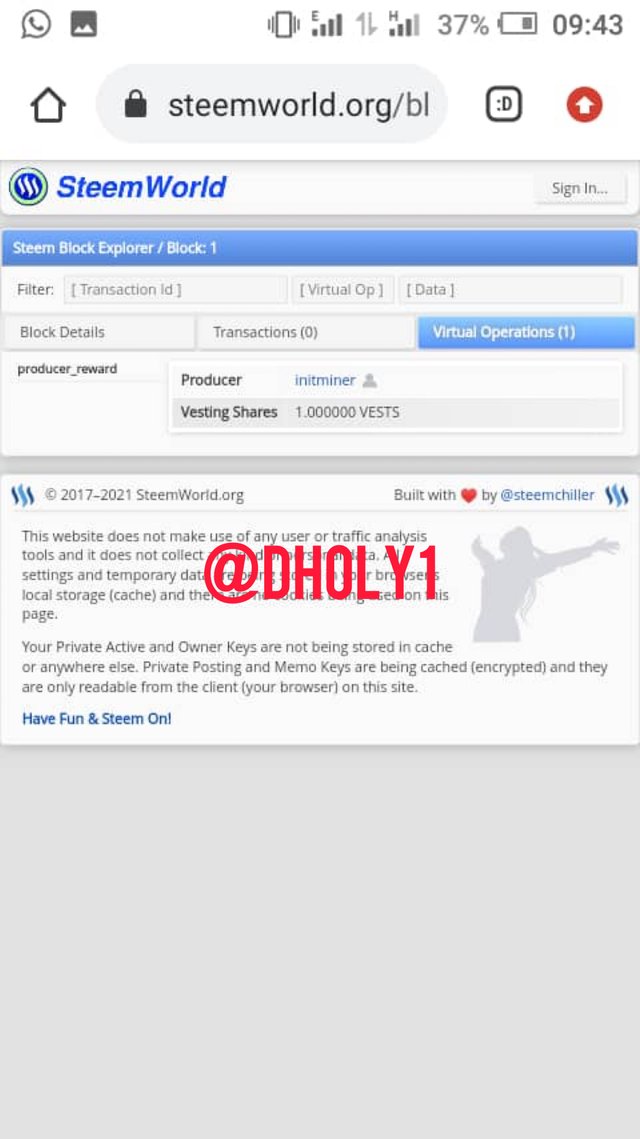
At the right top corner you see a place for sign in
You sign in using your username and your private posting key
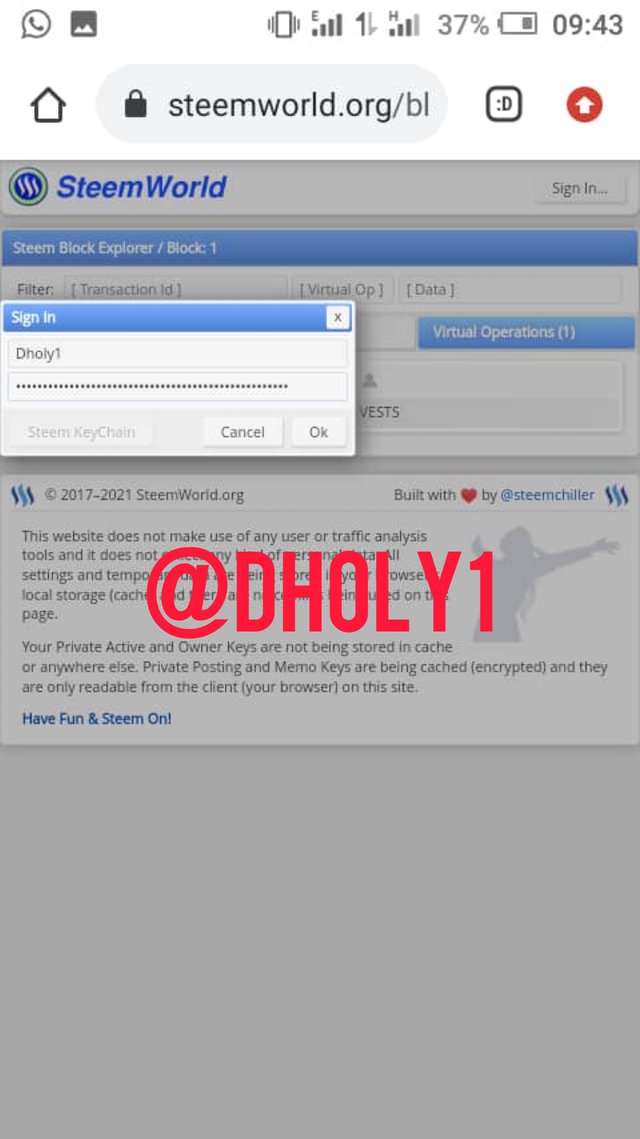
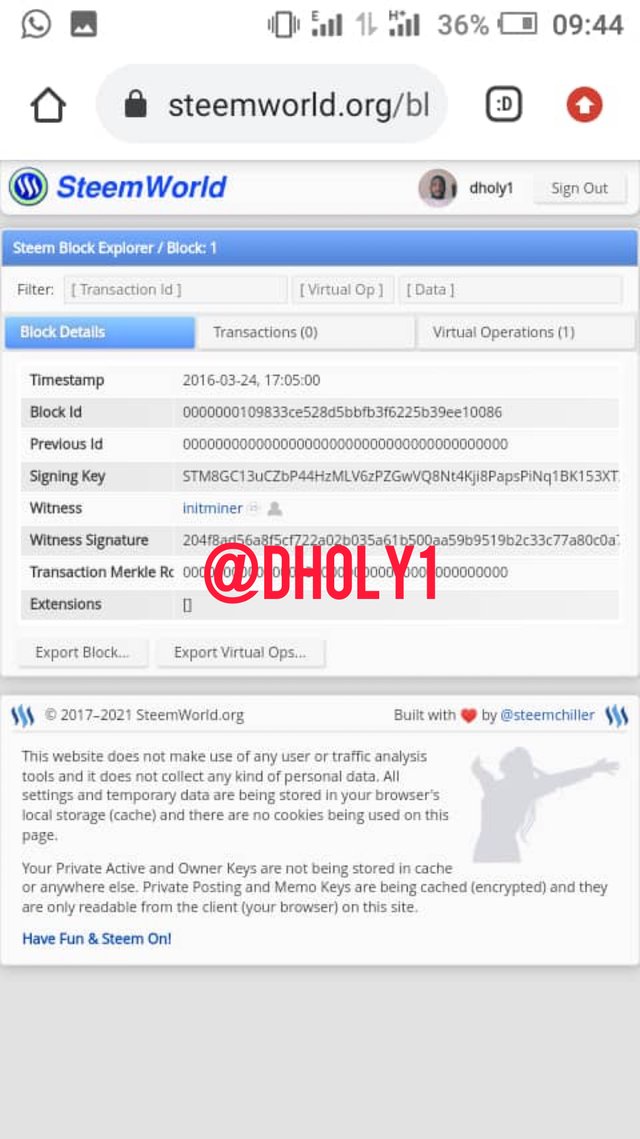
Thanks for reading.