Hello Steemians!
Here's my entry to crypto professor @sapwood homework task on blockchain wallet chapter 4
Homework Task
(1) Have you ever used any Multichain wallet(Non-custodial)? Examples? (Hint- Guarda Wallet, Atomic Wallet, Trust Wallet, or any other wallet of your choice)
(2) How many different coins(of different Blockchains) does it support?
(3) How do I back up the seed key(Mnemonic key) and/or the individual private keys of different coins in a Multichain wallet? Screenshots(Hide the sensitive info)?
(4) How do I re-import the existing Multichain wallet in a fresh installation?
(5) How do I add/import a new coin in a Multichain wallet using the private key of the coin? Examples/Screenshots? (Hint- Import TRX in Trust Wallet)
(6) How do I import a Multichain wallet(of a different service) using the seed key? Examples/Screenshots? (Hint- Import Exodus wallet or Atomic wallet into Trust Wallet)
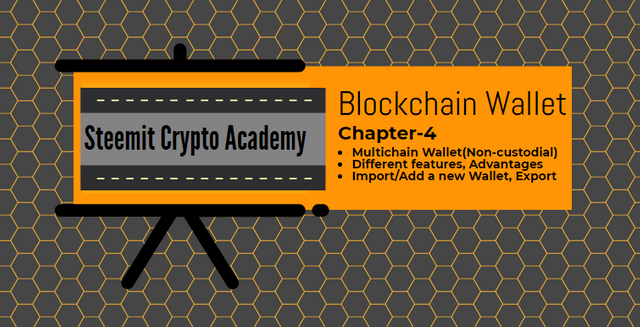
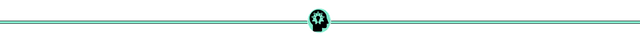
Have you ever used any Multichain wallet
How many different coins(of different Blockchains) does it support?
The trust wallet, multichain wallet supports 40 blockchains in total and over 160000 different assets. The wallet has been in existence for over four years now and hasn't performed any less in comparison to other multichain wallets.
How do I back up the seed key(Mnemonic key) and/or the individual private keys of different coins in a Multichain wallet
When you newly try to register a wallet you'd be presented with your seed keys. Firstly your have to tick a checkbox as depicted below confirming your understanding of the fact that losing access to keys invariably means losing access to account.
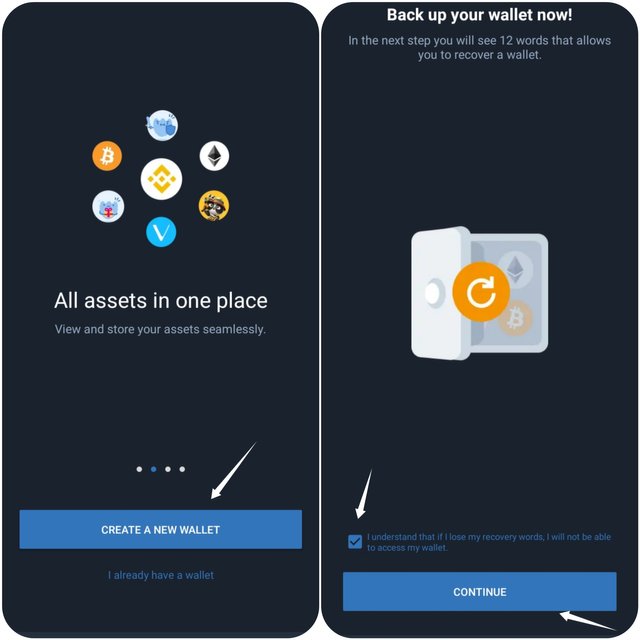
Such information are sensitive hence trust wallet wouldn't allow you take a screenshot of the keys. It's very risky to do that anyways. Instead you'd be presented with an option to copy keys and then it's advisable you store these keys (mnemonic phrase)
However
In the case of an existing wallet or having to find out your individual private keys.
Head over to settings and click the wallets icon
Tap the more icon as shown below
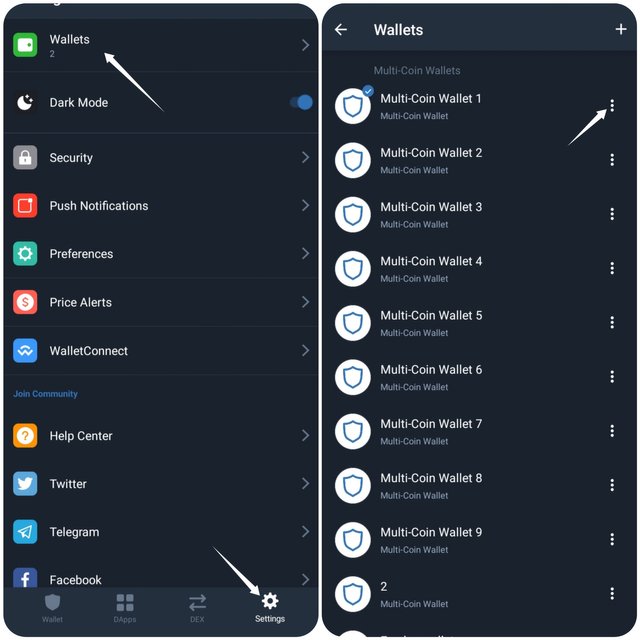
Here you can either copy your mnemonic key or export your different private keys as shown below
An advisable way to store your keys is to create an offline back up or store them in a brand new pen drive in a place only accessible to you.
How do I re-import the existing Multichain wallet in a fresh installation?
Taking the trust wallet as a case study. It's very easy to import existing multichain wallet in a fresh installation. Let's say you just changed your device and have to import your multichain wallet. Here are the steps.
Firstly, after installing the app and starting it up. You'd be presented with two options as depicted below
To import a wallet you'd have to choose the second option
I already have a wallet.
You'd be directed to the next interface. You can choose to either import a multi chain wallet or single chain wallet but for this example I'm required to explain the steps for a multi chain wallet so we select that.
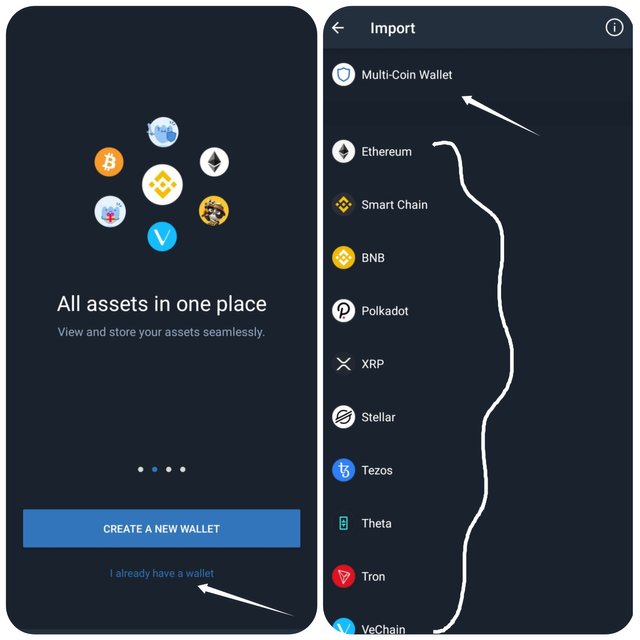
In the next phase, you'll be required to enter your mnemonic phrase and once that is done click import.
How do I add/import a new coin in a Multichain wallet using the private key of the coin? Examples/Screenshots? (Hint- Import TRX in Trust Wallet)
To achieve this( importing TRX in trust wallet). I'll be using the recently integrated TRX rewards received on steemit for this example. We were required to link this to a Tron link wallet and so I'd import my linked Tron link wallet to trust wallet.
Firstly
Navigate to the settings menu located at the bottom-right of the screen and click "wallets". It's usually the first item
Since we're adding a new coin to the multichain wallet. Tap the "+" icon located on the top right.
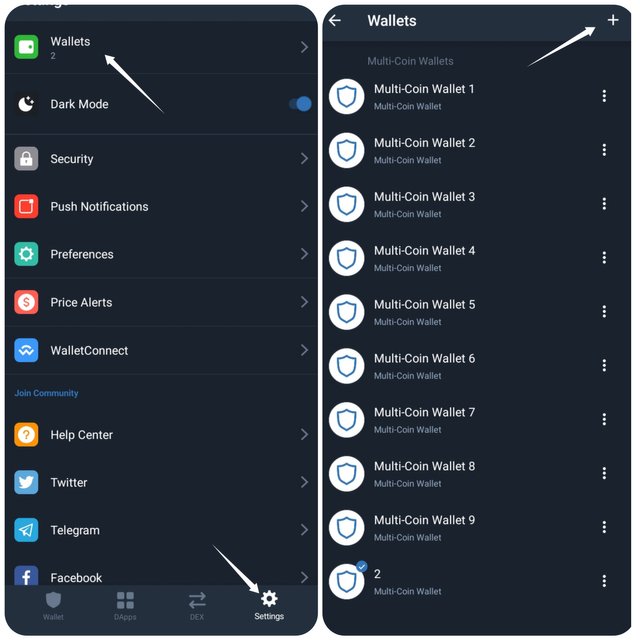
You'd be required to choose between creating a new wallet or importing an existing one. Tick the second option
You'd be presented with a list of options. In the previous illustration I picked multichain since I wanted to re-import an existing multichain wallet but unlike that one we want to import our Tron link account so in the list of blockchains, navigate to TRX and select it.
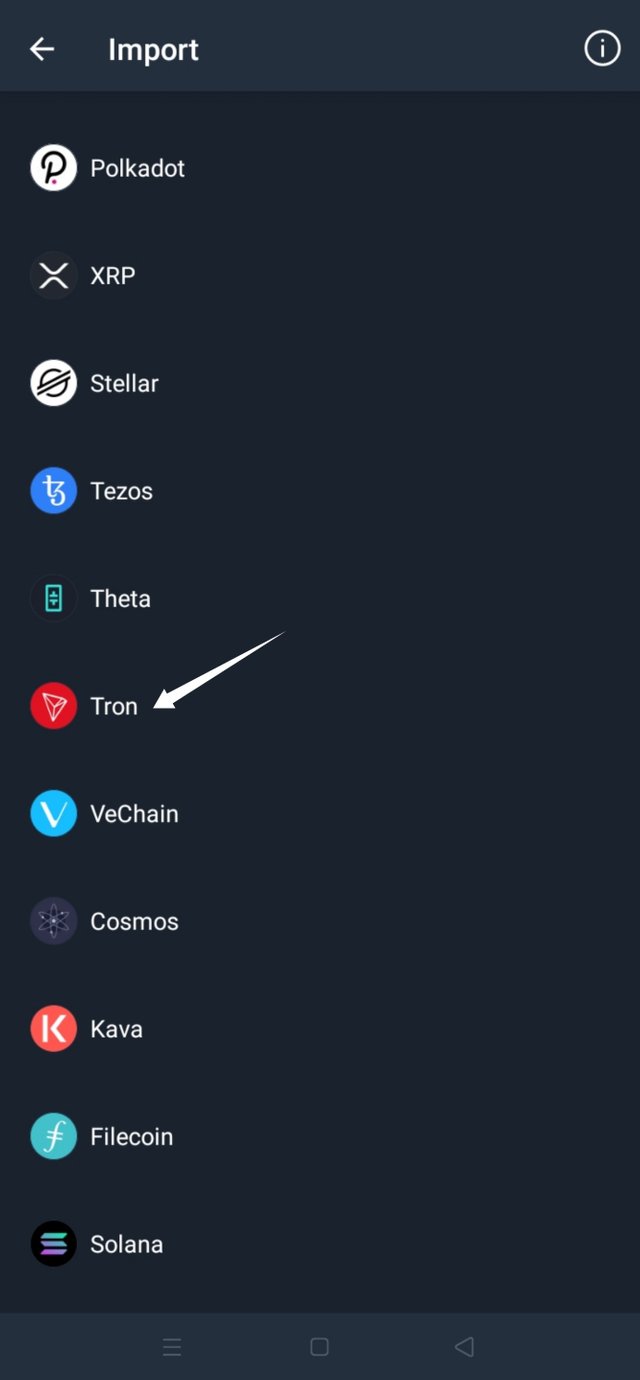
In the next phase you'll be required to import the account using a variety of options .
Either through
Mnemonic phrase
Keystore Json
Private key
Or Address
To import using private key. I'll head over to my Tron link and copy my private key.
A quick way to do this is by
Clicking the main chain located above the tronlink interface. You can switch between accounts here
Here you can access your private key and keystore. Select and copy the private key as illustrated below.
In this account I only have 13 TRX.
Head back to trust wallet and select import by private key
Paste the private key in the required field and click import
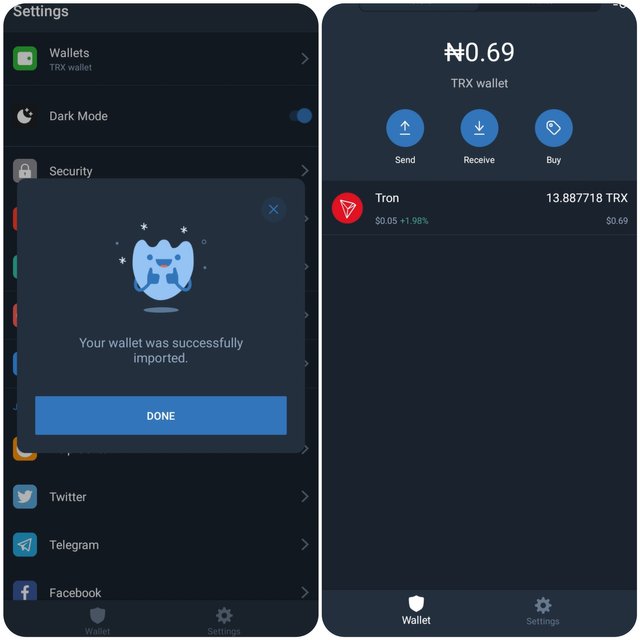
Here you have it. I've successfully imported my TRX account to trust wallet. (13 TRX)
How do I import a Multichain wallet(of a different service) using the seed key?
To illustrate this. I'll be importing my Exodus wallet to Trust wallet. I don't use Exodus wallet much as I recently installed the wallet.
Firstly I head over to Exodus wallet to copy the seed key.
Exodus wallet prevents you from copying your seed key to clipboard so you'll have to write it down somewhere.
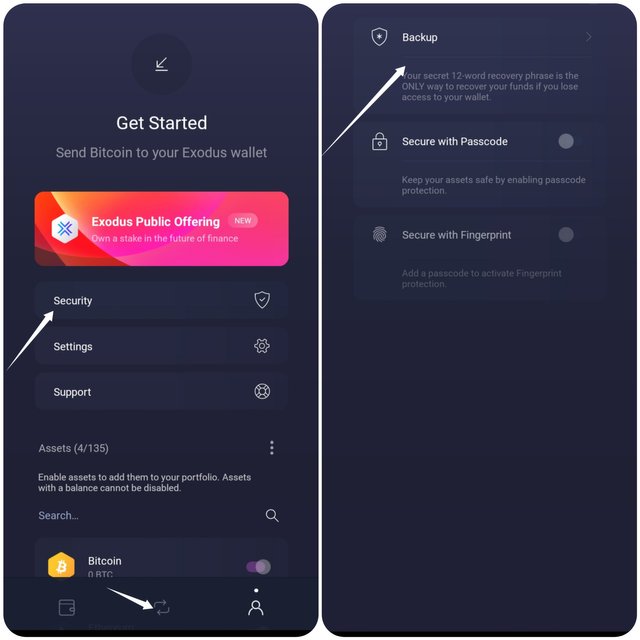
Then I head over to trust wallet.
As illustrated in previous examples. Navigate to the settings menu and click on wallets.
Next, click the "+" icon to import Exodus wallet.
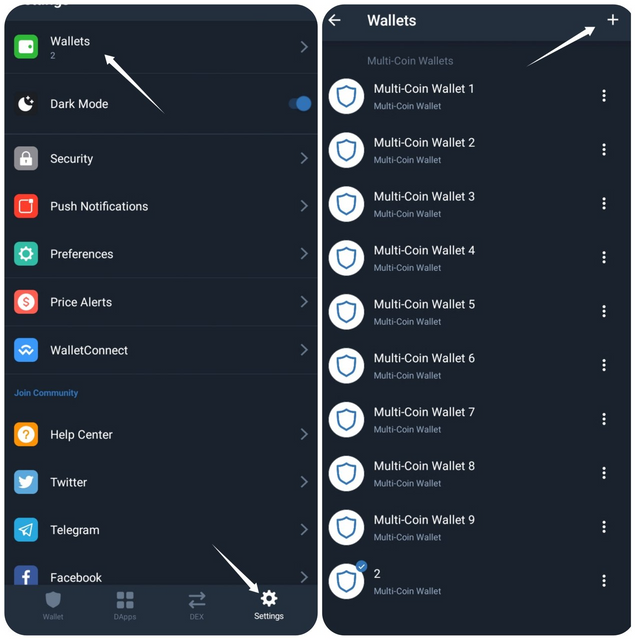
Since we're importing a multi chain wallet, select the multi chain feature (multi coin wallet) when asked.
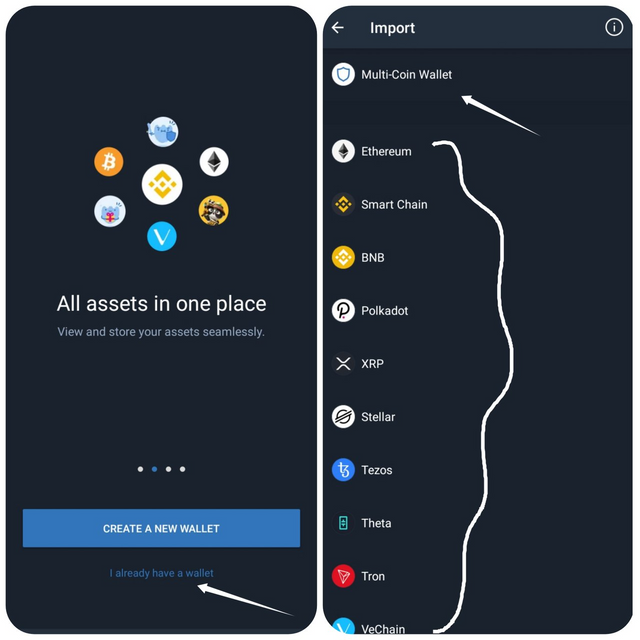
Next, I'll be required to input my seed key and voila! Tis done
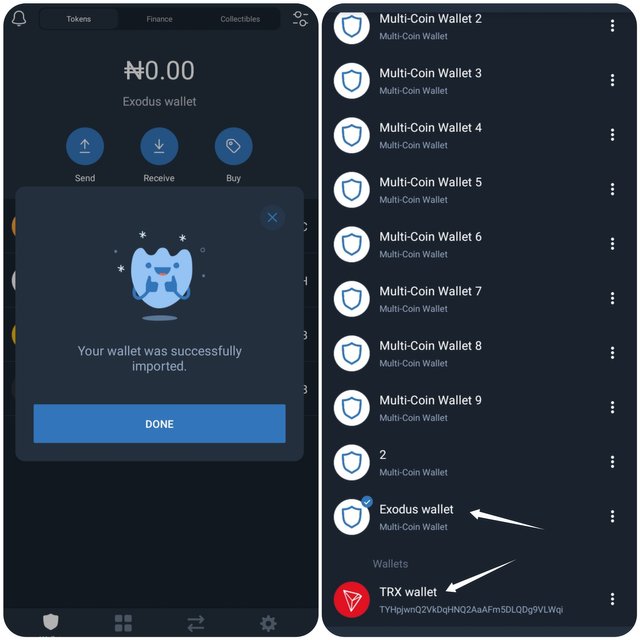
I've made a snapshot of the new wallets I've imported.
Exodus wallet
TRX wallet
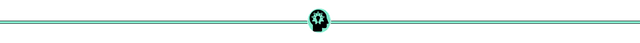
Conclusion
As more and more chapters of@sapwood course are made available. The whole concept of blockchain wallets become clearer and I'm glad I'm able to access this guide.
This post sure took me a long time to make :), I leave the assessment to the crypto professor.
Thanks to the steemit team for this wonderful opportunity once again
Thanks for reading my write up.
Cc:-
@steemitblog
@steemcurator01
@steemcurator02
@sapwood
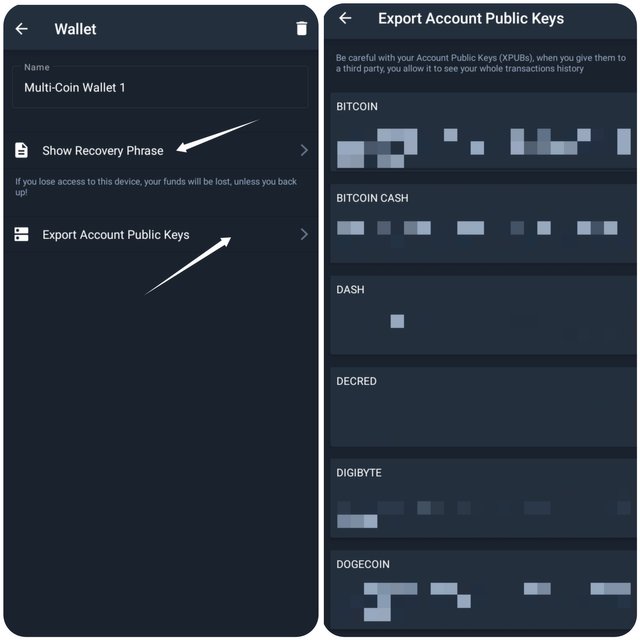
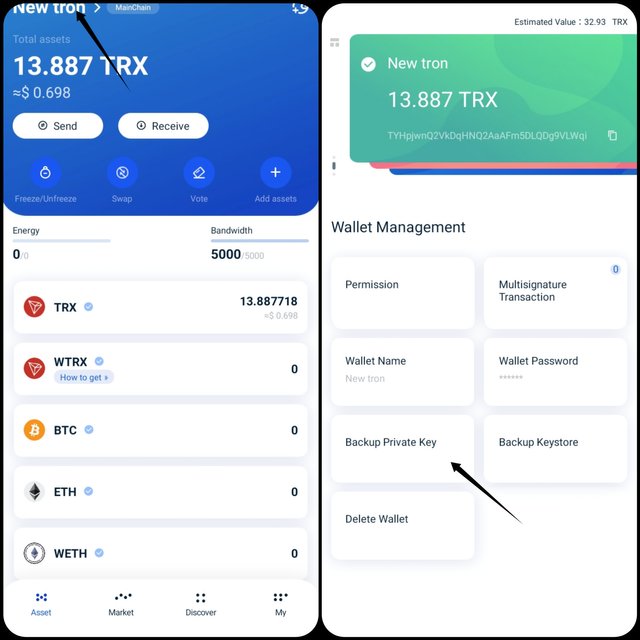
Thank you for attending the lecture in Steemit-Crypto-Academy & doing the homework task-4.
Excellent.
You have really done a good job with explicit content, with relevant screenshots.
However, there is one area that needs to be corrected.
They are not the private keys, rather Public keys. If you share the public key with a third party, they can verify your whole transaction history.
Thank you.
Homework Task -4 successfully accomplished
[8.5]
Downvoting a post can decrease pending rewards and make it less visible. Common reasons:
Submit
Thanks for pointing that out @sapwood. I guess I read over the "public" for some reason 🤦🏽♂️.
Downvoting a post can decrease pending rewards and make it less visible. Common reasons:
Submit