Thank you very much professor for your wonderful teaching, in this post I will answer the questions asked by you after your class.
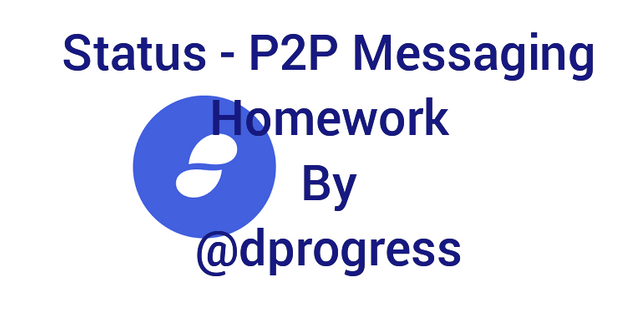
Question 1:Give your opinion on the existence of Status on the current messaging app?
One of the most serious issues with social media and other internet-based applications is the lack of privacy. App developers will sometimes spy on users' data and sell it to a third party or security agency. Many people are concerned about their online security because they believe that their social media activities, web activities, browser history, and other activities are being monitored. Last year, it was claimed that Facebook "now known as META" was spying on users' WhatsApp, Facebook, and Instagram messages. Although the corporation denied this, many people believe they do, so they are cautious about what they publish and write online. There have also been claims that Apple sells customer data to third parties.
All of this concerns individuals, who desire a platform that allows them to control their internet activity without the involvement of third parties.
Decentralized apps on the Blockchain network, specifically the Ethereum Blockchain system, were created in response to the necessity to end data harvesting. These programs use WEB 3.0, a newer version of our existing WEB 2.0. Status is one of the projects seeking to serve as a doorway to the decentralized application ecosystem.
Status is both a messenger and a Decentralized apps browser, allowing users to access decentralized applications as well as transmit encrypted messages, smart contracts, and cryptocurrencies to one another over Ethereum's decentralized protocols. Status is a messaging network with a Chat API that Ethereum DApp developers can use to connect with. The protocol's objectives include safeguarding users' privacy, reducing the possibility of censorship, fostering economic transactions in a transparent, open manner, and promoting social, economic, and political liberty for all users, among other things.
The option to message or chat with people via the status app is a great addition.
The messaging functions would improve freedom of speech by allowing people to speak their minds or express their strong views on a person's, organization's, or body's activity without fear of reprisal. As a user's personal data is requested during account registration and can be tracked to find a user, Facebook, Twitter, Instagram, WhatsApp, and other messaging apps are closely monitored by governments and companies, users must be careful what they say and comment on. You can be jailed, attacked, or killed for your message on these platforms. You are fully anonymous to other users because Status does not ask you to fill out any personal information.
The messaging feature on status apps, in my opinion, is a positive development because it offers a high level of privacy and anonymity while also making communication between developers and users easier.
Question 2: What is the message delivery mechanism used in Status and give a complete explanation along with illustrations with pictures.
One of the features that distinguishes STATUS is the messaging feature, which gives all users an unrestricted, private, and secured communication network.
We are all aware of how traditional messaging app systems work, where end-to-end encryption ensures that no third party can read your messages. However, the messaging company may have unauthorized access and spy on messages sent over their network; they know who is who because you must provide personal information such as your email address and phone number before registering an account.
Status works to prevent this by adopting yet another brilliant technique: Whisper, the Ethereum stack's communications mechanism. Whisper is a peer-to-peer communication service that operates without the use of centralized servers, data centers, or service providers. Each message is completely end-to-end encrypted, making it impossible for unauthorized parties to read the content of messages or determine who sent what to whom.
Messages are entirely encrypted, with only the sender and receiver being able to decrypt the information, whereas in public conversations, only the members are able to decrypt the message. Whisper does this by starting the chat with a signed and encrypted chat containing a randomly determined 256-bit subject seed from the endpoint. Both endpoints combine the seed with a message nonce that starts at 0 and increases throughout the conversation to create a protected chain of separate topics. Following that, it creates a bloom filter utilizing randomly picked bits from the new topic to match against and distributes the filter to its peers; once a randomly picked minimum of messages fitting this filter has been collected ( We're guessing one of these is the message we're looking for), we send our reply, developing a new topic (increasing the nonce), then reply for that with yet another topic with yet another randomly selected group of bits. Once messages are opened, they are saved on the device, and on the mail server for 2 weeks.
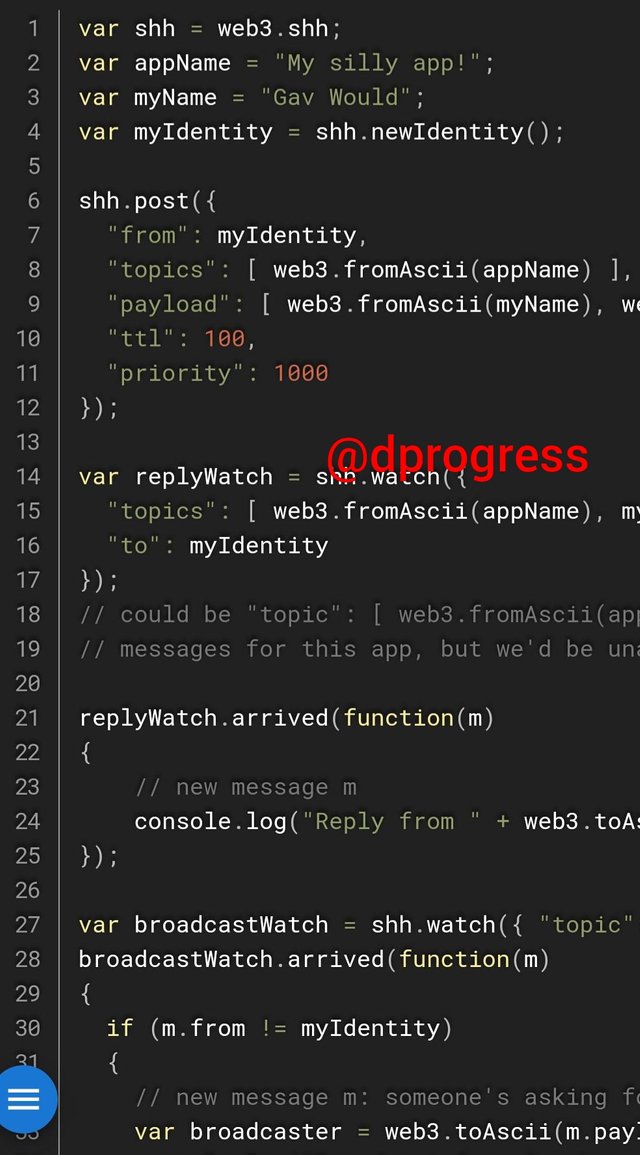
Question 3: What distinguishes the Key Cards offered by Status with Hardwallet in general? What's unique about it?
Status has its own hardware wallet, which is known as Keycard.
Keycard is a special kind of smartcard with an open API that allows it to be easily integrated with crypto wallets and devices. It's a cold storage hardware wallet that lets you transfer, store, and receive cryptocurrencies without ever having to touch them. It's an HD BIP-32 wallet that keeps ERC20 tokens secured. The keycard is extremely significant on the network because it provides a smooth user experience by allowing you to send and receive payments straight from and to your Status wallet. The card is also interoperable with other cryptocurrency wallets, but only a skilled developer can use its open API to integrate it. Keycard also employs NFC technology, making it simple to spend your cryptocurrency at any time. It resembles a standard ATM card issued by a bank.
Other tokens like as tron, bitcoin, and others will not work with the keycard until you WRap it (WTRX, WBTC, )
The main difference between a keycard and a traditional hardware wallet is that keycards use NFC technology. You can quickly connect your Android or iOS phone to your Keycard to make rapid payments; all you have to do is start a transaction and confirm it with your Keycard. NFC payment is supported by top phone makers such as Samsung and Apple. Hardware wallets, on the other hand, rely on USB connections, QR code scanning, Bluetooth, and other methods.
Question 4: Show the steps to create an account on Status in full. (Screenshot required).
It's simple to sign up for a status network account; simply follow the instructions below:
(1). Download and install the Status app on your device; it's available on the Apple App Store and the Google Play Store for Android. status.Im is the name of the application. To illustrate, I'm using an Android device. After successfully downloading and installing the application, open it to begin your registration. After seeing the app logo, you'll be redirected to a page with the network's terms and policies of use. Clicking the tick indicates that you agree to the terms of use. After tapping the tick, select "Get Started".
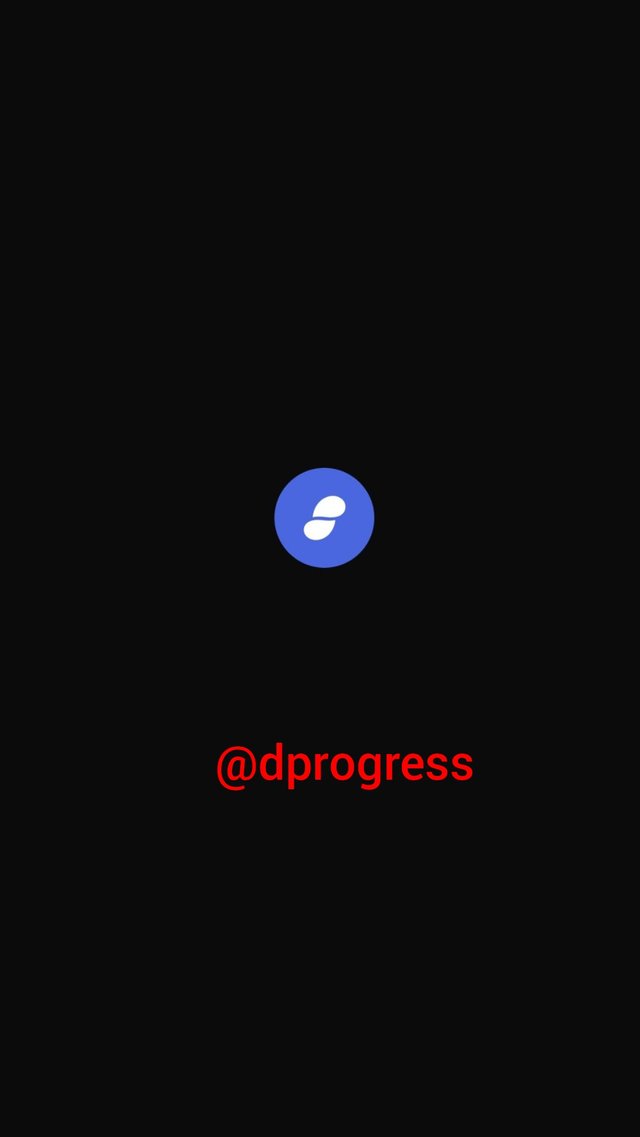
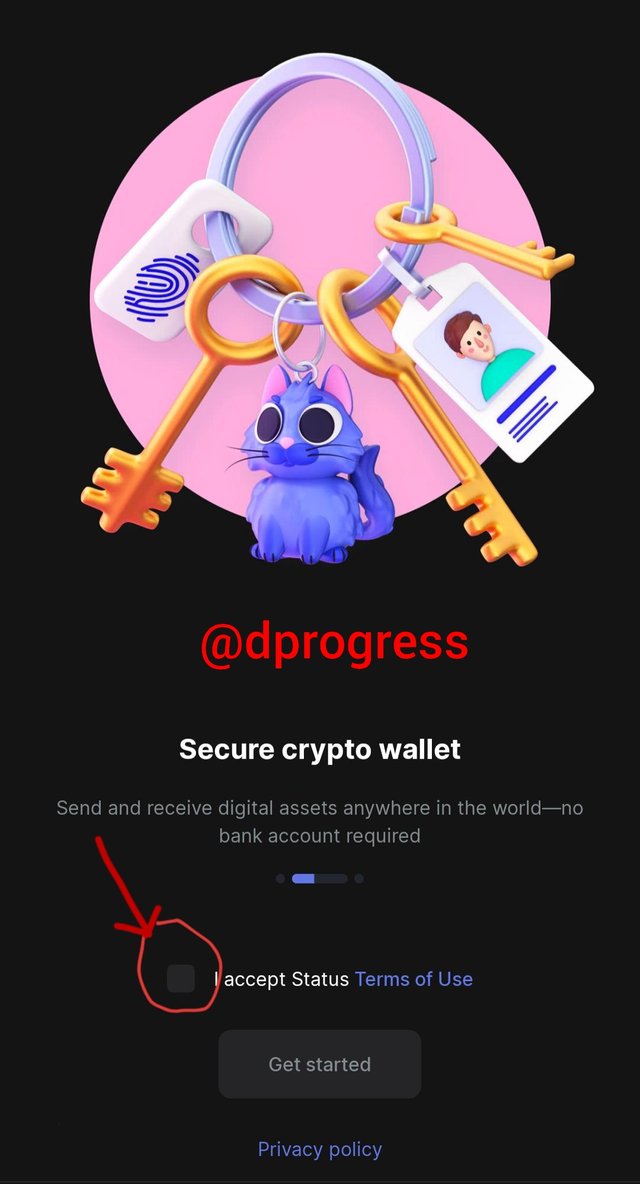
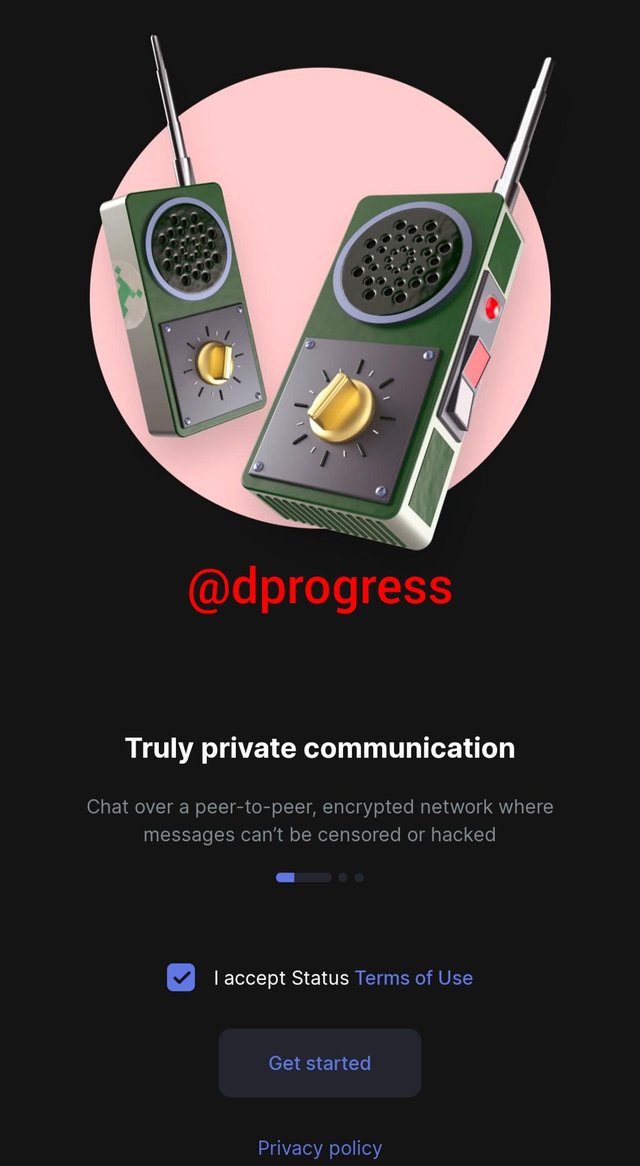
(2). On your screen, the image below will appear. If you already have an account with the keys, you can click on existing keys, but if you're a new user, simply click "generate keys" to have new keys generated for your registration.

(3). As previously stated, you do not need to provide personal information such as your email address, name, or phone number in order to create a status account. Users are given random yet distinct names by the network. You'll be given five options for a name and wallet address; choose one and click "next."
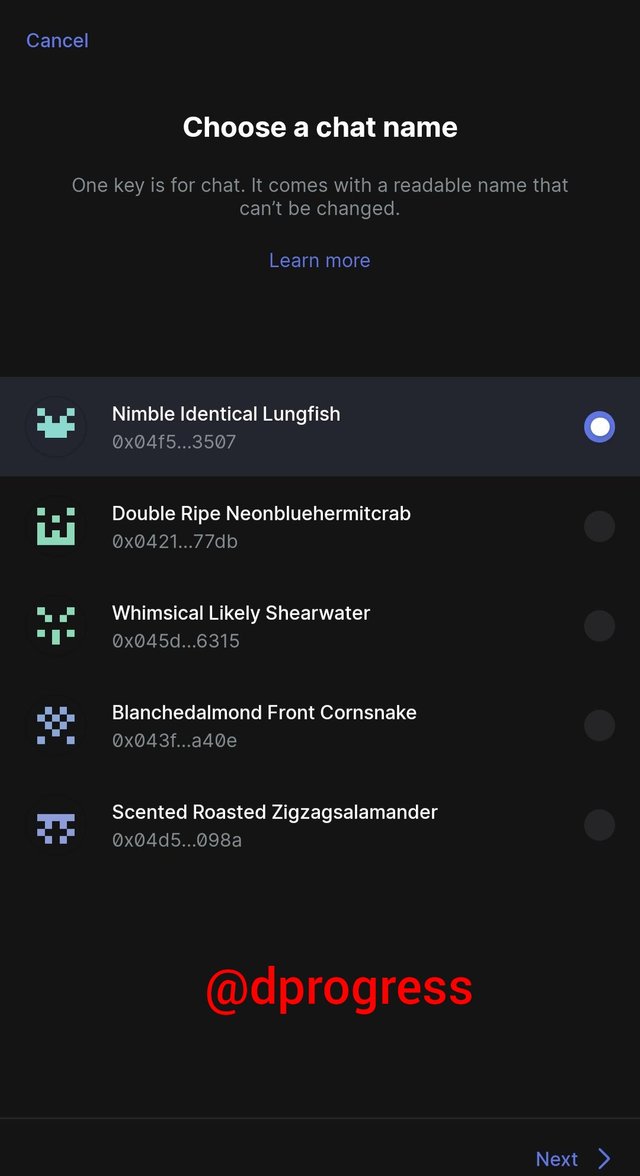
(4). You'll be asked where your private keys should be kept. You can save it to your device or to a keycard, but since we don't have a keycard yet, we're going to save it to our device. Then click "next" after selecting "this device." You need $25 for a keycard.
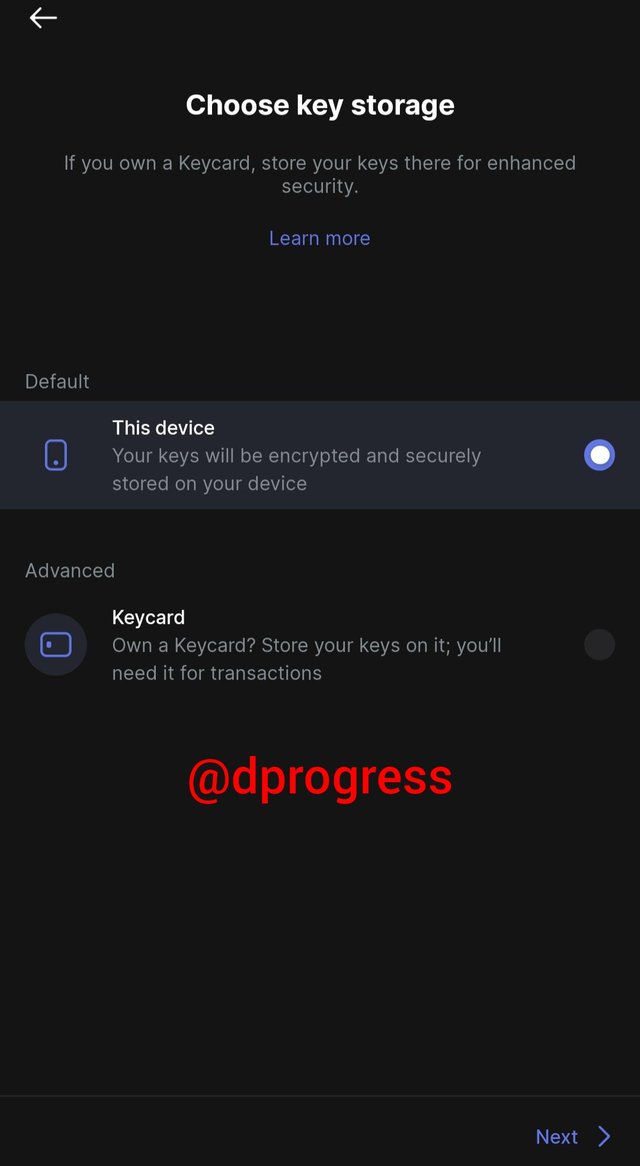
(5). When creating an account on a status app, this is one of the most crucial steps. This is where you enter your password, which will be required every time you use the app or perform a transaction. You may use any word as a password, but it must be longer than 6 characters and you must not share it with anybody.
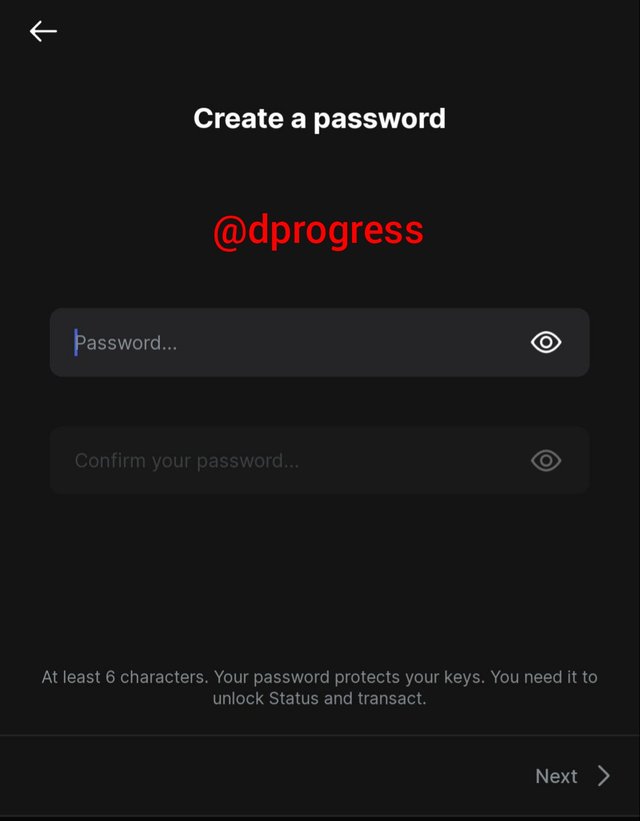

(6). I'm not allowed to take screenshots of the next steps for security reasons, but setting up your account is as straightforward as just enabling notification and clicking "let's go."
Once you've completed all of these steps, your account will be complete and ready to use. You may begin chatting, storing coins, and sending coins to others.
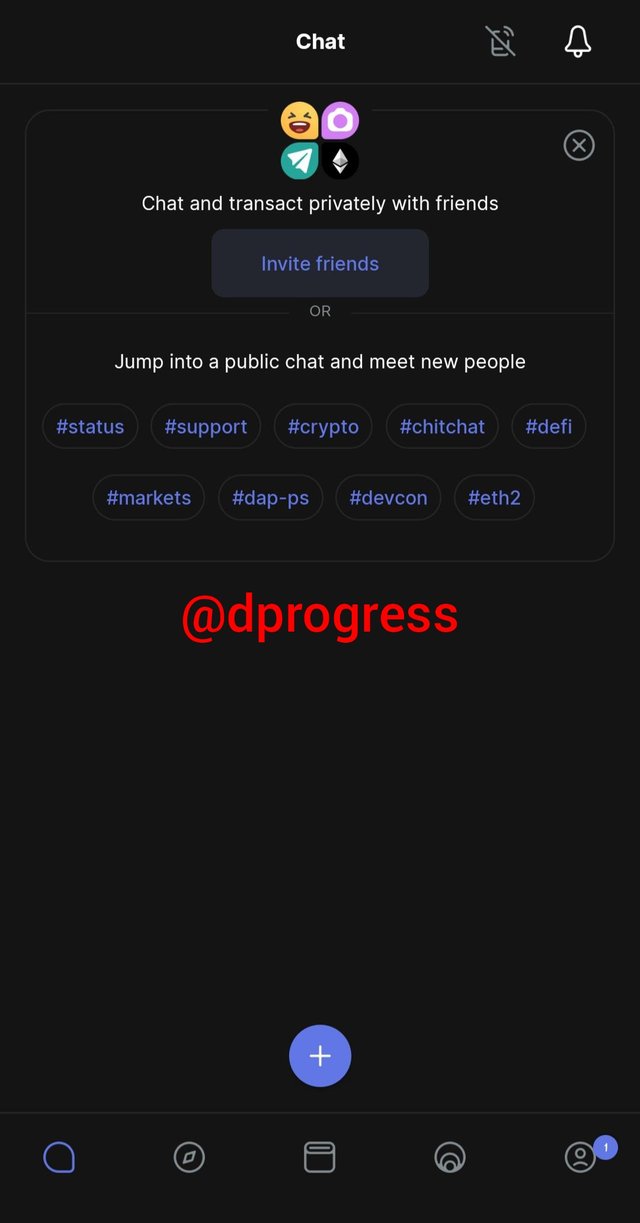
Question 5: Show the steps for backing up recovery phrases for a complete Status account. (Screenshot required).
Following these methods to back up your seed phrase is as simple as ABC.
Now that you've created a status account, open the application and tap the profile icon ( circled).
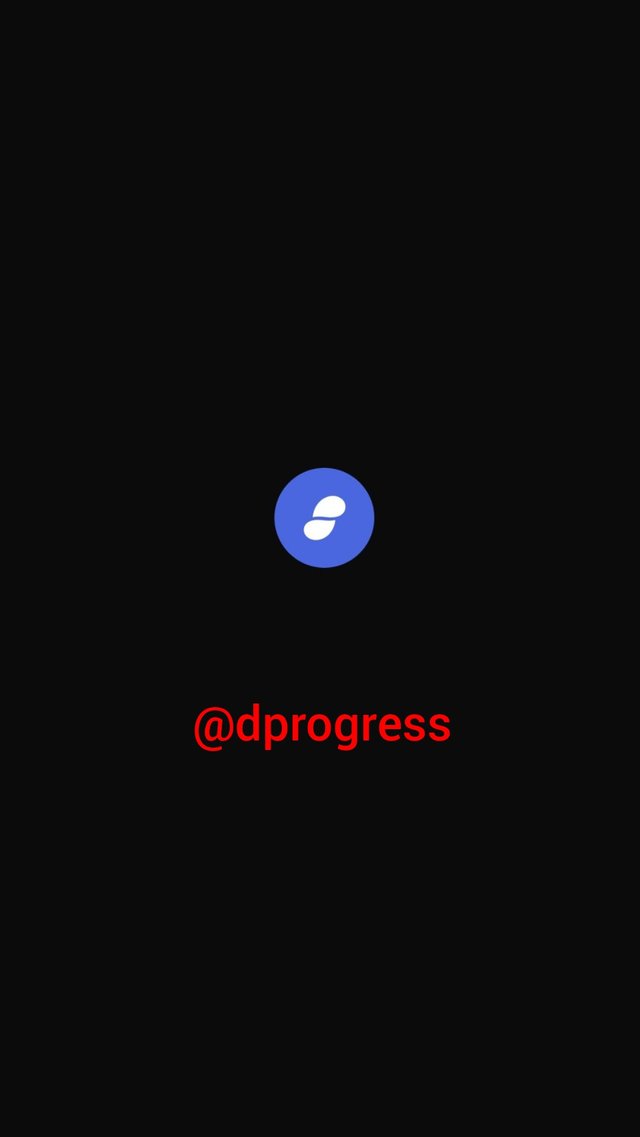
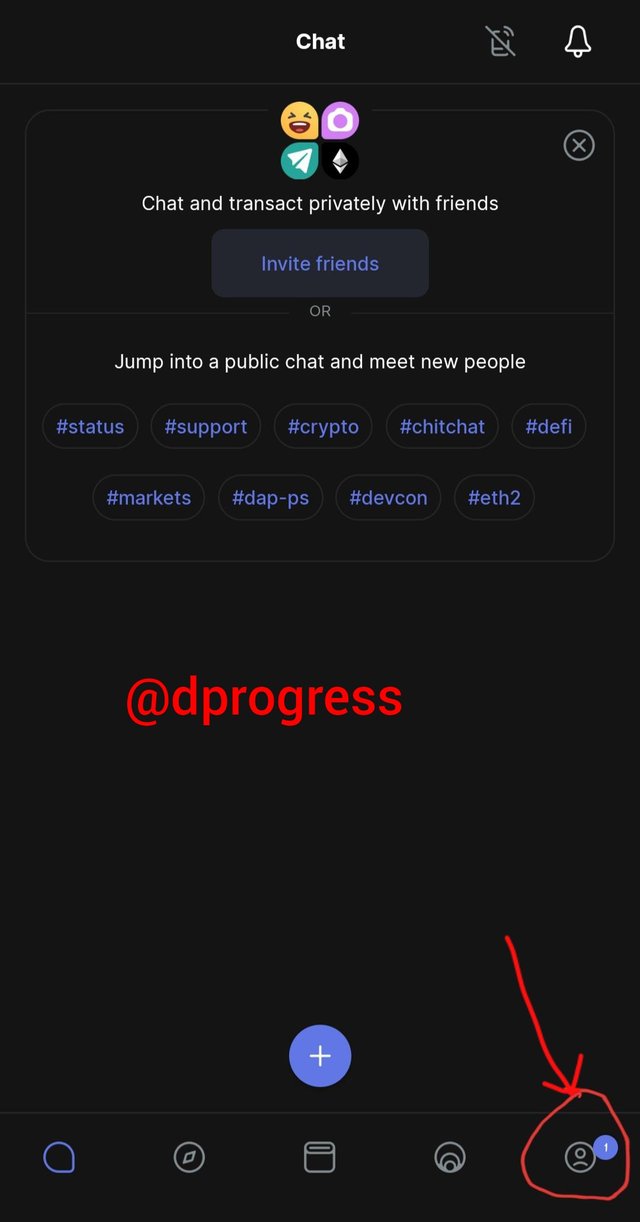
The image below will come on your screen next, where you can check your contacts, set your username, change your default settings, and so on. Click "privacy and security" (circled).
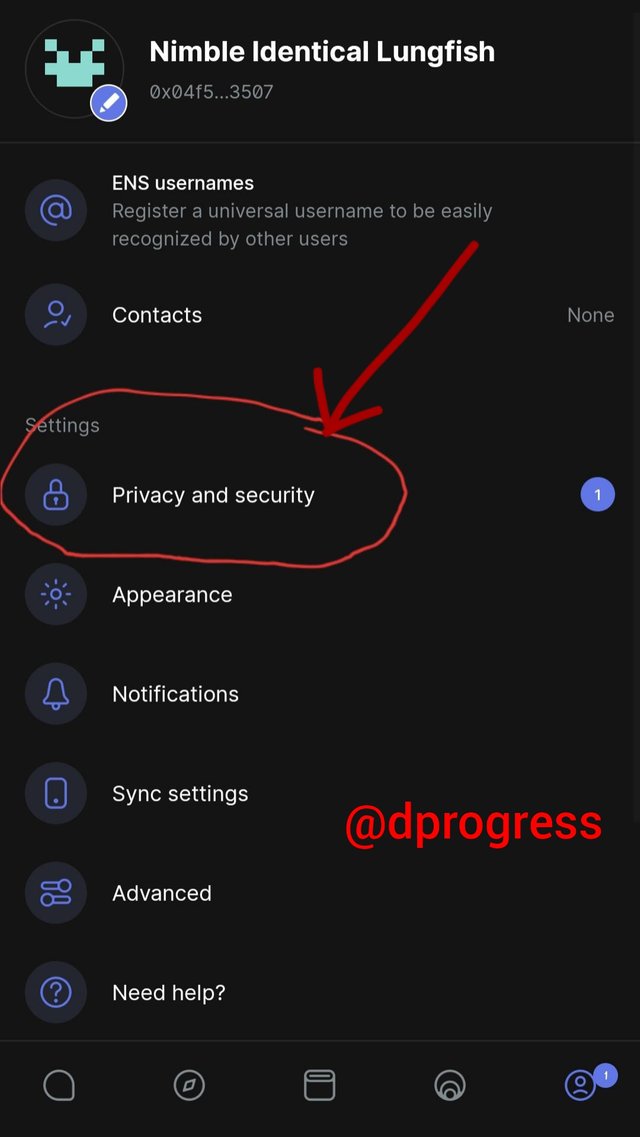
Some security settings, such as "back up seed phrase" and "lock app with fingerprint," are located in the upper section. Back up seed phrases should be picked.
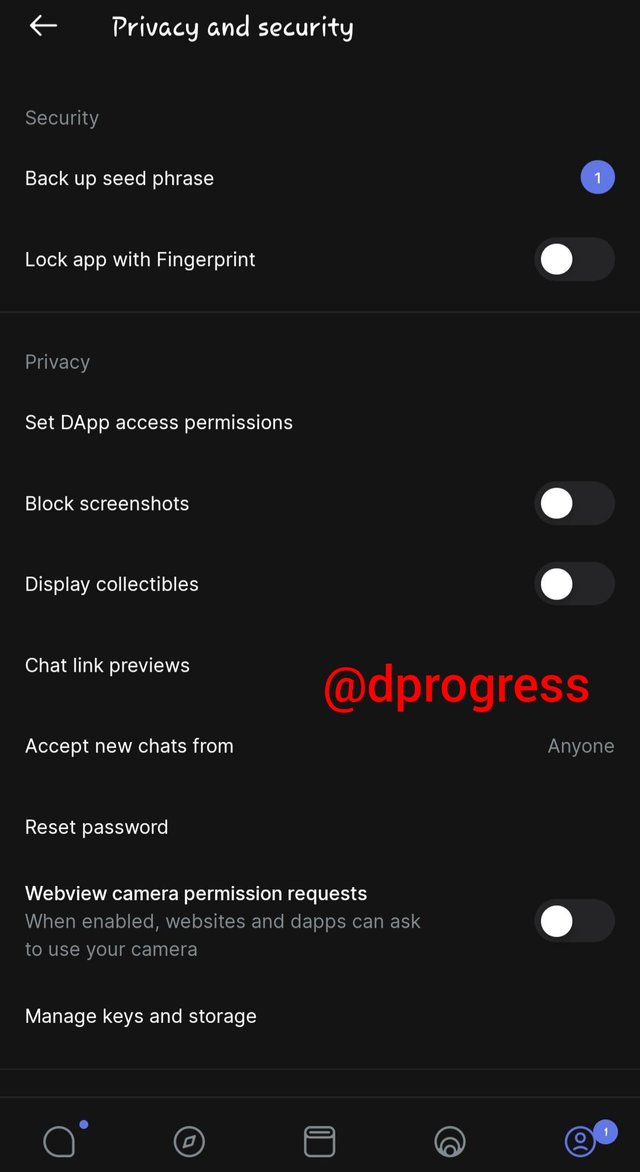
If you use a seed phrase to open your account, it is more secure; if you lose your phone, your assets are still protected because the seed phrase is required to open the account. Tap "okay continue".
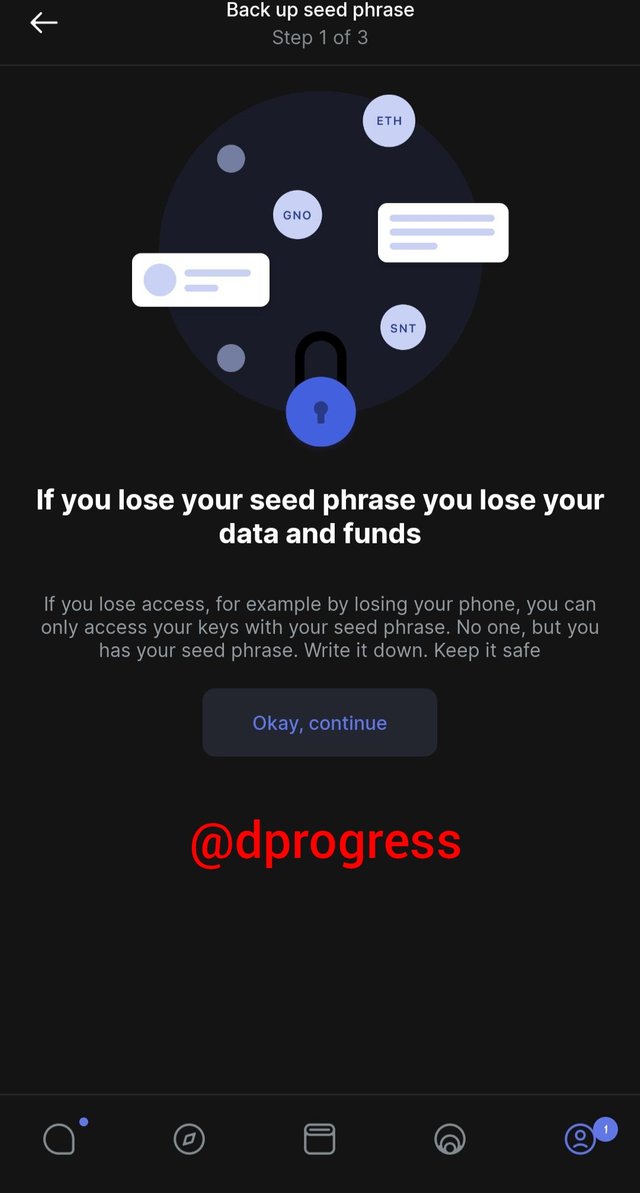
Your 12 seed phrase would be viewable, however mine is blurred for security purposes. Make a note of your seed phrase. Click "next" after you've written the keyword somewhere safe.
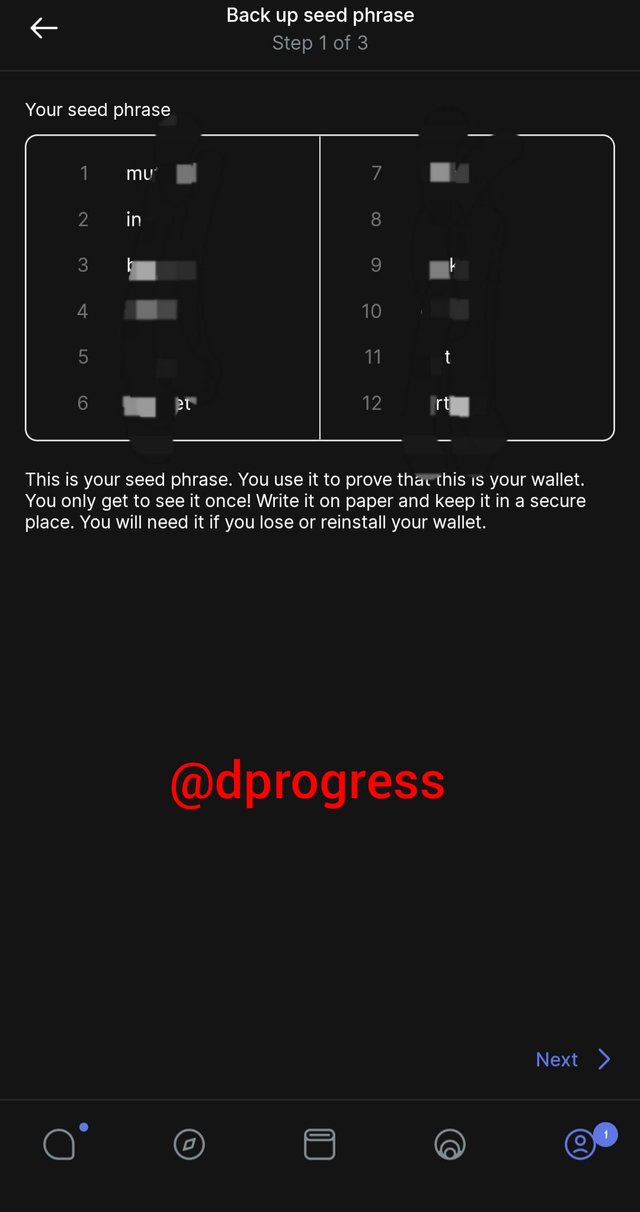
The program will ask you to fill in words for a specific number; for example, I was requested to type seed numbers 9 and 10 on the app. This is done to ensure that the numbers are written properly and accurately.
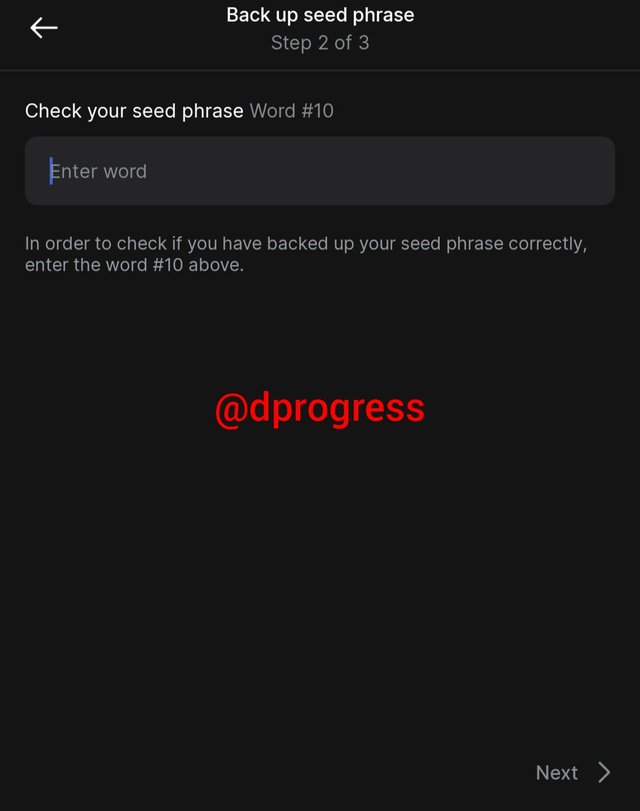
Keep cool and continue using the app now that your recovery phrases have been successfully backed up.
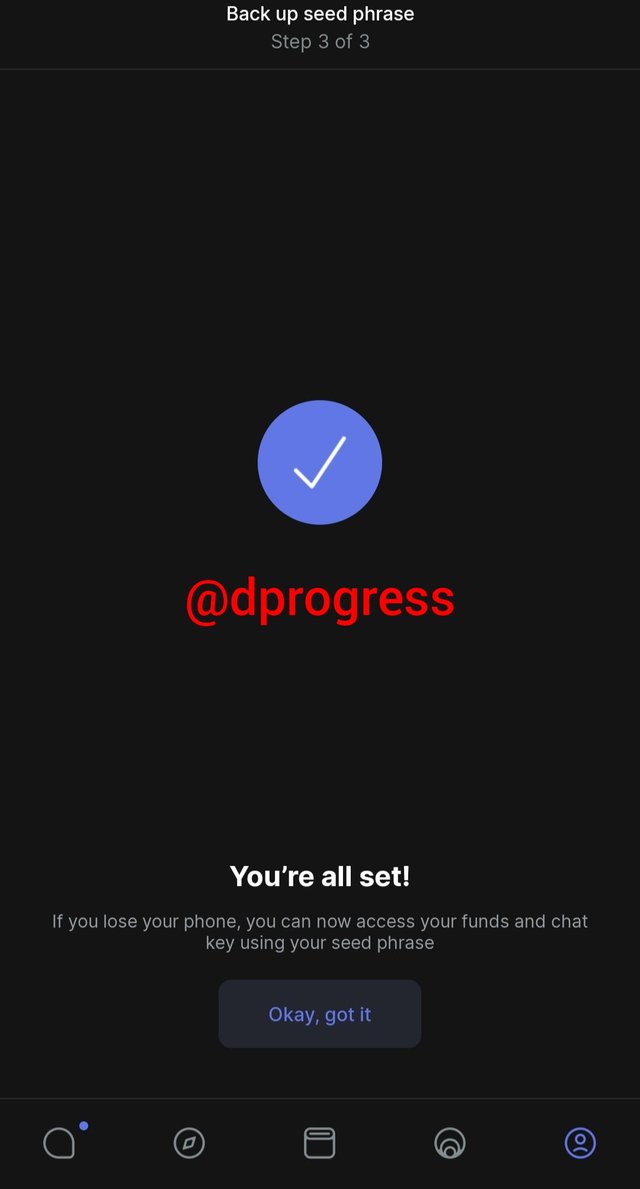
Question 6: Explore all the features in the Status application. (Screenshot required).
Features of Status
The characteristics on the Status network make it unique; these features improve network performance and provide users with a better network experience. I'll be talking about some of the network's features.
(1). Messaging: You can't talk about status without mentioning the messaging feature; it's one of the most unique features on the network. This feature allows users to communicate directly with one another without having to leave the network. Messages are end-to-end encrypted, meaning that only the sender and receiver can decrypt the content; no one else can see or know what is in the message. You can also create or join public forums where you can speak to a large audience; public forums are simple to join if you know the name of the forum.
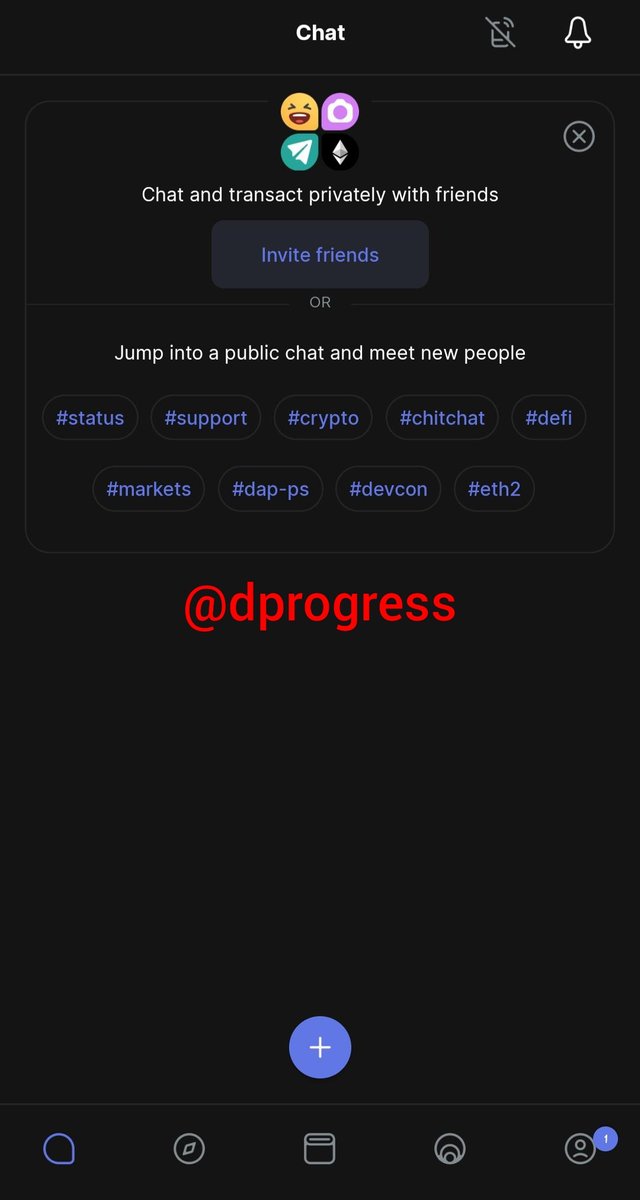
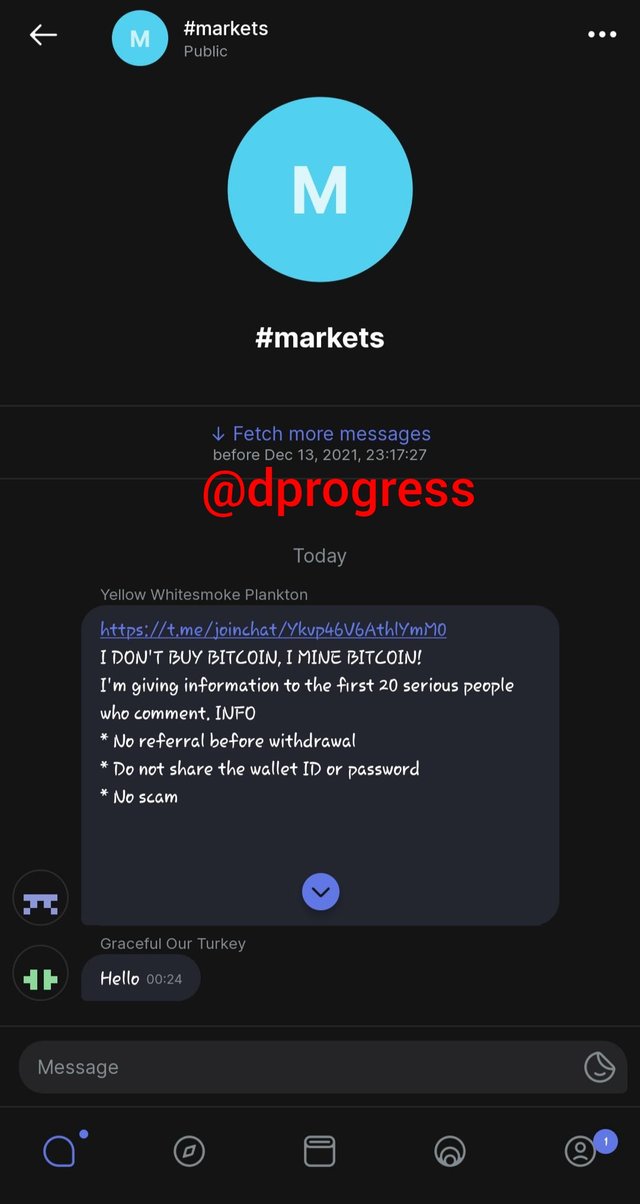
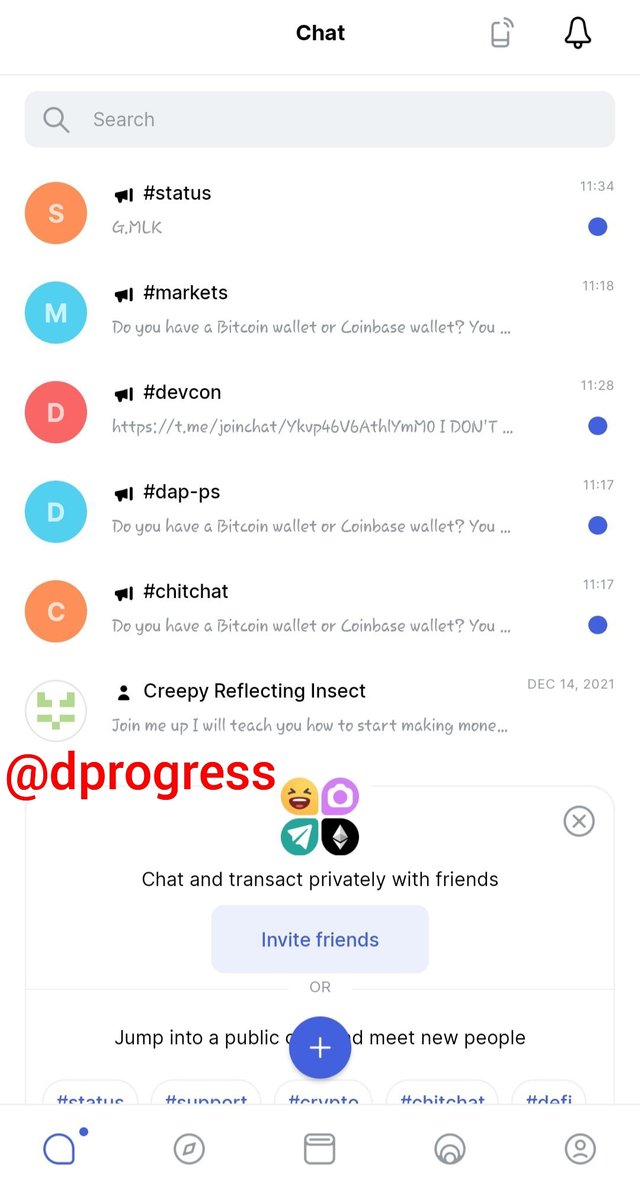
(2). Browser: This feature allows you to enjoy web 3.0 browsing. You can browse a lot of things on the browser. you can also explore different types of defi projects, exchanges, games and many more on the browser. Like I said earlier, the network uses whisper protocol so you can easily communicate and connect your account with the decentralized applications when you want to make transactions. Whisper protocol ensures your privacy.
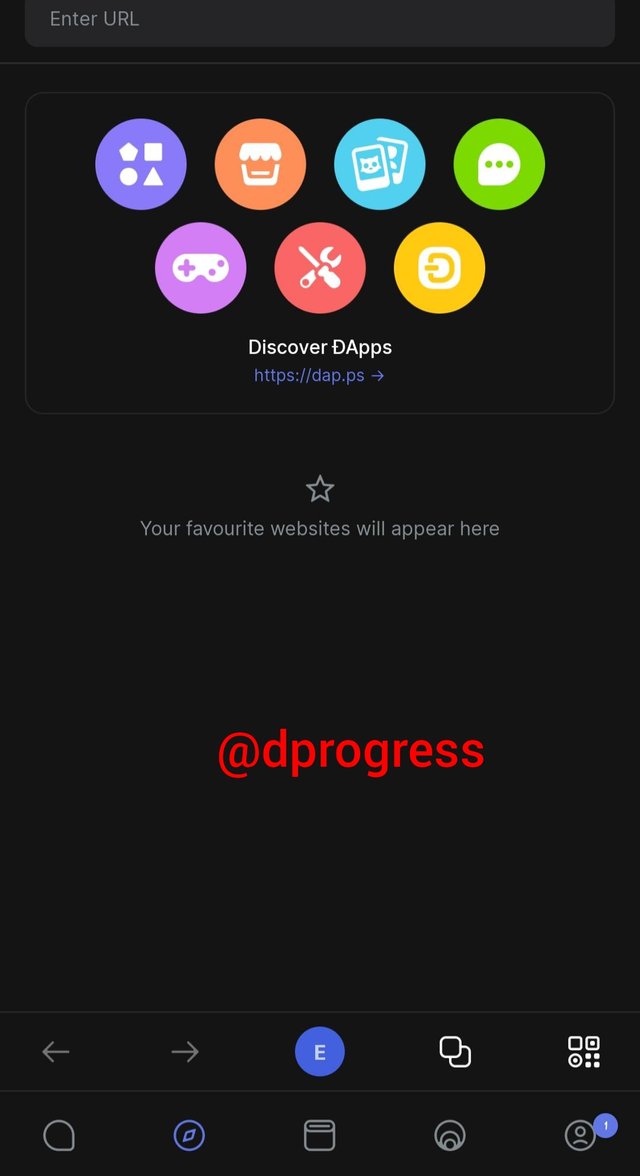
(3). Network Token: Status has its own token, called the Status network token (SNT). SNT is a network utility token that is used to make some network operations easier to use, such as ethereum name service registration, peer to peer trade, and so on. SNT is now trading at $0.07598 per unit, with a market capitalization of $263,678,250.

(4). Incredible level of privacy: Another distinguishing element of the status network is its anonymity. Because no personal information is entered during account registration, users remain fully anonymous. Despite the fact that each user has a username, the network generates it and assigns it to each user during registration.
(5). Wallet: This is yet another distinguishing aspect of the status network. Users can store their cryptocurrency in a network-provided wallet. Because users can share addresses in the chat room, this wallet enables sending and receiving cryptocurrency between users easy. You can only store ethereum-powered tokens in crypto wallets, thus you can't keep your bitcoin, litecoin, or other cryptocurrency on the network unless you wrap it. Other wallets, such as trust wallet, metamask, and others, can be linked to your status crypto wallet.
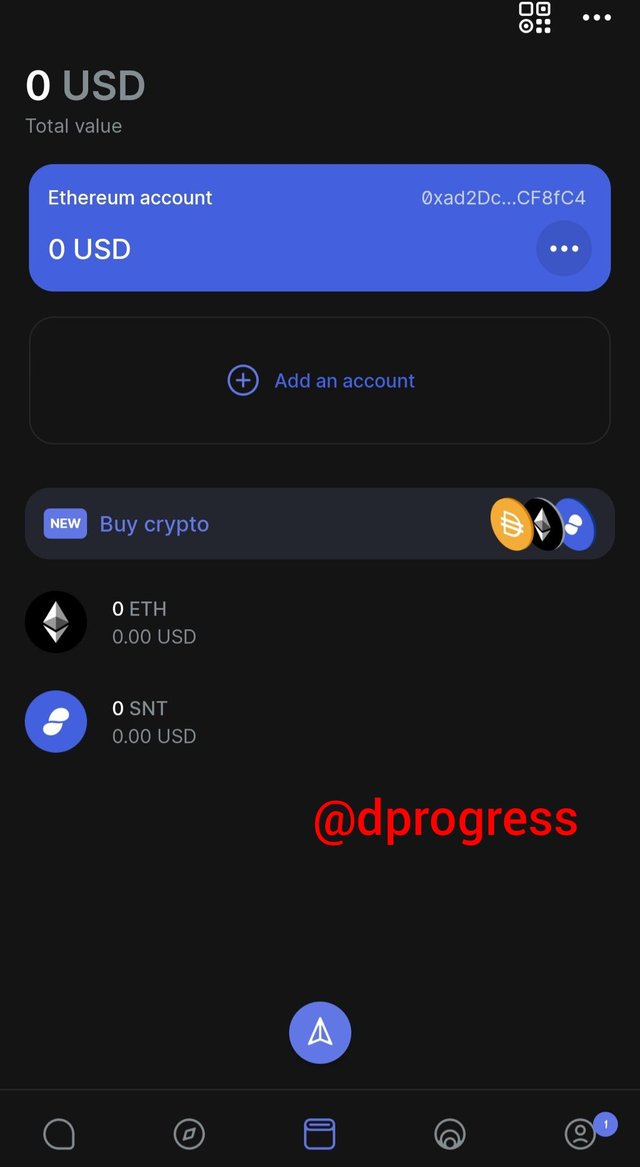
(6). Keycard: Users can use the keycard features to keep their accounts safe and secure. The keycard is a cold hardware wallet that allows users to save their private keys offline. Because Keycard employs NFC technology, it is simple to make a payment with it. The keycard cannot be obtained for free; it must be purchased for $24.9.

Question 7: Show how to connect the Crypto Wallet in your Status account with a DApp using Web3 Browser. (Screenshot required).
Connecting decentralized applications with the web3 browser is simple if you follow the procedures below:
To open your account, open the status app, enter your password, and then click the web3 browser icon (circled).
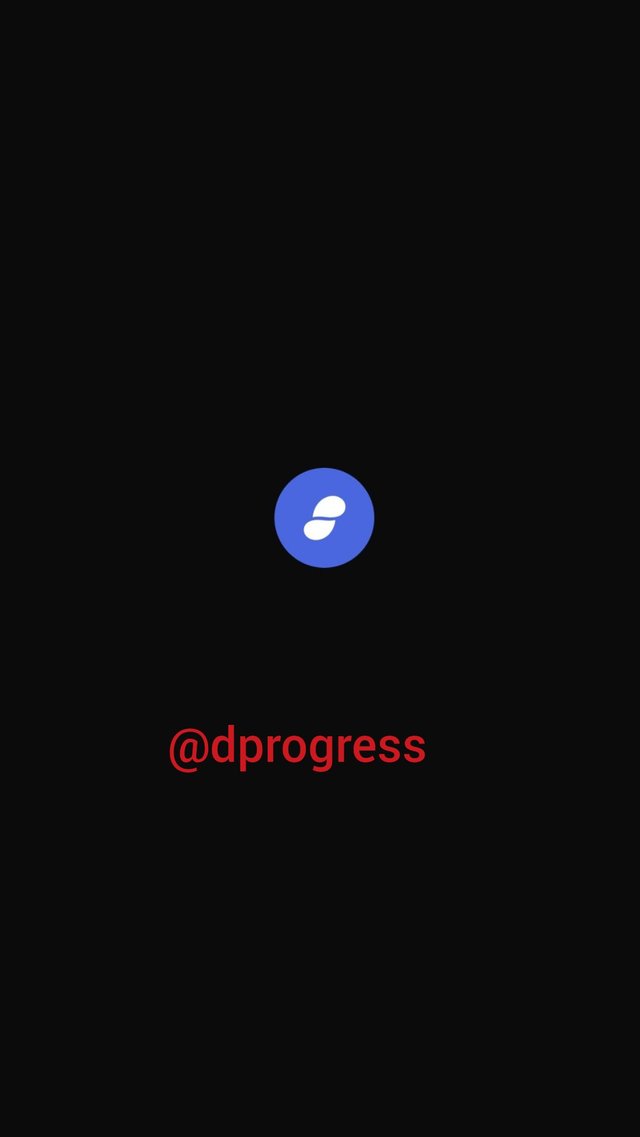
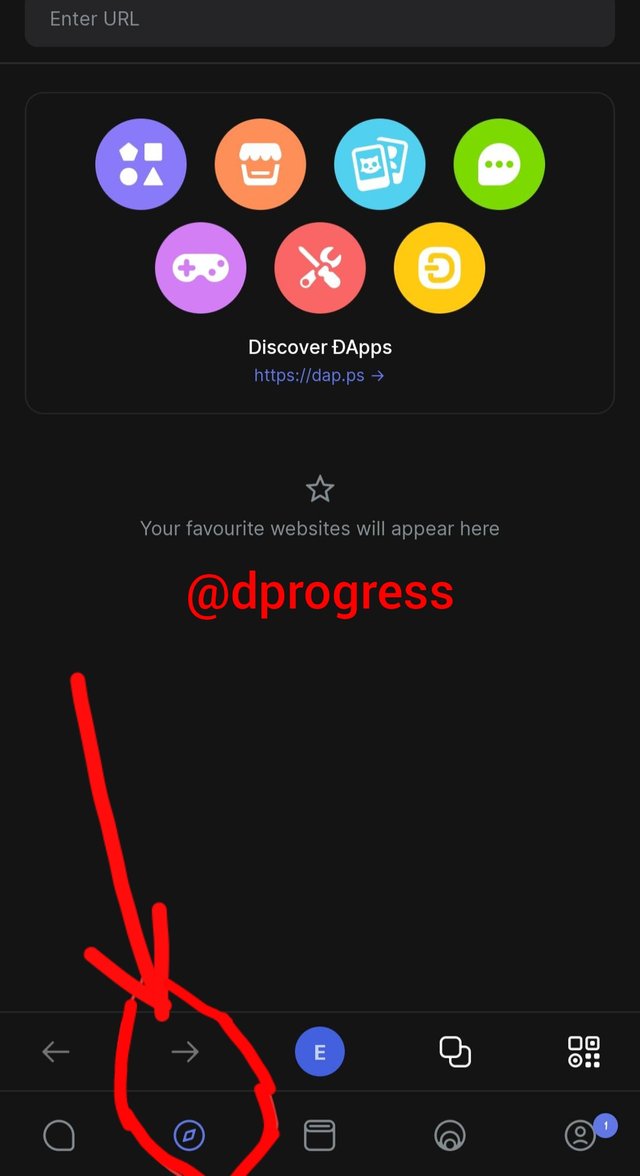
Click on dapps. The network's accessible dapps projects will be displayed; these dapps are categorized, so choose whichever one you want to use. Because I like the aave protocol, let's use it as an example. Aave is categorized as an defi projects on status app.
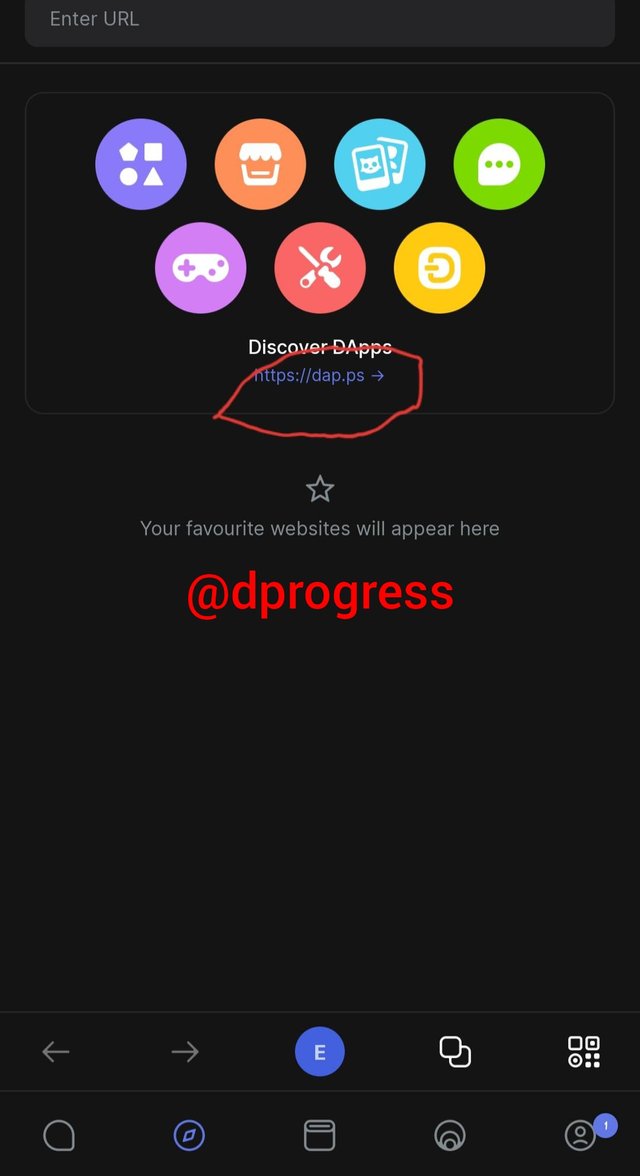
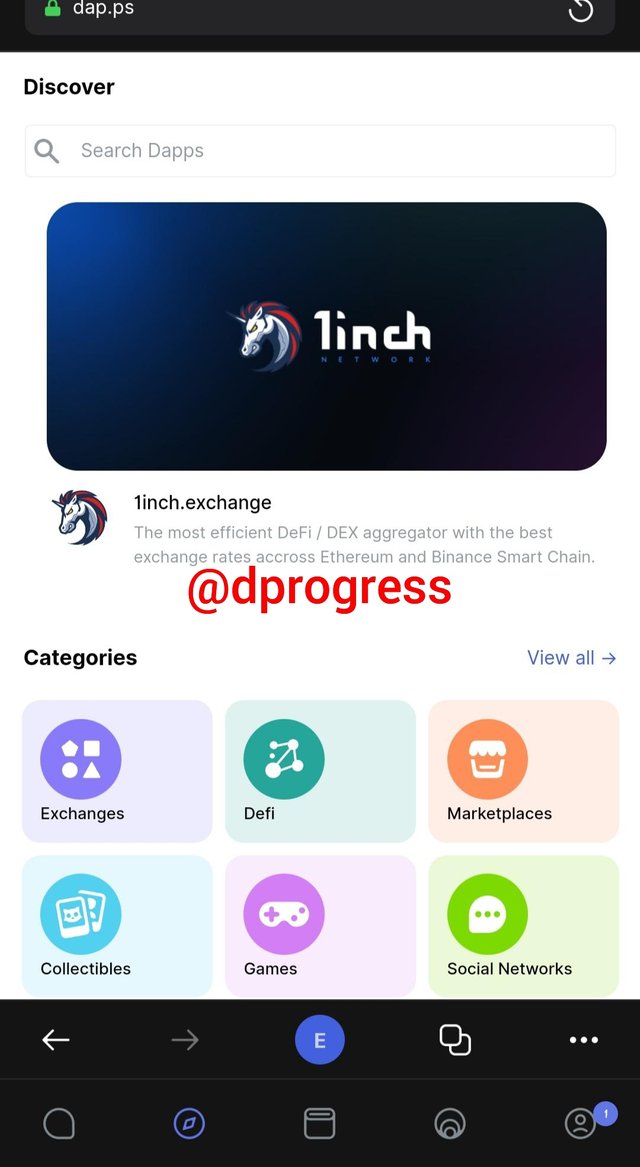
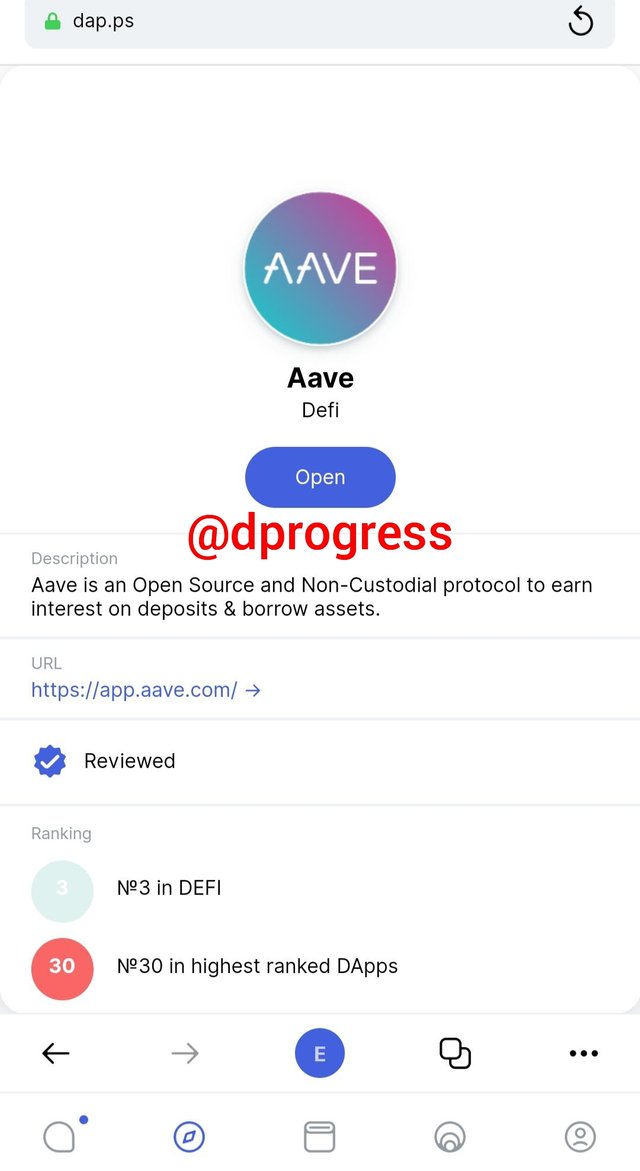
When you click on aave, you'll be taken to the dapp homepage, where you may learn more about the project. Click the three parallel lines in the top right corner to connect your wallet (circled).
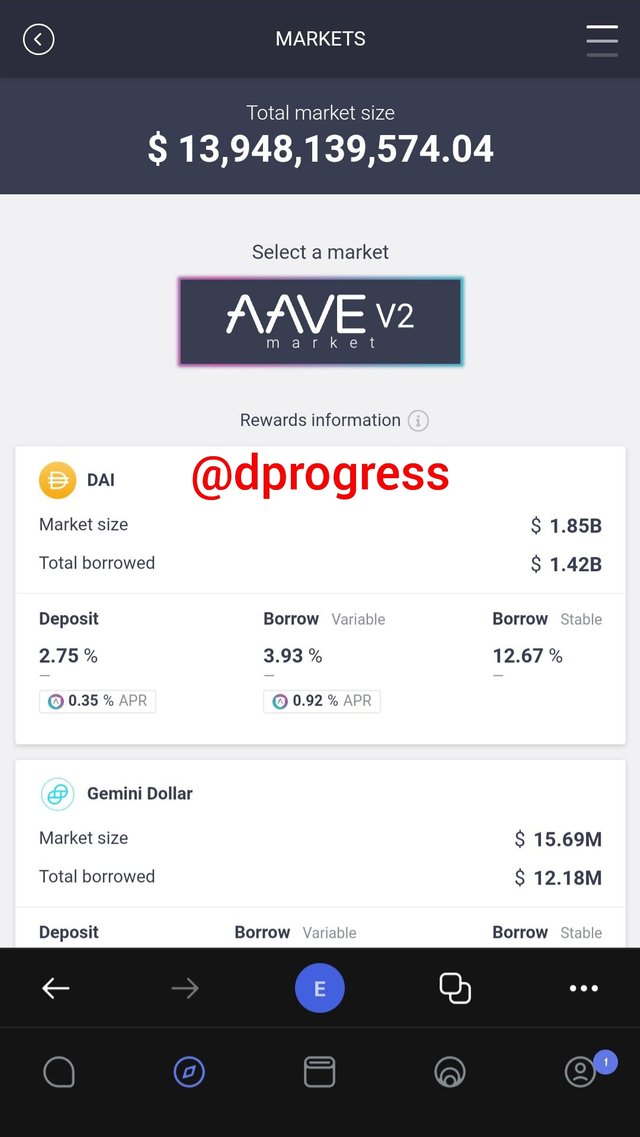

When you tap connect wallet, status network will ask you whether you want to allow AAVE to connect to your wallet; click allow.
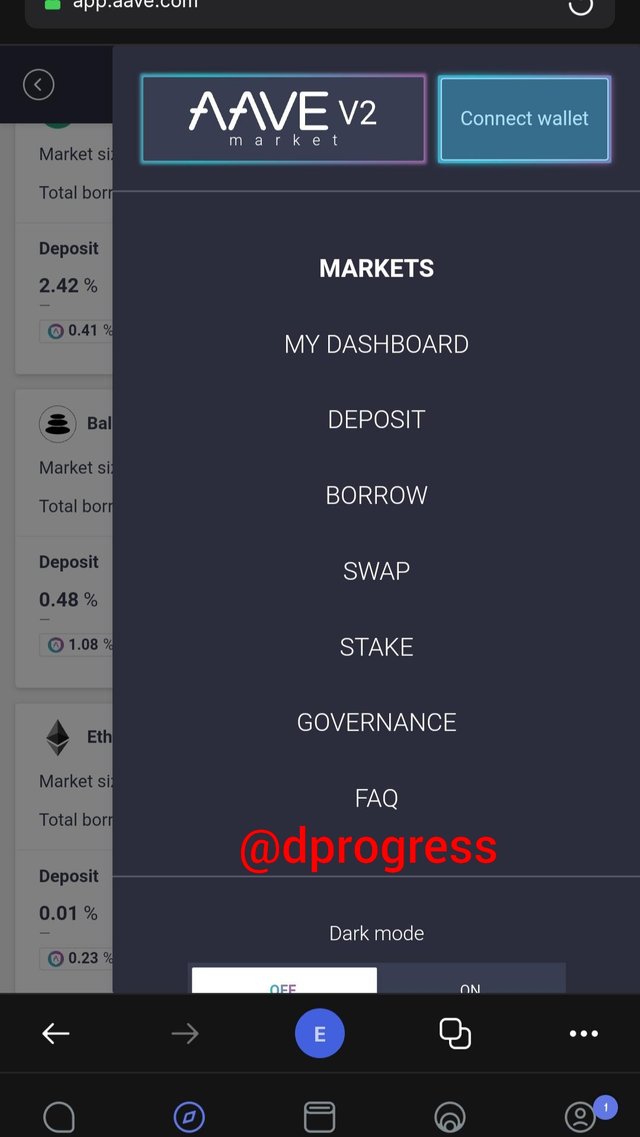
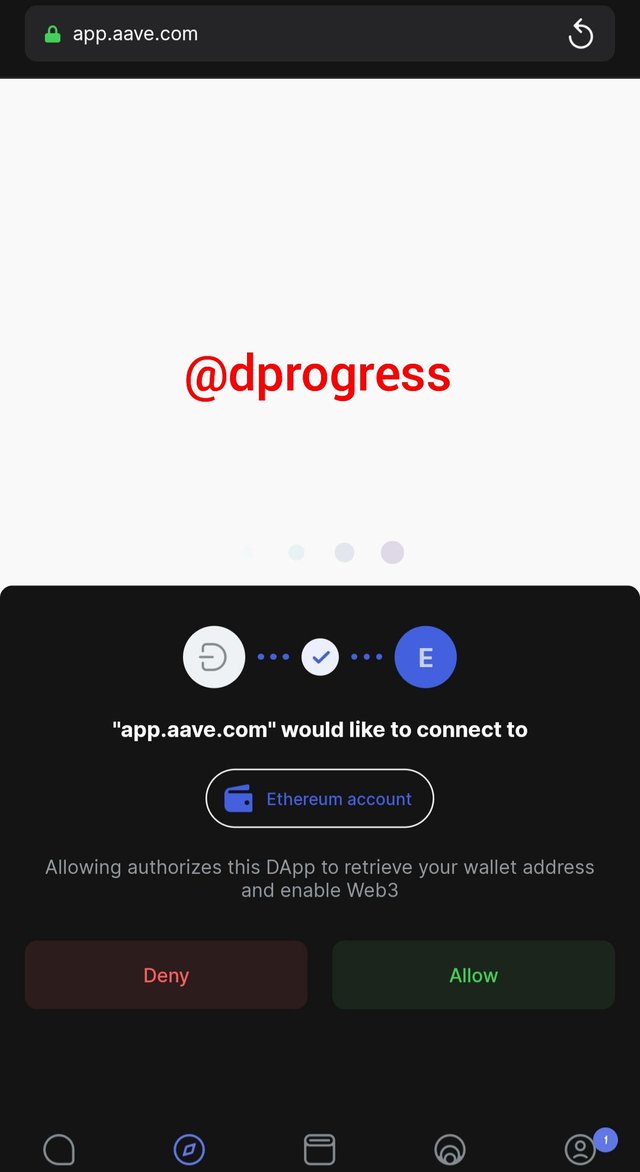
Your status crypto wallet would be successfully connected to the Aave protocol.
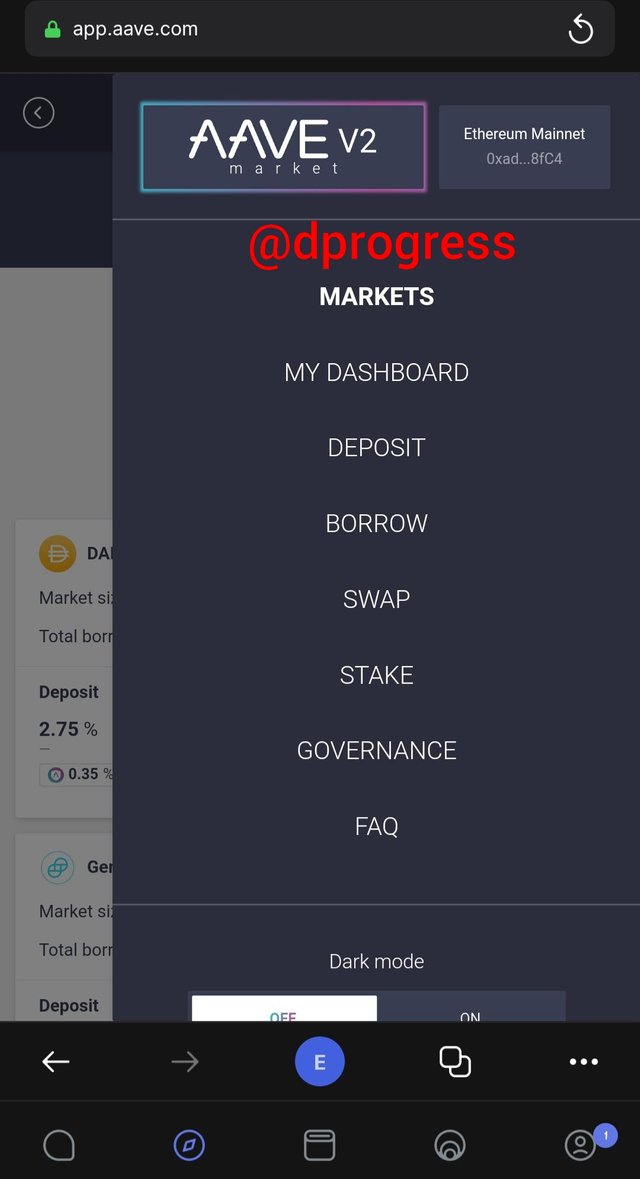
Question 8: Create a new Crypto Wallet account in the Status app. (Screenshot required).
On status crypto wallet, there is only one default account, but you can register more crypto wallets if you like. I'll show you how to make a new cryptocurrency wallet to hold your ethereum assets.
To open your account, open the status app, enter your login password, and then click the wallet icon.
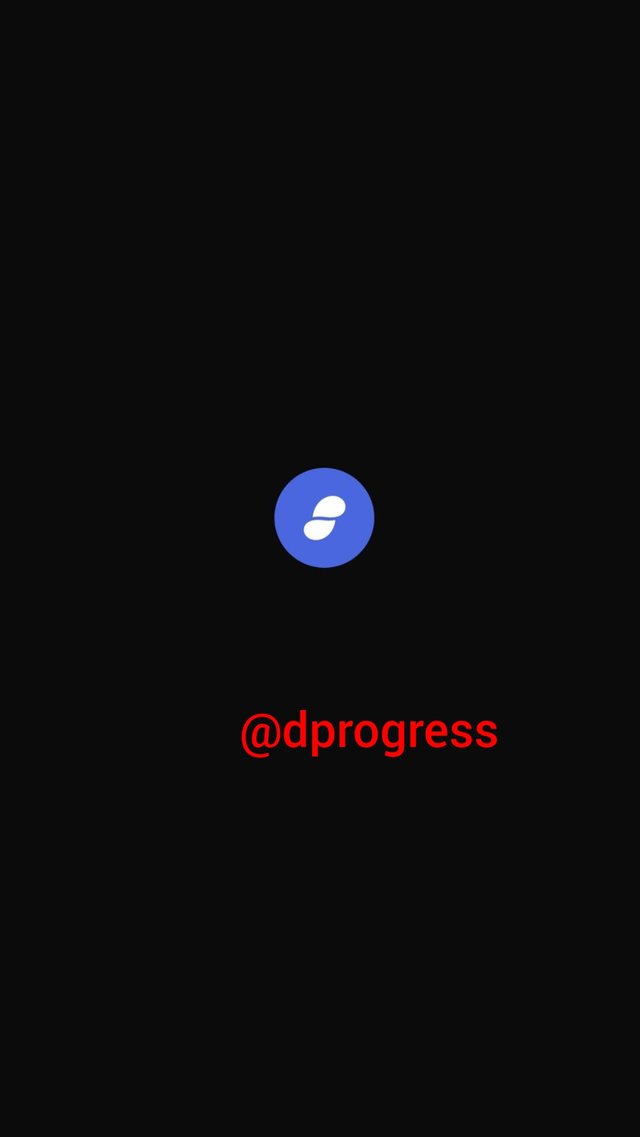
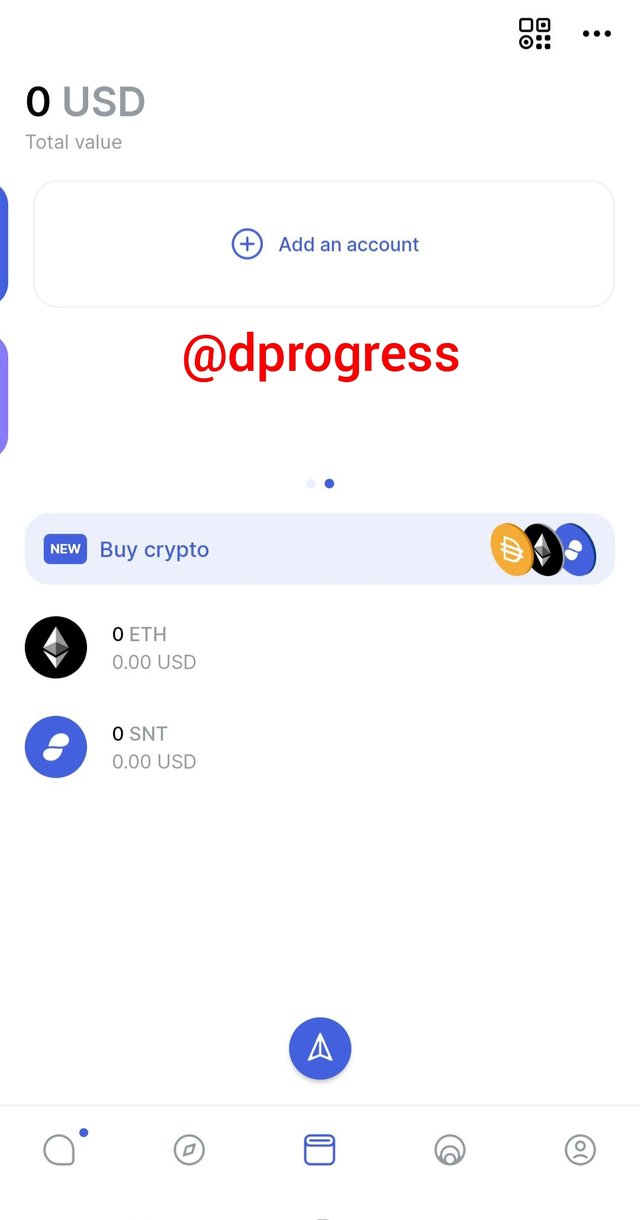
The balance of your wallet would be shown; as you can see, I don't have any assets in my wallet, hence the amount is 0 USD. Select Add Account.
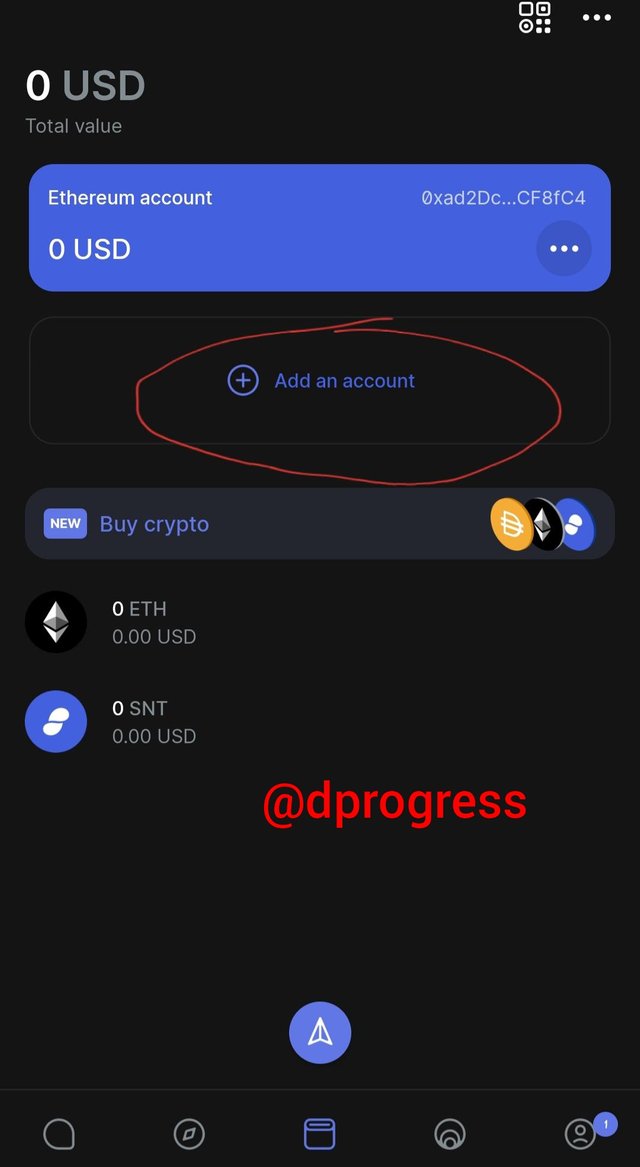
The pop-up options will appear next; there are four options available; simply select the first option, "generate account."
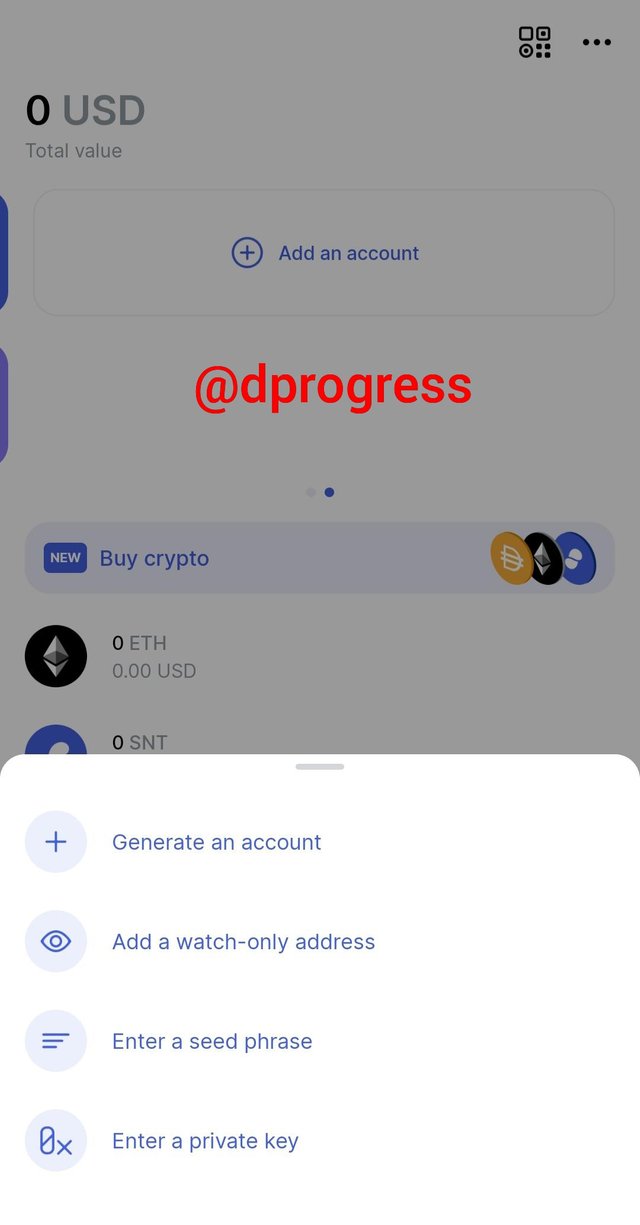
Set a password for the account, which will be used to validate and complete transactions. You can customize your account name to anything you want, as well as the color of your account to whatever you like. I like the account name, however I'm going to change the color to green.
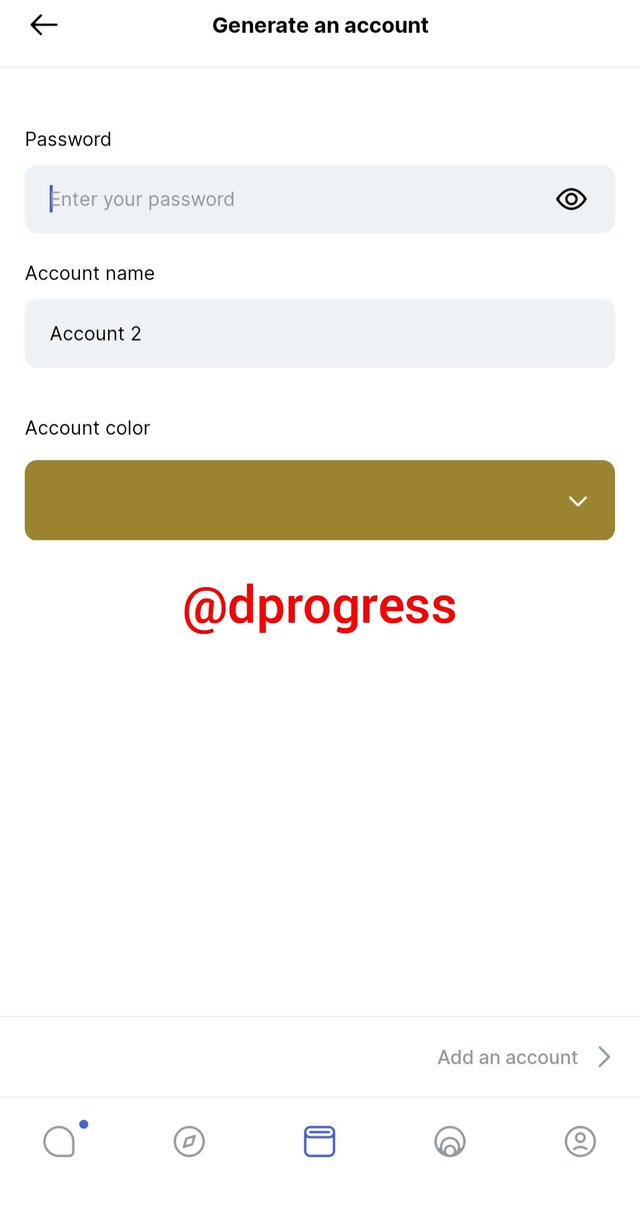
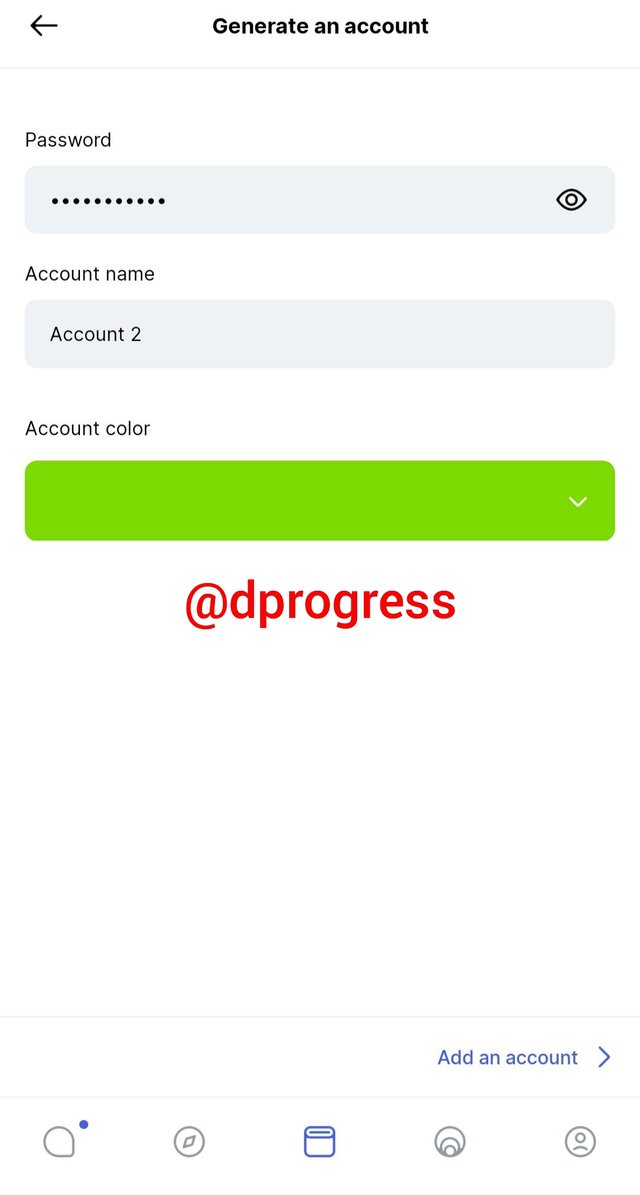
Your new status crypto wallet account has been successfully created. You can now send and receive cryptocurrency with it.
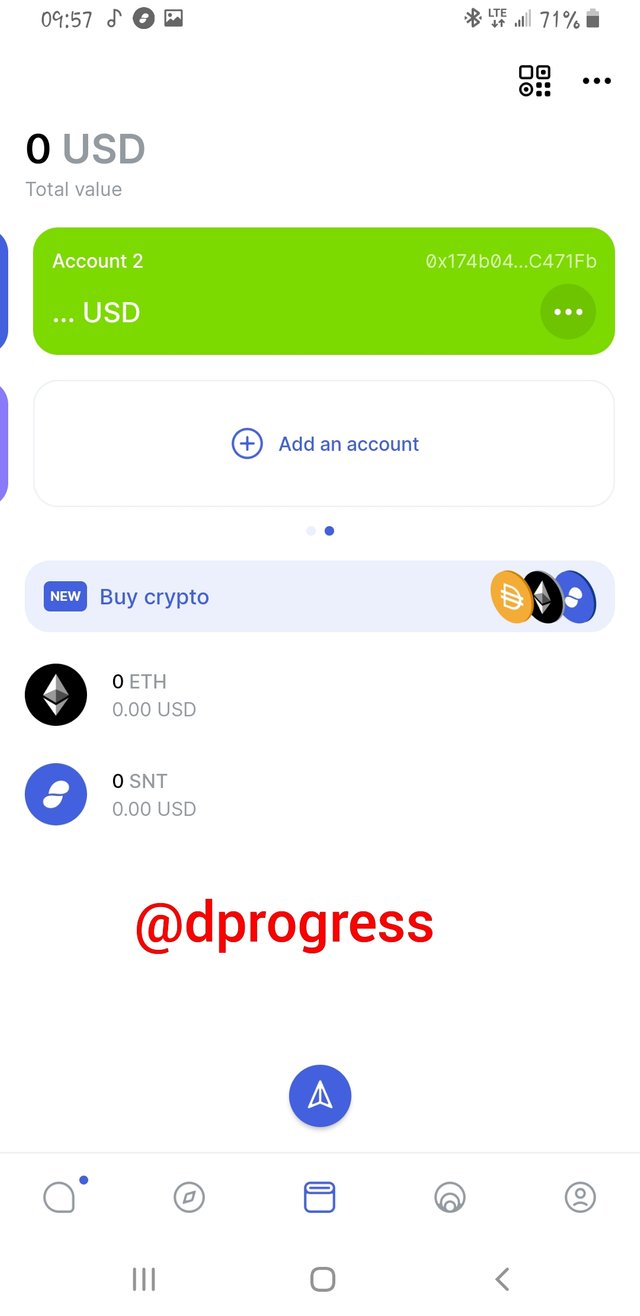
Question 9: Show how to connect a separate Crypto Wallet to the Status app. (Screenshot required).
Simply follow these procedures to connect another cryptocurrency wallet to the status app.
Open the status app, type your login password, and then click the browser button to access web3 broswer.
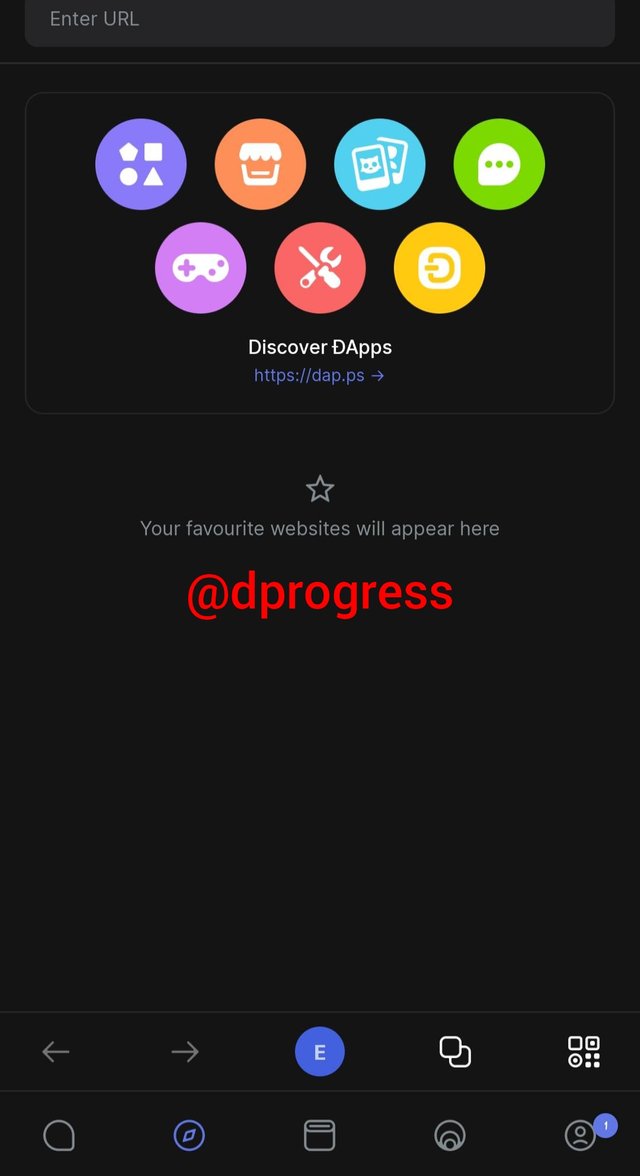
Go to the dapps website (circled) and click on it. The network's available dapps projects would be listed. As an example, let's use 1 inch.
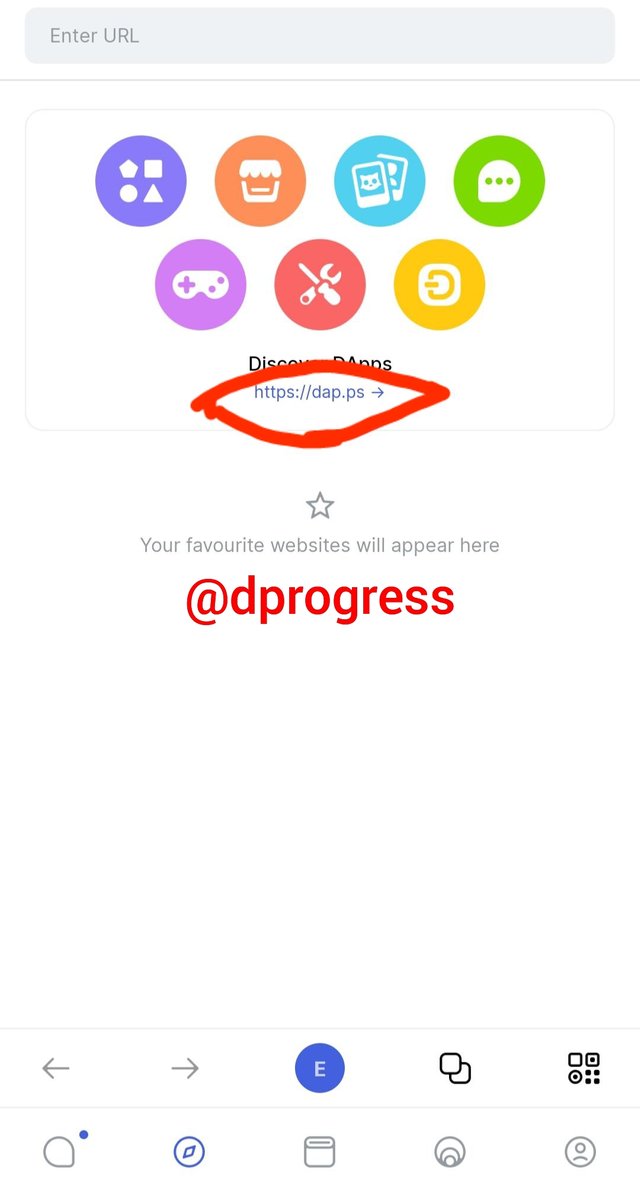
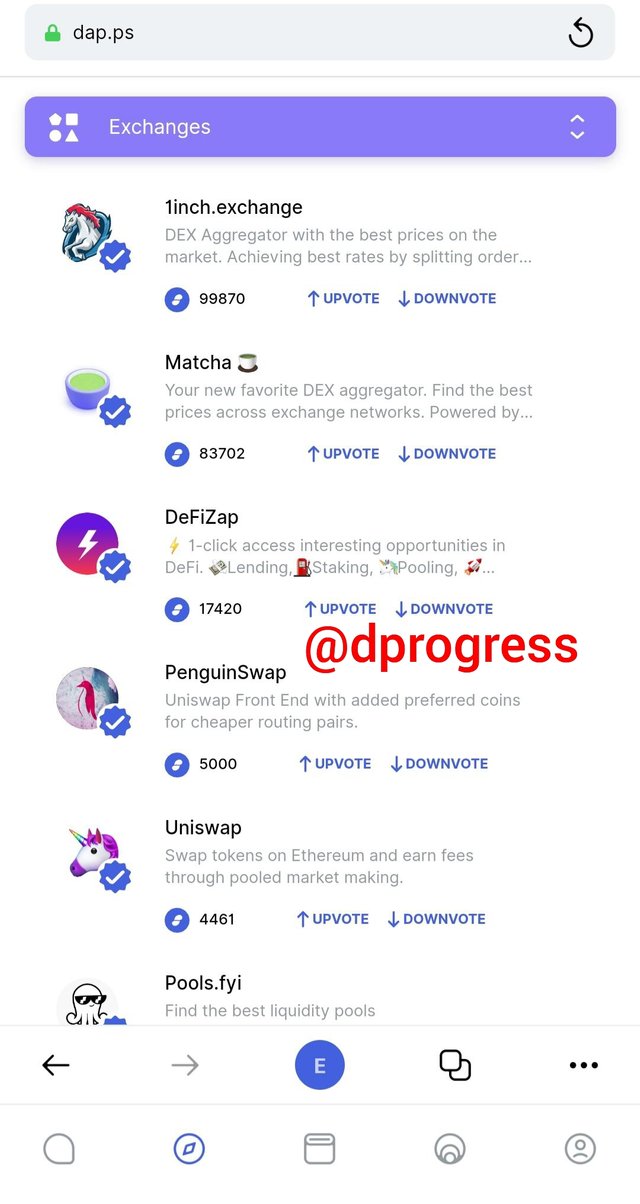
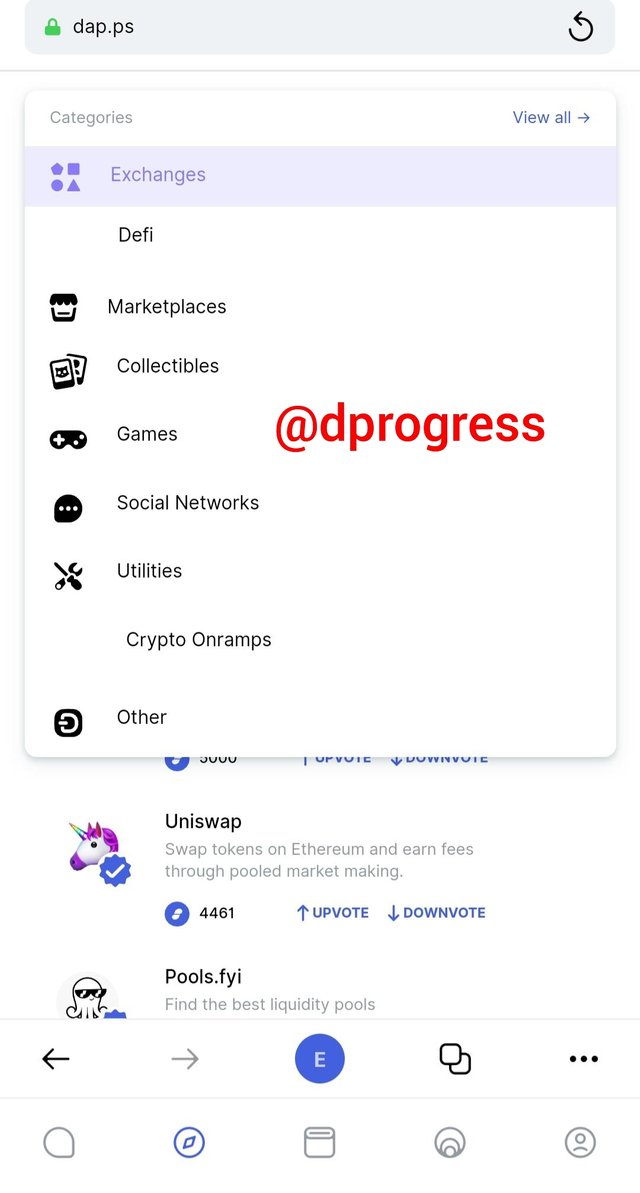
Click on 1inch to see more information on the project, then click "open" to be redirected to the platform site. As the homepage loads, the network logo will show.
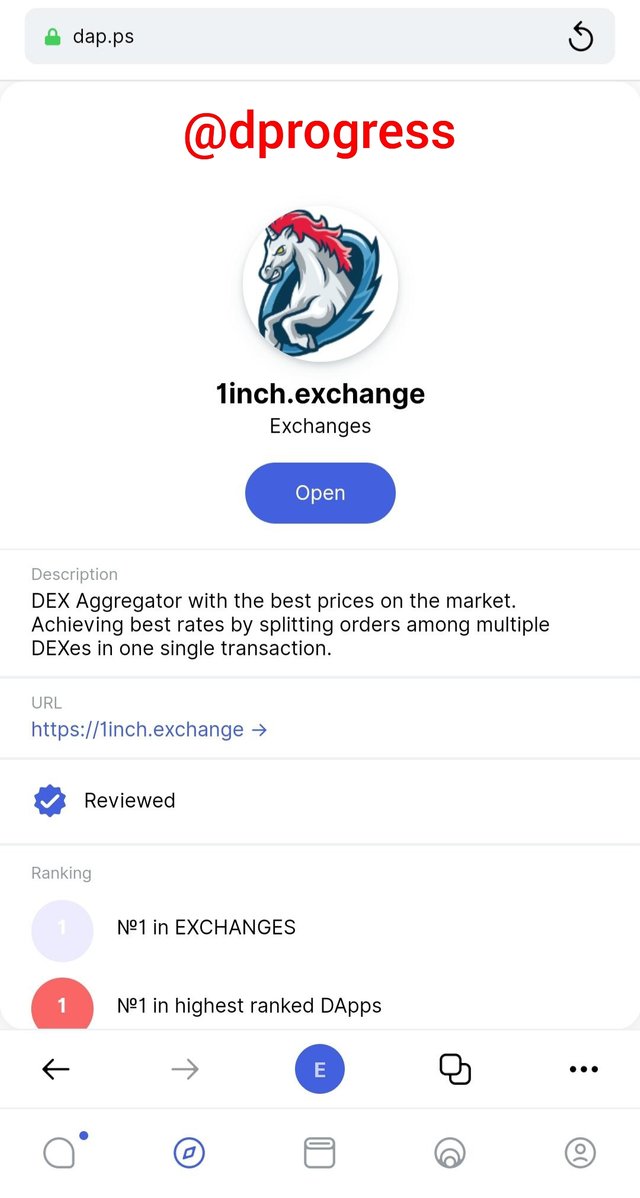

Connect your wallet to be able to use the platform. To connect your wallet, go to the bottom right corner and click "connect wallet" (circled).
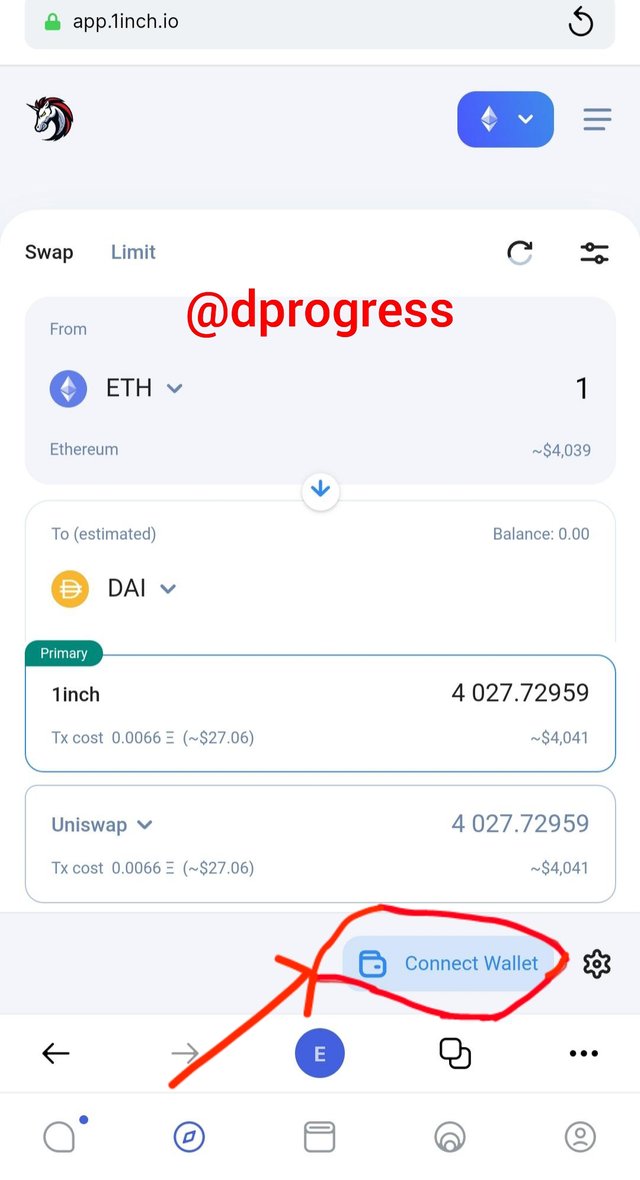
The image below will appear, you have to agree to the terms and conditions to be able to see the list of available wallets and network. Click the box.
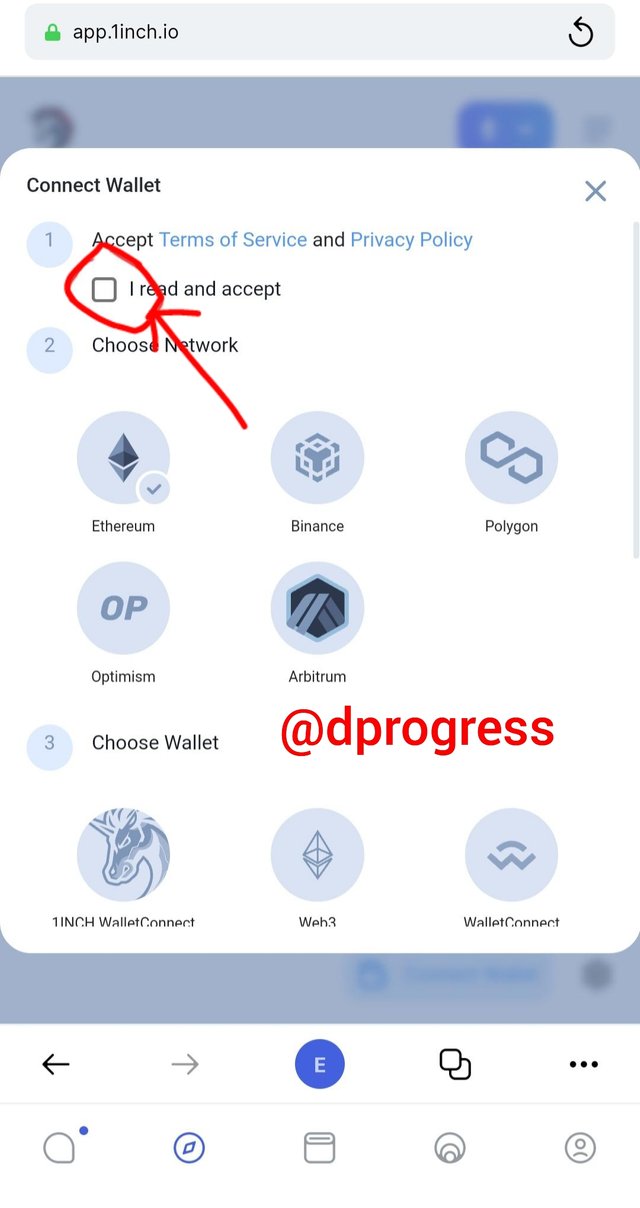
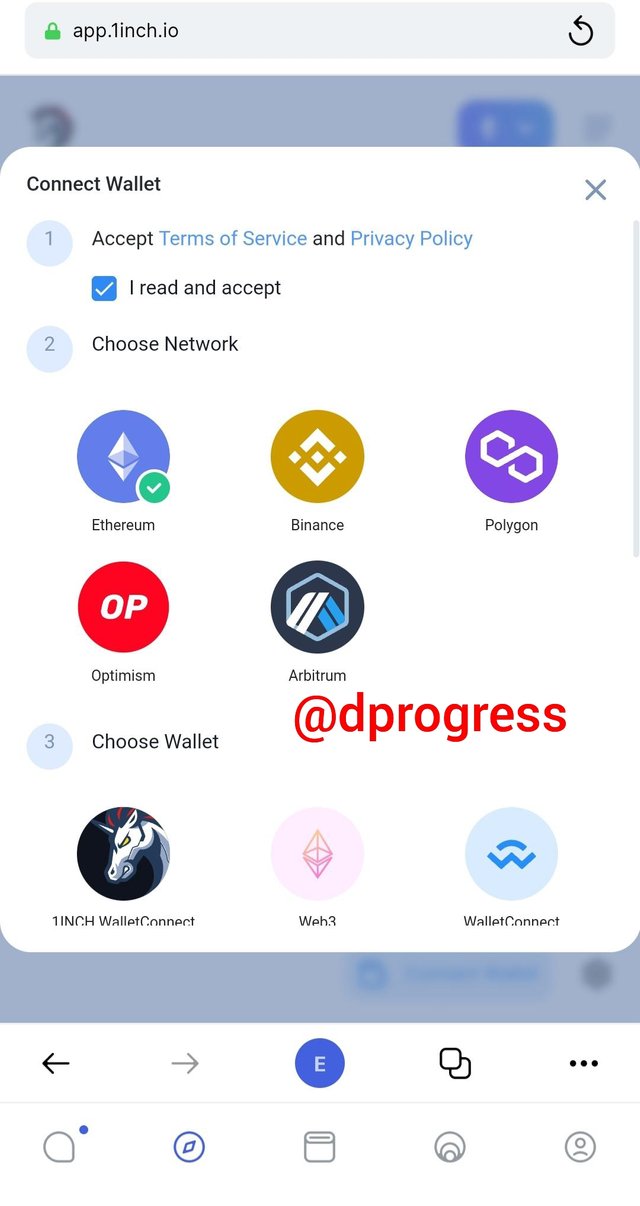
Check out the list of various wallets to connect to; I already have wallet connect installed on my phone, so I'll select it.
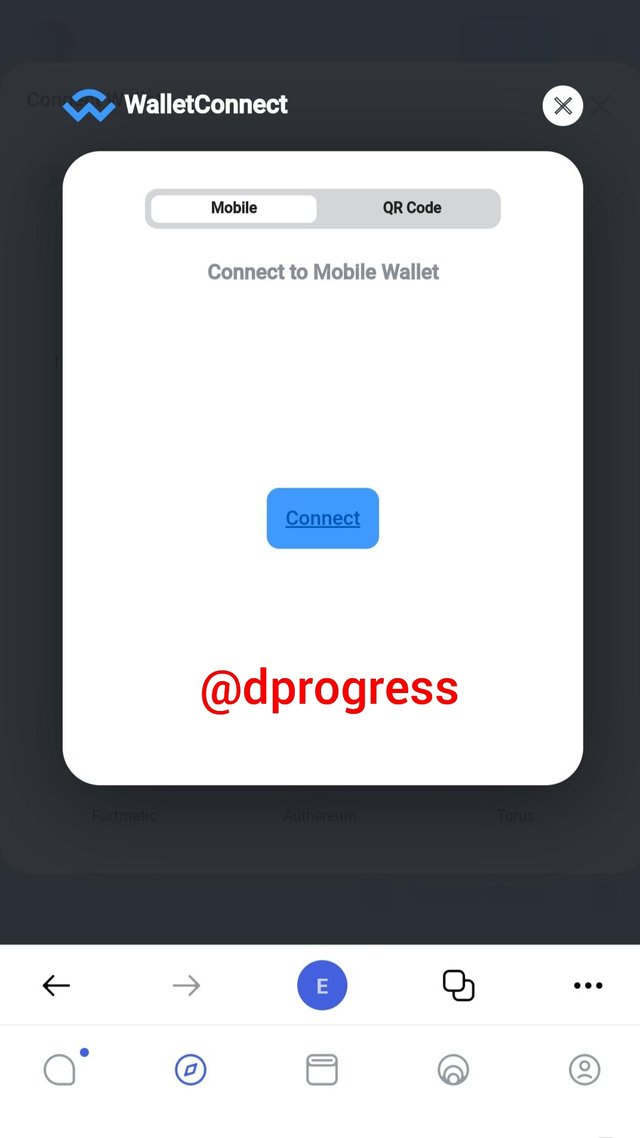
You can use a QR code or a wallet connect app to connect; I'm using my mobile. Select any wallet connect supported app on your device (I have MetaMask and trust wallet, and I'm using trust wallet for the illustration).
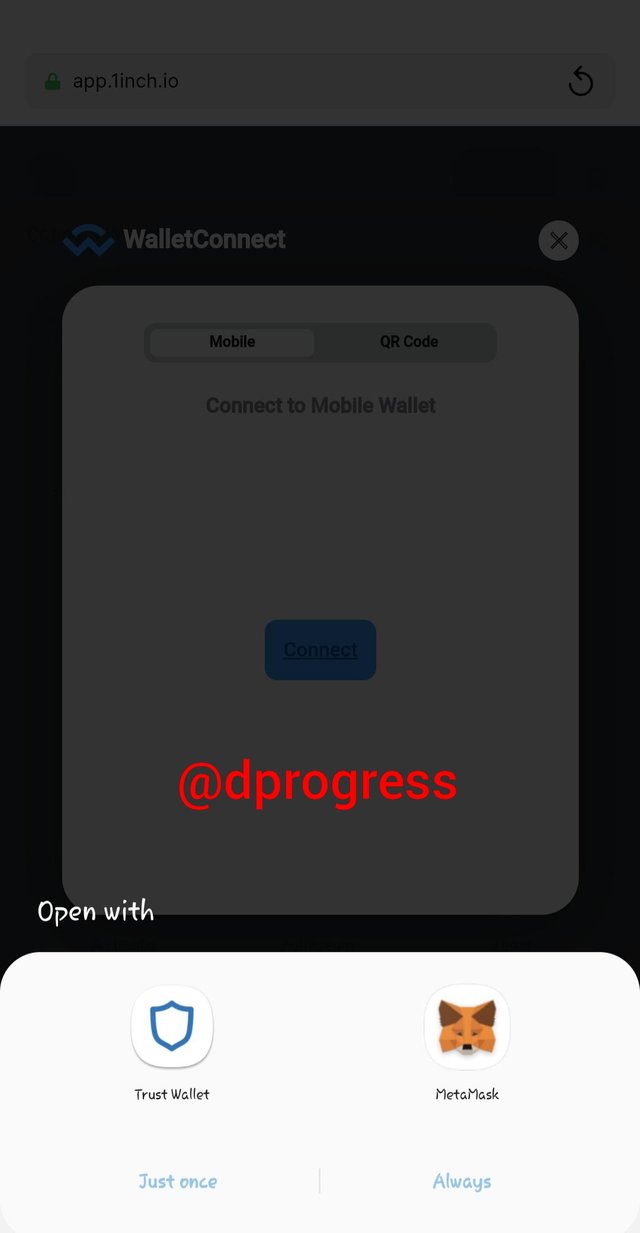
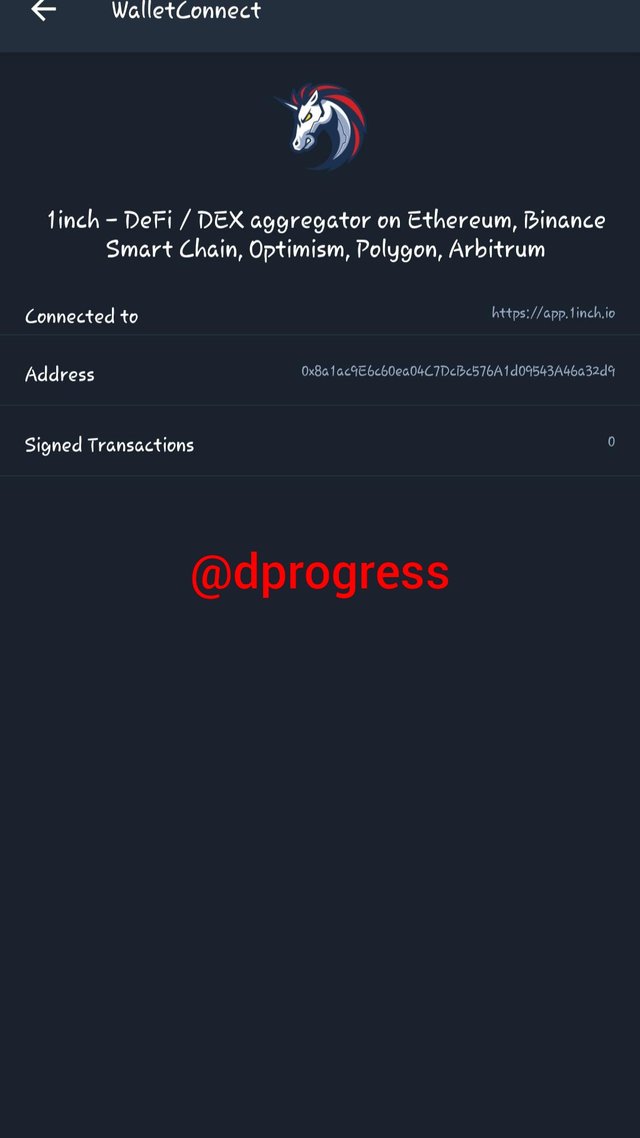
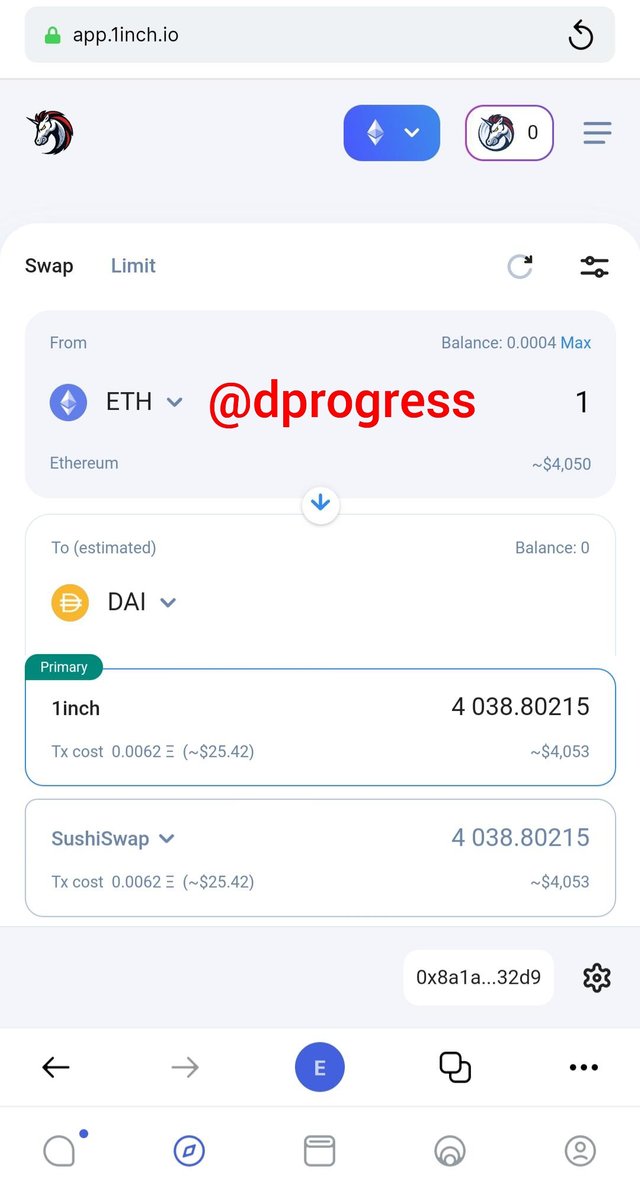
Trustwallet will open instantly, and the 1inch on status app will be connected to trust wallet automatically. That's all.
Conclusion
Status.im is a unique protocol based on the Ethereum Blockchain. Because of its numerous capabilities, it is an all-in-one application. The protocol's most unique feature is the Messaging feature, which allows users to freely communicate with one another without fear of third-party monitoring. The protocol includes features such as its own native utility token, a crypto wallet for storing Ethereum tokens, a web3 browser, and a cold hardware wallet known as a keycard. Making the crypto wallet compatible with tokens other than ethereum tokens would boost this protocol to the forefront of the Ethereum Blockchain system.
Cc: @wahyunahrul