What are the different Markets available in JustLend, which market offers the best Supply APY, and which market offers the lowest borrow APY?(Screenshot needed)
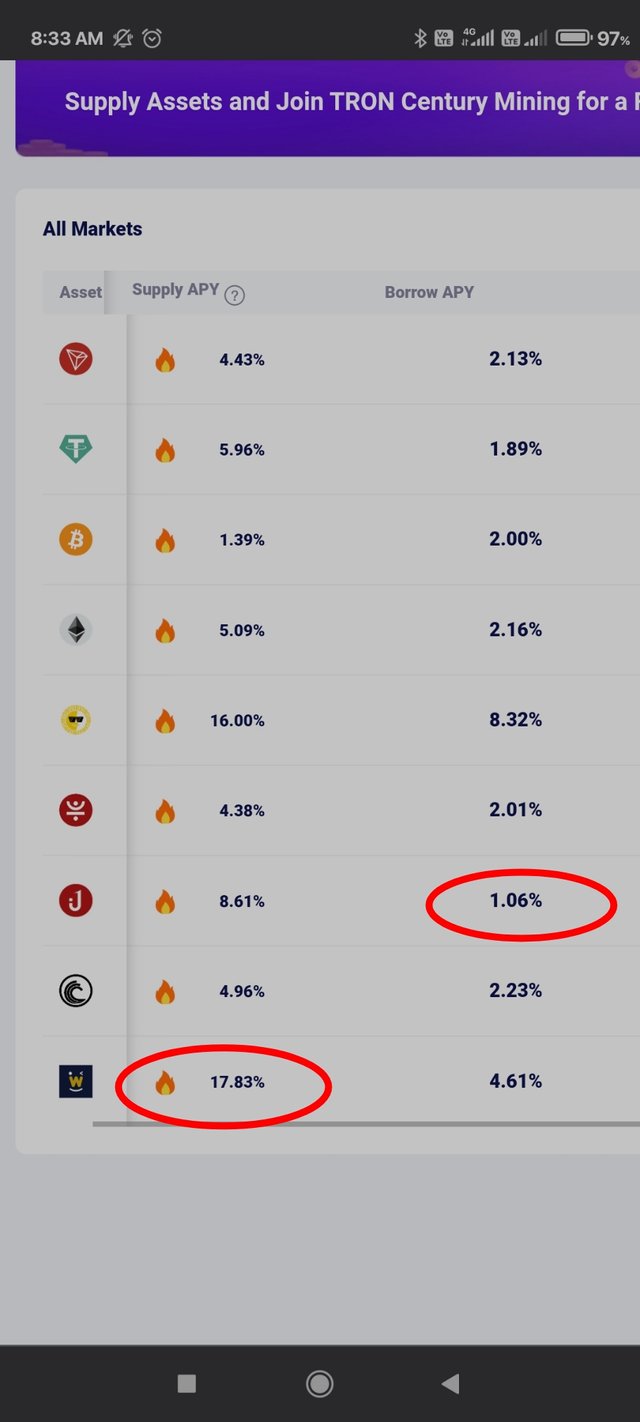 JustLend markets, supply APY and Burrow APY.
JustLend markets, supply APY and Burrow APY.
Best Supply APY - 17.83% (WIN)
Lowest Borrow APY - 1.06% (JST)
Connect TronLink Wallet to JustLend.
Connecting TronLink to JustLend can be achieved directly from TronLink App or from web browser like Chrome. Of these two methods , I find it simpler to connect via TronLink App. So I'll be demonstrating it with that method in a stepwise manner . Here you go:
Open TronLink App and from the bottom panel of the main page of the app, click on "Discover".
On the next page, click on JustLend and it will take you directly to justLend and you are done.
To check your connectivity , click on top right corner , a drop down menu will appear where your TronLink collection address will be seen.
Click on this address and you got to see a notification poping up showing "Account connected to TronLink".
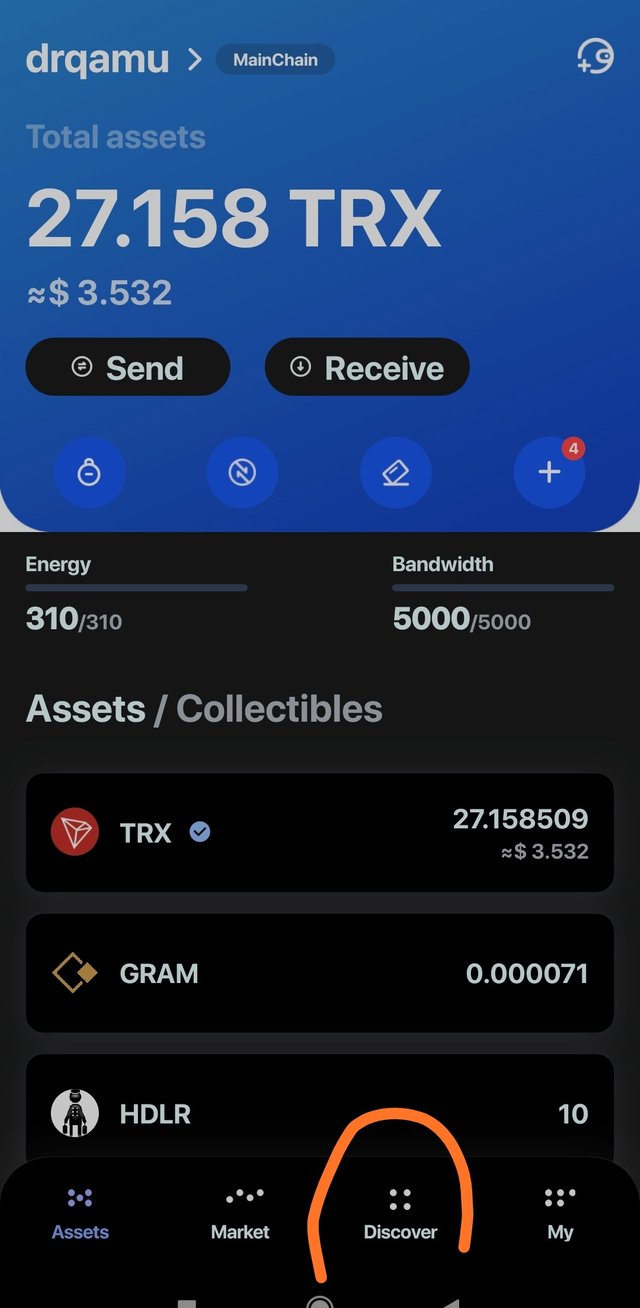
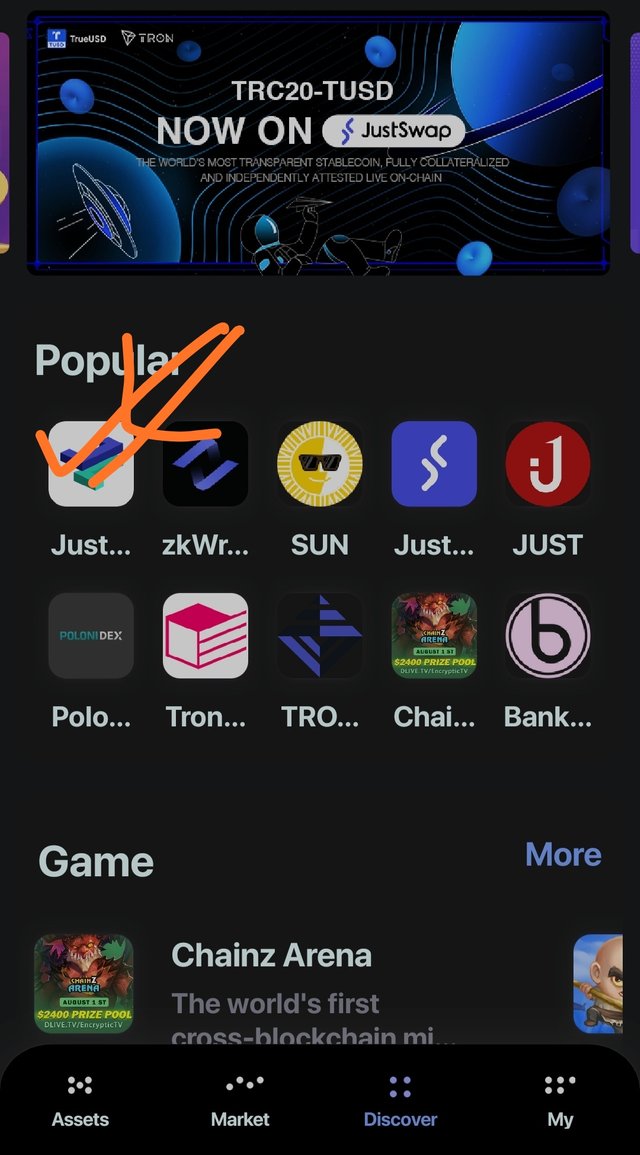
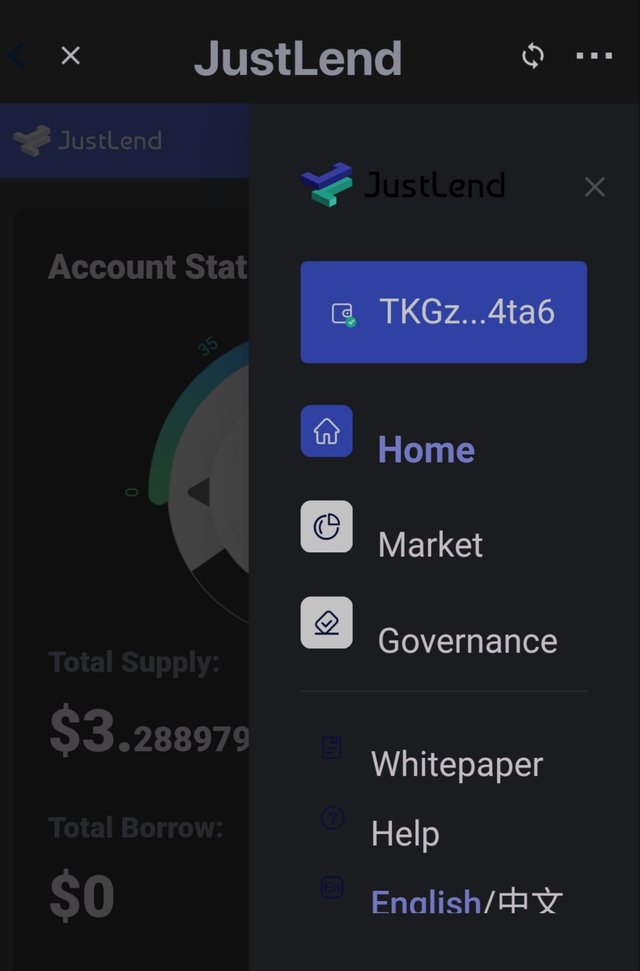
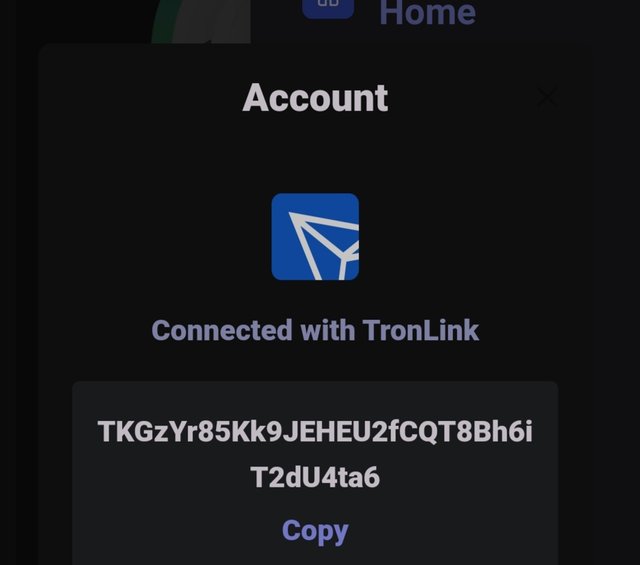
Supply TRX and acquire jTRX.
Once connected to JustLend, on the main page , scroll down and look for "All Markets" section, under which all the available markets are listed. As task demands us to supply TRX. TRX is first one listed there. On the right side of the TRX, you got to see options to perform two operations , one is supply and other is Burrow.
Click on " Supply".
Select the amount of TRX, you want to supply. I wanted to supply 5 TRX now. Here, i want to clear one thing that, i had already supplied 20 TRX for which i got 1999 jTRX (approx) . So final jTRX is basically of 25 TRX supplied. After entering amount, click on "Supply".
Next select the " Authorisation type". I have Selected Safe Mode. It is most secure mode. Here a password is required to complete any transaction. Click "Continue".
Enter your TronLink wallet password. Click " Done".
To check for jTRX, go to your TronLink wallet. On the main interface, click on "+" Sign as shown in screenshot below.
On next page, click on "My Assets" and you got to see your jTRX.
i minted 2499.20 jTRX for 25 TRX supplied. It means 100 jTRX are acquired (minted) approximately for 1TRX supplied. jTRX is basically a reciept for TRX supplied. If we send some amount of jTRX to any one, we can no longer claim TRX equivalent of jTRX sent to any third party.
On TRON blockchain certain amount of Bandwidth and Energy are consumed to carry out transactions. If sufficient amount of energy is not available, than some TRX will be burnt for carrying out transactions and if TRX is not adequate to perform operations, than transaction cannot be confirmed and some TRX will be lost in this process without success.
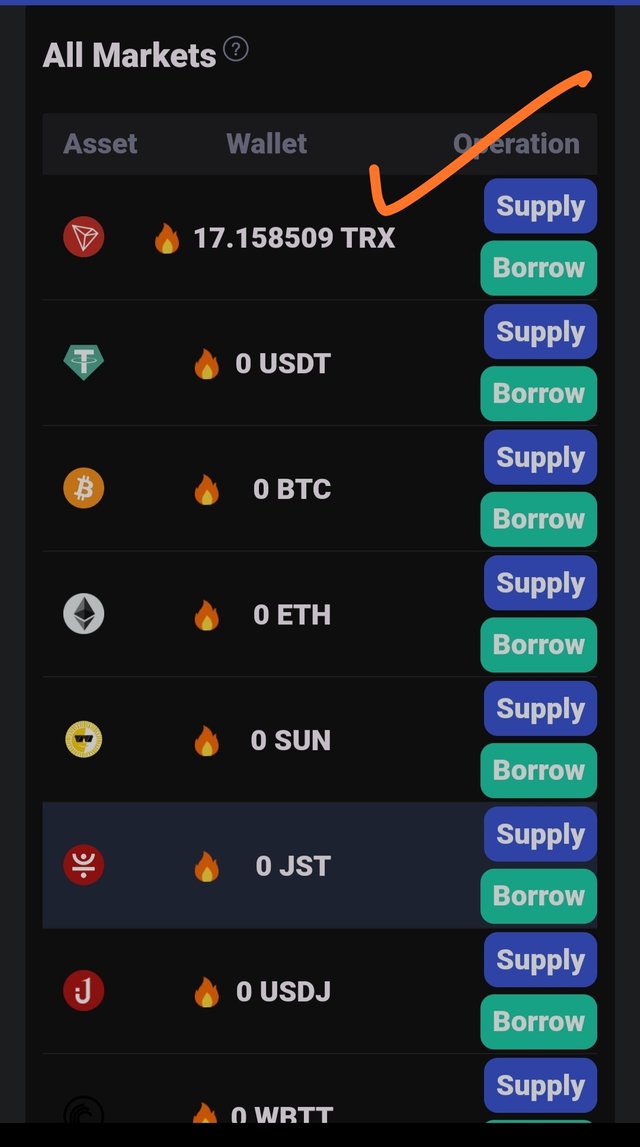
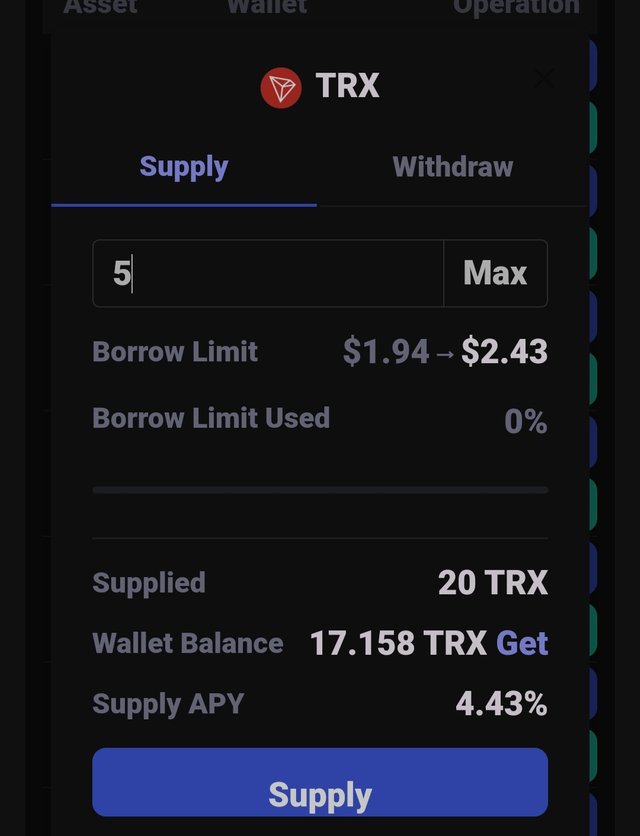
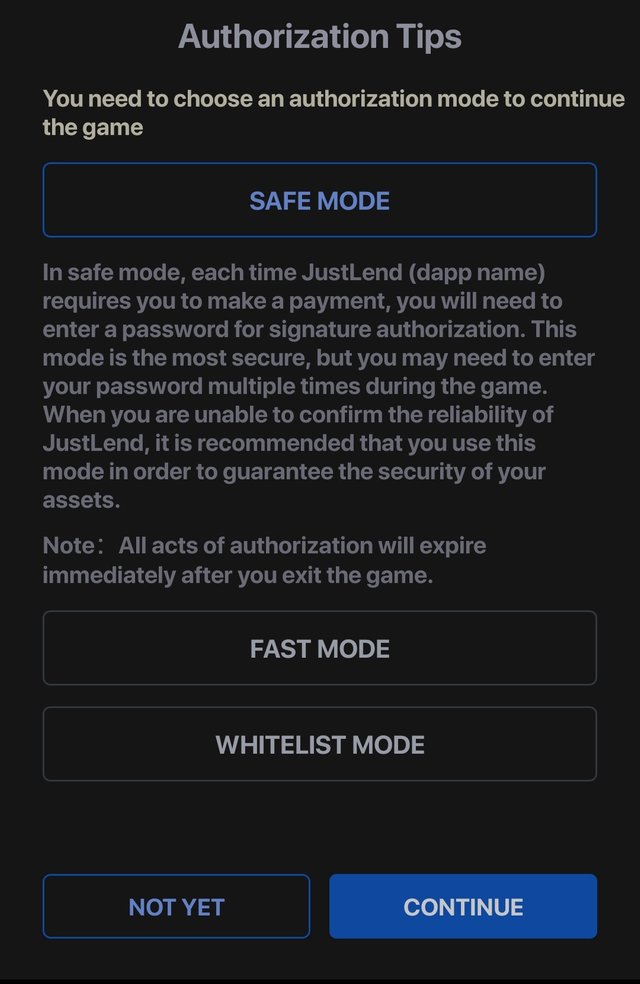
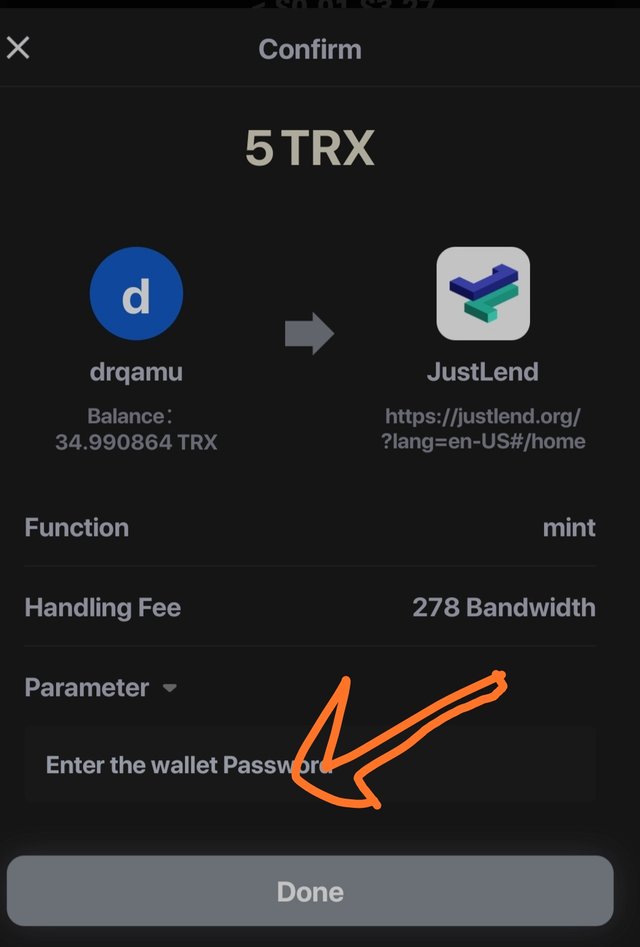
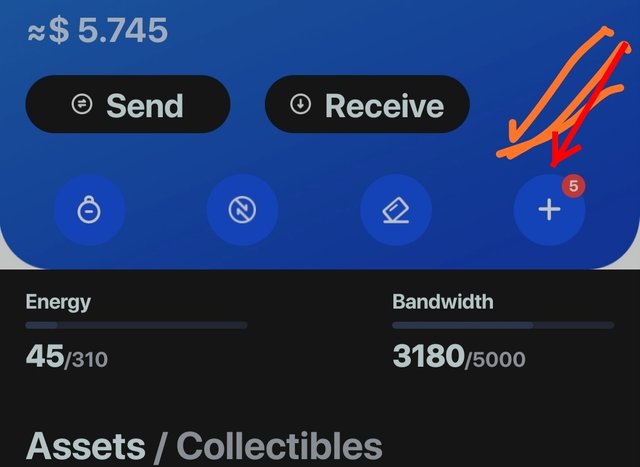
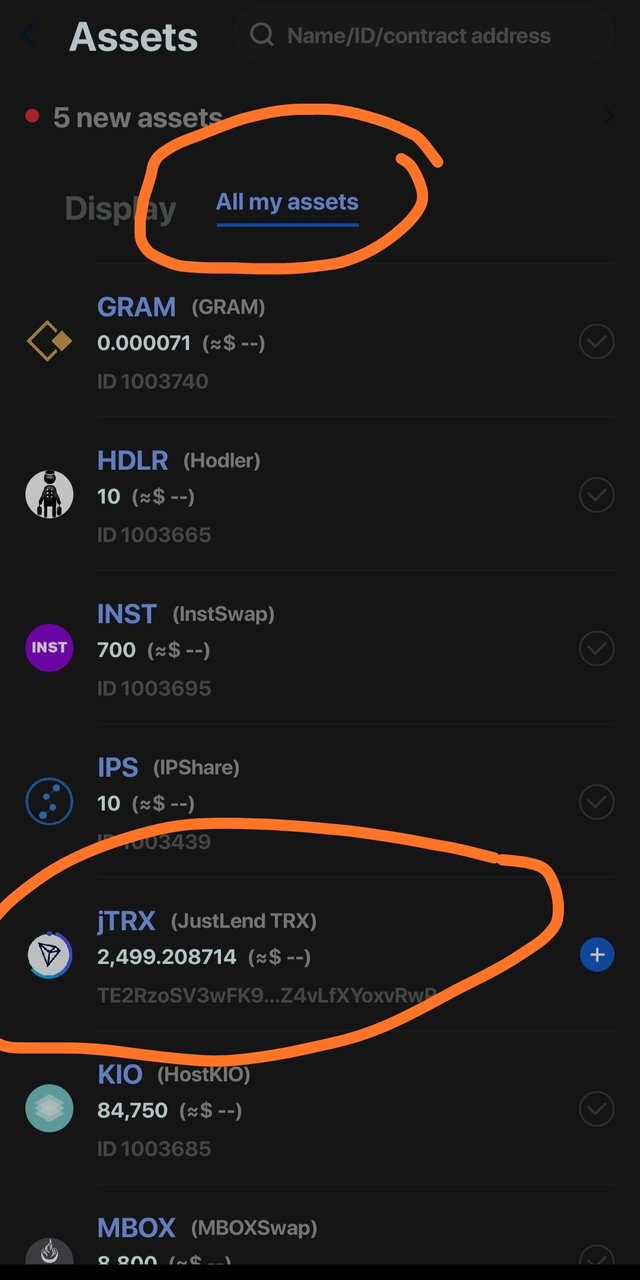
qHow do you collateralize jTokens to borrow another asset? Borrow any asset of your choice(e.g. USDT), you can borrow a micro amount(as little as 1 USDT), include the entire process with screenshots?
To colletralize jTRX for another asset , first we need to turn on jTRX as a collateral.
On the main page of JustLend , under *My supply * section , collaterals are turned off. Click on "Collaterals" and accept jTRX as collateral.
Scroll down and under "All Markets" section look for asset to be burrowed (say USDT) . On the right side of USDT, click on "Burrow".
Next select the amount of USDT to be burrowed. You can also check the maximum amount you can burrow. Burrow APY in case of USDT is 1.89%.
I choose to Burrow 1 USDT. 1USDT amounts for 41.3% of my burrow limit. Burrow limit in case of TRX is 75% of asset value supplied because collateral factor is 0.75. Click "Burrow".
Next select the authorisation type.
Than enter TronLink password. Click " Done".
Check your account status, under "Total Burrows" section , amount ot USDT borrowed will be seen.
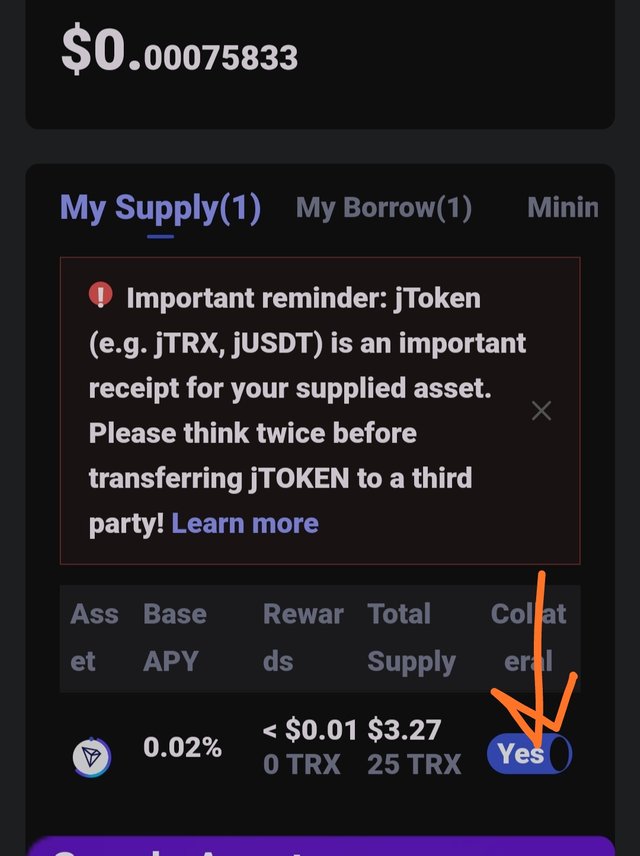
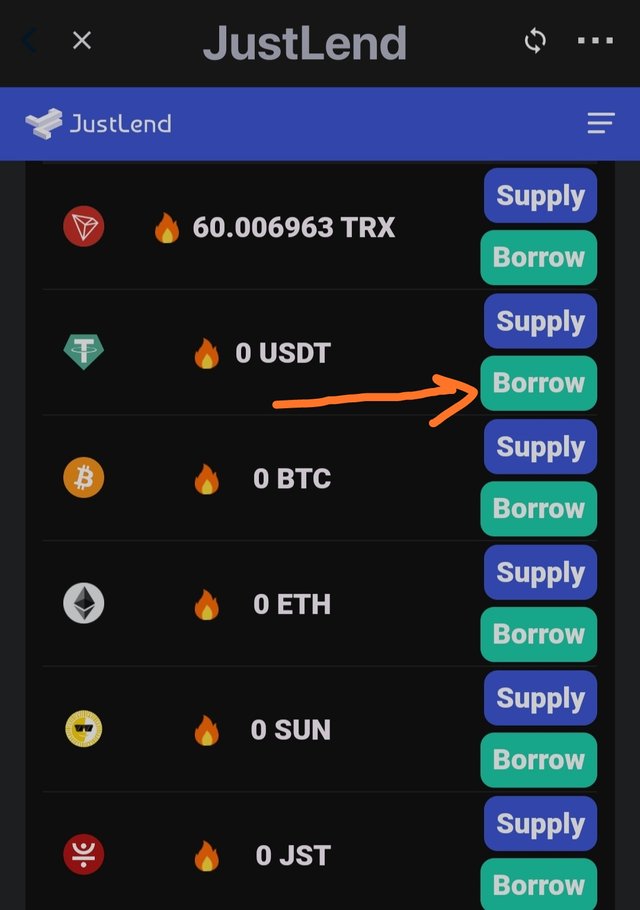
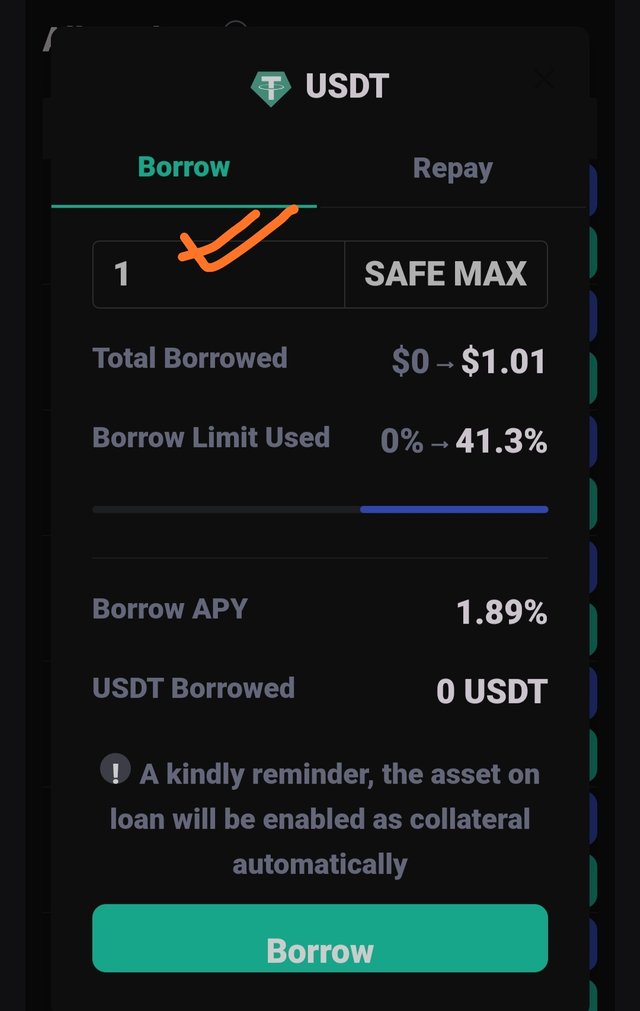
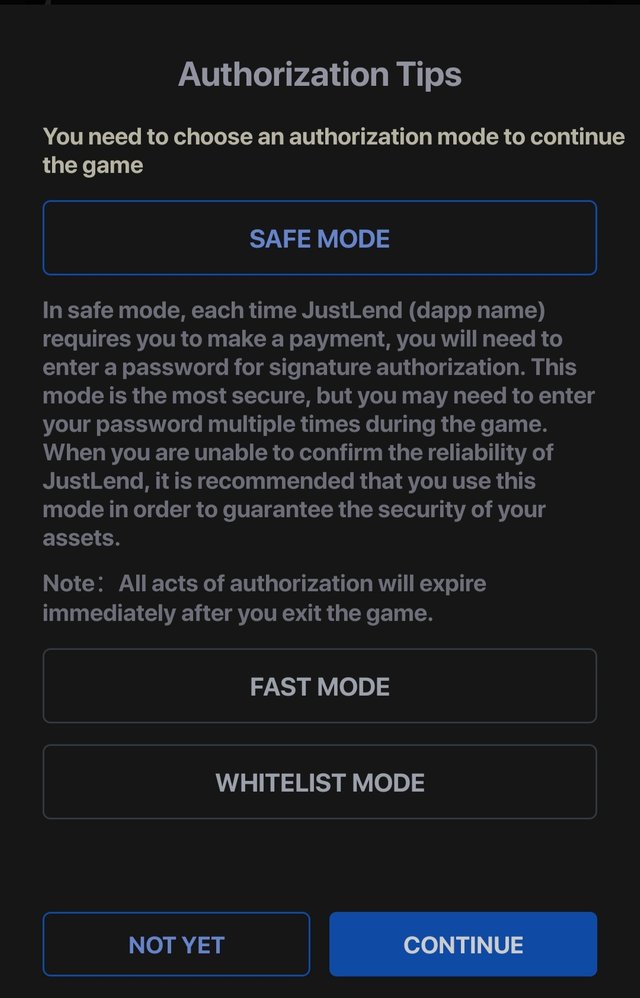
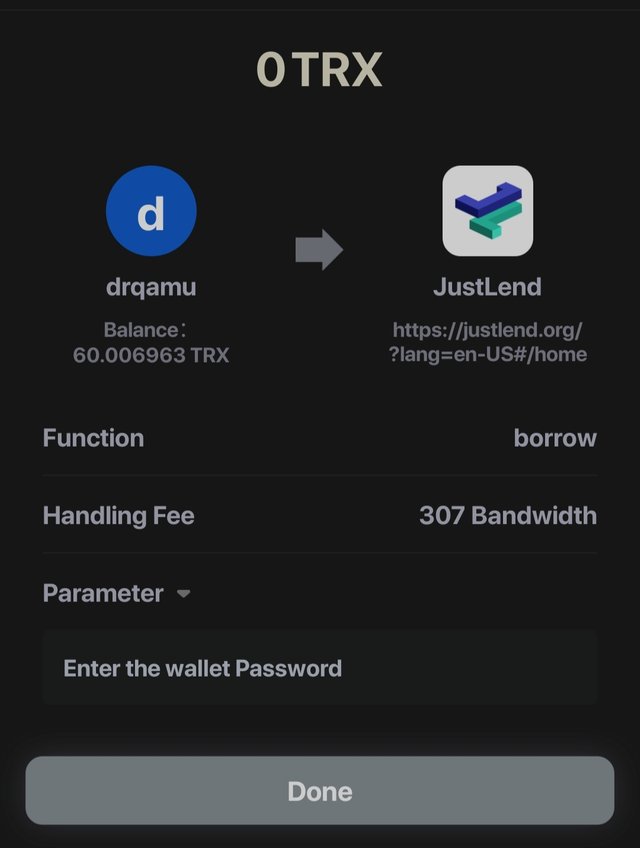
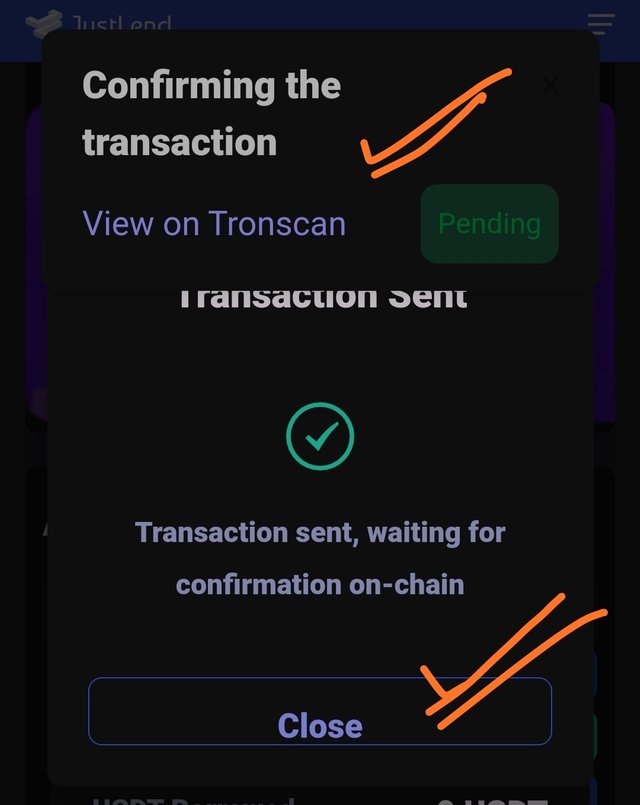
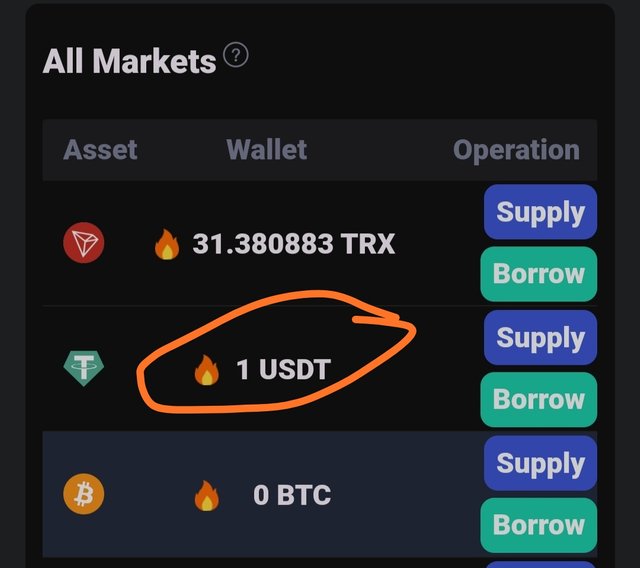
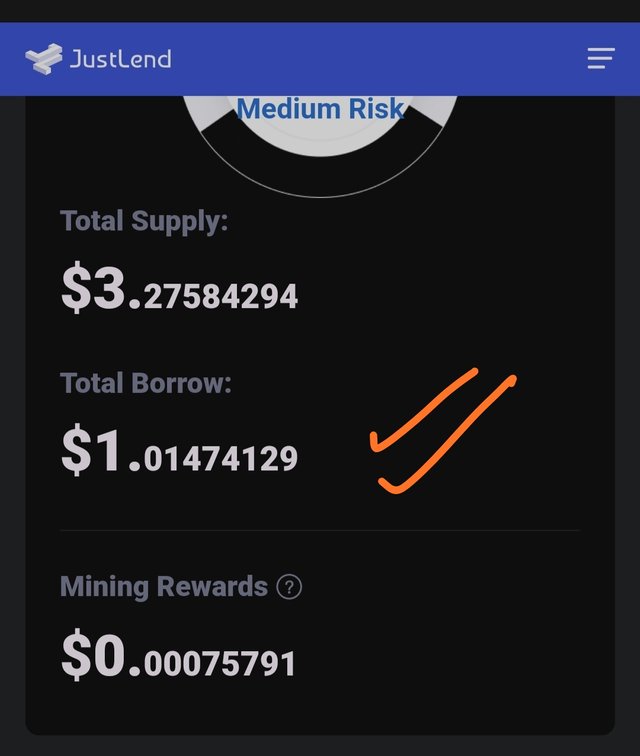
How much interest did you pay, under what condition it will trigger liquidation? What is the net APY in your case? What is the Account Status(Risk Value) in your case? (Screenshot Needed)
I paid interest rate of < 0.01$. As burrowed amount is too small (1USDT) , so interest rate too has to be Infinitesimal.
Liquidation is triggered when collateral value falls below the accumulated value of interest of the burrowed amount .
The account status in my case has medium risk ( 41.3%) . Risk value is same as that of burrow limit used by me. 1USDT burrowed accounts for 41.3% of my burrow limit.
To look for Net APY, click on jistLend logo which is showing risk status. On clicking, it will show "Net APY " which is 3.83% in my case.
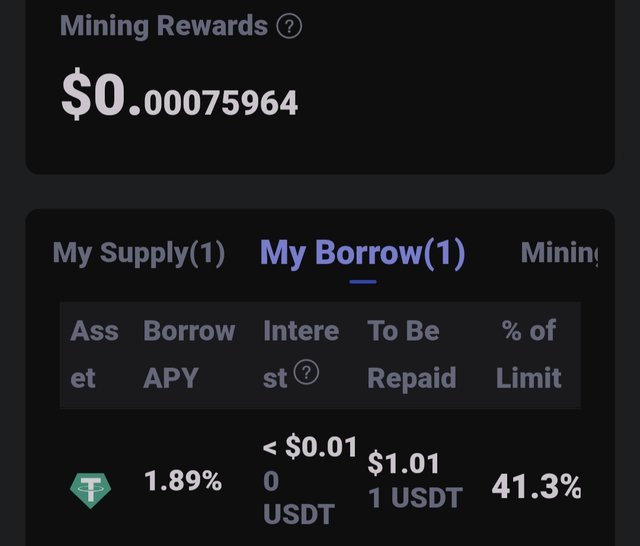

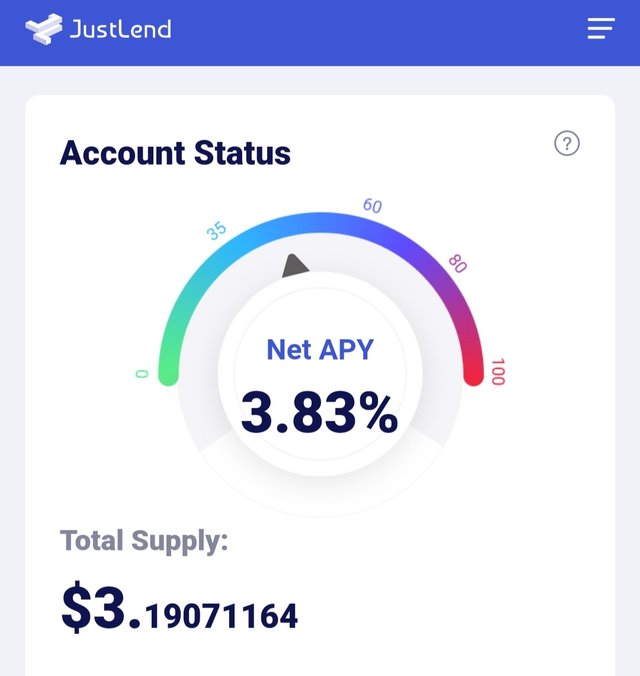
How do you repay & unlock your asset in JustLend?(Screenshot Needed)
Go to main page of JustLend.
Click on " My Burrows" . As i have burrowed 1 USDT. It is shown there.
Click on USDT and approve USDT repay.
Next select the amount of USDT to be repaid or simply click on max. Than click " Repay".
Check your account status again. Now " Total Burrows" Is zero and "Risk status" Is also zero, as i have repaid the burrowed amount.
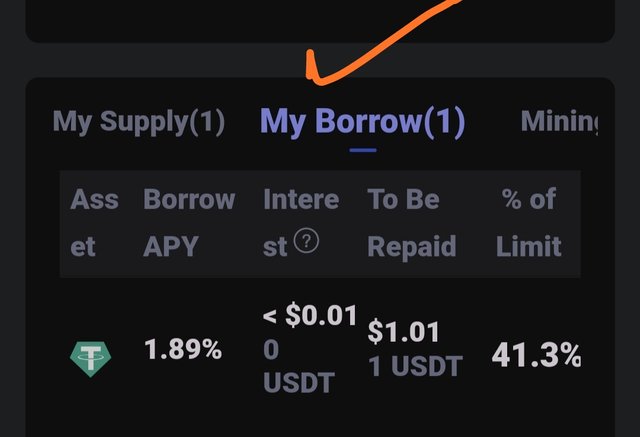
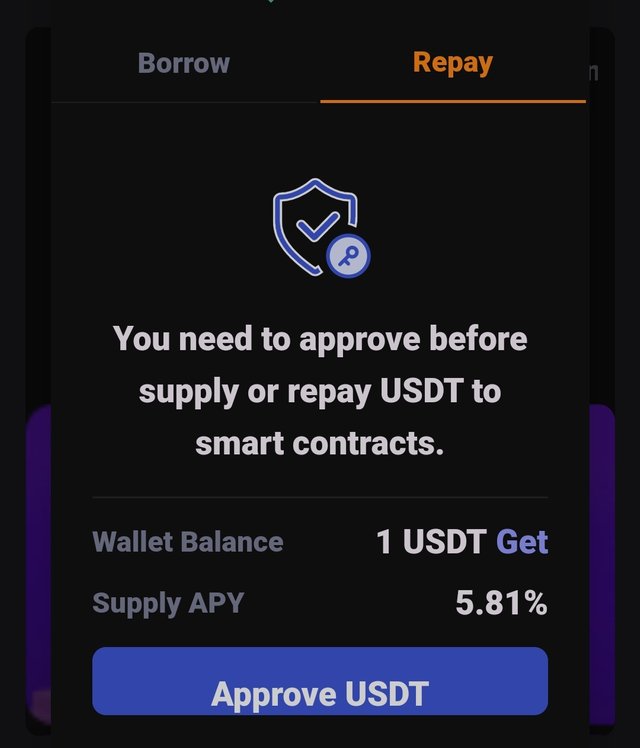
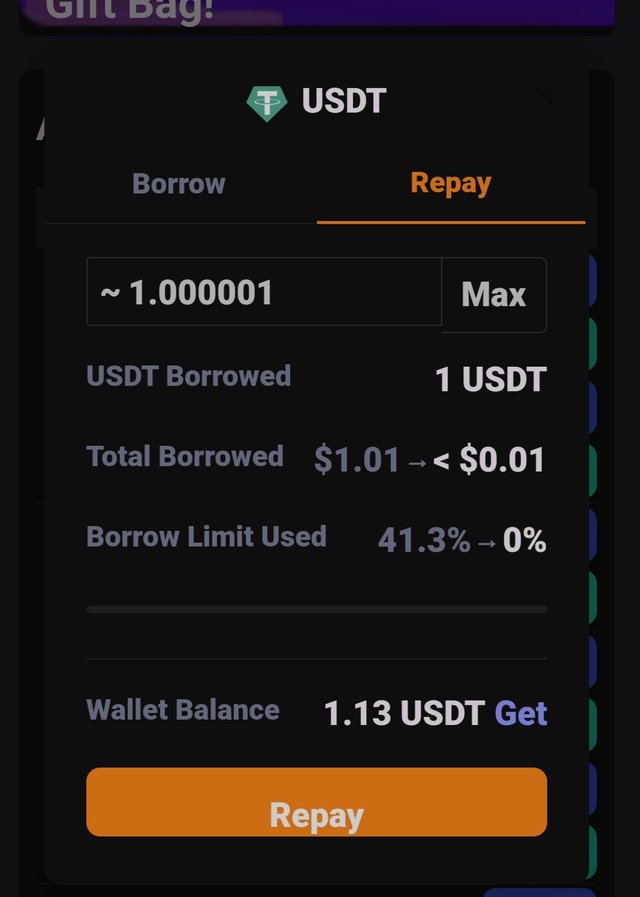
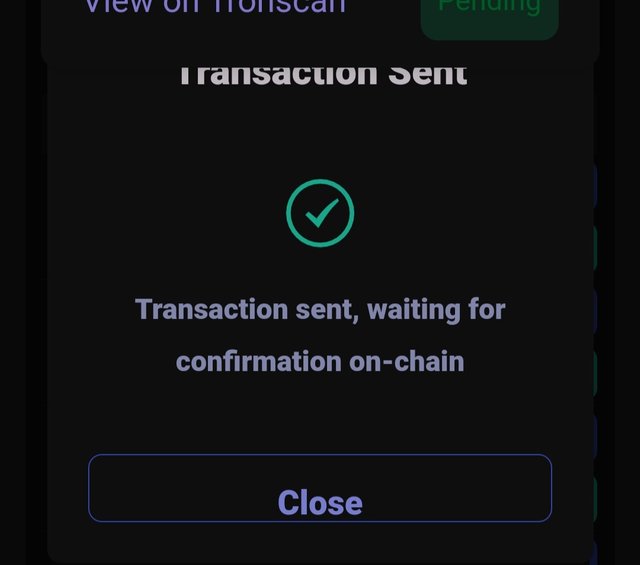
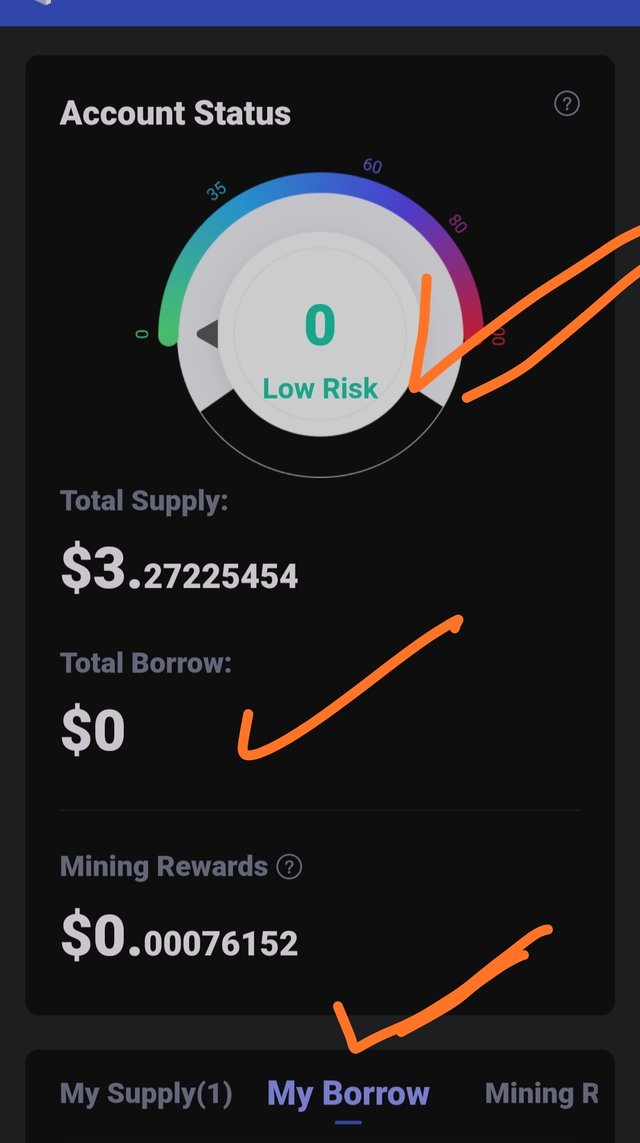
Unlocking of Assets.
From the main interface, turn off collateral.
Go to " All Markets" Section and click on "supply", on next page, change it to " Withdraw". You can directly start from "My Supply" Section also.
Select max amount and proceed. Enter password to confirm transaction.
Finally check your account status.
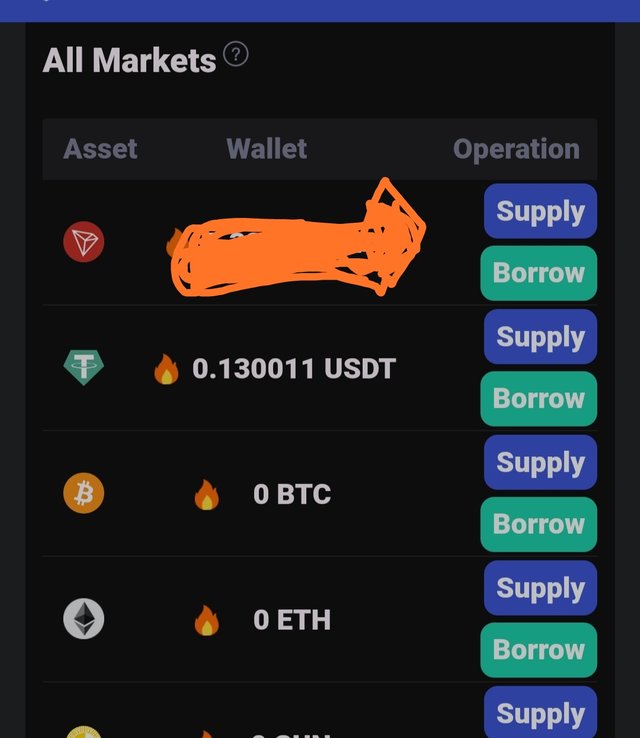
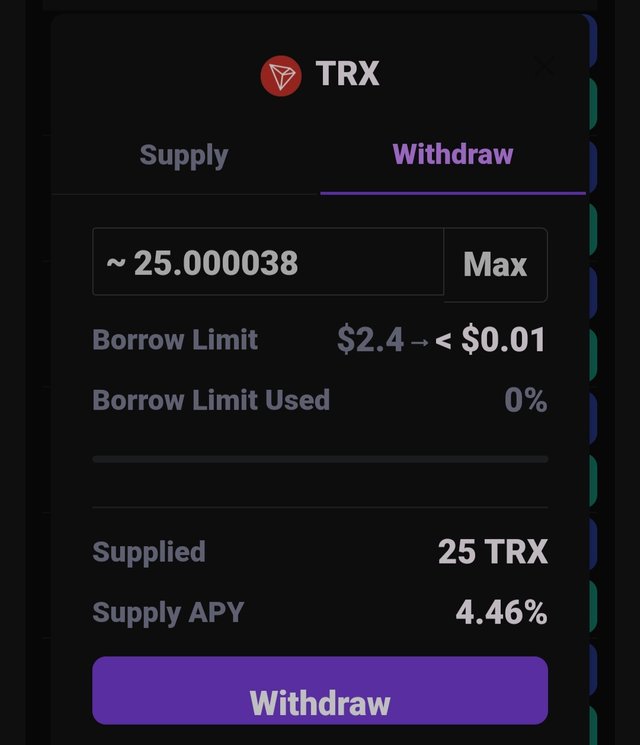
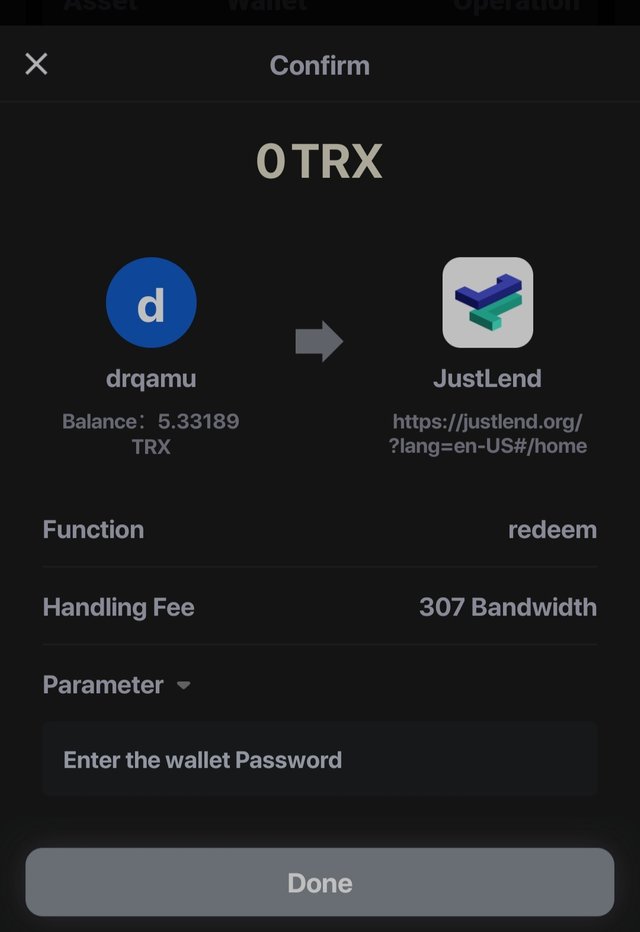
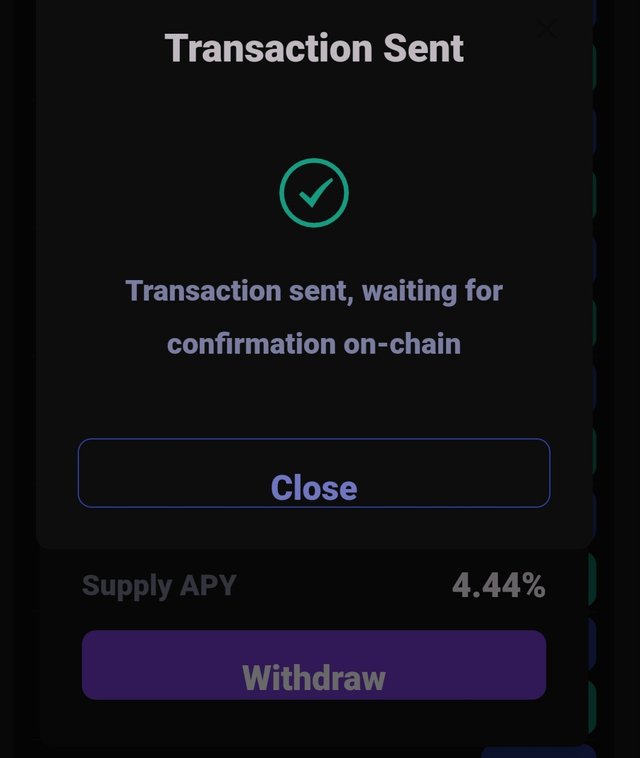
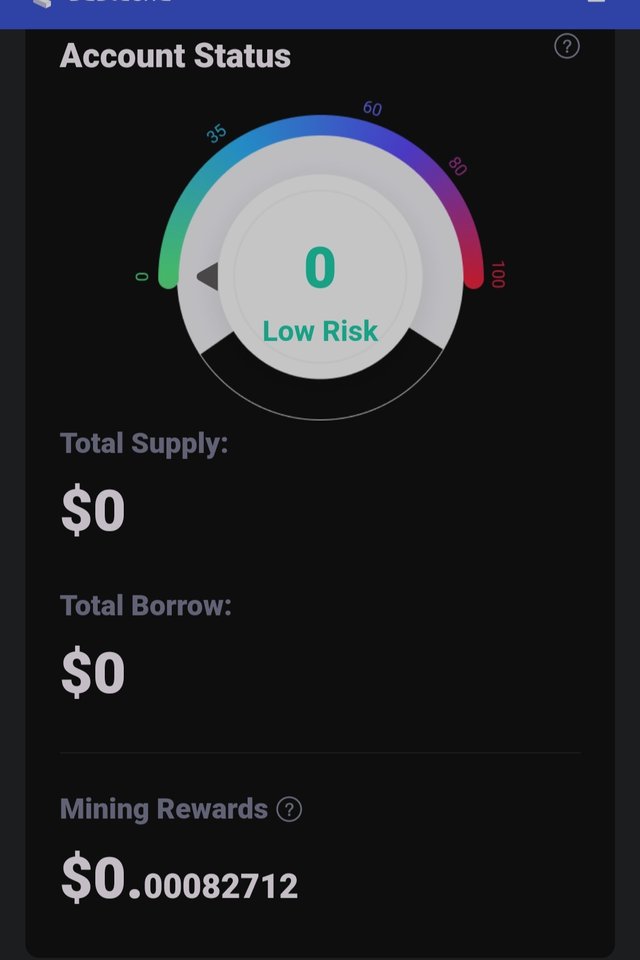

Thank you for attending the lecture in Steemit-Crypto-Academy- Season 2 & doing the homework task-3.
Yes, in that case, you lose your rights of supplied assets.
I hope now you have a better understanding of how to manage the energy and how to avoid burning TRX to accommodate the Energy required for the smart-contract-operated transactions. Please note that the energy requirement varies from one smart contract to the other. It is always economical to lease Energy for this kind of operation.
Feedback/Suggestions:-
Thank you.
Homework Task -3 accomplished.
[9]
Downvoting a post can decrease pending rewards and make it less visible. Common reasons:
Submit
Yes better than before.
Yes it is economical but i couldn't avail that 8TRX 1 day system. I instead added some more TRX. I bought more than 100 TRX to complete this task but that is manageable for the sake of learning.
Thanks.
Downvoting a post can decrease pending rewards and make it less visible. Common reasons:
Submit