This is my submission for homework task by
@yohan2on which is about setting a wallet. Here I'll demonstrate in a step by step manner, how to set myEther wallet .
How to set up MyEther wallet (MEW).
Let me explain it from mobile app.
Download MEW here
Open MEW app and you will see interface as below
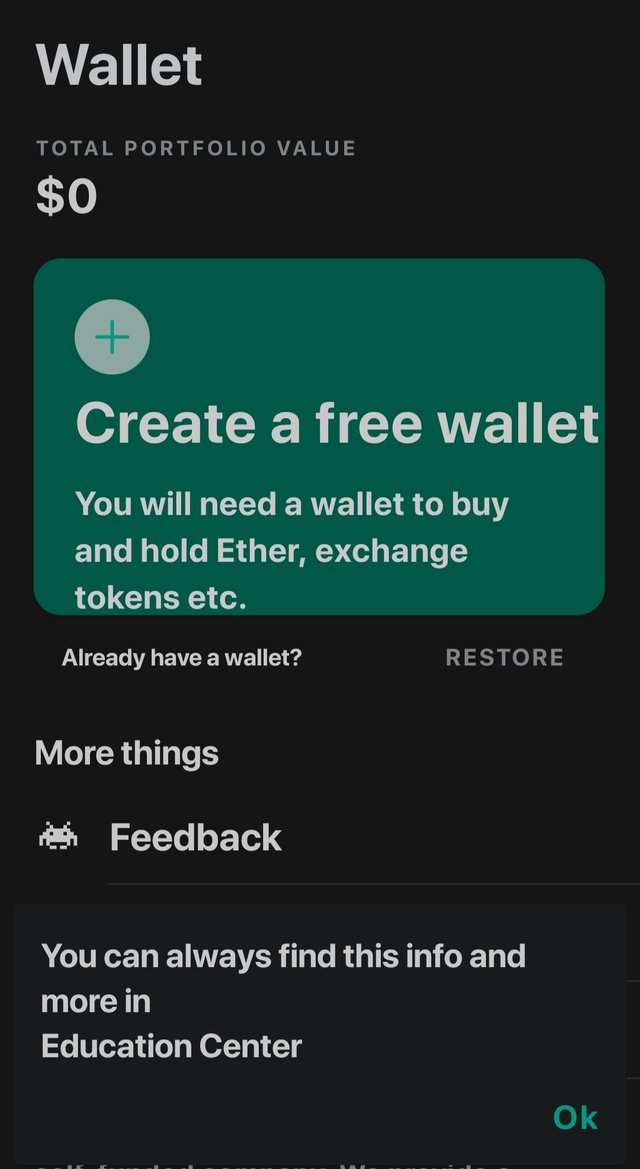
Click on create free wallet. Next you got to see three steps which are very beneficial and they include :
Back up and keep your back up safe.
Always double check up everything.
Be wary of phishing and scams.
Read carefully and swipe down,
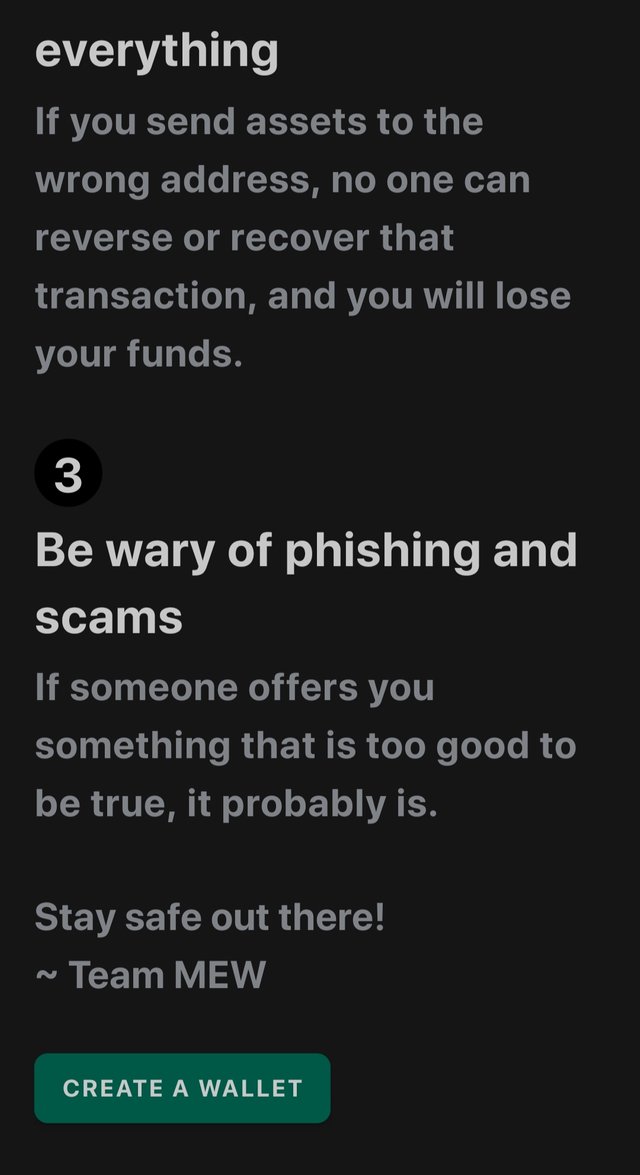
Click on create a wallet as shown above . Next step will be to set up a pin. After setting up pin, one more step to ensure security is to enable Biometric unlock. You can skip it. Better is to set it up.
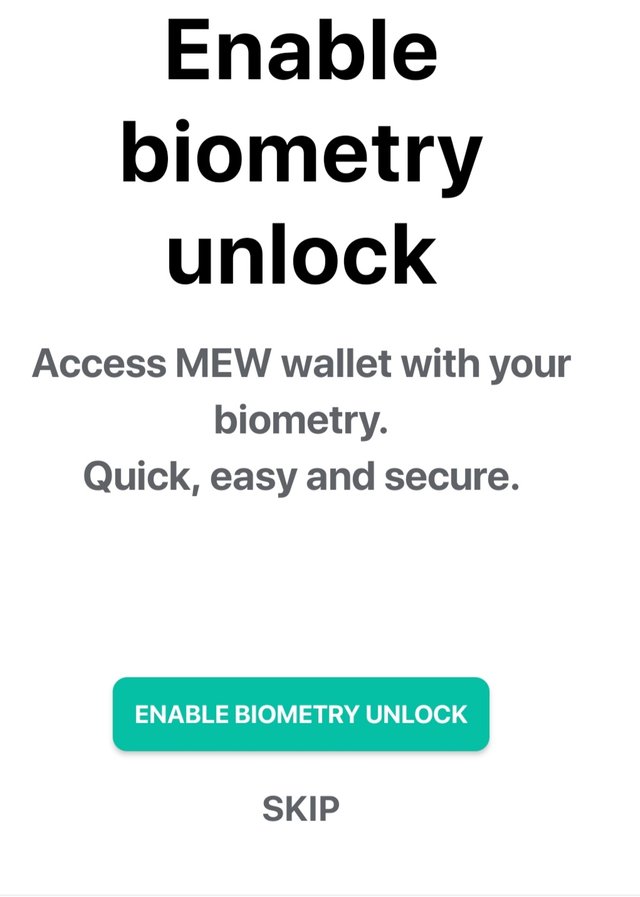
After setting biometric you are all done. One thing to note here is that, pin and biometric are local to your device and hence can be changed unlike mnemonic phrase that is permanent.
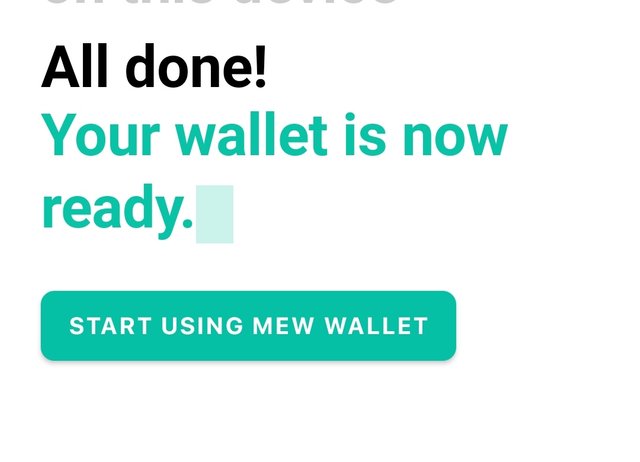
Click on start using MEW wallet.
Before you are actually able to use MEW wallet, you'll have to backup mnemonic key. Mnemonic phrase here is 24 words key. Write it down on a piece of paper and secure it. It is this phrase which will give you control over your wallet. If you lose it, your assets are gone. Once you back it up, it will pop up and acknowledge your back up as shown below.
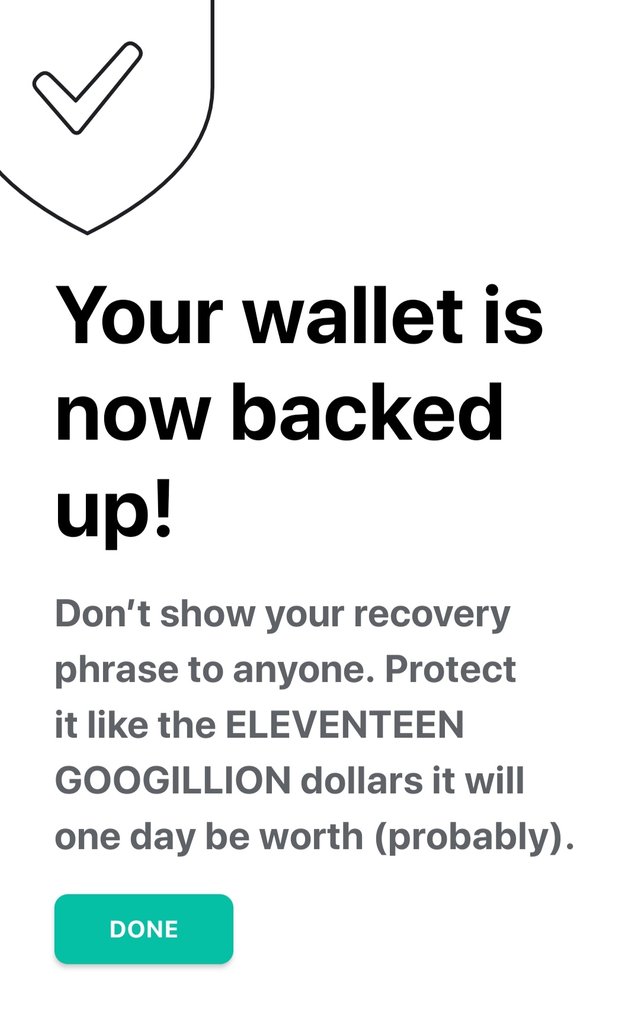
Click on done and you will land into main wallet as below
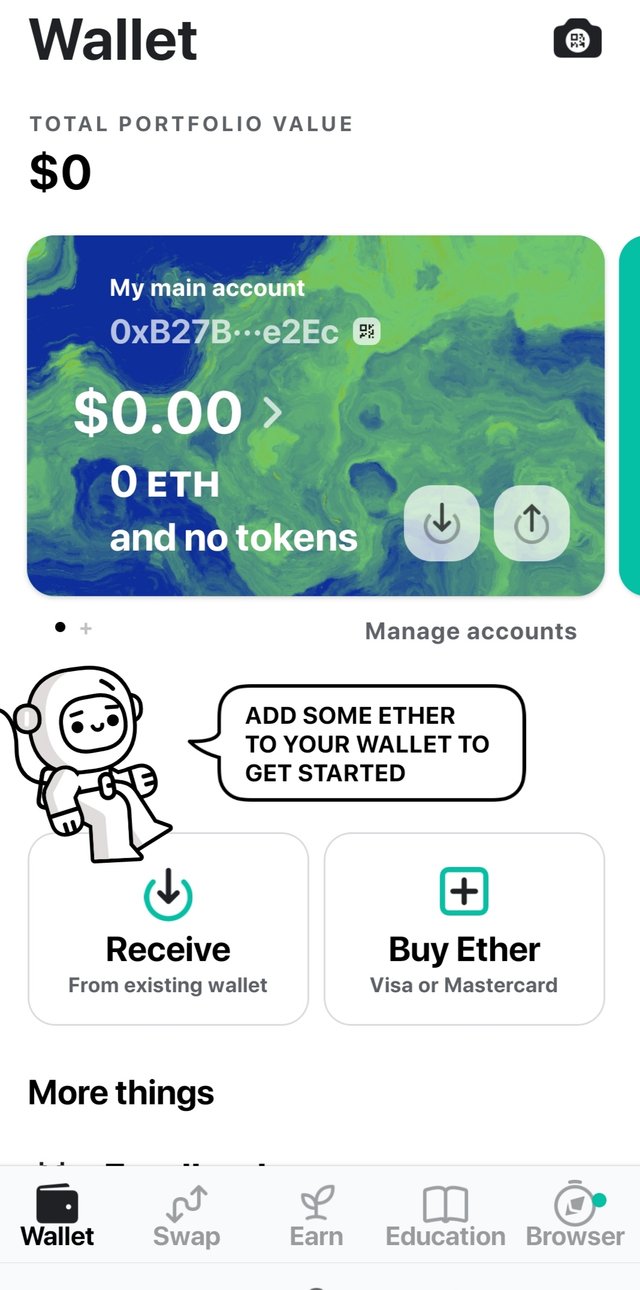
Your wallet is ready to use.
How to start using MEW.
To start using MRW, first you should have Ether in your wallet. There are two ways to get Ether. either you purchase it or receive it by sharing your public key. To do so, go to main page of app as above, there you will get two options, one is recieve Ether and other is to buy ether. Click on recieve Ether and you got to see your public key.
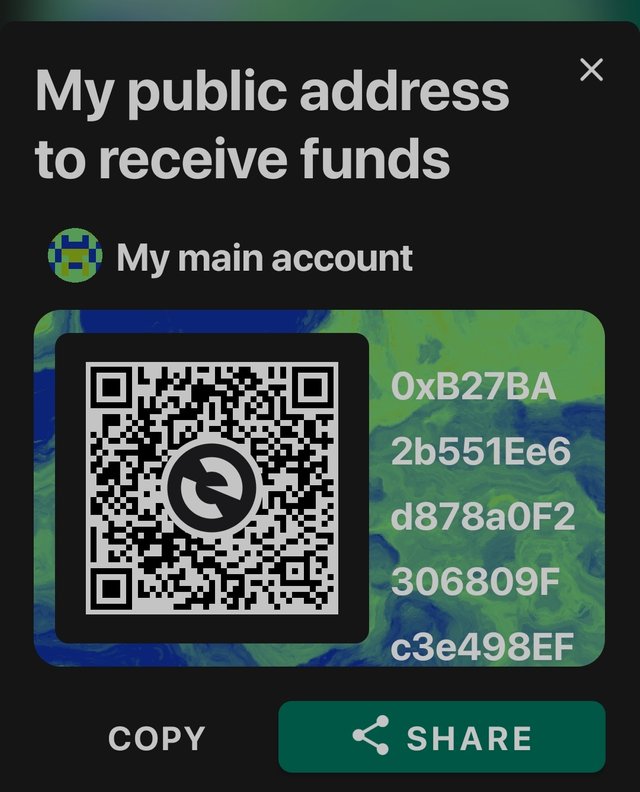
You can copy it or share it wirh any one from whom you have to receive Ether.
Another way is to buy Ether. For that, click on buy Ether and select the amount you wish to spend.
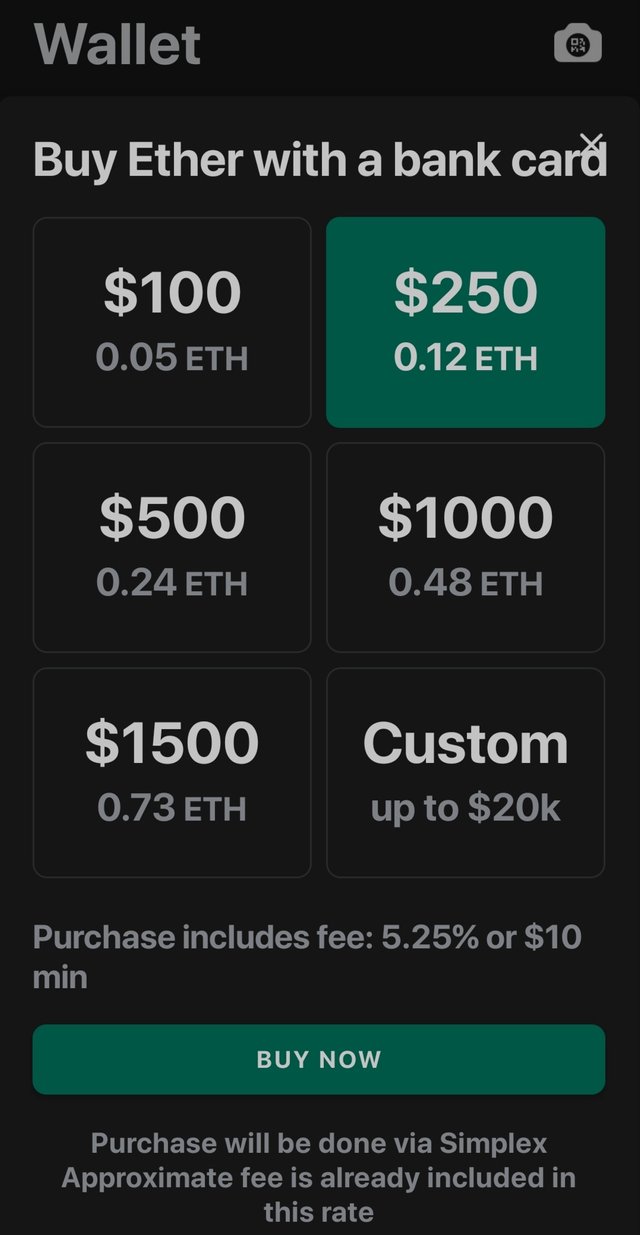
Click buy now and next you will have to feed payment options details.
How to send Ether?
Let's presume you have Ether in your wallet and you want to send it to some one. How to do so?
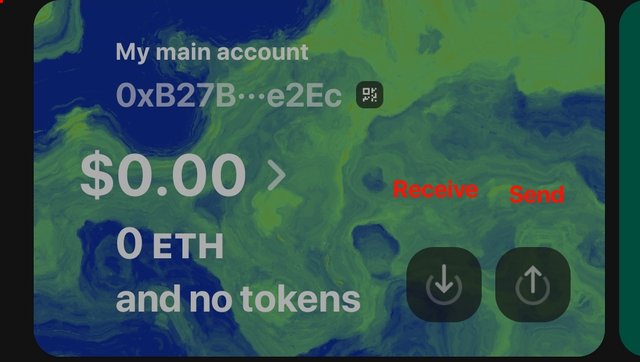
Look at screenshot above, you can see wallet and on the right lower end of the pic, two arrows are Seen, one is projecting upwards and other is projecting downwards. I have written, receive on the arrow projecting down and send on the arrow projecting up. Click on arrow up to send your ETH.
How to swap tokens.
On the main page of the app, at the bottom panel, there is swap option at number 2nd starting from left.
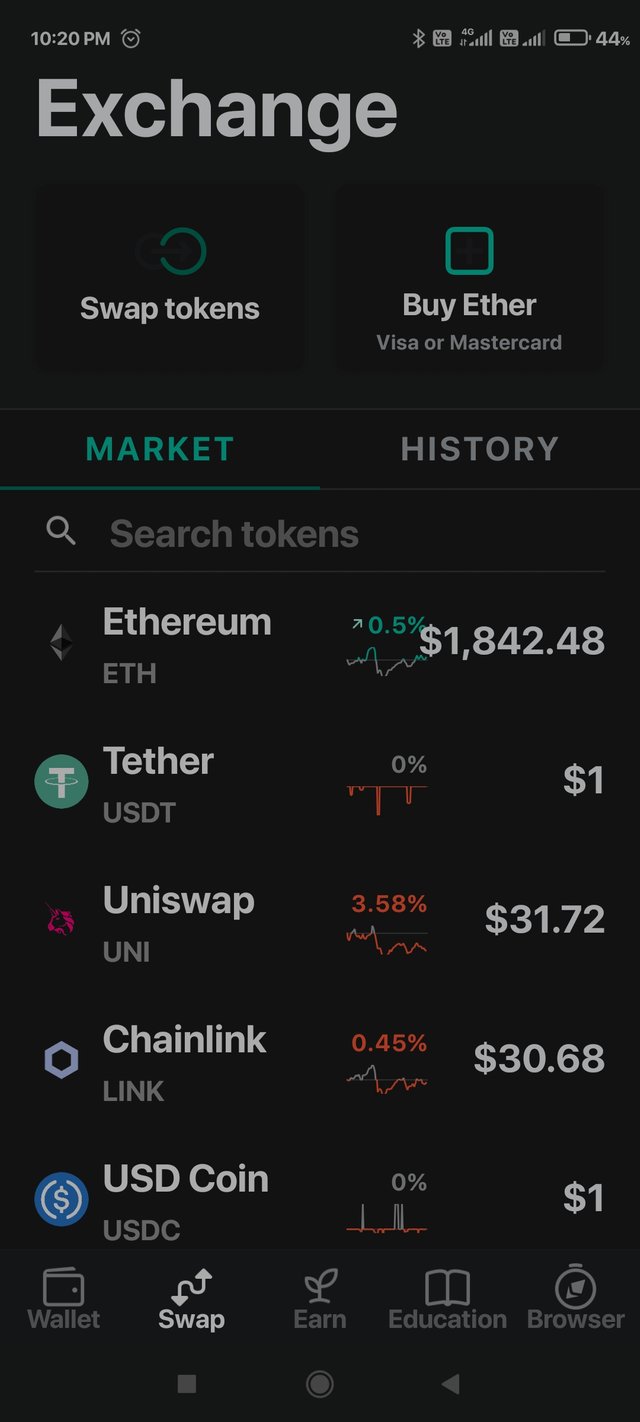
Click on swap and search for desired token . Let us say Terher. Click on Tether and you got to see important details of selected token as shown below.
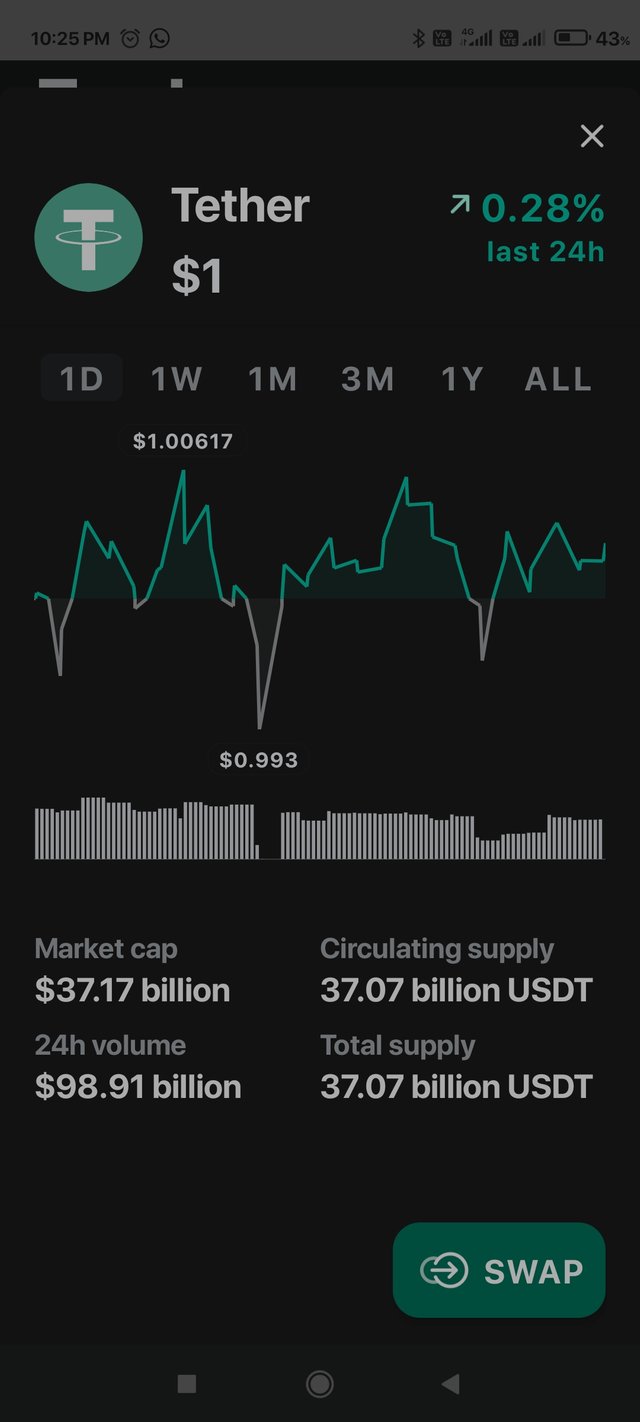
Click on swap at right lower side and next window to pop up is
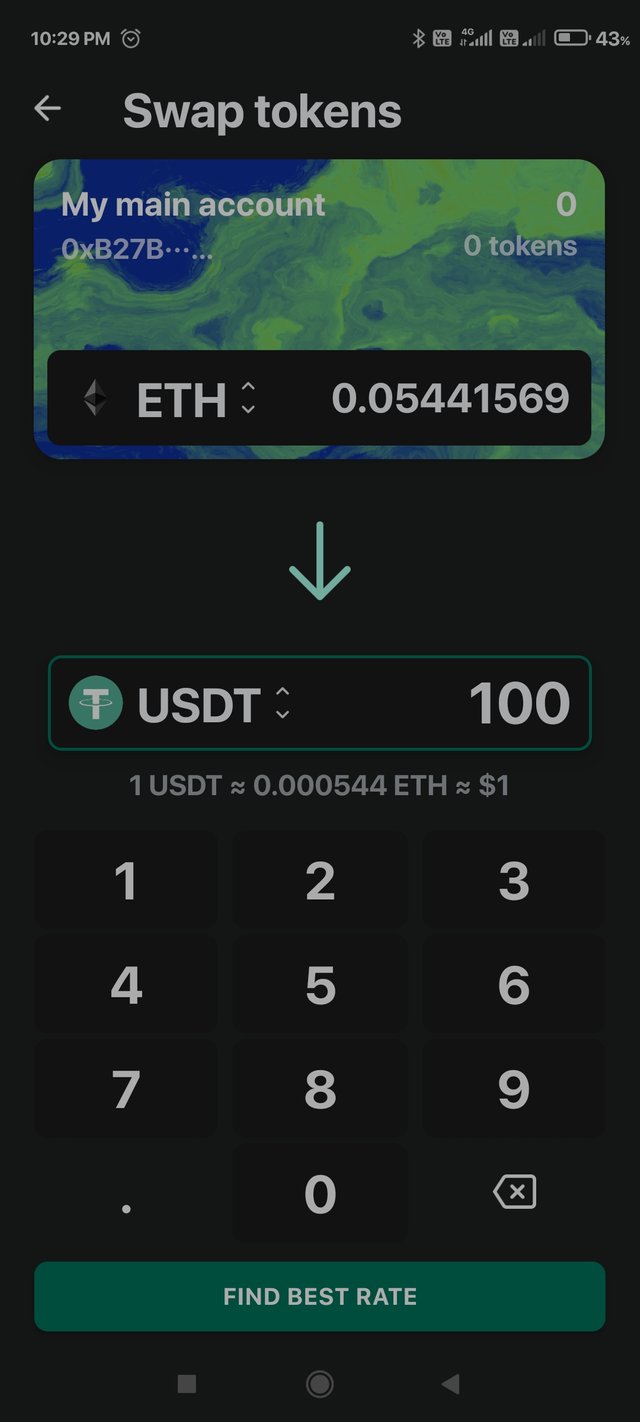
Fill the amount of Tether (say) , to be converted to Ether and click on find best rate. Once order details are matched, order will be executed and reflected in your wallet.
So we have learned to set up MyEther Wallet. Send, receive and swap tokens. That is all about basics of this wallet.
***
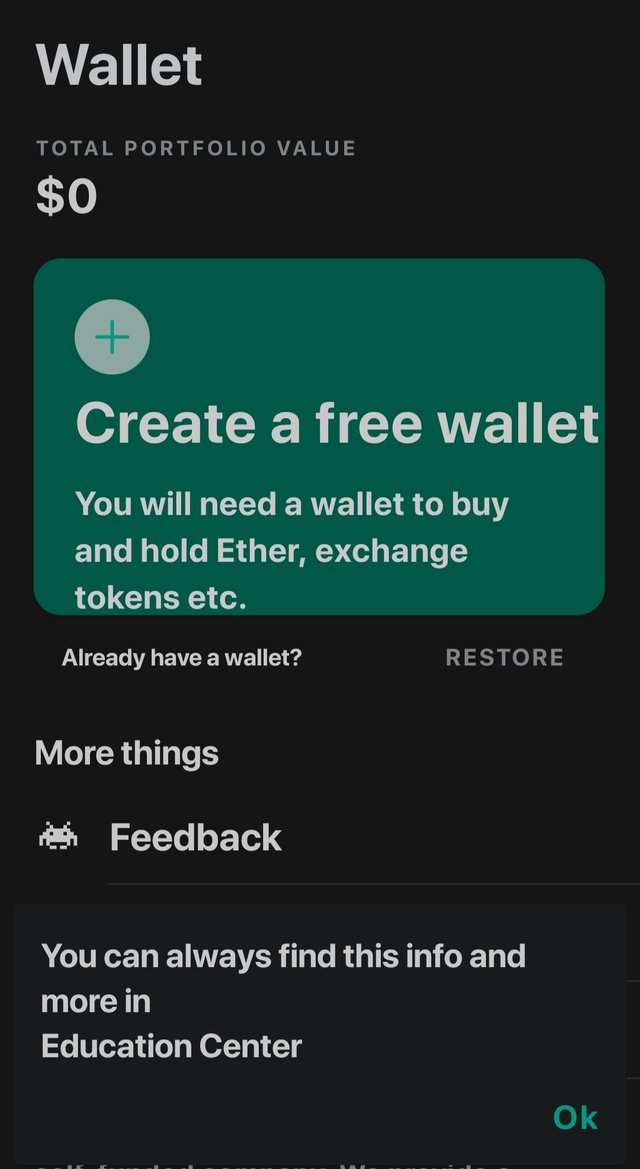
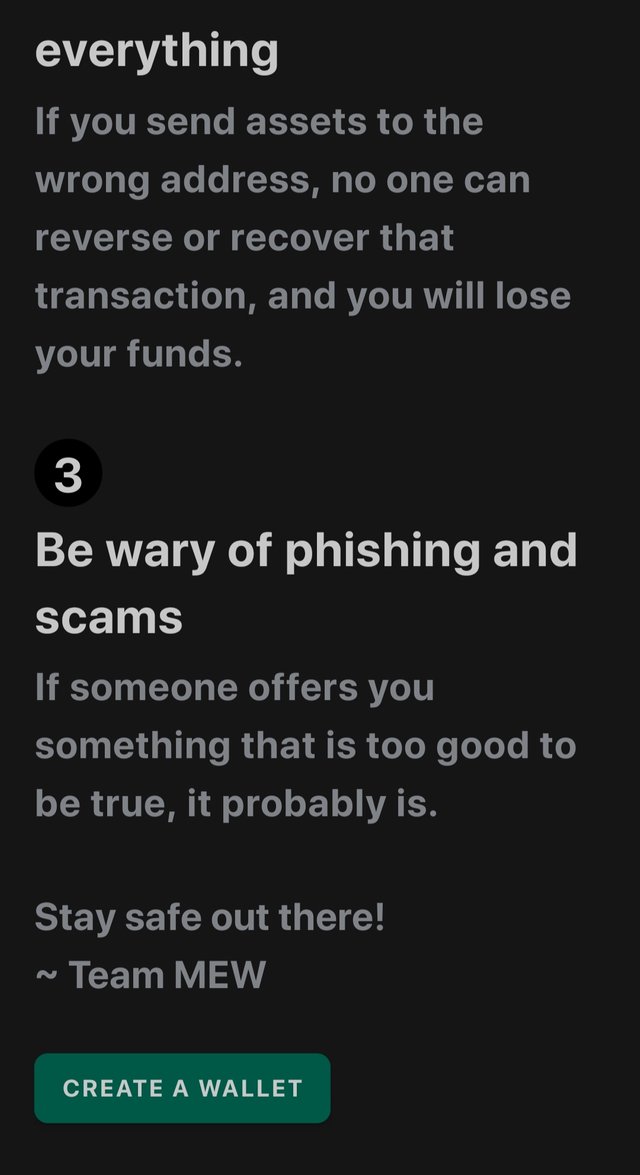
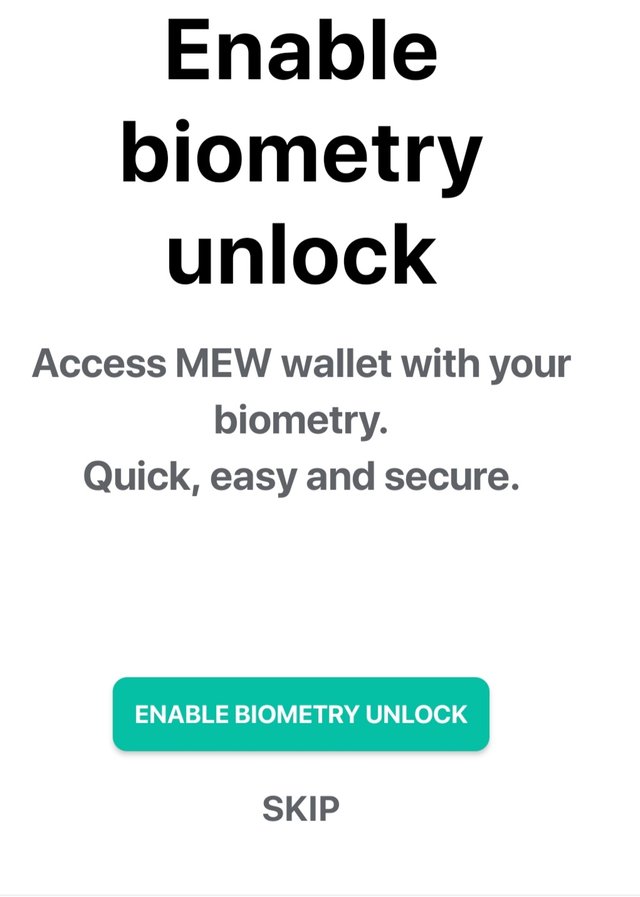
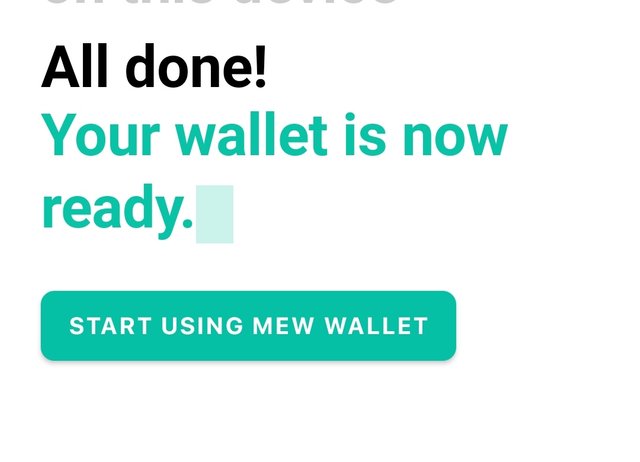
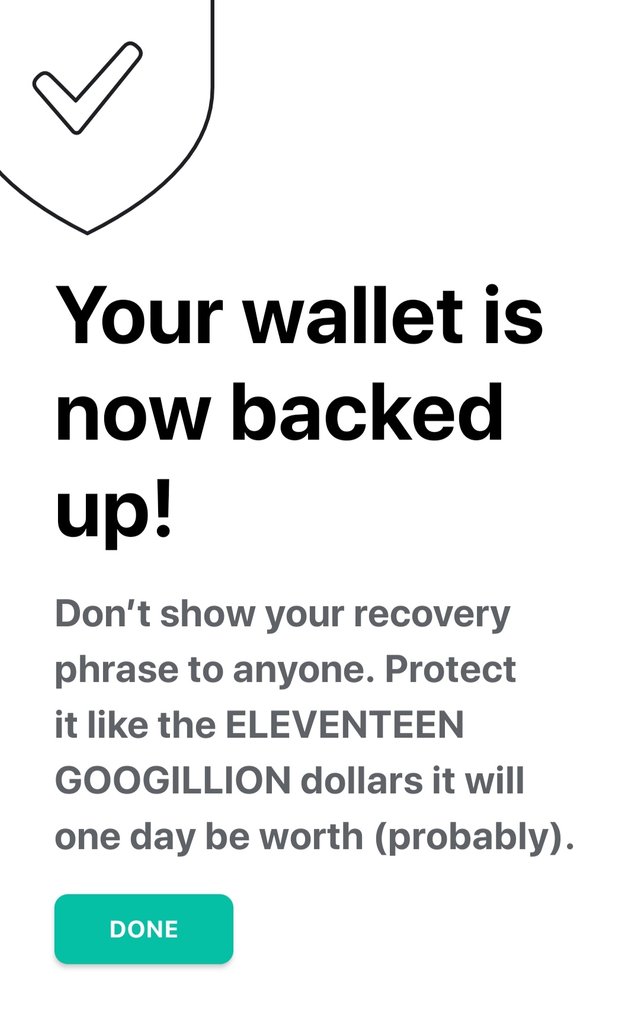
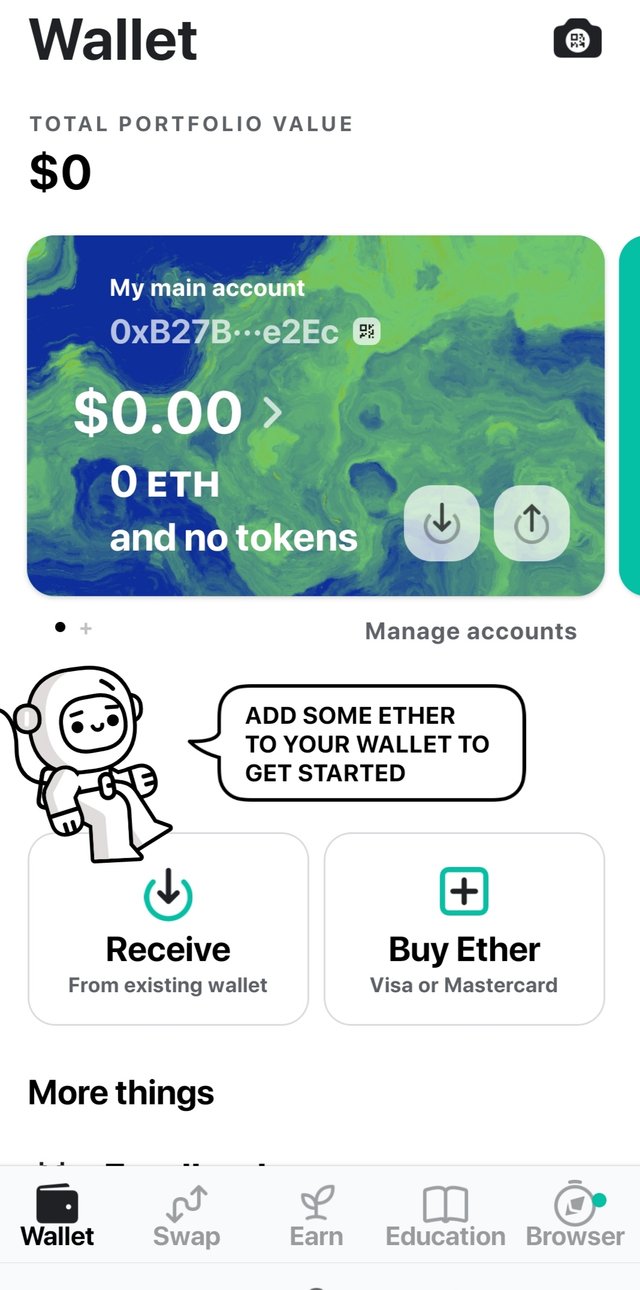
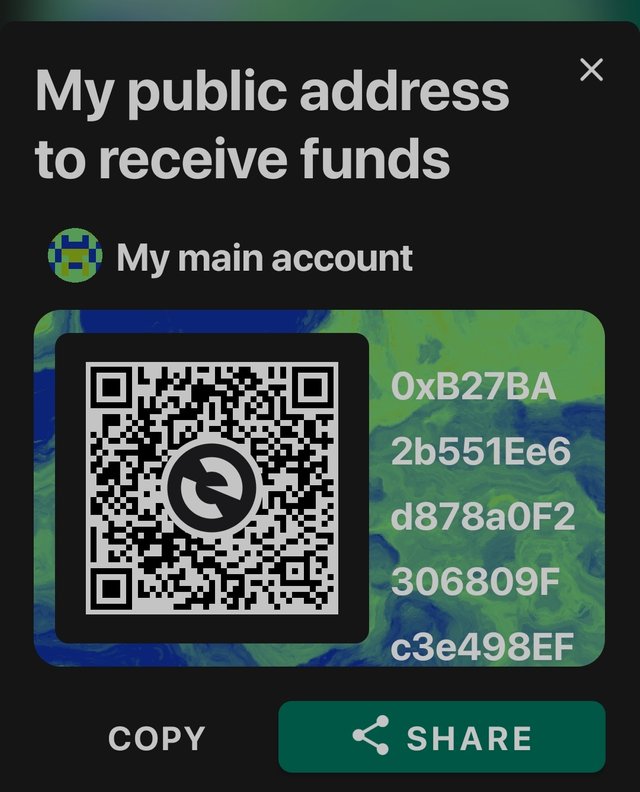
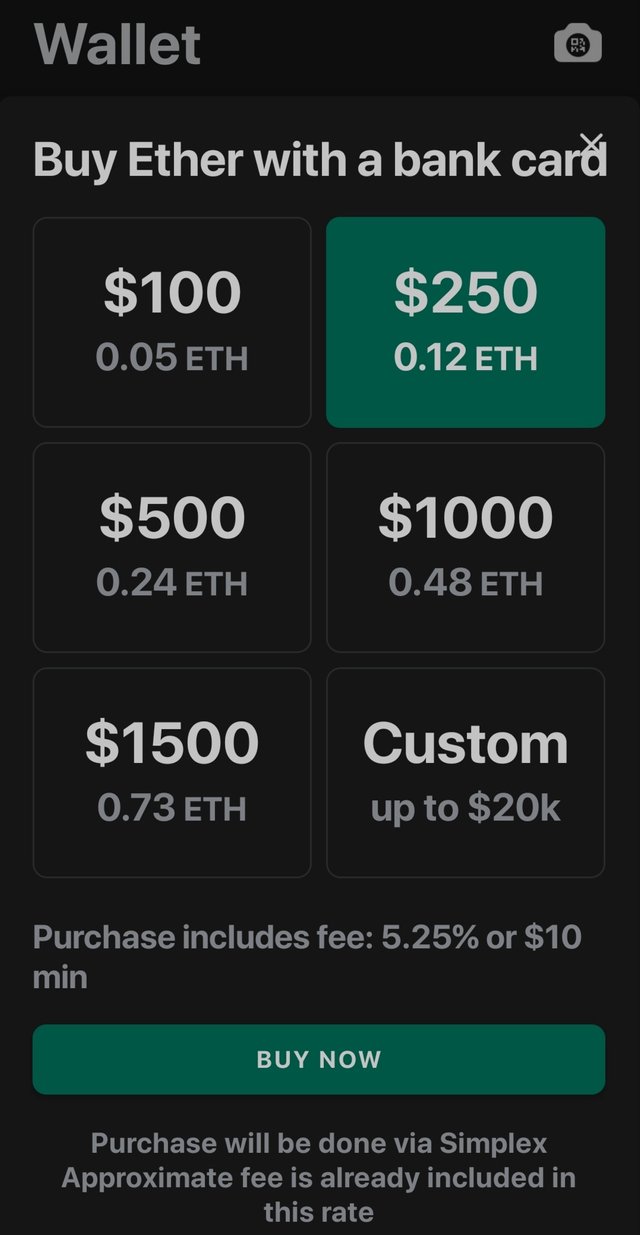
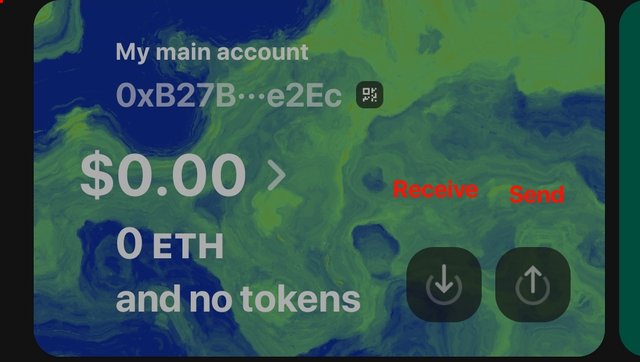
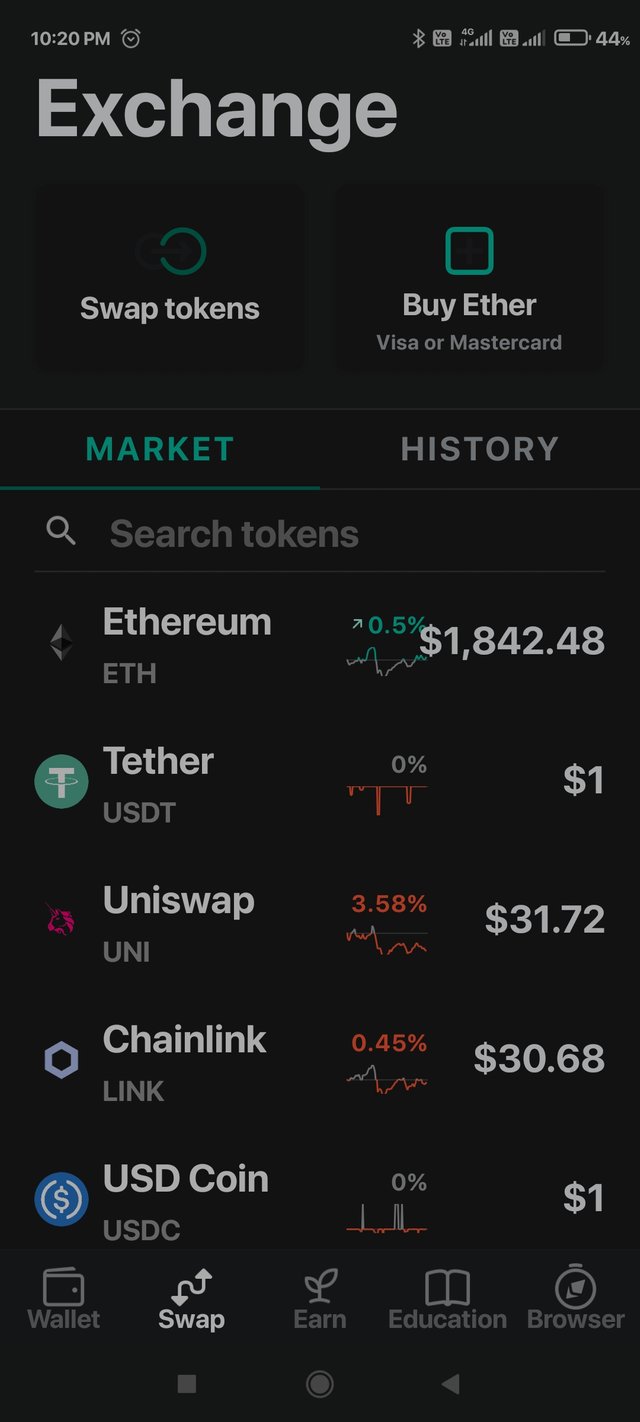
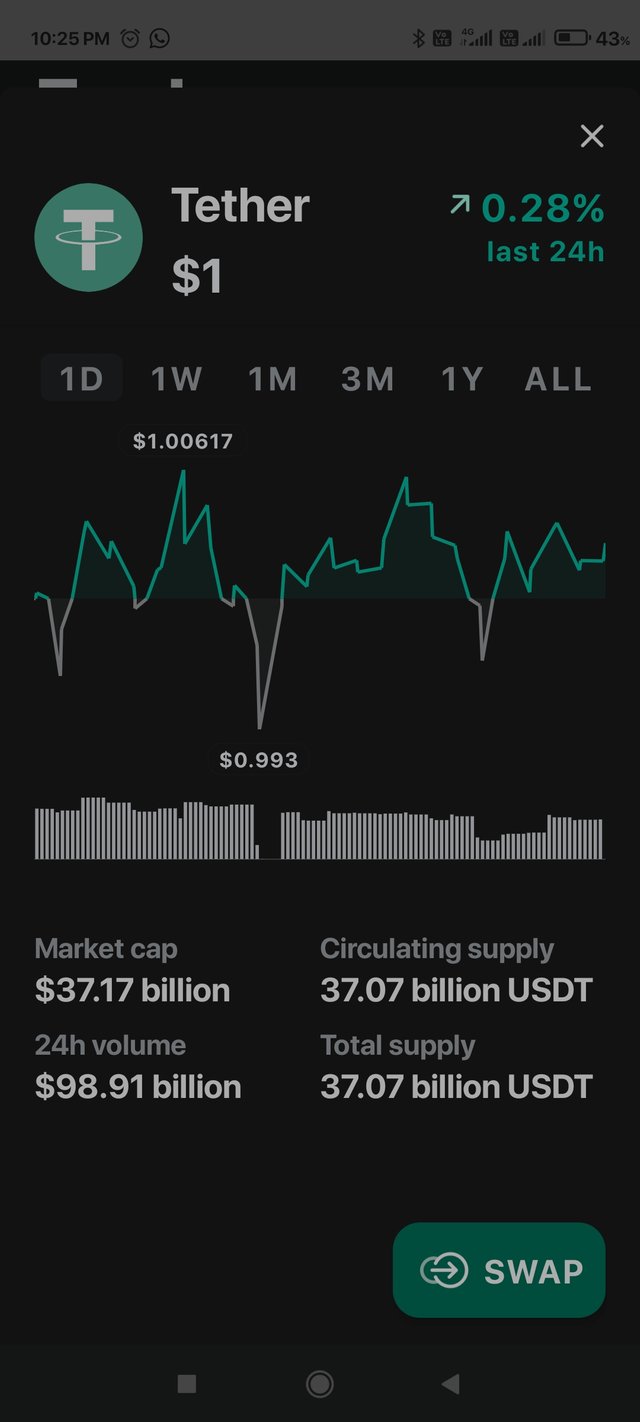
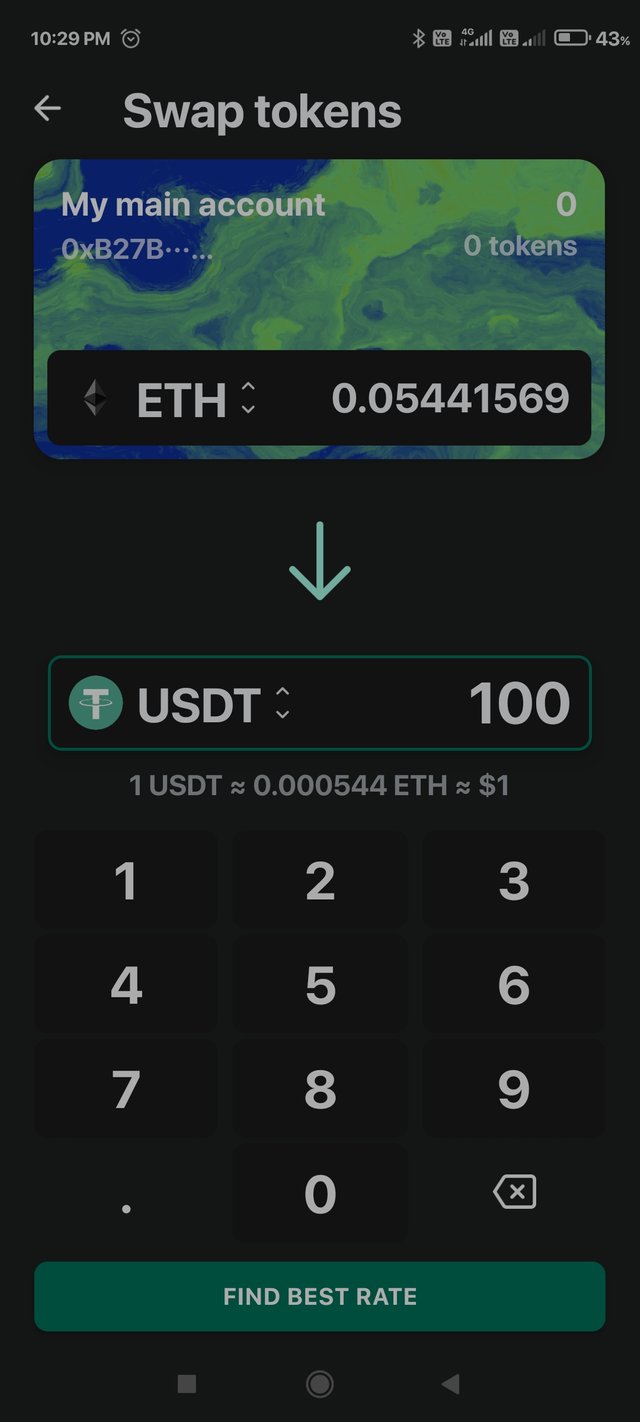
Hi @drqamu
Thanks for attending the 5th-week Crypto course and for your effort in doing the given homework task.
Feedback
I undoubtedly learnt something in your tutorial about Myether wallet application. Sending, receiving and swapping tokens are the core features of Myether wallet that every new user ought to learn and have an experience while using them.
Myether wallet uniquely displays information about every particular coin.
Therefore someone who wants to engage himself in the DeFi world. They simply make a good use of the swap, send and receiving feature in myether wallet.
Homework task
9
Downvoting a post can decrease pending rewards and make it less visible. Common reasons:
Submit
Absolutely true.
Thank you very much.
Downvoting a post can decrease pending rewards and make it less visible. Common reasons:
Submit
https://twitter.com/Qamran7007/status/1369714613453877256?s=20
Downvoting a post can decrease pending rewards and make it less visible. Common reasons:
Submit