Good evening Steemian and I welcome you to my homework task for week 1 season 3, which is on a Lecture delivered by Prof @sapwood, on what non-custodial p2p marketplace is all about. He throws more lights on Localcryptos p2p marketplace, which is one of the most popular non custodial market platform in the cryptocurrency industry. Kindly follow me through my homework as I attend to them one after the other.
INTRODUCTION
Non-custodial p2p marketplace is a decentralized p2p platform, that is accessible to any user and from anywhere. It's a marketplace where sellers and buyers are in control of their transactions without a third party interference. It's private, highly secure and easily accessible, which makes it more convenient and secure than a custodial centralized p2p marketplace.
In a non-custodial p2p marketplace you're provided with the opportunity to transact directly with other users on the platform without depending on an intermediate parties, but only when there is a dispute or misunderstanding between both parties. Then the on-chain escrow system will make sure that the rightful own receive back his assets.
This on-chain escrow ensure that cryptocurrencies on the blockchain is decentralized, secure, transparent and not completely in anybody's control. A non-custodial wallets is a web wallet that use a smart contracts to connect buyer and seller, and also manage the encrypted agreements in there transaction.
The smart contract makes the transaction to be more faster, and using on-chain escrow to conduct transaction within a block. After buyer and seller have come to agreement, then all the ledger's on the blockchain will be updated on the transaction.
Setting up Exchange niche with Localcryptos?
Localcryptos is among the best and most popular non-custodial web wallet, where you are completely in control of your assets, private keys and are not required to issue some of your sensitive data's before you can register or conduct a transaction on the platform.
You're provided with two options that you can use on the Localcryptos web wallet. It can be use in a crypto-crypto transaction and in a crypto-fiat transaction. It now depends on you to make your best choice that suit you.
The Localcryptos was designed with cryptographic magic, which makes it possible for you to have completely control of your wallet and its on chain escrow helps to secure the cryptocurrency on the blockchain. It also have crypto-fiat transaction channel that boost of more than 40 fiat currency payment methods.
Setting up
i) If you are setting up a wallet, you have to visit the Localcryptos homepage with your web browser to sign up at https://localcryptos.com/signup
ii) On the sign up page, you have the options to choose the account type of your choice:-
- Normal account - Just your email address is needed.
- External wallet account- Here you will need to provide ethereum wallet address and continue with it.
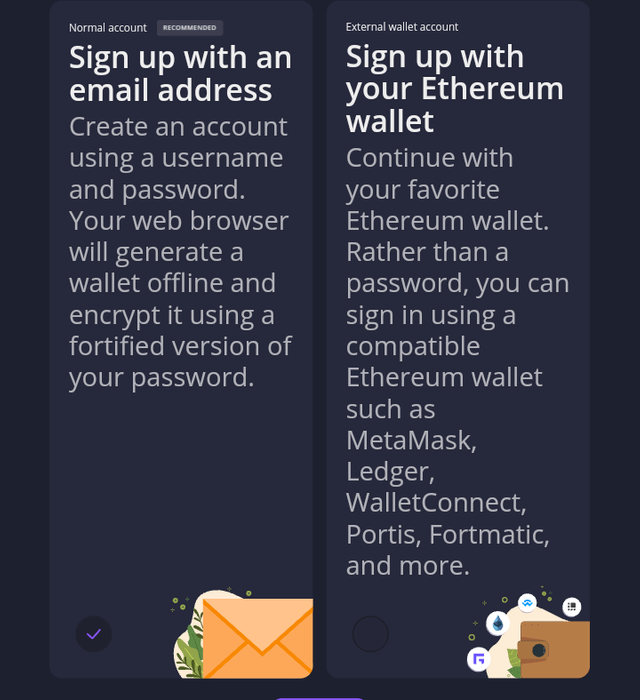
Since it is recommended to sign up with normal account, let sign up with normal account because it will give you the complete benefits of the wallet. Now click on continue to open the signup page
III) Now enter your details such as username, email address, and passwords, also remember to read and tick boxs as required and then you Click on create account to continue.
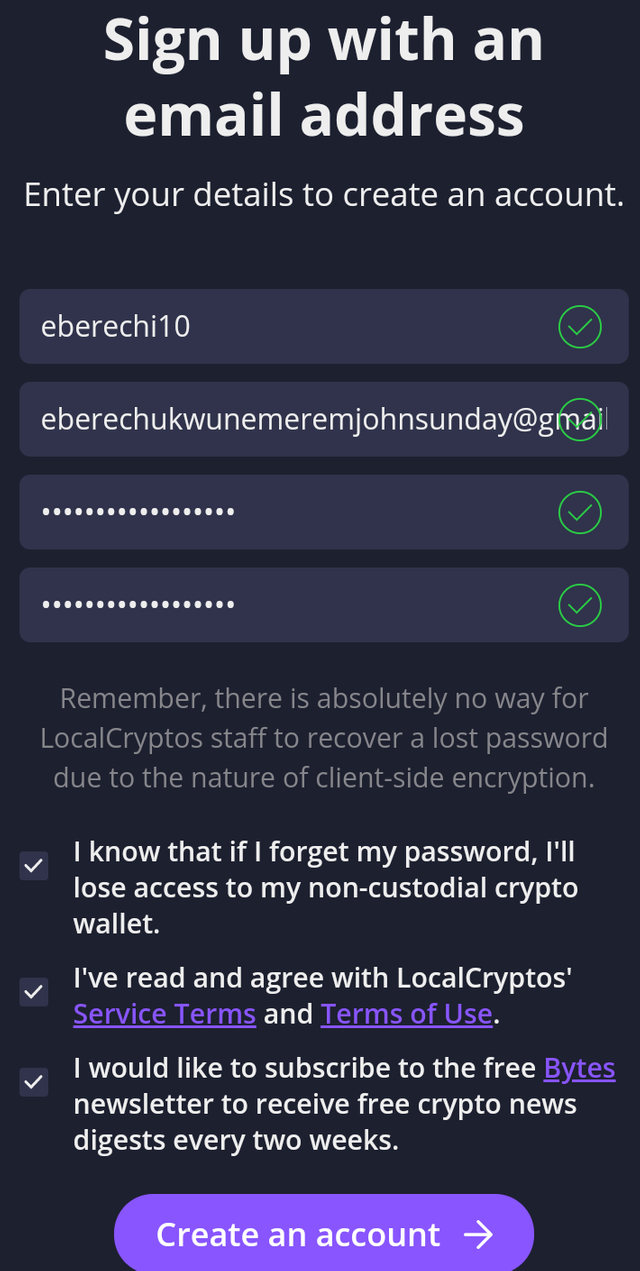
Now enter catchph and click on continue to prove that you are a human
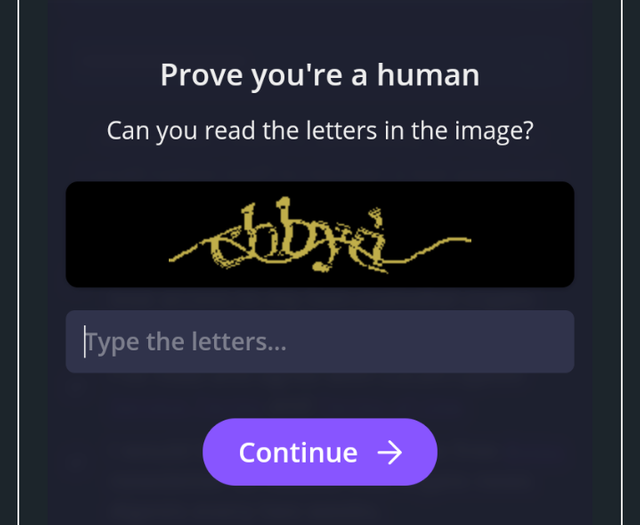
Now a message will be sent to your email, visit your email to confirm your registration.
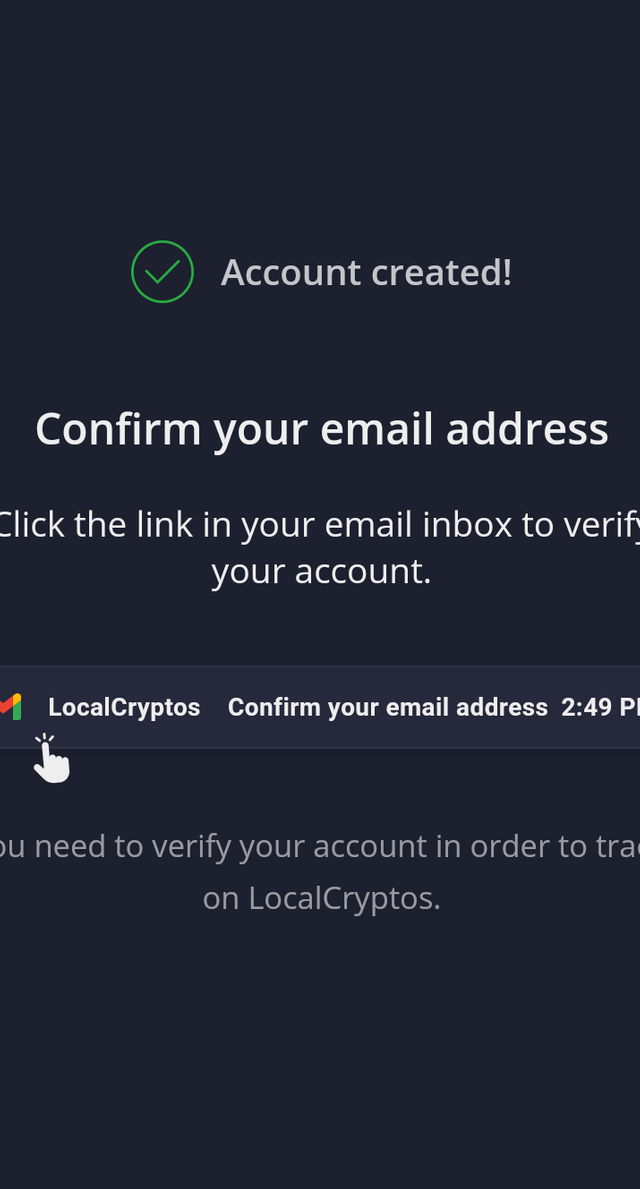
Here two options is present to you and chose the appropriate one and click on continue.
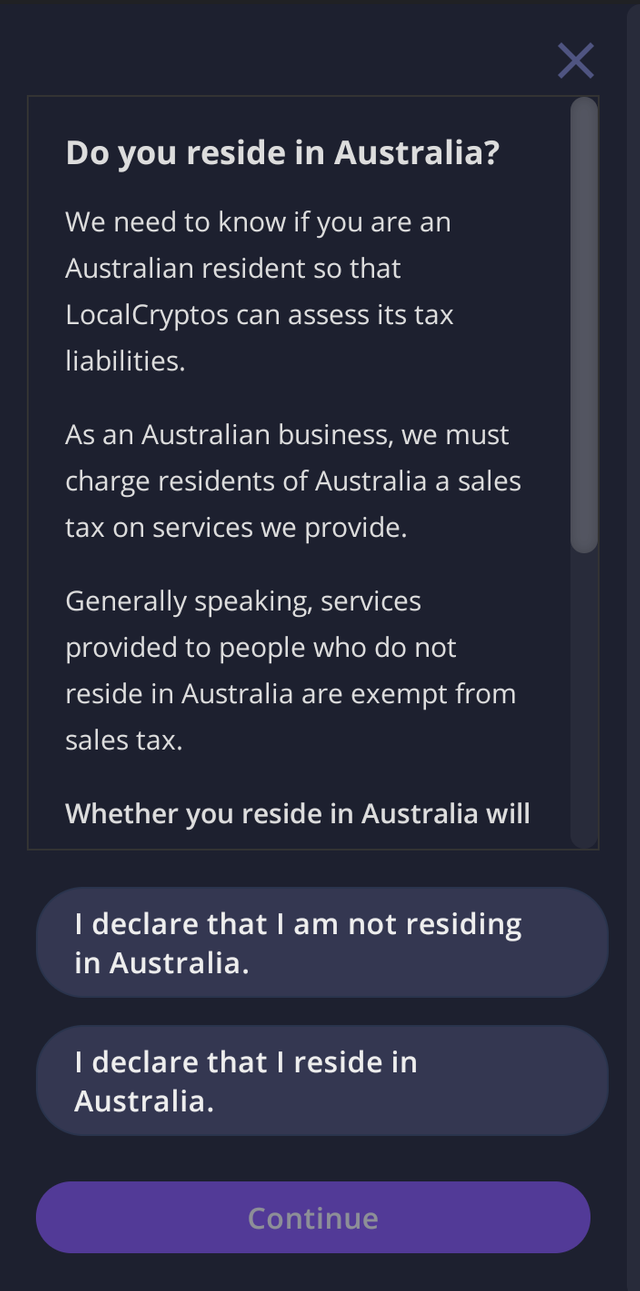
Now you're at the Localcryptos marketplace and you are good to buy or sell. Good luck.
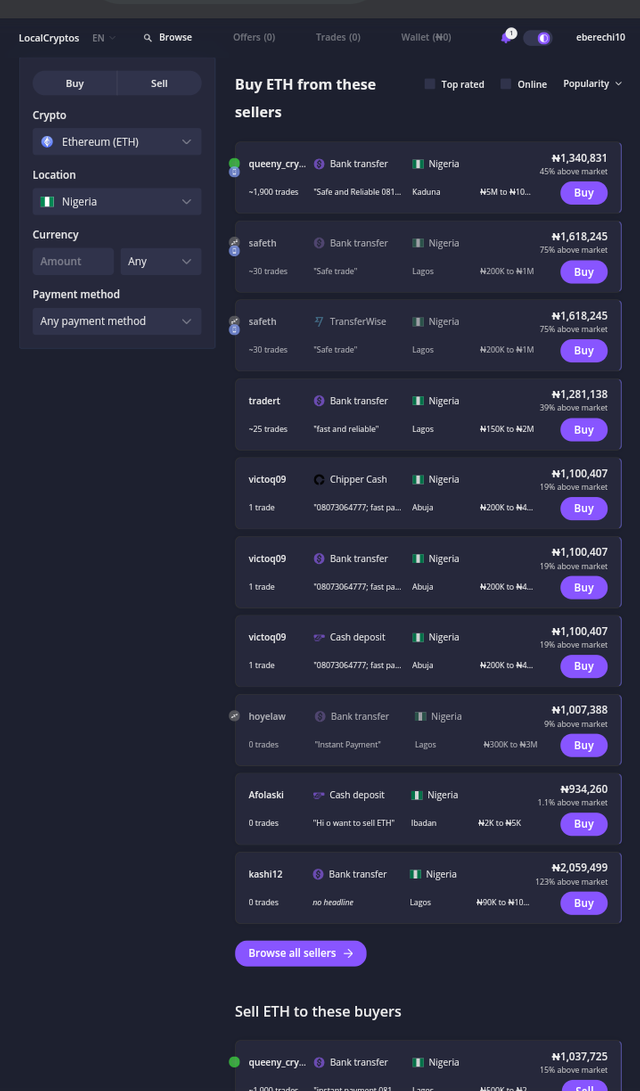
Indicate your non-custodial wallets (BTC, ETH. LTC, DASH) in Localcryptos? How do you secure the keys? Can you re-import the wallet of Localcryptos in other wallets(of different services) For example, Can you re-import your Locaclcryptos wallet in Trustwallet?
Indicate Wallets
The Localcryptos wallet has four cryptocurrency wallets on its platform, such as BTC, ETH, LTC, and DASH. This wallets has their own different addresses and different private keys which they can use for transactions. You can establish access into any of the wallets by clicking on the wallet you which to have access to.
Click on the wallet icon on top right of the marketplace dashboard to access your wallets.
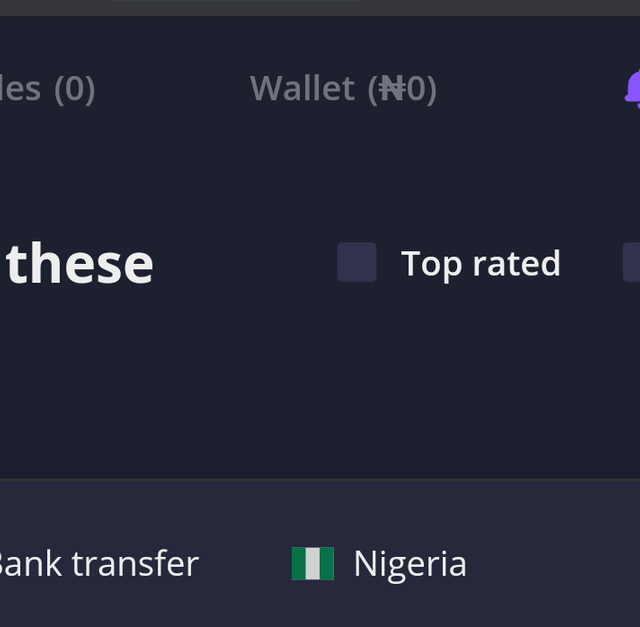
This is all the four wallets on the Localcryptos platform. To access it just click on any wallet of your choice.
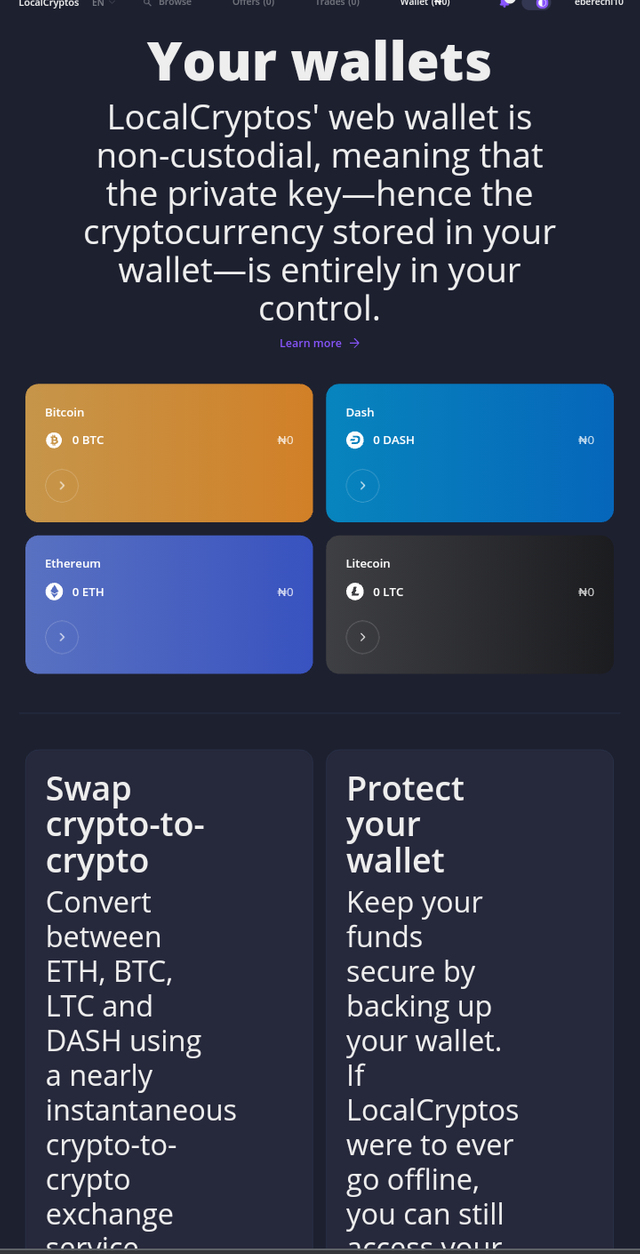
How you can secure your keys
This keys are set of characters that can't be easily memorized, and plays a big roll in ensuring that all transactions are encrypted. This keys also gives you the control to your wallet, without the need for an intermediate party, unless when they are called on, if there is a dispute in a transaction. Therefore it's of great importance to successfully secure your keys in a safe place.
To view your wallet keys, click on any wallet of your choice between BTC, ETH, LTC and DASH.
Here am going to use the ETH wallet. From your Localcryptos dashboard, click again on wallet on top right and click on ETH wallet
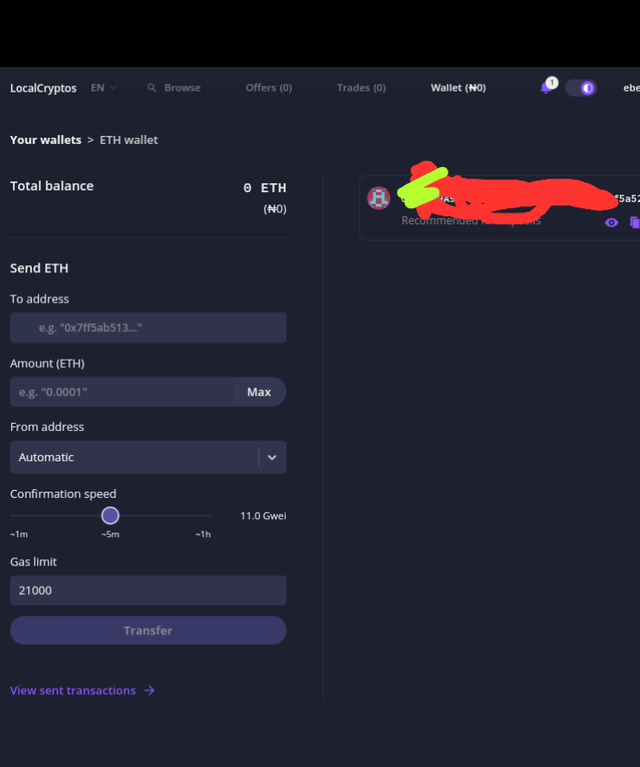
This is your ETH wallet, you can now view your basic details about your ETH wallet such as you balance, wallet address etc.
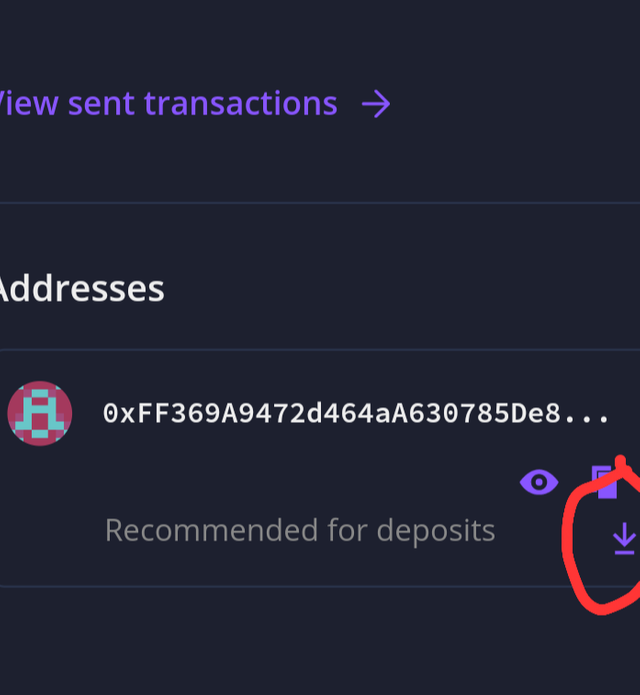
Now down below your wallet address, click on the download icon to download your private keys
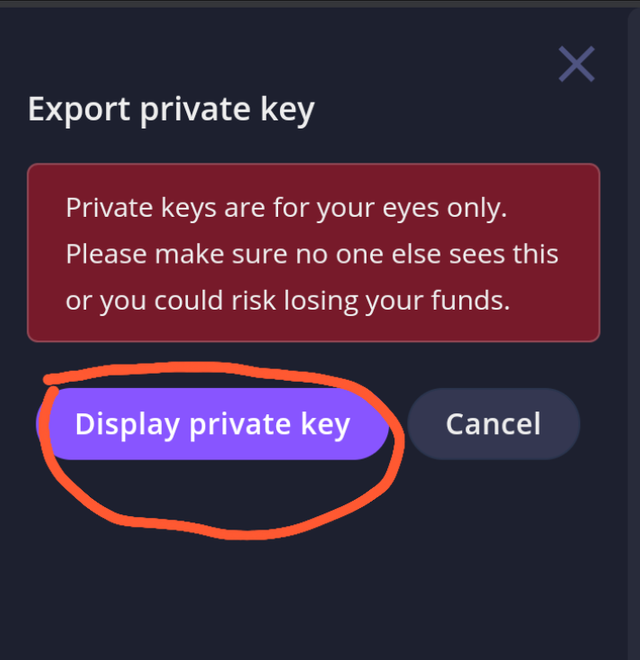
Now click on display private key to view your key
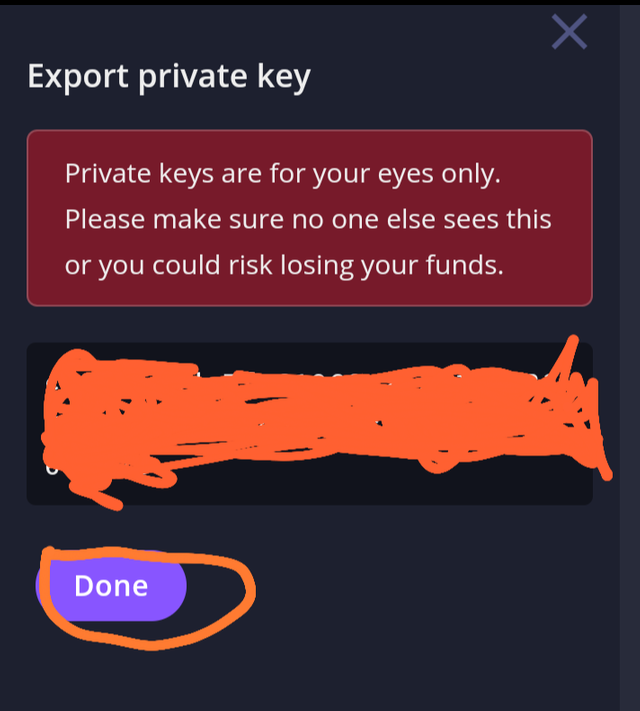
Click on done

Now you will click on backup your wallet to backup your wallet
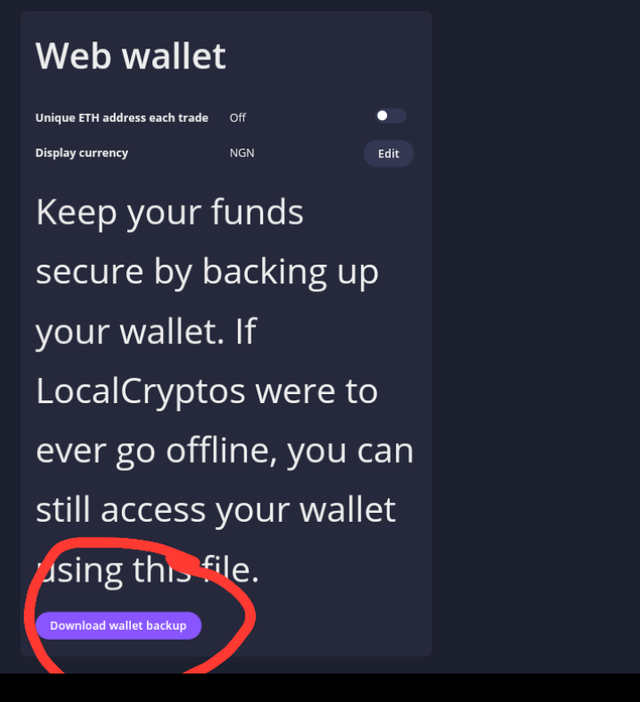
Click on download wallet backup to download your wallet private keys.
You have successfully downloaded all your private keys and wallet addresses of the wallets. Copy and store them in a safe place, send them to your cloud account, print a hardcopy and save it in your documents file, save on your drives etc, depending on your safer place.
Can you re-import the wallet of Localcryptos in other wallets(of different services) For example, Can you re-import your Locaclcryptos wallet in Trustwallet?
Yes Localcryptos wallet can be import into another wallet of different service. This is the Uniqueness of non-custodial wallets, because it gives you the power to control your wallet in your hand. You can use the wallet private key to import the wallet you wish to import. For example, if you wish to import LTC into trustwallet, you have to use LTC wallet private key to import LTC into trustwallet. You are in full control of your wallet and this is the beauty of decentralized wallet.
The fiat options available on Localcryptos?
There are more than 40+ payment options on Localcryptos platform and it depends on your location. You have multiple options to choose from based on where you reside. You can use any of the wallets with these options. There are some fiat payment options which are restricted for some locations.
Fiat payment:- Bank transfer, Cash deposit and cash in hand, these are for people in same country.
International payment
Western union, MoneyGram, chipper cash, MTN mobile money, Skrill, PayPal, WeChat Pay etc.
How secure is Localcryptos as a non-custodial P2P Market? How does escrow protection safeguard both buyers and sellers?
The Localcryptos marketplace is highly secure, encrypted platform and the control of your wallet lays in own hand. It's more secure because it's a decentralized marketplace and the full access of the wallet is with the wallet owner. One can also say that it's as secure as the owner can keep it's private keys and other login in details secured. If someone get access to any of these sensitive data, then something might happen to the wallets
Escrow protection on both buyers and sellers
Localcryptos uses an on-chain escrow method which help to ensure that transactions are private, transparent and secure. The on-chain escrow ensure that transactions are on the same block, and also are designed to use smart contracts mechanism. Smart contract is an agreement of the transactions between the buyer and the seller, that is encrypted and secured.
After the two parties has agreed on a transaction, the both parties will now transact without a third party. But if there arise a dispute in the process of the transaction, which may arise because of misunderstanding between the buyer and the seller, now a third party will have to come in to resolve it, using evidence from the buyer and the seller.
An escrow is like an insurance to the buying party and also ensure the selling party. With escrow, the seller has no permission to cancel a transaction but the buying party can cancel a transaction. The buyer is only excepted to pay after the seller have locked the fund in escrow and a seller is expected to release it after payment have been confirmed.
Create an offer as Market Maker or Perform a real trade as Market Taker to demonstrate your real experience of non-custodial P2P trade(Crypto-Fiat)? (Hint- Trading DASH or LTC is cost-effective in terms of transaction and escrow fees)? How much fee in total did you incur in the entire process, if any? (Screenshots Needed)
As a Market Maker
To create an offer as a market Maker, click on create a new offer on the top left and then click on offer category below.
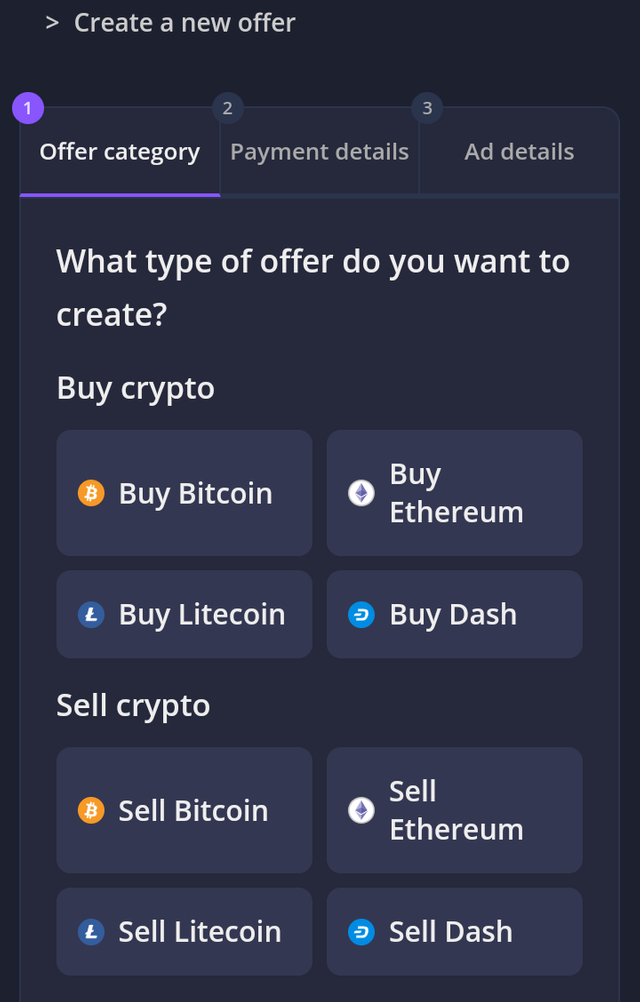
Now select the type of offer you want to perform between buy and sell
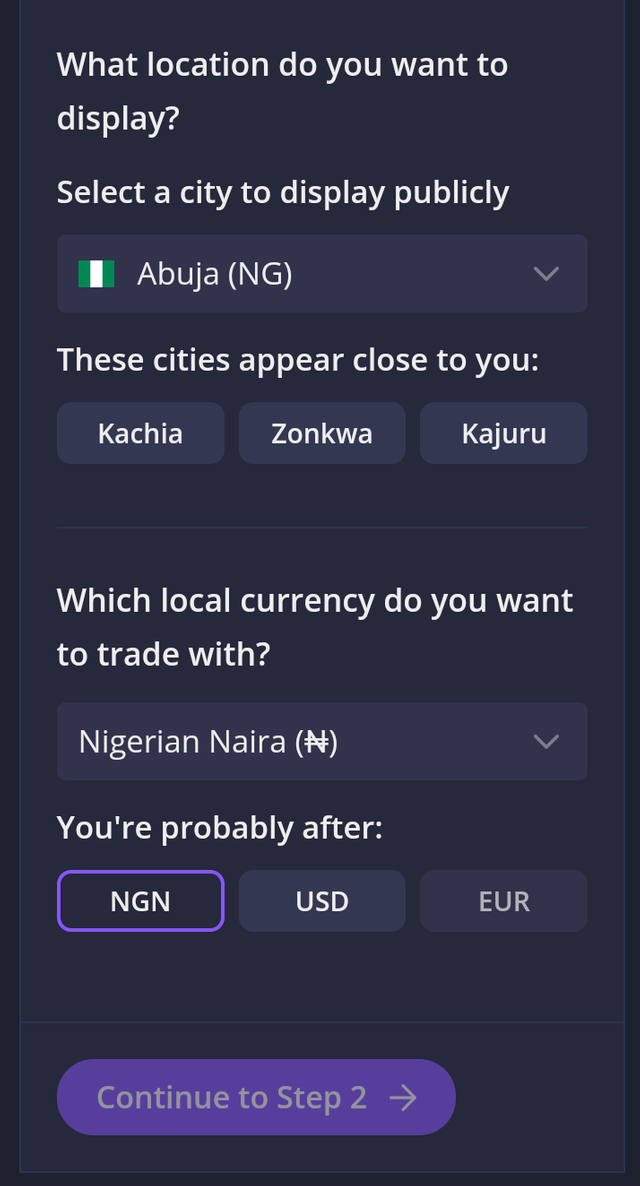
Here you have to select the city you wish to display behind you and Select the type of currency you're after. This is the currency you accept. Now Click on continue to enter step 2
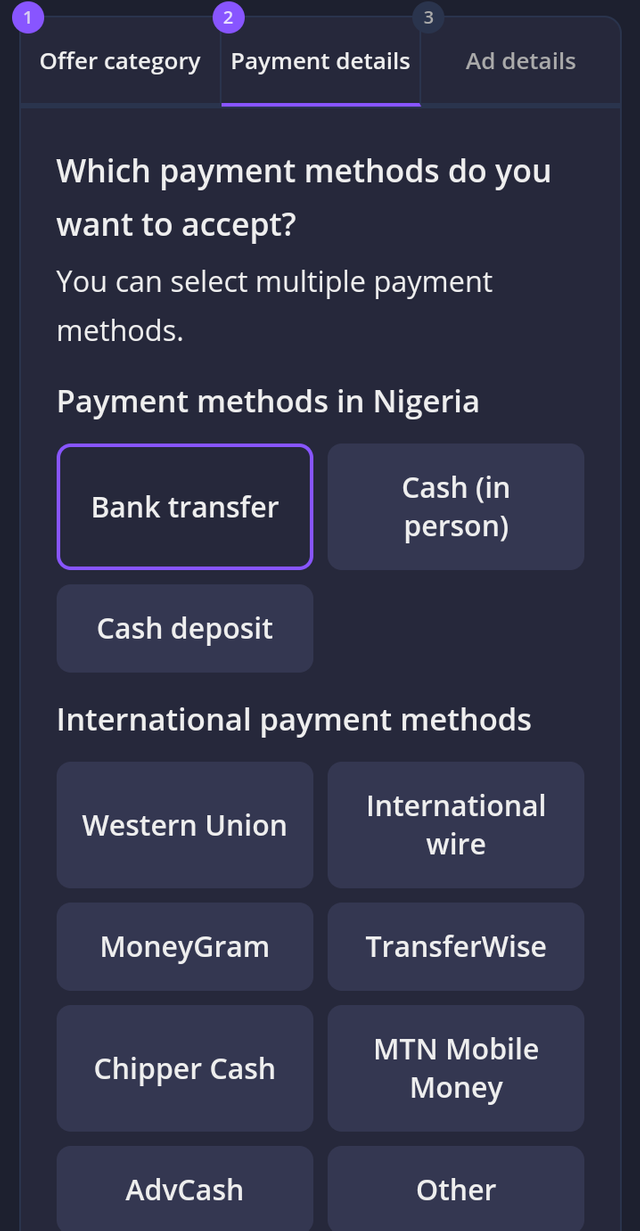
Here you select the type of payment method you want, so I selected bank transfer
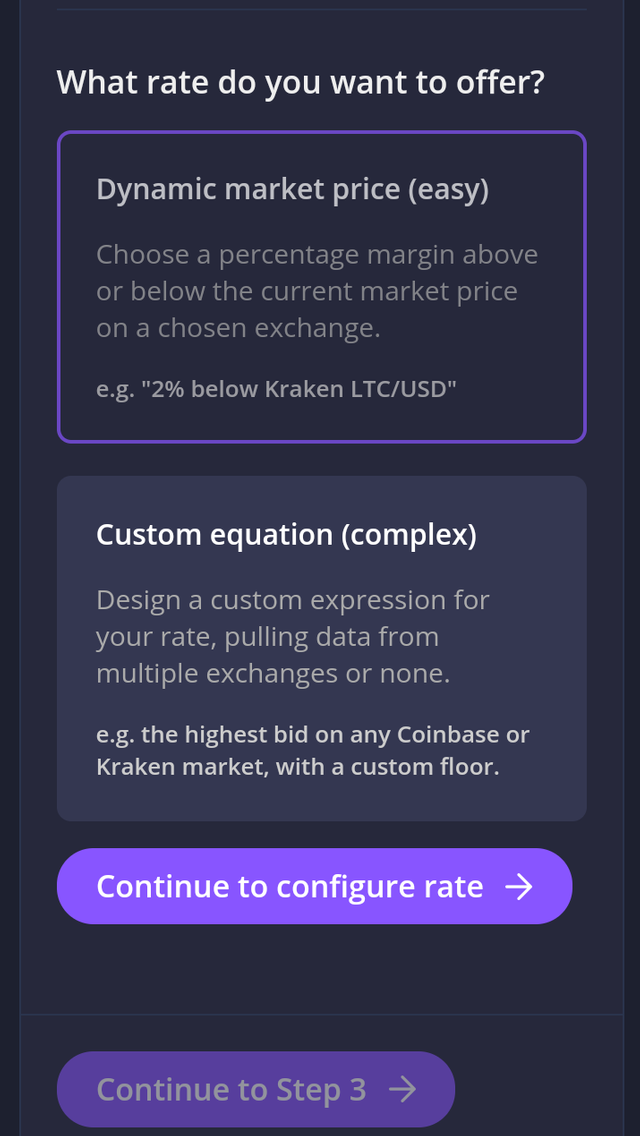
Select the rate you want to offer between dynamic and custom. Then click on continue to configure your rate
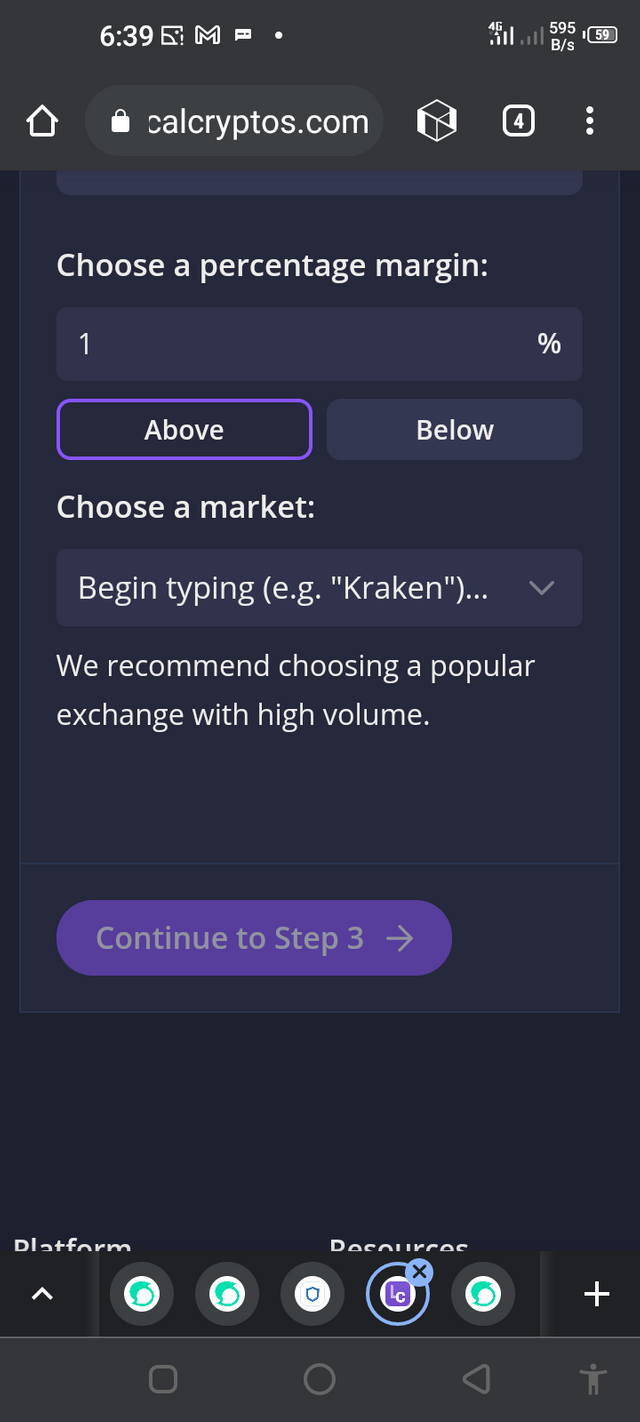
Chose the percentage margins you want and select between above it or below the market
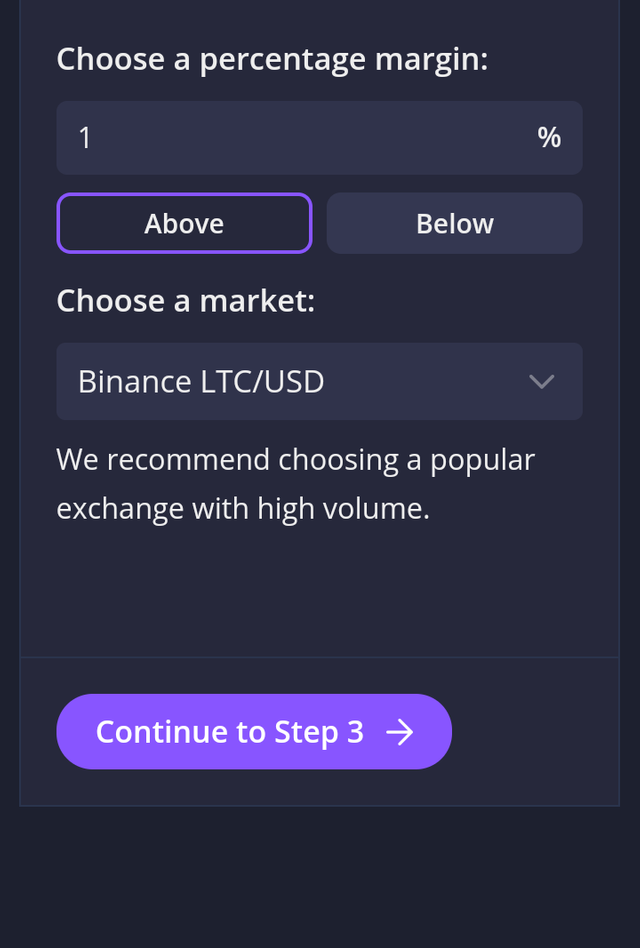
Now chose the market of you choice, but it's recommend to chose a popular market, so I chose Binance and then click on continue to enter step 3.
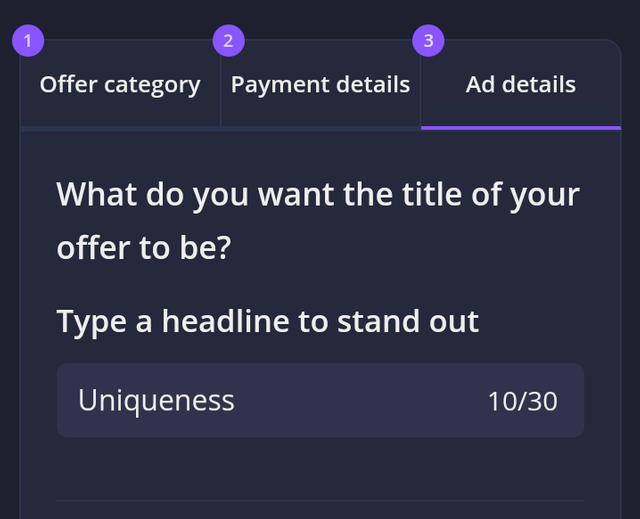
No in step3, give your offer a title, you can now chose a name of your choice.
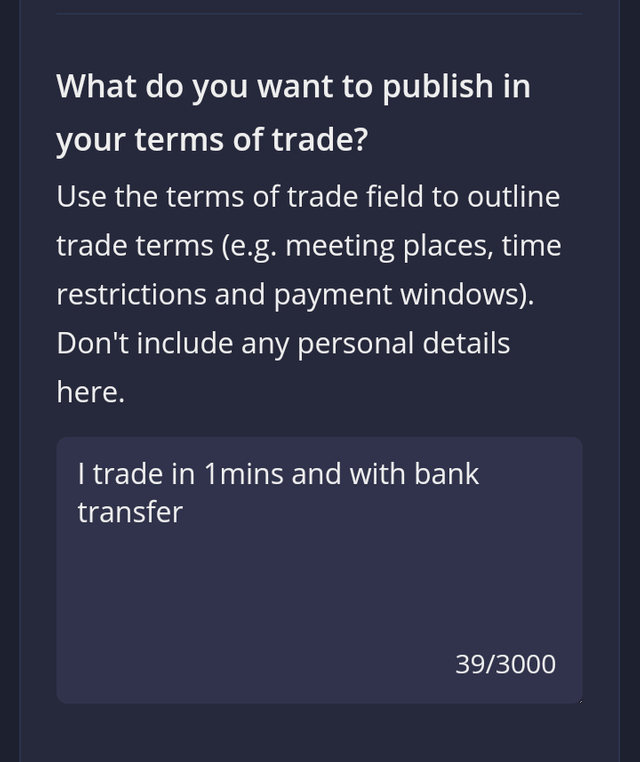
This is where you are to state your term of transaction such as meeting place, payment restrictions etc.
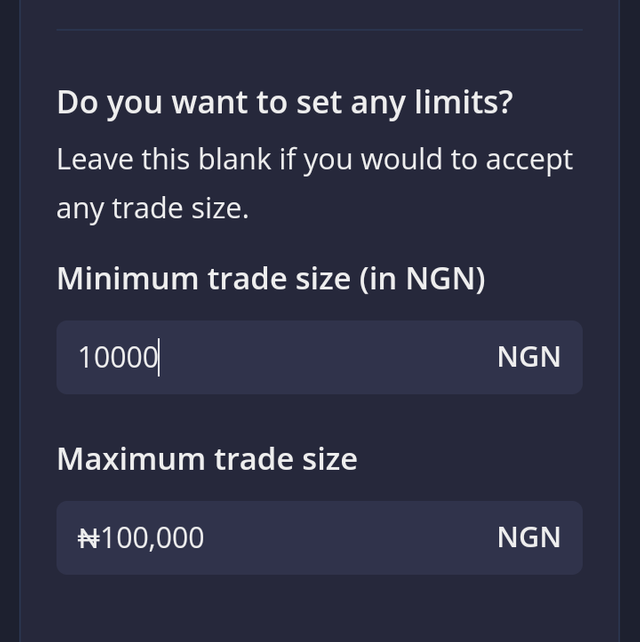
Now set the limit of your transaction, here I set my as #10,000 - #100,000 as my transaction limit
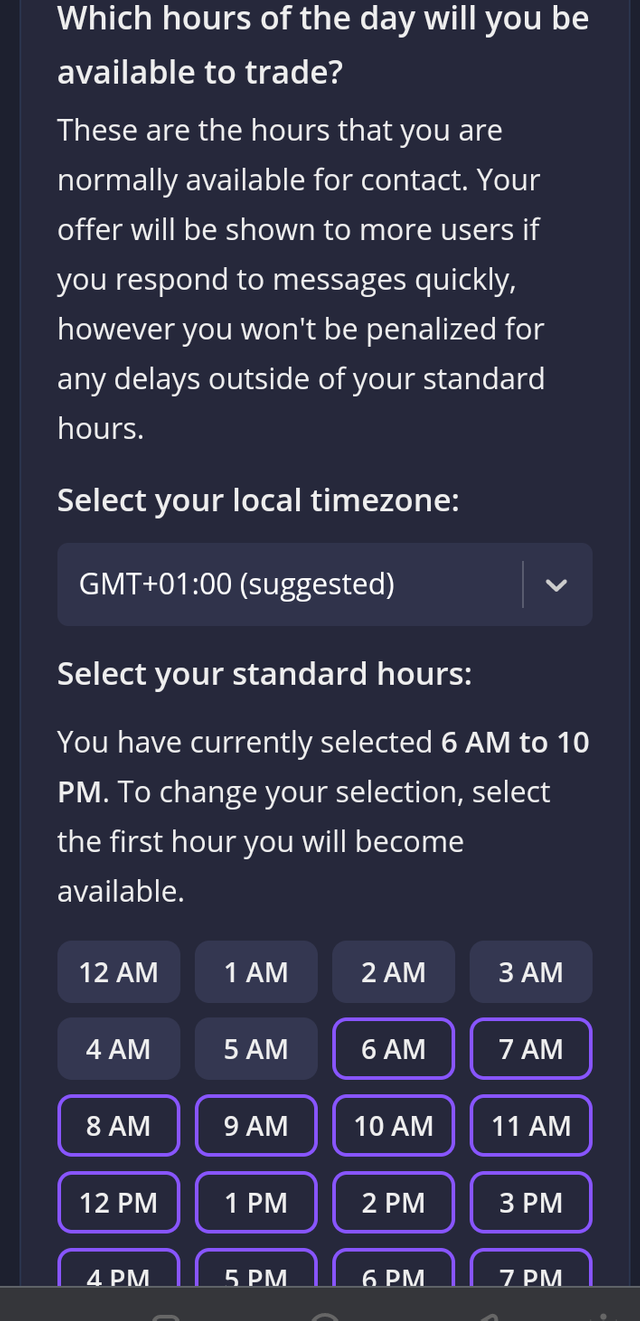
Now select your time zone and the hour you wish to be performing transaction. Here I selected +1GMT as my time zone and selected 6am to 10pm as my transaction time.
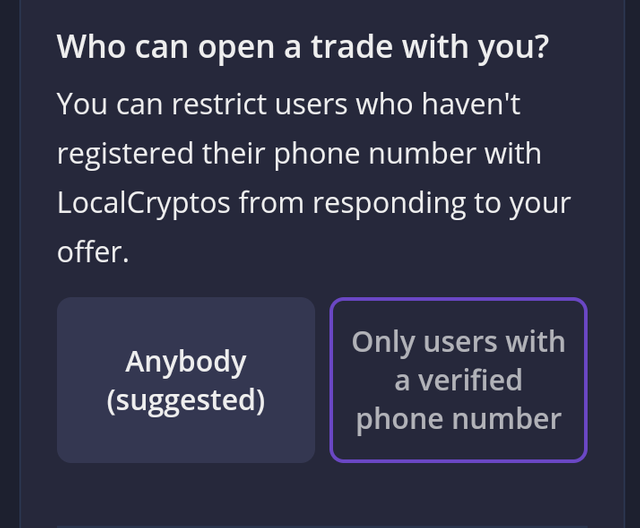
Now chose who can open a trade with you, I chose only those with verified phone number.
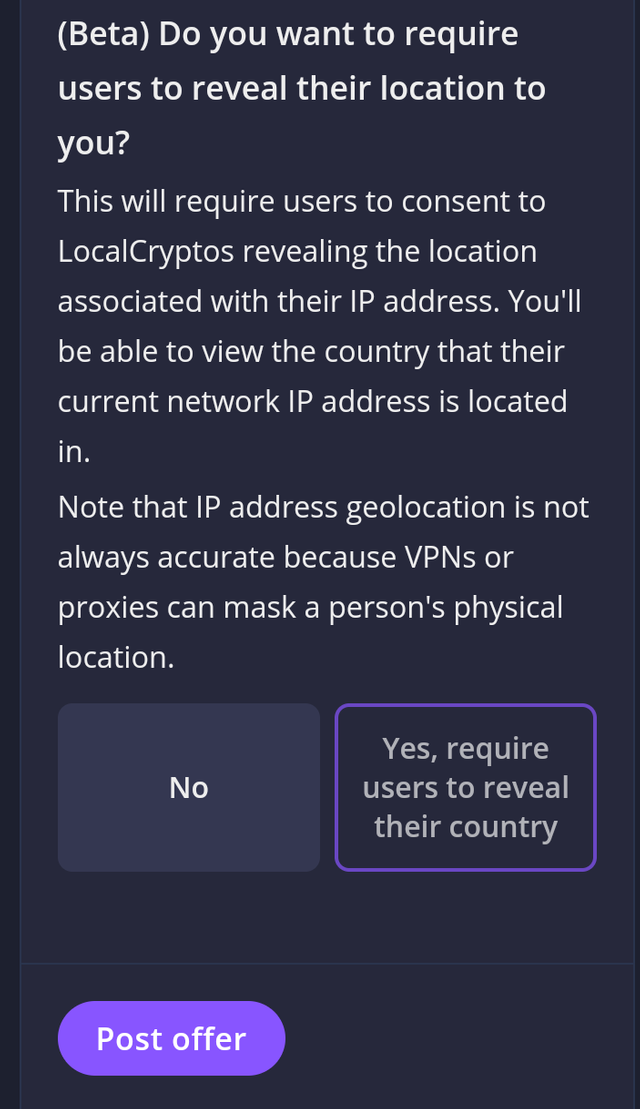
Now chose whether you wish to Know the location of users and click on post offer to post your offer and now your offer is live.
Conclusion
For giving user more power than custodial p2p marketplace, I think non-custodial p2p marketplace remains the best place to trade. It's also gives user the opportunity to set the percentage margins of there own, this makes the Market Maker to transact at his own terms. With Localcryptos multiple payment method, makes it to stand out and it's easier to transact on Localcryptos because you can never run out of payment method, and almost all countries are covered. They only con about Localcryptos is that it's has only four cryptocurrencies to trade on, which is not a good one. There will also be a low liquidity as transactions are only on same block.
Thanks you Prof @sapwood for this wonderful Lecture
