Welcome my co-writers, I am glad to have been given this great privilege to explain one of the popular centralized exchanges in existence. This is task 7 of the homework for the beginner's fixed courses, I will be writing the assignment task given by professor @imagen


Question
Choose any of the following exchanges and develop a basic guide on how to use it, indicating whether it is decentralized or centralized.
- Huobi
- KuCoin
- Waves Dex
Huobi Exchange
Huobi is a trading platform situated in Seychelles. The firm, which began in China, currently maintains branches in Hong Kong, South Korea, Japan, and the United States.
This company became a publicly traded business in August 2018. Huobi halted Bitcoin transactions when the Chinese law forbade Digital currencies in 2017. Huobi is still in business as a crypto consultancy and research company. Huobi transacted over $1 billion in trades each day as of March 2018.wiki
Is Huobi a centralized exchange?
Yes, it is a Centralized Exchange.
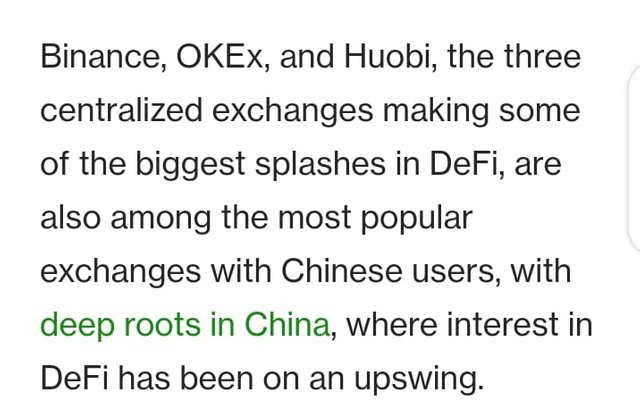
Basic guide on how to use Huobi Exchange
Note: All screenshots are gotten from my Huobi Exchange Mobile App
Step One: Download the mobile app from Google Play Store
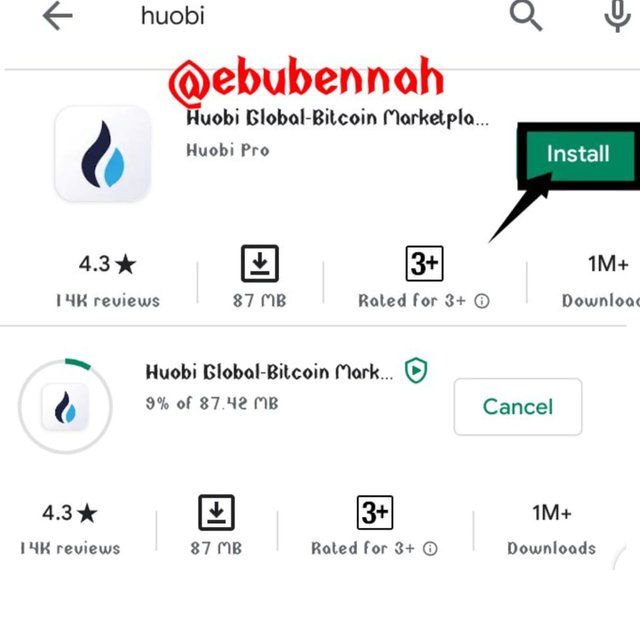
Step Two: Once the app has been successfully installed, you open it. A reminder box appears for you too Agree or Disagree to the terms of the app usage. You cant get past the app without agreeing first.
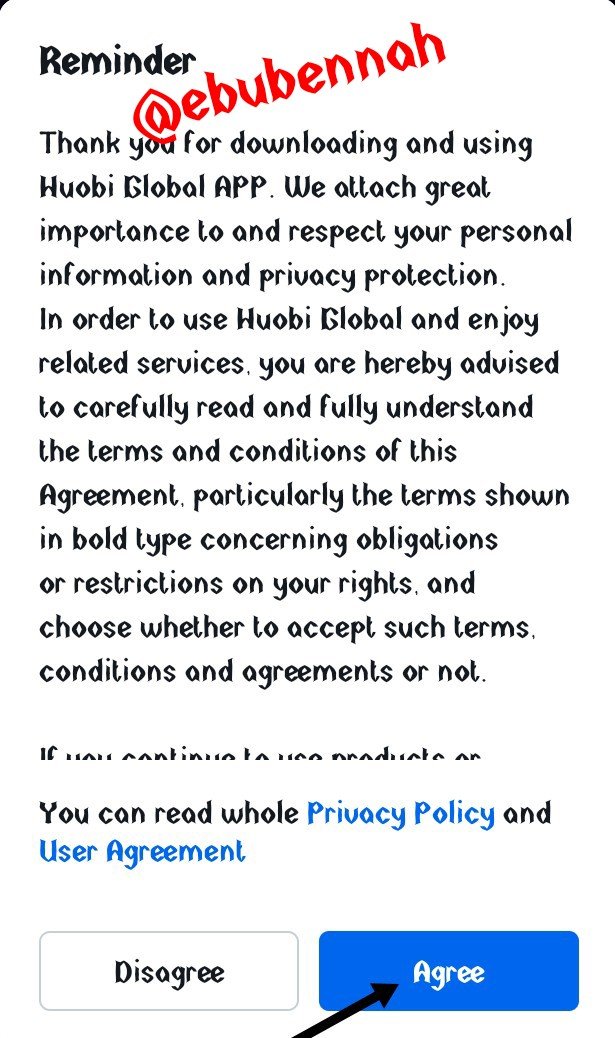
Step Three: After agreeing to the terms and conditions of usage, a welcome note appears. You are required to click on Get Started to sign up.
.jpeg)
Step Four: For new users they would have to sign up but for old and existing users they're are required to login in with to their existing account with their password.
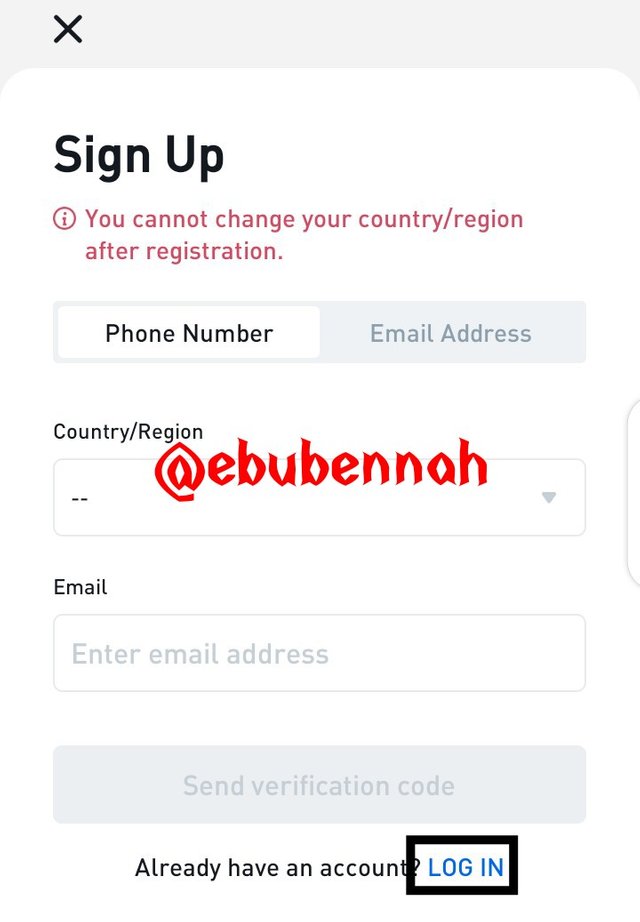.jpeg)
Step Five: As a new user, here is how to sign up..
- Input your country and email address.
- Enter Send Verification Code and put the code send to the email provided.
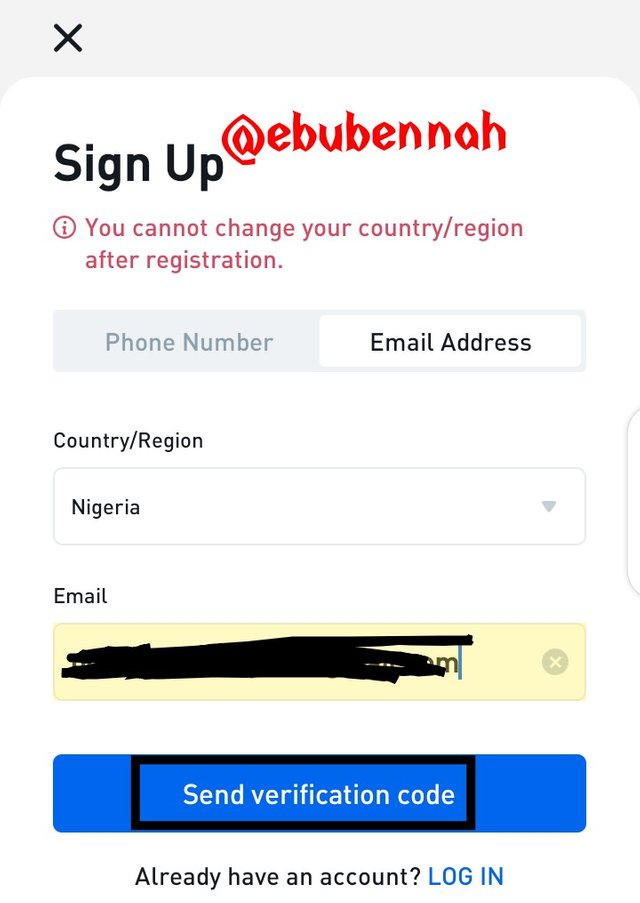.jpeg)
Step Six: Part of the verification Process is to identify if you are a robot or human. Here is an example;
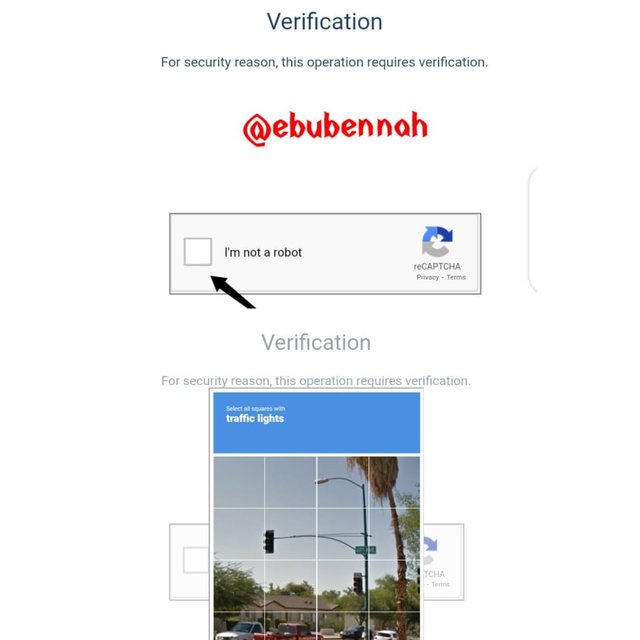
Step Seven: Enter your desired Password
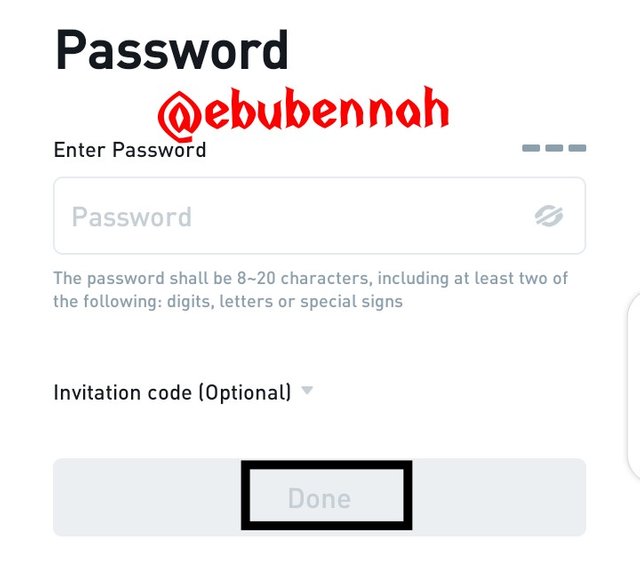
Step Eight: Now the sign up stage is complete. A page then appears requiring you to choose the category of user you belong to. As a first timer, select Beginner and Enter Get Started.
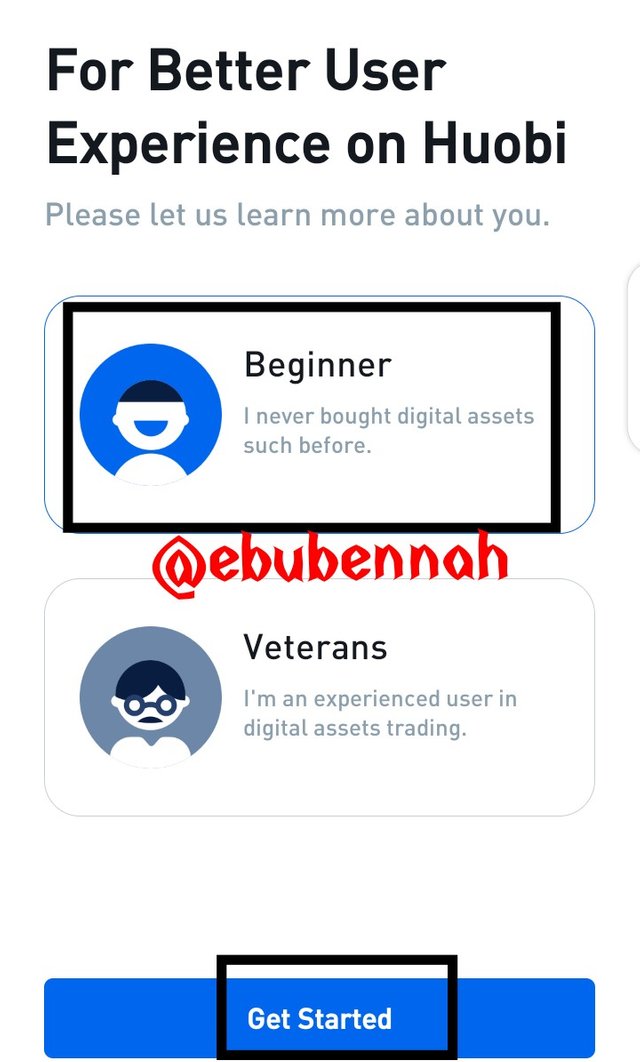
Step Nine: Huobi's home page appears. You either;
- Check the market performance of the coins in Home
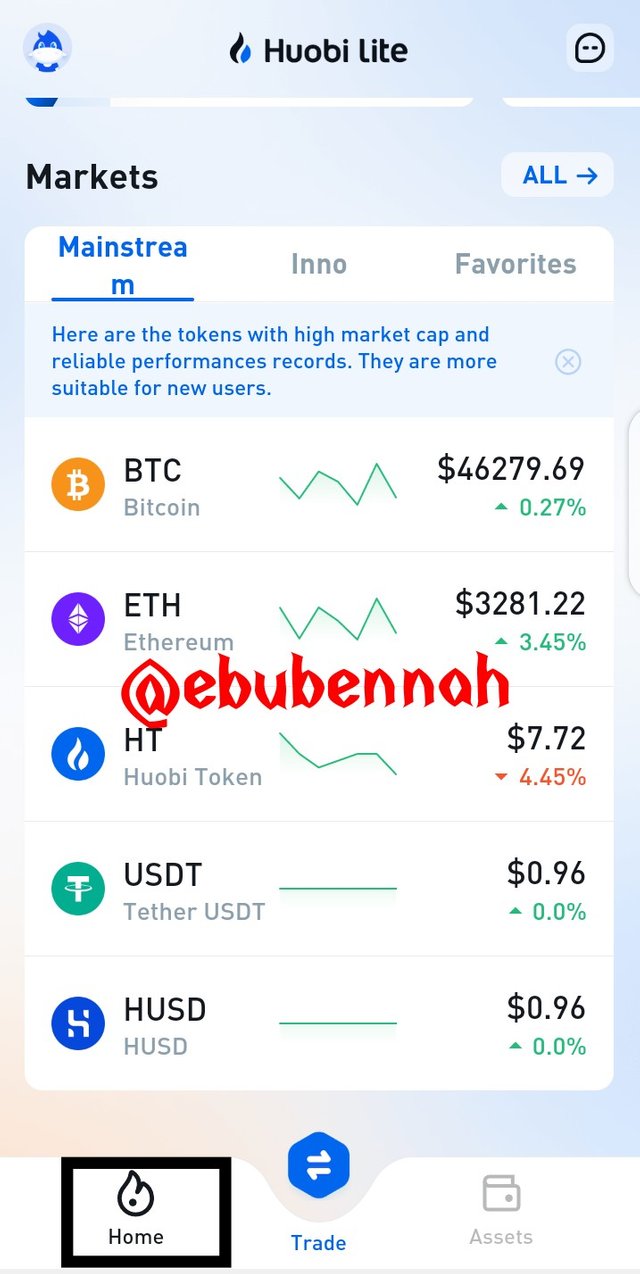.jpeg)
- Trade your currencies in Trade which could be buying, selling or converting.
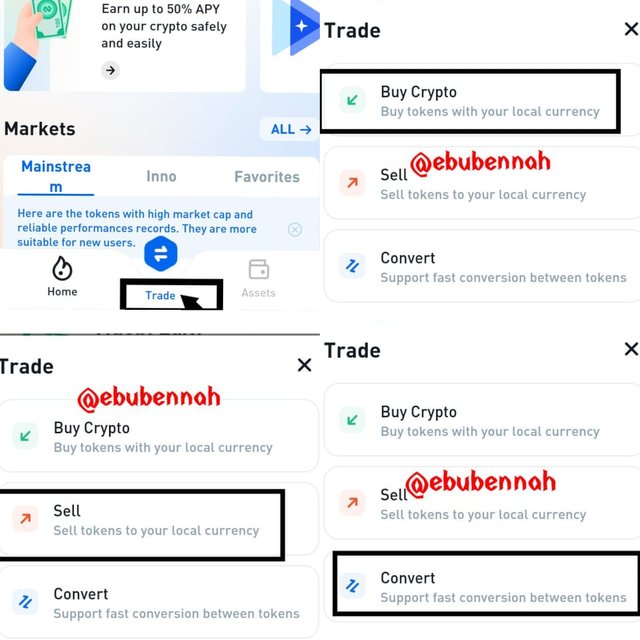
- Or check your total assets in Assets
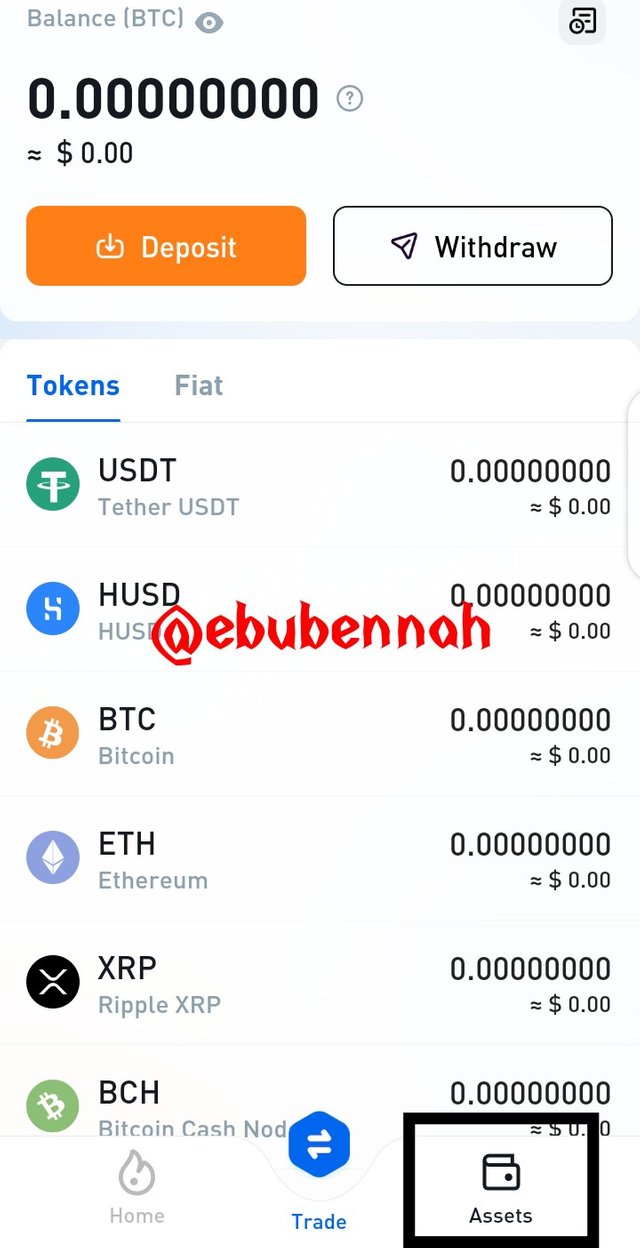.jpeg)
Conclusion
It has been an amazing experience exploring Huobi Exchange. It gives a suitable platform for newcommers and experienced trades to exchange cryptocurrencies.
Thank you for reading, and thank you professor @imagen for the lecture.