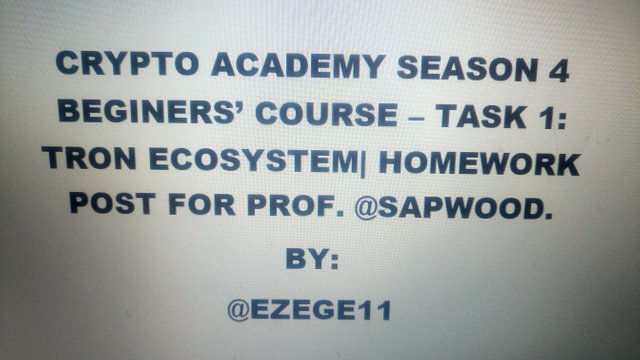 )
)
Homework
what is Tronlink and what is Tronscan? What are its uses? How do you verify a transaction status (including timestamp, resource consumption(bandwidth and energy), nos of confirmations) using Tronscan- examples, screenshots? What are the different dApps can you explore using the Tronlink wallet? Make a transaction ( a micro transaction)with justswap or justlend using Tronlink wallet - screenshots.

Introduction
Over the years, tron blockchain has had an explicit growth.
It was created in 2017 under the chairmanship of Justin Sun.
Tron ecosystem have over the years acquire new coins which includes BitTorrent (2018), Poliniex (2019), and Steemit (2020).
With these Tron ecosystem has been increased leading to the formation of link between the systems.

What is Tronlink and what is Tronscan?
Tronlink is a decentralized wallet under Tron ecosystem that makes it easy to connect with various apps on the Tron network.
Tronlink can also be accessed through browsers like chrome via the chrome extension that allows linking of websites' contents and processing of transactions on the website.
Tronlink supports Tron and all TRC- 10 and TRC- 20 related tokens.
Users are giving the privilege to participate in building Tron ecosystem by exposing them to features like freezing and unfreezing their assets (tokens).
Tronscan
Tronscan is the first official blockchain explorer of tron ecosystem, featuring wallets built into the web that permits tron token transactions .
We can say that Tronscan is the search engine of Tron ecosystem, having a well verified and structured database giving everyone equal right to verify transactions taking place on the tron ecosystem.

What are the uses of Tronlink and Tronscan?
Tronlink
Communication with dApps: tronlink through its sui generis feature provides an avenue for users to communicate with decentralized applications on platforms like; justlend, chainZ arena, justswap, tronlending, etc
Linking: as the name implies it acts as a connection between dApps and smart contracts.
Storage: tronlink can serve as a storage platform. Users can create wallets on tronlink and have their coin secured/stored.
Tronlink permits transactions of tron related tokens.
Tronscan
As stated earlier, tronscan is a search engine of the tron ecosystem. Information about tron and tron related tokens can be derived using tronscan.
Generation of tokens: tronscan plays a great role in supporting the creation of nee tokens under the tron ecosystem.
Contract distribution: tronscan can be used in the distribution of contracts on the tron ecosystem.
Confirm transaction: validity of a transaction can be checked using tronscan. Details of transaction which includes: wallet address, hash of transaction date and time of a transaction can also be reviewed using tronlink.
Investigate Genesis block: the first block of a blockchain network is known as the genesis block. The genesis block of tron foundation can be explored using tronscan.

How do verify a transaction status (including timestamp, resource consumption(bandwidth and energy) nos of confirmations) using tronscan- examples and screenshots?
On tron blockchain, tronscan is used to verify transactions. We will take a look at various steps for verifying transactions.
- step i : navigate into tronscan official site https://tronscan.org/#/
- step ii : normally you use the search bar to check by inserting the hash or token address you want to verify. But because we don't a previous hash, we will use the last transaction hash for this experiment.
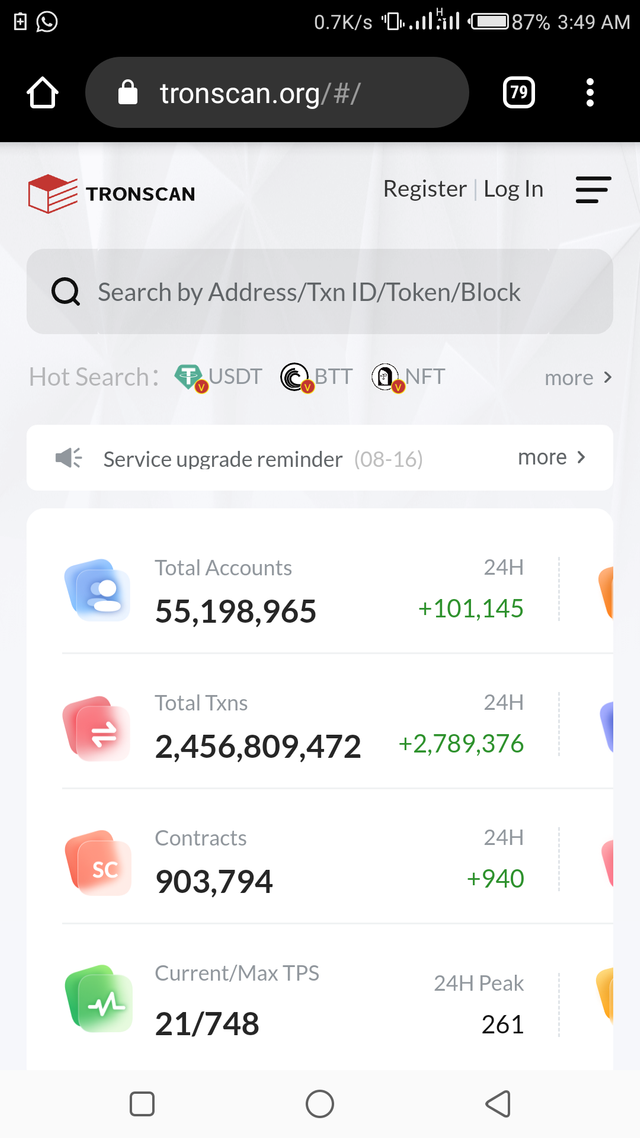
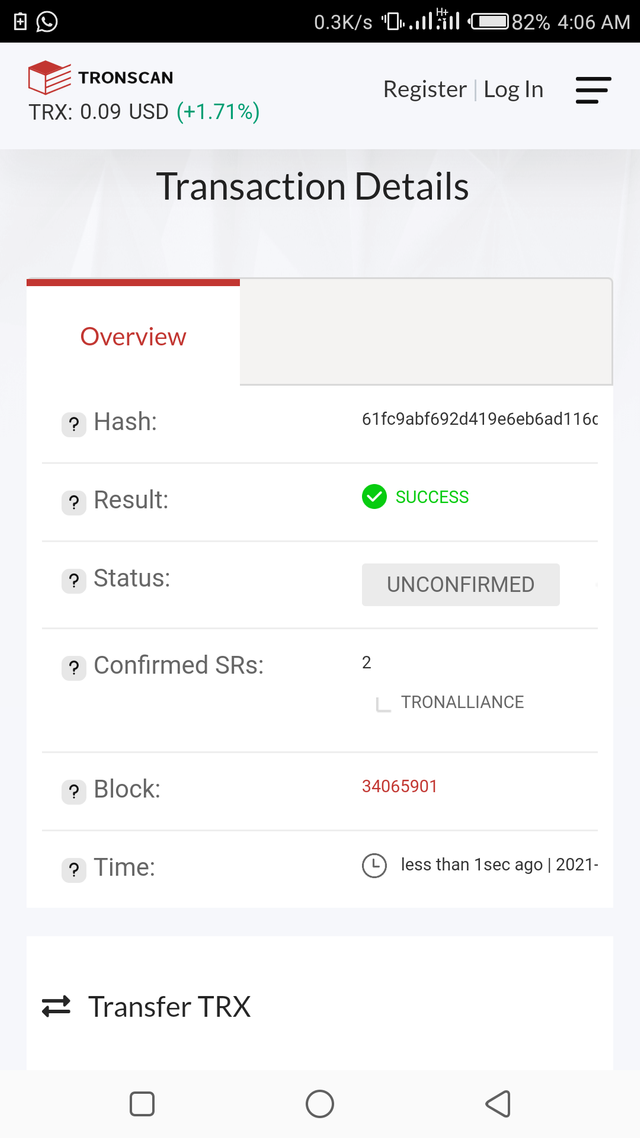
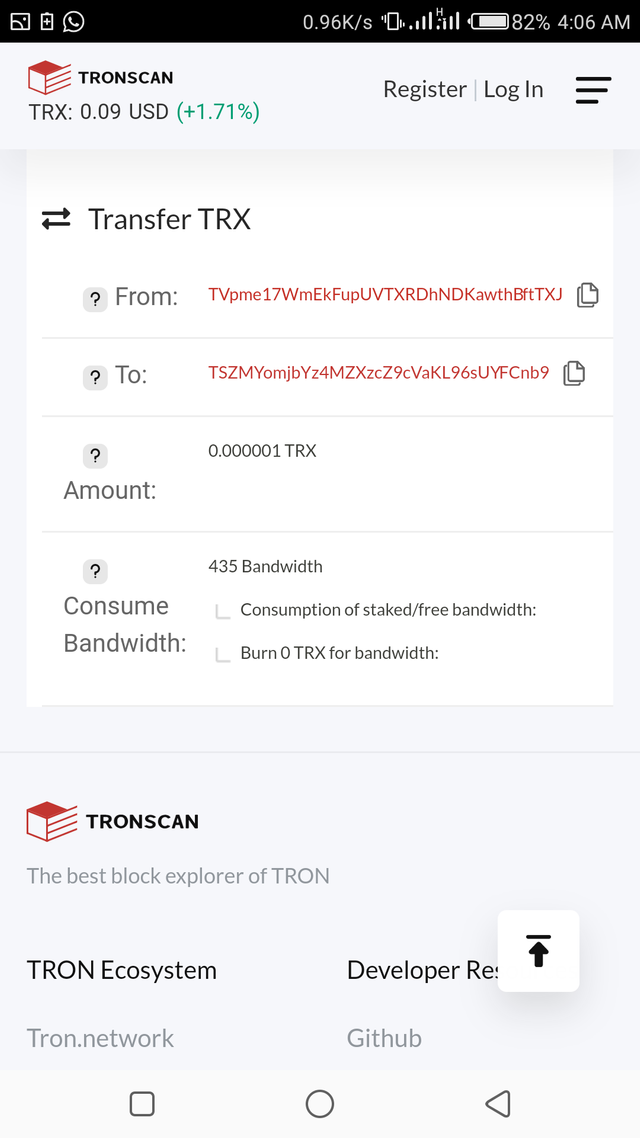
The above screenshots were taken from
Source
From the above screenshots the following can be derived about the last transaction.
- block height*: 34065901
Time of transaction: 2021-09-27 04:06:42 (Local)
Status of transaction: confirmed
Bandwidth consumption: 435
Hash: 61fc9abf692d419e6eb6ad116d606ecca530eb37fd96ad04ed0cbbc61df91f6f
Sender address: TVpme17WmEkFupUVTXRDhNDKawthBftTXJ
Receiver's address: TSZMYomjbYz4MZXzcZ9cVaKL96sUYFCnb9

What are the different dApps you can explore using tronlink wallet?
One of the main features of tronlink is that it enables interaction between users and decentralized apps. There are about 34 dApps on tronlink which may include games, exchanges, etc
Exchange DApps : 11
Games DApps : 12
Other dApps : 11
Total : 34
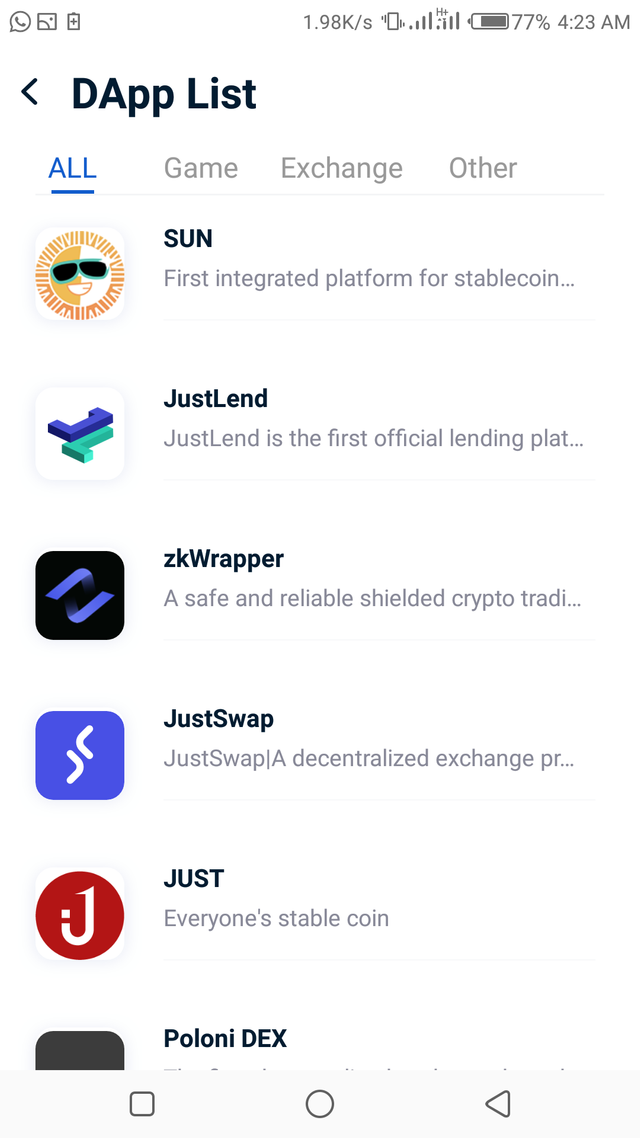
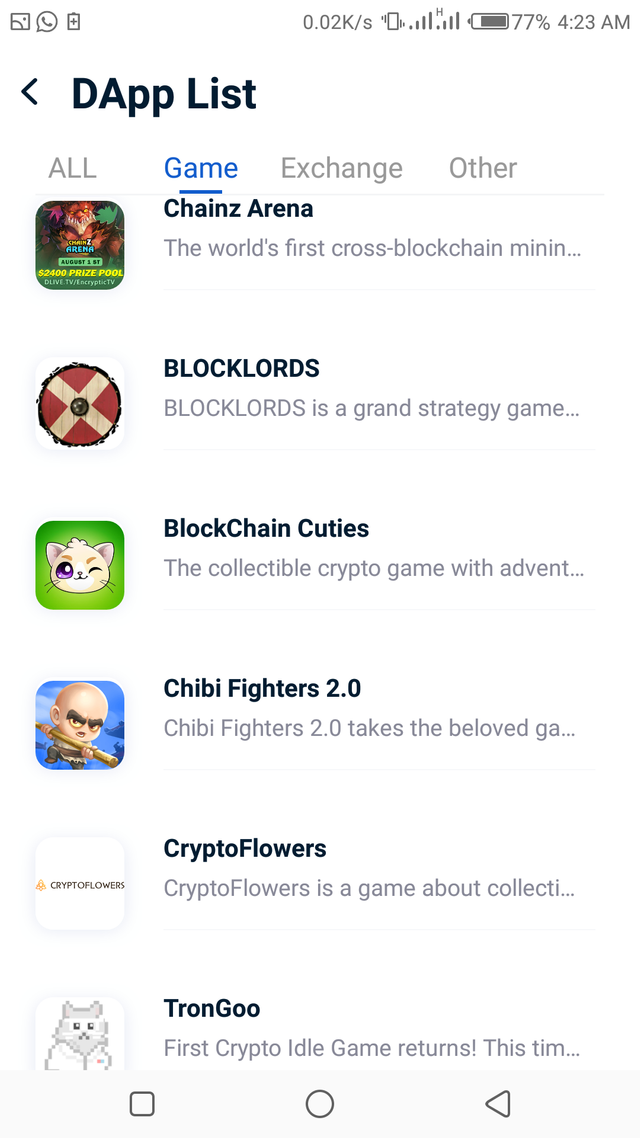
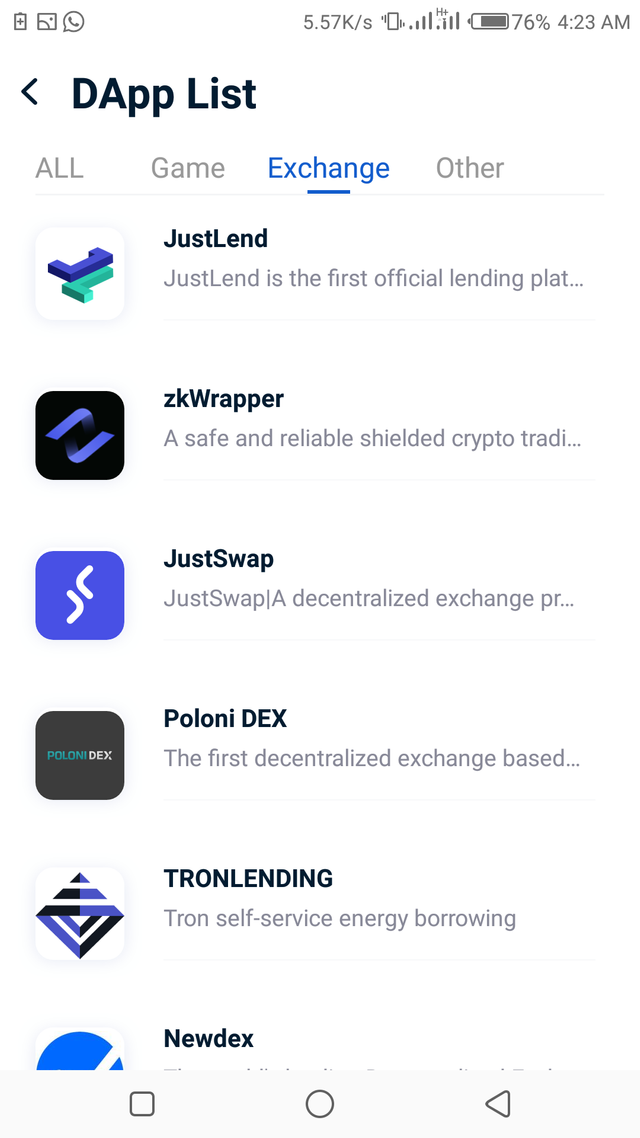
The above screenshots were taken from tronlink
Game DApps
There are 12 game DApps on tronlink. We will take a look at some game DApp on tronlink
Chainz arena
This is a cross-blockchain app that runs on three blockchains viz : ETH, TRON, and EOS systems. On chainz arena, a player earns tokens from the three currencies for playing game.
Exchange DApps
As stated before, there are 11 exchange DApps running on tronlink. In exchanges, tokens are interchanged from one currency to another
Example of an exchange is;
TronLending
This is an autonomous tron app that avails users access to tron resources at cheaper rate and with low stress.
Some advantages of TronLending includes;
- fast transaction speed: transactions on TronLending is very fast as compared to other means.
- Low cost: transactions on TronLending costs almost nothing.
- Energy used in TronLending can be reused

Make a transaction (a micro-transaction) with justswap or justlend using tronlink wallet. Screenshot required.
I am using my moblie phone for this transaction because i have my tronlink app installed on my phone
- below are the steps to take*
Step 1. Open tronlink app
Step 2. Beneath the amount of trx you will see 'swap' botton, once you click on it a page will pop- up showing TRX to the top left and USDT to thr top right.
Input the number of TRX you want to swap, for me i'm swapping 4 TRX to USDT.
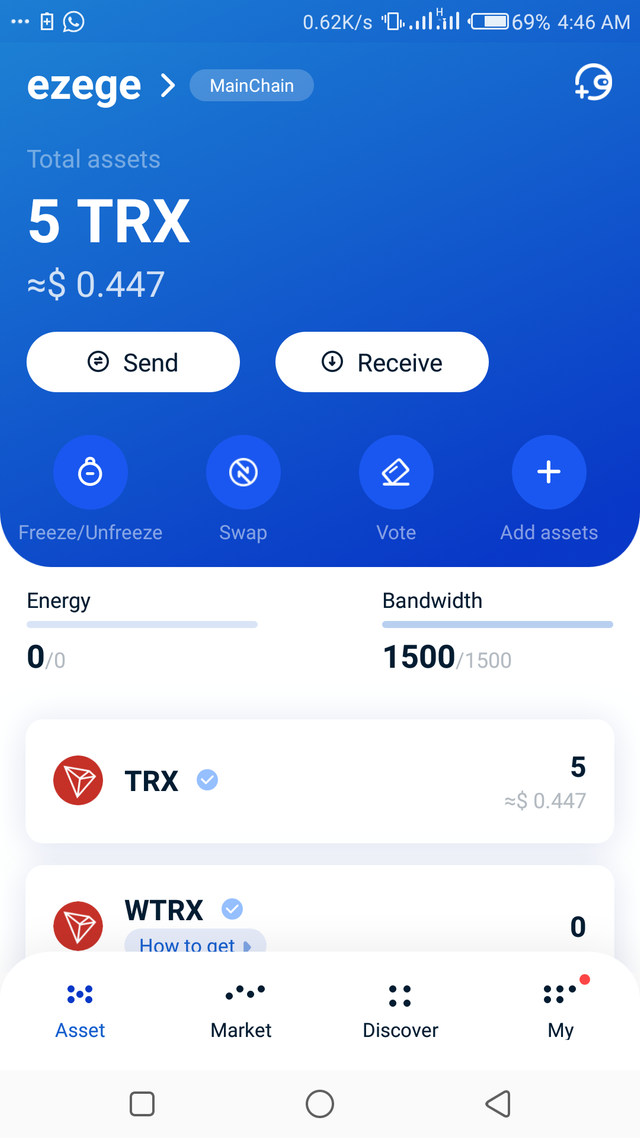
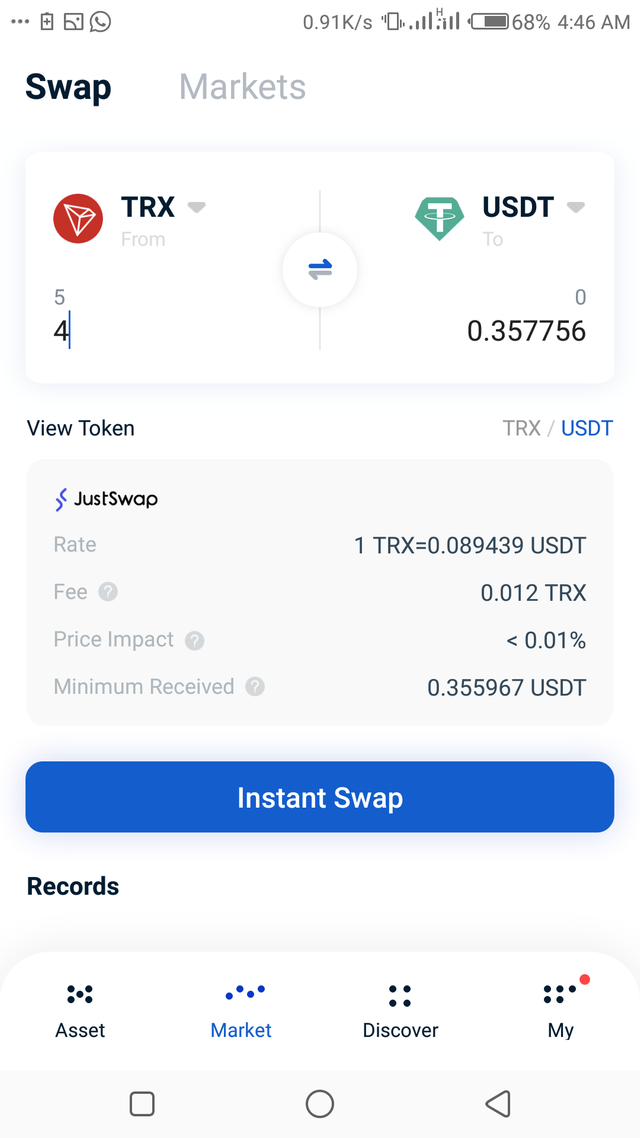
Step 3. After putting the amount of TRX i want to swap i clicked on instant swap botton
Step 4. A confirmationbotton will appear at the bottom of the page
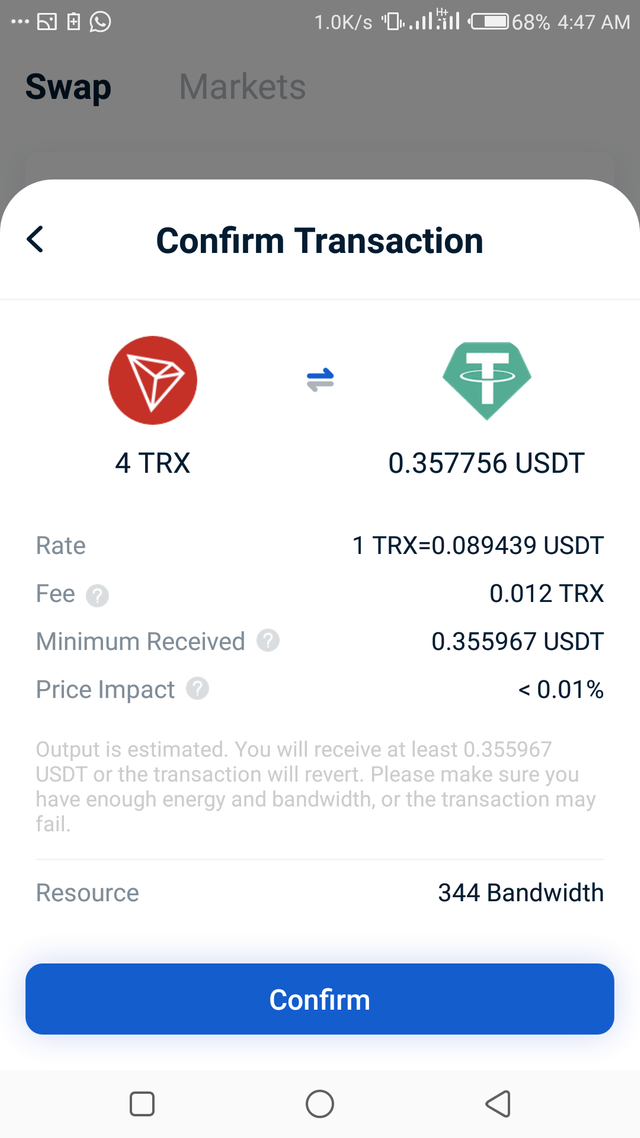
Step 5. After clicking on confirm a pop- up page will appear asking for your password, once you input your password and click done your transaction have been confirmed.
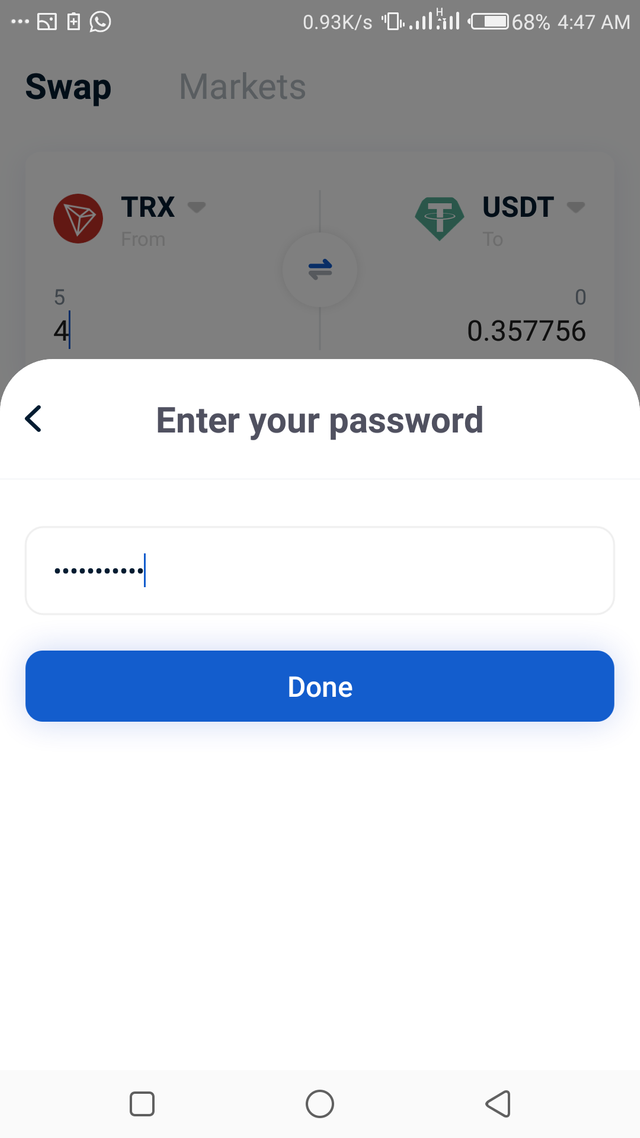
screenshots used in explaining the above qestion was gotten from tronlink app

Conclusion
It was a great opportunity to learn about tronlink and its uniqueness, its impressive features, decentralized apps and smart contracts that can be accessed through tron blockchain.
Special thanks to professor @sapwood for the assignment though it wasn't easy but you won't know how good you are until you see yourself in A situation where your best is required.