
Hello crypto enthusiasts!
I am here again with this homework task for professor @yousafharoonkhan lesson - Steemit Crypto Academy Season 5 Beginners' course - Task 4:Blockchain, Decentralization, Block explorer. Enjoy this article.


(3) What is a block explorer? And what are its purpose and use? Search for different cryptocurrency block explorers and list them below. At least five different crypto currencies. Also, explore the transaction of a crypto coin on block explorer and explain with the help of a screenshot.


This is a cryptocurrency tool whose name is a combination of two words, they are Block and Explorer. Block in cryptocurrency is like a container that holds information, while Explorer means traveler.
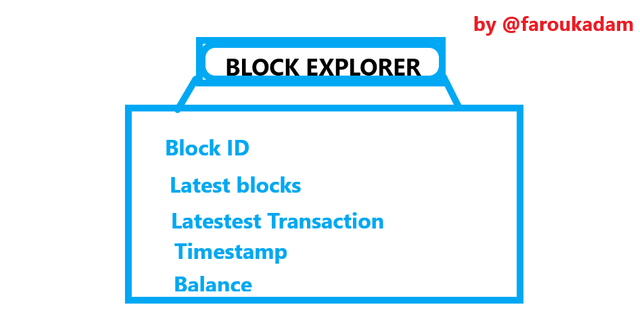
Block explorer is an online platform or application software that enables the smooth exploring of information in a cryptocurrency block or wallet address. Block explorers allow you to explore information about a cryptocurrency transaction like; Latest transaction. Timestamp, Latest Blocks, Block ID, Balance, etc.


Block explorer is an important tool and can be used for;
• A block explorer makes it easier for users to view all transactions on a blockchain.
• During mining, the block explorer allows users to see ongoing processes of blocks with all the data associated with these blocks.
• It serves as a great source of information for users because they can see the status of transactions performed.
• Block explorer makes it easy for users to see fees that are related to certain transactions.
• Block explorers can help users in exploring the foundation blocks (The genesis block) of blockchain. In the genesis blocks, they can find out the first mining date, or founder of a particular cryptocurrency.


There are many cryptocurrencies with their various block explorers, but I will only list five (5) cryptocurrencies with their explorers. Below are five cryptocurrencies and their explorers;
- Bitcoin
- Steem
- Ethereum
- Tron
- Ripple (Xrp)
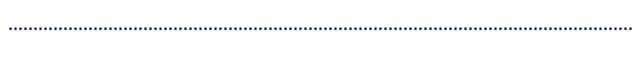
• Bitcoin:
blockchain.com
live.blockcypher.com
blockstream.info
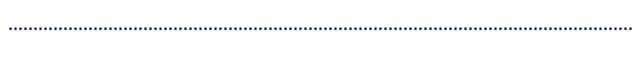
• Steem:
steemyy.com
steemscan.com
steemblockexplorer.com
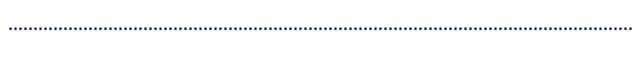
• Ethereum:
etherscan.io
ethplorer.io
etherchain.org
blockchain.com
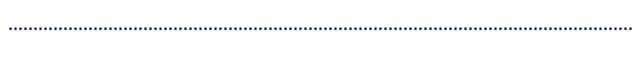
• Tron:
tronscan.org
trx.tokenview.com
explorer.tronwallet.me
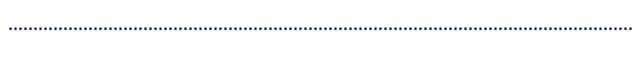
• Ripple (XRP):
xrpscan.com
xrpcharts.ripple.com
blockchair.com


To answer the above question, I will explain in steps with the help of screenshots how to explore a crypto coin TRON (TRX) on Tronscan (Tron block explorer tool) below.

Image Source
Step 1:
In your browser, search tronscan.org block explorer;
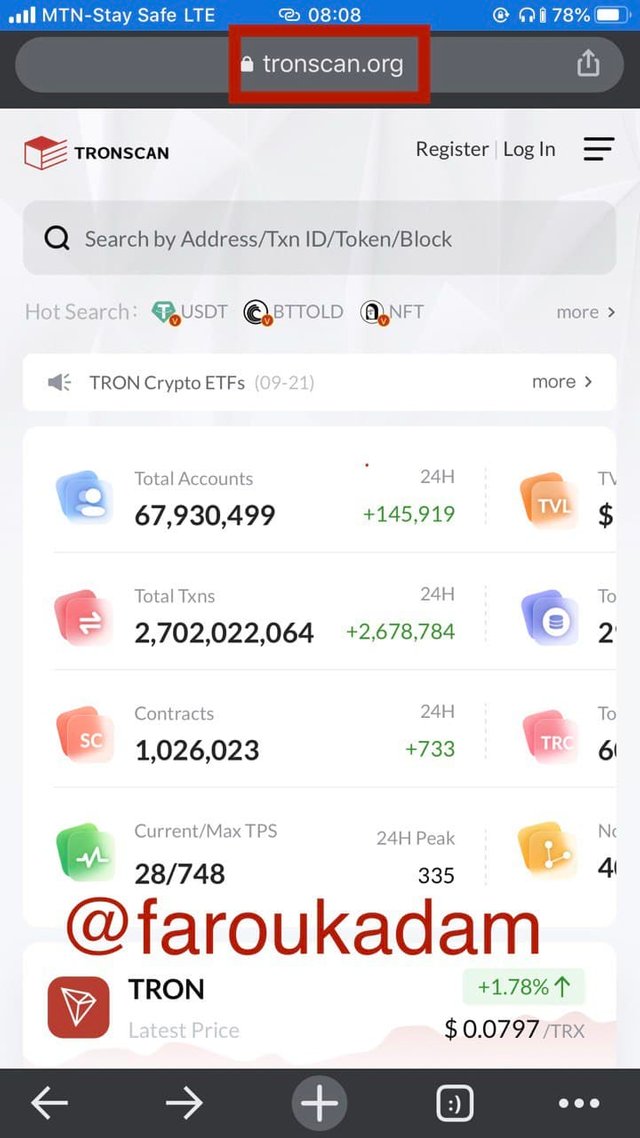
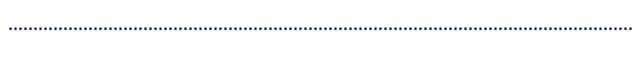
Step 2: After that, I will paste my Tron wallet address in the search box and click. See the image below
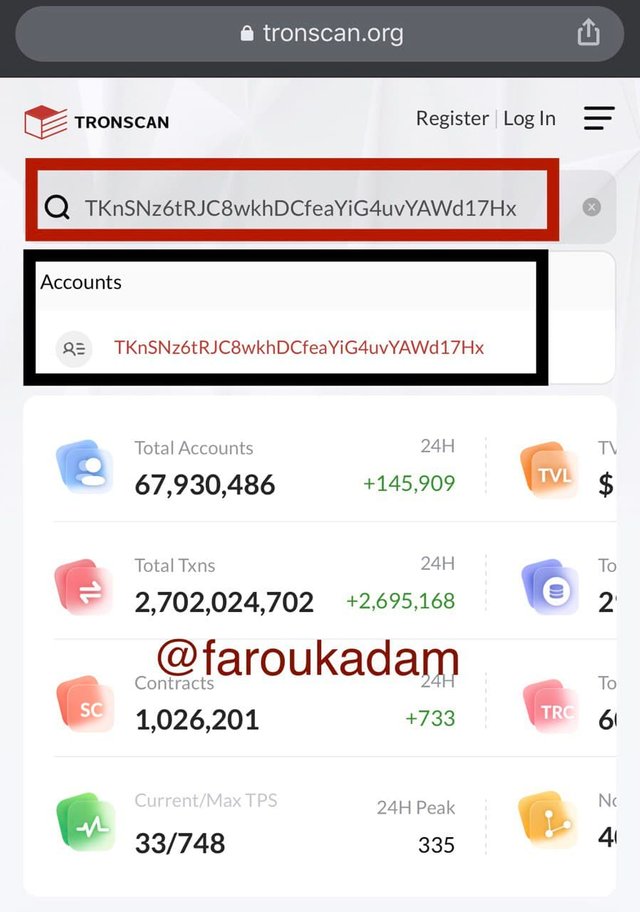
On this page of the [tronscan.org] block explorer, you can see some information like; Total Accounts, Total Txns, Contracts, Current/Max TPs, TVL, Total TRX Staked, Tokens, Nodes, Price, Market Cap, Blocks, Transactions.
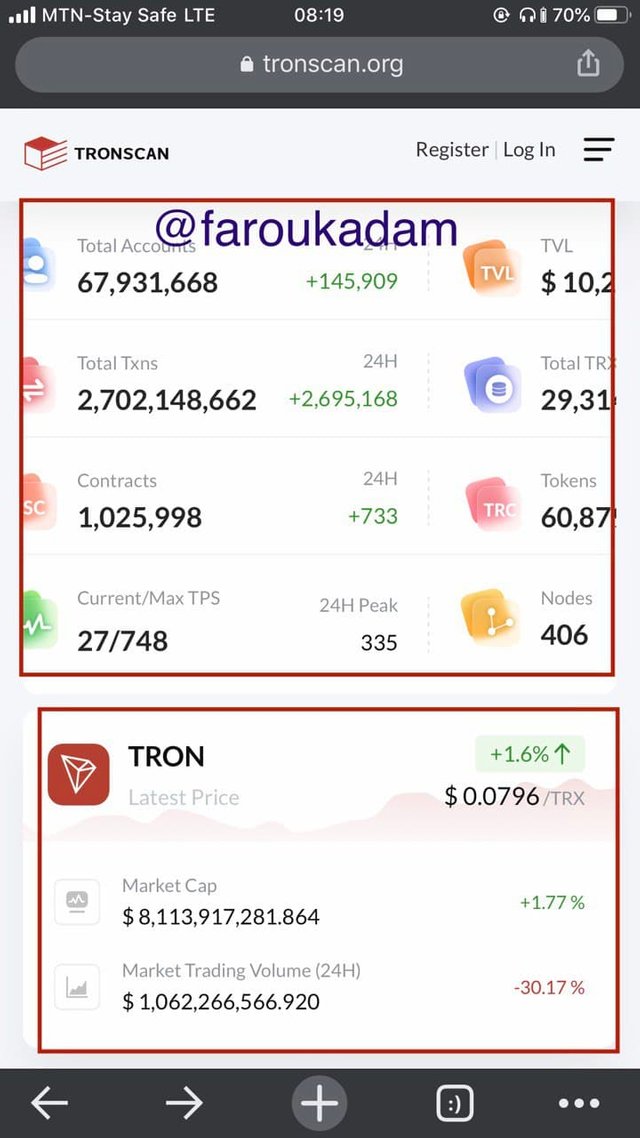
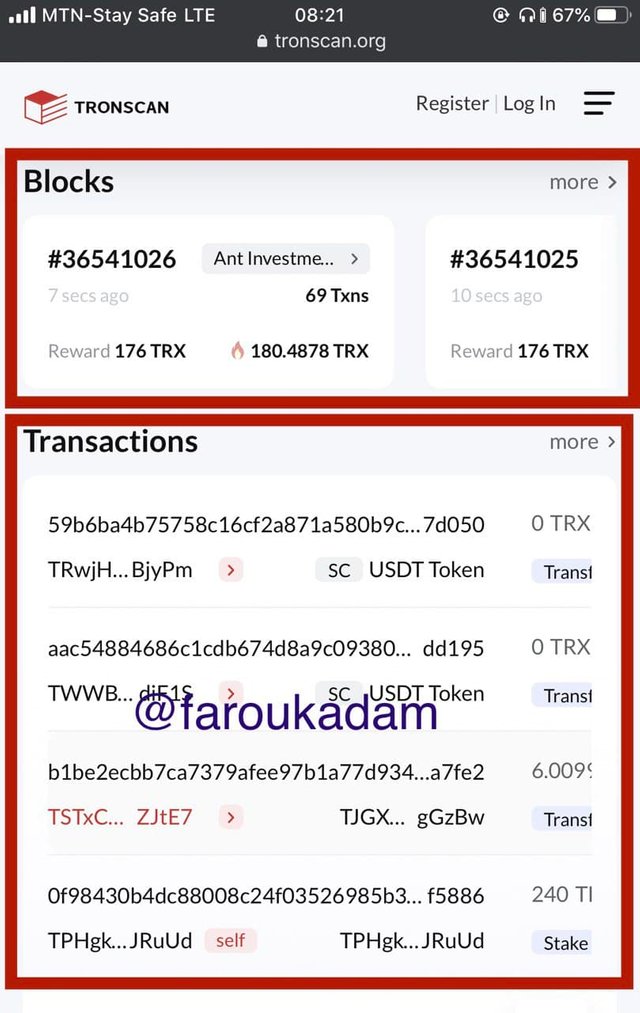
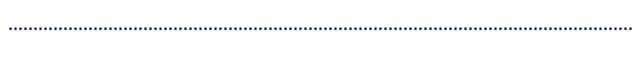
Step 3: After i navigate to this page, I can see information related to my Tron address. view the image below.
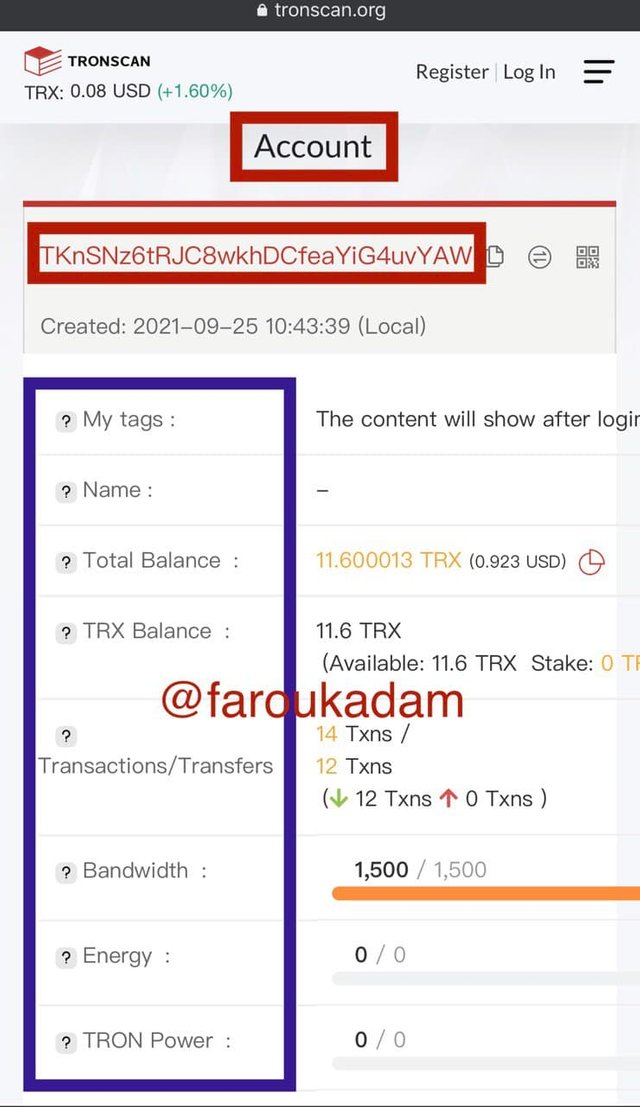
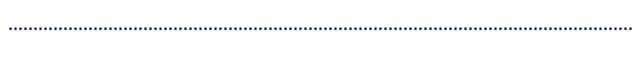
Step 4: After that, I scrolled to Transactions and clicked on it.
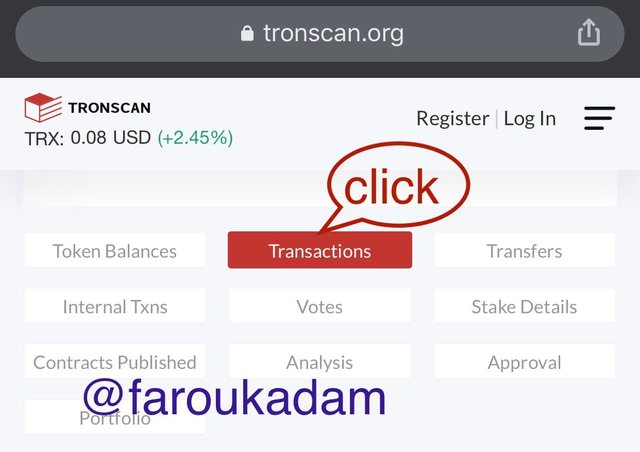
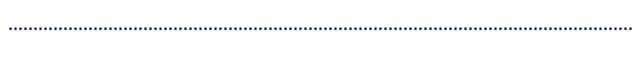
Step 5: After clicking Transactions, I could see my Hash, Block, Age, & From information. Then I clicked the first transaction from 1day 15hrs ago;
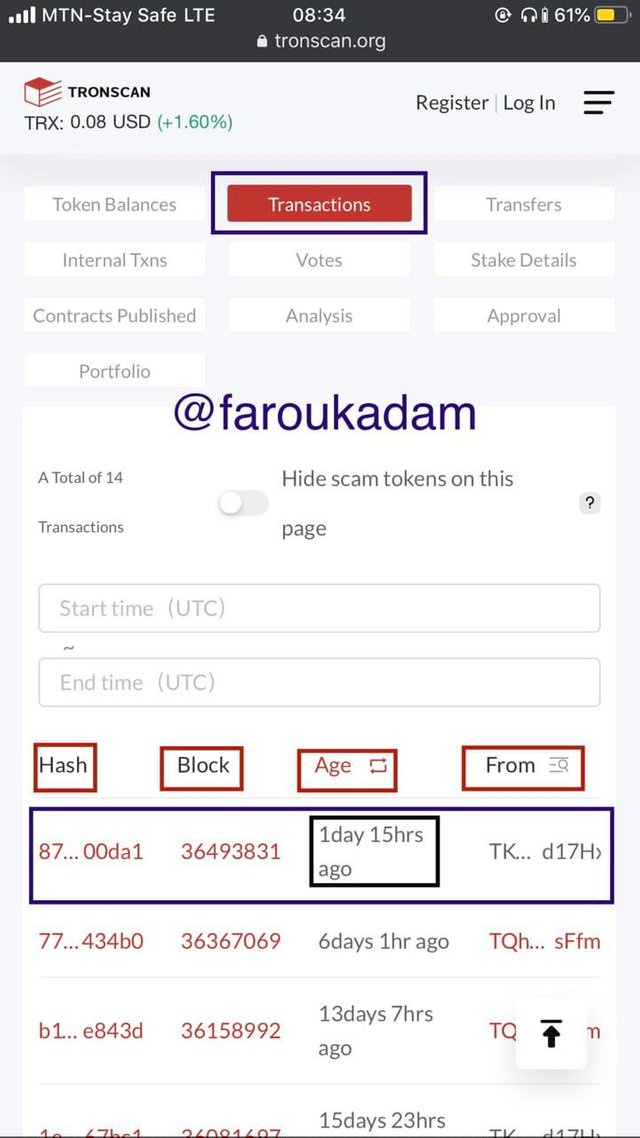
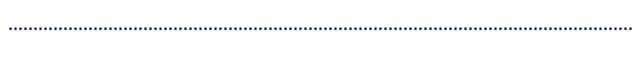
Step 6: After doing the step 5 above, I was taken to the page below where I could see the Block Details of the transaction.
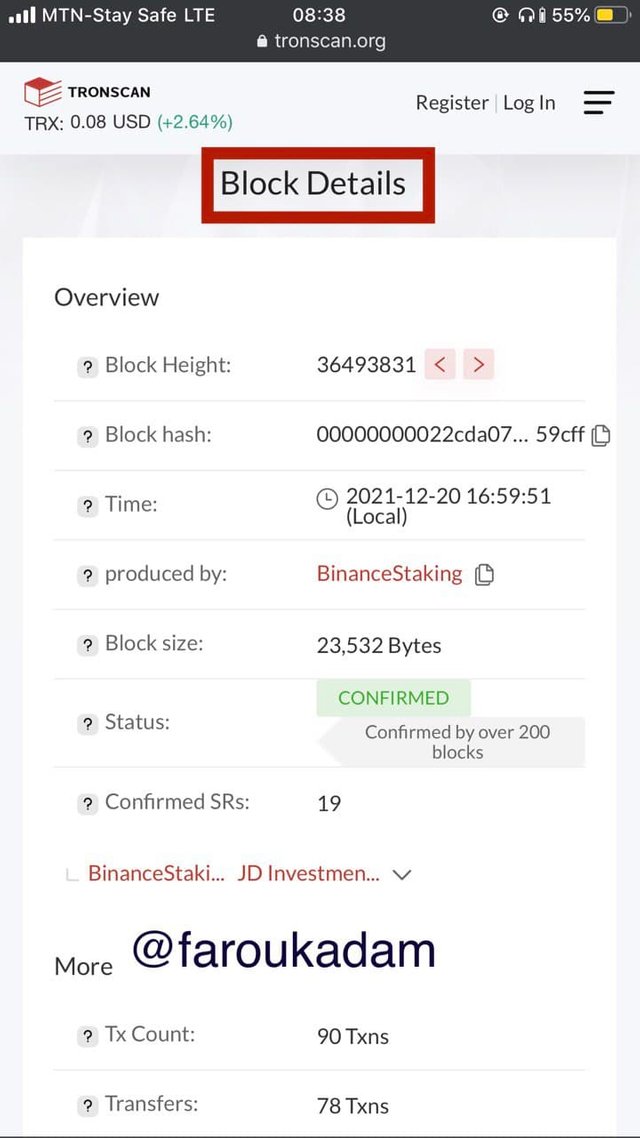


I want to say a big thank you to professor @yousafharoonkhan for his lesson that was able to make me understand blockchain, decentralization, and block explorer. I hope I was able to explain and dissect what a block explorer is.

cc;
@shemul21