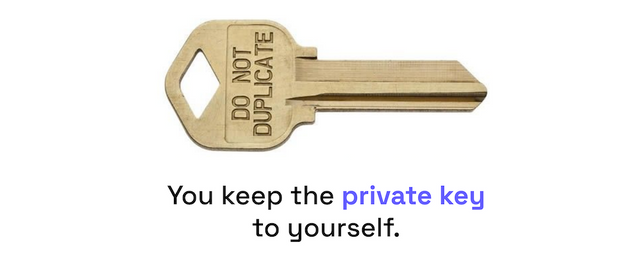Hello crypto enthusiasts, I am back again with this Season 5 Homework task 9 post for professor @sapwood. The task is all about blockchain wallets, types, their uses, and how to install them. I will take my time and answer the questions below.
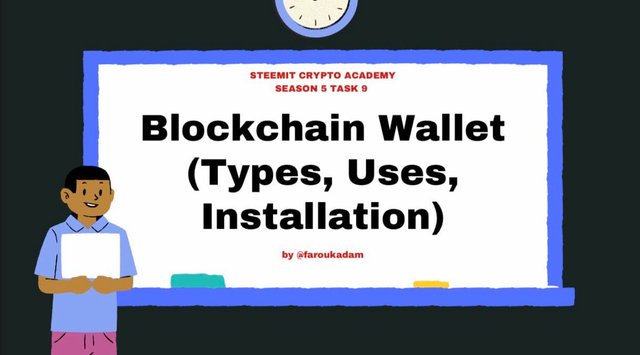
Image created on canva
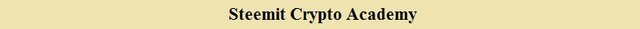
How do you store/secure your keys? What are the different forms of Private Key(Examples/Screenshot)? Download & Install TronLink Wallet(Android/iOS/Extension)? How do you store the key(Hint- write it down on a notepad, demonstrate it with examples)? Which form of the key are you comfortable with to handle your TronLink Wallet? Include Screenshots & hide/blur the sensitive information.
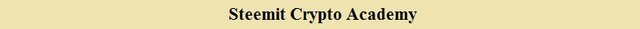
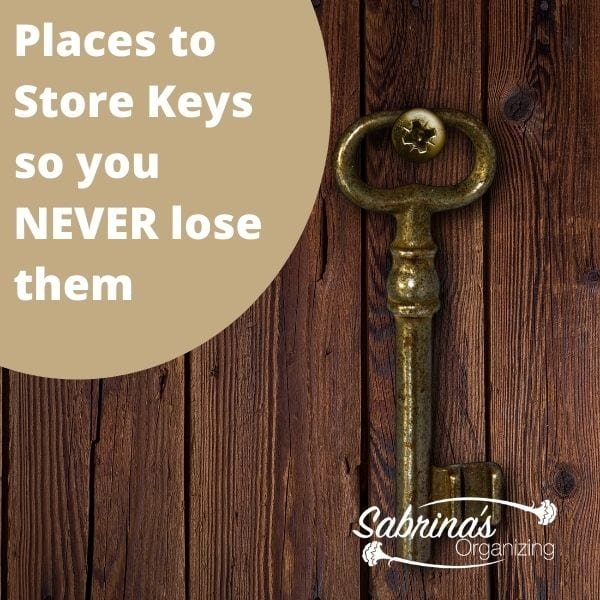
Source
In some wallets, before we perform some operations like moving, exchanging, or spending our assets in them we are required to use our keys or passwords to perform these operations/transactions. The more we use our keys, the more we expose our keys as well as our wallets to financial risks, which is why we need to keep our keys safe and protected. It is important to know how safely store our keys and to ensure it is secure and protected.
Physical storage:
I think this is the safest method to protect our private keys. Physical storage of our keys is a way of writing our keys in a hotter, book, or note that will be kept in a safe place. A good hack of doing this is to just write the keys without titles, headers, or references that indicate the keys so that only we will know what the keys mean and can be used for.Cloud storage:
The good thing with cloud storage is that, for instance, if we lose the keys we stored physically or on our devices like our phones or computers where we stored our keys, we'll be able to retrieve it because it is on the cloud storage, and this is possible if we were able to install a double factor protection system in the cloud. All we need to do is to log in to our cloud account and get the keys even if it is with a new device. The problem with this method of storage is that it can be affected by hackers.Cold storage:
This is also a very good way of storing our keys. This is a way of saving a copy of our keys on a pendrive or any other external storage device (not permanently connected to the to the PC or internet). Cold storage protects us from becoming victims of online hacks or cybercrimes. We can also create a password on the device and in turn, we can also create a password on the file where we store our keys, and this will ensure the security of our keys.
There are three (3) forms of private key, and they are;
- Private key:
This is the type of password or key almost all wallets gives to us, their users to help us secure, manage and protect our assets. Private keys are usually very lengthy, mostly 20 characters or more, and are a combination of uppercase and lowercase alphabets, which makes it hard to guess. It is also called secret key, and it is used to encode or encrypt data and also decode or decrypt data. Private keys helps us access our assets and perform transactions like sending and withdrawing our assets for use. It is advisable to save our private keys in a very secure play to prevent us from losing it, because it is very long and not easy to memorize.
5CFe51F09890AA03d721EE49B196F8a831F973C2679764B06B1902B519a5b305- Mnemonic phrase:
Mnemonic phrase is another type of private key, which is a set of either 12 or 24 words, and can be used mostly to recover a wallet, which is why it is also called a Secret Recovery Phrase or Seed Phrase. It is mostly used by crypto hardware wallets, and is written down in a paper and kept safe. Mnemonic prase can also be used to open our wallets on another device, to prove our ownership of the wallet. Mnemonic phrase is written in a particular order which means its not enough to remember the words alone but we should also remember the order they were written in.
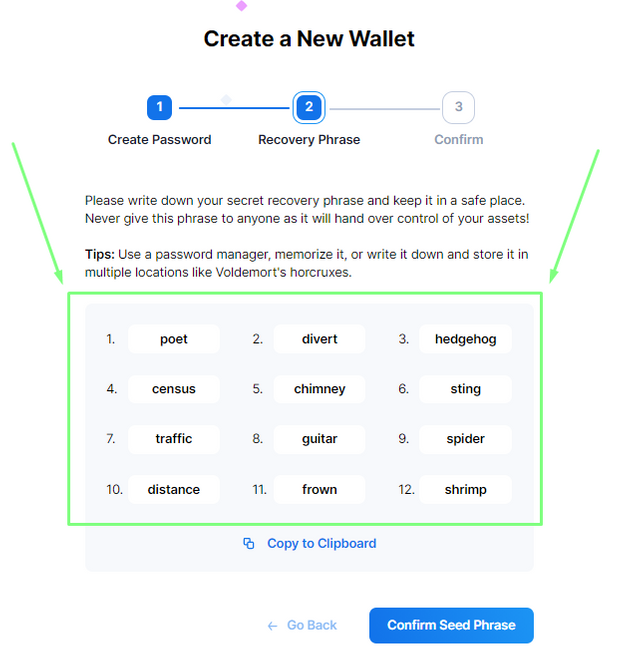
SourceSample of a Mnemonic Phrase
- Keystore file:
The keystore file is usually produced or generated when users make backup of their keys on their devices. These backups are stored on their computers in the form of files and are used to restore their wallets.
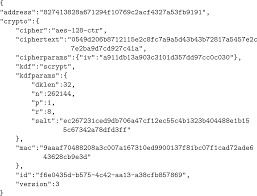
SourceSample of a Keystore File
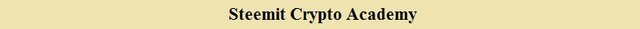
I will answer this questions using steps and showing you these steps with screenshots below;
Step- 1
To install TronLink wallet, go to your browser and search www.tronlink.org, after the page opens, click on iOS (for iOS users like me).

Screenshot from Tronlink Mobile App Step- 2
After that, it will search and open the the tronlink app in your apple store. Now click on the download icon to install/download.
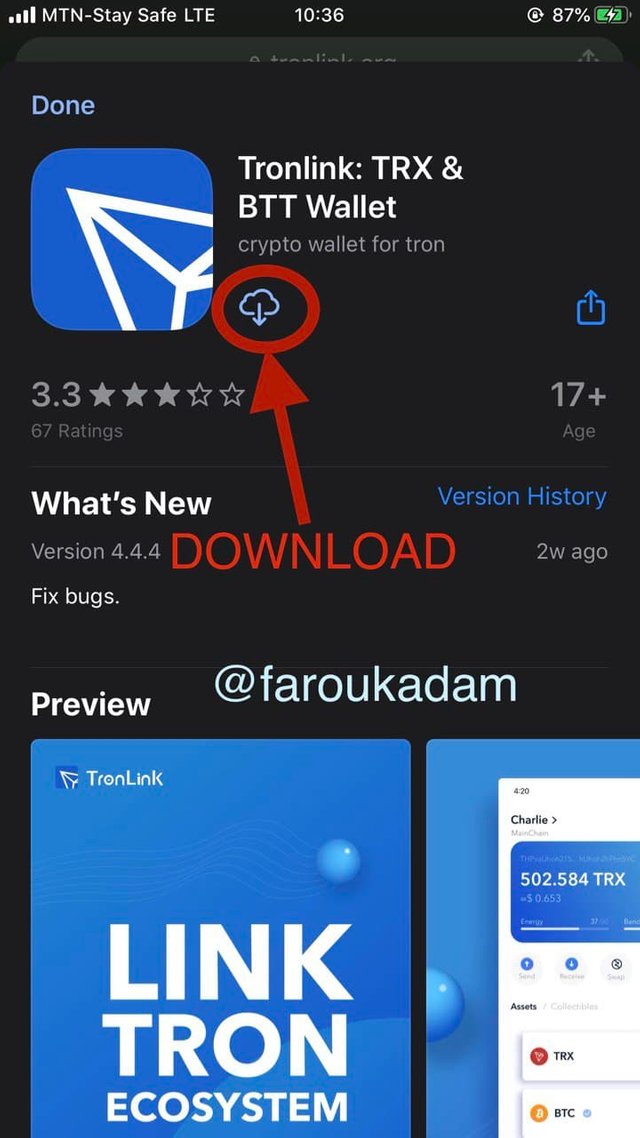
Screenshot from Tronlink Mobile App Step- 3
After downloading and opening the app, it'll bring you to this page to Create Account or Import Account.
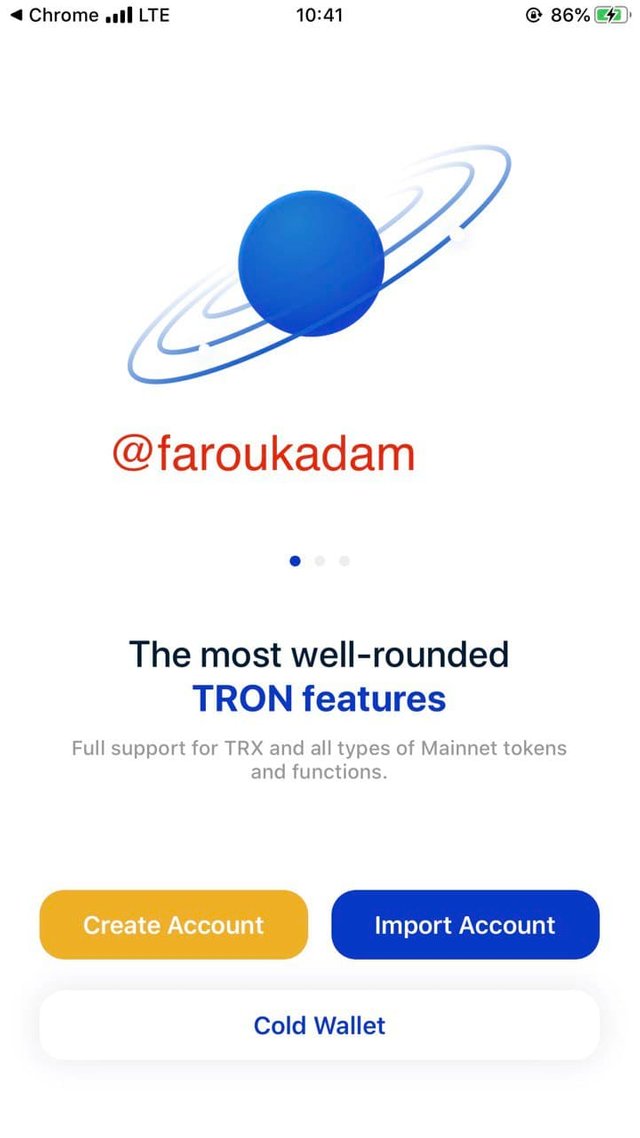
Screenshot from Tronlink Mobile App Step- 4
I will click on create account for those who don't have any account yet.
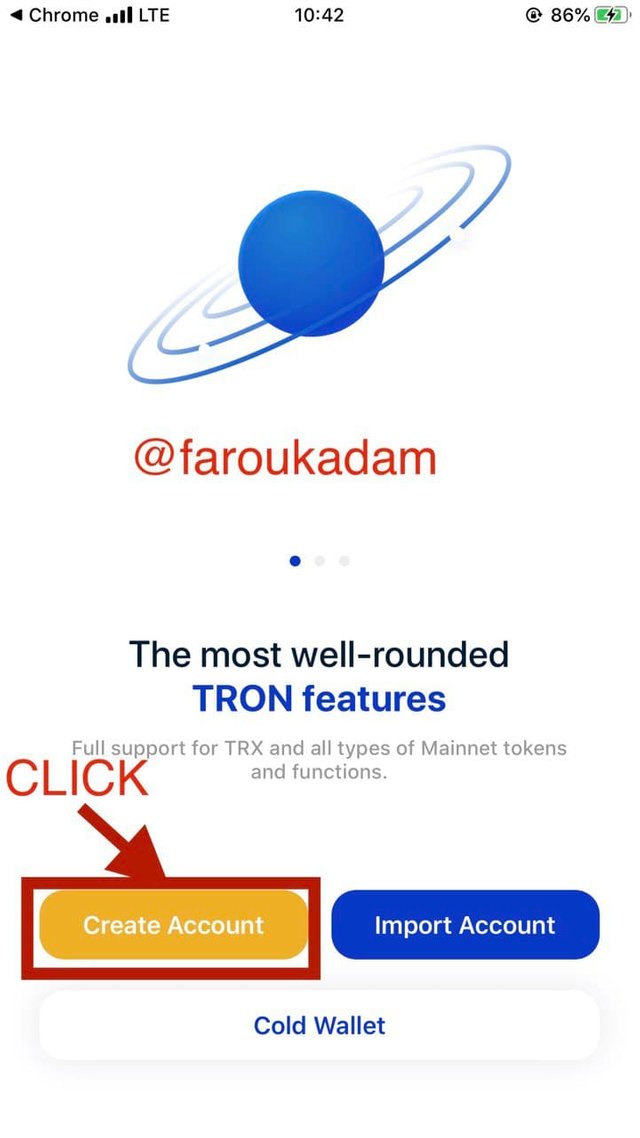
Screenshot from Tronlink Mobile App Step- 5
Now you'll see the User Agreement. click on Accept to continue.
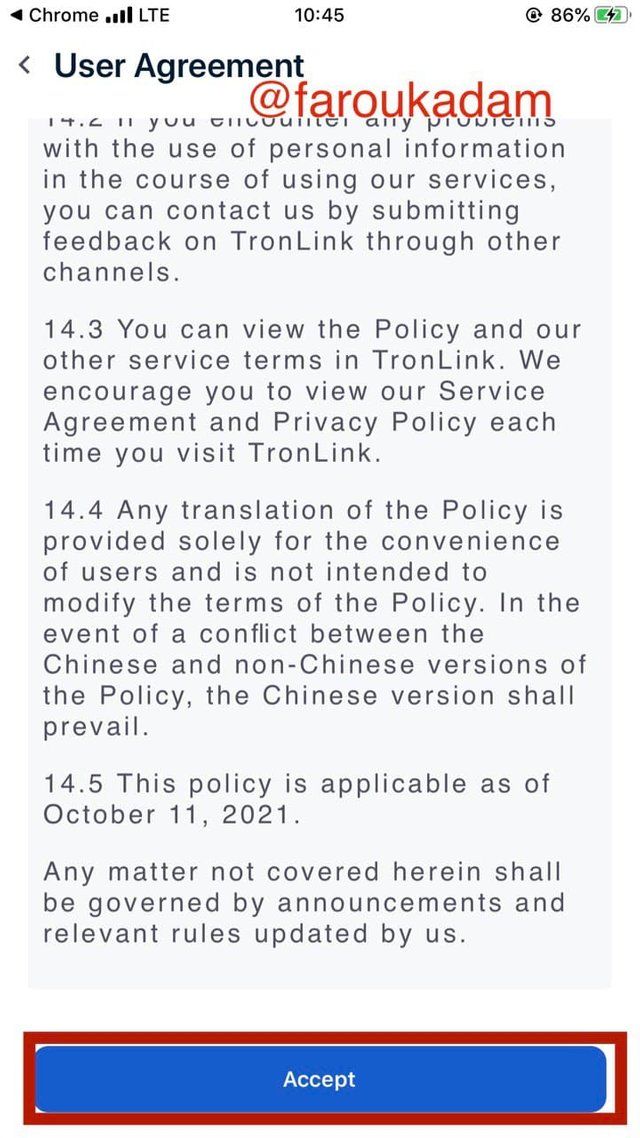
Screenshot from Tronlink Mobile App Step- 6
Now you set up a name for your wallet, and click Next Step.
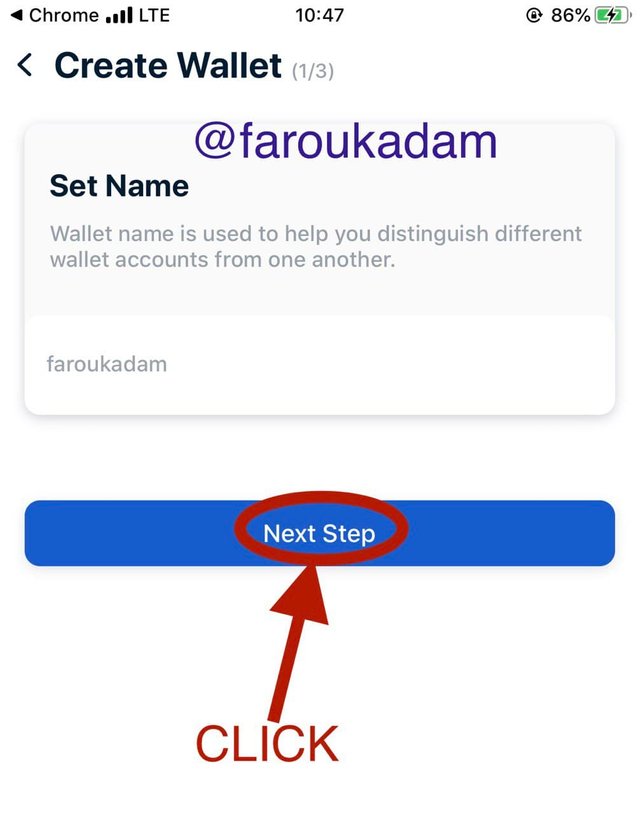
Screenshot from Tronlink Mobile App Step- 7
After that, create a strong password following all requirements and click Next Step.
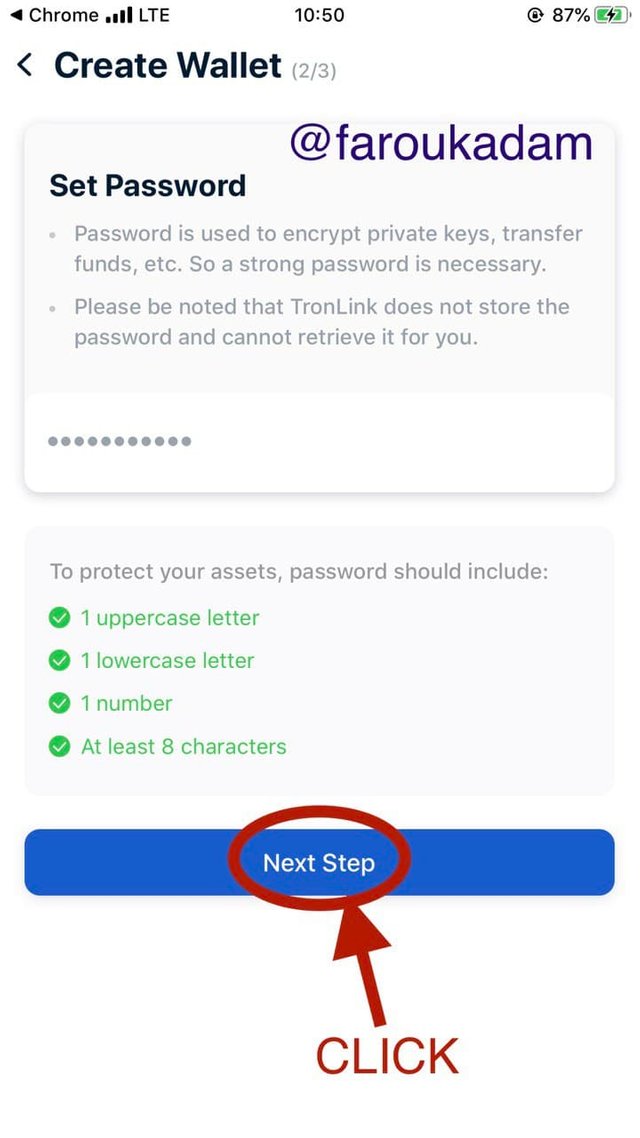
Screenshot from Tronlink Mobile App Step- 8
Now you have to Re-enter your new password to make sure you remember it. click Confirm after.
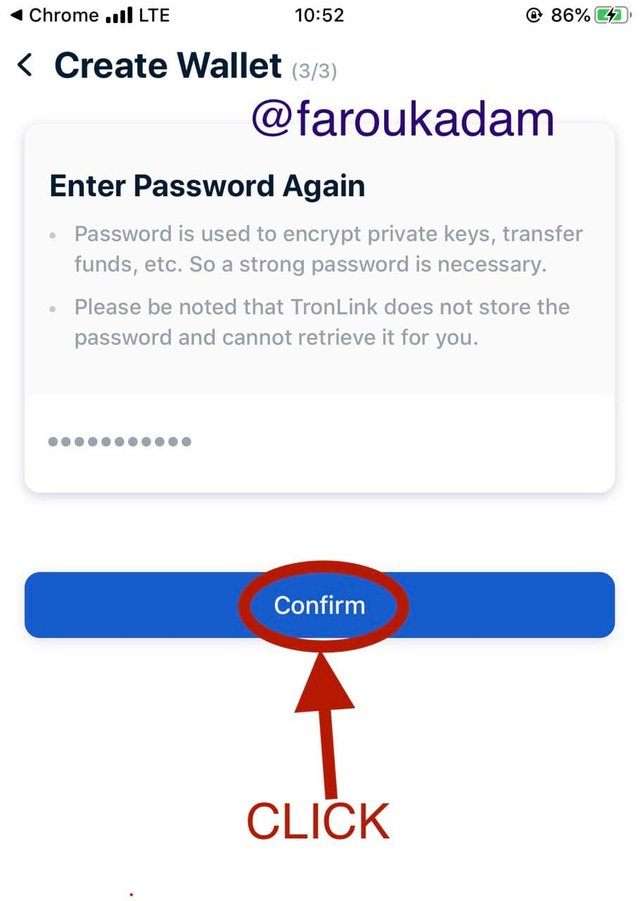
Screenshot from Tronlink Mobile App Step- 9
Mnemonic phrase will be given to you which you will have to store and secure because you may use it to recover your account when you forget your password or import your account on another device. Youre required to write it down just like i did. I covered some words because its risky to expose all of the words.
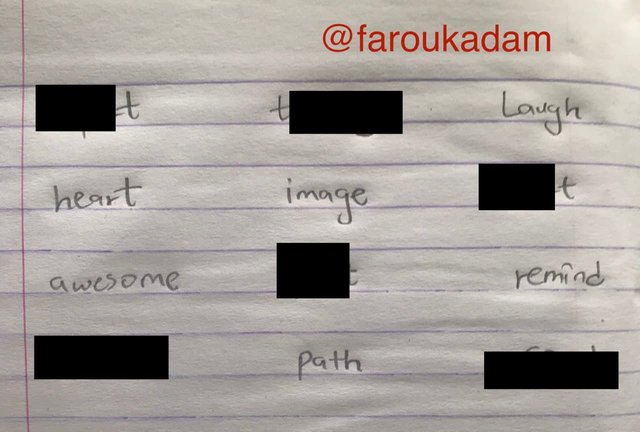
A picture of my Mnemonic key written. Step- 10
After that, you'll be asked to enter the mnemonic phrase given above, and finish creating your account. The image below shows my account after creating it.
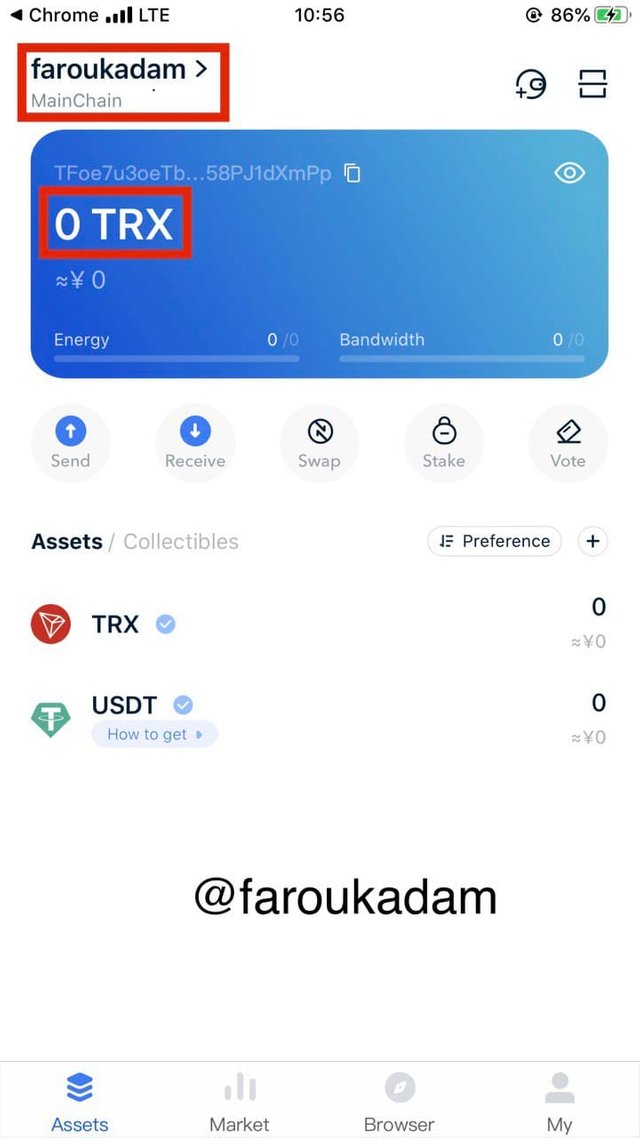
Screenshot from Tronlink Mobile App
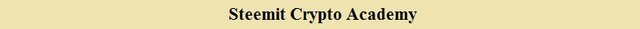
To store our key, the first thing we should do is to manually write it down in a paper or notebook. After that we can take a picture of our keys written in the paper, notebook or notepad, and either save it on a pendrive or an offline device that isn't permanently connected to the internet or a computer, and back this copy with a password. see the images below.

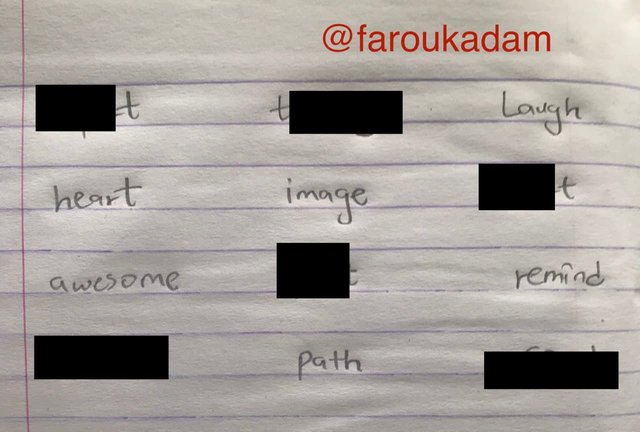
Note: In both pictures above, some words in the mnemonic phrase was blured and cover because it is risky to expose the mnemonic phrase.
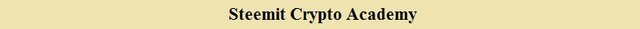
I am very comfortable with the mnemonic key because of how user-friendly it is. It is also attractive in a type of way and easy to recognize. Below is the picture of my Mnemonic Key written in a notebook.
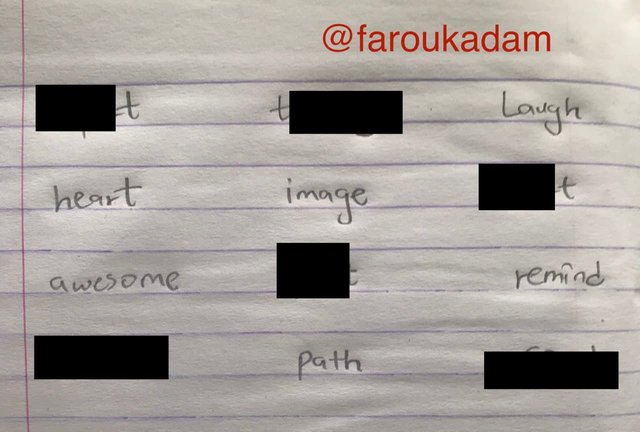
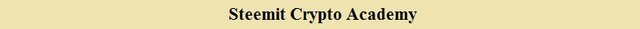
Conclusion
A very big thank you to professor @sapwood for this great and impactfulful lecture on Blockchain Wallet. Now I know more about Blockchain Wallet, their types, uses and how to install them as well as how to use them.
Note: All unsourced images used in this post where screenshots gotten from my Tronlink mobile application
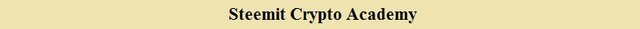
Cc;
@sapwood