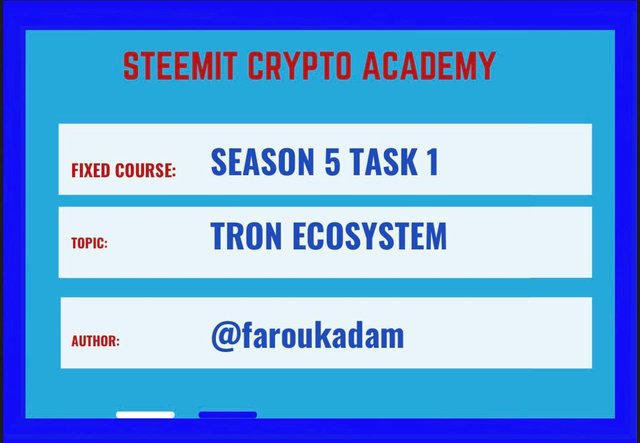
Hello crypto enthusiasts
My name is Farouk Adam and this is my first post in this academy which is my homework task for professor @sapwood. Enjoy!


What is TronLink and what is Tronscan? What are its uses? How do you verify a transaction status(including timestamp, resource consumption(bandwidth & energy), nos of confirmations) using Tronscan-- Examples, Screenshot? What are the different dApps can you explore using the TronLink wallet? Make a transaction(a micro-transaction) with Justswap or JustLend using TronLink wallet? Screenshot source


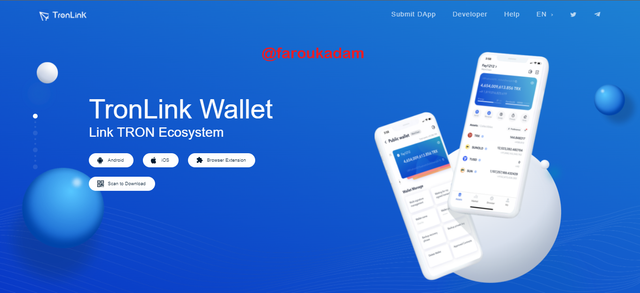
Screenshot from Tronlink
Tronlink is a Tron wallet, and it is officially recommended by Tron blockchain that has access to the Tron Ecosystem. Tronlink is a perfect 3.0 web all-in-one wallet that supports TRX, TRC20, and all TRC10 tokens which enable a user to partake in mining SUN token in sun.io.
Tronlink is a wallet that is powered by a smart contract that enables users to engage with the application software that runs on a blockchain or network of computers. Tronlink is supported by iOS, Android, Huawei, HarmonyOS, and Chrome Extension.


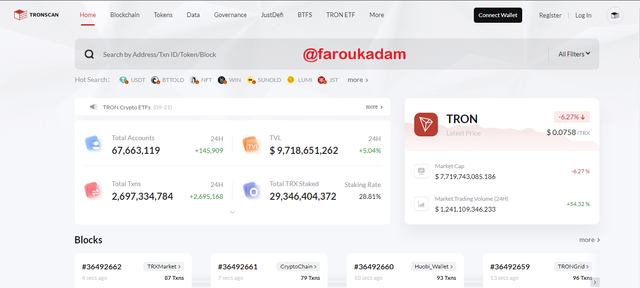
Screenshot from Tronscan
TronScan is the official Blockchain search engine of the TRON public smart contracts blockchain, and it has an in-built wallet used for sending, receiving, and managing TRON tokens.


Uses of TRONLINK;
I. It creates room for users to engage in (use) other decentralized applications in the Tron family-like Justswap and JustLend.
II. It is used as an all-in-one wallet that serves as a gateway to interact and explore the Tron ecosystem.
III. It supports tokens like TRX, TRC-10, TRC-20 tokens, and allows users to participate in governance freezing and unfreezing.
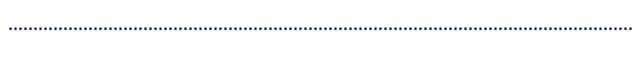
Uses of TRONSCAN;
I. It is used to indicating the address to which the token was sent, and the address of the token sender.
II. It is used to check the validity of a wallet and transaction status, whether the transaction is successful or not, and the date and time at which a transaction was performed.
III. It supports some of the functions of TronLink, like governance and token creation.
IV. It shows transaction charges performed, display wallet balance, show the history of all transactions performed serially or spending on smart contracts.


Steps to do the above;
• First thing is to go to Tronscan’s official web Address tronscan.org
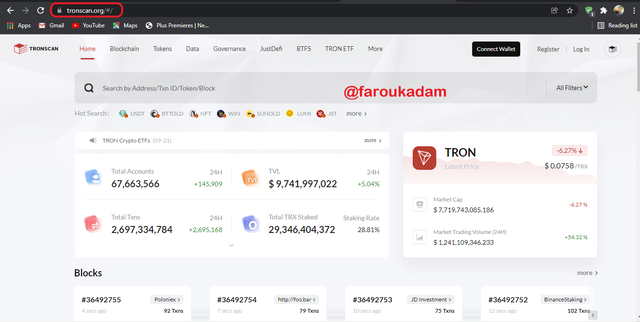
• Secondly, Check where transaction status is displayed with all information that has to do with the transaction.
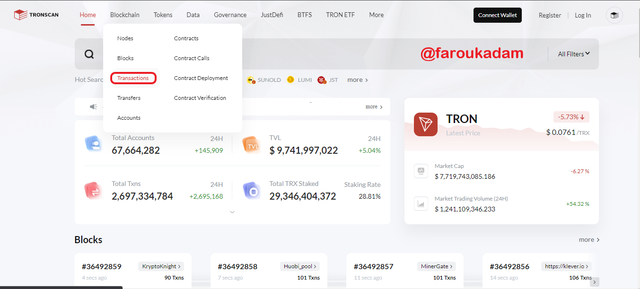
• Clicking on a random transaction will lead you to where the transaction status, nos of confirmation, sender address, recipient address timestamp, and resource consumption are all displayed.
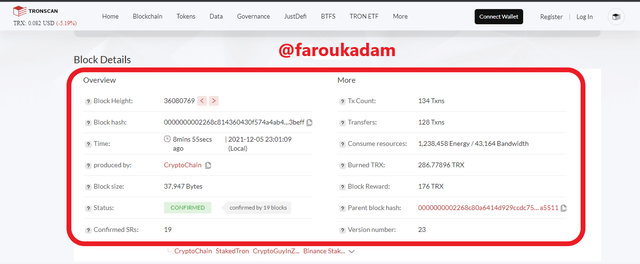
The screenshot above shows how to verify your transaction status and nos of confirmation, time-stamp resource consumption in Tronscan.


In the TronLink wallet, there are different decentralized applications (Dapps) that connect and interact with the TronLink wallet. I will list and explain four dapps below;
1. SUN.IO
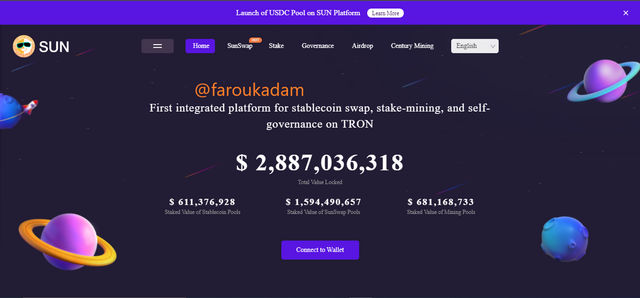
Sun.io is a decentralized financial app for swapping coins, stake mining, self-governance of Tron. It offers three stable coins (USDT, USDJ, TUSD) needed to stake to get 3 LP and for further staking to mine SUN token, when you supply SUN and TRX token to the liquidity pool in the just swap, you will be given SUN-TRX LP token which you can use to stake in sun.io to mind SUN token.
2. JustLend
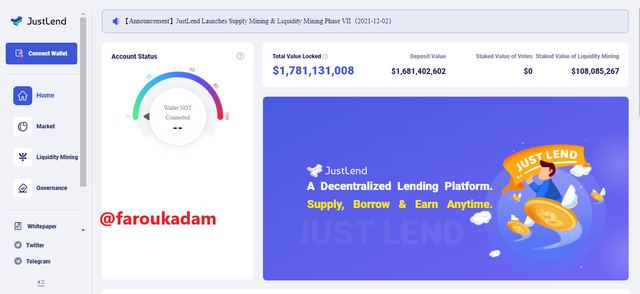
JustLend is a decentralized financial app that enables users to borrow, lend, deposit assets and earn interest from them. It has two pools which are supply pool and borrow pool, these pools are based on the demand and supply, when liquidity is higher in the supply pool and the demand for the token is lower, The interest rate decrease, then when liquidity is lower in the supply pool and the demand for the token is higher, the interest rate increases. For a user to borrow an asset, you need collateral which is the Jtoken.
3. SunSwap
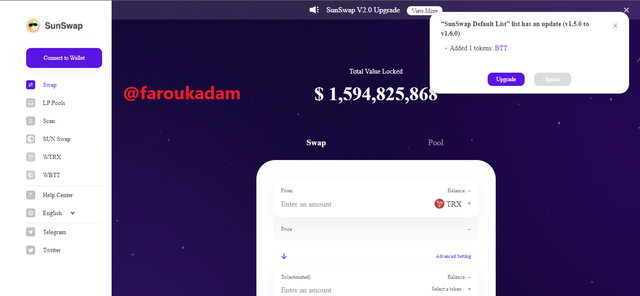
SunSwap is a Tron-based decentralized exchange platform. It enables users to have open financial access to swap tokens like TRX, TRC-20 with other users.
4. POLONIEX

Poloniex is a crypto trading platform/exchange that enables users to buy crypto with their debit or credit card. It supports both basic and advanced trading outlets. On poloniex, when you pay trading fees with your Tron balance, you are entitled to get a 30% discount on your trading fee. TRX, ETH, EOS, LTC, BTC, XRP, etc. are some of the crypto supported in Poloniex.


Using TronLink mobile application. I was able to carry out the below transaction. Steps are;
• STEP 1
Open the TronLink app, click on the Swap icon
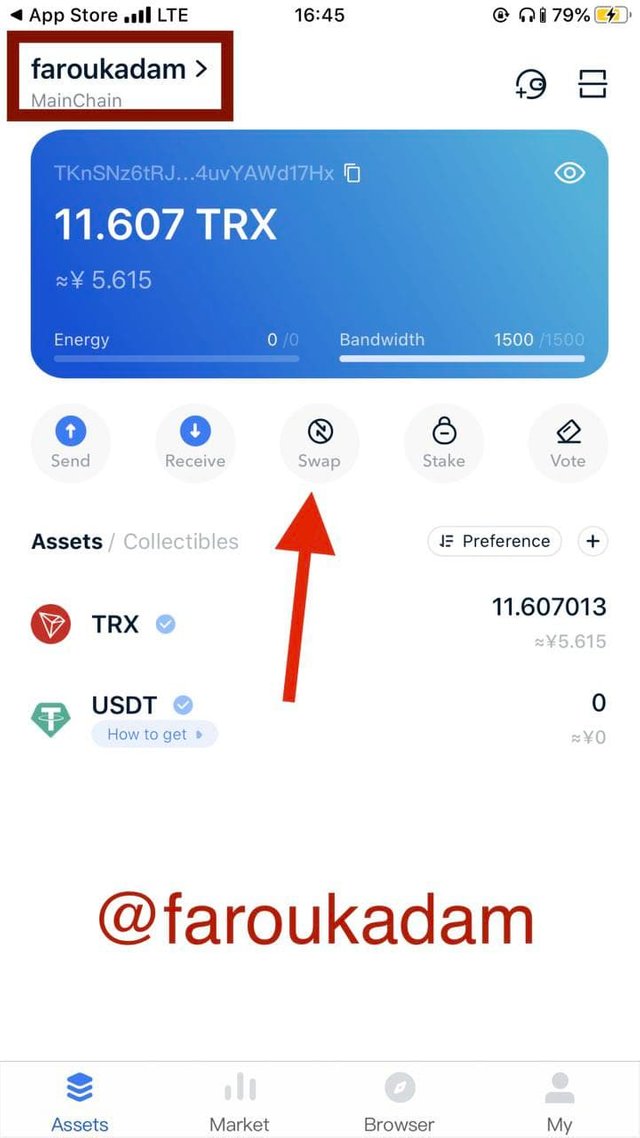
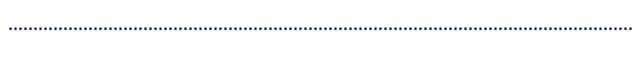
• STEP 2
Input the desired number of Tron to be swapped to USDT and click on the instant swap icon
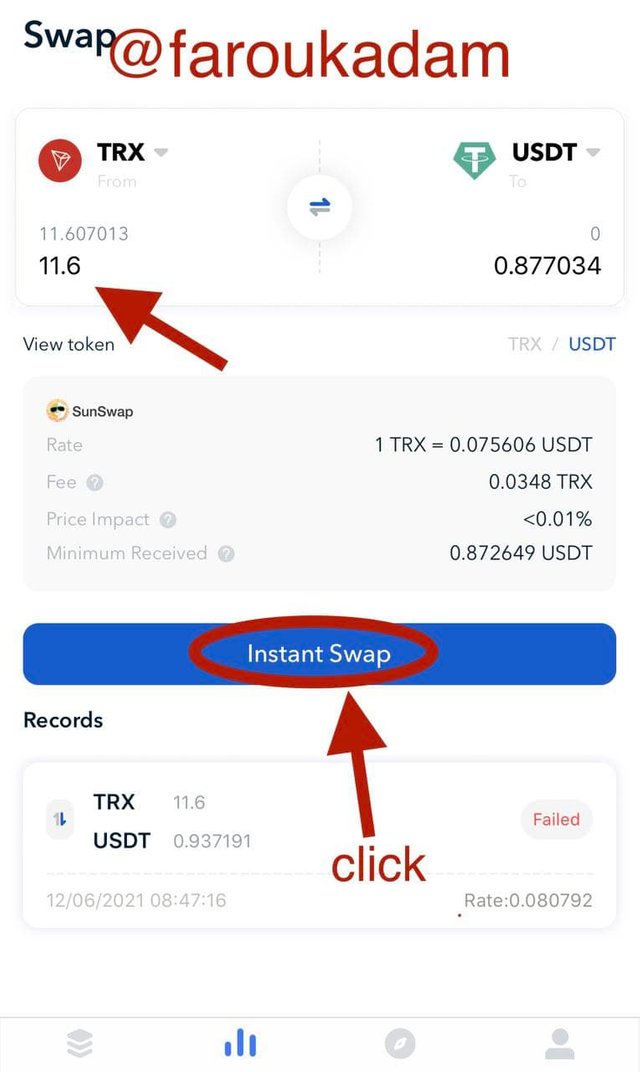
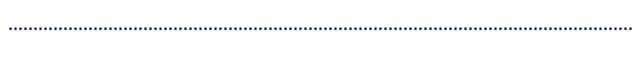
• STEP 3
Click on the Confirm icon to confirm the transaction.
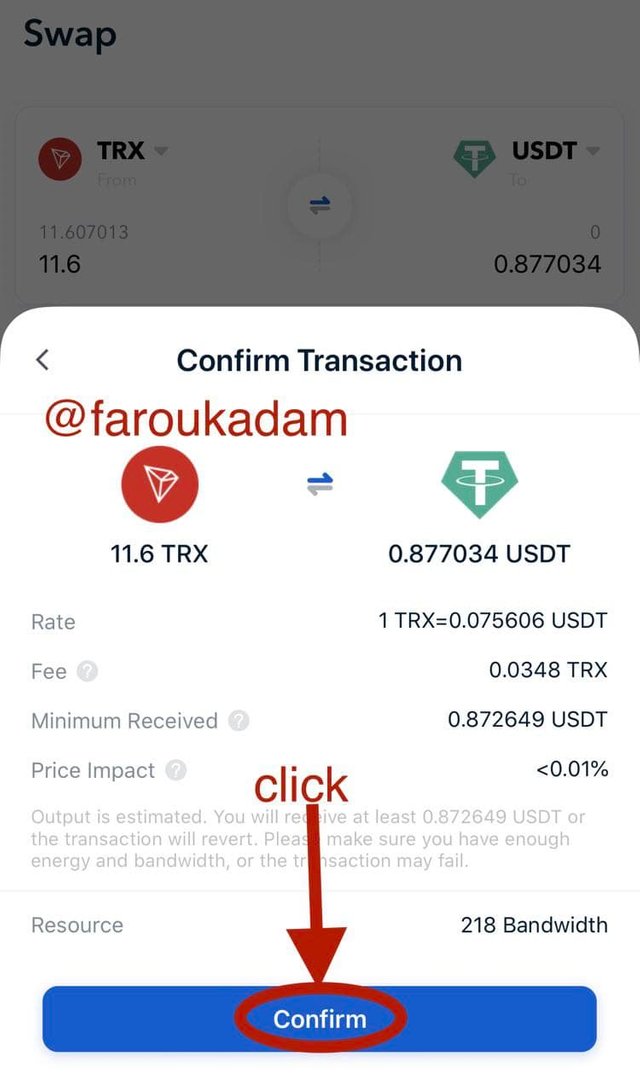
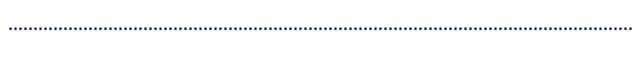
• STEP 4
After that, Input your password and click on the Done icon
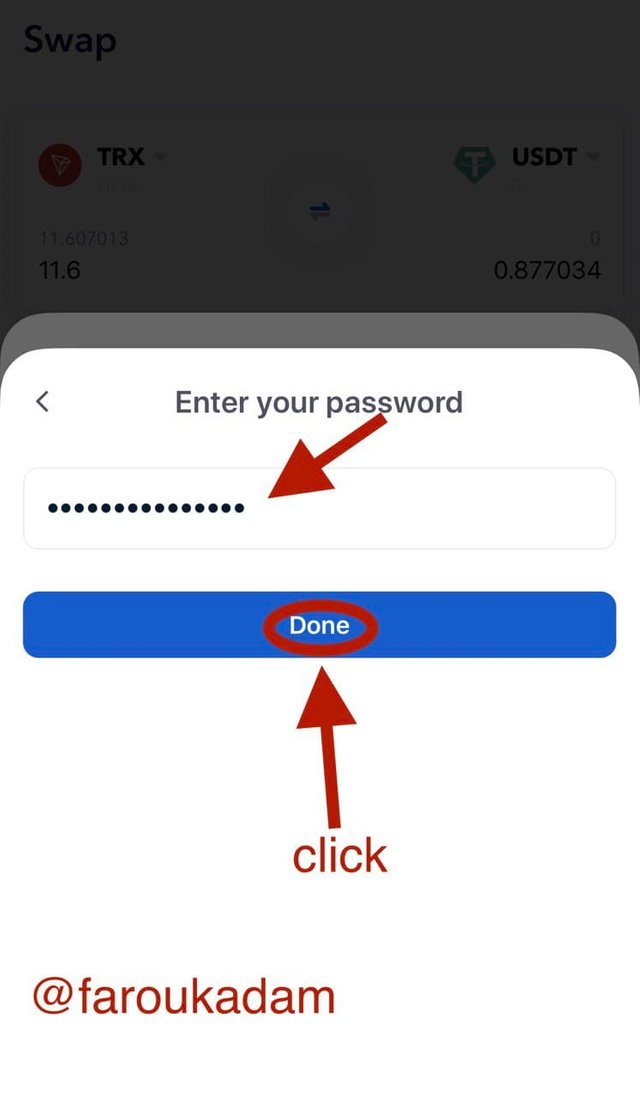
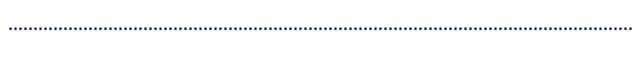
• STEP 5
Finally, It will indicate in the Record display status, if the transaction is successful pending or failed. From the screenshot below, you can see my transaction failed.
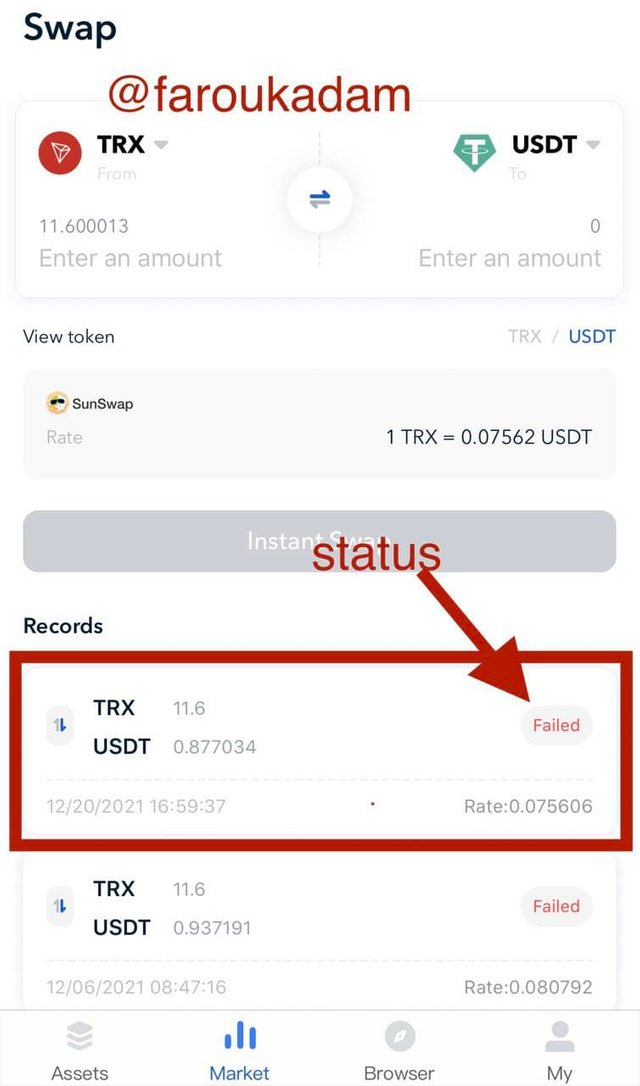
The above explanations/display using screenshots are steps taken in my TronLink mobile application to carry out transactions such as swapping one token to another, for example swapping TRON to SUN token.


The Tron Ecosystem includes TRX, TRC-10, TRC-20, multiple Tron wallets such as TronLink, Tronscan, including their uses and how to perform transactions with the decentralized applications which are explored using TronLink is really important and having knowledge of it is also very important. I hope I was able to make the reader understand the Tron ecosystem better. Thank you steemit.

Note: All the images not sourced are mine and screenshots from my Tronlink Mobile Application
Well organized with detail explanation. Nice one
Downvoting a post can decrease pending rewards and make it less visible. Common reasons:
Submit
thank you bro
Downvoting a post can decrease pending rewards and make it less visible. Common reasons:
Submit