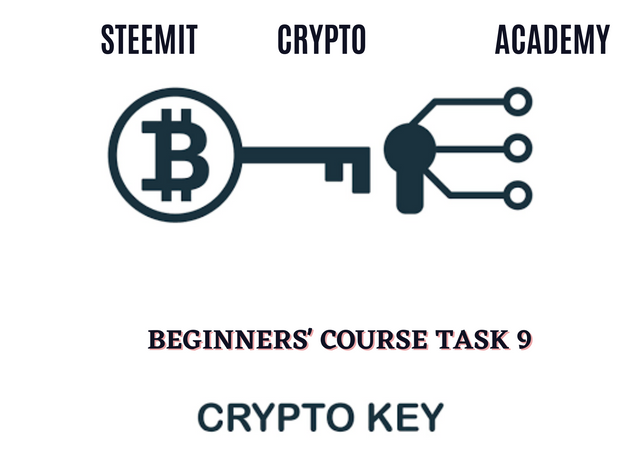
How do you store/secure your keys? What are the different forms of Private Key(Examples/Screenshot)? Download & Install TronLink Wallet(Android/iOS/Extension)? How do you store the key(Hint- write it down on a notepad, demonstrate it with examples)? Which form of the key are you comfortable with to handle your TronLink Wallet? Include Screenshots & hide/blur the sensitive information.
BRIEF INTRODUCTION TO KEYS
A key is an alphanumeric combination, a group of words, or letters, numbers and special characters that control the access and operation of a cryptocurrency wallet or account. Cryptocurrency wallets and accounts are protected so that only their owners who have stored their keys in a proper way can access them.
The means by which cryptocurrency accounts are protected by keys is called cryptography or public key cryptography.
The cryptographic mechanism, involves the use of both public and private key to protect an account or a wallet.
The public key is used to encrypt an information. It protect the information from being seen by anyone else other than the owner of the wallet who has the private key. While the private key is used to decrypt the information, that is to access the information in a wallet.
In the crypto space, decentralized and centralized exchanges use different means to protect the funds of their users.
Centralized exchanges let's users create a password which is useful in accessing the account. The authority keeps the private keys of users for security purposes. Therfore users have to protect their accounts by keeping the passwords safe.
Decentralized exchanges on the other hand allows users have both the private and public keys. The authority do not have the private key, so when a user loses it, his or her wallet account cannot be accessed ever again.
This is why it is very important to keep our keys very safe. Keys are not meant to be kept safe only to have access to them but also from others, especially fraudsters. This leads us to how to store private keys.
HOW TO STORE PRIVATE KEYS
All the forms of private keys can be stored using the same technique. The method of storing private keys highlighted in this article speaks for all the forms of Private keys.
Keys should be written down boldly on a different piece of papers and kept in different secret places. For example, the mnemonic key can be written in different papers to avoid fraudsters getting access to all.
Keys can be typed and printed then photocopy can be made. After typing, and printing, it should be deleted from the system used to avoid access by others.
Keys should be kept away from any devices or storage applications connected to the internet service e.g email.
Keys should be kept away from social media pages such as Facebook, Twitter, WhatsApp, etc.
Keys should be saved in pen drive, hard drive, or google drive.
Keys can be engrafted on hard surfaces where they can hardly be erased or lost
FORMS OF KEYS
There are three different forms of private keys that can be used to access a wallet. They are discussed below one after the other.
PRIVATE KEY
This is majorly a long chain of alphanumeric composition that is used to protect the information of a wallet. The private key is a very special key that is used to decrypt encrypted assets in a wallet. It is just a single chain of numbers are letter which are usually written in both capitals and lower case.
Aside from accessing a wallet, it can also be used to restore a wallet.
Private key is seen in most decentralized applications such as Trustwallet, Tronlink and even the keys used in steemit platform.
See examples.
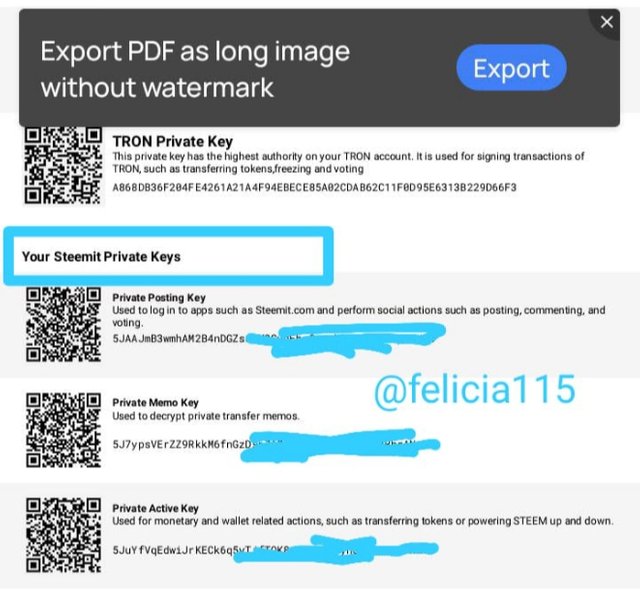
ab75474dd89f831b69szf43af04028b6122881e6ec23e7d28bdd04e4990e89af
Mnemonic Key
This is made up of a group of words usually called phrase or seed that a arranged in a particular order. They are usually the phrases that users are told to list in their order at the time of installation of wallets like the TronLink or Trustwallet. Anyone who chooses to use this kind of keys should be ready to provide them in the order they were given during registration. These phrases are usually words of 12,15 or sometimes 18 with not too many letters.
See examples:
little, apple, goat umbrella, enable, distract, battle, body, cottonwool, rat, sue, sustain
dominates enter great barb empower god ball seed settle pain goodness blessed date cat bind
KEYSTORE FILE
This is a type of private key that combines both the private keys and password used to create a cryptocurrency account or wallet to secure a it. The Keystore file as a private key is a form of JSON file that does not doesn't exist alone. Just like the other forms of private keys, it can be used to restore a wallet.
Here is an example of a keystore file.
The keystore file provided in wallets like Trustwallet and TronLink looks exactly like this.
HOW To DOWNLOAD AND INSTALLATION TRONLINK
- Launch the playstore application on the phone and search for TronLink.
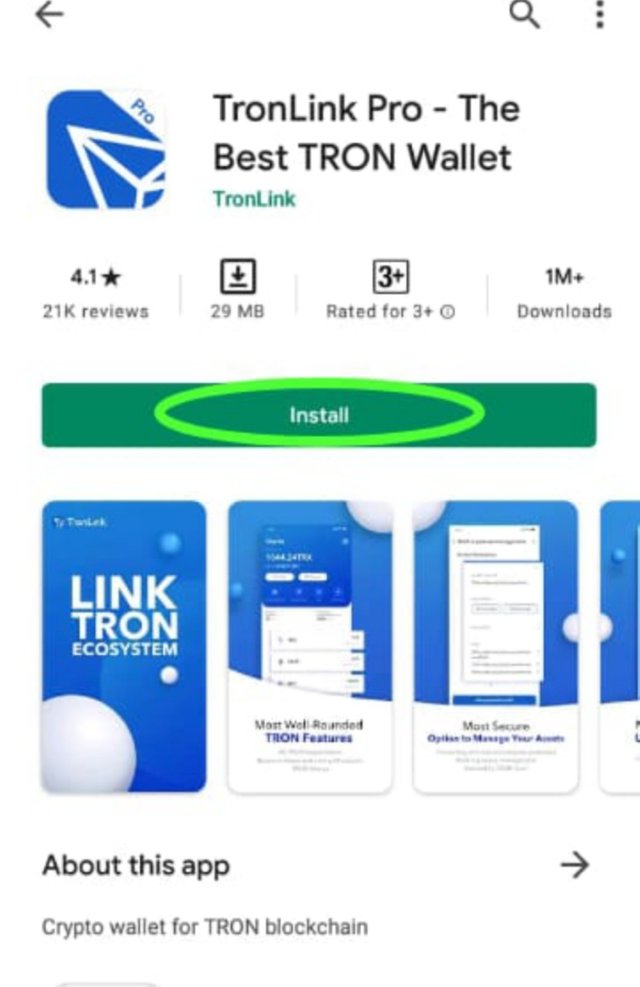
- Download and install it.
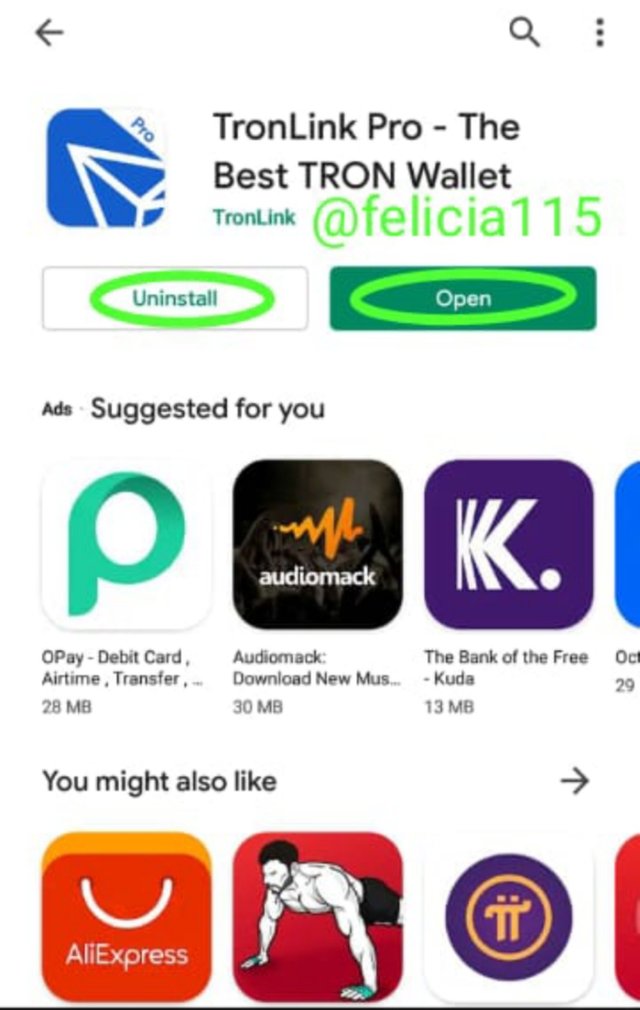
- Open it and click on create wallet.

- Click on accept to agree with terms and conditions.
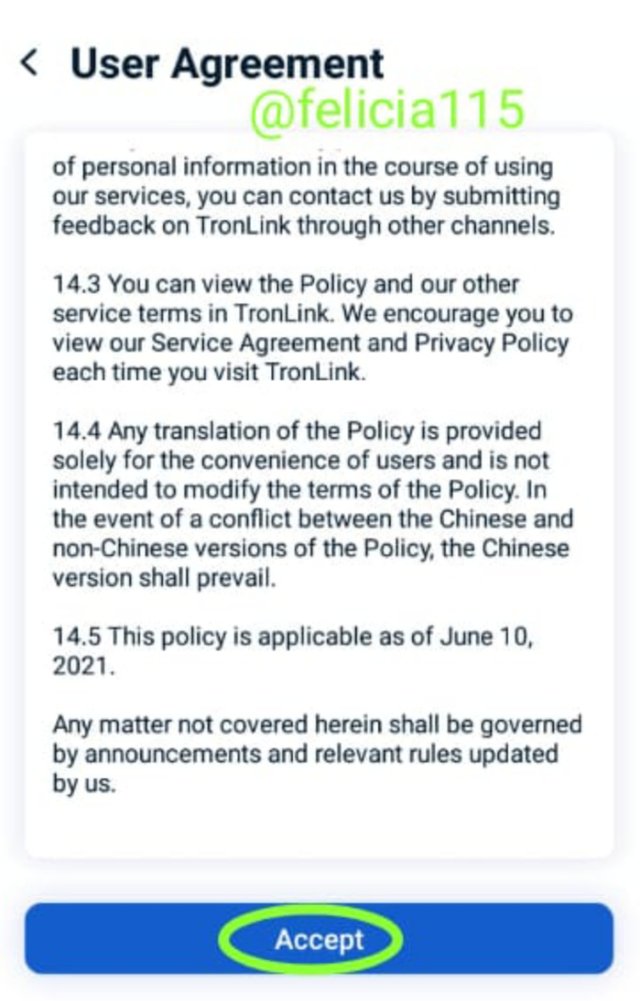
- Input the name you wish to use for the wallet.
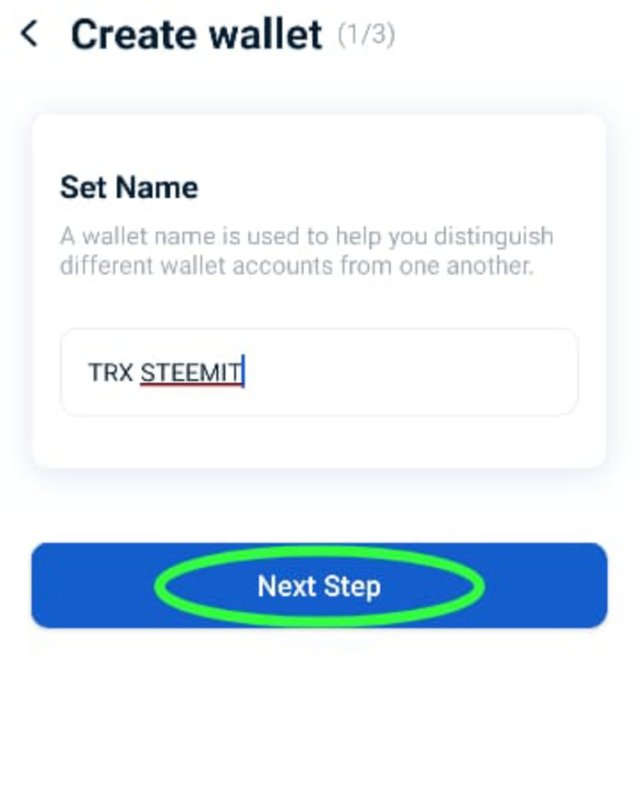
- Enter password. This should be alphanumeric comprising of one or more upper case letters and other characters.
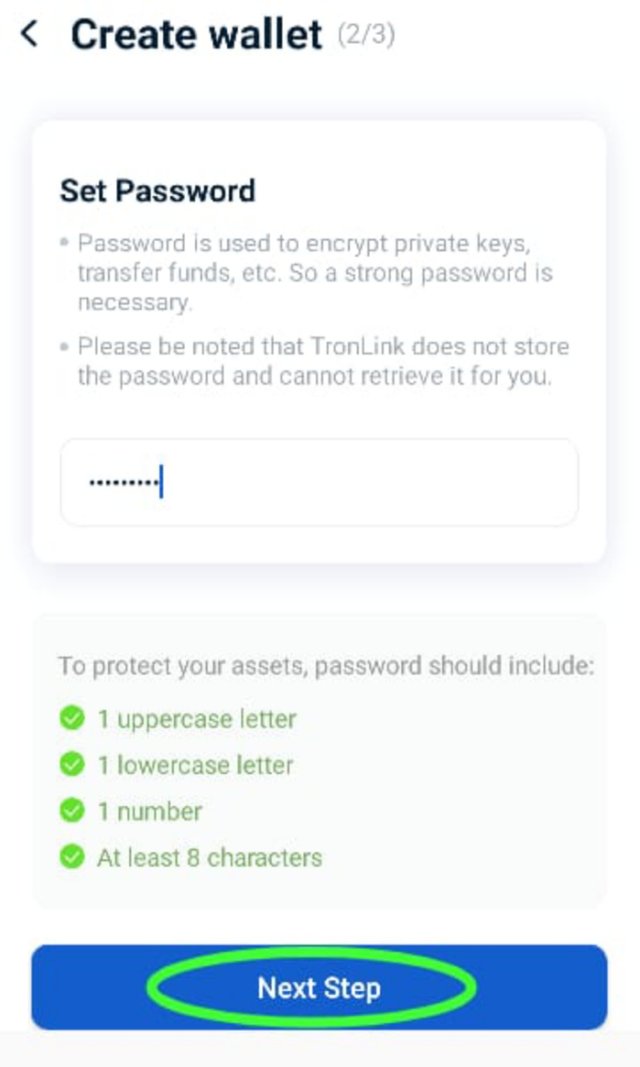
- Re-enter password to confirm the password.
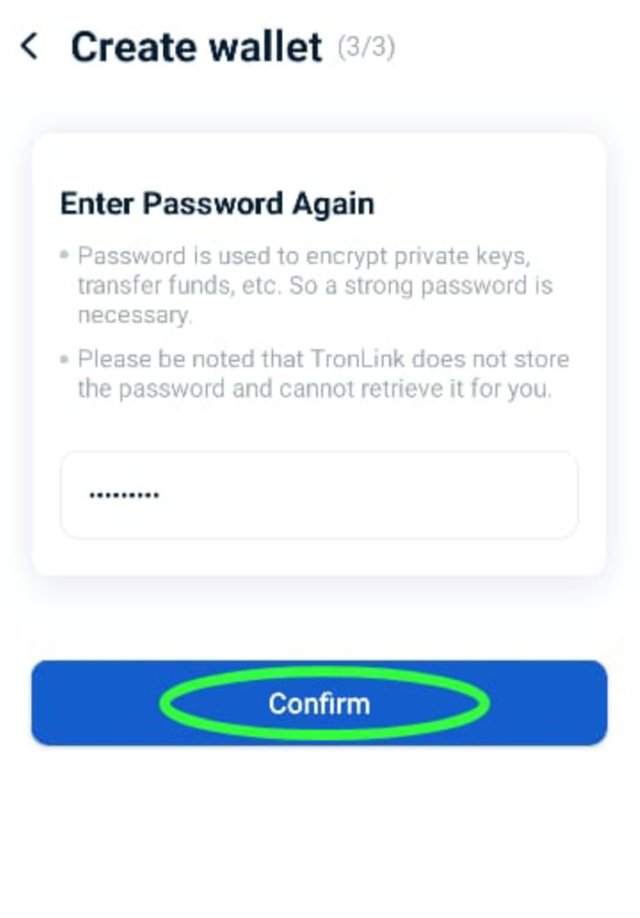
- Back up the mnemonic keys, copy them down and confirm the ones that are provided for confirmation.
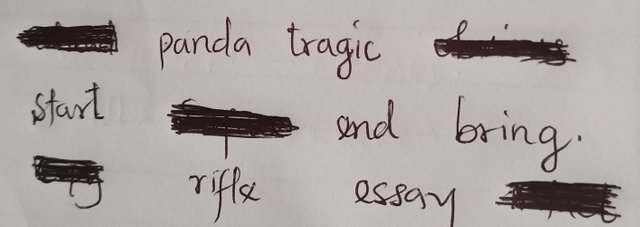
Once this is done, the would be successful created.
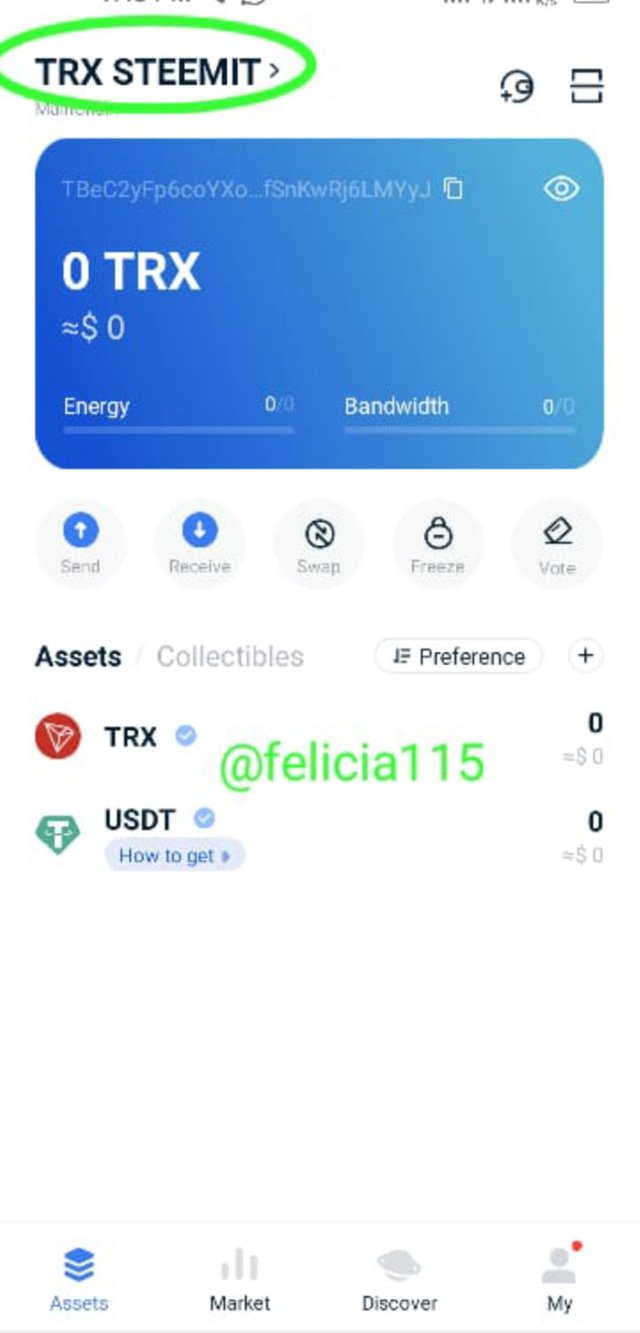
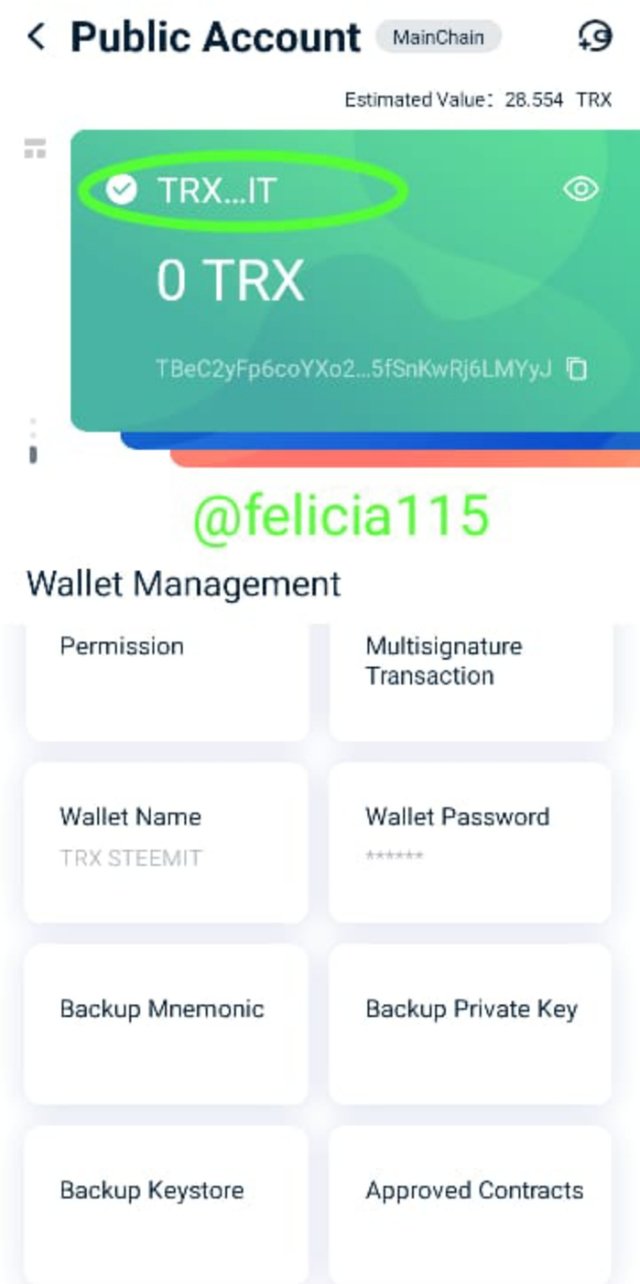
How I stored the Keys.
- I wrote the mnemonics in my jotter.
- Copied the private key and save it offline, and also wrote it down in my jotter.
Keys are one's guarantee access to a cryptocurrency wallet. Keys are very important parts of the cryptocurrency world. Without keys, it is not safe to trade, invest or hold cryptos. This is why we should go the extra mile to store the keys to our wallets in safe places.
I have explained in details every aspect of the number 1 question given in the task and I am glad to come to the end of the task.
Cc: @dilchamo
.png)
Hello Prof @dilchamo.
Please when you come to grade my work, help me tell your colleague @shemul21 to regrade my post. I was scored zero because I didn't understand the rule and powered up less than 150 steem. I have done the remaining power up.
https://steemit.com/hive-108451/@felicia115/tron-ecosystem-steemit-crypto-academy-season-5-post-for-task-5
Thanks!
Downvoting a post can decrease pending rewards and make it less visible. Common reasons:
Submit