

Present the Just Swap platform in your own way, demonstrating its importance within the Tron ecosystem blockchain.

Just Swap platform is a decentralized exchange that gives its users the opportunities to trade TRC-20 tokens on the Tron blockchain. It has the feature to move Tron from one user to the other and support Tronlink Wallets. On the JustSwap platform, you can swap, lend and pool tokens. This platform serves all TRON users as it supports TRON tokens. As of this moment of this post, the total value locked is $ 1,428,788,197.
JustSwap is a decentralized system that uses USDJ stable coin, this platform can be accessed anywhere on the globe by its users. JustSwap offers security in its conversion and trading as it is an exchange protocol. The exchange method is done between TRC20 tokens, and any changes are based on the system price.
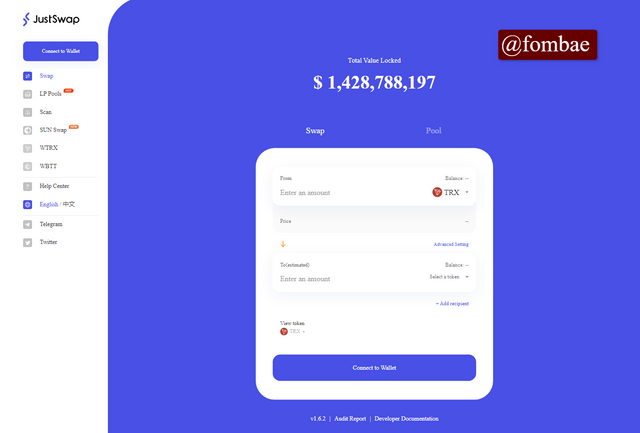 Screenshot JustSwap
Screenshot JustSwap
With JustSwap, you don't need to create or get verifications as login is via a decentralized wallet (TronLink Wallet). TronLink is a decentralized wallet that is supported by the JustSwap platform, and that is how you can log in. JustSwap works in a way that everything is decentralized and no intervention between transactions.
JustSwap maintains the function to ensure that all transactions are fast, secure, and safe. JustSwap supports tokens between two TRC 20 and TRX and a TRC30 token for Swap. For every submitted and successful swap, details can be viewed on Tronscan which will show as confirmed.
- Trading Service
JustSwap's underlying blockchain framework is the Tron blockchain, so the platform offers trading services like swapping tokens, Tracking tokens, Lending tokens, and Pooling in tokens. It gives the platform multi-service advantages.
- JustSwap Fees
JustSwap charges about 0.3% trading fee, which is paid as token liquidity. This fee is the same for all the tokens exchanged on the platform. Compared with some other trading platforms, JustSwap fees are low.
- Withdrawal and Deposit Fees
JustSwap has a feature called external arbitrage, where users are trading and looking at a pool for a price set. It is a situation where the user has no plans to trade but is looking for unreasonable fees which are set by the initial collection price by the first person who creates the pool. When the initial price set is unreasonable, the external arbitrage will connect to the price.
- JustSwap API
You can have access to the API for all trading pairs on the JustSap platform as the applications have parameters and the format of the return value. A request to the API is granted per person and per user for a second as the application interface has an intelligent contract API and a backend API.
Intelligent contract API has the factory and exchange contract, factory contract builds and manages the trading pairs. Meanwhile, exchange contact makes sure that there is an exchange contract for the trading pair.
The JustSwap API eases the purchase of token, swap token, transfer input by liquidity or remove liquidity, etc via the application interface contracts. Such applications can be games, financial projects, etc.
Note I mention the backend application programming interface (API), which consists of parameters that include the size and number of each page. This backend API has the return values such as quote name, base quote, base id, base symbol, base volume, price volume, base decimal, quote decimal, and error messages to be used to confirm a transaction.
- JustSwap Limits and Liquidity
Users on the JustSwap platform get updated mining schedules and are rewarded from the liquidity mining pool depending on the shares held by the different wallets. The mining rewards left over after claims have been done are shared once in 24 weeks.
A user on the JustSwap doesn't have any limit to whatever they want to Skate in, Lend, Pool or Swap.

What tokens does JustSwap support trading? How is the price of a JustSwap token determined (how it works)? Use an illustration to explain it. (screenshot required)

JustSwap supports tokens such as SUN token, TRX, USDC, SUN, SUNOLD, NFT, BTC, WBTC, ETH, WETH, WBTT, WTRX, and many more. As I mentioned above the transaction here is safe, fast with a low fee charge.
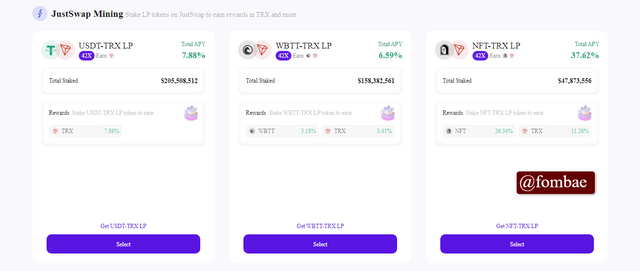 Screenshot JustSwap
Screenshot JustSwap
How is the price of a JustSwap token determined
JustSwap determined the price of supported tokens by using the function.
X*Y =K
X: first token
Y: second token
K: constant
From the equation, no matter the difference between the first and second token. It must be equal to K, which is a constant. It means that at any point in time, a change in one token will be auto substituted with other to have the constant result K
- Illustration
=> 20*3 = 60
=> 15*4 = 60
60 is the constant and must be equal to (203) or (154) at any point.

How do I connect my wallet to JustSwap.io? Is there a mobile app?

Before going ahead to demonstrate how to connect my wallet to JustSwap, I will state that as of the date of this post. There is no mobile application for JustSwap. I will be demonstrating using a web application for desktop.
Lunch JustSwap on a web broswer
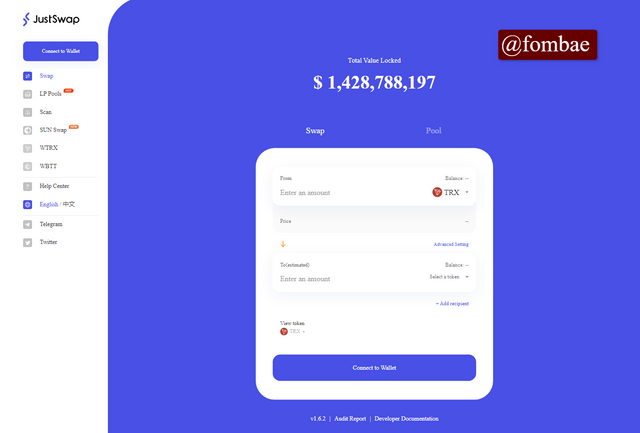 Screenshot JustSwap
Screenshot JustSwap
Click Connect (to initiate wallet connection), the landing page has the connect button at the top left angle of your screen and the center of your screen.
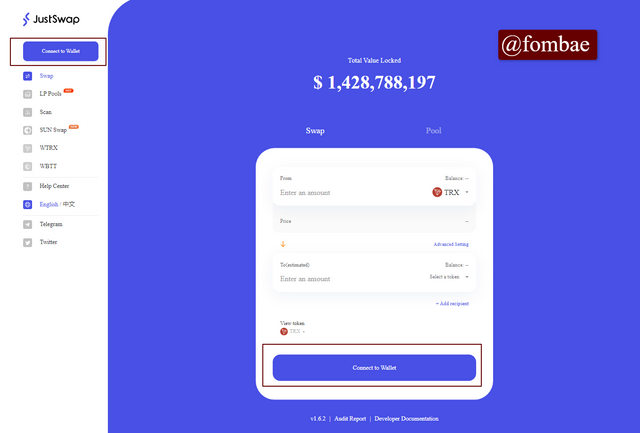 Screenshot JustSwap
Screenshot JustSwap
Click on the wallet to select TronLink is the only option I have. To ease the process, I log in to the TronLink Wallet chrome extension.
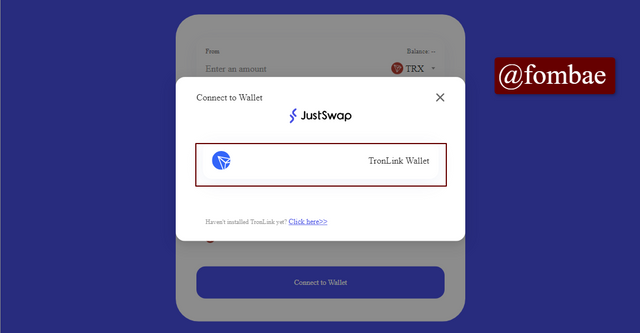 Screenshot JustSwap
Screenshot JustSwap
The pop window appears for the connection to be approved. I click Connect to connect my Tronlink to JusrSwap.
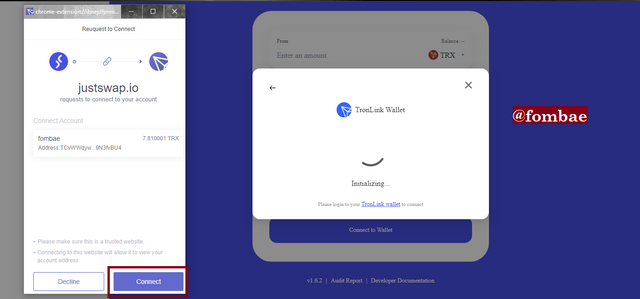 Screenshot JustSwap
Screenshot JustSwap
Now we can see my Tron wallet and balance in my TronLink. It shows that my TronLink is properly connected to Just Swap and ready to perform a transaction.
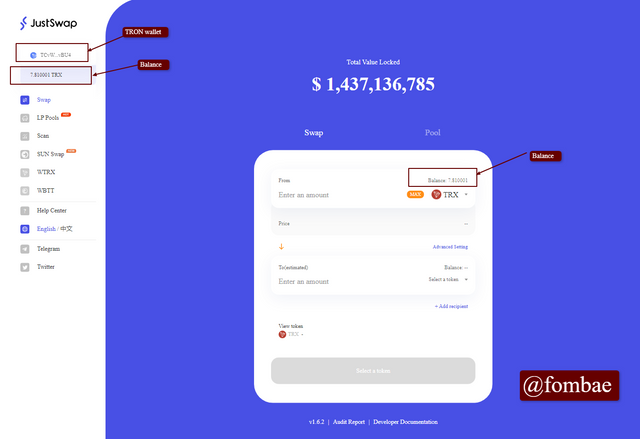 Screenshot JustSwap
Screenshot JustSwap

Include a real example of your interaction with Just Swap, demonstrating how you can trade on the platform.

One of the services on the JustSwap platform is trading, so I will demonstrate how to swap Tron to the SUN.
Note my TronLink is connected already, so I will have to select my desired tokens to swap. By default, we have Tron as my first token. The images below are failed transactions, due to a lack of Energy which is an aside from this homework task.
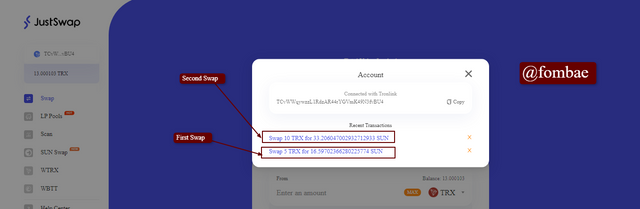 Screenshot JustSwap
Screenshot JustSwap
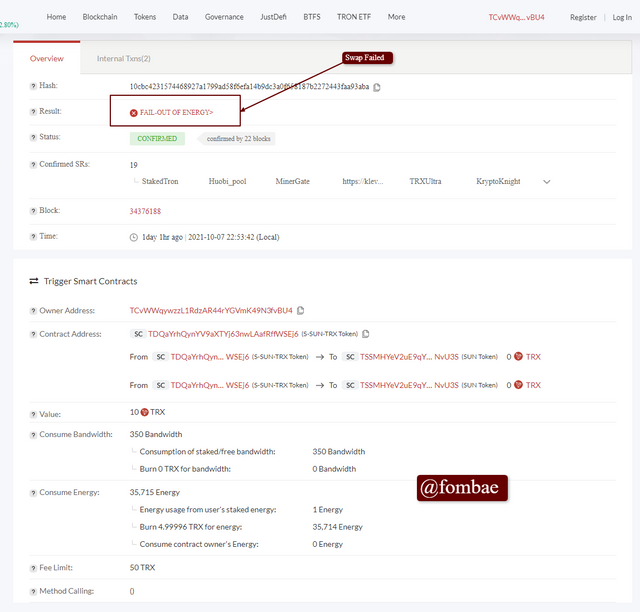 Screenshot Tronscan
Screenshot Tronscan
After two failed transactions, I checked on Tronscan and did more research, and discovered the reason for the failed transaction was due to no energy. From research, I learned I needed more funds(Tron) in my TronLink Wallet. So I transfer 100 TRX.
So let move LOL
we have the first token, by default (tron) click to select the second token
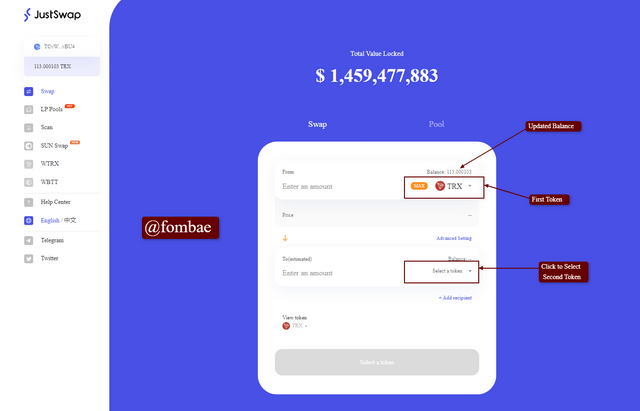 Screenshot JustSwap
Screenshot JustSwap
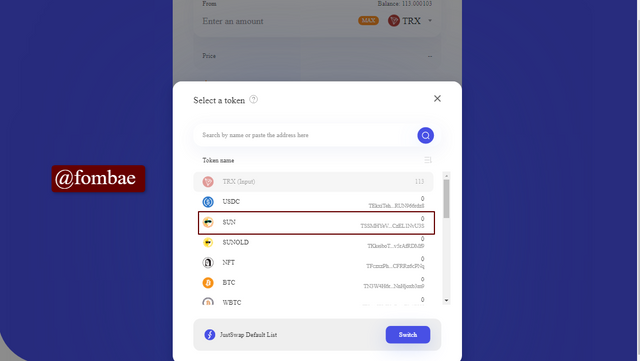 Screenshot JustSwap
Screenshot JustSwap
Enter the amount, (10Tron) and Click Swap
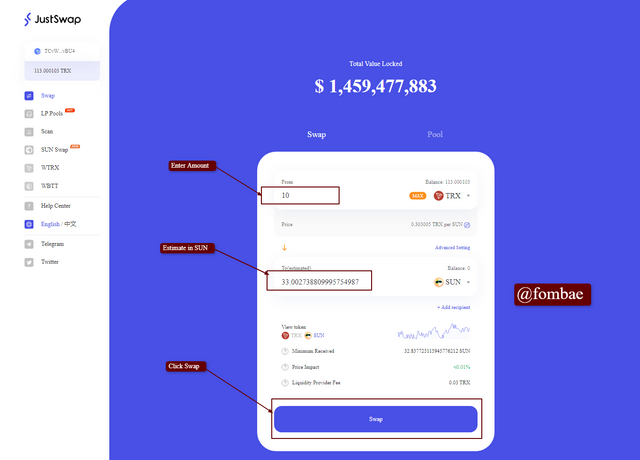 Screenshot JustSwap
Screenshot JustSwap
Click to confirm swap.
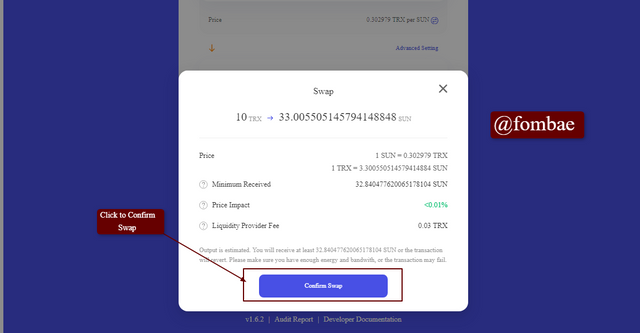 Screenshot JustSwap
Screenshot JustSwap
A pop-up window is a lunch (i click Sign) to sign the transaction and approve it.
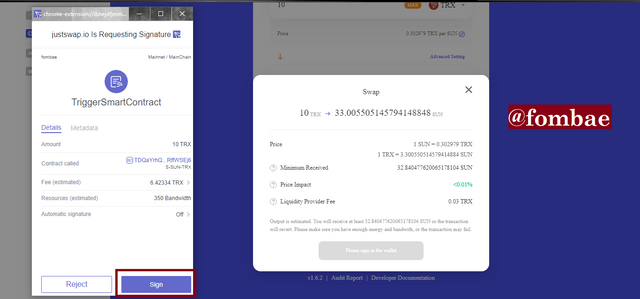 Screenshot JustSwap
Screenshot JustSwap
Done, I finally swap 10 Tron
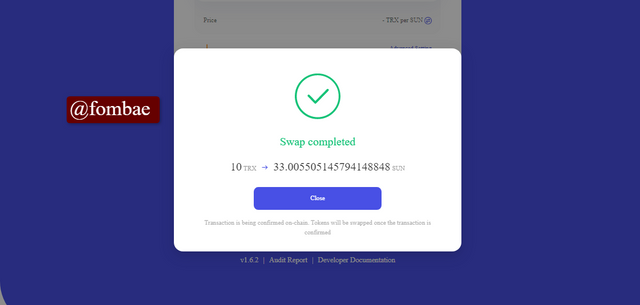 Screenshot JustSwap
Screenshot JustSwap
Now I have the Sun token list among my assets in my Tronlink wallet.
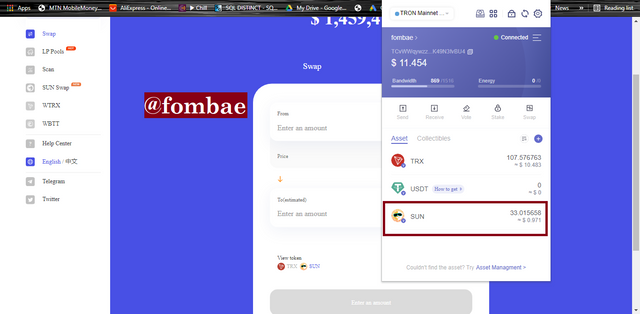 Screenshot JustSwap
Screenshot JustSwap

Include a real example of your interaction with Just Swap, explain How to add liquidity to JustSwap

Liquidity is another service offered on the JustSwap platform, which I mentioned above. After figuring out why the previous demonstration failed, I had a cool head to move on to demonstrate how to add liquidity.
Click on Pool to have the option to select the add liquidity button.
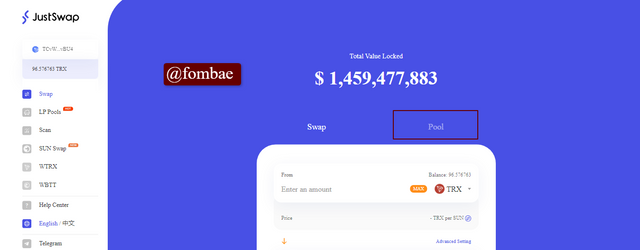 Screenshot JustSwap
Screenshot JustSwap
Click to add liquidity.
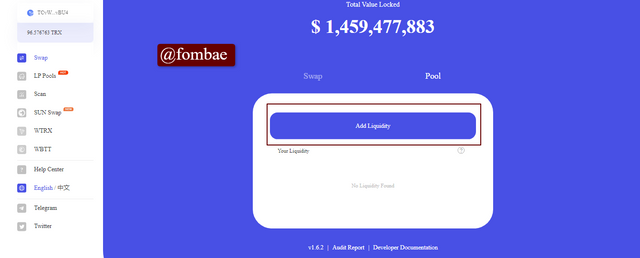 Screenshot JustSwap
Screenshot JustSwap
Select the token pair, my first token is tron by default which you can change if you want to use some other token. Click to select the second token to pair with the first.
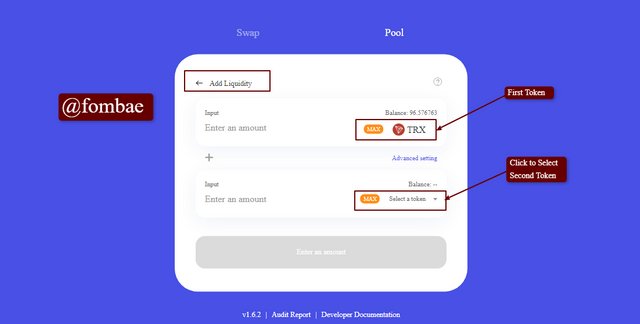 Screenshot JustSwap
Screenshot JustSwap
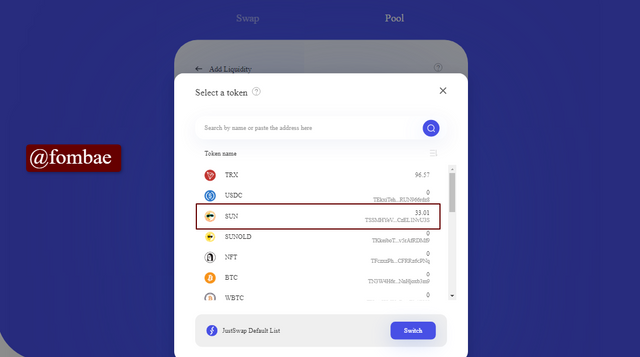 Screenshot JustSwap
Screenshot JustSwap
I enter the 5 TRX, and the equivalent is generated based on the current market price. Click Supply
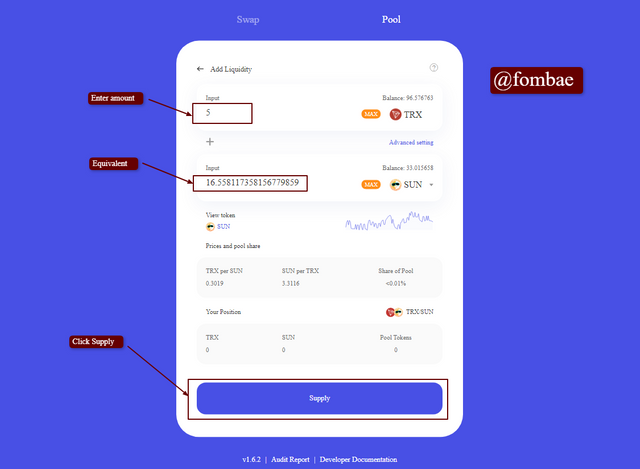 Screenshot JustSwap
Screenshot JustSwap
My TronLink pops a small window to approve the transaction. Click Sign to approve.
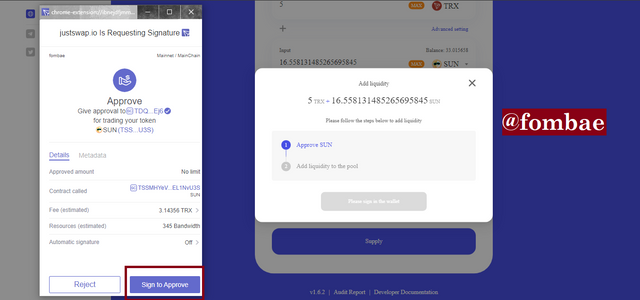 Screenshot JustSwap
Screenshot JustSwap
Click to confirm supply.
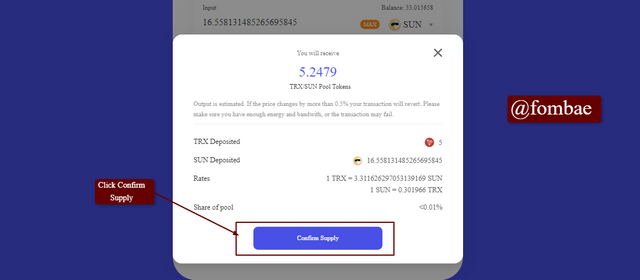 Screenshot JustSwap
Screenshot JustSwap
Now, sign the transaction to approve from the small pop-up window from my TronLink Wallet.
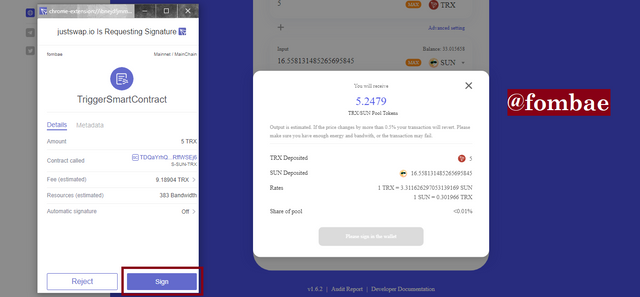 Screenshot JustSwap
Screenshot JustSwap
Done, I have to my liquidity pool the TRX/SUN pair,
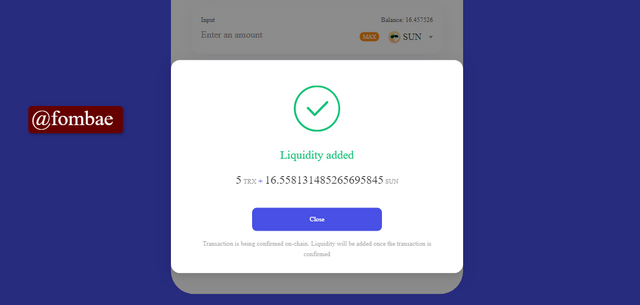 Screenshot JustSwap
Screenshot JustSwap
On the Pool page below the add liquidity button, my liquidity is listed below.
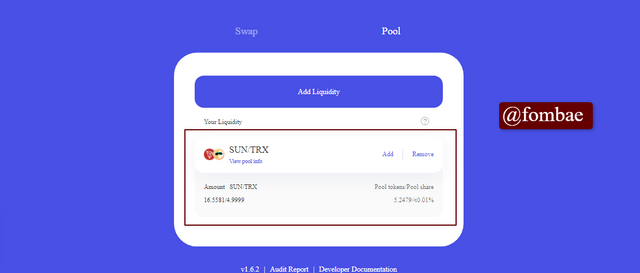 Screenshot JustSwap
Screenshot JustSwap
In my Tronlink wallet, my liquidity pair is listed under the asset.
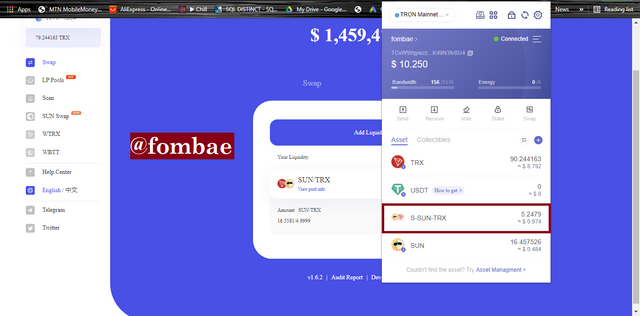 Screenshot JustSwap
Screenshot JustSwap

Conclusion

Well, this is not the first time I'm coming across this platform. Before saying how much I learn from the weekly courses. I will thank prof @kouba01 for this particular course on JustSwap. After two swap transactions failing, I had to do a little research to understand I needed more funds (about 100 Tron) to have a successful swap since I did not have Energy. I will have to keep burning my tron token without realizing the real problem was lack of Energy.
JustSwap can be accessed anywhere in the world by its users. Like I mentioned, you don't need an account or verification to use the platform. All you need is a decentralized wallet that is supported by JustSwap (Tronlink) to Trade, Swap, Stake, Pool, and Lend. Note, always make sure to have sufficient Energy and Bandwidth so your exchange doesn't fail.
Hello @fombae,
Thank you for participating in the 5th Week Crypto Course in its 4th season and for your efforts to complete the suggested tasks, you deserve a Total|6/10 rating, according to the following scale:
My review :
Generally acceptable work in which you succeeded in answering some questions and did not delve into other answers.
In determining the price of the JustSwap token, you are asked to provide your own illustration to explain it.
You should have explained how to use the platform on the mobile version.
Thanks again for your effort, and we look forward to reading your next work.
Sincerely,@kouba01
Downvoting a post can decrease pending rewards and make it less visible. Common reasons:
Submit
Thanks prof @kouba01 for review homework task, but will need some more clerification on the second remake.
Downvoting a post can decrease pending rewards and make it less visible. Common reasons:
Submit
@fombae please verify my achievement5 task 2
https://steemit.com/hive-172186/@amirbhat/achievement5-task-2-by-amirbhat-review-steemscan-com
Downvoting a post can decrease pending rewards and make it less visible. Common reasons:
Submit
Done
Downvoting a post can decrease pending rewards and make it less visible. Common reasons:
Submit
Thanks alot Bro
Downvoting a post can decrease pending rewards and make it less visible. Common reasons:
Submit
Sir
Please verify my achievement 4
@fombae
https://steemit.com/hive-172186/@professor786/achievement-4-applying-mark-down-method-or-or-by-professor786
Downvoting a post can decrease pending rewards and make it less visible. Common reasons:
Submit
Done
Downvoting a post can decrease pending rewards and make it less visible. Common reasons:
Submit
Hello sir 🌸
@fombae
Please kindly verify my achievement 4
https://steemit.com/hive-172186/@sharifsb/6p8jcv-achievement4-applying-mark-down-or-or-by-sharifsb
Downvoting a post can decrease pending rewards and make it less visible. Common reasons:
Submit
Done
Downvoting a post can decrease pending rewards and make it less visible. Common reasons:
Submit
Nice work @fombae
Pls can you help very my achievement post verified
https://steemit.com/hive-172186/@luckydrums/achievement-5-task-2-by-luckydrums-review-steemscan-com
Thank you so much
Downvoting a post can decrease pending rewards and make it less visible. Common reasons:
Submit
Verify my achievement 6
Downvoting a post can decrease pending rewards and make it less visible. Common reasons:
Submit
@fombae hey brother please verify my achievement5 task 3 please below is the link
https://steemit.com/hive-172186/@amirbhat/achievement5-task-3-by-amirbhat-review-steemyy-com
Downvoting a post can decrease pending rewards and make it less visible. Common reasons:
Submit