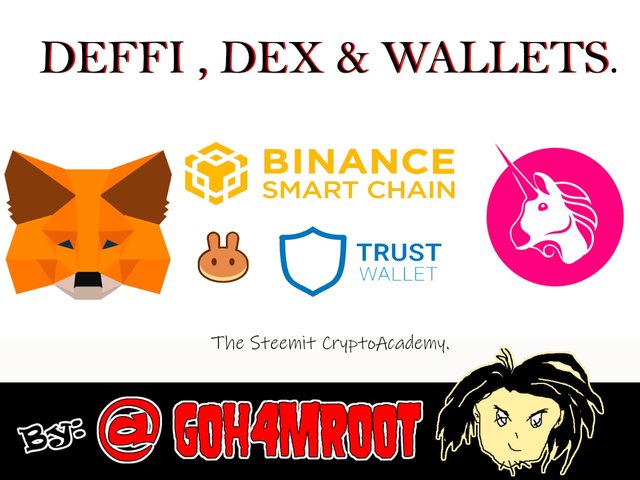

Question no 1:
A- What is liquidity in PancakeSwap?
B- Explain with examples?
C- And add Liquidity in PancakeSwap and explain all the steps with a screenshot (explain in your own words)
.png)
A) What is liquidity in PancakeSwap?
The liquidity in pancake swap is given by the amount of money that a person invests in this dapp, as it is a decentralized exchange it does not have a regulatory entity, nor an entity that finances it.
in this case all the people who believe in this type of DEX are the ones who add liquidity by investing in it.
The money from our investment goes to a liquidity fund, this money is kept blocked for a period of time and we receive a reward in return.
B) Explain with examples?
I add 100 dollars in $ shiba to the uniswap through metamask, this money goes to the liquidity fund, this money is blocked for a certain period from 6 months.
C) And add Liquidity in PancakeSwap and explain all the steps with a screenshot (explain in your own words)
1- the first thing we must do is enter the pancakesswap website at this link, https://www.pancakeswap.finance
2- add our wallet if we have not added it.
3- we click on trade.
4- then in liquidity.
5- click on + add liquidity
6- we select the pairs.
7- We must choose the same dollar amount of the pairs, not the same number of coins.
8- click on unlock wallet.
9- we choose the wallet to discount
10- added liquidity.

Question no 2:
How to connect Binance exchange account with Binance smart chain or trusted wallet. Explain all the steps through the screenshot.
And transfer any currency from the Binance exchange to the Binance smart chain.

1- we enter the official Binance smartchain page here.
2- the binance bridge is the same binance smartchain.
3- click on create wallet.
4- copy the recovery phrase in a separate place.
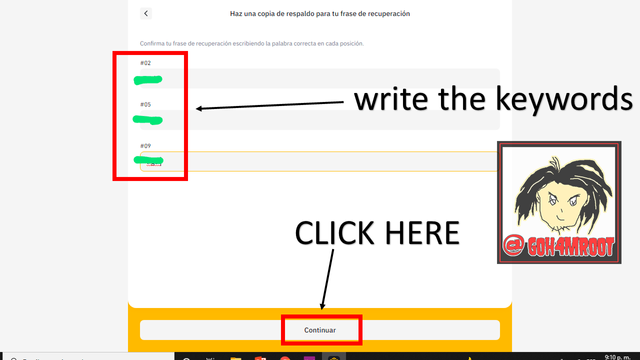
5- add a key and repeat it.
6- and voila, we have already created the Binance smartchain account.
.png)
1- to connect binance exchange to binance smartchain, click on the 3 dots that are in the upper right under the amount.
2- click on direct wallet, to connect our Binance wallet.
3- we verify our account.
4- we log in.
5- ready, we have our Binance wallet connected with binance smartchain.

There are 2 ways to transfer.
1- scanned the QR code.
click on receive.
2- click on QR Code
3- we scan the code
4- we selected the BEP-20 network.
we choose the token to transfer, in my case I chose TLM.
5- to finish click on withdraw the money.
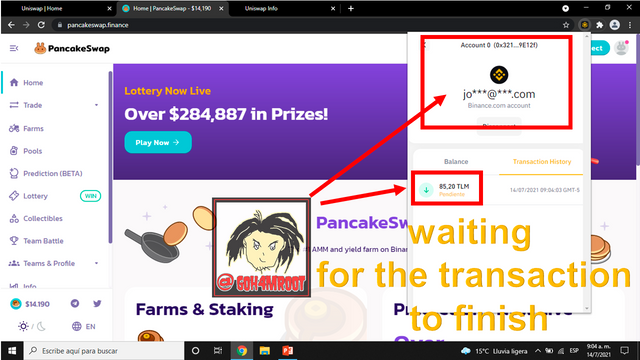
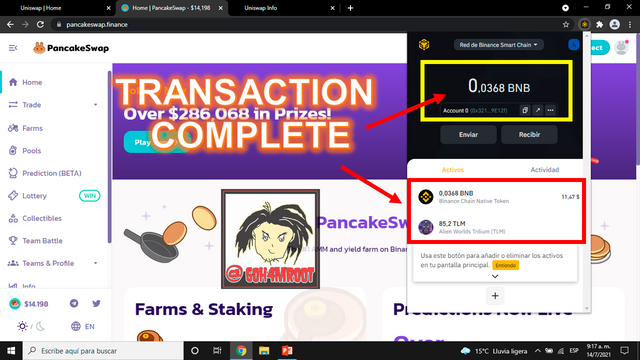
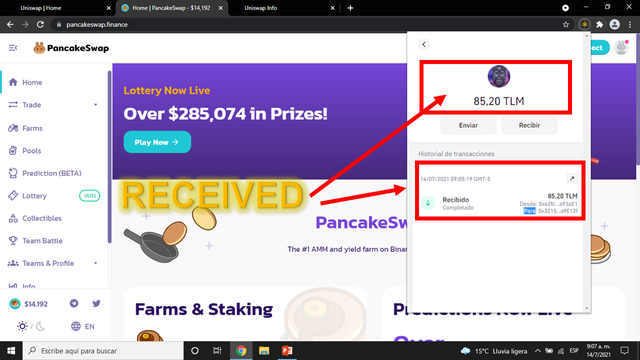

1- click on receive.
2- click on DIRECT WALLET
3- A menu is displayed with the coins that we have in the wallet
4- we choose the token to transfer, in my case I chose TLM.
5- we add the amount to transfer..
6- we add the codes that reach the phone and email.
7- click accept to finish.
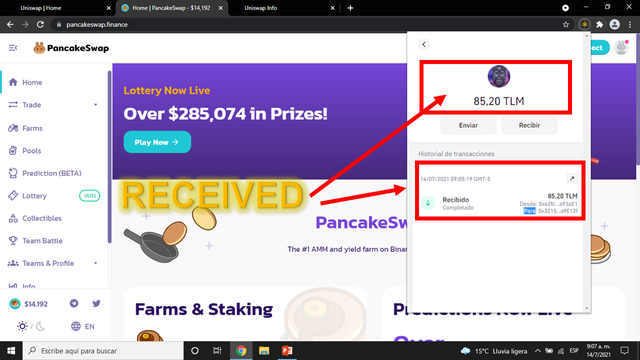
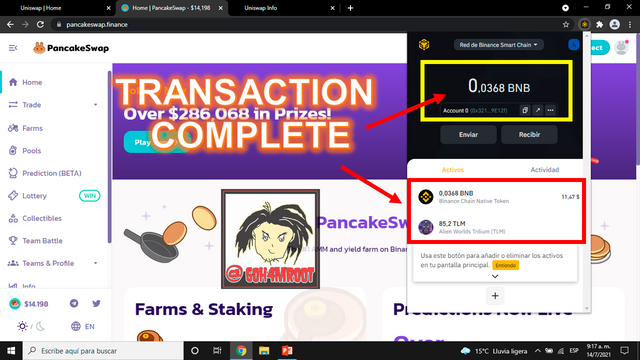
.png)
Question no 3:
What is the difference between Trust Wallet and Metamask and which of them is better and why? Explain it in your own words.
.png)
To differentiate these 2 wallets, we must first know what a cryptocurrency wallet is.
There are several types of wallets, among which are software wallets, hardware wallets, paper wallets among others.
A software wallet is like our safes to store our cryptocurrencies.
Among the software wallets we find the METAMASK wallet and the TRUST WALLET wallet.
the METAMASK wallet works on the Ethereum blockchain, and offers us several possibilities of use.
Among those options it allows us to connect it with Dapps and exchanges, we can add new networks in which we can add BSC, we can make changes to cryptocurrencies and look at their graphs, it offers us an extension mode for our browser and an app for our phone.
It is customizable, very intuitive and easy to use, it can be linked with uniswap and pancake swap among the most named, import use keys, and we have a recovery phrase in case we forget the key.
The TRUST WALLET works on the binance smartchain, this wallet allows us to save a lot of coins, and connect to Dapps and the BINANCE exchange. In the same way we can add any network we want, trust wallet does not provide a very simple and easy to understand mobile app, we can link it with BSC, and with the most important deffi in the world such as uniswap and pancakesswap.
It offers a recovery key in case of loss of our personal key, this app is very fast, the best option is to buy with fiat, which makes this wallet the best option.
DIFFERENCES
| METAMASK | TRUST WALLET |
|---|---|
| USE ETHEREUM BLOCKCHAIN | USE BINANCE SMARTCHAIN |
| high fees based on Ethereum | lower fees based on BNB |
| accepts only currencies based on the Ethereum network, but has the possibility of adding the RCP system, which allows adding more networks | accepts many currencies |
| cannot be bought with fiat | accepts fiat |
| Offers browser extensions and an app | very good app |
| easy and intuitive | easy and intuitive |
| can be linked with uniswap and | can be linked with uniswap and pancakesswap |

Question no 4:
What is meant by PancakeSwap and Uniswap?
And what is the main difference between them?
Explain the different features of both.
Which of these exchanges is better and why? Explain in your own words.
.png)
pancakeswap works under the BSC network, this helps to save gas costs by making it extremely low compared to uniswap, uniswap works under the Ethereum network, and commissions on uniswap can cost hundreds of dollars.
uniswap makes more than 1,300 tokens available to its investors, while pancakeswap only offers 250 tokens. currently uniswap has the first place in the market since it has more liquidity and greater volume, while pancakeswap is in second place, since uniswap is older.
Explain the different features of both.
Between the characteristics of both swaps, we have a big difference: pancakeswap, although it is newer, offers us endless possibilities within it. We can operate in futures, in the PREDICTION section, although it is still in the beta version we can use it.
we can do cryptocurrency stacking as we already know it.
We use the pools, we add liquidity, we can work with INTERCHANGEABLE AND NFTS and do FARMING.
it has a lottery sale and its pool has more than 200 coins.
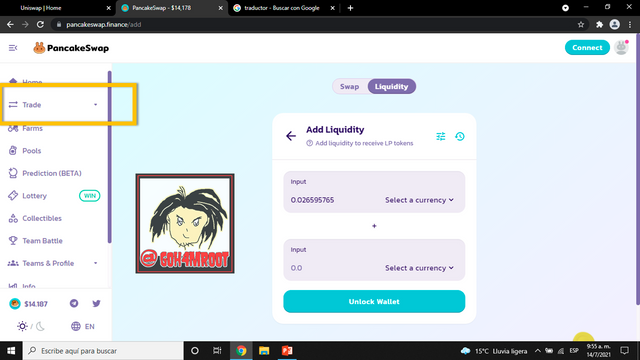
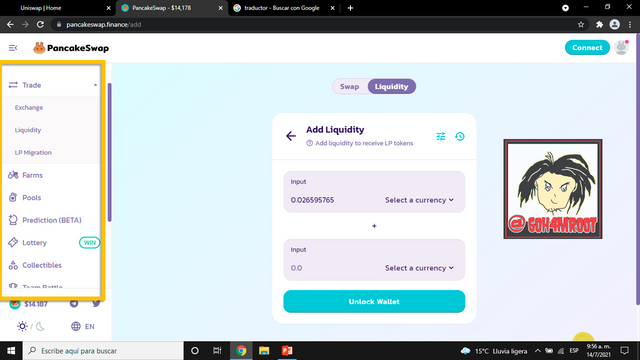
while UNISWAP only offers us the exchange of coins, but makes available more than 1300 coins for its pool, the common liquidity fund, the pool, the voting and the graphics.
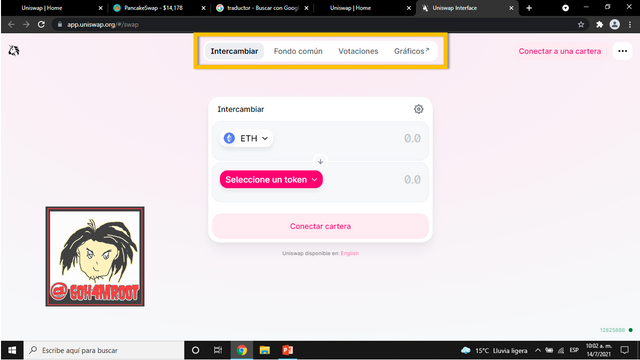
although the charts are extremely important because we can follow the top currencies with the highest trading volume and the highest liquidity.
Which of these exchanges is better and why? Explain it in your own words.
Pancakeswap is more feasible for me, because it offers us a greater variety of options when deciding what to invest in.
as an example : If I just want to do staking I can do it. if I want to exchange I can exchange coins.
I can do them all at the same time if I have money to invest, I can do staking, farming and investing in the liquidity pool and thus I will passively earn money in different ways within the same swap without having to have my money in several pools, Not to mention that gas costs and transactions are cheaper when charged in BNB.
.png)
Question no 5:
How to connect PancakeSwap with Metamask. Explain this with a screenshot.
.png)
1- we open the page of pancakesswap link, https://www.pancakeswap.finance
2- we select connect wallet
3- A menu is displayed with the different wallets that it supports.
4- we choose METAMASK.
5- in my case I will export my wallet because I already have it created.
6- click on accept
7- we type our security phrase.
8- click accept.
9- click accept.
9- click accept.
10- click accept.
9- ready, we hope you load all the information.
congratulations, we have already managed to connect METAMASK to pancakesswap.

.png)
In this class we learned all about decentralized exchanges (DeFfi), wallets and the binance SMARTCHAIN (BSC) how to use them all, how we can send coins between them and their characteristics.
We learned about UNISWAP which is one of the main Deffi, uniswap is based on the Ethereum blockchain, although the oldest offers few options to investors, their fees and commissions are high.
While PANCAKESWAP, which is a relatively new deffi, offers us a greater variety of options when investing, it works under the binance smartchain, this makes the commissions cheaper, we can add the Binance wallet in a very simple way.
We got to know about trust wallet, which is a software wallet created to work with bsc and many other networks, it supports a wide variety of currencies at low commissions, one of the best features of trust wallet is that we can buy with fiat money.
Another wallet studied was metamask, this wallet is one of the most used since it works on the Ethereum network, although it only allows currencies that work on the Ethereum blockchain in its main network, other networks can be added and even connect BSC with it.
a wonderful class where we learned about deffi, dex and wallets. all screenshots are my own.

.PNG)
.PNG)
.PNG)
.PNG)
.PNG)
.PNG)
.PNG)
.PNG)
.PNG)
.PNG)
.PNG)
.PNG)
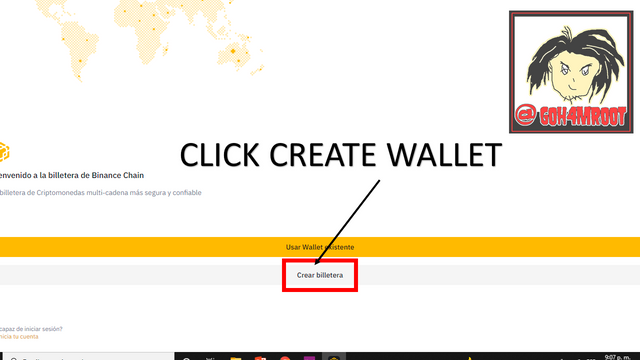
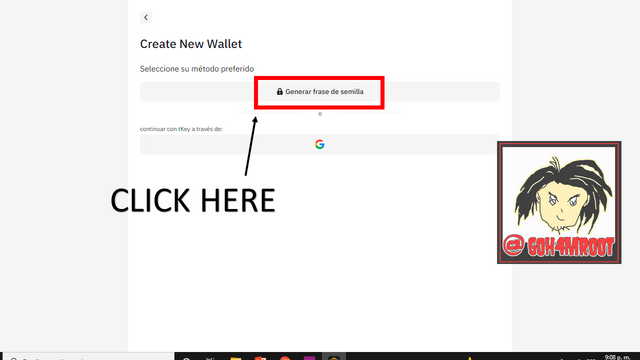
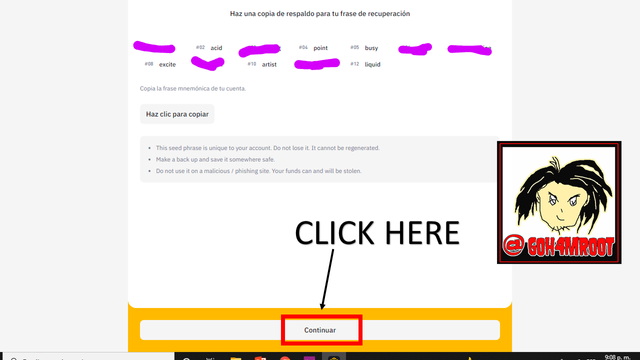
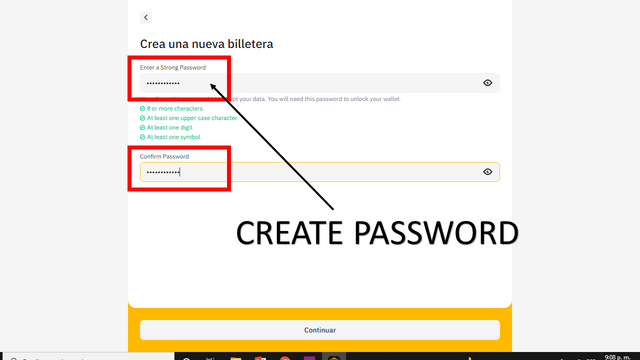
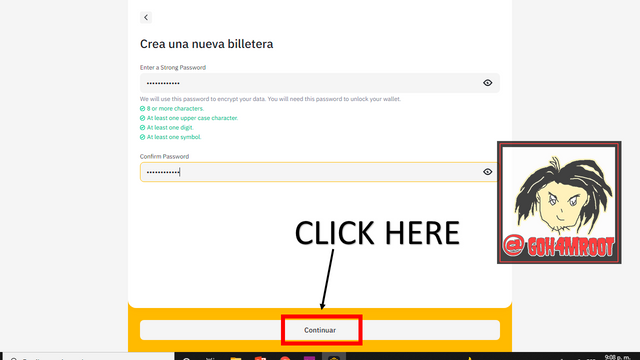
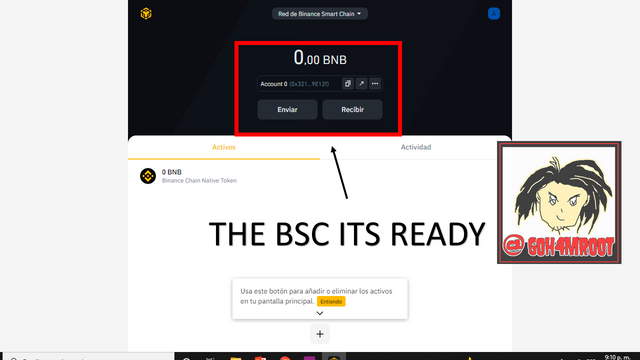
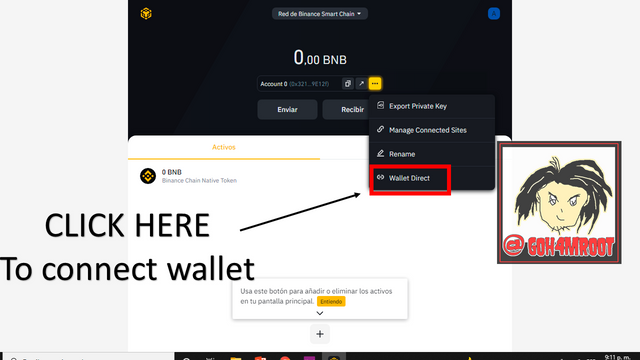
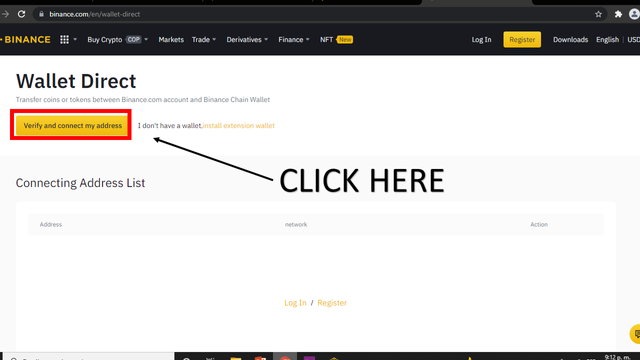
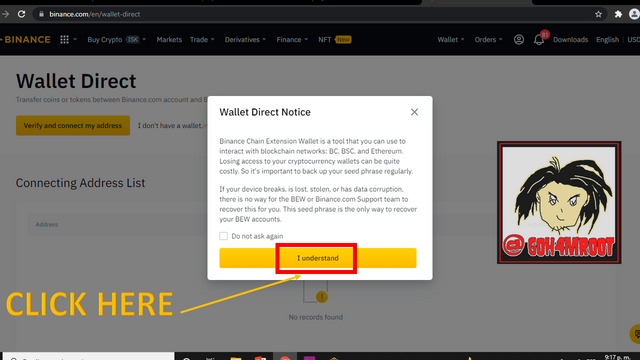
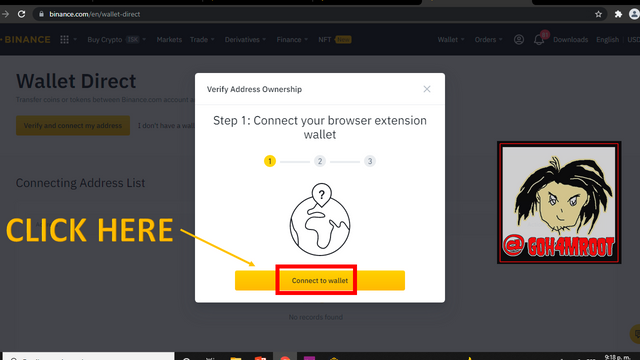
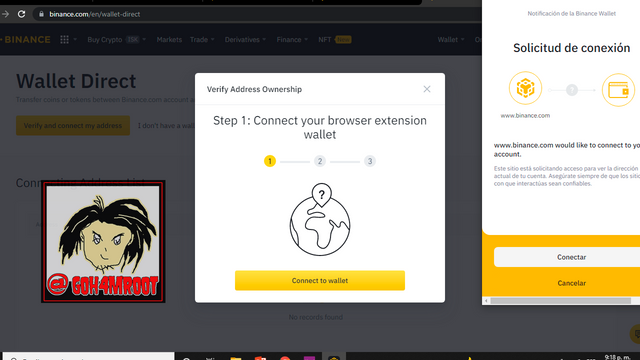
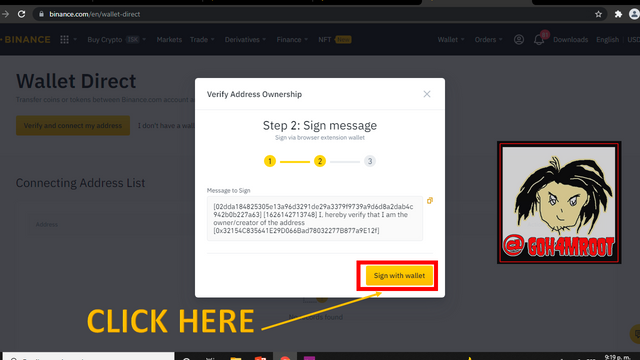
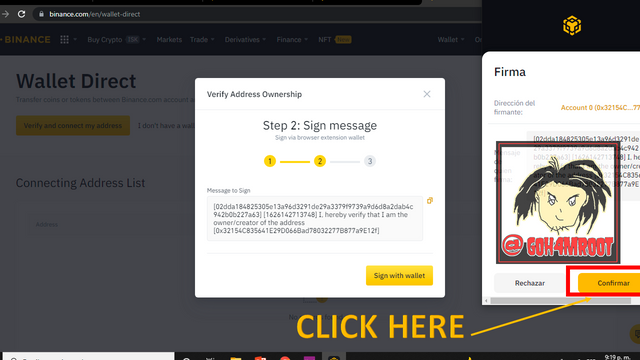
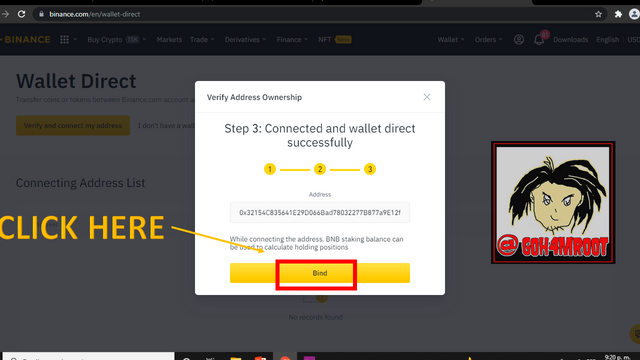
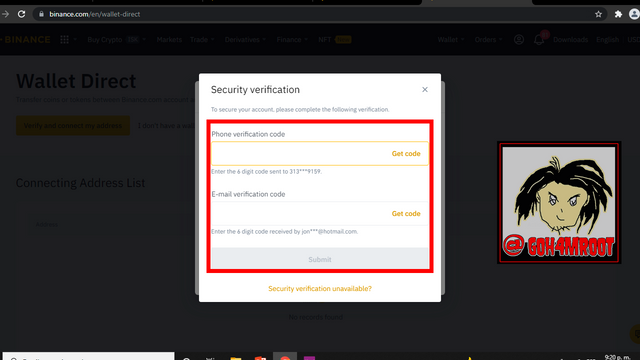
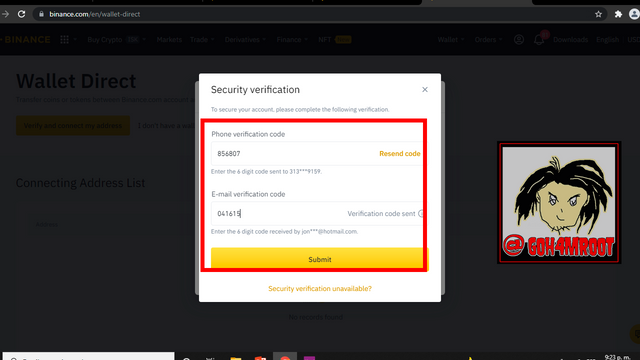
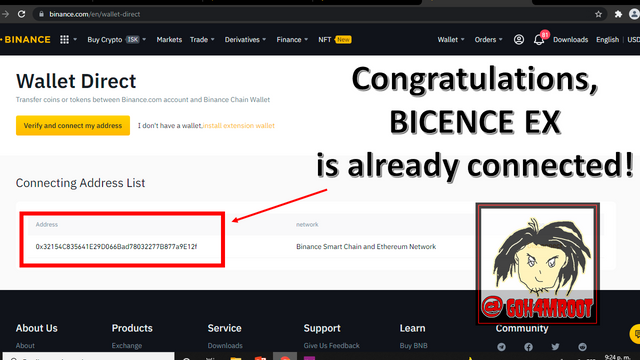
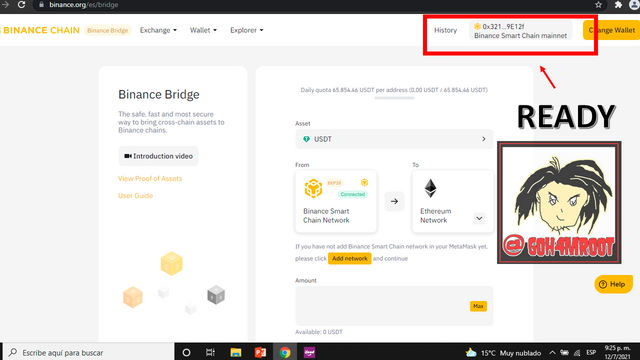
.PNG)
.PNG)
.PNG)
.PNG)
.PNG)
.PNG)
.PNG)
.PNG)
.PNG)
.PNG)
.PNG)
.PNG)
.PNG)
.PNG)
.PNG)
.PNG)
.PNG)
.PNG)
.PNG)
.PNG)
.PNG)
.PNG)
.PNG)
.PNG)
.PNG)
.PNG)
Respected first thank you very much for taking interest in SteemitCryptoAcademy
Season 3 | intermediate course class week 3
thank you very much for taking participate in this class
Downvoting a post can decrease pending rewards and make it less visible. Common reasons:
Submit