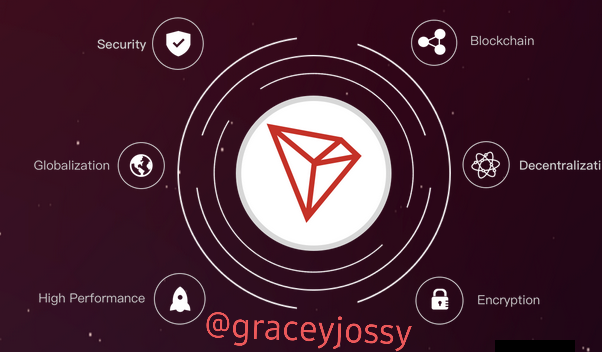
QUESTION 1:
WHAT IS TRONLINK AND WHAT IS TRONSCAN? WHAT ARE ITS USES? HOW DO YOU VERIFY A TRANSACTION STATUS(INCLUDING TIMESTAMP, RESOURCE CONSUMPTION [BANDWIDTH & ENERGY],NO'S OF CONFIRMATIONS) USING TRONSCAN- EXAMPLES, SCREENSHOTS? WHAT ARE THE DIFFERENT DAPPS CAN YOU EXPLORE USING THE TRONLINK WALLET? MAKE A TRANSACTION(A MICRO-TRANSACTION) WITH JUST SWAP OR JUSTLEND USING TRONLINK WALLET? SCREENSHOT?
INTRODUCTION
Tron ecosystem is a decentralized blockchain that is secure and of high performance, discovered by Justin Sun in 2017. Tron has its official wallets such as TronLink, different dApps like JustSwap, JustLend and sun.io can be explored through TronLink in the Tron ecosystem. Therefore, I am going to share my findings in an attempt to sort out the task 1 homework.
What is Tronlink and what is Tronscan?
Tronlink
Tronlink is a Tron wallet that has been recognised officially on the Tron ecosystem and it simplifies access to the various application on the Tron Blockchain network. Since the Tronlink is a browser extension it serves as a gateway to connect a website's content to a safe platform where you can send, receive, and confirm transactions.
Tronlink has different variants for certain devices such as android, iOS, chrome extensions, etc and these extensions allow it to link contents of a website to secure the site where transactions can be processed by keeping your funds safe. Tronlink support all TRX token, allow multiple accounts created and is user friendly.
Tronscan
Tronscan is known as the first official and well-recognised blockchain or block explorer or search engine to scan through the Tron ecosystem. This means it gives its users the permission to send, receive and manage Tron (I.e a in-built-web wallet for Tron token transactions). Tronscan supports the creation of tokens, governance, implementation of contracts, deployment, resource management etc.
What are the uses of Tronlink and Tronscan?
Uses of Tronlink
- TronLink allows users to send and receive Tron tokens like TRC-10, TRC-20 and TRX.
- Tronlink serves as a link (just as the name) between all the Apps and smart contracts on the system, thereby enabling its users to interact with the DApps (for example Justswap, Justlends etc).
- With Tronlink, tokens can be freezed and unfreezed.
- TronLink can serve as a storage platform where users and owners of Tron token can import wallets and store them. Also, multiple wallets can be created on the TronLink.
Uses of Tronscan
- Tronscan as I earlier mentioned is a search engine where users search for information in the Tron ecosystem.
- It can be used in checking the validity of a wallet and transaction status, checking the hash of a transaction if it is successful or not, also the date and time which a transaction was performed in the Tron blockchain.
- It is used to explore the Genesis block of a Tron foundation.
- Tronscan can be used to support the creation of a new token.
All of these uses are for the expansion of the Tron ecosystem.
HOW DO YOU VERIFY A TRANSACTION STATUS(INCLUDING TIMESTAMP, RESOURCE CONSUMPTION [BANDWIDTH & ENERGY],NO'S OF CONFIRMATIONS) USING TRONSCAN- EXAMPLES, SCREENSHOTS?
Using Tronscan every transaction status of Tron are seen, this is to be sure of the right destination of every transaction made, whether it was sent or still pending
As I earlier mentioned above, Tronscan is used to verify transactions on the Tron blockchain. I am going to talk about the various steps involved in the verification process:
- Visit the official Tronscan website https://tronscan.org/#/
- At the top of the homepage on the search bar, you can search for any transaction by entering the hash of your desired transaction to verify.
Therefore, verification can be done using Tronscan following these procedures; by coping the transaction hash, enter my Tronscan, paste it where it is written search by address, and all transaction relevant details will automatically pop-up, showing either successful or pending. Finally, I confirm my transaction there.
See screenshot below to follow my steps.
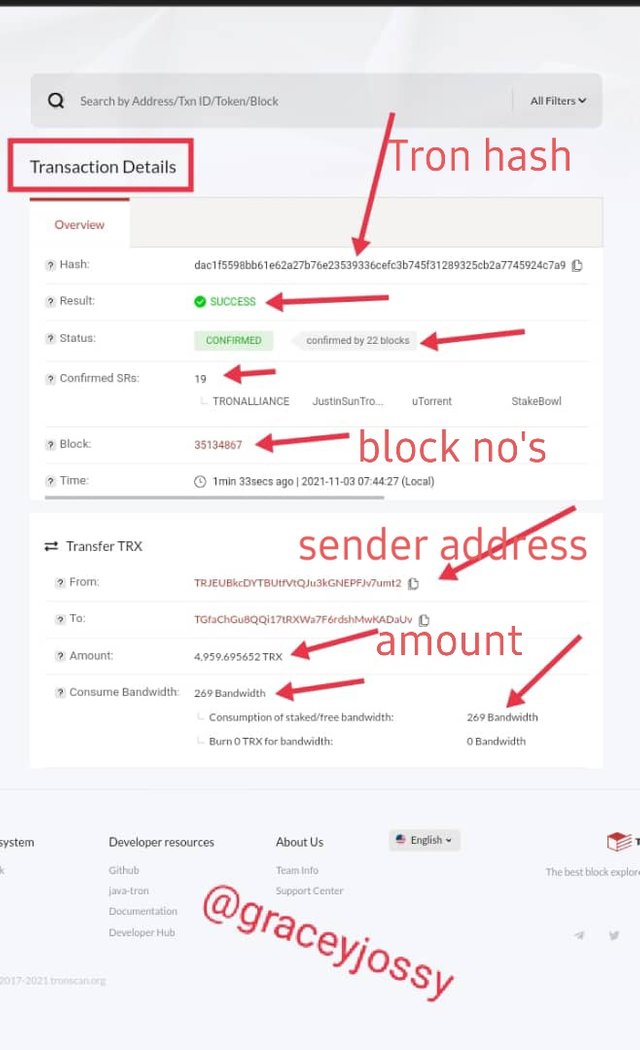
WHAT ARE THE DIFFERENT DAPPS CAN YOU EXPLORE USING THE TRONLINK WALLET?
As I earlier mentioned, Tronlink serves as a link (just as the name) between all the Apps and smart contracts on the system, thereby enabling its users to interact with the DApps (for example Justswap, Justlends etc). Meanwhile, DApps are known as Decentralized Applications. Games, exchanges and others can be explored in the Tronlink wallet.
• Chain Arena is a Game DApps. It is a cross-blockchain application that runs on three blockchains (namely; Tron, ETH, and EOS system). Therefore, if I play any game on Chain arena while having fun I can still earn tokens from these three currencies. This is super awesome.
• Tronlending gives users easy access to Tron resources at low costs.
• Justswap is an exchange DApp that enables users to swap tokens.
• Poloni Dex is also an exchange DApp where users can trade coins at zero charges or fees.
• In Sun.io users can swap coins, stake mining, and can self-govern their Tron.
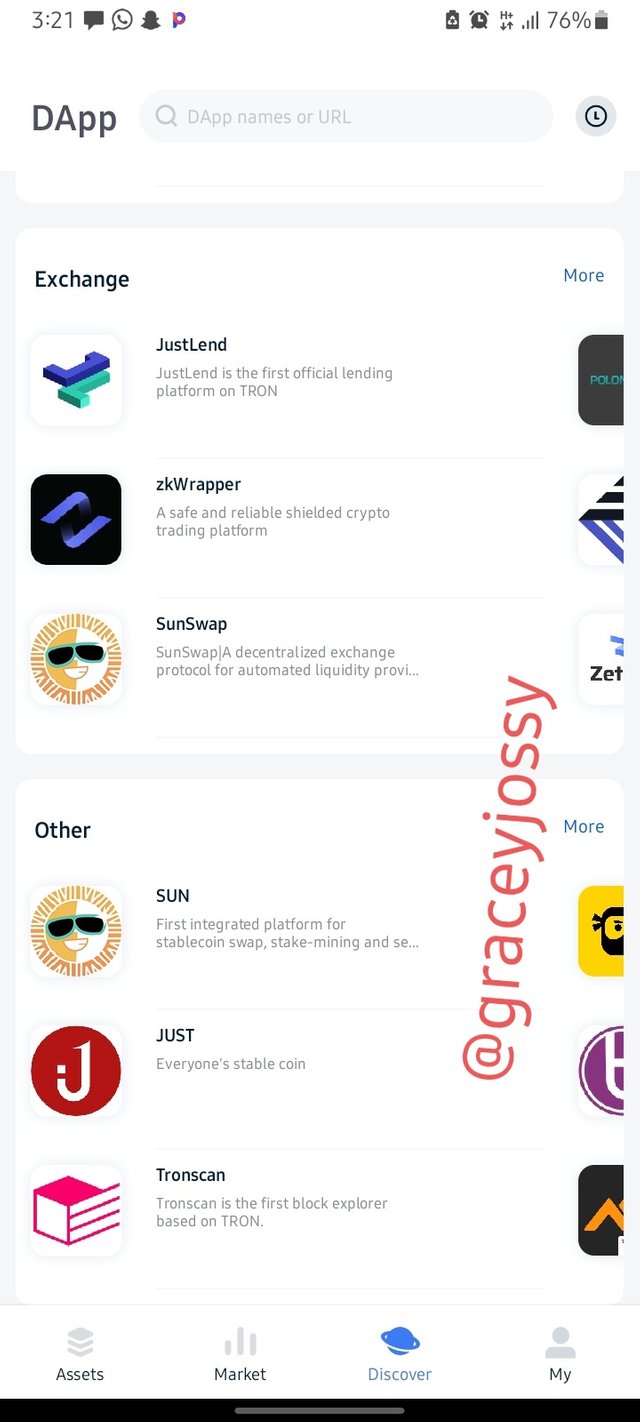
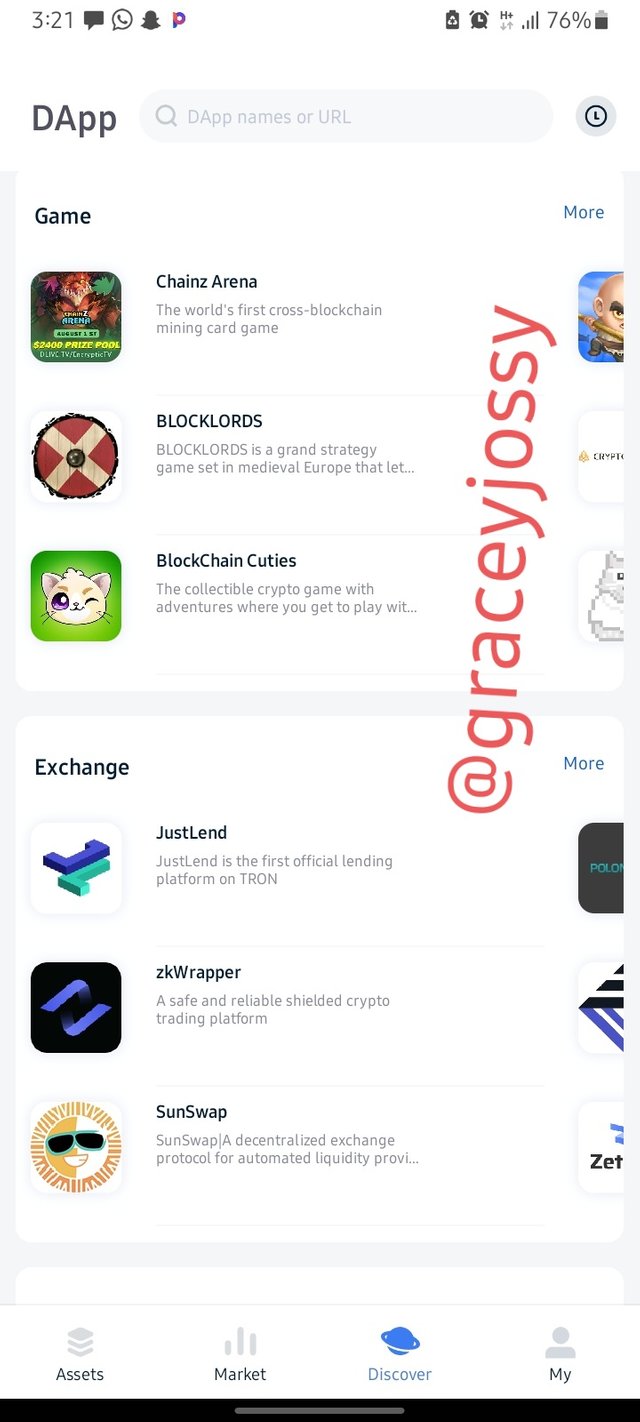
Screenshots of different DApps that can be explored
MAKE A TRANSACTION(A MICRO-TRANSACTION) WITH JUST SWAP OR JUSTLEND USING TRONLINK WALLET? SCREENSHOT?
In my Tronlink wallet app on my mobile phone, I will perform the transaction using JustSwap and taking the following steps:
• Open the Tronlink app, then click on discover underneath the page, and then click on sunswap icon above.
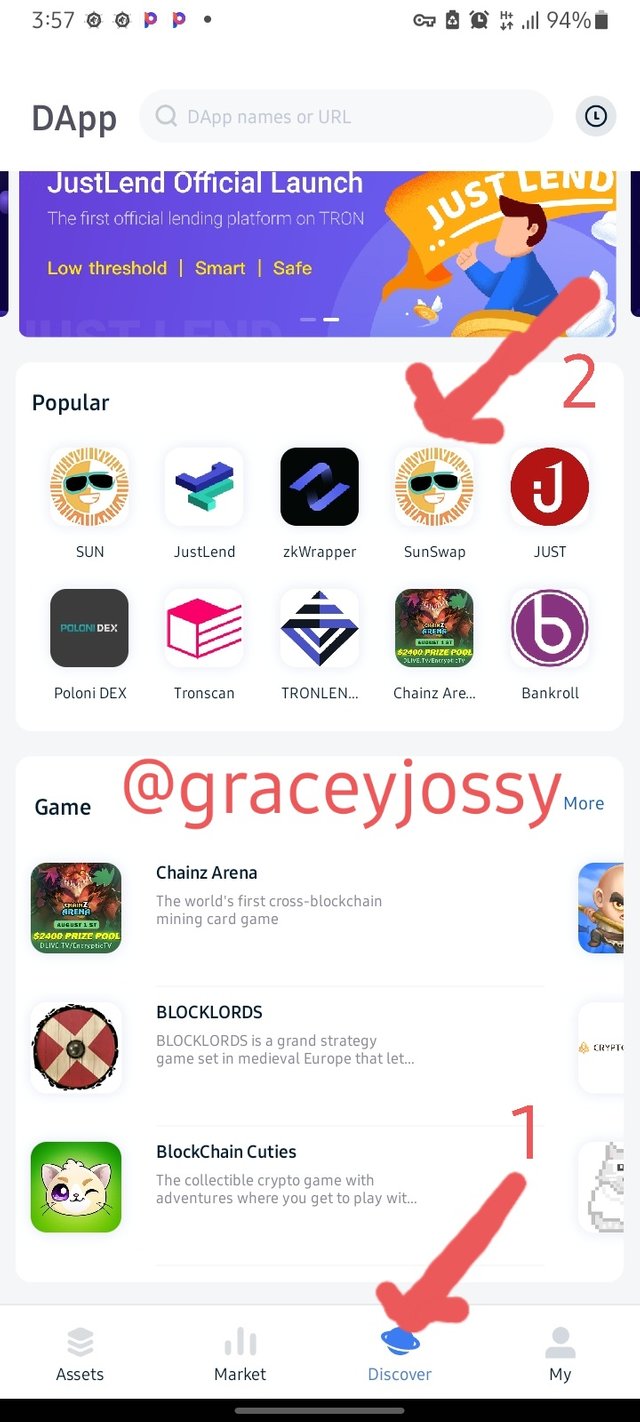
• Insert the number of Tron or cryptocurrency you wish to swap , and select your preferred token as displayed on the page.
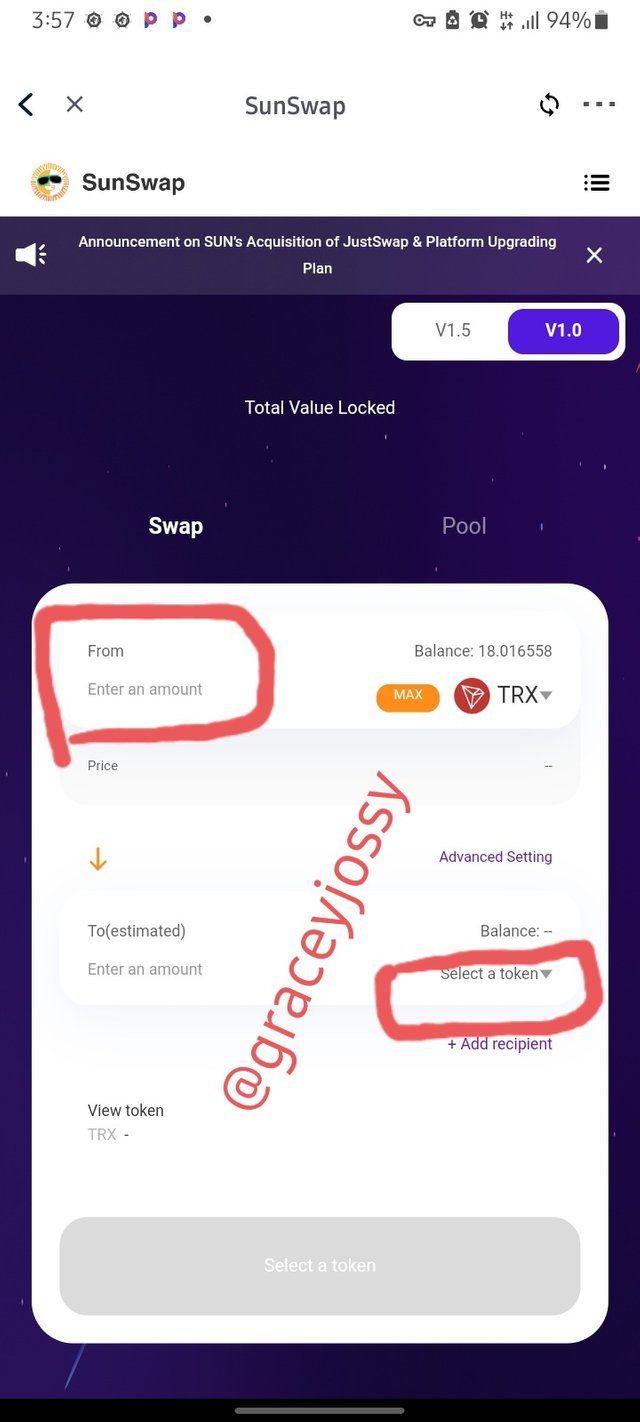
• Click on the swap icon underneath. The breakdown of the transaction appears seeking my confirmation beneath the page.
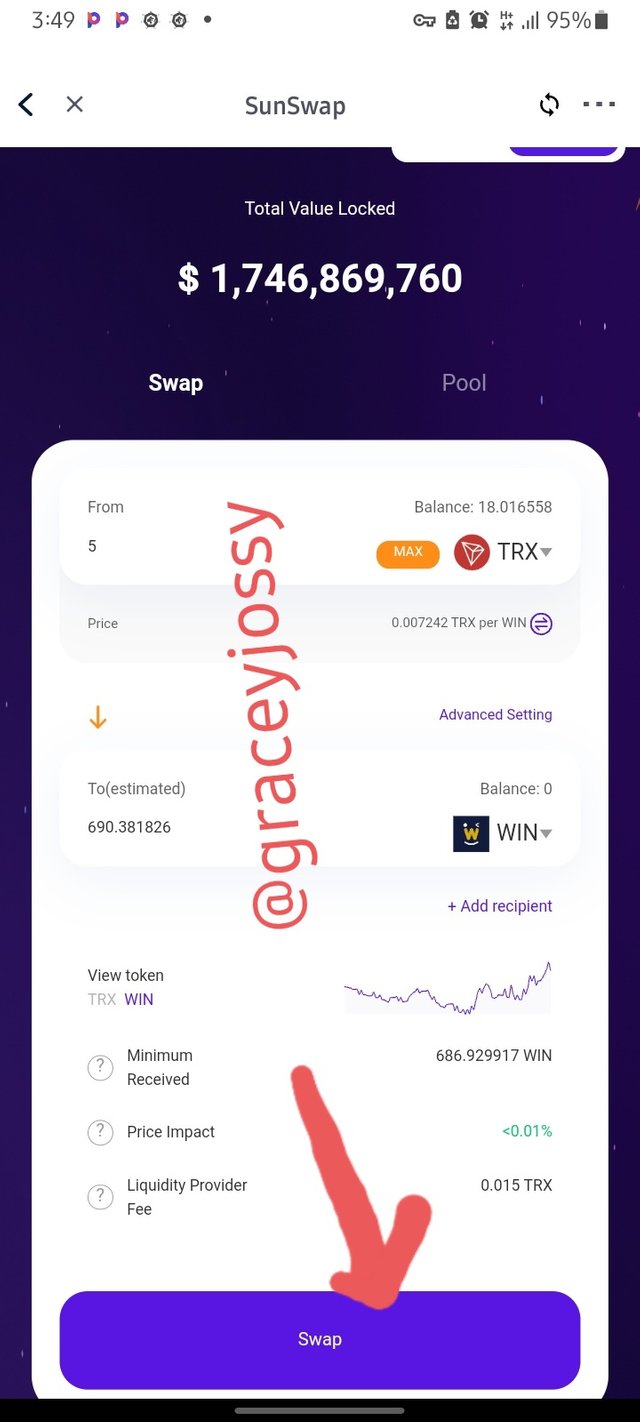
• Click on confirm swap, to confirm if the transaction is successful, pending or failed.
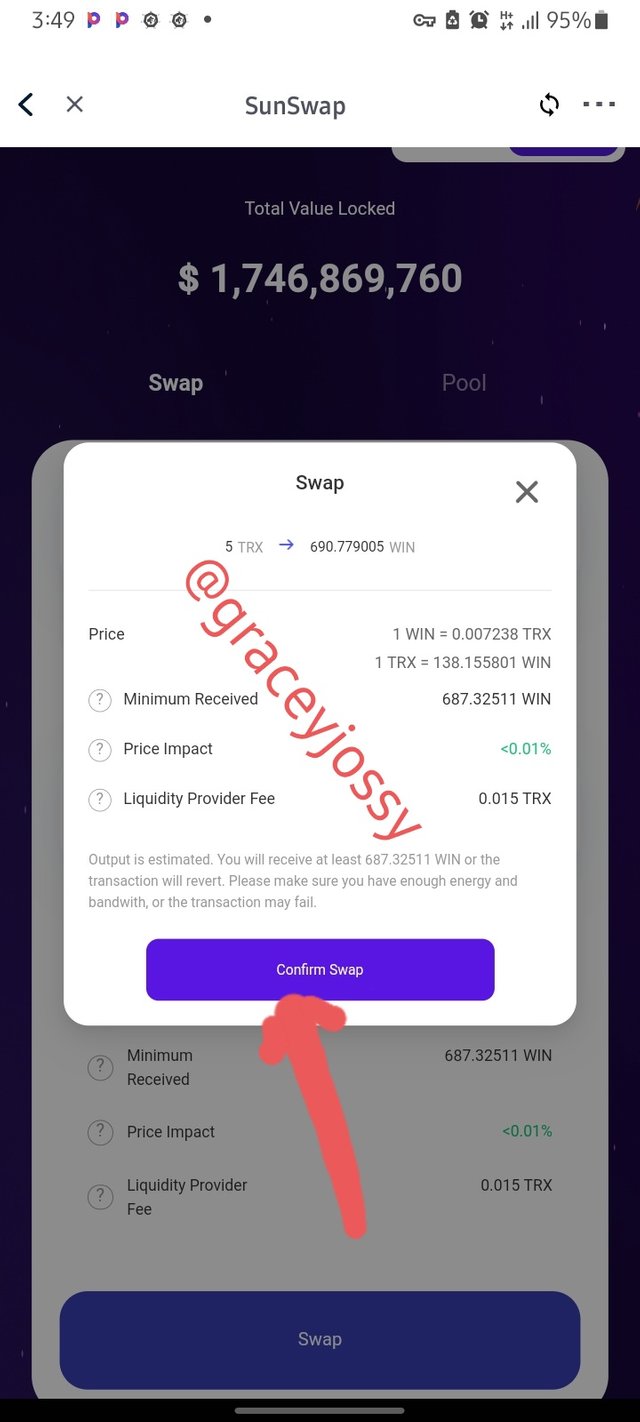
• Input password on the new popped-up page and then click on Done icon. Finally, the transaction indicates in the Record display status, if the transaction is successful pending or failed.
CONCLUSION
In conclusion, I'll say the Tron ecosystem has a bright, secure and promising future for its users, as it runs on a decentralised platform and smart contracts.
I must say this task wasn't easy, but I am happy I can participate and share my understanding of the topic.
Special thanks to the lecturer @saphood for giving me the opportunity to participate in this task.
Thank you for reading through.