.png)

(1) How do you store/secure your keys? What are the different forms of Private Key(Examples/Screenshot)? Download & Install TronLink Wallet(Android/iOS/Extension)? How do you store the key(Hint- write it down on a notepad, demonstrate it with examples)? Which form of the key are you comfortable with to handle your TronLink Wallet? Include Screenshots & hide/blur the sensitive information.

How do you store/secure your keys?
STORE KEYS ON DIARY: Whenever I install an app and set a password or a key on it, I write all keys or passwords on my diary. I have made a diary specially for this reason. I write down the keys in the diary and keep this diary in a secure place.
STORE KEYS ON GOOGLE DRIVE: After writing these keys in a diary, I click a picture of them and upload the picture to my Google Drive. We know that Google Drive is an online data storage and I use it to store my data. I upload the picture of my keys and then whenever I forget my password or I can't find my diary, I get my keys from my Google Drive. Google Drive is a very safe and secure place. When it is about securing keys, Google Drive will be my first choice. We can get our keys from Google Drive at any time.
STORE THE KEYS ON MY PERSONAL COMPUTER: We should always keep our keys at different places. I also store my keys on my personal computer. I have created a folder named ''keys & passwords" which is used to store my accounts passwords and keys only. I have put a password on this folder.
STORE KEYS ON MOBILE NOTES: Inside the notebook application on my phone, I store most of my keys. This is the quickest place to get the keys. As we know that keys are very important, that's why i put a password on my mobile notebook. So now nobody can get access of notebook without me.

What are the different forms of Private Key(Examples/Screenshot)?
- Private key
- mnemonic key
- keystore file key
PRIVATE KEYS: These keys are set up in a combination of numbers and letters. These numbers and letters are created through a cryptographic format. By these keys we can access in a a cryptocurrency wallet and process a transaction.
Example of private key:
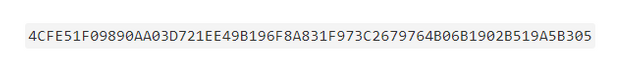
MNEMONIC KEY: Mnemonic key is used to secure and also have access to the digital assets. This key is formed by sequentially arranged words of 12 to 20 seeds. The screenshot of this key can not be taken. By these keys we can access in a a cryptocurrency wallet and process a transaction. We can also use this key to restore an account.
Example of Mnemonic key:
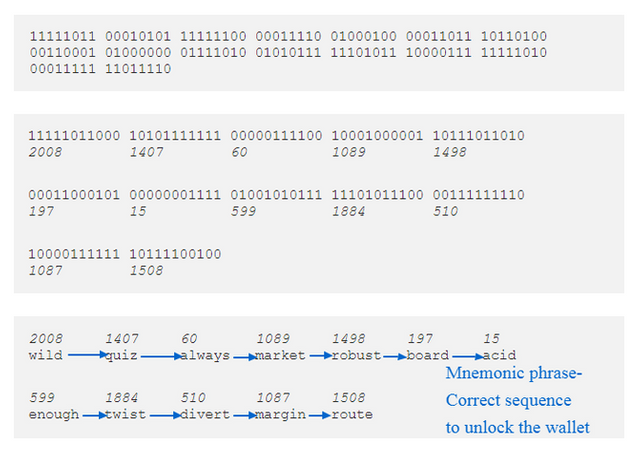
KEYSTORE FILE KEY: Key store file key is a JSON-formatted encoded edition of the private key. It is a better edition of the private key. It is also well protected and secure because it needs a password to enter or open. We should always make this password unique. We should not use the exact password we used for our other social media accounts or email. We should use a strong password. The password should be a combination of letters, numbers, characters and symbols.
Example of keystore file key:
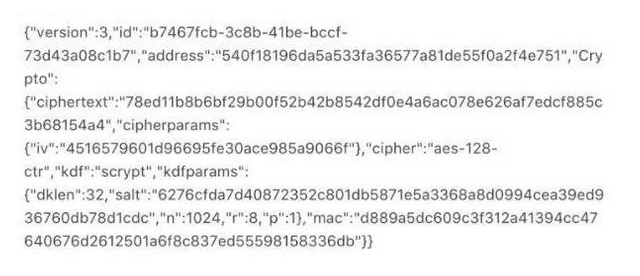

Download & Install TronLink Wallet(Android/iOS/Extension)? How do you store the key(Hint- write it down on a notepad, demonstrate it with examples)?
Step 1: At first go to playstore on your android and search Tronlink Wallet. Then download the app and install it.
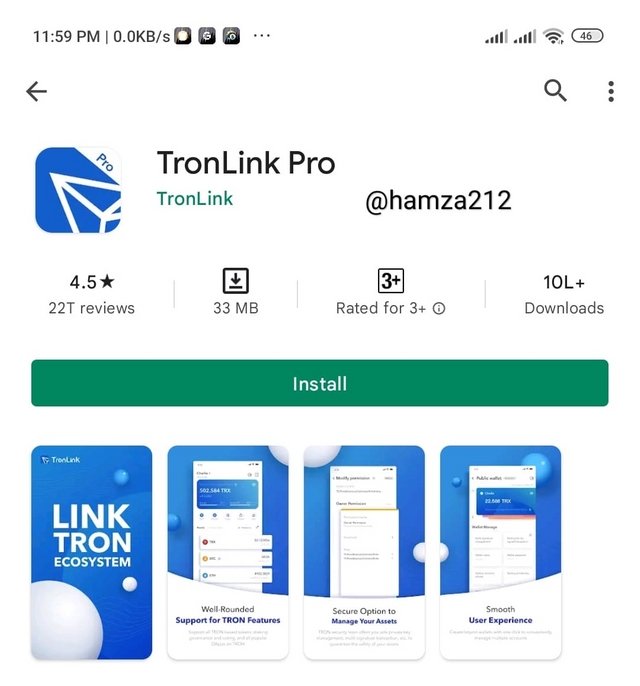
Screenshots taken from my phone
Step 2: After that open the tronlink app and click on create an account.
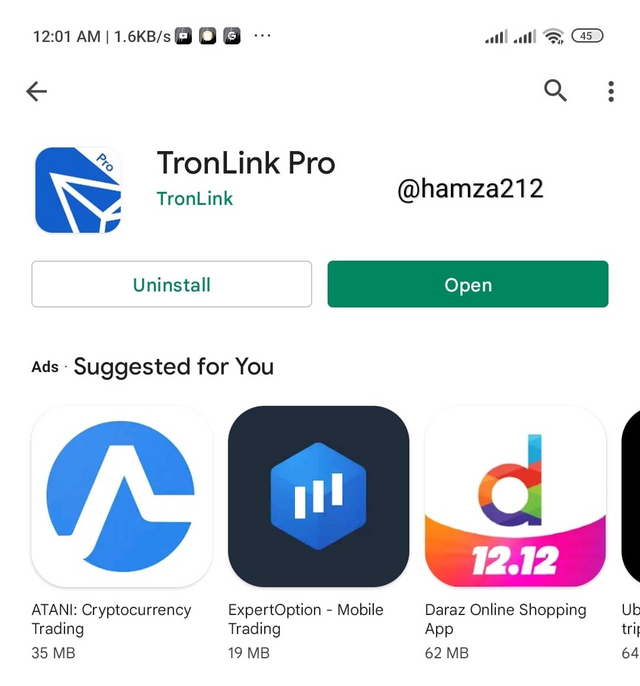
Screenshots taken from my phone
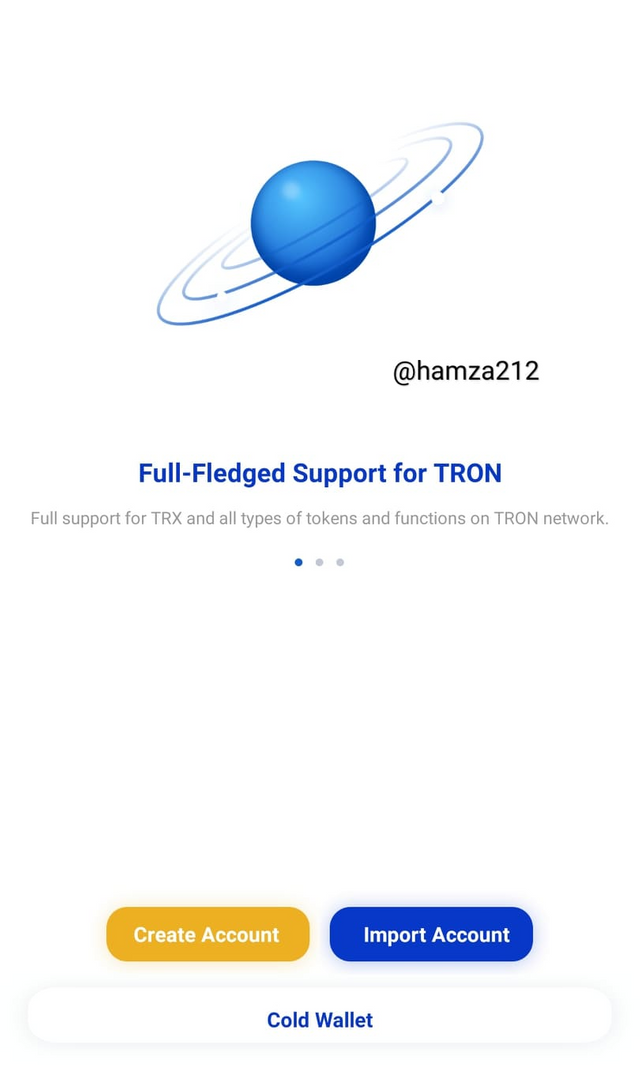
Screenshots taken from my phone
Step 3: Then, read the terms and condition an agree it.
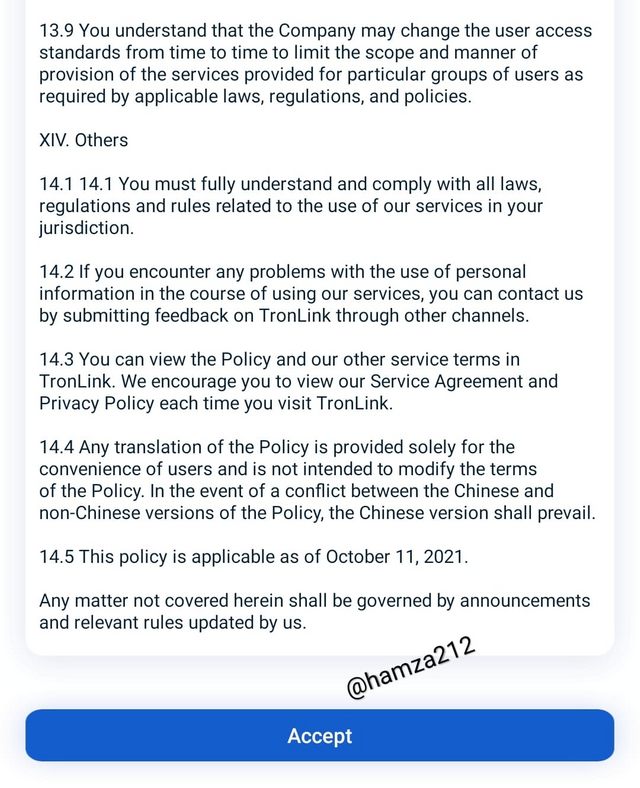
Screenshots taken from my phone
Step 4: Then set up a unique password and backup mnemonic key. You can write down mnemonic key on a diary or piece of paper and then select next step option.
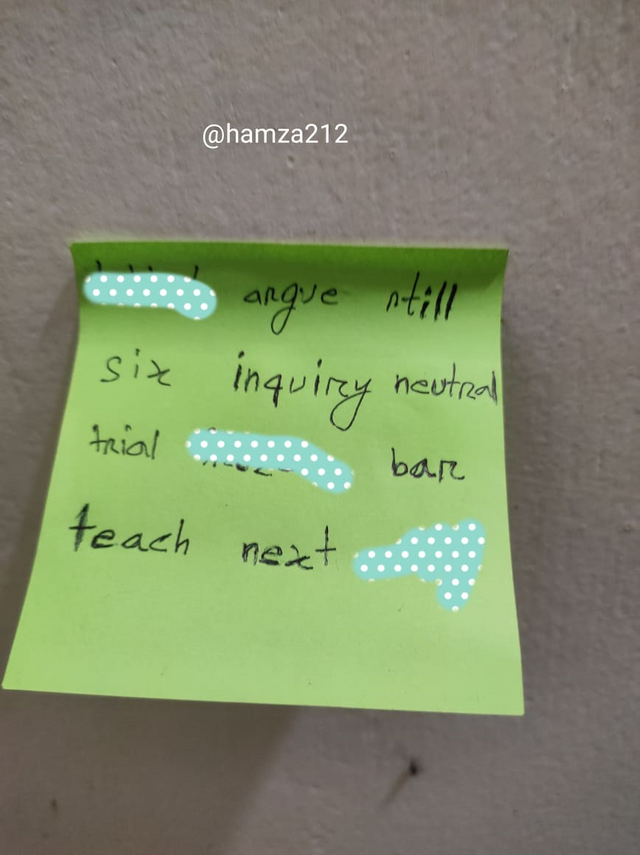
This picture is taken from my phone
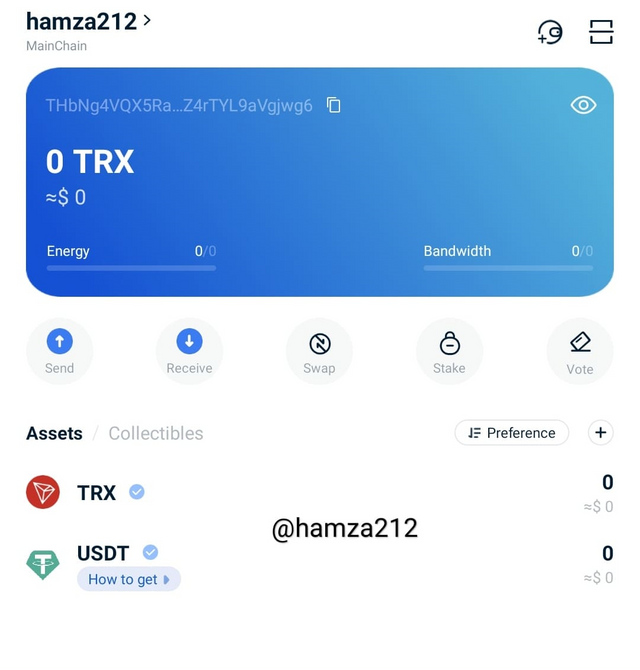
Screenshots taken from my phone

How do you store the key(Hint- write it down on a notepad, demonstrate it with examples)?
From the image given below, you will understand that, I store some of my Keys in my sticky note. Then I take a picture of it and upload it on my google drive. I also set up a password on my google drive so that no one can get the access.
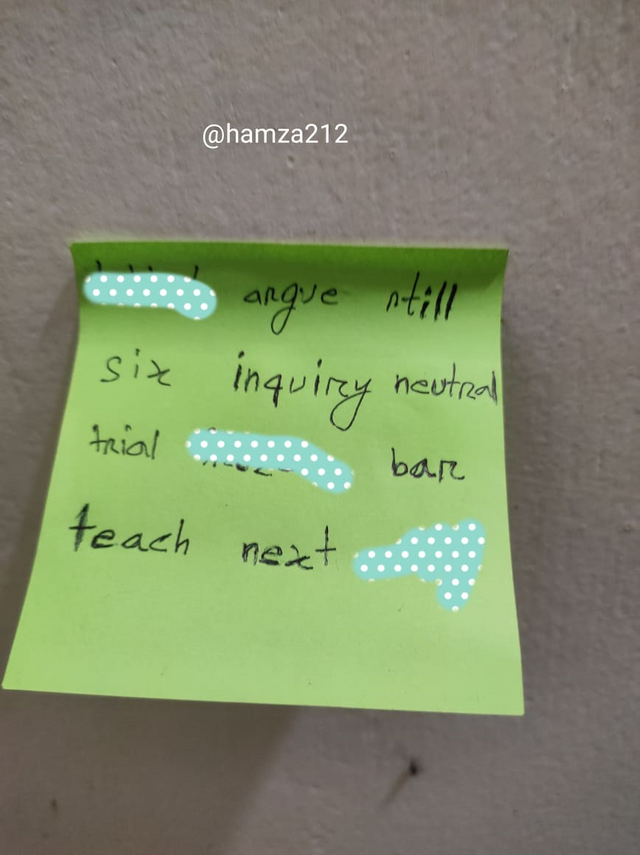
This picture is taken from my phone
I chose them to save here because it will be hard for hackers to get access to it. It is also very easy for me to restore or recover passwords from here.

Which form of the key are you comfortable with to handle your TronLink Wallet? Include Screenshots & hide/blur the sensitive information.
If someone ask me to choose one private key, I will choose MNEMONIC KEYS for my wallet. Because MNEMONIC KEYS are very simple and easy. We can easily memorize it unlike the other two keys (private and keystore file). Private and keystore file are bulky and complex.
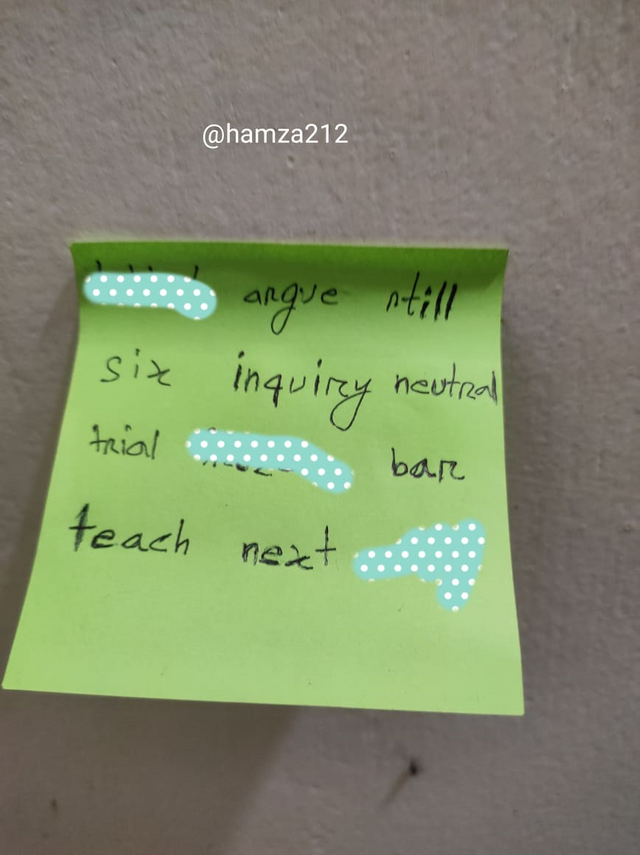
This picture is taken from my phone

Conclusion
This lecture was very helpful for me to understand Blockchain Wallet-- Types, Uses, Installation, etc. I learn a lot of new things from this lecture. I also learn about Tronlink wallet.
So many thanks to Sir @sapwood for this lecture.
