Hello everyone, today we will learn about bandwith and energy. A lecture given by professor @sapwood so lets get started
Q1)
How do I connect my TronLink Wallet to Tronscan.org?(Screenshots needed)
Lets follow the steps below.
a) open tronscan.org
click on connect wallet, another screen will open as shown below
click on connect.
it has now been successfully connected
Q2)
How do I freeze TRX to obtain Bandwidth?
ANS)
It consists of multiple steps which are thoroughly explained via screenshots. So here we go:
a)The very first step is to click on the address which is written on your top right.
b)Right after that click on the Resources
c) click on Obtain
d) after clicking on obtain we will mark on Tron Power and bandwidth.
e)this will open a new tab on which we will write the amount of TRX we want to freeze to obtain Bandwidth. ( I wrote 5 TRX)
f)Tronlink will ask for the signature and we have to click on accept to it.
g) consequently a text will be shown of TRX frozen
h)then it will show that I have frozen 5 Trx and I have obtained 7 bandwidth.
Time for screenshots
you can clearly see the the resource and obtain options
I will now freeze and it will ask for my permission
PERMISSION GRANTED
successfully frozen 5 TRX
Q3)
How do I freeze TRX to obtain Energy? (Screenshots needed)
ANS:
The steps in that will remain the same but you will have to put Power to energy to obtain energy as shown below.
a) Quite clear that I have changed it to Power to Energy and I put 5 TRX.
b) click on the freeze button.
c)It will ask for your request signature
d it will show the message of token Frozen.
it will ask for my permission
permission granted
transaction done successfully
Q4)
What types of transaction consumes Bandwidth only and what types of transaction consume both Bandwidth & Energy? Example of both types of your own wallet?
ANS:
There are two types of transactions.
a)normal or ordinary transactions from one Tron Wallet to another Tron Wallet
b)smart contract trigger
a)normal or ordinary transactions
this type of transaction will cost only Bandwidth
b)smart contract trigger
This will consume both Bandwidth & Energy.
A) ORDINARY TRANSFER WHICH ONLY CONSUMES BANDWITH
It is a very easy step. open your Tronlink account and then click on the TRX and then it will show the options of send and receive. Press the send option
the amount of bandwith used
In these screenshots you can see that my transaction didn't cost me any Energy as it was an ordinary transaction. It cost me 287 bandwith. Bandwith usually recharges itself.
b) **SMART CONTRACT TRIGGER (BANDWITH AND ENERGY)
The first process s same as above. Open your tronlink account ad press on send
This transacton cost me 283 bandwith and 80,377 energy
Q5)
How do I check "how much Bandwidth and Energy are consumed in a particular transaction"?
ANS:
we can see this through tronscan.
a)On Tronscan.io we will firstly connect our wallet.
b)Then we will click on the Blockchain and then its subheading of transactions.
c)There we can see our transaction Details like how much I have transferred and what bandwidth and Energy are consumed in a particular transaction.
for bandwith and energy
for bandwith only
Q7)
**
How do I avoid burning TRX to accommodate the Energy required for a transaction?
ANS:
To avoid burning we have to freeze the TRX. I didnt have sufficient energy so 11.252 TRX were burned for 80,377 energy
We will head onto tronstation calculator to see how much Tron do I need to burn and freeze in return of this amount of energy
So as 1 TRX is equals to 29.90 Energy, and I need 80,377 Energy
So I will be needing 2072 in freezing and 11.2 in burning
Q7)
Include the real example of your interaction with JustLend & Justswap? Indicate how a "swap"(in Justswap) function consumes different "Energy & Bandwidth" than a "borrow" function(in JustLend)? You can trade a small amount(as little as 1 USDT)?
I will be adding the screenshots of both Justlend and Just swap. So here we Go.
Here you will borrow
Accept the permission
Transction done
JUSTSWAP
ENTER THE AMOUNT
confirm swap
accept the permission
DONE.
Q8)
Explore Tronscan(check your own wallet) to identify an "ordinary transfer" & a "Smart-contract-operated transfer"? Indicate the difference between the two?
ANS:
I will open my https://tronscan.io I will copy my tron Address and then will put it in the search bar to see my account trasactions.
We will click o the transaction option and it will open the list of my transactions
In this picture as I have also marked. the different type of transactions I have made. Which include ordinary TRX transfer, Trigger smart contracts and Freeze TRX.
TRIGGER SMART CONTRACTS
As also mentioned above. TSC consumes both bandwith ad energy
ORDINARY TRX TRANSFER
ordnary transfer only consumes bandwith.
FINAL WORDS
This was an extremely important topic for me as I Learned How to connect my wallet to Tronscan. Then I learned how to freez my TRX to obtain Bandwith and energy. Then we also shed light on the tpes of transaction. Further we also learned how to avoid burning TRX to accommodate energy required for a transaction. THen we put hand on experience of Justlend and justswap. and in the end Tronscan.
Overall professor @sapwood it was an amazing and very informative lecture. Hope you will find my assignment good as well
Regards,
@huzaifanaveed1
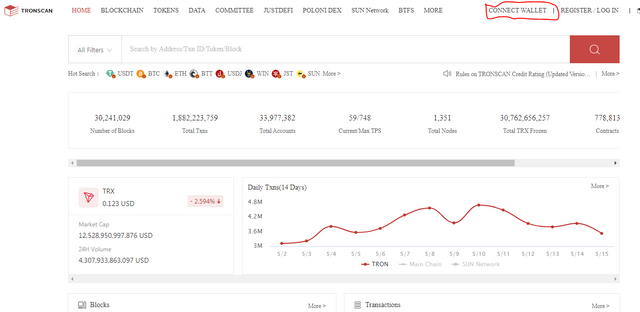
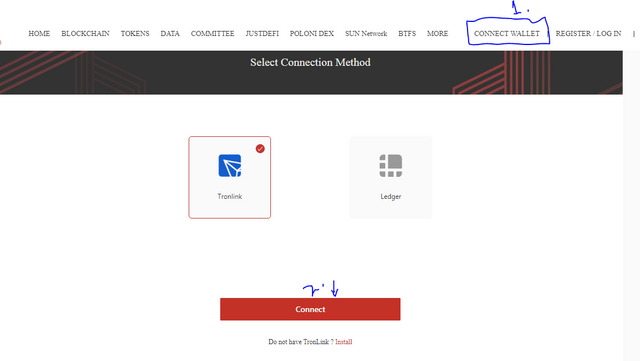

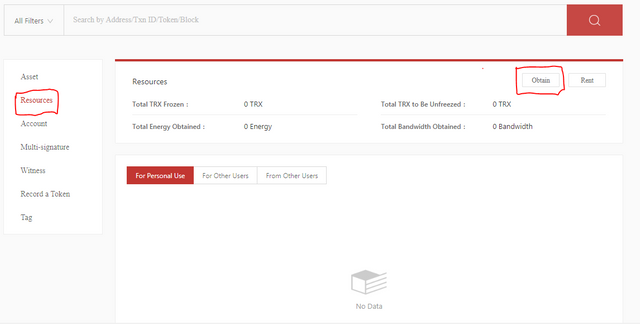

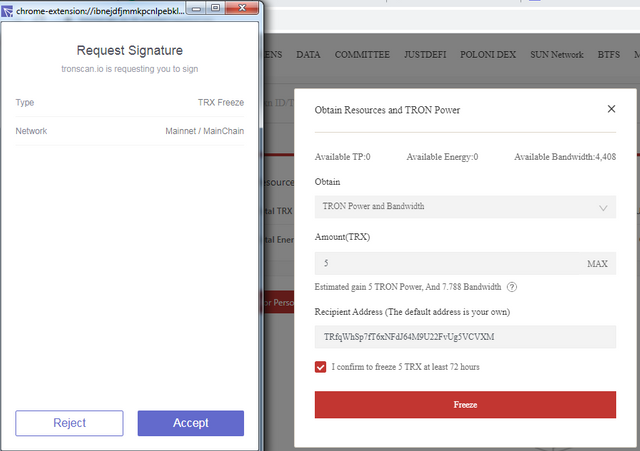

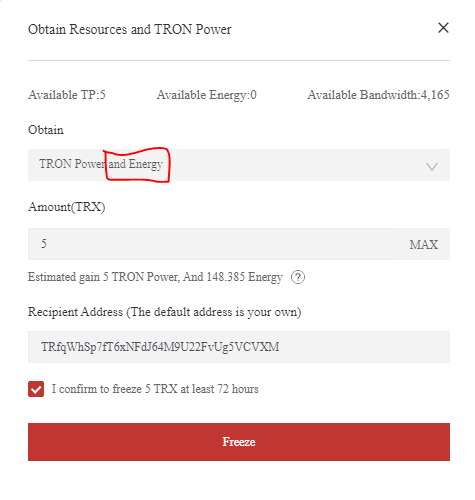
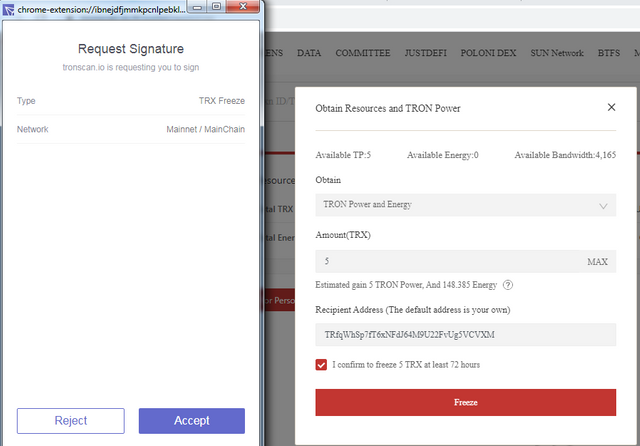









.PNG)
.PNG)
.PNG)
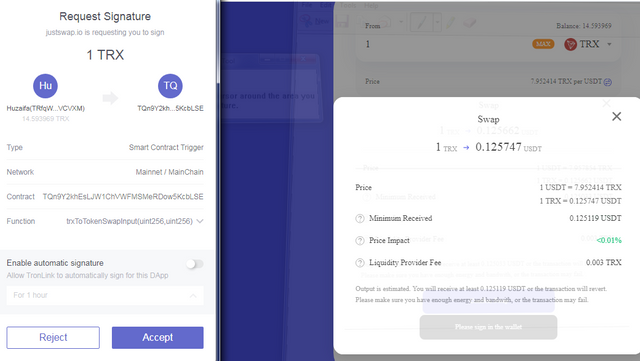
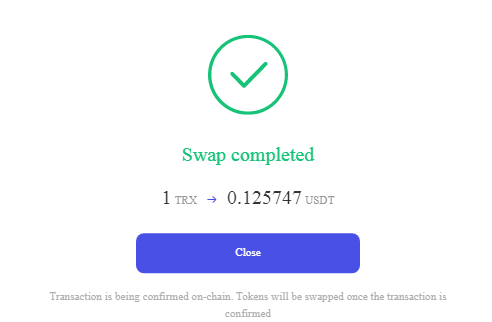
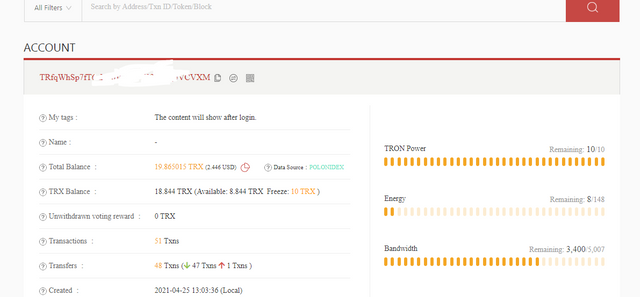

Sorry dear, you are late.
Downvoting a post can decrease pending rewards and make it less visible. Common reasons:
Submit
Oh professor@sapwood I didn't know. I spent so much time on this assignment 😔
Downvoting a post can decrease pending rewards and make it less visible. Common reasons:
Submit