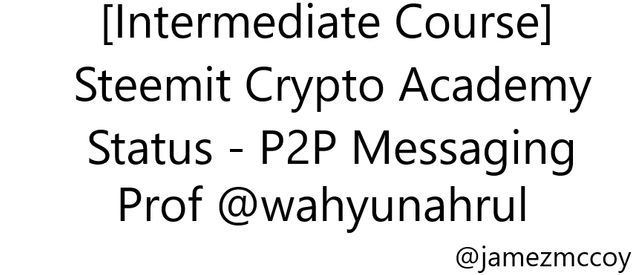
1). Give your opinion on the existence of Status on the current messaging app?
2). What is the message delivery mechanism used in Status? Give a complete explanation along with illustrations with pictures
3). What distinguishes the Key Cards offered by Status with Hardwallet in general? What's unique about it?
4). Show the steps to create an account on Status in full. (Screenshot required).
5). Show the steps for backing up recovery phrases for a complete Status account. (Screenshot required).
6). Explore all the features in the Status application. (Screenshot required).
7). Show how to connect the Crypto Wallet in your Status account with a DApp using Web3 Browser. (Screenshot required).
8). Create a new Crypto Wallet account in the Status app. (Screenshot required).
9). Show how to connect a separate Crypto Wallet to the Status app. (Screenshot required).
10). Conclusion

QUESTION 1: Give your opinion on the existence of Status on the current messaging app?

The most significant hurdle being faced by individuals making use of the social messangers to interact is prying eyes or third parties snooping around on ones private data, most messaging apps require information like date of birth, address, and other private information does not wish tp disclose before he can be allowed to sign up on their platform and interact with other users.
With more and more users venturing into the crypto world the need for the use of messenger to share sensitive information like keys and other account sensitive data are being are being adopted. The major setback that has been affecting users on any or most messaging app has been the fact that users data and sensitive messages are intercepted by third parties or are inspected before reaching their destination, we have seen cases of users losing valuable or sensitive information from interception of messages by third parties they are not meant for.
Messaging authorities now sell their user's data to advertisement bodies were one for profits with little or no regard for their users. The existence of pseudo-anonymous and Decentralized blockchain messaging applications is moving towards revolutionizing the messaging app.
According to a report from RiskBasedSecurity.com, more than 250,000 social media users may have also had their information fully exposed on a deep web hacking forum. source
Status being a Decentralized messaging application uses randomly generated words to keep a user anonymous and sensitive messages can be sent with ease via the app with ease only the receiver with the appropriate receiving private key can unlock or view the message
The status app is being adopted even more on a daily basis and I believe when It hits the spotlight like the centralized messaging apps we have all heard of like Facebook, WhatsApp e.t.c more people will choose to adopt the status messenger and send sensitive data without worrying about third parties prying on their private information. The status messenger will revolutionize the messenger world and more Decentralized messaging app will bloom and take over the messaging world eventually.
in a nutshell in the near future the Status app and the likes would be the Future of the messenger world

QUESTION 2: What is the message delivery mechanism used in Status? Give a complete explanation along with illustrations with pictures

The status platform uses the peer to peer method to ensure the safe delivery of messages on the platform with fully back to back encryption, the platform users private key of public-key cryptography to secure decryption and encryption of messages on the Decentralized platform
On a normal centralized messenger applications we have like WhatsApp when a message is sent by a user is it usually end to end encrypted as it is in Status by it the major difference between these two delivery mechanisms is that be the centralized messenger usually involves both parties the sender and the recipient of a message whic0 make it easier to target and hack since the destination of the message is known, but the status app a third-party looking to intercept has no way of knowing who the message is meant for because when a message is broadcasted it requires the sender's private key and it broadcasted to the whole blockchain with only to be interpreted by one node using the corresponding public keys
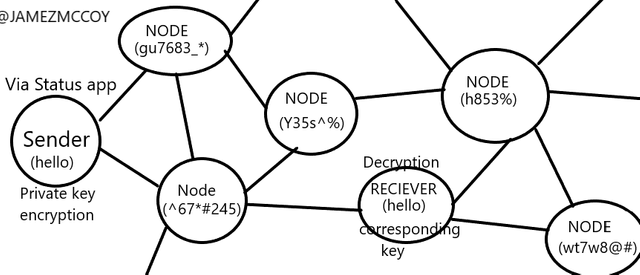
[Edited by me on paint3d]
When A message is sent on the status platform from a sender to a receiver it gets distributed to every node on Blockchain hence all messages are stored across the network deeming it immutable and alteration free, the message is being sent with the aid of the private key by the sender and is received or can be seen by everyone on the blockchain, the message will only appear to others as gibberish except to the user it is intended for with the corresponding public keys, the user with the corresponding public keys can decrypt the message and interpret it as a plain text.

QUESTION 3 : What distinguishes the Key Cards offered by Status with Hardwallet in general? What's unique about it?

A hardware wallet is a blockchain cryptocurrency wallet that stores an individual's public and private key which is used to approve transactions on one's cryptocurrency or assets in a secure hardware device. A status key card is also a storage place where one can safely store his private key and public key.
The major difference the key card has over a usual hardware wallet is that the Key card was built with NFC( NEAR FIELD COMMUNICATION) technology which allows its users to operate the key card with more ease. The key card was designed to look like our everyday card with a 2fa (two-factor authentication) while using the key cards so one is safe even if his phone is stolen his assets would still be safe

QUESTION 4: Show the steps to create an account on Status in full. (Screenshot required).

I will be showing steps on how to create a status account on chrome for laptops
- Step 1
Go to status download page and select to download for your PC, in my case i am using the windows version. after clicking the windows button the download and installation is straight forward
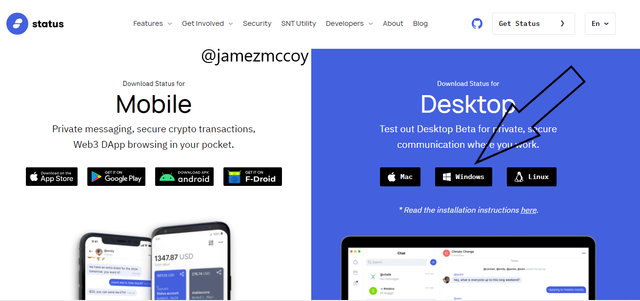
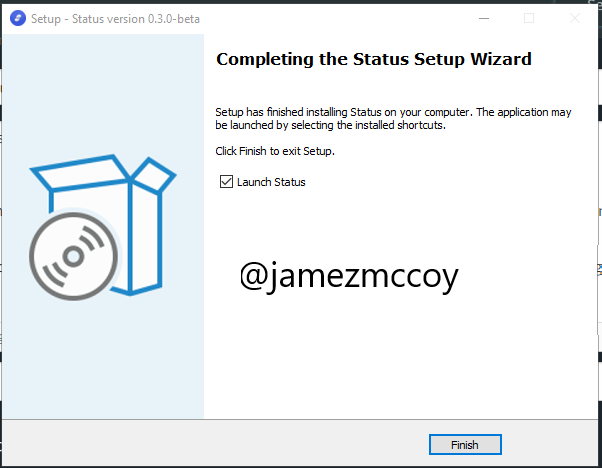
- Step 2
Once installation is complete we would be generating new keys because we are creating an account. A list of options for our account name would be dropped where we have to select one in order to be able to continue.
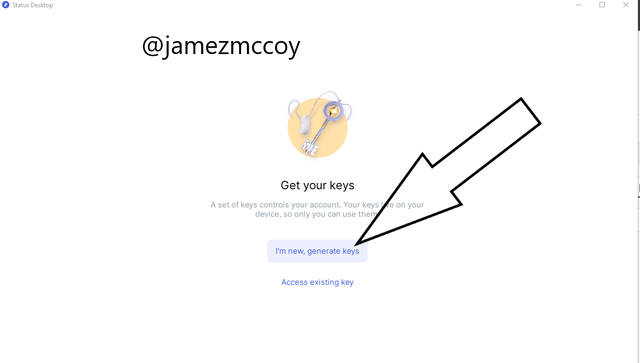
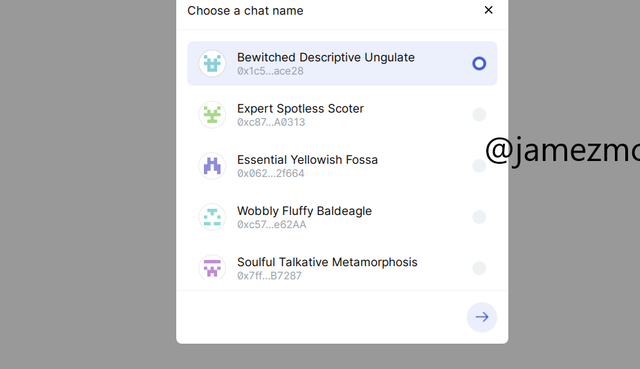
- Step 3
After the account name has been selected a login password would be required for security and privacy purpose and congratulations your status account has been set up
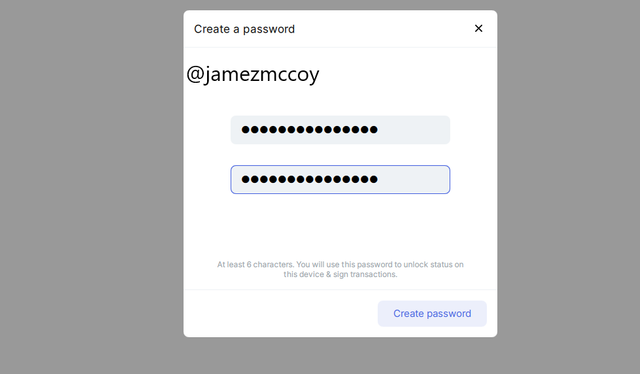
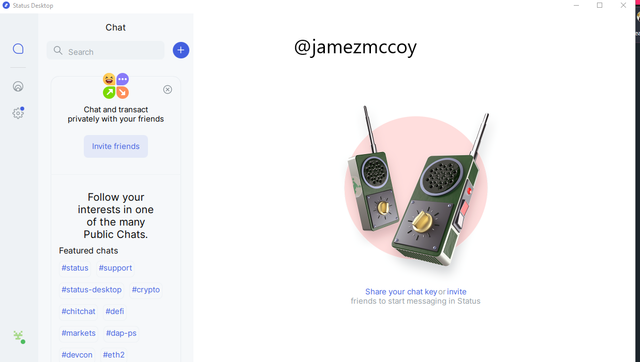

QUESTION 5: Show the steps for backing up recovery phrases for a complete Status account. (Screenshot required).

For your account to be properly set up one has to fully secure his backup keys in case of loosing of phones one can easily recover his account and approve transactions from his new mobile
- Click on the settings icon
- A list of options will appear select the privacy and security key
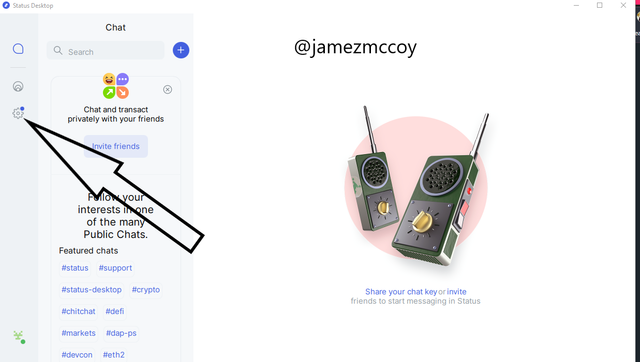
- Click the backup seed phrase
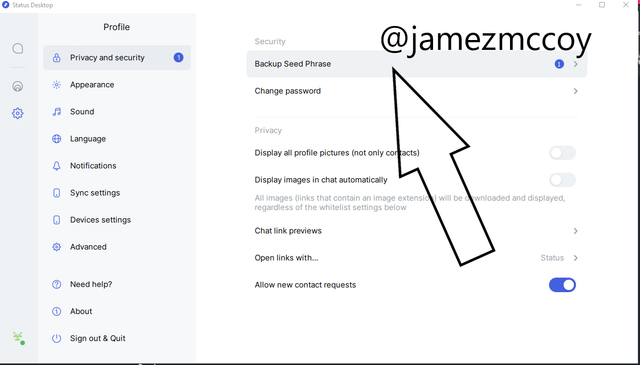
Copy and save your backup keys I would personally recommend writing them down and storing it in a secure location
For the platform to ensure you have properly backed up your seed phrase, you will be asked to provide a specific phrase from the set of phrases backed up
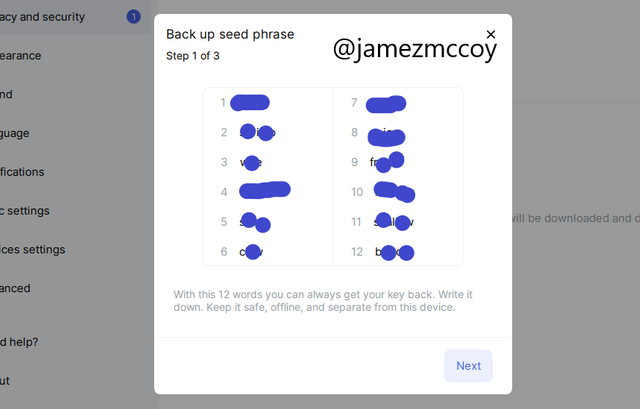
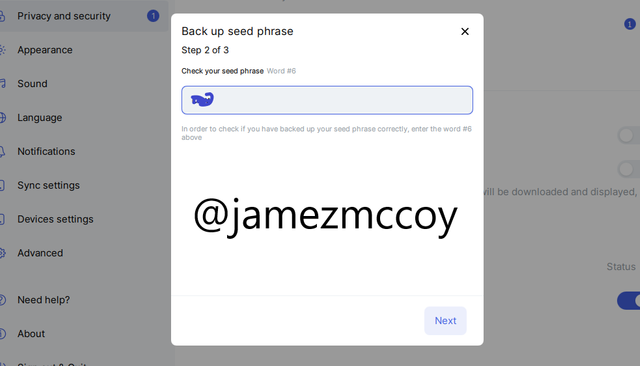
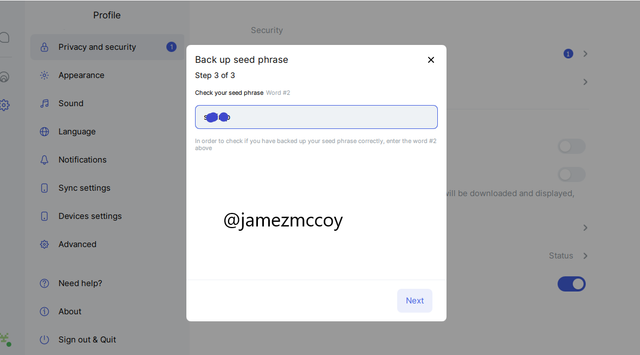
- After completing your confirmation then your keys have been successfully backed up
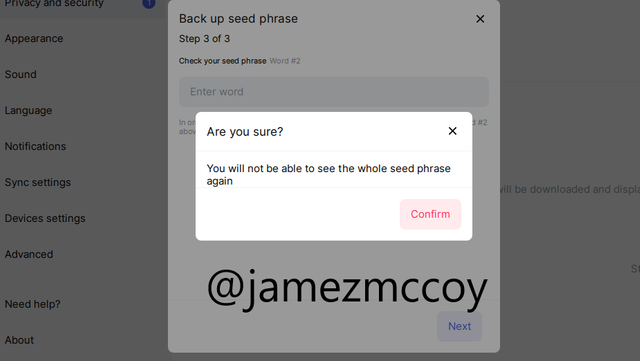

QUESTION 6 : Explore all the features in the Status application. (Screenshot required).

- CHAT
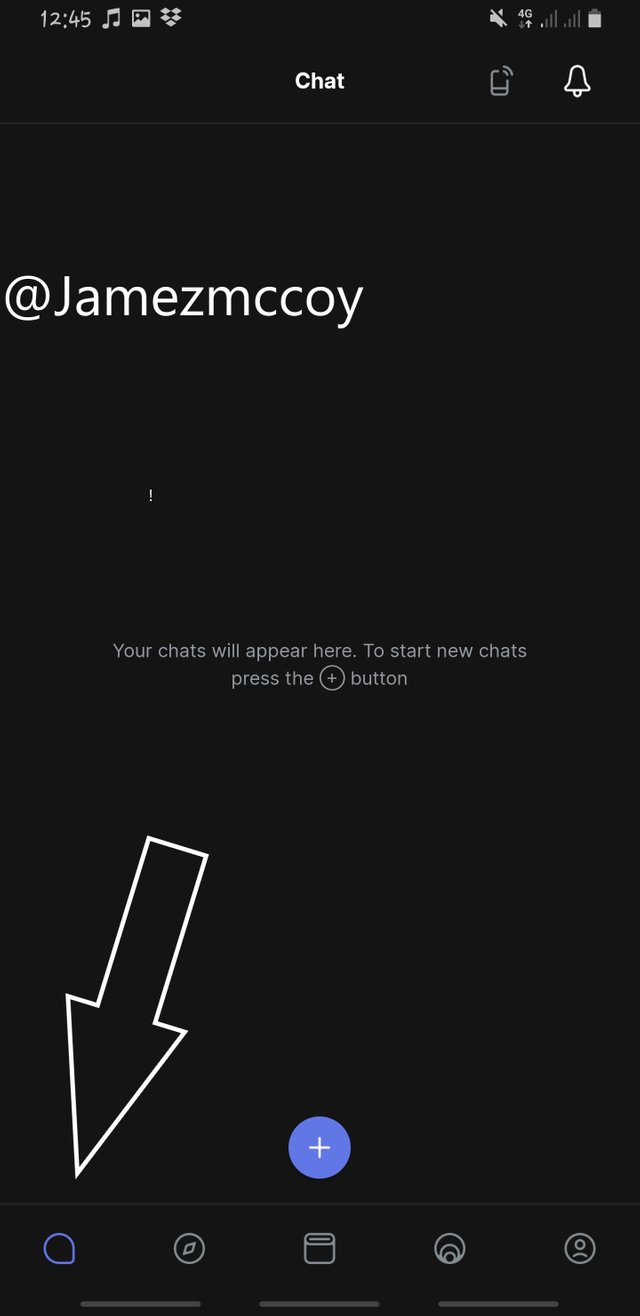
One of the primary purpose of the status app is the safe and secure and end to end encrypted messages that can be sent back and forth, the messages are secure and one can add friends on the application and chat with them or join groups/forums like music, art,defi, dapps e.t.c and meet new people from all around the world. The plus button in the chat tab can be used to add new users, create new chat, create new groups e.t.c
- WEB3 BROWSER
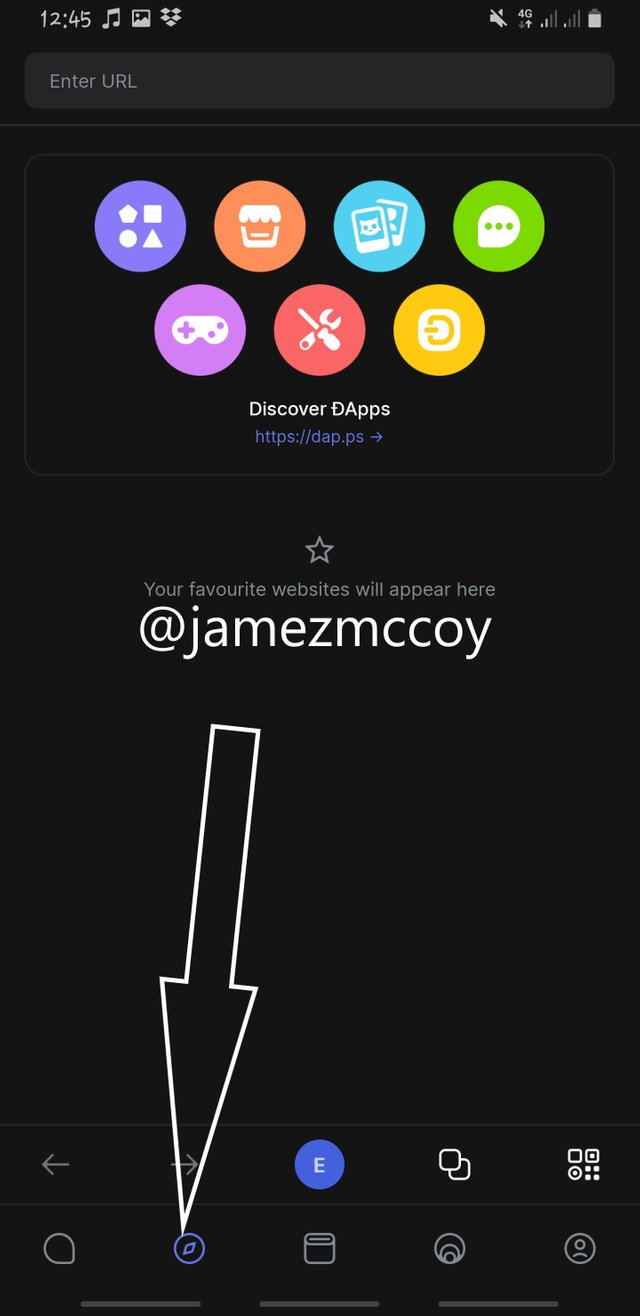
The app features its own inbuilt web browser where one can surf the web without having to leave the app, Dapps like the 1inch, Matcha e.t.c, and others can be accessed from within the status application.
- WALLET
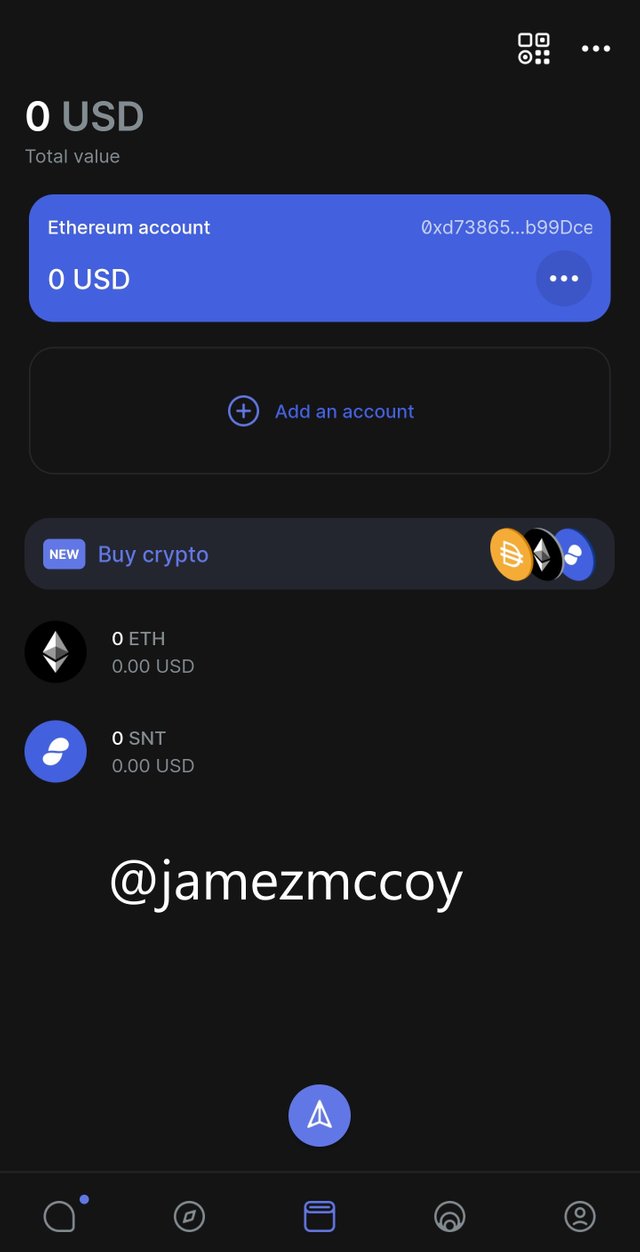
The status application also features an in-app wallet where users can transact from within the application without using an external wallet. Being an Ethereum built platform Eth based tokens can be easily received and sent from the app with ease and its official token can be used to make in-app purchases.
Crypto assets can also be purchased from the application from three alternatives, moonpay, latamax, and ramp.
- STATUS SHARE
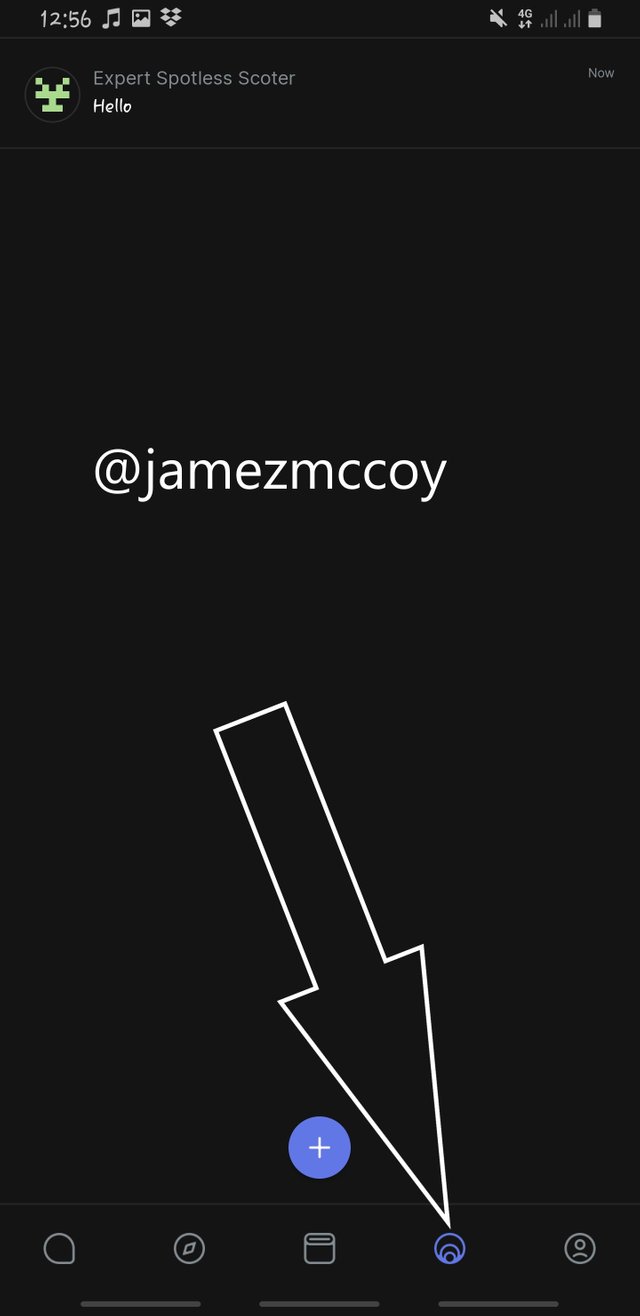
In this tab one is free to express himself and post about recent happenings around him, basically any random post one feels like doing is welcome here just like how we post on other social media our followers will see any post we make here.
- PROFILE
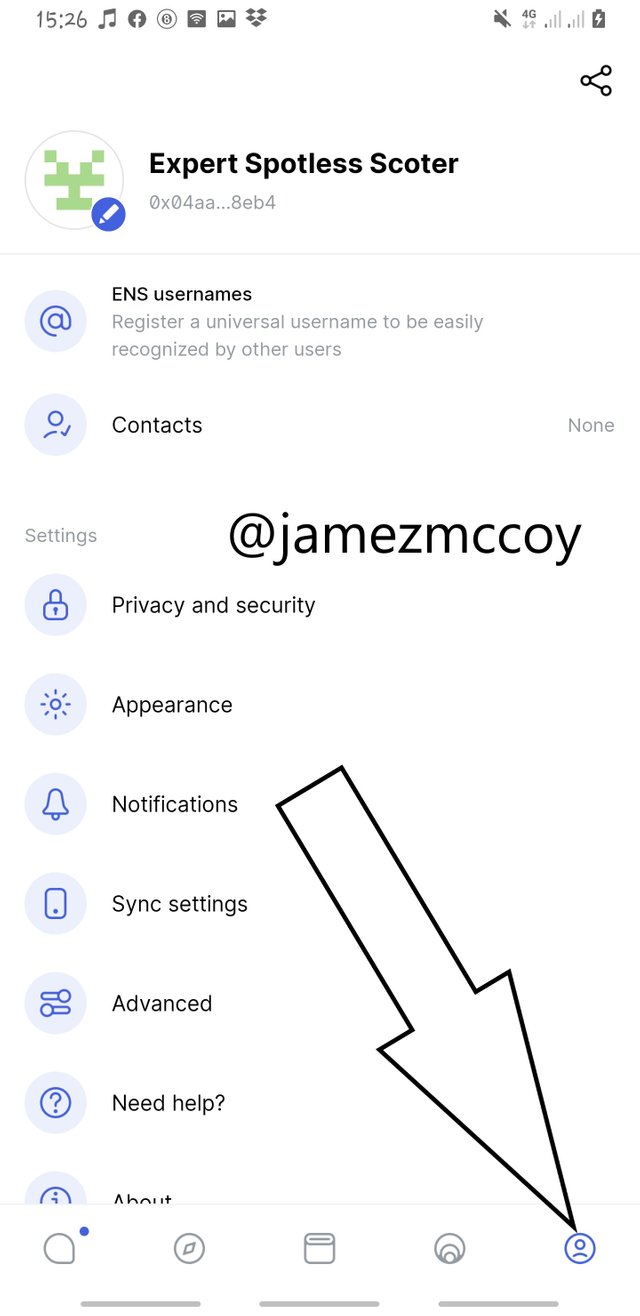
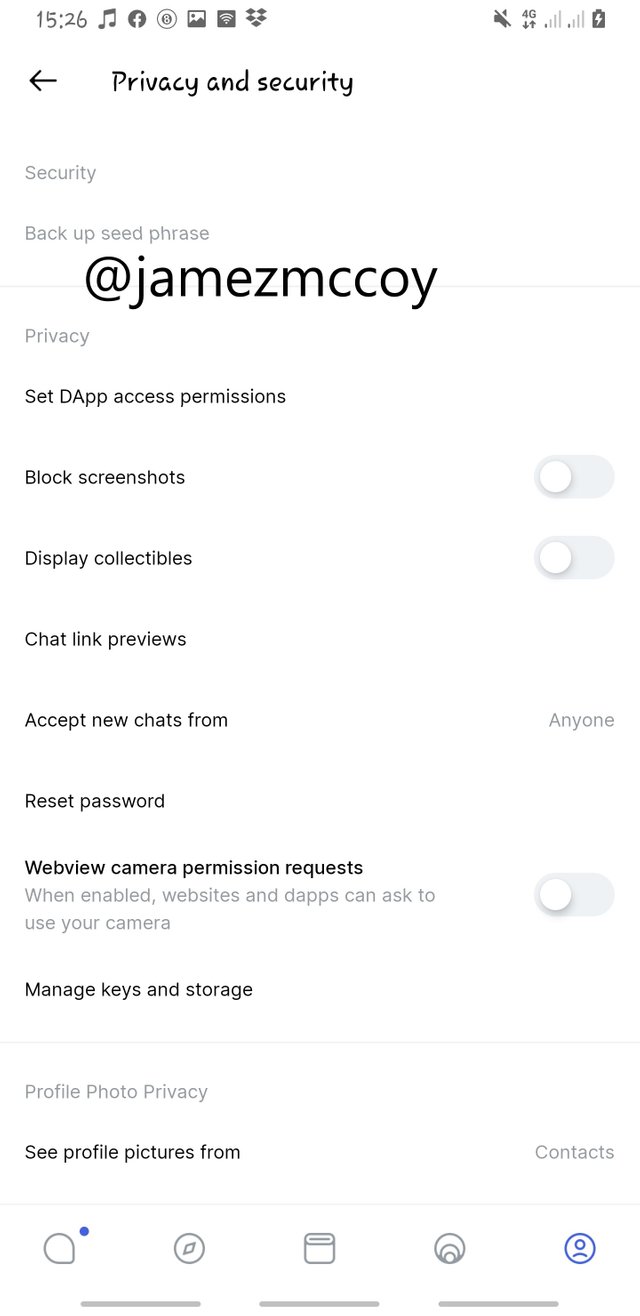
In the profile tab, one can make lots of adjustments like selecting a custom username at the cost of 10 SNT and even customizing application appearance, under the profile tab important section like the advanced setting and privacy and security can be found
In the privacy and security tab, a lot of modification and settings can be done here, in this tab is where one can back up his seed phrase, in the privacy and security tab one can reset in-app password, permit screenshots or not and even permit the application whether to allow any random user see their profile picture, one can also delete his account permanently in this tab if need be

QUESTION 7 : Show how to connect the Crypto Wallet in your Status account with a DApp using Web3 Browser. (Screenshot required).

To connect any Dapps to the status app we would simply search for the Dapp and connect it to the status wallet.
- Step one would be to go to the browser tab in the status application
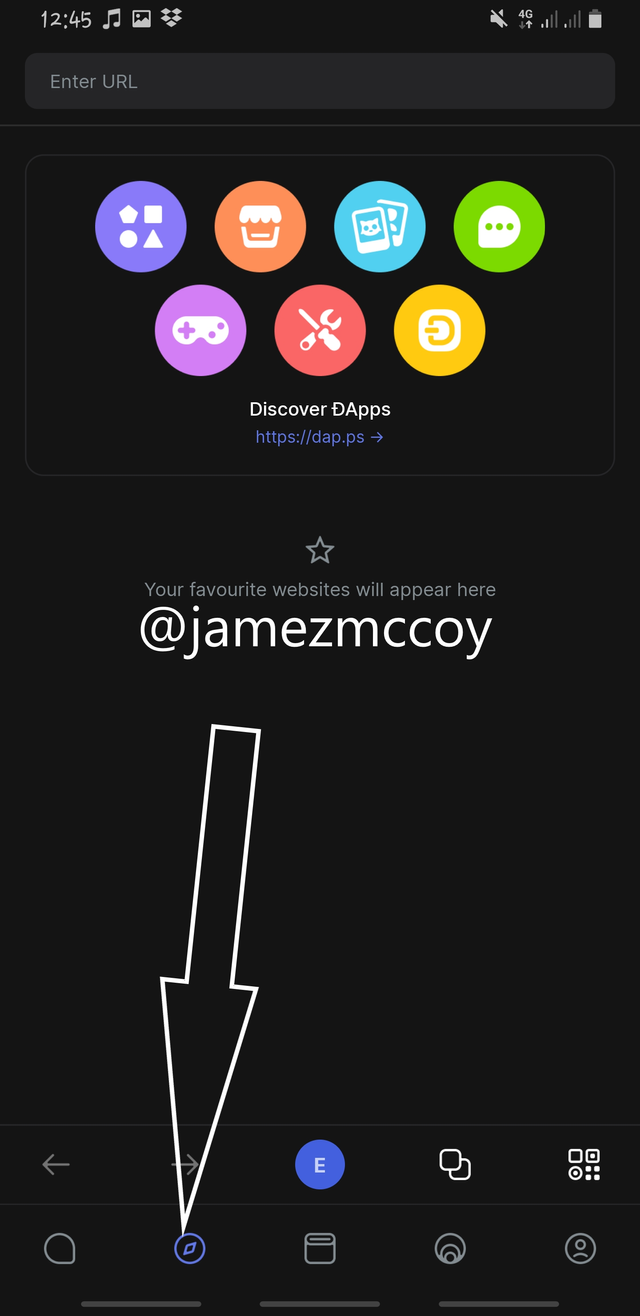
- Search for the preferred Dapps ( in my case would be 1inch) by searching its category. 1inch is the most popular exchange there so it should be easy to find
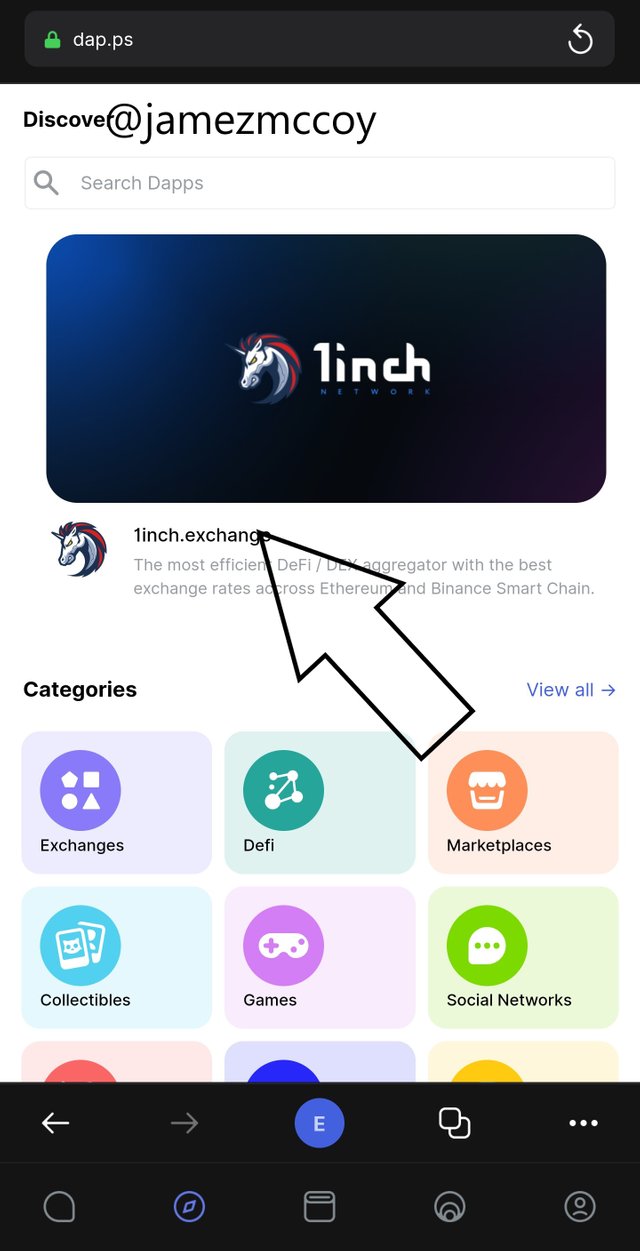
- After selecting the 1inch select the connect button
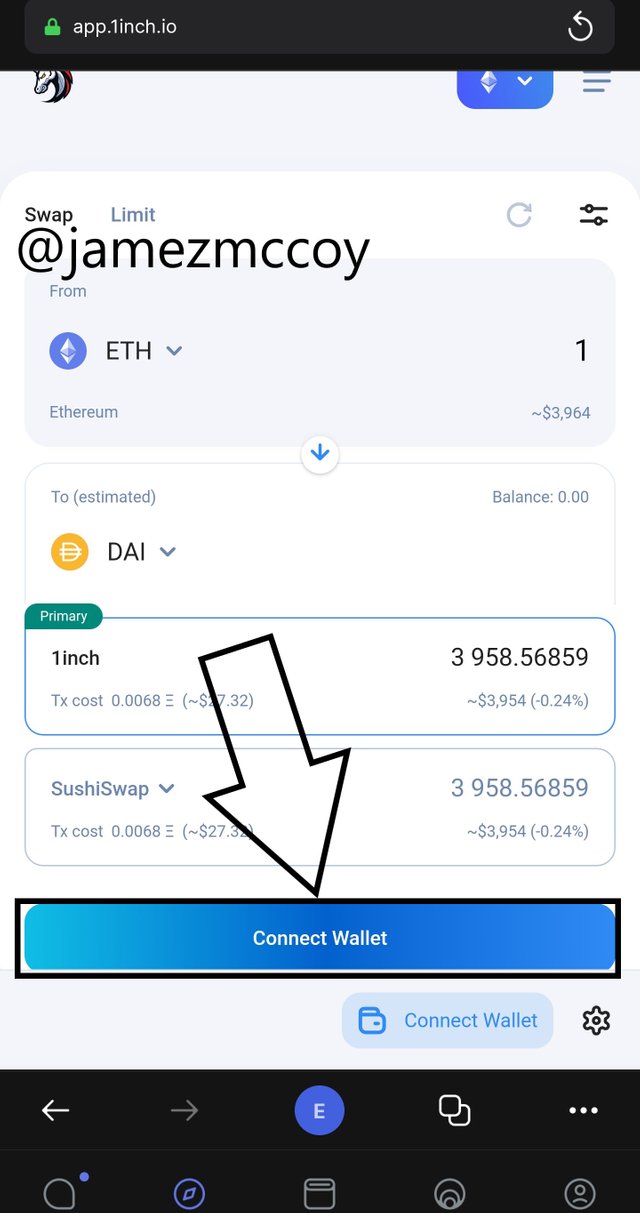
- select the ethereum as network and select the WEB3 as the wallet
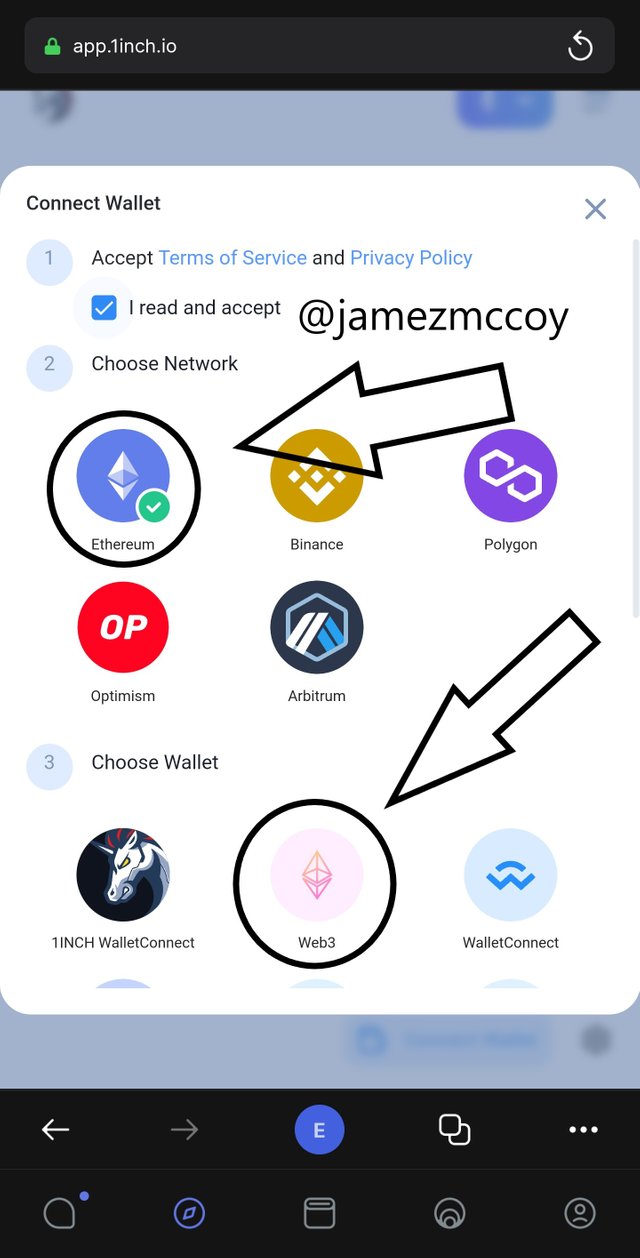
- Select allow in the prompt to permit successfully connect your wallet to the 1inch Dapp
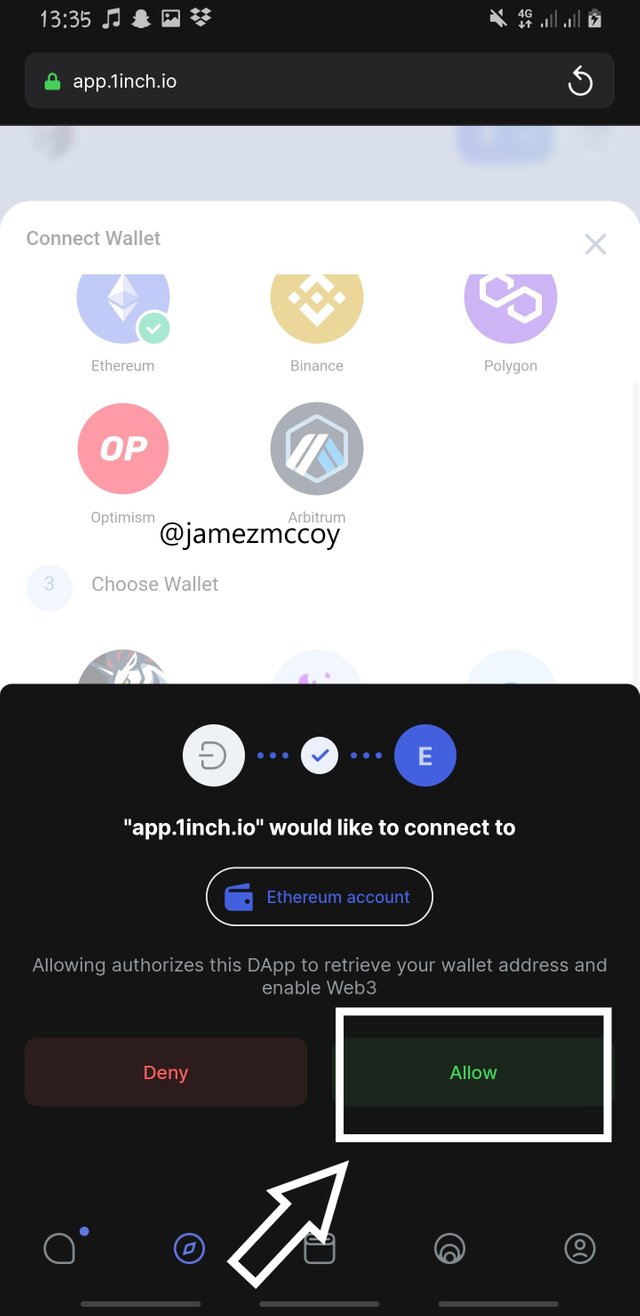
- For confirmation after connecting your wallet address would appear in the Dapp
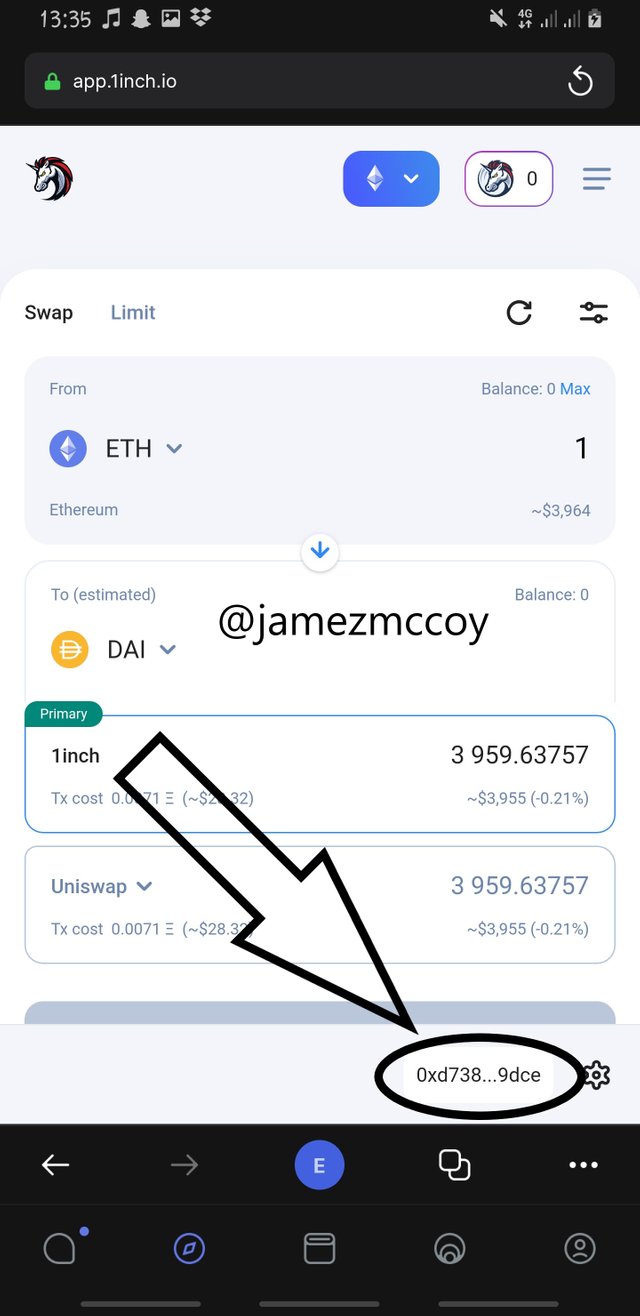

QUESTION 8: Create a new Crypto Wallet account in the Status app. (Screenshot required).

To create a new wallet on the status app
- Go to the wallet tab on the status app
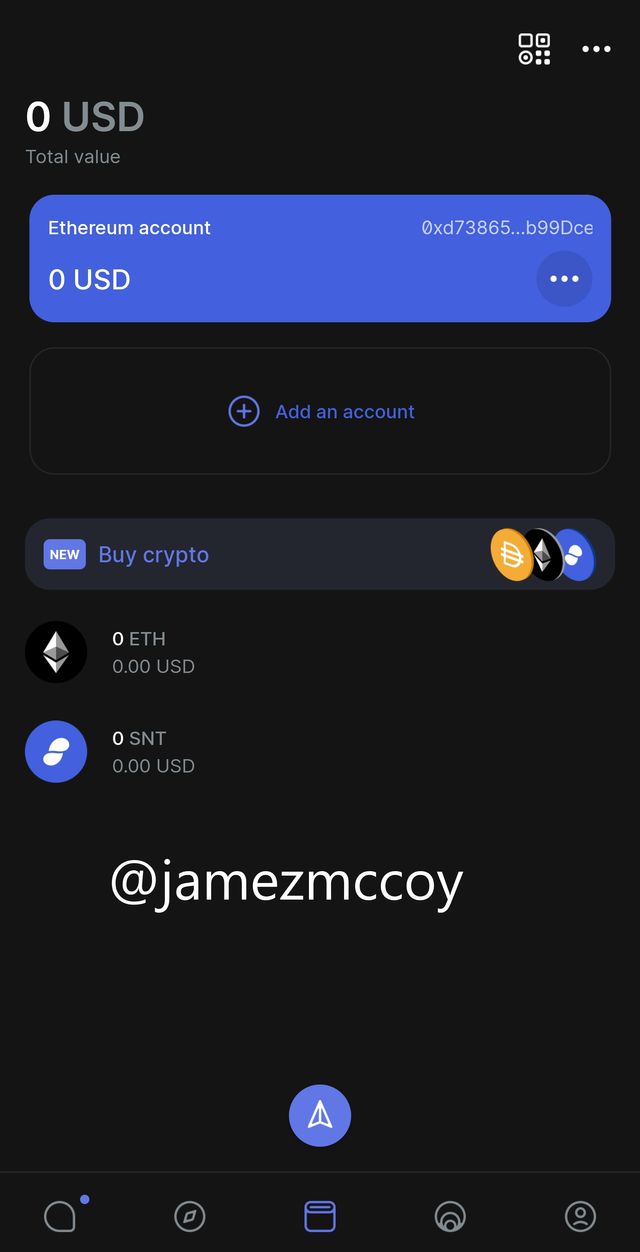
- Select the add account and select generate a new account
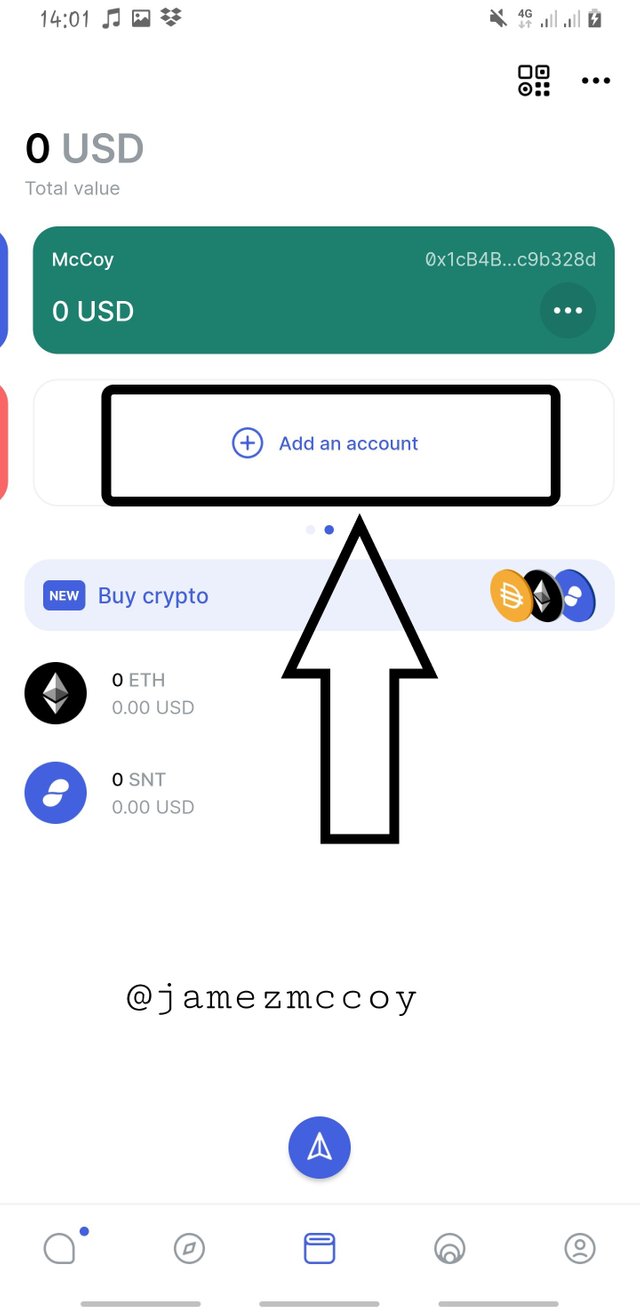
- Add the new account name and select the account accent color after which it will be added to your number of wallets on the wallet tab
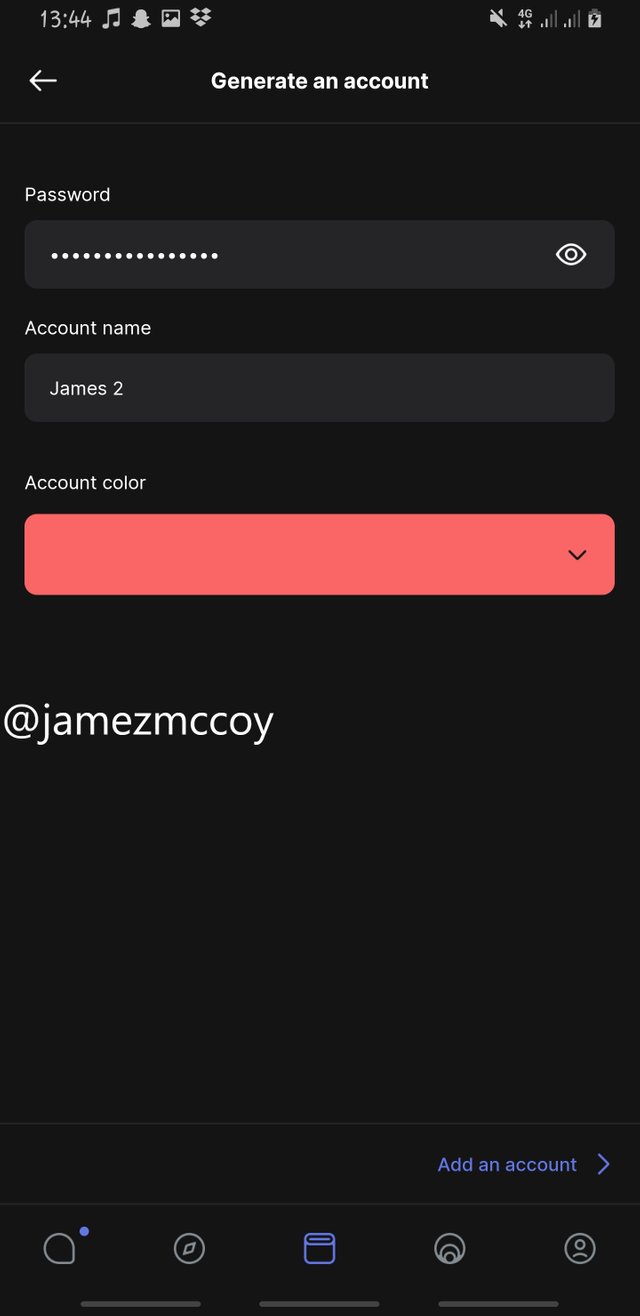
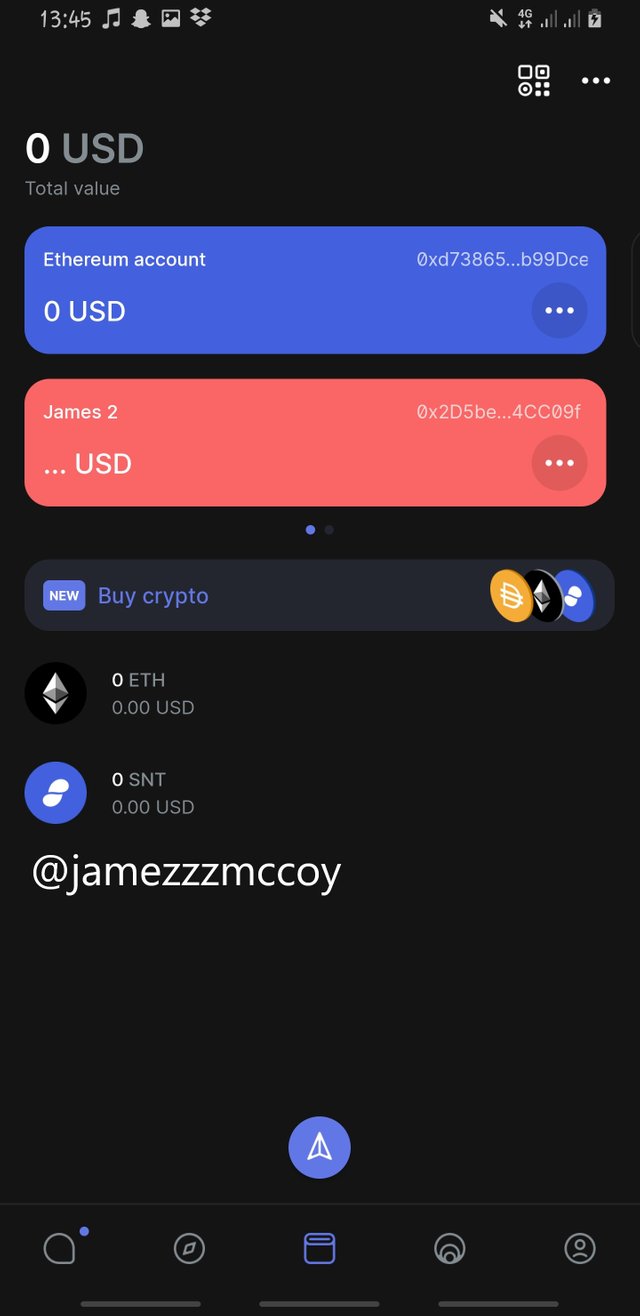

QUESTION 9: Show how to connect a separate Crypto Wallet to the Status app. (Screenshot required).

- To connect an external wallet to the status app we would require some sort of verification. I will be connecting the meta mask for easier adaptation since they are both Eth-based wallets. Select the wallet tab and choose to add another account
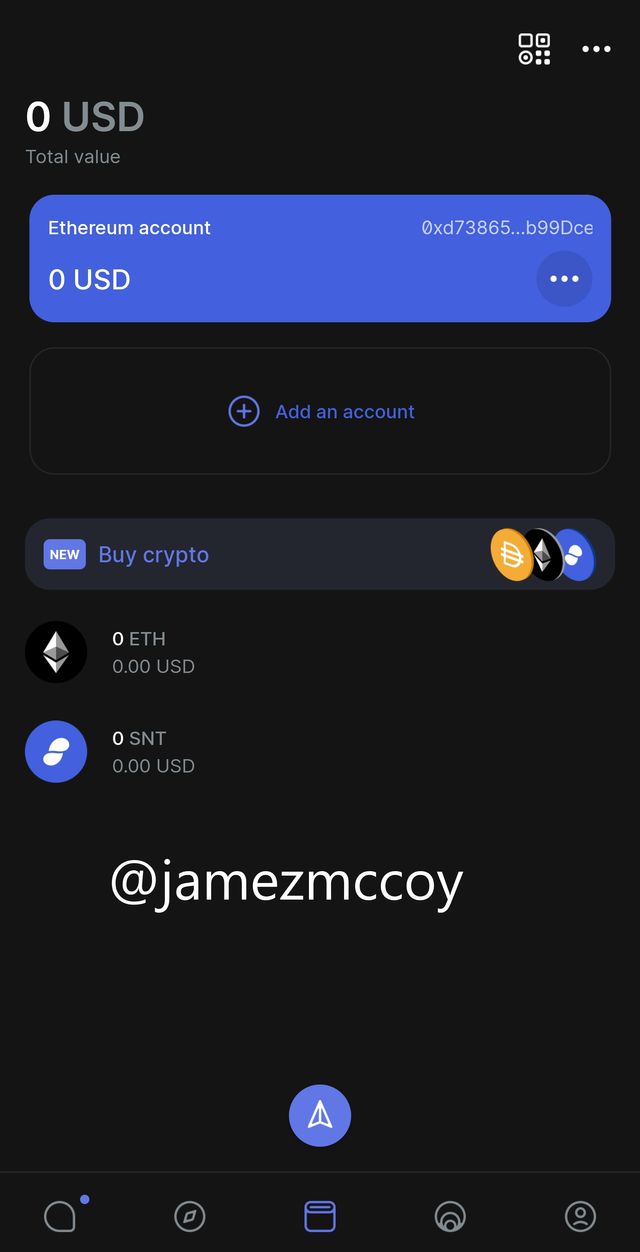
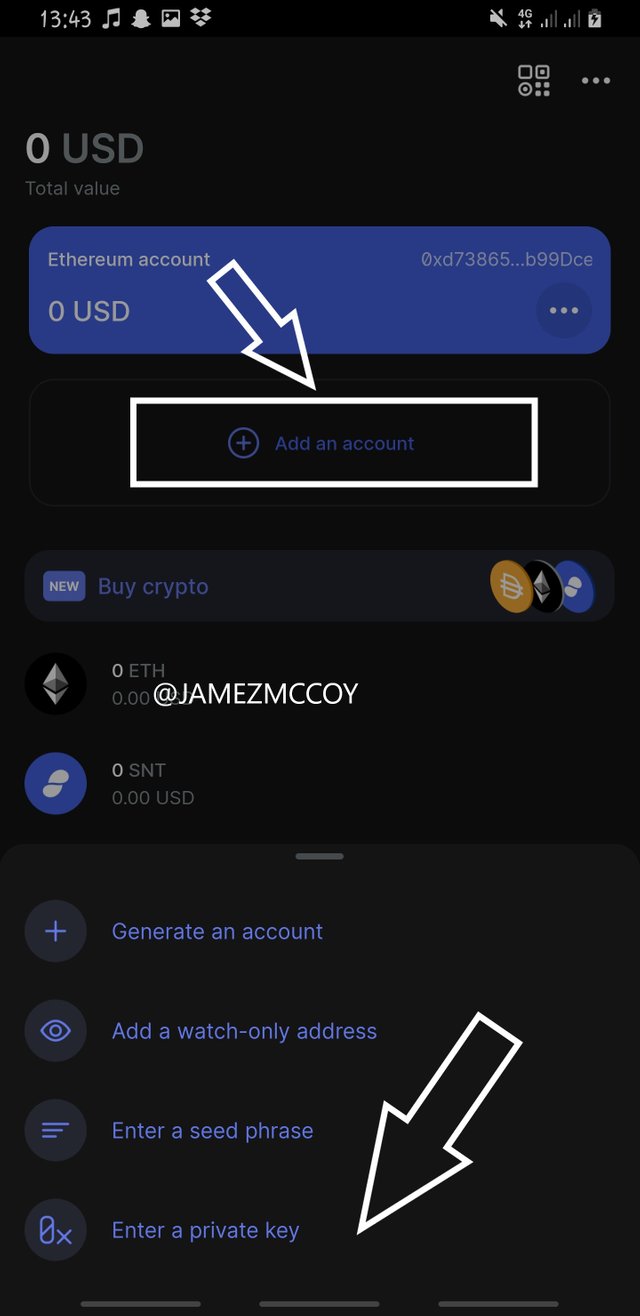
- Go on the metamask application and copy your private key
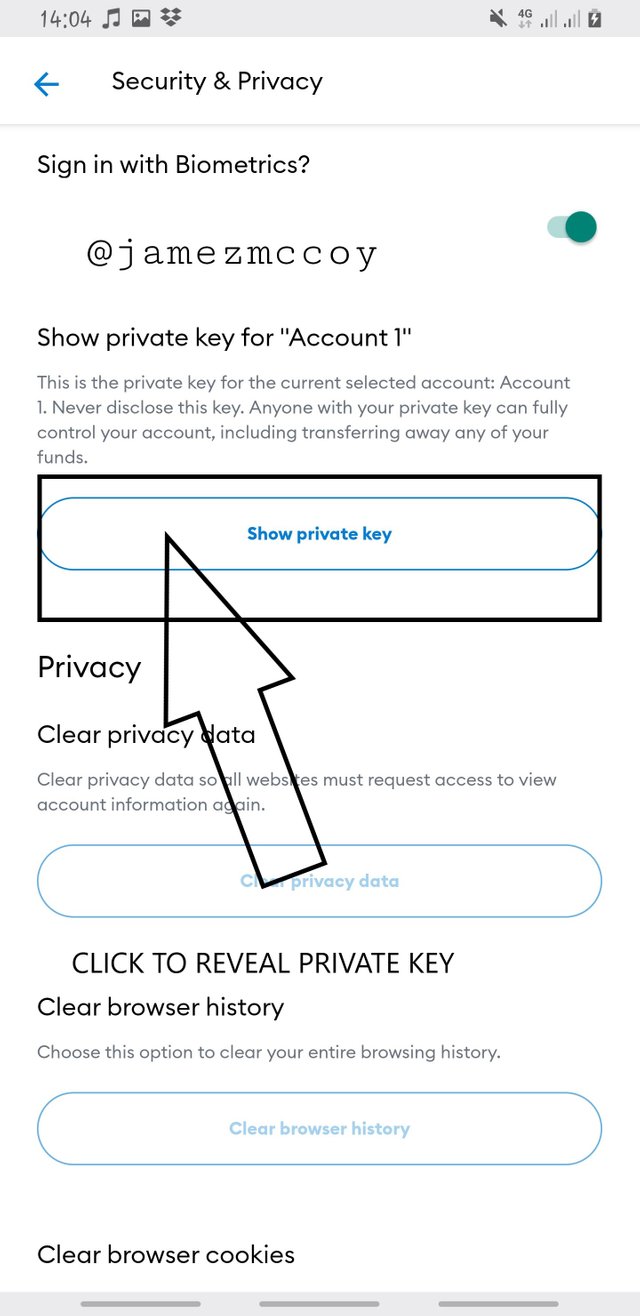
[Screenshot form the metamask app]
- Go back to your status application and paste your private key copied from your meta mask and select account name and accent color
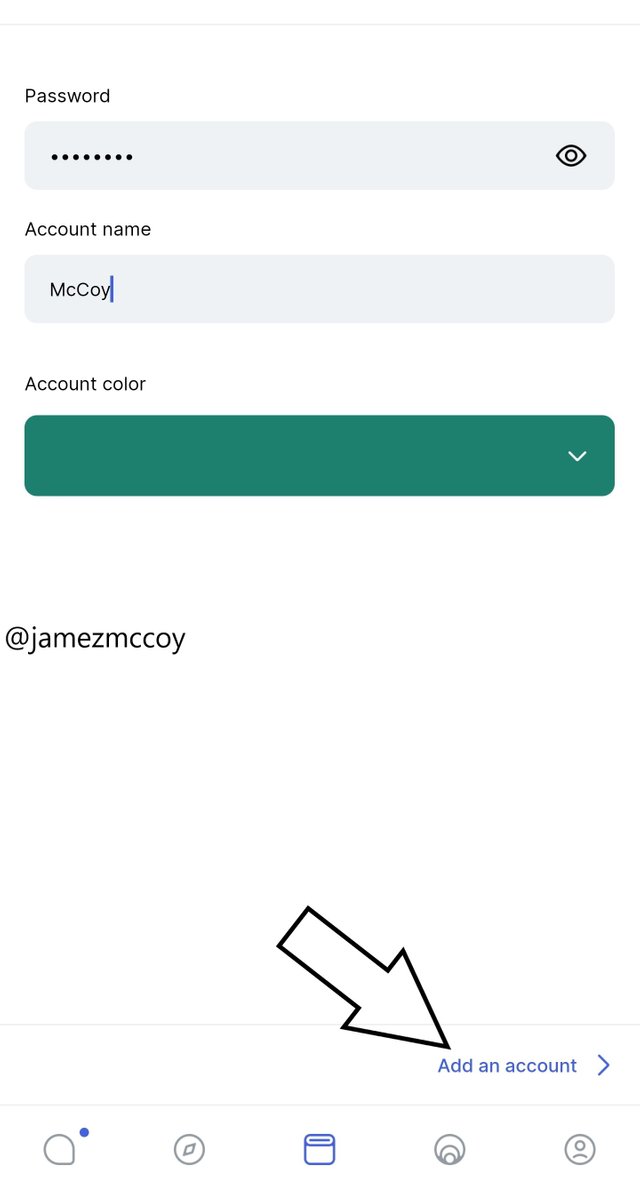
- For confirmation, your metamask wallet public address would be the same as the one in the status app
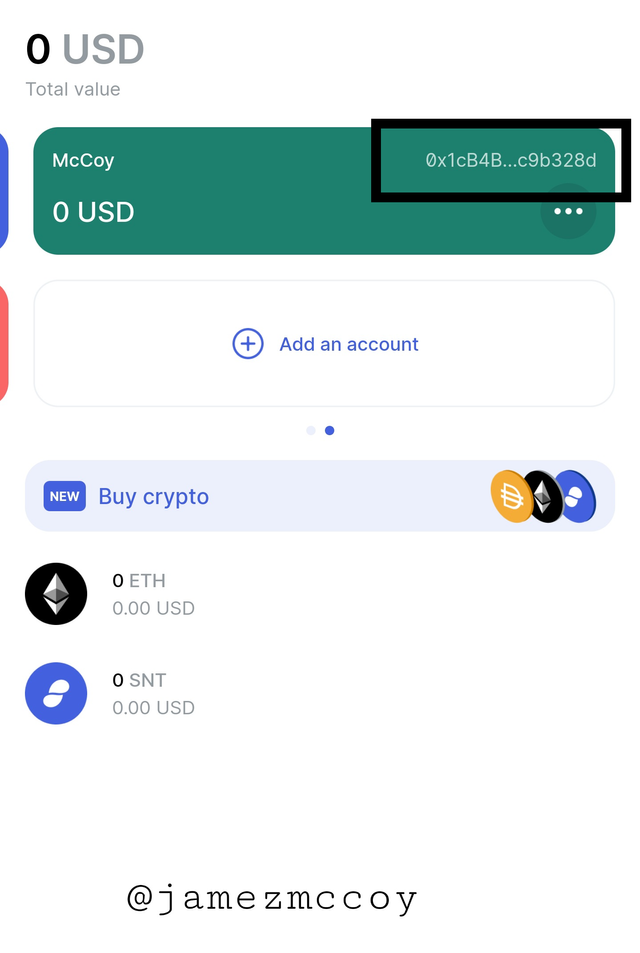
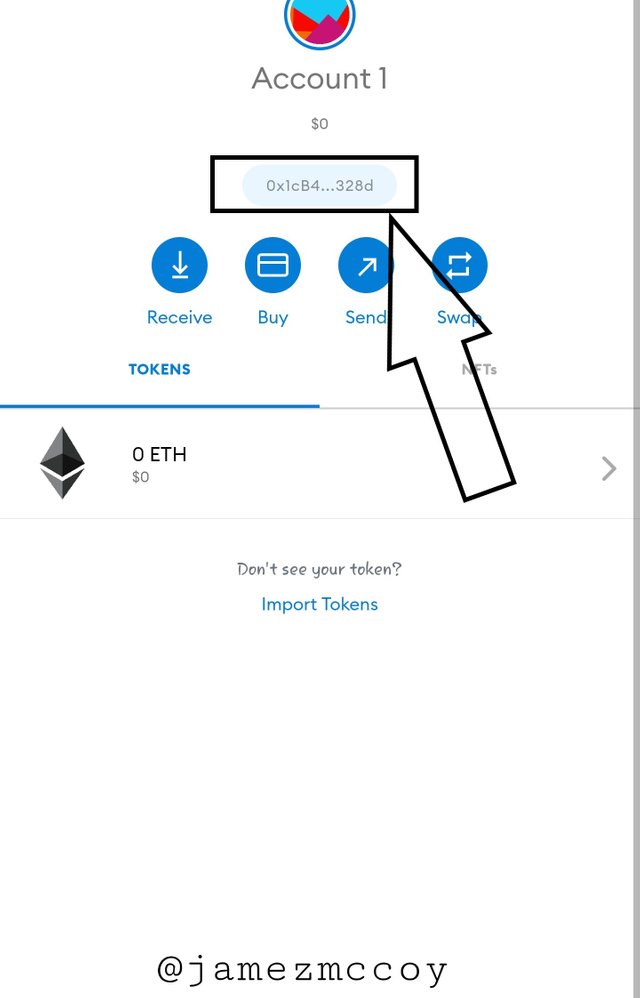
 )
)
CONCLUSION

The status is a very versatile and all-around app that can be used by individuals to perform lots of activities on-chain without having to leave the application and minimize between app, the chat feature and total application registration can be done without giving out a piece of single personal information to the application. I believe in the near future more users will adopt the application as they get to discover more about it. Thanks to professor @wahyunahrul for this explicit course
ALL SCREENSHOTS USED IN THIS POST WERE GOTTEN FROM THE STATUS APP EXCEPT INDICATED OTHERWISE