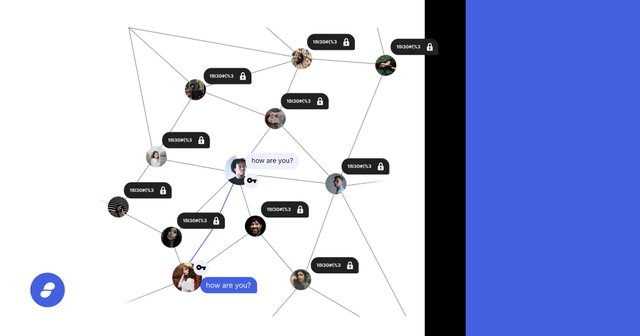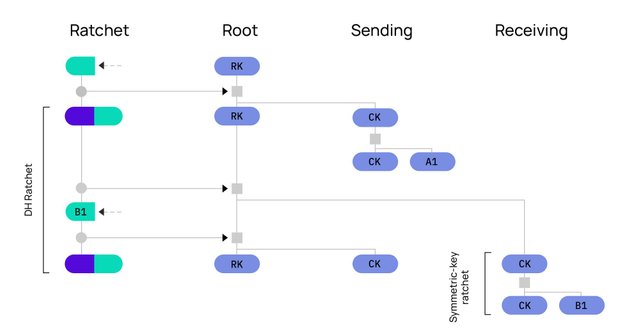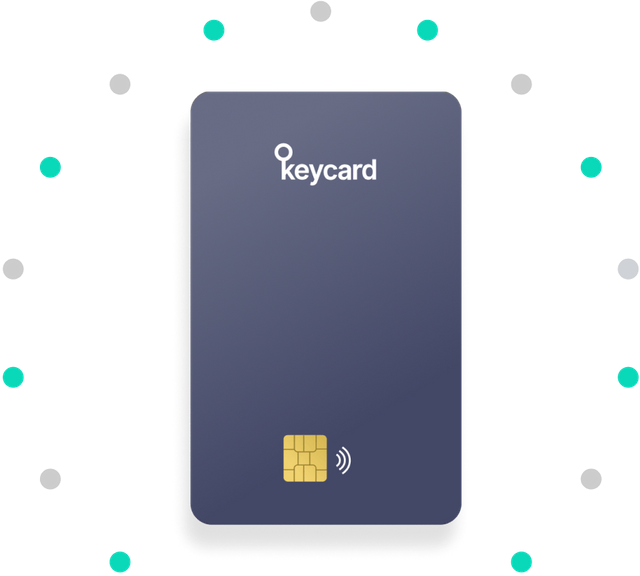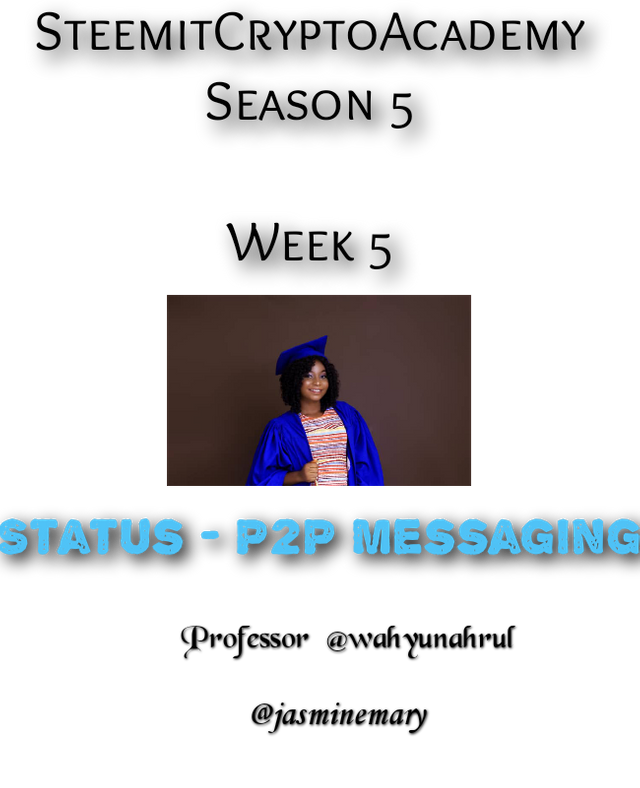
Introduction
Greetings to you my lovely friend, I welcome you to my homework task post that was given by professor @wahyunahrul on the topic; "Status - P2P Message". Stay safe as you read through this homework post.
1). Give your opinion on the existence of Status on the current messaging app?
Status is one of the most secure instant messaging app for iOS an Android that is aim to achieve more than what WhatsApp has achieved with the like of Whatsapp signal.
Status is an open source messager app that is decentralized with a very secure means of sending messages using end-to-end encryption, of crypto wallet to store/save Ethereum and ERC20 tokens, with a web3 browser that is designed to allow users access DApps on the application and search internet without been trace by Google.
Based on what Status is designed for which is to limit the use of traditional social networks by support and empowering users. This means that using status for messaging users can become useful actors in the governance of it platform and users can take full control or their personal information data.
To this my opinion of the existence of Status on the current messaging app,is that since data security and privacy is what has been confronting users and which is a very serious issue when making use of other messaging apps like, WhatsApp, Facebook Instagram,Twitter etc. With all these the current messaging app which is not just a messaging app but an app for the storing of ETH and ERC20 Tokens. By allowing privacy, community deriven development, the messaging app provides users a and alternative to the current standards on the issue confronting the internet.
Literally, the services of the app can be view in three different propective which are: Secure messaging, digital asset management, and curation of dApp. Looking at this three view,we can see that the messaging app is making sure that users has full control of their data. Secondly it allow user to maintain and monitor their digital asset with their eyes on it, and finally, to this the messaging app has varieties of features that allow users to browse and communicate with Ethereum dApps on the platform.
Furthermore, the messaging app, as I earlier said, is aim is to disrupt the method of advertising which has been in existence for many decade on the internet, which users and other business will benefits. With this messaging app called Status a user can decide amount of hours, attention, and the type of data that he/she want to share with advertisers. My Opinion on the current messaging app is that, the app should develop more social equal rights for all users, and a users center based should be added in it's features so that users can have a better experience and feel more convenience when their are online.
2). What is the message delivery mechanism used in Status? Give a complete explanation along with illustrations with pictures.
Literally, the message delivery mechanism used in Status is different from the used of centralized messaging application since Status is a decentralised messaging app it delivery of message works in a decentralized way.
The mechanism used in Status is that whatever message that is sent in the platform is circulated in the while blockchain network, but deliver as an encrypted message which can only be view by the sender and it recipient. What I mean here is that in delivery message in status the message that is send by the send will extend through out the blockchain network which no one else can view it except the sender and the intended recipient that can view it through the use of its private keys which is illustrated on the image below.
Although, there is amechanism that is called Double Ratchet algorithm which is use for sharing of symmetric key and also it is used to seed the derivation of encryption for incoming messages. At this point o will give some example on how the Double Ratchet is a message mechanism. We all know that in Status application, new key are generated or derived for every message that is compose, so that latest keys cannot be calculated from the previous keys which is secrecy. These mechanism protect the encrypted message that is send by the sender that is previously send or about to send if the latest keys are been hack or better still compromise.
Now let's look at the following example using the concept of key derivation function chain that is use by Double Ratchet with an example of between two status user (jasminemary and @wahyunahrul) to explain how the message delivery mechanism that is used in status. In this mechanism each users is expected to stores his key derivation function for three chain that are; a Root chain, receiving chain and sending chain. Now what is require for both jasminemary and wahyunahrul is that jasminemary Mary sending chain must match with wahyunahrul receiving chain.
Let's take a look at the illustration below.
Looking at the above image we can see how the mechanism works, the output of the message will become the input that is send to the Root chain, whereas the keys from the root chain will become the new KDF key for both jasminemary and wahyunahrul which is the receiving chains. As jasminemary send messages to wahyunahrul the receiving chain which is that of wahyunahrul will advance as jasminemary keep sending messages which their output key will then becomes the key that their can use an view the message. This keys involves the symmetric key ratchet and Diffie Hellman. To my little understanding, I believe these is how message delivery mechanism used in Status work.
3). What distinguishes the Key Cards offered by Status with Hardwallet in general? What's unique about it?
The both wallets offer the same function. Key Card is a cold storage hard wallet that keep the private keys of users offline for the purpose of protecting their funds. Key card is built using an open API that supports theirs party cryptocurrency wallets, hardware wallet and DApps. What distinguishes key Card offered by Status with Hardwallet is that even as it look like hardwallet, is still not hardwallet, it enable credit card, that is integrated with Status which distinguishes it from hardwallet.
Hardwallet on the other hands as I earlier said it is the same wallet that perform the function of storing user keys in an offline mode. Hardwallet is a crypto wallet that keep the private keys of users offline that is of the same function with keycard. Although,the thing that distinguishes the keycard offer by status with hardwallet in general is that hardwallet make use of critical piece of information for authorizing transactions that are going out on blockchain in a secure hardwallet device which can be users smart phone or computer.
Another thing that distinguishes the key cards offered by status with hardwallet is that hardwallet provide full detached between private keys and a smart easy to hack on the device of users.
4). Show the steps to create an account on Status in full. (Screenshot required).
Here I will be discussing on the steps that you can use a create an account on status in full below.
Step 1: Go to your Play store and search for Status Apple as shown from the screenshot below.
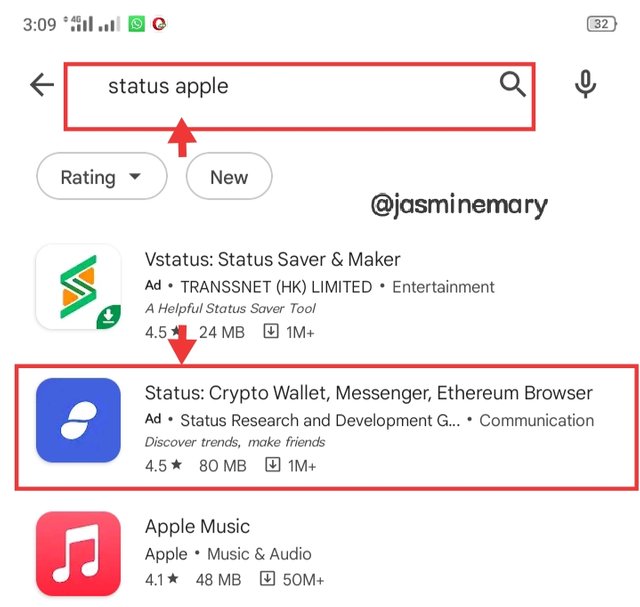
Step 2: Once you have search and see Status Application click on Install for it to be download on your phone as shown from the screenshot below.
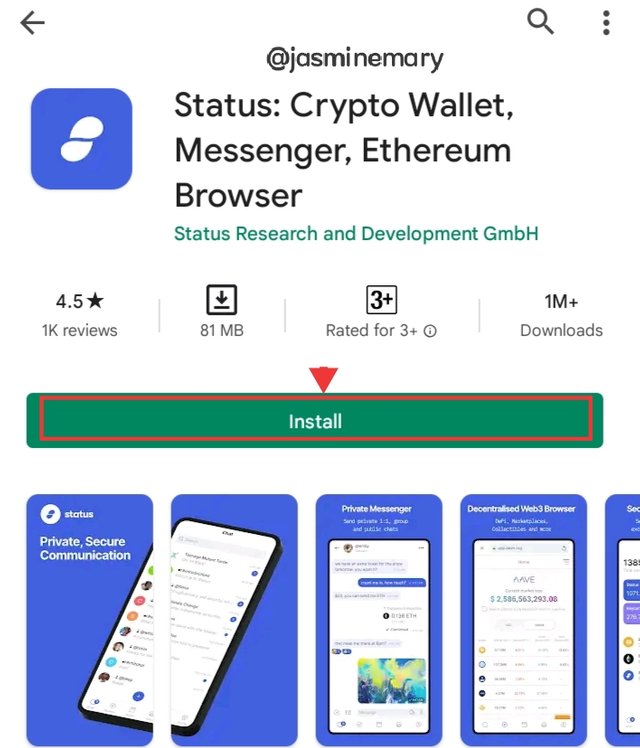
Step 3: Click on Open and tap on "Get Started" to begin with your account creation as shown from the screenshot below
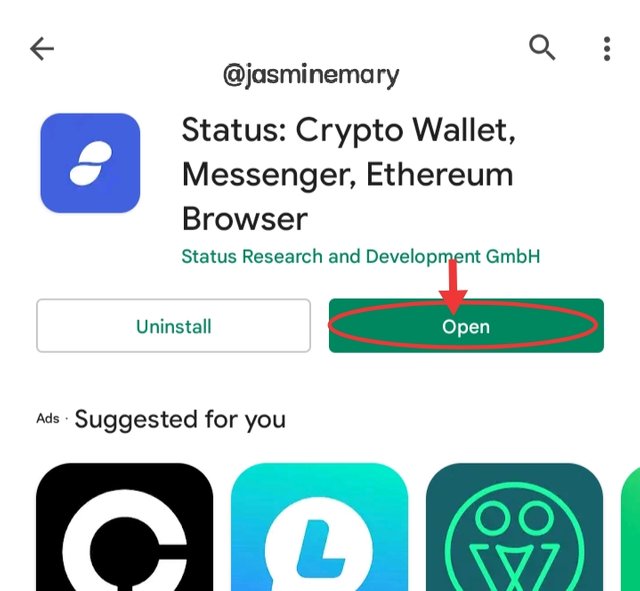 | 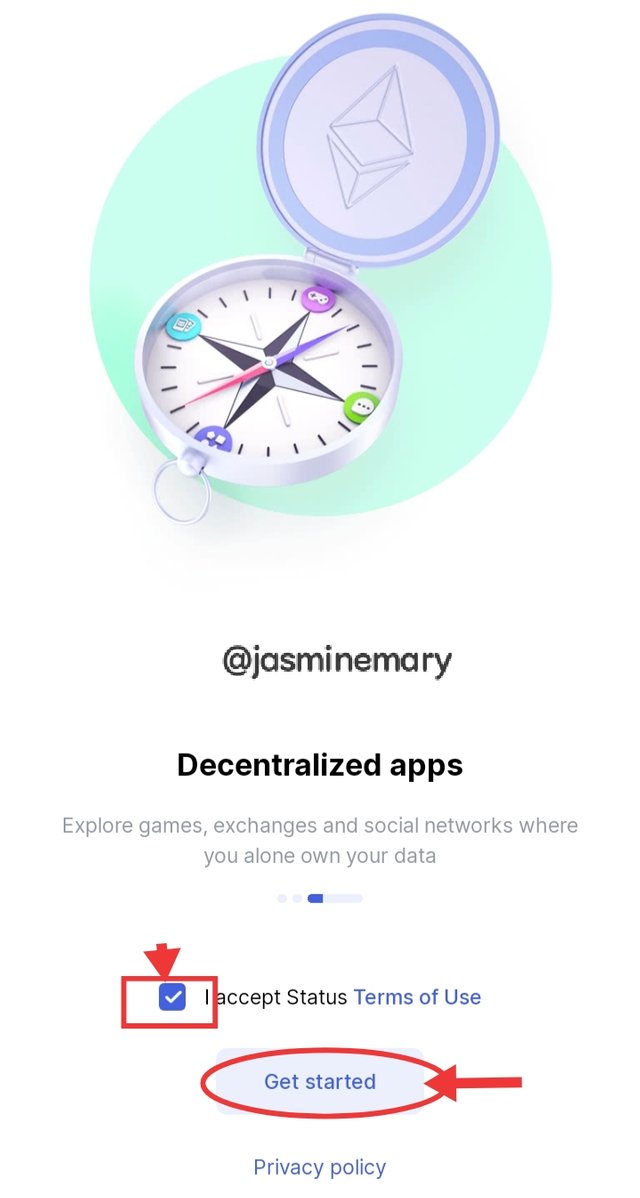 |
|---|
Step 4: You will see 2 options that present to you by Status which are:
Generate keys
Access existing keys
Click on Generate keys to create new account as a new user.
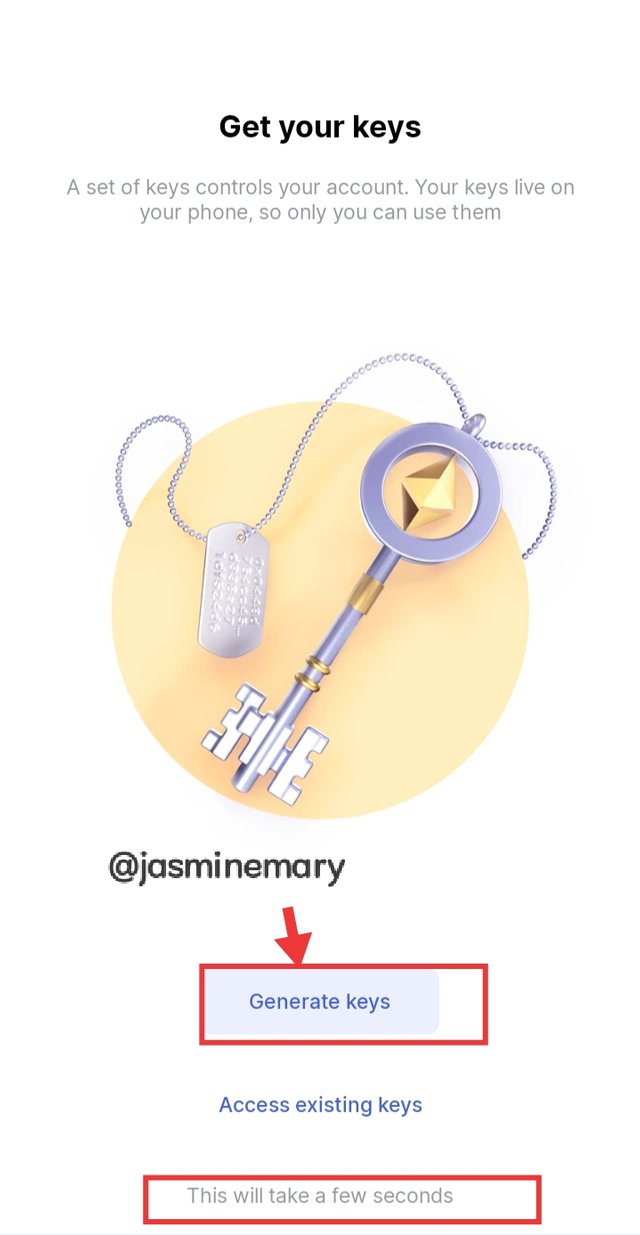
From the above screenshot we can see that at the bottom of the screenshot of the image, there is a words state "This will take de seconds". What it means is that Status will generate your seed phrase, with additional keys that you can use and access Status features.
Step 5: Next, step that is shown from the screenshot is where Status will ask you to select a chart name, which consist of three (3) words that is generated from the the Status key. Note, the name can't be changed once you have selected it. Now, Select your prefer name, and click on Next as shown from the screenshot below.
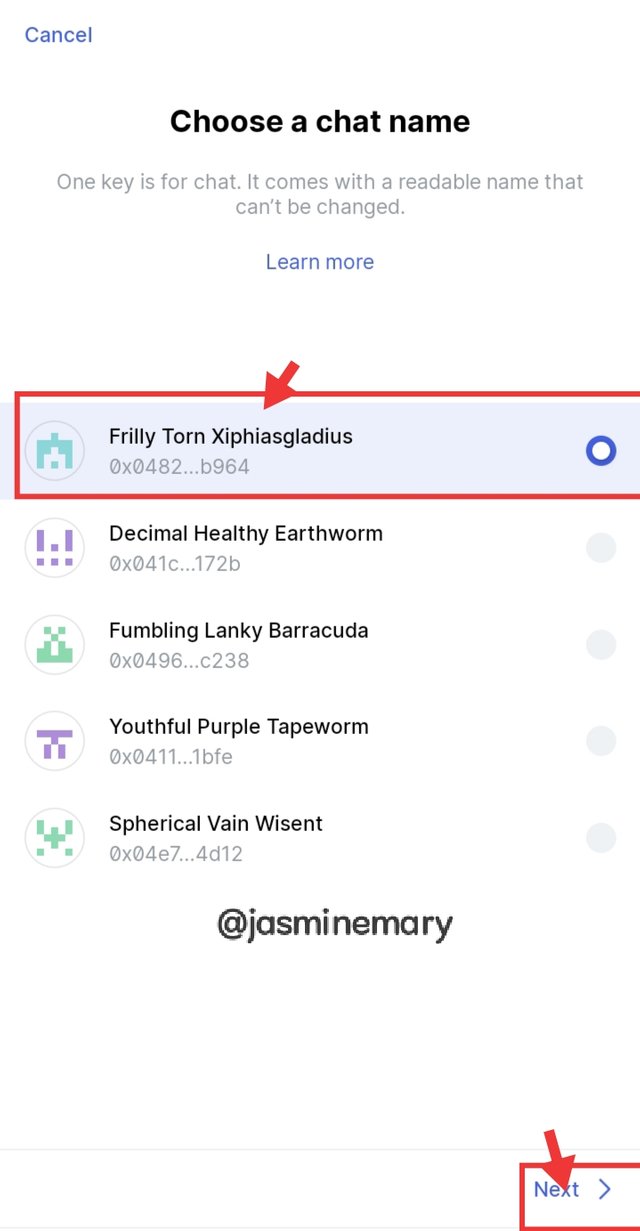
Step 6: After you have click on next Status will provide you with 2 options which are:
This Device
Keycard
At this point if you already have a keycard click on This Device and click on Next just as I have click on it.
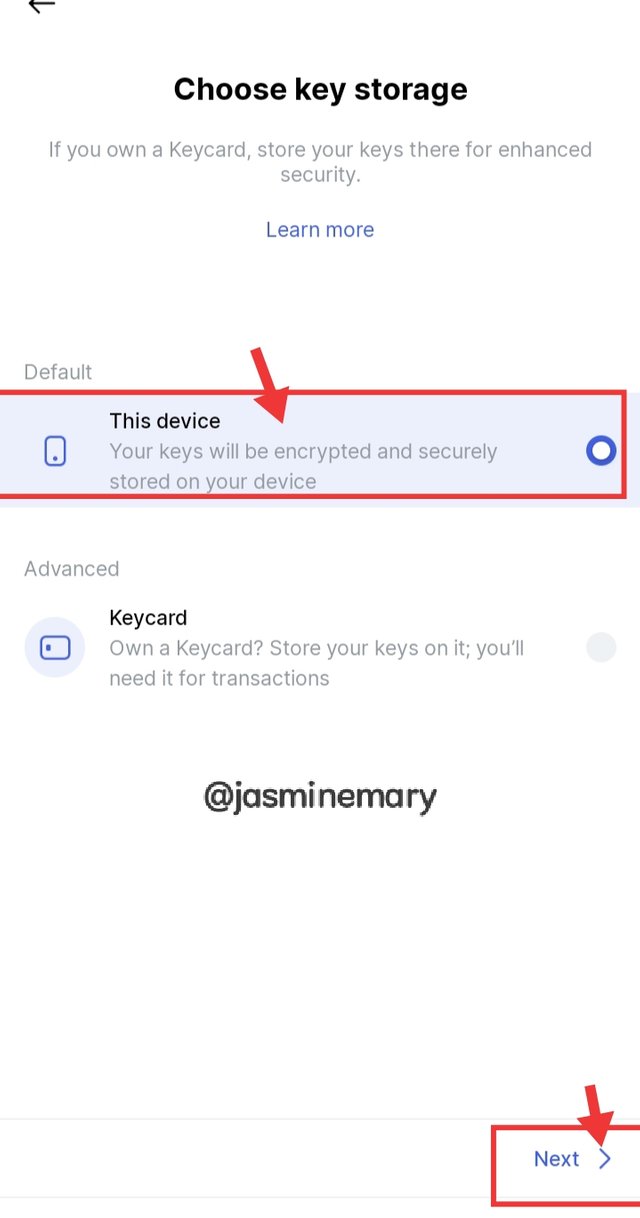
Step 7: Is for you o create your password and re-enter it to confirm it before you clicking on Next to continue, at the notification select Enable notification.
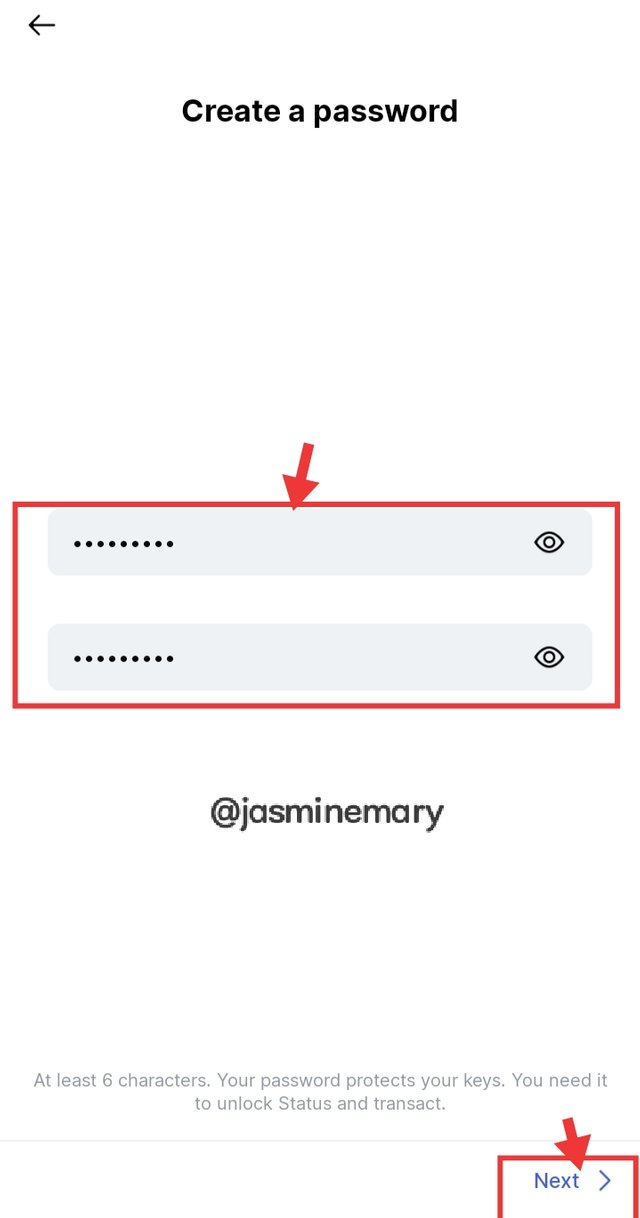
Step 8: Next you will see welcome to Status, click on "Let's go" to enter your wallet.
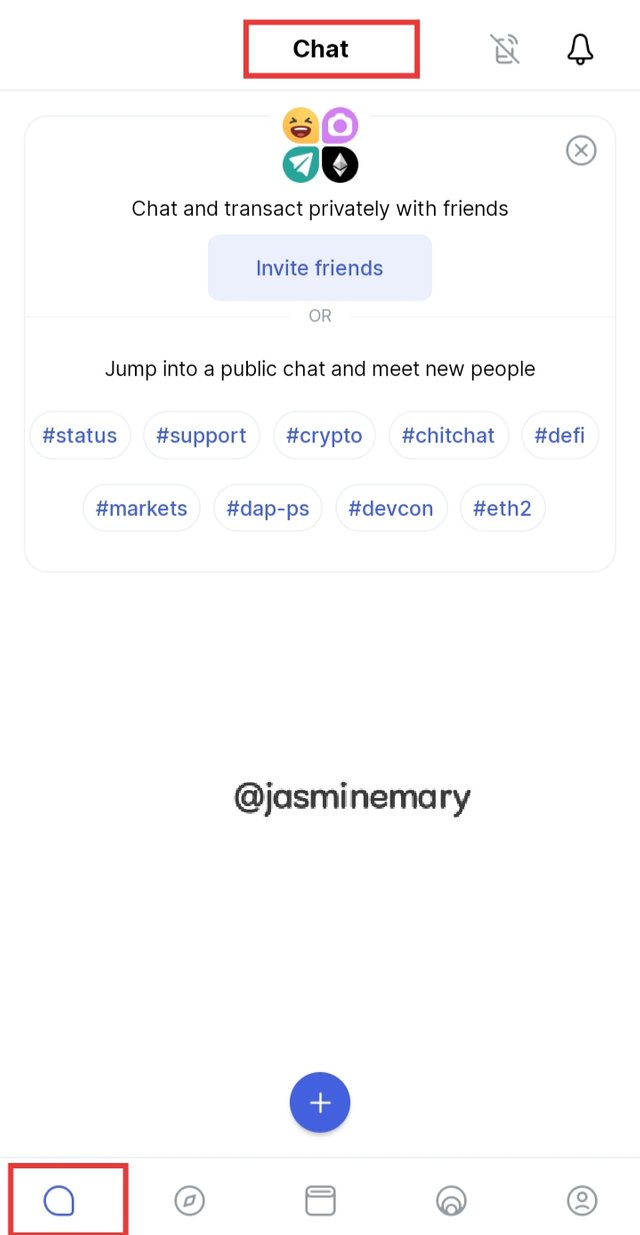
5). Show the steps for backing up recovery phrases for a complete Status account. (Screenshot required).
At this point I will be discussing the steps for backing up recovery phrase for a complete Status account. Let's Started with the steps below;
Step 1: Click on "Profile" in the bottom menu at the right hand side as shown from the screenshot.
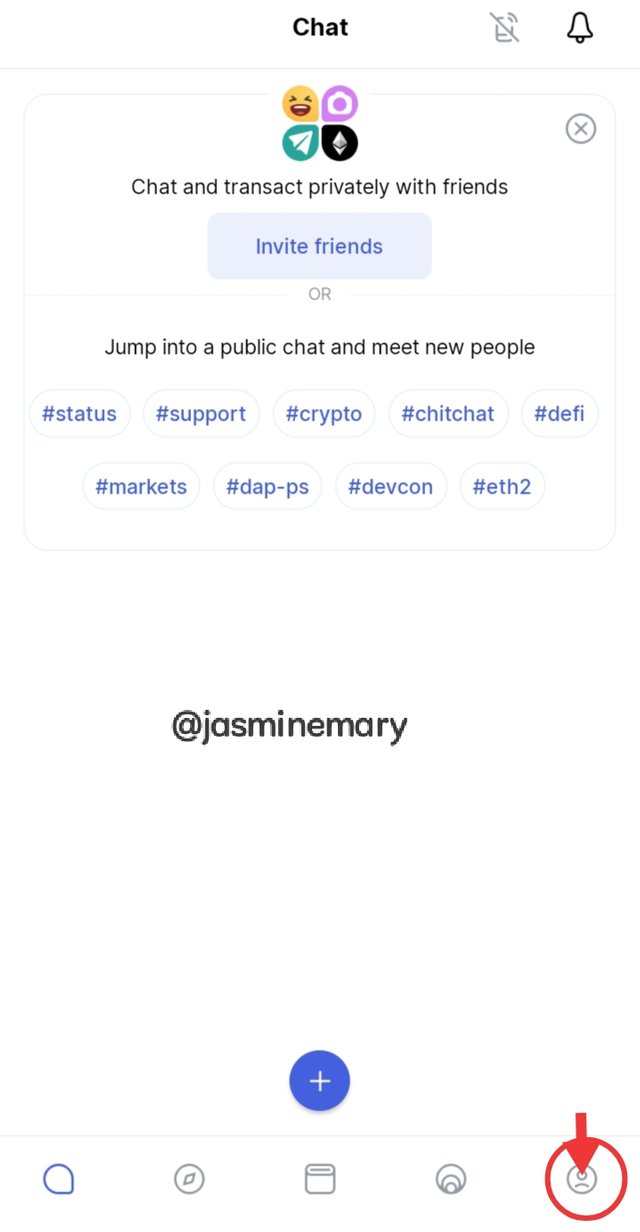
Step 2: At the "Priivacy and Security" click on "Back up phrase" as shown from the screenshot below.
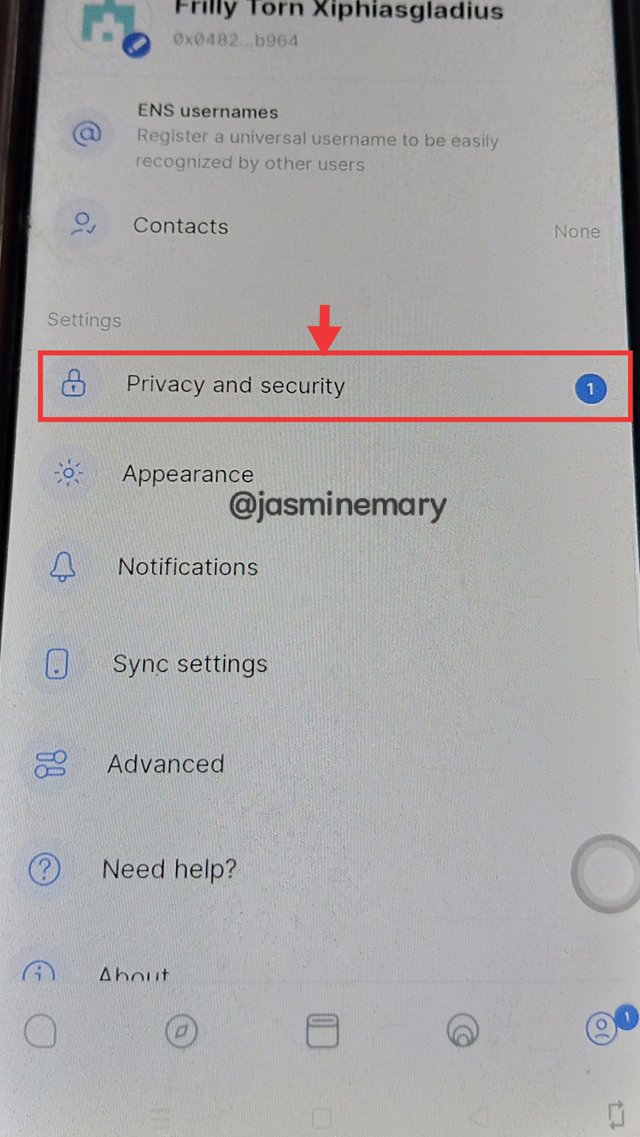 | 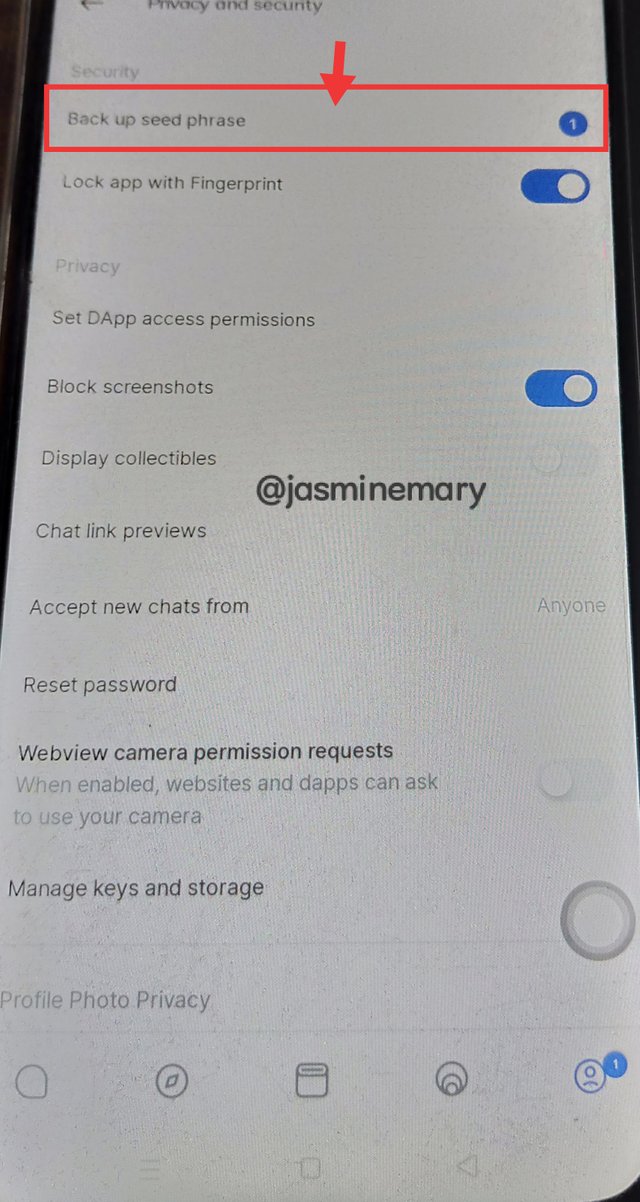 |
|---|
Step 3: Read the information that is shown on your screen as it shown on my screenshot below and click on "Okay, continue" to begin the process for backing up recovery phrases.
Step 4: After you have click on okay continue status your 12 word seed phrase will appear on your screen,with an instruction telling you to write your seed please down on a sheet of paper. Copy it after you have write it down and click on Next.
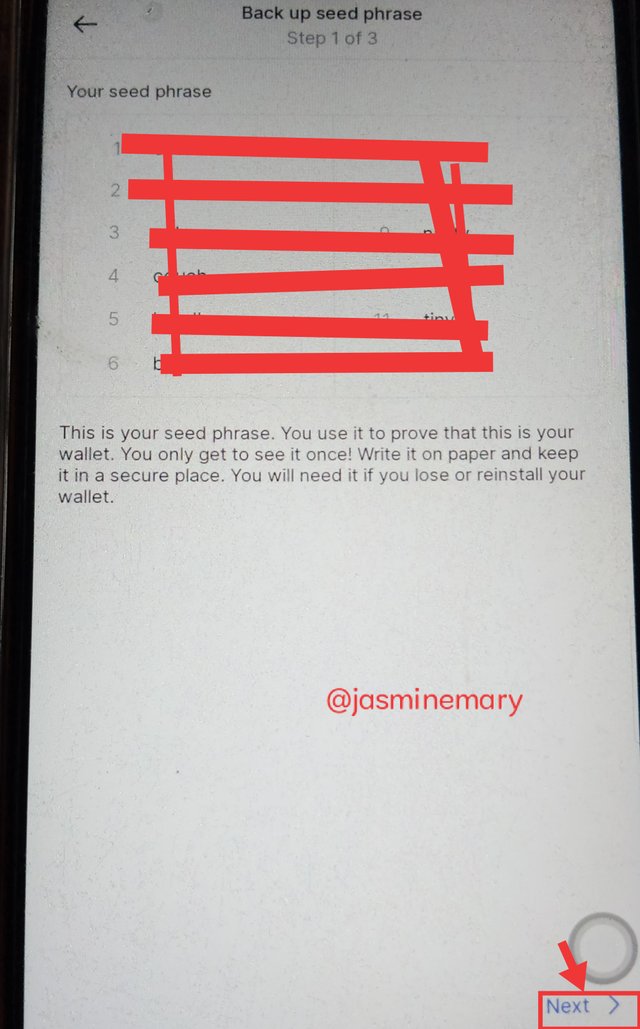
Step 5: I enter my seed phrase word #2 as shown from the screenshot on the next page.
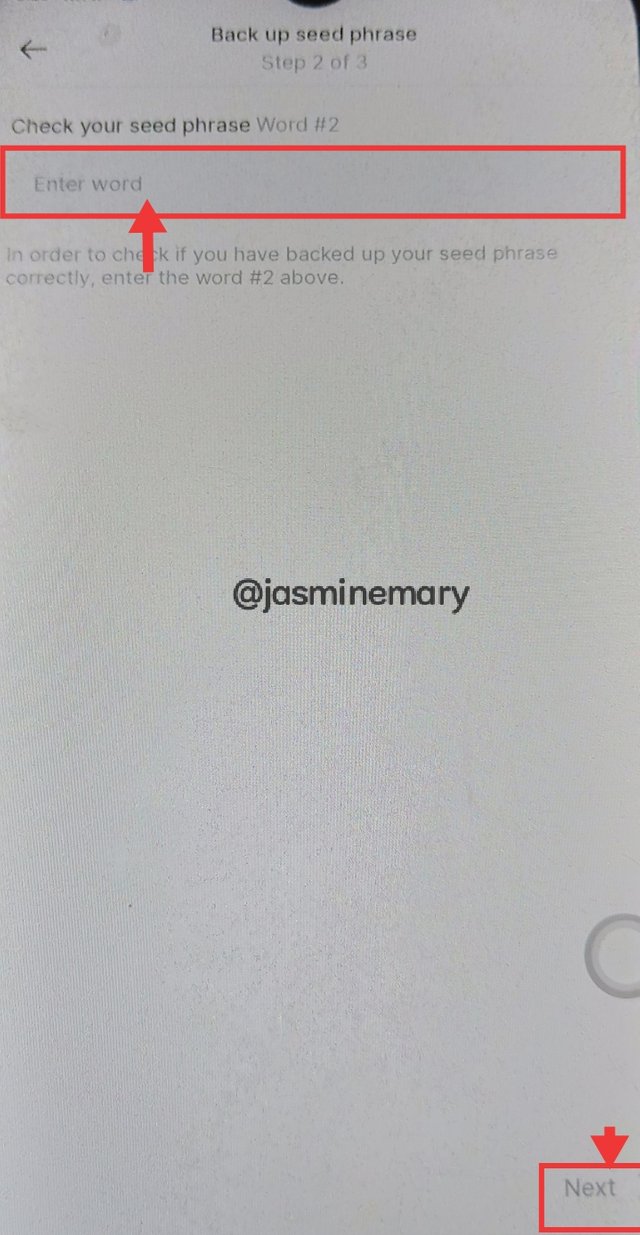
Step 6: I then enter word #7 seed phrase word as shown from the screenshot and before I then click on yes to confirm.
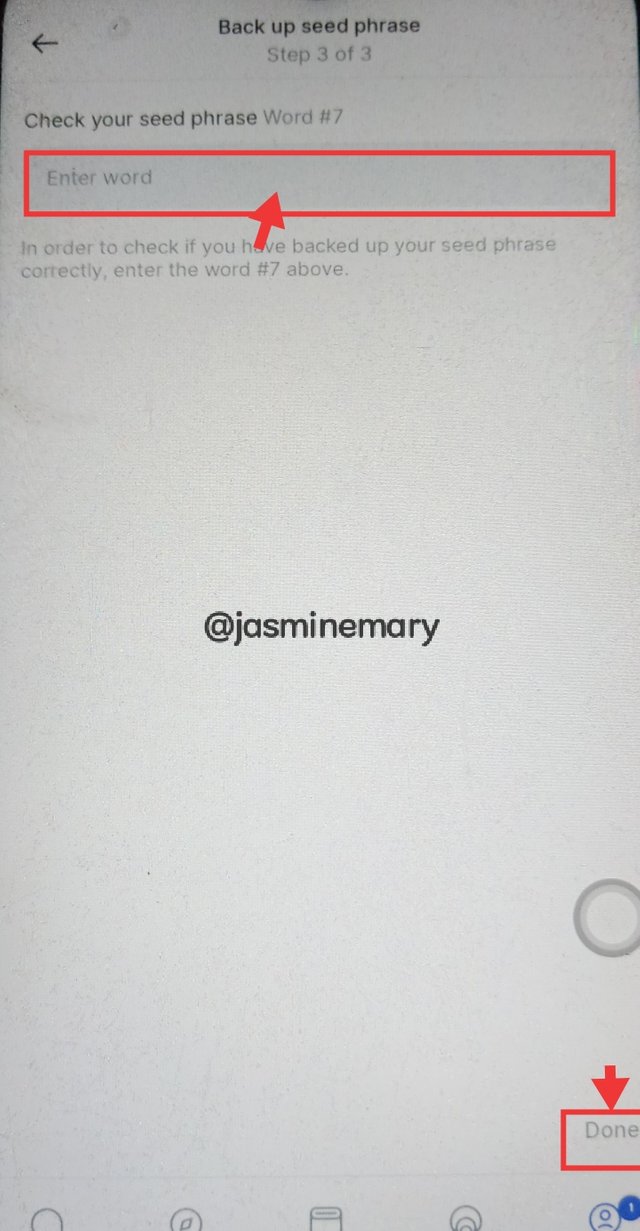
Step 7: After you have click on next you will see congratulations you're all set, meaning that you have successfully backed up your seed phrase.
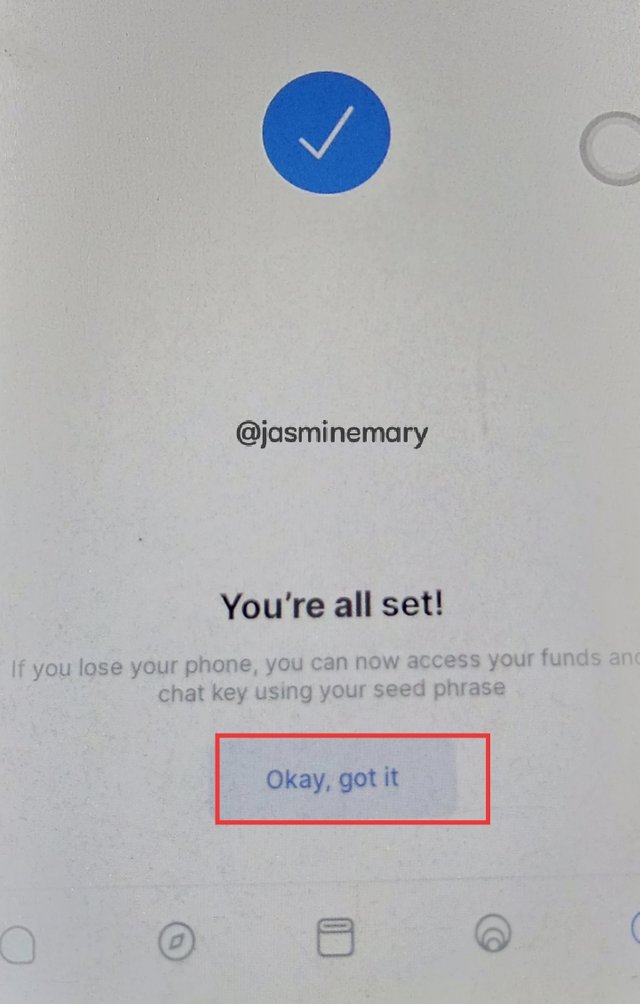 | 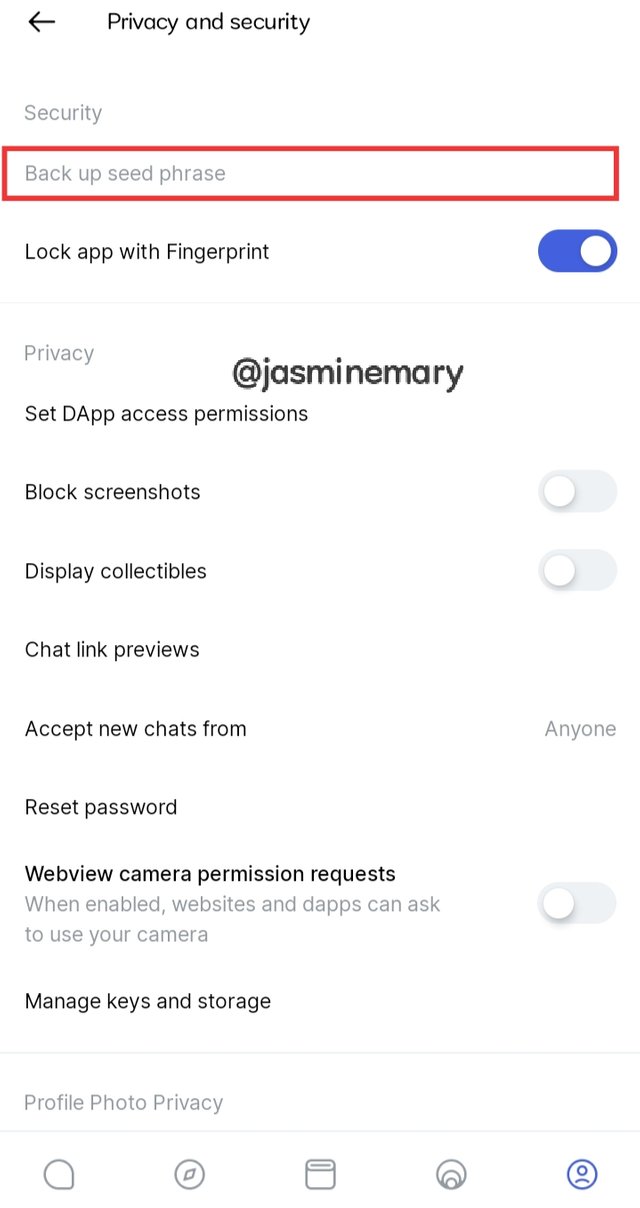 |
|---|
6). Explore all the features in the Status application. (Screenshot required).
Here at this point I will be exploring the five key features in the Status application one after the other, starting from the Chat feature, Discover DApps feature, Wallet,Status and Profile feature. Let's get started below.
Chat Feature
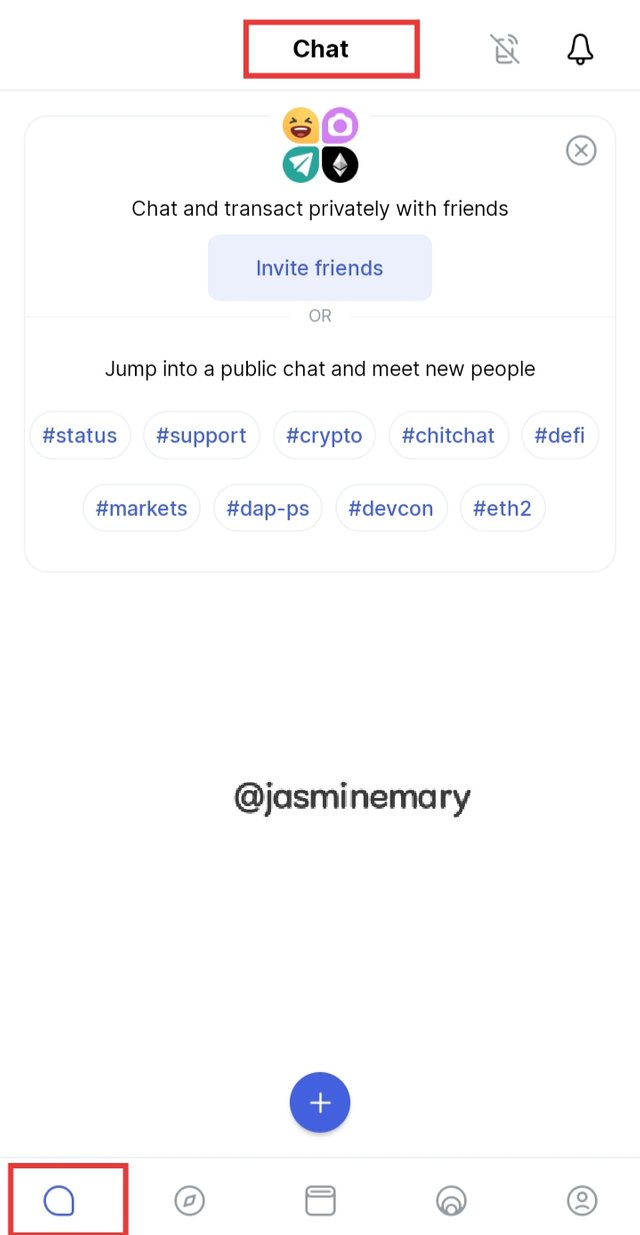
This is one of the key feature in Status application, that allow users to chat and transact privately with friends from different part of the world. In the same feature users can join public chat where their can chat with new users. Chat feature involves some other inbuilt feature like; Status, Support,Crypto, Chitchat and others.
Discover DApps Feature
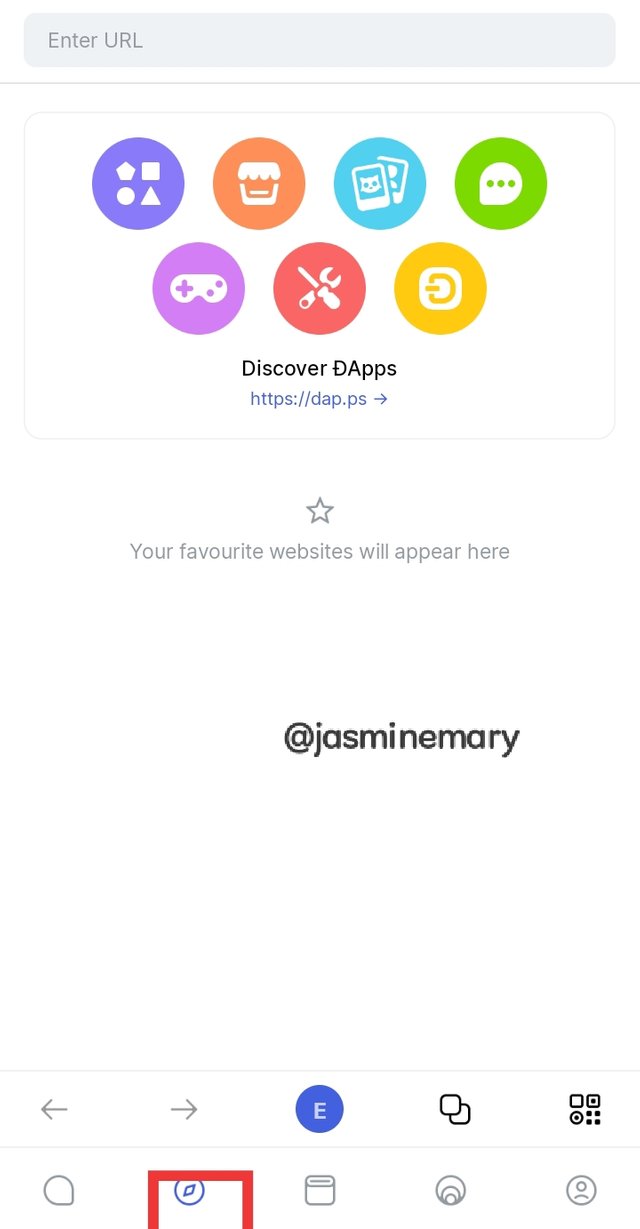
This feature allow users to browse on their favorite websites through its decentralized application unique link that is shown on the screenshot.
Wallet feature
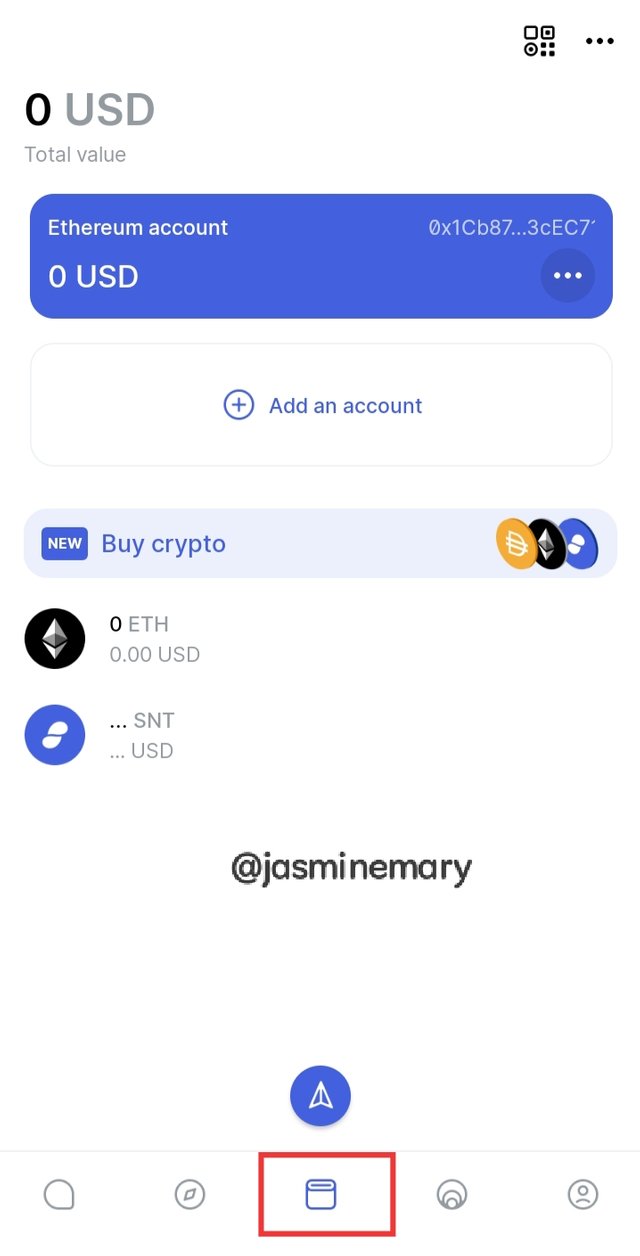
This is the feature in Status application that allow user to view and see their value or the amount that is in their account, through this feature users can buy cryptocurrencies using crypto link, and also their San swap crypto and perform crypto related transactions.
Status Feature
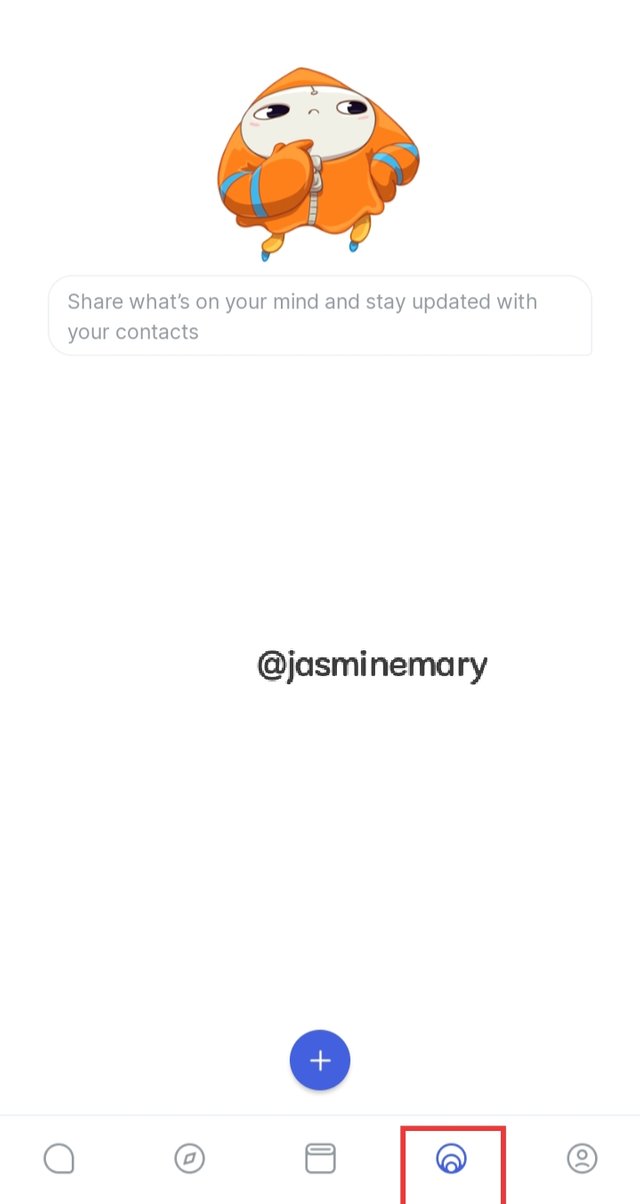
This is the feature that allow users to share their stories like what is on their mind or message that will keep them connected with their contact.
Profile Feature
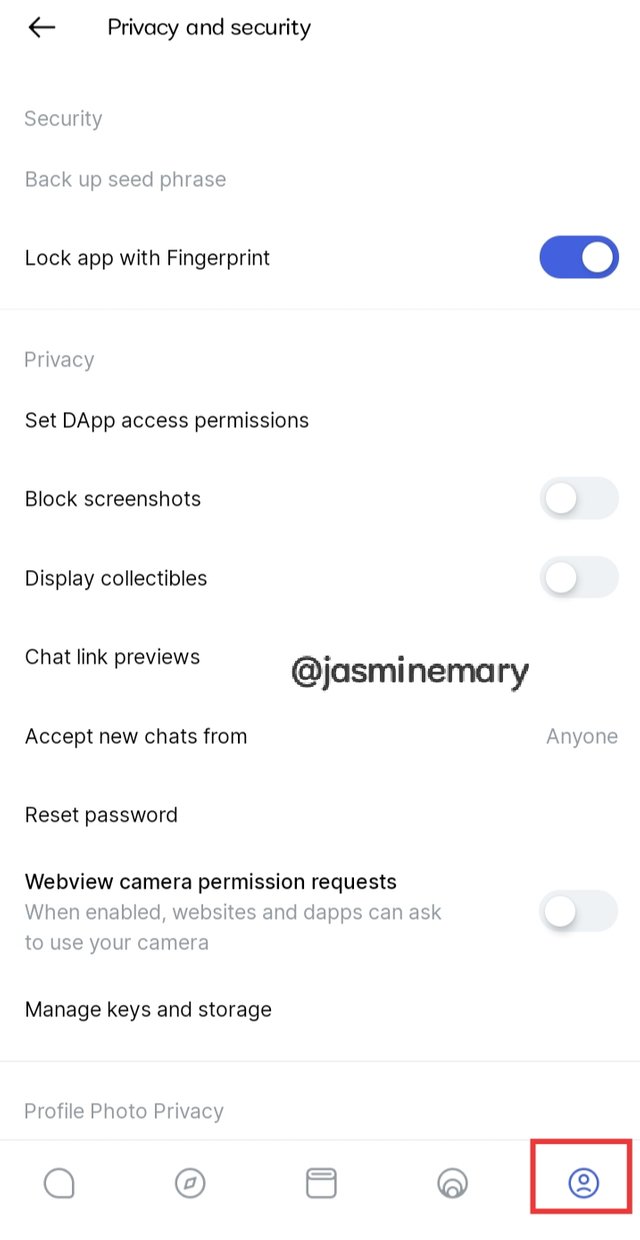
This is the feature that gives users access to create their username,set their preference appearance, notifications, read about Status and perform al lot of things.
7). Show how to connect the Crypto Wallet in your Status account with a DApp using Web3 Browser. (Screenshot required).
Step 1: In order for you to connect your crypto wallet in your Status account with a DApp using Web3 browser go to discover DApp feature and click on exchange as shown from the screenshot.
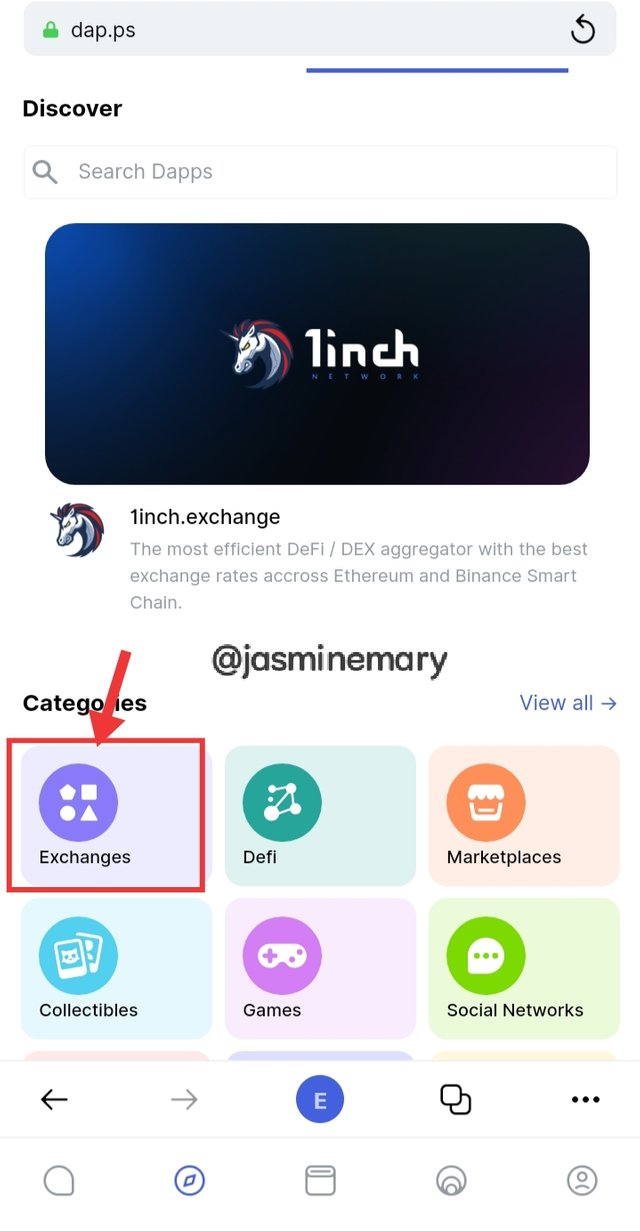
Step 2: Once you have clicked on exchange you will see a lists of dApp select any of your choice. In my case I chose Uniswap as shown from the screenshot.
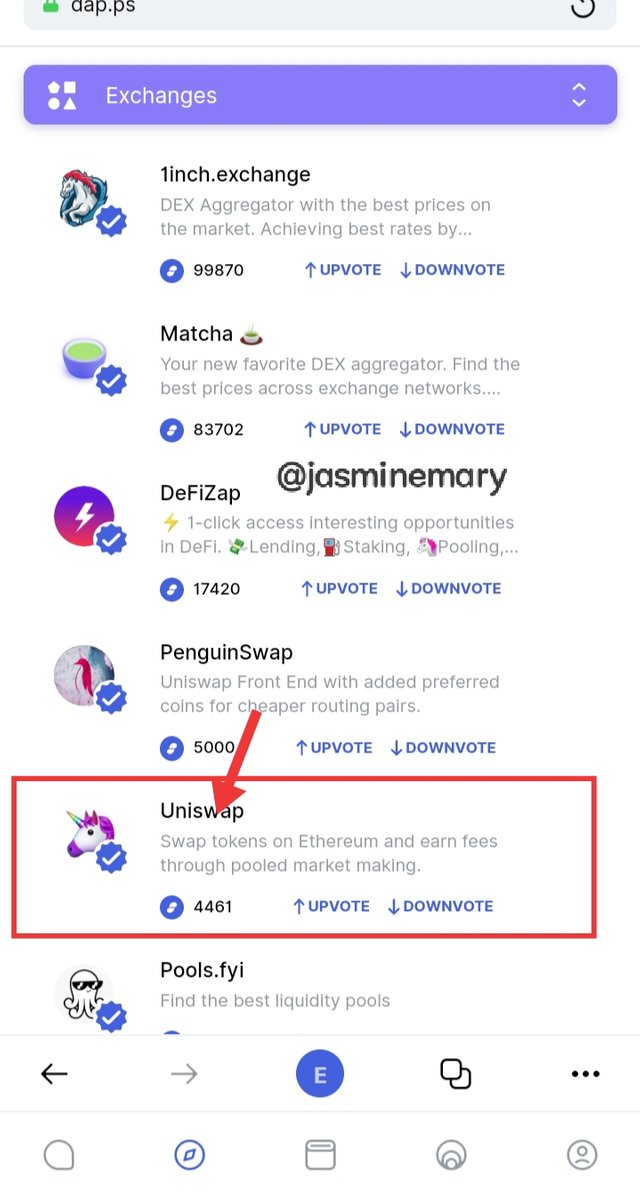
Step 3: Now click on allow to enable your dApp connect to your Ethereum account as shown from the screenshot.
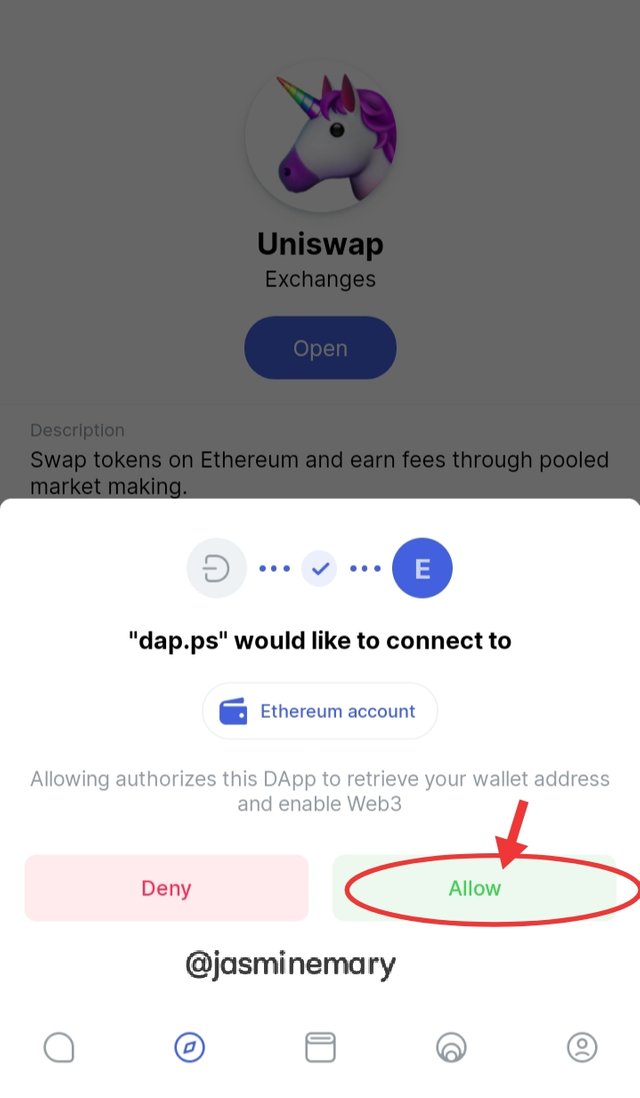
Step 4: After you have click on allow your wallet will then be connected automatically as shown from the screenshot.
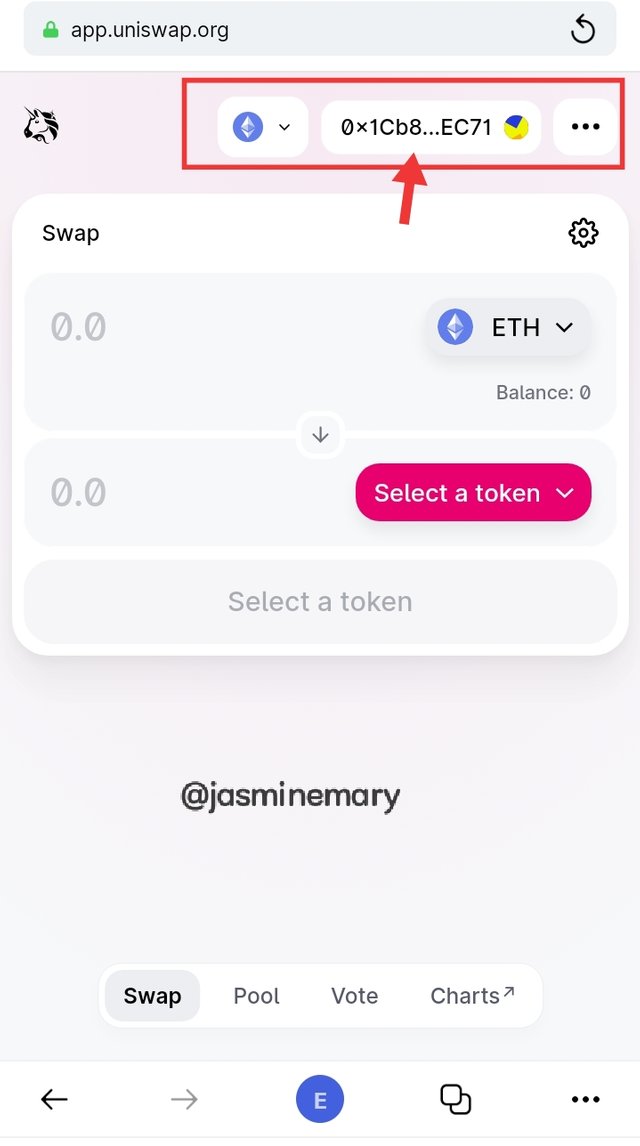
8). Create a new Crypto Wallet account in the Status app. (Screenshot required).
Step 1: In order to create a new crypto wallet account in Status app, go to the Wallet and click on add an account as shown from the screenshot.
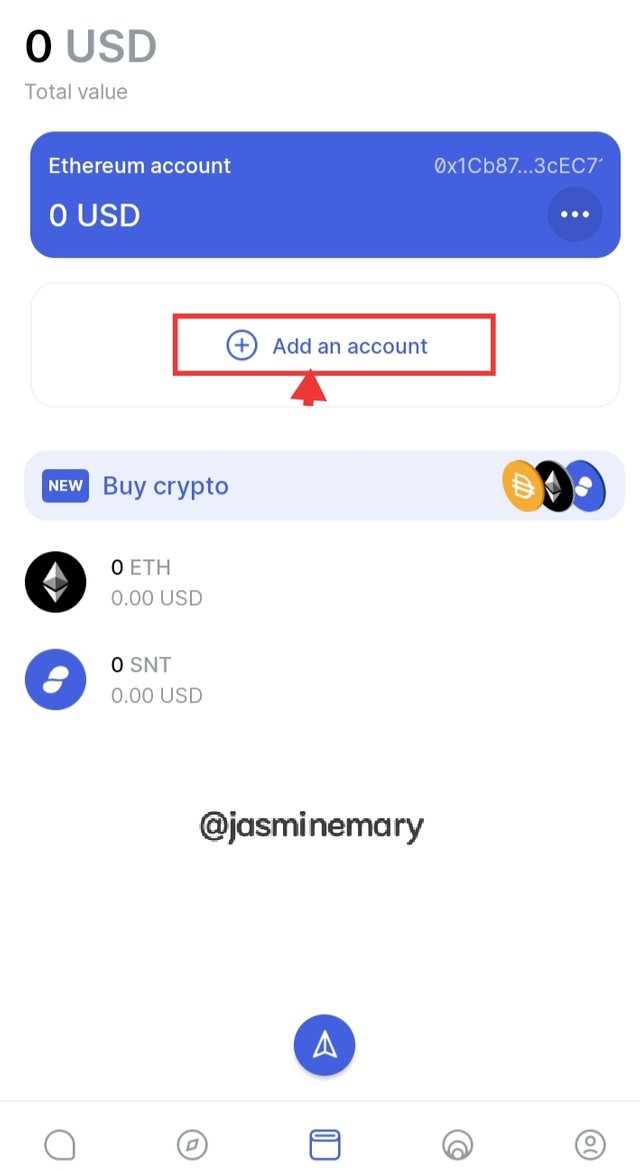
Step 2: Click on generate an account as shown from the screenshot.
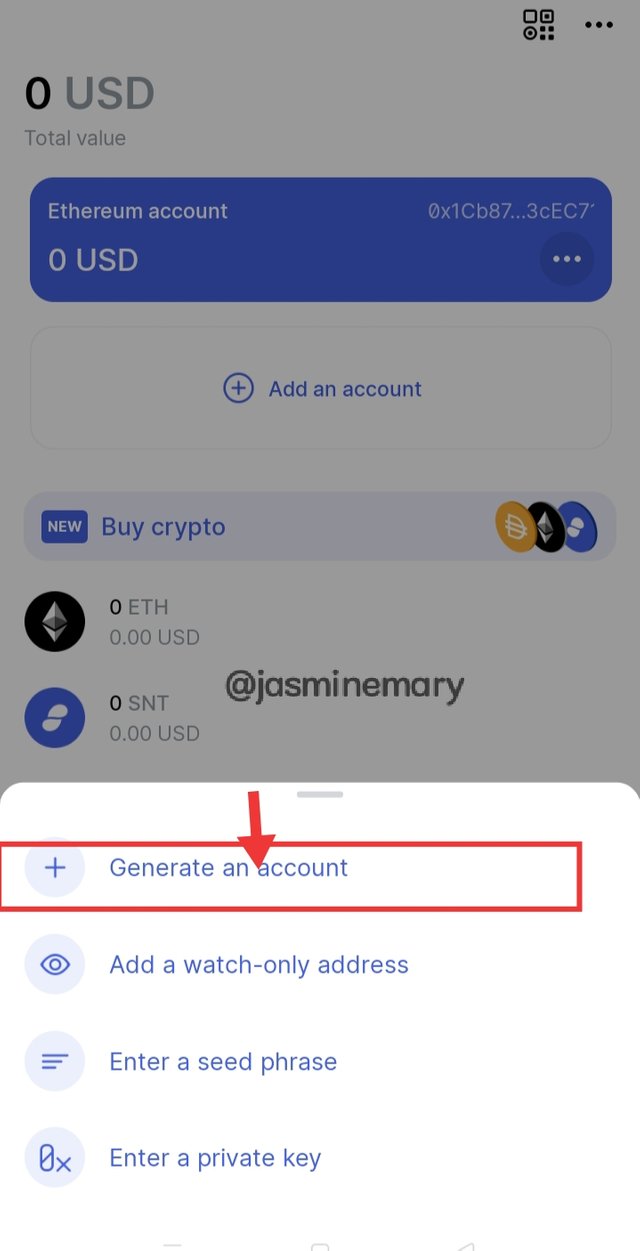
Step 3: enter your existing password, change your username and if possible the color of the account to something different as shown from the screenshot.
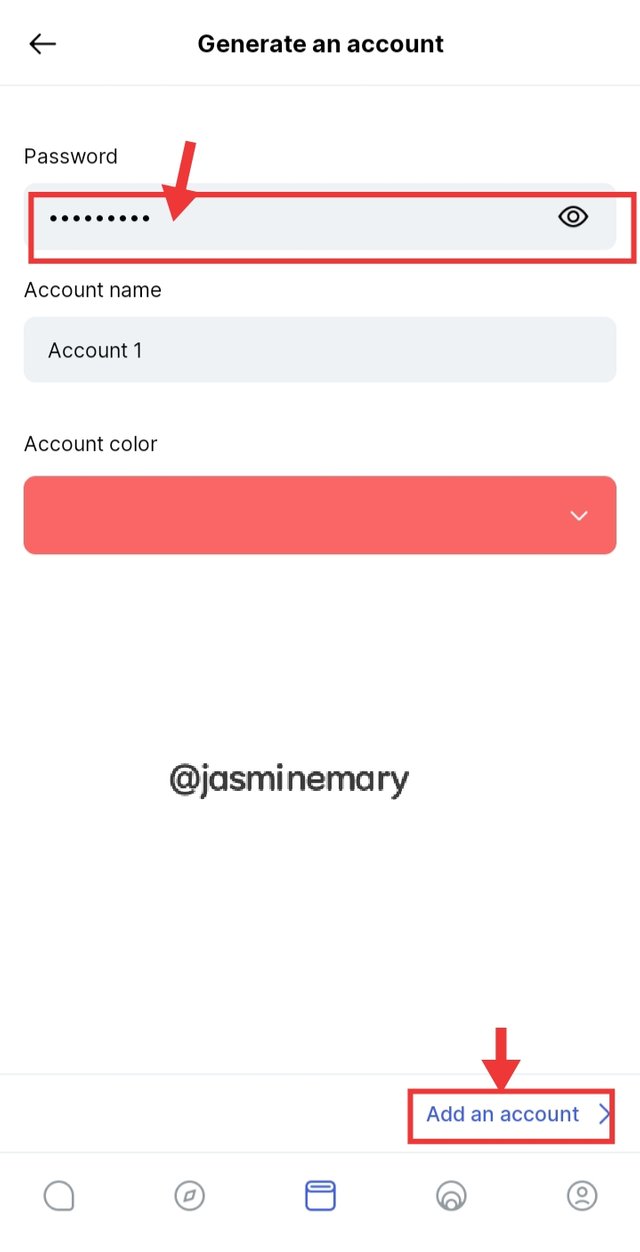
Step 4: Once you are done inputting your name, password and color, click on Add an account as shown from the screenshot.
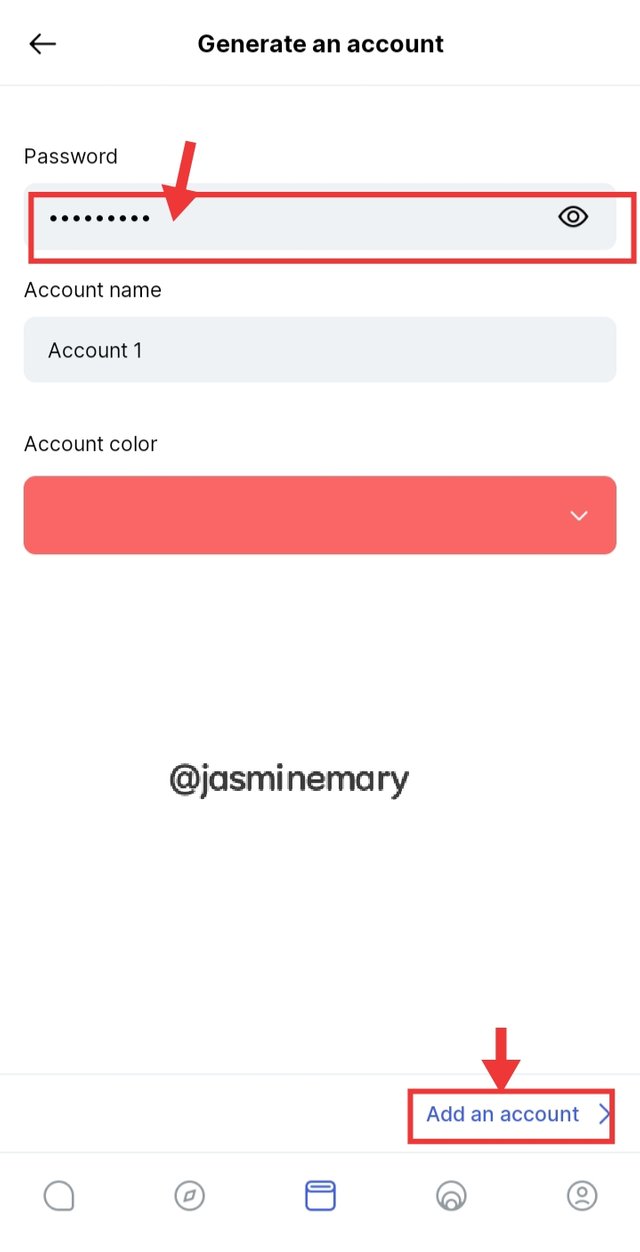
Congratulations a new crypto Wallet account has been successfully created as shown from the screenshot below.
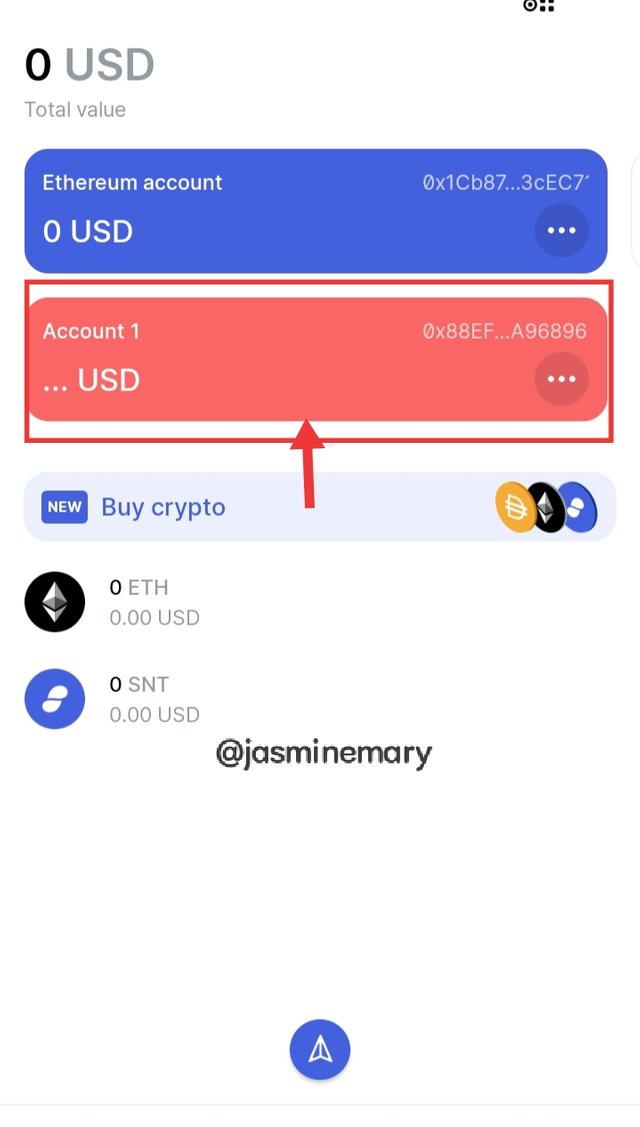
9). Show how to connect a separate Crypto Wallet to the Status app. (Screenshot required).
Step 1: In order to connect a separate Crypto Wallet to the Status app. Go to Discover DApp section as shown from the screenshot.
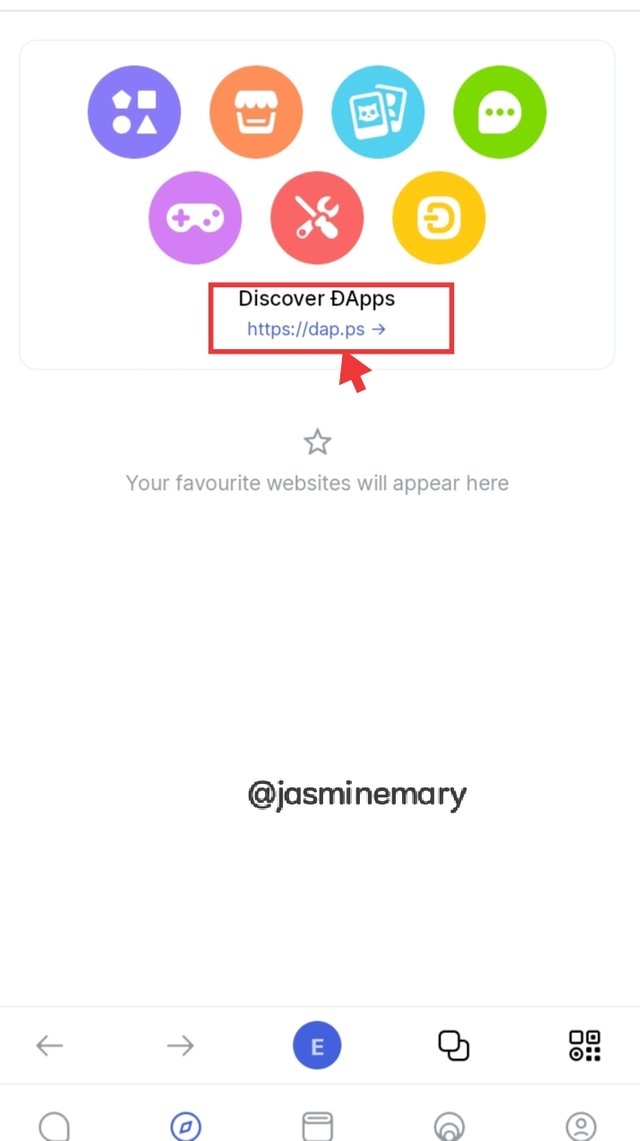
Step 2: Click on 1inch.exchange as it is shown from the screenshot.
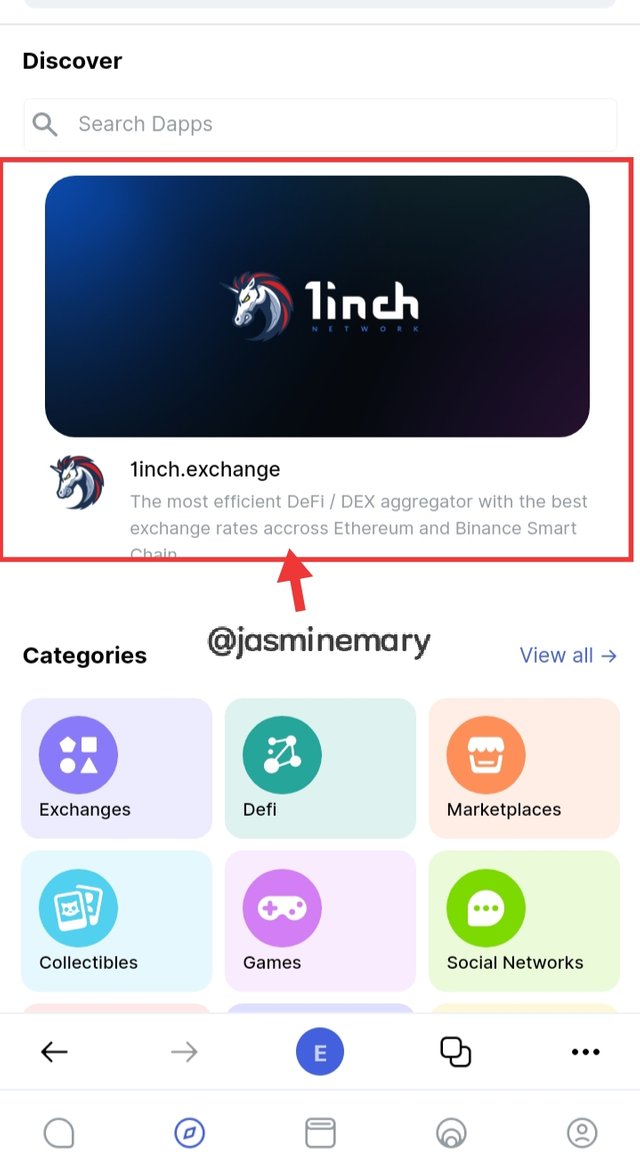
Step 3: Click on the small box to accept the terms and conditions as shown from the screenshot.
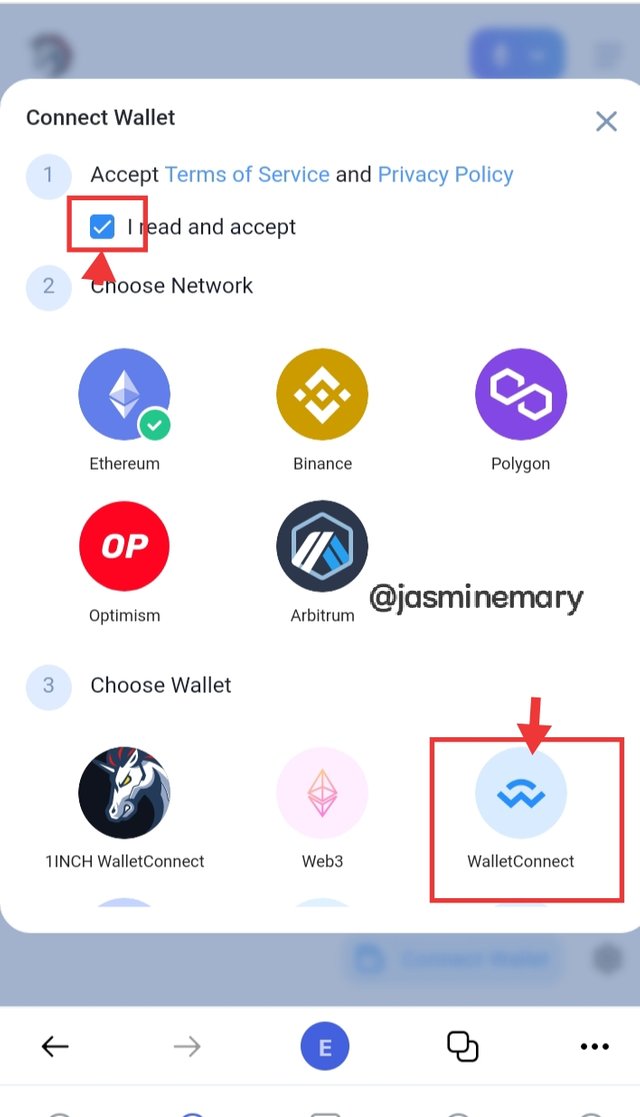
Step 4: scroll down a little to where you will see Walletconnect and click on it as shown from the screenshot.
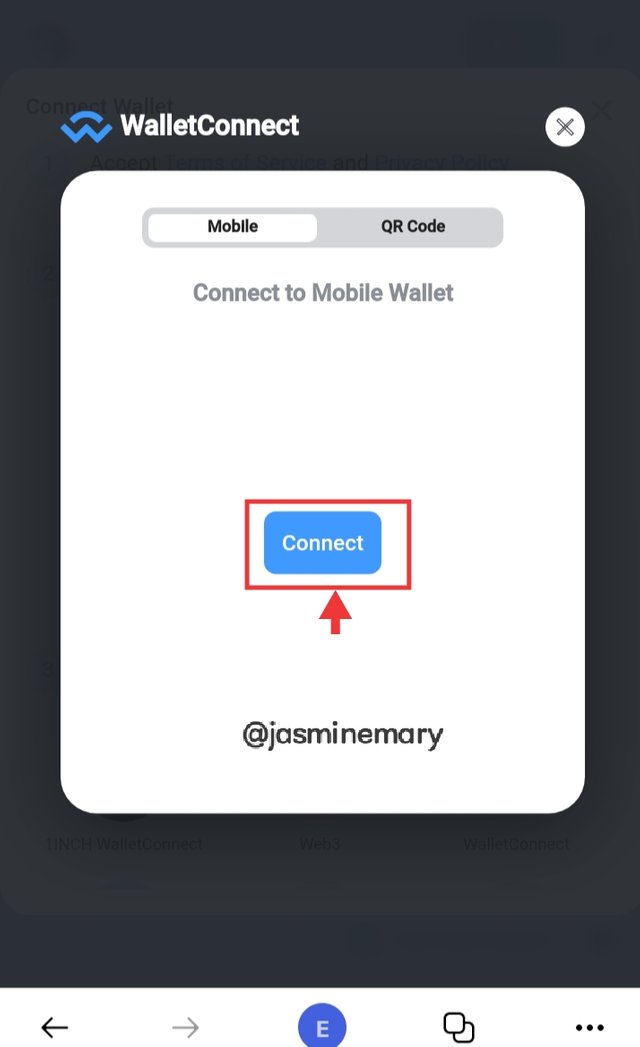
Step 5: At this step I was presented with a list of wallet and I click on Metamask as shown from the screenshot.
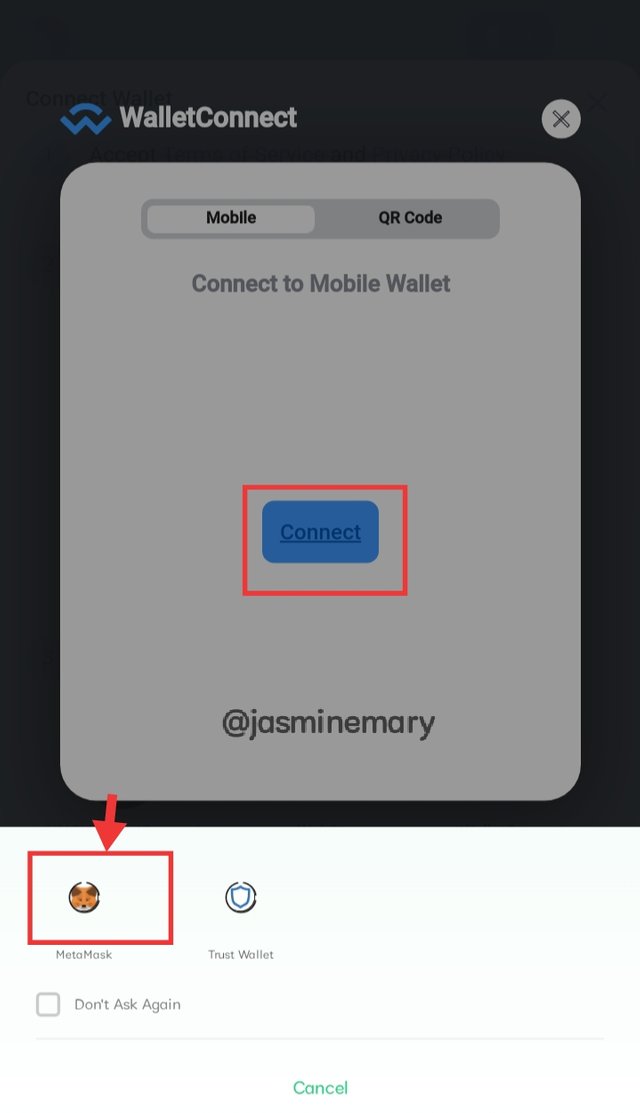 | 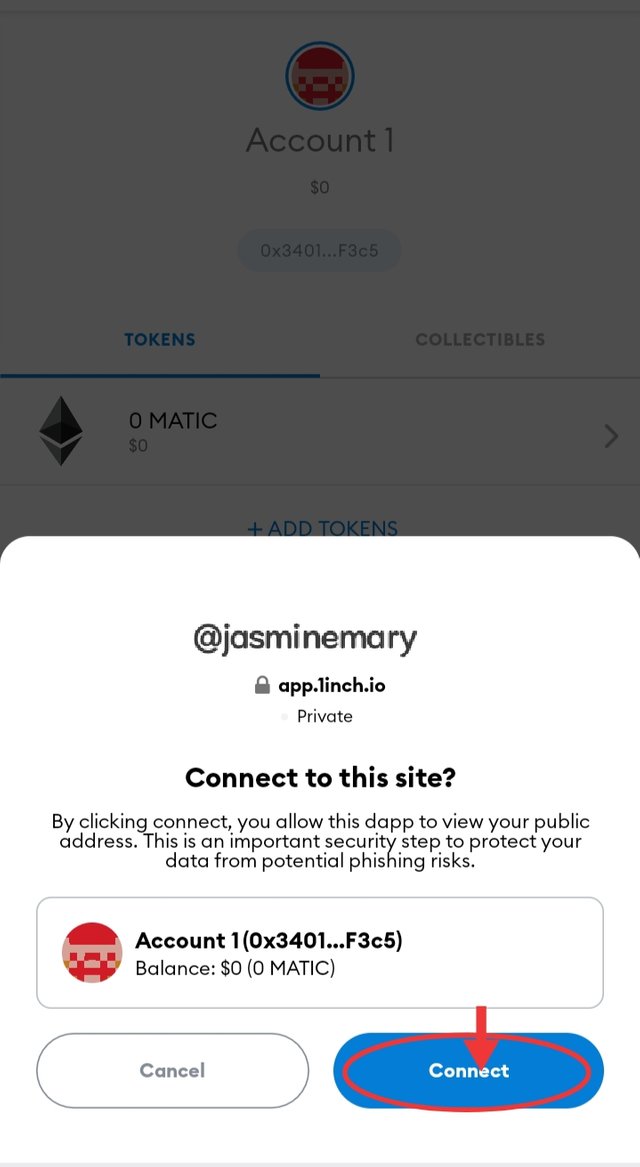 |
|---|
Step 6: Now click on connect my wallet to give access to your Status account to connect to your Crypto wallet.
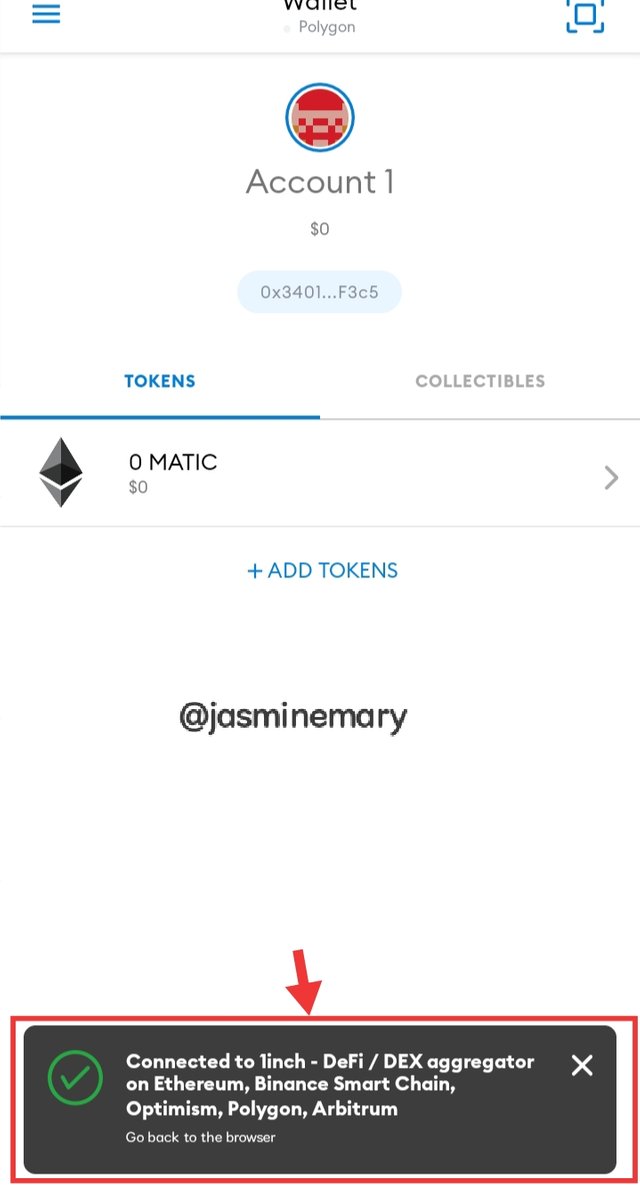 | 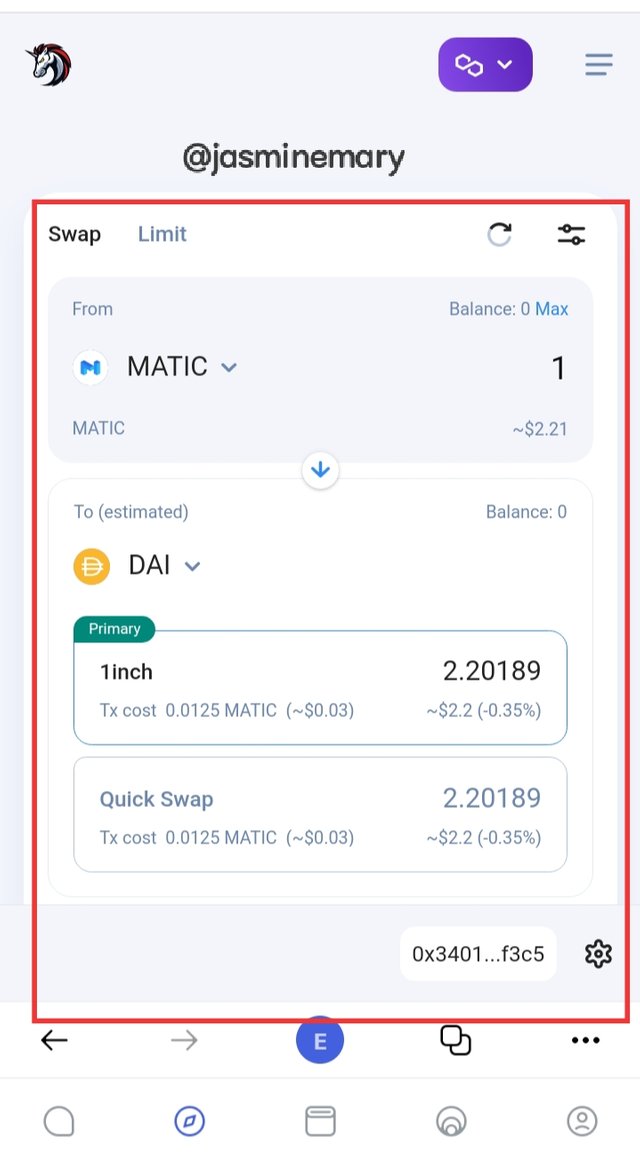 |
|---|
10). Conclusion
Status which is an open source messaging application is the first an number decentralized web use and mobile use platform of Ethereum. Status gives users the access to send encrypted message, and access DApps and make use of crypto wallet which is much more better than any other messaging app. All thanks to professor @wahyunahrul for the wonderful lesson which has brought a lot of understanding concerning social media platforms and DApps.