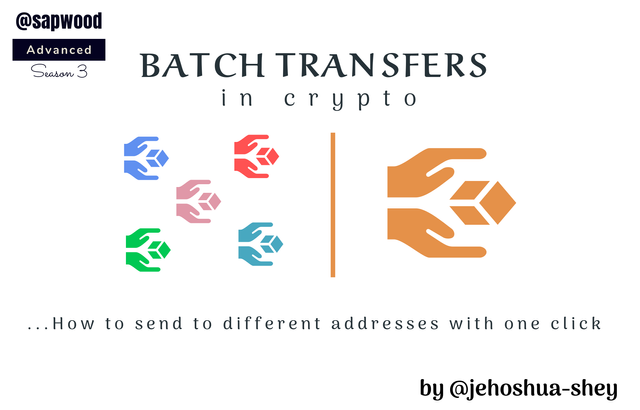

OVERVIEW
Often times when we promote steemit, steem or some other platform or business, we do so by incentivizing people to use the platform or patronize the business. Sometimes, this promo can take the form of a contest, lucky draw, or an offer but whichever way, a reward is usually involved.
Let's bring it home to steemit.
A new community is created, and wants to garner subscribers and/or delegators. They'll certainly need to promote their community, through contests and rewards for subscribers and also through profitable and rewarding delegation offers for delegators.
Now, at the end of the promo, winners usually emerge and each of them will have to be rewarded. If the delegation offers are good, there will also be delegators who will each have to be paid their dividends weekly, daily or as the case may be. This creates an instance of batch transfers or multiple transfers.
As the issuer of these rewards, you can either choose to send each reward to each winner or delegator at a time, meaning you'll have to make X transactions to reward X people/accounts or you can do it all at once, meaning just 1 transaction to reward X people/accounts.

MULTIPLE TRANSACTIONS IN A SINGLE CLICK
Multiple transactions in one click simply means what it says. Unlike the normal transactions where you send to one account at a time, multiple transactions in one click is a transaction where to send to numerous accounts at a time. You fill in the details (address, amount and memo if any) just like you would for single transactions, confirm and send all at once.
This transaction, though comprising of different transfers, is sent over the chain as a songle transaction. The on-chain fees charged is that of a single transaction implying that fees are lesser when multiple transactions are sent at once.
Aside from cutting down on expenses, here are a few more reasons why you might want to send all at once.
Less time
When these transfers are a single transaction, and this transaction is confirmed in normal block time, you have multiple transfers takong just as long as a single transfer. This makes it faster to distribute rewards than with single transactions to multiple accounts.
Administrative convenience
You won't want to send a reward to the wrong person/account but you also won't want to be told the chance of doing that if you have to handle too many transactions, because, it's very high. With sending multiple transfers at once, administering the right reward to the right person becomes easier.
Scalability
What's more? You can send as many transactions as you want. So, even if the number of rewards to be donned out increases, multiple transactions in a single click have got you covered.
Ease of promotion
Where you have an efficient and coherent system like the multiple transactions in a single click, it is easier to organize and execute promotional campaigns on crypto platforms. The rewarding system becomes just as easy as can be.

USING DAPPS TO SEND MULTIPLE TRANSACTIONS IN ONE CLICK
MULTISENDER (ETH or ERC tokens)
Multisender is a decentralized application (dApp) that supports the sending of the same or different amounts of tokens (ETH or ERC20 tokens) to different accounts at once.
Here's a guide on how to use it on your mobile device.
USING MULTISENDER
To use multisender, you'll need a web3 wallet, preferably metamask. So, head over to play or apple store to download and install it.
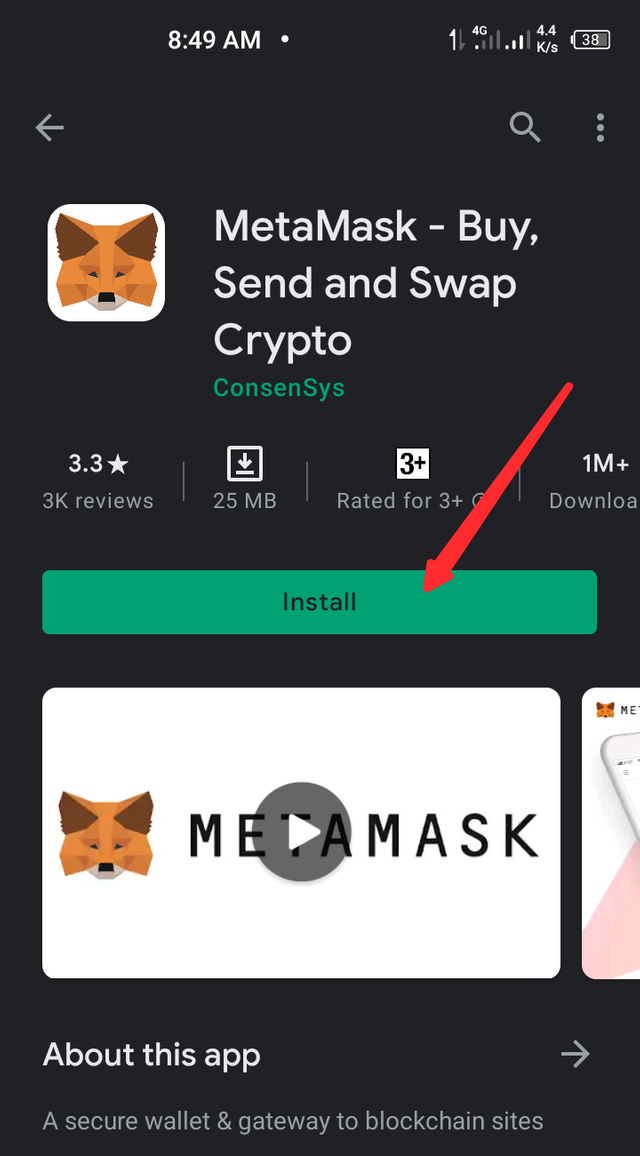
Next, open metamask and click on the menu bar at the top-left corner
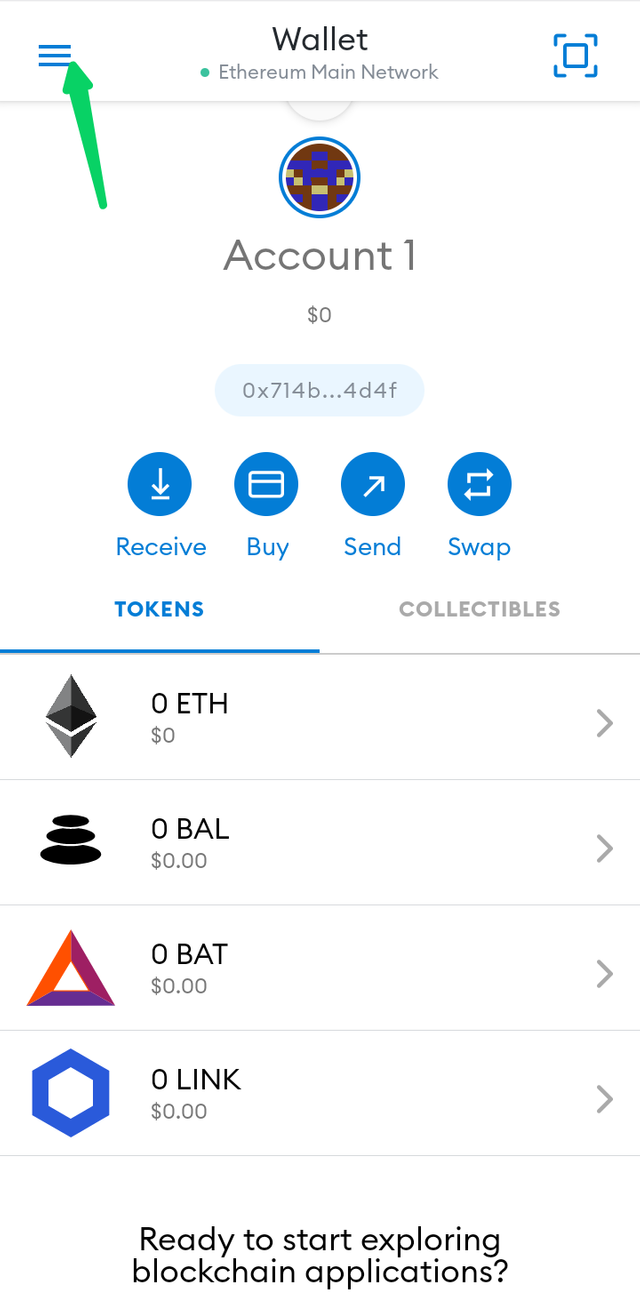
From the menu options, select 'browser'
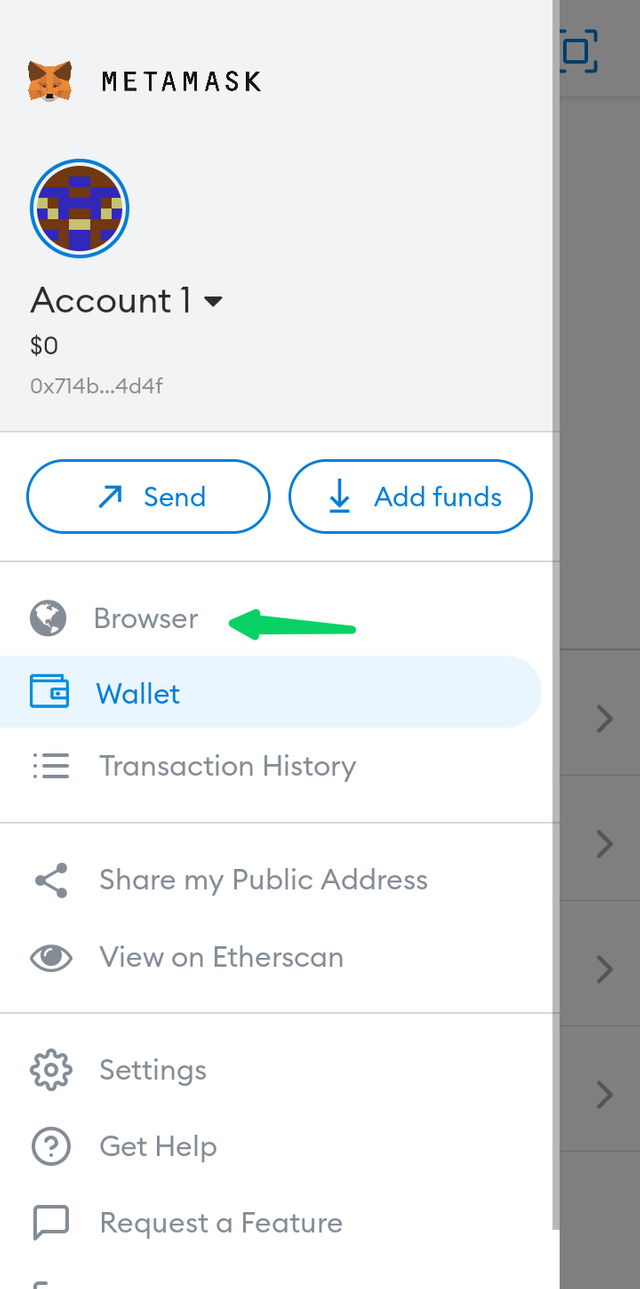
Then in the search bar of the browser, type this url - https://multisender.app
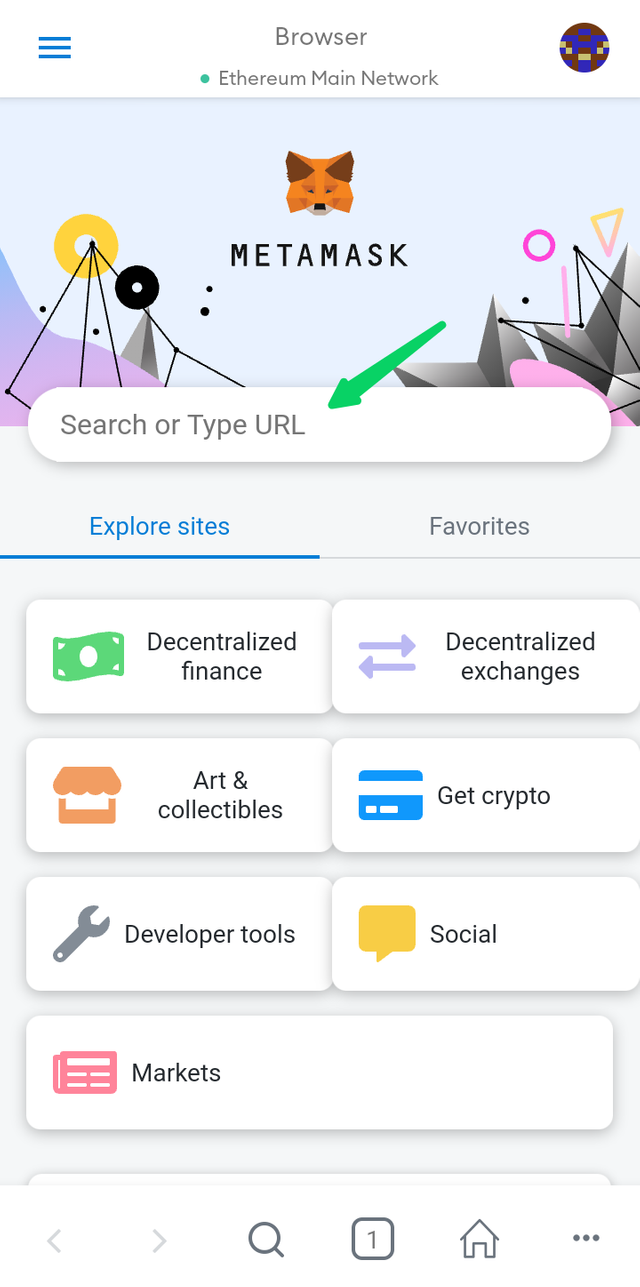
This takes you to the dApp's homepage. On the homepage, click 'connect' at the top right corner
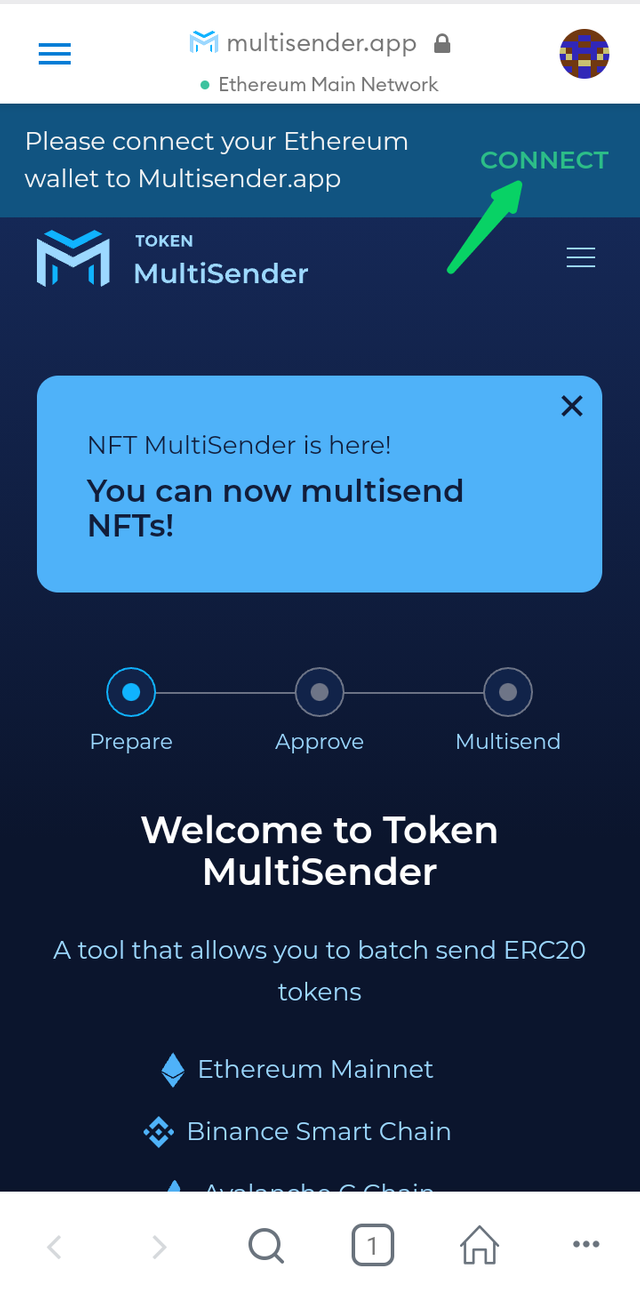
Then select metamask from the popups
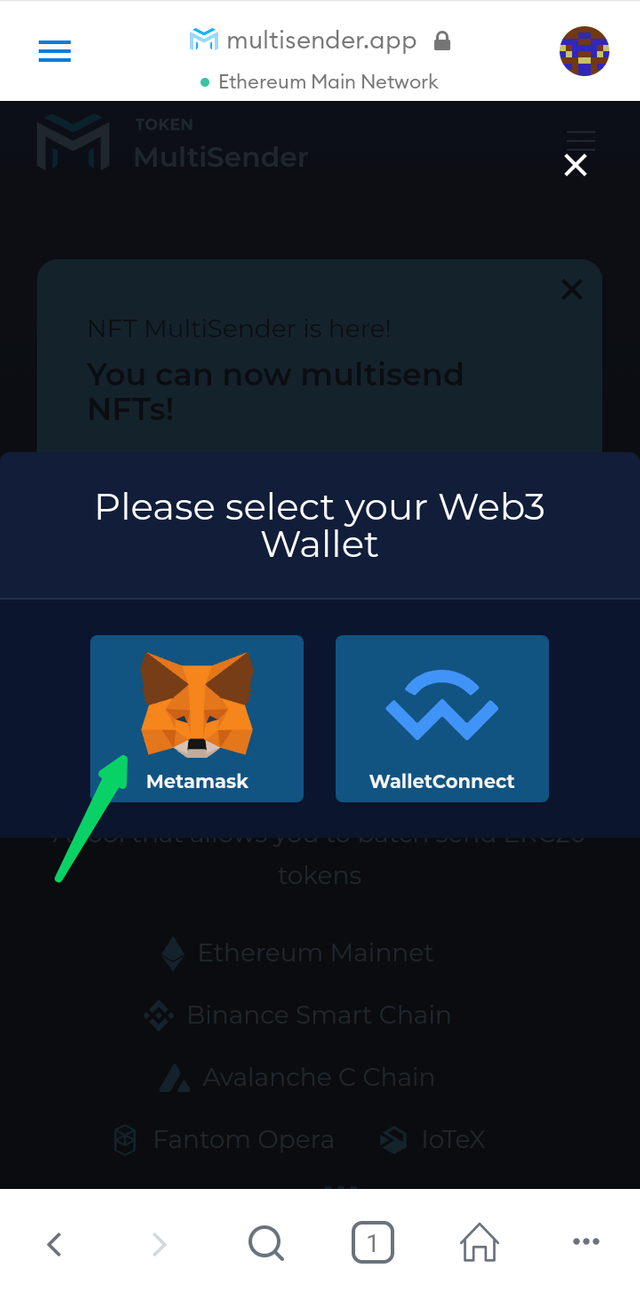
You'll have to authorize connection to your metamask wallet, so click on 'connect' to authorize.
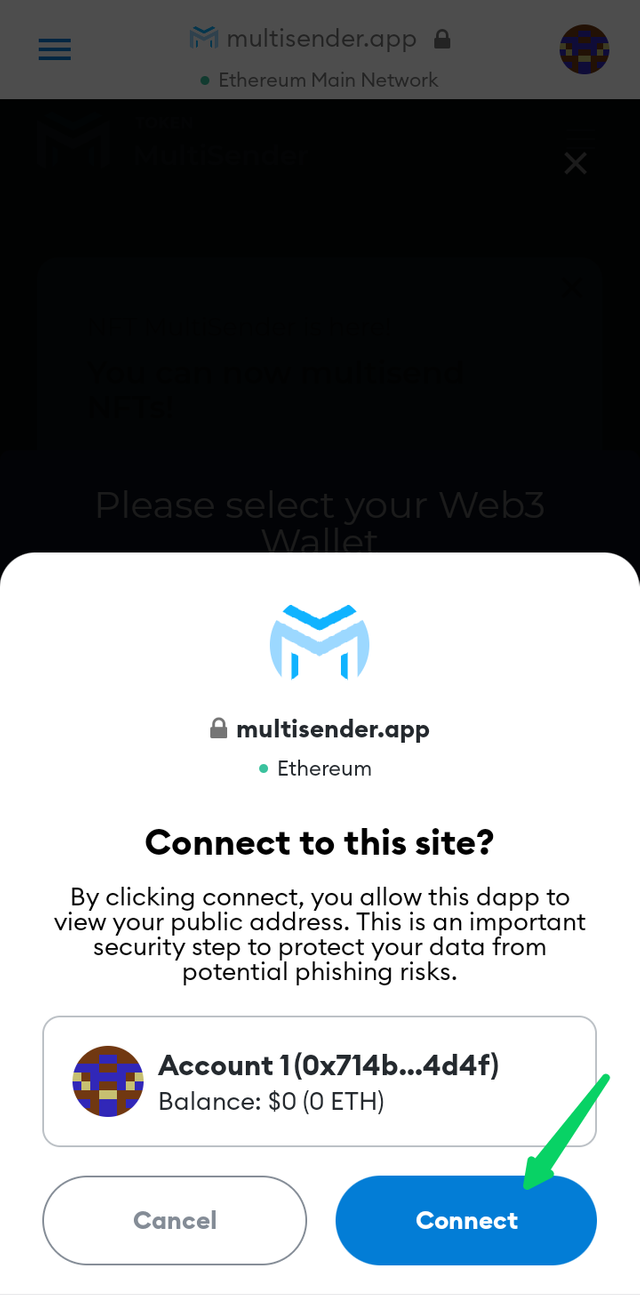
Now your wallet is connected. Scroll down on the homepage to find the tokens address section and there, select the token you want to transfer.
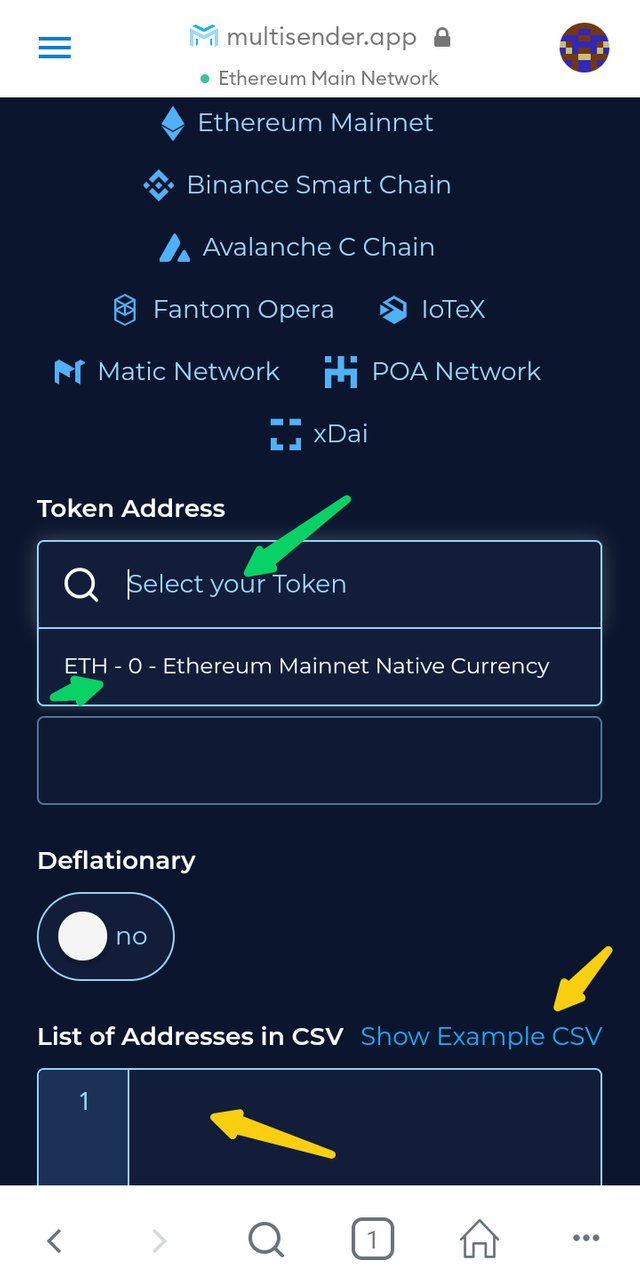
Now you have to type in the address and amount in CSV format in the space provided below. The format can be accessed by clicking 'show example csv'.
The format for each line is:
ETH-ADDRESS,AMOUNT
eg. 0xa048d38b6c54a6f3f52258fc609f335663b4fbe3,0.5
Note: no spaces.
BTW, the above address is my ETH address, feel free to send ETH there, at least, you'll learn how it works 😉
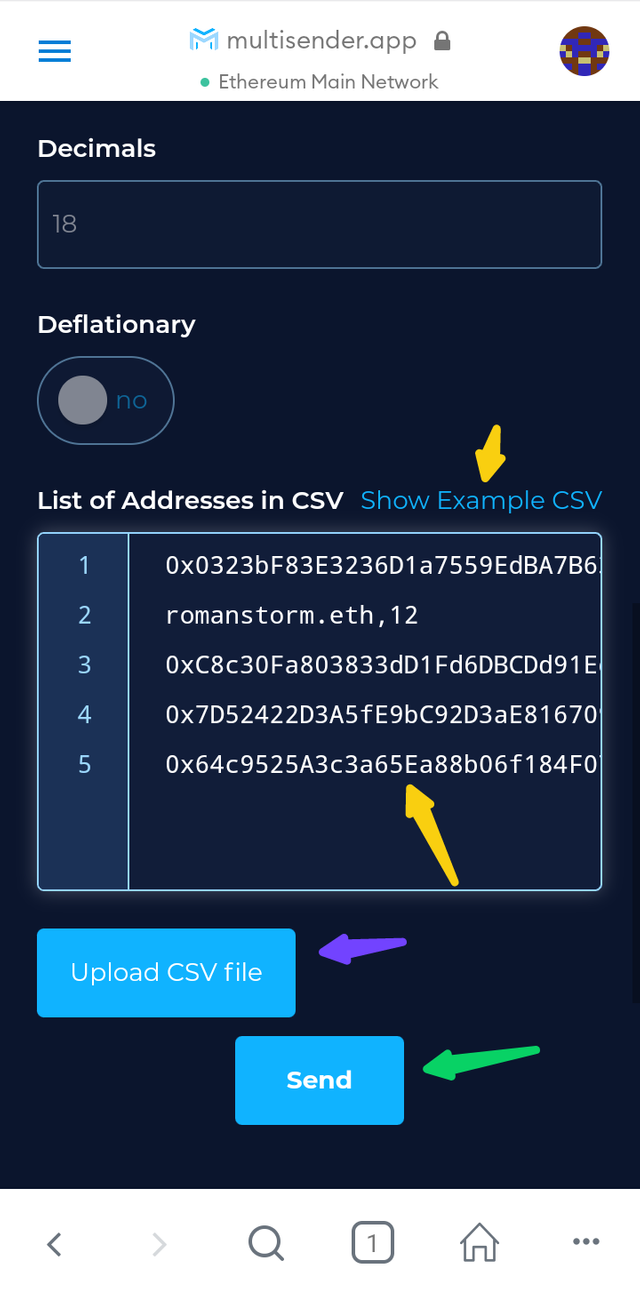
After filling in the details, click on 'send' and you'll see a page showing you a summary of the transactions. If you have the resources, you will be able to approve the transaction and it will be sent.
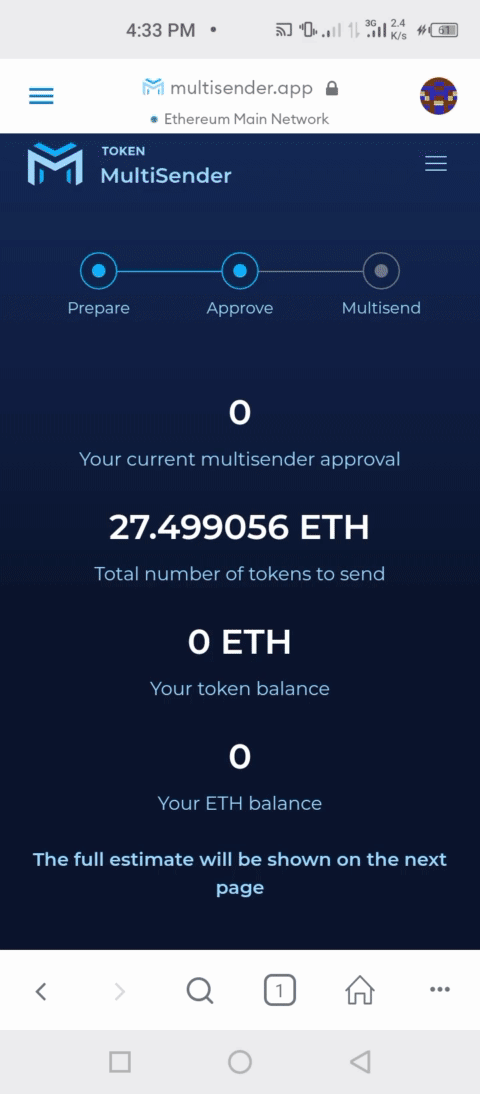
If there's any mistake, it would be flagged automatically when you click send.
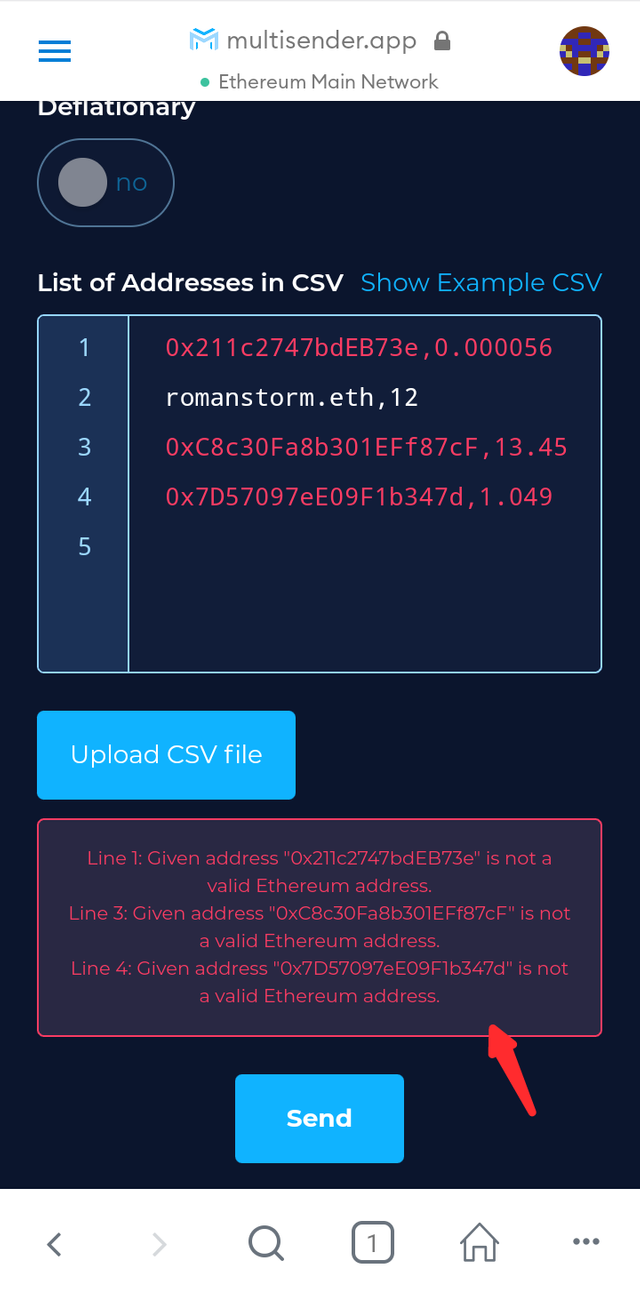
Note: the minimum you can send in total is 0.09 ETH. This is because, the fees for multisender is 0.06 ETH and then there's still ETH gas fees. This also implies that the more
addresses you have, the more you save as you will have to pay gas fees for each transaction but with multisender, you pay a gas fee for all transactions. 100 addresses and above will fit this service.
STEEMY
On steem blockchain, there's a popular dApp for sending multiple transactions at once. This dApp is none other than steemy by @justyy.
Here's a guide to using steemy.
Go to https://www.steemyy.com/
On the homepage, click on 'tools'
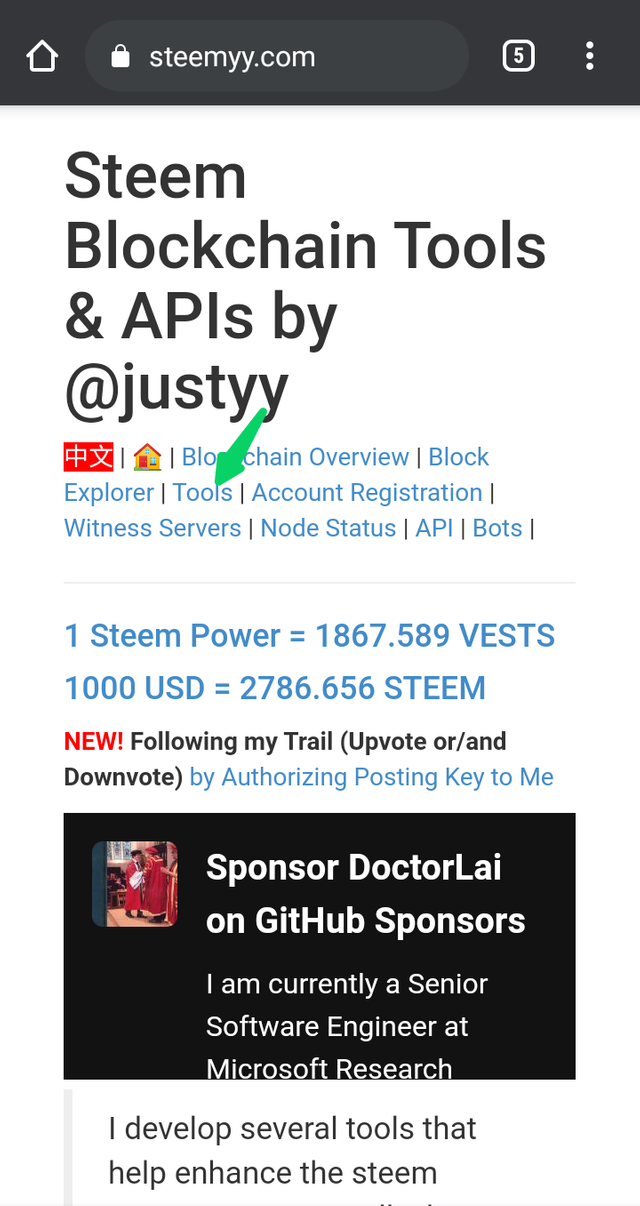
Next, click on 'steem wallet tool' to go to the transfer page.
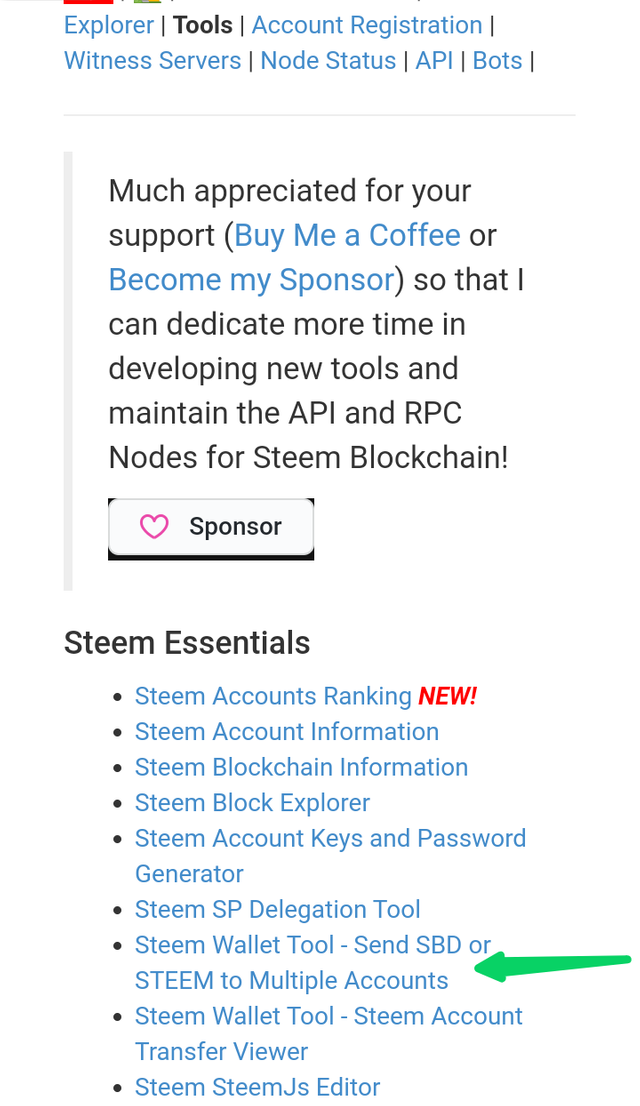
On the transfer page,
To send the same amount to different accounts, with the same memo:
In the first field, input your username without '@' as the sender (eg. I'll input jehoshua-shey if I'm sending)
In the second field, input your private active key. This is safe, it won't be stored anywhere.
In the third field, input the amount and also select STEEM/HIVE if it's STEEM you are sending or SBD/HBD if it's SBD you are sending. Leave the rest of the parameters on that field untouched.
Note: as we're not sending recurring transfers, leave the 'send X times', 'interval', and 'second' field untouched.
In the fourth field, enter the general memo
In the last field, enter the usernames of the receiving accounts, one per line. Put '@' if you like.
Then click 'send'
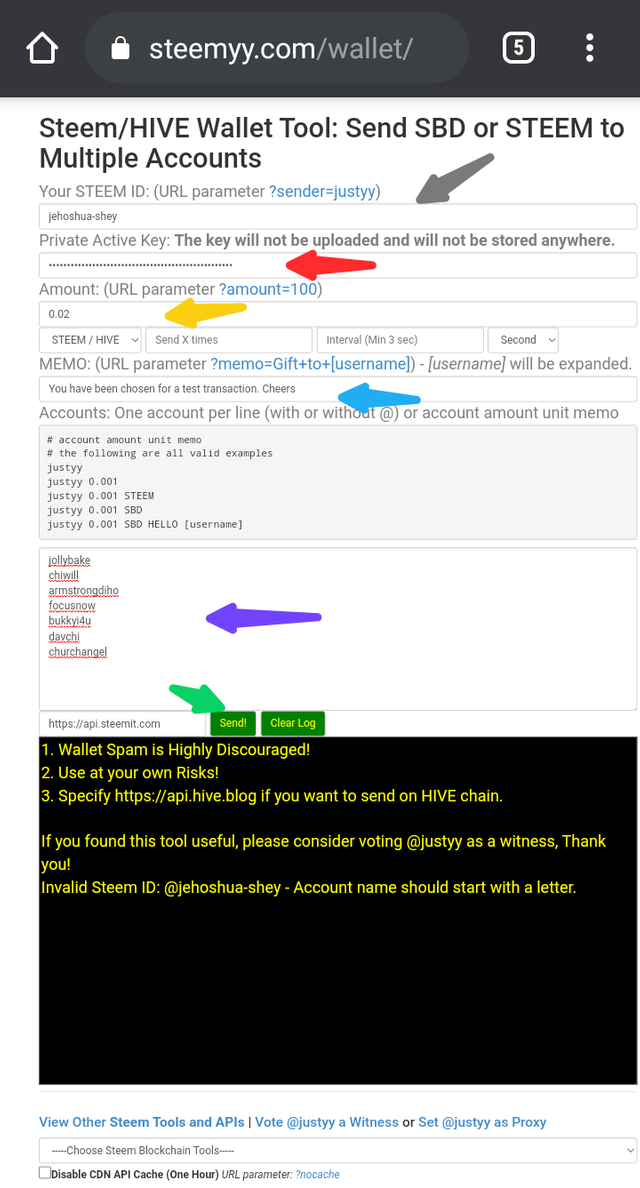
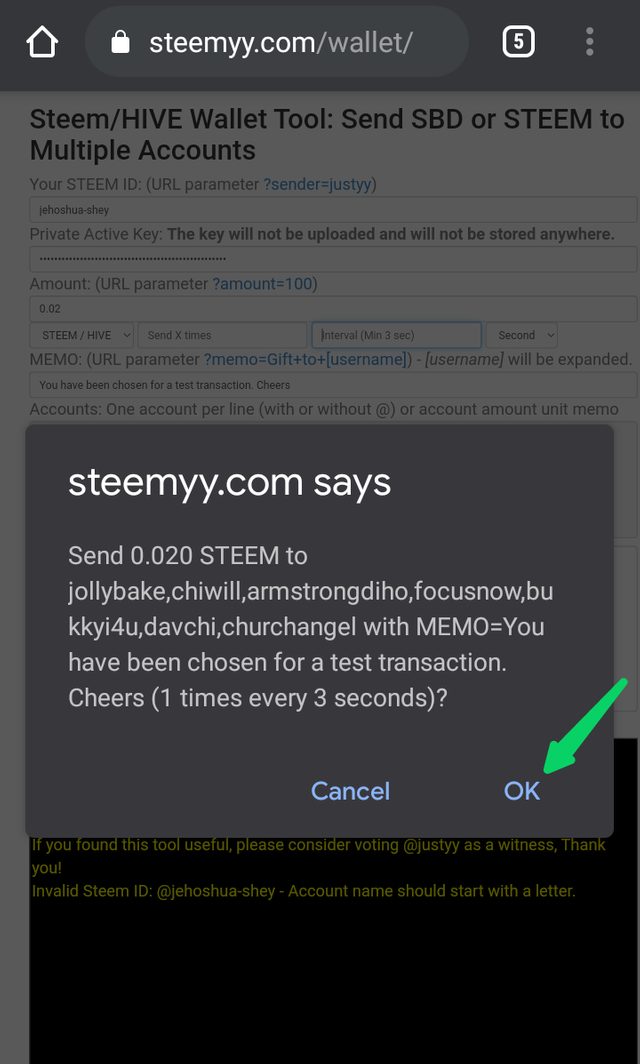
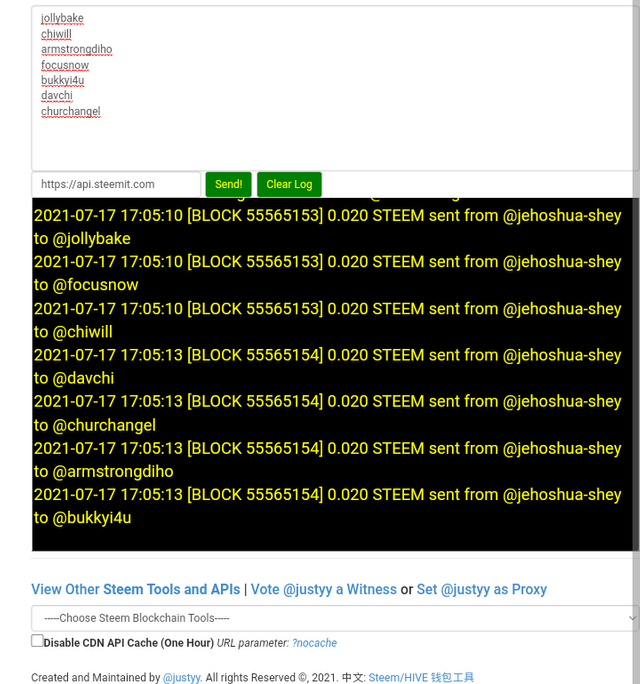
To send the different amounts to different accounts, with the different memo:
In the first field, input your username without '@' as the sender (eg. I'll input jehoshua-shey if I'm sending)
In the second field, input your private active key. This is safe, it won't be stored anywhere.
In the third field, leave it empty.
Note: as we're not sending recurring transfers, leave the 'send X times', 'interval', and 'second' field untouched.
In the fourth field, leave it empty
In the last field, enter the usernames of the receiving accounts, one per line. Put '@' if you like. Then enter the amount, the token (SBD OR STEEM) an the memo in the following format
username amount token memo
Then click 'send'
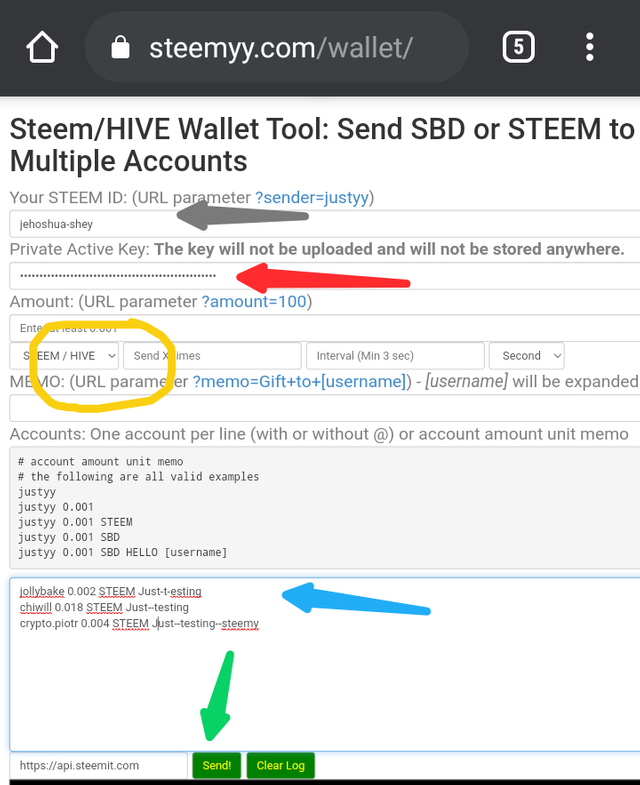
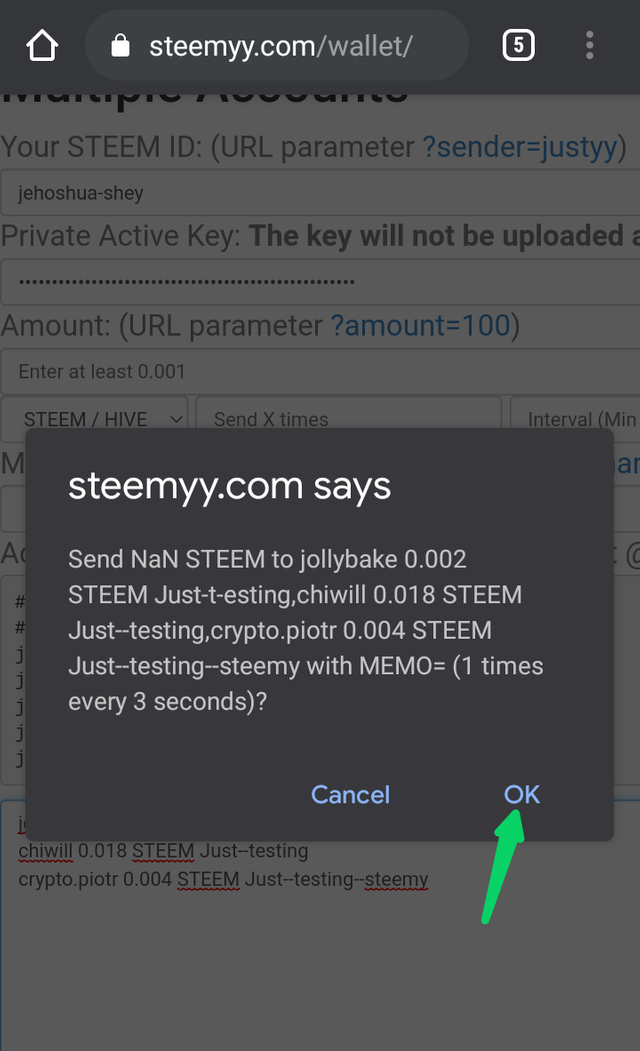
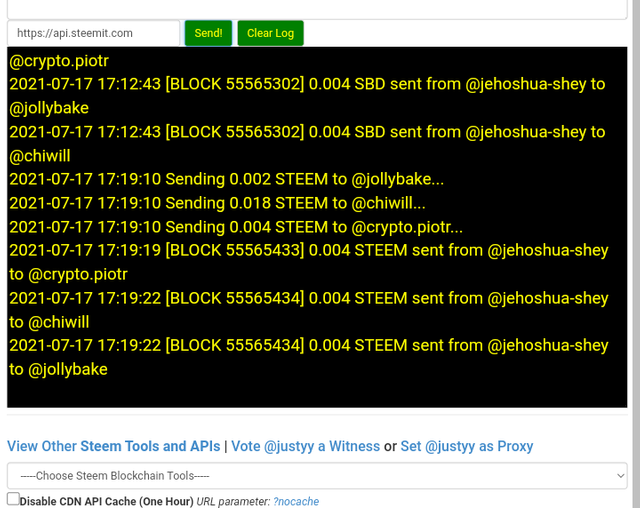
To send recurring transfer,
Simply set the number of times the transfer should be made in the 'send X times' field. Then set the interval in the 'interval' field, also set the time unit, if it's minutes or seconds or otherwise.
Note: Recurring transfers can be different amounts sent to different accounts with different memo or same amounts sent to different accounts with same memo. Either case, the afore mentioned procedures for the relevant cases are applicable.
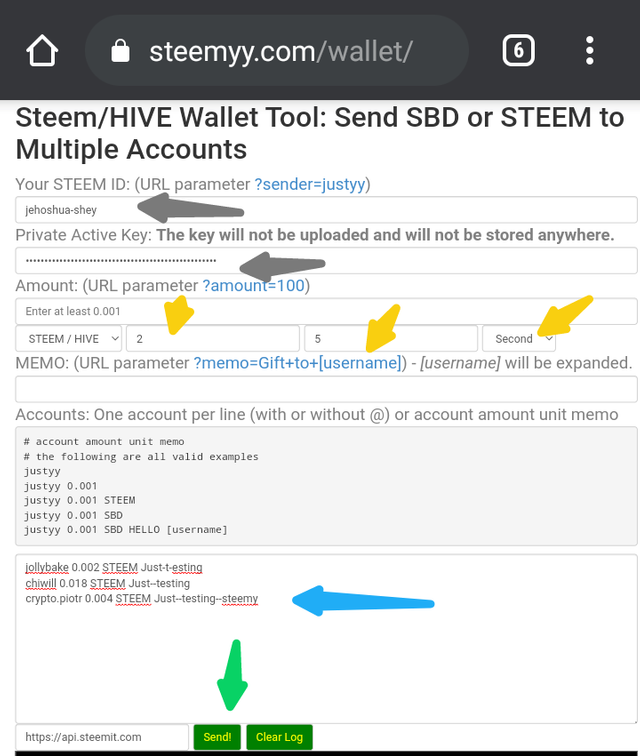
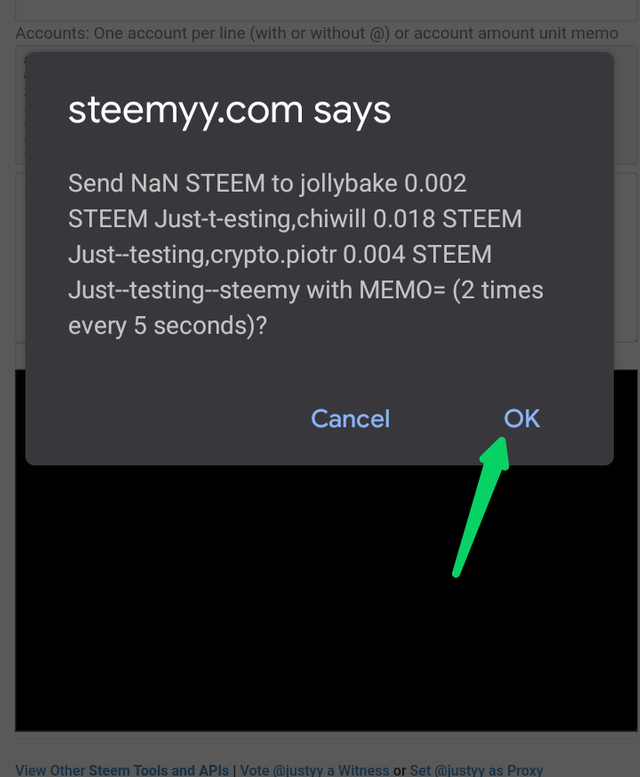
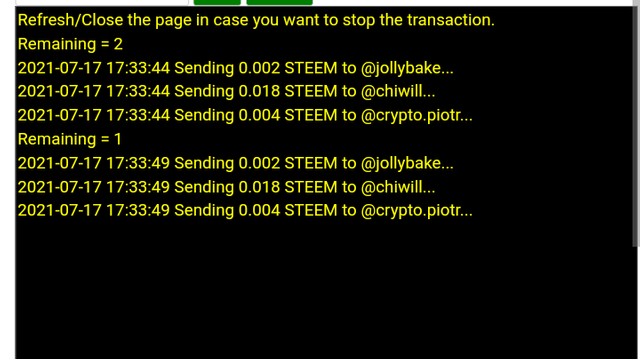
Sending to a wrong address
I tried sending to a wrong address, but anytime you do this, it will flag errors and the transaction won't go through.
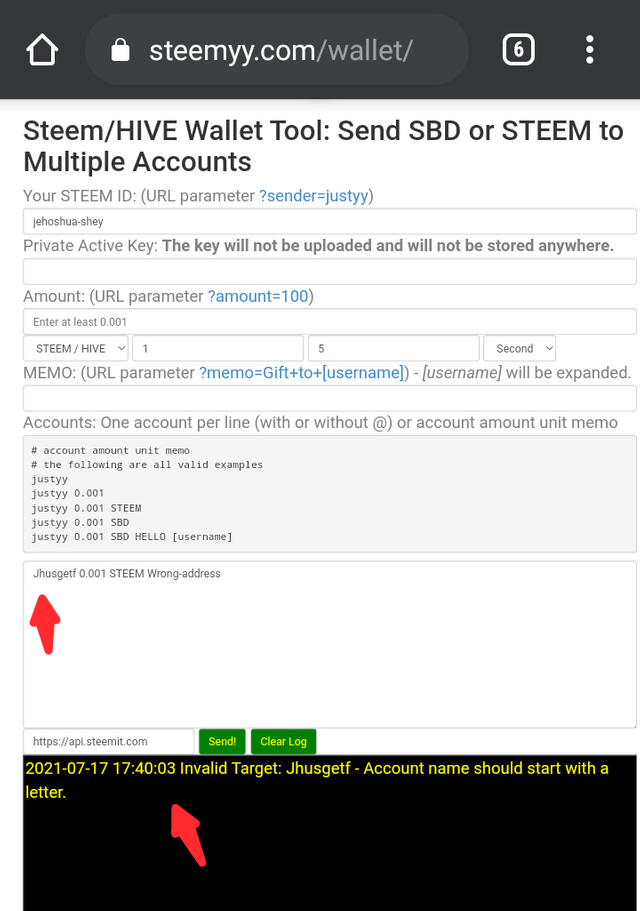
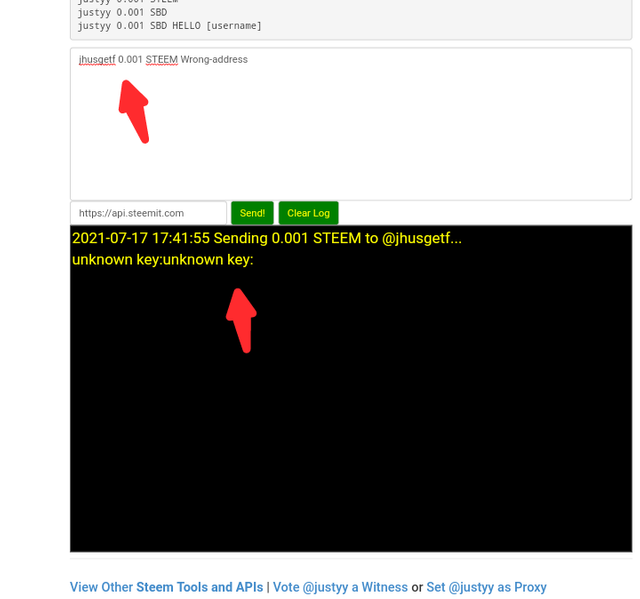

CONCLUSION
Sending crypto assets to multiple addresses should not be cost-prohibitive. This is because there will also be the need for batch processing if corporate entities or enterprises are to exist on crypto.
Thanks to multisender and steemy, this cost is cut on ERC20 tokens and Steem blockchain's tokens (SBD & STEEM) respectively.
Enteprises and corporate accounts can now now function easily given that batch processing can be done at a click. This will also encourage promotions and distribution of rewards. However, it will be counter productive to use this as a medium to spam.
Thanks for reading.
Cc:
@sapwood