Introduction
Hello my good friends,
I'm glad to Present my homework Tak that was given by our noble professor @sapwood on the topic: Bandwidth & Energy. In this post I so far discussed the homework task to the best of my understanding. Cheers as you read.......
(1) How do I connect my TronLink Wallet to Tronscan.org?(Screenshots needed)
You can connect your Tronlink wallet to Tronscan.org by using the Tronlink app with the steps given below:
Step 1: Open Tronlink wallet and click on "Discover",you will be taking to a list of DApp where you will see Tronscan.
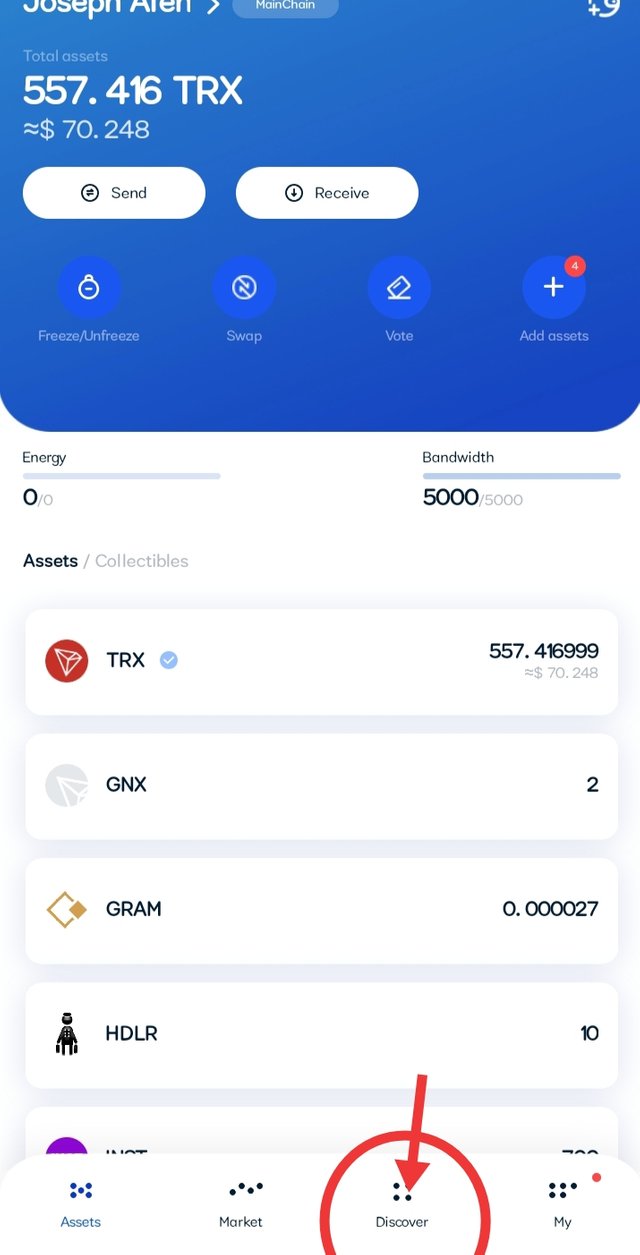
Step 2: Click on Tronscan, and also click on Enter to accept the Agreement to enable you get to the page of Tronscan.
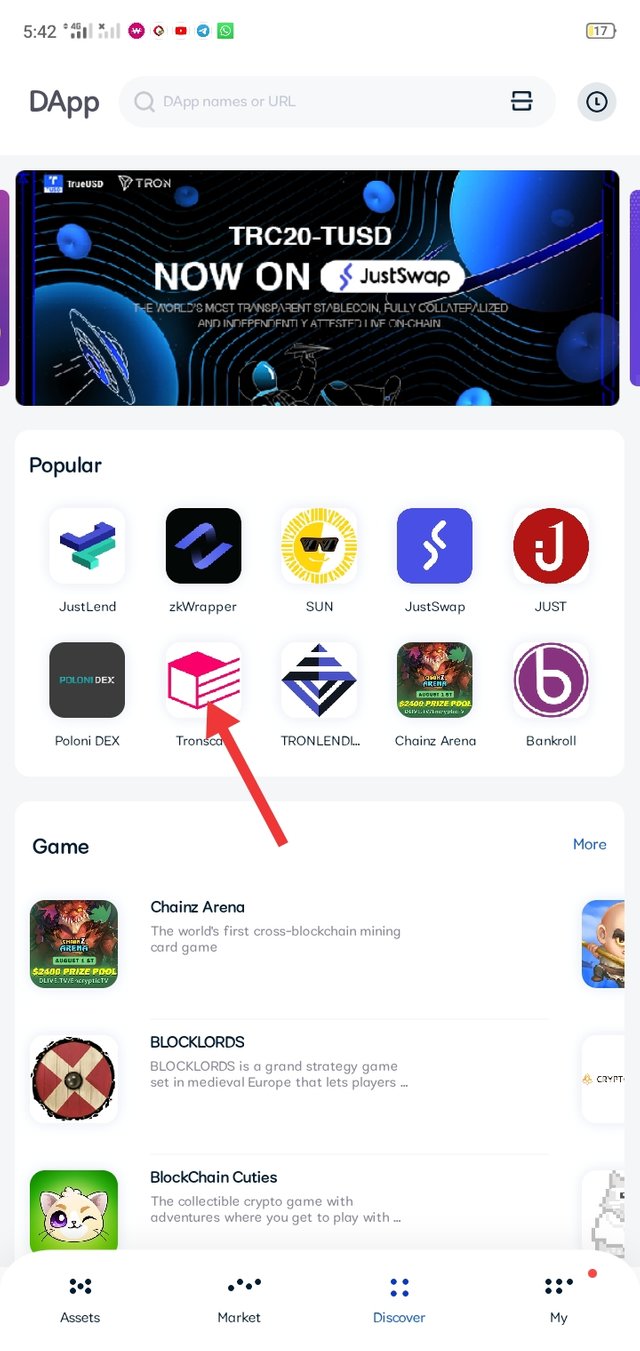
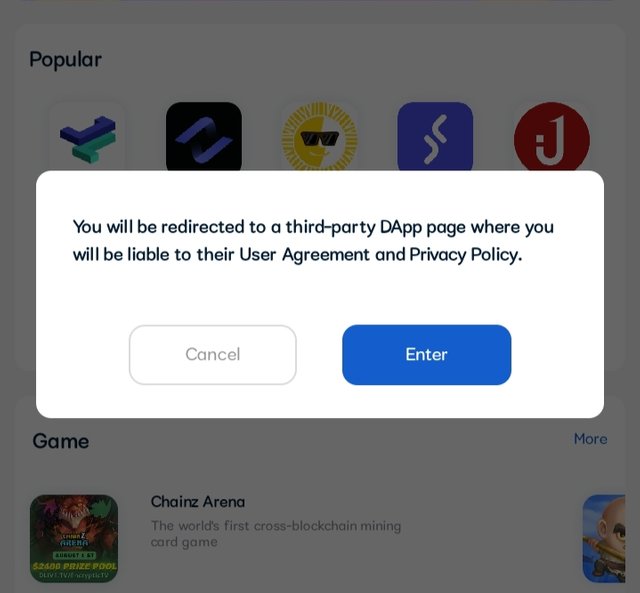
Step 3: At the top right panel click on "Register/Login" as shown in the screenshot below.
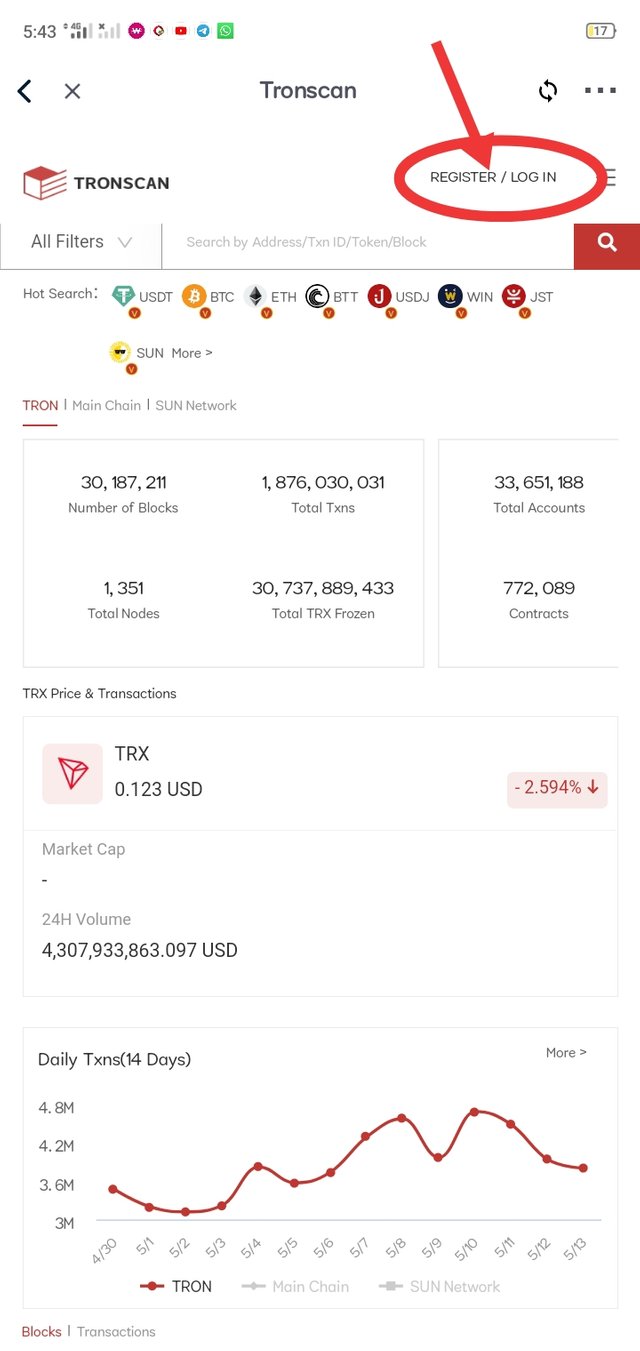
Step 4: Login using either email or phone number.
Step 5: Enter the OTP sent to you before the time expire. Once you have enter the OTP you wallet will become successfully connected.
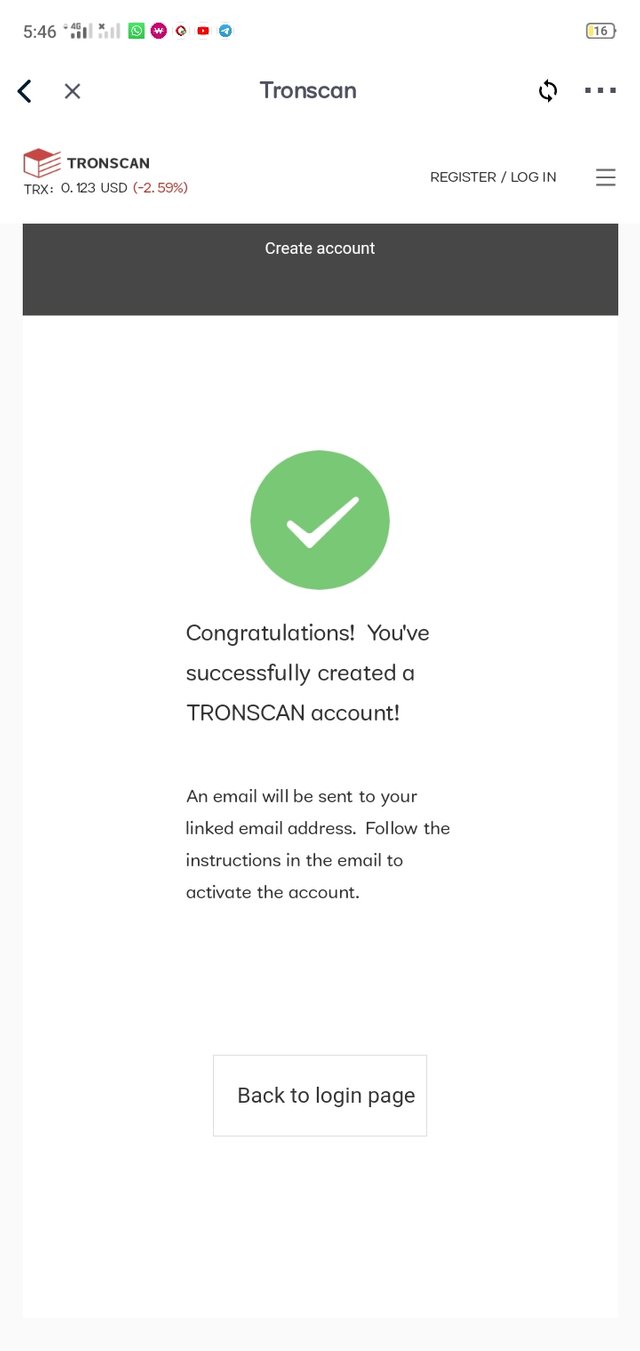
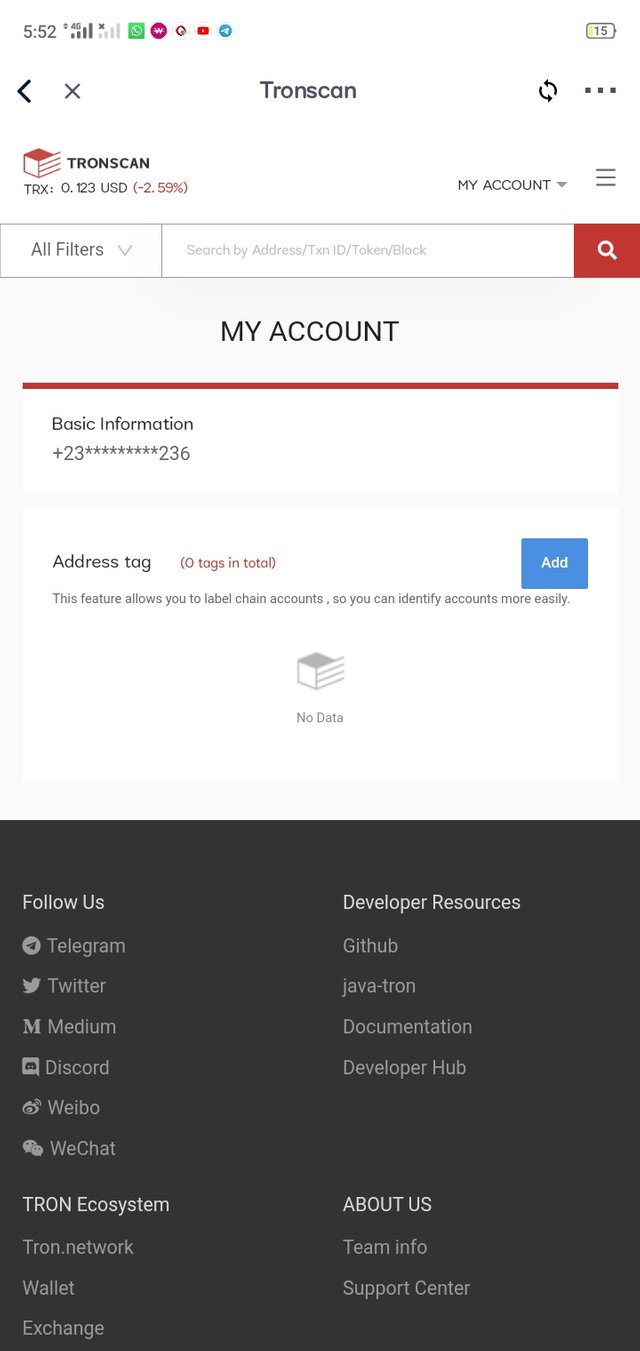
(2) How do I freeze TRX to obtain Bandwidth?(Screenshots needed)
Step 1: Visit Tronlink wallet, you will see energy and bandwidth
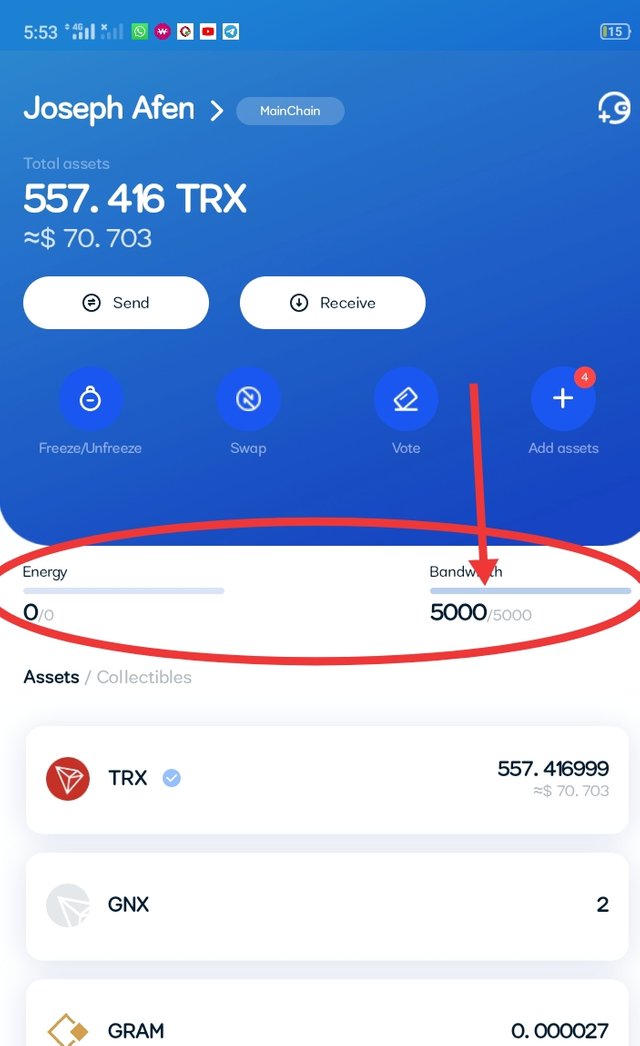
Step 2: Click on bandwidth. My bandwidth is 5000 at start.
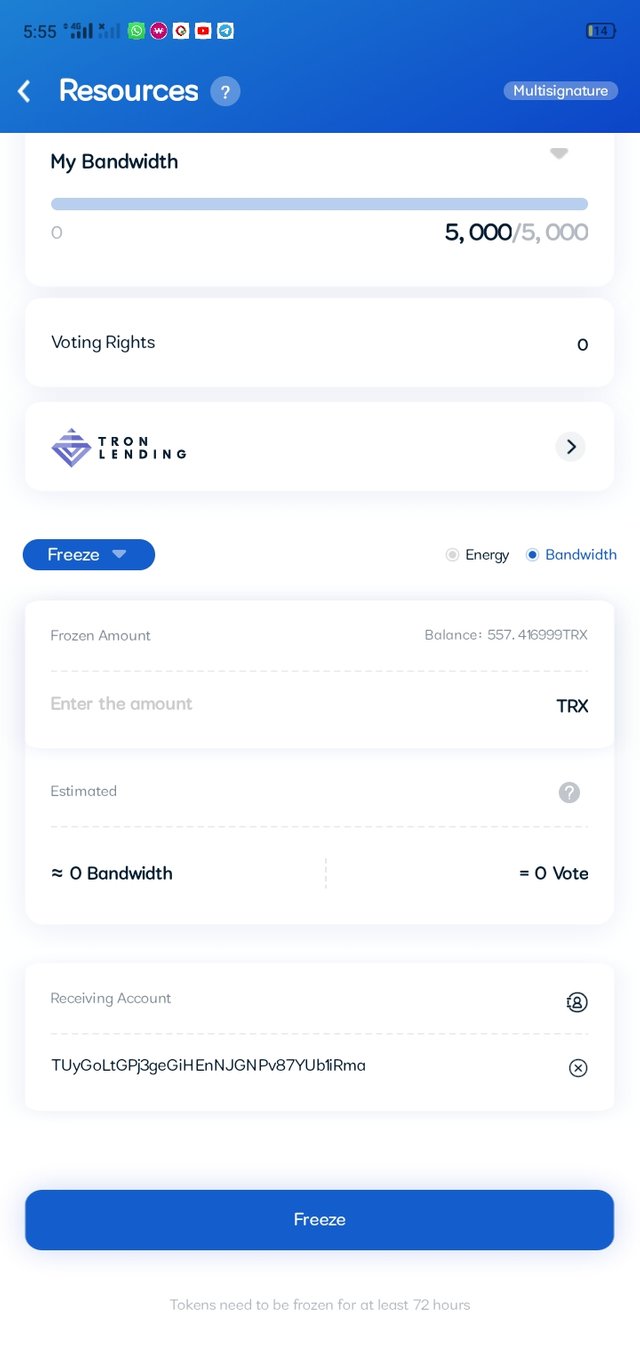
Step 3: On the next page you will see my energy, my bandwidth just as you did in......scroll down and enter the amount
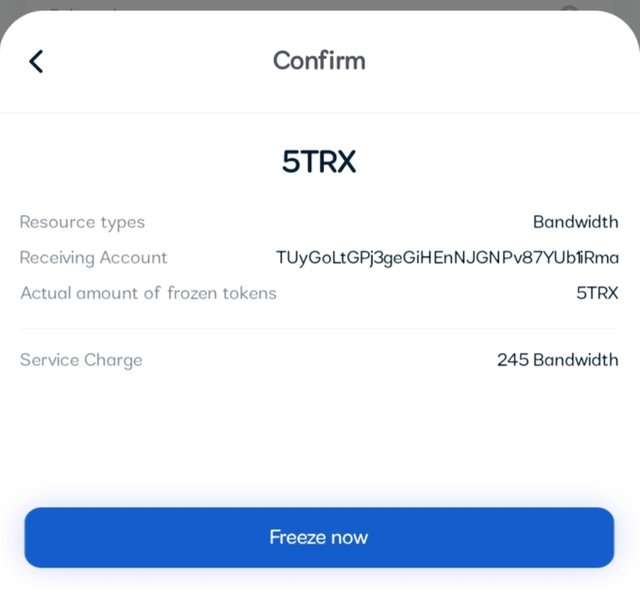
Step 4: after inputting the amount of TRX to be freeze and get bandwidth.
Step 5: Click on confirm transaction with the password of Tronlink wallet.
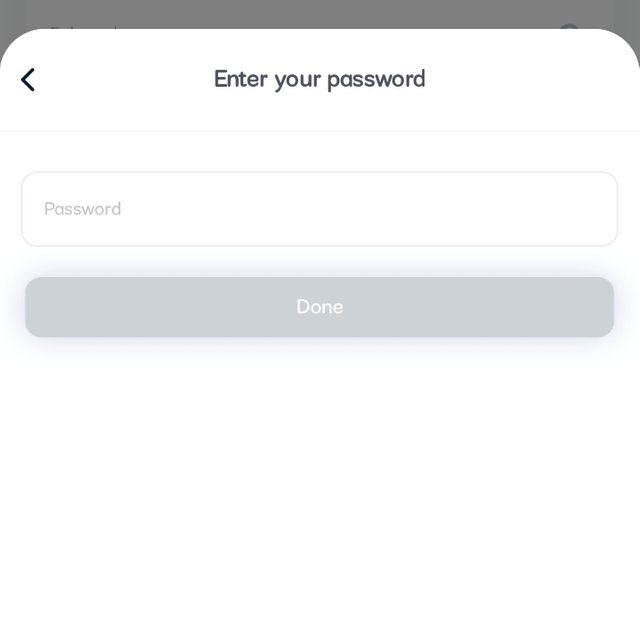
Now you can see my bandwidth balance is 4,504
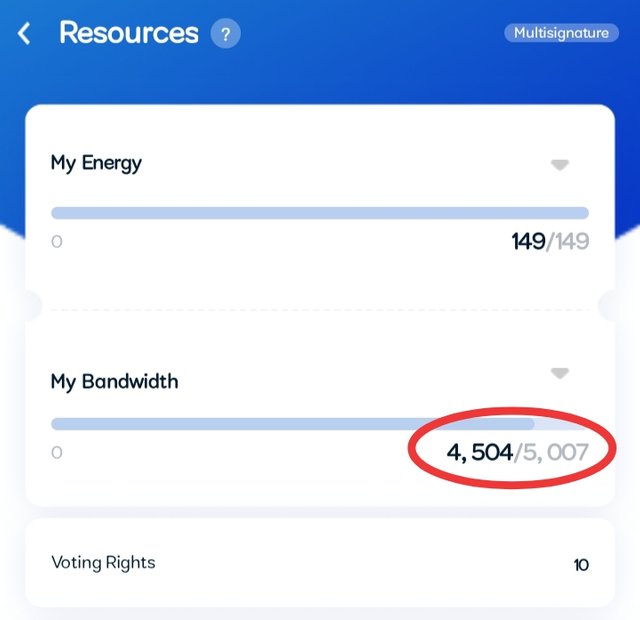
(3) How do I freeze TRX to obtain Energy? (Screenshots needed)
Step 1: Open Tronlink Wallet, you will see Energy and Bandwidth showing below the TRX balance.
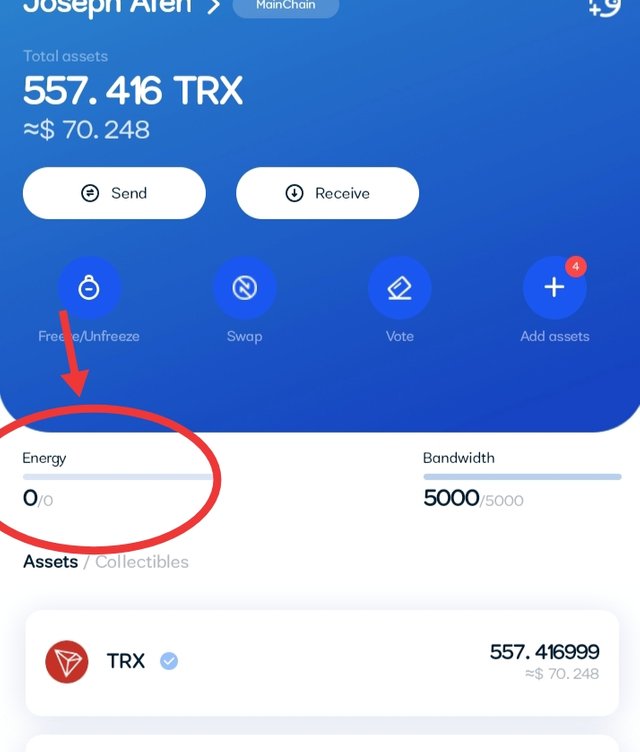
Step 2: Click on Energy balance to gain more energy
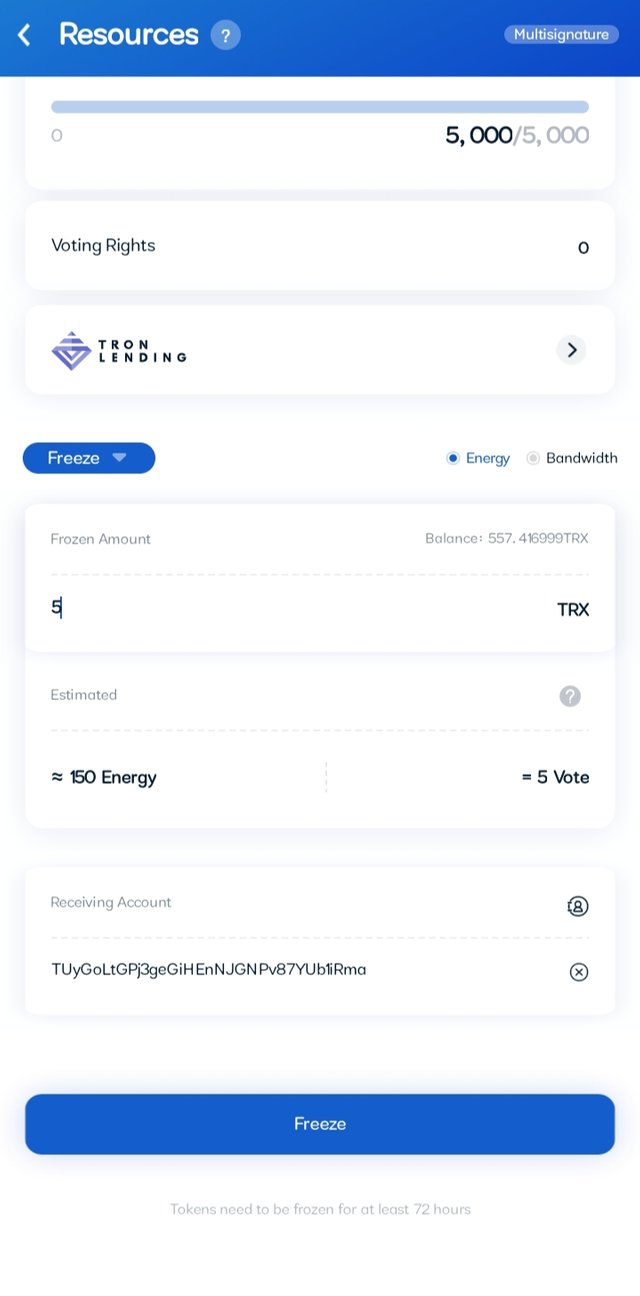
Step 3: On the next page you will see my energy, my bandwidth scroll down to where you will see enter the amount of TRX and input the amount you want to freeze as shown in the screenshot below
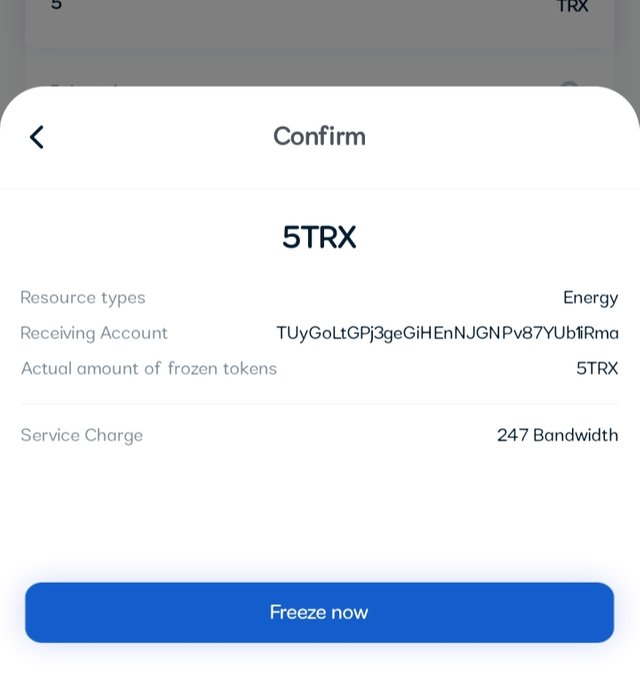
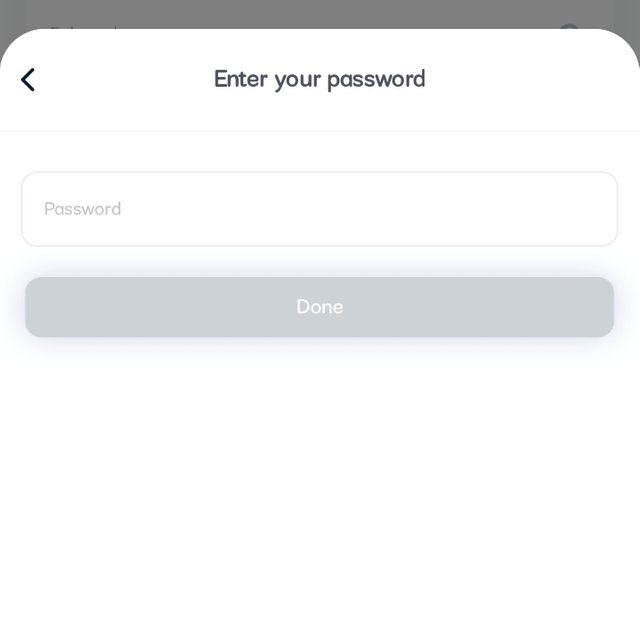
Step 4: After input the amount click on freeze and confirm the transaction with the password of Tronlink wallet.
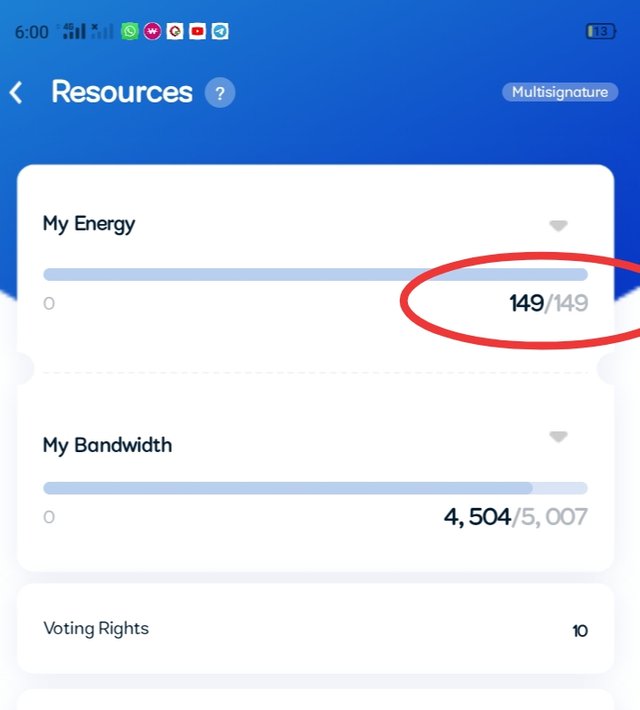
Now you can see that my energy balance is 4,504
(4) What types of transaction consumes Bandwidth only and what types of transaction consume both Bandwidth & Energy? Example of both types of your own wallet? (Screenshots needed)
There are two (2) types of transaction such as Ordinary and Smart contract transaction. Ordinary is the type of transaction that that consumes Bandwidth only while Smart contract consumes both Bandwidth and Energy.
Looking at Bandwidth,in every 24hours we get 5000 bandwidth and after 24 hours whatever amount of bandwidth that is consume will be shown.kn this case the only way bandwidth can be acquire is to freeze TRX to get bandwidth. One of the thing to note about bandwidth is that when it is sufficient, TRX will be burn to accommodate for the insufficient bandwidth that is not sufficient.
Energy here is used to as a source of power to for freezing TRX. Whenever energy isn't available freezing of TRX will not be executed, until additional amount of energy is added it.energy is needed to carried out transaction that can't be perform when freezing TRX .
Ordinary transaction
After, looks at the both transaction that consumes Bandwidth I make a transferred of 11 TRX from my Tronlink wallet to that is my Binance. I check this transaction,in Tronscan, by entering my Tronlink wallet address into the search bar and the information came out.On the overview side of the transaction details the transaction was confirmed by 74 blocks.And at the transfer TRX side it show the wallet address that I transfer from and the one I transfer to with the amount of 11 TRX, and the amount of consume bandwidth burn is 0.1 TRX.The screenshot below give a details of what am talking about.
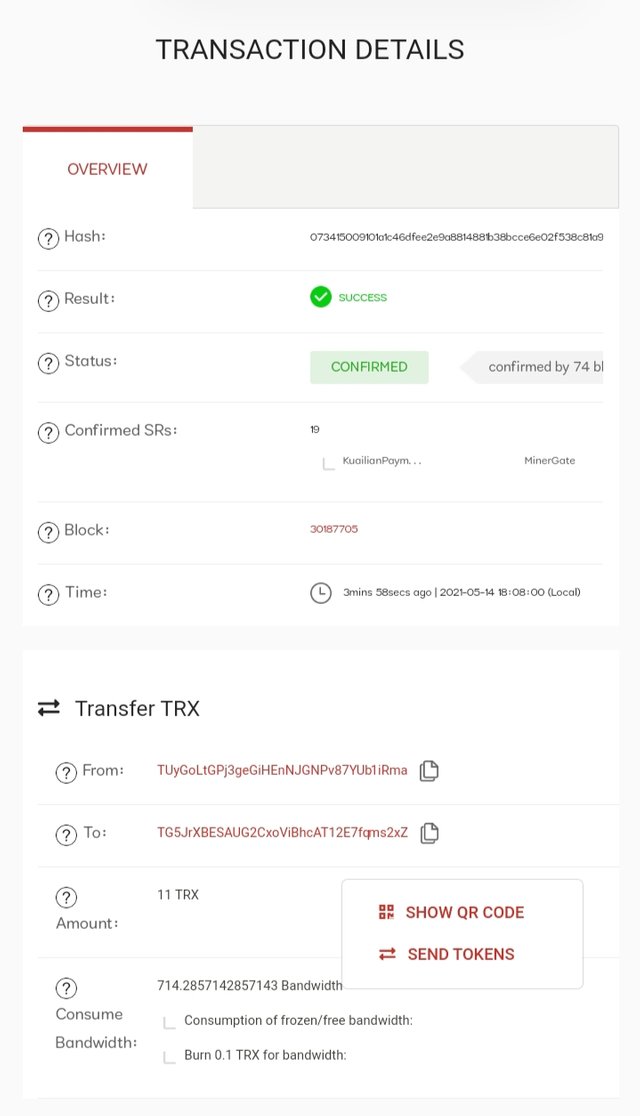
(5) How do I check "how much Bandwidth and Energy are consumed in a particular transaction"?(Screenshots needed)
Step 1: Go to Tronscan.org
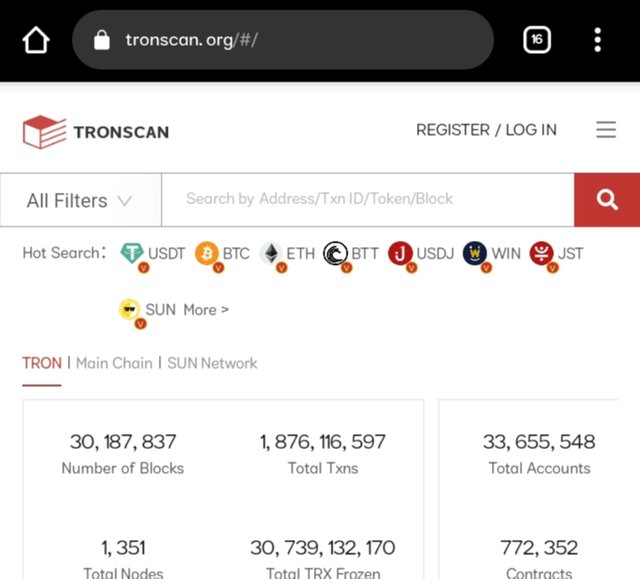
Step 2: Enter your Tron wallet address I'm the search box
Step 3: Click on transfer -- where there are types -- the TRX & TRC10 Transfer & the other is TRC20 & TRC721 Transfers.
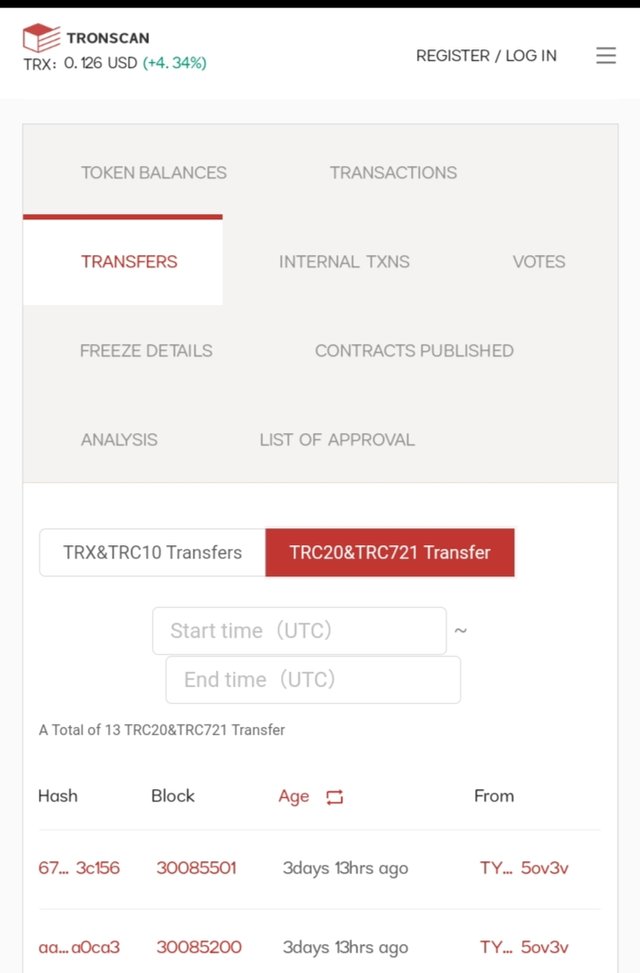
Step 4: At this point let us look for transactions that was performed on JustLend last week like TRC for JTRX, Borrow USDT and repay borrowed.
Method of calling- Mint(Supply)
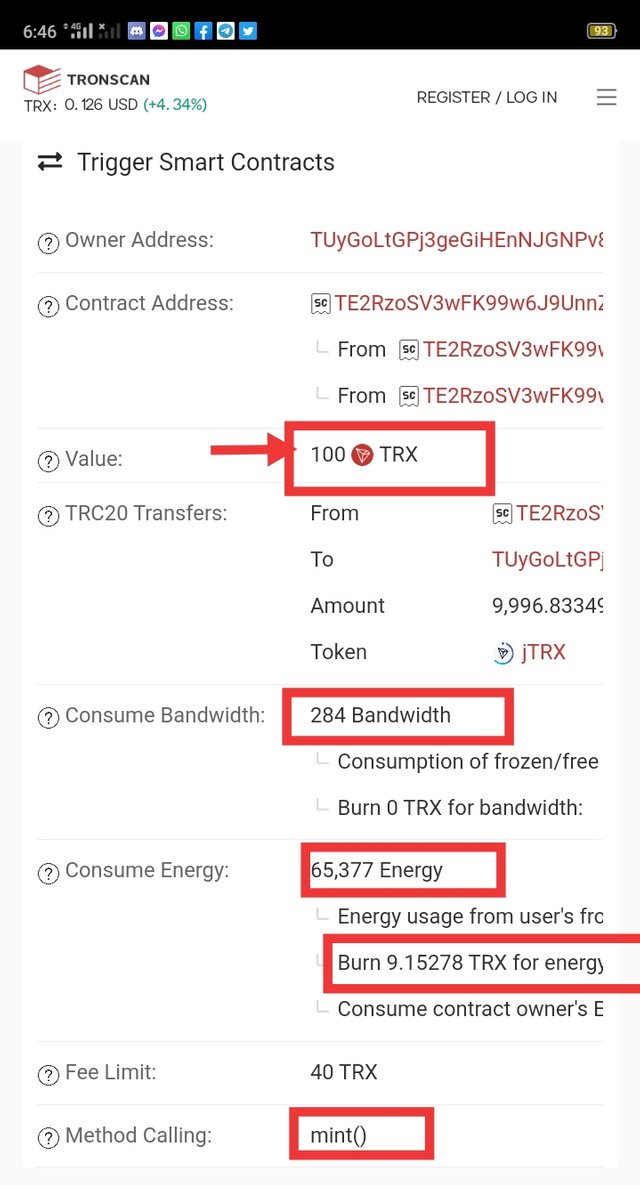
I supplied 100 TRX to mint 9,996 jTRX tokens
Txn Hash- 663d65fd0a16d29f1c0862bf1cbd5ca93954dfafe259ff770c02693388be9739
Consumption of Bandwidth - 284
Consumption of Energy - 65,377
TRX burned to accommodate Energy - 9.15278
Method of calling- Borrow
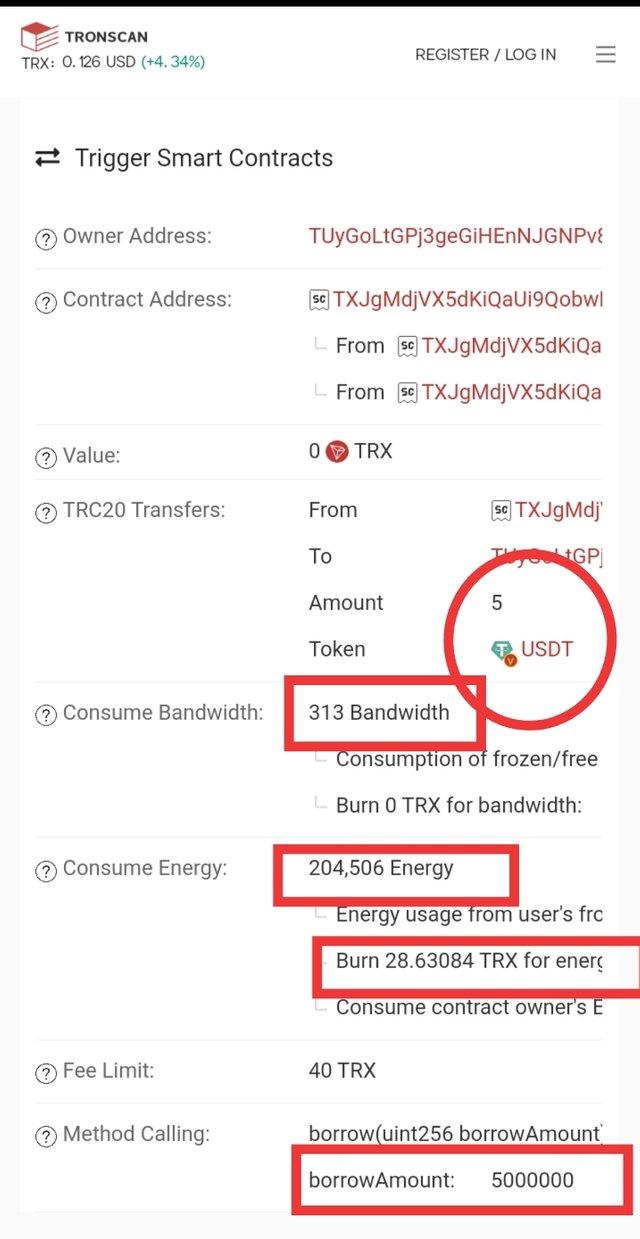
I borrowed 5 USDT from JustLend
Txn Hash-ab357960860179891b4c5971790cd95d42286d0eb8dac0dd21a3e8a86eb035d1
Consumption of Bandwidth- 313
Consume Energy - 204,506
TRX burned to accommodate Energy - 28.63084
Method of calling- Repayment
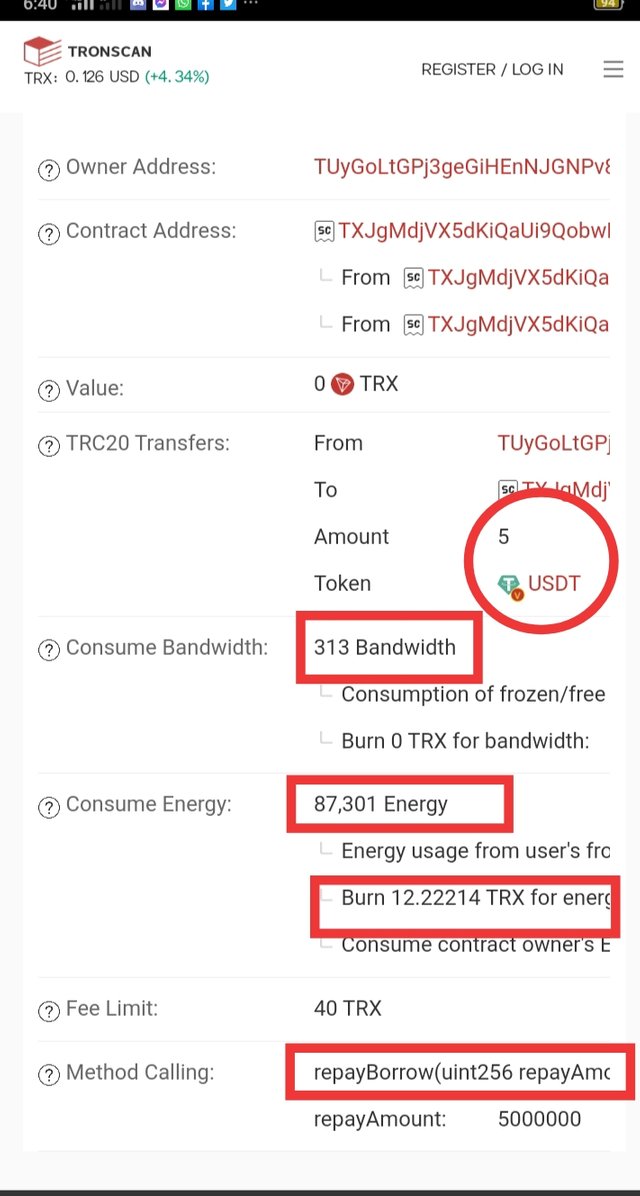
I repaid 5 USDT
Txn Hash- 65951c410ace4a3dba4bbdc54c7f19407488b6fbfd07c5459166f462d8dde4fc
Consumption of Bandwidth- 313
Concumption of Energy- 87,301
TRX burned to accommodate Energy- 12.22214
(6) How do I avoid burning TRX to accommodate the Energy required for a transaction?
There is no free energy that is available except free bandwidth. In this case, the only way to avoid burning TRX is to freeze sufficient amount of TRX before executing transactions
But the best way to rent energy through the steps below:
- Visit https://tronlending.org
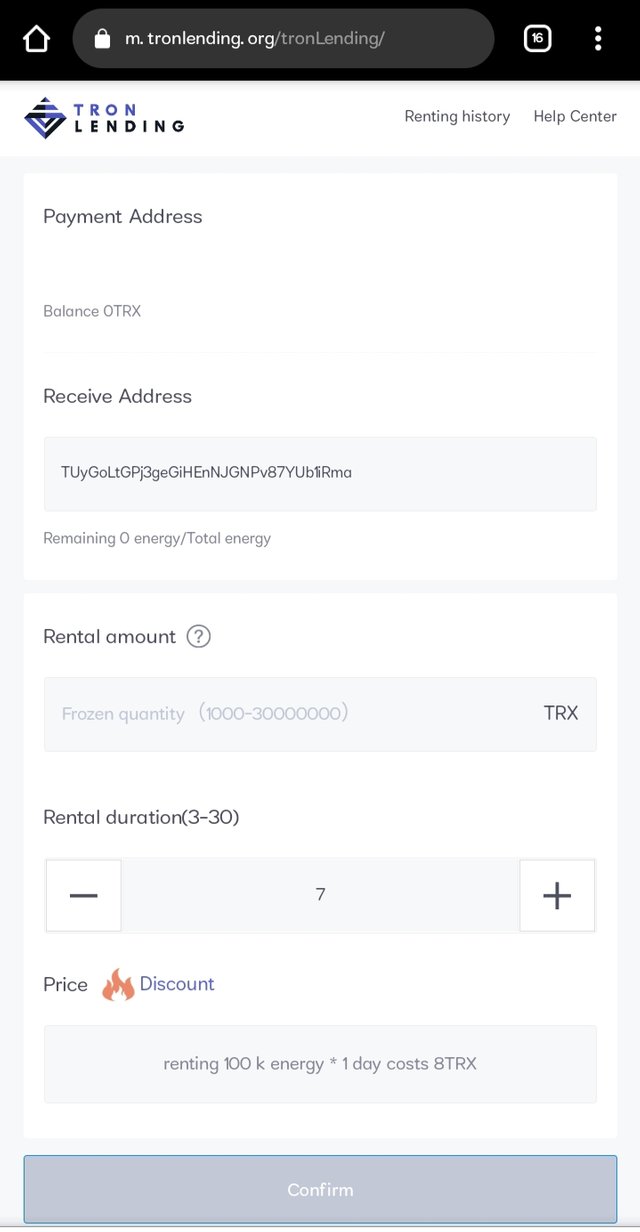
- Input the rental amount and duration, and finally click on confirm to pay.
From the above screenshot you can see that our energy is 100k with just 8 TRX. And it also our TRX burned is less that 8 which means is the best way out
(7) Include the real example of your interaction with JustLend & Justswap? Indicate how a "swap"(in Justswap) function consumes different "Energy & Bandwidth" than a "borrow" function(in JustLend)? You can trade a small amount(as little as 1 USDT)? (Screenshots needed)
In other to swap on Justswap, you have to start from Tronlink wallet. On Tronlink wallet click on Discover
Step 1: Click on Justswap
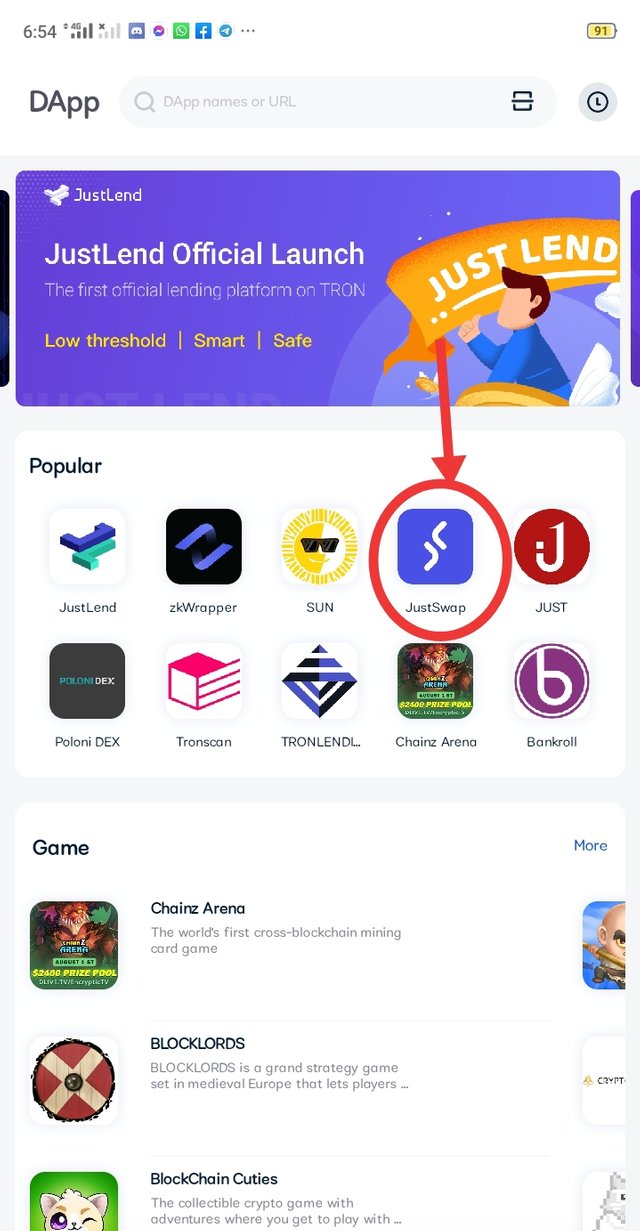
Step 2: Select the tokens example, TRX and USDT.
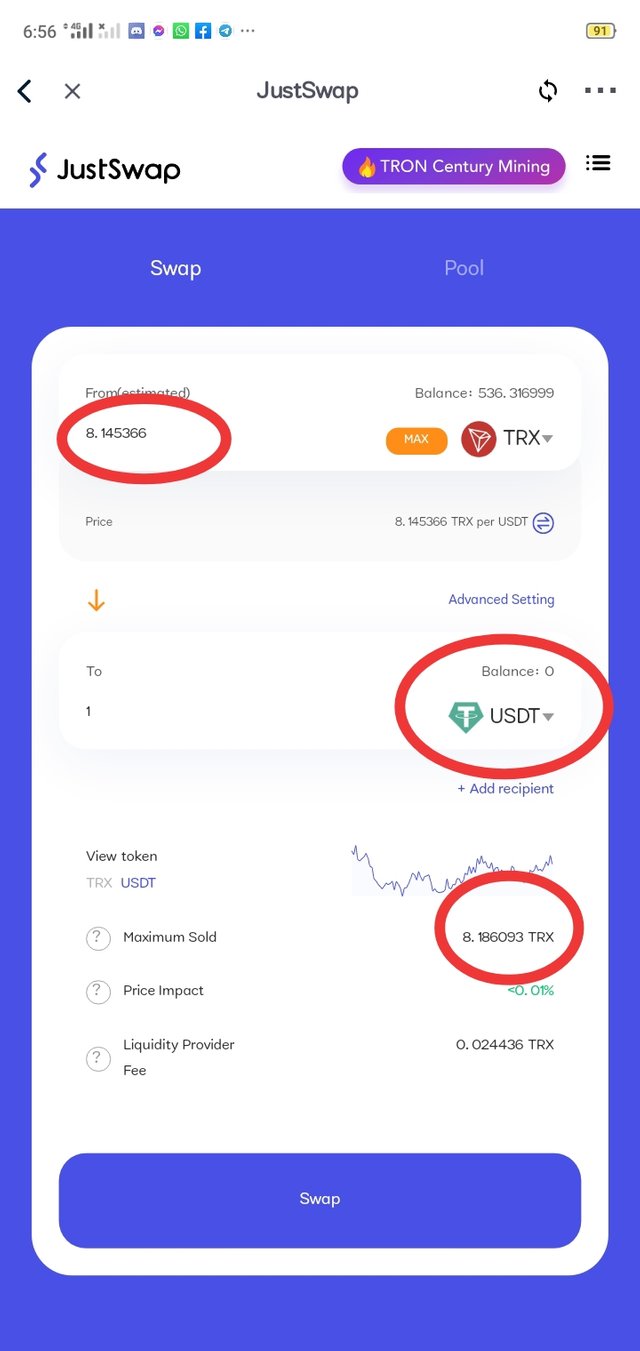
Step 3: Select the amount of USDT. In my case I used 1 USDT
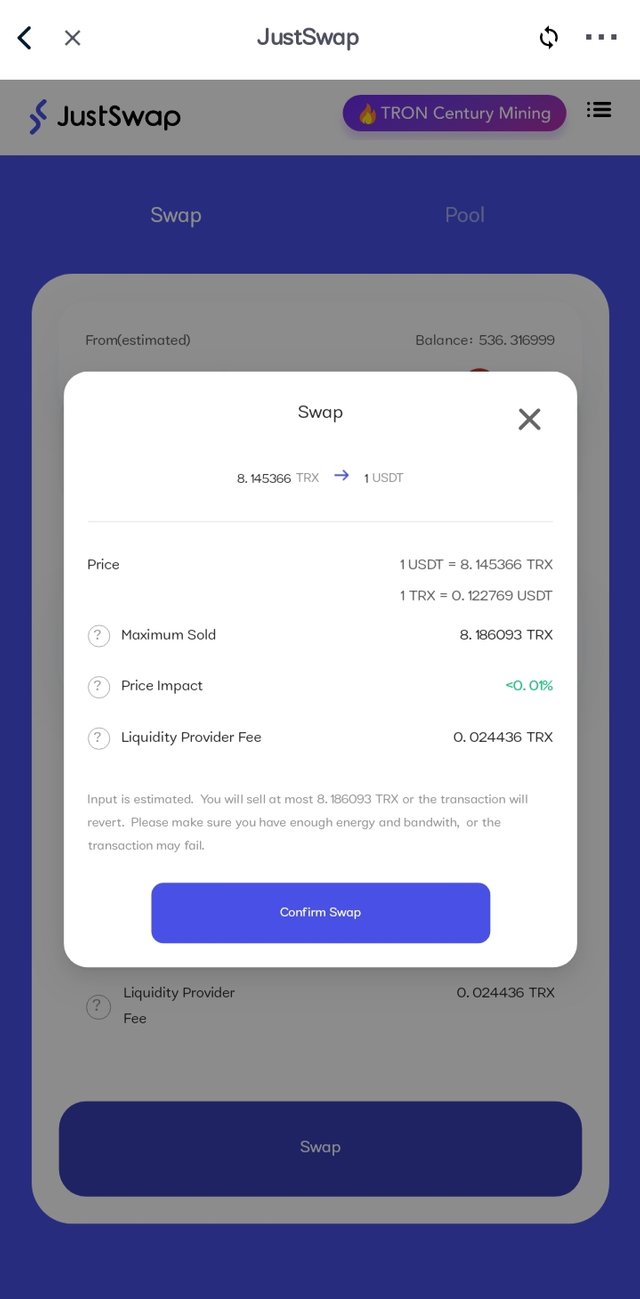
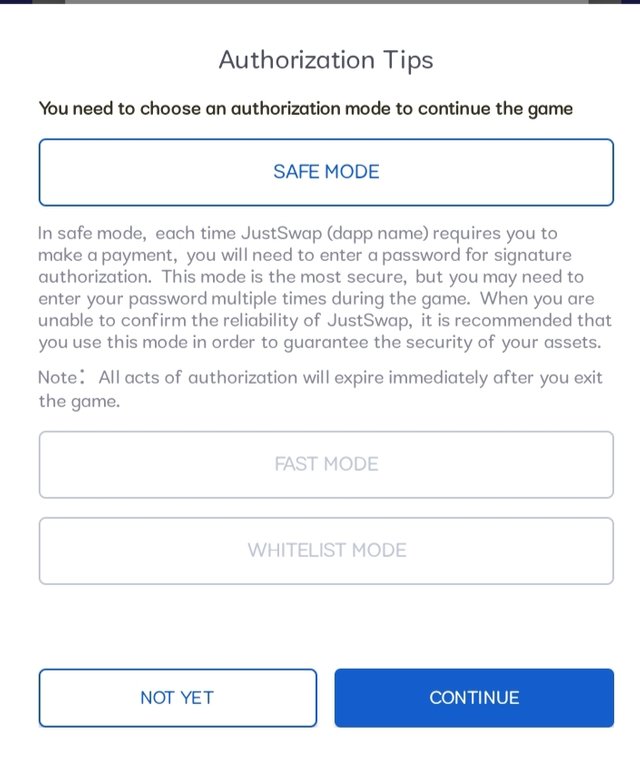
Step 4: Click on swap and select authorization to complete your transaction using Tronlink wallet password
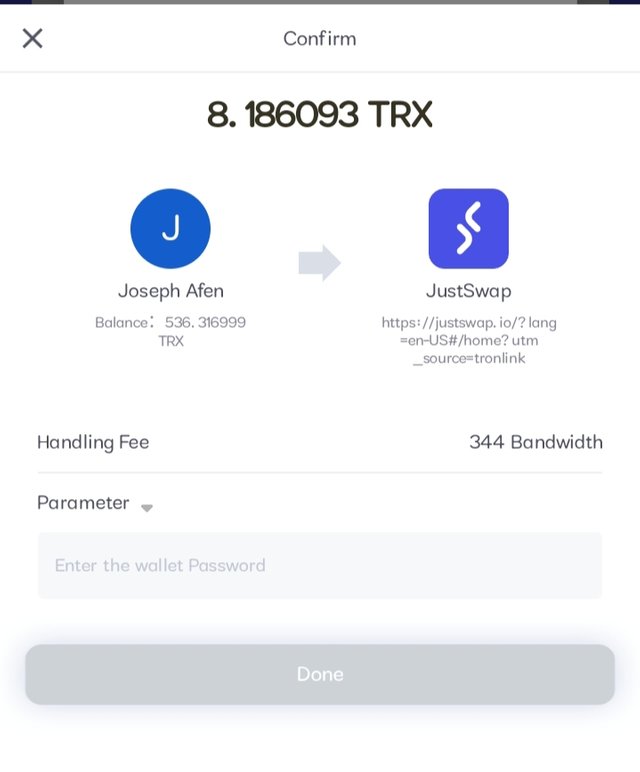
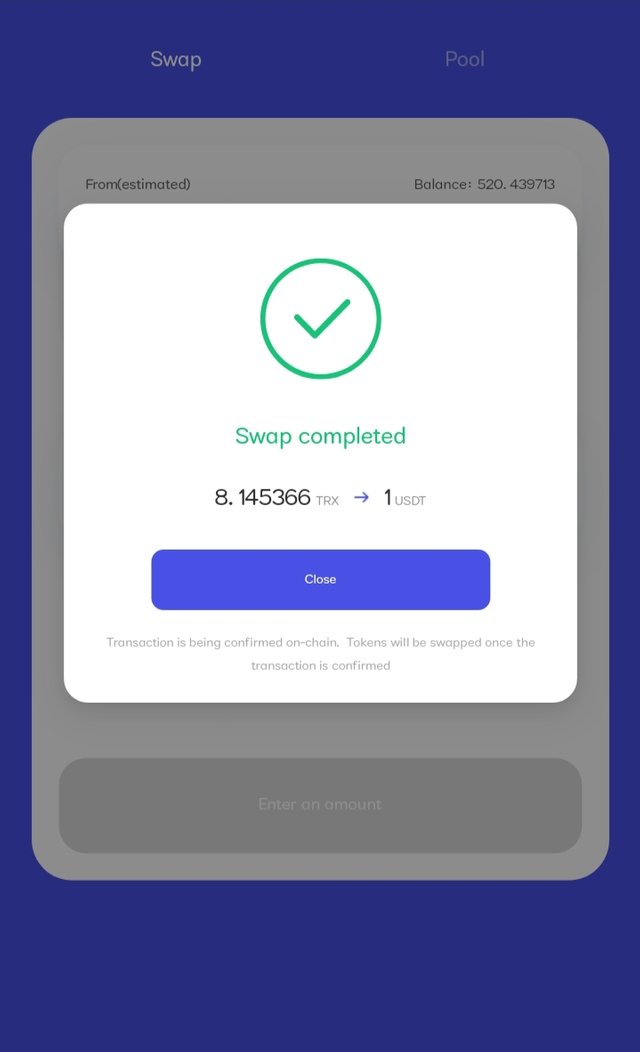
Now let's check for the same on TronScan.
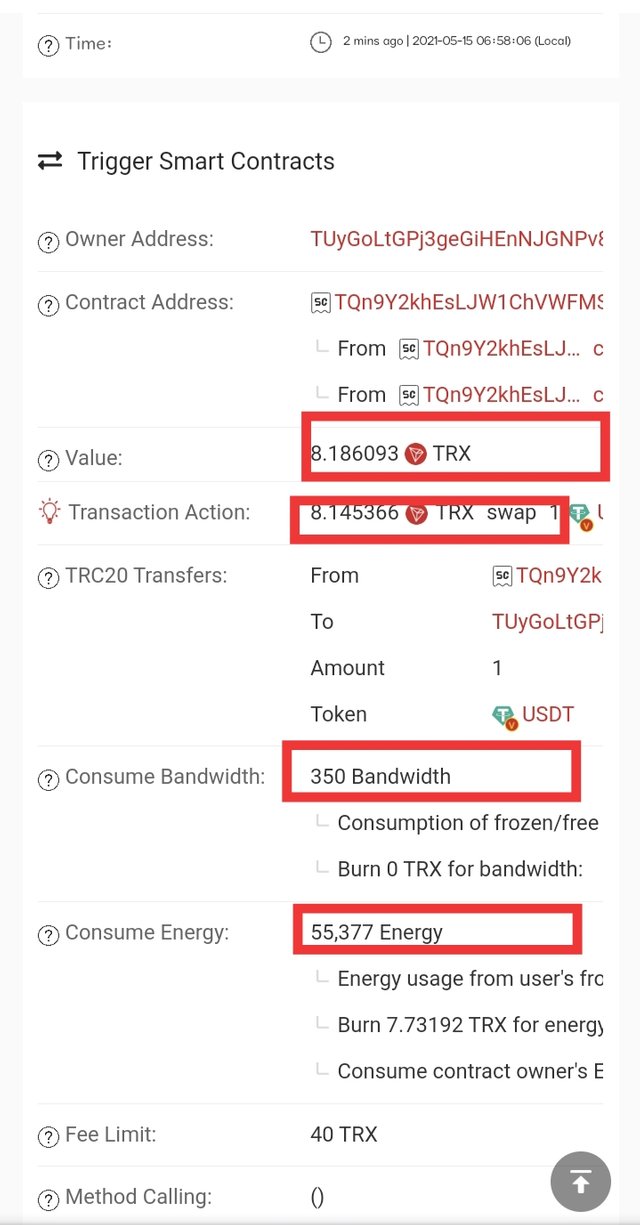
This is and evidence of my Tronscan
Consumption of Bandwidth - 350
Consumption of Energy - 55,377
TRX burned to accommodate Energy - 7.73192
Now having participated in the previous Homework task of last week, I will just drop the final results of borrow transaction to compared the both.
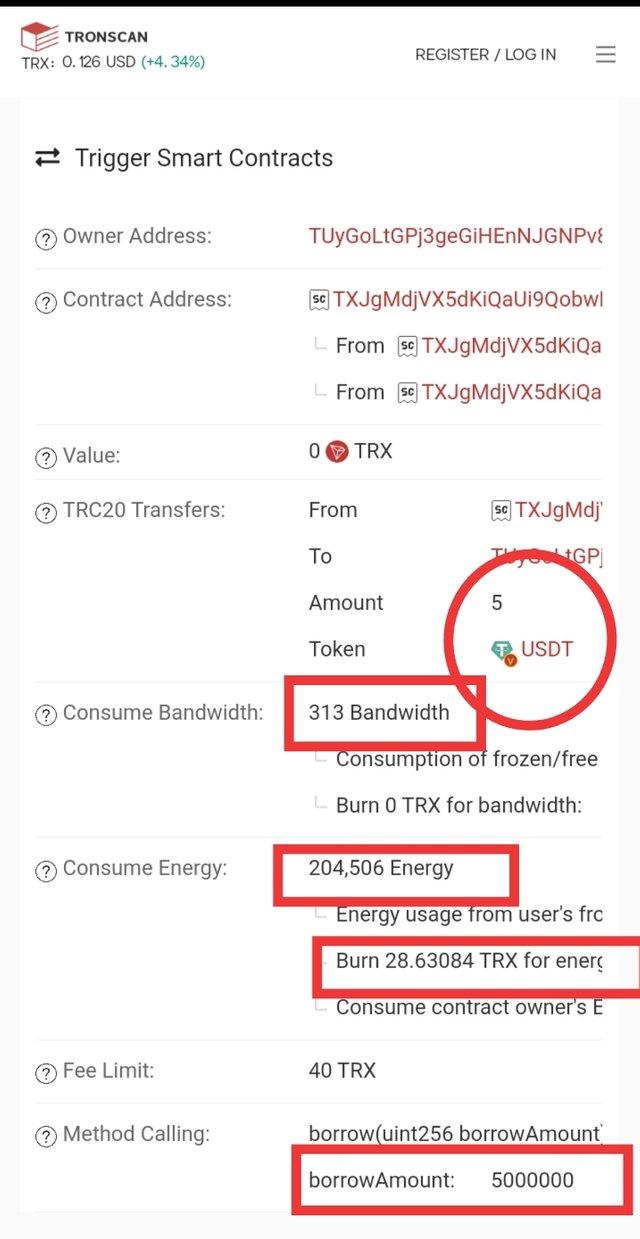
Consumption of Bandwidth- 313
Consumption of Energy - 204,506
TRX burned to accommodate Energy - 28.63084
Summary of Table
| Resources | JustLend | Justswap |
|---|---|---|
| Energy | 204,506 | 55377 |
| Bandwidth | 313 | 305 |
| TRX burn | 28.63084 | 7.73192 |
Looking at the table above bandwidth, energy and TRX burned are enough on Justswap compare to JustLend.
(8) Explore Tronscan(check your own wallet) to identify an "ordinary transfer" & a "Smart-contract-operated transfer"? Indicate the difference between the two?
Step 1: Vist tronscan.org and enter your Tronlink wallet address on the search bar.
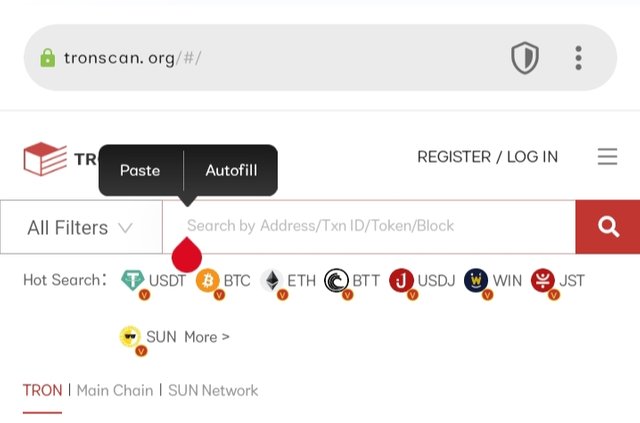
Step 2: The details of Tronlink will appear
Step 3: Click on Transfer
Step 4: Click on Transaction and select Trigger smart contract.