Very good to all friends, students and teachers of our
#creyptoacademy this opportunity we will work on a topic that I found extremely interesting and profitable
liquidity mining this, thank you to the
@sapwood conference that offers and teaches us on this topic. I usually carry out the tasks that interest me the most first and I am very interested, not only an empty interest but an interest in how useful it can be to carry out the task. Without further ado, let's get started.
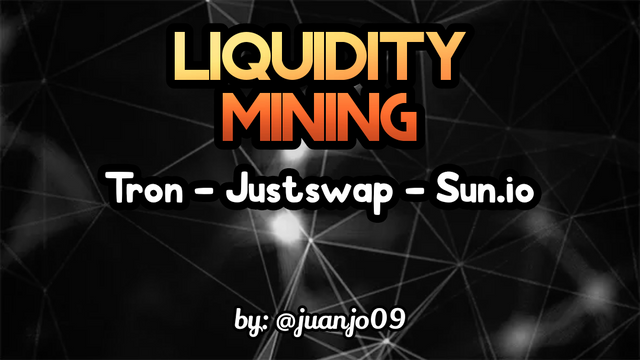
Introduction
In this post I will discuss liquidity mining in a theoretical-practical sense and how to participate in this activity with Tron and Sun.io with the aim of learning how to perform this task successfully and that others learn Without problems to do it, however, everything will be tailored to respond to the assignment of the teacher
@sapwood.
How do I connect my TronLink wallet to Sun.io?
To connect our Tronlink wallet with Sun.io, we can do it in two ways, but the simplest is by accessing Sub.io from our Tronlink wallet. Notice.
We open our Tronlink wallet
we go to the section where it says "discover"
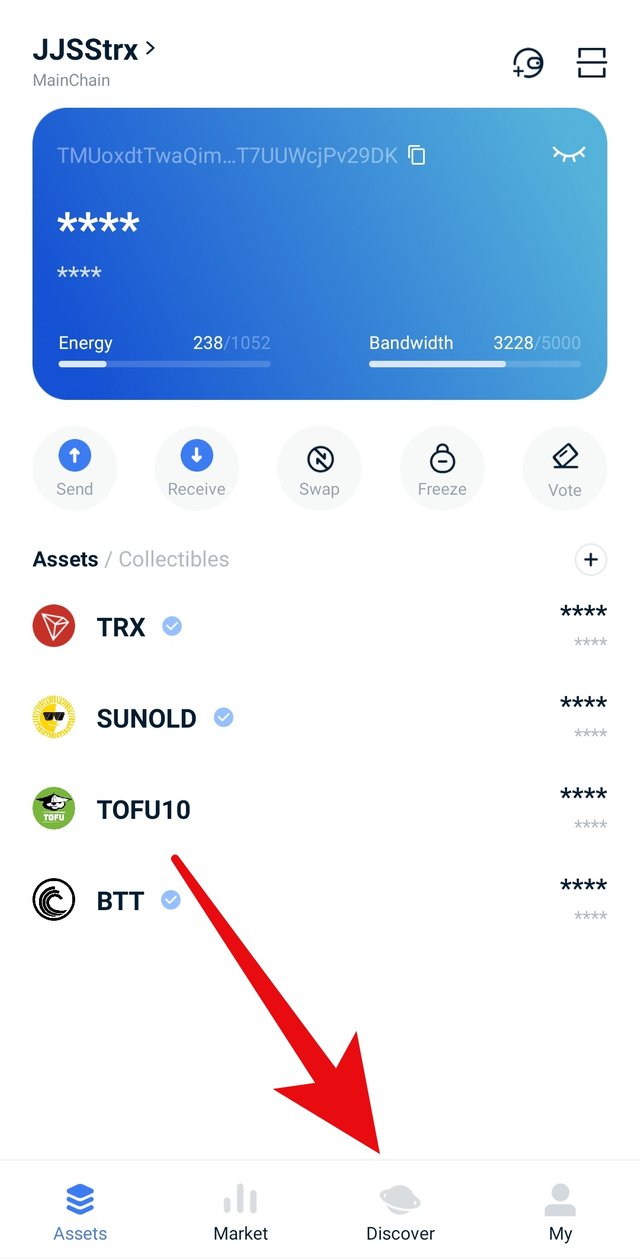
Once there we can write the DApp we are looking for in the search engine (red arrow), although Sun.io already appears to us as one of the most popular DApps (green arrow).
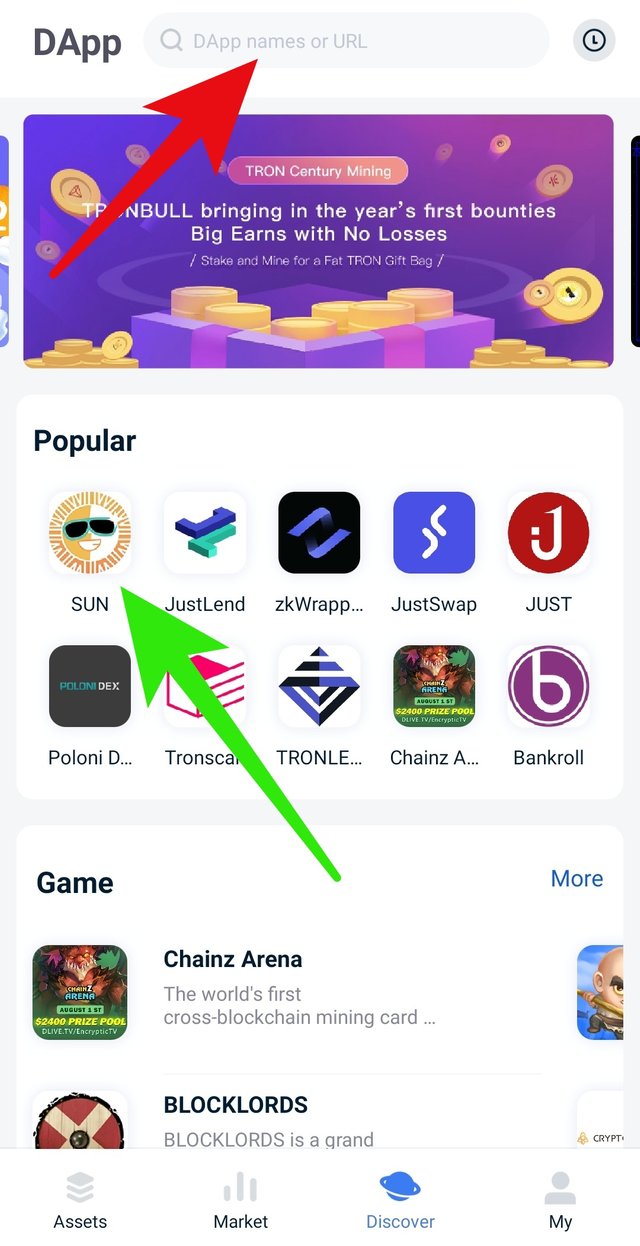
Once we click on the Sun.io icon, it will take us to its page from our Tronlink wallet, there we go to the upper right corner to show the indicated bar.
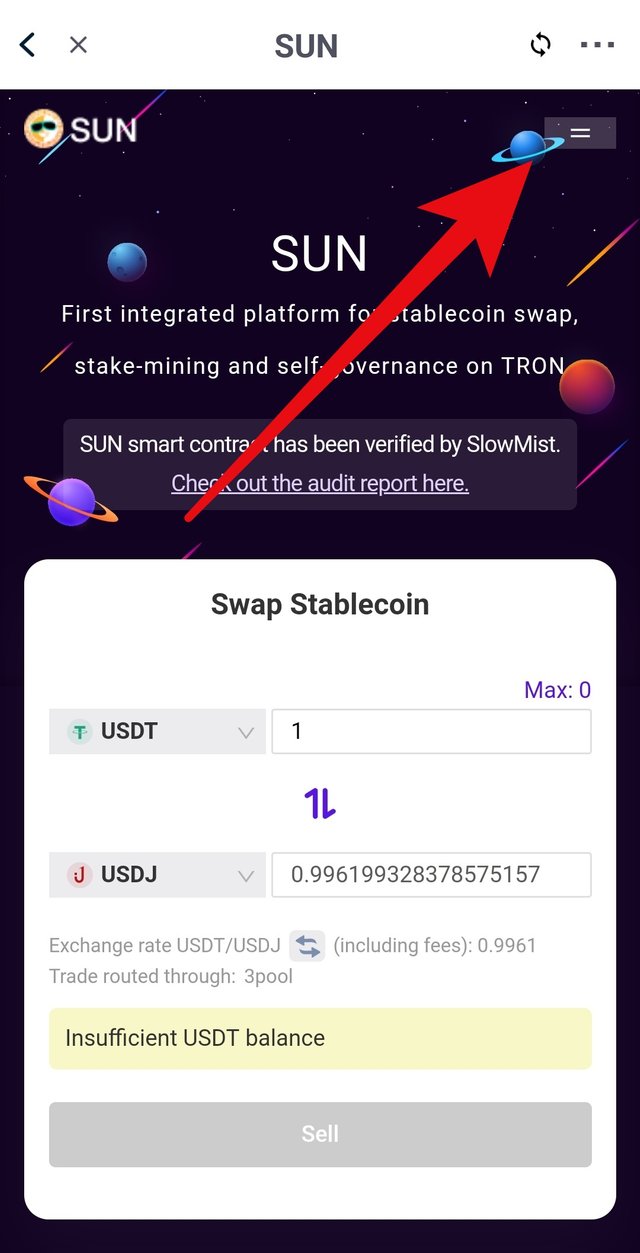
Here we can see that our wallet is already linked automatically, this because we are opening it directly from the Tronlink wallet
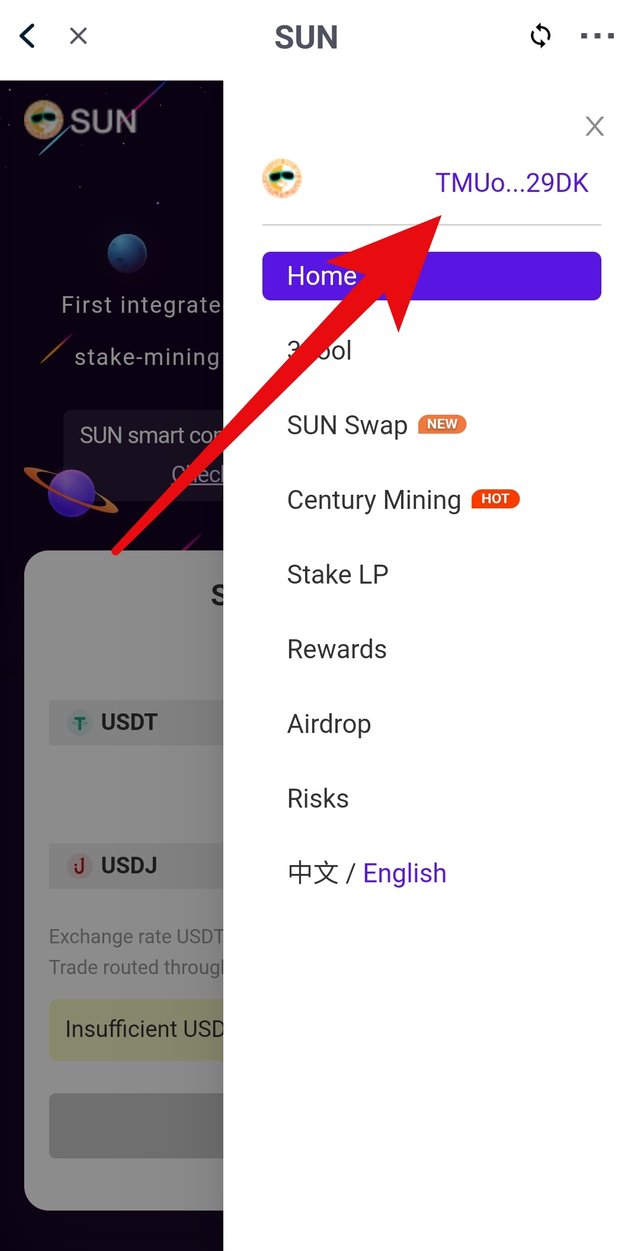
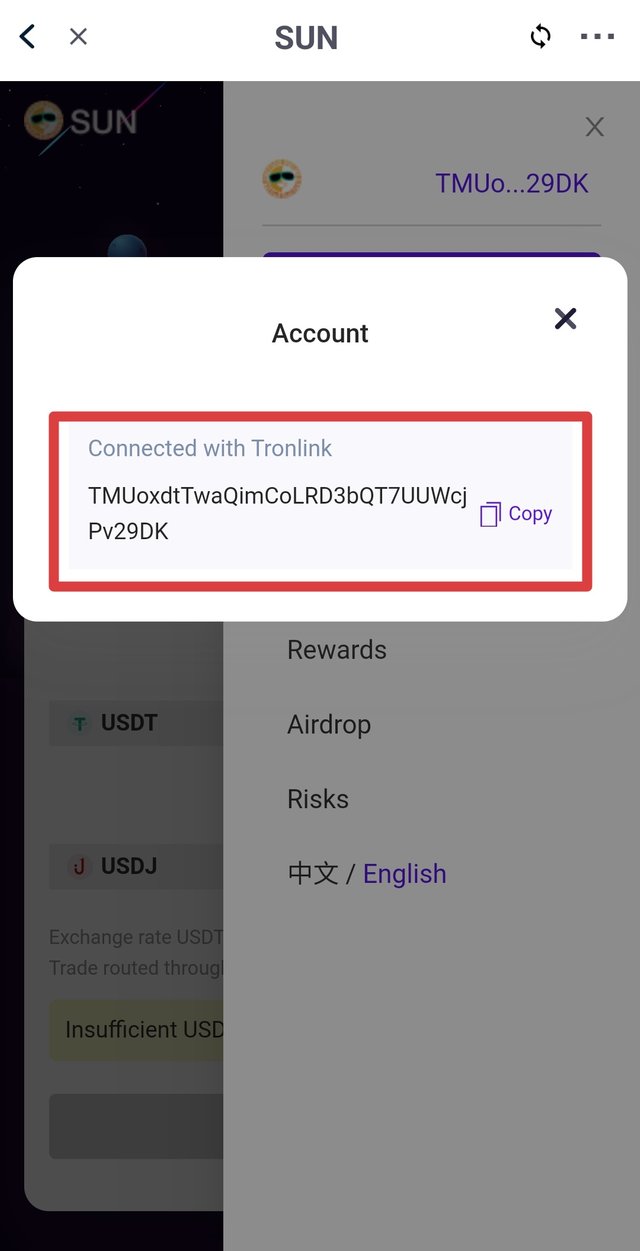
As can be seen in the previous image, it tells us with which address it is linked, in case of doing it on another device, the same steps are followed since the link is automatic, when finding the desired address.
What are the different liquidity mining pools? Which one offers the highest APY? How many different rewards do I get by staking LP token?
To know which are the mining groups that Sun.io offers we must in the bar shown above, click where it says "Century Mining"
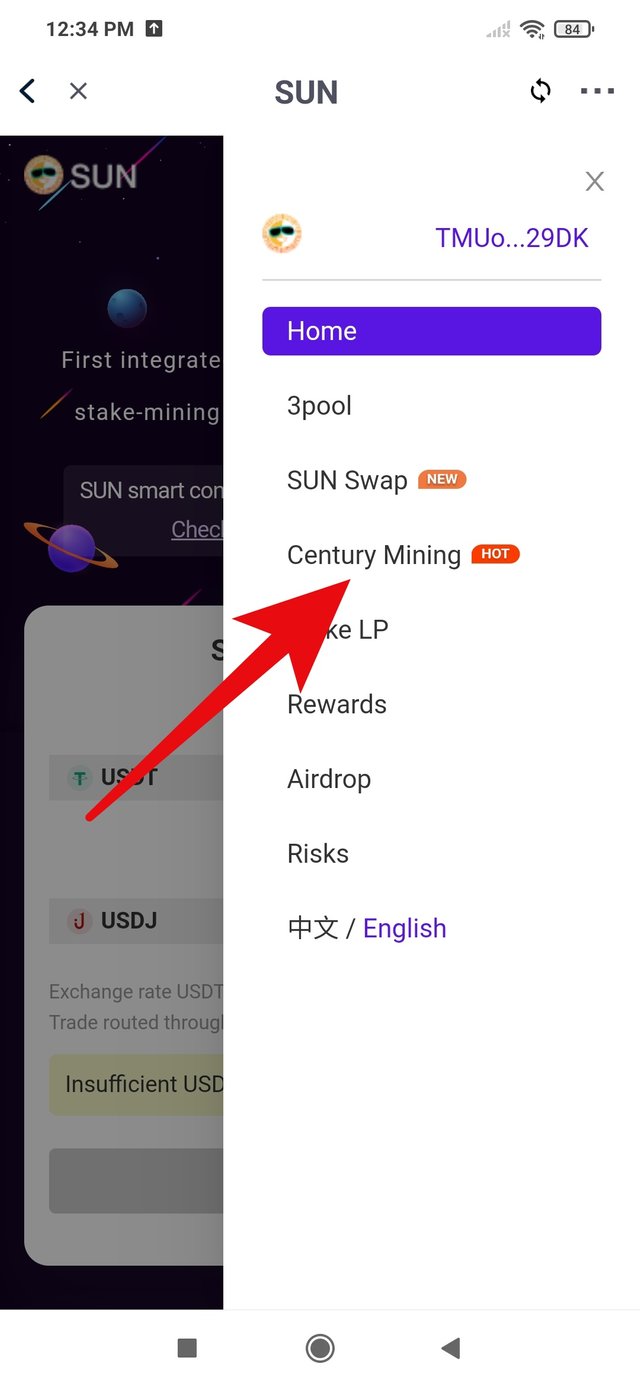
It will then take us to another Sun.io page, where it offers us the liquidity mining service. On this page we are also linked by default when opening it with our Tronlink wallet
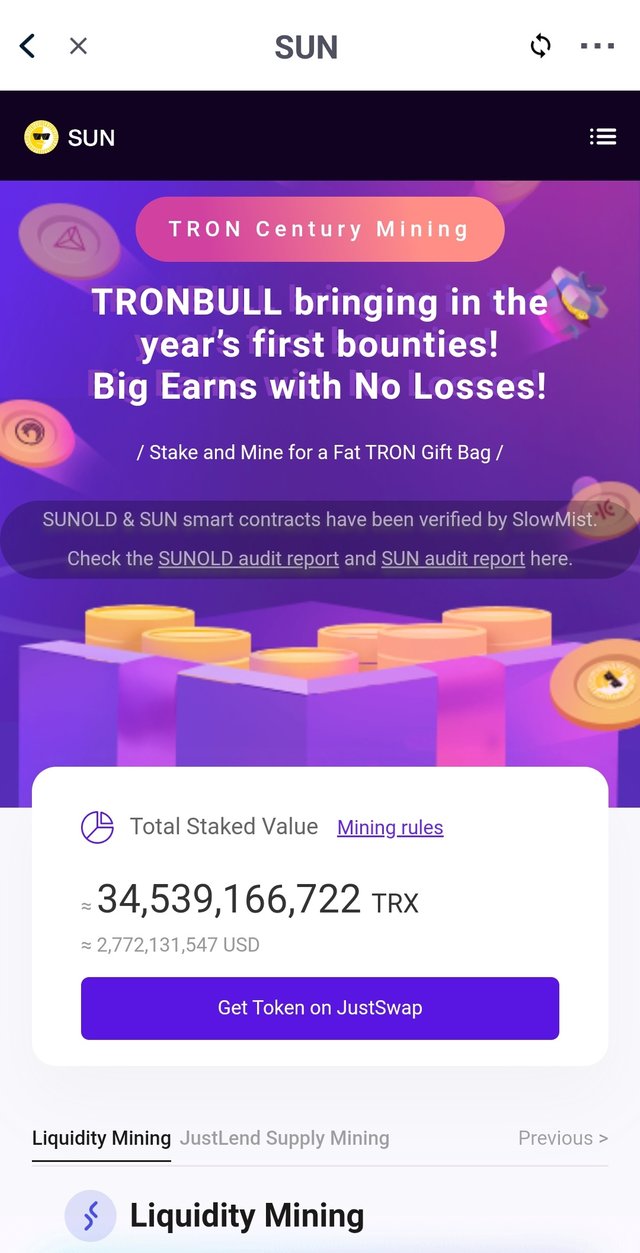
In general, 9 groups of liquidity mining appear.
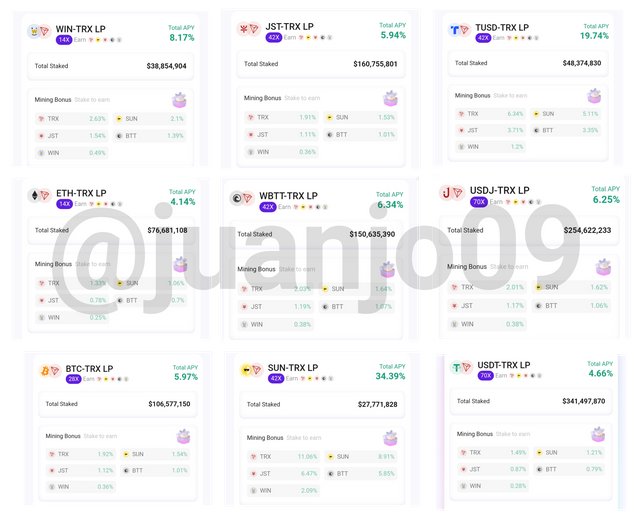
When looking among all, the one with the highest APY, currently, is the SUNOLD-TRX pair offering a current APY of 35.93% and offering five different rewards when betting LP token, these are:
- TRX (12.22%)
- JST (7.31%)
- WIN (2.47%)
- SUNOLD (7.49%)
- BTT (6.43%)
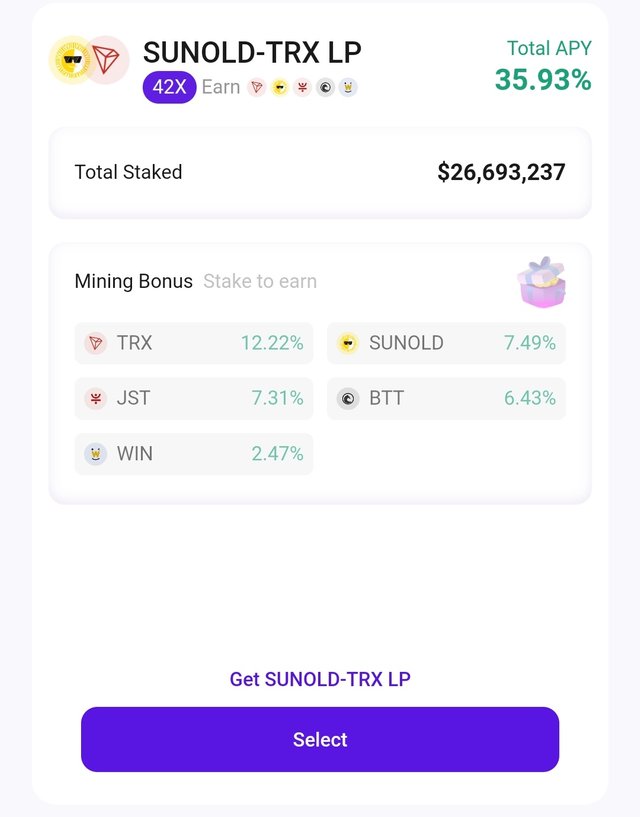
How do I obtain LP Token by adding liquidity in Justswap? What is the quantity(Explore through your wallet/Tronscan)?
How do I obtain LP Token by adding liquidity in Justswap? What is the quantity(Explore through your wallet/Tronscan)?
As we saw in the
@sapwood conference to obtain the LP token we must add liquidity in both tokens of the pair that we want, for this we enter Justswap (preferably from our tronlink wallet)
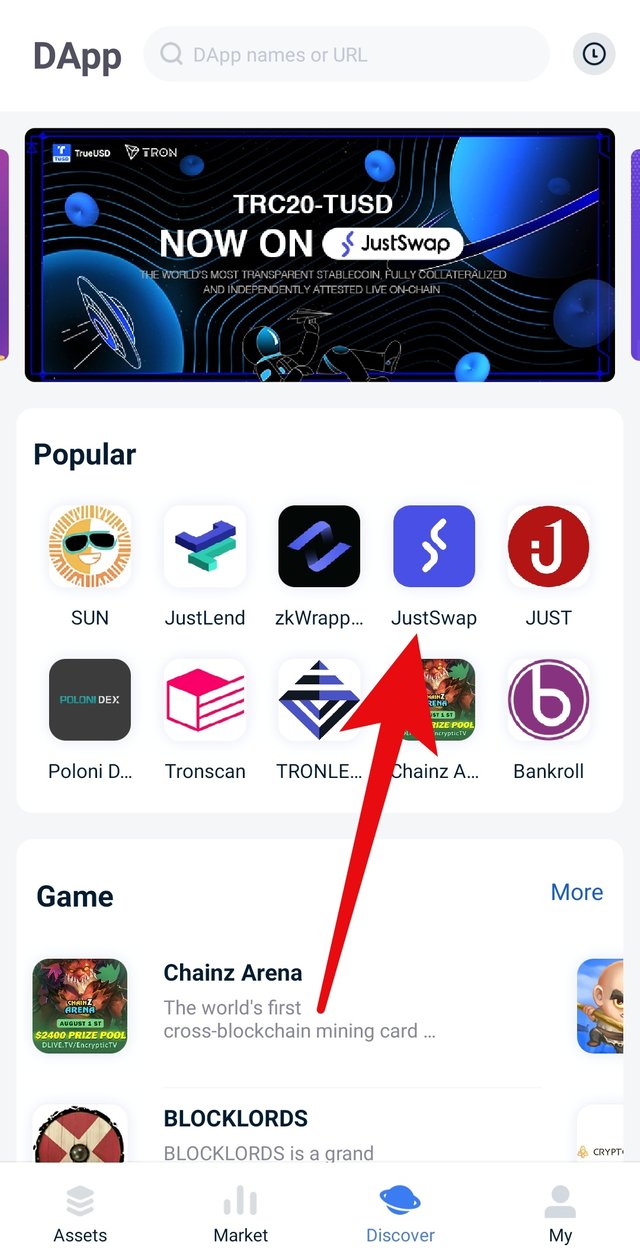
When accessing JustSwap we go to pool, here it gives us the tickets to enter the pair of our interest and thus obtain settlement.
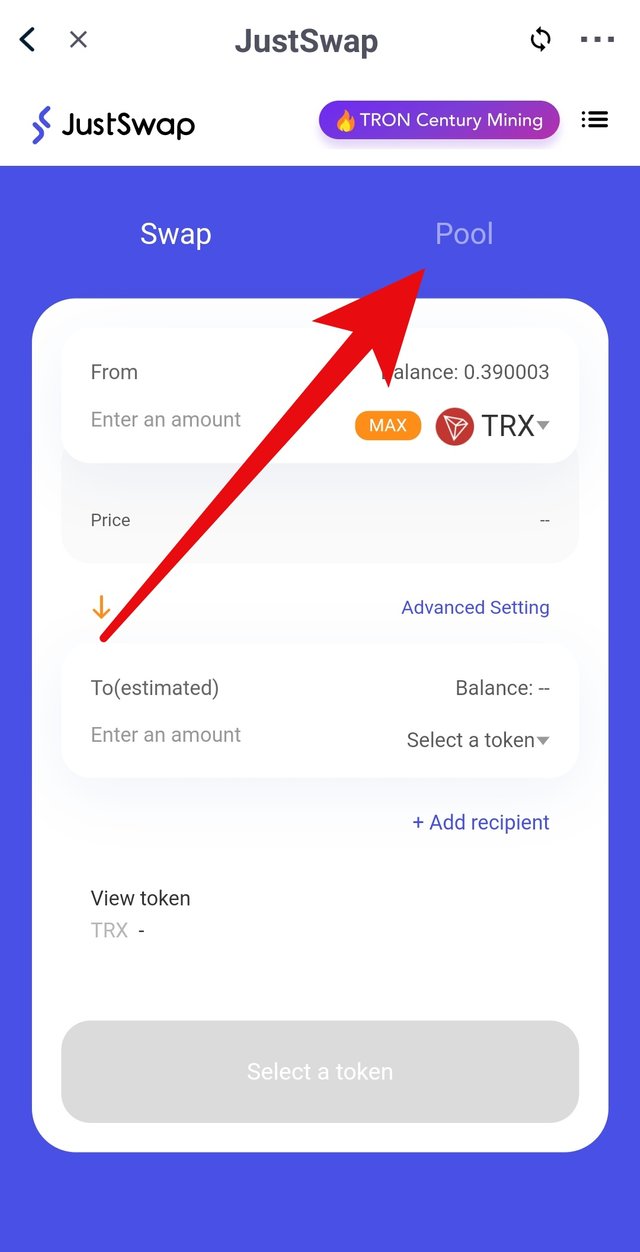
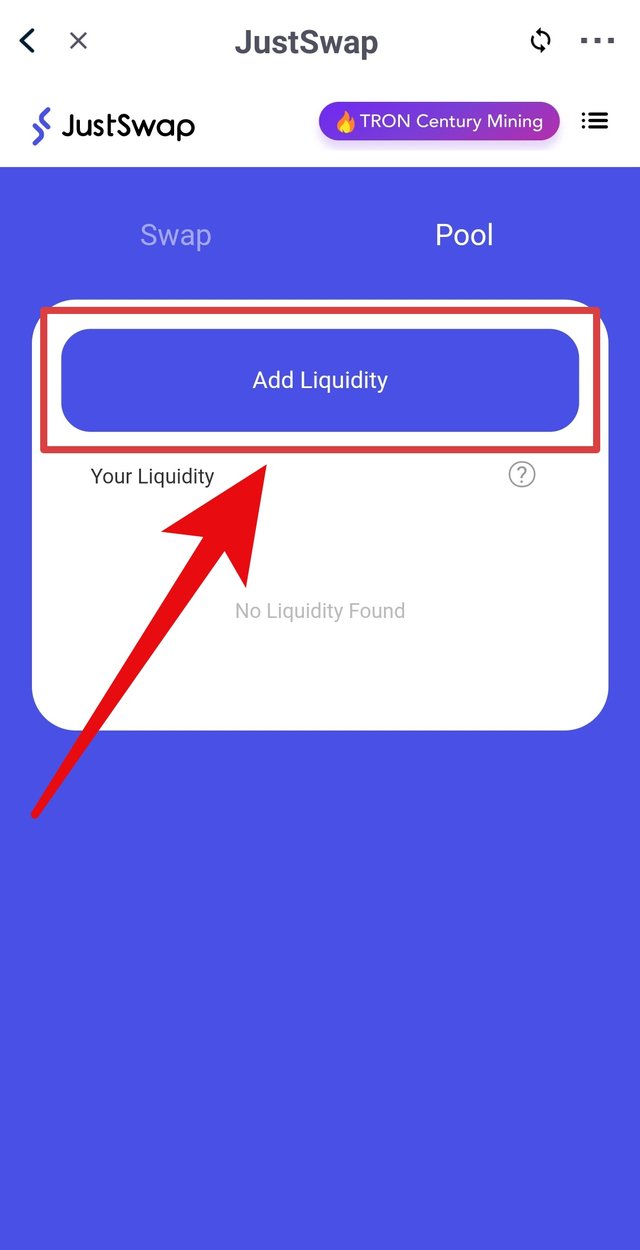
I will do it on the TRX / SUNOLD pair since they are two tokens that I already own.
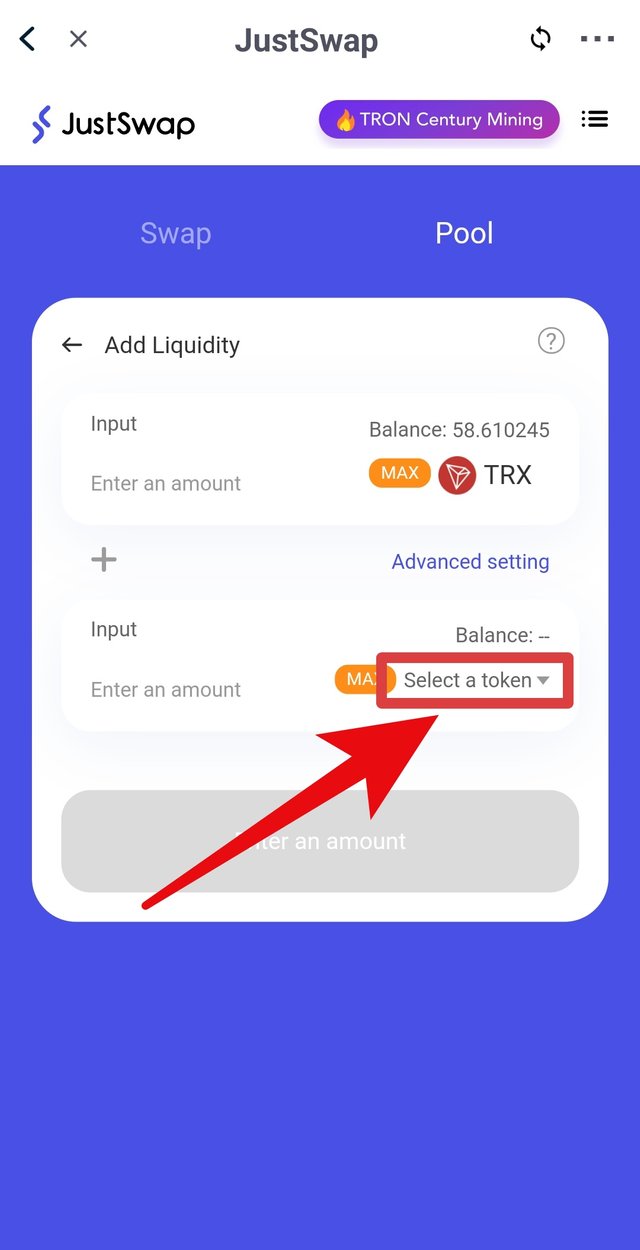
We add the value we want (25 trx in this case) and we do the steps to confirm the transactions after confirming.
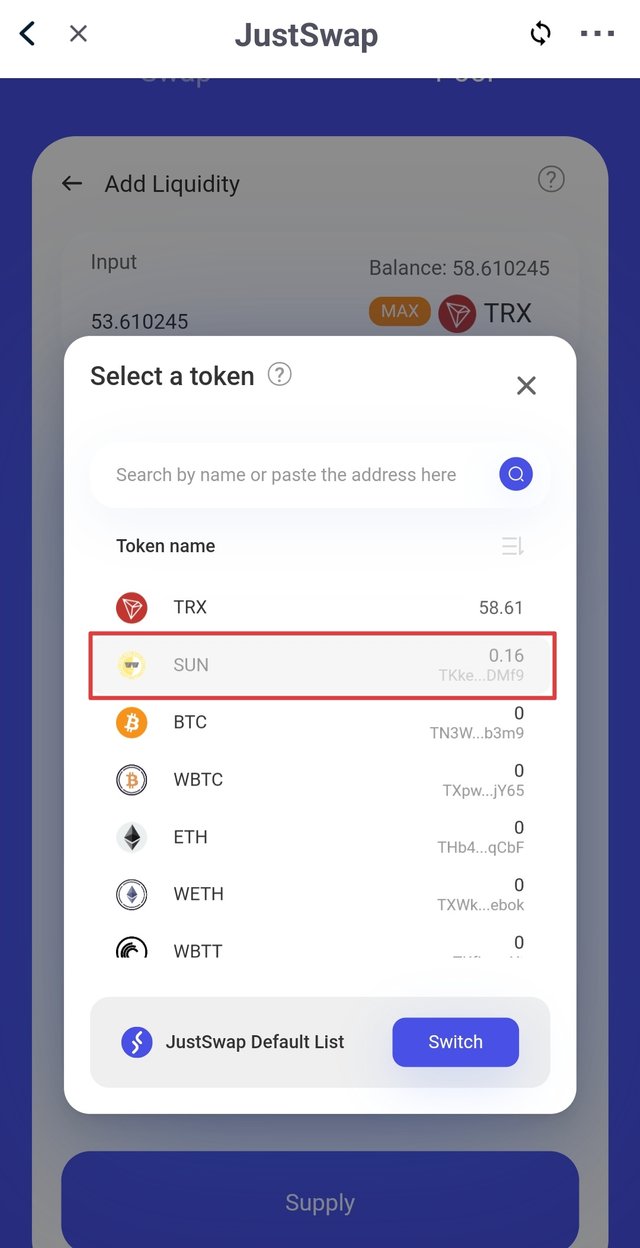
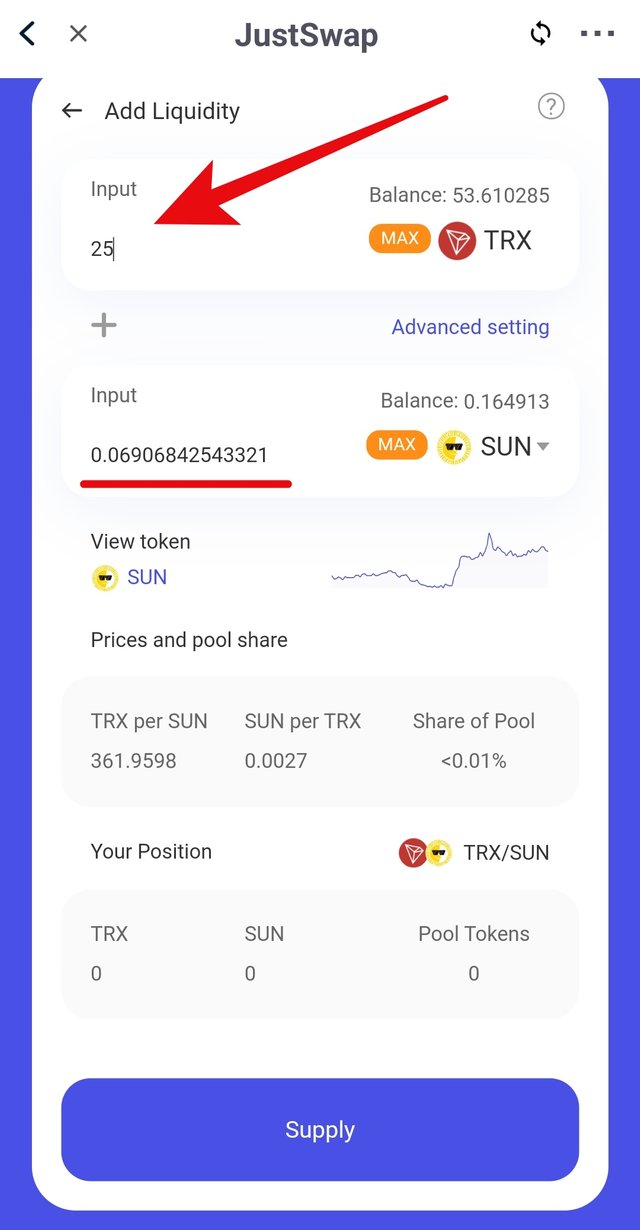
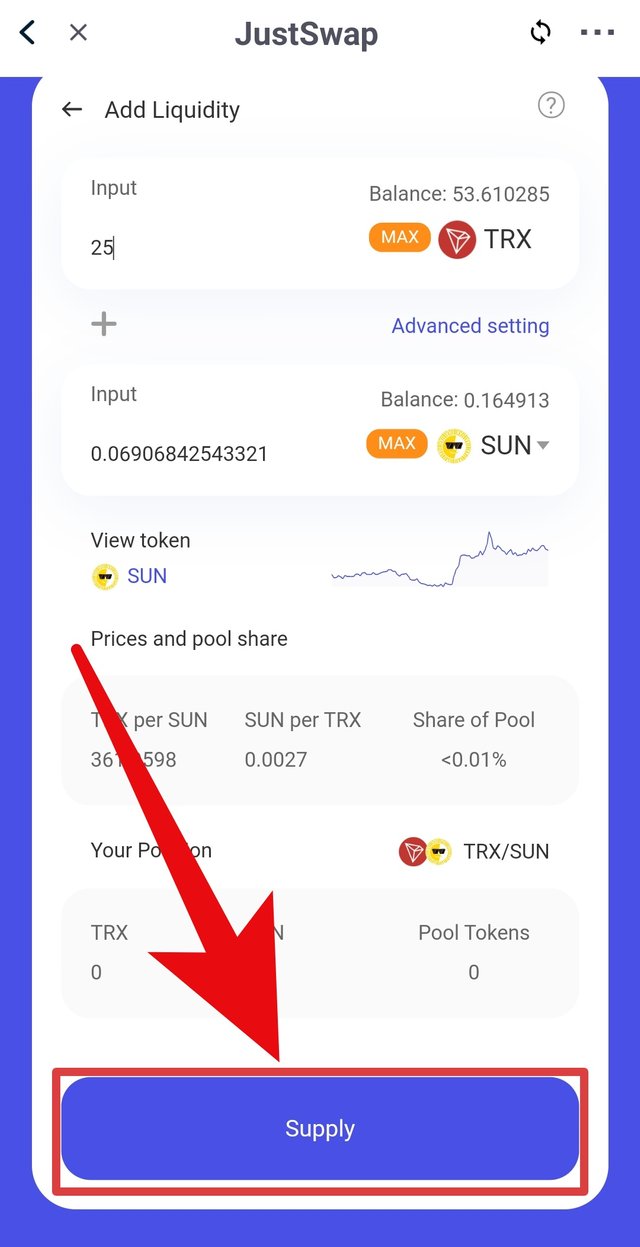
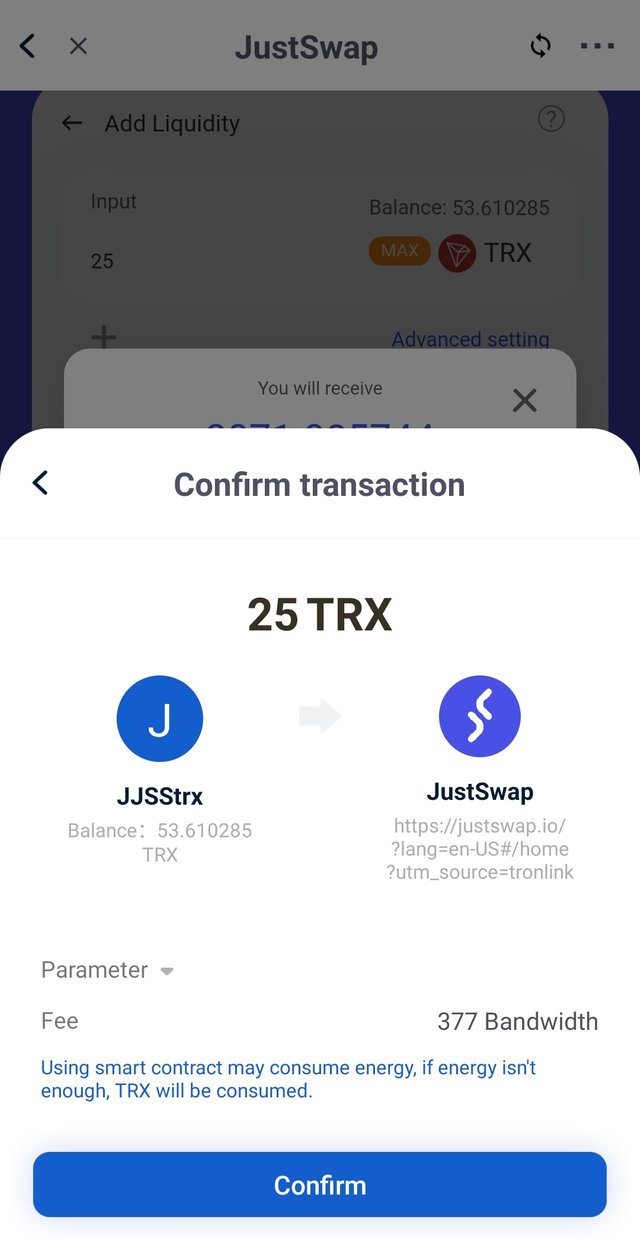
A window will appear confirming the settlement
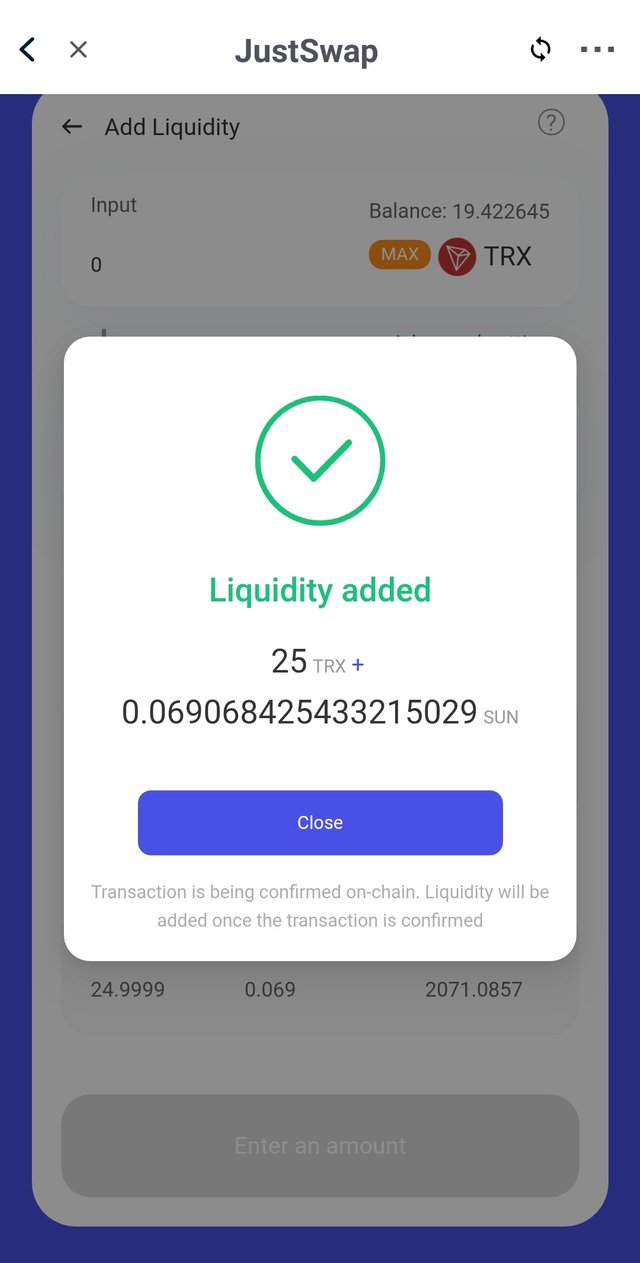
We can verify the amount of LP tokens obtained there, where our participation in the pool will appear. However, if we access the history of our wallet and when looking for the transaction data we can see that we obtained a total of **2071.085744 SUNOLD-TRX LP**
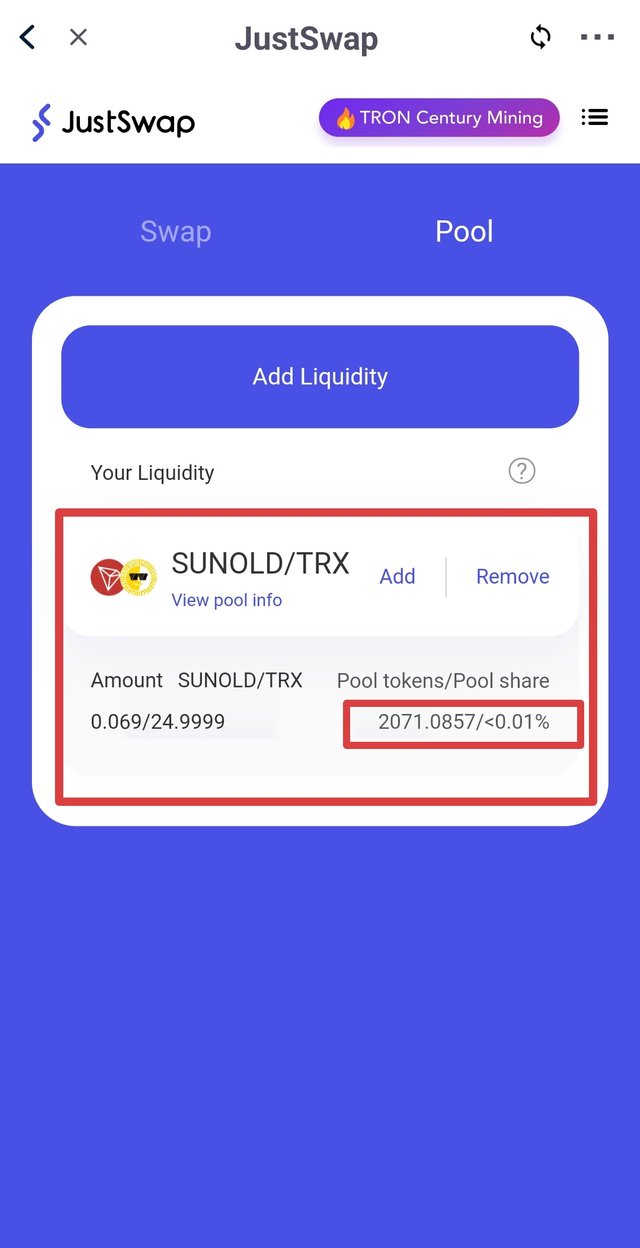
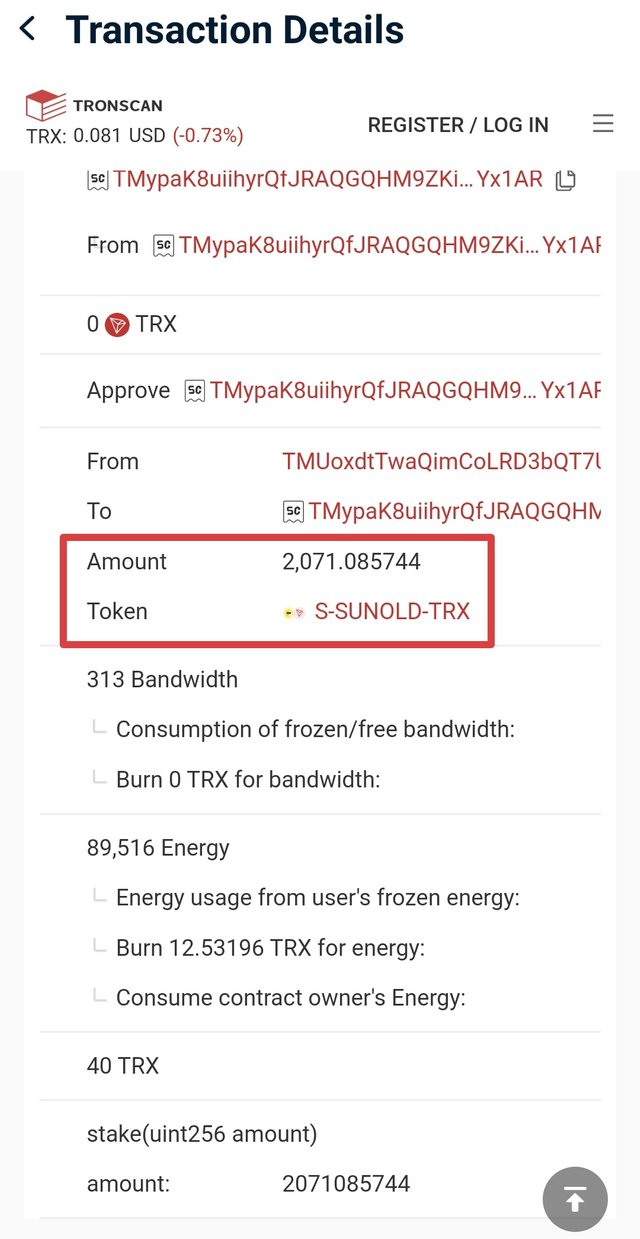
How do I stake LP Token to earn five different tokens on Sun.io?
Now to bet LP token we enter Sun.io again (preferably from our Tronlink wallet) to the same section before entered (point 2)
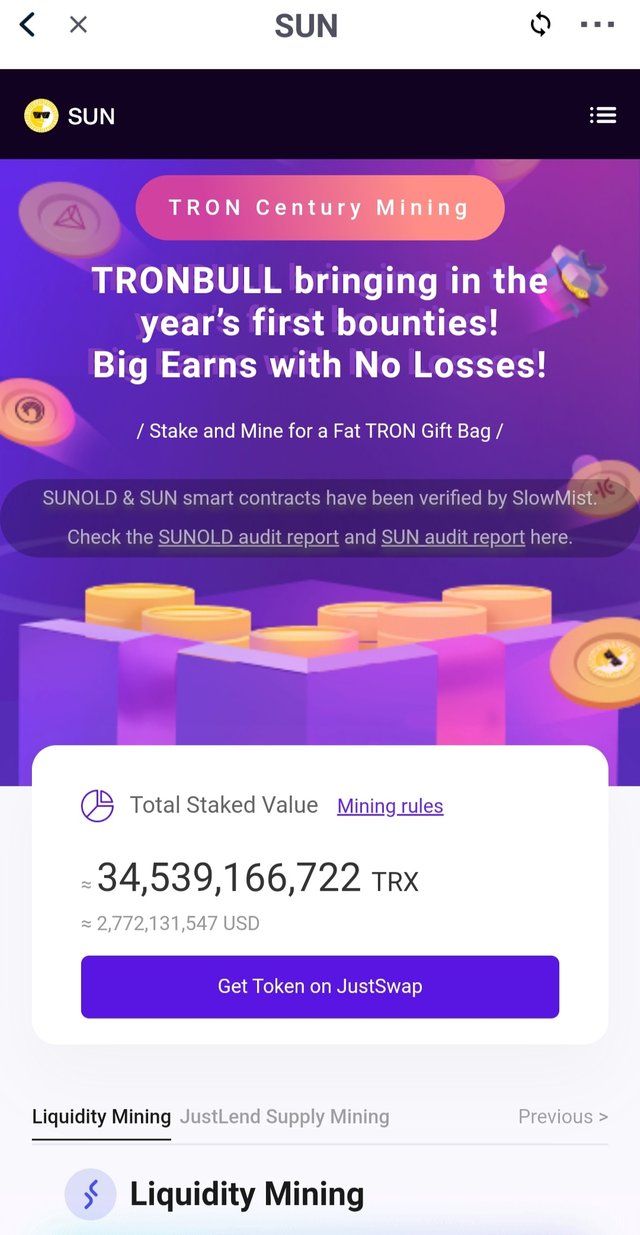
Once here we look for the pair in which we obtained our LP tokens (SUNOLD-TRX LP) and we click the "select" button to bet our LP tokens
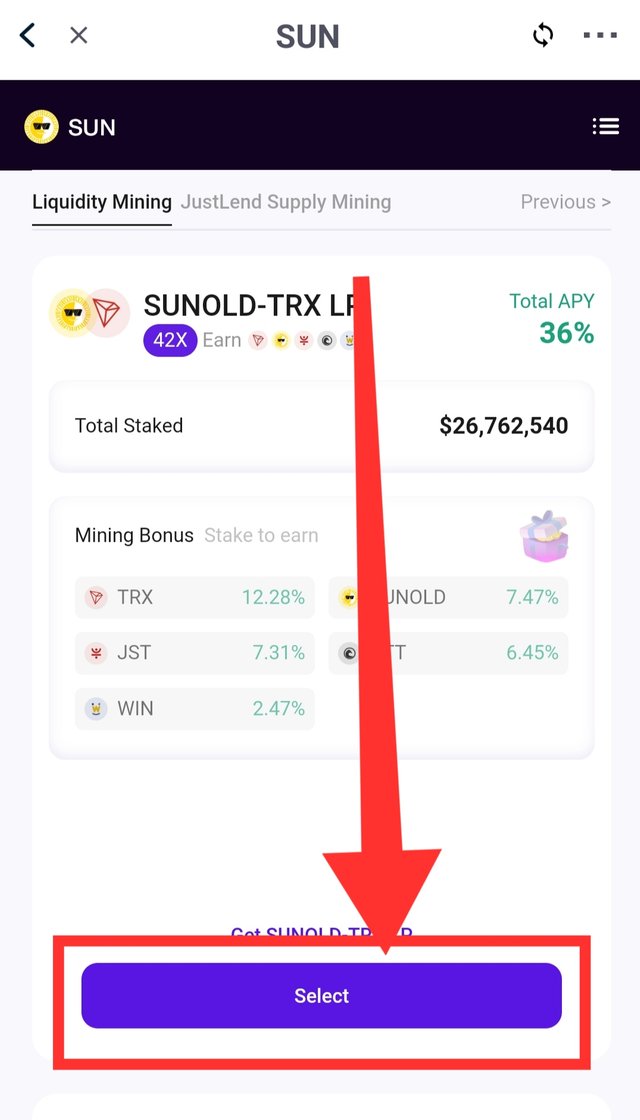
Then, we add our LP tokens (I will add all of them) and we will hit the "Stake" button.
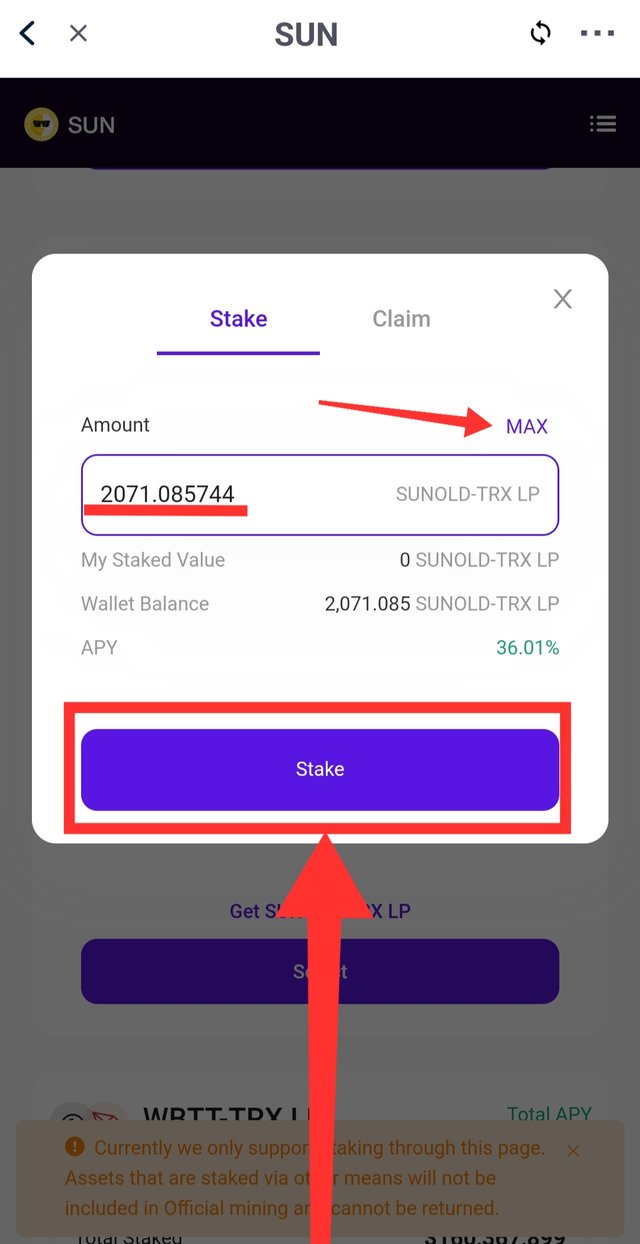
When confirming the data of the operation, a window will appear that the operation has been completed successfully
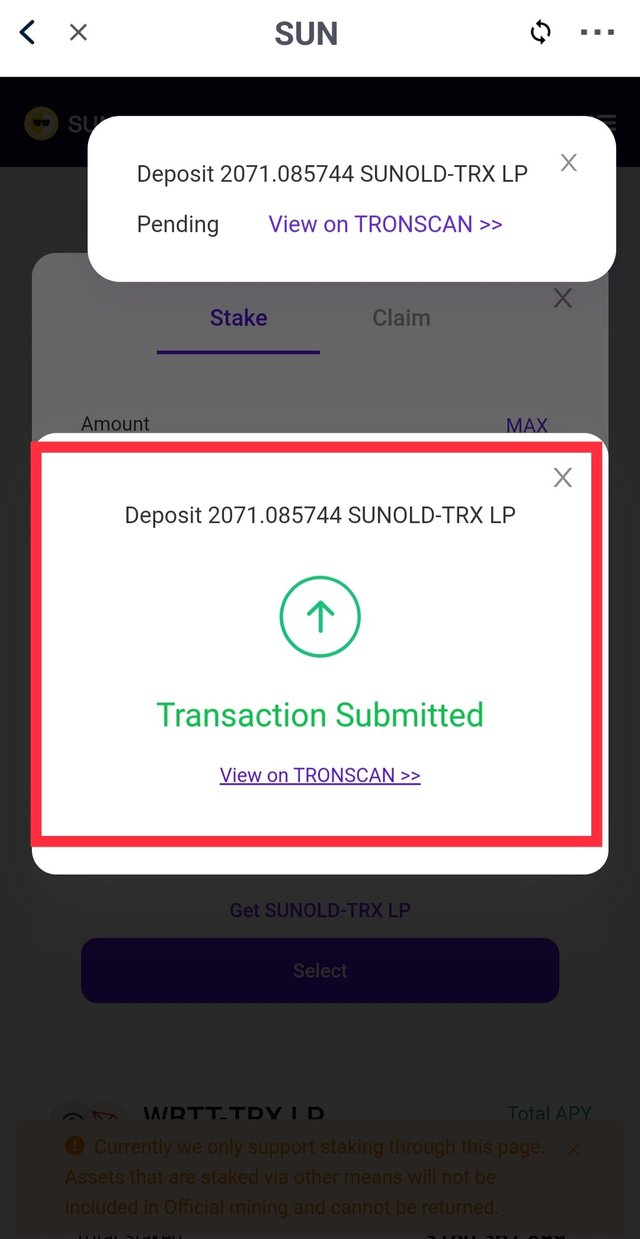
We can see that this mining group already appears a different button that we will see below. In addition to seeing the tokens bet
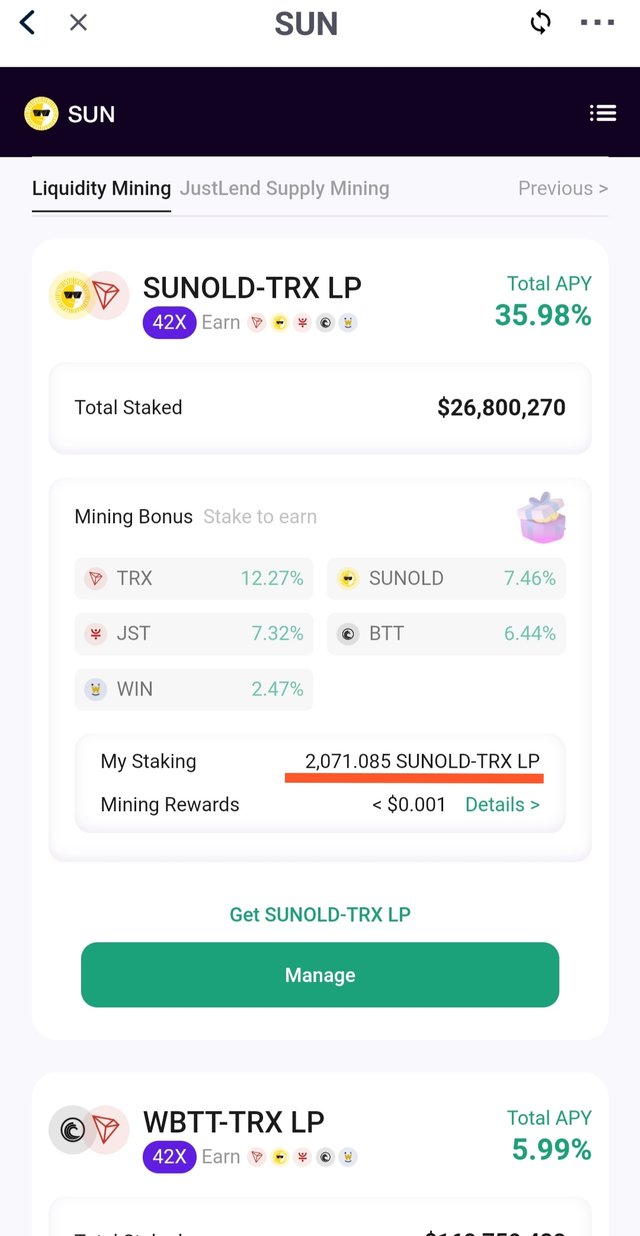
This operation can also be verified in our history. Tronsacan gives us all the relevant information.
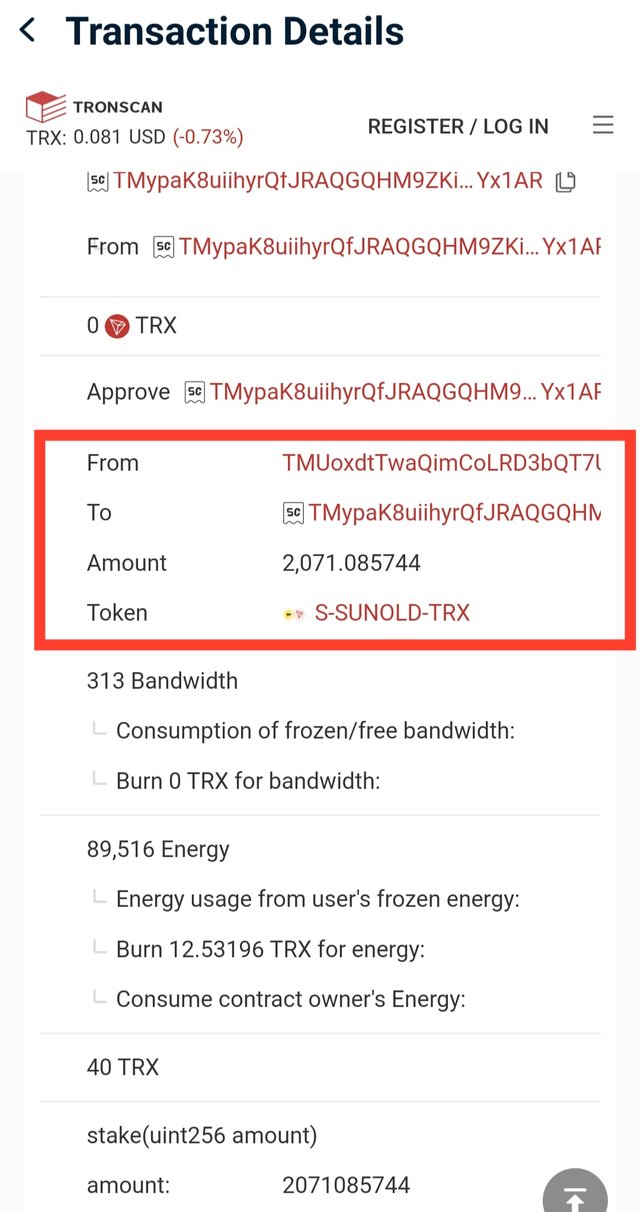
Which reward(out of five different rewards) can be withdrawn at any time? How do claim that
He had already shown the rewards of the chosen pair before and we can see them again in their current percentage.
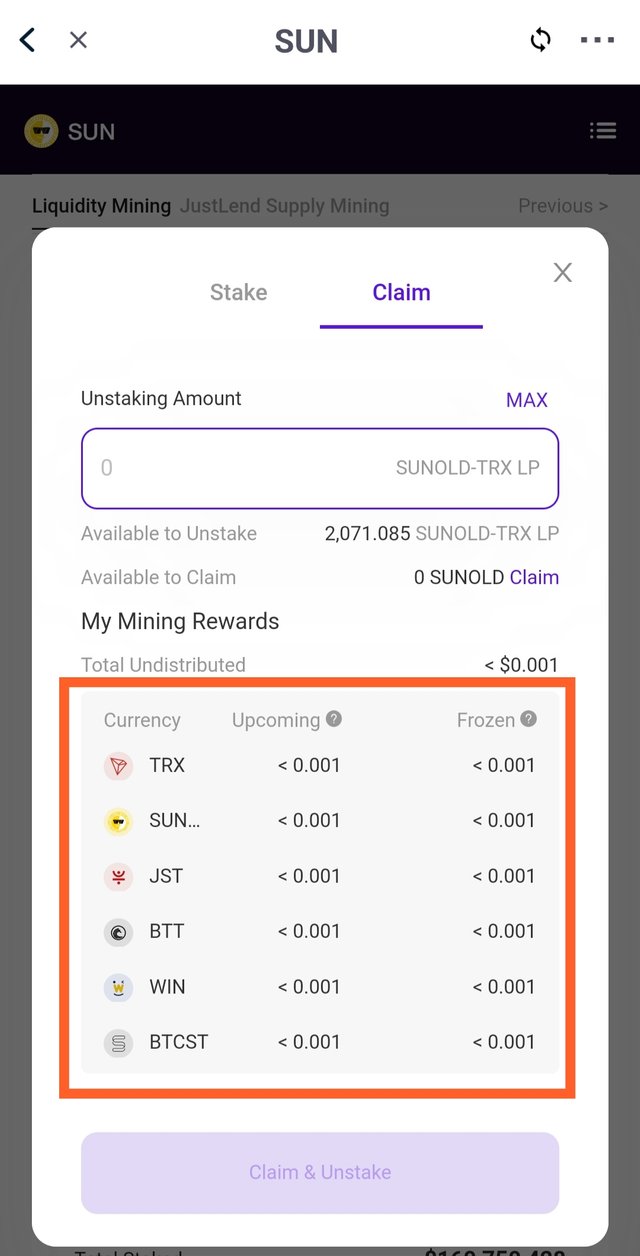
We can claim the reward when we want, I wait a day, to know how much was mined and show it to you (take into account my invested capital)
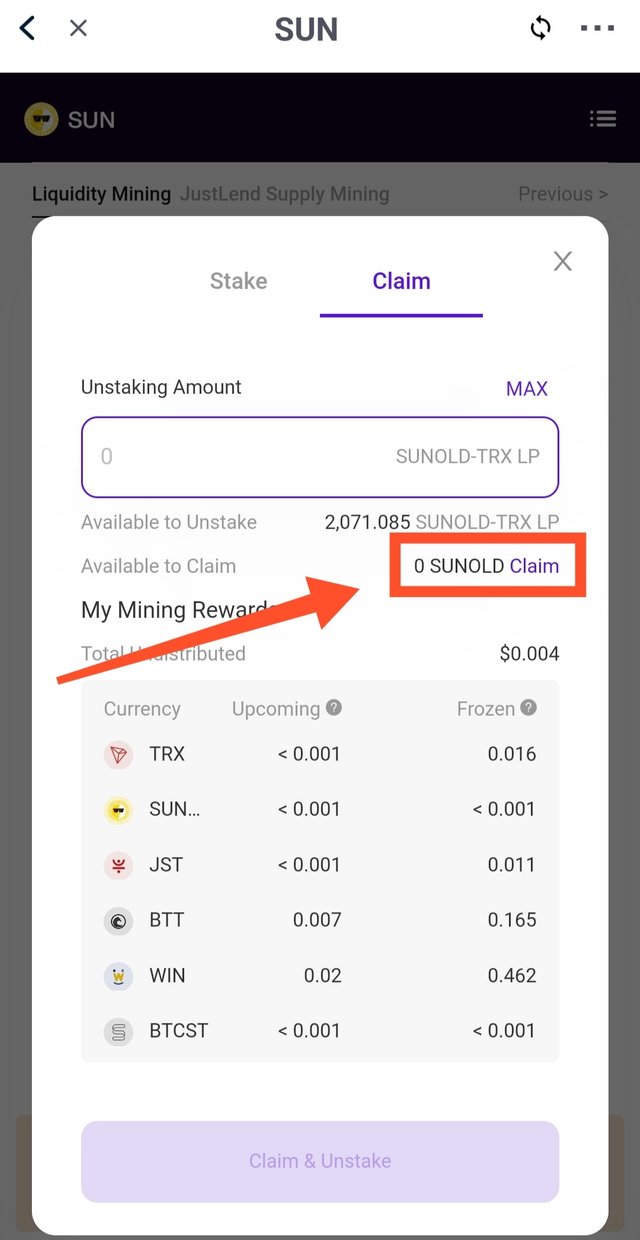
If we give in "claim" we can claim the reward and the transaction action will appear, if we continue we will get our reward mined.
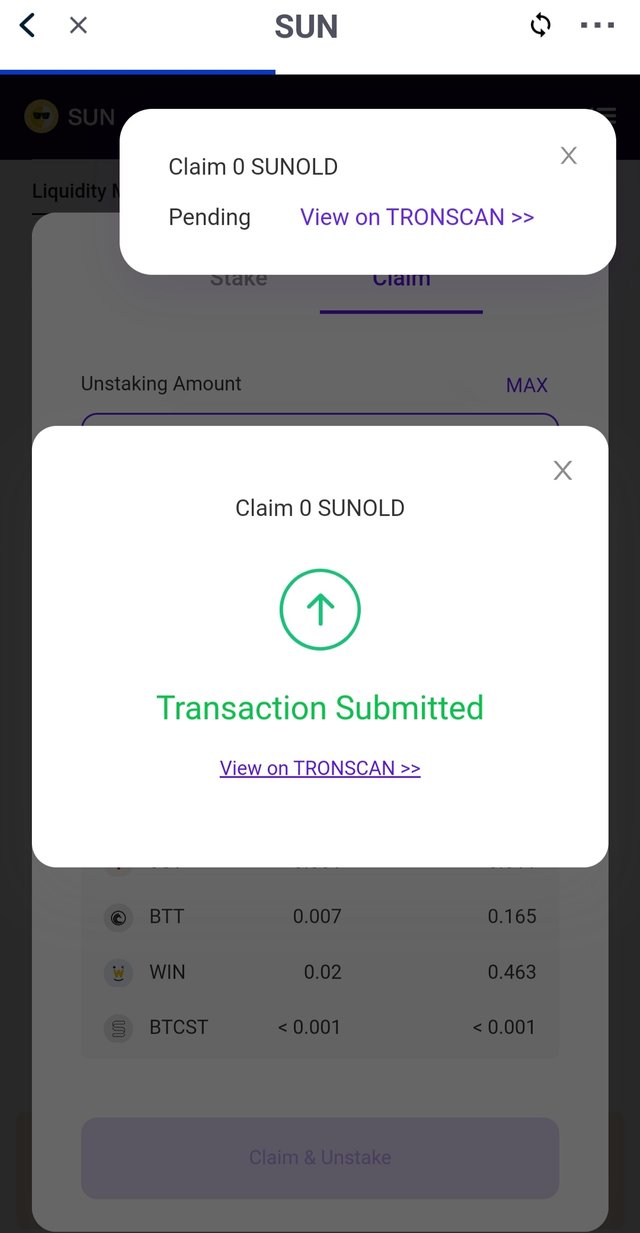
What is the schedule of unlocking the mining rewards? Indicate the total undistributed/distributed mining rewards in the screenshot?
At the beginning of the Sun.io mining page, we can enter and read the mining rules.
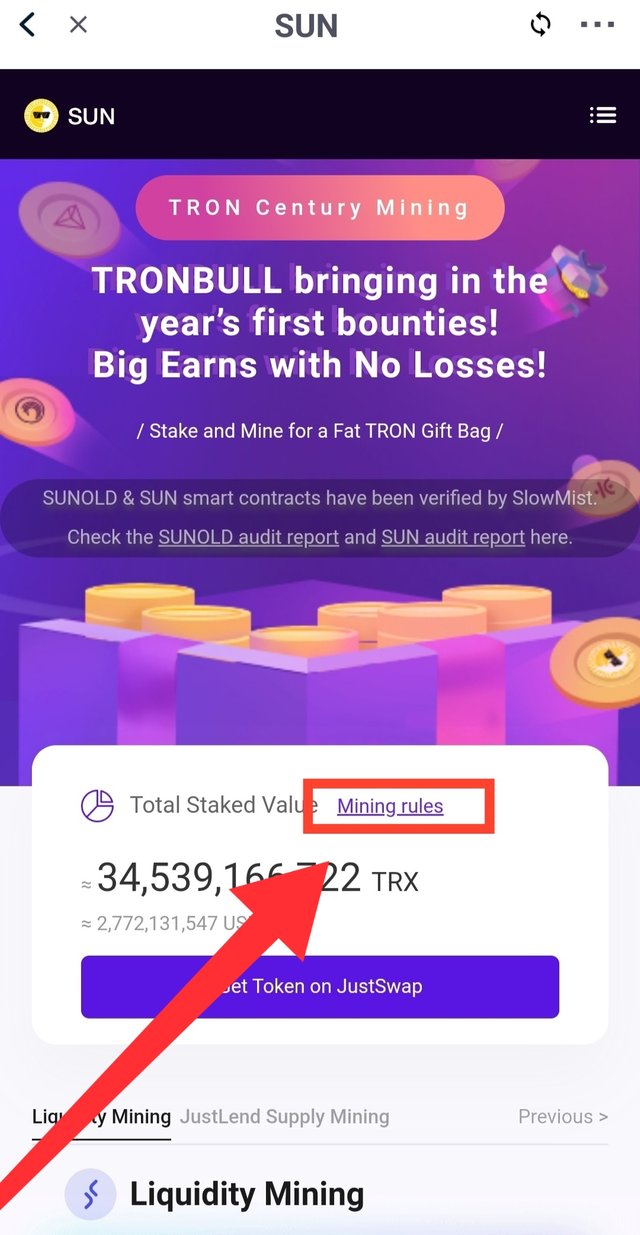
By clicking we can clearly see what the rewards calendar is and how it is distributed, it tells us:
"1/3 of SUNOLD's mining rewards can be withdrawn at any time. The rest will be automatically distributed once a week in 24 weeks"
Therefore 1/3 is the undistributed reward that can be withdrawn at any time the rest is distributed
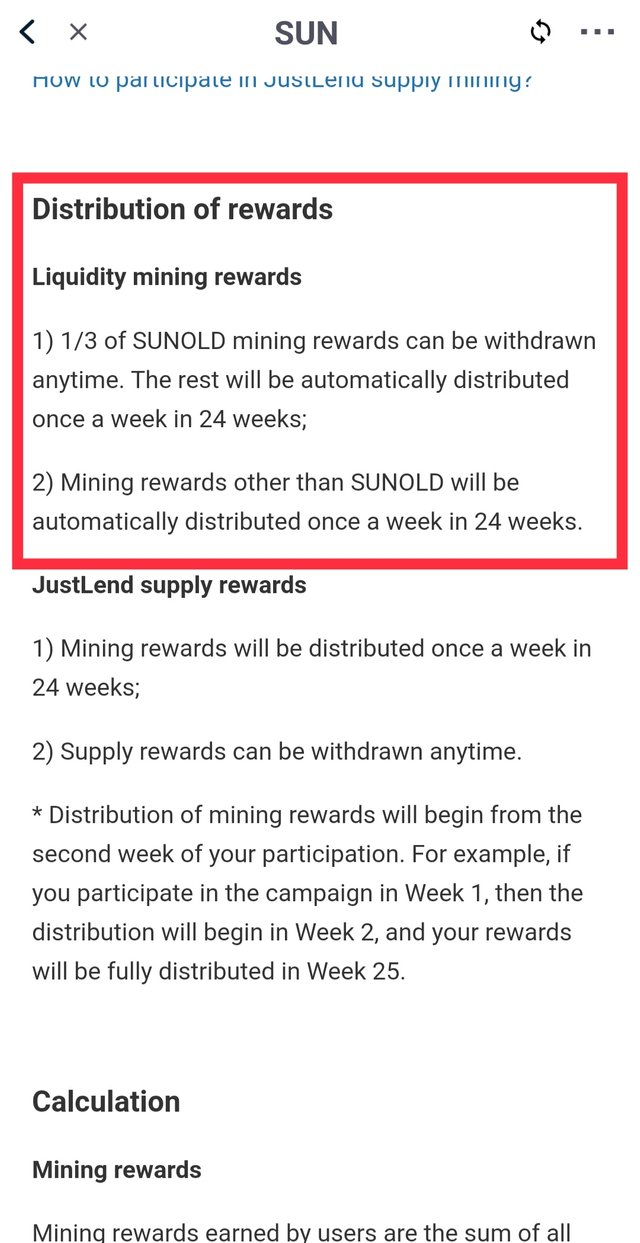
We can then recognize the rewards distributed first (first red box) being able to withdraw at any time and those not distributed in the next box (since yesterday I already have $ 0.04!)
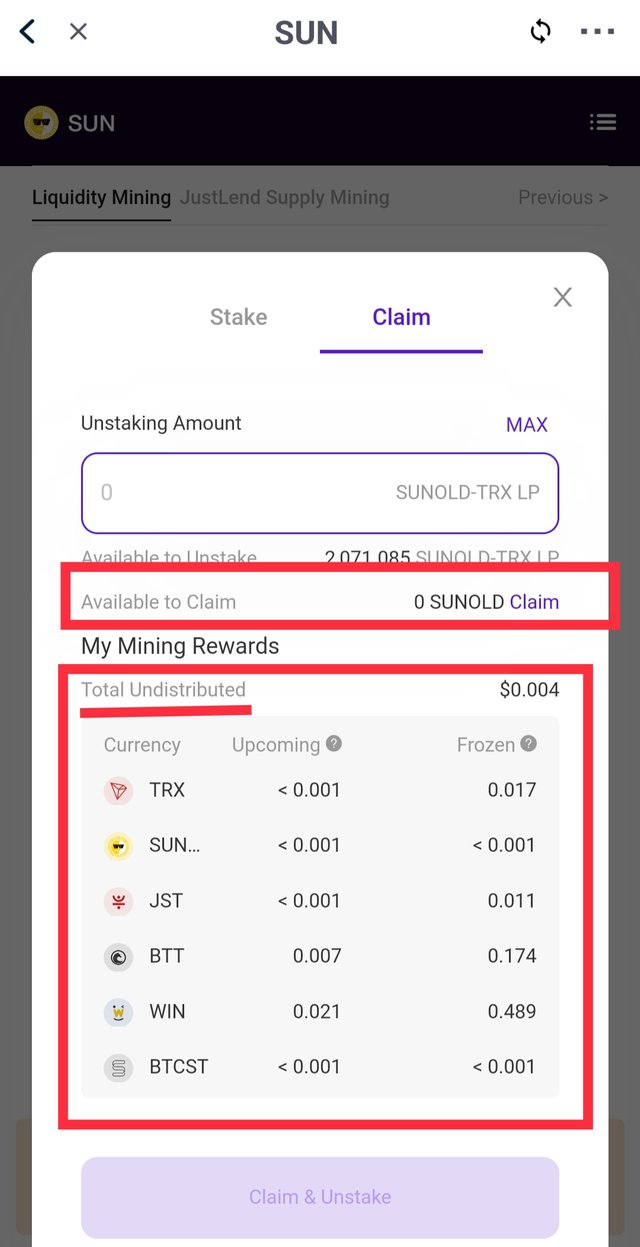
Include the real example of your interaction with Justswap and Sun.io as required in this task? Indicate how a "stake"(in Sun.io) function consumes different "Energy & Bandwidth" than "obtaining LP token" (in Justswap)? You should add/remove a small amount of liquidity to obtain/redeem your LP token(as little as 1 USDT worth)?
Please note that each operation consumes bandwidth and energy in our Tronlink wallet.
My real experience in Tronlink, was my obtaining LP tokens in Justswap and my bet of the same in Sun.io mining. So let's compare power consumption and bandwidth.
For this we need help from Tronscan to obtain all the operating information.
My operation in justswap consumed
- Bandwidth: 338
- Energy: 65.636
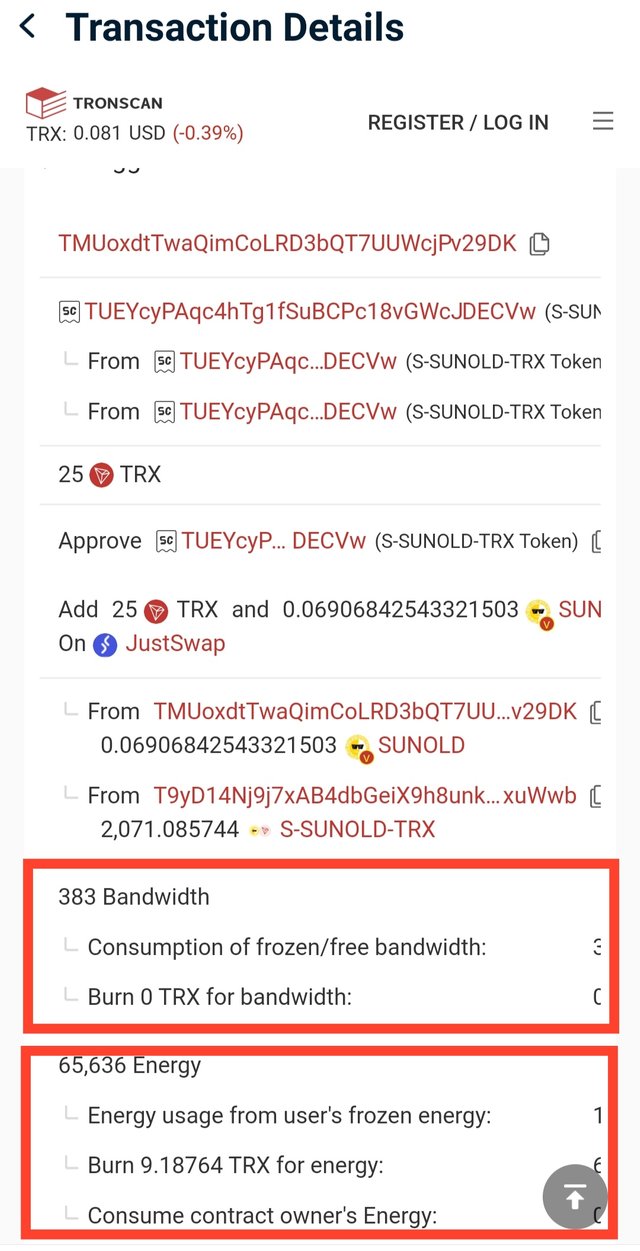
And my operation in Sun.io had a consumption of:
- Bandwidth: 313
- Energy: 89,516
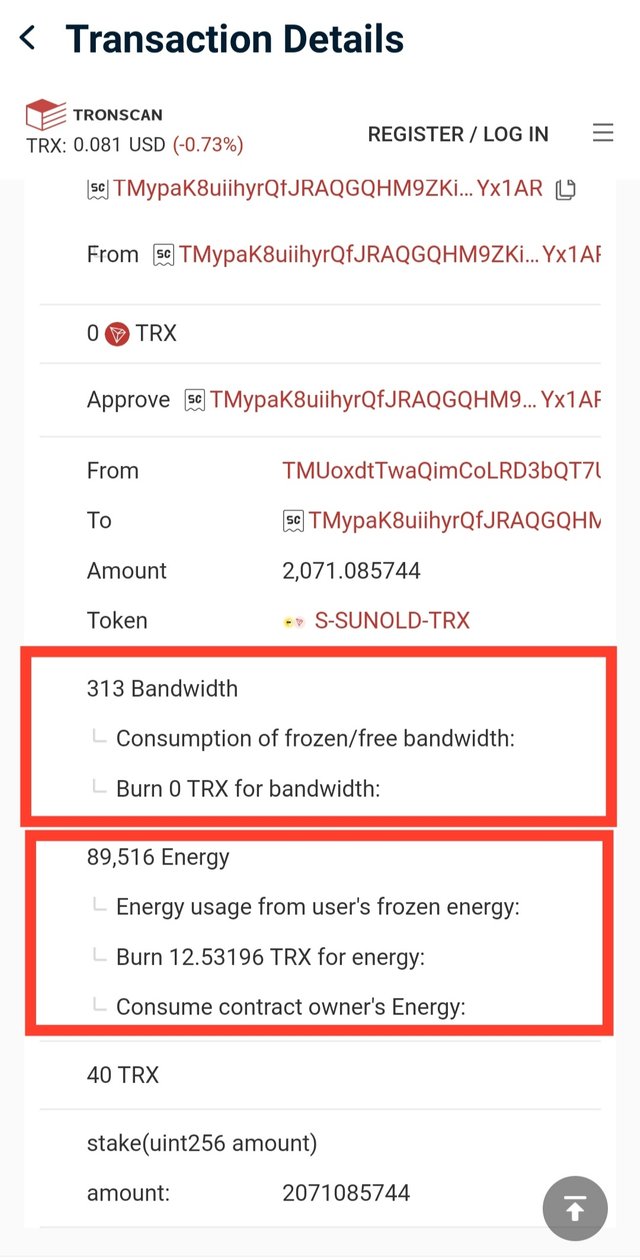
We can notice then that there is a higher energy consumption when betting LP tokens in Sun.io than obtaining them in Justswap, but, a greater bandwidth consumption in Justswap than in Sun.io
How do I unstake LP token and claim mining rewards(Sun.io)?
To undo the LP token and withdraw our participation we manage the Claim section again, and we can withdraw all our tokens supplied for mining.
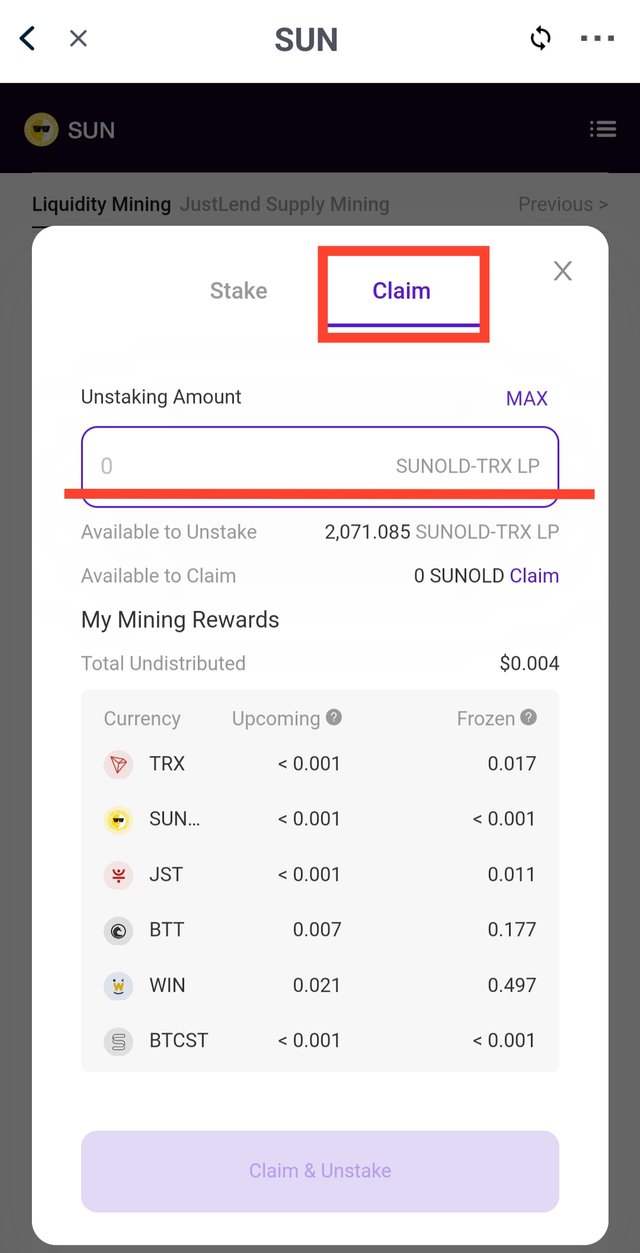
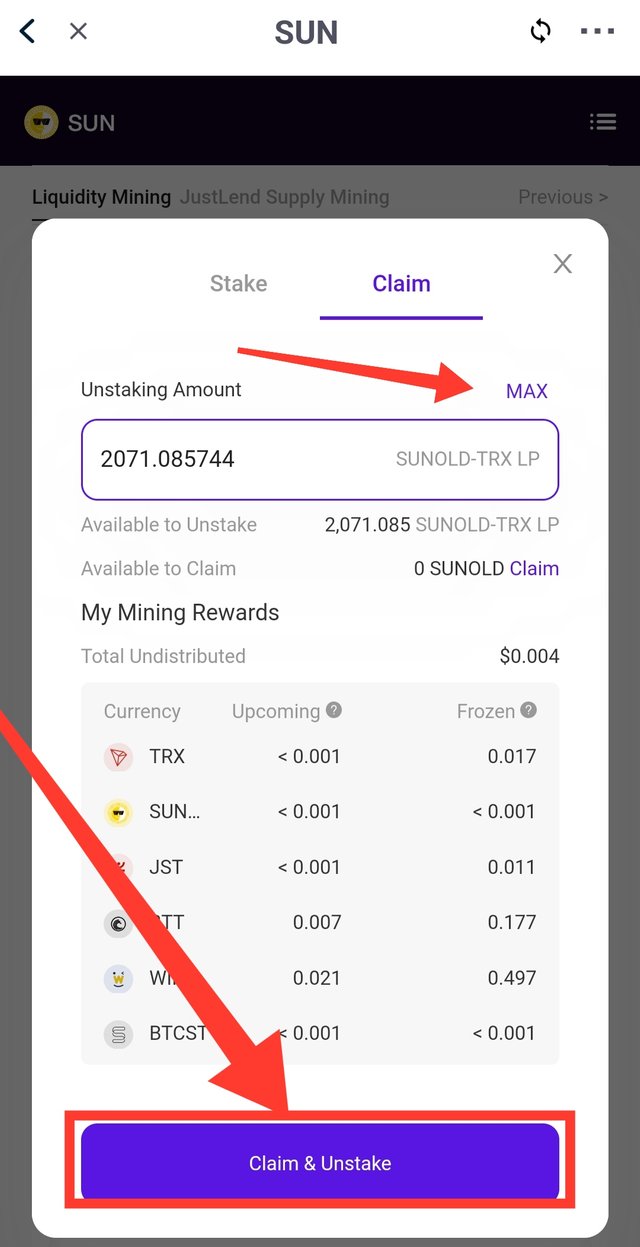
As I do not want to withdraw my participation in the liquidation mining I will not click on "Claim & Unstake"
With this I finish my task, without a doubt a very good way to generate income with our crypto assets is settlement mining, for this reason I do not want to withdraw my participation in mining, I will continue to intrude and I would like to continue participating in a greater proportion.
Thanks to @sapwood for this subject we can learn the breadth and various projects linked to Tronlink.
Greetings to all, thanks for reading.
all the task was done with my address Tronlink wallet
TMUoxdtTwaQimCoLRD3bQT7UUWcjPv29DK
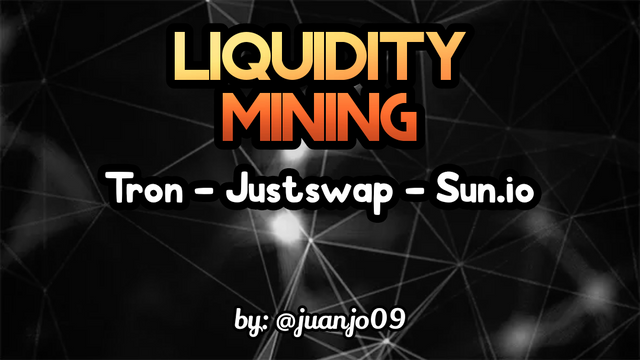
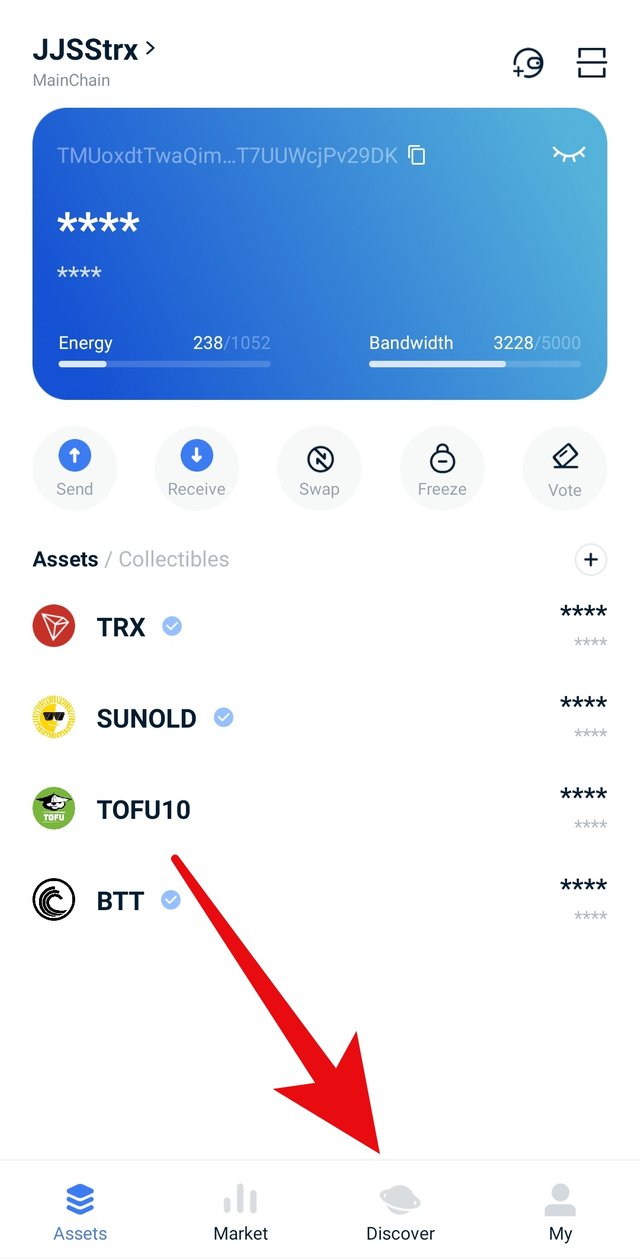
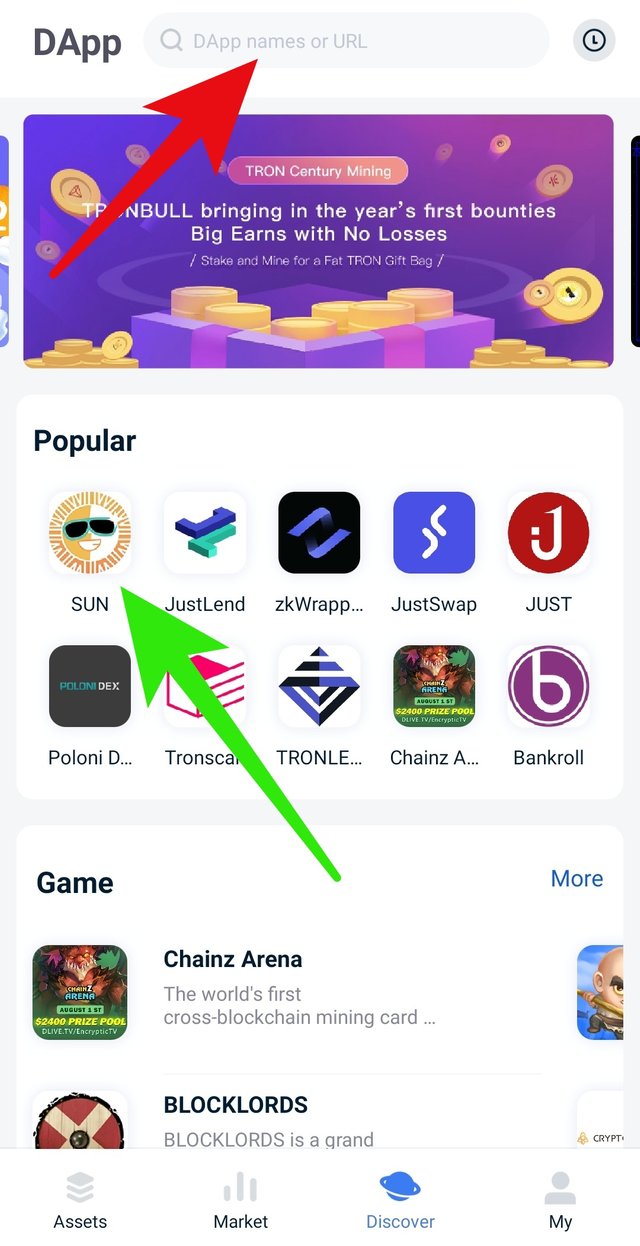
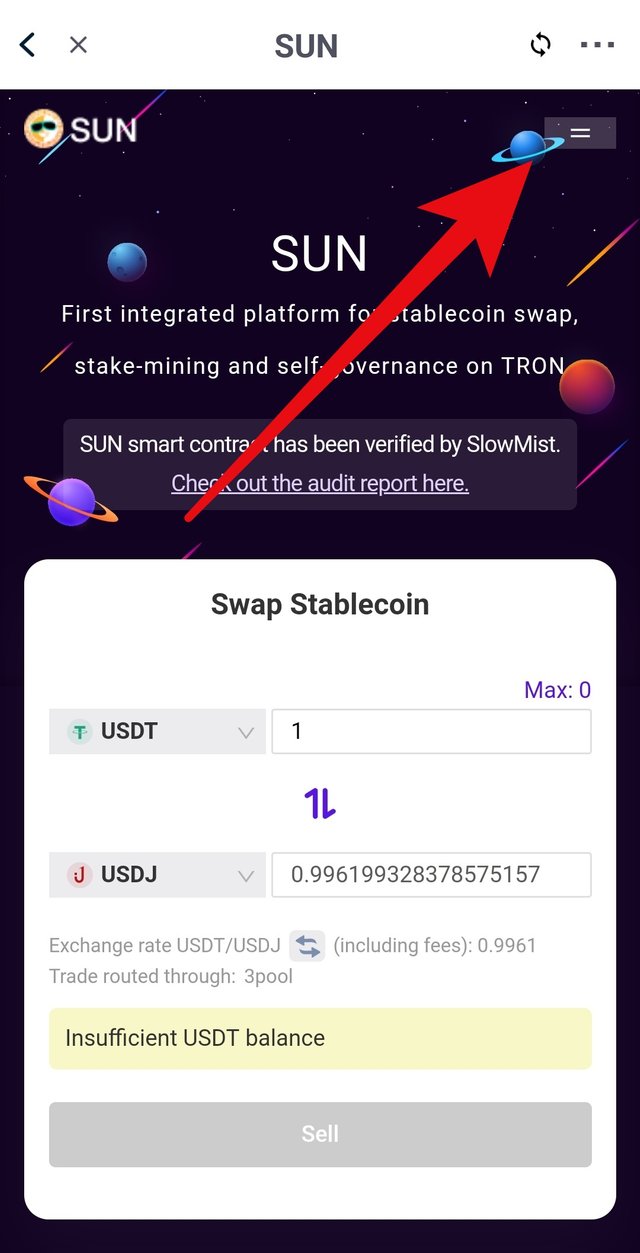
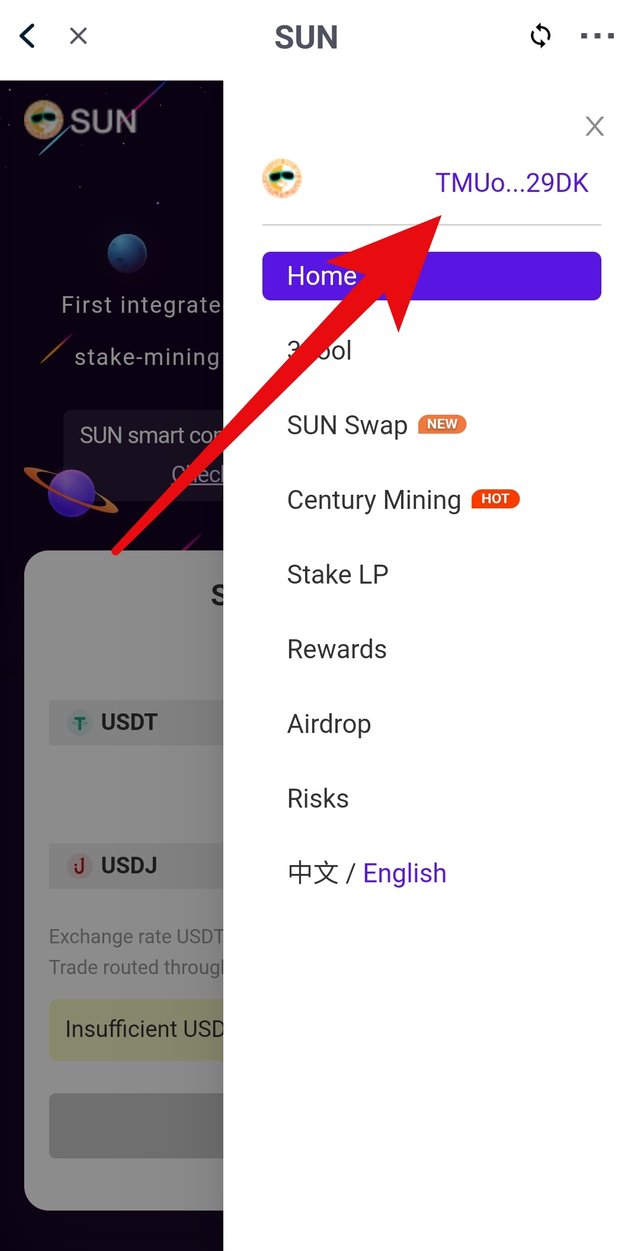
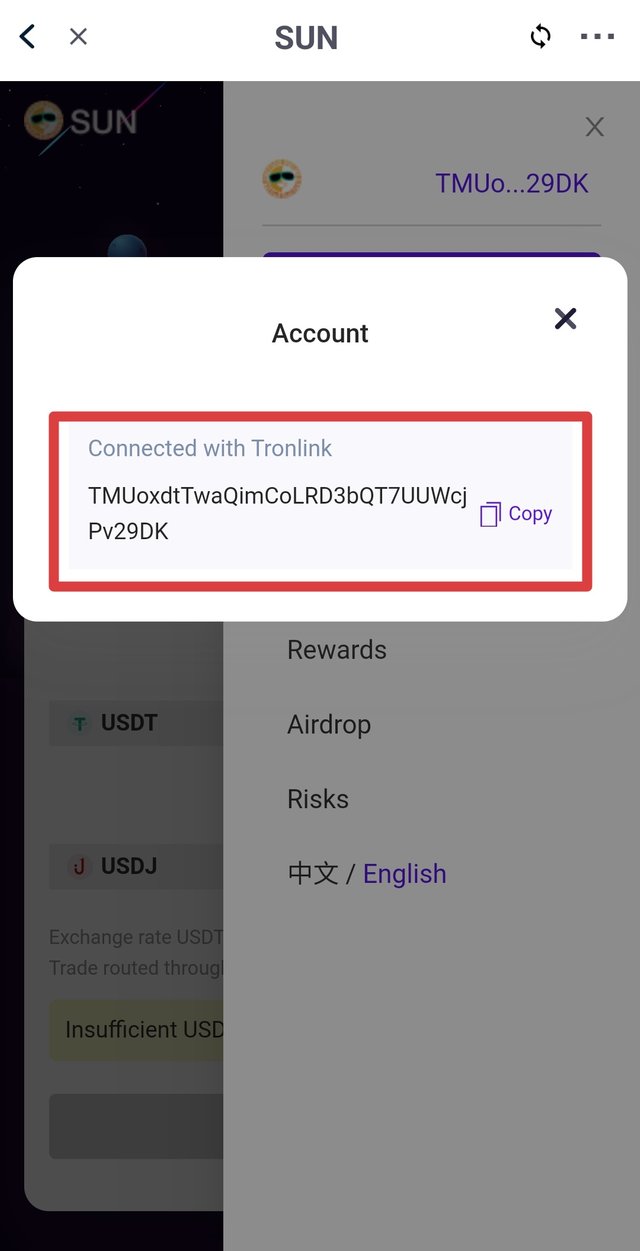
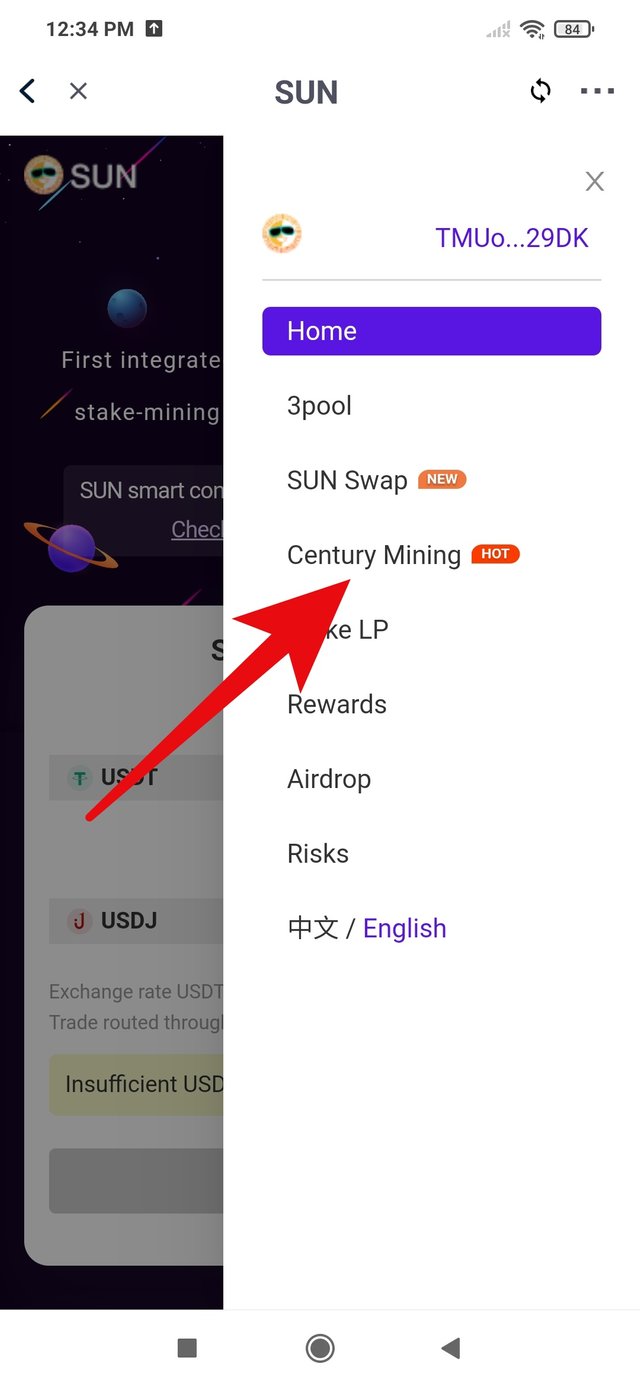
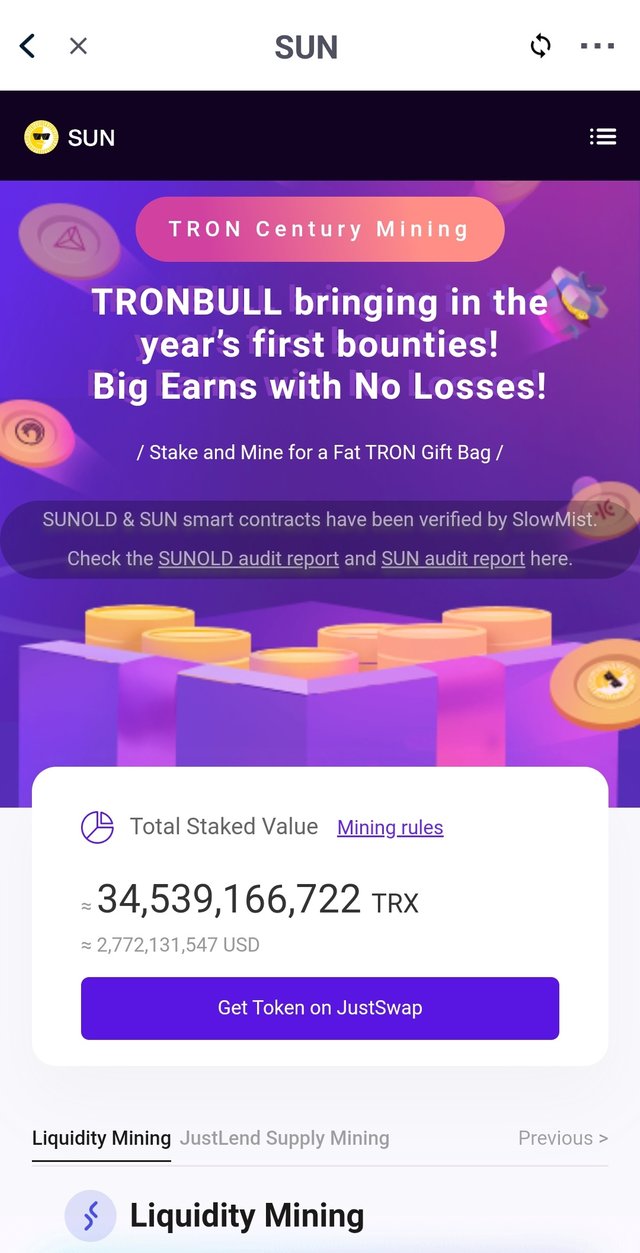
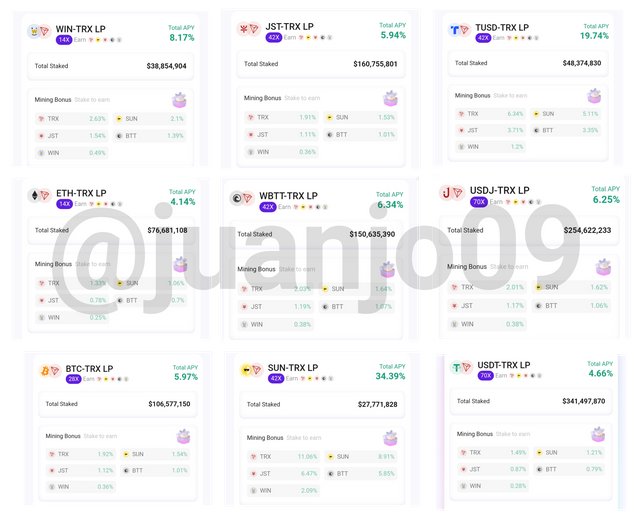
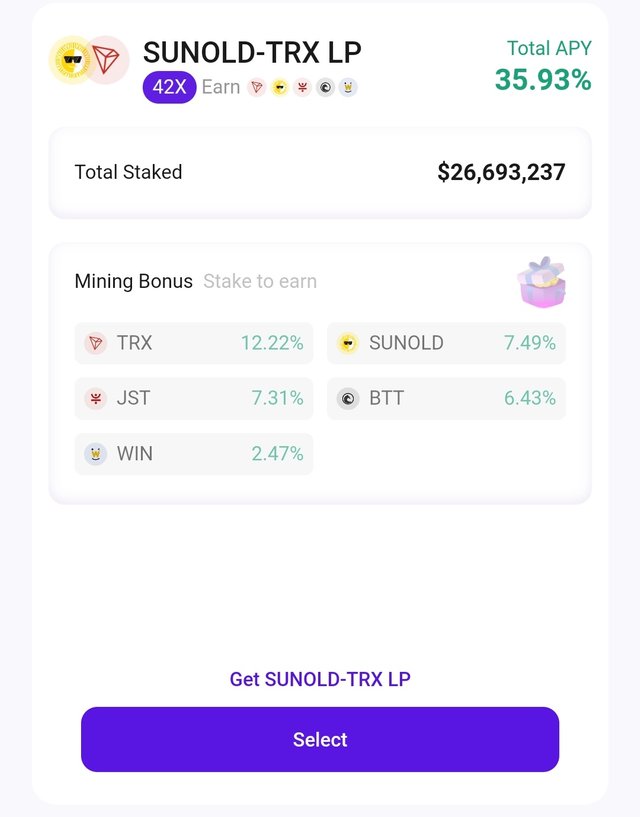
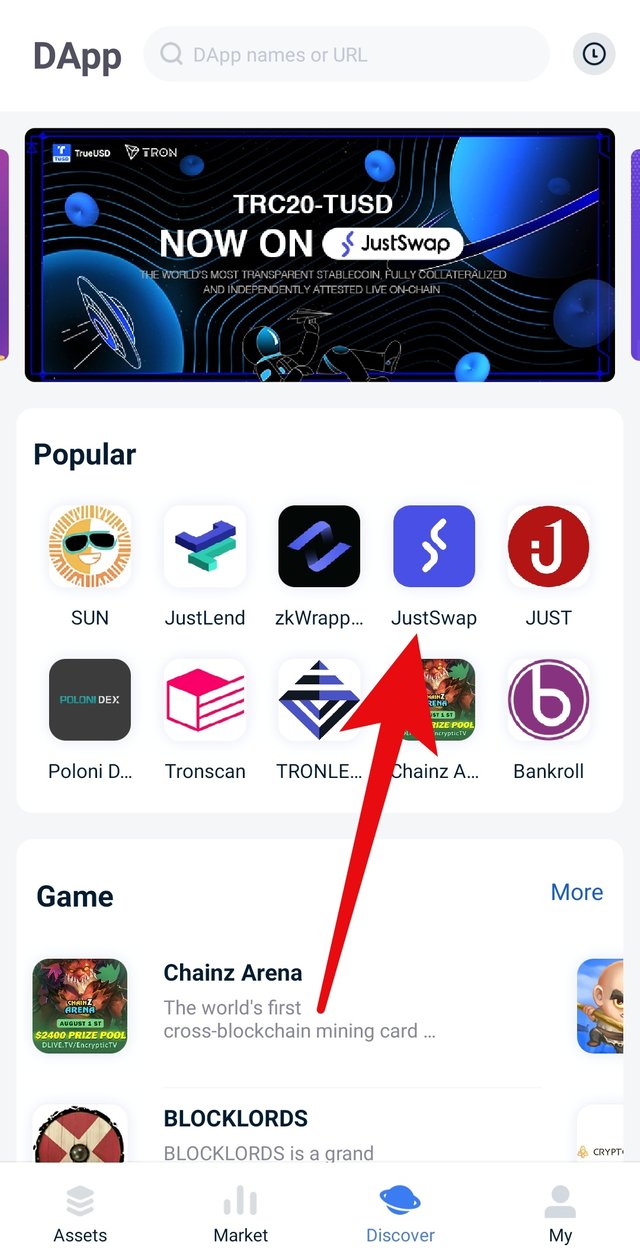
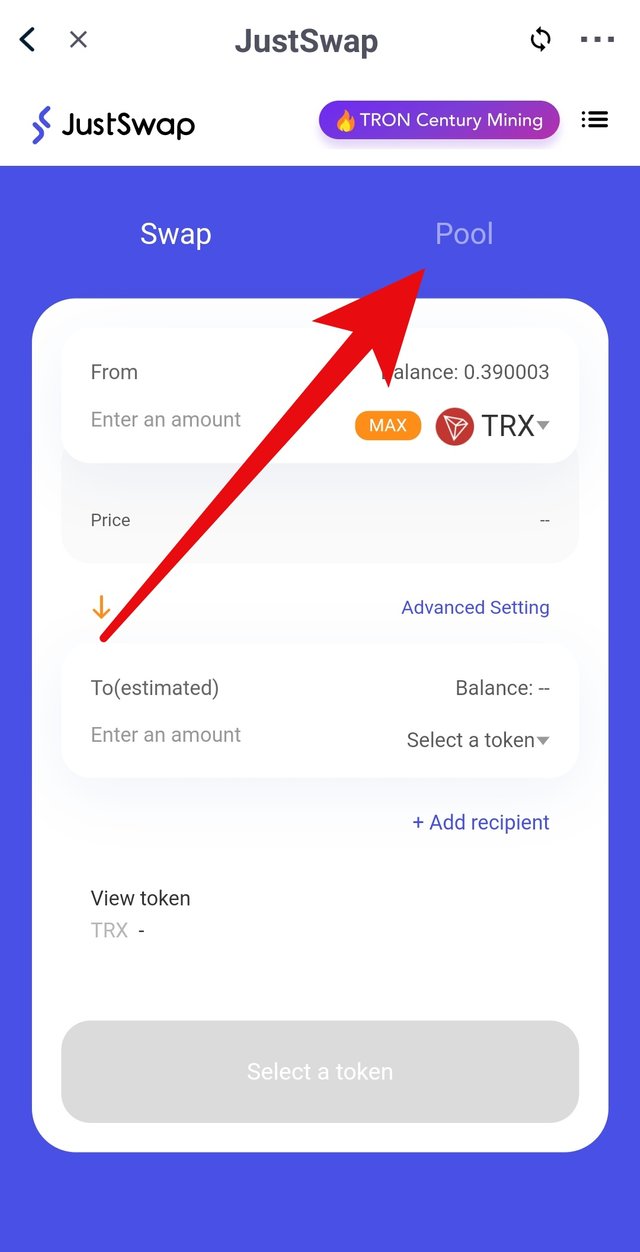
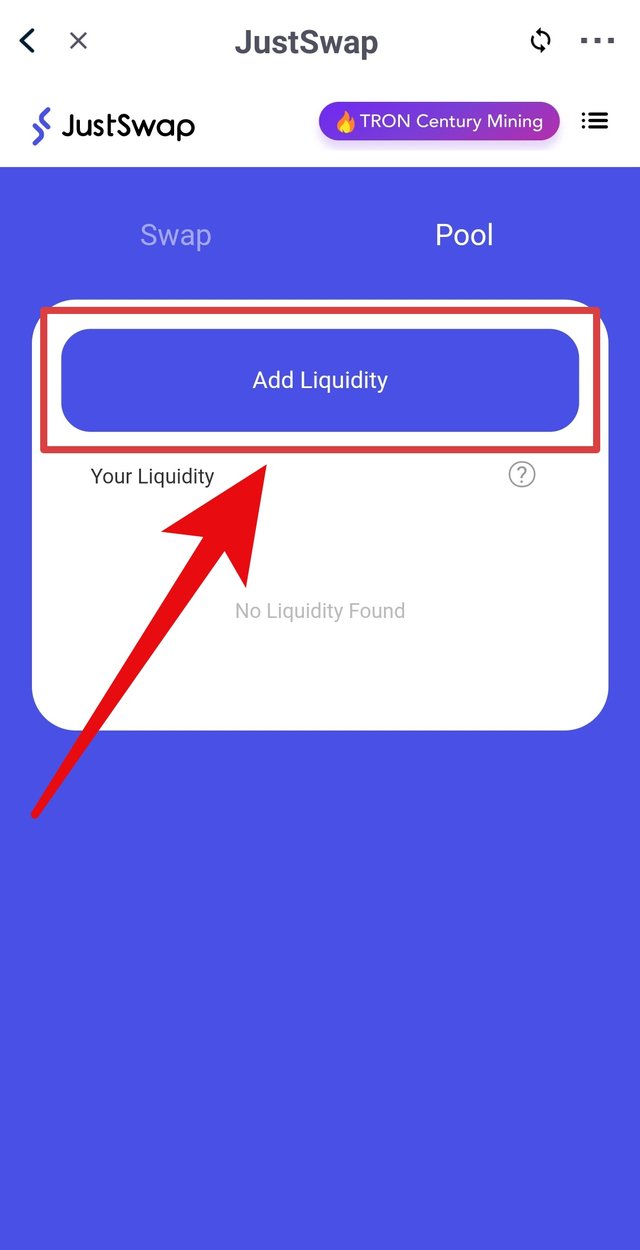
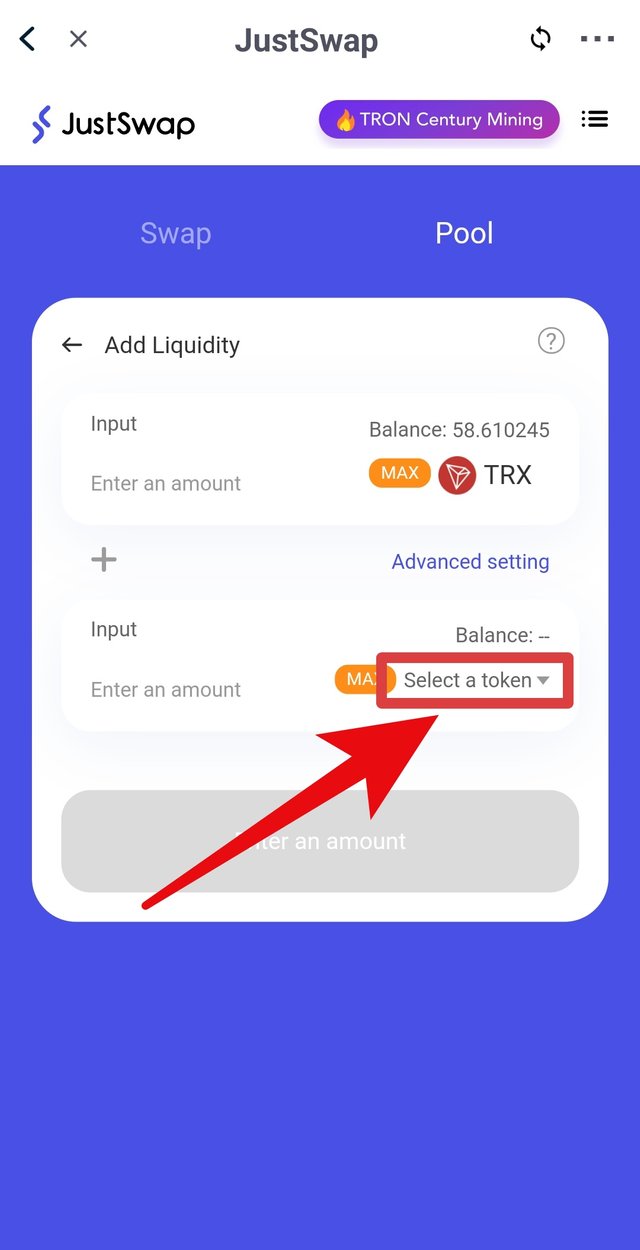
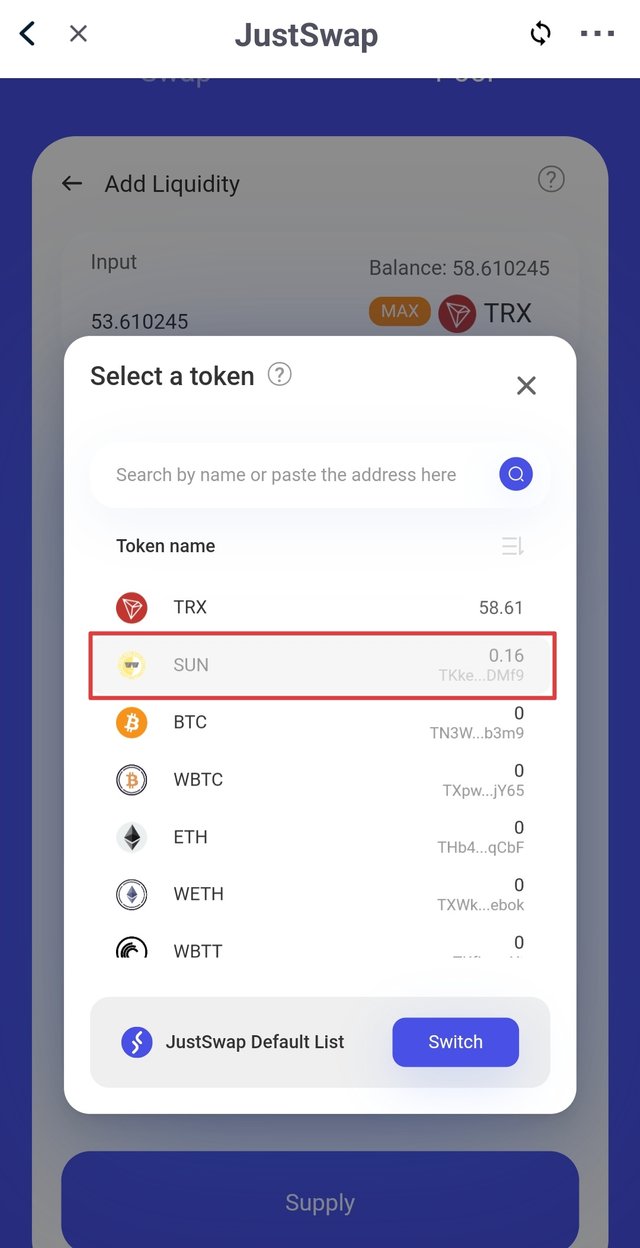
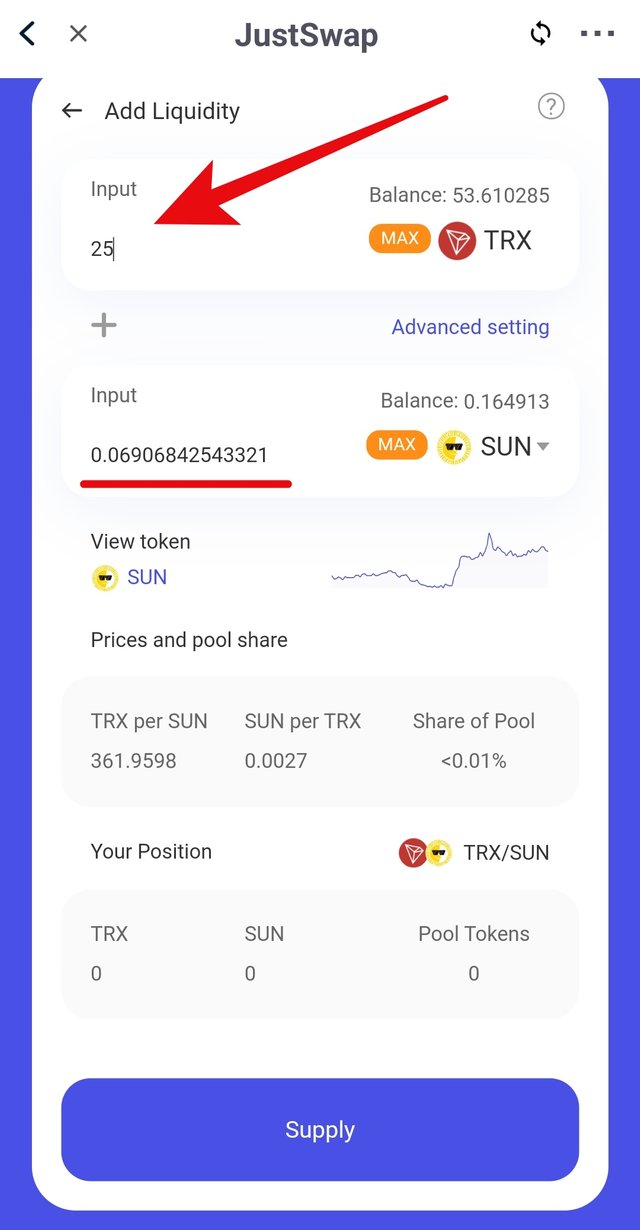
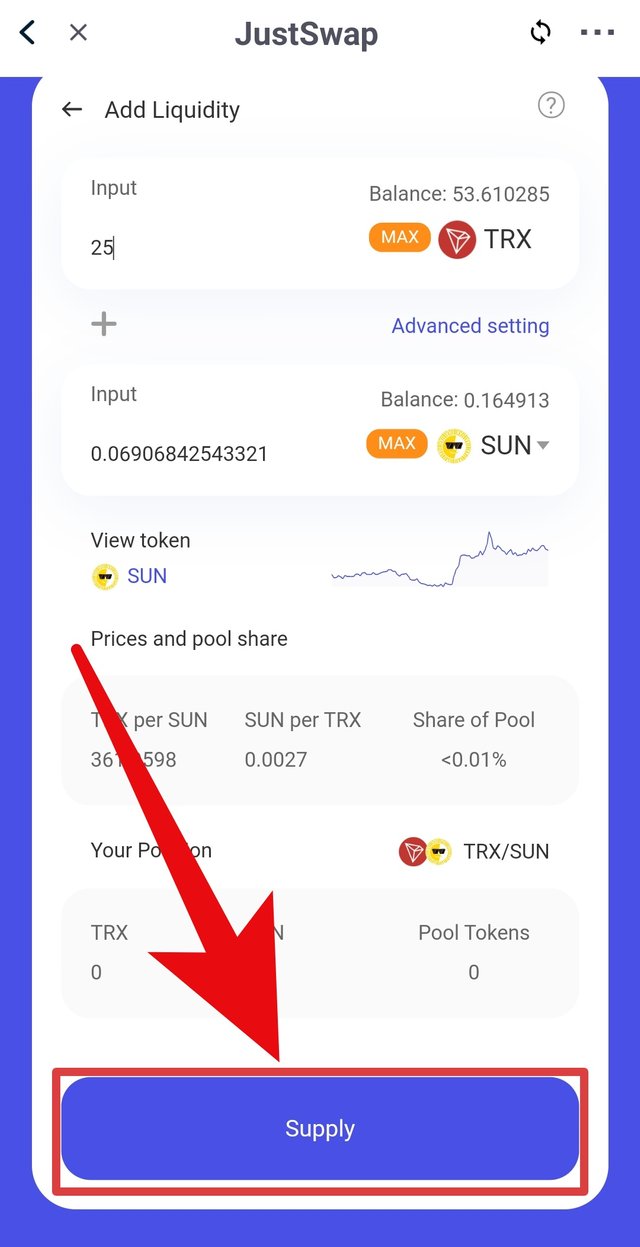
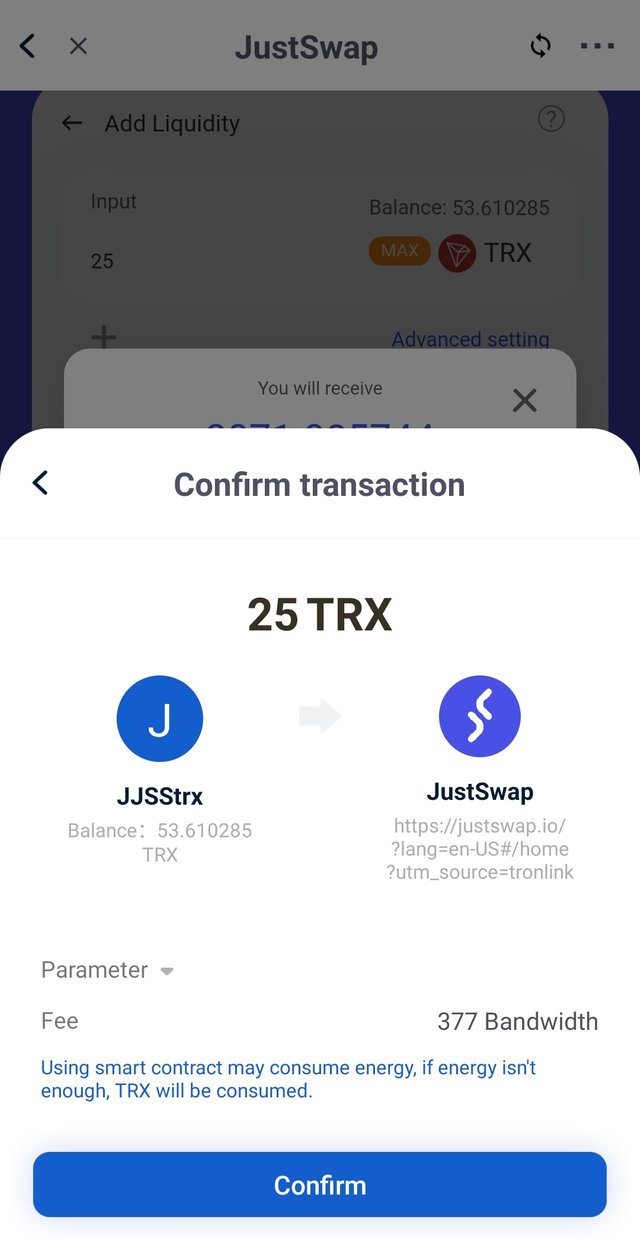
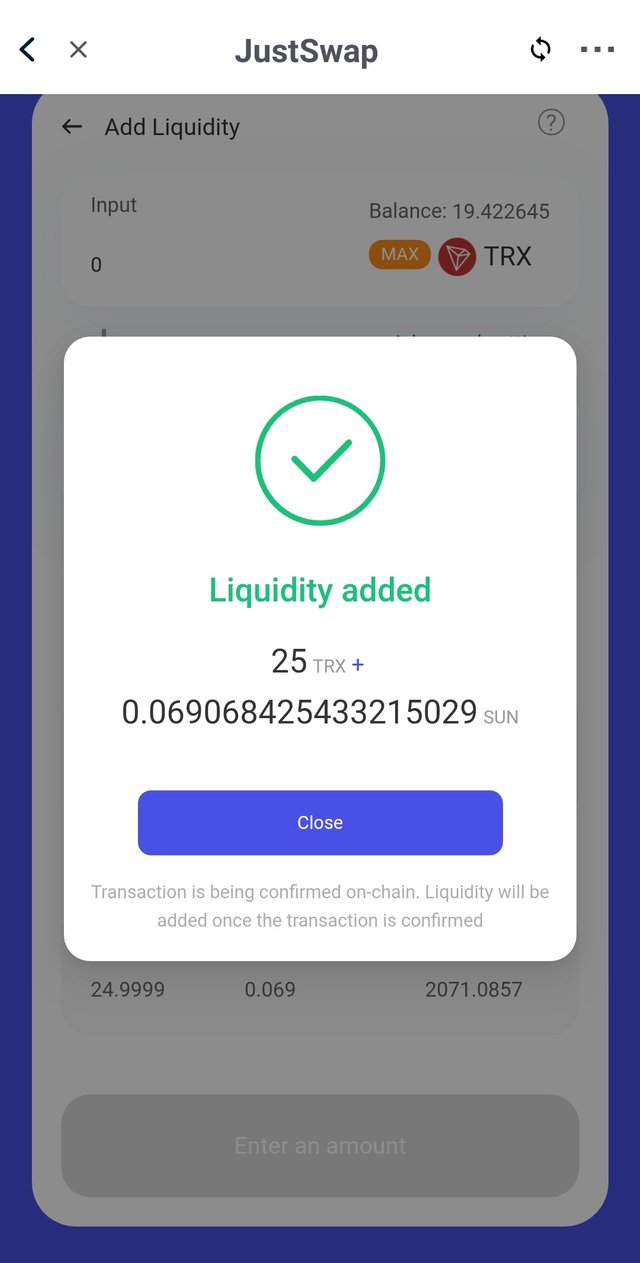
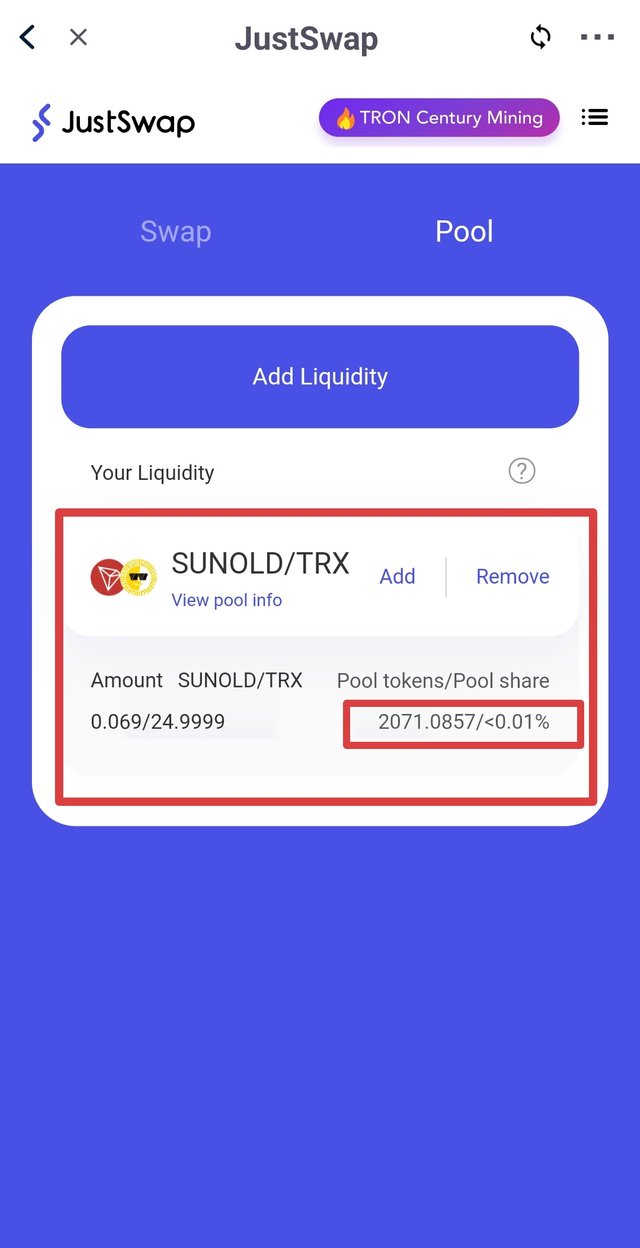
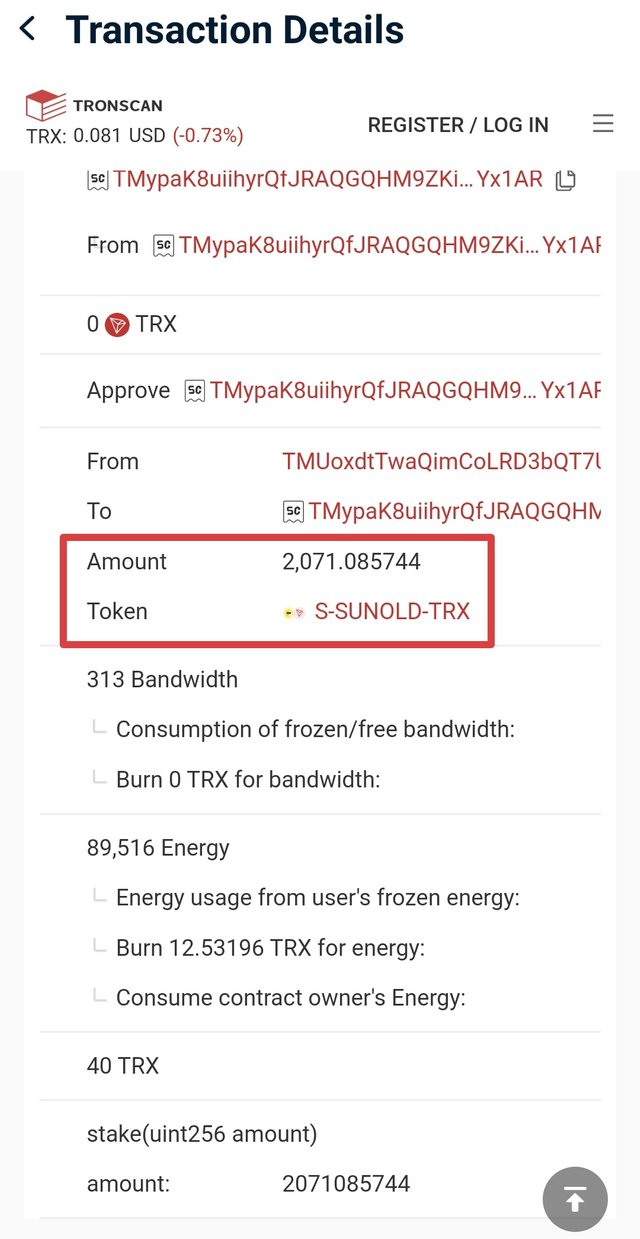
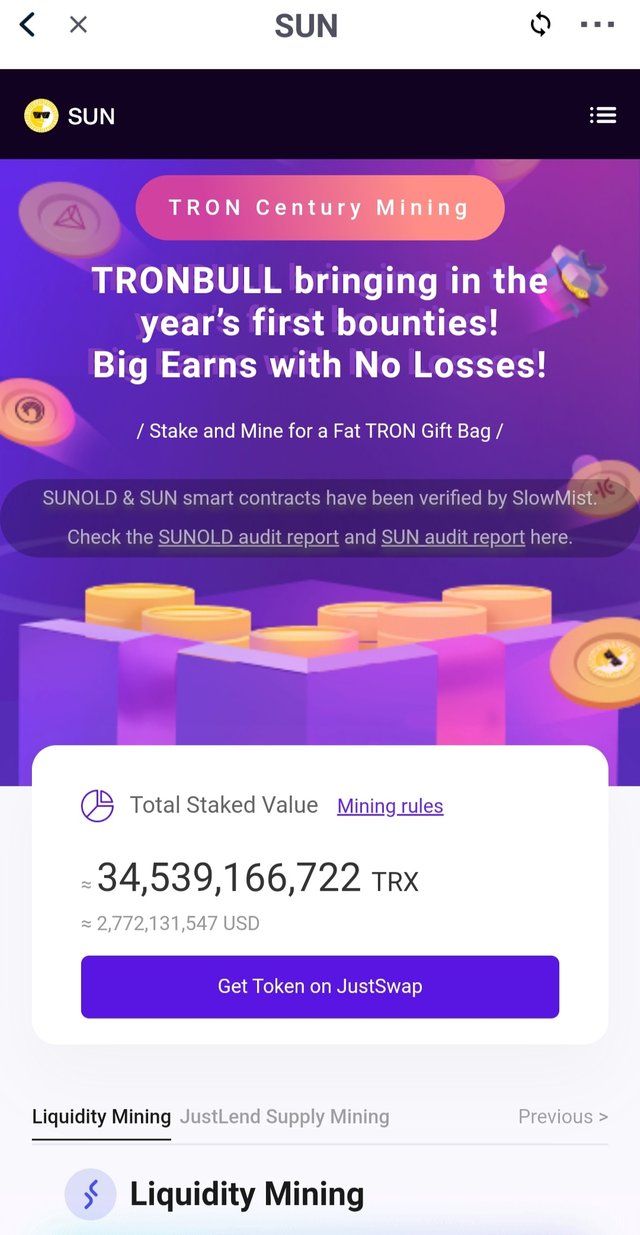
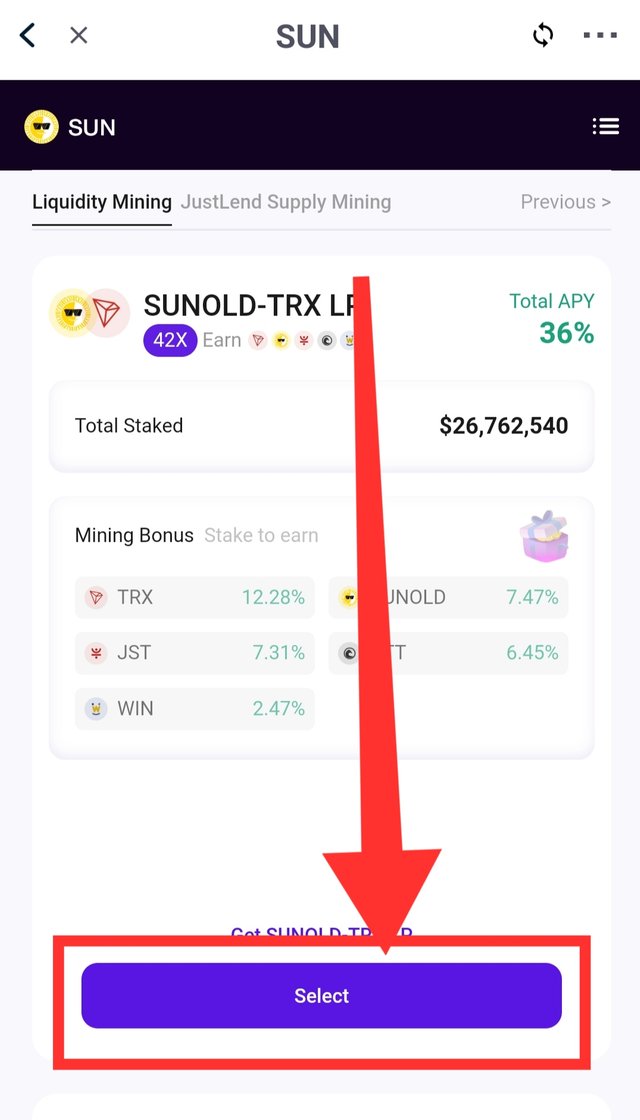
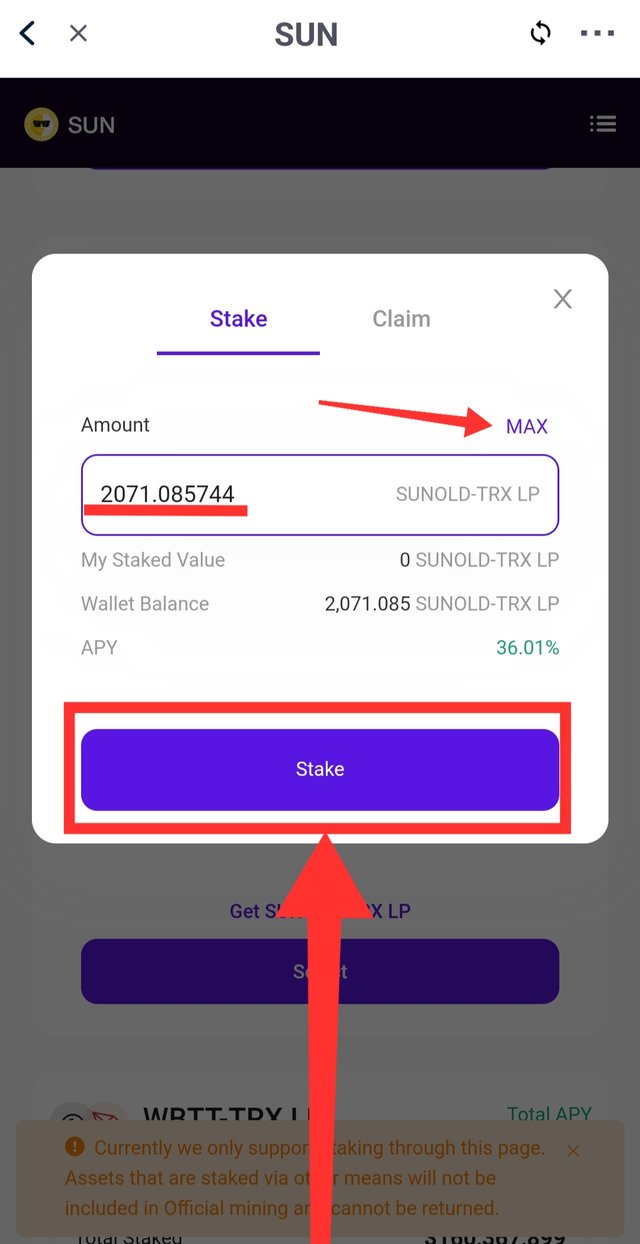
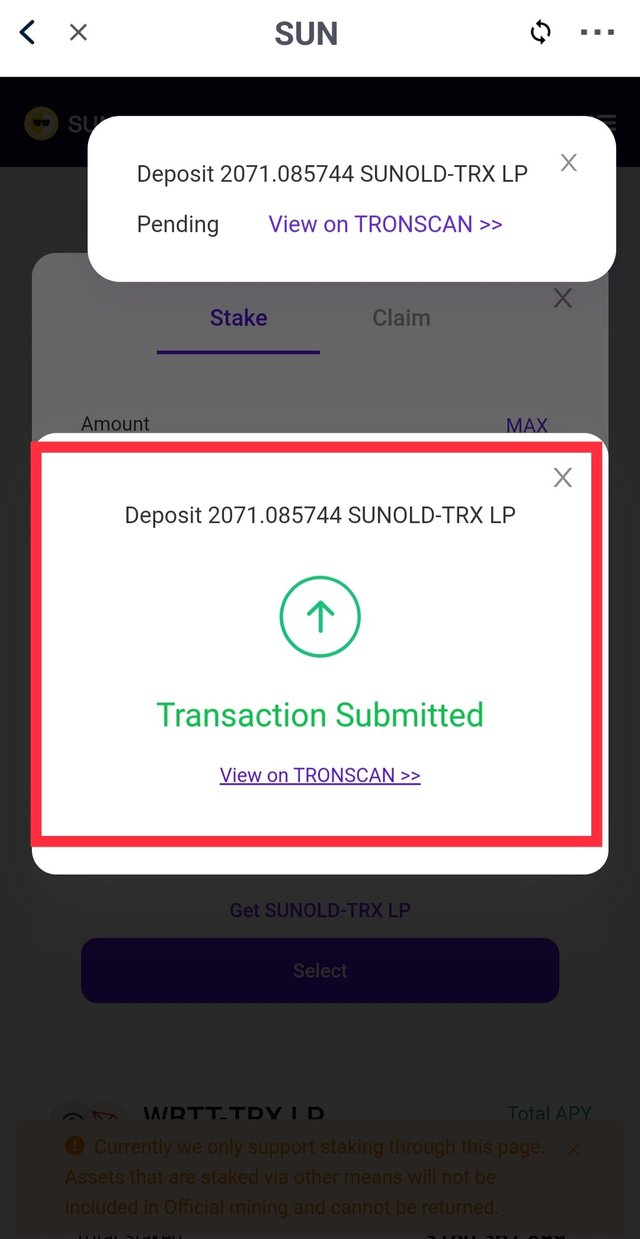
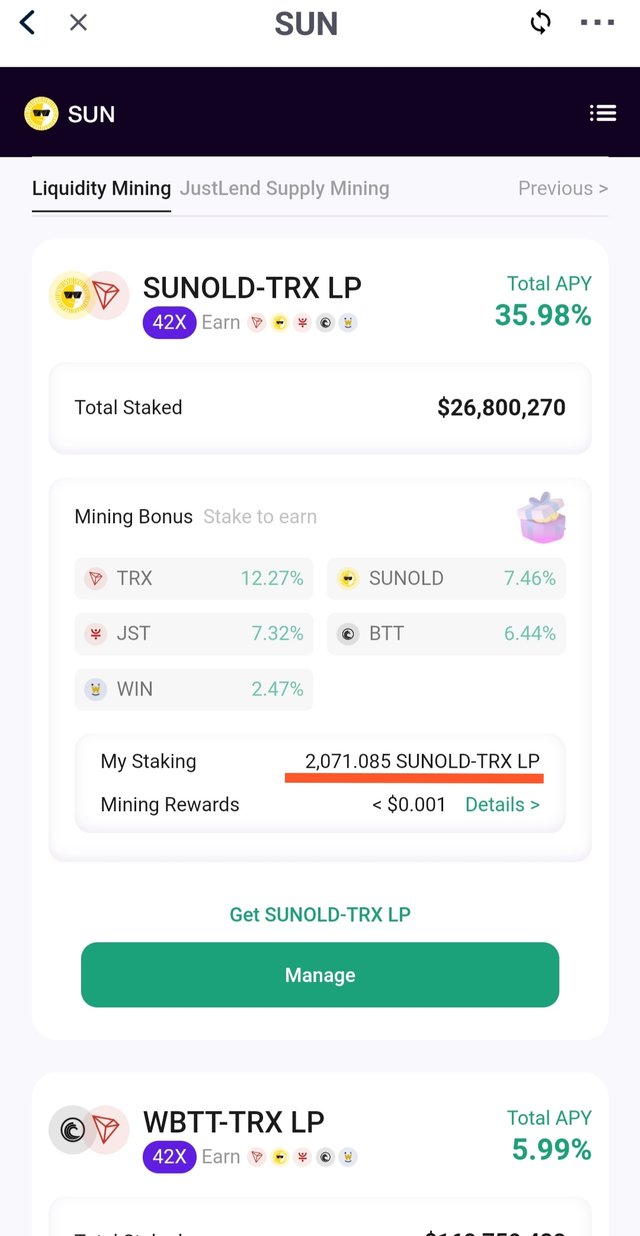
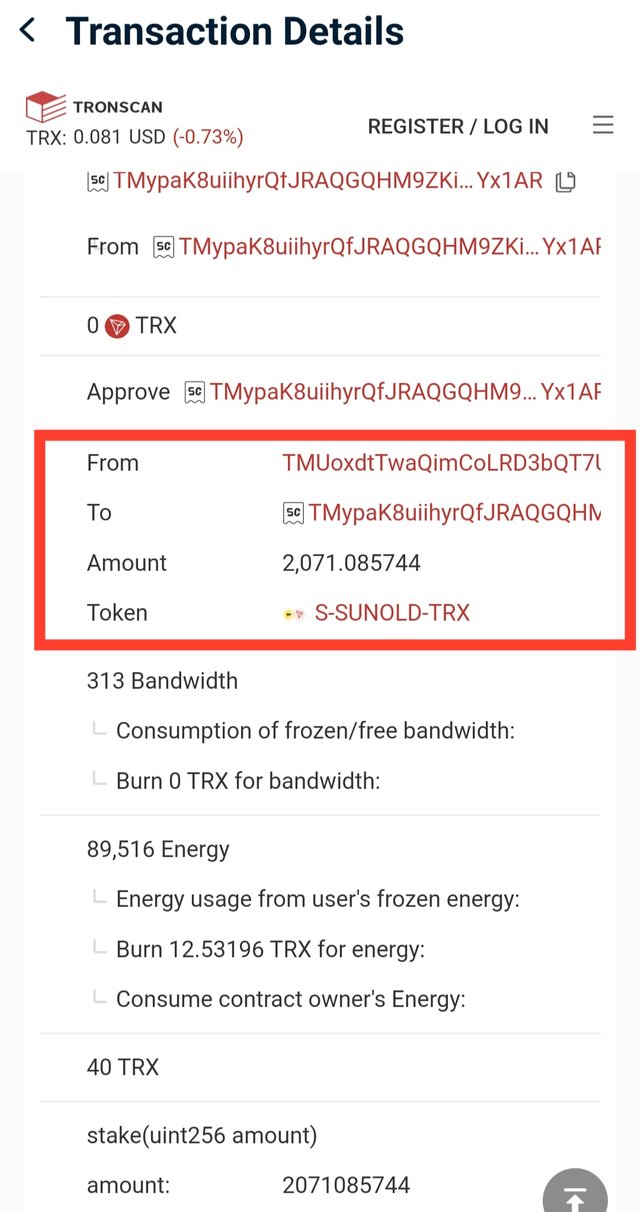
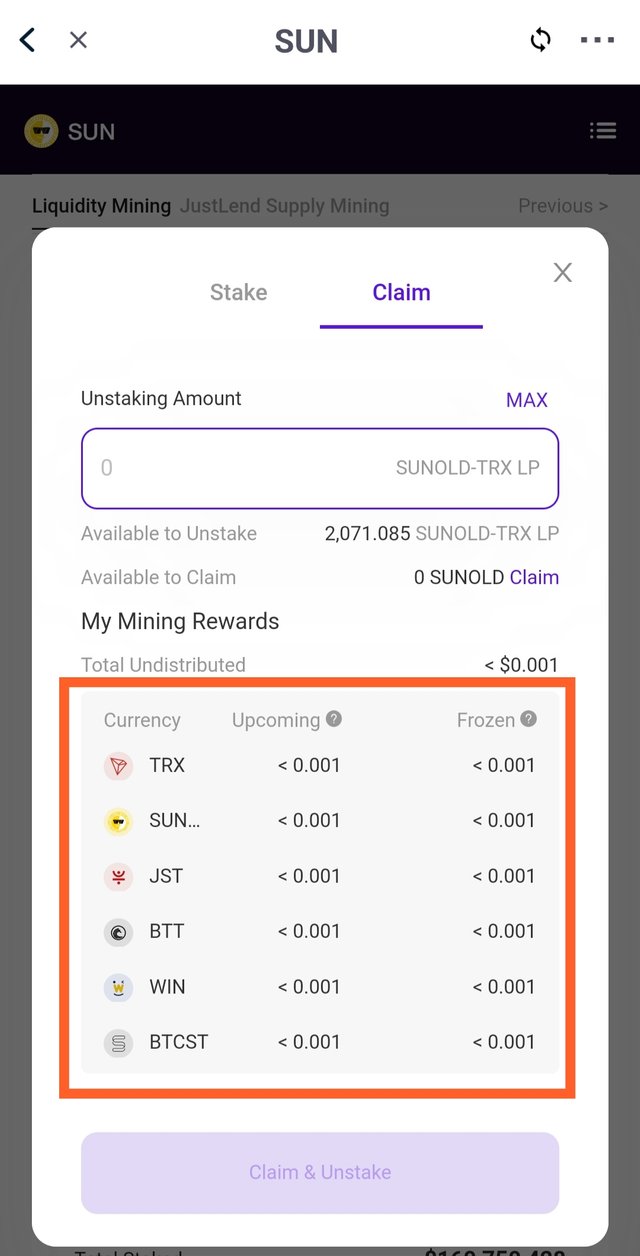
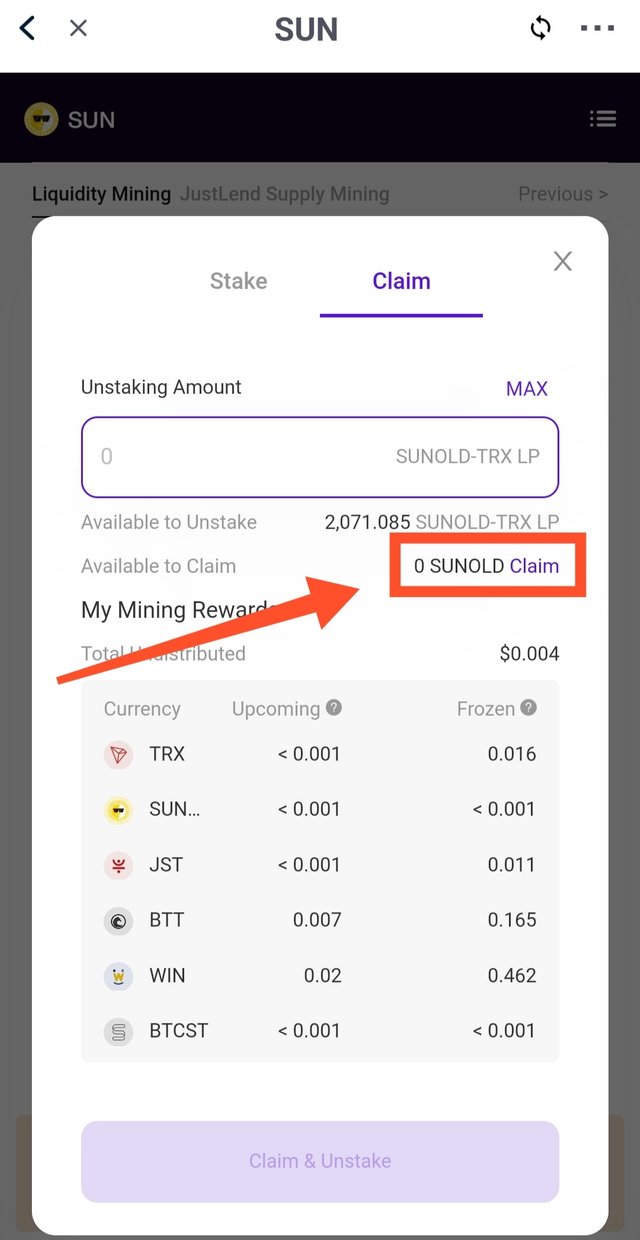
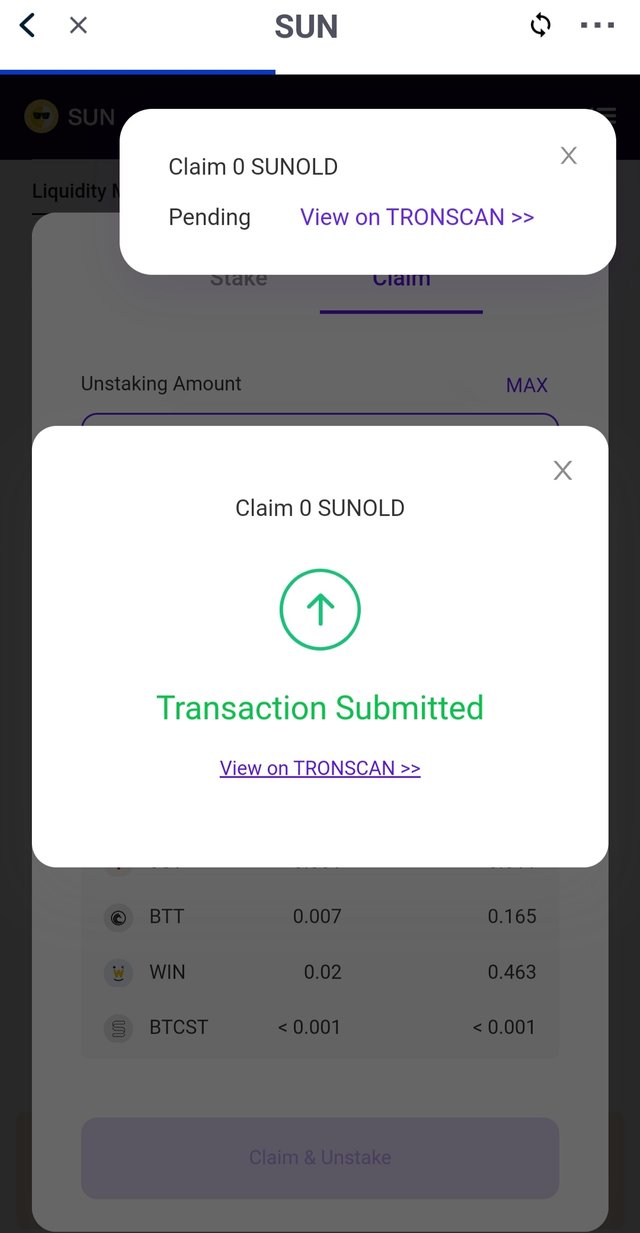
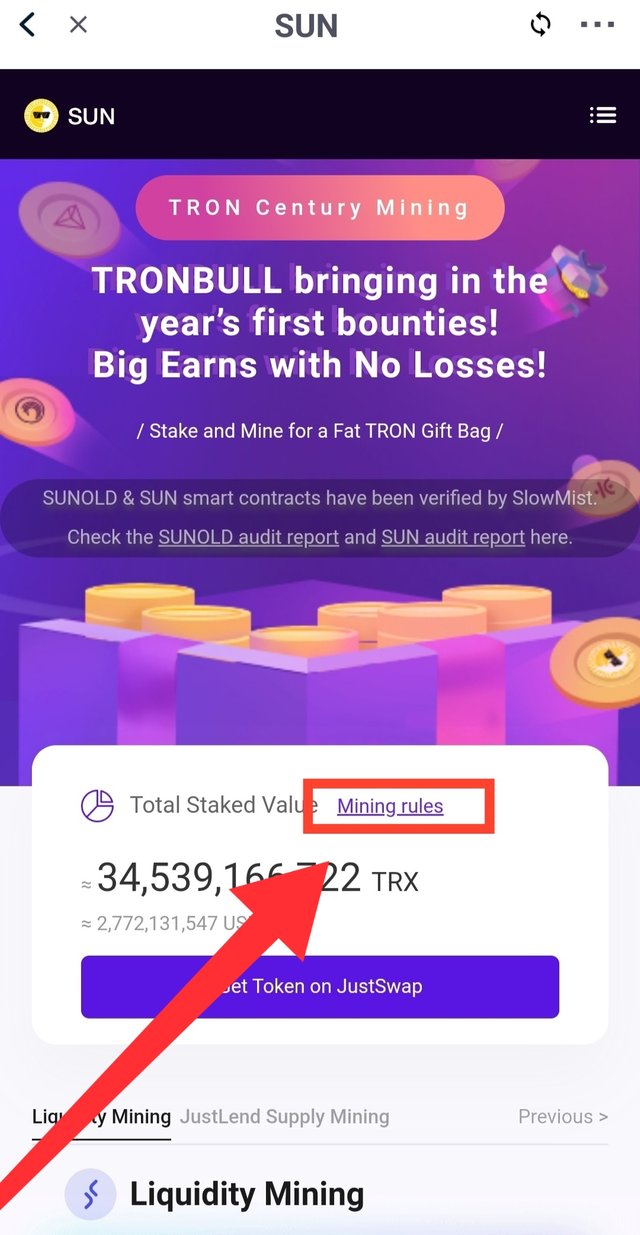
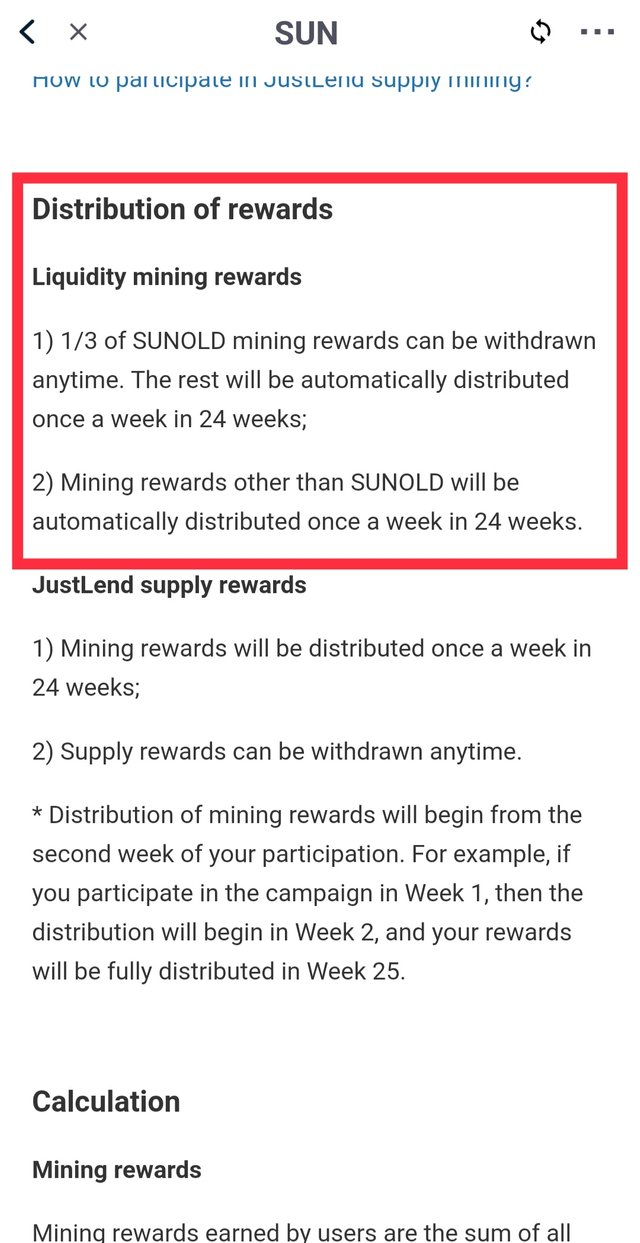
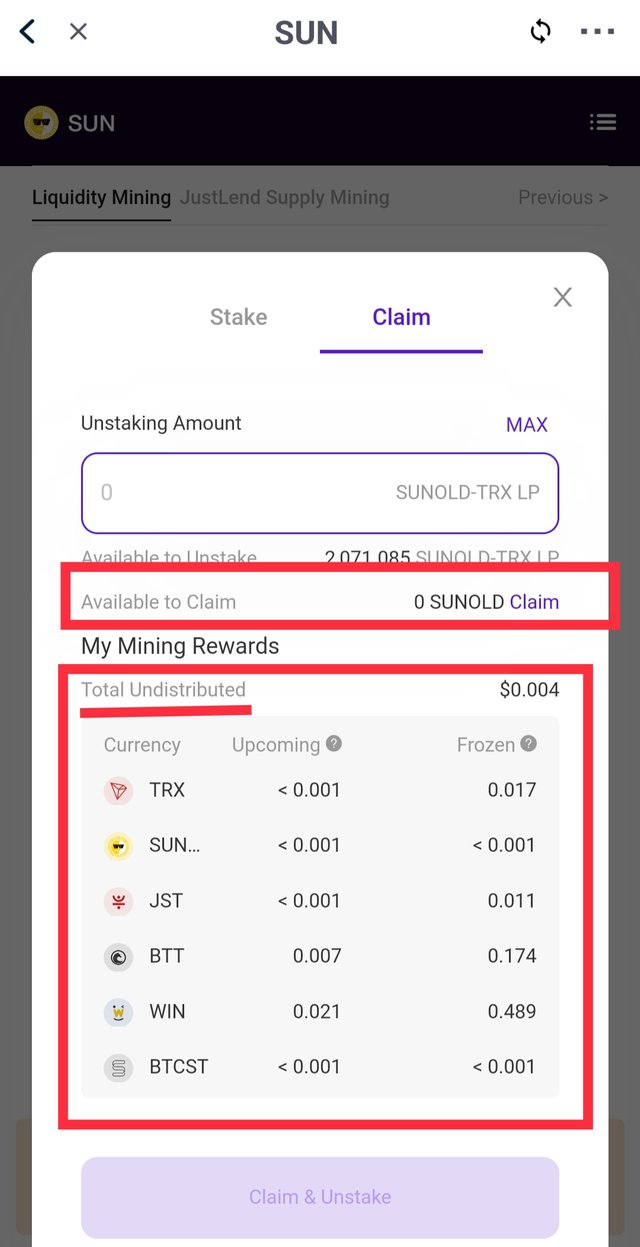
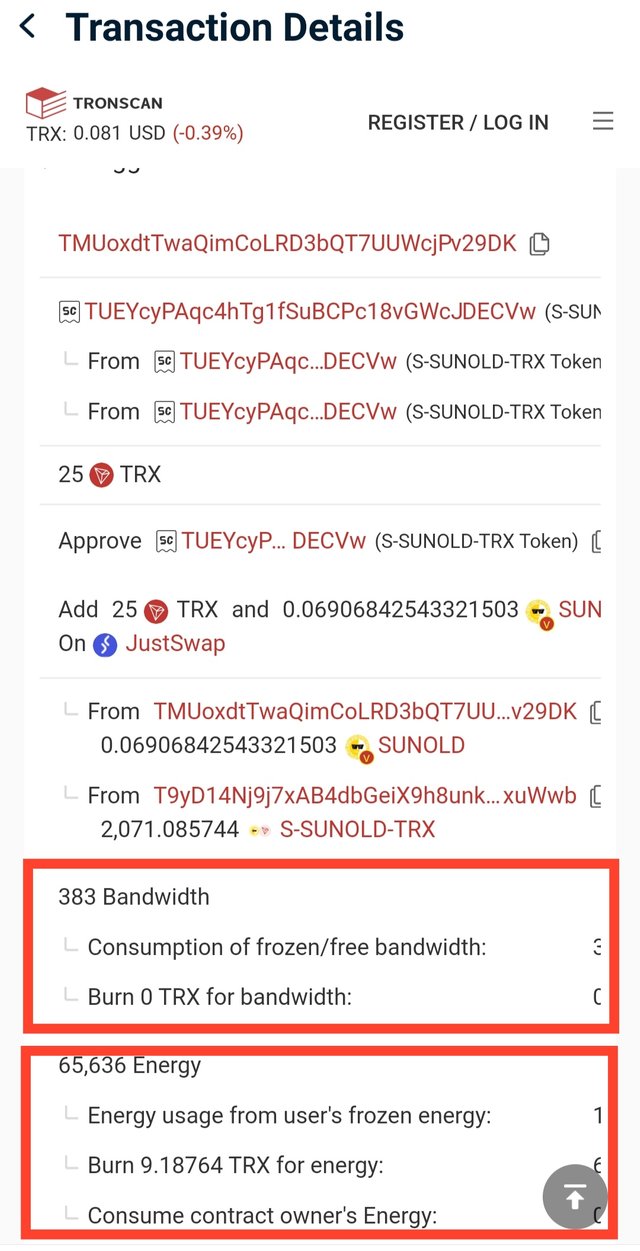
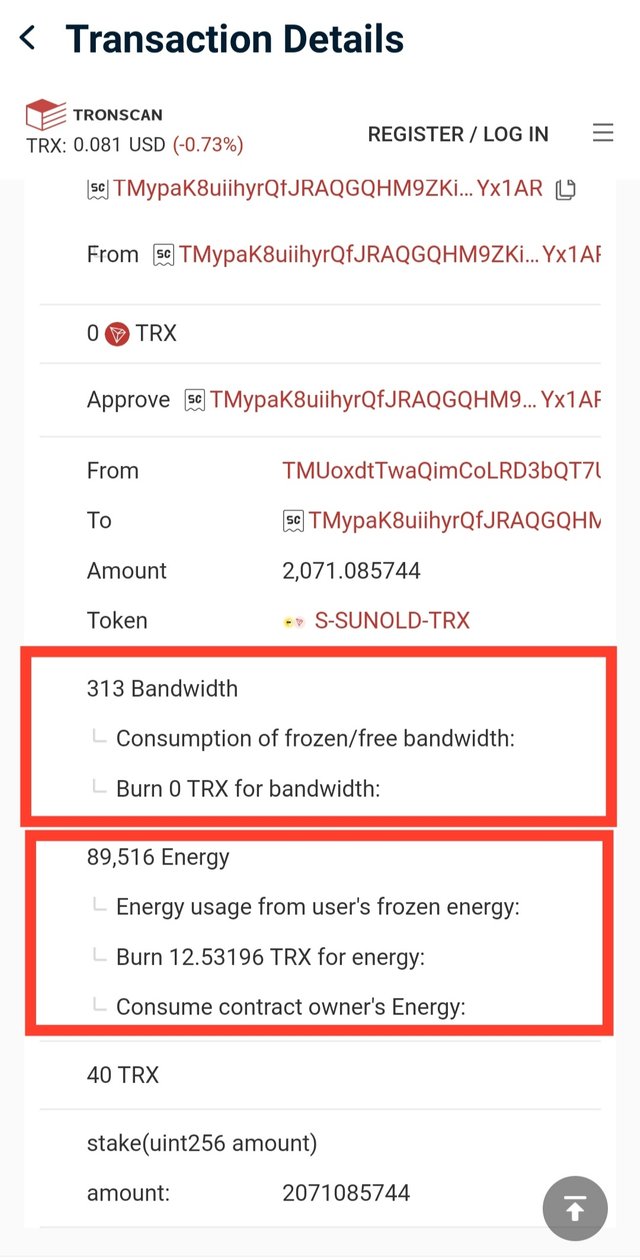
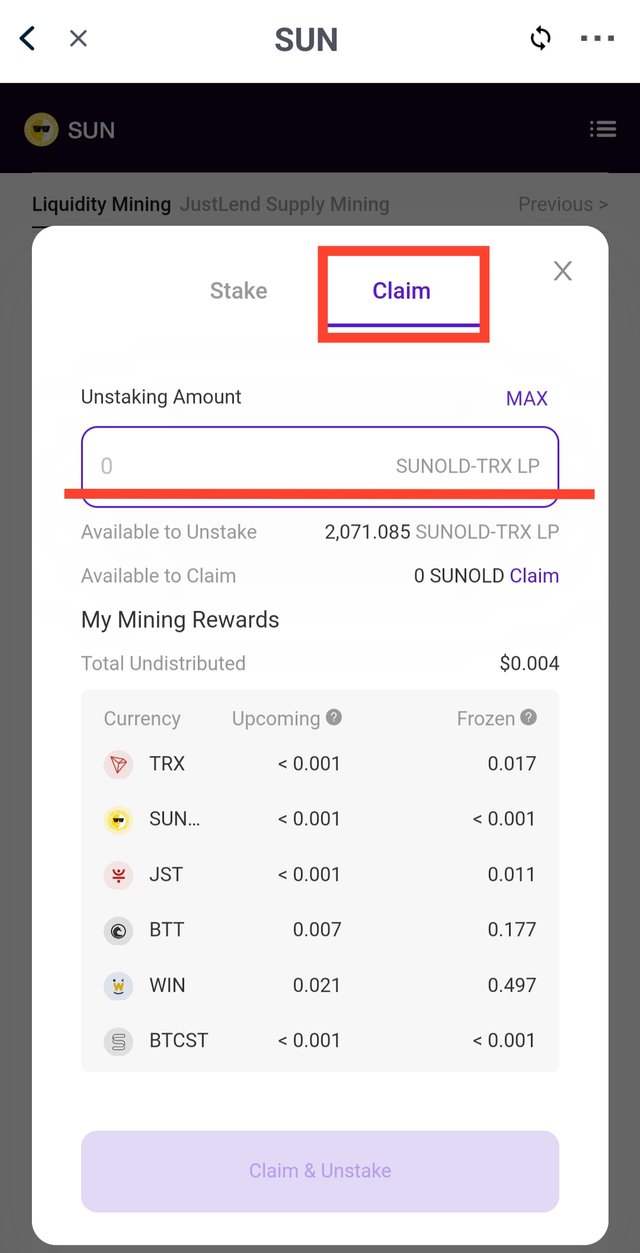
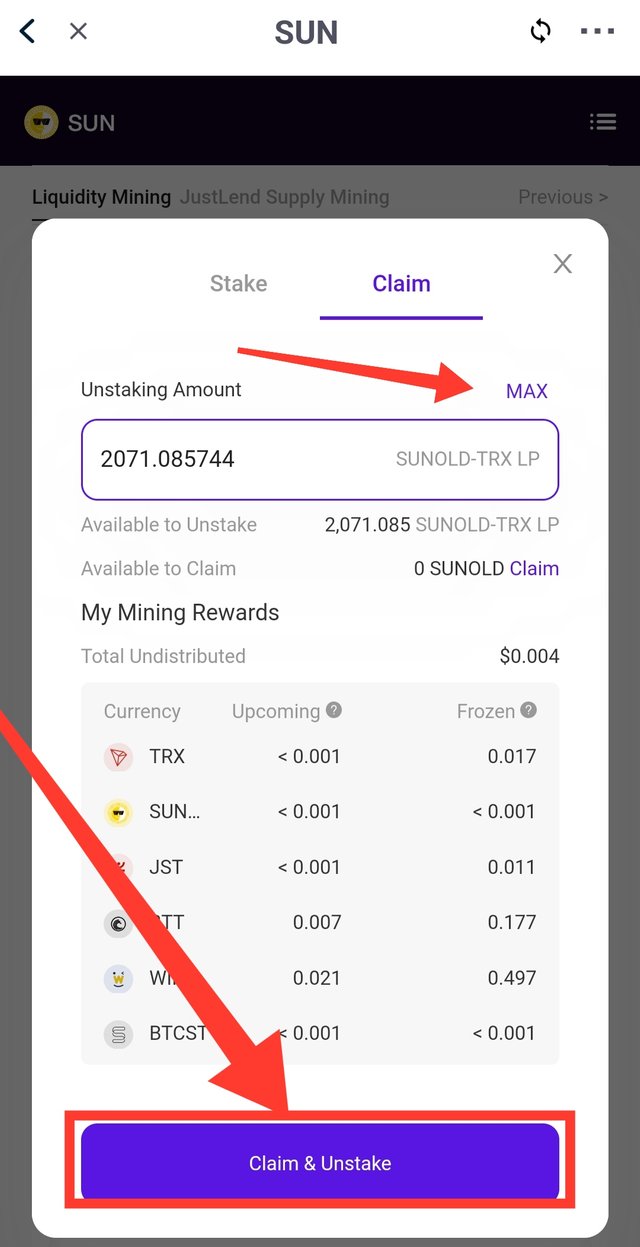
Hi @juanjo09,
Downvoting a post can decrease pending rewards and make it less visible. Common reasons:
Submit
oh I forgot professor @sapwood, my address is right here!
TMUoxdtTwaQimCoLRD3bQT7UUWcjPv29DK
I must link my wallet one day haha. I will also edit the task to place it. Thank you very much I hope I have not bothered you. Thanks in advance I learned a lot and I plan to invest more money there at Sun.io
Downvoting a post can decrease pending rewards and make it less visible. Common reasons:
Submit