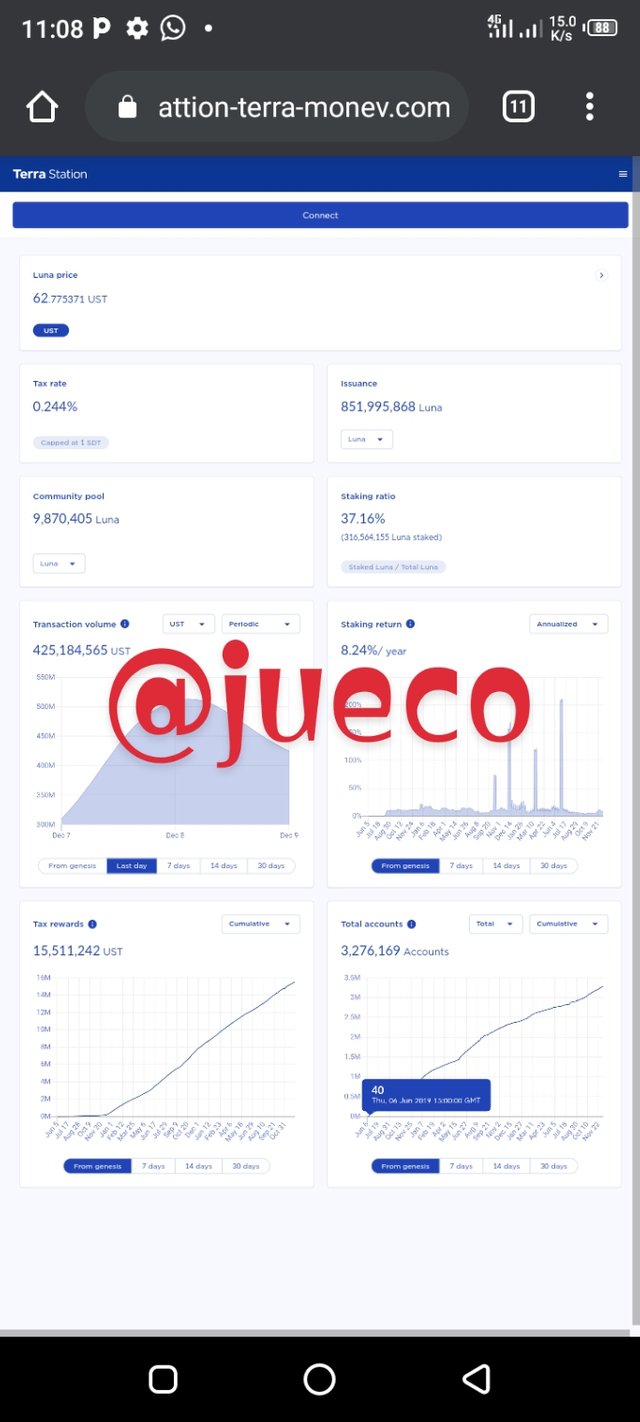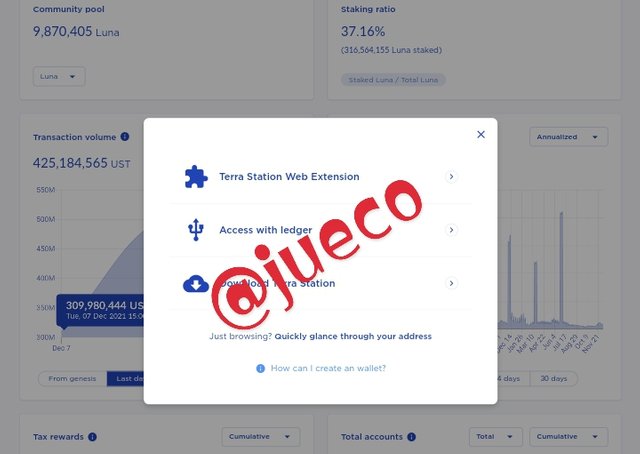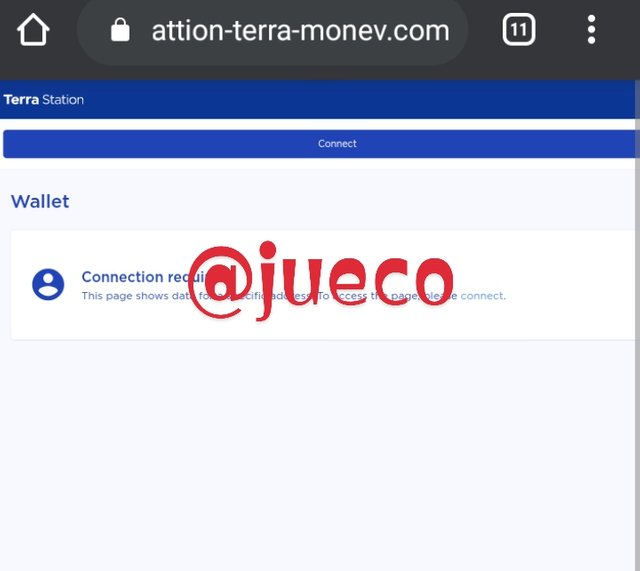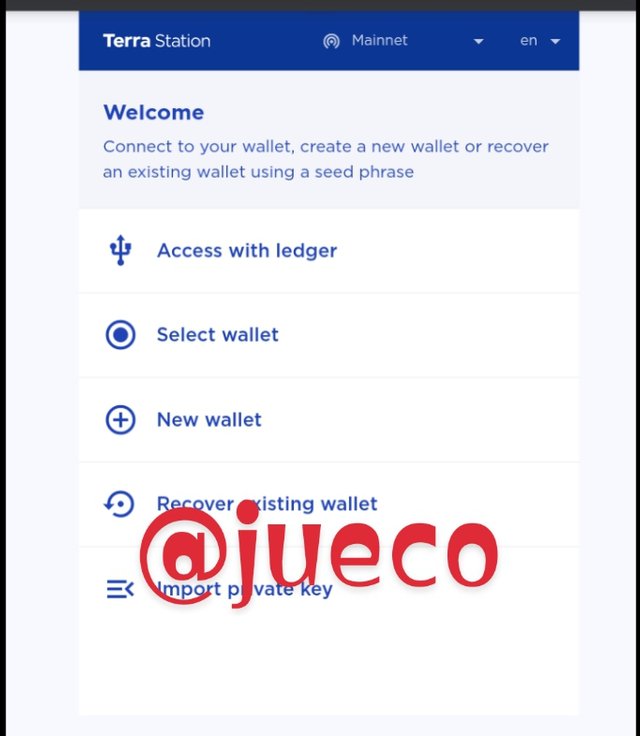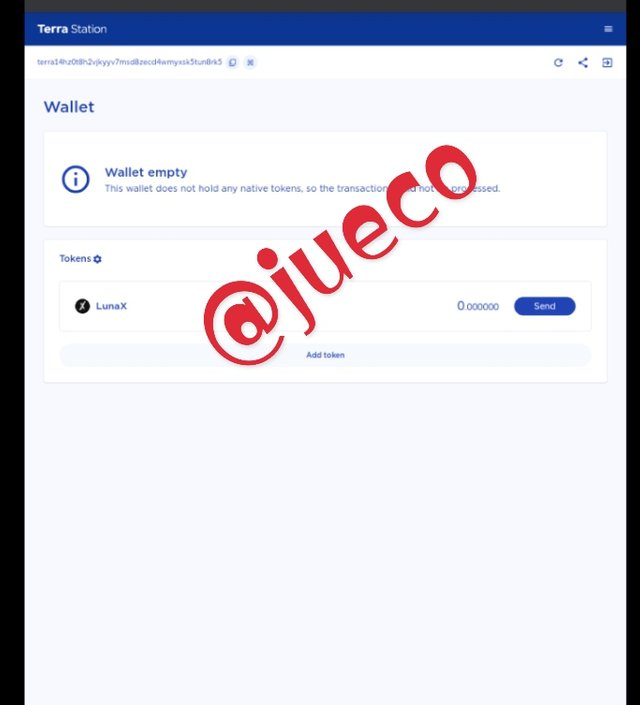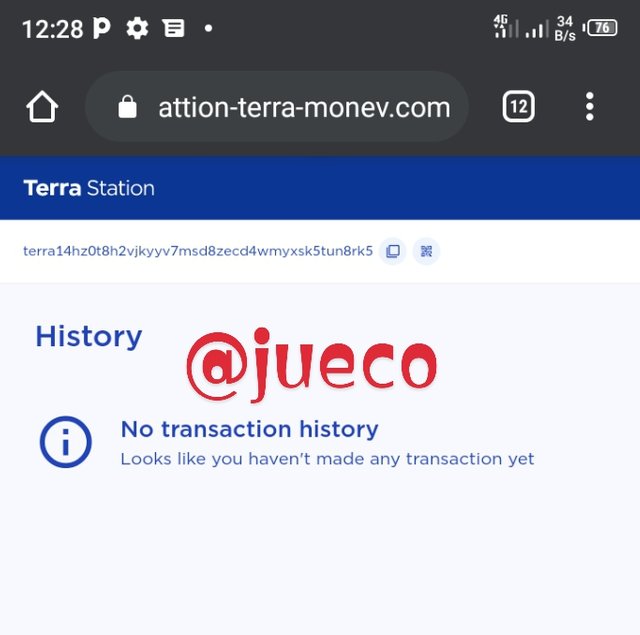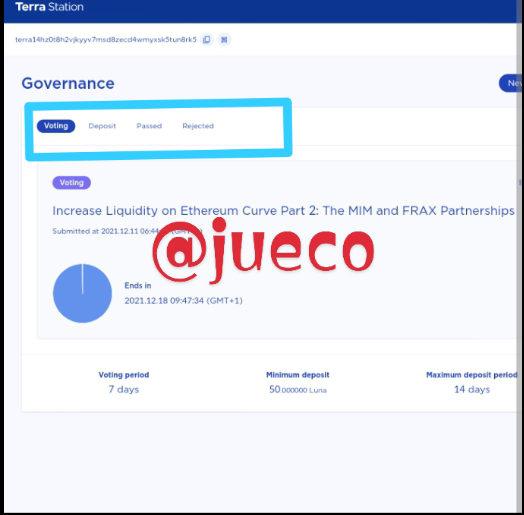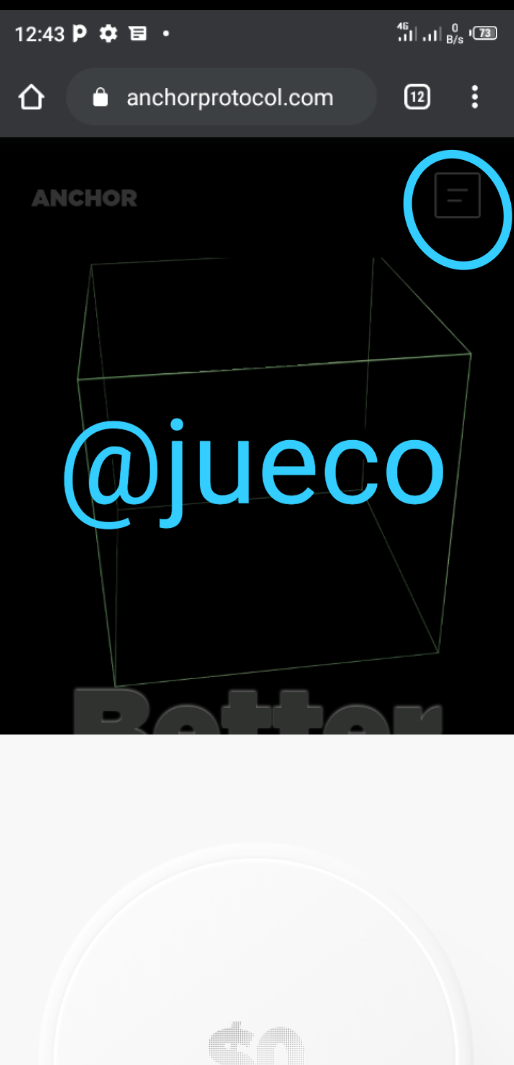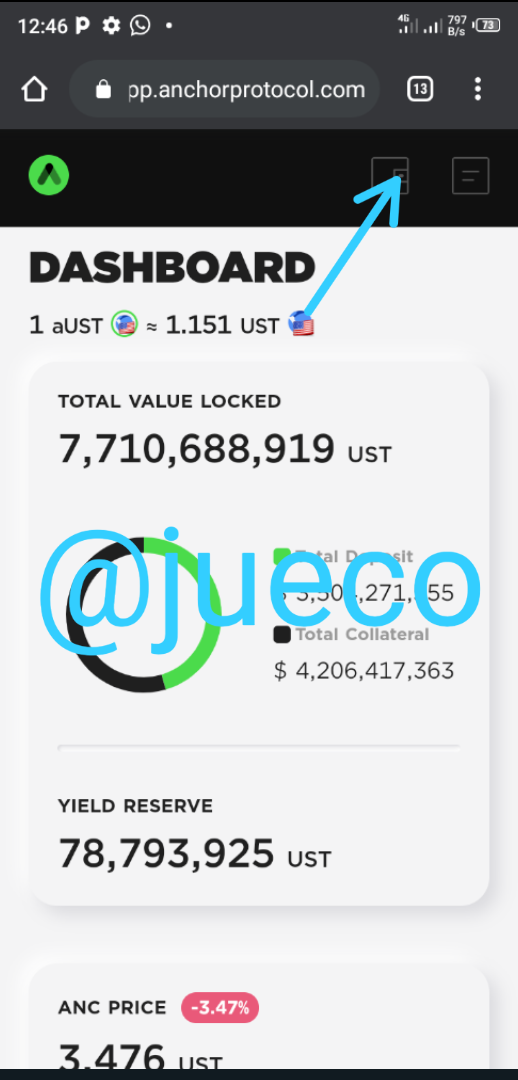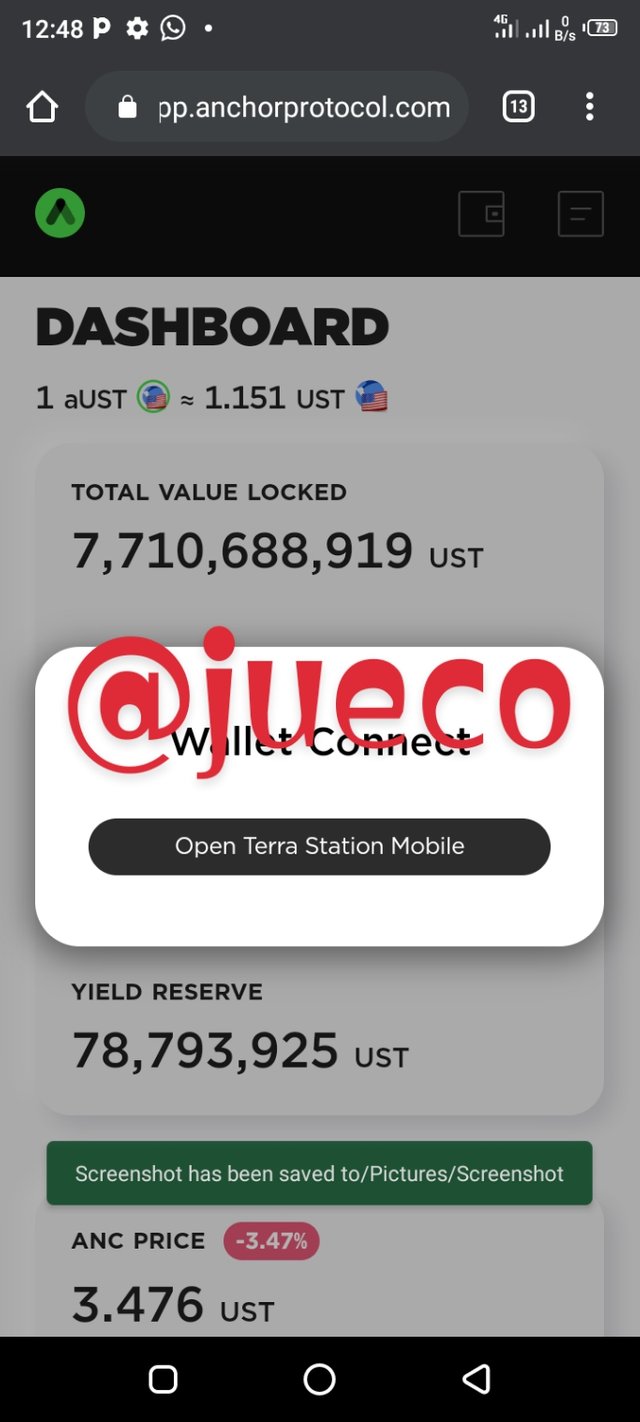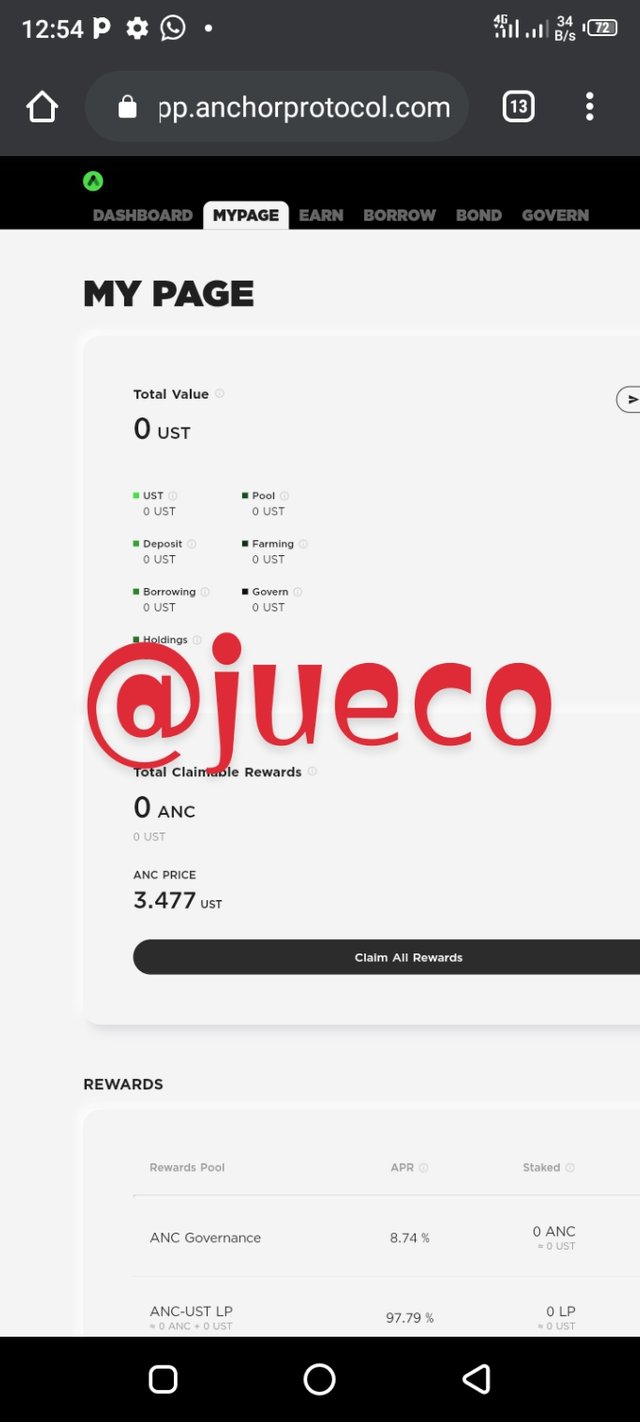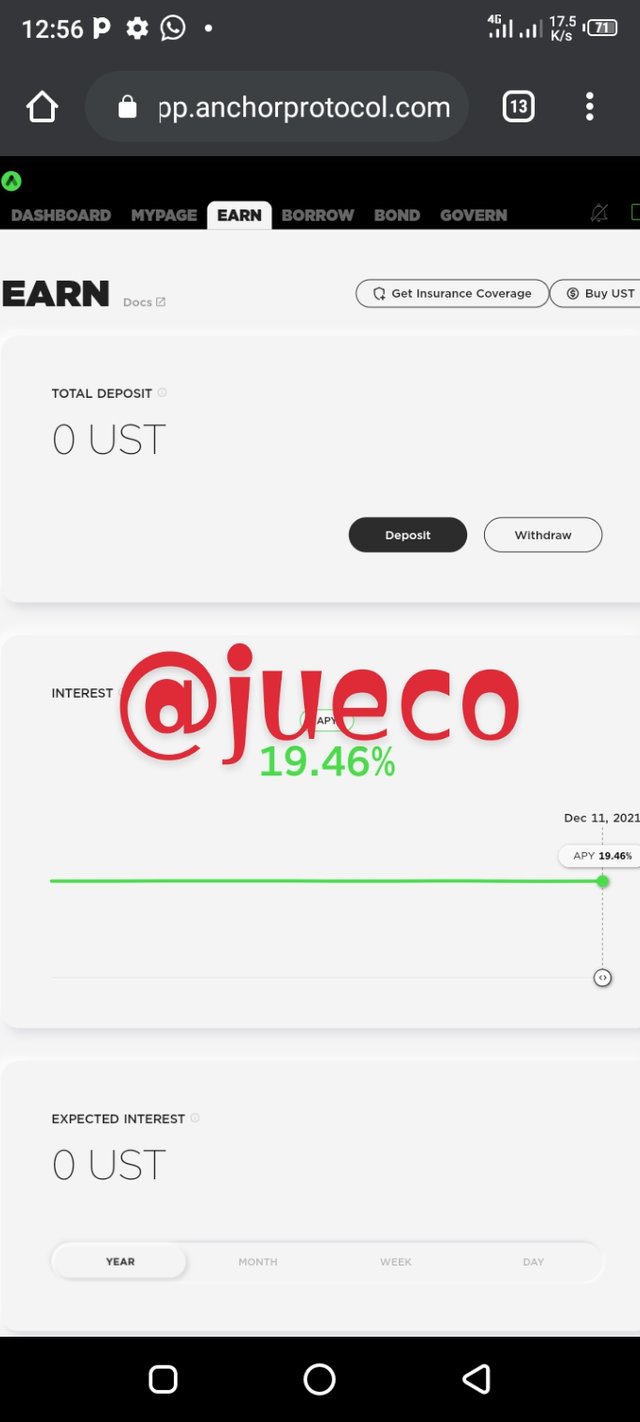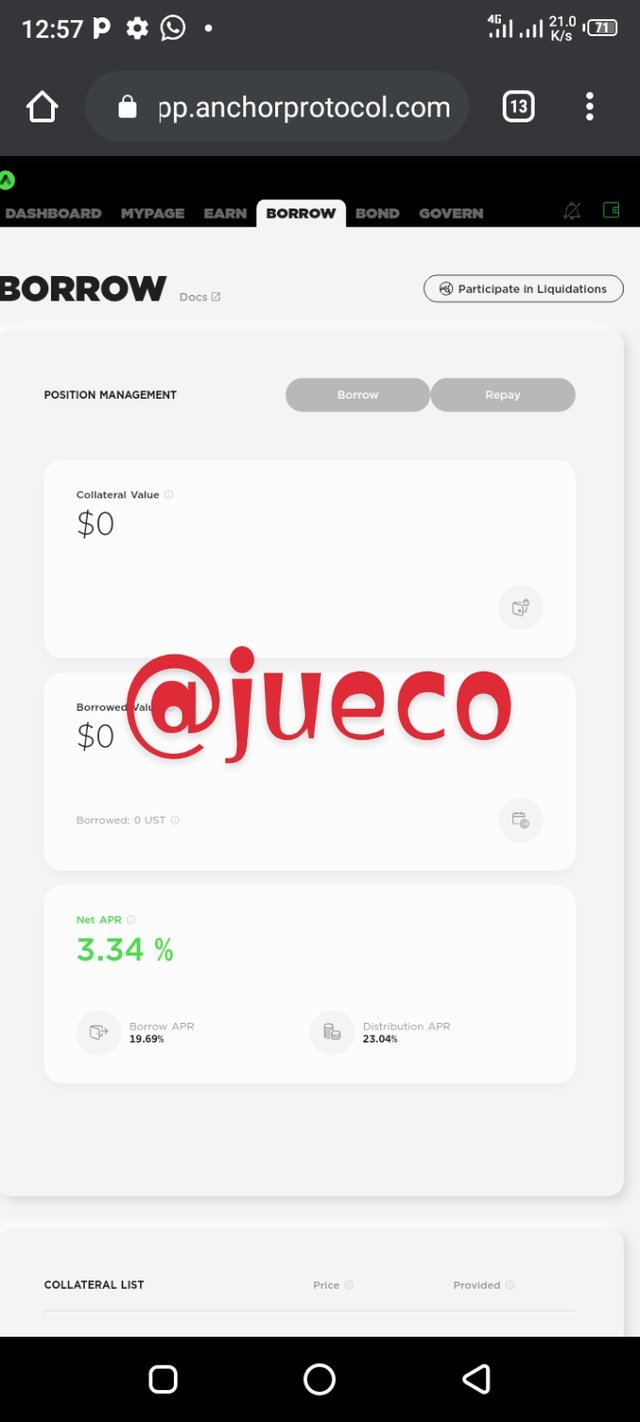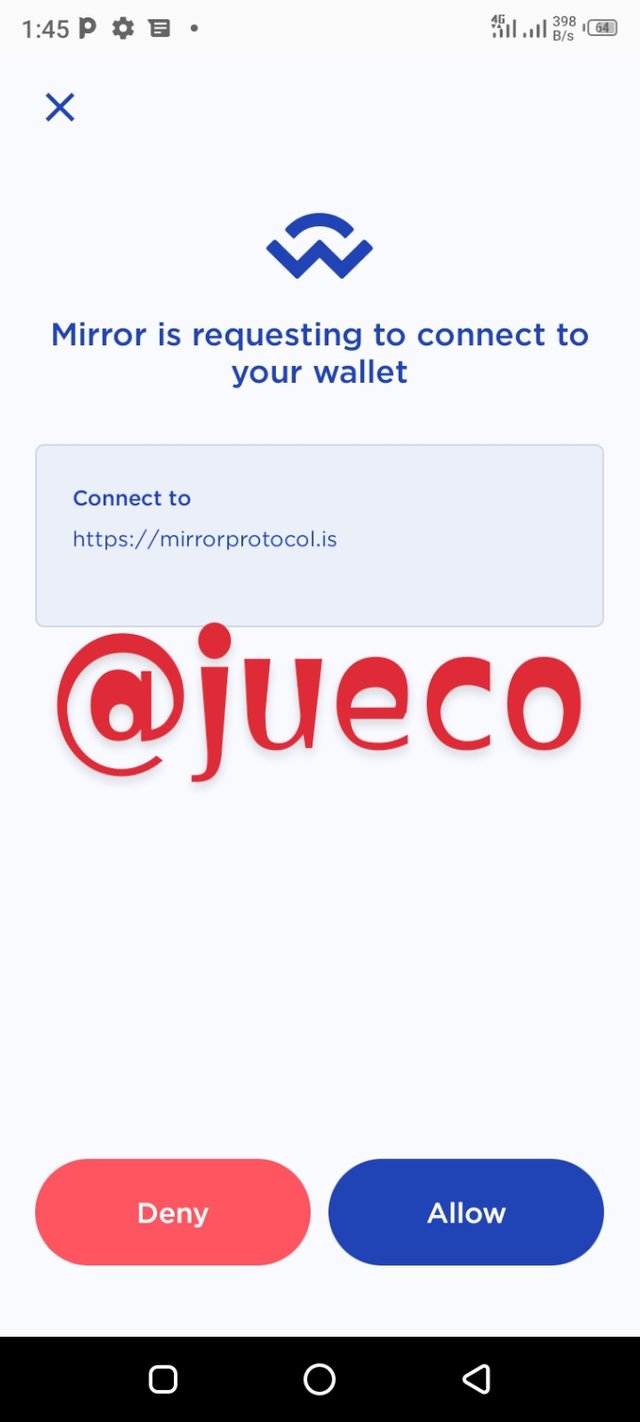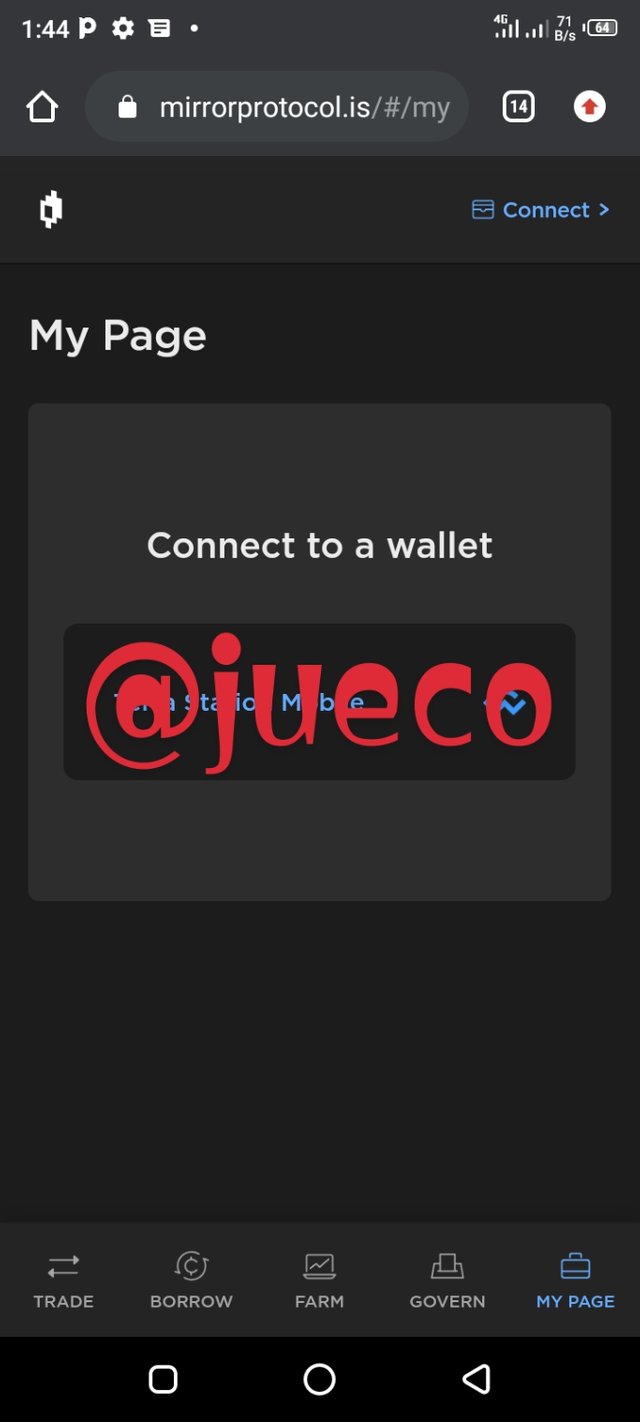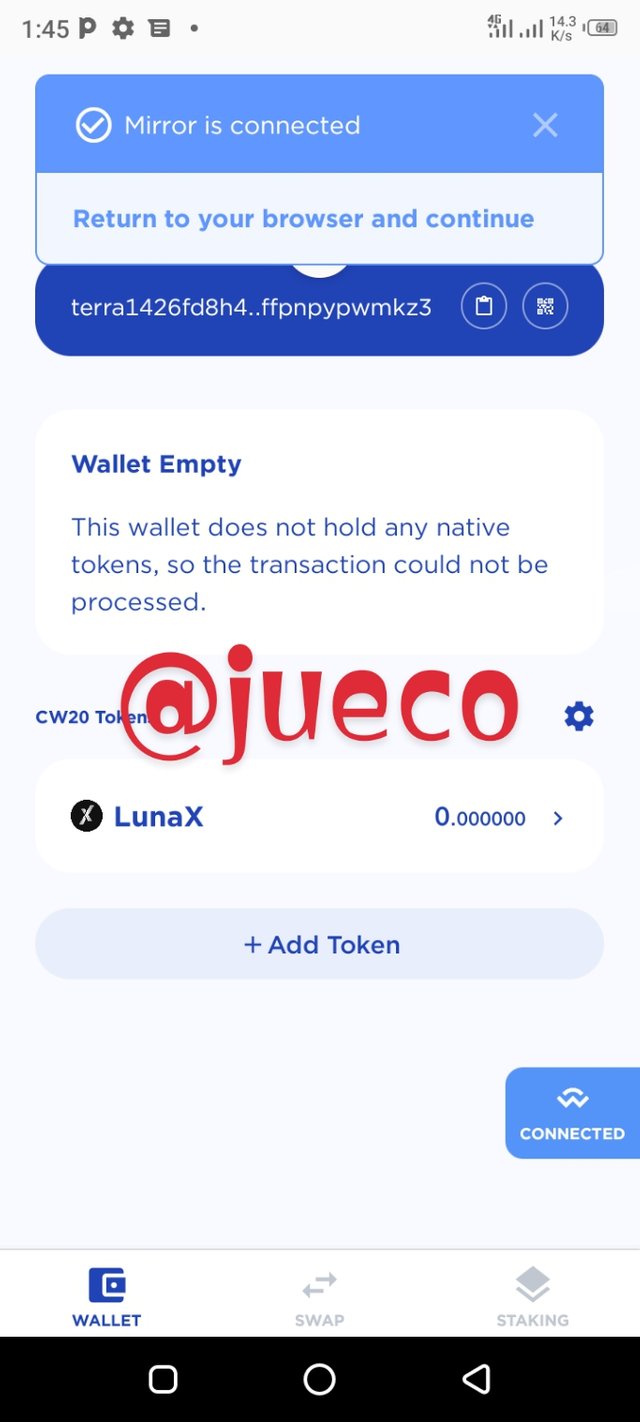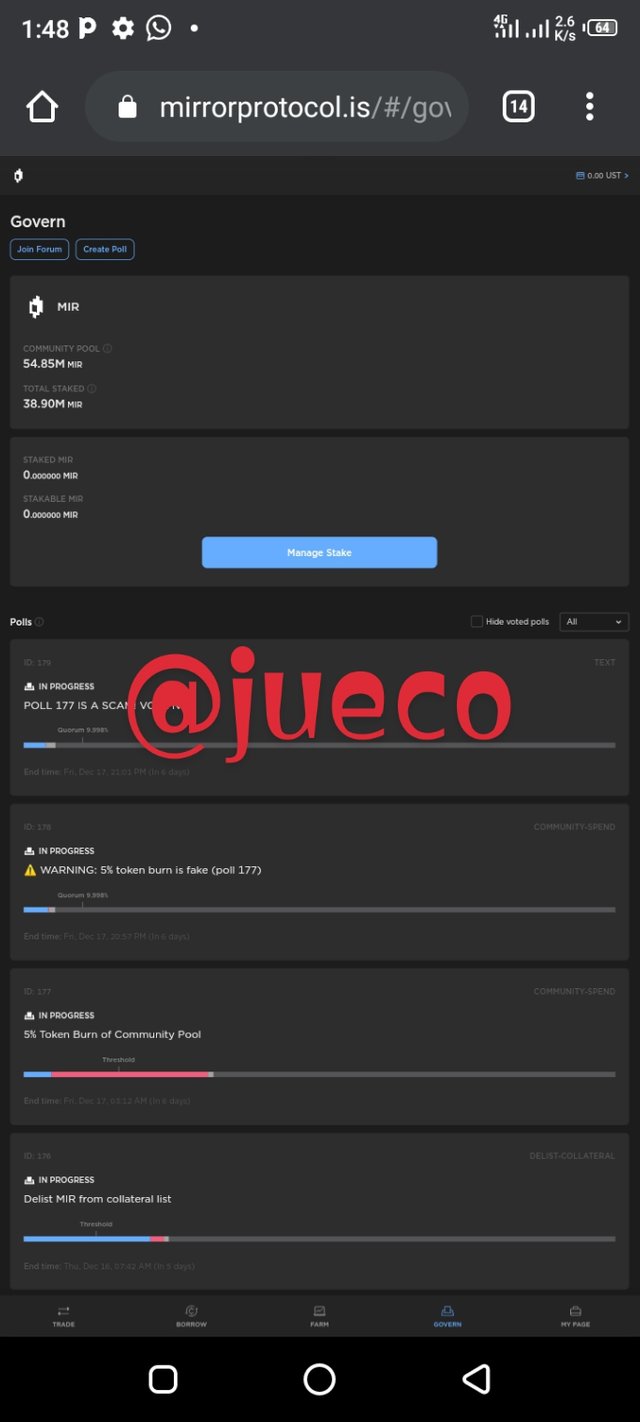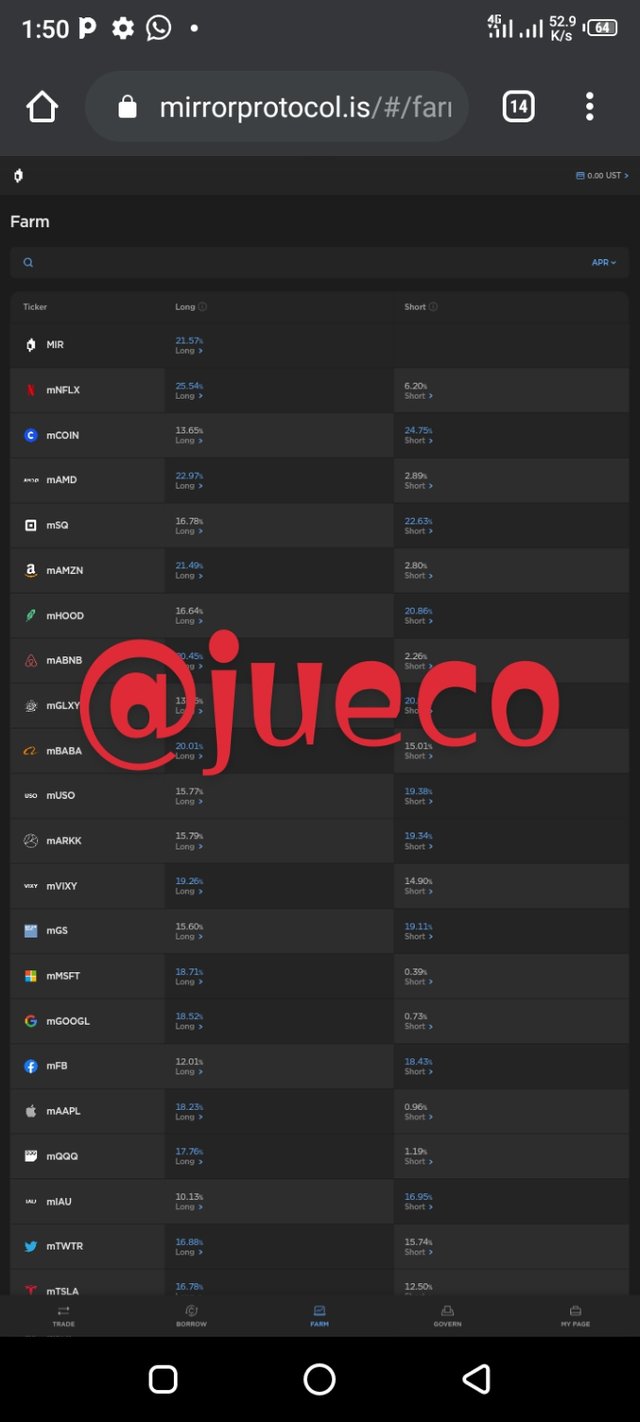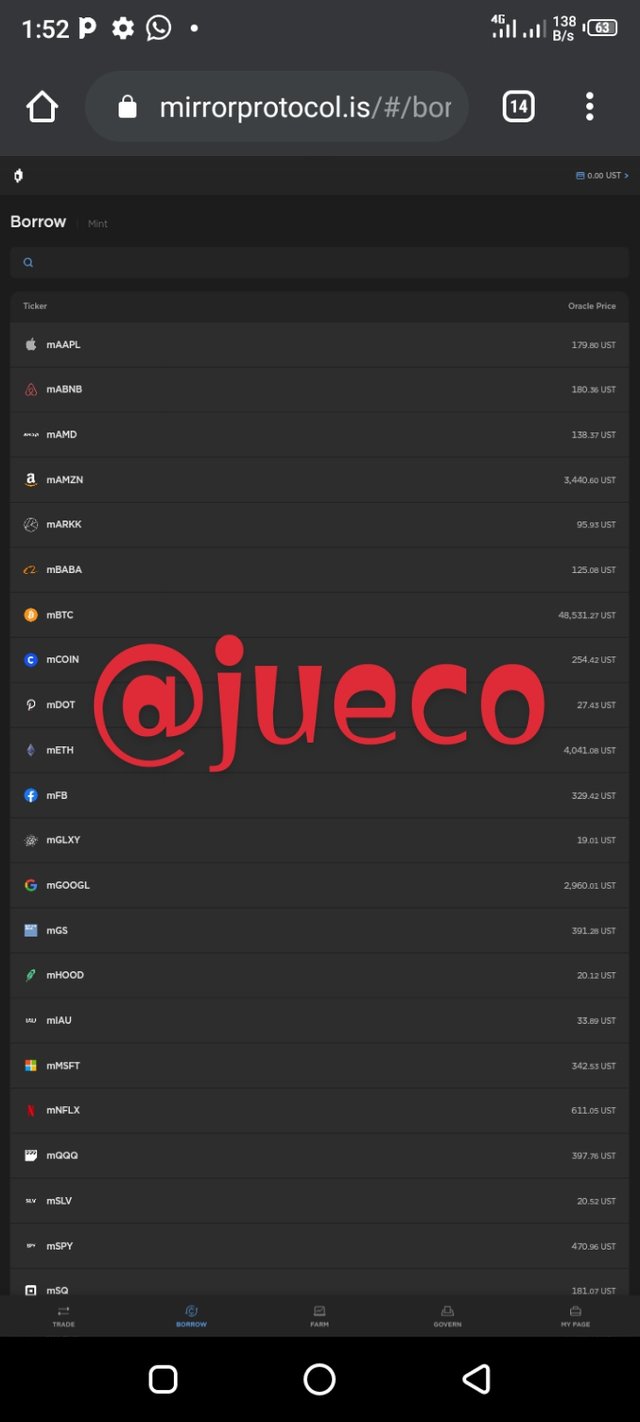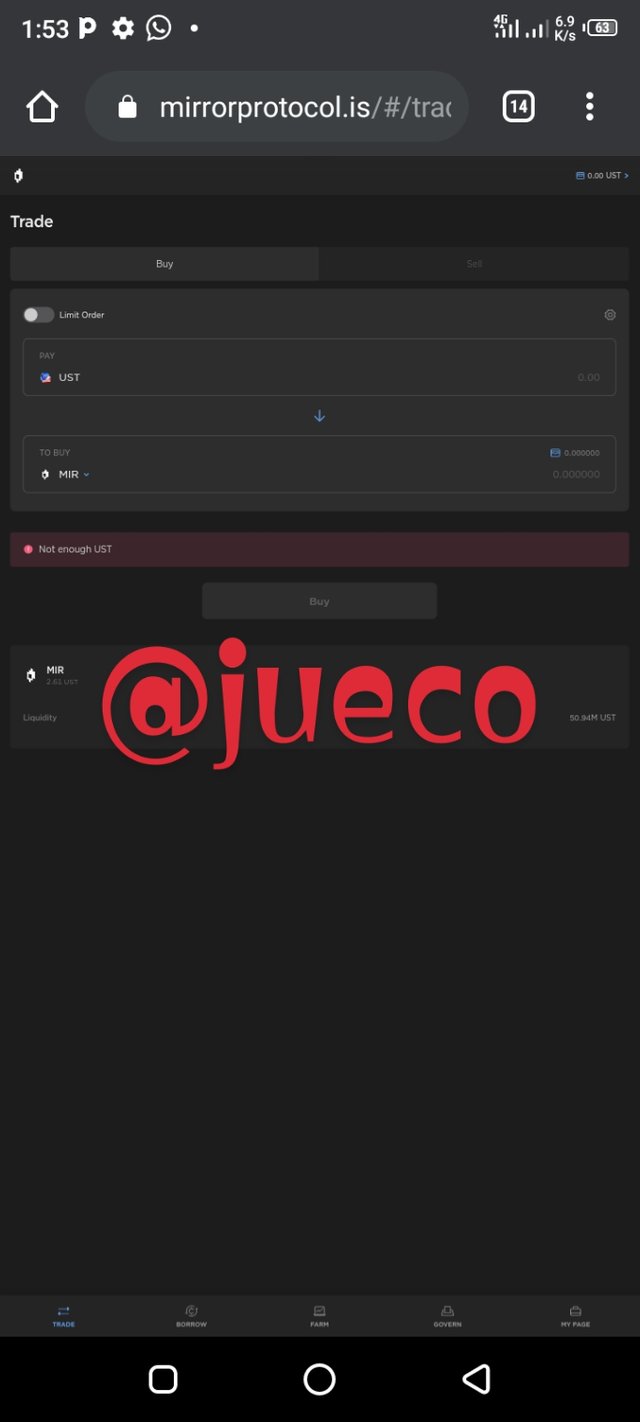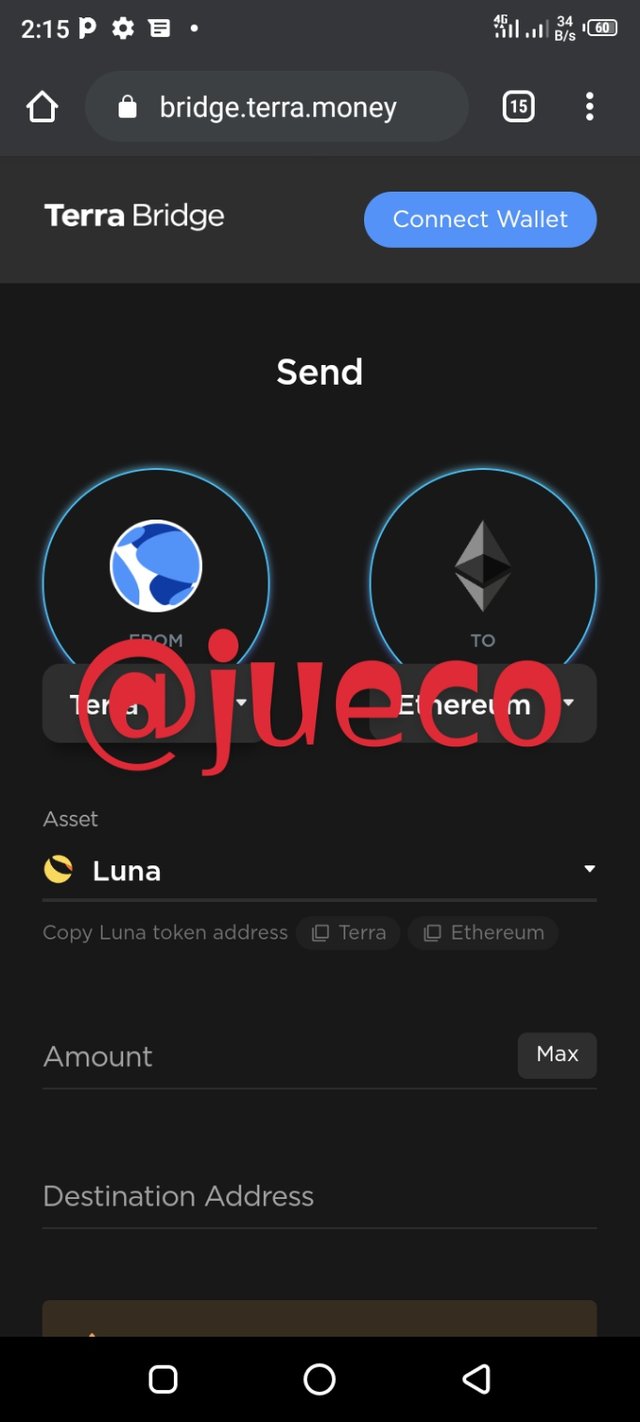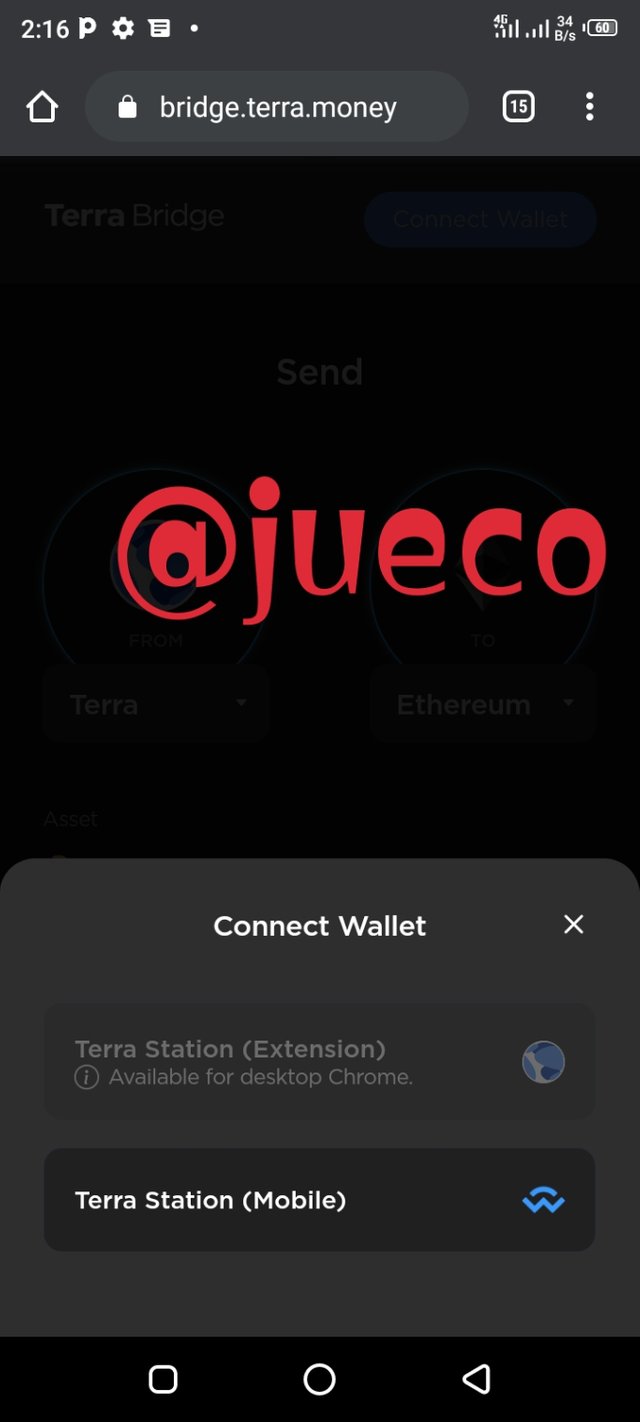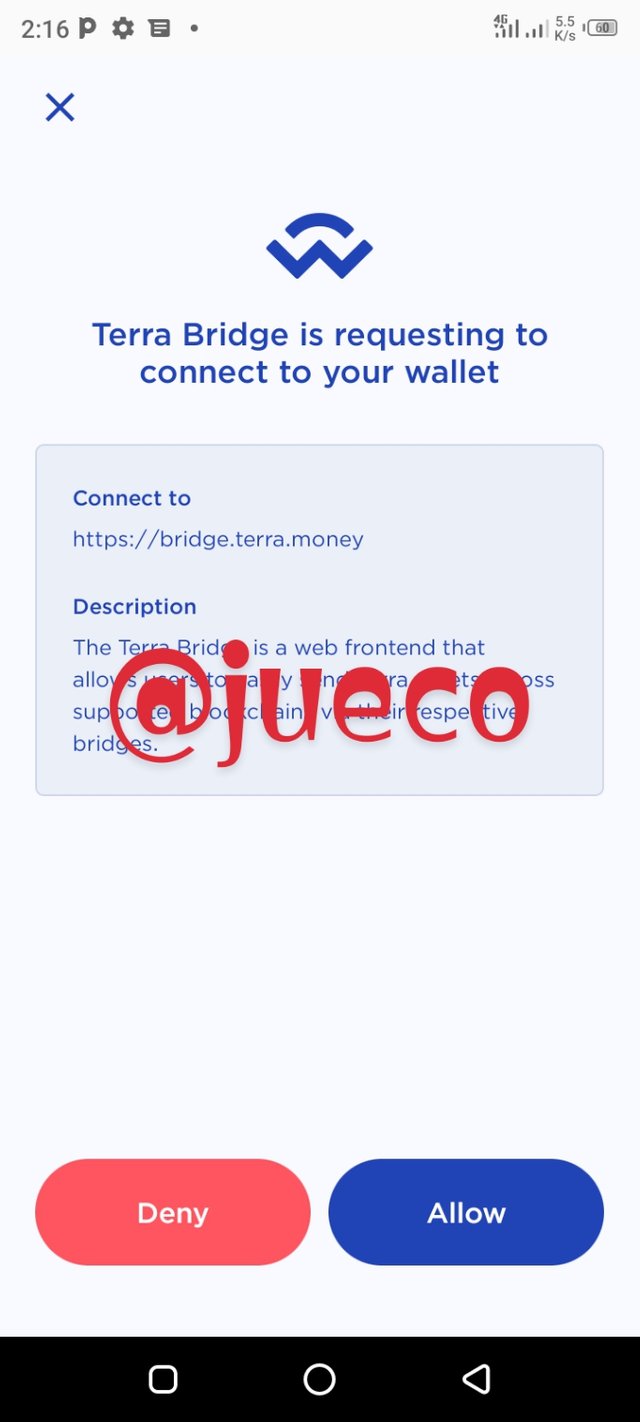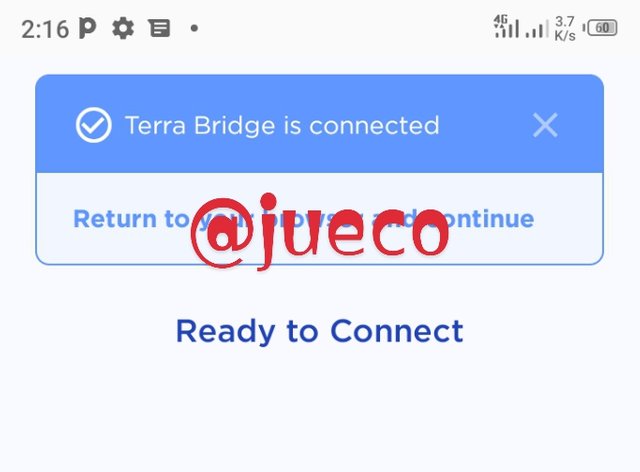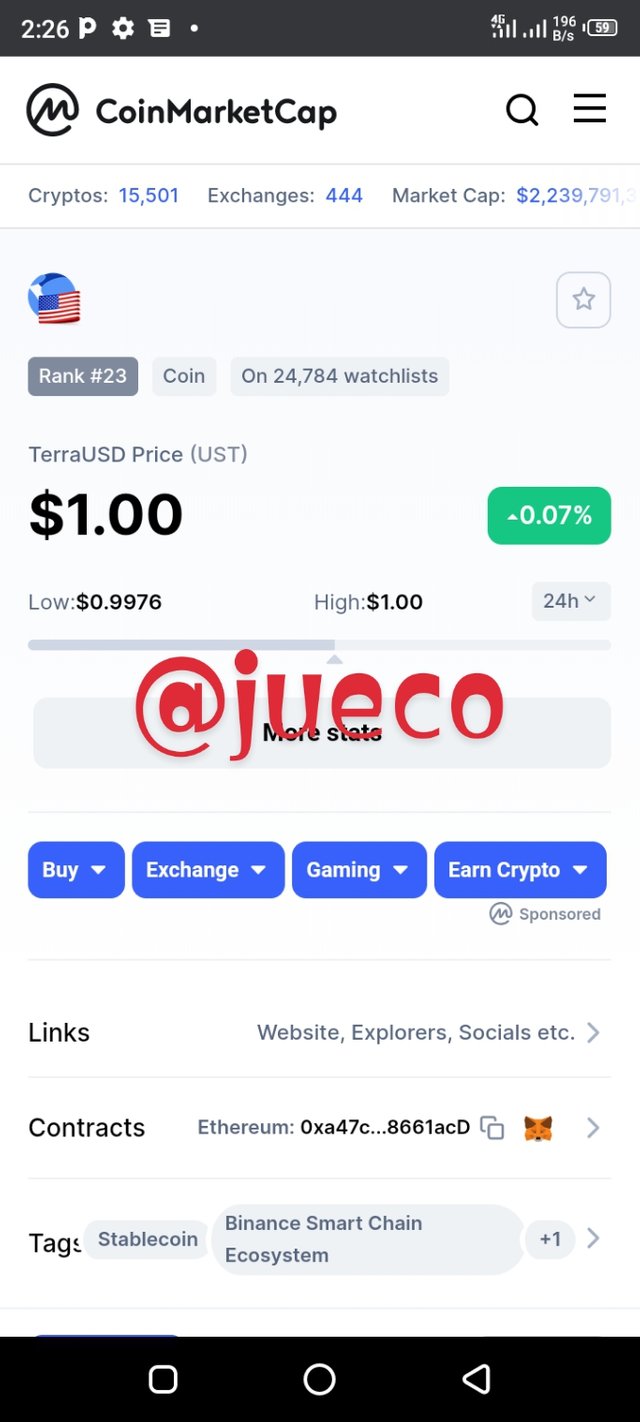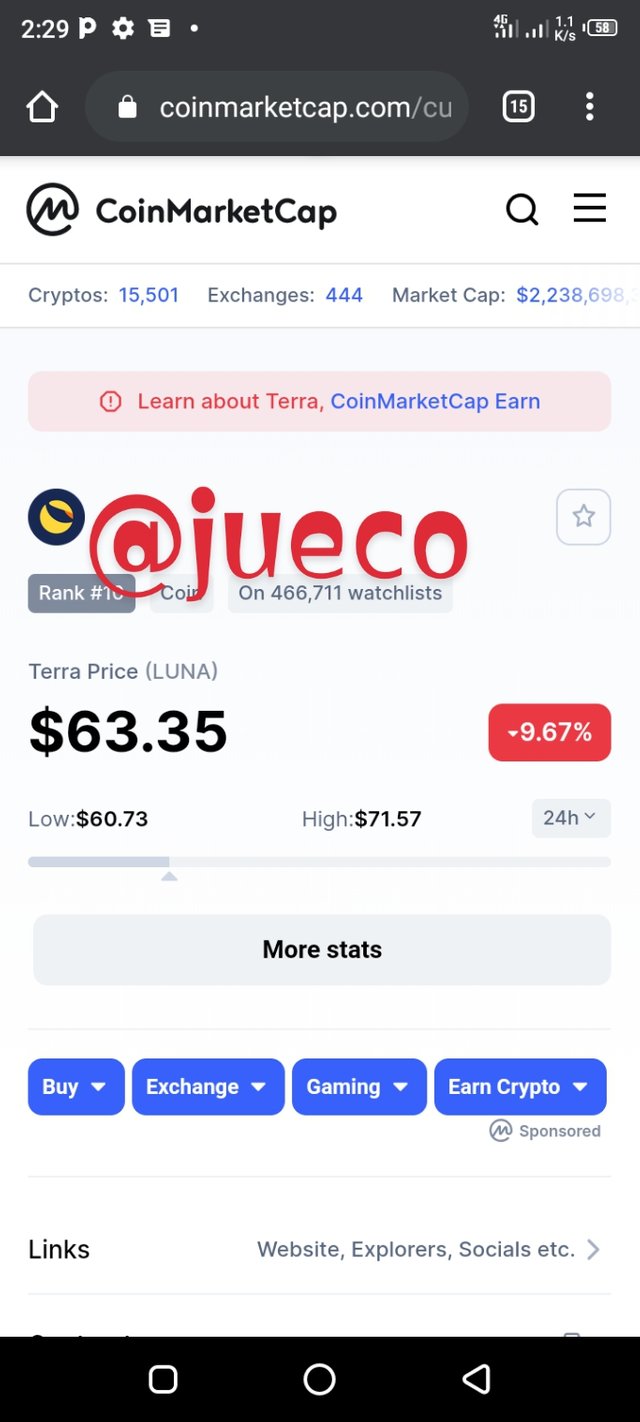Hello friends, with joy of heart I welcome you to my assignment post given by @pelon53 on the topic Terra [Luna] blockchain.
This lecture promises to be very educative and interesting, please follow along as we embark on this wonderful adventure.
WHAT IS TERRA STATION? EXPLORE TERRA STATION ON THE WEB, DOWNLOAD THE WALLET AND CONNECT THE WALLET TO TERRA STATION [ SCREENSHOT REQUIRED]
WHAT IS TERRA STATION? EXPLORE TERRA STATION ON THE WEB, DOWNLOAD THE WALLET AND CONNECT THE WALLET TO TERRA STATION [ SCREENSHOT REQUIRED]
Terra station is a blockchain network that is powered by it's official cryptocurrency called Luna.
It happens to be the future generation blockchain network that will be used to make payments as it is interwoven with stablecoins.
Terra can also be said to be a programmable blockchain platform that makes available fiat-pegged stablecoins inorder to promote more stability when performing transactions or making international payments.
Terra is a blockchain that allows users to develop stablecoins that are pegged to fiat currencies, and created coins performs their operations in accordance to the network's seigniorage mechanism.
Terra network was founded in 2018 by Dokwon and Daniel shim from the Terra form labs.
The Terra network makes use of Delegated-proof of stake DPOS as it's consensus mechanism.
The Terra project is a very popular project in the Asian market and South Korea where it has its headquarters located.
Terra has successfully pegged it's stable coin to the South Korean won, us dollars etc and on the coinmarket cap, it has made it to the top 5 largest stable coin.
Having understood what the Terra station is, shall we proceed to exploring the station and connecting it to our wallet.
- The first step to take is to click here and the below page will appear
On the above screenshot, we can see the Luna price which is 62.775371UST, tax rate which is 0.244% and many other features.
- Next, I clicked on connect wallet which is the second icon on the above Screenshot and the below appeared
From the above screenshot, I could not find the option that best fits me, since I was making use of a mobile device.
So I visited my playstore to get the app downloaded.
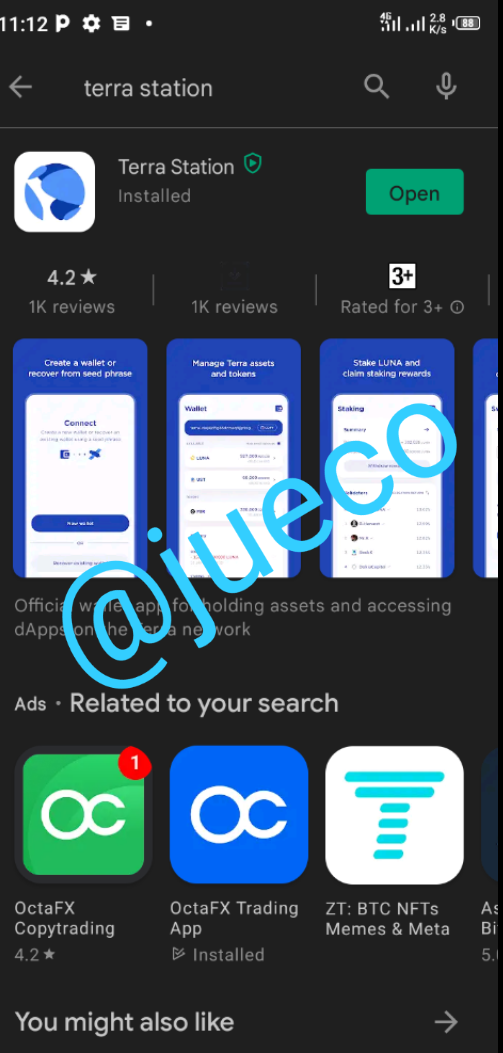
Screenshot from playstore
After installation, I proceeded to to open the app

SCREENSHOT FROM TERRA STATION APP
I then clicked on new wallet,since I had no previously existing wallet. Then I proceeded to register and my account was successfully created
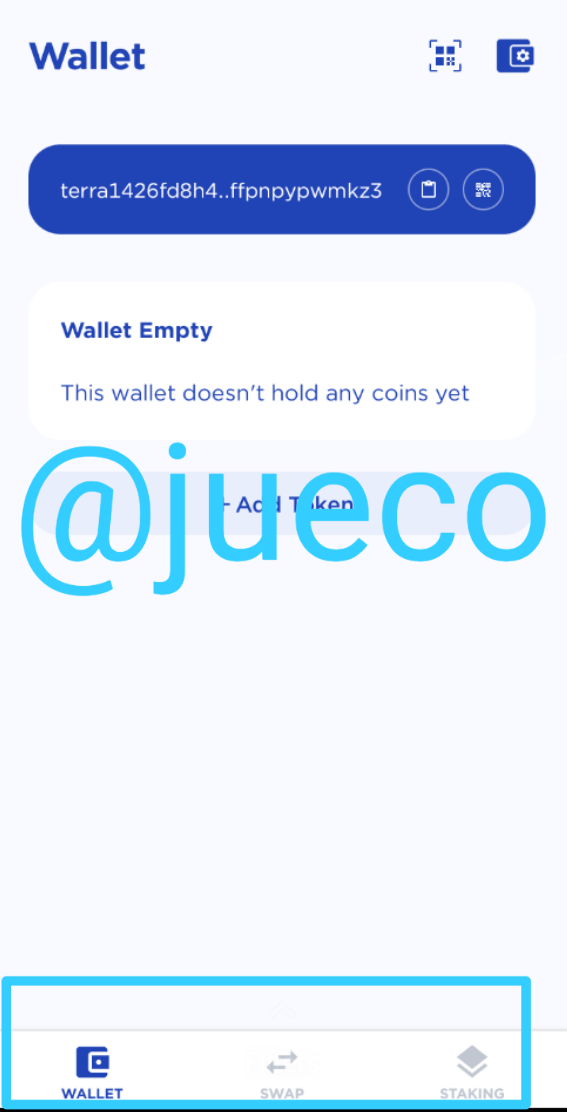
SCREENSHOT FROM TERRA STATION APP
On the app, there are tlbasically three features to explore:
Wallet
Swap
Staking
WALLET:
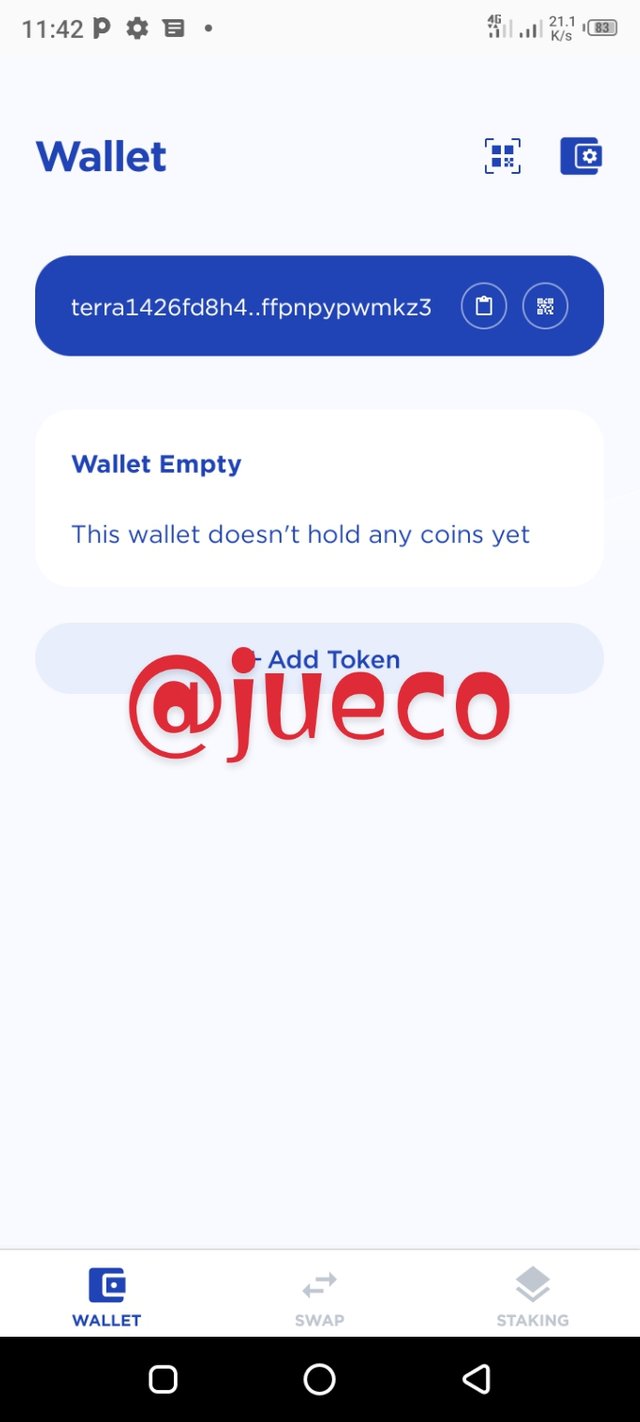
SCREENSHOT FROM TERRA STATION APP
As seen above, it is indicated that my wallet doesn't hold any coin yet and right below is an icon for me to add tokens.
By clicking on the add token, a new display will appear, asking me to search for the token I intend to add.
So I searched for Luna and the below appeared
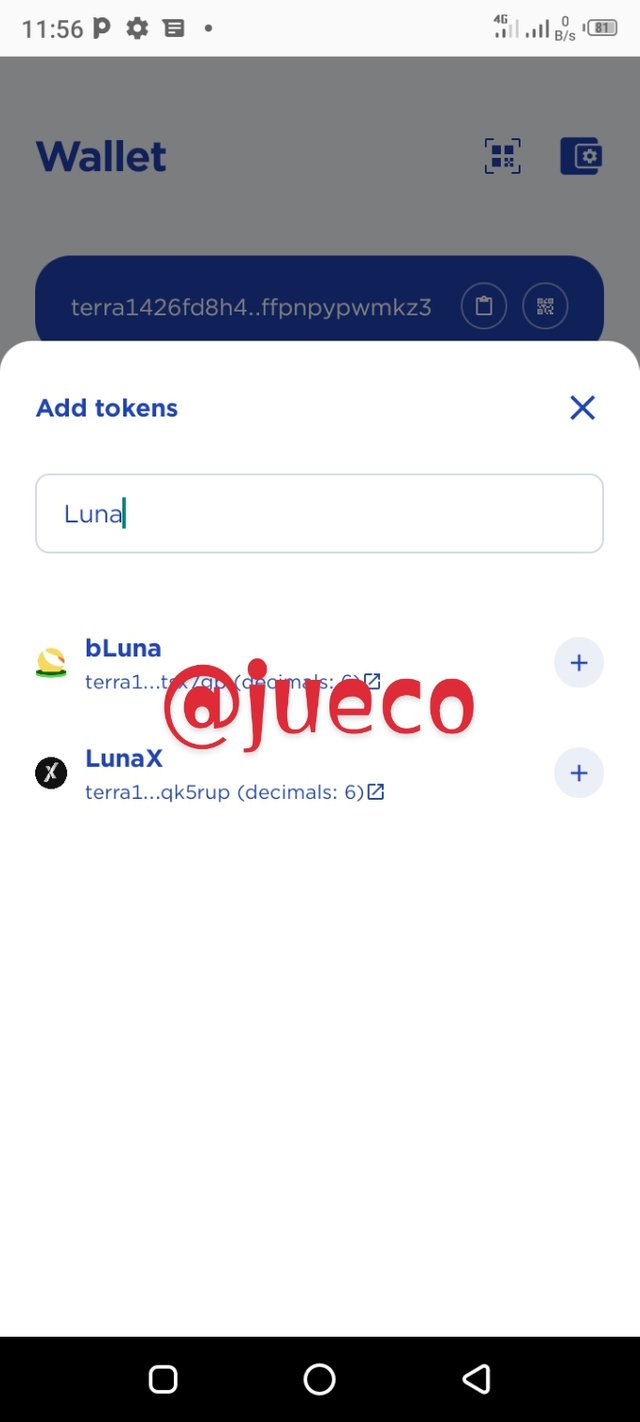
SCREENSHOT FROM TERRA STATION APP
I then decided to add LunaX to my list of tokens by clicking on the addition sign.
Then revisiting my wallet, it is seen that LunaX has been successfully added
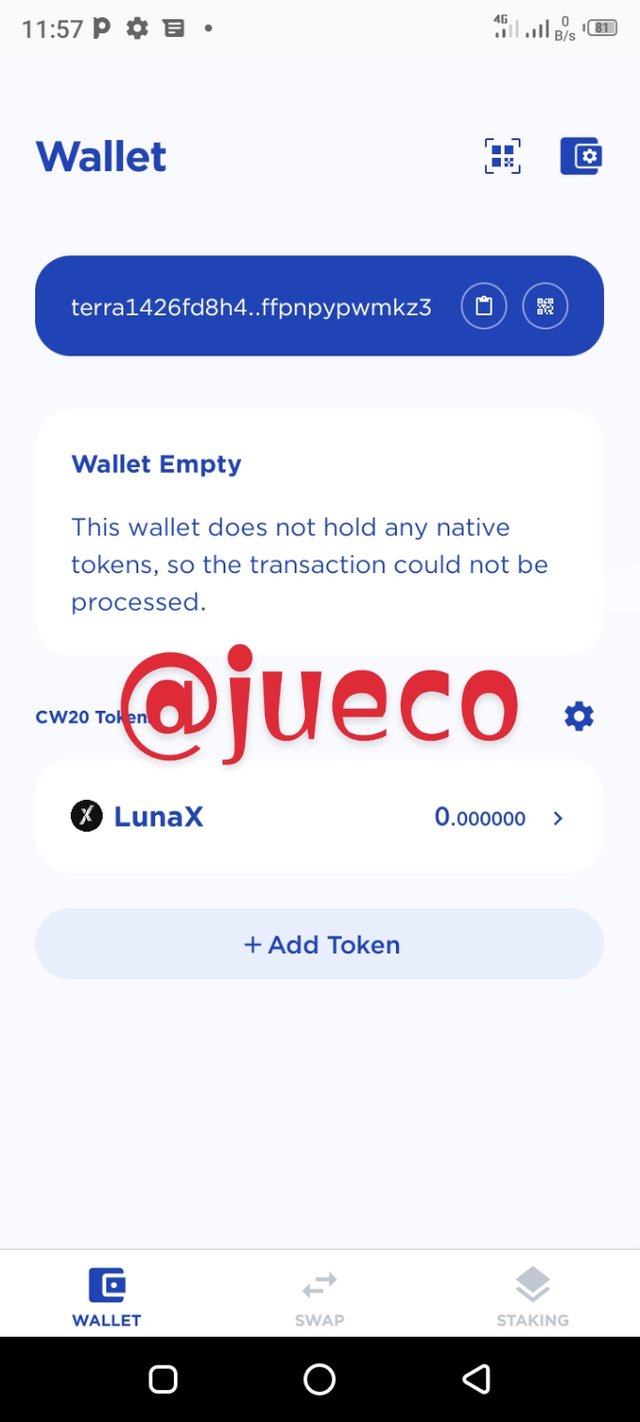
SCREENSHOT FROM TERRA STATION APP
- SWAP:

SCREENSHOT FROM TERRA STATION APP
In this feature, a user is allowed to swap from one coin to another of his choice.
As seen above, I don't have any coin available for swapping, but to swap, a user will input the coin he intends to swap on the 1st box and the coin he intends to receive on the second box and then click on next and follow the instructions.
There's also room to swap multiple coins, by clicking on swap multiple coins, the below screenshot will appear and then you can proceed to input the amount you wish to swap.

SCREENSHOT FROM TERRA STATION APP
- STAKING:
This is a feature where you can delegate your assets and start earning rewards, and the higher your delegation, the higher the rewards.
Let's attempt to delegate, and see how it feels like.
Click on any of the validators as seen above, as for me , I clicked on the first one named staking funds

SCREENSHOT FROM TERRA STATION APP
After this appeared, I clicked on delegate, and here I am asked to input the number of coins I wish to delegate.
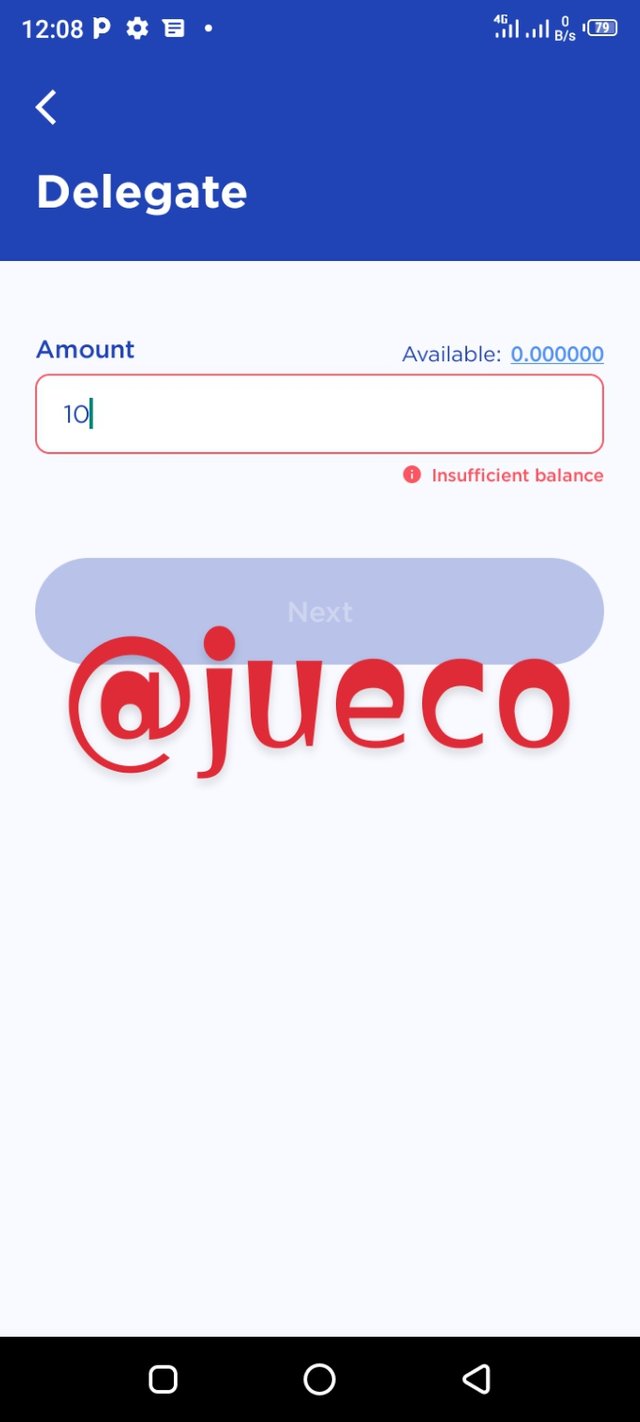
SCREENSHOT FROM TERRA STATION APP
Now to connect my wallet to it's site, I revisited the site and clicked on connect
I then proceeded to click on select wallet, of which I inputted my password and username and my wallet became connected to the station
I then proceeded to explore the following.
- DASHBOARD:
On the dashboard display, information about the protocol is seen, the Luna price being 62.033472UST, tax rate, issuance and many more information.
We can also choose to explore the wallet feature but this has been explored on the app.
HISTORY:
The history feature shows all the transactions that a user has made on the platform.
- GOVERNANCE:
On the governance feature, a new proposal is shown, whereby one can choose to vote the proposal and the voting period is within the space of 7days.
On the governance page, there are other sub icons like ; Deposit, passed and rejected
EXPLAIN ANCHOR PROTOCOL, EXPLORE THE APPLICATION AND CONNECT THE TERRA STATION WALLET
EXPLAIN ANCHOR PROTOCOL, EXPLORE THE APPLICATION AND CONNECT THE TERRA STATION WALLET
Anchor protocol may be described as a savings protocol that is built on the Terra blockchain and provides a 20% low volatility rate to it's users.
This platform was developed and launched on March 17,2021 by the south-korea terra form labs.
The anchor protocol assisted to increase the UST demand and it acts as a money market between stable coins borrowers and lenders.
The borrower borrows stable coins by giving collateral in the form of stakeable assets while the lender deposit their asset on the platform and earn interest on it.
To explore the anchor protocol, visit here and the below will appear
I then clicked on the dashboard icon as indicated above and the dashboard displayed on my screen
As seen above, there are so many information that can be gotten from the dashboard page which will be explained later.
I then clicked on the wallet icon as indicated in the above screenshot, then the below image wo appear
I then clicked on open terra station mobile, then a page appeared, requesting that I either allow or deny the permission to get my wallet connected to the anchor station, of which I clicked on allow and a page appeared, showing that my wallet has been successfully connected
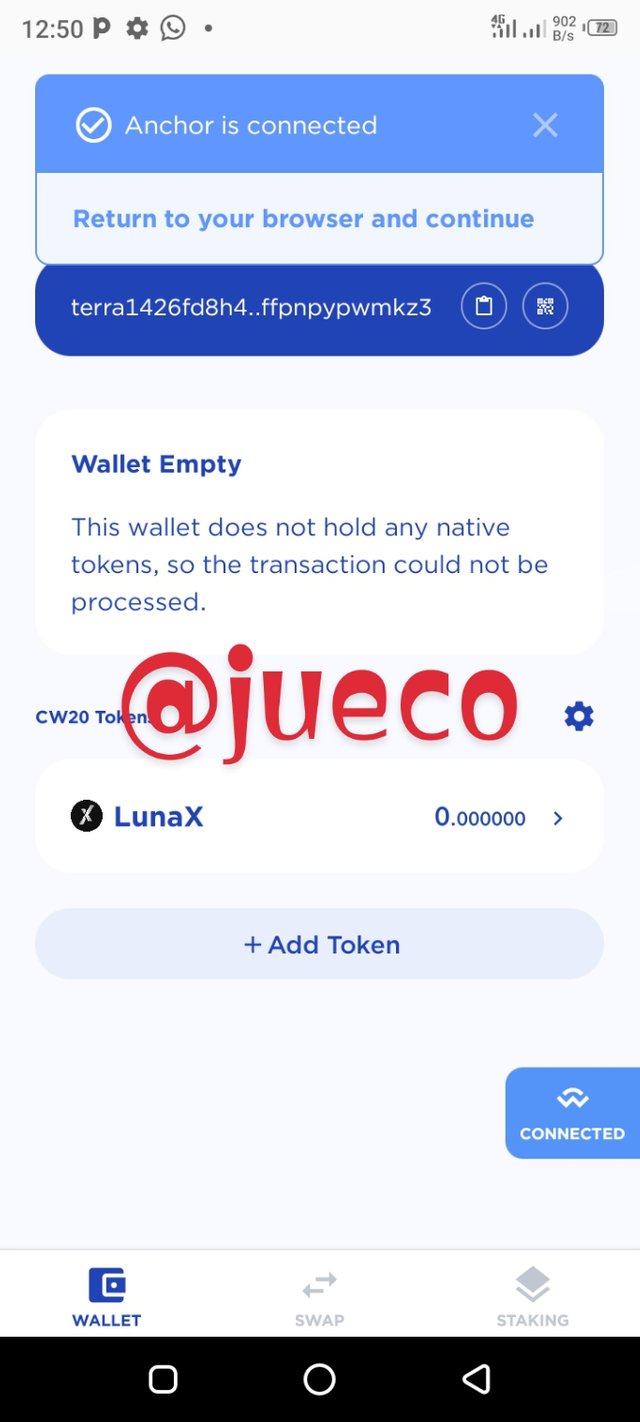

EXPLORING THE APPLICATION
- DASHBOARD:
The dashboard clearly displays a lot of information about the protocol, it displays it's yield reserve, the total value of UST locked, the anchor circulating supply and many more information.
- MY PAGE:
This feature allows a user to see everything relating to such one on the platform, things such as summary of claimable and unclaimed rewards, the total tokens posses by the username many more information.
- EARN:
This feature allows a user to deposit and withdraw stable coins and also buy, just as seen above
- BORROW:
This Page permits a user to borrow funds, repay borrowed funds and also participate in liquidation.
- BOND:
This feature ease the interaction between users and bAssets tokens.
- Governance:
The governance page allows users to create poll, join forum, trade in amd stake Inc tokens.
EXPLAIN MIRROR PROTOCOL, CONNECT TETRA STATION AMD EXPLORE THE MIRROR PROTOCOL APPLICATION [SHOW SCREENSHOT]
EXPLAIN MIRROR PROTOCOL, CONNECT TETRA STATION AMD EXPLORE THE MIRROR PROTOCOL APPLICATION [SHOW SCREENSHOT]
Mirror protocol can be explained to be a Defi platform which is supported by the holders of it's native token, the mirror token [ MIR]
It is a platform built on terra network, although it's synthesis asset which is generally known as mirror assests ( massets) can be found on binance smart chain and Ethereum network.
The platform permit the issuance of synthetic Assets by users and such assets helps in tracking the price of real world stocks.
The mirror token performs basically two functions;
It functions as a governance token, which gives it's holders opportunity to vote on changes relating to the protocol.
It also serves as rewards to it's users who help to make massets liquidity available to AMMs.
Now let's visit the mirror protocol, by clicking on the link, the below screenshot will appear
I then proceeded to click on connect located on the top right corner, and I connected to my terra station app by clicking next, the allow icon which allowed for a successful connection
EXPLORING THE PAGE
My page consist of the summary of my available tokens. As seen above, the value in UST is displayed, my total claimable reward is also indicated.
- GOVERN:
- FARM:
This feature helps to show operations that are related to liquidity provision, they are splitted into long and short positions.
- BORROW:
This helps users to borrow massets from the platform.
- TRADING:
WHAT IS TERRA BRIDGE? EXPLAIN AMD SHOW SCREENSHOT
WHAT IS TERRA BRIDGE? EXPLAIN AMD SHOW SCREENSHOT
From our past knowledge, we found out that that terra is associated with stablecoins.
Bridge on the other hand is a constructed pavement that ease the movement of people from one place to another.
In a sense, terra bridge can be explained as a platform that allows the transfer of tokens from different chains, such tokens like Terra native token, mAssets and other tokens available on the Terra ecosystem.
Terra bridge can also be explained as a web frontend that permits users to send terra assets easily, through their bridges across supported chains.
For a user to successfully perform operations withe the Ethereum network, such a user must connect his wallet through coinbase, metamask or trustwallet, but for BSC network, metamask, Binance chain, terra station are to be connected.
Here are some examples with Screenshot.
I visited terra bridge and this page appeared
I then clicked on on connect wallet and clicked on Terra station mobile.
A page appeared requesting me to allow the connection between terra bridge and my wallet, of which I did
EXPLAIN HOW IT WORKS AND HOW THW THE TERRA STABLE COINS ARE
EXPLAIN HOW IT WORKS AND HOW THW THE TERRA STABLE COINS ARE
After the terra bridge has been successfully installed and connected, a user can then proceed to send the two tokens on the platform, which is terra and ether.
What this means is that it is now possible to send rom Ethereum to Terra and vice versa.
Stable coins as the name implies are coins that are not easily affected by the price volatility of the market.
They are in a sense pegged to Fiat currency since their value does not change.
The stable coin pegged to Dollar is known as USDT while the main terra coin remains UST and it's price is usually $1.
Let's visit the coinmarket cap
As seen above the UST has a price of $1 and a rank of 21. Further information can be seen from the screenshot below
YOU HAVE 1500USD AND YOU WANT TO TRANSFORM IT INTO UST. EXPLAIN IN DETAILS AND TAKE THE PRICE OF THE UPDATED LUNA TOKEN
YOU HAVE 1500USD AND YOU WANT TO TRANSFORM IT INTO UST. EXPLAIN IN DETAILS AND TAKE THE PRICE OF THE UPDATED LUNA TOKEN
As of when this post was made,
Terra USD= $1
Terra Luna= $63.35.
From the knowledge gained,
1USD = 1UST, meaning that
1500USD = 1500 UST
But 1terra Luna= $63.35
So therefore
$1500 will produce 23.678 unit of terra Luna, gotten from 1500/63.35= 23.678.
NOW YOU HAVE THOSE 1500USD AND YOU WANT TO MAKE A PROFIT, SINCE 1UST= 1.07 USD.
EXPLAIN IN DETAILS AND TAKE THE PRICE OF UPDATED LUNA TOKEN.
NOW YOU HAVE THOSE 1500USD AND YOU WANT TO MAKE A PROFIT, SINCE 1UST= 1.07 USD.
EXPLAIN IN DETAILS AND TAKE THE PRICE OF UPDATED LUNA TOKEN.
Assuming 1UST= 1.07USD,
Then 1500USD= 1500×1.07
= 1605UST.
To convert 1605 UST to Luna token, we have
1605/63.35, since I terra luna is $63.35.
= 25.33terra Luna.
This means that 1605UST will buy 25.33 units of Terra Luna, taking the price of Terra Luna to be $63.35.
CONCLUSIONS
CONCLUSIONS
The Terra station indeed is the next generation of crypto payment.
The Terra station was fun to explore as we connected it to different protocols.
Stable coins indeed are coin that are very useful in making payments.
I thank Prof @pelon53 for his lecture.