This is @kawsar from Bangladesh.
Today in this post I will share with you my Homework Task (Season 3/Week-5) for @sapwood . The course that the professor @sapwood Discussed with us About Multisig Wallet(Electrum)-- "m of n" Combinations. Professor @sapwood (Season 3/Week-5) gave us homework tasks:
Homework Task (Season 3/Week-5)
- (1) What is a Multi-sig wallet? How is it different from a Single key wallet? What are the different uses of a Multisig wallet?
- (2) Download, install & set up a 2-of-3 BTC Multisig wallet(Electrum)? What is the difference between Seed key and MPK? Would you share the seed key or MPK with your co-signer and Why? (Screenshots Needed)
- (3) How many different "m of n combinations" Multisig wallet you can construct in Electrum? How do you Export your Seed & Private Key(Electrum) in a Multi-sig wallet? (Screenshots needed)
- (4) Perform a real transaction(Send BTC) to another Address using a 2 of 3 Multisig wallet? (You can perform a micro-transaction for this Task, also send a partial amount to demonstrate your experience with Change Address, screenshots needed).
- (5) What is the difference between Receiving Address & Change Address? Demonstrate your experience with a Change Address?

Question-01
(1) What is a Multi-sig wallet? How is it different from a Single key wallet? What are the different uses of a Multisig wallet?
What is a Multi-sig wallet?
Multi-sig wallet The term originally came from the multi-signature wallet. Multi signature wallet means more than one signature. Multi-Signature Wallet means that the digital signature of multiple users is required to access the wallet. In 2012, multi-sig was first used in the cryptocurrency world to protect Bitcoin wallets. Although this multi-sig is used for a variety of reasons, its main use is in the security of the cryptocurrency world.
This multi signature wallet gives a user extra security in his account. We will give an example to show how this multi wallet gives extra security to one's account.
I think I have a locker in my house and I have two keys to this locker. Now when I go to look for this locker I will need these two keys. If I lose a key, I can't open the wallet anymore. Now let's discuss a little bit about the security of our account. Suppose you have created an account with two keys, in which case one of your keys will be known to someone but they will not be able to login to your account. Because to login to this account you must use the two keys that were used while creating the account. You will need two keys.

different from a Single key wallet
Usually any wallet is created with a single key. Anyone who has a single or private key will be able to transfer funds from that wallet, meaning that if a person creates a wallet, he will be able to transact with the password or key he has. But if you want to make any kind of transaction in multi signature wallet, you need more than one signature. Which means it cannot be transferred from the ground signature to a single person or a single key or password. Of course you have to transfer funds with more than single key.
To hack the funds of a single key wallet, a hacker needs to hack only one key and if we can hack it, a hacker can transfer his balance or his fund from there if he wants. But hacking multisig wallet is impossible in one word. Because if an account is created with three keys here, it is impossible for a hacker to hack three keys here. So it is much safer from single key account.

different uses of a Multisig wallet
The Multi Signature Wallet has many useful uses, especially for those who are in business or have multiple ownership, and one of the best ways to do this is to use the Multi Signature Wallet. Multi signature wallet is much more secure than single key wallet. Because if you create your account with two private keys here, then if someone knows your key then they will not be able to transfer your funds. Because if he knows your password when he wants to transfer it, he will ask for another key. If he can't give the second key, then he can't transfer it. So one of the advantages of this is that it will protect you from being hacked. But you must be very careful to use this feature. Because if you use only two keys, you can get into trouble here. So since more than two keys can be used here, you must create an account using more than two keys here. I am detailing an example below.
Suppose you create an account with two private keys and from there you lose a key but you will never be able to transfer your funds again. But one more advantage here is that you can create an account with more than two keys and if you create an account with three private keys while setting up the account and set that you can transfer any two keys. This means that even if you lose a private key, you can still transfer your funds from here.
A much larger advantage of the Multisig Wallet is for those who have a joint account. If any three people have a joint account and if they have a private key, then anyone can easily transfer funds from the wallet if they want. But it was not full of security for the three of them. But if they create an account through this mall signature account and if they keep setting that they have three private keys and without these three private keys they will not be able to transfer funds. But then all three of them were safe. Because no one can transfer funds from here even if they want to. To transfer, you must have the three keys that the three of them have.
Escrow service is also acceptable on multi signature wallets. Here one is able to transact as an intermediary between the buyer and the seller. This system greatly reduces the transaction risk for both the buyer and the seller. If there is a problem between the buyer and the seller here, he will come up with a solution in the presence of an arbitrator and help to make a good transaction.

Question-02
Download, install & set up a 2-of-3 BTC Multisig wallet(Electrum)? What is the difference between Seed key and MPK? Would you share the seed key or MPK with your co-signer and Why? (Screenshots Needed)
Download, install & set up a 2-of-3 BTC Multisig wallet(Electrum)?
Go to this address https://electrum.org/#home If you go to this page, such an interface will come in front of you, then what I have to do is me.
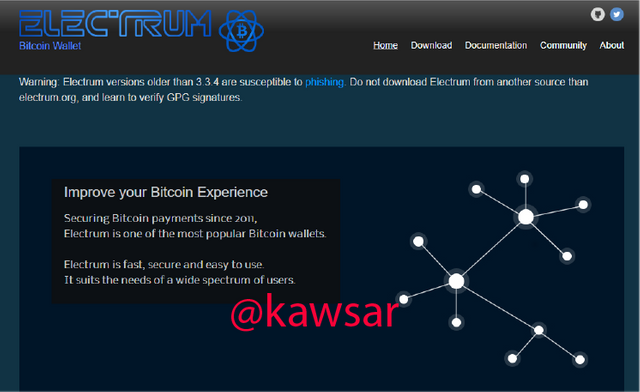
Step-01: Click Download Button
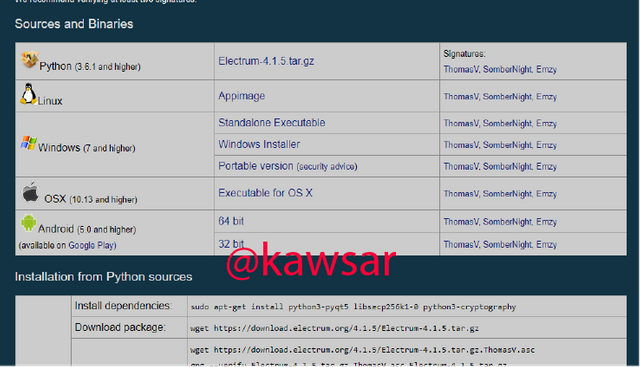
Step-02: Click your device
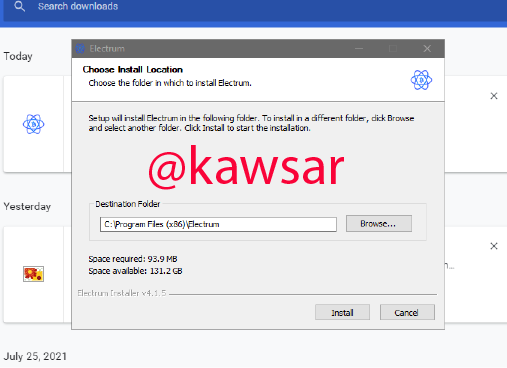
Step-03: Click install
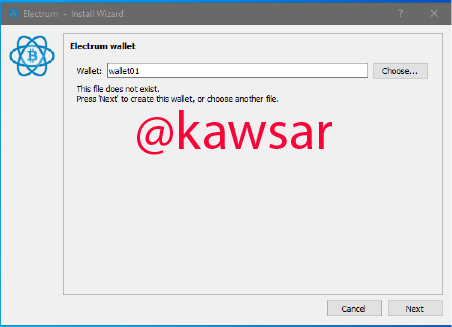
Step-04: With the wallet name, click on the Next button
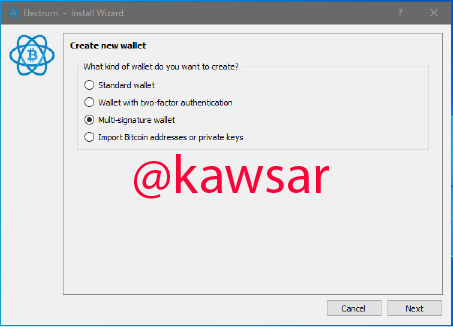
Step-05: Click"Multi Signature wallet and then Next
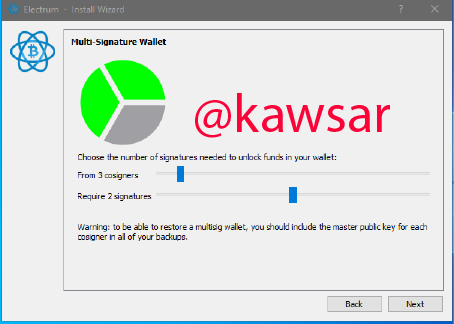
Step-06: Select 3 cosigner's and 2 signatures then Click Next
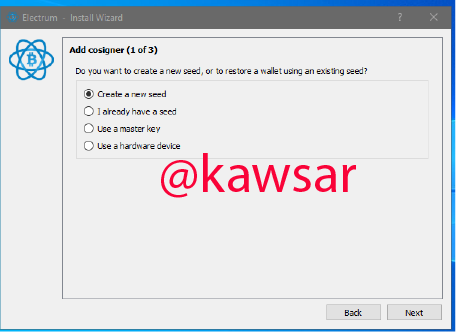
Step-07: Click "create a new seed then click Next
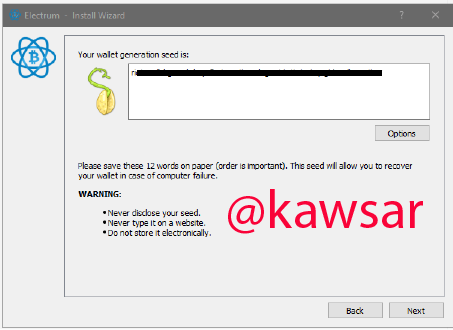
Step-08: Copy this seed then click Next
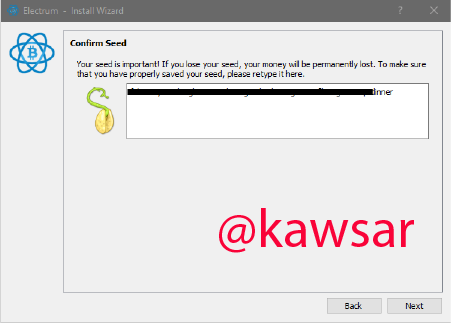
Step-09: Paste the seed you copied in the previous step here then click Next
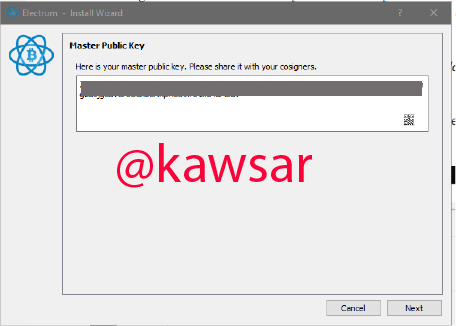
Step-10: Here you will copy what the master password key will be and that is it then click on next button.
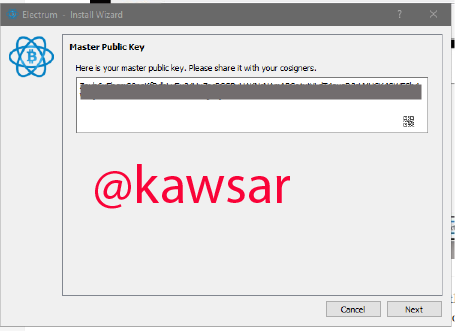
Step-11: Paste the master password that you copied in the previous step here then click on next button.
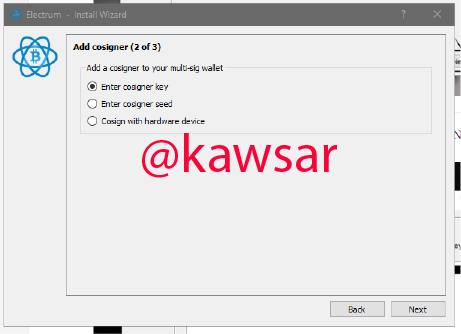
Step-12: At this stage the rest of us will need the private key of the co-signatories. So select the enter co-signature key and click on the next button.
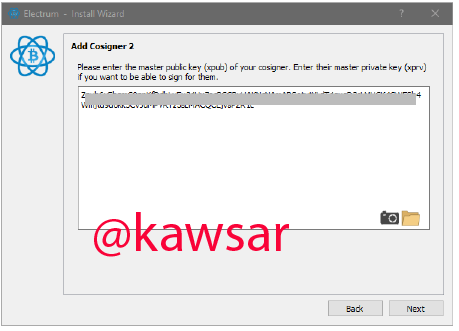
Step-13: Come to this page and paste the second person's master password key and click on the Next button.
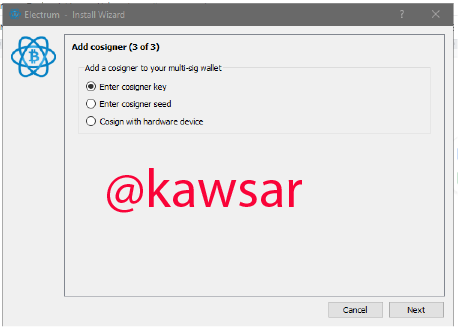
Step-14: At this stage we have to select enter co signer key and click on the next button.
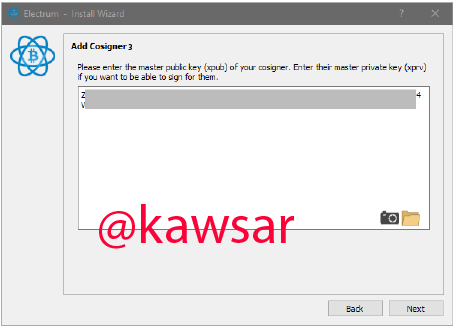
Step-15 :paste the third person's master password key and click on the Next button.
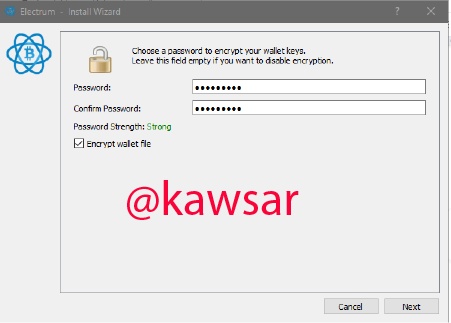
Step-16 : Here I need to set the password. With the password in the first cell, with the same password in the second cell, click on the Next button.
Our Multi Signature Wallet is complete. This time we show the three wallets that we set together.
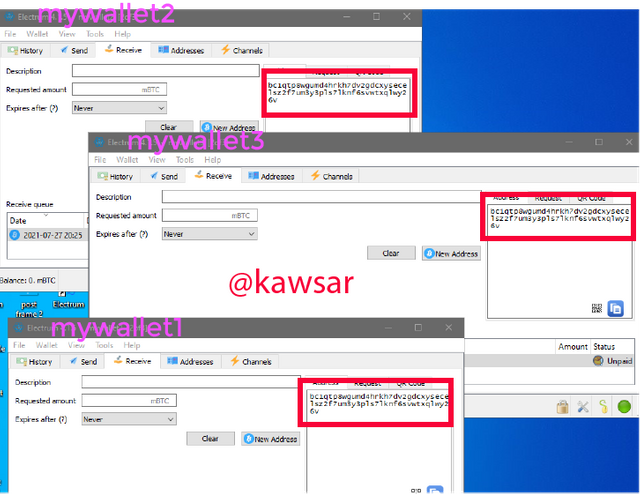
I made three wallets from my PC and three wallets I opened on my desktop and took a screenshot together that the receiving address of all three is the same. bc1qtp8wgumd4hrkh7dv2gdcxysecelsz2f7um3y3pls7lknf6svwtxqlwy26v The three accounts shown above are showing this address as a multi-signature wallet account.
I have made some deposits at this address here. This deposit I made in the way shown by my favorite professor. He specifically noted that there was a site called changenow that could be exchanged at very low cost. I have deposited here in the way shown by him.
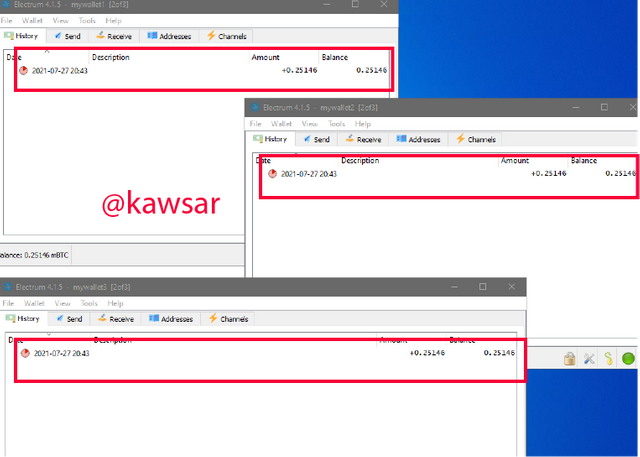

Difference between Seed key and MPK
Seed key:
The seed phrase is a very important 12-character word created by a cryptocurrency wallet. And it gives access to that wallet. When we want to open an account in a crypto wallet, we first have a button like set up a crypto wallet. If there is such a button, when we click there to create an account, then some simple words are generated, those simple words are basically seed phrases. If one wants to switch his crypto wallet, all he has to do is go to the new wallet and enter the previous seed and he can login to the crypto of his previous account there.
MPK:
MPK means master public key. This is a key, it starts with the normal letter Z and allows a user to access their wallet. When we want to create an account in a crypto wallet, we are given a master password along with the seed. We have to keep this master password carefully as we have to give the master password while logging in and if we want to open a multi signature wallet account, we will not be able to open this multi signature account without this master password key.

Would you share the seed key or MPK with your co-signer and Why
In one of the options above we have shown how to create a multi signature wallet and while creating that account we noticed one thing that when we wanted to add a signature we were asked to know the master password of that cosgonor or mopak. This means that if we want to create a multi-signature wallet, we must share the master password. We will never have a multi signature wallet account without sharing this master password key.

Question-03
How many different "m of n combinations" Multisig wallet you can construct in Electrum? How do you Export your Seed & Private Key(Electrum) in a Multi-sig wallet? (Screenshots needed)
m of n combinations" Multisig wallet Electrum:
There can be a maximum of 15 cosigners and a minimum of 2 cosigners to open an Electrum multi signature wallet. And an account can be opened with a minimum of one signature and a maximum of 15 signature options to transact.
M= 1-15
N=2-15
Here,
M means Signatures and
N means Cosignors.
So here could be a combination of M and N. (3 of 5) (5 of 7) (6 of 8) This way, the way the wallet is setup before creating.
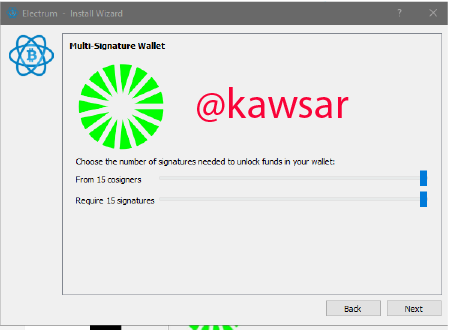

Export your Seed & Private Key(Electrum)
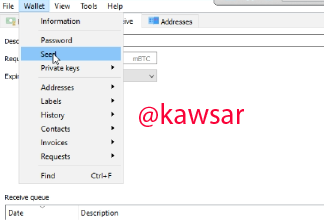
To export the seed phrase, first you need to click on wallet then click on seed.
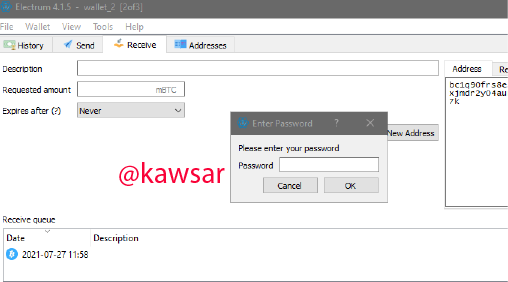
After giving the password, to export the seed key, you can get the seed key here.
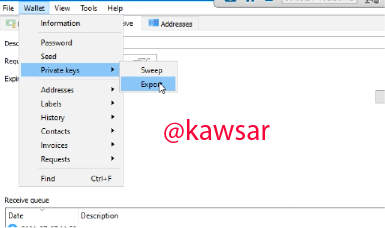
To export private key you must first click on the wallet icon then click on the private key then click on the export button
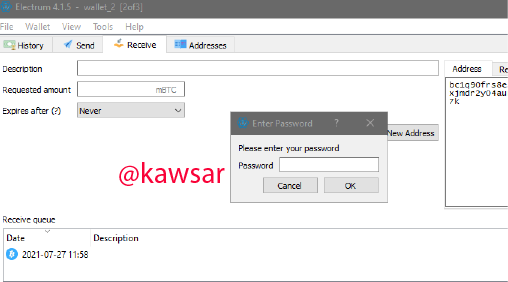
Then you have to give your password
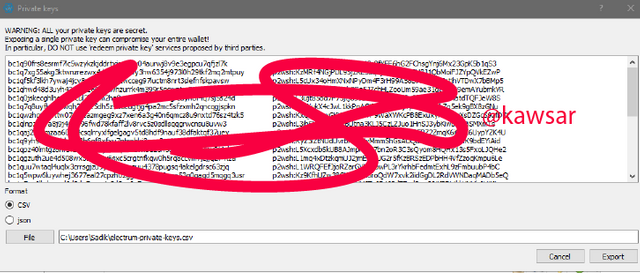
After giving the password, the private key will come in front of you. Click the Export button here

Question-04
Perform a real transaction(Send BTC) to another Address using a 2 of 3 Multisig wallet? (You can perform a micro-transaction for this Task, also send a partial amount to demonstrate your experience with Change Address, screenshots needed).
Real transaction(Send BTC) to another Address using a 2 of 3 Multisig wallet?
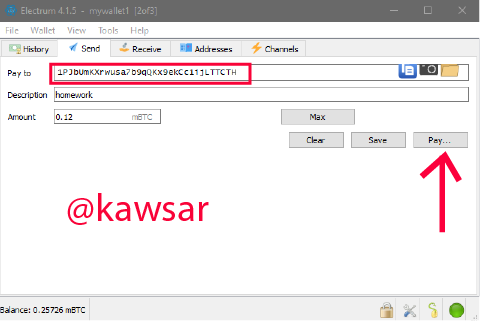
Step-01: First go to My Wallet One and paste the address to which I want to send it. I have to give the amount that I want to send. Then you have to click on the pay button

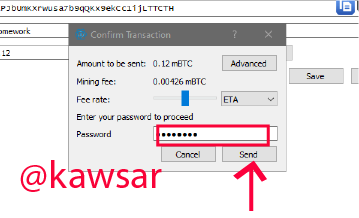
Step-02: Then you need to click the send button with your password

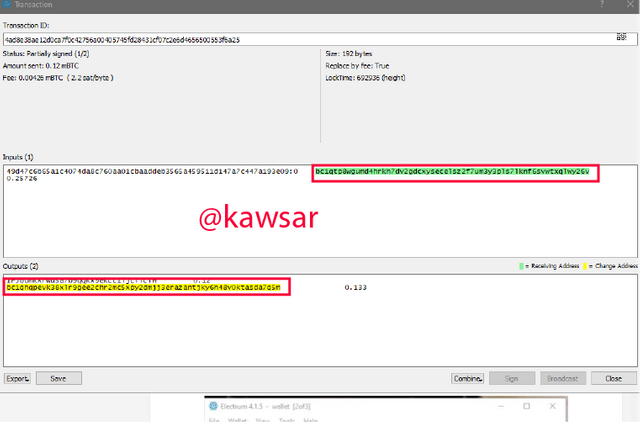
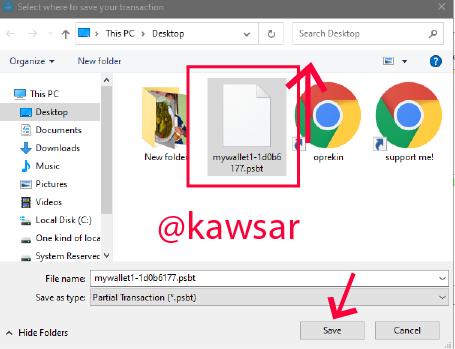
Step-03: Below is a button called Export, click on the Export button and a file will appear. You need to save that file to your PC. We will need this file in the next step. When we enter cosignor 2 or cosignor 3 in the next step. Then you have to confirm the transaction by uploading this file.

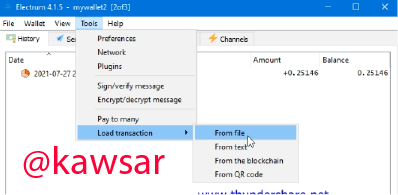
Step-04: This time we have to come to the cosignor 2 account. After coming there is a button called Tools at the top, after clicking on that button, after clicking on load transaction, you will get an option called From File, by clicking on that file, you have to upload the file that we downloaded earlier.

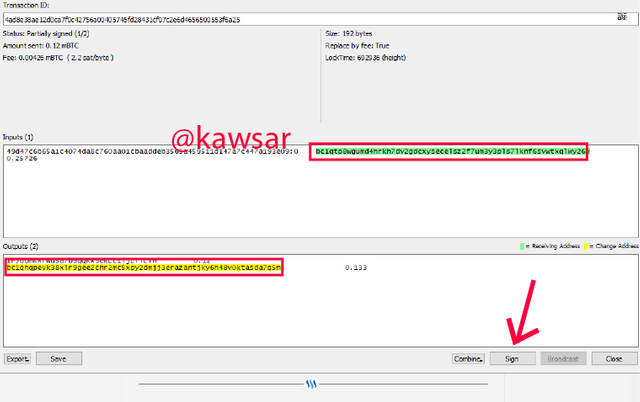
Step-05: After uploading the file, a button called Sign will appear at the bottom, you have to click on that sign button

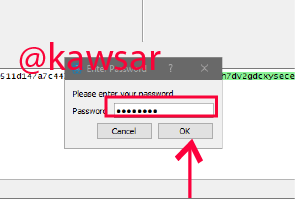
Step-06: Now you have to enter the password of this account and after giving the password you have to click on the OK button.

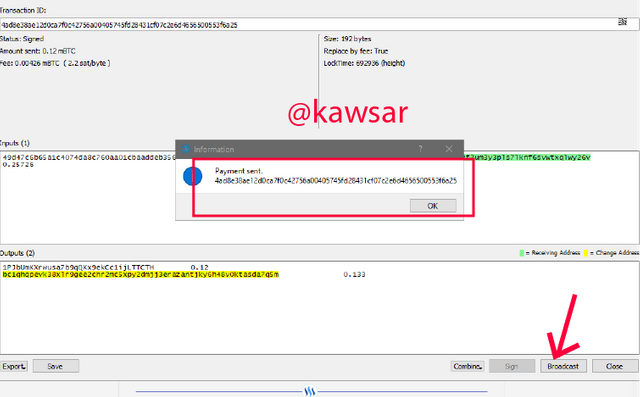
Step-07: After clicking Broadcast button. the transaction will be successful and we will click on OK button

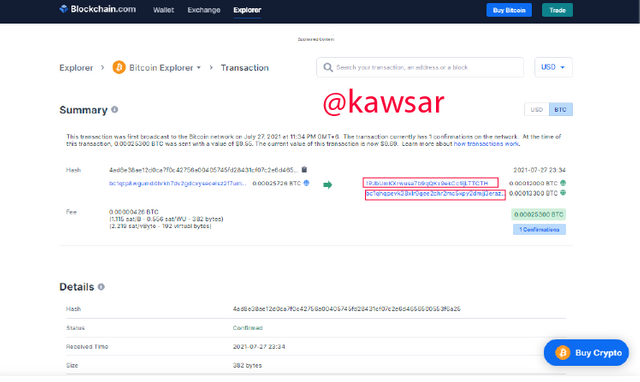
0.00012000 BTC received verified Blockchain Explorer.
https://www.blockchain.com/btc/tx/4ad8e38ae12d0ca7f0c42756a00405745fd28431cf07c2e6d4656500553f6a25

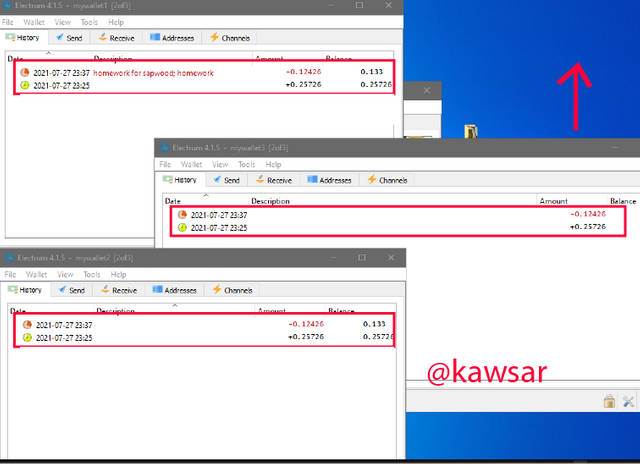
Now if we enter our Multi Signature Wallet, we will see that the transaction we made was successfully sent.

Question-05
What is the difference between Receiving Address & Change Address? Demonstrate your experience with a Change Address?
Receiving address is an address that we send funds to someone. That is, if I receive a fund from someone, the receiving address for the transaction of that fund is the receiving address. This address is normally given by the recipient.
And the change address is an address that we get automatically for the transaction. When we carry a transaction, we receive a receiving address to receive the payment. But shortly after taking this address, if you click on Receive again, you will see that a new resizing address has been generated automatically. This change address is used for our security.
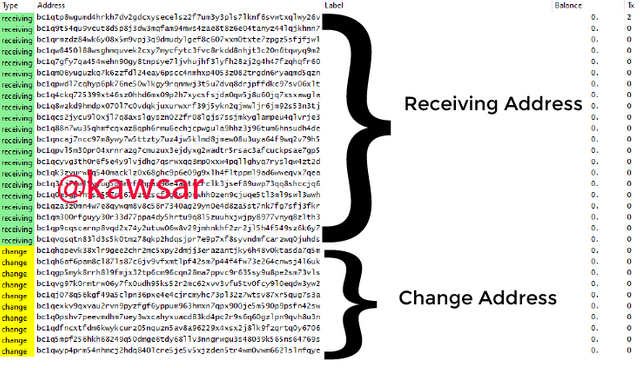
I have 0.25726 mBTC in Electrum wallet. Now from here if I want to send 0.12 mBTC from my wallet to another wallet. In that case Electrum wallet will first take this total amount i.e. 0.25MBTC and after taking this total they will send 0.12 mBTC to the account they gave me i.e. to the account to which I wanted to transfer funds. The fee that they will charge after that, the mBTC that is left after taking the set will be reflected in the change address by creating a new address.
I had 0.25726 mBTC in my account at the beginning of this transaction and I sent 0.12 mBTC to my other wallet from here. Here electrum took the total amount from me, sent 0.12 mBTC to my other wallet and sent it to 0.133 mBTC change address which was deposited in my wallet And there will be some transaction fees.Fees have been taken from me here 0.00426 mBTC.

Conclusion:
I learned a lot from today's topic, especially since I didn't have a very good idea about multi-signature wallets. But this is a very important feature for all of us and one of the great advantages of this is that if I create a multi signature wallet and if I give 3 cosignors there and keep the security with two signatory. So if I ever lose a key, I can still login to my account and no one can hack into my account. This can be a very good protection for us and there are also many benefits of this multi signature that I learned in detail today from my favorite professor.
[All the screenshots above I took from electrum and blockchain]