.png)
Hello mates. Glad to be part of this exciting journey and we are in the 5th week already. Thanks to all the professors for the great work done so far. This is my submission for @wahyunahrul homework post on the Status platform.

Give your opinion on the existence of Status on the current messaging app?
Technology has been very instrumental in almost every part of human lives and with no exception to communication. I didn't come to meet the age where there were no mobile phones, computers or internet to aid communication but we've heard stories where letters had to be carried across distances to get them to their recipients. Later, the post office came in to aid the process. Fast forward, with mobile phones, we could communicate to people usually through phone calls only, until the short message service (sms) was later introduced.
Technology has quickly advanced and birth numerous messaging apps like the famous WhatsApp, Facebook, Telegram among others. Over the years, these apps have had their own problems, from issues of security to bug attacks and most importantly privacy concerns. We have seen users migrate from one platform to the other because of the problem encountered with these conventional messaging apps.
However, blockchain technology again have entered this space and with the numerous advantages that comes with blockchain technology we don't expect anything less. Status, a messaging app built with blockchain technology as its base promises a very private and secure communication for its users. On status, your messages are protected from third parties using an open-source, peer-to-peer protocol and end-to-end encryption protocol. Unlike the conventional messaging apps where your message is delivered to the recipient using a third party, on Status, the message is sent directly to the recipient without any middle man. The message is also encrypted into a unique code inaccessible by anyone on the platform not even the developers. The message can be decrypted by the recipient only using a private key common to the sender and receiver only. This enhances general privacy and security on the platform as compared to the conventional messaging platforms.
Added features like Crypto wallets, Web3 browser, Key card and other exciting features makes it distinct and sets it apart from the conventional messaging apps. The Crypto wallet allow users to safely store their crypto assets and send and receive assets easily all within the app makes it distinct from the conventional messaging apps. The key card also helps users to store their private key completely offline.

What is the message delivery mechanism used in Status? Give a complete explanation along with illustrations with pictures
Status uses an open-source, peer-to-peer and end-to-end encryption protocol. Without third party, messages are sent directly to the recipient encrypted in a unique code. However, the message is not sent to a single account but it is spread through out the blockchain network. This is done so that the message is recorded in the blockchain network and cannot be manipulated by anybody.
.png)
Despite the message being spread in the entire network, the message cannot be accessed or it details cannot be read by anyone except the recipient only who together with the sender who have a private key to decrypt the message. Remember the message in the form of text is encrypted into a unique code and will need a private key to decrypt it. So say you send a message to a friend asking : How are you doing? The message gets encrypted to a unique code like j6#W* and spread across the network. The recipient will have to use a private key to decrypt the message and will be the only person message in the text form; How are you doing?

What distinguishes the Key Cards offered by Status with Hardwallet in general? What's unique about it?
The Key Card functions like Hardwallet and is used store to the private key attached to your Status account. The distinctive feature of Key cards is that it uses NFC technology which enables users to access and validate transactions by simply sticking the card at the back of your smartphone.
Hardwallets also known as cold storage example like,Trezor help you to store your private keys offline just like the key card but in most cases you will have to plug in the hardwallet into your computer, enter your pin to unlock the wallet before you can access the private key to validate your transaction or anything you need the keys for. Whereas the keycard allows you to access your private keys and validate transactions by just sticking the card to your device.

Show the steps to create an account on Status in full.
To create an account, you first have to install the Status app on your device so you first head to Play store on android or the App store on ioS.
Use the search bar and enter Status.
Tap on Get to download the app.

Once downloading and installation is complete, open the app.
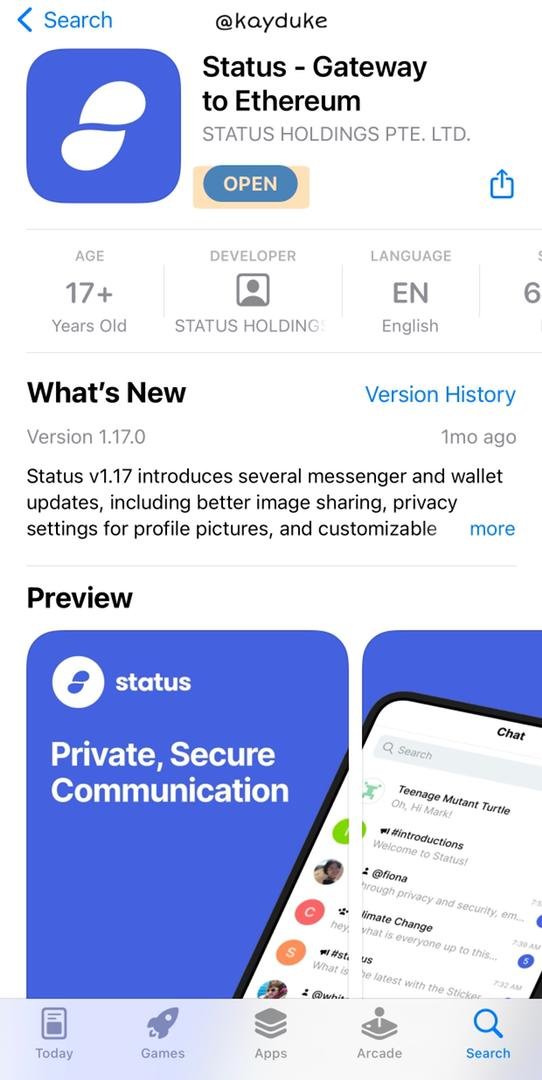
Tick "I accept Status" and tap on Get started
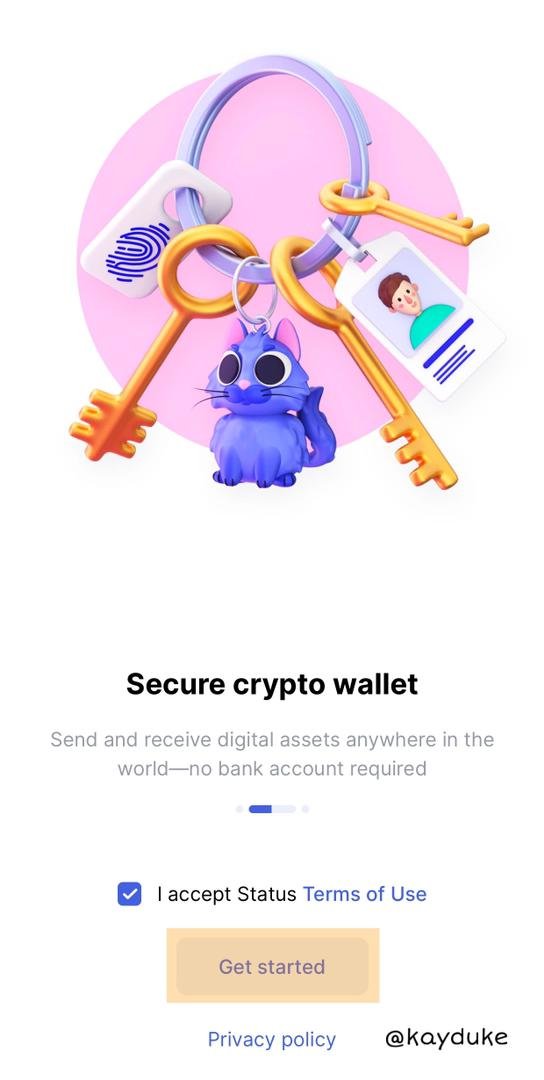
Click on Generate keys

A number of names appears for you to select one for your account.
.jfif)
Choose a key storage ( ideally your device unless you have a keycard)
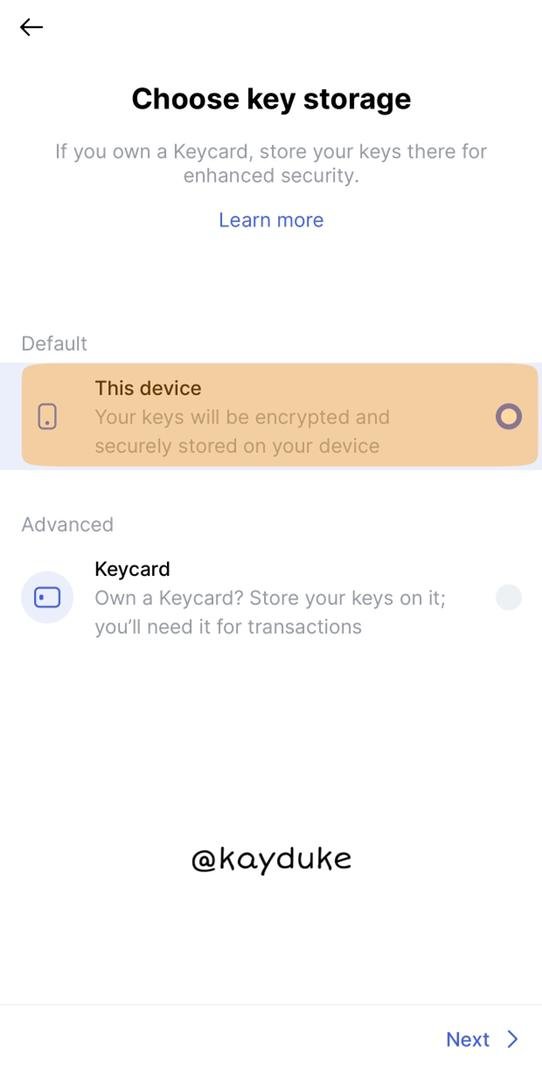
Create a password for yourself
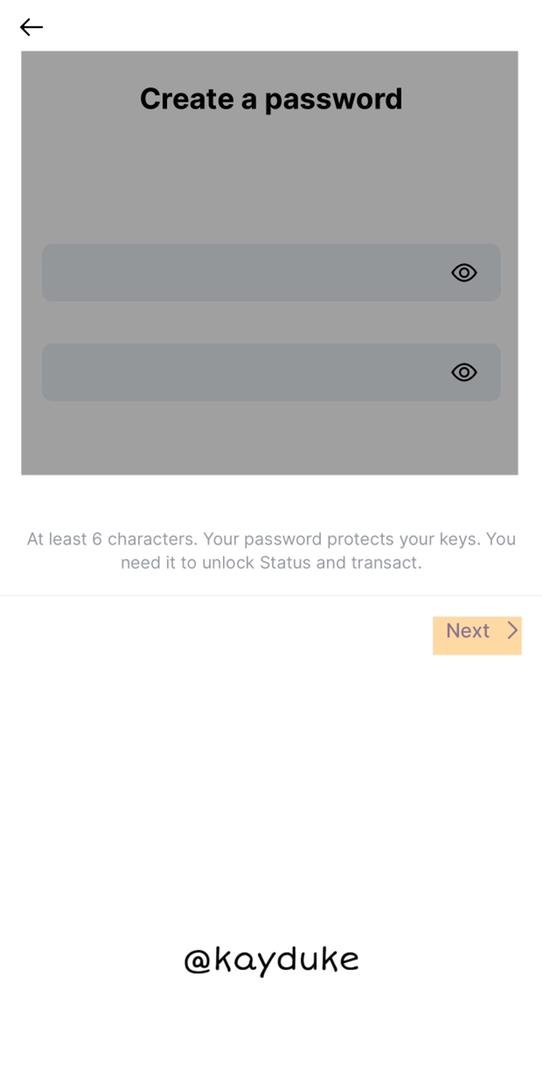
A notification appears if you want to enable notifications, you can just tap on Maybe later
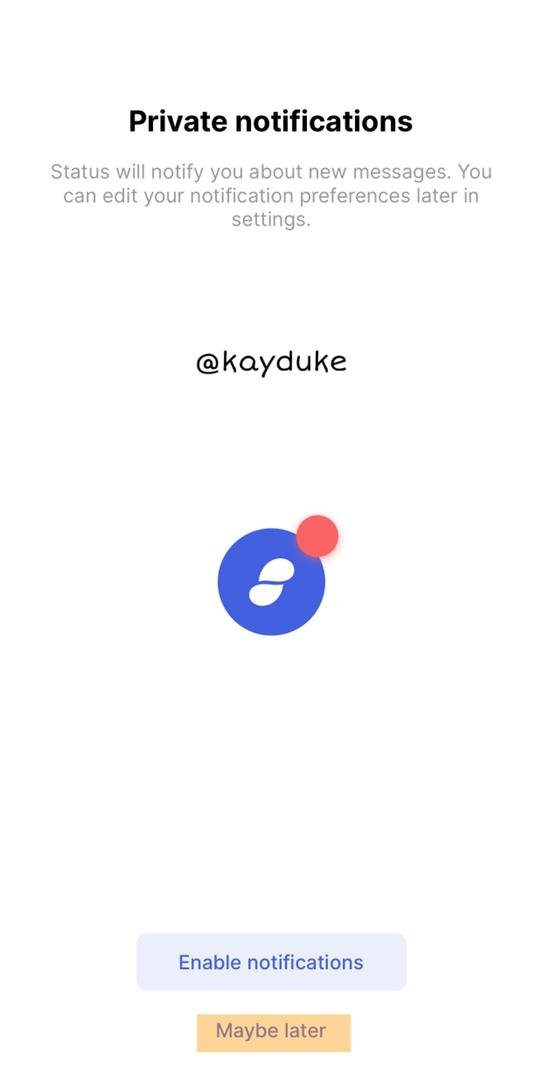
That's all, your account is ready, tap on Let's go to enter your account.


Show the steps for backing up recovery phrases for a complete Status account.
To back up our recovery phrase, tap on the profile icon.
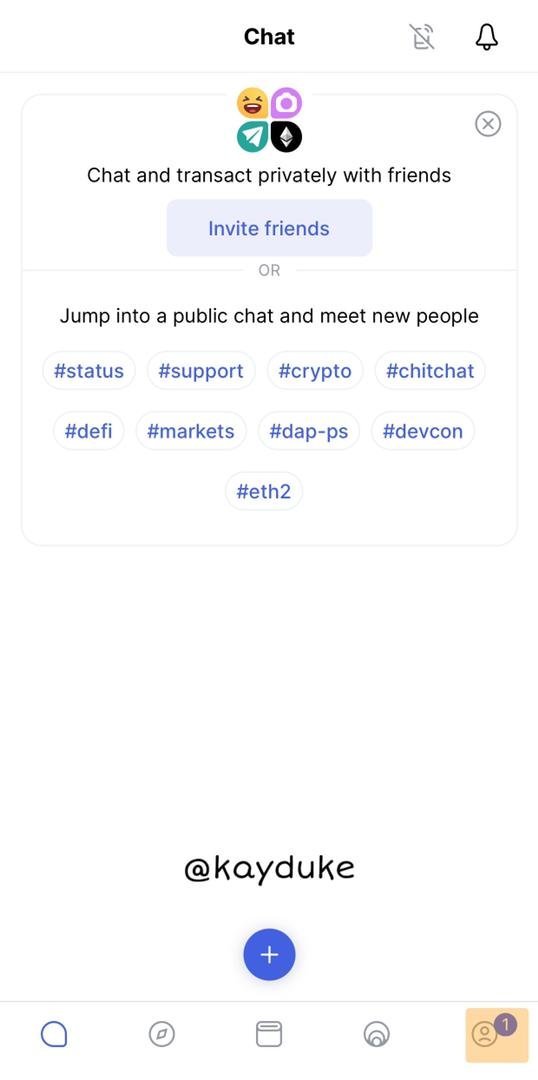
Tap on Privacy and Security.
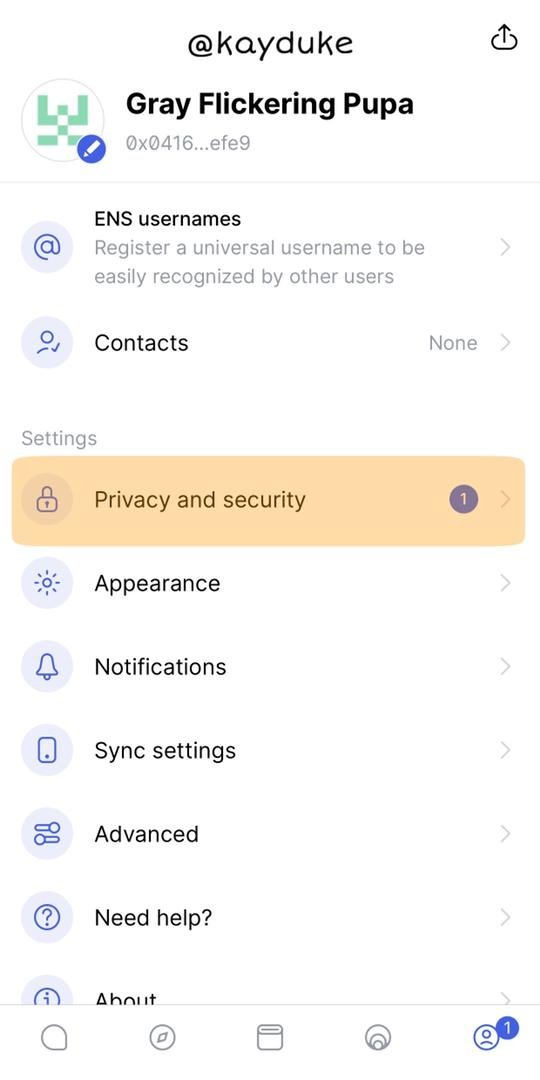
In the Privacy and Security page, tap on Back up seed phrase and on the next page, tap on Okay, continue.
Your seed phrase is revealed on the next page, copy it on your device and/or in your note safely and hit Next once done.
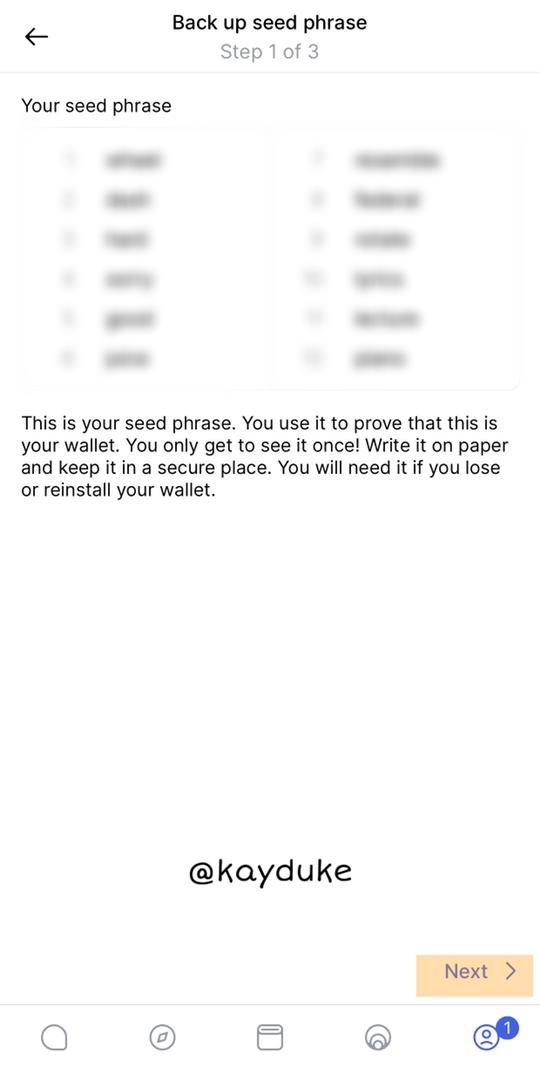
Enter the seed phrase required you on the next page and hit next.

You are asked another seed phrase, enter and hit done.

You receive a notification asking if you have indeed copied your recovery phrase. Tap Yes.
That's it!! Back up complete.
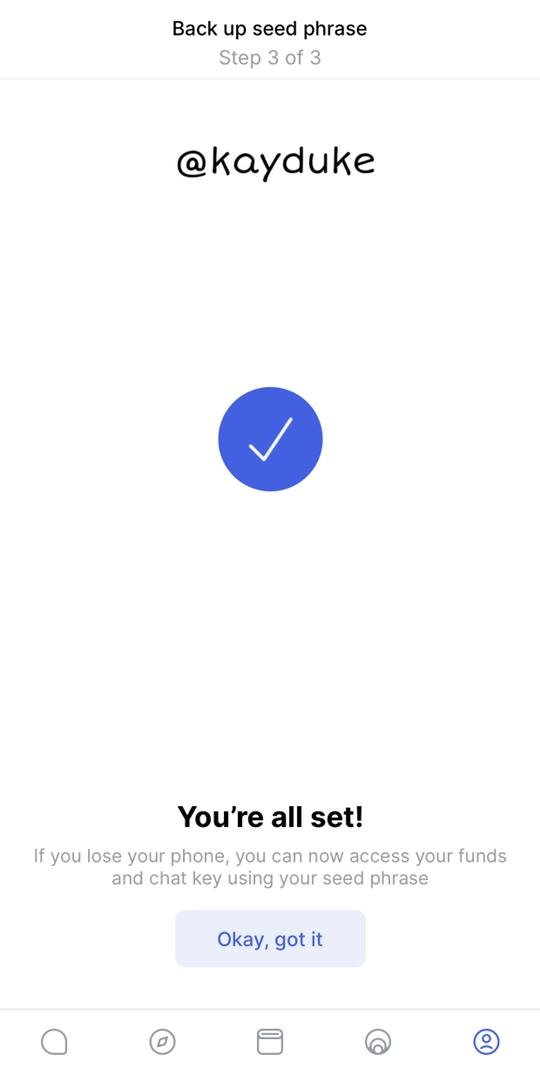

Explore all the features in the Status application.
Chat
This is the chat feature of the Status app where users conversations with other users are displayed. It is from here you can send a message to a friend, a group, or join public chats. You can send invitations to friends to get on the app from here also.
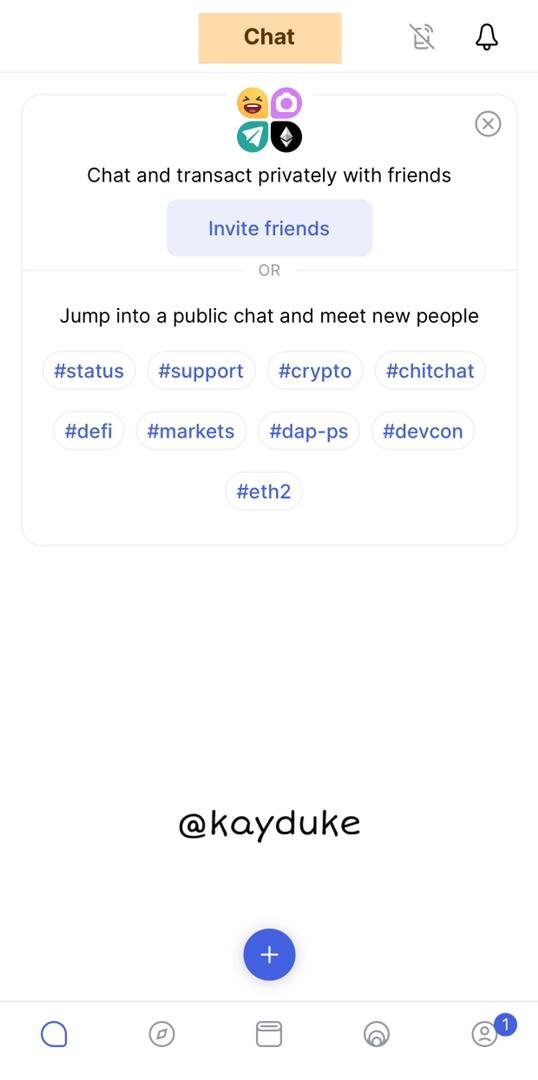
Web3 Browser
From here, users can access the latest dApps, exchanges, marketplaces, games and more. The Web3 browser on the status app prides itself to be very private and secure.
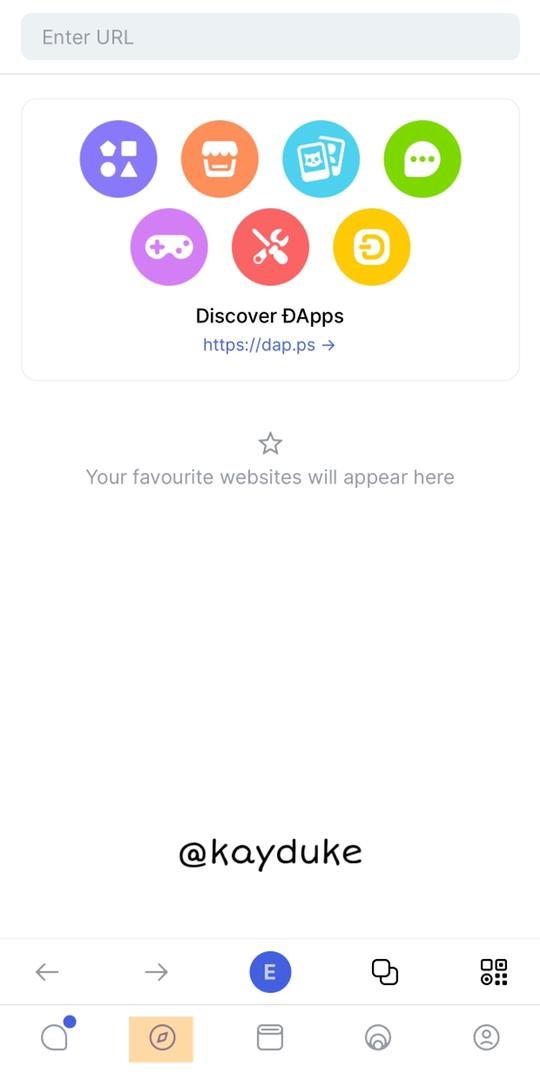
The Status wallet
This is another exciting feature. A decentralized wallet giving users entire control of their assets. Users can send and receive ETH, SNT and other Ethereum assets to other users right from here.
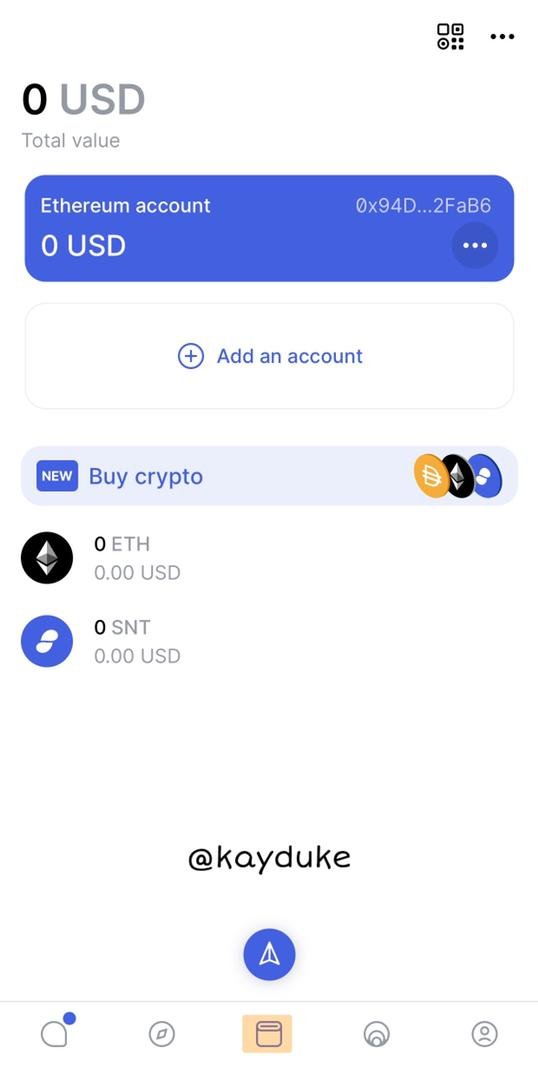
The Status feature
Like Facebook story on Facebook and Status update on WhatsApp, this feature allows users to update a status for other users to see and know what you are about.
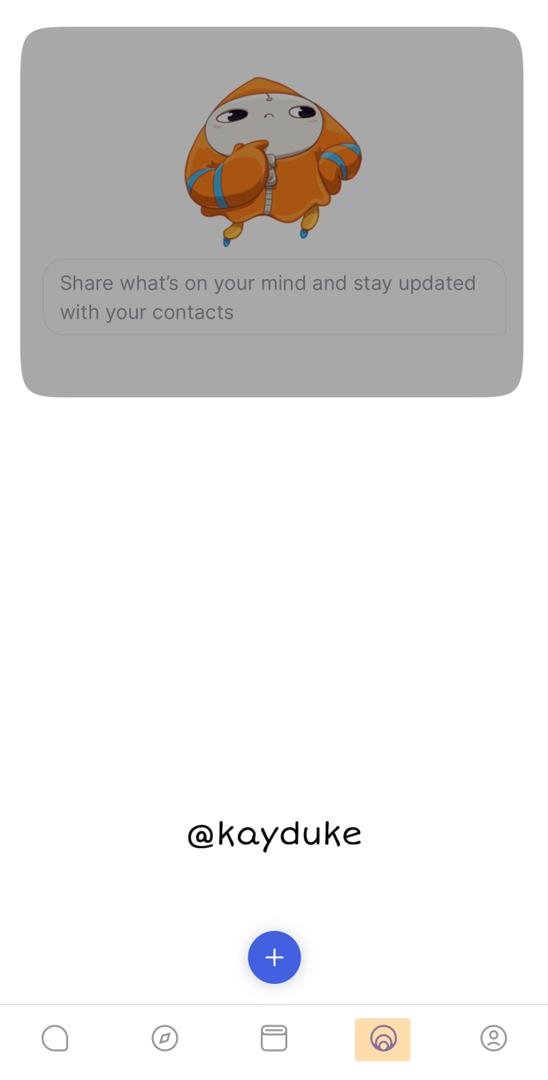
Profile
This is where you see your account info and you can make changes to some settings in the app from here.
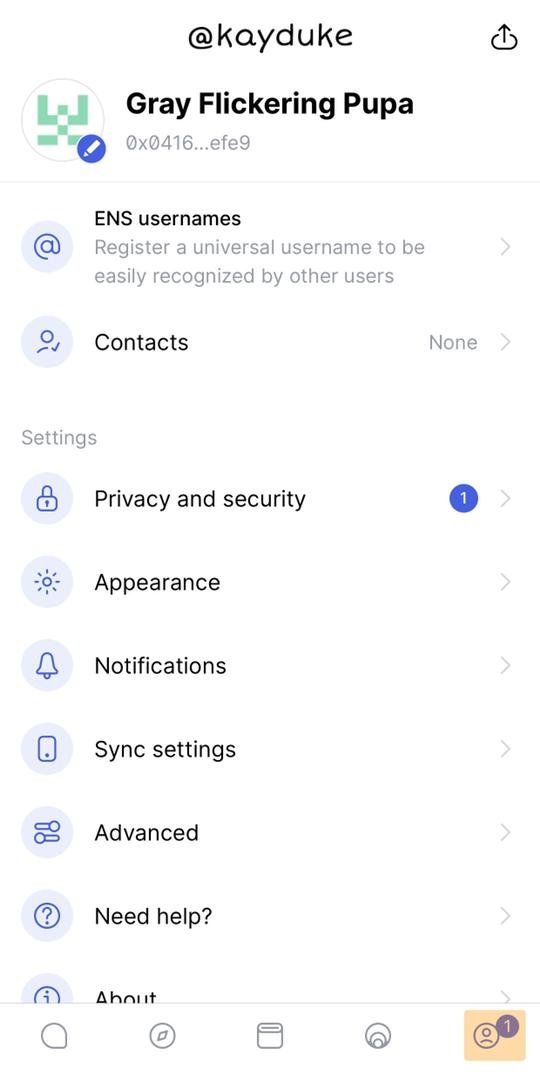

Show how to connect the Crypto Wallet in your Status account with a DApp using Web3 Browser.
To connect a crypto wallet, you enter the web3 browser in your Status account by tapping on the Web3 icon at the buttom.
Use the search button to search the crypto wallet you want to connect say, Binance.com

Tap on the three dots at the right bottom and tap on Connect wallet.
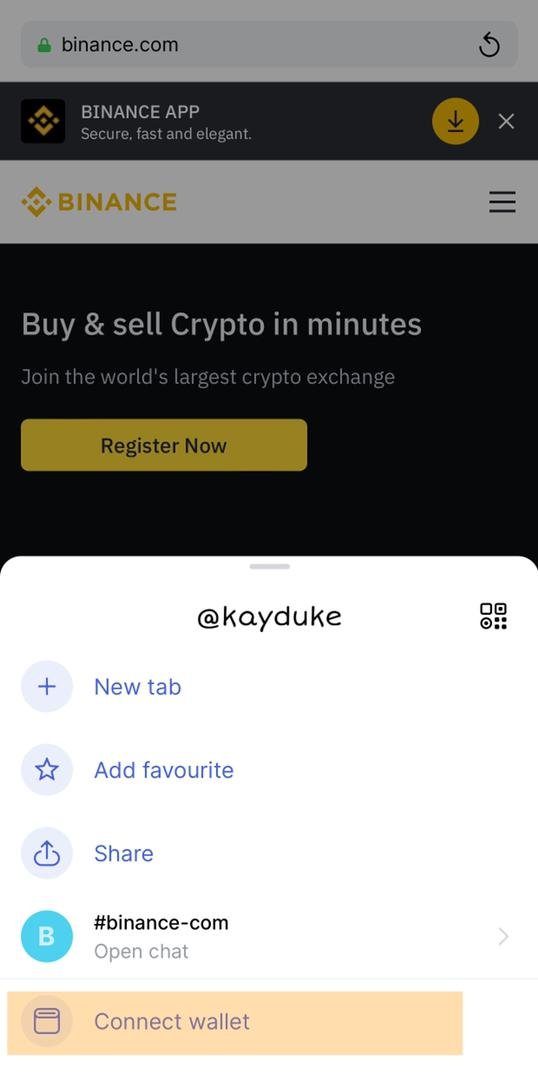
You receive a notification asking if you want to allow the connection. Tap on Allow.
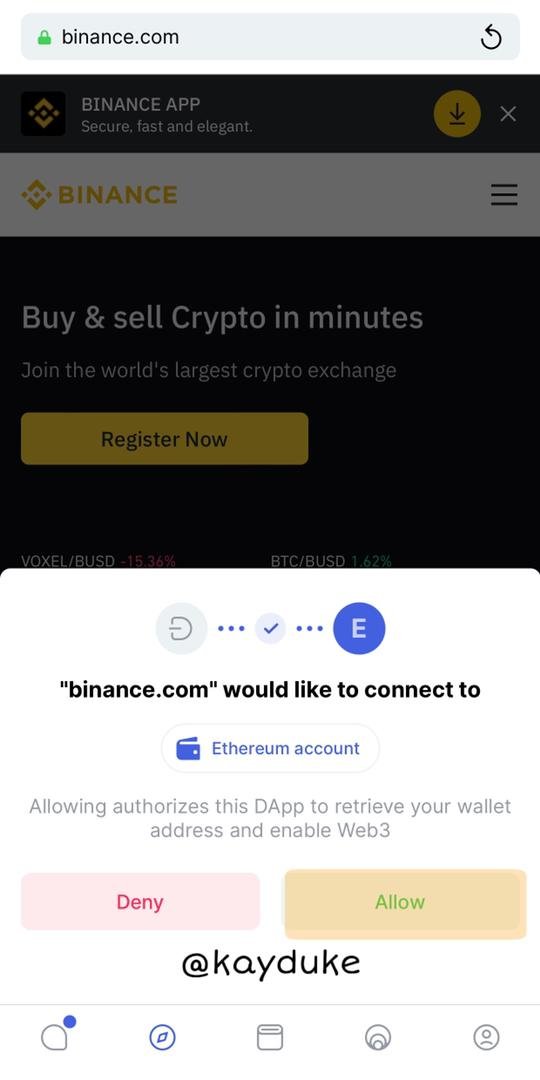
Connected.
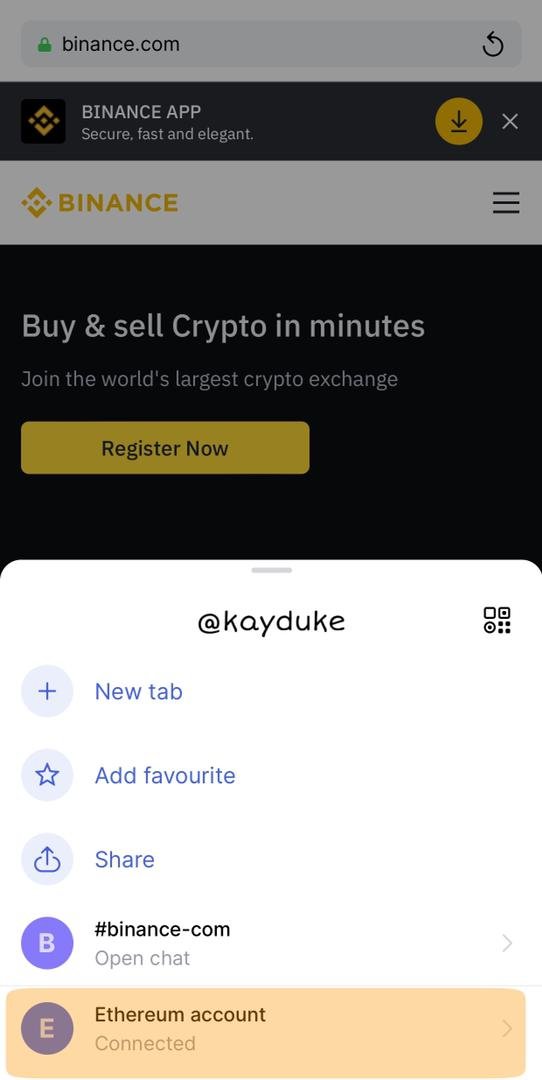

Create a new Crypto Wallet account in the Status app.
To create a new crypto wallet, enter the Wallet tab in the Status account.
Tap on Add an account
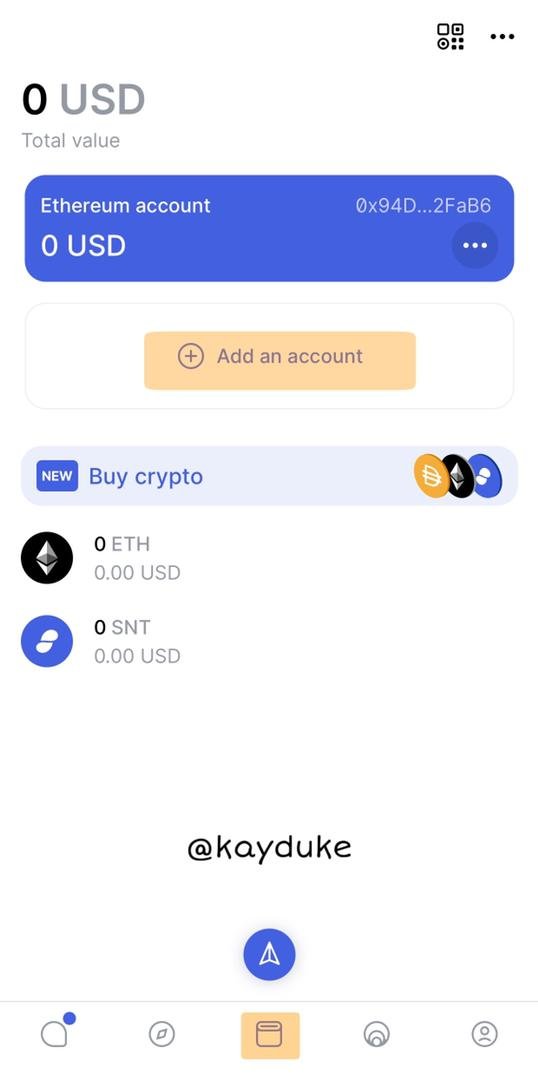
A menu pops up, tap on generate an account
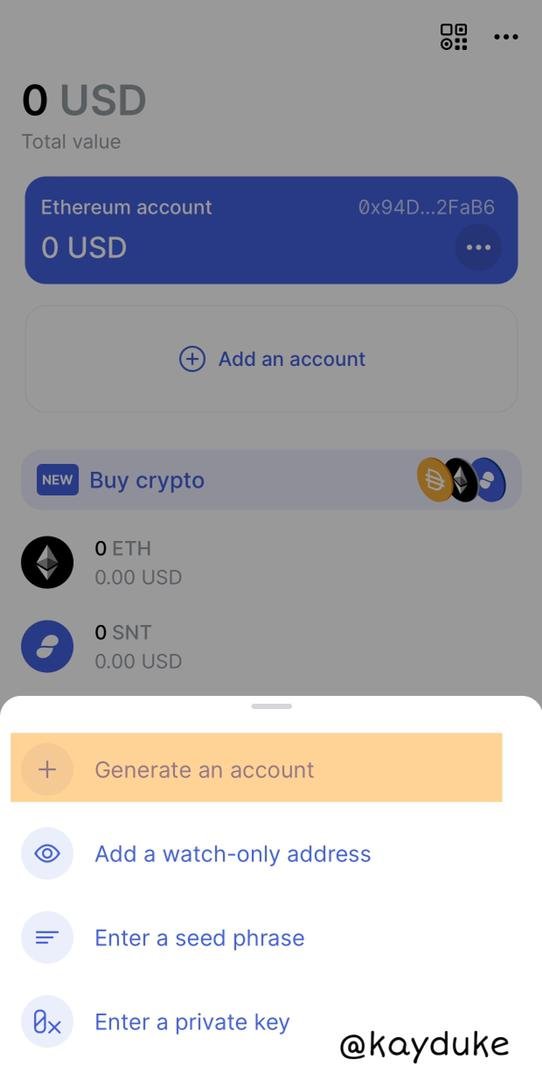
Enter a password, an account name and choose a preferred color and tap on Add an account once done.
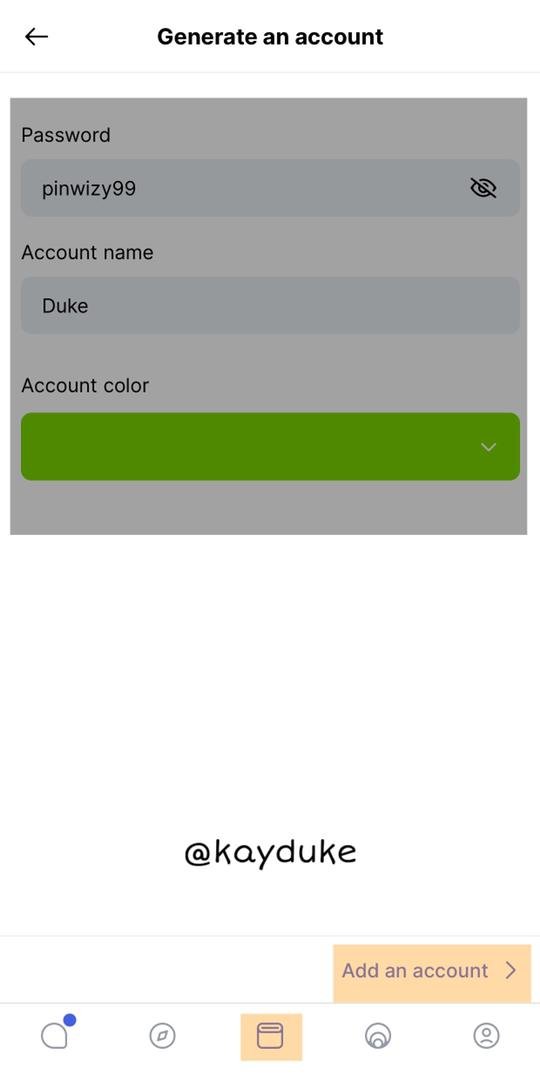
Done, wallet added .
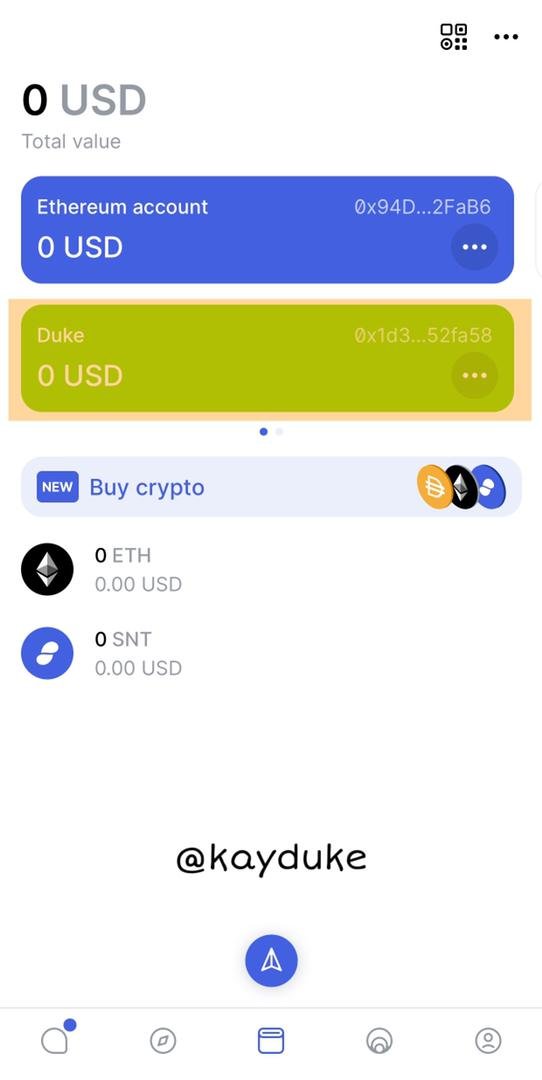

Show how to connect a separate Crypto Wallet to the Status app.
To connect a separate crypto wallet to the Status app, you enter the Wallet tab.
Tap on Add account
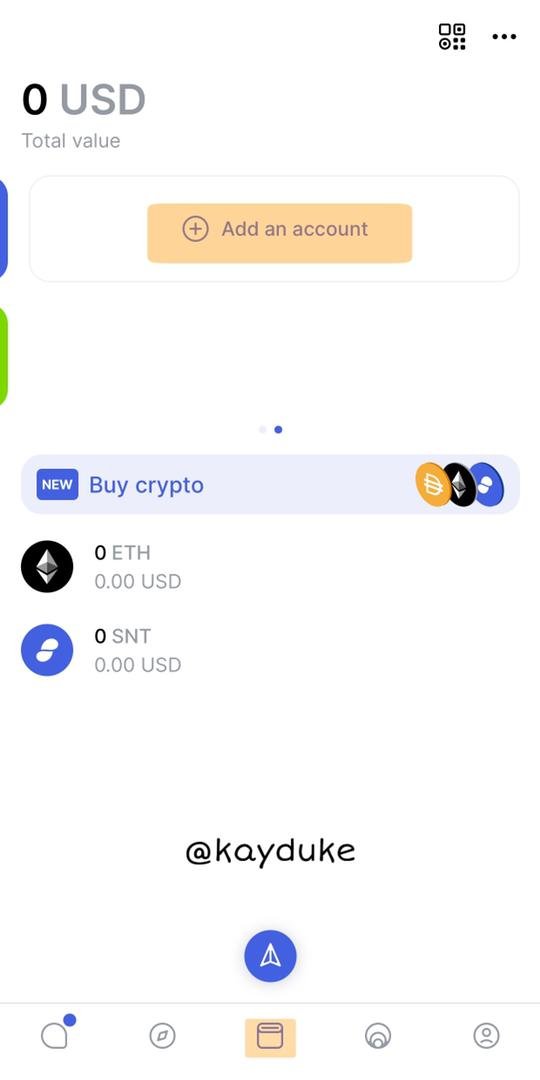
From the menu that pops up, choose enter a seed phrase because you are connecting a separate wallet. In my case, I am connecting my Metamask wallet.
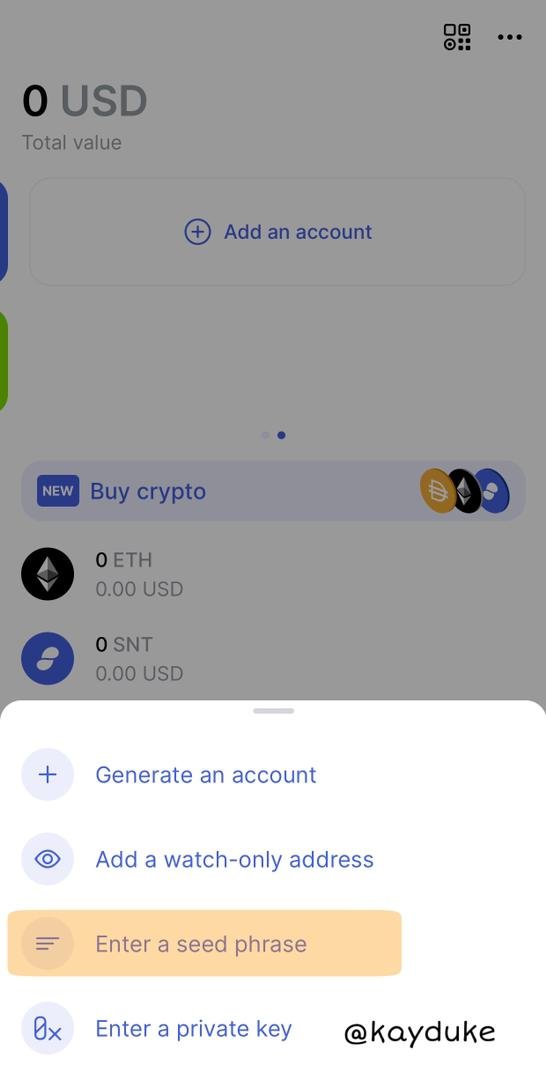
On the next page, enter your password, your Metamask seed phrase, the account name and a preferred color and tap on add account.
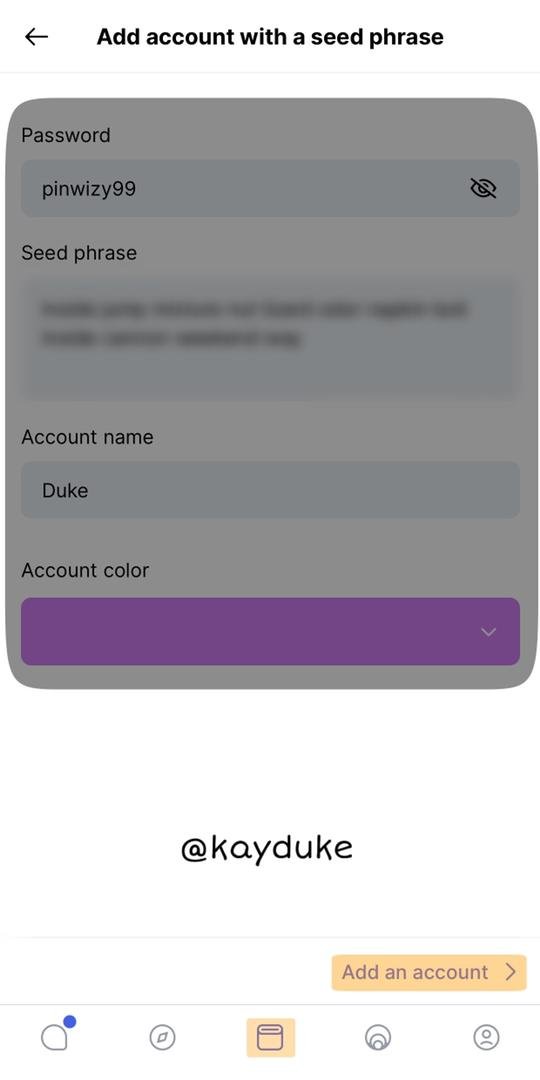
Account added.
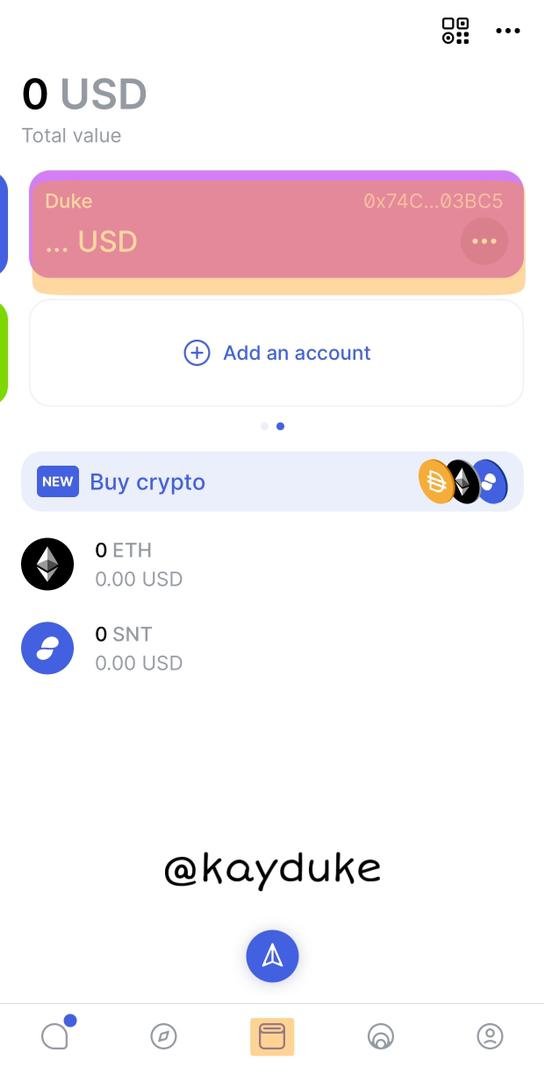

Conclusion
The Status app is one of the innovating projects carved from blockchain technology giving users the ability to communicate and do more in a decentralized space. Messages sent are spread through the blockchain but the cotent are inaccessible by nobody not even the developers of the platform as the message is encrypted in a unique code and will need a private key common to the sender and receiver to decrypt it. Additional features like a web3 browser and crypto wallets makes it more fascinating.
All screenshots are from the Status app
Thanks for reading and kudos to @wahyunahrul for this wonderful lecture.
Regards