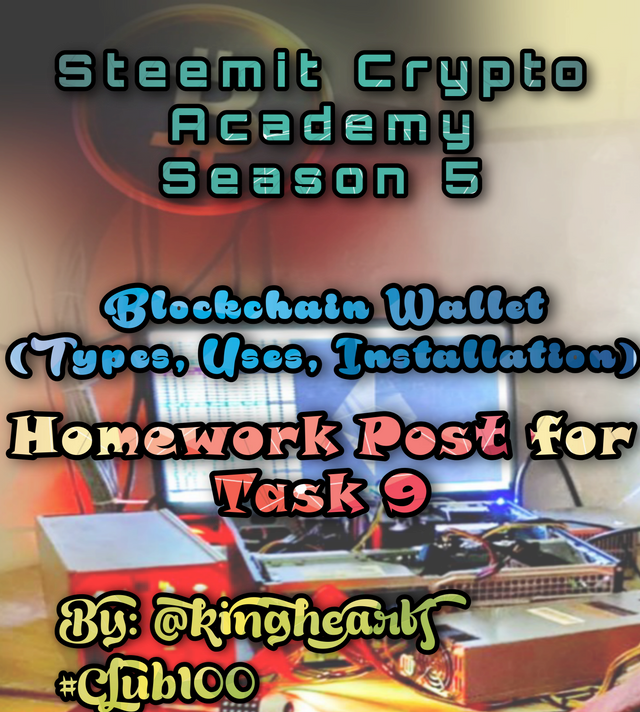 The background is from picsart and I made this design
The background is from picsart and I made this design
Hello everyone, meet again this time with me @kinghearts, long time no work on this cryptoacademy, today I will submit my task 9 today.
How do you store/secure your keys? What are the different forms of Private Key(Examples/Screenshot)? Download & Install TronLink Wallet(Android/iOS/Extension)? How do you store the key(Hint- write it down on a notepad, demonstrate it with examples)? Which form of the key are you comfortable with to handle your TronLink Wallet? Include Screenshots & hide/blur the sensitive information.

How do you store/secure your keys?

Actually, when we often use several types of our wallets, we should also need to be able to use our own keys or passwords, to be able to later move funds or items that we have in the wallet.
But that we all know that there are risks, every time we use the key, we can also expose ourselves to various types of risks that will occur, that's why it is very important to know so that it is safe for us to protect later.
It is never lost in terms of security, where security is very extreme if it happens later for a hacker attack, and also like cryptocurrencies it only exists digitally, doesn't it, so we know that the only way to be able to store and also be managed is only can be through a virtual wallet only.
Now in this case, I will tell you about how I can keep the lock on my cryptocurrency where it is safe.
Personal hard drive, where I'm more used to storing it on my personal hard drive for a key or password on something, especially about crypto, especially I protect it because I believe that there are lots of hackers who are reliable in this case if we look at it now, then from that take good care of your private key.
2-step verification, which I also keep a copy of in this case. For example on gmail, cloud, and others. Where is very safe if you enable 2-step verification in this case.

What are the different forms of Private Key(Examples/Screenshot)?

Where we have known that the Key in Cryptocurrency exists in three different forms, the first is the private key, the second is the Keystore file, and the last is the mnemonic key.
Private key: A private key is a type of key that can consist of two letters, we know that there are uppercase letters and lowercase letters and numbers.
Where we also know that in cryptography the private key can play a very important role when our private wallet will be created.
This private key can also be used to provide access to certain digital assets and where it can also assess their account, this private key is a very important key, you should never share it with others.
Keystore Files: Now in this type of key store there is a little different than other keys we know that this key store is a combination rather than an encrypted key in a mobile application, this is what distinguishes it from other keys, where they will not be readable and also not will be easy to remember.
This key can be encrypted on each user's cellphone as well as a passkey which will be activated by the user when he/she can make a transaction or when there will be confirmation of such access.
mnemonic key.: In this type of mnemonic key it is very similar to a private key that we already know where this mnemonic key can also be given to its users for those who will create an account, where most of these users can also be advised to immediately write it down in another place so that they can backed up or have a copy somewhere else to remember
This mnemonic key usually contains 12 words with a letter of a word that is also different but is in a format that can also be easy to read, a key like this can also be easily memorized in our memory unlike a private key which is too complicated to memorize...

Download & Install TronLink Wallet(Android/iOS/Extension)?

This TronLink wallet is a platform which makes it the main wallet for Tron (TRX) users. In this question I will show you how to install the tronlink wallet application.
- Step 1 - First of all you have to open playstore for android users and type in the search section with the name TronLink. You can see below.
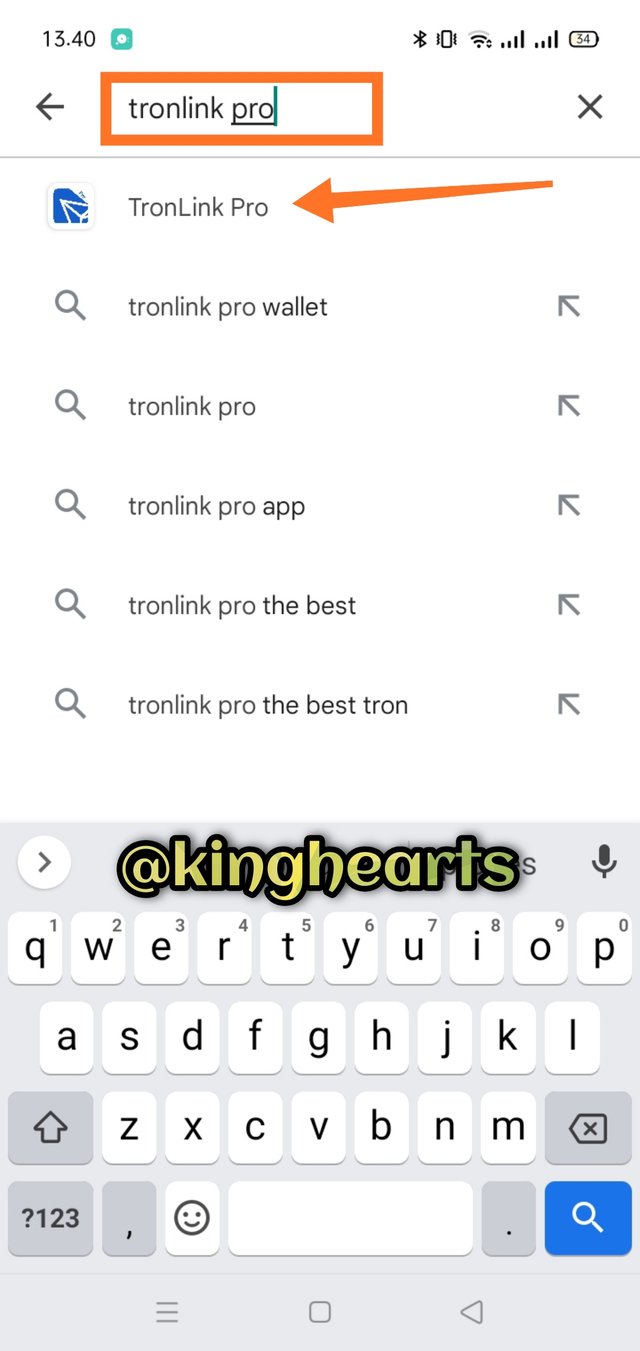
- Step 2 - After you click on the application then download it first or first install the application to your device.
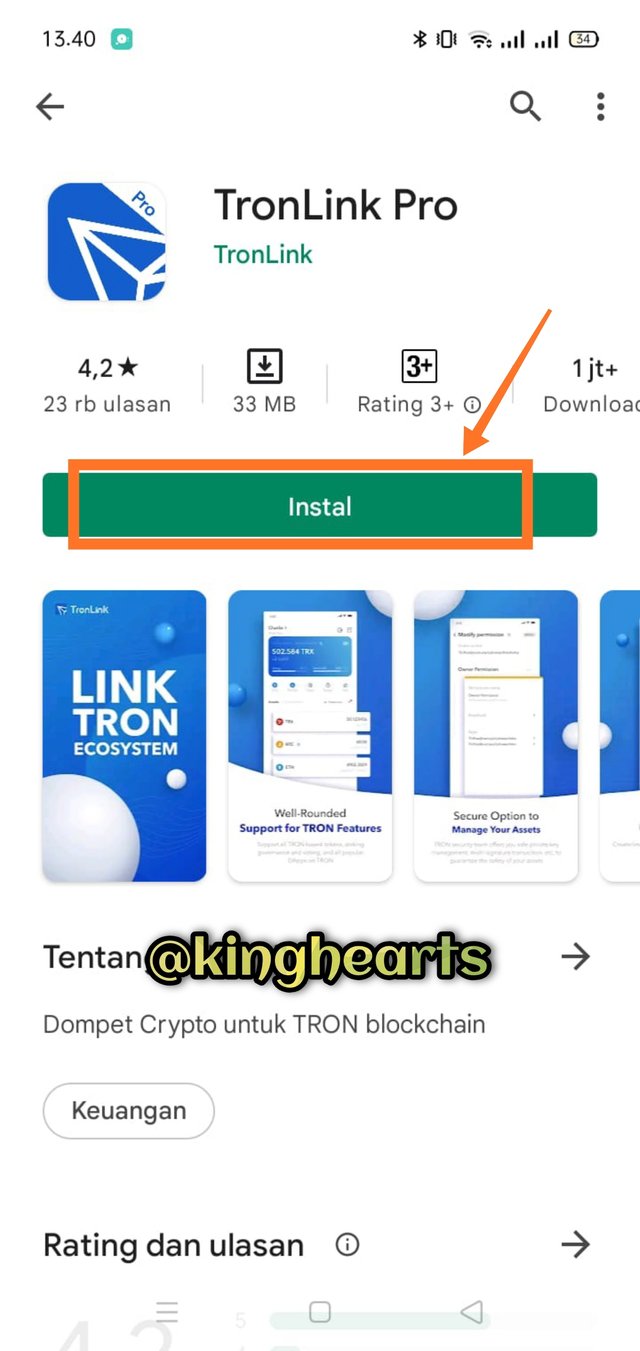
- Step 3 - After the installation is complete, open the application that you installed earlier. Then you click on "Create Account" for those of you who don't have a tronlink account, now if you already have one you can select "Import Account". In this section I choose to create a new account so that you understand in more detail.
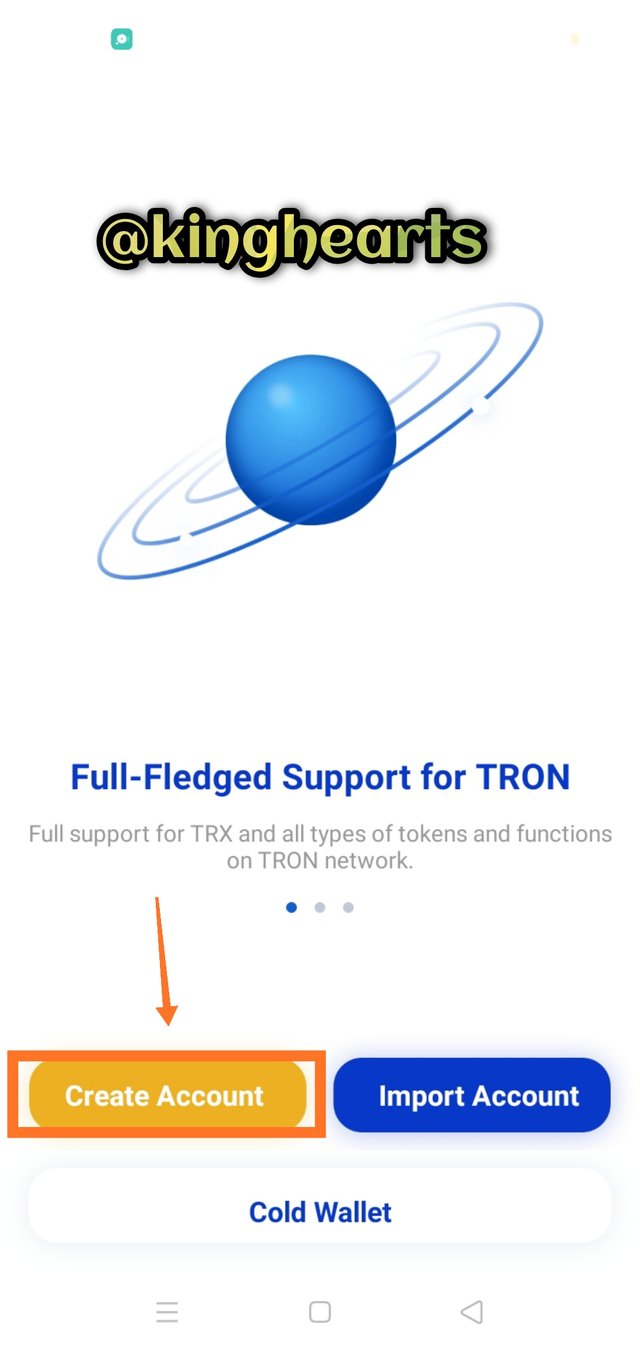
- Step 4 - After you click create an account, later you will immediately exit the user agreement will appear, you read everything first then click agree at the bottom.
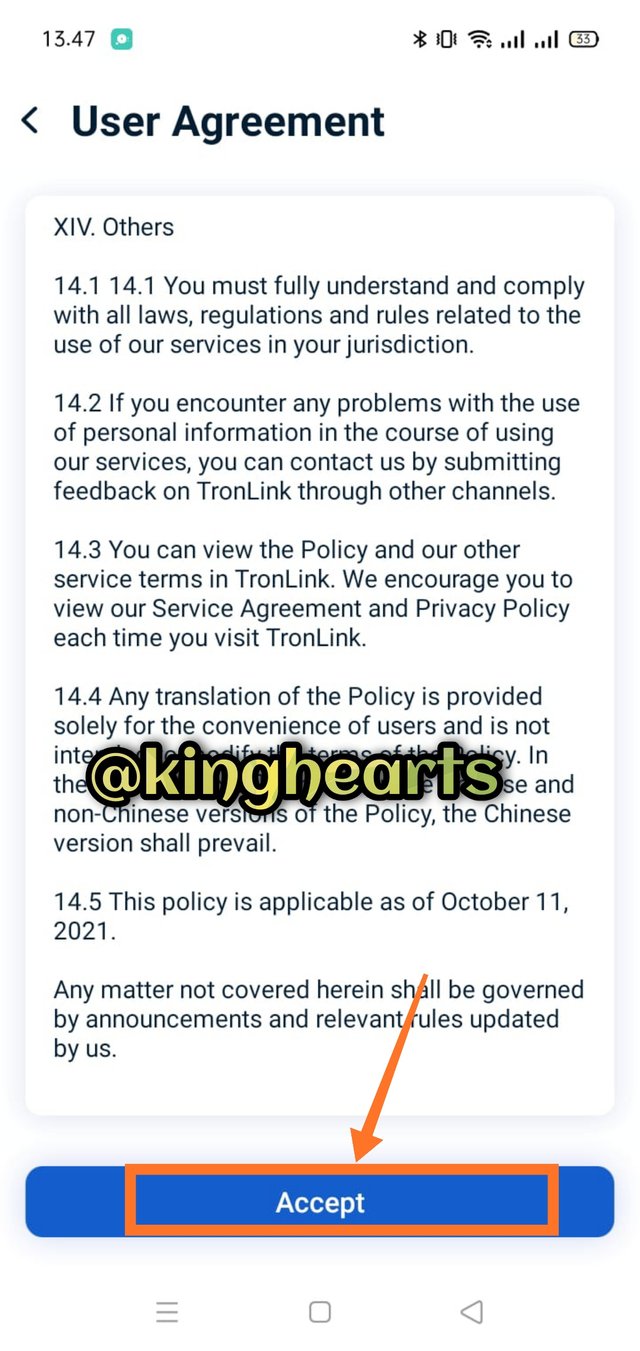
- Step 5 - Then the section for creating a wallet will appear, here you just need to enter the username you want.
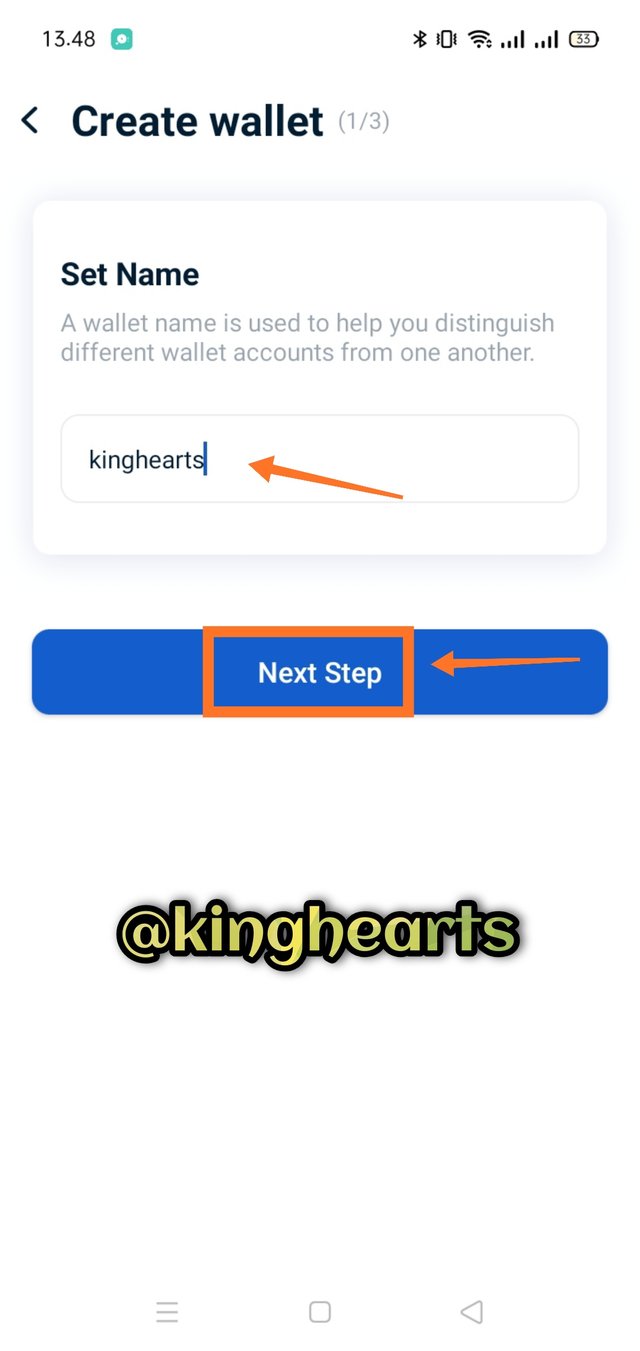
- Step 6 - After you have written the name in step 5 earlier, here you must enter a password so that your tronlink wallet is safe, and you must enter the password twice using an alphanumeric character.
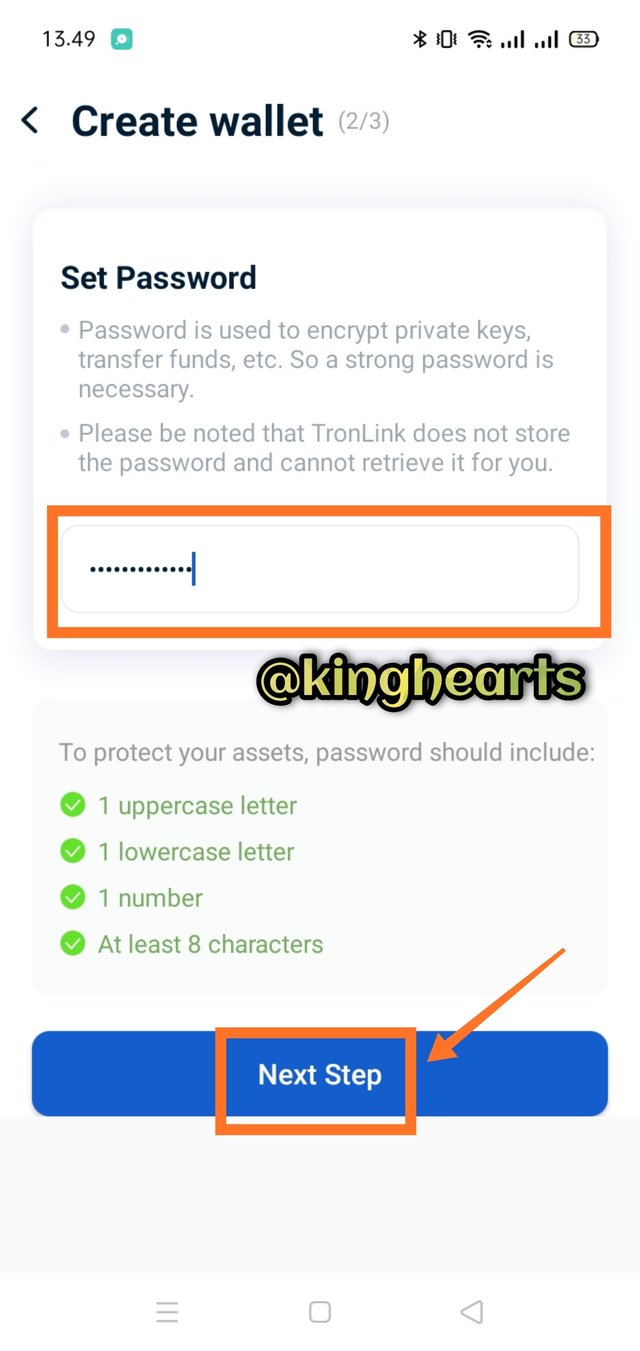
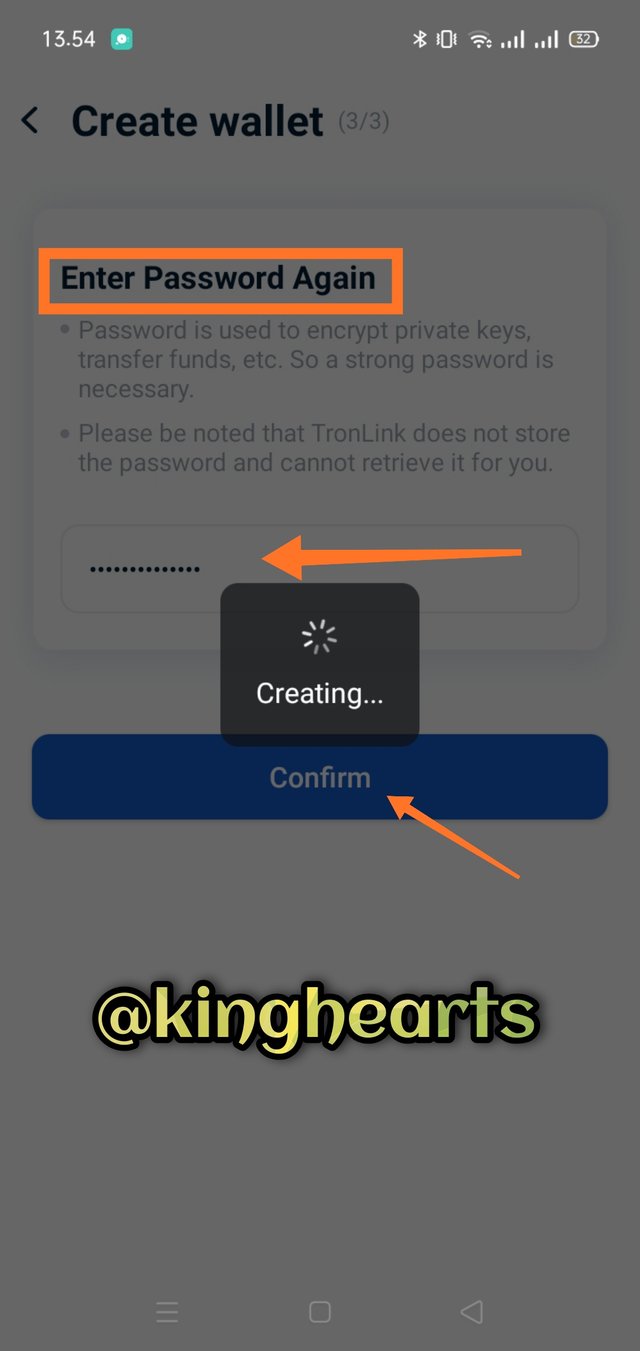
- Step7 - After completing the username and password, next is the most important part in using this wallet. Here we have to backup the mnemonic code, where there are 12 keys that we must secure our account.
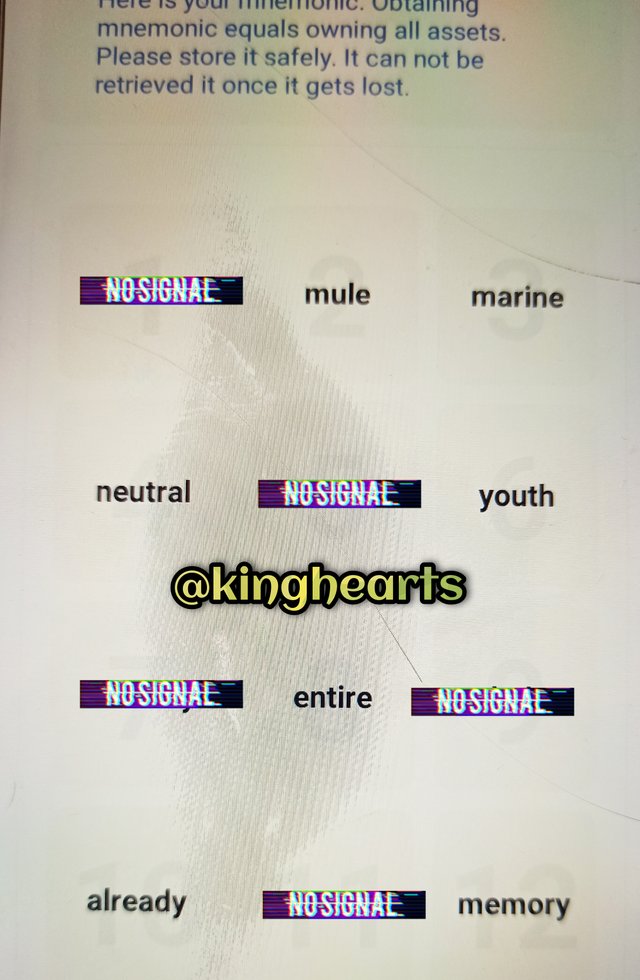
- Step 8 - After you have secured the very important password earlier, at this step it will be checked by the management team of the application, and also make sure that you have remembered it or that you have kept it safe. Here also you must be able to answer correctly in order to proceed to the next stage.
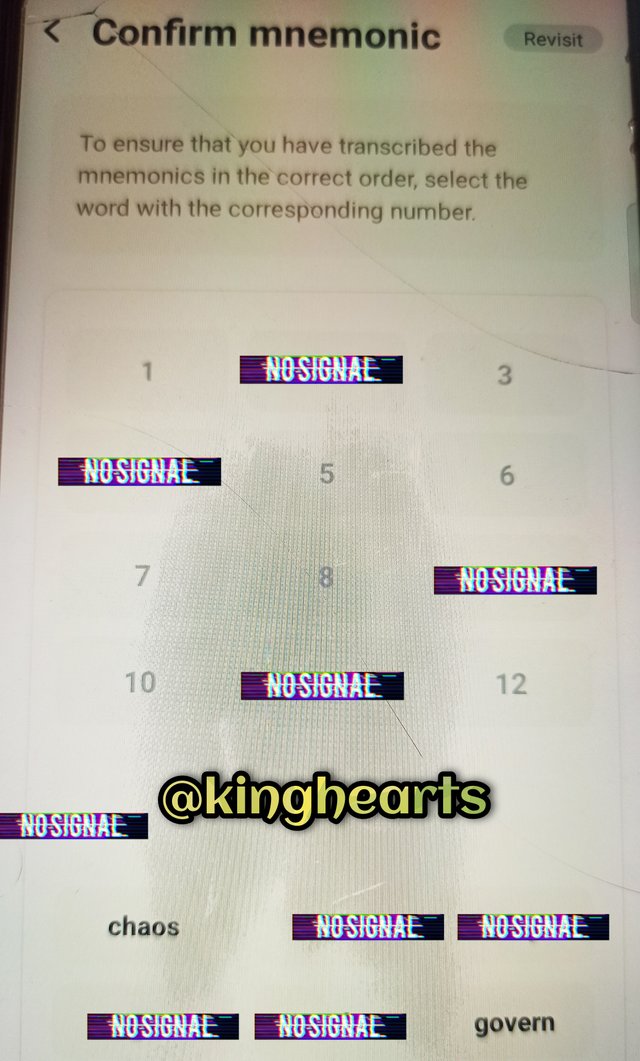
- Step 9 - After you have completed all the steps from the beginning until now, then congratulations to you that you have successfully done it or have successfully created a new account on the tronlink wallet. You can see the image below.
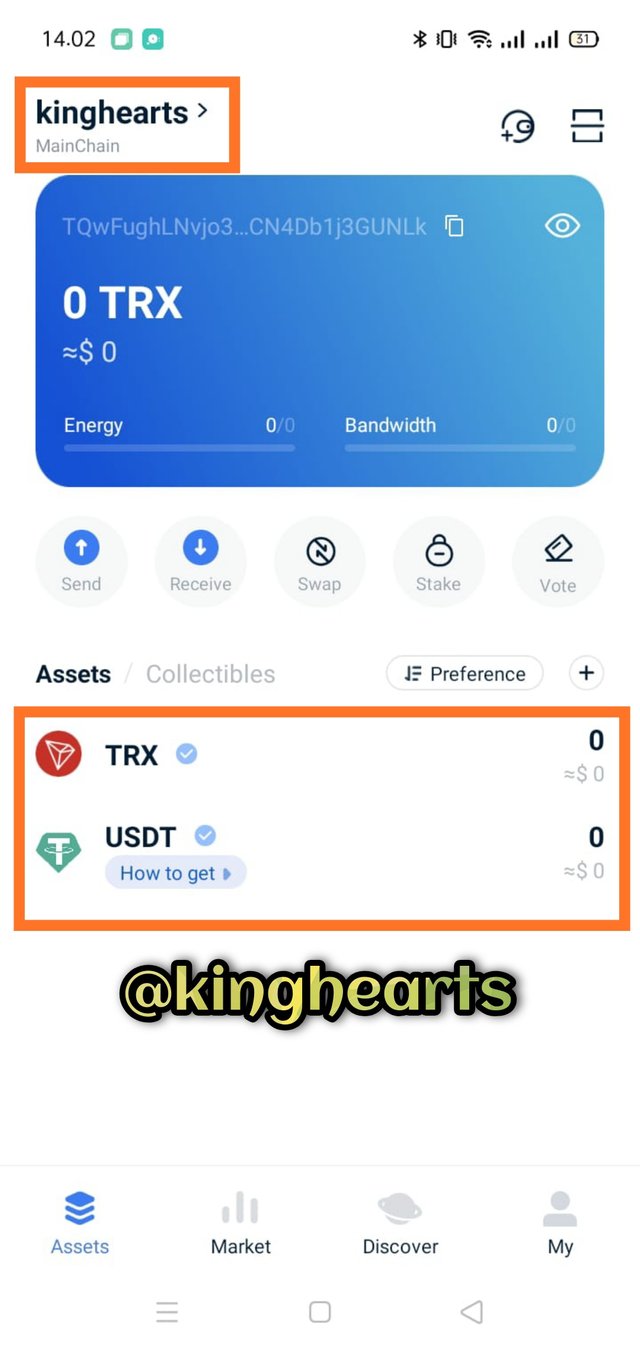

How do you store the key(Hint- write it down on a notepad, demonstrate it with examples)?

For me to be able to store my keys, I often use 2 combinations, see below:
- Notepad On Laptop: This is a common way for me to store various types of keys, for example like this mnemonic I use notepad to store it.

- My Diary: for the second time I also use my diary more often, keeping everything in that book. Because our computers are not always safe in terms of storage is not it.
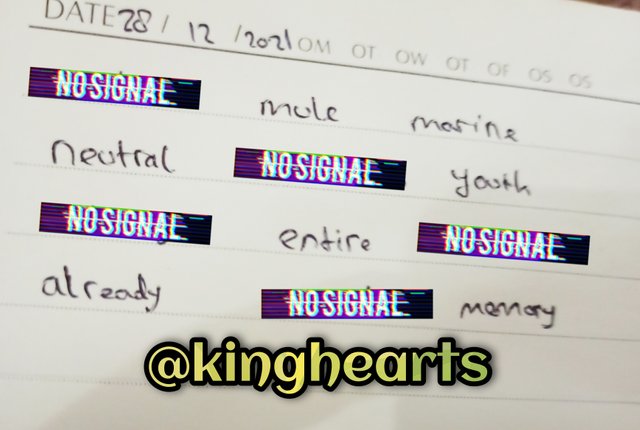

Which form of the key are you comfortable with to handle your TronLink Wallet? Include Screenshots & hide/blur the sensitive information.

In this discussion I prefer to use a mnemonic key which I feel is safer and easier to remember even though it has been recorded and stored properly on my internal storage.
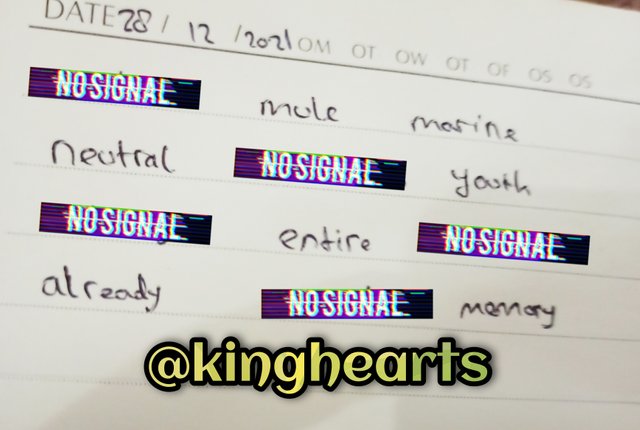
It's much different than a private key where if I say my private key it's too complicated to memorize, especially when the letters are mixed with big and small and there are numbers at the same time.
And even more difficult I think to be able to remember for such a thing. That's why I chose the mnemonic key to make it easy to memorize.
NOTE: Apart from the pictures that I didn't include the source, those are all pictures from screenshots on my own cellphone and there are also ones that I took using my own cellphone as well

Conclusion

thanks to prof @sapwood for how to install or use which tronlink domoet, the wallet is very useful for me and others. I hope that in the future I will know more about learning at this cryptoacademy
CC: Profesor @dilchamo
Thanks For Visiting My Post
Best Regards
@kinghearts
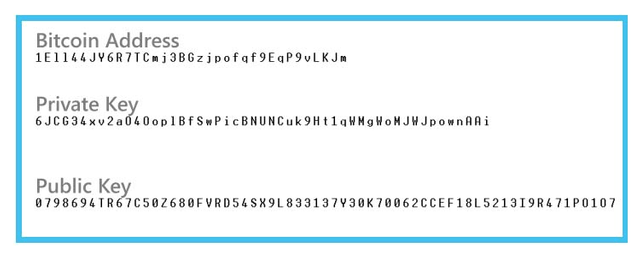.jpg)
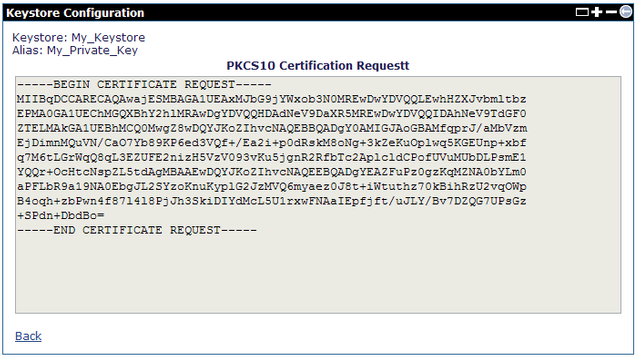.jpg)
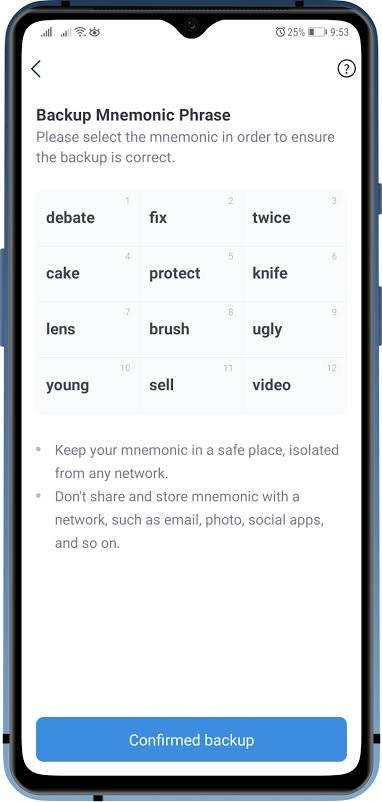.jpg)
Downvoting a post can decrease pending rewards and make it less visible. Common reasons:
Submit
Thanksyou
Downvoting a post can decrease pending rewards and make it less visible. Common reasons:
Submit